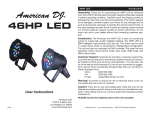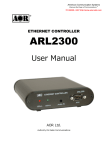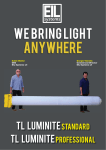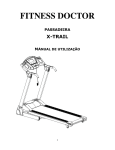Download Introduction - SERVINTERN | Biztonságtechnikai Kft.
Transcript
Edition: V1.0 About this user manual The user manual was provided to let the user to understand the equipment quickly and use it correctly, and also can proceed for simply repaired procedures. Federal Communications Commission (FCC) This equipment has been tested and found to comply with the limits for a Class B digital device, pursuant to Part 15 of the FCC Rules. These limits are designed to provide reasonable protection against harmful interference in a residential installation. This equipment generates, uses, and can radiate radio frequency energy and, if not installed and used in accordance with the instructions, may cause harmful interference to radio communications. However, there is no guarantee that interference will not occur in a particular installation. If this equipment does cause harmful interference to radio or television reception, which can be determined by turning the equipment off and on, the user is encouraged to try to correct the interference by one or more of the following measures: ¾ ¾ ¾ ¾ Reorient or relocate the receiving antenna. Increase the separation between the equipment and the receiver. Connect the equipment onto an outlet on a circuit different from that to which the receiver is connected. Consult the dealer or an experienced radio/TV technician for help. This device complies with part 15 of the FCC Rules. Operation is subject to the following two conditions: (1) This device may not cause harmful interference, and (2) This device must accept any interference received, including interference that may cause undesired operation. 1 Safety Information ¾ ¾ ¾ ¾ ¾ ¾ ¾ ¾ ¾ ¾ ¾ 5.6”TFT LCD Monitor is operated by battery when not connected to any other power source. If the battery is removed incorrectly, it may cause damage to human. So please do not remove the battery or let the battery get touch with water or bask under the sun directly. Please read and check this user manual carefully. Please use the accessories, especially the power adapter, specified by the manufacturer. It may cause damage if use the un-approval accessories. Before turn on the equipment, make sure all accessories were installed correctly. Do not use it near water. Do not install near any heat source or bask under the sun directly. Put it on a stable desk to avoid user injured or system damaged. Protect the power cord to avoid anything put on it. Do not put power cord from being walked. Do not let the power socket over loading to avoid sparking or electric shock. Do not repair it by yourself. Open cabinet may cause user in danger. Please pull out the power cord immediately under below situations:: ¾ ¾ Power cord damaged Liquid spray on the machine. The machine dropped on the ground or cabinet damaged。 Please package it well to be repaired when it was breakdown. Warranty: The warranty will be terminated if the TFT LCD monitor was opened. When the user has problem using this equipment, please contact the seller and request for technical support. If the damage is caused of incorrect operation or does not follow the user manual, the manufacture will not guarantee its responsibility. 2 INDEX Introduction ......................................................................................................4 Check package .........................................................................................4 Accessories ..............................................................................................4 Parts of the TFT LCD Monitor ..........................................................................5 OSD Menu ................................................................................................7 OSD Function ...........................................................................................7 Dimension.................................................................................................8 Specification.....................................................................................................8 3 Introduction This section regards with all previous preparation before turn the equipment on and an introduction of the function keys. ¾ ¾ ¾ “Check package” “Parts of TFT LCD Monitor” “Function key” Check package The package list below is only for reference. Due to some accessories are optional, it might have some differences. If any of the accessories are missing or damage, please contact your local dealer immediately. Please keep the package for re-packing when needed to send it back for an after-sales service. Accessories ¾ ¾ ¾ ¾ ¾ ¾ ¾ TFT LCD Monitor x1 Recharge Li -poly battery x1 User Manual x1 3.5” stereo jack to RCA jack cable x1 Travel case with carrying and waist strap x1 AC Adapter x1 Car power cord x1 4 Parts of the TFT LCD Monitor This section describes the parts of the TFT LCD Monitor ¾ Front view 9 1 8 2 7 3 6 4 5 Description 1 Power / Charge indicator 2 Power on/ off 3 Input signal source switcher 4 Speaker 5 TFT LCD Display 6 Speaker 7 Move downwards adjustment (Decrease volume) 8 Enter to OSD Menu / Enter for adjustment 9 Move upwards adjustment (Increase volume) Remark: A low battery sign will show on the screen when battery is low. 5 ¾ Side View Description ¾ 1 Battery mode (Enable/Disable/battery power source) 2 Power input jack (DC IN) 3 Audio input/ output 4 Video OUT 5 Video1 / Video 2 IN Back View 1 Description 1 Rechargeable battery 6 OSD Menu 1. Press “PICTURE” function key to show “MENU” 2. Use DOWN、UP function key to downwards or upwards the options. When you move into the selected OSD item, it will turn to white background and green text. Ensure you want to select this item by pressing “PICTURE” key and adjust the suitable value with the DOWN or UP key. OSD Function Menu Definition Language 11 Languages option: English、Chinese (Traditional)、 Chinese (Simple)、Japanese、French、Spanish、Italian、 Dutch、Portuguese、Russian and Czech Auto Off Three types: DISABLE、5 MINUTES and 10 MINUTES Contrast Adjust the contrast of the screen image Brightness Adjust the brightness of the screen image Color Adjust the color of the screen image Tint Adjust the tint of the screen image (NTSC system only) Sharpness Adjust the sharpness of the screen image Recall Recall the default value ※ Remarks:VOLUME is not in the OSD MENU. Press “DOWN” or ”UP” to adjust volume directly. Mode change order: Video1->Video2->PATTERN 7 Dimension 44.50 190.00 96.40 28.70 45.00 126.00 125.00 Specification Item Specification LCD Display 5.6” TFT LCD Monitor Resolution 640 × (RGB) × 480 Contrast ratio 500 : 1 Brightness 200cd/m2 (TYP.) Response Time Tr / Tf 10/15 ms (Typ.) Display Mode Video 1,Video 2,Test pattern Display color 16.7M Input 2 x BNC Inputs (1.0Vp-p @75Ω) 1 x Audio Input (3.5Φstereo Jack) Output 1 x BNC Outputs (1.0Vp-p @75Ω impedance) 1 x Audio Output (3.5Φstereo Jack) Audio Speaker 1W (Max.) 8 Front Control Panel Buttons Power on/off, LED indicator, Source, UP (Volume Increase), Down (Volume Decrease), Cabinet Material / Color Plastic / Silver (Front) Plastic / Black (Rear) Operating Temperature 0oC~40oC Operating Humidity 20%~85% Storage Temperature -20oC~60oC Storage Humidity 20%~85% Power Input AC Input:100~240V, 50 / 60Hz Power Output DC 12V / 1.5A Power Consumption 11.25W(without battery charge) / 19.875W Max(with battery charge) Rechargeable battery Li-ion battery (7.4V / 2600mAh) Dimension 190 x 126 x 44.5 mm Packing Dimension Weight 256 x 175 x 116mm (1pc/Box) N.W:0.62kgs G.W:1.55kgs Stands / bracket supported 1/4” standard screw mount on bottom Safety FCC, CE(EMC), BSMI Lamp Life Time 20,000 hrs Viewing Angle L/R 70o / 70o (TYP.) Viewing Angle U/D 50o / 70o (TYP.) Spec. will change without notice. 9 10