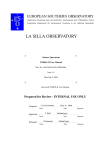Download Appro SD-7800 User`s manual
Transcript
User’s Manual 7800 Series Hysteresisgraph System Lake Shore Cryotronics, Inc. 575 McCorkle Blvd. Westerville, Ohio 43082-8888 USA E-Mail Addresses: [email protected] [email protected] Visit Our Website: www.lakeshore.com Fax: (614) 891-1392 Telephone: (614) 891-2243 Methods and apparatus disclosed and described herein have been developed solely on company funds of Lake Shore Cryotronics, Inc. No government or other contractual support or relationship whatsoever has existed which in any way affects or mitigates proprietary rights of Lake Shore Cryotronics, Inc. in these developments. Methods and apparatus disclosed herein may be subject to U.S. Patents existing or applied for. Lake Shore Cryotronics, Inc. reserves the right to add, improve, modify, or withdraw functions, design modifications, or products at any time without notice. Lake Shore shall not be liable for errors contained herein or for incidental or consequential damages in connection with furnishing, performance, or use of this material. Rev. 1.2 P/N 119-650 9 July 2001 7800 Series Hysteresisgraph System User's Manual LIMITED WARRANTY Lake Shore Cryotronics, Inc. (henceforth Lake Shore), the manufacturer, warrants this product to be free from defects in material and workmanship for a period of twelve months from the date of shipment. During the warranty period, under authorized return of instruments or component parts to Lake Shore freight prepaid, the company will repair, or at its option replace, any part found to be defective in material or workmanship, without charge to the Owner for parts, service labor or associated customary shipping cost. Replacement or repaired parts will be warranted for only the unexpired portion of the original warranty. All products are thoroughly tested and calibrated to published specifications prior to shipment. Calibration Certifications are offered for six month periods only. Where such documentation must be updated, a re-certification service is offered by Lake Shore at a reasonable cost. LIMITATION OF WARRANTY This warranty is limited to Lake Shore products purchased and installed in the United States, or Internationally through our approved distribution agents. This same protection will extend to any subsequent owner during the warranty period. It does not apply to damage resulting from improper or inadequate maintenance, unauthorized modification or misuse, operation outside of the environmental specifications, or from buyer-supplied software interfacing. It does not apply to damage caused by accident, misuse, fire, flood or acts of God, or from failure to properly install, operate, or maintain the product in accordance with the printed instruction provided. This warranty is in lieu of any other warranties, expressed or implied, including merchantability or fitness for a particular purpose, which are expressly excluded. the owner agrees that Lake Shore’s liability with respect to this product shall be set forth in this warranty, and incidental or consequential damages are expressly excluded. SOFTWARE LIMITATIONS Lake Shore has worked to ensure that the 7800 Series Hysteresisgraph Software is as free of errors as possible, and that the results you obtain from the system are accurate and reliable. However, understand that with any computer software the possibility of software errors exists. In any important research, as when using any laboratory equipment, results should be carefully examined and rechecked before final conclusions are drawn. Neither Lake Shore nor anyone else involved in the creation or production of this software can pay for loss of time, inconvenience, loss of use of the product, or property damage caused by this product or its failure to work, or any other incidental or consequential damages. Use of our product implies that you understand the Lake Shore license agreement and statement of limited warranty. SOFTWARE LICENSE AGREEMENT This software is protected by United States copyright law and international treaty provisions. Lake Shore provides this software package and grants you (the user of the software) a non-exclusive and non-transferable right to use this software. Unless as provided in this Agreement, any attempt to sublicense, lease, rent, assign, or transfer this license or this software is void. To maintain software warranty, the source code must not be modified. Any changes made to the Hysteresisgraph software source code is at the user’s risk. Lake Shore will assume no responsibility for damage or errors incurred as result of any changes made to the source code. Under the terms of this agreement you may use the Hysteresisgraph Software on any one computer. Archival floppy disks are permitted for the sole purpose of protecting the software from loss. Any unauthorized duplication or use of the Hysteresisgraph Software in whole or in part, in print, or in any other storage and retrieval system is forbidden. TRADEMARK ACKNOWLEDGMENT Many of the designations used by manufacturers and sellers to distinguish their products are claimed as trademarks. Where those designations appear in this manual and Lake Shore was aware of a trademark claim, the designations have been printed in initial capital letters and the ™ or ® symbol used. IDEAS® is a trademark of Unisys Corporation and is licensed for use with Lake Shore software drivers. MS-DOS, Windows, Excel, and Access are trademarks of Microsoft Corporation. NI-488.2™ is a trademark of National Instruments. QMSA™ is a trademark of Lake Shore Cryotronics, Inc. Copyright © 2000 and 2001 by Lake Shore Cryotronics, Inc. All rights reserved. No portion of this manual may be reproduced, stored in a retrieval system, or transmitted, in any form or by any means, electronic, mechanical, photocopying, recording, or otherwise, without the express written permission of Lake Shore. A 7800 Series Hysteresisgraph System User's Manual TABLE OF CONTENTS Chapter/Paragraph Title Page 1 INTRODUCTION.....................................................................................................................................................1-1 1.0 GENERAL.................................................................................................................................................1-1 1.1 PRODUCT DESCRIPTION .......................................................................................................................1-1 1.1.1 Hardware Features................................................................................................................................1-1 1.1.2 Software Features .................................................................................................................................1-2 1.2 SPECIFICATIONS ....................................................................................................................................1-2 1.3 REFERENCE MATERIAL .........................................................................................................................1-3 1.4 SAFETY SUMMARY .................................................................................................................................1-3 1.5 SAFETY SYMBOLS ..................................................................................................................................1-4 2 THEORY OF OPERATION .....................................................................................................................................2-1 2.0 GENERAL.................................................................................................................................................2-1 2.1 INTRODUCTION.......................................................................................................................................2-1 2.2 THEORY OF OPERATION .......................................................................................................................2-3 2.3 YOKE AND MAGNETIZATION CONDITIONS (DIN 50-470-80) ...............................................................2-4 3 INSTALLATION ......................................................................................................................................................3-1 3.0 GENERAL.................................................................................................................................................3-1 3.1 SITE REQUIREMENTS ............................................................................................................................3-1 3.1.1 General 7800 Series Site Requirements...............................................................................................3-1 3.1.2 Model 7804 Hysteresisgraph Site Preparations ....................................................................................3-4 3.1.3 Model 7807 Hysteresisgraph Site Preparations ....................................................................................3-5 3.1.4 Model 7810 Hysteresisgraph Site Preparations ....................................................................................3-7 3.2 INSTRUMENT CONNECTIONS ...............................................................................................................3-7 3.3 IEEE-488 INTERFACE CONNECTOR ...................................................................................................3-11 3.4 IEEE-488 ADDRESS SETTINGS............................................................................................................3-12 3.5 INSTRUMENT SETUP............................................................................................................................3-13 3.6 LAKE SHORE SOFTWARE INSTALLATION .........................................................................................3-14 3.7 REPACKAGING FOR SHIPMENT..........................................................................................................3-14 4 OPERATION ...........................................................................................................................................................4-1 4.0 GENERAL.................................................................................................................................................4-1 4.1 SOFTWARE DESCRIPTION ....................................................................................................................4-1 4.1.1 Main Screen ..........................................................................................................................................4-2 4.1.1.1 Measurement Results........................................................................................................................4-2 4.1.1.2 Quality Control Results ......................................................................................................................4-3 4.1.1.3 Main Screen Buttons .........................................................................................................................4-3 4.1.1.4 Status Bar ..........................................................................................................................................4-3 4.1.2 File Menu...............................................................................................................................................4-4 4.1.3 Setup Menu (Supervisor Mode Only) ....................................................................................................4-4 4.1.3.1 System Setup ....................................................................................................................................4-4 4.1.3.2 Calibration Setup ...............................................................................................................................4-6 4.1.3.3 Drift Compensation ............................................................................................................................4-8 4.1.3.4 Unit Select .........................................................................................................................................4-9 4.1.4 Sensing Menu (Supervisor Mode Only)...............................................................................................4-10 4.1.4.1 B, H Coils.........................................................................................................................................4-10 4.1.4.2 Hall Probe ........................................................................................................................................4-10 4.1.4.3 Write To Coil EEPROM ...................................................................................................................4-11 4.1.5 Measure Menu.....................................................................................................................................4-12 4.1.5.1 Run One Sample .............................................................................................................................4-12 4.1.5.1.1 Rectangular Cross Section ..........................................................................................................4-13 4.1.5.1.2 Circular Cross Section .................................................................................................................4-13 4.1.5.1.3 Complex Shape/Manual Cross Section........................................................................................4-13 4.1.5.2 Run Sequence .................................................................................................................................4-14 4.1.6 Data Analysis Menu (Supervisor Mode Only)......................................................................................4-14 4.1.6.1 Current Measurement Summary......................................................................................................4-14 Table of Contents i 7800 Series Hysteresisgraph System User's Manual TABLE OF CONTENTS (Continued) Chapter/Paragraph Title Page 4.1.6.2 Data Processing...............................................................................................................................4-14 4.1.6.3 Permeance.......................................................................................................................................4-16 4.1.7 Security Menu......................................................................................................................................4-17 4.1.7.1 Change User Mode..........................................................................................................................4-17 4.1.7.2 Change Password............................................................................................................................4-17 4.1.8 Help Menu ...........................................................................................................................................4-17 4.1.9 Axes Dialog Box ..................................................................................................................................4-18 4.2 CALIBRATION ........................................................................................................................................4-18 4.2.1 Mode 1 Calibration (EEPROM Values)................................................................................................4-18 4.2.2 Mode 2 Calibration (Air Flux) ...............................................................................................................4-20 4.2.3 Mode 3 Calibration (Material Standard)...............................................................................................4-21 4.3 SOFTWARE OPERATION......................................................................................................................4-24 4.3.1 Supervisor Mode .................................................................................................................................4-24 4.3.1.1 Write To Coil EEPROM....................................................................................................................4-24 4.3.1.2 Initial Measurement Setup ...............................................................................................................4-24 4.3.1.3 Measurement Setup Based On Existing Setup................................................................................4-25 4.3.2 Operator Mode ....................................................................................................................................4-25 4.3.3 New Coil Setup File Method ................................................................................................................4-26 4.3.3.1 Create New Setup File.....................................................................................................................4-26 4.3.3.2 Run Type 2 Calibration ....................................................................................................................4-26 4.3.3.3 Enter New Parameters.....................................................................................................................4-27 5 OPTIONS AND ACCESSORIES.............................................................................................................................5-1 5.0 GENERAL .................................................................................................................................................5-1 5.1 MODELS ...................................................................................................................................................5-1 5.2 OPTIONS AND ACCESSORIES...............................................................................................................5-1 6 SERVICE.................................................................................................................................................................6-1 6.0 GENERAL .................................................................................................................................................6-1 6.1 GENERAL MAINTENANCE PRECAUTIONS ...........................................................................................6-1 6.2 CLEANING................................................................................................................................................6-2 6.3 ELECTROSTATIC DISCHARGE ..............................................................................................................6-2 6.3.1 Identification of Electrostatic Discharge Sensitive Components ...........................................................6-2 6.3.2 Handling Electrostatic Discharge Sensitive Components......................................................................6-2 APPENDIX A – GLOSSARY OF TERMINOLOGY ....................................................................................................... A-1 APPENDIX B – REFERENCE INFORMATION............................................................................................................. B-1 APPENDIX C – OBTAINING MEASUREMENT REPEATABILITY............................................................................... C-1 C1.0 GENERAL ................................................................................................................................................ C-1 C2.0 TEMPERATURE ...................................................................................................................................... C-1 C3.0 SENSORS/COIL SETS ............................................................................................................................ C-2 C4.0 SAMPLE................................................................................................................................................... C-2 C5.0 STANDARDS ........................................................................................................................................... C-3 C6.0 POLE-TIP GEOMETRY AND CONDITION .............................................................................................. C-3 ii Table of Contents 7800 Series Hysteresisgraph System User's Manual LIST OF ILLUSTRATIONS Figure No. 1-1 2-1 2-2 3-1 3-2 3-3 3-4 3-5 3-6 3-7 3-8 4-1 Title Page Typical 7800 Series Hysteresisgraph System ..................................................................................1-1 7800 Series Block Diagram ..............................................................................................................2-2 Yoke and Magnet Conditions............................................................................................................2-4 Typical Model 7807 System Floor Plan ............................................................................................3-5 Lake Shore Model 480 Fluxmeter (B, B-H) ......................................................................................3-8 Lake Shore Model 480 Fluxmeter (H) ..............................................................................................3-8 Lake Shore Model 218 Temperature Monitor...................................................................................3-9 Lake Shore Model 450 Gaussmeter.................................................................................................3-9 Rack Mount Panel ..........................................................................................................................3-10 Lake Shore Model 340 Temperature Controller (Optional) ............................................................3-10 IEEE-488 Connector Details...........................................................................................................3-11 Main Screen Definition......................................................................................................................4-1 LIST OF TABLES Table No. 2-1 2-2 B-1 B-2 B-3 Title Page Horizontal Distribution.......................................................................................................................2-5 Vertical Distribution...........................................................................................................................2-5 Conversion from CGS to SI Units.................................................................................................... B-1 Recommended SI Values for Physical Constants ........................................................................... B-2 Hysteresisgraph Name and Unit Conventions................................................................................. B-3 Table of Contents iii 7800 Series Hysteresisgraph System User's Manual This Page Intentionally Left Blank iv Table of Contents 7800 Series Hysteresisgraph System User's Manual CHAPTER 1 INTRODUCTION 1.0 GENERAL This chapter provides introductory information for the Lake Shore 7800 Series Hysteresisgraph System. Product description is in Paragraph 1.1, specifications in Paragraph 1.2, reference material in Paragraph 1.3, safety summary in Paragraph 1.4, and safety symbols in Paragraph 1.5. 1.1 PRODUCT DESCRIPTION The Lake Shore 7800 Series Hysteresisgraph measures the basic DC properties of permanent magnet materials in bulk form. Major and minor magnetic hysteresis loops, remanence (Br), normal coercivity (Hc), intrinsic coercivity (Hci), and maximum energy product (BHmax) can be measured. Other values such as permeance (load lines) and knee shape (Hk) can also be calculated. Sophisticated electronics and automated features simplify the measurement process. Designed for research and development, quality control, and production-line testing applications, the 7800 Series Hysteresisgraph offers the most advanced and versatile tools for DC characterization of permanent magnets on the market today. 1.1.1 Hardware Features • • • • • • High-resolution electronics with 20 to 24 bit analog-to-digital converters in all signal processing. Two Lake Shore Model 480 Fluxmeters for separate B and H channel integration. Both Model 480 Fluxmeters feature automatic drift compensation. Lake Shore Model 450 Gaussmeter with high-sensitivity Hall-effect probe for H measurements. Lake Shore Model 218 Temperature Monitor and Platinum RTD sensors for high-grade temperature sensing, including milli-centigrade temperature display resolution (e.g., +20.152 °C) All signal processing is performed in low-noise, instrumentation-grade cases. Analog-to-digital cards inside the PC case have been eliminated. All communication is digital via IEEE-488 Interface. C780-1-1.xxx Figure 1-1. Typical 7800 Series Hysteresisgraph System Introduction 1-1 7800 Series Hysteresisgraph System User's Manual Hardware Features (Continued) • • • • 1.1.2 Software Features • • • • • • • • • • • 1.2 Automatic retrieval of fluxmeter and gaussmeter probe identification and calibration data from EEPROMs in the probe connectors. True bipolar power supplies with smooth, continuous transition through zero field/current. Vertical or horizontal H-frame electromagnets with variable air gap and pole face configurations, mounted on wheeled tables. Computer with IEEE-488 Interface card, 17-inch monitor, and printer. Lake Shore Hysteresisgraph Software automatically analyzes system configuration and provides relevant prompts to guide the operator. Microsoft Windows NT/2000 Operating System for fault-tolerant operation and future compatibility. “Smart drift” compensation for Model 480 Fluxmeters analyzes how fluxmeters are used, integration on/off cycling, past drift history, and integrator/probe interaction to optimize Model 480 drift characteristics. Extensive QC data analysis including pass/fail parameters for all calculated and extracted data such as Br, Hc, Hci, BHmax, and permeance. QC system automatically flags nonconforming data and calculates percentage deviation in real-time. Simultaneous display of cgs and SI units for graphical and tabular data. Data entry supports cgs, SI, and other units of measurement. Advanced real-time feedback control of power supply/electromagnet H field. Computer mapped applied field versus current versus gap versus pole face diameter and composition data used in feedback loop. Real-time B field-dependent response for accurate curve shape and parameter extraction. Operator and password-protected supervisor modes. SPECIFICATIONS Lake Shore 7800 Series Hysteresisgraph System specifications are closely correlated with the following Lake Shore instruments: Model 218 Temperature Monitor, Model 450 Gaussmeter, and the Model 480 Fluxmeter. Refer to the corresponding instrument manuals for relevant specifications. Additional specifications for the Hysteresisgraph are as follows. Specifications are subject to change without notice. Overall Accuracy B-Channel: H-Channel: % of Reading <1% <1% System Repeatability Br, Jr – Remanence: Hc – Normal Coercivity: Hci – Intrinsic Coercivity: % of Reading 1% 1% 1.5% (<15,000 Oe) 2% (>15,000 Oe) System Resolution and Full Scale: Digital-to-analog converters at 20- and 24-bit resolution are used in signal processing. After noise, 18 to 20 bits of usable signal quantization are obtained. B-Channel (Coil)* H-Channel (Coil)* H-Channel (Hall) Calibration Measurement ≤1 Gauss ≤1 Oersted 0.1 Oersted 1 Oersted 1 Oersted 10 Oersted Resolution ≤0.0001 Tesla ≤80 Amps/meter <8 Amps/meter or <80 Amps/meter <80 Amps/meter or <800 Amps/meter Full Scale Approx. ±50,000 Gauss ±5 Tesla Approx. ±50,000 Oersted ±4,000 kiloAmps/meter ±30,000 Gauss ±300,000 Gauss ±30,000 Gauss ±300,000 Gauss ± 2,400 kiloAmps/meter or ± 24,000 kiloAmps/meter ± 2,400 kiloAmps/meter or ± 24,000 kiloAmps/meter * Function of particular coil/sample. 1-2 Introduction 7800 Series Hysteresisgraph System User's Manual Specifications (Continued) Overall Stability – Drift Stabilization Time Initial: 2 to 3 minute drift check allowed after cited system warm-up period. Standard: Unit optimizes drift on a run-to-run basis. System Cycle Time Calibration: 1 to 2 minutes. Measurement: 20 to 100 seconds (Test-Cycle Dependent). Calibration Model 480 – Fluxmeters have NIST-traceable calibration from the Factory. Model 450 – Gaussmeters have NIST-traceable calibration from the Factory. Model 218 – Temperature Monitors have NIST-traceable calibration from the Factory. PT-111-3S & PT-111-77H – Platinum RTD sensors have NIST-traceable calibration from the Factory. H Channel – Calibrated via 450 Gaussmeter and 480 Fluxmeter. B Channel – May be calibrated via 450 Gaussmeter and 480 Fluxmeter. B Channel – May be calibrated via Lake Shore High Purity Ni reference Material, which has been cross calibrated to U.S. National Institute of Standards and Technology (NIST) SRM-772a Ni Reference Material. System design based on ASTM A977, IEC 404-5, and DIN 50-470 standards. 1.3 REFERENCE MATERIAL The following are other manuals that comprise the documentation set for the 7800 Series Hysteresisgraph. • • • • • • • 1.4 Lake Shore Model 218 Temperature Monitor User’s Manual. Lake Shore Model 340 Temperature Controller User’s Manual (Optional). Lake Shore Model 450 Gaussmeter User’s Manual. Lake Shore Model 480 Fluxmeter User’s Manual. Lake Shore Model EM4 Series/EM7 Electromagnet User’s Manual. Lake Shore Model 662, 665, or 668 Power Supply Technical Manual. GMW Model 3474 250MM Electromagnet User’s Manual SAFETY SUMMARY Observe these general safety precautions during all phases of instrument operation, service, and repair. Failure to comply with these precautions or with specific warnings elsewhere in this manual violates safety standards of design, manufacture, and intended instrument use. Lake Shore assumes no liability for Customer failure to comply with these requirements. The enclosure protects the operator and surrounding area from electric shock or burn, mechanical hazards, excessive temperature, and spread of fire from the instrument. Environmental conditions outside of the conditions below may pose a hazard to the operator and surrounding area. • • • • • • • Indoor use. Altitude to 2,000 meters. Temperature for safe operation: 5 °C to 40 °C. Maximum relative humidity: 80% for temperature up to 31 °C decreasing linearly to 50% at 40 °C. Power supply voltage fluctuations not to exceed ±10% of the nominal voltage. Transient overvoltages according to OVERVOLTAGE CATETORIES I, II, and III (IEC 1010). For mains supply the minimum and normal category is II. Pollution Degree 2 in accordance with ICE 664. Introduction 1-3 7800 Series Hysteresisgraph System User's Manual Safety Summary (Continued) Ground The Instrument. To minimize shock hazard, connect the instrument chassis and cabinet to an electrical ground. The instrument is equipped with a three-conductor AC power cable. Plug the power cable into an approved three-contact electrical outlet or use a three-contact adapter with the grounding wire (green) firmly connected to an electrical ground (safety ground) at the power outlet. The power jack and mating plug of the power cable meet Underwriters Laboratories (UL) and International Electrotechnical Commission (IEC) safety standards. Ventilation. The instrument has ventilation holes in its top and bottom covers. Do not block these holes when the instrument is turned on. Do Not Operate In An Explosive Atmosphere. Do not operate the instrument in the presence of flammable gases or fumes. Operation of any electrical instrument in such an environment constitutes a definite safety hazard. Keep Away From Live Circuits. Operating personnel must not remove instrument covers. Refer component replacement and internal adjustments to qualified maintenance personnel. Do not replace components with power cable connected. To avoid injuries, always disconnect power and discharge circuits before touching them. Do Not Substitute Parts Or Modify Instrument. Do not install substitute parts or perform any unauthorized modification to the instrument. Return the instrument to an authorized Lake Shore Cryotronics, Inc. representative for service and repair to ensure that safety features are maintained. Cleaning. Do not submerge instrument. Clean only exterior with a damp cloth and mild detergent. 1.5 1-4 SAFETY SYMBOLS Introduction 7800 Series Hysteresisgraph System User's Manual CHAPTER 2 THEORY OF OPERATION 2.0 GENERAL This chapter provides a theory of operation relating to the operation of the Lake Shore 7800 Series Hysteresisgraph System. An introduction is provided in Paragraph 2.1, theory of operation in Paragraph 2.2, and yoke and magnetization conditions in Paragraph 2.3. 2.1 INTRODUCTION The 7800 Series Hysteresisgraph measures basic DC properties of permanent magnet materials when a magnetic field is applied to a test sample in a closed magnetic circuit. The closed circuit is created when the sample (and concentric-coil sensor) are placed in the electromagnet air gap and the iron pole caps are brought into contact with the sample; the yoke frame functions as a flux return path. Application of current from the bipolar power supply generates the applied field, H, in the electromagnet gap. Software for the 7800 Series controls the applied field by using changes in B flux data and H field data for feedback control. The Lake Shore B, H concentric coil sensor is designed for the greatest possible accuracy in hysteresisgraph measurement. The inner B coil measures flux from the sample, while two outer H coils in series opposition measure the applied field that surrounds the sample. Proximity of the sensing coil array to within 2 millimeters of the sample surface provides the most accurate loop shape determination possible. Sensing coil output is a timevarying voltage, –v(t). Two Lake Shore Model 480 Fluxmeters process these signals by electronic integration to determine total flux, Φ. Area compensation of the B channel and similar processing of the H channel determine flux density and applied field, respectively: change in flux density Symbol ∆B NB Asample Acoil t1, t2 µ0 H area compensation Unit T – m2 m2 sec H/m A/m integrated coil voltage compensation for H flux linked by B coil Definition Change in magnetic flux density B coil turns Area of sample Area of B coil Start and end time Permeability of free space Applied field measured independently The Model 480 Fluxmeters feature automatic drift compensation for low drift in the acquisition of B and H signals. This simplifies the measurement process and eliminates the need for operator intervention in the driftnulling process. A Lake Shore Model 450 Gaussmeter and Hall effect probe provide an alternate method for measuring applied field, H. Magnetic induction, B, plotted against the varying applied field, H, defines the normal induction hysteresis loop; Bi or J is calculated from the B curve and plotted against applied field, H, to define the intrinsic induction loop. Recoil loops and other functions can also be plotted. In the 7800 Series, advanced sensing coil design, high-performance electronics, and innovative system integration provide unsurpassed flexibility, versatility, and ease of use in magnetic hysteresisgraph measurement. Theory of Operation 2-1 7800 Series Hysteresisgraph System User's Manual Theory of Operation (Continued) The Lake Shore 7800 Series Hysteresisgraph measures and characterizes the DC properties of a variety of magnetically “hard” permanent magnet materials. Materials that can be tested with the 7800 Series Hysteresisgraph include: • Alnico. • Hard ferrite. • Neodymium-iron-boron. • Samarium cobalt. • Other hard magnetic materials in any bulk form including cast, sintered, and bonded compounds. • Compacted magnetic powders. • Soft magnetic materials including transformer steel and relay steel-these materials can be evaluated for saturation induction and relative performance. • Ferrofluids-hysteresis loops can be evaluated for saturation values and loop shape; physical sheer forces may prevent accurate measurement of some loop shape-dependent properties or lead to rate-dependent effects. The 7800 Series Hysteresisgraph measures and derives: • Normal curve B versus H. • Intrinsic curve (B-H) versus H and J versus H. • Second-quadrant demagnetization curves. • Four-quadrant major and minor hysteresis loops. • Recoil loops. • Initial magnetization curve. • Remanence, Br. • Normal coercivity, Hc. • Intrinsic coercivity, Hci. • Energy product, BHmax. • Knee-shape parameters, Hk, and others. • Permeance (load lines) with slope, B, B-H, and H coordinate queries. Ambient Temp. Sensor DC Current Electromagnet Sample/Bottom Pole Temp. Sensor Hall-Effect Probe B/B-H Coil H Coil Analog Analog Analog Model 218 Temperature Monitor Power Supply Model 480 Fluxmeter (B, B-H) Model 450 Gaussmeter Analog Programming Voltage Model 480 Fluxmeter (H) IEEE-488 Bus IEEE-488 Computer Parallel Port Video Printer Monitor (15 in. Flat/ 17 in. CRT) Keyboard Mouse COM1 COM2 Modem (Remote Diagnostics) Serial Micrometer/Caliper (Optional) 7800 Block.eps Figure 2-1. 7800 Series Block Diagram 2-2 Theory of Operation 7800 Series Hysteresisgraph System User's Manual 2.2 THEORY OF OPERATION For an in-depth theory of the measurement of flux and flux density by a Fluxmeter or a Gaussmeter, please refer to the respective Lake Shore Model 480 Fluxmeter and Model 450 Gaussmeter User's Manuals. A DC permanent magnet hysteresisgraph is a device, which obtains the basic magnetic properties of a material by determining its magnetic hysteresis loop. A magnetic hysteresis loop is a graphical representation of the induced magnetization from a material as it responds to a changing applied magnetic field. This applied field, or H, is created with the use of an Iron Core laboratory electromagnet (EM) and a suitable power supply. H is usually measured in Amps/meter or Oersted. Applying current to the wound copper coils of an EM generates the applied field, or H, in the air gap between the pole faces at the center of the EM. Reversing the polarity of the current source will generate applied fields of opposite polarity, or –H. With a continuously variable, bipolar power supply, we can smoothly generate a continuum of applied fields with our EM. By measuring the applied field, H, we can generate the horizontal axis or independent variable, applied field (H), of a hysteresis loop. To measure this field, H, we can use either a Hall-effect probe and a Gaussmeter or a Coil of Wire and a Fluxmeter. If we place a Hall-Effect probe in the presence of a magnetic field and apply a constant current source to it, we will obtain a voltage proportional to the magnetic field, and, after some processing with a Gaussmeter, a numerical representation of the field itself. Alternatively, we may use a coil of wire to sense H. A coil of wire senses changes in magnetic flux. If we send the output of this coil to an Integrating Voltmeter, these changes is flux can be Integrated over time and represented as DC voltage levels. The bigger the coil’s cross-section, the greater the signal. So we normalize the coil’s voltage to its cross section and with some further processing, we can come up with a numerical value for Applied Field strength, H. This is the task of one of our Fluxmeters. Now we have created our independent axis, H. To create the dependent, axis, B, we must have a specimen permanent magnet. Our specimen magnet will have parallel surfaces where flux enters and leaves the sample; this axis is called the preferred or ‘magnetic length’ axis. If we place these parallel surfaces so that they are in contact with the pole faces at the center of the EM, we have created closed a magnetic circuit. By placing a coil of wire around our sample, it will detect the changes in flux that out specimen will undergo. We are now ready to test. When the applied field changes while our sample is present there will be a corresponding change in the magnetic induction in the permanent magnet specimen. To measure these changes, we use the coil, which surrounds our sample. In addition to the applied field created by the EM, this coil also senses changes in the induced flux of the specimen. Our Fluxmeter will then process our signal (divide the output by sample’s area, number of turns on the coil, and some other compensations) to arrive at Magnetic Flux Density, B in Tesla or Gauss. Of course this coil is also seeing the H field created by the EM in addition to the flux that was induced by the specimen magnet. If we take B and subtract the H applied field, we see the contribution of flux from he sample only, or (B–H). If we plot (B–H) on the Vertical axis against H on the horizontal axis, we have what is called the Intrinsic curve. Similarly, plotting B on the vertical axis against H on the horizontal axis gives us B vs. H or the Normal curve. The normal course of events in such a test is to initially apply a very large forward H field to fully magnetize, or saturate, the sample. (This may also occur externally in a device called a pulse-discharge magnetizer, which can achieve greater fields than our Electromagnet can.) As the H field is increased, the sample becomes magnetized as evidenced by an increasing value for (B-H). When the sample is saturated, we have applied a sufficiently large H field, that the contribution of flux from the sample, or the B-H value, has reached a maximum. No matter how much additional H field is applied, (B-H) will not increase. Here all of the magnetic domains in the sample are pointing in the same direction. Next we return the current to zero. Because of the remanent field in the Iron of the electromagnet, this leaves us with a slightly positive H field in the EM gap. We then start to apply negative H field. As we pass the H = 0 point, the (B-H) and B values are equal. This axis crossing is identified as Remanence or Br. Theory of Operation 2-3 7800 Series Hysteresisgraph System User's Manual Theory Of Operation (Continued) Continuing to sweep through Negative H, we cross a point where the B vs. H curve crosses the H axis - where B = 0. This point is called Hc, or Normal Coercivity. Further increases in negative H will result in the (B-H) curve crossing the H axis. At this point, the sample has zero average induction. We have ‘coerced’ the domains from their earlier, mutually aligned direction, to average out to zero induction. This is called Hci or Intrinsic Coercivity. At this point, A second quadrant demag curve is complete. Many people will finish their analysis of a magnetic specimen at this point. Many of the points of significance have already been attained by the time Hci is reached Br, Hc, Hci (BHmax), Hk etc. Complete information on these extracted parameters will follow. However, others will continue to draw the full hysteresis loop by saturating the sample in the negative direction and then remagnetizing the sample so as to draw the symmetric portion of the loop - if sufficient EM field is available to saturate the sample in the negative direction within the EM yoke. In many cases, NdFeB and SmCo will not allow you to draw the major hysteresis loop in the EM yoke since the sample cannot be saturated without the help of a pulse discharge magnetizer. This completes our look at 2 and 4 quadrant hysteresis loops. 2.3 YOKE AND MAGNETIZATION CONDITIONS (DIN 50-470-80) The following data relates to the measurement of yoke and magnetization conditions as specified in DIN 50-47080, Paragraph 6. Symbol definitions are provided in Figure 2-2.The results in Table 2-1 were calculated using the following equation. D ≥ d + 1.2 × l (Equation 1) Results in Table 2-2 were calculated using the following equation. D ≥ 2×l (Equation 2) d Arrangement of specimen and field measuring device in the yoke (not to scale) D = the diameter of a circular pole face. l = the distance between pole faces. d = the maximum transverse dimension of the homogeneous field space perpendicular to the direction of flux (diameter of uniform field). l D Arrangement.eps Figure 2-2. Yoke and Magnet Conditions 2-4 Theory of Operation 7800 Series Hysteresisgraph System User's Manual Table 2-1. Horizontal Distribution (Results of Equation 1) Air Gap (l) in Inches d=dia of uniform field 1 2 Pole Face 3 Dia. 4 (D) in 5 Inches 6 7 0.1 0.88 1.88 2.88 3.88 4.88 5.88 6.88 0.15 0.70 1.70 2.70 3.70 4.70 5.70 6.70 0.25 0.40 1.40 2.40 3.40 4.40 5.40 6.40 0.375 0.3934 -0.05 -0.52 0.95 0.48 1.95 1.48 2.95 2.48 3.95 3.48 4.95 4.48 5.95 5.48 0.5 -1.12 -0.12 0.88 1.88 2.88 3.88 4.88 0.75 -2.02 -1.02 -0.02 0.98 1.98 2.98 3.98 1 -3.22 -2.22 -1.22 -0.22 0.78 1.78 2.78 1.5 -5.02 -4.02 -3.02 -2.02 -1.02 -0.02 0.98 2 -7.42 -6.42 -5.42 -4.42 -3.42 -2.42 -1.42 2.5 -10.42 -9.42 -8.42 -7.42 -6.42 -5.42 -4.42 3 -14.02 -13.02 -12.02 -11.02 -10.02 -9.02 -8.02 3.5 -18.22 -17.22 -16.22 -15.22 -14.22 -13.22 -12.22 2.5 5 5 5 5 5 5 5 3 6 6 6 6 6 6 6 3.5 7 7 7 7 7 7 7 Table 2-2. Vertical Distribution (Results of Equation 2) Air Gap (l) in Inches d=dia of uniform field Pole Face Dia. (D) in inches 1 2 3 4 5 6 7 0.1 0.2 0.2 0.2 0.2 0.2 0.2 0.2 Theory of Operation 0.15 0.3 0.3 0.3 0.3 0.3 0.3 0.3 0.25 0.5 0.5 0.5 0.5 0.5 0.5 0.5 0.375 0.75 0.75 0.75 0.75 0.75 0.75 0.75 0.3934 0.79 0.79 0.79 0.79 0.79 0.7868 0.7868 0.5 1 1 1 1 1 1 1 0.75 1.5 1.5 1.5 1.5 1.5 1.5 1.5 1 2 2 2 2 2 2 2 1.5 3 3 3 3 3 3 3 2 4 4 4 4 4 4 4 2-5 7800 Series Hysteresisgraph System User's Manual This Page Intentionally Left Blank 2-6 Theory of Operation 7800 Series Hysteresisgraph System User's Manual CHAPTER 3 INSTALLATION 3.0 GENERAL The 7800 Series Hysteresisgraph System was electrically and mechanically inspected and operationally tested prior to shipment. It should be free from mechanical damage and in perfect working order upon receipt. Please read the entire 7800 Series User’s Manual before attempting to operate the system. 3.1 SITE REQUIREMENTS The Customer is responsible for site preparation. Plan and prepare the site before the 7800 Series System arrives. Be sure to consider physical location, structural integrity, environment, cooling water, power, safety, and local building, electrical, and safety codes prior to site selection. General 7800 Series site requirements are provided in Paragraph 3.1.1. Requirements specific to the Model 7804 are provided in Paragraph 3.1.2 Model 7807 in Paragraph 3.1.3, and Model 7810 in Paragraph 3.1.4. 3.1.1 General 7800 Series Site Requirements 1. Physical Location Adequate for system installation, operation, potential expansion, service, and storage of supplies. Space and layout requirements depend on the model selected. There are no special height requirements. Especially important is sufficient access for a lift to move and place an electromagnet. Place the magnet in an area free from major vibration from motors, pumps, forklifts, etc.; as it may interfere with system operation. If necessary, shim the magnet to level it. Perform a complete check of the magnet and magnet power supply before proceeding with installation. 2. Structural Integrity Level floor strong enough to support anticipated loads and free from extraneous vibrations or magnetic fields. Vibrations transmitted to consoles may degrade system performance. Typical weights are 215 kg (475 pounds) for the 4-inch, 682 kg (1500 pounds) for the 7-inch, and 1800 kg (3970 pounds) for the 10-inch magnet. In general, a concrete ground floor is preferred over a higher floor. Proper lifting equipment to move the heavy magnet to the final location is also required. 3. Environmental Requirements To meet and maintain specifications, operate the Hysteresisgraph System at an ambient temperature range between 18 – 28 °C (64 – 82 °F). Operate within the range of 15 – 35 °C (59 – 95 °F) with less accuracy. Although no specific humidity or altitude specifications exist, relative humidity of 20% to 80% (no condensation) and altitudes from sea level to 2.4 km (8,000 feet) are generally acceptable. For best accuracy, use system in a temperature and humidity controlled environment. NOTE: Ambient temperature changes will change the measured results for certain materials with low Curie temperatures/high temperature coefficients of induction, including Ferrite + NdFeB compounds. Temperature monitoring equipment is employed in the system to record temperature at time of measurement for later examination and reconciliation. The air-conditioning system should filter dust and other particulates to reasonable levels. Consult an airconditioning expert about special filtering if salt air, corrosive gases, or other air pollutants exist. There should be no direct flow of ventilation aimed at the equipment as this tends to effect the temperature stability of test specimens. Also, there should be no equipment placed next to the Hysteresisgraph System that would emit or be susceptible to high levels of magnetic interference (distribution boxes, welding equipment, capacitive discharge magnetizers, vibration equipment, x-ray machines, etc.). 4. Cooling Water Supply A cooling water supply is required for the electromagnet and power supply. Required water flow rates are specified in Paragraphs 3.1.2 – 3.1.4. The supply pressure for all magnets is 240 – 700 kPa (35 – 100 psig). Installation 3-1 7800 Series Hysteresisgraph System User's Manual General 7800 Series Site Requirements (Continued) 5. System Power And Ground Requirements The AC power source for the 7800 Series System must be frequency and voltage regulated and isolated from sources that may generate Electromagnetic Interference (EMI). Do not use two-wire (without ground) AC power. A single dedicated 20 A circuit breaker is sufficient for the computer and electronics console. Each power supply has a separate power requirement (specified at time of order) detailed as follows. 7800 Series Power Supply Input Voltage Output Power Model 7804 Model 662 208, 220, 380, 400 VAC, 3 Phase (3φ) ±70 A, ±35 V, 2.4 kW Model 7807 Model 665 208, 220, 380, 400 VAC, 3 Phase (3φ) ±100 A, ±50 V, 5.0 kW Model 7810 Model 668 208, 220, 400 VAC, 3 Phase (3φ) * ±135 A, ±65 V, 8.8 kW * 400, 480 VAC, 3 Phase (3φ) also available as a Special Order. Ground Fault Interrupter (GFI) and Transient Surge Protection circuitry at the AC source are strongly recommended. In areas where AC voltage is variable, consider a constant-voltage transformer. If power outages are a problem, consider an Uninterruptable Power Supply (UPS). CAUTION: Do not attempt to apply electrical power to the system until all instruments have been checked for proper input power settings and fuse/circuit breaker ratings. The factory presets 7800 Series electrical component power requirements for proper operation upon receipt. Set the input voltage for each instrument in the system on the rear panel. Before applying power to the main input power cable, verify input power settings for each instrument are correct for the power source voltage. Ground instrument panels and cabinets. The safety ground provides a true ground path for electrical circuitry and, in the event of internal electrical faults such as shorts, carries the entire fault current to ground to protect users from electrical shock. The Power Strip in the Instrument Console has a three-conductor power input connector which grounds equipment in the Instrument Console when plugged into a 3-wire receptacle. When the earth ground connection is likely impaired, render the 7800 Series inoperative and secure it against any unintended operation. The connection is likely impaired if the instrument: 1. 2. 3. 4. Shows visible damage. Fails to perform the intended measurement. Is subjected to prolonged storage under unfavorable conditions. Is subjected to severe transport stresses. Do not use such apparatus until qualified service personnel verifies its safety. Electromagnetic interference (EMI) is both a natural and man-made phenomena which, either directly or indirectly, may degrade electronic system performance. Natural EMI includes thunderstorms, solar disturbances, cosmic rays, etc. Man-made EMI includes fixed and mobile transmitters, high voltage power lines, power tools and appliances, fluorescent lights, and other equipment containing motors, heaters, etc. Protect the AC source from EMI. Consider transient surge protectors for lightning protection. 3-2 Installation 7800 Series Hysteresisgraph System User's Manual General 7800 Series Site Requirements (Continued) 6. Safety Train personnel in proper emergency measures such as electrical power shut off, fire department notification, fire extinguishing, and personnel and records evacuation. Here is a list of suggested personnel safety considerations: • • • • • Ground Fault Interrupter (GFI) AC circuits. Fire Extinguisher. Magnetic Field Warning Signs. Fireproof Safe for Data, Original Software and Documentation Storage. Emergency Lighting. Locate in the immediate vicinity fire extinguisher(s) that extinguish all three classes of fires: A, B, and C. Class A is ordinary combustibles like wood, paper, rubber, many plastics, and other common materials that burn easily. Class B is flammable liquids like gasoline, oil, and grease. Class C is energized electrical equipment including wiring fuse boxes, circuit breakers, machinery, and appliances. Do not use chemical extinguishers even though they are less expensive and cover all classes of fires. They may damage electronic equipment. Use a Carbon Dioxide or Halon fire extinguisher. During the planning stage, consult local experts, building authorities, and insurance underwriters on locating and installing sprinkler heads, fire and smoke sensing devices, and other fire extinguishing equipment. A electromagnet can generate large magnetic fields. Post signs at each entrance to the work area that state: “Warning: High Field Magnets – Fringe fields may be hazardous to pacemakers and other medical devices. Keep magnetic materials clear of area.” Paint a yellow magnetic field warning line on the floor 1 meter (3 feet) from the sides of the electromagnets. Locate a fireproof safe at or near the work site for temporary storage of data and copies of original system software and documentation. Store duplicate copies of vital data well away from the system area, also in a fireproof storage vault or safe. Even where not required by code, install some type of automatic, battery-operated emergency lighting in case of power failure or fire. 7. Receiving the System The Hysteresisgraph console, computer, power supply, and electromagnet with mounting structure should be uncrated and inspected for damage upon arrival. The customer should examine the enclosed copy of the packing list to check the order for completeness. In addition, before the scheduled installation date, the console and electromagnet with mounting structure should be removed from their shipping pallets and moved into the designated installation area. Any special equipment required to move the system should be available at the time of installation. 8. Cancellation of Installation Services Cancellation of installation services must be made 48 hours (72 hours International) prior to the scheduled date of installation to avoid a 15% cancellation and restocking fee. Lake Shore is not responsible for any charges incurred by airlines/hotels/car rentals due to cancellation. All pre-installation site requirements must be met by the Customer before the arrival of the Lake Shore Engineer. Lake Shore reserves the right to leave and return at the Customer’s expense if the pre-installation requirements are not met. Installation 3-3 7800 Series Hysteresisgraph System User's Manual 3.1.2 Model 7804 Hysteresisgraph Site Preparations The customer is responsible for all site preparations preceding installation of the Hysteresisgraph System. In addition to the general requirements specified in Paragraph 3.1.1, the following are Model 7804 specific site preparations that must be completed before the arrival of the Lake Shore Engineer. 1. Model 7804 Shipping The Model 7804 Hysteresisgraph is shipped in 4 crates. The following are shipping weights and sizes. 2. Crate Description Weight Dimensions 1 2 3 4 Instrument Console Computer Electromagnet and Table Model 662 Power Supply 34 kilograms (75 pounds) 34 kilograms (75 pounds) 250 kilograms (550 pounds) 159 kilograms (350 pounds) 76 × 56 × 76 cm (30 × 22 × 30 in.) 76 × 76 × 76 cm (30 × 30 × 30 in.) 92 × 92 × 130 cm (36 × 36 × 51 in.) 80 × 60 × 80 cm (32 × 24 × 32 in.) Electromagnet Site Preparation The Hysteresisgraph requires one water supply line and one return line for cooling of the electromagnet. The water connections are standard ¾-inch garden hose fittings; one female and one male. The 4-inch electromagnet requires a continuous water flow of 3.8 liters per minute (1 gallon per minute) for full-power operation of the system. The electromagnet is equipped with a flow switch that will prohibit output of the power supply if the water flow falls below this specification. The 4-inch electromagnet with the mounting structure weighs approximately 227 kilograms (500 pounds). 3. Power Supply Site Preparation The Model 662 magnet power supply requires one water supply line and one return line for cooling. The cooling water uses double shut-off couplings for pipe with an internal diameter of 10 mm. The Model 662 Bipolar Magnet Power Supply requires a continuous water flow of 6 liters per minute (1.5 gallons per minute) with a temperature between 10 – 25 °C (50 – 77 °F). CAUTION: If the cooling water is cold and the relative humidity is moderate to high, condensation can occur on the cooling lines inside the power supply. This can cause severe damage to the power supply. To avoid this, Lake Shore recommends use of a recirculating chiller with water temperature control. If not, you must be cognizant of the water temperature and relative humidity and periodically calculate the dew point to ensure condensation does not form. This power supply will require a separate three-phase electrical supply line with ground (4-wire). Power supply voltage is determined at the time of order: 208 VAC ±10%, 220 VAC ±10%, 380 VAC ±10%, or 400 VAC +6% –10%, 50 or 60 Hz. Power consumption is 2.4 kVA. The customer is responsible for the power cabling between the rear of the power supply and the facility power. The Model 662 weighs 120 kg (250 lbs) and is 80 × 60 × 80 cm (32 × 24 × 32 in.). 4. Instrumentation and Computer Preparation The instrumentation will draw power from an outlet strip that is internal to the console. The console will require a single 120V/60Hz electrical outlet in North America, or a 230V/50 Hz outlet in Europe and Asia. The computer and monitor will require two additional 120V/60 Hz electrical outlets in North America, or two additional 230V/50 Hz outlets in Europe and Asia. A separate, user supplied outlet strip may be used for convenient on/off control of the computer and computer accessories. 3-4 Installation 7800 Series Hysteresisgraph System User's Manual 3.1.3 Model 7807 Hysteresisgraph Site Preparations The customer is responsible for all site preparations preceding installation of the Hysteresisgraph System. In addition to the general requirements specified in Paragraph 3.1.1, the following are Model 7807 specific site preparations that must be completed before the arrival of the Lake Shore Engineer. See Figure 3-1 for a suggested site layout. 1. Model 7807 Shipping The Model 7807 Hysteresisgraph is shipped in 4 crates. The following are shipping weights and sizes. Crate Description Weight Dimensions 1 2 3 4 Instrument Console Computer Electromagnet and Table Model 665 Power Supply 34 kilograms (75 pounds) 34 kilograms (75 pounds) 295 kilograms (650 pounds) 591 kilograms (1300 pounds) 76 × 56 × 76 cm (30 × 22 × 30 in.) 76 × 76 × 76 cm (30 × 30 × 30 in.) 76 × 84 × 152 cm (30 × 33 × 60 in.) 92 × 92 × 140 cm (36 × 36 × 55 in.) 15 cm (6 in.) Cable Clearance Table (Not Provided) Computer and Monitor Instrument Rack Bouhnik Power Supply Keyboard 2.1 m (7 ft.) Water Hose Clearance 30 cm (12 in.) Model 7807 HysteresisGraph System Suggested Floor Plan EM7 Electromagnet Floorspace 6.3 square meters (70 square feet) 3m (10 ft.) 7807 Site.eps Figure 3-1. Typical Model 7807 System Floor Plan Installation 3-5 7800 Series Hysteresisgraph System User's Manual 2. Electromagnet Site Preparation The Hysteresisgraph requires one water supply line and one return line for cooling of the electromagnet. The water connections are standard ¾-inch garden hose fittings, one female and one male. The 7-inch electromagnet requires a continuous water flow of 11.4 liters per minute (3 gallons per minute) for fullpower operation of the system. The electromagnet is equipped with a flow switch that will prohibit output of the power supply if the water flow falls below this specification. The 7-inch electromagnet with the mounting structure weighs approximately 680 kilograms (1500 pounds). 3. Power Supply Site Preparation The Hysteresisgraph requires one water supply line and one return line for cooling of the magnet power supply. The water connections are standard 1/2-inch hose-barb fittings. The Model 665 Bipolar Magnet Power Supply requires a continuous water flow of 8 liters per minute (2.2 gallons per minute) for full-power operation of the system. The water temperature must be between 10 – 25 °C (50 – 77 °F). CAUTION: If the cooling water is cold and the relative humidity is moderate to high, condensation can occur on the cooling lines inside the power supply. This can cause severe damage to the power supply. To avoid this, Lake Shore recommends use of a recirculating chiller with water temperature control. If not, you must be cognizant of the water temperature and relative humidity and periodically calculate the dew point to ensure condensation does not form. The power supply includes a conduit box with screw terminals for ground and each of the three phases. This power supply will require a separate three phase electrical supply line with ground (4-wire). Power supply voltage is determined at the time of order: 208 VAC ±10%, 220 VAC ±10%, 380 VAC ±10%, or 400 VAC +6% –10%, 50 or 60 Hz. Power consumption is 5 kVA. The customer is responsible for the power cabling between the conduit box and the facility power. The Model 665 weighs 250 kg (550 lbs) and is 56 × 62 × 119 cm (22 × 24.5 × 47 in.). 4. Instrumentation and Computer Preparation The instrumentation will draw power from an outlet strip that is internal to the console. The console will require a single 120V/60Hz electrical outlet in North America, or a 230V/50 Hz outlet in Europe and Asia. The computer and monitor will require two additional 120V/60 Hz electrical outlets in North America, or two additional 230V/50 Hz outlets in Europe and Asia. A separate, user supplied outlet strip may be used for convenient on/off control of the computer and computer accessories. 3-6 Installation 7800 Series Hysteresisgraph System User's Manual 3.1.4 Model 7810 Hysteresisgraph Site Preparations The customer is responsible for all site preparations preceding installation of the Hysteresisgraph System. The following is a summary of the preparations which must be completed before the arrival of the Lake Shore Engineer. 1. Shipping and Receiving the Model 7810 The Model 7810 Hysteresisgraph is shipped in 4 crates. The following are shipping weights and sizes. 2. Crate Description Weight Dimensions 1 2 3 4 Instrument Console Computer Electromagnet Model 668 Power Supply 34 kilograms (75 pounds) 34 kilograms (75 pounds) 1800 kilograms (3970 pounds) 354 kilograms (780 pounds) 76 × 56 × 76 cm (30 × 22 × 30 in.) 76 × 76 × 76 cm (30 × 30 × 30 in.) 76 × 84 × 152 cm (30 × 33 × 60 in.) 54 × 70 × 130 cm (21 × 28 × 51 in.) Electromagnet Site Preparation The Hysteresisgraph requires one water supply line and one return line for cooling of the electromagnet. The water connections are standard ¾-inch garden hose fittings, one female and one male. The 10-inch electromagnet requires a continuous water flow of 15 liters per minute (4 gallons per minute) for full-power operation of the system. The electromagnet is equipped with a flow switch that will prohibit output of the power supply if the water flow falls below this specification. The 10-inch electromagnet with the mounting structure weighs approximately 1800 kilograms (3970 pounds). 3. Power Supply Site Preparation The Hysteresisgraph requires one water supply line and one return line for cooling of the magnet power supply. The water connections are standard 1/2-inch hose-barb fittings. The Model 668 Bipolar Magnet Power Supply requires a continuous water flow of 8 liters per minute (2.2 gallons per minute) for full-power operation of the system. The water temperature must be between 10 – 25 °C (50 – 77 °F). CAUTION: If the cooling water is cold and the relative humidity is moderate to high, condensation can occur on the cooling lines inside the power supply. This can cause severe damage to the power supply. To avoid this, Lake Shore recommends use of a recirculating chiller with water temperature control. If not, you must be cognizant of the water temperature and relative humidity and periodically calculate the dew point to ensure condensation does not form. The power supply includes a conduit box with screw terminals for ground and each of the three phases. This power supply will require a separate three phase electrical supply line with ground (4-wire). Power supply voltage is determined at the time of order: 208 VAC ±10%, 220 VAC ±10%, or 400 VAC +6% –10%, 50 or 60 Hz. (480 VAC, 3 Phase, is also available as a Special Order.) Power consumption is 8.8 kVA. The customer is responsible for the power cabling between the conduit box and the facility power. The Model 668 weighs 354 kilograms (780 pounds) and is 54 × 70 × 130 cm (21 × 28 × 51 in.). 4. Instrumentation and Computer Preparation The instrumentation will draw power from an outlet strip that is internal to the console. The console will require a single 120V/60Hz electrical outlet in North America, or a 230V/50 Hz outlet in Europe and Asia. The computer and monitor will require two additional 120V/60 Hz electrical outlets in North America, or two additional 230V/50 Hz outlets in Europe and Asia. A separate, user supplied outlet strip may be used for convenient on/off control of the computer and computer accessories. 3.2 INSTRUMENT CONNECTIONS Figures 3-2 thru 3-7 provide a guide for typical 7800 Series Hysteresisgraph System instrument rear panel connections. Installation 3-7 7800 Series Hysteresisgraph System User's Manual F-480-3-1.eps 1 2 3 4 5 6 Power Line Cord No Connection No Connection To Rack Mount B Coil Connector (P/N 2693-100) No Connection IEEE Cable Assembly (Lake Shore Model 029) Figure 3-2. Lake Shore Model 480 Fluxmeter (B, B-H) F-480-3-1.eps 1 2 3 4 5 6 Power Line Cord No Connection No Connection To Rack Mount H Coil Connector (P/N 2693-100) Pin 15 = Power Supply +, Pin 16 = Power Supply – (also tie cable shield to Pin 16). All other pins are not used. IEEE Cable Assembly (Lake Shore Model 029) Figure 3-3. Lake Shore Model 480 Fluxmeter (H) 3-8 Installation 7800 Series Hysteresisgraph System User's Manual F-218-3-1.eps 1 2 3 Power Line Cord No Connection Sample/Bottom Pole Temperature Sensor (Input 1) (PT-111-KT-218 – Lake Shore P/N 2901-076) Ambient Temperature Sensor (Input 5) (PT-111-KT-218 – Lake Shore P/N 2901-076) No Connection IEEE Cable Assembly (Lake Shore P/N 029) 4 5 6 Figure 3-4. Lake Shore Model 218 Temperature Monitor LINE -10% +5% Voltage 50-60 Hz 40 VA MAX 120 WARNING FUSE DATA NO USER SERVICEABLE PARTS INSIDE. REFER SERVICING TO TRAINED SERVICE PERSONNEL. 100 / 120 V 0.5 A 0.25 X 1.25 In. T 220 / 240 V 0.25 A 5 x 20 mm T ANALOG OUTPUTS IEEE-488 INTERFACE SH1 AH1 T5 L4 SR1 RL1 PP0 DC1 DT0 C0 E1 SERIAL I/O Corrected Monitor PROBE INPUT CAUTION: POWER OFF TO MATE PROBE F-450-2-1.eps 1 2 3 4 5 Power Line Cord To Hall Probe No Connection No Connection IEEE Cable Assembly (Lake Shore P/N 029) Figure 3-5. Lake Shore Model 450 Gaussmeter Installation 3-9 7800 Series Hysteresisgraph System User's Manual To 480 Fluxmeter (B) Probe Input To 480 Fluxmeter (H) Probe Input H Input Sensing Coil B Input Sensing Coil Rack Mount Panel Rear View Rack Panel.eps Connector Name B Input Sensing Coil H Input Sensing Coil Front of Connector Goes To: B Input Sensing Coil Connector H Input Sensing Coil Connector Rear of Connector Goes To: 480 Fluxmeter (B) Probe Input 480 Fluxmeter (H) Probe Input Figure 3-6. Rack Mount Panel 11 HEATER FUSE 2.5 AMPS HEATER OUTPUT HI LO SHIELD 120 WARNING NO USER SERVICEABLE PARTS INSIDE. REFER SERVICING TO TRAINED SERVICE PERSONNEL. LINE -10% +5% 50-60 Hz 190 VA MAX FUSE DATA 100 / 120 2.0 A .25x1.25in T 220 / 240 1.0 A 5x25mm T IEEE-488 INTERFACE SH1 AH1 T5 L4 SR1 RL1 PP0 DC1 DT0 C0 E1 SERIAL I/O DIGITAL I/O NC LO RELAYS C NO NC HI C NO ANALOG OUT 1 ANALOG OUT 2 INPUT A INPUT B l+ l- l+ l- V+ V- V+ V- DATA CARD CAUTION: POWER OFF TO MATE PROBE F-340-3-2.eps 1 2 3 4 5 6 7 8 9 10 11 Power Line Cord No Connection No Connection No Connection IEEE Cable Assembly (Lake Shore P/N 029) No Connection No Connection Temperature Sensor to Input A No Connection HI to Heater + and LO to Heater – No Connection Figure 3-7. Lake Shore Model 340 Temperature Controller (Optional) 3-10 Installation 7800 Series Hysteresisgraph System User's Manual 3.3 IEEE-488 INTERFACE CONNECTOR The instruments in the 7800 Series Hysteresisgraph communicate with the computer via the IEEE-488 Interface. The cables used conform with the IEEE-488-1978 standard document, which specifies a cable with 24 conductors with an outer shield. The connectors are 24-way Amphenol 57 Series (or equivalent) with piggyback receptacles to allow daisy-chaining in multiple device systems. The connectors are secured in the receptacles by two captive locking screws with metric threads. The 7800 Series uses two 1 meter long cables and one 2 meter long cable. The total length of cable allowed in a system is 2 meters for each device on the bus, or 20 meters maximum. A system may be composed of up to 15 devices. Figure 3-8 shows the IEEE-488 Interface connector pin location and signal names as viewed from the rear panel. IEEE-488 INTERFACE SH1 AH1 T5 L4 SR1 RL1 PP0 DC1 DT0 C0 E1 12 11 10 9 8 7 6 5 4 3 2 1 24 23 22 21 20 19 18 17 16 15 14 13 IEEE.eps PIN SYMBOL 1 2 3 4 5 6 7 8 9 10 11 12 13 14 15 16 17 18 19 20 21 22 23 24 DIO1 DIO2 DIO3 DIO4 EOI DAV NRFD NDAC IFC SRQ ATN SHIELD DIO5 DIO6 DIO7 DIO8 REN GND 6 GND 7 GND 8 GND 9 GND 10 GND11 GND DESCRIPTION Data Input/Output Line 1 Data Input/Output Line 2 Data Input/Output Line 3 Data Input/Output Line 4 End Or Identify Data Valid Not Ready For Data Not Data Accepted Interface Clear Service Request Attention Cable Shield Data Input/Output Line 5 Data Input/Output Line 6 Data Input/Output Line 7 Data Input/Output Line 8 Remote Enable Ground Wire – Twisted pair with DAV Ground Wire – Twisted pair with NRFD Ground Wire – Twisted pair with NDAC Ground Wire – Twisted pair with IFC Ground Wire – Twisted pair with SRQ Ground Wire – Twisted pair with ATN Logic Ground Figure 3-8. IEEE-488 Connector Details Installation 3-11 7800 Series Hysteresisgraph System User's Manual 3.4 IEEE-488 ADDRESS SETTINGS Use the following procedure to set or verify the 7800 Series Hysteresisgraph System IEEE-488 addresses. 1. Lake Shore Model 480 Fluxmeter (Measures B field, unit on left side of panel). a. Press the Interface key. b. Press the Enter key to skip Baud Rate screen. c. The IEEE address is displayed. Press the s or t key to select a setting of 18. d. Press the Enter key to save the new address. e. The terminators screen is displayed. Press the s or t key to select Cr Lf. Press the Enter key. 2. Lake Shore Model 480 Fluxmeter (Measures H field, unit on right side of panel). a. Press the Interface key. b. Press the Enter key to skip Baud Rate screen. c. The IEEE address is displayed. Press the s or t key to select a setting of 19. d. Press the Enter key to save the new address. e. The terminators screen is displayed. Press the s or t key to select Cr Lf. Press the Enter key. 3. Lake Shore Model 218 Temperature Monitor. a. Press the Interface key. b. Press the Enter key to skip Baud Rate screen. c. The IEEE address is displayed. Press the s or t key to select a setting of 21. d. Press the Enter key to save the new address. e. The terminators screen is displayed. Press the s or t key to select Cr Lf. Press the Enter key. 4. Lake Shore Model 450 Gaussmeter. a. Press the Interface key. b. Press the Enter key to skip Baud Rate screen. c. The IEEE address is displayed. Press the s or t key to select a setting of 12. d. Press the Enter key to save the new address. e. The terminators screen is displayed. Press the s or t key to select Cr Lf. Press the Enter key. 5. Lake Shore Model 340 Temperature Controller. a. Press the Interface key. b. Press the s or t key to select Cr Lf. Press the Next Setting key. c. Press the s or t key to select EOI On. Press the Next Setting key. d. Press the s or t key to select Address 22. Press the Next Setting key. e. Press the Save Screen key to save the new settings. 6. Computer. a. Select Start/Settings/Control Panels and double-click the GPIB icon. b. On the GPIB Configuration screen, select the Configure button. GPIB_2.bmp 3-12 Installation 7800 Series Hysteresisgraph System User's Manual IEEE-488 Address Settings (Continued) c. On the Configure – GPIB0 screen, ensure the GPIB Address is set as shown below: Primary = 0, Secondary = None. d. Also on the Configure – GPIB0 screen, ensure that the “Terminate Read on EOS” box is unchecked and that all the other settings are as shown above. If you made any changes, select the OK button. If you were just verifying settings, select the Cancel button. GPIB_3.bmp 3.5 INSTRUMENT SETUP Set the Hysteresisgraph System instrument displays as follows. 1. Lake Shore Model 480 Fluxmeter (Measures B field, unit on left side of panel). a. Press the AC/DC key. This key toggles between AC and DC mode. Set for DC measurement. b. Press the Units key. Use the s or t key to select Maxwell Turns (MxN) and press the Enter key. c. Press the Coil Setup key. For Input R, use s and t keys to select 100 kΩ. For Range, use s and t keys to select the appropriate range. d. Press the Filter key. Use the s or t key to select Filter Off and press the Enter key. 2. Lake Shore Model 480 Fluxmeter (Measures H field, unit on right side of panel). a. Press the AC/DC key. This key toggles between AC and DC mode. Set for DC measurement. b. Press the Units key. Use the s or t key to select Gauss (G) and press the Enter key. c. Press the Coil Setup key. For Input R, use s and t keys to select 100 kΩ. For Range, use s and t keys to select the appropriate range. d. Press the Filter key. Use the s or t key to select Filter Off and press the Enter key. 3. Lake Shore Model 450 Gaussmeter. a. Press the Gauss/Tesla key to toggle the display to Gauss. b. Press the Filter key. Use the s or t key to select Filter Off and press the Enter key. c. Press the Select Range key. Use the s or t key to select ±30 kG and press the Enter key. 4. Lake Shore Model 218 Temperature Monitor. a. Press the Display Format key and use s or t key to select Location 1 and press the Enter key. Use the s or t key to select Input 1 and press the Enter key. Use the s or t keys to select C and press the Enter key. Installation 3-13 7800 Series Hysteresisgraph System User's Manual Instrument Setup (Continued) b. c. d. e. f. 5. 3.6 Press the Display Format key and use s or t key to select Location 3 and press the Enter key. Use the s or t key to select Input 1 and press the Enter key. Use the s or T keys to select Min. and press the Enter key. Press the Display Format key and use s or t key to select Location 4 and press the Enter key. Use the s or t key to select Input 1 and press the Enter key. Use the s or t keys to select Max. and press the Enter key. Press the Display Format key and use s or t key to select Location 5 and press the Enter key. Use the s or t key to select Input 5 and press the Enter key. Use the s or t keys to select C and press the Enter key. Press the Display Format key and use s or t key to select Location 7 and press the Enter key. Use the s or t key to select Input 5 and press the Enter key. Use the s or T keys to select Min. and press the Enter key. Press the Display Format key and use s or t key to select Location 8 and press the Enter key. Use the s or t key to select Input 5 and press the Enter key. Use the s or t keys to select Max. and press the Enter key. Computer. Right-click the desktop, go to Properties, and then to Settings. Change the desktop area to 1024 by 768 pixels. Change the color palette to True Color. Click OK to accept the changes. LAKE SHORE SOFTWARE INSTALLATION The Lake Shore Software for the 7800 Series Hysteresisgraph System is pre-installed and tested at the factory before shipment. A copy of the software is provided for archival and restoration purposes. CAUTION: Do not install any software on the computer provided with the 7800 Series. Installing other software programs may cause conflicts with the operation of the 7800 Series and can have unintended consequences. Lake Shore assumes no responsibility for damage to the 7800 Series as the result of unauthorized installation of software. If reinstallation of the software is ever required, the user should first attempt to uninstall the existing software using Windows Add/Remove Programs. If the program is not listed or if the uninstallation is unsuccessful, go to C:\Program Files\Lake Shore Torque Tester and double-click Unwise.exe. To install new software, go to the Start menu and select Run. Type x:/setup where x is the drive that contains the CD. Click OK. The program will step you through the installation. We recommend you use the default directory for the installation and backup folders. Be sure to restart the computer following the installation. 3.7 REPACKAGING FOR SHIPMENT If it is necessary to return any part of the 7800 Series Hysteresisgraph System for re-calibration, repair, or replacement, a Return Goods Authorization (RGA) number must be obtained from a factory representative before returning the instrument to our service department. When returning an instrument for service, the following information must be provided before Lake Shore can attempt any repair. 1. 2. 3. 4. 5. System model number, instrument model number, and serial number. User name, Company, address, and phone number. Malfunction symptoms. Description of system. Returned Goods Authorization (RGA) number. If possible, the original packing material should be retained for reshipment. If not available, consult Lake Shore for shipping and packing instructions. Because of their fragility, Lake Shore sensors are shipped in special cardboard and foam boxes. These boxes should be retained for storage of sensors while the Temperature Controller is not in use. The same box can be used to return sensors to Lake Shore for repair. 3-14 Installation 7800 Series Hysteresisgraph System User's Manual CHAPTER 4 OPERATION 4.0 GENERAL This chapter describes the operation of the 7800 Series Hysteresisgraph System Software. A description of the software screens is provided in Paragraph 4.1. Calibration is detailed in Paragraph 4.2. Finally, a suggested sequence of operation is provided in Paragraph 4.3. 4.1 SOFTWARE DESCRIPTION The Windows NT/2000-based Hysteresisgraph software provides instant feedback, software prompts to guide the operator, and highly fault-tolerant operation. An advanced closed-loop feedback control system controls the power supply current and the applied field in the electromagnet gap. By mapping applied field, current, gap, and pole face geometry and composition data, the control algorithm accommodates non-ideal electromagnet characteristics. Real-time field-dependent response tracks B flux changes for accurate curve shape definition and parameter extraction. A pattern recognition algorithm enhances second quadrant loop shape definition for high accuracy in extracted data results. Three operating modes accommodate a full range of application needs. Manual control mode provides data analysis while the user manually controls applied H field. Full automation provides the highest repeatability with the least number of operator tasks. Automatic probe identification, automatic drift nulling, adaptive software, and advanced feedback control simplify and streamline the measurement process. Semi-automatic control mode allows users to automate custom experiments. Programs of up to 20 steps can be defined. Field sweeps to a particular H, B, or target B-H value can be specified. Rates of H field change can be programmed, or advanced feedback control can be selected. Custom program capability helps to ensure that the 7800 Series will not become outdated. Other features include extensive QC data analysis, criteria testing capability, and operator and password-protected supervisor operating modes. In password-protected supervisor mode, upper and lower tolerance limits can be defined for each test parameter. In operator mode, nonconforming data is automatically flagged, with percent deviation calculated in real time. Error flagging and comprehensive QC data analysis simplify the QC process to aid in statistical process control. SI Axes Basic Sample Information Intrinsic Induction Remanence Normal Induction CGS Results Max. Energy Product QC NonConformance Flags Permeance SI Results Intrinsic Coercivity Normal Coercivity Permeance Data CGS Axes Main Screen.eps Figure 4-1. Main Screen Definition Operation 4-1 7800 Series Hysteresisgraph System User's Manual 4.1.1 MAIN SCREEN The main screen is defined in Figure 4-1. The measurement results are displayed along the left side of the screen, as defined in Paragraph 4.1.1.1. The quality control results are described in Paragraph 4.1.1.2. The eight buttons are defined in Paragraph 4.1.1.3. Finally, the status bar across the bottom of the main screen is defined in Paragraph 4.1.1.4. 4.1.1.1 Measurement Results The upper portion displays general measurement information. Measurement results are displayed below that. If secondary units are chosen, they will be displayed to the portion of the display area closest to the graph. Units are displayed at the top of the column in which the data is presented. 4-2 Sample For information only. Field provided for user defined entry. Filename The filename assigned to the measurement. Date The date the measurement was taken. Temp Click the “Get Temp.” button to read the ambient temperature. Time The time the measurement was taken. Br Remanence, Residual induction, Remanent Polarization, Remanent Flux Density. The value of B, Bi, (B-H) or J as it crosses the B axis (H=0), after the sample has been fully saturated in an electromagnet yoke or by an external pulse discharge magnetizer. If the sample has not been fully saturated, this value is not indicative of Br since the loop being traced is not the major hysteresis loop. Hc Normal Coercivity/Coercive Field Strength of Magnetic Flux Density. The value of applied field, H, when the B curve crosses the H axis (B=0), after the sample has been fully saturated in an electromagnet yoke or by an external pulse discharge magnetizer. If the sample has not been fully saturated, this value is not indicative of Hc since the loop being traced is not the major hysteresis loop. Hci Intrinsic Coercivity/Coercive Field Strength of Magnetic Polarization. The value of applied field, H, when the B curve crosses the H axis (B=0), after the sample has been fully saturated in an electromagnet yoke or by an external pulse discharge magnetizer. If the sample has not been fully saturated, this value is not indicative of Hci since the loop being traced is not the major hysteresis loop. BH(max) Maximum energy product – In the 2nd quadrant, the Peak value of the product of B and H for all coordinates on normal curve, B versus H), after the sample has been fully saturated in an electromagnet yoke or by an external pulse discharge magnetizer. If the sample has not been fully saturated, this value is not indicative of BH(max) since the loop being traced is not the major hysteresis loop. Drift B Accumulated Drift in the B channel fluxmeter at the end of the measurement process. Drift is determined by measuring the integrator output (with no sample in the coil and far from any flux generating devices) before and after the measurement process. The difference between the before and after values is reported as Drift. Drift H Accumulated Drift in the H channel fluxmeter at the end of the measurement process. Drift is determined by measuring the integrator output (with no sample in the coil and far from any flux generating devices) before and after the measurement process. The difference between the before and after values is reported as Drift. Drift (B-H) The difference in the drift accumulated by the B and H integrators – see Drift B and Drift H. Hk Knee Shape parameter – In the 2nd quadrant, the H coordinate of the intrinsic curve when B = 0.9 x Br, after the sample has been fully saturated in an electromagnet yoke or by an external pulse discharge magnetizer. If the sample has not been fully saturated, this value is not indicative of Hk since the loop being traced is not the major hysteresis loop. Operation 7800 Series Hysteresisgraph System User's Manual Measurement Results (Continued) User 1 User 2 Comment Reference Lot Additional Curve Info 4.1.1.2 For information only. Field provided for user defined entry. For information only. Field provided for user defined entry. For information only. Field provided for user defined entry. For information only. Field provided for user defined entry. For information only. Field provided for user defined entry. Shows expanded measurement information such as Permeance. Quality Control Results Quality control results are displayed with their respective settings in the Data Processing dialog box (Paragraph 4.1.6.2). Lo/Pass/Hi quality control results are displayed to the right of the Main units columns. If a Lo or Hi criteria is met, percentage error for that value compared to its Lo or Hi test limit will be displayed. No Display Low High Pass 4.1.1.3 QC checking is turned Off. The Main Screen will not display Pass/Fail or error data. QC checking is turned On. Result of test is below assigned lower test limit. QC checking is turned On. Result of test is above assigned higher test limit. QC checking is turned On. Result of test is between assigned lower/higher test limit. Main Screen Buttons There are 8 buttons located on the main screen. 4.1.1.4 AutoCalibrate Initiates the automatic calibration process (Paragraph 4.2). A ‘Supervisor Level’ user must create an appropriate setup file for the sensor type prior to use of this mode. Mode 1, 2, or 3 calibration is specified in Paragraph 4.1.3.1 – System Setup. The user must also have all appropriate Coils and Hall effect probes attached to the system. Measure Starts the process of measuring a single magnet. System must first be calibrated to use this function. Refer to Run One Sample dialog box in 4.1.5.1. Meas. Group Starts the process of sequentially measuring a group of magnets. System must first be calibrated to use this function. System will advance to the filename control window where file sequencing will be defined. Filenames will automatically be generated for sequential measurement runs. All samples measured as a group must work with a single sensing coil configuration. Refer to the Run Sequence dialog box in Paragraph 4.1.5.2. Stop Stops any process which uses the power supply. The power supply will smoothly return to zero output and the process will halt. Axes Displays the change graph properties dialog box. Allows user to change graphing limits, tickmarks, gridlines, and turns on/off secondary scale units. Refer to Paragraph 4.1.9. Open Curve Displays the open files dialog box. User may select a file for display on screen. This is the same as the Open Curve... selection in the File menu. Curve Info Displays the curve information summary screen. A compilation of measurement data and calibration information for the current curve will be displayed onscreen. Refer to the Current Measurement Summary dialog box in Paragraph 4.1.6.1. Print Curve Immediately prints currently displayed graph to the default printer. This is the same as the Print... selection in the File menu. Status Bar The status bar runs across the bottom of the main screen. Operation Curve: Displays the Curve file (*.HYS) being used. Setup: Displays the Setup file (*.SET) being used. Calibrated: Provides current calibration status: Yes or No. 4-3 7800 Series Hysteresisgraph System User's Manual 4.1.2 FILE MENU The File Menu contains your typical Windows open, save, and exit commands. 4.1.3 Open Curve... Opens the “Open Curve” dialog box. Select from All Files (*.*), 7800 Setup Files (*.SET), or 7800 Curve Files (*.HYS). Open Setup... Opens the “Open Setup” dialog box. Select from All Files (*.*), Text Files (*.TXT), 7800 Setup Files (*.SET), or 7800 Curve Files (*.HYS). Save Curve... Opens the “Save Curve” dialog box. Curves are saved as files with the .HYS extension. Save Setup... Opens the “Save Setup” dialog box. Setups are saved as files with the .SET extension. The file name should end with the 10-digit (maximum) serial number. For example, *_HYSBH00002.SET. Print... Opens the “Print” dialog box. Print to any local or network printer, as appropriate. Exit Closes the 7800 Series Hysteresisgraph Software. SETUP MENU (Supervisor Mode Only) The Setup Menu consists of System Setup in Paragraph 4.1.3.1, Calibration Setup in Paragraph 4.1.3.2, Drift Compensation in Paragraph 4.1.3.3, and Unit Select in Paragraph 4.1.3.4. These menu selections are only available when the Hysteresisgraph software is operating in Supervisor Mode. 4.1.3.1 System Setup Automatic Control Power supply is controlled by the computer in calibration and measurement modes. Sweep Rate (–) In Automatic Control mode, the basic speed of the measurement process is user selectable. Determination of speed is based on magnet type. While this parameter controls the speed in a general way, the feedback control system will override and modify the Sweep rate to react to changes in B flux. The following values are suggested: AlNiCo = 0.05; Ferrites = 0.1; NdFeB = 0.2, SmCo = 0.2. Choose Poletips In Use: Selection box to enter the type of poletips attached to the pole of the electromagnet. This aids the feedback control system operate the Power supply for poletips which have been mapped for Current versus Gap versus Field and a mapping file has been loaded on the computer. Positive Field Limit: Maximum Positive (1st Quadrant) H Field to be applied by the electromagnet in Automatic or Semi-Automatic control modes. For Automatic Control, represents the saturation field to be applied to the sample. Negative Field Limit Maximum Negative (3rd Quadrant) H Field to be applied by the electromagnet in Automatic or Semi-Automatic control modes. For Automatic Control of a 2nd quadrant demagnetization curve, represents the maximum field applied to determine Coercivity. Semi-Automatic – Custom Mode: User pre-selects B and/or H points, rates of sweep, etc. Power Supply controlled via Front panel or external remote voltage. Power supply control is not automated. Manual Control – Power Supply controlled via Front panel or external remote voltage. Power supply control is not automated. User may control the power supply for nonstandard tests. 4-4 Operation 7800 Series Hysteresisgraph System User's Manual System Setup (Continued) Mode 1 EEPROM Values Mode 1 calibration begins with retrieval of H an B coil calibration data from the EEPROMS in the probe connectors. Mode 1 is the simplest method, requires minimal user intervention, offers less chance for human error, and is unaffected by temperature change. However, it does rely on sensing coil stability. Because subtle changes in sensing coil geometry can occur over time, periodic verification with reference permanent magnets is required. Mode 2 Air Flux Mode 2 calibration is intermediate in complexity and determines H and B coil sensitivities against a calibrated electromagnet field. The combined effect of air gap flux, physical coil sensitivity, fluxmeter integration, area compensation, and loading impedance determines calibration sensitivity. Because the coil and fluxmeter are calibrated together, coil geometry changes and electronic variations are minimized. Mode 3 Material Standard Mode 3 calibrates to a physical flux reference standard in addition to the Mode 2 calibration procedure. Reference standards of high purity nickel or other materials that are traceable to known and accepted standards are generally used. use of a standard that approximates dimensions of test samples minimizes geometry-based distortion in the measurement process. (B-H), H Coaxial/Concentric Surrounding Coils (Hall Probe for CAL only.) An air core sensing probe with a B coil and two H coils (H1 and H2). The B coil and one H coil is electrically subtraced from each other to create a (B-H) coil. ((B-H) = B – H) The flux from these coils (B-H and H) will be separately integrated into B-H and H. Next, (B-H) and H will be mathematically summed to form B. B, H Coaxial/Concentric Surrounding Coils (Hall Probe for CAL only.) An air core sensing probe with a B coil and two H coils. The two H coils, H1 and H2 are electrically subtracted from each other to create an Hdiff coil. (H diff = H2-H1) The flux from these coils (B and Hdiff) will be separately integrated into B and H. Next, B and H will be mathematically summed to form B-H. B, H Embedded Pole Coil + Hall Probe for H An Fe core sensing Probe with two coils (B and H) embedded into an Fe poletip. The two embedded coils, B and H are electrically subtracted from each other to create a (B-H) coil. The flux from the resultant (B-H) coil will be integrated by a single fluxmeter. H will be acquired via a Hall effect probe and Gaussmeter. B-H and H will be mathematically summed to form B. (B = (B-H) + H) (B-H) Side by Side Coil + Hall Probe for H An air core sensing Probe with two coils (B and H) oriented in a side-by-side configuration. The two coils, B and H, are electrically subtracted from each other to create a (B-H) coil. The flux from the resultant (B-H) coil will be integrated by a single fluxmeter. H will be acquired via a Hall effect probe and Gaussmeter. B-H and H will be mathematically summed to form B. (B = (B-H) + H) Operation 4-5 7800 Series Hysteresisgraph System User's Manual System Setup (Continued) B Surrounding Coil + Hall Probe for H An air core sensing Probe with two coils (B and H) oriented in a side-by-side configuration. The flux from the B coil will be integrated by a single fluxmeter. H will be acquired via a Hall effect probe and Gaussmeter. B and H will be mathematically summed to form (B-H). (B-H) = B + H) Pre-Magnetization Automatically magnetize samples in electromagnet yoke when test begins? Yes, Magnetize Sample Sample will be magnetized by electromagnet into the first quadrant. No, Do NOT Magnetize Sample Sample will not be magnetized by electromagnet into the first quadrant. 2nd Quadrant (Demag Curve) Measurement run consists of magnetization (if chosen) followed by sample demagnetization. Measurement is finished when B-H=0 or Negative Field Limit is reached. 4 Quadrants (Hysteresis Loop) Measurement run consists of magnetization (if chosen) followed by sample demagnetization and continues until the Negative Field Limit is reached. Then, sample is magnetized again until the Positive Field limit is reached. Recoil Loop (Requires Manual Power Supply Control Special measurement mode. Typically, the measurement begins with magnetization to saturation and return to zero current. Next, the sample is demagnetized slightly and brought back to zero applied field. Forming a recoil loop. This demag/return to zero applied field process (or loop) is repeated as needed. The result is a family of recoil loops. Parameter extraction remains intact. Requires Semi-Automatic or Manual power supply control mode. Curve Tracing (General B/B-H vs. H Plotting) In this mode, no parameter extraction is available. The system will simply plot the B and/or (B-H) curve in response to the changes in applied field, H. Requires Semi-Automatic or Manual power supply control mode. 4.1.3.2 Calibration Setup Calibration Applied Field, H 4-6 Hcal, or the value of applied field, H, which will be used to calibrate the H sensing coil. A uniform applied field, of the value Hcal, will be generated in the air gap of the Electromagnet. The H sensing coil will be taken from a point of near-zero flux and placed in the uniform field of the electromagnet gap. This change in flux will be used as a reference to calibrate the H sensing Coil. Operation 7800 Series Hysteresisgraph System User's Manual Calibration Setup (Continued) Calibration Reference Standard ID An informational field, used to store identification information on the B induction reference standard – often a high purity Nickel standard. Calibration Reference Induction The value of Intrinsic Induction or Magnetic Polarization (B-H or J) which corresponds to the flux density obtained from the induction reference standard (usually high purity Nickel) when magnetized to the applied field, Happ. This value is used to calibrate the b coil. @Applied Field, H (Oe) Happ, or the value of applied field, H, which will be applied to magnetize the induction reference standard (usually high purity Nickel) in order to calibrate the B Coil. Temperature @ Above Induction Temperature during which the calibration reference induction was measured. Temperature Coefficient of Reference Standard Rate of change of induction with respect to change in temperature for the calibration reference standard. Calibration Reference Standard Dimensions Dimensions of the calibration reference standard must be entered. Please select a cross section type, and then enter the appropriate values. Note, the entry boxes with change depending on the geometry chosen. If the calibration reference standard does not conform to a rectangular of circular cross-section, the cross-section may be determined by other means and entered directly into the system by selecting the ‘Complex Shape/Manual C-S Calculation’ option. Note, these values directly affect the calibration of the system. A 1% error in the determination of these values will lead to a 1% error in the measurement of B. Operation Outside Diameter For circular cross-sections, enter the diameter of the exterior of the sample. Inside Diameter For washer-shaped cross-sections (circular with a hole through the center, enter the diameter of hole. Magnetic Length Enter the size of the magnetic length direction (preferred direction or direction in which flux flows through the calibration reference standard). 4-7 7800 Series Hysteresisgraph System User's Manual Calibration Setup (Continued) Saturate Standard Prior To Calibration The user is given the option to use the magnet yoke to saturate the calibration reference standard immediately before calibration is performed. This is important for when reference magnets are used. For Soft magnetic reference material such as high purity nickel, this is not required. NO, Saturation NOT Required Do not pre-saturate the calibration reference standard in the electromagnet yoke. YES, Saturate Standard Ref. To A Minimum Applied Field of ___ Oe Pre-saturate the calibration reference standard in the electromagnet yoke to the specified minimum applied field (H) which will be applied to the calibration reference standard prior to calibration. Cross Section 4.1.3.3 Cross section of the calibration reference standard as calculated from the entered dimensional data. Drift Compensation Intelligent Switch Between Both Automatic Drift Control Systems (Recommended) At this time, this feature is permanently selected. It places the drift control in automatic software control. Re-Initialize B Fluxmeter’s Auto Drift Adjust This button causes the B Fluxmeter to go into Auto Drift Adjust mode for 25 seconds. Auto Drift Adjust mode matches the parameters of the coil with those of the Fluxmeter integrator. Use this button when the sensors attached to the system are changed. Re-Initialize H Fluxmeter’s Auto Drift Adjust This button causes the H Fluxmeter to go into Auto Drift Adjust mode for 25 seconds. Auto Drift Adjust mode matches the parameters of the coil with those of the Fluxmeter integrator. Use this button when the sensors attached to the system are changed. 4-8 Operation 7800 Series Hysteresisgraph System User's Manual 4.1.3.4 Unit Select For maximum flexibility, the units used for data entry do not have to be the same as the units used in the display of measurement data on the main screen. Data Entry Units/Length This area selects the units of length to be used in data entry. Unit choices are millimeters (mm), centimeters (cm), meters (m), and inches (in). Calculated Units/Area, A·N, etc. This area selects the units of area, area·turns (A·N), etc., to be used when the software calculates data. Unit choices are square centimeters (cm2)/ square centimeter turns (cm2·T) and square inches (in2). Display – Primary Units Display – Secondary Units This area selects the primary display units. On the main screen, primary units are shown in the left column of data and along the left and bottom side of the graphic display. To further control the display of data on the main screen, refer to the Axes button (Paragraph 4.1.9). This area selects the secondary display units. On the main screen, secondary units are shown in the right column of data and along the upper and right sides of the graphic display. To further control the display of data on the main screen, refer to the Axes button (Paragraph 4.1.9). Display Numerical Results in Secondary Units Check this box if you wish to display the numerical results in secondary units. If unchecked, the right column of data and tickmarks/units along the upper and right sides of the graphic display are not shown. Operation 4-9 7800 Series Hysteresisgraph System User's Manual 4.1.4 SENSING MENU (Supervisor Mode Only) The Sensing Menu consists of B, H Coils in Paragraph 4.1.4.1, Hall Probe in Paragraph 4.1.4.2, and Write to Coil EEPROM in Paragraph 4.1.4.3. These menu selections are only available when the Hysteresisgraph software is operating in Supervisor Mode. 4.1.4.1 B, H Coils The B Coil Setup window is shown below. The H Coil Setup window requires similar information. 4.1.4.2 4-10 Coil Input Terminal Choose 10 kΩ or 100 kΩ for the input resistance of the fluxmeter. For most Lake Shore coils, this setting should be 100 kΩ. This selects the input resistor to the integration stage of the integrator. Choosing a value of 10 kΩ instead of 100 kΩ will increase the system gain by a factor of 10 and increase the fluxmeter sensitivity to drift by a factor of 10. If this amount of gain is not required by your measurement, it should not be used. Number of Turns Enter the number of turns marked on your sensing coil. Average Area/Turns Enter the average area of the entire coil structure (average area = A·N/turns). Area Turns Enter the total area·turns (A·N) for your sensing coil. Coil Resistance Enter the DC resistance of the attached sensing coil. Hall Probe Serial Number Enter the serial number of your Hall probe. Date Enter the date of manufacture of your Hall probe Nominal Size Enter the nominal size of your Hall probe. Comment Enter any additional information concerning your Hall probe. Operation 7800 Series Hysteresisgraph System User's Manual 4.1.4.3 Write To Coil EEPROM The Write to Coil EEPROM menu selection requires the user to interact with hardware outside of the computer. To perform this procedure, the user must ensure the appropriate Model 480 Fluxmeter has accurate information stored under Coil Setup. Also, when writing a B-channel coil sensor, it must be plugged in to the B-Field connector on the Model 780X front panel, and the Coil Setup instructions must be done using the B-Field Model 480 (instrument on the left side of the console.) Conversely, when writing a H-channel coil sensor, it must be plugged in to the H-Field connector on the Model 780X front panel, and the Coil Setup instructions must be done using the H-Field Model 480 (instrument on the right side of the console.) 1. From the Sensing menu, select Write to Coil EEPROM. You will see the following display. 2. Select B Channel or H Channel, as appropriate. 3. Enter the Coil Serial Number. The serial number can be any combination of 10 alpha-numeric characters. 4. Connect an FCBL-6 User Programmable Cable Assembly with the customer-designed coil to the B-Channel or H-Channel connector on the Model 780X front panel, as appropriate. NOTE: Detailed Coil Setup instructions are provided in Paragraph 5.3 of the Lake Shore Model 480 Fluxmeter User’s Manual. 5. On the front panel of the appropriate Model 480 Fluxmeter, (B-Field on left, H-Field on right), press the Coil Setup key. The following parameters must be entered. Press the Enter key to advance to the next parameter. Don’t worry if the display times out. Any values you entered are retained. Parameter Model 480 Display Entry Input Resistance Input R 100 kΩ Coil Resistance Coil R Measured and entered by customer Number of Turns (N) Turns Measured and entered by customer Area (A) Area Measured and entered by customer Area·Turns (A·N) Area.Turns Calculated by Model 480 * * The user may enter number of turns (N) and area (A) and let the instrument calculate the resulting area·turns (A·N). The user has the option to correct or over write the A·N value. 6. In the Write to EEPROM dialog box shown above, select the Write button. NOTE: If you have a combined B, H Coil sensor, each connector must be individually written to. Operation 4-11 7800 Series Hysteresisgraph System User's Manual 4.1.5 MEASURE MENU The Measure menu consists of two selections. The Run One Sample menu selection is described in Paragraph 4.1.5.1. The Run Sequence menu selection is described in Paragraph 4.1.5.2. These selections are available in both Supervisor and Operator Modes. 4.1.5.1 Run One Sample Parts of the Run One Sample dialog box change when a different Sample Geometry is selected. The common parts of the dialog box are described below. However, the Sample Geometry part of the dialog box changes as different types of cross section are selected. Sample Geometry and Dimensions are values which are used to determine the B field generated by the sample magnet. The use of sensing coils in the measurement process defines the process as ‘area dependent.’ The greater the cross-sectional area of the sample, the greater the measured flux. To correctly interpret this flux, an accurate determination of the cross-sectional area of the sample must be made. Any error in the measurement of a cross section parameter directly influences the error of the measurement. For Rectangular Cross Section, refer to Paragraph 4.1.5.1.1. For Circular Cross Section, refer to Paragraph 4.1.5.1.2. Finally, for Complex Shape/Manual Cross Section, refer to Paragraph 4.1.5.1.3. Sample: File Name: Comment Reference: Lot: For information only. Field provided for user defined entry. Enter the filename that will store the results of the measurement. Use the .HYS extension. For information only. Field provided for user defined entry. For information only. Field provided for user defined entry. For information only. Field provided for user defined entry. Pulse Magnetized: This box is for information only. It details if the sample was ‘pre-conditioned’ and provides space for customer comment. Path: Standard Windows file navigation to specify the destination of the measurement. Cancel Cancel measurement. Reset Integrators (Continue): Pressing the Reset Integrators button will cause the Model 480 Fluxmeter units to reset their integrating stages. This is done to generate a zero reference level for the process which follows—usually a measurement or calibration cycle. The Reset Integrators button should only be pressed when the sensing coil of interest is far from non-periodic electromagnetic noise sources. This allows for a more accurate zero. After the operating cycle is complete, the sensing coil should be returned to this same point for the Drift Check process. By placing the sensor at the same point as in the Reset Integrators operation, the Zero reference point and the Drift Check point should have the same level of noise. Accumulated drift is the difference in integrator output between the initial zeroing and the drift check. There will always be some integrated drift. Performing the Reset Integrators function and the Drift Check function properly ensures that only true drift is measured by this process. 4-12 Operation 7800 Series Hysteresisgraph System User's Manual 4.1.5.1.1 Rectangular Cross Section If your sample has a rectangular cross section, the dialog box allows you to enter the X and Y dimensions. The resulting cross section is calculated. Units are specified in Paragraph 4.1.3.4. X: Y: Magnetic Length: Cross Section: 4.1.5.1.2 Enter your measurement of the X axis. Enter your measurement of the Y axis. Enter your length measurement of the magnetic portion of your sample. The software will calculate the resulting cross section. Circular Cross Section If your sample has a circular cross section, the dialog box allows you to choose the Outside Diameter, Inside Diameter (if applicable), and the Magnetic Length. The resulting cross section is calculated. Units are specified in Paragraph 4.1.3.4. Outside Dia: Inside Dia: Magnetic Length: Cross Section: 4.1.5.1.3 Enter you measurement of the outside diameter. If the sample has a hole in the center, enter you measurement of the inside diameter. If the sample has no hole in the center, enter zero (0). Enter your length measurement of the magnetic portion of your sample. The software will calculate the resulting cross section. Complex Shape/Manual Cross Section If your sample has a non-standard cross section, or one not listed above, choose the Complex Shape/Manual C-S Calculation. Enter your pre-calculated cross section and the length of the magnetic material. The resulting cross section is calculated. Units are specified in Paragraph 4.1.3.4. Cross Section: Magnetic Length: Cross Section: Operation Enter you measurement of the cross section. Enter your length measurement of the magnetic portion of your sample. The software will calculate the resulting cross section. 4-13 7800 Series Hysteresisgraph System User's Manual 4.1.5.2 Run Sequence The 7800 Software has the ability to automatically name a sequence of measurements. All samples measured as a group must work with a single sensing coil configuration. This dialog box is also called by clicking the Meas. Group button on the main screen. Root Name: Start Number Cancel Run Sequence: 4.1.6 Enter the root name of the measurement. In the example shown above, the root name is “Ferrite.” In this case, all subsequent file names would be prefaced with Ferrite. For example, Ferrite0001, Ferrite0002, Ferrite0003, etc. Enter the number to begin the sequence. Be sure to include sufficient places to cover the total number of expected measurements. Cancel measurement. Begin the auto-file naming sequence. DATA ANALYSIS MENU (Supervisor Mode Only) The Data Analysis Menu consists of the Current Measurement Summary in Paragraph 4.1.6.1, Data Processing in Paragraph 4.1.6.2, and Permeance in Paragraph 4.1.6.3. These menu selections are only available when the Hysteresisgraph software is operating in Supervisor Mode. 4.1.6.1 Current Measurement Summary The Current Measurement Summary dialog box can be summoned by selecting under the Data Analysis menu or clicking the Curve Info button. This entire display is for information only and represents a summary of entries made in other parts of the program. No entries can be made in this dialog box. 4.1.6.2 Data Processing B vs. H Curve Check to display the Normal Induction curve. (B-H) or J vs. H Curve Check to display the Intrinsic Induction curve. The following selections control the display of tabular data on the main screen of the system software. To turn on/off the display of the item, check/uncheck the corresponding checkbox. The quality control field is used to turn on or off the QC checking for the item of interest. 4-14 Operation 7800 Series Hysteresisgraph System User's Manual Data Processing (Continued) OFF No QC checking occurs. The Main Screen will not display Pass/fail or error data on this item. Lo/Pass QC checking is turned ON. Testing will result in either a Lo test result or a Pass test result. A lower test limit must be assigned. Hi/Pass QC checking is turned ON. Testing will result in either a Hi test result or a Pass test result. A higher test limit must be assigned. Lo/Pass/Hi QC checking is turned ON. Testing will result in either a Hi test result , a Lo test result, or a Pass test result. A lower test limit and a higher test limit must be assigned. Br Remanence Check to display the Br – Remanence value onscreen Hc Normal Coercivity Check to display the Hc – Normal Coercivity/Coercive Field Strength of Magnetic Flux Density, onscreen Hci – Intrinsic Coercivity Check to display the Hci – Intrinsic Coercivity/Coercive Field Strength of Magnetic Polarization, onscreen BH(max) – Maximum energy product Check to display the BH(max) – Maximum energy product, onscreen Operation Drift in B Channel Check to display the Accumulated Drift in the B channel fluxmeter at the end of the measurement process. Drift in H Channel Check to display the Accumulated Drift in the H channel fluxmeter at the end of the measurement process. Summed (B-H) Drift Check to display the difference in the drift accumulated by the B and H integrators – see Drift B or Drift H. 4-15 7800 Series Hysteresisgraph System User's Manual Data Processing (Continued) 4.1.6.3 Hk value Check to display Hk, the Knee Shape parameter. Kf Knee Factor Check to display Kf, the Knee Factor. SQR Squareness Check to display the squareness (SQR). User Defined Parameter 1 Check to display the User Defined Parameter 1. User Defined Parameter 2 Check to display the User Defined Parameter 2. Permeance Permeance lines (Load lines) may be drawn on the B, H graph. Load lines are graphical representations of demagnetization effects (-Hd) arising in a given magnetic circuit. The sum (or a portion) of these effects may be represented by load lines. A load line is graphically portrayed as a straight line drawn from the origin of the B,H axes to the intersection of the B versus H demagnetization curve and the line defined by H = -Hd. That intersection being defined as the point (-Hd, Bd). The slope of this line is: m = Bd/-Hd. And the equivalent point on the Intrinsic curve, (BH) versus H, being (-Hd , (B-H)d). Due to the inherent relationship amongst the these four parameters – slope, Bd, (B-H)d and -Hd, finding the value of any of these four parameters, once the demagnetization curve has been determined, requires knowledge of only one of these parameters. e.g., Given Bd, we can determine slope, (B-H)d and -Hd. Given slope, we can determine Bd, (B-H)d and -Hd, etc. Therefore, to have the system calculate a load line for a particular demagnetization curve, simply enter any of the four parameters, slope, -Hd, Bd or (B-H)d as the known parameter. The system will determine the value of the remaining parameters automatically. Extract Parameters for Permeance Line 1 Select this box if you want to display Permeance line 1. 4-16 Type Enter the type of parameter you wish to enter: slope, Bd, (B-H)d, or -Hd Value Enter the value of this parameter. Operation 7800 Series Hysteresisgraph System User's Manual Permeance (Continued) Calc Value For Each of the Extracted Parameters, the type of parameter will be labeled in this column as either slope, Bd, (B-H)d, or -Hd Pass/Fail For Each of the Extracted Parameters, this box allows the user to enter the level of Quality Control testing that is desired for the each parameter type: Lo/Pass, Lo/Pass/Hi, Pass/Hi or none. Lo Limit If Lo/Pass or Lo/Pass/Hi is set for the Pass/Fail criteria in this row, the Lower Limit which defines the transition from a ‘Pass’ to a ‘Lo’ test result for the Extracted Permeance parameter should be entered here. Hi Limit If Pass/Hi or Lo/Pass/Hi is set for the Pass/Fail criteria in this row, the Higher Limit which defines the transition from a ‘Pass’ to a ‘Hi’ test result for the Extracted Permeance parameter should be entered here. Definitions are the same for Permeance Lines 2 and 3. 4.1.7 SECURITY MENU The Security menu provides a link to two dialog boxes and two displays. The two dialog boxes are Change User Mode in Paragraph 4.1.7.1 and Change Password in Paragraph 4.1.7.2. The two displays are Supervisor Mode and Operator Mode. A check mark is displayed next the current mode. To toggle the mode, select Change User Level and enter the password. 4.1.7.1 Change User Mode Enter Password 4.1.7.2 4.1.8 To change the user mode from Supervisor to Operator (or vice versa), enter the appropriate password. Specific passwords are determined by the customer. Passwords are case insensitive. Change Password Enter Current Password Enter the existing password. Passwords are case insensitive. Enter New Password Enter the new password. Passwords are case insensitive. HELP MENU The Help menu contains links to typical Windows help and about commands. Contents Opens the Hysteresisgraph Help file. About Opens the “About” dialog box. Operation 4-17 7800 Series Hysteresisgraph System User's Manual 4.1.9 AXES DIALOG BOX The Axes dialog box is displayed when the Axes button on the main screen is selected. The units for primary and secondary axes are selected in the Units Select dialog box (Paragraph 4.1.3.4). If the Secondary Scale is turned Off, the selections on the right side of the display (shown below) are removed. 4.2 (+) B Full Scale Enter a number for the positive full scale reading to be displayed on the main screen. (–) B Full Scale Enter a number for the negative full scale reading to be displayed on the main screen. Minor Enter a number for the minor tick marks. Enter a zero (0) to allow the software to autoscale the minor tickmarks. Major Enter a number for the major tick marks. Enter a zero (0) to allow the software to autoscale the major tickmarks. Grid Lines When selected, causes grid lines to be added to the main screen graphic display. The grid lines correspond to the major tick marks. CALIBRATION The 7800 Series Hysteresisgraph System provides three calibration modes to meet specific application needs. Each Mode of calibration builds on the mode before it. Mode 2 performs the same steps as Mode 1 then adds additional steps. Mode 3 performs the same steps as Modes 1 and 2 then adds additional steps. The determination of the proper mode per measurement is determined by the Supervisor during System Setup (Paragraph 4.1.3.1). Mode 1 Calibration is detailed in Paragraph 4.2.1. Mode 2 Calibration is detailed in Paragraph 4.2.2. Finally, Mode 3 Calibration is detailed in Paragraph 4.2.3. 4.2.1 Mode 1 Calibration (EEPROM Values) Mode 1 calibration begins with retrieval of H an B coil calibration data from the EEPROMS in the probe connectors. Mode 1 is the simplest method, requires minimal user intervention, offers less chance for human error, and is unaffected by temperature change. However, it does rely on sensing coil stability. Because subtle changes in sensing coil geometry can occur over time, periodic verification with reference permanent magnets is required. 4-18 Operation 7800 Series Hysteresisgraph System User's Manual Mode 1 Calibration (Continued) 1. Press the AutoCalibrate button. You will see the Begin AutoCalibrate dialog box. 2. Ensure the correct coils are connected to the H and B Input Sensing Coil connectors on the electronic console rack mount panel and the probe is connected to the Model 450 Gaussmeter. 3. Click the OK button. The software begins the sensor identification process which begins the Autocalibrate routine. If successful, you will see the Choose Setup File dialog box. NOTE: If the software is unable to find a probe/setup file match, an error message will be displayed. The user must then determine manually the appropriate setup file to use manually without the aid of setup /sensor ID matching. Press ‘Retry’ to display all setup files stored in the computer, or press ‘Cancel’ to terminate the Autocalibrate process and return to the main screen. 4. The Serial Numbers and Date Code for the B and H Fluxmeter are displayed in their respective blue fields. These numbers are read from the EEPROMs in the connector shell of the respective sensor. This value is compared with the setup files to determine the list of appropriate setup files for the attached sensors. 5. If the sensors attached to the system have changed, select either the Re-Initialize B or H Fluxmeter’s Auto Drift Adjust button, as appropriate. This button will cause the respective fluxmeter to go into autodrift adjust mode for 25 seconds. Auto-drift adjust matches the parameters of the coil with those of the fluxmeter integrator. 6. In the “Setup Files” window, select a setup file (*.SET) that is compatible with the attached sensing coils. 7. Press the Accept button. If an acceptable Setup file is selected, the Gaussmeter dialog box is displayed. Operation 4-19 7800 Series Hysteresisgraph System User's Manual Mode 1 Calibration (Continued) 8. Ensure the Hall Probe Serial Number is displayed. This number is the EEPROM serial number stored in the connector shell of the Hall probe currently attached to the system. 9. Place the Hall probe in a zero gauss chamber and click the Zero Probe button. NOTE: You may bypass Step 9 if less than 1 day has elapsed from last zero. The “Time Elapsed Since Last Zero” date and time is displayed. If less than 1 day, an additional Bypass Zero button is displayed. 10. When the zero probe process is complete, click the Accept button. This ends Mode 1 calibration. 4.2.2 Mode 2 Calibration (Air Flux) Mode 2 calibration is intermediate in complexity and determines H and B coil sensitivities against a calibrated electromagnet field. The combined effect of air gap flux, physical coil sensitivity, fluxmeter integration, area compensation, and loading impedance determines calibration sensitivity. Because the coil and fluxmeter are calibrated together, coil geometry changes and electronic variations are minimized. 1. Repeat Paragraph 4.2.1, Steps 1 thru 10. When these steps are successfully completed, you will see the AutoSet H dialog box. 2. Ensure there is a reasonable reading in the “Field in EM Gap” window and that the target field value is displayed in the “Desired Field” window. NOTE: The value in the “DacOut” window is the number of Amps being sent to the electromagnet. 3. 4-20 Place the Hall Effect probe in the electromagnet gap. The value is continuously monitored and used as a feedback parameter to run the control loop which sets the electromagnet field. Operation 7800 Series Hysteresisgraph System User's Manual Mode 2 Calibration (Continued) NOTE: To further increase the precision of the calibration, make the distance of the air gap in the electromagnet the same as the height of the intended sample. 4.2.3 4. Click the AutoSet button to start generation of H Field in electromagnet gap. 5. When the AutoSet process is complete, click the Accept button. This ends Mode 2 calibration. Mode 3 Calibration (Material Standard) Mode 3 calibrates to a physical flux reference standard in addition to the Mode 2 calibration procedure. Reference standards of high purity nickel or other materials that are traceable to known and accepted standards are generally used. use of a standard that approximates dimensions of test samples minimizes geometry-based distortion in the measurement process. 1. Repeat Paragraph 4.2.1, Steps 1 thru 10, and Paragraph 4.2.2, Steps 1 thru 5. When these steps are successfully completed, you will see the following 7800 Message: 2. Following the instructions in red text, remove the Hall probe from the electromagnet gap, place the sensing coil at a point of minimum flux (hold in a vertical orientation away from the electromagnet), then click the OK button. Clicking the Cancel button at any time will cancel the Mode 3 calibration and return you to the normal display. 3. Center the B coil inside the electromagnet gap, then click the OK button. 4. Remove the sensing coil from the electromagnet then click the OK button. The AutoCalibrate H Coil display is displayed next. Operation 4-21 7800 Series Hysteresisgraph System User's Manual Mode 3 Calibration (Continued) 4-22 5. After waiting for the H field to settle, the software will display the accumulated drift. Click the Accept button to proceed with the Mode 3 calibration. 6. Check the power supply to ensure the ON and REMOTE indicators are illuminated. Click the OK button to turn power supply control over to the computer. 7. Place the sensing coil at a point of minimum flux (hold in a vertical orientation away from the electromagnet), then click the OK button. Operation 7800 Series Hysteresisgraph System User's Manual Mode 3 Calibration (Continued) 8. While holding the reference standard in the center, place the B coil inside the electromagnet gap, then click the OK button. 9. Remove the reference/coil from the electromagnet, then click the OK button. 10. After waiting for the field to settle, the software will display the drift. Click the Accept button to proceed with the Mode 3 calibration. Press the Repeat B Calibration button to return to Step 7. Operation 4-23 7800 Series Hysteresisgraph System User's Manual Mode 3 Calibration (Continued) 11. After waiting for the field to settle, the software will display the drift. Click the Accept button to proceed with the Mode 3 calibration. Press the Repeat B Calibration button to return to Step 7. 4.3 SOFTWARE OPERATION The 7800 Series Hysteresisgraph System Software operates in two modes: Supervisor Mode in Paragraph 4.3.1 and Operator Mode in Paragraph 4.3.2. To toggle the mode, in the Security menu, select Change User Mode and enter a valid password. These paragraphs offer a suggested sequence of operation. Individual customers should develop their own unique operational procedures. 4.3.1 Supervisor Mode Supervisor Mode Operation is divided into three parts: Coil EEPROM in Paragraph 4.3.1.1, initial measurement setup in Paragraph 4.3.1.2, and measurement setup based on a previously existing setup in Paragraph 4.3.1.3. 4.3.1.1 Write To Coil EEPROM Measurement setup cannot begin until the individual coil EEPROMs are programmed with valid information. Up to three different coils may be used for each measurement: B Coil, H Coil, and Gaussmeter Probe. Of these three, only the H Coil is optional, while the B Coil and Gaussmeter Probe are always required to perform a measurement. NOTE: The following procedure is to program customer-built coils based on the Lake Shore FCBL-6 User Programmable Coil Interconnect Cable. If the B Coil, H-Coil, and Gaussmeter Probe being used were purchased from Lake Shore (which are programmed at the factory), you may proceed directly to measurement setup in Paragraph 4.3.1.2 or 4.3.1.3. 4.3.1.2 1. Apply power to the 7800 Series Hysteresisgraph System and launch the Hysteresisgraph software. 2. In the Security menu, select Change User Mode. Enter the password to switch to Supervisor Mode. 3. In the Sensing menu, select Write to Coil EEPROM. Follow the instructions in Paragraph 4.1.4.3. Initial Measurement Setup Initial measurement setup assumes there are no relevant existing setup files for the B Coil, H Coil, and/or Gaussmeter probe you are about to use. This procedure further assumes the B Coil, H Coil, and Gaussmeter Probe EEPROMs are already programmed with valid information. (If not, refer to Paragraph 4.3.1.1.) 4-24 1. Apply power to the 7800 Series Hysteresisgraph System and launch the Hysteresisgraph software. 2. In the Security menu, select Change User Mode. Enter the password to switch to Supervisor Mode. 3. In the Setup menu, select System Setup. Fill in the appropriate fields of information detailed in Paragraph 4.1.3.1. 4. In the Setup menu, select Calibration Setup. Fill in the appropriate fields of information detailed in Paragraph 4.1.3.2. 5. In the Setup menu, select Unit Select. Fill in the appropriate fields of information detailed in Paragraph 4.1.3.4. 6. In the File menu, select Save Setup. Setups are saved as files with the .SET extension. The file name should end with the 10-digit (maximum) serial number. For example, *_HYSBH00002.SET. Operation 7800 Series Hysteresisgraph System User's Manual 4.3.1.3 Measurement Setup Based On Existing Setup This measurement setup assumes there are existing relevant setup files for the B Coil, H Coil, and Gaussmeter probe you are about to use. This procedure opens an existing setup 4.3.2 1. Apply power to the 7800 Series Hysteresisgraph System and launch the Hysteresisgraph software. 2. In the Security menu, select Change User Mode. Enter the password to switch to Supervisor Mode. 3. In the File menu, select Open Setup. Locate, highlight, then open the desired .SET file. 4. In the Setup menu, select System Setup. Change the appropriate fields of information detailed in Paragraph 4.1.3.1. 5. In the Setup menu, select Calibration Setup. Change the appropriate fields of information detailed in Paragraph 4.1.3.2. 6. In the Setup menu, select Unit Select. Change the appropriate fields of information detailed in Paragraph 4.1.3.4. 7. In the File menu, select Save Setup. Setups are saved as files with the .SET extension. The file name should end with the 10-digit (maximum) serial number. For example, *_HYSBH00002.SET. Operator Mode In the Operator Mode, the Setup, Sensing, and Data Analysis menus are grayed out, meaning their functions are not assessable. The Save Setup selection in the File Menu is also grayed out. 1. Run the appropriate AutoCalibration Mode. Follow instructions in Paragraphs 4.2.1 thru 4.2.3 as appropriate. 2. For single measurements, follow the Run One Sample instructions in Paragraph 4.1.5.1. 3. For multiple measurement using the same system setup, follow the Run Sequence instructions in Paragraph 4.1.5.2. Operation 4-25 7800 Series Hysteresisgraph System User's Manual 4.3.3 New Coil Setup File Method To create a new 7800 setup file for an existing coil probe, first select an existing setup file from the hard disk, which is similar to what you want. This file will be copied and modified to serve as a means to measure the sensitivity of the new coil. The measurement process involves performing a Type 2 (Air Flux) calibration on the new coil. Once measured, those new coil parameters will be placed into new setup file. The new coil setup file will then be available for ‘AutoCalibrate’ mode on the 7800. 4.3.3.1 Create New Setup File 1. 2. 3. 4. 5. 6. 7. 4.3.3.2 Pull up an existing, similar setup file. a. Go to Main Menu <FILE>, <OPEN SETUP>, choose a .SET file. Set Type 2 Calibration Mode. a. Go to Main Menu <SETUP>, <SYSTEM SETUP>. b. From the ‘Calibration Mode’ section, choose ‘Mode 2 , Air Flux.’ c. Press Accept. Set Calibration field a. Go to Main Menu <SETUP>, <CALIBRATION SETUP>. b. From the ‘Air Flux Calibration’ section, enter <10,000> for the ‘Calibration Applied Field,H.’ c. Press Accept. Setup Coil Parameters. a. Go to Main Menu <SENSING>, <B, H COILS>. b. For the B Coil, enter: (1) Coil Input Terminal: 100 kΩ (2) Number of Turns: Actual number of physical turns for each coil (3) Avg. Area Per Turn: 1 (4) Area Turns: 1 (5) Coil Resistance: Actual Measured Coil Resistance c. Do the same for the H Coil. Save the Setup Coil. a. Go to Main Menu <FILE>, <SAVE SETUP>, b. Choose a new name and save the .SET file. Connect the coils in question to the B and H coil inputs. Use the adapter cable, if necessary. a. The H coil should be directly connected to the H coil input (no dividers). b. Similarly, connect the B coil to the B coil input. Put both 480 Fluxmeters into Automatic Drift Adjust mode. a. On both 480 Fluxmeters, Press <Drift Adjust>, <Enter>, <Enter> Run Type 2 Calibration This determines the coil area-turns. 1. Press AutoCalibrate. 2. Load the new setup file. 3. Perform the Gaussmeter Calibration. Ensure the Gaussmeter probe is located in the center of the polefaces and parallel to the faces of the Poletips. 4. Perform the H Calibration process. 5. At the end of the process, H and B coil sensitivities (AREA-TURNS) will be displayed on fluxmeter. a. Press <#4 Coil Setup> followed by <ENTER> four times. b. This will display the Area-Turns just determined for the B and H coils. 4-26 Operation 7800 Series Hysteresisgraph System User's Manual 4.3.3.3 Enter New Parameters 1. 2. 3. Operation Enter new Area values into the Main Menu <SENSING>, <B, H COILS> dialog box. a. For the B Coil, enter: (1) Coil Input Terminal: 100 kΩ. (2) Number of Turns: Actual number of physical turns for each coil. (3) Avg. Area Per Turn: B coil AREA-TURNS as determined by above methods divided by Actual Coil Turns. (4) Area Turns: B coil AREA-TURNS as determined by above methods. (5) Coil Resistance: Actual Measured Coil Resistance. b. Repeat entries for the H Coil. Set Type 2 Calibration Mode. a. Go to Main Menu <SETUP>, <SYSTEM SETUP>. b. From the ‘Calibration Mode’ section, choose ‘Mode 1 , EEPROM Data Only.’ c. Press Accept. Save the Setup Coil. a. Go to Main Menu <FILE>, <SAVE SETUP>. b. Choose an appropriate name and save the .SET file. 4-27 7800 Series Hysteresisgraph System User's Manual This Page Intentionally Left Blank 4-28 Operation 7800 Series Hysteresisgraph System User's Manual CHAPTER 5 OPTIONS AND ACCESSORIES 5.0 GENERAL This chapter provides details on the Lake Shore 7800 Series Hysteresisgraph System models, options. and accessories. Model numbers are detailed in Paragraph 5.1 and options and accessories in Paragraph 5.2. 5.1 MODELS The list of Lake Shore 7800 Series Model Numbers is provided as follows. Model 5.2 Description of 7800 Series 7804 The Model 7804 offers field strengths to 20.4 kG (2 T) in an operating air gap of 12.7 mm (0.5 in.) when the 100 mm (4 in.) vertical electromagnet is configured with 51 mm (2 in.) iron pole caps. The Model 7804 is ideal for measurement of low energy materials and high energy materials with moderate magnetic lengths. Electromagnet: Model EM4-HV-V, 100 mm (4 in.) H-frame, vertical or horizontal orientation. Power Supply: Model 662, ±70 A/±35 V, 2.4 kW. 7807 The Model 7807 provides field strengths to 25.2 kG (2.5 T) in an operating air gap of 12.7 mm (0.5 in.) when the 175 mm (7 in.) vertical electromagnet is configured with 76.2 mm (3 in.) iron pole caps. The Model 7807 is suitable for measurement of high energy samples and for larger lower energy samples that exceed the capability of the Model 7804. Electromagnet: Model EM7-HV-V, 175 mm (7 in.) H-frame, vertical or horizontal orientation. Power Supply: Standard: Model 662, ±70 A/±35 V, 2.4 kW; Optional: Model 665, ±100 A/ ±50 V, 5.0 kW. 7810 The Model 7810 provides field strengths to 30 kG (3 T) in an operating air gap of 10 mm (0.4 in.) when the 250 mm (10 in.) vertical electromagnet is configured with 100 mm (4 in.) iron pole caps. The Model 7810 offers the highest magnetic fields and the highest uniform working areas of the 7800 Series Hysteresisgraph System. The Model 7810 is suitable for measurement of any type of permanent magnet material where large samples and high magnetic fields are required. Electromagnet: Model EM10-HV-V, 250 mm (10 in.) H-frame, vertical or horizontal orientation. Power Supply: Standard: Model 665, ±100 A/±50 V, 5.0 kW; Optional: Model 668, ±135 A/ ±65 V, 5.0 kW. OPTIONS AND ACCESSORIES The list of Lake Shore 7800 Series Options is provided as follows. Model Number BHCCXXX-YYY-HHH EMBPBBB-FFF-CCC Options & Accessories Description Of 7800 Series Options And Accessories B, H Coaxial/Concentric Surrounding Coils, where: XXX = sample cross section X dimension or diameter YYY = sample cross section Y dimension or 000 if diameter HHH = sample height (magnetic length dimension) B, H Coils, Embedded in Fe or FeCo (special order) Pole Tips, where: BBB = Pole Base/Mounting Diameter (in inches) FFF = Pole Face/Operating Diameter (in inches) CCC = Diameter of sensing Coils (in millimeters) 5-1 7800 Series Hysteresisgraph System User's Manual OPTIONS (Continued) Model Number FCBL-6 Consult Lake Shore EMX-XX 66X Consult Lake Shore Consult Lake Shore Consult Lake Shore Consult Lake Shore 5-2 Description Of 7800 Series Options And Accessories User Programmable Coil Interconnect Cable. Has internal PROM that is programmable from the front panel of the Lake Shore Model 480 Fluxmeter. In the 7800 Series, identifies user designed/existing cables for use with sensor autodetection and automatic system setup modes. 1.8 meters (6 feet) long. Quantity of 2 required for B and H coil. 99.997% High Purity Nickel reference Material is available for use as Physical Induction standards. Nickel is cross calibrated to U.S. National Institute of Standards and Technology (NIST) SRM-772a Nickel Reference Spheres. Consult with factory to customize above sensors and Nickel reference standards for use with specific sample sizes. Lake Shore Electromagnets. Refer to the Lake Shore Magnetics Catalog for detailed Electromagnet specifications and available pole-face diameters. FeCo pole faces available for higher applied field strengths. Model EM4-HV Vertical EM4-HV EM7-HV Vertical EM7-HV EM10-HV Vertical EM10-HV Orientation Vertical Horizontal Vertical Horizontal Vertical Horizontal Frame Size 100mm/4-inch frame 100mm/4-inch frame 175mm/7-inch frame 175mm/7-inch frame 250mm /10-inch frame 250mm /10-inch frame Pole Adjusters 1 pole adjuster 2 pole adjusters 1 pole adjuster 2 pole adjusters 2 pole adjusters 2 pole adjusters Lake Shore Power Supply. All power supplies are true bipolar, 4-quadrant sourcesink type. All power supplies have smooth, continuous zero current crossing capability. No relays or other reversal contactors required for field polarity changes. NOTE: Other power supplies and electromagnet combinations can be used with the 7800 Series Hysteresisgraph. Model 662 70 A 35 V 2.4 kW CE Certified Model 665 100 A 50 V 5 kW CE Certified Model 668 135 A 65 V 8.8 kW CE Certified Elevated Temperature Pole Tips. Elevated temperature pole tips available for upper and lower pole. Standard unit operates on 3-inch diameter pole face. Consult factory for other pole face configurations. Video Monitor. A 17-inch CRT Monitor is standard. A 14-inch LCD flat-screen monitor is available to eliminate stray flux interaction with display. Consult the factory for details. Enclosures. Standard enclosure is a desktop EIA rack mount cabinet. Optional enclosures in various NEMA ratings and Environmental conditioning capability. Consult the factory for details. Model 7800S Soft Magnetic Upgrade Option. Added to an existing Lake Shore Model 7804, 7807, or 7810 Hysteresisgraph System, or as a stand-alone tester, the 7800S Soft Magnetic Upgrade Option characterizes a full range of soft magnetic materials. The Model 7800S Option measures hysteresis loop shape, remanence, coercivity, maximum and initial permeability, saturation, and other parameters of soft magnetic materials. Materials such as transformer steel, relay steel, flux return paths, and powder cores, and geometries including toroids, bars, rounds, Epstein strips, and custom shapes can be measured. Options & Accessories 7800 Series Hysteresisgraph System User's Manual CHAPTER 6 SERVICE 6.0 GENERAL This chapter provides general service information for the Lake Shore 7800 Series Hysteresisgraph. General maintenance precautions are described in Paragraph 6.1, exterior equipment cleaning in Paragraph 6.2, and electrostatic discharge is described in Paragraph 6.3. Contact Lake Shore for any further service information. 6.1 GENERAL MAINTENANCE PRECAUTIONS The following are general safety precautions unrelated to any other procedure in this publication. These are recommended precautions that personnel should understand and apply during the maintenance phase. Questions regarding maintenance or safety of electronic equipment should be directed to your supervisor or an appropriate electrical expert. 1. Keep away from live circuits. Turn off power and unplug from the wall before working on electric or electronic circuits. If working with power on, regard any exposed connector, terminal board, or circuit board as a possible shock hazard. 2. Turn off power and unplug equipment before checking or replacing fuses. Locate and correct the cause of a blown fuse or tripped circuit breaker before replacing the fuse or resetting the circuit breaker. 3. Do not work on electrical equipment in a wet area or when touching an object that may provide a hazardous earth ground path. 4. Replace defective cords and plugs. Inspect cabling for defects such as frayed wiring, loose connections, or cracked insulation. 5. Remove metal jewelry, watches, rings, etc., before working on electrical circuits. 6. Always check the electrical ratings of equipment and be sure you use that equipment within its ratings. 7. Never overload circuits. 8. Never leave unprotected systems unattended. 9. Never place containers of liquid on electrical systems. 10. Never defeat the purpose of a fuse or circuit breaker. Never install a fuse of higher amperage rating than that specifically listed for your circuit. 11. Make sure equipment chassis or cabinets are grounded. Never cut off or defeat the ground connection on a plug. 12. Discharge charged components only when such grounding results in no equipment damage. 13. If a test connection to energized equipment is required, make the test equipment ground connection before probing the voltage or signal to be tested. 14. All work areas should be made as safe as practical for all employees and members of the public so they are not exposed to any risks and ensure their health and well being. 15. Always report any electrical shock to a supervisor or a qualified electrician for further investigation. 16. Do not install or service equipment alone. Do not reach into or adjust the equipment without having another person nearby capable of rendering aid. Service 6-1 7800 Series Hysteresisgraph System User's Manual 6.2 CLEANING Cleaning of the outer surfaces, while not important to operation of the equipment, is an aesthetic consideration for the looks of the equipment. Do not use strong, harsh detergents such as powdered cleansers or “all-purpose cleaners” for cleaning the plastic or painted parts of your equipment. You may use mild cleaners or a mild detergent soap solution. Use a soft, clean cloth to wipe the surfaces. Wring out any excess liquid from the cloth before using. Clean the interior of equipment and surface of printed circuit boards (PCBs) with clean, dry air at low pressure. WARNING: Do not apply any cleaning fluids while the equipment power is on. 6.3 CAUTION: Do not use aromatic hydrocarbons or chlorinated solvents to clean the exterior surfaces of the instruments. They may react with the plastic materials used in the controller or the silk screen printing on the back panel. CAUTION: If an accidental spill should occur, mop up the fluid with a clean cloth and allow the machine to dry before turning the power ON. If any fluid entered either the controller or computer, it will require removing the covers to gain access to the interior. Contact your local service personnel or Lake Shore for recommendations before proceeding. ELECTROSTATIC DISCHARGE Electrostatic Discharge (ESD) may damage electronic parts, assemblies, and equipment. ESD is a transfer of electrostatic charge between bodies at different electrostatic potentials caused by direct contact or induced by an electrostatic field. The low-energy source that most commonly destroys Electrostatic Discharge Sensitive (ESDS) devices is the human body, which generates and retains static electricity. Simply walking across a carpet in low humidity may generate up to 35,000 volts of static electricity. Current technology trends toward greater complexity, increased packaging density, and thinner dielectrics between active elements, which results in electronic devices with even more ESD sensitivity. Some electronic parts are more ESDS than others. ESD levels of only a few hundred volts may damage electronic components such as semiconductors, thick and thin film resistors, and piezoelectric crystals during testing, handling, repair, or assembly. Discharge voltages below 4000 volts cannot be seen, felt, or heard. 6.3.1 Identification of Electrostatic Discharge Sensitive Components Below are various industry symbols used to label components as ESDS: 6.3.2 Handling Electrostatic Discharge Sensitive Components Observe all precautions necessary to prevent damage to ESDS components before attempting installation. Bring the device and everything that contacts it to ground potential by providing a conductive surface and discharge paths. As a minimum, observe these precautions: 1. 2. 3. 4. 5. 6. 6-2 De-energize or disconnect all power and signal sources and loads used with unit. Place unit on a grounded conductive work surface. Ground technician through a conductive wrist strap (or other device) using 1 MΩ series resistor to protect operator. Ground any tools, such as soldering equipment, that will contact unit. Contact with operator's hands provides a sufficient ground for tools that are otherwise electrically isolated. Place ESDS devices and assemblies removed from a unit on a conductive work surface or in a conductive container. An operator inserting or removing a device or assembly from a container must maintain contact with a conductive portion of the container. Use only plastic bags approved for storage of ESD material. Do not handle ESDS devices unnecessarily or remove from the packages until actually used or tested. Service 7800 Series Hysteresisgraph System User's Manual APPENDIX A GLOSSARY OF TERMINOLOGY accuracy. The degree of correctness with which a measured value agrees with the true value.2 electronic accuracy. The accuracy of an instrument independent of the sensor. sensor accuracy. The accuracy of a temperature sensor and its associated calibration or its ability to match a standard curve. actuator arm. Pivot arm with coil assembly on one end and read/write heads on the other end. algorithm. A set of well-defined rules for the solution of a problem in a finite number of steps.1 American Standard Code for Information Exchange (ASCII). A standard code used in data transmission, in which 128 numerals, letters, symbols, and special control codes are represented by a 7-bit binary number as follows: American Wire Gage (AWG). Wiring sizes are defined as diameters in inches and millimeters as follows: AWG 1 2 3 4 5 6 7 8 9 10 Dia. In. 0.2893 0.2576 0.2294 0.2043 0.1819 0.1620 0.1443 0.1285 0.1144 0.1019 Dia. mm 7.348 6.544 5.827 5.189 4.621 4.115 3.665 3.264 2.906 2.588 AWG 11 12 13 14 15 16 17 18 19 20 Dia. In. 0.0907 0.0808 0.0720 0.0641 0.0571 0.0508 0.0453 0.0403 0.0359 0.0338 Dia. mm 2.304 2.053 1.829 1.628 1.450 1.291 1.150 1.024 0.9116 0.8118 AWG 21 22 23 24 25 26 27 28 29 30 Dia. In. 0.0285 0.0253 0.0226 0.0207 0.0179 0.0159 0.0142 0.0126 0.0113 0.0100 Dia. mm 0.7230 0.6438 0.5733 0.5106 0.4547 0.4049 0.3606 0.3211 0.2859 0.2546 AWG 31 32 33 34 35 36 37 38 39 40 Dia. In. 0.0089 0.0080 0.00708 0.00630 0.00561 0.00500 0.00445 0.00397 0.00353 0.00314 Dia. mm 0.2268 0.2019 0.178 0.152 0.138 0.127 0.1131 0.1007 0.08969 0.07987 ampere. The constant current that, if maintained in two straight parallel conductors of infinite length, of negligible circular cross section, and placed one meter apart in a vacuum, would produce between these conductors a force equal to 2 × 10–7 newton per meter of length.2 This is one of the base units of the SI. ampere-turn. A MKS unit of magnetomotive force equal to the magnetomotive force around a path linking one turn of a conducting loop carrying a current of one ampere; or 1.26 gilberts. ampere/meter (A/m). The SI unit for magnetic field strength (H). 1 ampere/meter = 4π/1000 oersted ≈ 0.01257 oersted. analog data. Data represented in a continuous form, as contrasted with digital data having discrete values.1 analog output. A voltage output from an instrument that is proportional to its input. From an instrument such as a digital voltmeter, the output voltage is generated by a digital-to-analog converter with a discrete number of voltage levels. anode. The terminal that is positive with respect to the other terminal when the diode is biased in the forward direction.2 Cathode – + Anode area. A measure of the size of a two-dimensional surface, or of a region on such a surface.1 area·turns. A coil parameter produced by the multiplication of a magnet's area and number of turns. Gives an indication of the sensitivity of a coil. B. Symbol for magnetic flux density. See Magnetic Flux Density. baud. A unit of signaling speed equal to the number of discrete conditions or signal events per second, or the reciprocal of the time of the shortest signal element in a character.2 bipolar magnet. A permanent magnet that has been magnetized in two different field directions, with one side being designated north and the other south. Glossary of Terminology A-1 7800 Series Hysteresisgraph System User's Manual bit. A contraction of the term “binary digit”; a unit of information represented by either a zero or a one.2 CalCurve™ Service. The service of storing a mathematical representation of a calibration curve on an EEEPROM or installed in a Lake Shore instrument. Previously called Precision Option. calibration. To determine, by measurement or comparison with a standard, the correct (accurate) value of each scale reading on a meter or other device, or the correct value for each setting of a control knob.1 cathode. The terminal from which forward current flows to the external circuit.2 Cathode – + Anode Celsius (°C) Scale. A temperature scale that registers the freezing point of water as 0 °C and the boiling point as 100 °C under normal atmospheric pressure. Celsius degrees are purely derived units, calculated from the Kelvin Thermodynamic Scale. Formerly known as “centigrade.” See Temperature for conversions. cgs system of units. A system in which the basic units are the centimeter, gram, and second.2 coercive force (coercive field). The magnetic field strength (H) required to reduce the magnetic induction (B) in a magnetic material to zero. coercivity. Generally used to designate the magnetic field strength (H) required to reduce the magnetic induction (B) in a magnetic material to zero from saturation. The coercivity would be the upper limit to the coercive force. compliance voltage. See current source. Curie temperature (Tc). Temperature at which a magnetized sample is completely demagnetized due to thermal agitation. Named for Pierre Curie (1859 – 1906), a French chemist. current source. A type of power supply that supplies a constant current through a variable load resistance by automatically varying its compliance voltage. A single specification given as “compliance voltage” means the output current is within specification when the compliance voltage is between zero and the specified voltage. demagnetization. When a sample is exposed to an applied field (Ha), poles are induced on the surface of the sample. Some of the returned flux from these poles is inside of the sample. This returned flux tends to decrease the net magnetic field strength internal to the sample yielding a true internal field (Hint) given by: Hint = Ha – DM, where M is the volume magnetization and D is the demagnetization factor. D is dependent on the sample geometry and orientation with respect to the field. deviation. The difference between the actual value of a controlled variable and the desired value corresponding to the setpoint.1 differential permeability. The slope of a B versus H curve: µd = dB/dH. differential susceptibility. The slope of a M versus H curve: χd = dM/dH. digital controller. A feedback control system where the feedback device (sensor) and control actuator (heater) are joined by a digital processor. In Lake Shore controllers the heater output is maintained as a variable DC current source. digital data. Pertaining to data in the form of digits or interval quantities. Contrast with analog data.2 dimensionless sensitivity. Sensitivity of a physical quantity to a stimulus, expressed in dimensionless terms. The dimensionless temperature sensitivity of a resistance temperature sensor is expressed as Sd = (T/R)(dR/dT) which is also equal to the slope of R versus T on a log-log plot, that is Sd = d lnR/d lnT. Note that absolute temperature (in kelvin) must be used in these expressions. drift, instrument. An undesired but relatively slow change in output over a period of time, with a fixed reference input. Note: Drift is usually expressed in percent of the maximum rated value of the variable being measured.2 electromagnet. A device in which a magnetic field is generated as the result of electrical current passing through a helical conducting coil. It can be configured as an iron-free solenoid in which the field is produced along the axis of the coil, or an iron-cored structure in which the field is produced in an air gap between pole faces. The coil can be water cooled copper or aluminum, or superconductive. electron. An elementary particle containing the smallest negative electric charge. Note: The mass of the electron is approximately equal to 1/1837 of the mass of the hydrogen atom.2 electrostatic discharge (ESD). A transfer of electrostatic charge between bodies at different electrostatic potentials caused by direct contact or induced by an electrostatic field. error. Any discrepancy between a computed, observed, or measured quantity and the true, specified, or theoretically correct value or condition.2 Fahrenheit (°F) Scale. A temperature scale that registers the freezing point of water as 32 °F and the boiling point as 212 °F under normal atmospheric pressure. See Temperature for conversions. flux (φ φ). The electric or magnetic lines of force in a region.1 flux density (B). Any vector field whose flux is a significant physical quantity; examples are magnetic flux density, electric displacement, and gravitational field.1 gamma. A cgs unit of low-level flux density, where 100,000 gamma equals one oersted, or 1 gamma equals 10–5 oersted. gauss (G). The cgs unit for magnetic flux density (B). 1 gauss = 10–4 tesla = 1 Mx/cm2 = line/cm2. Named for Karl Fredrich Gauss (1777 – 1855) a German mathematician, astronomer, and physicist. gaussian system (units). A system in which centimeter-gram-second units are used for electric and magnetic qualities. general purpose interface bus (GPIB). Another term for the IEEE-488 bus. A-2 Glossary of Terminology 7800 Series Hysteresisgraph System User's Manual gilbert (Gb). A cgs electromagnetic unit of the magnetomotive force required to produce one maxwell of magnetic flux in a magnetic circuit of unit reluctance. One gilbert is equal to 10/4π ampere-turn. Named for William Gilbert (1540 – 1603), an English physicist; hypothesized that the earth is a magnet. gilbert per centimeter. Practical cgs unit of magnet intensity. Gilberts per cm are the same as oersteds. Greek alphabet. The Greek alphabet is defined as follows: Alpha Beta Gamma Delta Epsilon Zeta Eta Theta α β γ δ ε ζ η θ Α Β Γ ∆ Ε Ζ Η Θ Iota Kappa Lambda Mu Nu Xi Omicron Pi ι κ λ µ ν ξ ο π Ι Κ Λ Μ Ν Ξ Ο Π Rho Sigma Tau Upsilon Phi Chi Psi Omega ρ σ τ υ φ χ ψ ω Ρ Σ Τ Υ Φ Χ Ψ Ω ground. A conducting connection, whether intentional or accidental, by which an electric circuit or equipment is connected to the earth, or to some conducting body of large extent that serves in place of the earth. Note: It is used for establishing and maintaining the potential of the earth (or of the conducting body) or approximately that potential, on conductors connected to it, and for conducting ground current to and from the earth (or of the conducting body).2 H. Symbol for magnetic field strength. See Magnetic Field Strength. Hall effect. The generation of an electric potential perpendicular to both an electric current flowing along a thin conducting material and an external magnetic field applied at right angles to the current. Named for Edwin H. Hall (1855 – 1938), American physicist. Hall mobility. The quantity µH in the relation µH = Rσ, where R = Hall coefficient and σ = conductivity.2 hard disk drive (HDD). hazard communication standard (HCS). The OSHA standard cited in 29 CFR 1910.1200 requiring communication of risks from hazardous substances to workers in regulated facilities. Helmholtz coils. A pair of flat, circular coils having equal numbers of turns and equal diameters, arranged with a common axis, and connected in series; used to obtain a magnetic field more nearly uniform than that of a single coil.1 hertz (Hz). A unit of frequency equal to one cycle per second. hole. A mobile vacancy in the electronic valence structure of a semiconductor that acts like a positive electron charge with a positive mass.2 hysteresis. The dependence of the state of a system on its previous history, generally in the form of a lagging of a physical effect behind its cause.1 Also see magnetic hysteresis. IEEE. Institute of Electrical and Electronics Engineers. IEEE-488. An instrumentation bus with hardware and programming standards designed to simplify instrument interfacing. The addressable, parallel bus specification is defined by the IEEE. initial permeability. The permeability determined at H = 0 and B = 0. initial susceptibility. The susceptibility determined at H = 0 and M = 0. integrator. A circuit or network whose output waveform is the time integral of its input waveform.1 international system of units (SI). A universal coherent system of units in which the following seven units are considered basic: meter, kilogram, second, ampere, kelvin, mole, and candela. The International System of Units, or Système International d'Unités (SI), was promulgated in 1960 by the Eleventh General Conference on Weights and Measures. For definition, spelling, and protocols, see Reference 3 for a short, convenient guide. interpolation table. A table listing the output and sensitivity of a sensor at regular or defined points which may be different from the points at which calibration data was taken. intrinsic coercivity. The magnetic field strength (H) required to reduce the magnetization (M) or intrinsic induction in a magnetic material to zero. intrinsic induction. The contribution of the magnetic material (Bi) to the total magnetic induction (B). Bi = B – µoH (SI) Bi = B – H (cgs) isolated (neutral system). A system that has no intentional connection to ground except through indicating, measuring, or protective devices of very-high impedance.2 Kelvin (K). The unit of temperature on the Kelvin Scale. It is one of the base units of SI. The word “degree” and its symbol (°) are omitted from this unit. See Temperature Scale for conversions. Kelvin Scale. The Kelvin Thermodynamic Temperature Scale is the basis for all international scales, including the ITS-90. It is fixed at two points: the absolute zero of temperature (0 K), and the triple point of water (273.16 K), the equilibrium temperature that pure water reaches in the presence of ice and its own vapor. line regulation. The maximum steady-state amount that the output voltage or current will change as the result of a specified change in input line voltage (usually for a step change between 105 – 125 or 210 – 250 volts, unless otherwise specified). Glossary of Terminology A-3 7800 Series Hysteresisgraph System User's Manual line of flux. An imaginary line in a magnetic field of force whose tangent at any point gives the direction of the field at that point; the lines are spaced so that the number through a unit area perpendicular to the field represents the intensity of the field. Also know as a Maxwell in the cgs system of units. line voltage. The RMS voltage of the primary power source to an instrument. load regulation. A steady-state decrease of the value of the specified variable resulting from a specified increase in load, generally from no-load to full-load unless otherwise specified. M. Symbol for magnetization. See magnetization. magnetic air gap. The air space, or non-magnetic portion, of a magnetic circuit. magnetic field strength (H). The magnetizing force generated by currents and magnetic poles. For most applications, the magnetic field strength can be thought of as the applied field generated, for example, by a superconducting magnet. The magnetic field strength is not a property of materials. Measure in SI units of A/m or cgs units of oersted. magnetic flux density (B). Also referred to as magnetic induction. This is the net magnetic response of a medium to an applied field, H. The relationship is given by the following equation: B = µo (H + M) for SI, and B = H + 4πM for cgs, where H = magnetic field strength, M = magnetization, and µo = permeability of free space = 4π × 10–7 H/m. magnetic hysteresis. The property of a magnetic material where the magnetic induction (B) for a given magnetic field strength (H) depends upon the past history of the samples magnetization. magnetic induction (B). See magnetic flux density. magnetic moment (m). This is the fundamental magnetic property measured with dc magnetic measurements systems such as a vibrating sample magnetometer, extraction magnetometer, SQUID magnetometer, etc. The exact technical definition relates to the torque exerted on a magnetized sample when placed in a magnetic field. Note that the moment is a total attribute of a sample and alone does not necessarily supply sufficient information in understanding material properties. A small highly magnetic sample can have exactly the same moment as a larger weakly magnetic sample (see Magnetization). Measured in SI units as A·m2 and in cgs units as emu. 1 emu = 10–3 A·m2. magnetic scalar potential. The work which must be done against a magnetic field to bring a magnetic pole of unit strength from a reference point (usually at infinity) to the point in question. Also know as magnetic potential.1 magnetic units. Units used in measuring magnetic quantities. Includes ampere-turn, gauss, gilbert, line of force, maxwell, oersted, and unit magnetic pole. magnetization (M). This is a material specific property defined as the magnetic moment (m) per unit volume (V). M = m/V. Measured in SI units as A/m and in cgs units as emu/cm3. 1 emu/cm3 = 103 A/m. Since the mass of a sample is generally much easier to determine than the volume, magnetization is often alternately expressed as a mass magnetization defined as the moment per unit mass. magnetostatic. Pertaining to magnetic properties that do not depend upon the motion of magnetic fields.1 material safety data sheet (MSDS). OSHA Form 20 contains descriptive information on hazardous chemicals under the OSHA Hazard Communication Standard (HCS). These data sheets also provide precautionary information on the safe handling of the gas as well as emergency and first aid procedures. Maxwell (Mx). A cgs electromagnetic unit of magnetic flux, equal to the magnetic flux which produces an electromotive force of 1 abvolt in a circuit of one turn link the flux, as the flux is reduced to zero in 1 second at a uniform rate.1 MKSA System of Units. A system in which the basic units are the meter, kilogram, and second, and the ampere is a derived unit defined by assigning the magnitude 4π × 10–7 to the rationalized magnetic constant (sometimes called the permeability of space). NBS. National Bureau of Standards. Now referred to as NIST. National Institute of Standards and Technology (NIST). Government agency located in Gaithersburg, Maryland and Boulder, Colorado, that defines measurement standards in the United States. See Standards Laboratories for an international listing. negative temperature coefficient (NTC). Refers to the sign of the temperature sensitivity. For example, the resistance of a NTC sensor decreases with increasing temperature. neutral zone. The area of transition located between areas of a permanent magnet which have been magnetized in opposite directions. noise (electrical). Unwanted electrical signals that produce undesirable effects in circuits of control systems in which they occur.2 normalized sensitivity. For resistors, signal sensitivity (dR/dT) is geometry dependent; i.e., dR/dT scales directly with R; consequently, very often this sensitivity is normalized by dividing by the measured resistance to give a sensitivity, sT, in percent change per kelvin. sT = (100/R) (dR/dT) %K, where T is the temperature in kelvin and R is the resistance in ohms. normally closed (N.C.). A term used for switches and relay contacts. Provides a closed circuit when actuator is in the free (unenergized) position. normally open (N.O.). A term used for switches and relay contacts. Provides an open circuit when actuator is in the free (unenergized) position. oersted (Oe). The cgs unit for the magnetic field strength (H). 1 oersted = 10¾π ampere/meter ≈ 79.58 ampere/meter. ohm (Ω Ω ). The SI unit of resistance (and of impedance). The ohm is the resistance of a conductor such that a constant current of one ampere in it produces a voltage of one volt between its ends.2 A-4 Glossary of Terminology 7800 Series Hysteresisgraph System User's Manual pascal (Pa). The SI unit of pressure equal to 1 N/m2. Equal to 1.45 × 10–4 psi, 1.0197 × 10–5 kgf /cm2, 7.5 × 10–3 torr, 4.191 × 10–3 inches of water, or 1 × 10–5 bar. permeability. Material parameter which is the ratio of the magnetic induction (B) to the magnetic field strength (H): µ = B/H. Also see Initial Permeability and Differential Permeability. platinum (Pt). A common temperature sensing material fabricated from pure platinum to make the Lake Shore PT family of resistance temperature sensor elements. polynomial fit. A mathematical equation used to fit calibration data. Polynomials are constructed of finite sums of terms of the form aixi, where ai is the ith fit coefficient and xi is some function of the dependent variable. positive temperature coefficient (PTC). Refers to the sign of the temperature sensitivity. For example, the resistance of a PTC sensor increases with increasing temperature. pounds per square inch (psi). A unit of pressure. 1 psi = 6.89473 kPa. Variations include psi absolute (psia) measured relative to vacuum (zero pressure) where one atmosphere pressure equals 14.696 psia and psi gauge (psig) where gauge measured relative to atmospheric or some other reference pressure. ppm. Parts per million, e.g., 4 × 10–6 is four parts per million. precision. Careful measurement under controlled conditions which can be repeated with similar results. See repeatability. Also means that small differences can be detected and measured with confidence. See resolution. prefixes. SI prefixes used throughout this manual are as follows: Factor 1024 1021 1018 1015 1012 109 106 103 102 101 Prefix yotta zetta exa peta tera giga mega kilo hecto deka Symbol Y Z E P T G M k h da Factor 10–1 10–2 10–3 10–6 10–9 10–12 10–15 10–18 10–21 10–24 Prefix deci centi milli micro nano pico femto atto zepto yocto Symbol d c m µ n p f a z y probe. A long, thin body containing a sensing element which can be inserted into a system in order to make measurements. Typically, the measurement is localized to the region near the tip of the probe. rack mount. An instrument is rack mountable when it has permanent or detachable brackets that allow it to be securely mounted in an instrument rack. The standard rack-mount is 19 inches wide. A full-rack instrument requires the entire width of the rack. Two halfrack instruments fit horizontally in one rack width. remanence. The remaining magnetic induction in a magnetic material when the material is first saturated and then the applied field is reduced to zero. The remanence would be the upper limit to values for the remanent induction. Note that no strict convention exists for the use of remanent induction and remanence and in some contexts the two terms may be used interchangeably. remanent induction. The remaining magnetic induction in a magnetic material after an applied field is reduced to zero. Also see remanence. repeatability. The closeness of agreement among repeated measurements of the same variable under the same conditions.2 resistance temperature detector (RTD). Resistive sensors whose electrical resistance is a known function of the temperature, made of, e.g., carbon-glass, germanium, platinum, or rhodium-iron. resolution. The degree to which nearly equal values of a quantity can be discriminated.2 display resolution. The resolution of the physical display of an instrument. This is not always the same as the measurement resolution of the instrument. Decimal display resolution specified as “n digits” has 10n possible display values. A resolution of n and one-half digits has 2 × 10n possible values. measurement resolution. The ability of an instrument to resolve a measured quantity. For digital instrumentation this is often defined by the analog-to-digital converter being used. A n-bit converter can resolve one part in 2n. The smallest signal change that can be measured is the full scale input divided by 2n for any given range. Resolution should not be confused with accuracy. root mean square (RMS). The square root of the time average of the square of a quantity; for a periodic quantity the average is taken over one complete cycle. Also known as effective value.1 RS-232C. Bi-directional computer serial interface standard defined by the Electronic Industries Association (EIA). The interface is single-ended and non-addressable. scalar. A quantity which has magnitude only and no direction, in contrast to a vector.1 semiconducting material. A conducting medium in which the conduction is by electrons, and holes, and whose temperature coefficient of resistivity is negative over some temperature range below the melting point.2 semiconductor. An electronic conductor, with resistivity in the range between metals and insulators, in which the electric charge carrier concentration increases with increasing temperature over some temperature range. Note: Certain semiconductors possess two types of carriers, namely, negative electrons and positive holes.2 Glossary of Terminology A-5 7800 Series Hysteresisgraph System User's Manual sensitivity. The ratio of the response or change induced in the output to a stimulus or change in the input. Temperature sensitivity of a resistance temperature detector is expressed as S = dR/dT. setpoint. The value selected to be maintained by an automatic controller.1 serial interface. A computer interface where information is transferred one bit at a time rather than one byte (character) at a time as in a parallel interface. RS-232C is a common serial interface. SI. Système International d'Unités. See International System of Units. stability. The ability of an instrument or sensor to maintain a constant output given a constant input. susceptance. In electrical terms, susceptance is defined as the reciprocal of reactance and the imaginary part of the complex representation of admittance: [suscept(ibility) + (conduct)ance]. susceptibility (χ χ). Parameter giving an indication of the response of a material to an applied magnetic field. The susceptibility is the ratio of the magnetization (M) to the applied field (H). χ = M/H. In both SI units and cgs units the volume susceptibility is a dimensionless parameter. Multiply the cgs susceptibility by 4π to yield the SI susceptibility. See also Initial Susceptibility and Differential Susceptibility. As in the case of magnetization, the susceptibility is often seen expressed as a mass susceptibility or a molar susceptibility depending upon how M is expressed. temperature scales. See Kelvin Scale, Celsius Scale, and ITS-90. Proper metric usage requires that only kelvin and degrees Celsius be used. However, since degrees Fahrenheit is in such common use, all three scales are delineated as follows: Boiling point of water Triple point of water Freezing point of water 373.15 K 273.16 K 273.15 K Absolute zero 0K kelvin 100 °C 212 °F 0 °C 32 °F –273.15 °C Celsius –459.67 °F Fahrenheit To convert kelvin to Celsius, subtract 273.15. To convert Celsius to Fahrenheit: multiply °C by 1.8 then add 32, or: °F = (1.8 × °C) + 32. To convert Fahrenheit to Celsius: subtract 32 from °F then divide by 1.8, or: °C = (°F – 32)/1.8. temperature coefficient, measurement. The measurement accuracy of an instrument is affected by changes in ambient temperature. The error is specified as an amount of change (usually in percent) for every one degree change in ambient temperature. tesla (T). The SI unit for magnetic flux density (B). 1 tesla = 104 gauss. thermal emf. An electromotive force arising from a difference in temperature at two points along a circuit, as in the Seebeck effect.1 tolerance. The range between allowable maximum and minimum values. torque. For a single force, the cross product of a vector from some reference point to the point of application of the force with the force itself. Also known as moment of force and rotation moment.1 torque constant (Kt). The ratio of the torque delivered by a motor to the current supplied to it. Kt = N·m/A. turns (N). One complete loop of wire. Underwriters Laboratories (UL). An independent laboratory that establishes standards for commercial and industrial products. unit magnetic pole. A pole with a strength such that when placed 1 cm away from a like pole, the force between the two is 1 dyne. vector. A quantity that has both magnitude and direction, and whose components transform from one coordinate system to another in the same manner as the components of a displacement. Also known as a polar vector.1 voice coil motor (VCM). volt (V). The difference of electric potential between two points of a conductor carrying a constant current of one ampere, when the power dissipated between these points is equal to one watt.2 volt-ampere (VA). The SI unit of apparent power. The volt-ampere is the apparent power at the points of entry of a single-phase, twowire system when the product of the RMS value in amperes of the current by the RMS value in volts of the voltage is equal to one.2 watt (W). The SI unit of power. The watt is the power required to do work at the rate of 1 joule per second.2 weber (Wb). The unit of magnetic flux in the mks system, equal to the magnetic flux which, linking a circuit of one turn, produces in it an electromotive force of 1 volt as it is reduced to zero at a uniform rate in 1 second.1 working gap. The gap of interest in a magnetic circuit where a useful field is generated. References: 1 Sybil P. Parker, Editor. Dictionary of Scientific and Technical Terms: Fifth Edition. New York: McGraw Hill, 1994 (IBSN 0-07-113584-7) 2 Christopher J. Booth, Editor. The New IEEE Standard Dictionary of Electrical and Electronic Terms: IEEE Std 100-1992, Fifth Edition. New York: Institute of Electrical and Electronics Engineers, 1993 (IBSN 1-55937-240-0). Definitions printed with permission of the IEEE. Nelson, Robert A. Guide For Metric Practice, Page BG7 – 8, Physics Today, Eleventh Annual Buyer’s Guide, August 1994 (ISSN 0031-9228 coden PHTOAD) 3 A-6 Glossary of Terminology 7800 Series Hysteresisgraph System User's Manual APPENDIX B REFERENCE INFORMATION Table B-1. Conversion from CGS to SI Units Quantity Symbol Gaussian & CGS emua Conversion Factor, Cb SI & Rationalized mksc Magnetic flux density, Magnetic induction B gauss (G)d 10–4 tesla (T), Wb/m2 Magnetic Flux φ maxwell (Mx), G·cm2 10–8 Magnetic potential difference, magnetomotive force U, F gilbert (Gb) 10/4π weber (Wb), volt second (V·s) ampere (A) Magnetic field strength, magnetizing force (Volume) magnetizationg (Volume) magnetization H oersted (Oe), Gb/cm 10¾π A/mf M 4πM emu/cm3h G 103 10¾π A/m A/m Magnetic polarization, intensity of magnetization J, I emu/cm3 4π × 10–4 T, Wb/m2i (Mass) magnetization σ, M emu/g 1 4π × 10–7 Magnetic moment m emu, erg/G 10–3 Magnetic dipole moment j (Volume) susceptibility χ, κ emu, erg/G dimensionless emu/cm3 4π × 10–10 (4π)2 × 10–7 A·m2/kg Wb·m/kg A·m2, joule per tesla (J/T) Wb·mi Henry per meter (H/m), Wb/(A·m) (Mass) susceptibility χρ, κρ cm3/g, emu/g 4π × 10–3 (4π)2 × 10–10 m3/kg H·m2/kg (Molar) susceptibility χmol, κmol cm3/mol, emu/mol 4π × 10–6 (4π)2 × 10–13 Permeability Relative permeabilityj µ µr dimensionless not defined 4π × 10–7 — m3/mol H·m2/mol H/m, Wb/(A·m) dimensionless (Volume) energy density, energy productk Demagnetization factor W erg/cm3 10–1 J/m3 D, N dimensionless ¼π dimensionless e NOTES: a. Gaussian units and cgs emu are the same for magnetic properties. The defining relation is B = H + 4πM. b. Multiply a number in Gaussian units by C to convert it to SI (e.g. 1 G x 10–4T/G = 10–4T). c. SI (Système International d'Unités) has been adopted by the National Bureau of Standards. Where two conversion factors are given, the upper one is recognized under, or consistent with, SI and is based on the definition B = µ0(H + M), where to µ0 = 4π x 10-7H/m. The lower one is not recognized under SI and is based on the definition B = µ0H + J, where the symbol I is often used in place of J. d. 1 gauss = 105 gamma (γ). e. Both oersted and gauss are expressed as cm-½ ·g½·s–1 in terms of base units. f. A/m was often expressed as "ampere-turn per meter" when used for magnetic field strength. g. Magnetic moment per unit volume. h. The designation "emu" is not a unit. i. Recognized under SI, even though based on the definition B = µ0H + J. See footnote c. j. µr = µ/µ0 = 1 + χ, all in SI. µr is equal to Gaussian µ. k. B · H and µ0M · H have SI units J/m3, M · H and B · H/4π have Gaussian units erg/cm3. R.B. Goldfarb and F.R. Fickett, U.S. Department of Commerce, National Bureau of Standards, Bolder, Colorado 80303, March 1985, NBS Special Publication 696. For sale by the Superintendent of Documents, U.S. Government Printing Office, Washington, D.C. 20402. Reference Information B-1 7800 Series Hysteresisgraph System User's Manual Table B-2. Recommended SI Values for Physical Constants Quantity Symbol Value (SI units) Permeability of Vacuum µ0 4π x 10-7 H m-1 Speed of Light in Vacuum c 2.9979 x 108 m s-1 Permitivity of Vacuum ε0 = (µ0c2)-1 8.8542 x 10-12 F m-1 α α-1 e 0.0073 137.0360 Fine Structure Constant, µ0ce2/2h Elementary Charge 1.6022 x 10-19 C 6.6262 x 10-34 J Hz-1 1.0546 x 10-34 J s Avogadro's Constant h h = h/2π NA Atomic Mass Unit lu = (10-3 kg mol-1/NA 1.6605 x 10-27 kg Electron Rest Mass me Proton Rest Mass mp Neutron Rest Mass mn Plank's Constant Magnetic Flux Quantum Josephson Frequency-Voltage Ratio Quantum of Circulation Rydberg Constant φ = h/2e h/e 2e/h h/2me h/me 6.0220 x 1023 mol-1 0.9109 x 10-30 kg 5.4858 x 10-4 u 1.6726 x 10-27 kg 1.0073 u 1.6749 x 10-27 kg 1.0087 u 2.0679 x 10-15 Wb 4.1357 x 10-15 J Hz-1 C-1 483.5939 THz V-1 3.6369 x 10-4 J Hz-1 kg-1 7.2739 x 10-4 J Hz-1 C-1 1.0974 x 107 m-1 Proton Moment in Nuclear Magnetons R∞ µp/µN Bohr Magneton µB = eh/2me 9.2741 x 10-24 J T-1 Proton Gyromagnetic Ratio γp 2.6752 x 108 s-1 T-1 Diamagnetic Shielding Factor, Spherical H2O Sample 1 + σ(H2O) 1.0000 Molar Mass Constant R 8.3144 J mol-1 K-1 Molar Volume, Ideal Gas (T0 = 273.15K, p0 = 1 atm) Vm = RT0/p0 0,0224 m3 mol-1 Boltzman Constant k = R/NA 1.3807 x 10-23 J K-1 Stefan-Boltzman Constant σ = (π2/60) k4/h3 c2 5.6703 x 10-8 W m-2 K-4 First Radiation Constant c1= 2πhc2 3.7418 x 10-16 W m-2 Second Radiation Constant c2 = hc/k 0.0144 mK Gravitation Constant G 6.6720 x 10-11 N m2 kg-2 2.7928 Data (abbreviated to 4 decimal places) from CODATA Bulletin No. 11, ICSU CODATA Central Office, 19 Westendstrasse, 6 Frankfurt/Main, Germany. Copies of this bulletin are available from this office. B-2 Reference Information 7800 Series Hysteresisgraph System User's Manual Table B-3. Hysteresisgraph Name and Unit Conventions Symbol B B-H Bi J 4π πM H US vernacular/ ASTM A340-96 Magnetic Flux Density Magnetic Induction Normal Induction Intrinsic Induction (Volume) Magnetiziation Applied Field or Magnetic Field Strength CGS Unit IEC 404-5 SI Unit DIN 50 470-80 SI Unit gauss [G] Magnetic Flux Density tesla [T] Magnetic Flux Density Induction tesla [T] gauss [G] Magnetic Polarization tesla [T] Magnetic Polarization tesla [T] oersted [Oe] Magnetic Field Strength amperes/meter [A/m] Magnetic Field Strength amperes/meter [A/m] tesla [T] Remanent Flux Density (DIN1325) Remanent Flux Density (DIN1325) tesla [T] gauss [G] Br Jr Remanence Residual Induction gauss [G] Magnetic Remanence Remanent Flux Density IEC 50 (901) Remanent Polarization IEC 50 (901) Hc HcB BHc Hci HcJ iHc MHc JHc Normal Coercivity Coercivity Coercive Field Strength oersted [Oe] Coercivity amperes/meter [A/m] Coercive Field Strength of the Magnetic Flux Density amperes/meter [A/m] Intrinsic Coercivity Intrinsic Coercive Field Strength oersted [Oe] Coercivity (Polarization*) amperes/meter [A/m] Coercive Field Strength of the Magnetic Polarization amperes/meter [A/m] (B·H)max BASIC RELATION Maximum Energy [MGOe] Product B = Bi + Γm H B = Magnetic Flux Density [Gauss] Γm = µn = 1, mag. const. (permeability of space) H = Magnetic Field Strength [Oe] (B-H) or Bi = Intrinsic Induction B = µo H + J B = Magnetic Flux Density [Tesla] µo = 4 p 10-7 [H/m], magnetic constant H = Magnetic Field Strength [A/m] J = Magnetic Polarization [Tesla] J(H) = B – µo H B = Magnetic Flux Density [Tesla] µo = 4 p 10-7 [H/m], magnetic constant H = Magnetic Field Strength [A/m] J = Magnetic Polarization [Tesla] * Not in IEC 404-5 Specification. Reference Information B-3 7800 Series Hysteresisgraph System User's Manual This Page Intentionally Left Blank B-4 Reference Information 7800 Series Hysteresisgraph System User's Manual APPENDIX C OBTAINING MEASUREMENT REPEATABILITY C1.0 GENERAL The 7800 Series Hysteresisgraph is capable of excellent repeatability. At the same time, it is also sensitive to all the variables present in the measurement process. In order to obtain repeatability, it is necessary to eliminate variation in the measurement process. Variations will be present both during the calibration mode and the measurement mode. And consistency of use between these modes is also of interest. When issues such as these are considered and resolved, the repeatability of the 7800 system will then be demonstrative of the true stability of the system and will no longer simply be tracking the anomalies from the imperfections and inconsistencies occurring in the testing process. The following paragraphs list the issues to consider when using the 7800 Series Hysteresisgraph System. C2.0 TEMPERATURE 1. 2. 3. Nickel reference standards have a significant temperature coefficient of induction: from –0.03% to –0.05% per degree C. Ferrite and NdFeB also have significant temperature coefficients of both induction and coercivity. How to control temperature effects, gradients, etc. a. Control the temperature of the testing room to ±1 C. b. Control the humidity of the testing room (particularly important for bonded materials using hygroscopic binders). c. Control/Monitor the temperature of the pole tip. (1) Mount a platinum sensor on the electromagnet pole tip somewhere near the actual location of the test specimen. d. Control the temperature of the electromagnet. (1) Install a recirculating water chiller system to control the temperature of the electromagnet. (This will aid with control of the pole tip temperature.) e. Keep samples on a temperature stabilization platform. (1) For example, an Aluminum plate approximately 2 cm (or 0.75 in) thick. (2) Samples will remain on platform at least 30 minutes prior to testing. (3) The mass of the Al plate should be much higher than the mass of the samples placed on it, so that it can act to temperature-stabilize the test samples. (4) If a large number of samples are to be tested, a second high-mass platform should be made to handle the larger number of samples. (5) The Al plate should be allowed to settle at the ambient temperature of the room. (6) A platinum temperature sensor located on the Al plate will allow verification of stabilizing effect. f. Gradients will be minimized if the electromagnet poletip temperature and the ambient temperature are similar. g. Avoid placement of the system in the direct path of flow of cooling or heating devices. (1) Example – Air vents, radiators, air conditioners, furnaces, etc. (2) Close doors leading to the testing room. h. Minimize sample handling. (1) Do not hold samples when waiting for a process to finish. Obtaining Measurement Repeatability C-1 7800 Series Hysteresisgraph System User's Manual C3.0 SENSORS/COIL SETS 1. 2. 3. Choose a sensor type appropriate for the testing task. a. Concentric coil designs with a surrounding B coil and dual surround H coils in a differential arrangement. (1) Tends to provide the most accurate results. (2) Most forgiving of errors in geometry issues. (3) Most accurate loop-shape properties. b. Embedded pole coils. (1) Only useful in QC applications (2) Only useful for low-energy samples such as ferrite material. (3) Not for use with SmCo or NdFeB. (4) Will skew loop-shape properties. c. Side-by-side coils. (1) Requires a high degree of uniform field distribution to work properly. (a) Sample and B coil may see a different H field than H coil. (b) Requires large pole face to operate. (c) May skew loop-shape properties. d. B coil with Hall probe. (1) Hall probe is limited to sensing an area near the sample. (a) Does not sense in all directions around the sample. (b) May skew loop-shape properties. Sensor cross-section should be close to sample cross section. a. Sample Area/Coil Area >80% for best accuracy and repeatability. b. Smaller ratios require careful centering of the sample in the gap (1) May use a shim or circular alignment holder to assist in replicating sample position in sensor. Zeroing the integrator. a. When the user is asked to reset the integrators to create a zero reference value prior to calibration or measurement, the coil set must be placed at a distance away from electromagnet sources (for example: electromagnet, steel tables, etc). b. Reseting integrators must also be performed while the sensor coilset is not moving. c. Drift check must be performed identically to the process used during a reset of the integrators. (1) Hold the coil in the same place (2) Do not move the coil during the process. C4.0 SAMPLE 1. 2. 3. 4. C-2 Sample should be free of imperfection in geometry. Sample faces (along magnetic length direction or magnetization direction) should be flat and parallel to within 0.012 mm (0.0005 inches). No chips should exist at the interface. Sample should be inserted with known orientation (North Up / Dot up). a. Samples should maintain pressing direction/alignment during the testing process (including magnetization process, if necessary) to maintain measurement through of same sample plane for each test. If a sample is inverted top to bottom, the same sample plane may not be measured. (1) The production system used to create the material from which the sample is sourced may create density gradients in the sample resulting in ‘Hot’ and ‘Cold’ sides to the sample. (a) The hot side having a higher flux density than the cold side, simply as a side effect of the manufacturing process. (b) Also, there will be an infinite variety of flux densities at any plane between the hot and cold side. Obtaining Measurement Repeatability 7800 Series Hysteresisgraph System User's Manual Sample (Continued) 5. (2) To eliminate this effect, it is advisable to center the sensor vertically in the electromagnet airgap. (a) This always results in the center-plane of the magnet being tested, reducing bias in the test due to manufacturing density/gradient effects. (b) Although repeatable, a bias may still be introduced in the measurement. (c) This may not result in an average of hot and cold flux densities, but merely in a repeatable value somewhere in-between. Sample position in airgap. a. Samples should be inserted into the center of the poletip (except side-by-side and embedded coils). b. Orient sample identically each time. (1) Circular sample should have an angular reference mark and be placed in the coil set at the same angle each time. (2) Rectangular samples should also be placed in with a known cross-sectional orientation. (3) Samples should not be placed into the coil set randomly. Top, bottom, sides, angle should all be known and replicated with each measurement. C5.0 STANDARDS High-Purity Nickel Reference Standards are used for their magnetic and geometric similarities to the samples to be tested. 1. Temperature should be monitored and a temperature-compensated value of saturation induction should be entered into the system for calibration. 2. All issues related to sample/coilset relationships also apply for the standard/coilset relationship. 3. The geometry of the standard should closely approximate the geometry of the samples to be tested. a. Standard cross-section should be ±20% of sample cross-section. b. Standard magnetic length should be within ±30% of sample magnetic length. c. For shorter samples, it is more important to use similar heights as the standard’s self-demagnetizing field’s will become a more significant effect. 4. Care must be taken not to damage the mechanically soft Nickel standard. a. Check Standard dimensions with a micrometer before and after each use to verify they are identical to historical data. b. If the dimensions have changed significantly, the standard should be returned to the factory for re-work. C6.0 POLE-TIP GEOMETRY AND CONDITION 1. 2. Poletips should be inspected for condition before each calibration. a. Check for debris. b. Check for impacted areas and poleface surface imperfections. (1) Surface imperfections will increase the reluctances between the sample and the polefacecs which leads to error in the measurement. c. Check for non-parallelism between the two polefaces. (1) Non-parallelism results in variable H field distribution. d. Check for residue form the cleaning/resurfacing process. Poletips should be cleaned as necessary. a. Immediately after a sample has broken in the airgap. b. Whenever there is a chance of contamination of the face of the pole tip. c. Samples placed on the poletip should also be cleaned before measurement to ensure no sample chips or fragments are present during the test. (1) These fragments may embed into the poleface and contaminate it permanently until the poleface is resurfaced. Obtaining Measurement Repeatability C-3 7800 Series Hysteresisgraph System User's Manual Pole-Tip Geometry and Condition (Continued) 3. 4. C-4 Poletip cleaning methods a. Poletips may be cleaned by using a piece of adhesive tape and drawing the adhesive side across the poleface to attract and remove any residual particles on the poleface. b. Care must be taken not to simply move the debris away from the poleface (say, on the edge of the pole) to keep this material from being redeposited on the poleface. When a significant amount of contamination or surface imperfection is present and cannot be cleaned by conventional means, the poleface should be resurfaced. a. This may be done with a surface grinder taking off as much material as needed to ensure a clean poleface. b. For embedded pole coils, care must be taken to ensure that the embedded soils are not damaged when resurfacing. (1) Often, only a small amount of material may be removed from embedded pole coils before they are damaged. (2) Consult with the factory too see if they can be resurfaced and how much can be ground off. c. When resurfacing poletips, note that Fe poles need to be kept oiled to be free from oxidation which leads to rust on the polefaces. d. Poletips may also be coated with Ni or other anti-rust coating to keep them from rusting. e. FeCo poletips are rust resistant at standard temperature and humidity conditions and need not be coated after resurfacing. Obtaining Measurement Repeatability