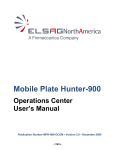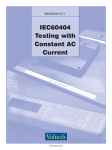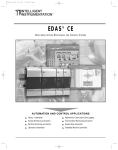Download USER`S MANUAL
Transcript
MATS-2010SA Dynamic Hysteresisgraph USER’S MANUAL AUTO TEST SYSTEM OF MAGNETIC MATERIALS MATS-2010SA Dynamic Hysteresisgraph User Manual Contents 1. Forword ………………………………………………………………… 1 2. MATS Profile ………………………………………………………… 1 3. MATS - 2010SA Composition ……………………………………… 2 4. MATS – 2010SA Functions ………………………………………… 2 4-1 Product Profile …………………………………………………… 2 4-2 Main Features …………………………………………………… 3 4-3 Software Functions ……………………………………………… 4 5. Hardware Technology Parameter …………………………………… 5 5-1 MATS – 2010SA Dynamic Hysteresisgraph ………………… 5 5-2 PC5012 A/D Card ………………………………………………… 6 6. Major Technical Indices ……………………………………………… 6 7. System Installation and Setup ……………………………………… 6 7-1 Application Environment ………………………………………… 6 7-2 Computer Configuration ………………………………………… 6 7-3 Install Operating System ………………………………………… 7 7-4 Install Video Adapter Driver …………………………………… 7 7-5 Full Installation of Microsoft Office……………………………… 7 7-6 Install Printed Driver …………………………………………… 7 7-7 Install and Registration of SMTest ……………………………… 7 7-8 Install PC5012 Card Driver ……………………………………… 8 7-9 Set up the compatibility of Application Program …………… 10 7-10 System Installation Precautions ……………………………… 11 8. MATS – 2010SA Application Details ……………………………… 12 8-1 SMTest Software Main Interface ……………………………… 12 8-2 AC Test Function ……………………………………………… 13 8-3 SMTest Software File Operation ……………………………… 17 9. MATS – 2010SA Panel Operation ………………………………… 19 10. Troubleshooting …………………………………………………… 20 MATS-2010SA Dynamic Hysteresisgraph User Manual 1 1. Foreword Thank you for purchasing MATS-2010SA Dynamic Hysteresisgraph. Please carefully read user manual before equipment put into operation. Partial contents in the user manual (version 1.0.1) and actual situations of the product subject to change without notice, please obtain related product information from our website. 2. MATS Profile MATS is an English abbreviation for AUTO TEST SYSTEM OF MAGNETIC MATERIALS. MATS is an automatic measurement equipment composition under computer control and applied for accurate measurement on magnetic characteristic parameters of various magnetic materials. MATS - 2010 is a series of MATS. Due to different categories of materials measured, MATS - 2010 series can be divided into four parts: MATS - 2010H Static Hysteresisgraph, MATS - 2010SD Static Hysteresisgraph, MATS - 2010SA Dynamic Hysteresisgraph and MATS - 2010M Dynamic Hysteresisgraph. Every part can independently complete respective functions, and can also be freely combined together to satisfy test requirements of different users. MATS contain two separate software packages: permanent magnetic measurement software HMTest and soft magnetic measurement software SMTest. Permanent magnetic measurement software HMTest shall work with MATS 2010H, soft magnetic measurement software SMTest can separately work with MATS - 2010SD, MATS - 2010SA and MATS - 2010M. The user manual only applies to MATS-2010SA Dynamic Hysteresisgraph, for the functions of other equipment, related materials or user manuals, please visit our website. 2 3. MATS - 2010SA Composition MATS - 2010SA Dynamic Hysteresisgraph block diagram see Fig.3-1, program control source, power amplifier, current voltage sampling and range control integrated into one instrument to enable the connection among different functional modules free of manual connection by users, which greatly improves the reliability of instrument. High speed A / D conversion is completed through one PCI card installed in the computer, mainframe computer connected to instrument through three cables: one RS232 interface line, two high-frequency signal connector wires. Fig.3 - 1 MATS - 2010SA Block Diagram 4. MATS - 2010SA Functions 4-1 Product Profile Automatic measurement on hysteresis loop of soft magnetic material under dynamic (AC) condition, accurate measurement on dynamic magnetic characteristic parameters such as amplitude permeability µa, looss angle δ, iron loss Pc, remanence Br and coercive force Hc. Windows measurement software applied simply. It conforms to China National Standards GB3658 - 83, GB5026 - 85 and GB9632 - 88, MATS-2010SA Dynamic Hysteresisgraph User Manual 3 industry standard SJ / T10281 - 91 and international standard IEC60404 - 6. Analog source (bridge), frequency indicator, ammeter, voltmeter and wattmeter are replaced through computer control and high speed A/D sampling, entire testing process automatically completed. 4-2 Main Features ⑴ Testing sample varieties: soft magnetic ferrite, permalloy, amorphous, amorphous and nm crystal. ⑵ Test sample shapes: annular, E and U shapes. ⑶ Test samples with closed magnetic circuit can be directly winded and measured on samples. Sample, magnetizing coil(N1)and measuring coil(N2) form a no-load transformer. ⑷ Non-inductive resistance connected on magnetizing coil loop to determine magnetizing current and magnetic field intensity through the measurement of pressure drop on non inductive resistance. ⑸ Magnetic induction obtained through digital integration of coil measuring voltage, magnetic induction peak value locked through digital feedback, magnetic induction lock precision 0.5%. ⑹ Power source and sampling amplifier integrated into a casing with simple interface: one RS232 interface connected to the computer, two way voltage alarm connected to high speed A / D card. ⑺ Different power sources can be selected according to different test requirements: 1kHz ~ 300kHz or 500kHz, 5kHz or 10kHz ~ 100kHz, or other frequency ranges customized. ⑻ Measuring dynamic hysteresis loop through volammetry and digital integration can accurately measure dynamic magnetic characteristic parameters such as µa, δ, Pc, Br and Hc, and calculate µ’, µ’’, µL, µR, Q and AL, etc. 4 ⑼ Automatic and continuous measurement up to 255 testing points, the testing time of every testing point is about 12 seconds, fixed-frequency or fixed Bm optional in multipoint test. 4-3 Software Functions Operate under Windows 95 / 98, Windows 2000 / XP operating systems, conform to Windows software specification, visual and simple operation. Full automatic control, intelligent identification, user intervention unnecessary in entire testing process. Sampling waveform and instrument status under real-time monitoring, and can be stopped at any time. The effective sectional area and length of magnetic path of samples can be calculated according to the overall dimension of samples. File system adopts database format, can directly print or output test result to Excel form. Powerful file management functions: data saving, deletionb and removal. Data files contain complete sampled data, sample parameters, instrument parameters and testing schemes, adopt text format, can be conveniently typed into other software. Display I (t), U (t) and B (t) sampling waveform and B (H) hysteresis loop, and coordinate message at every data point on the curve. Multipoint cluster, can display B (H) magnetic hysteresis cycle cluster, B (H) magnetization curve, µa (H) permeability curve, µa (F) permeability curve, Ps (B) damage curve and Ps (F) damage curve, and can display coordinate message at every data point on the curve. B (H) magnetization curve, µa (F) permeability curve, Ps (B) damage curve and MATS-2010SA Dynamic Hysteresisgraph User Manual 5 Ps (F) damage curve measured under different conditions can be combined on one drawing for comparative analysis. Set up upper and lower limits according to µa, Ps, Bm, Br, Hc and Hm, etc., qualify test result and determine through the color of data table. Support various models of printers, test report accurately match printer sheet. Print preview function, can conveniently regulate the size and edge distance of test report. Test report can be directly printed, or generate JPG image file. JPG image file can be sent directly through E-mail, or saved into disk. Test reports contain complete curve diagrams, test results, test conditions and sample parameters. To facilitate adding user mark and enterprise name. Multiple unit systems optional to satisfy the application habits of different users. 5. Hardware Technology Parameter 5-1 MATS - 2010SA Dynamic Hysteresisgraph • Output Power: 100VA sine wave • Frequency Range: 1Hz~ 1000Hz • Frequency Fineness: < 0.1% * Current Value • Frequency Error: < 0.05% • Output Voltage: 0 ~ 1V ~ 10V ~ 50V ~ 300V(Virtual Value) • Voltage Fineness: Program Control 1mV, panel < 10mV • Voltage Distortion Factor: Superior to 1% • Voltage Stability: Superior to 0.1% • Sampling Current: 2mA, 5mA, 10mA, 20mA, 40mA, 80mA, 200mA, 400mA, 800mA, 1.6A, 4A, 8A(Peak Value) • Sample Voltage: 20mV, 40mV, 100mV, 200mV, 400mV, 800mV, 2V, 4V, 8V, 16V, 40V, 80V, 160V, 320V, 800V, 1600V(Peak Value) 6 5-2 PC5012 A/D Card • Sampling Rate: 50MHz * 2 Channels • Resolution and Linearity: 12 Bit ± 1 /2 LSB • Voltage Range: ± 0.1V ~ ± 20V • Sampling Clock: 25ns ~ 5ms Hardware Clock • Internal Storage Capacity: 4M Byte * 2 6. Major Technical Indices Adopt volammetry to measure loss Ps and amplitude permeability µa and loss angle δ, when test frequency is 50kHz, conduct test on ferrite circular ring sample with standard size (d1 = 40mm, d2= 32mm, h = 6 ~ 10mm), technical indices as follows: Parameters measured Uncertainty (K = 2) Repeatability (constant temperature) Bm (%) Br(%) Hc(%) µa(%) Ps(%) δ(%) 1 1.5 2 3 5 5 ±0.5 ±1 ±1 ±2 ±3 ±2 7. System Installation and Setup 7-1 Application Environment • Power Supply: single-phase 200V ~ 240V, 50Hz±10%, maximal 10A • Environmental Temperature: 23±5℃ • Ambient Humidity: 30 ~ 75%RH • External magnetic field disturbance: absolutely avoided • Thermal balance time: 10 minutes 7-2 Computer Configuration Minimal Configuration: Pentium133 CPU; 32M memory; 4.3G HD; 3.5 inch FD; 16 speed CD-ROM; install Windows 95 operating system. Recommended Configuration: Pentium1 2.4G CPU; 256M memory; 40G HD; 32M U disc; 48 speed CD-ROM; install Windows XP operating system. MATS-2010SA Dynamic Hysteresisgraph User Manual 7 7-3 Install Operating System Soft magnetic measurement software SMTest of MATS uses HD as identification mark of authorized users, so, operating system HD must be hanged on main disk at the first IDE port of motherboard. Generally, the HD shall be partitioned as per 25% for disk C, 50% for disk D and 25% for disk E. Disk C applies to install operating system, it is recommended that any Windows version shall be installed into default path, i.e. C:\Windows. 7-4 Install Video Adapter Driver Soft magnetic measurement software SMTest has no special requirement for Video adapter, but may lead to deadlock when working less than 256 colors. This requires correct installation of Video adapter driver, display mode setup: above 800 * 600 resolution, above 256 colors. 7-5 Full Installation of Microsoft Office Soft magnetic measurement software SMTest can output database to Word and Excel, the function will fail if Microsoft Word and Microsoft Excel not installed. We suggest full installation of Microsoft Office version compatible to operating system version. Some conversion tools required for database output to Word, full installation of Office can avoid the prompt to install conversion tool during output to Word. 7-6 Install Printed Driver The printout of soft magnetic measurement software SMTest supports automatic zoom, all printers supported by Windows can be used. Install printed driver, print a testing page to determine whether the printer works well, then set up printer paper as lateral to guarantee optimal print effect of test report. 7-7 Installation and Registration of SMTest Soft magnetic measurement software SMTest is a green software, can be used when not installed. The software includes 5 files, can be simply copied into same directory. It is recommended that a TEST directory is created on disk D, and these files copied into the directory. SMTest.exe Soft magnetic measurement main program SMTest.ini Soft magnetic measurement user information Printer.lnk Printer installation shortcut 8 DateTime.lnk Date / time modification shortcut LZ_LOGO.bmp Test report icon sample Fig. 7 - 1 User Registration Registration window as shown in Fig. 7-1 prompts for the 1st SMTest.exe operation. There is a “Register(ID: 86992929 – S4102148926)“ in registration window, please supply ID to the company, ask for 16 bit registration code, type it, “Registration success!“ prompts, and then can enter testing main interface. If “Registration code error!“ prompts, please carefully check registration code, the letters in registration code are not case sensitive, but letters with similar fonts and digits shall be distinguished. 7-8 Install PC5012 Card Driver Take Windows XP as an example, driver installation procedures as follows: ⑴ Turn off computer source, open mainframe computer casing, insert PC5012 card into any idle PCI slot. ⑵ Turn on computer source, enter operating system desktop, finding new hardware prompts, select “Install from list or specific location“ and click “Next”, as shown in Fig. 7-2. MATS-2010SA Dynamic Hysteresisgraph User Manual 9 Fig. 7 - 2 Found New Hardware Wizard ⑶ Select “Include this location in the search", directly type or click “Browse“ in drop-down box to appoint driver-based directory, click the next, as shown in Fig.7-3. Fig. 7 - 3 Appoint driver-based directory ⑷ Driver installation completed, as shown in 7-4. 10 Fig. 7 - 4 Driver installation completed ⑸ After installation, copy System32 directory in PC5012 card directory to system directory of current operating system (for example: C:\Windows). The cause for directory copying is that the files in System32 directory are system files, may be hidden files. If installed under Windows 95/98, the directory shall be copied into System directory. 7-9 Set up the compatibility of Application Program Under Windows XP operating system, Windows 2000 driver of PC5012 A/D card installed, to enable normal working of main program SMTest.exe, compatibility setup for file shortcut or the file must be conducted, as shown in Fig.7-5, in “Compatibility mode” box, select “Run this program in compatibility mode for: ", select “Windows 2000 “in drop-down box. MATS-2010SA Dynamic Hysteresisgraph User Manual 11 Fig. 7 - 6 Compatibility setup 7-10 System Installation Precautions Soft and hardware above-mentioned shall be installed by computer technician, MATS - 2010SA has been completed by manufacturer. System reinstallation by users not recommended in general, except operating system fails due to major failure. If system fails, operating system can be installed on original system instead of system disk formatted, in order to reduce MATS 2010SA registration and parameter calibration. If the system still fails, it has to be reinstalled. If it is connected to web, anti-virus program must be installed because that exposed to virus infection, MATS - 2010SA main program SMTest.exe will fail, and registration information and calibration parameters installed will loose. In addition, please do not install other application programs into the system, especially resident program, to guarantee sufficient system resources and system stability. MATS - 2010SA is a software and hardware system, and occupies more system resources, please close other windows applications as possible. 12 8. MATS - 2010SA Application Details 8-1 SMTest Software Main Interface Operate SMTest soft magnetic measurement software, enter main interface, as shown in Fig.8-1. Fig. 8 - 1 Soft Magnetic Test main interface Title bar of main window displays: MATS2010 – SMTest, the purpose of the software. Main menu contains [ File ], [ Edit ], [ View ], [ Measure ], [ Print ] and [ Help ] menus. Toolbar contains [ Testing ], [ Print ] and [ Close ] buttons. Status bar is divided into five cases, displaying the company's icon, current time, current index file, current data file and the path of current file in turns. MATS-2010SA Dynamic Hysteresisgraph User Manual 13 SMTest adopts window combination technology, entire window functionally divided into sample parameter area, test function area, record parameter area, graphic display area and data table area. In which, graphic display area and data table area can be dragged and dropped so as to regulate the size distribution of these two areas. SMTest mainly has three functions: Test function, document function and printout. 8-2 AC test functions I. Select testing sample type in sample parameter area, type sample parameter, as shown in Fig. 8-2. ⑴ Sample type: Optional EE, EI, Ring, RID and Other. ⑵ Sample size: previous four types have their diagrams, corresponding dimensional data can be typed into the table according to the sign marked in the diagrams. for the fifth type, effective length of magnetic path and Fig. 8 - 2 Sample parameter area effective sectional area can be directly appointed. Sx / De column: with dual meanings: lamination factor or material density. When typed digit less than 10, it indicates material density De (unit: g / cm3), otherwise lamination factor Sx (%). When typed digit equals to zero, means both lamination factor and material density are not appointed, in this case, lamination factor taken as 100 for calculation. W (g) column: sample quality, unit g. when typed digit equals to zero, means quality not appointed. ⑶ Explanations on calculation methods of effective length of magnetic path Le, effective sectional area Ae and effective volume Ve of samples. 14 It is known that different from general current and voltage measurement, magnetic field intensity and magnetic induction measurements are indirect. Magnetic field intensity is calculated through the measurement of exciting current, magnetic induction calculated through the measurement of induction magnetic flux, effective parameters Le and Ae of samples calculated will have direct relation with measurement result. Computing formula of magnetic field intensity: H = N * I / Le In which: H is magnetic field intensity, unit is A / m; N is the number of turns of field coil; I is exciting current (measured value), unit A; Le is effective length of magnetic path of tested sample, unit m. Magnetic induction calculation formula: B =Vrms / (4.44 * F * N * Ae) In which: B is magnetic induction, unit is T; Vrms is effective value of induced voltage, unit V; F is AC signal frequency, unit Hz; N is the number of turns of induction coil; Ae is the effective sectional area of sample, unit m2. The calculation methods for effective parameters Le and Ae according to sample size in different industries are quite different, which may lead to test result lack of comparability. The calculation of sample effective parameters in SMTest soft magnetic measurement software conforms to industry standard SJ / T10281 - 91. The calculation methods on effective length of magnetic path Le and effective sectional area Ae of samples will be described as follows with annular sample as an example. The first case: appoint lamination factor Sx, appoint sample inside, outside diameter and height. According to SJ / T10281 - 91 standard, firstly calculate magnetic core constant C1 and C2, then calculate Le and Ae according to magnetic core constant, which is a calculation method strictly implementing the standard. MATS-2010SA Dynamic Hysteresisgraph User Manual 15 The 2nd case: appoint material density De and sample mass W, appoint sample inside, outside diameter and height. According to SJ / T10281 - 91 standard, firstly calculate magnetic core constant C1 and C2, then calculate Le and Ae according to magnetic core constant, and then calculate lamination factor Sx, which is a calculation method slightly different from the standard, however, calculation result is quite similar with standard. The 3rd case: appoint material density De and sample mass W, appoint sample inside, outside diameter, not appoint sample height. Calculate Le and Ae as per common mathematic formula instead of calculating magnetic core constant as per SJ / T10281 - 91 standard. The calculation method is quite different from the standard, only applicable to annular samples. Effective volume: the sign is Ve, computing formula is Ve = Le * Ae. ⑷ Additional functions: after typing sample parameters for EE, EI, Ring and RID samples, click “Other“ to obtain effective length of magnetic path, effective sectional area and effective volume ot the sample from table. The function can be used as "magnetic parts effective size parameter calculation tool”. ⑸ Set up turns 16 N1: primary (excitation) turns, determined according to power output and N1 match. MATS - 2010SA / 500k output voltage: 0 ~ 50V. Considering source SNR, voltage drop of sampling resistance and voltage drop on N1 coil internal resistance, the field voltage range on N1 coil is: 1V (Vmin) ~ 40V(Vmax). test conditions: frequency F and magnetic induction B, and the number of turns of excitation coil N1 obtained through calculation formula of magnetic induction: Vmin / 1.5 /(4.44 * F * Ae * B) ~ Vmax / 1.5 /(4.44 * F * Ae * B). N2: secondary (induction) turns, determined according to voltage sampling range. Voltage sampling range of MATS - 2010SA / 500k is: 0.1V(Vmin) ~ 10V(Vmax), test condition: frequency F and magnetic induction B. According to calculation formula of magnetic induction, the number of turns of induction coil N2: Vmin / 1.5 / (4.44 * F * Ae * B) ~ Vmax / 3 /(4.44 * F * Ae * B). Important: Through sample test, users can regulate the number of turns of N1 and N2 in next test according to the prompt of status bar in testing process. II. MATS - 2010SA related test function area see Fig. 8-3. ⑴ Select test mode If testing AC magnetization curve, µa - H permeability curve or Ps- B power consumption curve, select ”Fixed-Freq” mode. If testing µa - F permeability curve or Ps - F power consumption curve, select ”Fixed Bm" mode. Fig. 8 - 3 AC test function ⑵ Setup test condition: frequency F and magnetic induction Bm. ⑶ Testing point setup Test one data point every time in single-point test. MATS-2010SA Dynamic Hysteresisgraph User Manual 17 Different testing point conditions can be set up according to test modes in multipoint test to satisfy different test requirements. To measure AC magnetization curve, the number of testing points and position have great influence on the curve shape combined, to completely combine entire curve, test more points in initial magnetization area and at the turning point of curve. Important: testing point shall be arranged from lower magnetic induction to higher magnetic induction. If changing measuring frequency or repeating measurement from lower magnetic induction to higher magnetic induction, re-conduct demagnetization treatment on the sample. Demagnetization mode adopts 50Hz AC saturation demagnetization. ⑷ Curve cluster When selecting ”Cluster”, call all similar data files in current index file into memory and combine a curve. III. Fill in sample record parameter Parameter recording area as shown in Fig. 8-4, including serial no, material, temperature, date and test man, except that test date can be automatically input by system, other parameters can be typed according to actual situations. Fig. 8 - 4 Parameter recording IV. Test coil winding Coil the sample according to the requirement of magnetic circuit, and connect to instrument test interface. The coil shall be made with multistrand insulated wire, induction coil N2 circled on inner layer of magnetic circuit and excitation coil N1 circled outside N2 coil. 8-3 SMTest Software File Operation I. Test File Type The software supports two types of files: index file with ind extension and data file 18 with dat extension. Index file records calculation result of related data files, sample parameters and record parameters; Data file contains raw data of sampling waveform, sample parameters, record parameters as well as test schemes. Index file content shown in data table area, as shown in Fig. 8-5. Fig. 8 - 5 Data table area Data file must be called into memory before corresponding curve diagram generated, multiple data files can be called into memory at one time through ”Cluster” function. When data file is called, test scheme included into the data file also called. Test scheme includes test modes and testing points setup. II. User Information File SMTest.ini The file locates under main file directory, mainly used to set up title, etc. in test report, and can be modified through “Information“ submenu in “Edit “ menu. -----------------------------------------------------------------------SMTest.iniFile contents as follows: [PrintInfo] UserName= Xiamen Yuxiang Imp. & Exp. Co., Ltd. UEngName=Xiamen Yuxiang Imp. & Exp. Co., Ltd. UserSign=LZ ShowSign=1 FontName=Boldface/ -----------------------------------------------------------------------1st line: [PrintInfo] 2nd line: Chinese format test report title bar MATS-2010SA Dynamic Hysteresisgraph User Manual 19 3rd line: English format test report title bar 4th line: work mark at top left corner of test report The fifth line: control the display of title bar of test report: 1 : displayed; 0 : not displayed Sixth line: when the 4th line is letters, control fonts here, follow with “/ “to indicate that the font is italic Only the parts following “=“ can be modified when the content of SMTest.ini file modified. If UserName=Name1.bmp, or UEngName=Name2.bmp, or UserSign= Name3.bmp, graphics file can be printed onto the title bar of test report. User logo: open user logo graphics file defined in user information, the reference height of the file is 260 pixel, length can be determined as required. If it is unnamed graphics file, must adopt user name appointed in message file, and save it into the directory where main program SMTest.exe locates in bmp format. Name of user (Name): open Name graphics file defined in user information, reference height of the file is 260 pixel, its length can be determined as required. If it is unnamed graphics file, must adopt user name appointed in message file, and save it into the directory where main program SMTest.exe locates in bmp format. III. Output File Type ⑴ The content of index file can be transferred into Excel table or Word through “Export” submenu in “File“ menu. ⑵ An image file in test report format (extension jpg) can be generated in the directory where the data file locates according to the curve of current data file through “Send To” submenu in “File “menu. 9. MATS - 2010SA Panel Operation ⑴ Start and self-checking Turn power on, complete self-checking, frequency meter displays frequency, four digits flash on voltmeter. 20 ⑵ Frequency setup Press ”Fun” key on panel, when digit on frequency meter flickers, flashing digit indicates cursor position. Use number keys on the panel to modify the digit at the cursor , meanwhile move the cursor to the next digit; When typing decimal point, fix it before the cursor, the cursor does not move; Up and down key apply to modify frequency unit; right and left key apply to move cursor, the cursor can circulate in four digits. ⑶ Voltage setup Press ”Fun” key on panel, when digit on voltmeter flickers, flashing digit indicates cursor position. Use number keys on the panel to modify the digit at the cursor, meanwhile move the cursor to the next digit; when typing decimal point, fix it before the cursor, the cursor does not move; Up and down key apply to modify voltage unit; right and left key apply to move cursor, the cursor can circulate in four digits. ⑷ Function key ”Fun" Press ”Fun" key to enter frequency or voltage, press again to move the cursor between frequency meter and voltage meter. ⑸”Esc” key Cancel operation setup; cancel power output; cancel protection mode. ⑹”Enter” key Confirm setup operation; restore power output. ⑺ Reset key”Res" Restore source, start self-check program. 10. Troubleshooting I. test source overflow protection ⑴ Four digits ”0000” flash on voltmeter head after test on source overflow protection; MATS-2010SA Dynamic Hysteresisgraph User Manual 21 ⑵ Check source service voltage; ⑶ Check short circuit on test interface; ⑷ Check Bm setup at testing point; ⑸ Remove the fault and disassembly test sample; ⑹ Press ”Esc" key on source panel to release protection, press ”Enter” key to restore output.