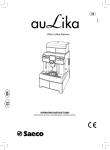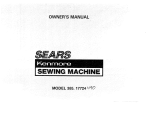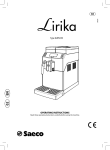Download Saeco aulika SUP040 Operating instructions
Transcript
ENGLISH
02
02
EN
Type SUP040
OPERATING INSTRUCTIONS
Read these operating instructions carefully before using the machine.
1
1
2
3
4
5
6
7
9
8
10
11
12
13
14
15
16
17
18
19 20 21 22
MENU
•2•
OK
ESC
23
24 25 26 27
2
3
4
5
6
7
8
9
10
11
12
13
•3•
SAFETY REGULATIONS
or feet. Do not let the power cord hang freely
from tables or shelves.
Never allow water to come into contact
with any of the electrical parts of the machine: danger of short circuit! Hot water
and steam may cause scalding!
Intended Use
The machine is intended to be used in small offices/organisations only.
The appliance is not to be used by persons
(including children) with reduced physical,
mental or sensory abilities or with scarce experience and/or expertise, unless they are supervised by a person responsible for their safety,
or they are instructed by this person on how to
properly use the machine.
Power Supply
The machine must be connected to the power
supply by the service provider, in accordance
with its specifications.
Power Cord
Never use the machine if the power cord is defective.
Report any defects in the cord and/or plug to
the service provider immediately. Do not pass
the power cord around corners, over sharp
edges or over hot objects and keep it away
from oil. Do not use the power cord to carry
or pull the machine. Do not pull out the plug
by the power cord or touch it with wet hands
•4•
For the Safety of Others
Ensure that children cannot play with the machine and/or the packaging materials. Never
direct the jet of hot water and/or steam towards yourself or others. Do not touch the hot
water wand with bare hands. Always use the
handles or knobs provided.
Danger of Burns
Do not touch the hot water wand and/or the
coffee/beverage dispensing spout.
Fire Safety Precautions
In case of fire, use carbon dioxide (CO2) extinguishers. Do not use water or dry powder extinguishers.
Suitable Location for Operation
and Maintenance
The machine should be installed by the service
provider in accordance with the safety regulations in force at the time of installation.
The machine may only be moved by the service
provider.
Do not use the machine outdoors.
Avoid placing open flames and/or incandescent objects near the machine so as not to
damage or melt the machine housing. Do not
use in places where the temperature may drop
to a level equal to and/or lower than 0°C. If the
machine has been exposed to such conditions,
alert the service provider, who will carry out a Storing the Machine
safety check.
If the machine is to remain inactive for a long
time, turn it off and unplug it. Store the maCleaning
chine in a dry place, out of the reach of chilBefore cleaning the machine, the power button
dren. Keep it protected from dust and dirt.
must be switched to OFF (0) and the plug must
be removed from the power socket. Wait for the Repairs / Maintenance
machine to cool down. Never immerse the ma- In case of breakdown, defect or a suspected
chine in water! It is strictly forbidden to tamper fault resulting from a fall, immediately remove
with the internal parts of the machine. Do not the plug from the power socket and alert the
clean the machine using a jet of water.
service provider or specialised technician.
The appliance and its components must be Never attempt to operate the machine if it is
cleaned and washed following a period of in- faulty. Only the service provider and/or techniactivity.
cian may service or repair the machine.
Using Milk
Milk must be used and stored in accordance
with the instructions given on the manufacturer's original packaging.
We accept no liability for use of milk unsuitable
for human consumption.
Milk must be kept cold, as high temperatures
will make it turn sour - this is a natural characteristic of milk. For this reason, the Cappuccinatore must be cleaned after each use, as
described in the manual.
For thorough cleaning, the Cappuccinatore can
be detached and disassembled, and its parts
can be put into a dishwasher (not of professional type).
Washing component parts in the dishwasher
may cause Cappuccinatore surfaces to tarnish
or the graphics to fade, especially if harsh detergents are used.
This circumstance is normal and does not affect the correct operation of the milk brewing
system.
•5•
Machine Use - User Manual
CONTENTS
1 GENERAL INFORMATION ...................................... 7
1.1 Intended Use of the Machine .......................................7
1.2 How to Read the Manual..............................................7
1.3 How to Use these Operating Instructions .....................7
1.4 Machine Identification .................................................7
1.5 Technical Specifications ...............................................8
1.6 Residual Risks ..............................................................8
2 MACHINE COMPONENTS ...................................... 8
2.1 Control Panel Description ............................................9
3 USING THE MACHINE .......................................... 9
3.1 Filling the Water Tank...................................................9
3.2 Filling the Coffee Bean Hopper...................................10
3.3 Turning on the Machine .............................................10
3.4 Warm-up and Rinsing ................................................11
3.5 Rinse/Self-Cleaning Cycle...........................................11
3.6 Eco-friendly: Stand-by ...............................................11
3.7 Adjusting the Dispensing Spout .................................12
3.8 Coffee Brewing ..........................................................12
3.8.1. Coffee with coffee beans ......................................12
3.8.2. Coffee with pre-ground coffee .............................12
3.9 Emptying the Coffee Grounds Drawer .......................14
3.10 Brewing a Cappuccino ...............................................14
3.11 Latte Macchiato .........................................................15
3.12 "SPECIAL" Products ....................................................15
4 ADJUSTING THE MACHINE ................................. 17
5 CLEANING AND MAINTENANCE ........................... 18
5.1 Cleaning the Hot Water/Steam Wand.........................18
5.2 Cleaning the Coffee Grounds Drawer..........................18
5.3 Cleaning the Drip Tray ................................................18
5.4 Cleaning the Cappuccinatore (After Each Use) ............19
5.5 Cleaning the Water Tank ............................................20
5.6 Brew Group - Weekly Cleaning ...................................20
6 MACHINE WARNINGS ........................................ 23
7 HANDLING AND STORAGE .................................. 25
7.1 Handling ....................................................................25
7.2 Storage ......................................................................25
8 INSTALLATION .................................................. 25
8.1 Safety Regulations ....................................................25
•6•
8.2 Stop Functions ...........................................................26
8.3 List of Accessories ......................................................26
8.3.1 List of accessories supplied ...................................26
8.3.2 List of optional accessories ...................................26
8.4 Assembly-Siting.........................................................27
8.5 Disposal of Packaging ................................................27
8.6 Filling the Water Tank.................................................27
8.7 Filling the Coffee Bean Hopper...................................27
8.8 Electrical Connection..................................................27
8.9 Setting the Language (Upon First Use) ......................28
8.10 First Use - Use After a Long Period of Inactivity ..........28
8.11 Measuring and Adjusting Water Hardness .................29
8.12 "INTENZA+" Water Filter ...........................................30
8.13 Adjusting the Coffee Grinder ......................................32
8.14 Adjusting the "Aroma" - Amount of Ground Coffee ....32
8.15 Adjusting Brewed Products ........................................32
9 MACHINE PROGRAMMING ................................. 35
9.1 Programming Controls ...............................................35
9.2 Beverage Menu ..........................................................36
9.3 Machine Menu ...........................................................38
9.4 "STEAM" Function Activation .....................................42
9.5 "WARNING CLEANING" Function Activation................42
10 CLEANING AND MAINTENANCE ........................... 44
10.1 Cleaning Intervals ......................................................44
10.2 Cleaning the Water Tank ............................................44
10.3 Thorough Cleaning of the Cappuccinatore .................44
10.4 Brew Group Cleaning with the
“Coffee Oil Remover System”......................................46
10.5 Brew Group Lubrication .............................................47
10.6 Descaling ...................................................................48
11 MACHINE DISPOSAL .......................................... 51
12 TROUBLESHOOTING .......................................... 52
Machine Use - User Manual
1
1.1
GENERAL INFORMATION
Intended Use of the Machine
This machine automatically brews:
- Coffee and espresso coffee using coffee beans;
- Hot beverages using hot water dispensed via the dispensing
spout;
- Milk-based beverages using the supplied Cappuccinatore.
The elegant machine housing has been designed for use in small
offices, businesses and institutions.
Important.
Misuse voids all forms of warranty, releasing the
Manufacturer from any responsibility for damage to property or personal injury.
The following are considered misuse:
- any use other than the intended use and/or employing methods other than those described in this manual;
- any operation on the machine in breach of the instructions provided in this manual;
- any use following tampering with machine components and/or alteration of its safety mechanisms;
- use of the machine outdoors.
In such cases the user shall bear the costs of repair.
1.2
How to Read the Manual
Various kinds of warning signs are used in this manual to highlight the different hazard or competence levels.
The warning triangle indicates
important instructions for the
safety of the machine's users.
Carefully follow these instructions to avoid serious injury!
Various warning signs are used in this manual to indicate the
competences of each user.
User:
A person who uses the machine to brew beverages
and who can clean the machine, where instructed
to do so in the manual. Users are NOT allowed to
perform operations which are the competence of
the Service Provider/Supply Operator or Technician. On detecting machine failures and/or faults,
users should contact the Service Provider only.
Service Provider/Supply Operator:
Company or person responsible for normal machine installation, start-up and suspension of
service. On detecting machine failures, the Service Provider should request the assistance of the
maintenance technician.
Technician: Personnel qualified to perform unscheduled
maintenance and to service the machine.
Technicians may carry out all operations described
in this manual without requiring explicit authorisation.
This warning sign is used to highlight information
that is particularly important in order to guarantee the best performance of the machine.
1.3
How to Use these Operating Instructions
This manual constitutes an integral part of the
machine and should be read carefully. It contains
information regarding installation, maintenance and
proper use of the machine.
Always refer to this manual before any operation.
Keep these operating instructions in a safe place and make them
available to anyone who may use the coffee machine. If this
manual is lost or damaged, a copy should be requested from the
service provider immediately. For further information or if you
experience problems not completely or sufficiently covered in
these instructions, please contact the service provider.
1.4
Machine Identification
The machine is identified by the model name and serial number
shown on the special plate.
The plate contains the following information:
• Name of the Manufacturer
• CE marking
• Machine model
• Serial number
• Year of manufacture
• Some technical specifications:
- Power supply voltage (V);
- Power supply frequency (Hz);
- Electrical power consumption (W).
Note: When contacting the Service Provider, always refer to this plate, and to the machine's specific data shown on it.
•7•
Machine Use - User Manual
1.5
Technical Specifications
Technical Specifications
Power Supply and Nominal Voltage-Power Rating
See plate attached to the back of the appliance
Machine Housing Material
Metal - Thermoplastic Material
Size (w x h x d)
336 x 380 x 450 (mm)
Weight
15 kg (approx.)
Power Cord Length
1.2 m
Water Tank Capacity
2.2 litres
Coffee Grounds Drawer Capacity
19 grounds
Control Panel
On the front
A-weighted Sound Pressure Level
Less than 70 dB
Pump Pressure
Max. 1.5 MPa (15.0 bar)
Operating Conditions
Minimum temperature: above 10°C
Maximum temperature: below 40°C
Maximum humidity: below 95%
Safety Devices
Boiler pressure safety valve
Safety thermostat
Subject to engineering and manufacturing changes due
to technological improvements.
1.6
Residual Risks
The dispensing outlet has no guards to prevent accidental hand
contact with coffee, hot beverages and/or steam.
•8•
2
MACHINE COMPONENTS
Note: The “key to components” includes all machine models; check which one matches your machine. Certain functions may not be available.
1 Cup-warming surface
2 Water tank
3 Water tank lid
4 Cappuccinatore cover
5 Hot water wand
6 Coffee dispensing spout
7 Brew group
8 Service door
9 Coffee bean hopper lid
10 Coffee bean hopper
11 Pre-ground coffee compartment + lid
12 Cappuccinatore (removable type)
13 Coffee grounds drawer
14 Cup holder grill
15 Full drip tray indicator
16 Drip tray + (inner) tray cover
17 Power cord socket
18 Suction tube for Cappuccinatore
19 Pre-ground coffee selection button
20 "Espresso" button
21 "Brew" button
22 "Special Beverages" button
23 Display
24 "Cappuccinatore Cleaning Cycle" button
25 "Cappuccino" button
26 "Latte Macchiato" button
27 "Stand-by" button
Machine Use - User Manual
2.1
Control Panel Description
Note: All possible controls are described here.
Refer to the following sections for the operating
3
USING THE MACHINE
Before using the machine, check that the water tank and the coffee bean hopper are filled and that the machine is properly clean.
modes.
Some buttons on the control panel have a double
function. The double function is only activated in
certain moments during the machine operation or when
accessing the programming mode. The additional function is indicated by the icon under the machine button.
Button - Description
19 "Pre-ground coffee" button
Use this button to select the coffee brew mode with pre-ground
coffee.
3.1
Filling the Water Tank
Before turning on the machine, the water tank should be filled
with fresh drinking water.
Warning! Before using the machine for the first
time, wash the water tank carefully. Fill the water
tank with fresh drinking water only. Hot or carbonated
water, as well as other liquids, will damage the machine.
1 Remove the lid from the water tank.
20 "Espresso" button
When this button is pressed an espresso coffee is brewed.
21 "Brew" button - 2nd Function (OK)
When this button is pressed a cup of coffee is brewed.
2nd Function - Press to select the displayed option.
22 "Special Beverages" button - 2nd Function (ESC)
When this button is pressed, the menu for preparing other
types of beverages is accessed.
2nd Function - Press to exit the selected page and/or to stop
the beverage brewing procedure.
23 LCD Display
2 Remove the tank; lift it using the inside handle.
Displays the machine status and alarm signals, and guides the
user through the steps required to operate the machine.
24 "Clean" button - 2nd Function ( )
When this button is pressed, the machine starts an automatic
quick cleaning cycle of the Cappuccinatore.
2nd Function - Press to scroll up the current page selection.
25 "Cappuccino" button - 2nd Function ( )
When this button is pressed a cappuccino is brewed.
2nd Function - Press to scroll down the current page selection.
26 "Latte Macchiato" button
When this button is pressed a latte macchiato is brewed.
27 "Stand-by" button
When this button is pressed, the machine Stand-by mode is
activated.
•9•
Machine Use - User Manual
3 Rinse and fill it with fresh water, making sure that the (MAX)
level indicated in the tank is not exceeded.
If the water tank is not inserted, check that no coffee beans fall into the tank compartment. If this
happens, remove them to avoid any malfunctions.
3 Refit the coffee bean hopper lid.
3.3
Turning on the Machine
Warning! Connection to the power supply should
be carried out exclusively by the service provider!
Before turning on the machine, ensure that the plug is correctly
inserted in the power socket.
4 Insert the water tank back into its seat and refit the lid.
3.2
Filling the Coffee Bean Hopper
Before turning on the machine, check that the hopper contains a
sufficient quantity of coffee beans.
CLICK!
Warning! Only coffee beans must be put into the
coffee bean hopper. Ground coffee, instant coffee
or any other object may damage the machine.
1 Remove the coffee bean hopper lid.
Ensure that the dispensing spout is in the correct
position. Move it horizontally until you hear the
CLICK indicating correct positioning. Otherwise, some
product might leak out of the dispensing spout.
1 To turn on the machine, move the power button on the back
of the machine to "I" (Fig.02, page 3).
2 After carrying out a check cycle, the machine goes into
Stand-by mode and the " " button (27) blinks.
3 To turn on the machine simply press the “
Note: The hopper may feature a different safety
system according to the regulations applicable in
the country of use of the machine.
2 Slowly pour the coffee beans into the hopper.
• 10 •
” button (27).
Note: Once the warm-up is complete, the machine
performs a rinse cycle of the internal circuits. A
small amount of water is dispensed during this process.
Wait for this cycle to be completed.
Machine Use - User Manual
3.4
Warm-up and Rinsing
•
1 Upon start-up, the machine activates the warm-up phase.
Wait until it is completed.
When turning off the machine, after pressing the " "
button (27) (if at least one coffee-based product has been
brewed). The following icon will be displayed.
HEATING UP…
STAND-BY
ESC
Note: The progress bar indicates that the machine
is warming up the system.
2 Once the warm-up is complete, the machine performs a rinse
cycle of the internal circuits.
STOP RINSING
A small amount of water will be dispensed to rinse and heat all
the machine parts; in this phase this icon is displayed.
RINSING
RINSING
ESC
ESC
STOP RINSING
Note: The progress bar indicates that the machine
is performing the rinse cycle of the system.
3 A small amount of water is dispensed. Wait for the cycle to
end.
Note: The cycle can be stopped by pressing the
" " button (22).
4 Then, the machine is ready for use.
Wait for the cycle to finish automatically. The dispensing process
can be stopped by pressing the " " button (22).
3.6
The logo is displayed indicating that the machine is ready for use.
Note: If the machine is being used for the first
time or after a long period of inactivity, contact
the Service Provider to start it up.
Eco-friendly: Stand-by
The machine is designed for energy saving. The machine automatically turns off after 30 minutes of inactivity.
-
3.5
STOP RINSING
Note:
During the turning off phase, the machine will perform a rinse cycle if a coffee product has been brewed.
Time can be programmed according to your needs
(contact the service provider).
To turn the machine on again, simply press a button on the
control panel (if the power button is set to "I"). In this case the
machine will go through the rinse cycle only if the boiler is cold.
Rinse/Self-Cleaning Cycle
This cycle allows the internal coffee circuits to be rinsed with fresh
water. The cycle is carried out:
• At machine start-up (with cold boiler);
• After priming the circuit (with cold boiler);
• During the Stand-by preparation phase (if at least one coffeebased product has been brewed);
• 11 •
Machine Use - User Manual
3.7
Adjusting the Dispensing Spout
Most of the cups on the market can be used with this coffee machine.
The height of the dispensing spout may be adjusted to better fit the
dimensions of the cups that you wish to use.
Otherwise, some product might leak out of the dispensing spout.
3.8
Coffee Brewing
3.8.1. Coffee with coffee beans
To brew coffee, press and release:
the "
1
or
the "
" button (20) for a cup of espresso coffee;
" button (21) for a cup of coffee.
Then the brewing cycle starts:
Press the desired button once to brew 1 cup of coffee.
Press the desired button twice consecutively to brew 2 cups of
coffee.
Manually move the dispensing spout up or down to adjust its
height.
The recommended positions are:
- When using small cups (Fig.03, page 3);
- When using large cups (Fig.05, page 3).
Two cups can be placed under the dispensing spout to brew two
cups of coffee at the same time (Fig.04, page 3).
If you want to use tall glasses or mugs, push the dispensing spout to
its limit stop. In this case, you can only brew one product at a time
(Fig.06, page 3).
Note: Before brewing any product and/or when
bringing the dispensing spout back to its normal
brewing position, ensure that it is correctly positioned.
This can be noted through the CLICK indicating correct
positioning.
Note: To brew 2 cups of coffee, the machine automatically grinds and doses the correct amount of
coffee. Brewing two cups of coffee requires two grinding
cycles and two brewing cycles, which the machine carries
out automatically.
2 Once the prebrewing cycle is complete, coffee begins to come
out of the dispensing spout.
3 Coffee dispensing stops automatically when the set level is
reached. However, the coffee dispensing process can be stopped
manually by pressing the “ ” button (22).
Note: The machine is set to brew a true Italian espresso coffee. This feature may slightly lengthen
the brewing time, allowing the intense coffee flavour to
develop fully.
3.8.2. Coffee with pre-ground coffee
This function allows pre-ground coffee to be used.
CLICK!
• 12 •
Pre-ground coffee must be poured into the relevant compartment positioned next to the coffee
bean hopper. Only use ground coffee for espresso machines and never coffee beans or instant coffee.
Machine Use - User Manual
“ ” button (22) is pressed, the machine returns to the
main menu and discharges any inserted coffee into the coffee grounds drawer.
3 Lift the pre-ground coffee compartment lid.
Note: If no pre-ground coffee is poured into the
compartment, only water will be dispensed;
If the dose is excessive and 2 or more measuring scoops
of coffee are used, the machine will not brew the product. Also in this case, the machine will run an empty cycle
and discharge any ground coffee into the coffee grounds
drawer.
To brew coffee:
1 Press and release the “ ” button (19) to select and activate
the pre-ground coffee function.
This screen indicates that the function has been activated.
Warning: Add only pre-ground coffee to the compartment. Other substances and objects may
cause severe damage to the machine. Such damage will
not be covered by warranty.
4 Add only 1 scoop of pre-ground coffee to the compartment.
Use only the measuring scoop supplied with the machine. Then,
close the lid.
5 Press the “ ” button (21). Then the brewing cycle starts.
Once the prebrewing cycle is complete, coffee begins to come out
of the dispensing spout.
Note: If the brewing is not started within 10 seconds, the machine goes back to the coffee beans
operating mode and displays the icon.
2 Press and release:
the " " button (20) for a cup of espresso coffee;
or
the " " button (21) for a long espresso coffee.
6 Coffee dispensing stops automatically when the set level is
reached. However, the coffee dispensing process can be stopped
manually by pressing the " " button (22).
After brewing the product, the coffee beans configuration of the
machine is restored.
Note: Repeat the steps described above to brew
other cups of coffee.
Note: If the brewing is not started within 30 seconds after the screen is displayed or in case the
• 13 •
Machine Use - User Manual
3.9
Emptying the Coffee Grounds Drawer
Note: This operation must be performed with the
machine turned on and/or in stand-by mode.
The machine will indicate when the coffee grounds drawer has
reached its maximum capacity.
The first warning alerts the user that the coffee grounds drawer
must be emptied, but the machine can still be used to brew coffee. The display will show:
If the drawer is not emptied after several brewing cycles, the machine will stop and the display will show:
EMPTY COFFEE
GROUNDS DRAWER
In this case the machine does not allow coffee to be brewed.
In order to continue to brew coffee, the coffee grounds drawer
must be emptied of used coffee.
Remove the drawer and empty out the coffee grounds in a suitable container. Only when the display shows:
INSERT COFFEE
GROUNDS DRAWER
may the coffee grounds drawer be inserted into the machine.
Having inserted the drawer, the display will show:
The machine is now ready to brew coffee.
3.10 Brewing a Cappuccino
The machine allows a cappuccino to be brewed quickly and easily
with the touch of a button.
Danger of scalding! Dispensing may be preceded
by small jets of hot water.
Important note: Clean the Cappuccinatore immediately after using it to froth milk (see section
5.4). Clean the suction hose externally with a damp cloth.
This way, all parts will be perfectly clean and free of any
milk residue. The service provider can activate a function
to set a cleaning cycle 10 minutes after the last beverage
was brewed, in the event that the cycle is not manually
started by the user.
1 Remove the cover from the front side (Fig.08, page 3).
Remove the drip tray and empty it.
Note: The cover can be placed on the machine side
using the integrated magnet.
2 Insert the Cappuccinatore into its seat until it locks into place
(Fig.09-10, page 3). Check that it cannot be pulled out.
Warning: Before using the Cappuccinatore, clean
it as described in section 5.4.
3 Insert the clean pipe directly into the milk container (Fig.11,
page 3).
• 14 •
Machine Use - User Manual
Note: To ensure better results when preparing a
cappuccino, use cold milk.
To dispense a cup of latte macchiato, perform all the steps described in section 3.10 up to step 3.
4 Place the cup under the dispensing spout (Fig.12, page 3).
Press the " " button (25).
1 We recommend using tall glasses for this type of preparation,
thus moving the dispensing spout accordingly (Fig.13, page 3).
5 The machine needs time to preheat.
6 After preheating, the machine starts brewing the cappuccino.
CAPPUCCINO
ESC
STOP MILK
7 At this stage, the machine dispenses frothed milk. The dispensing process can be stopped by pressing the “ ” button (22).
8 After dispensing milk, the machine brews coffee. The brewing
process can be stopped by pressing the “ ” button (22).
2 When the machine is ready, press the "
start brewing the latte macchiato.
" button (26) to
3 The machine prepares the latte macchiato automatically.
Note: The milk and coffee brewing process can be
stopped by pressing the " " button (22).
4 After using the Cappuccinatore, clean it as described in section 5.4.
Remove the container and clean it if necessary.
3.12 "SPECIAL" Products
The machine is designed to also brew products other than those
displayed on the control panel.
CAPPUCCINO
ESC
STOP COFFEE
Enjoy your cappuccino as if straight from the coffee shop.
9 After using the Cappuccinatore, clean it as described in section 5.4.
10 Remove the container and clean it if necessary.
Note: After pressing the " " button (22), if no
product is selected, the machine goes back to the
main menu after 10 seconds.
1 Press the “
” button (22) to access the menu.
SPECIAL BEVERAGES
HOT WATER
LONG COFFEE
HOT MILK
AMERICAN COFFEE
3.11 Latte Macchiato
Important note: Clean the Cappuccinatore immediately after using it to froth milk (see section
5.4). Clean the suction hose externally with a damp cloth.
This way, all parts will be perfectly clean and free of any
milk residue. The service provider can activate a function
to set a cleaning cycle 10 minutes after the last beverage
was brewed, in the event that the cycle is not manually
started by the user.
Note: The "STEAM" function is displayed and can be
selected only if it has been previously activated by
the service provider; otherwise, it is not available.
2 The display shows the page for "special" beverages.
Note: This menu enables only a single brewing
process at a time. To brew more products repeat
the described procedures.
The machine allows a cup of latte macchiato to be brewed quickly
and easily with the touch of a button.
• 15 •
Machine Use - User Manual
3 Select the desired beverage by pressing the “
(24) or the “ ” button (25).
"
” button
SPECIAL BEVERAGES
HOT WATER
LONG COFFEE
HOT MILK
AMERICAN COFFEE
4 When the desired beverage has been selected, press the
" button (21) to start the preparation.
Refer to the section describing the brewing procedure for the desired beverage.
For the preparation of milk-based beverages,
install the Cappuccinatore after washing it as described in section 5.4.
Hot Water Dispensing
Dispensing may be preceded by short spurts of hot
water. Danger of scalding. The hot water wand
may reach high temperatures.
1 Press the “
” button (22) to access the menu.
SPECIAL BEVERAGES
HOT WATER
LONG COFFEE
HOT MILK
AMERICAN COFFEE
3 Place a suitable cup under the dispensing spout (Fig.05,
page 3).
4 Press the "
" button (21) to start the preparation.
5 After brewing, remove the coffee cup.
Note: You can stop the brewing process by pressing the " " button (22).
Hot Milk
This programme allows you to prepare a hot milk.
Danger of scalding! Dispensing may be preceded
by small jets of hot water.
1 Remove the cover from the front side (Fig.08, page 3).
2 Place a container under the hot water wand (Fig.07, page
3).
2 Insert the complete Cappuccinatore into its seat until it locks
into place (Fig.09-10, page 3). Check that it cannot be pulled
out.
3 Press the " " button (21) to start dispensing hot water
through the wand.
3 Insert the clean pipe directly into the milk container (Fig.11,
page 3).
HOT WATER
Note: To ensure better results, use cold milk.
4 Press the “
ESC
” button (22) to access the menu.
STOP HOT WATER
4 After dispensing, remove the container with hot water.
Note: You can stop the brewing process by pressing the " " button (22).
Press the "
" button (25) to select "HOT MILK".
SPECIAL BEVERAGES
HOT WATER
LONG COFFEE
HOT MILK
AMERICAN COFFEE
Long Coffee
This programme allows you to prepare a long coffee.
1 Press the “
” button (22) to access the menu.
2 Press the "
" button (25) to select "LONG COFFEE".
• 16 •
5 Place a suitable cup under the dispensing spout (Fig.13,
page 3).
6 Confirm by pressing the "
preparation.
" button (21) to start the
Machine Use - User Manual
Note: The brewing process can be stopped by
pressing the " " button (22).
7 When the dispensing procedure is complete, remove the cup
of milk.
This program allows steam to be dispensed in order to heat the
beverages directly in the container.
1 Press the “
” button (22) to access the menu.
2 Press the "
" button (25) to select "STEAM".
After using the Cappuccinatore, clean it as described in section 5.4. The service provider can activate a function to set a cleaning cycle 10 minutes after
the last beverage was brewed, in the event that the cycle
is not manually started by the user.
Remove the container and clean it if necessary.
SPECIAL BEVERAGES
LONG COFFEE
HOT MILK
AMERICAN COFFEE
STEAM
3 Place a suitable container under the dispensing spout (Fig.7,
page 3).
American Coffee
This programme allows you to prepare an American coffee.
4 Press the "
1 Press the “
” button (22) to access the menu.
2 Press the "
" button (25) to select "AMERICAN COFFEE".
5 The machine heats up the system. Once the required temperature is reached, the steam dispensing procedure is started.
STEAM
SPECIAL BEVERAGES
LONG COFFEE
HOT MILK
AMERICAN COFFEE
STEAM
3 Place a suitable cup under the dispensing spout (Fig.5, page
3).
" button (21) to confirm.
ESC
STOP STEAM
6 To stop the steam dispensing process, press the "
ton (22).
" but-
Clean the steam wand with a wet cloth after use, if necessary.
4 Confirm by pressing the "
preparation.
" button (21) to start the
5 After brewing, remove the coffee cup.
Note: You can stop the brewing process by pressing the " " button (22).
Steam
Note: This function is only available if previously
activated by the service provider.
4
ADJUSTING THE MACHINE
The machine allows numerous adjustments to be made directly
by the user.
It is recommended to apply the settings defined by the service
provider or to agree all settings with him/her to ensure normal
machine use.
Any inappropriate adjustments made could reduce the quality of
the brewed product.
Dispensing may be preceded by short spurts of
hot water. Danger of scalding. The steam wand
may reach high temperatures. Only touch the wand by its
handle.
• 17 •
Machine Use - User Manual
5
CLEANING AND MAINTENANCE
As some of the parts of the appliance come in contact with water
and coffee during normal use, it is important to clean the appliance regularly.
Neglecting to regularly clean the appliance will ultimately cause
it to stop working properly, and in this case repair is not covered
under warranty.
Warning. Before undertaking any maintenance
and/or cleaning operation, turn off the machine,
unplug it and wait for it to cool down.
Non-removable parts and the machine itself must be cleaned,
when not otherwise specified, using only cold or lukewarm water,
with a non-abrasive sponge and a damp cloth.
•
•
•
•
•
•
•
•
Cleaning can only be carried out when the machine is cold
and unplugged.
Use a soft, damp cloth to clean the machine.
Do not use direct jets of water.
Do not immerse the machine in water or place any of its parts
in a dishwasher.
Do not use sharp objects or harsh chemical products (solvents) for cleaning.
Do not dry the machine and/or its parts using a microwave
and/or standard oven.
All parts requiring cleaning are easily accessible, so no tools
are needed.
Periodic maintenance and cleaning will keep the machine in
good working order for a longer time and ensure compliance
with basic hygienic standards.
Warning. The machine and its parts should in any
case be cleaned every week.
The appliance and its parts should be cleaned and
washed following a period of inactivity.
5.1
Cleaning the Hot Water/Steam Wand
The hot water/steam wand must be cleaned externally with a
damp cloth after each use and, in any case, once a week.
Warning. Before performing this operation, make
sure that the wand is cold: Danger of burns!
• 18 •
5.2
Cleaning the Coffee Grounds Drawer
The coffee grounds drawer is to be emptied and cleaned whenever indicated by the machine. To carry out this operation, refer
to section 3.9.
5.3
Cleaning the Drip Tray
Empty and clean the drip tray every day. Perform this operation
also when the float is raised.
Machine Use - User Manual
5.4
Cleaning the Cappuccinatore
(After Each Use)
7 Only once the cycle is complete, press the side buttons and
remove the Cappuccinatore.
Warning! Failure to clean the Cappuccinatore after
use with milk may cause proliferation of bacteria
which may be harmful for the user.
The Cappuccinatore must be washed and cleaned every time it is
used. The lack of cleaning before and after each use can affect the
correct operation of the machine.
Danger of scalding! Dispensing may be preceded
by small jets of hot water.
Perform a quick cleaning procedure as follows:
1 Ensure that the Cappuccinatore, complete with all its parts, is
correctly inserted (Fig.10, page 3).
2 Insert the suction hose in a carafe containing clean water
(Fig.11, page 3).
8 Place the cover back on the machine (Fig.08, page 3).
Important note: It is advisable to remove the Cappuccinatore from the machine when not being
used, in order to keep it clean.
9 Remove the suction tube from the Cappuccinatore.
3 Place a container under the dispensing spout (Fig.12, page 3).
4 With the machine on, press the "
" button (24).
CAPPUCCINATORE CLEANING
REPLACE MILK CONTAINER
WITH ANOTHER ONE WITH
FRESH WATER
YES
NO
5 Press the "
cleaning cycle.
" button (21) to start the Cappuccinatore
10 Remove the ring from the Cappuccinatore.
Note: To exit the cycle at any moment, press the
" " button (22).
6 The machine warms up the system.
CAPPUCCINATORE CLEANING
PLEASE WAIT …
STOP CLEANING
11 Turn and lift the Cappuccinatore cover and remove it from the
Cappuccinatore body.
Once the warm-up is complete, the machine performs an assisted
wash cycle of the Cappuccinatore. Wait until the cycle is complete.
• 19 •
Machine Use - User Manual
Important note: After washing and reassembling
the Cappuccinatore, it can be installed back in the
machine. Use the hooks placed on the left side of the machine to attach the suction tube.
2
1
12 Remove the valve from the Cappuccinatore.
5.5
13 Remove the suction tube joint from the Cappuccinatore.
14 Wash the parts under running water.
Make sure any milk deposits/residues are removed.
15 After washing, reassemble the parts following the same procedure used for disassembly, but in reverse order.
• 20 •
Cleaning the Water Tank
It is recommended to clean the water tank daily:
- Remove the "INTENZA+" water filter from the water tank (or
remove the small white filter if you have not yet installed the
"INTENZA+" water filter) and then wash it under running
drinking water;
- Reposition the "INTENZA+" water filter (or the small white
filter if you have not yet installed the "INTENZA+" water
filter) in its housing by gently pressing and turning it at the
same time;
- Fill the water tank with fresh drinking water.
Machine Use - User Manual
5.6
Brew Group - Weekly Cleaning
The Brew Group should be cleaned whenever the coffee bean hopper
is filled, or at least once a week.
5 Wash the Brew Group with lukewarm water and carefully
wash the upper filter. Before placing the Brew Group in its seat,
ensure that there is no water left in the brewing chamber.
1 Turn off the machine by pressing the power button and remove the plug from the socket.
2 Remove the drip tray and the coffee grounds drawer.
6 Lift the rear side of the inner drawer to unlock it.
1
3 Open the service door with the supplied key.
2
7 Remove the inner drawer, wash it and put it back into its seat.
4 Remove the Brew Group: pull it by the handle and press the
"PRESS" button. The Brew Group must be washed with lukewarm
water only. Do not use detergent.
Note: When refitting the drawer, carry out the
same operations performed for its removal, but
in reverse order.
• 21 •
Machine Use - User Manual
8 Ensure that the Brew Group is in the rest position; the two
reference marks must match.
12 Insert the coffee grounds drawer and the drip tray. Close the
service door.
If they do not match, proceed as described in step (9).
9 Ensure that the lever is in contact with the brew group base.
10 Ensure that the hook to lock the Brew Group is in the correct
position; to do that, press the "PRESS" button firmly.
11 Insert the Brew Group back into its seat until it locks into
place, WITHOUT pressing the "PRESS" button.
• 22 •
Machine Use - User Manual
6
MACHINE WARNINGS
This chapter describes all the warning messages that the machine may display to the user, and the actions that can
and/or must be performed by the user.
Help Message Displayed
CLOSE
SIDE DOOR
How to Reset the Message
To restore the machine operation, close the service door.
Place the drip tray in its seat (Ref.16 - Page 2).
INSERT DRIP TRAY
Place the coffee grounds drawer in its seat (Ref.13 - Page 2).
INSERT COFFEE
GROUNDS DRAWER
CLOSE
HOPPER DOOR
Close or correctly place the coffee bean hopper inner lid to be able to brew any
product.
Remove the tank and fill it with fresh drinking water.
REFILL
WATER TANK
Insert the Brew Group into its seat.
INSERT BREW GROUP
INSERT
CAPPUCCINATORE
INSERT VALVE INTO
CAPPUCCINATORE
The selected operation requires milk dispensing. Insert the Cappuccinatore in the
machine as specified in the manual.
The selected operation requires milk dispensing. Insert the previously removed
valve in the Cappuccinatore as described in the manual (see step 12 - section 5.4).
Fill the coffee bean hopper with coffee beans.
ADD COFFEE
• 23 •
Machine Use - User Manual
Help Message Displayed
How to Reset the Message
The machine requires a descaling cycle.
When this message is displayed, it is still possible to use the machine, but its correct
operation might be affected.
Damage caused by failure to descale the machine is not covered by warranty.
The machine indicates that the "Intenza" water filter should be replaced with a new
one. Contact the service provider.
The machine indicates that after a few cycles it will be necessary to empty the coffee grounds drawer (see section 3.9).
This message does not prevent the machine from brewing further products.
EMPTY COFFEE
GROUNDS DRAWER
Remove the coffee grounds drawer and empty the coffee grounds into a suitable
container.
Note: The coffee grounds drawer must be emptied only when indicated by
the machine and with the machine turned on and/or in stand-by mode. If
the drawer is emptied with the machine turned off, the machine will not
record the emptying operation.
Blinking red light. Machine in Stand-by.
The Stand-by settings can be changed (contact the service provider).
Press the "
RESTART TO SOLVE
DESCALING
DESCALING
NEEDED.
DESCALE?
NO
• 24 •
YES
" button (27).
An event has occurred which requires the machine to be restarted. Take note of the
code (E xx) shown at the bottom.
Turn off the machine, wait for 30 seconds and then turn it on again. If the problem
persists, contact the service centre.
If this screen is displayed after starting the machine, a descaling cycle should be
run.
Contact the service provider.
Please note that damage caused by failure to descale the machine is not
covered by warranty.
Machine Installation - Service Provider Manual
7
HANDLING AND
STORAGE
All the operations described in chapter 7 must
be performed exclusively by the service provider
or a specialised technician, who shall organise
all the operating steps and use only suitable means to ensure strict compliance with the safety regulations in force.
8
INSTALLATION
All the operations described in chapter 8 must
be performed exclusively by the service provider
or a specialised technician, who shall organise
all the operating steps and use only suitable means to ensure strict compliance with the safety regulations in force.
8.1
7.1
Handling
During handling and transportation, the machine must be kept in
an upright position, according to the instructions printed on the
packaging. Care should be taken during lifting and positioning.
Do not shake the machine.
Make sure that nobody is standing in the area
during load lifting and handling. In difficult conditions, assign suitable personnel to monitor all movements.
7.2
•
•
•
•
Storage
The machine should be stored in accordance with the following
conditions:
- Minimum temperature: above 4°C;
- Maximum temperature: below 40°C;
- Maximum humidity: below 95%.
•
The machine is packed in cardboard and expanded polystyrene
packaging.
Warning. Due to the total weight of the packaged
product, do not stack more than three machines
on top of each other. The machine should be stored in its
original packaging, in a dry and/or dust-FREE place.
•
•
Safety Regulations
Read the entire instruction manual carefully.
The machine should be connected to the mains according to
the safety regulations in force in the country where the machine is used.
Connection to the drinking water network (for water-network supplied machines) should be made in compliance with
the safety regulations in force in the country where the machine is to be used.
The socket to which the machine is connected should be:
- compatible with the type of plug installed on the machine;
- suitably sized to comply with the data on the plate attached to the bottom of the appliance;
- connected to an efficient earthing system.
The power cord should not:
- come into contact with any type of liquid: danger of electric shocks and/or fire;
- be crushed and/or come into contact with sharp surfaces;
- be used to move the machine;
- be used if damaged;
- be handled with damp or wet hands;
- be wound in a coil when the machine is in use;
- be tampered with.
If the power cord is damaged, it must be replaced by the
manufacturer or an authorised service centre, or in any case
by a person with a similar qualification.
It is forbidden to:
- Install the machine other than as described in Chapter 8,
or outdoors.
- Install the machine in a location where water jets may be
used.
- Disable the safety features installed by the manufacturer.
- Use the machine close to flammable and/or explosive materials.
- Leave plastic bags, polystyrene, nails, etc., within the
reach of children, as they are potential hazards.
- Allow children to play near the machine.
- Use spare parts other than those recommended by the
manufacturer.
• 25 •
Machine Installation - Service Provider Manual
-
Make any technical modifications to the machine.
Immerse the machine in any kind of liquid.
Wash the machine using a jet of water.
Use the machine in any manner other than as described in
this manual.
- Install the machine on top of other appliances.
- Use the machine in explosive or harsh environments, or
with high concentrations of dust or oily substances suspended in the air.
- Use the machine in an environment in which a risk of fire
exists.
- Use the machine to dispense products other than those it
is designed for.
• Before cleaning the machine, ensure the plug is disconnected
from the power socket; do not wash it with fuel and/or solvents of any kind.
• Do not place the machine near heating equipment (such as
heaters or radiators).
• In case of fire, use carbon dioxide (CO2) extinguishers. Do not
use water or dry powder extinguishers.
8.2
List of Accessories
8.3.1 List of Accessories Supplied
Manual: instructions on how to use the machine.
Power cord: to connect
the machine to the mains.
8.3.2 List of Optional Accessories
Water hardness test: quick test to
determine the actual hardness of the
water used to prepare beverages; this
test is of fundamental importance to
set the water hardness in the machine.
• 26 •
Lubricating oil: to lubricate the
Brew Group at periodic intervals (see
section 10.5).
Descaling solution: to remove limescale
build-up in the water circuit caused by normal
use.
Stop Functions
The machine can be stopped by means of the power button.
8.3
Cleaning brush: to remove the coffee grounds
from the service compartment.
"Intenza +" water filter: to remove any
unpleasant flavours in the water and reduce water hardness. This will improve
machine use.
Machine Installation - Service Provider Manual
8.4
Assembly-Siting
The machine should not be installed outdoors or
in environments in which jets of water or steam
are used.
The presence of magnetic fields or proximity to
electrical machines which generate interference
could cause the electronic controls of the machine to
malfunction. At temperatures close to 0°C, internal parts
containing water are at risk of freezing. Do not use the
machine under these conditions.
To ensure correct and efficient performance of the appliance,
comply with the following recommendations:
• Room temperature: 10°C - 40°C;
• Maximum humidity: 90%.
• the site should be suitably prepared for the installation of the
machine;
• the surface on which the machine is installed should be level,
solid and stable, with a gradient of max. 2°;
• the location should be adequately lit, ventilated and clean,
and the power socket should be easily accessible.
Access to the machine and the plug should be kept
clear at all times, in order to allow users to easily
reach them and to leave the area immediately if required.
The following illustration shows the required access distances:
• to the keypad on the front of the appliance;
• to the service units in the event of malfunction.
•
•
•
•
•
•
open the packaging;
check the condition and model of the machine;
check the contents of the accessories bag enclosed with the
machine (see "8.3.1 List of Accessories Supplied");
remove the machine from its original packaging;
remove any remaining packaging from the machine;
lift the machine and place it in the designated area.
8.5
Disposal of Packaging
After opening the outer box, it is recommended that the packaging materials are separated according to type and disposed of in
accordance with the regulations in force in the country of use.
We recommend keeping the outer box for future
transfers or transportation.
8.6
Filling the Water Tank
Before turning on the machine, the water tank should be filled
with fresh drinking water.
Warning! Before using the machine for the first
time, wash the water tank carefully. Fill the water
tank with fresh drinking water only. Hot or carbonated
water, as well as other liquids, will damage the machine.
Refer to section 3.1. to carry out the procedure correctly.
8.7
Filling the Coffee Bean Hopper
Before turning on the machine, check that the hopper contains a
sufficient quantity of coffee beans.
Warning! Only coffee beans must be put into the
coffee bean hopper. Ground coffee, instant coffee
or any other object may damage the machine.
Refer to section 3.2. to carry out the procedure correctly.
8.8
After placing the packaged product near the installation site, proceed as follows:
• ensure that the packaging has not been tampered with during transport and that the original packaging is intact and
closed;
Electrical Connection
This operation must only be performed by specialised technical personnel or by the service provider.
The machine is designed to work with single-phase voltage
matching the rating indicated on the identification plate (section
1.4 "Machine Identification").
Before plugging in the machine, make sure that the power button
• 27 •
Machine Installation - Service Provider Manual
is switched to "0".
The Service Provider makes and is responsible for the electrical
connection of the machine.
The machine should be connected to the mains using the plug
installed on the power cord, in accordance with:
• The Laws and Regulations in force at the place and time of
installation;
• The information shown on the technical specifications plate
on the side of the machine.
Warning: The electric socket which the appliance
is connected to should be easily accessible by the
user, in order to allow it to be easily disconnected from
the mains when necessary.
Setting the Language (Upon First Use)
ITALIANO
ENGLISH
DEUTSCH
FRANÇAIS
2 Press the "
1 (Fig.5, page 3) Place a large container under the dispensing spout.
The display indicates that the pre-ground function has been selected.
4 Press the "
" button (21) to select the coffee.
Note: Do not add pre-ground coffee to the compartment.
LANGUAGE
1 Select the language by pressing the "
" button (25).
These simple operations will allow you to always brew excellent
coffee. They have to be performed:
A) At first start-up;
B) When the machine remains inactive for a long time (more
than 2 weeks).
3 Select the pre-ground coffee brewing function by pressing
the " " button (19) once.
At first start up, the desired language for the display of messages
must be selected and stored. This allows the beverage parameters
to be adjusted to the specific taste of the country where the machine is in use.
"
For a perfect Espresso: Rinse the coffee circuit if using the
machine for the first time or after a long period of inactivity.
2 Empty the water tank, wash and rinse it and fill it with fresh
water.
It is forbidden to:
• Use extensions of any kind.
• Replace the original plug.
• Use adapters.
8.9
8.10 First Use - Use After a Long Period
of Inactivity
" button (24) or
" button (21) to store the language.
3 The machine starts the system warm-up.
Note: Upon first use, once the warm-up is complete the machine primes the circuit and performs
a rinse cycle of the internal circuits. During this process, a
small amount of water is dispensed. Wait for this cycle to
be completed.
5 Press the " " button (21) to start the brewing procedure.
The machine will dispense hot water through the dispensing
spout. Wait until the dispensing procedure is complete and empty
the water tank.
6 Repeat the operations from step 1 to step 5 three times, then
continue with step 7.
7 (Fig.7, page 3) Place a container under the hot water wand.
8 Press the " " button (22) and the "
select and start dispensing HOT WATER.
9 When the hot water dispensing procedure is complete,
empty the container.
10 The machine is now ready for use.
• 28 •
" button (21) to
Machine Installation - Service Provider Manual
8.11 Measuring and Adjusting Water Hardness
6 Press the "
Measuring water hardness is very important in order to correctly
manage the "INTENZA+" filter and the frequency with which the
machine must be descaled.
MACHINE MENU
GENERAL MENU
DISPLAY MENU
WATER MENU
MAINTENANCE
1 Immerse the water hardness test strip in water for 1 second.
Note: The test strip is only valid for one measurement.
" button (21) to access.
7 Press the "
can be selected.
" button (25) until the "WATER MENU" option
MACHINE MENU
GENERAL MENU
DISPLAY MENU
WATER MENU
MAINTENANCE
2 Check how many squares change colour and refer to the table.
8 Press the "
" button (21) to access.
WATER MENU
HARDNESS
ENABLE FILTER
ACTIVATE FILTER
Hardness 4
Hardness 3
9 Press the “
Hardness 2
Hardness 1
” button (21) to access the ”HARDNESS" menu.
Note: The machine is supplied with standard adjustments, suitable for most uses.
3 The numbers correspond to the settings indicated in the following machine adjustments.
HARDNESS 4 (hard)
HARDNESS 3 (medium)
HARDNESS 2 (soft)
HARDNESS 1 (very soft)
4 Switch to programming mode as described in chapter 9.
HARDNESS
1
2
3
4
10 Press:
the " " button (25) to increase the value
or
the " " button (24) to decrease the value.
MENU
BEVERAGE MENU
MACHINE MENU
5 To select the "MACHINE MENU" option, press the "
ton (25).
11 Press the "
" but-
" button (21) to confirm the selected change.
After adjusting water hardness, install the filter (Intenza+), as
described in the following section. Exit programming mode as
described in section 9.1.
MENU
BEVERAGE MENU
MACHINE MENU
• 29 •
Machine Installation - Service Provider Manual
8.12 "INTENZA+" Water Filter
Water is a key element for a good espresso coffee. It should therefore always be filtered in a professional manner. That is why all
Saeco machines can be equipped with the INTENZA+ filter. This
filter is easy to use and its sophisticated technology is effective
in preventing limescale build-up. This way, water will always be
perfect and will give a much more intense aroma to your espresso
coffee.
The "INTENZA+" water filter can be installed only
if the machine is NOT connected to the water network.
3 Switch to programming mode as described in chapter 9.
The descaling filter should be replaced whenever
indicated by the machine. Before descaling, remove the anti-scale filter from the water tank.
Measuring water hardness is very important in
order to correctly manage the "INTENZA+" water
filter and the frequency with which the machine must be
descaled.
1 Remove the "INTENZA+" water filter from its packaging. The
filter should be set according to the measurements performed to
set water hardness.
MENU
BEVERAGE MENU
MACHINE MENU
4 To select the "MACHINE MENU" option, press the "
ton (25).
" but-
MENU
BEVERAGE MENU
MACHINE MENU
5 Press the "
Use the water hardness test strip provided with the machine. Set
the "Intenza Aroma System" as specified on the filter packaging
(see section 8.11).
" button (21) to access.
MACHINE MENU
GENERAL MENU
DISPLAY MENU
WATER MENU
MAINTENANCE
6 Press the "
can be selected.
" button (25) until the "WATER MENU" option
MACHINE MENU
GENERAL MENU
DISPLAY MENU
WATER MENU
MAINTENANCE
7 Press the "
A=
B=
C=
Soft water
Hard water (standard)
Very hard water
2 Immerse the "INTENZA+" water filter vertically in cold water
(with its opening positioned upwards) and delicately press its
sides so as to let the air bubbles out.
• 30 •
" button (21) to access.
8 Press the " " button (25) until the "ACTIVATE FILTER" option can be selected.
WATER MENU
HARDNESS
ENABLE FILTER
ACTIVATE FILTER
Machine Installation - Service Provider Manual
9 Press the "
" button (21) to access.
14 Press the "
the new filter.
" button (21) to confirm the introduction of
ACTIVATE FILTER
ACTIVATE FILTER
ACTIVATE FILTER?
YES
NO
Note: To exit the procedure, press the "
ton (22).
10 Press the "
PLACE A CONTAINER
UNDER THE
WATER SPOUT
" but-
" button (21) to continue.
ACTIVATE FILTER
INSERT FILTER.
FILL THE TANK
11 Remove the tank from the machine and empty it. Remove
the small white filter from the tank and store it in a dry place
sheltered from dust.
15 Place a large container under the hot water wand (Fig.07,
page 3).
16 Press the "
" button (21) to confirm.
Wait until the machine stops dispensing the necessary water to
activate the filter.
ACTIVATE FILTER
At the end of the cycle, remove the container previously placed
under the hot water wand.
Note: At the end of the procedure, the display
automatically returns to the product brewing
screen. If the water filter is not available, insert the small
white filter previously removed (see step 11) into the
tank.
12 Put the filter into the empty tank. Press it to its limit stop.
13 Fill the tank with fresh drinking water and reinsert it into the
machine.
• 31 •
Machine Installation - Service Provider Manual
8.13 Adjusting the Coffee Grinder
Warning! Do not pour ground and/or instant coffee into the coffee bean hopper. Do not put any
material other than coffee beans into the hopper. The
coffee grinder contains moving parts that may be dangerous. Do not insert fingers and/or other objects. Turn off
the machine by pressing the ON/OFF button and remove
the plug from the socket before carrying out any type of
operation inside the coffee bean hopper.
The machine allows the coffee grind to be slightly adjusted in order to adapt it to the kind of coffee used. To make any adjustment,
use the lever located on the side of the machine.
Turn the lever by only one notch at a time during the grinding
phase. Brew 2-3 cups of coffee to verify changes in grind.
1
2
The reference marks indicate the grind setting. You can set different degrees of grind with the following references:
1 - Fine Grind
2 - Coarse Grind
8.14 Adjusting the "Aroma" Amount of Ground Coffee
The machine allows the amount of coffee to be ground for preparing each cup of coffee to be programmed.
Warning! The Aroma adjustment lever must only
be turned when the coffee grinder is stopped. Adjustment must be performed before brewing coffee.
To make any adjustment, use the lever located on the side of the
machine.
The reference marks indicate the amount of ground coffee which
has been set. You can set different amounts with the following
references:
3
4
3 - Minimum coffee amount (about 7 grams)
4 - Maximum coffee amount (about 11 grams)
8.15 Adjusting Brewed Products
The machine allows you to adjust the product length according to
your needs and to the type of cup used.
The product length in the cup or glass can be set by two methods:
1 Numeric method
2 Visual method.
Numeric Method
To set the length with this method, enter the "BEVERAGE
MENU" and program each available beverage using the keypad.
This system requires the user to carry out a subsequent check of
the actual quantity of product brewed in the cup.
The procedure for programming a cappuccino, with detailed operational sequences, is explained as an example.
• 32 •
Machine Installation - Service Provider Manual
1 Switch to programming mode as described in chapter 9.
7 Press the "
TURE" menu.
" button (25) to select the "COFFEE TEMPERA-
MENU
BEVERAGE MENU
MACHINE MENU
2 Press the "
CAPPUCCINO
PREBREWING
COFFEE TEMPERATURE
COFFEE LENGTH
MILK QUANTITY
" button (21) to access.
8 Press the "
BEVERAGE MENU
COFFEE TEMPERATURE
ESPRESSO
COFFEE
CAPPUCCINO
LATTE MACCHIATO
3 To select the "CAPPUCCINO" option, press the “
(25).
" button (21) to access.
LOW
NORMAL
HIGH
” button
BEVERAGE MENU
ESPRESSO
COFFEE
CAPPUCCINO
LATTE MACCHIATO
9 Press the " " button (25) or " " button (24) button
to select the desired value. Then press the " " button (21) to
confirm and exit.
10 Press the "
menu.
" button (25) to select the "COFFEE LENGTH"
CAPPUCCINO
4 Press the "
PREBREWING
COFFEE TEMPERATURE
COFFEE LENGTH
MILK QUANTITY
" button (21) to access.
CAPPUCCINO
PREBREWING
COFFEE TEMPERATURE
COFFEE LENGTH
MILK QUANTITY
11 Press the "
" button (21) to access.
COFFEE LENGTH
5 Press the "
menu.
" button (21) to access the "PREBREWING"
185
PREBREWING
OFF
LOW
HIGH
6 Press the " " button (25) or " " button (24) button
to select the desired value. Then press the " " button (21) to
confirm and exit.
12 Press the " " button (25) or " " button (24) to select
the desired value and then let the bar advance; the number to the
side identifies the bar value (in pulses).
Then press the "
" button (21) to confirm and exit.
• 33 •
Machine Installation - Service Provider Manual
13 Press the "
menu.
" button (25) to select the "MILK QUANTITY"
Note: The restoring operation permanently deletes the stored data. To quit the procedure press
the " " button (22).
CAPPUCCINO
18 Press the "
COFFEE TEMPERATURE
COFFEE LENGTH
MILK QUANTITY
DEFAULT
14 Press the "
The beverage factory settings have been restored. Press the "
button (22) once or more times to exit.
"
" button (21) to access.
Visual Method
MILK QUANTITY
18
15 Press the " " button (25) or " " button (24) to select
the desired value and then let the bar advance; the number to the
side identifies the bar value (in seconds).
Then press the "
" button (21) to confirm.
" button (21) to confirm and exit.
This method allows the product length to be set by the service
provider via keypad in visual mode, i.e. the product quantity is
adjusted while being brewed.
1 Place a cup under the dispensing spout (Fig.12, page 3).
2 Press and hold the " " button (25) until the "MEMO" message is displayed, then release. The machine is now in programming mode.
MEMO
When this phase is completed, the beverage is programmed. It is
recommended to perform a visual check of the result. To restore
the factory settings of a single beverage, proceed as follows.
Note: The factory settings can be restored for
each single beverage and the restored settings
will be applied only to that specific beverage. To restore
the other beverages' settings, enter the menu and restore
the settings.
3 The machine starts the milk dispensing phase. The "STOP
MILK" message is displayed.
MEMO
ESC
16 Press the "
STOP MILK
" button (25) to select the "DEFAULT" menu.
CAPPUCCINO
COFFEE LENGTH
MILK QUANTITY
DEFAULT
At this stage, press the " " button (22) when the desired
amount of milk in the cup is reached.
4 The machine immediately begins the coffee brewing phase.
The “STOP COFFEE” message is displayed.
MEMO
17 Press the "
" button (21) to access.
ESC
DEFAULT
RESTORE
FACTORY DATA?
NO
• 34 •
YES
STOP COFFEE
At this stage, press the " " button (22) when the desired
amount of coffee in the cup is reached.
Machine Installation - Service Provider Manual
Now the " " button (25) has been programmed. Whenever the
button is pressed and released, the machine will brew the same
amount that has just been set.
Note: The length of all products can be programmed with this procedure, except "AMERICAN
COFFEE" and "STEAM".
9
MACHINE PROGRAMMING
All the operations described in chapter 9 must
be performed exclusively by the service provider
or a specialised technician, who shall organise
all the operating steps and use only suitable means to ensure strict compliance with the safety regulations in force.
The specialised technician or the service provider can change
some of the machine operating parameters to suit the needs of
the users.
1 Press and hold the “
machine main menu.
” button for 5 seconds to access the
MENU
BEVERAGE MENU
MACHINE MENU
9.1
Programming Controls
When the machine menus are accessed, the buttons on the keypad take on new functions.
" " "page down/change" button (25)
This button allows you to:
1 browse the pages within a menu;
2 change the parameters when they are made editable using
the "OK" button.
" " "page up/edit" button (24)
This button allows you to:
1 browse the pages within a menu;
2 change the parameters when they are made editable using
the "OK" button.
“ ” button (21) (OK)
This button allows you to:
1 select the function to display;
2 confirm the parameter/value when it is made editable.
" " "ESC" button (22)
This button allows you to exit without changing the parameter
edited or selected.
Note: Press it repeatedly to exit programming mode.
Note: After 3 minutes of inactivity, the machine
will exit programming mode and return to standard operating mode.
• 35 •
Machine Installation - Service Provider Manual
9.2
Beverage Menu
BEVERAGE MENU
To manage beverage brewing.
ESPRESSO
To manage espresso coffee brewing parameters.
To manage coffee brewing parameters.
COFFEE
To manage cappuccino brewing parameters.
CAPPUCCINO
To manage latte macchiato brewing parameters.
LATTE MACCHIATO
SPECIAL BEVERAGES
To access special beverages management.
HOT WATER
To manage hot water dispensing parameters.
LONG COFFEE
To manage long coffee brewing parameters.
HOT MILK
To manage hot milk dispensing parameters.
AMERICAN COFFEE
To manage American coffee brewing parameters.
STEAM
To enable/disable the machine's steam function.
OFF
To disable the steam function (it is not displayed in the
list of "Special" products, see section 3.12).
ON
To enable the steam function (it is displayed in the list
of "Special" products, see section 3.12).
To access individual beverage counters management.
COUNTERS
ESPRESSO
COFFEE
LONG COFFEE
AMERICAN COFFEE
• 36 •
No. of espresso coffee cups brewed from the last RESET.
No. of coffee cups brewed from the last RESET.
No. of long coffee cups brewed from the last RESET.
No. of AMERICAN COFFEE cups brewed from the last RESET.
Machine Installation - Service Provider Manual
COUNTERS
HOT WATER
No. of hot water cups dispensed from the last RESET.
CAPPUCCINO
No. of cappuccino cups brewed from the last RESET.
LATTE MACCHIATO
HOT MILK
COUNTERS RESET
No. of latte macchiato cups brewed from the last RESET.
No. of hot milk cups dispensed from the last RESET.
To reset all the brewed beverage counters.
Beverage parameters
Changeable parameters are described in this section.
Note: Not all parameters are always available for each
programmable option.
PREBREWING
MILK QUANTITY
Prebrewing: Coffee is slightly dampened before brewing so as to
bring out its full aroma and acquire an excellent taste.
OFF: prebrewing is not performed.
LOW: activated.
HIGH: longer in order to bring out the coffee taste.
This section allows you to program the amount of milk dispensed
for each selected beverage. The bar allows you to set the exact
amount of milk to be dispensed (the value is measured in
seconds).
These settings are valid only for programming the dispensing of milk-based beverages.
COFFEE TEMPERATURE
WATER QUANTITY
This section allows the coffee brewing temperature to be programmed.
LOW: low temperature.
NORMAL: standard temperature.
HIGH: high temperature.
COFFEE LENGTH
This section allows you to program the amount of coffee to be
brewed for each selected beverage. The bar allows you to set the
exact amount of coffee to be brewed (the value is measured in
turbine pulses).
This section allows you to set the amount of water to be dispensed when pressing the corresponding button. The bar allows
you to set the exact amount of water to be dispensed (the value
is measured in turbine pulses).
These settings are valid only for programming hot water
dispensing.
DEFAULT
The original standard values assigned by the manufacturer to
each beverage can be reset, according to the selected language.
After selecting this function, the customised individual beverage
settings are deleted.
• 37 •
Machine Installation - Service Provider Manual
9.3
Machine Menu
This menu manages general machine operation and maintenance parameters.
To change the machine operating settings.
GENERAL MENU
This function activates/deactivates the acoustic alarms.
TONE
OFF
To deactivate the acoustic alarms.
ON
To activate the acoustic alarms.
This function manages the activation of the machine boilers in order to save
energy.
The function is set by default to «ON».
ECOMODE
OFF
This function activates all the boilers at every machine start-up, to
allow instant preparation of all products. In this mode the power
consumption is higher, because the machine is always ready for
use.
ON
In this mode, only the coffee boiler is activated at machine startup. The machine saves energy but needs longer time to dispense
milk-based beverages.
STAND-BY SETTINGS
To set the time interval for the machine to go into stand-by mode after the
last brewing.
The default time value is «after 30 minutes».
15 MINUTES
30 MINUTES
60 MINUTES
180 MINUTES
• 38 •
Once the set time has elapsed, the machine goes into stand-by
mode.
Press any button to turn the machine on again. After performing
the function diagnostics and the warm-up phase, the machine is
again ready for use.
Machine Installation - Service Provider Manual
GENERAL MENU
This function activates/deactivates the cup-warming surface located on
the upper part of the machine.
CUP-WARM. SURFACE
DISPLAY MENU
OFF
To deactivate the cup-warming surface.
ON
To activate the cup-warming surface.
With this menu, the menu language and the display brightness and contrast can be set.
This setting is of fundamental importance for correctly adjusting the parameters of the machine according to the country where the machine is
used.
LANGUAGE
ENGLISH
The currently selected language is displayed. The language can
be changed with the correct controls.
BRIGHTNESS
To set the correct display brightness according to room illumination.
CONTRAST
To set the correct display contrast according to the room illumination.
• 39 •
Machine Installation - Service Provider Manual
WATER MENU
This menu allows the correct water parameters for coffee brewing to be set.
HARDNESS
ENABLE FILTER
ACTIVATE FILTER
• 40 •
To change the machine water hardness setting.
With the "Hardness" function you can adjust your machine to the level of
hardness of the water you use, so that the machine will indicate descaling
at the right time.
Measure water hardness as shown in section 8.11.
To activate/deactivate the water filter replacement warning. By activating
this function, the machine notifies the user when the water filter should
be replaced.
OFF: Warning disabled.
ON: Warning enabled (this value is automatically set when the filter is activated).
To activate the filter after its installation or replacement. Refer to section
8.12 to correctly install and/or replace the filter.
Machine Installation - Service Provider Manual
MAINTENANCE
This menu allows all the functions for correct machine maintenance to be set.
This function allows you to perform the Brew Group wash cycle (see section 10.4).
BREW GROUP CLEAN
DESCALING
This function starts the descaling cycle (see section 10.6).
This function manages the cleaning cycle for the Cappuccinatore, which is
used to prepare milk-based beverages (see section 10.3).
Note: This cleaning cycle is fundamental for correct maintenance
and operation of the Cappuccinatore.
CAPPUCCINATORE CLEANING
This function starts the Cappuccinatore cleaning cycle as described in the relevant section.
START CLEANING
This function activates the display warning message indicating
that a Cappuccinatore cleaning cycle should be performed.
WARNING CLEANING
FACTORY SETTINGS
OFF
In this mode the warning message is disabled.
ON
In this mode the warning message is enabled.
The message is displayed when a Cappuccinatore
cleaning cycle should be run.
This function allows all factory settings to be restored.
Note: This section allows the factory settings of the machine menu personal
settings to be restored.
• 41 •
Machine Installation - Service Provider Manual
9.4
"STEAM" Function Activation
7 Press the “
1 Switch to programming mode as described in chapter 9.
MENU
BEVERAGE MENU
MACHINE MENU
” button (25) until the “ON” option is selected.
STEAM
These settings are valid only for activating the
steam function. When the activation is complete
the menu will be available, and the user will be able to
activate it by following the procedure described in section
3.12.
OFF
ON
8 Press the "
" button (21) to confirm.
At this point, the steam function is enabled and will now be available for special beverages.
Press the " " button (22) multiple times to exit the programming mode.
2 Press the "
" button (21) to access the menu.
BEVERAGE MENU
ESPRESSO
COFFEE
CAPPUCCINO
LATTE MACCHIATO
3 Press the "
AGES" option.
"WARNING CLEANING" Function Activation
With this function, a message reminding the user to clean the
Cappuccinatore immediately after use can be displayed.
" button (25) and select the "SPECIAL BEVER-
BEVERAGE MENU
LATTE MACCHIATO
SPECIAL BEVERAGES
COUNTERS
4 Press the "
9.5
CAPPUCCINATORE CLEANING
REPLACE MILK CONTAINER
WITH ANOTHER ONE WITH
FRESH WATER
YES
NO
This message will appear each time that the machine dispenses
a milk-based product using the Cappuccinatore.
" button (21) to access the menu.
1 Switch to programming mode as described in chapter 9.
SPECIAL BEVERAGES
HOT WATER
LONG COFFEE
HOT MILK
AMERICAN COFFEE
5 Press the “
lected.
” button (25) until the “STEAM” option is seSPECIAL BEVERAGES
LONG COFFEE
HOT MILK
AMERICAN COFFEE
STEAM
6 Press the "
" button (21) to confirm.
STEAM
OFF
ON
• 42 •
MENU
BEVERAGE MENU
MACHINE MENU
2 To select the "MACHINE MENU" option, press the "
ton (25).
MENU
BEVERAGE MENU
MACHINE MENU
3 Press the "
" button (21) to access.
MACHINE MENU
GENERAL MENU
DISPLAY MENU
WATER MENU
MAINTENANCE
" but-
Machine Installation - Service Provider Manual
4 Press the "
option.
" button (25) and select the "MAINTENANCE"
Note: The message will not be displayed if a cleaning cycle is run immediately after dispensing a
milk-based product.
MACHINE MENU
DISPLAY MENU
WATER MENU
MAINTENANCE
FACTORY SETTINGS
5 Press the "
Press the " " button (22) multiple times to exit the programming mode.
" button (21) to confirm.
6 Press the " " button (25) until the "CAPPUCCINATORE
CLEANING" option can be selected.
MAINTENANCE
BREW GROUP CLEAN
DESCALING
CAPPUCCINATORE CLEANING
7 Press the "
" button (21) to confirm.
8 Press the " " button (25) and select the "WARNING
CLEANING" option.
CAPPUCCINATORE CLEANING
START CLEANING
WARNING CLEANING
9 Press the "
" button (21) to access the menu.
WARNING CLEANING
OFF
ON
10 Press the “
” button (25) until the “ON” option is selected.
WARNING CLEANING
OFF
ON
11 Press the "
" button (21) to confirm.
At this point the warning function is enabled and will be displayed 10 minutes after each milk-based product is dispensed.
• 43 •
Machine Installation - Service Provider Manual
10 CLEANING AND MAINTENANCE
All the operations described in chapter 10 must
be performed exclusively by the service provider
or a specialised technician, who shall organise
all the operating steps and use only suitable means to ensure strict compliance with the safety regulations in force.
For improved efficiency, it is advisable to carry out the cleaning
and maintenance operations indicated in the following table.
When an
alert is
shown
Clean all the Cappuccinatore parts thoroughly every month using
Saeco detergent.
Saeco detergent may be purchased at your local dealer or at authorised service centres.
The lack of cleaning before and after each use can affect the correct operation of the machine.
10.1 Cleaning Intervals
Operation to be carried out
10.3 Thorough Cleaning of the Cappuccinatore
Weekly
Emptying and cleaning
the coffee grounds drawer
Thorough cleaning of the
Cappuccinatore
Every
month or
500 brewing cycles
Danger of scalding! Dispensing may be preceded
by small jets of hot water.
1 Ensure that the Cappuccinatore is correctly positioned
(Fig.09-10, page 3).
2 Switch to programming mode as described in chapter 9.
3 Press the " " button (25) and select the "MACHINE MENU"
option.
Press the " " button (21) to access the menu.
Water tank cleaning
Brew group cleaning
Brew group lubrication
4 Press the " " button (25) and select the "MAINTENANCE"
option.
Press the " " button (21) to access the menu.
Coffee bean hopper
cleaning
MACHINE MENU
DISPLAY MENU
WATER MENU
MAINTENANCE
FACTORY SETTINGS
Descaling
10.2 Cleaning the Water Tank
The water tank should be cleaned every week.
5 Press the " " button (25) until the "CAPPUCCINATORE
CLEANING" option can be selected.
MAINTENANCE
BREW GROUP CLEAN
DESCALING
CAPPUCCINATORE CLEANING
Press the "
" button (21) to confirm.
CAPPUCCINATORE CLEANING
START CLEANING
WARNING CLEANING
Press the "
• 44 •
" button (21) to confirm.
Machine Installation - Service Provider Manual
CAPPUCCINATORE CLEANING
WASH THE
CAPPUCCINATORE?
NO
YES
Note: If this option is confirmed, the cycle must
be completed. Press the " " button (22) to exit.
6 Press the "
cleaning cycle.
11 Press the "
" button (21) to confirm.
Do not drink the solution dispensed during this
procedure. The solution must be disposed of.
CAPPUCCINATORE CLEANING
PLACE A CONTAINER
UNDER THE
DISPENSING SPOUT
" button (21) to start the Cappuccinatore
12 Place an empty container of at least 1 litre capacity under
the dispensing spout and press the " " button (21) to confirm.
CAPPUCCINATORE CLEANING
13 The machine performs a Cappuccinatore wash cycle.
REFILL
WATER TANK
CAPPUCCINATORE CLEANING
7 Fill the water tank and press the “
” button (21) to confirm.
CAPPUCCINATORE CLEANING
POUR DETERGENT
IN A CONTAINER
WITH 1/2 L WATER
8 Pour a sachet of solution into a container with 1/2 (half) litre
of fresh drinking water.
The bar shows the washing progress.
14 Wait for the cycle to end automatically. When the cycle is
completed, the display shows:
CAPPUCCINATORE RINSING
REFILL
WATER TANK
15 Wash the water tank and fill it with fresh drinking water; press
the “ ” button (21) to confirm.
CAPPUCCINATORE RINSING
INSERT CAPPUCCINATORE
HOSE IN A CONTAINER
WITH 1/2 L WATER
9 Wait for the contents of the sachet to dissolve completely and
then press the " " button (21) to confirm.
16 Wash the container used for the solution thoroughly and fill
it with 1/2 (half) litre of fresh drinking water which will be used
for rinsing.
17 Empty the container placed under the dispensing spout.
CAPPUCCINATORE CLEANING
PUT CAPPUCCINATORE
HOSE IN THE
CONTAINER
18 Insert the suction hose in the container used.
Press the " " button (21) to confirm.
10 Insert the clean pipe directly into the container.
• 45 •
Machine Installation - Service Provider Manual
CAPPUCCINATORE RINSING
PLACE A CONTAINER
UNDER THE
DISPENSING SPOUT
Warning! Do not drink the solution dispensed during this procedure. The solution must be disposed
of.
1 Switch to programming mode as described in chapter 9.
19 Place an empty container under the dispensing spout and
press the " " button (21) to confirm.
CAPPUCCINATORE RINSING
2 Press the " " button (25) and select the "MACHINE MENU"
option.
Press the " " button (21) to access the menu.
3 Press the " " button (25) and select the "MAINTENANCE"
option.
Press the " " button (21) to access the menu.
20 The machine performs a Cappuccinatore rinse cycle.
The bar shows the rinsing progress.
MACHINE MENU
DISPLAY MENU
WATER MENU
MAINTENANCE
FACTORY SETTINGS
21 Wait until the cycle stops automatically. The machine will go
back to the normal operating cycle.
22 Wash all the Cappuccinatore parts as described in section 5.4.
4 Press the "
Important note: It is advisable to remove the Cappuccinatore from the machine when not being
used, in order to keep it clean.
10.4 Brew Group Cleaning with the
“Coffee Oil Remover System”
As well as weekly cleaning, we recommend running the cleaning
cycle with the "Coffee Oil Remover system" after approximately
500 cups of coffee or once a month.
This operation completes the maintenance process of the brew
group.
Both the "Coffee Oil Remover system" used to clean the Brew
Group and the "Maintenance Kit" may be purchased at your local
dealer or at authorised service centres.
Warning: The "Coffee Oil Remover system" has no
descaling properties. To descale, use the Saeco
descaling solution and follow the procedure described in
the "Descaling" chapter.
The wash cycle cannot be interrupted. Do not leave the machine
unattended during this operation.
• 46 •
" button (21) to access the menu.
MAINTENANCE
BREW GROUP CLEAN
DESCALING
CAPPUCCINATORE CLEANING
5 Press the "
ing cycle.
" button (21) to access the Brew Group clean-
BREW GROUP CLEAN
PERFORM BREW
GROUP CLEANING?
YES
NO
Note: If this option is confirmed the cycle must be
completed. Press the " " button (22) to exit.
6 Press the "
cycle.
" button (21) to start the brew group cleaning
BREW GROUP CLEAN
REFILL
WATER TANK
Machine Installation - Service Provider Manual
7 Fill the water tank and press the "
firm.
" button (21) to con-
10.5 Brew Group Lubrication
Lubricate the Brew group after approximately 500 cups of coffee
or once a month.
BREW GROUP CLEAN
INSERT GROUP
CLEAN TAB
The grease to lubricate the brew group and the complete "Service
Kit" can be purchased at your local dealer or at authorised service
centres.
8 Insert the cleaning tablet in the pre-ground coffee compartment.
Note: To display the number of coffee cups
brewed, please refer to the "COUNTERS" menu in
the "BEVERAGE MENU" (see section 9.2).
Before lubricating the brew group, clean it under running water
as described in the "Brew Group - Weekly Cleaning" chapter.
1 Lubricate the brew group guides using Saeco grease only.
9 Having inserted the cleaning tablet, press the "
(21) to confirm.
" button
BREW GROUP CLEAN
PLACE A CONTAINER
UNDER THE
DISPENSING SPOUT
Apply the grease evenly on both side guides.
10 Place a container under the dispensing spout and press the
" " button (21) to confirm.
BREW GROUP CLEAN
11 The machine completes the cycle automatically.
Note: At the end of the cycle the machine goes
back to its normal operating mode. It is recommended to remove the group and wash it under fresh
running water.
2 Also lubricate the shaft.
• 47 •
Machine Installation - Service Provider Manual
10.6 Descaling
Limescale is a natural part of the water used for machine operation. It needs to be removed regularly as it may clog the water and
coffee circuit of your appliance.
The advanced electronics shows on the machine display (with
clear icons) when descaling is needed. Just follow the steps described below.
This operation needs to be carried out before the appliance stops
working properly, as in this case repair is not covered by warranty.
Use the Saeco descaling product only. Its formula has been specifically designed to ensure better machine performance and operation for its whole operating life. If correctly used, it also avoids
alterations in the brewed product.
The descaling solution and the complete "Maintenance Kit" may
be purchased at your local dealer or at authorised service centres.
Warning! Never drink the descaling solution or any
products brewed until the cycle has been completed. Never use vinegar as a descaling solution.
3 Insert the Brew Group back into its seat until it locks into
place, WITHOUT pressing the "PRESS" button.
1 Turn on the machine by pressing the ON/OFF button. Wait for
the machine to complete the rinse and warm-up process.
4 Insert the coffee grounds drawer and the drip tray. Close the
service door.
Warning! Remove the "Intenza" filter before adding the descaling solution.
2 Switch to programming mode as described in chapter 9.
3 Press the " " button (25) and select the "MACHINE MENU"
option.
Press the " " button (21) to access the menu.
MACHINE MENU
DISPLAY MENU
WATER MENU
MAINTENANCE
FACTORY SETTINGS
4 Press the " " button (25) and select the "MAINTENANCE"
option.
Press the " " button (21) to access the menu.
• 48 •
Machine Installation - Service Provider Manual
MAINTENANCE
BREW GROUP CLEAN
DESCALING
5 Press the "
tion; press the "
" button (25) and select the "DESCALING" op" button (21) to enter the menu.
DESCALING
START DESCALING?
NO
YES
Note: If this option is confirmed, the whole cycle
must be completed. Press the " " button (22)
Press the "
DESCALING
INSERT THE
CAPPUCCINATORE WITH
ALL THE COMPONENTS
to exit.
6 Press the “
" button (21).
” button (21) to start the DESCALING cycle.
DESCALING
10 Insert the complete Cappuccinatore into the machine and
remove the dispensing spout.
FILL TANK WITH
DESCALING SOLUTION
7 Pour the entire contents of the bottle of Saeco concentrated
descaling solution into the water tank and fill the tank with fresh
icon.
drinking water up to the level indicated by the
Press the "
" button (21).
Note: The suction tube must be removed from
the Cappuccinatore while the descaling cycle is
performed.
8 Place the tank back in the machine. Press the "
" button (21).
DESCALING
EMPTY DRIP TRAY
9 Remove any liquids from the drip tray and place it back in
the machine.
DESCALING
PLACE A CONTAINER
UNDER MILK AND HOT
WATER SPOUTS
11 Place a container under the hot water wand and a large container under the Cappuccinatore.
• 49 •
Machine Installation - Service Provider Manual
DESCALING
EMPTY DRIP TRAY
17 Remove any liquids from the drip tray and insert the tray
back into the machine.
Press the " " button (21).
Note: Use a container of at least 1.5 litres capacity.
Press the "
DESCALING
INSERT THE
CAPPUCCINATORE WITH
ALL THE COMPONENTS
" button (21).
18 Check that the Cappuccinatore is placed in the machine.
Press the " " button (21).
DESCALING
STEP 1/2 DESCALING
PAUSE
If you do not have a container of this capacity,
pause the cycle by pressing the “ ” button (22),
empty the container, place it back in the machine and restart the cycle by pressing the “ ” button (21).
12 At this point, the machine will start dispensing the descaling
solution at intervals (the bar shows the cycle progress).
13 When the solution in the tank is finished, empty and rinse
the tank with fresh drinking water, as indicated by the machine.
14 Rinse the water tank thoroughly and refill it with fresh drinking water.
" button (21).
16 Empty the containers used to collect the liquid dispensed by
the machine.
• 50 •
19 Place a container under the hot water wand and a large container under the Cappuccinatore.
Press the " " button (21).
DESCALING
STEP 2/2 RINSING
PAUSE
20 The machine performs the rinse cycle.
DESCALING
RINSE TANK &
FILL WITH FRESH WATER
15 Insert the tank into the machine. Press the "
DESCALING
PLACE A CONTAINER
UNDER MILK AND HOT
WATER SPOUTS
Note: A default amount of water is needed for
the rinse phase. This allows an ideal rinse cycle
to be performed in order to ensure the best conditions
to brew products. A message to fill the water tank will be
displayed throughout the rinse cycle. This is normal and
part of the procedure.
Note: The rinse cycle can be paused by pressing
the " " button (22). To resume the cycle, press
the " " button (21) again. This allows you to empty the
container or to leave the machine unattended for a short
time.
Machine Installation - Service Provider Manual
21 Once the rinse cycle is complete, the machine carries out the
warm-up and rinse cycle to be ready for product brewing.
22 Empty the containers used to collect the liquid dispensed by
the machine and reassemble the dispensing spout.
23 The machine is now ready for use.
Note:
The descaling solution must be disposed of according
to the manufacturer's instructions and/or regulations
in force in the country of use;
- after completing the descaling cycle:
1 Wash the brew group as described in the “Brew
Group - Weekly Cleaning” section in the “Cleaning
and Maintenance” chapter;
2 Rinse the Cappuccinatore under running water.
-
When the descaling cycle is complete, it is recommended to
empty the drip tray.
11 MACHINE DISPOSAL
In compliance with art. 13 of the Italian Legislative Decree dated 25
July 2005, no. 151 "Implementation of the Directives 2002/95/EC,
2002/96/EC and 2003/108/EC on the restriction of the use of certain hazardous substances in electrical and electronic equipment,
as well as waste disposal".
The symbol of the crossed-out wheeled bin
on the appliance or its packaging indicates that the product must be disposed
of separately from other waste at the end of its operational life.
The user must therefore take the appliance to be disposed of to
a suitable recycling centre for electronic and electrotechnical
equipment, or alternatively hand it over to the vendor on a one
on one exchange, when purchasing a new appliance of similar
type. Separating this product for subsequent recycling, treatment
and environmentally-friendly disposal will help prevent potential
environmental and health risks, and allow the materials which
make up the appliance to be re-used and/or recycled. Incorrect or
irresponsible disposal of this product could lead to administrative
sanctions being imposed on the user in accordance with current
regulations.
• 51 •
12 TROUBLESHOOTING
Machine actions
Causes
The machine does not turn on.
The machine is not plugged in and/or the power Plug in the machine and/or switch the power butbutton is positioned on “0”.
ton to “I”.
Coffee is not hot enough.
The cups are cold.
Preheat the cups with hot water.
Cup-warming surface deactivated.
Activate the cup-warming surface and wait for the
cups to warm.
Coffee does not have enough crema.
(see note).
Solutions
The blend is unsuitable, coffee is not freshly roast- Change coffee blend or adjust the grind as exed or the grind is too coarse.
plained in the "Adjusting the Coffee Grinder"
section.
The machine takes a long time to warm up The machine circuit is clogged by limescale.
or the amount of water dispensed from the
wand is too little.
Descale the machine.
Bubbles form at the Cappuccinatore spout The tube fittings are not properly connected or not Insert the whole suction tube into the Cappucwhile dispensing milk.
completely inserted in the Cappuccinatore and/or cinatore.
Thermos.
Steam comes out of the Cappuccinatore There is no more milk in the container.
when sucking milk.
Check that there is still milk. If necessary, replace
the milk container with a new one.
The Brew Group cannot be removed.
The Brew Group is out of place.
Turn on the machine. Close the service door. The
brew group automatically returns to the initial
position.
Coffee grounds drawer inserted.
Remove the coffee grounds drawer before removing the brew group.
The machine grinds the coffee beans but no The Brew Group is dirty.
coffee comes out.
(see note).
The dispensing spout is dirty.
Clean the Brew Group ("Brew Group - Weekly
Cleaning" section).
Coffee is too weak.
(see note).
Dose is too low.
Adjust the amount of coffee to be ground.
Coffee is dispensed slowly.
(see note).
The coffee grind is too fine.
Change coffee blend or adjust the grind as explained in the "Adjusting the Coffee Grinder"
section.
The Brew Group is dirty.
Clean the Brew Group ("Brew Group - Weekly
Cleaning" section).
Coffee leaks out of the dispensing spout.
Clean the dispensing spout.
The dispensing spout is clogged or in the wrong Clean the dispensing spout and its holes.
position.
Position the dispensing spout correctly.
Note: These problems can be considered normal if the coffee blend has been changed or if the machine has just been
installed.
Please contact our consumer care help line on the phone number listed on the last page of this document for any problems not covered in the above table, or when the suggested solutions do not solve the problem.
• 52 •
02
EN
- Rev.01 15-07-13
02
The manufacturer reserves the right to make changes without prior notice.