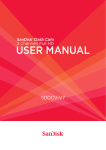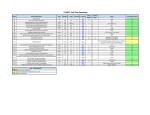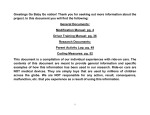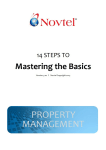Download Radio Shack 22-218 Troubleshooting guide
Transcript
Developed By Jennifer R. Barnes and Stephanie A. Popp Adapted from: A Switch to Turn Kids On, Center for Best Practices in Early Childhood, Western Illinois University The "Life’s a Switch" project was sponsored by: National Science Foundation, Biomedical Engineering Program and Research to Aid Persons with Disabilities Program, “University of Wyoming, College of Engineering, Undergraduate Design Projects to Aid Wyoming Persons with Disabilities”, NSF Grant BES-0201736, March 2002. and National Science Foundation, Biomedical Engineering Program and Research to Aid Persons with Disabilities Program, “University of Wyoming, College of Engineering, Undergraduate Design Projects to Aid Wyoming Persons with Disabilities - Research Experience for Undergraduates” (REU Supplement), NSF Supplement 0224737, April 2002. Life’s a Switch A Guide for Building Assistive Switches National Science Foundation • College of Engineering • Wyoming New Options in Technology University of Wyoming • Laramie, WY 82071 DRAFT COPY Table of Contents Overview of WIND/WYNOT……………………………………………………………1 Objectives……………………………………………………………………………….. 4 Overview of the Manual………………………………………………………………… 7 Safety Guide ……………………………………………………………………………...8 • Electrical…………………………………………………………………..9 • Battery Care…………………………………………………….………..10 Basic Circuits……………………………………………………………………..…….. 11 Equipment Operation Guide.…………………………………………………………….17 • Multimeter………………………………………………………………..18 • Soldering………………………………………………...……………….24 • Wire Stripping……………………………………………………………26 Switch Technology………………………………………………………………………27 Switch Adaptation……………………………………………………………………….32 • Inline Plug and Jack……………………………………………………...33 • Battery Interrupter……………………………………………………….36 • Switch……………………………………………………………………38 • System……………………………………………………………………40 Switch Design and Implementation……………………………………………………...42 Trouble Shooting Guide…………………………………………………………………50 Glossary………………………………………………………………………………….52 Switch Resources and Part Numbers…………………………………………………….55 Overview Of WIND/WYNOT: 1 Overview of WIND/WYNOT: WYoming New Options in Technology (WYNOT) is Wyoming’s federally funded assistive technology project and is administered by The Wyoming Institute for Disabilities (WIND), a department of the University of Wyoming’s College of Health Sciences. WYNOT is part of a national network of technology related assistance programs. These programs were initiated through federal legislation in 1988. The original legislation has since been renamed and reauthorized as the Assistive Technology Act (AT Act) of 1998. The legislation federally funds projects for the U.S. Department of Education’s Office of Special Education and Rehabilitative Services. The legislation extended funding to the fifty states and six territories to develop permanent, comprehensive, statewide programs devoted to technology related assistance for those with disabilities. In 1993, WYNOT became Wyoming’s Tech Act project administered by the Division of Vocational Rehabilitation. In 1996, the project was reassigned to WIND. Funding, however, was reduced by 25% in year 9, which began on October 1, 2001. The funding will be reduced by 50% during year 10 of the federal grant, which will begin on October 1, 2002. The mission of WYNOT is to build statewide capacity for universal access to assistive technology for all of Wyoming and to establish a self-sustaining system that will continue to meet the state’s need for assistive technology after federal funding for WYNOT has ended. In order to meet the program goals, WYNOT will provide information, training, and technical assistance to statewide and community-based organizations to enhance their capacity to meet the assistive technology needs of individuals with disabilities. 2 Funding For the Project: In order to provide this information, training, and assistance to Wyoming citizens, WYNOT has partnered with the College of Engineering at the University of Wyoming. This partnership has been established to allow students from the College of Engineering to create and provide custom-designed assistive devices. This partnership will also allow students to become involved with the community and gain hands on design experience. One of the projects WYNOT gained interest in was a workshop on switches and toy adaptations. Stephanie Popp and Jennifer Barnes, two engineering students from the University of Wyoming, were selected to develop this instructional manual and facilitate the accompanying workshop. The workshop provides people from the public with the knowledge and skills necessary to make their own assistive equipment, such as simple switches. The National Science Foundation provided the College of Engineering with a grant to be used as part of the Biomedical Engineering Program and Research to Aid Persons with Disabilities Program – Research for Undergraduate Education Grant. For reprints of this manual, please contact: Dr. Steven Barrett Electrical Engineering Department College of Engineering P.O. Box 3295 Laramie, WY 82071-3295 (307) 766-6181 [email protected] 3 Objectives • • • • Introduction to assistive technology Stimulatory teaching aids Outreach Affordable solutions 4 Introduction & Objectives: Before we begin to design and construct any assistive devices, it is important that we cover the basic objectives of this project. In order to understand these objectives it is important to understand the reasons, needs, and uses for assistive technology. What is assistive technology? Assistive technology can be defined as any device that maintains or enhances a person’s quality of life. Assistive technology is beneficial for enhancing an individual’s ability to perform activities of daily living, enhancing communication, improving mobility, allowing participation in education, enhancing vocational activities, or enabling recreation. One of the main goals of assistive technology is to provide countless opportunities for children with disabilities to explore, play, learn, and communicate with others. One way that these opportunities can be provided is through the use of a switch. A switch simply opens or closes an electrical circuit. It is so basic in our daily routine that it sometimes is taken for granted. The simple use of a switch gives access to any appliance, toy, or machine that is operated by a battery or the use of electricity. This concept is very important in the case of assistive technology. Stimulatory Teaching Aids By simply using different types of switches, the lives of children with disabilities can be changed forever. For example, activating a battery-operated toy through the use of a special switch allows children, with even severe disabilities, the opportunity to control external events. This control over external events helps a child to understand cause and effect, predictability, and normality. When a child with developmental disabilities understands the connection between the activation of a switch and the resulting action it triggers, the knowledge of cause and effect is gained. Therefore, the basis for all future learning is established. Encouraging and providing independent learning is the goal of any switch activity designed for the use of persons with disabilities. Independent learning can be enhanced 5 using switches coupled with software programs, or modified toys to foster the child’s realization that they have impact and control over their environment. In addition, switches allow equalized play opportunities for children with physical disabilities. A child can participate in group activities through the use of a switch. This gives a child not only a feeling of self-accomplishment but also a sense of belonging to a group. All of these factors provide many opportunities, not only for the child but also for the family. Most importantly, the realization is gained that the disability need not prevent the child from independently impacting their environment. Outreach A variety of switches are available to meet the needs and skill levels of children with disabilities. Since there are so many different types of switches available, a careful and thorough evaluation of the child and their disability must be completed. This evaluation should include determining the most reliable and comfortable body position and the most controlled and consistent body movements. Through the results of the evaluation, the best choice of switch type and positioning of the switch can be determined. Matching the switch type to the child’s disability is essential if that child is to be successful at using the switch. Although there is a large variety of switches to purchase or make, some of the most common assistive switches are the push, tread, and pillow switches. These different types of switches, their uses, functions, and composition will be discussed in detail later in the text. Affordable Solutions One of the current problems facing assistive technology users, including switch users, is the cost of the available items. One of the goals of this project is to provide more affordable solutions for switch users. One way to provide more affordable solutions is to educate and teach the families of switch users how to make their own switches and adaptors. For example, some assistive technology vendors sell large button switches from $25.00 to $45.00, tread switches for $40.00, and pillow switches for $35.00. Throughout this manual, we will be referring to these commercially available switches as assistive switches. Amazingly, all of the parts used to make these assistive 6 switches can be bought and made into your own assistive devices averaging a cost of around $10.00. This affordable solution is gained through the understanding of assistive technology. Overview: In order to accomplish these objectives and successfully create more cost effective and reliable equipment, this manual will be covering the following topics: • Safety • Basic circuits • Equipment operation • Switch technology • Switch design and implementation • Switch adaptation • Troubleshooting guide • Glossary 7 Safety Guide • • • • What you need to know when working with electricity Do’s and don’ts for electronic devices and wiring Getting comfortable with electricity Battery care and safety 8 Electrical Safety Do examine cords periodically and check for fraying or other damage. Do check that cord ratings are the same or higher than the Watts needed by the appliance. Do wear insulated gloves and use insulated tools when wiring electrical devices Do use adaptors to connect different types of plugs. Do unplug devices before handling the wiring. Do unplug small devices when not in use. Don’t overload outlets and cords. Don’t run cords under rugs and carpet. Don’t remove the 3rd prong on a plug. Don’t force a plug into an outlet. Don’t connect a multimeter to a wall outlet. If an electrical appliance comes in contact with water: 1. Shut off power to the circuit in which the appliance is plugged. 2. Unplug appliance. 3. Drain water and retrieve appliance. 4. Allow the appliance to dry and have a qualified repairman check appliance before using it again. Did you know? Ø The third prong on many plugs provides a path to ground for straying or leaking electricity. This helps prevent electric shock. Ø Polarized plugs (where one prong is wider) help prevent electric shock by insuring the plug is properly inserted into the outlet. 9 Battery Care and Safety Ø Store batteries in a cool dry place, never in direct sunlight. Never leave batteries in temperatures below 30° F or above 100° F. Ø Store batteries in original package or in a similar organized manner. Ø Keep batteries out of reach of children. Ø Only recharge batteries marked as rechargeable. Ø Do not mix used and new batteries or different brands of batteries. Ø Replace all batteries at once with the same brand of battery. Ø Take care to properly align + and – ends. Ø Maintain clean contact surfaces by rubbing contacts in devices with a clean pencil eraser or a rough cloth after each battery replacement. Ø Never dispose of batteries in fire; they can explode. General purpose alkaline batteries may be disposed of in small quantities in the trash. Check with your area’s disposal service provider for recycling options and disposal methods for other types of batteries. 10 Basic Circuits • Power source and load • Switches • Voltage, current, and resistance • Ohm’s Law • Types of circuits 11 Basic Circuits After learning the necessary precautions that should be taken when working with electricity, it is now possible to build assistive equipment. In order to do this it is important to gain an understanding of basic circuitry. A circuit diagram is a model of how electricity flows and the elements it passes through. The following sections explain the various attributes of a basic circuit. Power Source and Load Electricity is made up of electrons. This flow of electrons is called a current. A circuit is a path for current to flow. This path begins at a power source, continues through the various elements of the circuit, and finally arrives at the load. The power source is usually a battery or an electrical outlet. The path through which the current travels can be made of anything that is a conductor of electricity. A conductor is a material that allows an electrical current to pass through freely. A good conductor is typically made of a metal such as copper. Finally, the load is the element receiving and using the electricity. This can be anything from a light bulb to a buzzer, or even a toy. Basic Circuit Power Source Switch Load (light) 12 Switches There can be many elements within a circuit. One common element within a circuit is a switch. A switch is a device that when triggered closes the circuit, allowing the current to flow from the source (battery) to the load (light). When the switch is released, it opens the circuit stopping the current flow. By turning the switch on or off, one can regulate the flow of current through the circuit thereby turning the light on or off. Below are the circuit diagrams for an open and closed circuit. Open Circuit Closed Circuit Switch Power Source Power Source Switch Load (light is "on") Current Flows Load (light is "off") Current does not Flow Voltage, Current, Resistance In order to design, test, and troubleshoot any electronic device, it is important to understand what differentiates one circuit from another. The first thing to understand is how current flows through a circuit. This can be explained by voltage. Voltage is measured in Volts (V) and is the “pressure” pushing electrons through the circuit. Once again, this flow of electrons through the circuit is current. Current is measured in Amperes (Amps, A). Finally, in any electronic device there is resistance. Resistance is anything in the circuit that opposes the flow of electricity. Resistance can be used to control the amount of current flowing through a circuit. Resistance is measured in Ohms (Ω). More resistance in a circuit means less current flow. Less resistance in a circuit means greater current flow. 13 Ohm’s Law: Ohm’s Law is a formula used in electronics to calculate an unknown amount of current, voltage, or resistance. Current is abbreviated I. Voltage is abbreviated V. Resistance is abbreviated R. The relationship between voltage, current, and resistance is expressed as: V= I x R, or voltage equals current times resistance. Use this formula to solve for an unknown value when the other two values are known. (Remember the battery is the device producing the voltage and should be calculated as voltage in Ohm’s Law). Types of Circuits The final thing to understand about basic circuits is the different ways that circuits can be constructed. The three types are series, parallel, and combinational circuits. Series Circuit A series circuit is a circuit where all circuit elements are arranged in a loop so all current passes through each element without branching. In a series circuit, there is only one straight path through which current can flow. One example is a string of Christmas lights that are in series. All loads (the lights) are in a single path, like the series diagram below. If one light burns out, the rest of the lights will turn off because the circuit has a break in it and current can no longer flow to the rest of the lights. Power Source Series Circuit Load 1 Load 2 14 Parallel Circuit A parallel circuit has two or more branching paths for the current to travel. This is accomplished by constructing the loads parallel to each other. This is where the term parallel circuit comes from. If the loads are Christmas lights in parallel, when one light burns out the rest of the lights stay lit since there is more than one path for the current to travel. Power Source Parallel Circuit Load 1 Load 2 Combinational Circuit A combinational circuit includes both series and parallel paths for the electricity to flow. Load 1 Power Source Combinational Circuit Load 2 Load 3 15 Circuit with a Toy: Now that you have an understanding of basic circuits and the difference between series and parallel circuits, it is important to understand how a switch and toy are a circuit. All toys will be used as a series circuit. This will be done by placing an interrupter into the battery pack. Taking the current that the battery is generating and moving it outside of the toy. This battery interrupter connects to an external switch. When the switch is pressed down, it will complete the series circuit and the toy will activate. The circuit diagram for this specific series circuit is shown below. Toy as a Series Circuit Battery Switch Toy 16 Equipment Operation Guide • Voltage/ohmmeter operation • Soldering iron • Wire stripping 17 What is a multimeter? A multimeter is a combination of three meters used to take measurements from an electric circuit. A typical multimeter includes an ammeter, voltmeter and ohmmeter. The ammeter measures current in Amps, the voltmeter measures potential difference between two points (voltage) in Volts, and the ohmmeter measures resistance in Ohms. There are buttons or dials to select these different functions and two probes to connect the multimeter to the circuit. There are two types of multimeters: digital and analog. Digital multimeters give an output in numbers on a digital display. Analog multimeters give an output with a needle moving along a dial with multiple scales. An analog multimeter is selected for use in this program because of its cost effectiveness. The multimeter is a valuable tool for troubleshooting electrical wiring, broken or poor connections, faulty parts, and absence of power. The instructions for using a multimeter are given first, then some examples of applications you may use with this manual. Multimeters are easily damaged; so take care to understand all directions before use! Dial and Scales Ohmmeter Selection Ammeter Selection Voltmeter DC Selection Voltmeter AC Selection Negative Probe Input Positive Probe Input Radio Shack #22-218 18 General Tips: • Never connect a multimeter to a wall outlet or any similar power supply. • Do not drop the multimeter. • Use the tips of the probes for contact with the circuit. Don’t let your fingers touch the metal. Connect the red probe to the positive probe input and the black probe to the negative probe input. • Read instructions thoroughly so you properly select the function and scale of measurement. This will prevent overloading the multimeter. • Check the pathways in the wiring or device you are testing for any random or loose wiring that touches the circuit you are testing. This will prevent short circuits, which allow free current flow and can harm you, destroy equipment, and start fires. • Each function of the multimeter (voltmeter, ohmmeter, ammeter) is connected to a circuit in different ways, so review the following sections before each use. • If the multimeter does not work, try replacing the fuse and/or the battery. Using the voltmeter function 1. The voltmeter measures the voltage between two points in a circuit. When measuring voltage, the circuit is not changed. Begin by disconnecting the power to the circuit. 2. Next, determine if the voltage you wish to measure is from an AC or DC source. AC means alternating current and comes from a wall outlet. DC means direct current and comes from a battery or other steady voltage source. 3. Notice that on the multimeter there are three choices of scales for both the AC and DC voltage measurement. If you know approximately the highest voltage value you anticipate to read, choose the scale with the next highest value. If you are unsure of the scale to choose, choose the highest scale. If the needle shows little or no movement when you take measurements, switch to the next lower scale. 19 Power Source 4. Now that you know how to select the function and scale on the multimeter, check this before touching the probe tips to the circuit. To connect the probes to Black Probe Load 1 Red Probe the circuit, a parallel connection must be made with the probes and the circuit. Voltmeter This means you do not change the circuit at all. Touch the red and black probes to the corresponding positive and negative ends of the part of the circuit you wish to measure. 5. After checking for correct placement of the probes, turn on the power to the circuit and take a reading. Using the ohmmeter function 1. The ohmmeter measures the resistance of an element in a circuit. Before using the Load 1 Probes ohmmeter, the element must either be removed from the circuit or have no power Ohmmeter running to it when the resistance is measured. 2. Now, set the multimeter to the ohmmeter function, one click counterclockwise from the off position (shown on first page of section). This selection is labeled 1KΩ (one kilo Ohm). 3. Calibrate the ohmmeter by touching the two probes together and set the needle to zero using the calibration dial on the side. Do this every time before use. 4. Make sure there is no power connected to the element you are measuring. Touch the probes to opposite ends of the element and check the reading on the multimeter. 20 Using the ammeter function 1. The ammeter measures the current in a circuit. To measure current, the circuit must be broken to connect the ammeter in series. First, make sure the power in the circuit is off. 2. Set the multimeter to the ammeter function and notice that maximum reading can be 150 mA DC. This means the source of power can only be direct current (e.g. 3. Break the circuit where you want to find the current, and touch the black probe to the negative side and the red probe to the positive side. Power Source batteries) up to 150 milli Amps (or 0.150 Amps). Red Probe Load 1 4. Turn on the power to the circuit and Black Ammeter Probe take the reading. Always check these general steps before using the multimeter: 1. Begin by disconnecting the power to the circuit. 2. Set the appropriate function on the multimeter. 3. If applicable to the function, select the range for the scale. For the multimeter recommended in this manual, this applies only to the voltmeter function. 4. Properly connect the multimeter to the circuit or element of the circuit you need to measure. This is very important. Each function requires a different set-up! Power the circuit for current and voltage measurements. 5. Write down the reading and turn off the multimeter and circuit. 21 Applications The following applications are examples of simple uses for the multimeter. These are only a few ways to make use of a multimeter and are meant to illustrate the previous instructions. In most cases it is easier to use the voltmeter and ohmmeter for troubleshooting, so the following examples focus on those two functions. Testing Batteries for Power Set the function to DC Voltage and the scale range above the voltage of the battery. For A through D batteries, set the range to 15 V. Match the polarity of the probes to the battery with the red probe on the positive and the black probe on the negative end. Check the reading. If the voltage reading is more than 20% below the original rating the battery needs replaced. Check for a bad plug or broken wire Set the multimeter to the ohmmeter function. Make sure there is no power connected to the element you want to check. Attach the probes on opposite ends of the plug or wire, so that the possibly damaged part is between them. Check the reading. A reading of zero or close indicates no resistance. If you are checking wire, this means the wire is unbroken. If you are checking a plug, it means the plug is shorted. A high or infinite (∞) reading indicates the circuit is open. For wire this means it is damaged. If you are checking a plug, this reading means the plug is fine. Test a jack in the same manner used for testing plugs. 22 Check for a connection in a switch Set the multimeter to the ohmmeter function. Make sure there is no power connected to the switch. You can check whether the switch is connected or disconnected depending on the position of the switch. This is especially useful when wiring. Touch the probes to the leads on the switch you are exploring and check the reading. A reading of zero indicates no resistance and therefore a connection. A high or infinite (∞) reading indicates the switch is disconnected in this position. Interpreting Measurements You now know how to use the multimeter for a limited number of applications. Keep in mind that you can use the voltmeter or ohmmeter functions for almost any troubleshooting. Use the voltmeter when you want the power source on in the circuit, or when you can’t remove an element from the circuit. Use the ohmmeter when you want to check for broken or damaged parts individually. Also, if you wired something correctly by checking if it completes a circuit with the ohmmeter. When using the ohmmeter, keep the following in mind: • A very high or infinite (∞) reading indicates an open circuit. This means little or no current can flow and the resistance is high. This can mean any of the following: a broken or loose connection, a faulty part, or the probes of the multimeter are not connected well. Don’t forget the ohmmeter needs calibrated before each use. • A reading of zero indicates a closed circuit. This means current can flow and the resistance is low. This can mean the part is working properly, but it can also indicate a short circuit. A short circuit is when a broken connection with a loose wire touches another part of the circuit you are measuring. Avoid this by checking the circuit pathways for loose wiring before making measurements. 23 Soldering Soldering forms electrical connections quickly and with little expense. This technique is easy to learn and safe if the following precautions are noted. Radio Shack #910-2425 Soldering Iron Safety Precautions: • Use needle nose pliers or wear heat resistant gloves to hold small pieces. • Wear safety glasses. • Solder only on fire resistant surfaces. • Never leave soldering iron plugged in and unattended. • Be aware of the people around you, and avoid sudden and wide movements with the iron. • Only set hot iron on stand. The iron reaches temperatures of around 650° F. • Replace worn or burnt cords. Making a solder joint: 1. Plug in the soldering iron about ten minutes before use so it can heat up to the required temperature (around 650° F). 2. All parts must be clean for a good soldering connection. Clean off dirt and grease with a rag soaked in cleaning solvent. Avoid touching parts after cleaning. 3. “Tin” the tip of the iron if it is a new tip. This is done by applying solder to the working end of the tip and wiping it off onto a moist sponge. This is repeated until a thin film of solder forms on the working surface of the tip. 4. Add a tiny amount of fresh solder to the cleansed tip. This promotes rapid heat transfer to the connection in the next step. 24 5. Preheat the area of the connection by holding the iron tip on the area for a couple seconds. With the iron tip still heating, apply solder to completely cover the area of the connection. It takes two or three seconds to solder the connection. 6. Remove the solder and then the iron tip. Wipe the tip on a moist sponge to clean it and replace the soldering iron to its stand. 7. Do not move the parts until the solder has cooled. A properly soldered connection is smooth and shiny in appearance. 8. If you are not satisfied, the solder can be removed with desoldering braid (Radio Shack #64-2090). Place the desoldering braid over the solder connection, then place a hot soldering iron on top of the braid. Remove the braid and iron after all the solder has been melted and drawn into the braid. First Aid: If you are burned, cool the affected area with cold running water, ice, or anything else in the freezer for ten minutes. Remove any rings etc. before swelling starts. Bandage the area to protect against infection and do not apply lotions, ointments etc., nor prick any blisters which form later. Seek professional medical advice when necessary. 25 Wire Stripping The wire cutter/stripper shown and recommended in this kit is adjustable for 10 to 30 gauge wire. A larger gauge wire has a smaller diameter and a smaller gauge wire has a larger diameter. Wire strippers are used to remove the protective insulator from wire and expose a short bare wire lead so it can be connected to a terminal. Notch for stripping protective insulator Blades for clipping wire Adjustable slide screw Radio Shack #64-2129 Wire Cutter/Stripper 1. If the wire is polarized (has two leads stranded together), begin by clipping between the wires with the tip of the wire cutter. Each lead should maintain its own insulator as you separate the two ends with your fingers. 2. Now adjust the wire stripper for the size if wire you are using. Place a piece of wire that is the same gauge you will be using in the stripping notch at the head of the wire strippers. Close the handles firmly and check how far the strippers cut through. Now adjust the wire strippers so they cut only the protective insulator, not the wire. Move the slide screw toward the head of the tool for thicker wire. For thinner wire move the screw toward the handles. Check again for proper adjustment (no wire is cut). 3. Place about ¼ inch of the wire lead you need stripped in the notch at the head of the wire strippers. 4. Close the handles firmly and continue holding them closed with one hand. 5. Grasp the longer end of the wire with the other hand as close to the wire strippers as possible and push the stripper head away with your thumb. The protective insulator should slide off and expose bare wire strands. 26 Switch Technology • Switch selection • Switch technology • Pole versus throw terminology • Commercially available switches 27 Switch Technology Switch Selection Many different switches are available on the market that can meet the needs of children with disabilities. In the following chapters, you will learn about the different types of switches, how to connect them to a toy, and how to adapt them to meet your specific needs. This manual focuses on using switches to adapt toys to help enhance the child’s learning process. The switch is used to control the toy instead of the on/off switch already on the toy. In this way, a switch can be selected that will best suit the needs of the child. You can decide how best to customize the switch to offer a stimulating action for the child to complete in order to activate the toy. When selecting a switch, consider the possible placement of the switch, how the child will activate it, and the stimulus to motivate the child. Make sure the switch is placed where the child can be in a stable position to easily activate it. Avoid placing the switch in the child’s resting position. Determine if the child will need to activate the switch by a pushing, pulling, squeezing, or stepping action. This will be the most helpful information when selecting the switch type. This chapter in the manual will aid you in understanding how switches work and the terminology associated with switches. This chapter will also explain many commercially available switches and how you can use them to fit your needs. Later chapters explain how to customize these switches or how to make your own. Switch Technology All switches essentially perform the same action: they connect and disconnect a circuit as needed. A connected circuit is also referred to as a closed circuit. Similarly, a disconnected circuit is referred to as an open circuit. Some switches are normally open or normally closed. Normally open means that unless the action associated with the switch is implemented, the circuit is open (disconnected). For example, a switch that must be pressed down to activate a toy is normally open. Normally closed means that the 28 switch is closed (connected) unless the switch is activated. This would be a switch where the toy would always be running unless the switch is pressed and held. For the purposes of adapting toys, normally open switches are suggested. Pole/Throw Terminology When buying switches, you will need to understand the pole-throw terminology associated with switches. A pole is the moving connector in the switch. The throw is the connection. There can be multiple poles and throws. The following diagrams show what a circuit of the switch looks like on the left and how many wires can be hooked up on the right. A single pole single throw switch looks like the following picture: Pole Throw Switch With one action the pole can be moved to connect with the throw. You may see this type abbreviated SPST. Another common switch is single pole double throw (SPDT). The pole can be moved to either connection (throw). Pole Throws Switch If only one of the throws is wired, the SPDT functions like a single pole single throw. The above examples are very simple and most likely what you will use. For an example of more throws, a single pole four throw looks like a rotary switch: The pole can be moved to four positions, each throw can be wired to its own function. 29 Commercially available switches Now that you know a little bit about switch technology, use the following list as a short guide to commercially available switches. Reed Switch A reed switch is a tube with two wire leads coming from each side. Inside the tube are two metal reeds that are not touching. To connect the switch and close the circuit, a magnet is placed over the middle of the tube, drawing the reeds together. As long as the magnet is in place the circuit is closed and the connected device will operate. One way to use a reed switch is to place it inside a block of wood. An opening drilled above the switch fits a removable magnet. Varying shapes and colors on the magnet and block can be used to make this more stimulating. Roller Lever Switch The roller lever switch is a single pole double throw switch. There are three terminals on the bottom of the switch. The terminals are labeled “C” (common), “NO” (normally open), and “NC” (normally closed). One wire always connects to the common terminal. It is recommended that the other wire connects to the normally open terminal so the attached device is off unless the switch is pressed to complete the circuit. The switch is operated by applying pressure to the lever with the hand, foot, head, etc. As long as pressure is applied, the circuit will be completed and the connected device will operate. When the pressure stops, the device will stop. Another pressure activated switch is the pillow switch. This is a soft sensitive switch that you will be taught to make in a later chapter. 30 Push Button Switch The push button is another common switch. The bottom only has two leads so wiring is easy. There are two types of push button switches. A momentary push button is held down to turn a device on and released to turn it off. An on/off push button is pushed to turn a device on and pushed once more to turn it off. These simple switches come in all different shapes and sizes so there are many applications using different covering and mounting techniques. 31 • Switch Adaptation • Battery interrupters • Switch extension cords • Jacks and plugs • System connected with a toy 32 Switch Adaptation You are finally ready to begin making your own switch and adapting it to a toy. The following sections include directions for all of the parts that need to be connected in order to adapt a switch into an assistive device. Inline Plug Materials Inline jack and plug set Polarized, stranded wire Equipment Soldering Iron and Solder Wire Strippers Instructions: 1. Cut a piece of wire to a length of about 6 feet or to the length you need. Use wire cutters/strippers to separate both ends of the wire to about ½ inch. Then strip the insulator from the ends of each lead to expose about ¼ inch of bare wire. 2. Take the jack and plug set. This is what the set looks like when it is opened from the package. 33 3. Pull the jack and the plug set apart, to separate the two pieces from each other. Unscrew the plastic casing from the jack and the plug. The picture below shows the jack and plug when the casing has been unscrewed. The inline plug and casing are pictured on the left, and the inline jack and casing on the right. For this step, we will be using the inline plug. Inline Jack Casing Inline Plug Casing Inline Plug Inline Jack 4. Take the plug without the casing. Find the two terminals to which you will solder wire. The longer one is the negative terminal and the shorter one is the positive terminal. Take one exposed lead and run it through one of the small holes on either the Negative Terminal positive or negative terminal. Once you have the wire looped through the hole and secured, solder it to the terminal. Take the other lead, run it through the hole on the other terminal, and solder it. Once you solder the wire to the Positive Terminal positive terminal, wrap electrical tape around it. This prevents the positive and negative terminals from touching each other, causing a short. 5. After the wire has been soldered to the plug, feed the free end of the wire through the plastic casing and screw the casing back onto the plug. 34 Inline Jack Materials Inline Jack Polarized, Stranded Wire Equipment Soldering Iron and Solder Wire Stripper Instructions: 1. Construct an Inline Jack in the same manner used in steps one through five for the Inline Plug. 35 Battery Interrupter Materials Thin Clear Plastic (packaging from curling irons, electronic equipment, and toys) Copper Tape Polarized, Stranded Wire attached to an Inline Jack Equipment Soldering Iron and Solder Wire Strippers Scissors Instructions: 1. First, cut a piece of thin plastic into a square about ½” x ½”. Any plastic that is comparable to that recommended in durability and thickness can be used. Consider that the plastic must act as an insulator between two pieces of copper tape, and must be thin enough to fit in the battery pack compartment of a toy. 2. Place a piece of copper tape on each side of the plastic. Do not let the copper tape on one side touch the copper tape on the other side. Remember, you are trying to insulate the copper sides from each other. This will now be referred to as the battery interrupter. 3. Separate (½ in.) and strip (¼ in.) the free end of the wire attached to the jack. 36 4. Solder one lead to the copper tape on one side of the battery interrupter. Solder the other lead to the copper tape on the other side of the battery interrupter. Make sure when soldering that the exposed leads will not touch each other. Check once more that the pieces of copper tape are fully separated by the plastic. Wire Plastic Copper Copper Plastic Copper Side View 5. Check to make sure that your battery interrupter is going to work by using your ohmmeter. Place the probes of the ohmmeter on opposite sides of the battery interrupter. If your battery interrupter is functioning properly, the needle on the multimeter should continue to point to infinity (∞). 6. To use the finished battery interrupter, place it in a toy. In order to do this, remove the battery pack covering from the toy. Place the battery interrupter between one of the batteries in the pack and its corresponding connection. Replace the cover on the battery pack. Make sure the original switch on the toy is in the ON position. 37 Switch Materials Polarized, Stranded wire attached to the Inline Plug Switch of your choice Equipment Soldering Iron and Solder Wire Strippers Instructions: 1. Separate (1/2 in.) and strip (1/4 in.) the free end of the wire that is attached to the plug. These leads will be soldered to the leads on the switch. 2. Turn the switch over and solder one lead to the free terminal. This should be labeled common or “C”. Solder the other lead to the normally open terminal, labeled “NO.” If there are no labels, or you cannot determine which terminal to solder to, refer to the Multimeter section of the Equipment Operation Guide. 3. To ensure that the switch is properly connected, use the following pages as a guide to connecting the switch to the toy circuit. When the switch is pushed the circuit will be closed ensuring that the toy will turn on. 38 Conclusion of Switch Adaptation Now you have a wire soldered to a plug and to a switch. This plug connects to a jack, which runs to a toy. 39 Toy as a Series Circuit Battery Switch Toy You now have all the components to make a toy into a series circuit. You have made a battery interrupter, which takes the current from the battery of the toy and transfers it to an external switch. When the switch is triggered, it closes the circuit and the toy turns on. The picture below shows the components you have made and how they connect. On the left is the switch, which runs to the plug. This is connected with the jack, which runs to the battery interrupter. The battery interrupter is placed into the battery pack of a toy. In this picture, the battery pack has been removed from the toy. As long as the toy’s original switch is ON, when the switch is pressed the current flows to the toy, turning the toy on. 40 Using Switch Adaptation You can now make the system shown on the previous page into many different types of assitive switches. Examples of assitive switches are large button switches, pillow switches, and tread switches. In the next chapter, you will be given ideas and instructions on how to turn inexpensive, off-the-shelf items into innovative assistive switches. Be creative and experiment with different materials and switches in order to obtain the teaching aids that you want and need. 41 Switch Design and Implementation • Large button switch • Tread switch • Pillow switch 42 Large Button Switch Materials Cap or lid*, about 3” diameter Pushbutton Switch Base piece of wood or plastic, about the size of the cap or larger Polarized, Stranded Wire attached to an Inline Plug Tape Velcro or Cushion Feet (optional) Ruler *When choosing the cap, consider how the child will react to the large button switch. Choose a colorful cap or one you can paint. Choose a size the child can easily push. Many smooth caps and lids can be found on inexpensive household items such as soap dispensing dish scrubbers, peanut butter or jelly jars, travel soap dishes, and aerosol cans. Also consider cutting racquet or tennis balls in half. Equipment Soldering Iron Drill and bit Wire Strippers Hot Glue Gun and Glue, or Super Glue Instructions 1. Before starting, determine how the push button switch will be mounted onto the base piece. Some switches may need holes drilled into the base piece so the screw mount or terminals can fit through. Measure the diameter of the pieces that need to fit and the distance between them to determine the drill bit size needed and where to put the holes on the base piece. Drill these hole/s so the switch is centered on the base. 2. Separate (½ in.) and strip (¼ in.) the free end of the wire attached to the plug. 43 3. If the switch terminals go through the base, or if any part of the switch will go through the base, feed the wire leads through the hole/s so they are ready for soldering. 4. Solder the wire leads to the switch terminals. 5. Be sure the switch fits easily into position onto the base. Then, attach the switch to the base. If the switch has a screw mount, screw the switch to the base. Otherwise, glue the switch to the base. Tape the wire to the base next to the switch or the holes in the base. This prevents the wire extension from twisting around the terminal connection and breaking. 6. Before gluing the cap onto the push button, be sure there is enough room for the cap to fully press the switch without hitting the base piece. If the cap touches the base and is too deep to be glued to the push button, glue an extra piece of wood or plastic between the inside of the cap and the push button. Finally, attach the cap onto the top of the push button with glue. 7. For comfort of use, consider attaching cushion feet or Velcro to the bottom of the base. 44 Tread Switch Materials Mini SPDT Roller Lever Switch Two Boards or Plexiglass panels (3 ½” x 6”) Polarized, Stranded Wire attached to an Inline Plug Ruler Duct Tape Foam Rosin Core Solder Cushion Feet ½ Yard Fabric Equipment Drill and 3/16” bit Soldering Iron Wire Strippers Scissors Hot Glue Gun and Glue or Super Glue Instructions 1. Find a place on one panel for the lever switch where the top panel will push down on the roller lever, not on the hinge of the switch. WRONG RIGHT 2. Trace around the switch on the bottom panel when you find the correct placement. Some switches may need three holes drilled through the panel so the terminals on the 45 bottom of the switch can fit through. If so, measure the distance between the terminals and drill these holes now. Be sure to hold the drill so the bit is perpendicular to the panel. 3. Separate (½ in.) and strip (¼ in.) the free end of the wire attached to the plug. 4. If the switch leads go through the panel, feed one end of the wire through the holes. Do this by threading one lead into the hole that will connect to the common lead on the switch, and threading the other lead into the hole that will connect to the normally open lead on the switch. Make sure the leads are through the panel before soldering them to the switch in the next step. 5. Solder the wire leads to the switch terminals. 6. Be sure the switch fits easily into position onto the panel. Then, attach the switch to the panel. If the switch has a screw mount, screw the switch to the panel. Otherwise, glue the switch to the panel. Tape the wire to the panel close to the switch or to the holes in the panel. This prevents the wire extension from twisting around the terminal connection and breaking. 7. You are now ready to assemble the body of the tread switch. Cut a piece of duct tape to cover the width of the panel and tape the two panels together to create their vertex. Be sure to leave about ¼ inch between the ends of the two panels so the hinged vertex can move without tearing the tape. 46 8. Now you will use the foam to support this top panel and to act as a spring to return the panel to its original position after pressing the switch. Cut a small piece of foam and fold it in half. Place it in the vertex of the two panels as shown. Glue it down once you find the proper placement. 9. Gently push the top panel down until it is just above, but not touching, the roller lever. Tape this opening of the top and bottom panels as shown so the panels remain in the correct position. Use another piece of tape to completely cover the open sticky end of the tape attached to the switch body. 10. Use your creativity to cover and decorate the switch body with contact paper or fabric to provide visual stimulus. 11. Attach the cushion feet to each of the four corners on the bottom of the tread switch. The switch is now ready for use. 47 Pillow Switch Materials 2 Copper Clad Boards (about 4 in. x 4 in.) Foam (about 1/8” thick) Foam (about ½” – 1” thick) Inline Plug Polarized, Stranded Wire Tape Equipment Soldering Iron and Solder Wire Strippers Scissors Saw Instructions 1. Cut two copper clad boards and the foam to the size and shape of the desired switch (A four inch diameter circle works well). The foam piece should be slightly larger rather than slightly smaller than the copper board pieces. 2. Separate (½ in.) and strip (¼ in.) the free end of the wire attached to the plug. 3. At the other end of the wire, flatten the exposed wire from each lead. Position one of the wire leads on the edge of the copper board. Be sure the insulator of the wire lead is as close as possible to the edge of the copper board. Solder the lead to the board. Repeat this procedure to solder the other lead to the other copper board. 48 4. Cut out the center of the foam circle, leaving about ½” around the outer edge. Place this piece in between the two copper clad boards, with the copper sides facing each other. Lightly tape around the edges of this assembly to hold the pieces in place. Foam Copper Clad Board 5. Now that you have made the switch, make a “pillow case” from visually or tactilely stimulating cloth to encase it. Be sure to leave room to put foam or pillow stuffing all around the switch. 49 Troubleshooting Guide 50 Troubleshooting Guide What if you push the switch, but the toy won’t come on? • First, check that the plug and jack are securely connected. Check that the battery interrupter is firmly placed in the battery pack of the toy between one battery and its corresponding connection. Also, be sure the switch on the toy is in the ON position. • Visually check all wires for damage. Then use the ohmmeter function of a multimeter to check for resistance along the length of each wire. This method is described in the Multimeter section of the Equipment Operation Guide. • Look at the underside of the switch. Visually check that the leads of the wires are still soldered to the contacts on the switch and that the wires don’t touch. Then, making sure the switch is in the OFF position, use the ohmmeter to see if there is a short. Place the probes onto the switch terminals; if the needle moves toward zero the switch is shorted. This means that there is a problem with the wire leads and contacts or with the switch. First, remove the solder, cut the wire back, and reconnect the wire to the switch. If the switch still shorts, the problem is probably the switch. Cut the wire from the switch and solder it to a new switch. If the toy still doesn’t work after you have determined there are no short circuits, the problem most likely lies somewhere else. • Disconnect the plug and jack. Unscrew the plastic casing from the plug. Visually inspect the positive and negative terminals of the plug making sure the terminals do not touch and the wires do not touch each other. Refer to the Multimeter section of the Equipment Operation Guide and check both the plug and jack for problems. If the check shows a problem with the plug or jack, try resoldering the wire to the plug or jack, or use a new plug or jack. • Remove the battery interrupter from the toy. Visually inspect the interrupter, making sure the wires are securely soldered to each side of the interrupter. 51 Glossary 52 Glossary AC – Alternating Current. Current that reverses its direction at regular intervals, such as the current produced from a wall power outlet. Ammeter – A device used to measure current flow in a circuit. Ampere (Amp) – The units used to describe current. Analog – A device in which data is represented by continuously variable physical quantities, e.g. a meter that has a dial that moves along a scale is an analog meter. Assistive Technology – Any device that maintains or enhances a person’s quality of life. Circuit – A path for current to flow. This includes a power source, load, and any other conducting components along the path. Closed Circuit – A complete conducting path allowing current to flow freely. Conductor – A material that allows an electrical current to pass through freely. Current – A flow of electric charge. DC – Direct Current. Current flowing in one direction only. This may come from a battery power source. Jack – The part in the in-line plug/jack set that has a hole to connect to the plug. Load – An element in a circuit that uses the flowing electricity such as a light or toy. Multimeter – A device used to measure properties in a circuit. A multimeter typically includes a voltmeter, ammeter, and ohmmeter. Normally Closed – Current flows through the circuit unless the switch is pressed. (Refer to page 13). Normally Open – Current does not flow through the circuit until the switch is pressed. 53 Ohm – The units used to describe resistance. Ohmmeter – A device used to measure the resistance through an element of a circuit. Open Circuit – A disconnected circuit; no current flow is possible. Parallel – A circuit arranged whereby the current branches off to different elements. Plug – The part in the in-line plug/jack set that has a protruding terminal to connect to the jack. Power source – The element in a circuit that produces current flow, such as a battery. Resistance – An element in a circuit that resists electric current. Series – A circuit arranged whereby the same current passes through each element without branching. Short Circuit – A connection of low resistance across two points in a circuit between which points the resistance is usually much greater. An unintentional short circuit allows free current flow where it may cause bodily harm, destroy equipment, and start fires. SPDT – an abbreviation of Single Pole, Double Throw; a type of switch discussed in the switch technology section. SPST – an abbreviation of Single Pole, Single Throw; a type of switch discussed in the switch technology section. Switch – A device used to open and close a circuit. Volt – The units used to describe voltage. Voltage – The potential difference between two points; creates current flow in a closed circuit. Voltmeter – A device used to measure the voltage across an element in a circuit. 54 Switch Resources and Part Numbers 55 Switch Resources and Part Numbers Cap or Lid (Soap Dish) Store: K-Mart Part #01900 Price: $2.29 Momentary Push Button Switch Store: Radio Shack Part #275-609 Price: $2.99 Multimeter Store: Radio Shack Part #22-218 Price: $14.99 Copper Clad Board (Dual Sided PC Board) Store: Radio Shack Part #2761499 Price: $3.79 Roller Lever Switch Store: Radio Shack Part #275-017 Price: $2.49 Copper Tape Store: RP Electronics www.rpelectronics.com 1-604-738-6722 Part #22-509 Price: $8.64 +shipping Soldering Iron Store: Radio Shack Part #64-2802 Price: $7.99 Cushion Feet Store: Radio Shack Part #64-2346 Price: $1.69 Solder Store: Radio Shack Part #64-025 Price: $2.99 Electrical Tape Store: Radio Shack Part #64-2380 Price: $2.99 Velcro Store: K-Mart Price: 1.79 Foam (Assorted Make-up Sponges work great) Store: K-Mart Price:$0.99 Wire Inline Plug/Jack Set (Mono to Mono Phone Plug/Jack Set) Store: Radio Shack Part #274-283 Price: $3.99 Wire Strippers/Cutters Store: Radio Shack Part #64-2129 Price: $2.99 Store: Radio Shack Part #278-1301 Price: $3.19 56