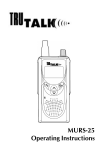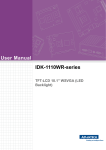Download Uniden UH-048XR Specifications
Transcript
UH-048XR Operating Guide WARNING! ➤ Do not operate the transmitter of any radio equipment unless all the Radio Frequency (RF) connectors are secured and any open connectors are properly terminated. ➤ Do not operate the transmitter of any radio equipment near electrical blasting caps or in an explosive atmosphere. ➤ Do not let children operate any transmitterequipped radio equipment unless supervised. ➤ Have your radio equipment serviced by a qualified Uniden technician. ➤ Do not operate the transmitter of any radio equipment with the antenna touching or close to the eyes, face, or exposed body parts. The exclamation point within an equilateral triangle is intended to alert the user to the presence of important operating and maintenance (servicing) instructions in the literature accompanying the appliance. CONTENTS Introduction Features Technical Support & Service Included in your UH-048XR Package Getting Started Battery Installation Low Battery Alert Belt Clip Wrist Strap Operation Power on/off Volume Selecting Channel To Transmit and Receive To Operate in Dual-Watch Scanning Continuous Tone Coded Squelch (CTCSS) CTCSS Tone Display Voice Activated (VOX) VOX Recovery Time Auto Keylock Call Melody Monitor Battery Level Display Battery Charge UHF Channels and Frequencies CTCSS Codes and Frequencies Optional Accessories Technical Specifications Warranty Controls & Indicators 1 2 3 4 5 5 6 7 7 8 8 9 10 11 12 13 13 14 15 16 17 18 19 20 20 21 23 25 INTRODUCTION The UH-048XR is a portable two-way UHF-CB radio. It is compact, rugged and fits easily in your hand. This hand held UHF radio will give you consistent, outstanding performance in virtually all conditions and situations. To ensure that you get the most from the UH-048XR’s features, please read this operating guide carefully before using the unit. FEATURES ➤ 40 Channels ➤ 38 Built-in Continuous Tone Coded Squelch System (CTCSS) ➤ 500mW Output Power ➤ Up to 3 km range* ➤ LCD Display ➤ Scan ➤ Monitor ➤ LCD Back Light (Auto On for 5 Sec) ➤ Auto Power Save ➤ Battery Level Indicator ➤ Built in Keypad Lock ➤ Key Lock On/Off ➤ Key Touch Tone On/Off ➤ 7 Different Ring Tones ➤ Auto Squelch Control * Range varies depending on the environment 3km range is noted in a flat open environment. 1 TECHNICAL SUPPORT AND SERVICE Should you find it desirable or necessary to service your UH-048XR, we suggest you contact the Uniden dealer where you purchased your radio. Your dealer will be able to assist you with the complete service information. If you require service that is within the terms of your warranty, you should present a copy of your receipt to your dealer to authenticate your claim. If you find it inconvenient to obtain service assistance from a dealer, please pack your radio in a suitable packaging that will provide adequate protection to your radio. Enclose a note describing the problem, a copy of your receipt, and send it prepaid to: AUSTRALIA: Uniden Australia Pty Ltd Customer Service Division 345 Princes Highway Rockdale NSW 2216 Ph. (02) 9599-3577 Fax. (02) 9599-3278 Toll Free 1300 366 895 NEW ZEALAND: Uniden New Zealand Ltd Customer Service Division 150 Harris Road East Tamaki, Auckland Ph. (9) 273 8383 Fax. (9) 274 4253 Toll Free 0800 4 UNIDEN 4 864336 Caution: Changes or modifications to this product not expressly approved by Uniden; or operation of this product in any way other than as detailed by this Operating Guide, can void your warranty and authority to operate this product. 2 INCLUDED IN YOUR UH-048XR PACKAGE UH-048XR Wrist Strap AC Adaptor Belt Clip Operating Guide Note: Desk Top Charger Product Registration Card & other printed materials If any of these items are missing from the box, contact your Uniden Dealer. 3 GETTING STARTED BATTERY INSTALLATION Your UH048XR radio uses 4 AAA batteries (not supplied) for power. Please refer to page 14 should you wish to use rechargeable batteries. Do not mix old and new batteries for optimum performance. To install the batteries: 1. Make sure your radio is off. 2. Press battery cover release. Slide cover off. 3. Insert 4 AAA batteries (not supplied) according to the polarity symbols inside the battery compartment. 4. Slide the battery cover forward until it snaps into place. 4 LOW BATTERY ALERT The LCD on your radio shows a battery meter in the upper right corner. icon indicates a fully powered unit. As the batteries lose power, will flash. When the batteries in the unit are low replace the batteries immediately to continue using the radio. BELT CLIP Because you will probably use your radio when you are out and about, the unit comes equipped with a belt clip to securely fasten the unit to your belt, pocket or bag. To attach the belt clip: Slide the belt clip until it snaps into place. To remove the belt clip: To remove the belt clip. Press and hold belt clip locker, slide the belt clip at the same time until released. 5 WRIST STRAP 1. Insert the short end of the strap through the belt clip hole in the top of the belt clip. 2. Slip the long end through the loop to enclose the clip in the strap and pull tight. 6 OPERATION ➤ When you press any key (except PTT), a short tone sounds. ➤ See the Controls and Indicators page at the back of this operating guide for button and key operations. POWER ON/OFF Function Press and hold Monitor [Power/Enter] button Power/Enter until a melody is heard. A channel number and battery level should appear on the display. To turn the unit OFF, press and hold [Power/Enter] button until a melody is heard. UH048 VOLUME Function 1. Press the [Monitor] button to hear background noise. The “monitor” icon will appear on the display. Monitor Power/Enter UH048 2. Press the [▲] or [▼] to set the volume level. There are 8 level volume settings. 7 SELECTING CHANNEL 1. Press [Function] until “ ” appears in the large display. The current channel flashes. Function Monitor Power/Enter 2. Press [▲] or [▼] to select the desired channel 3. Press [ ] to confirm your selection, otherwise, the radio will automatically return to standby and the new channel will be displayed. Note: Note: If you press and hold the [▲] or [▼], channel numbers will scroll rapidly. If a step is not completed within 5 Secs., the UH048XR will automatically return to standby. Thus, you have to start again from the first step. TO TRANSMIT AND RECEIVE The UH-048XR uses the 40 UHF-CB Channels. For your reference a list of the available channels and corresponding frequencies is printed at the end of this manual. 1. The maximum RF transmit power of UH-048XR is 500 mWatts. 2. Before you transmit, listen for activity on the selected channel. 3. When the channel is clear, press and hold the [PTT] to transmit. 8 The TX indicators and appear on the LCD. PTT Switch Hold the radio with microphone approximately two inches in front of your Function mouth with the antenna at approximately 45˚ angle away from your head. Speak in a clear, normal conversational voice. 4. When you have finished speaking, release the [PTT] and listen for a response. TX indicators will then disappear on the LCD. The display shows and when a transmission is being received by your radio. TO OPERATE IN DUAL-WATCH MODE This feature allows you to monitor two different channels at the same time. If you pre-set any channel by this function, other than the current channel in use, the pre-set channel will be scanned every 0.5 seconds (together with the current channel) for any transmission. Function Press [Function] button Monitor Power/Enter repeatedly until [ ] appears in the large display and the dual-watch icon [ ]flashes. 9 Press [▲] or [▼] to select the additional channel you wish to monitor. Press [ ] to confirm your selection and to activate dual-watch mode. Otherwise, the selected channel is automatically accepted if no key is pressed after 5 Secs. Note: Pressing [Function] will stop Dual-Watch Mode operation. SCANNING This feature allows you to scan for an active channel and communicate with the party transmitting. appears in the 1. Press [Function] button until large display and the auto channel scan icon [ ] flashes. 2. Press [▲] or [▼] to select up or down. Note: [▲] means scanning goes from lower to higher channel, [▼] means scanning goes from higher to lower channel. 3. Press [ ] to confirm your selection and to activate the scan mode. Otherwise the status selected is automatically accepted if no key is pressed after 5 Secs. 10 CONTINUOUS TONE CODED SQUELCH SYSTEM (CTCSS) CTCSS is a feature that allows a group to talk to each other without hearing other users on the same channel. NOTE : Uniden discourages the use of CTCSS feature until the Australian Communications Authority (ACA) grants the use of CTCSS on CB frequencies. Programming CTCSS Code 1. Press [Function] button repeatedly until “[ appears in the large display. ]” 2. Press [▲] or [▼] to select the desired code. 3. Press [ ] to confirm your selection. Otherwise, the code selected is automatically accepted if no key is pressed after 5 Secs. Setting CTCSS to “OFF” allows the radio to receive all transmissions on the selected channel regardless of CTCSS tone. 11 On the example below only radio 1 and 9 can communicate or hear each other because they are using the same or common CTCSS code. CH1 Code 1 1 2 3 CODE 1 CH1 Code 1 CH1 Code 7 9 CODE 7 CH1 No CTCSS Code CTCSS Tone Display This feature allows you to select the preferred display format for the CTCSS code setting. If frequency was chosen, then the display in the CTCSS will be shown as frequency. However, if the number was chosen, then the code number will be displayed in CTCSS function. 1. Press [Function] button until appears in the large display. 2. Press [▲] or [▼] to change the format. 12 3. Press [ ] to confirm your selection. Otherwise, the displayed state is automatically accepted if no key is pressed after 5 Secs. VOICE ACTIVATED (VOX) VOX feature enables user to transmit automatically by speaking on the microphone without pressing the PTT switch. To activate VOX: ]” appears in 1. Press [Function] button until “[ the large display and the VOX icon [ ] flashes. 2. Press [▲] or [▼] to change the sensitivity or deactivate VOX. ] to 3. Press [ confirm your selection. Otherwise, the status is selected automatically if no key is pressed after 5 Secs. Note: A headset microphone (not supplied) can be used with this function. VOX Recovery Time This is the amount of time the UH048XR will hold the transmission before it starts receiving signals. To set the timing: 1. Press [Function] button until “[ 13 ]” appears in the large display and the VOX icon [ ] flashes. 2. Press [▲] or [▼] to select the delay time. ] to 3. Press [ confirm your selection. Otherwise the selected time is automatically accepted when no key is pressed after 5 Secs. AUTO KEYLOCK This feature prevents accidental channel change and disturbance to the preferred settings of the user. Auto Key Lock temporarily disables the UP, DOWN and ENTER buttons. To activate Automatic Keylock: 1. Press [Function] button until “[ ]”appears in the large display and the key-lock icon flashes. Function Monitor Power/Enter 2. Press [▲] or [▼] to select Auto option. ] to 3. Press [ confirm your selection. Otherwise, the selected option is automatically accepted if no key is press after 5 Secs. 14 The radio momentarily beeps as appears on display and [▲] or [▼] and [ ] immediately goes into auto lock if no key is pressed within 10 Secs. To deactivate keylock temporarily, press and hold disappears. Keys will go into [Function] until auto lock again if no key is pressed within 10 Secs. To deactivate permanently: 1. Press and hold [Function] button until disappears in the display. 2. Follow steps 1 to 3 for Activating Keylock but select off in step 2. CALL MELODY This feature provides 7 selectable user call ringer melodies to alert you of a calling party. To set call melody: 1. Press [Function] button until and the CAL icon appear on the display . The current melody number appears in the small display and the melody is played. 2. Press [▲] or [▼] to select the melody. ] to 3. Press [ confirm your selection. Otherwise, the selected melody is automatically accepted if no key is press after 5 Secs. 15 To use Call Melody: Press [PTT] twice. Call Melody will be heard on user’s radio and on all radios using the same channel. MONITOR This feature enables users to listen in for weak signals on the current channel at the press of the [Monitor] button. To use monitor, • For brief listening, press [Monitor] • For continuous Function listening. Press and Monitor hold [Monitor] for 2 Power/Enter sec. A tone beep will be heard and the receiver circuit will stay open, letting in both the noise & weak signals. • Display shows icon. • To return to normal receive mode press [Monitor] or [PTT] button. 16 BATTERY LEVEL DISPLAY The icon in the top right hand corner of the screen indicates the UH-048XR current battery voltage level at all times. The battery level is displayed in 3 levels: LEVEL 3 Battery 100% full LEVEL 2 Battery approx 70% capacity LEVEL 1 Battery approx 30% capacity Almost Empty 17 BATTERY CHARGE Warning Notice! This UH048XR is designed to charge Ni-Cd batteries only. Use only the power Adaptor AAD-048S with 4 AAA size Ni-Cd batteries. Turn the power off. Follow charging set-up below. Function Monitor Power/Enter UH048 OR Note 1: To fully charge the battery, leave the AC Adaptor (AAD048S) charging for 14-16 hours. Note 2: Disconnect the AC Adaptor from the unit when charging is completed. Note 3: When using the Desk Top Charger, the UH048XR must be placed with its front view facing the short part of the charger. Charging batteries other than NiCd may damage the radio. 18 UHF CHANNELS & FREQUENCIES Ch. Freq. Usage Ch. Freq. Usage 01 476.425 Simplex 21 476.925 Simplex 02 476.450 Simplex 22 476.950 Simplex 03 476.475 Simplex 23 476.975 Simplex 04 476.500 Simplex 24 477.000 Simplex 05 *476. 525 Simplex 25 477.025 Simplex 06 476.550 Simplex 26 477.050 Simplex 07 476.575 Simplex 27 477.075 Simplex 08 476.600 Simplex 28 477.100 Simplex 09 476.625 Repeater 29 477.125 Simplex 10 476.650 Repeater 30 477.150 Simplex 11 #476.675 Back-up Emergency Channel 31 477.175 Simplex 12 476.700 Repeater 32 477.200 Simplex 13 476.725 Repeater 33 477.225 Simplex 14 476.750 Repeater 34 477.250 Simplex 15 476.775 Repeater 35 477.275 Simplex 16 476.800 Repeater 36 477.300 Simplex 17 476.825 Repeater 37 477.325 Simplex 18 476.850 Repeater 38 477.350 Simplex 19 476.875 Repeater 39 477.375 Simplex 20 476.900 Repeater 40 477.400 Simplex * Emergency calling for simplex operation Please do not use this channel in non-emergency cases. # Back-up Emergency Channel 19 CTCSS CODES & FREQUENCIES Code No. Freq. (Hz) Code No. Freq. (Hz) Code No. Freq. (Hz) 00(‘oF’) OFF 13 103.5 26 162.2 01 67.0 14 107.2 27 167.9 02 71.9 15 110.9 28 173.8 03 74.4 16 114.8 29 179.9 04 77.0 17 118.8 30 186.2 05 79.7 18 123.0 31 192.8 06 82.5 19 127.3 32 203.5 07 85.4 20 131.8 33 210.7 08 88.5 21 136.5 34 218.1 09 91.5 22 141.3 35 225.7 10 94.8 23 146.2 36 233.6 11 97.4 24 151.4 37 241.8 12 100.0 25 156.7 38 250.3 ACCESSORIES • AC Adaptor (AAD-048) • Desk Top Charger (DTC-048) OPTIONAL ACCESSORIES • Speaker Microphone (SM-048) • Headset Microphone (HM-048) 20 TECHNICAL SPECIFICATIONS General Channels Oper. Temp. Antenna Microphone Display Speaker Power Source Size 24.4(D)mm Weight Operating Time at Batteries) 5-5-90 Duty Cycle Transmit 40 Receive 40 0˚C - +55˚C Fixed Built-in Electret type Liquid Crystal Display Round Type 4 x AAA Size Batteries (without antenna) 99(H) x 51.7(W) x 134g (with Antenna & Battery) 30 hrs (1000mAH Alkaline 20 hrs (600mAH Ni-Cd Batteries) Transmitter Frequency Control Frequency Range Frequency Stability Power Output Spurious Emissions Current Drain Phase Locked Loop 476.425 to 477.4 MHz ±5 ppm 0.5W -40 dBm 320mA 21 Receiver Receiver Type Frequency Range Sensitivity @ 20 dB SINAD Squelch Sensitivity Audio Frequency Response (ref: 1KHz, ± 3KHz Dev.) Selectivity Hum & Noise Ratio Audio Output Drain Current Drain Dual Conversion Super Heterodyne Phase Locked Loop System for Local Oscillator 476.425 to 477.4 MHz 0.28 µV 0.19 µV (Threshold) 500Hz, 5dB 2000Hz, -6dB 60dB 40dB 0.2W (10% THD) 150 mA 50mW output Specifications shown are typical and subject to change without notice. 22 WARRANTY UNIDEN UH-048XR UHF CB RADIO Limited One Year Warranty Note: Please keep your sales docket as it provides evidence of warranty. Warrantor: Uniden Australia Pty Limited ACN 001 865 498 Uniden New Zealand Limited Elements of Warranty: Uniden warrants to the original retail owner for the duration of this warranty, its UH-048XR UHF CB Transceiver Radio (hereinafter referred to as the Product) to be free from defects in materials and craftsmanship with only the limitations or exclusions set out below. Warranty Duration: This warranty to the original retail owner only, shall terminate and be of no further effect ONE (1) Year after the date of original retail sale. This warranty will be deemed invalid if the product is; (A) Damaged or not maintained as reasonable and necessary, (B) Modified, altered or used as part of any conversion kits, subassemblies, or any configurations not sold by Uniden, (C) Improperly installed, (D) Repaired by someone other than an authorised Uniden Repair Agent for a defect or malfunction covered by this warranty, (E) Used in conjunction with any equipment or parts or as part of a system not manufactured by Uniden, (F) Installed, programmed or serviced by anyone other than an authorised Uniden Repair Agent, or (G) Where the Serial Number label of the product has been removed or damaged beyond recognition. Parts Covered: This warranty covers for 1 year, the UHF CB Transceiver Unit only. Accessories: Belt CLip and Wrist Strap are covered for 90 days. Statement of Remedy: In the event that the product does not conform to this warranty at any time while this warranty is in effect, the warrantor at its discretion, will repair the defect or replace the product and return it to you without charge for parts and service. This warranty does not cover provide for the reimbursement or payment of incidental or consequential damages. 23 Warranty card: If a warranty card has been included with this product, please fill it in and return it to us within 14 days of purchase. Procedure for obtaining performance or warranty: In the event that the Product does not conform to this warranty, the Product should be shipped or delivered, freight prepaid, with evidence of original purchase, (eg. a copy of the sales docket), to the warrantor at: UNIDEN AUSTRALIA PTY LIMITED UNIDEN NEW ZEALAND LTD Service Division Service Division 345 Princes Highway, 150 Harris Road, Rockdale, NSW 2216 East Tamaki, Auckland Ph (02) 9599 3577 Ph (9) 273 8383 Fax (02) 9599 3278 Fax (9) 274 4253 Toll Free 1300 366 895 Toll Free 0800 4UNIDEN 4864336 Customers in other states should ship or deliver the Product freight pre-paid to the nearest Uniden Authorised Repair Centre. (Contact Uniden for the Warranty Agent nearest you.) 24 CONTROLS & INDICATORS 3 4 1 5 2 9 6 7 8 10 Function 11 Monitor Power/Enter 12 13 UH048 25 A B C D E F G H I J K L M A. Signal Strength Indicator B. Monitor Indicator C. CTCSS Indicator D. Auto Channel Scan Indicator E. Dual Watch Scan Indicator F. VOX Indicator G. H. I. J. K. L. M. 1. 2. 3. 4. 8. Monitor Button 9. Built-in Speaker 10. Down Button & Volume Control 11. Up Button & Volume Control 12. Power On/Off & Enter Button 13. Built-in Microphone Detachable Belt Clip Battery Cover Antenna PTT (Push-to-talk) Button 5. External Mic/Speaker/ Charger Jack 6. LCD Display 7. Function Button 26 Keylock Indicator Melody Indicator Battery Level Indicator TX Indicator RX Indicator Channel Indicator CTCSS Code or Frequency © 2000 Uniden Australia Pty Limited/ Uniden New Zealand Limited