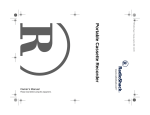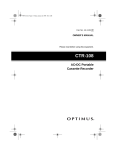Transcript
14-109 Desktop Cassette Recorder Thank you for purchasing your Desktop Cassette Recorder from RadioShack. You can make recordings using the built-in microphone or an external microphone, or from an external audio source, such as radio, tape deck, or CD player. Speaker RECORD/BATT Lights when there is recording signal during recording, or when battery is low. • Do not force down RECORD if the tape’s eraseprotection tabs have been removed, or you will damage the recorder. • The recorder automatically sets the recording level. The VOLUME setting does not control the recording volume. DC 6V To protect your hearing, follow these earphone guidelines: • Set the recorder to the lowest volume before you turn it on, then adjust the volume to a comfortable level. • Do not listen at extremely high volume levels. Extended high-volume listening can lead to permanent hearing loss. • After you set the volume, do not increase it. Over time, your ears adapt to the volume level, so a volume level that does not cause discomfort might still damage your hearing. Traffic Safety Do not wear earphones or headphones while operating a motor vehicle or riding a bicycle. This can create a traffic hazard and could be illegal in some areas. Even though some earphones or headphones let you hear outside sounds, they still can present a traffic hazard. 4. Press STOP/EJECT to stop recording. Recording stops automatically when the tape ends. EAR Insert earphones for private listening. The speaker mutes. MIC \ REM Connect an external microphone with a 1/8-inch plug. This automatically disables the built-in microphone. If available, connect the microphone remote control plug. 1.Prepare the source: • Built-in microphone – Place the recorder within 2 to 3 feet of the sound source. • External microphone – Insert the microphone plug into the MIC jack. If the microphone has a remote control plug, connect it to the REM jack. • Audio source – Connect the audio source to the AUX jack using a mono patch cord and set the audio source’s volume to the desired level. 2. Press STOP/EJECT to load a blank tape. 3. Press RECORD. Both PLAY and RECORD lock down and recording begins. NOTES AUX Connect an audio source using a patch cord (not included). listening safely Recording Playing a Cassette Load the cassette with the side to play facing out, and press PLAY. The tape will automatically stop when it reaches the end, or you can press STOP/EJECT. If the playback sounds distorted clean the recorder with a cassette deck cleaning kit. Built-in microphone Volume Erasing Recordings Insert the erasing plug into the MIC jack and press RECORD. Make sure the cassette’s erase-protection tabs are in place when you use the erasing plug. what’s included powering your recorder Desktop Cassette Recorder AC Adapter Batteries Erasing Plug Earphones Open the battery compartment and install four C batteries (not included) matching the polarity symbols (+/-). User’s Guide limited 90-day warranty Battery Notes: This product is warranted by RadioShack against manufacturing defects in material and workmanship under normal use for ninety (90) days from the date of purchase from RadioShack company-owned stores and authorized RadioShack franchisees and dealers. For complete warranty details and exclusions, check with your local RadioShack store. RadioShack Customer Relations 300 RadioShack Circle, Fort Worth, TX 76102 ©2007. RadioShack Corporation. All rights reserved. RadioShack and RadioShack.com are trademarks used by RadioShack Corporation. 04/04 14-109 03A07 Printed in China • Dispose of old batteries promptly and properly. Do not burn or bury batteries. • Use only fresh batteries of the required size and recommended type. • If you do not plan to use your recorder for a month or more, remove the batteries. Batteries can leak chemicals that can damage electronic parts. AC Power Connect the recorder’s DC 6V jack to a standard AC outlet using the supplied AC adapter. Always connect the adapter to the recorder first. Unplug the adapter from the outlet before unplugging it from the recorder. To avoid injury, do not connect the provided power adapter to a ceiling outlet. The power source must supply 6V DC and NOTE deliver at least 400mA. Its center tip must be set to positive and its plug must fit the DC 6V jack. Using an adapter that does not meet these specifications could damage the recorder or adapter. Please read this user’s guide before installing, setting up, and using your new cassette recorder. www.radioshack.com specifications Tape System...............................2-Track Monophonic Cassette Tape Speed..............................................................4.75 cm/sec Wow and Flutter (UNWTD/ WTD)................... <0.45% / 0.25% S/N Ratio............................................................................ 45 dB Recording System.............................. Magnetic Erase, AC Bias Power Requirements...............Four C Batteries, or AC Adatper Dimensions (HWD).................................9.5 × 5.6 × 1.8 inches (240×142×46 mm) Specifications are subject to change and improvement without notice. Actual product may vary from the images found in this document. carrying handle Slide out the handle out to carry the recorder.