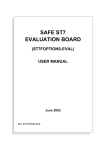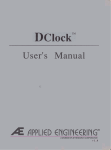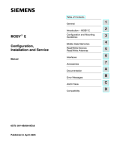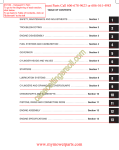Download Mitsubishi DS5000TK User`s guide
Transcript
TABLE OF CONTENTS SECURE MICROCONTROLLER USER’S GUIDE . . . . . . . . . . . . . . . . . . . . . . . . . . . . . . . . . . . . . . . . . 1 Section 1 Introduction . . . . . . . . . . . . . . . . . . . . . . . . . . . . . . . . . . . . . . . . . . . . . . . . . . . . . . . . . . . . . . . . . . . . . . . . . . 2 Section 2 Selection Guide . . . . . . . . . . . . . . . . . . . . . . . . . . . . . . . . . . . . . . . . . . . . . . . . . . . . . . . . . . . . . . . . . . . . . . . 6 Section 3 Secure Microcontroller Architecture . . . . . . . . . . . . . . . . . . . . . . . . . . . . . . . . . . . . . . . . . . . . . . . . . . . . . . 7 Section 4 Programmer’s Guide . . . . . . . . . . . . . . . . . . . . . . . . . . . . . . . . . . . . . . . . . . . . . . . . . . . . . . . . . . . . . . . . . 11 Section 5 Memory Interconnect . . . . . . . . . . . . . . . . . . . . . . . . . . . . . . . . . . . . . . . . . . . . . . . . . . . . . . . . . . . . . . . . . 49 Section 6 Lithium/Battery Backup . . . . . . . . . . . . . . . . . . . . . . . . . . . . . . . . . . . . . . . . . . . . . . . . . . . . . . . . . . . . . . . 56 Section 7 Power Management . . . . . . . . . . . . . . . . . . . . . . . . . . . . . . . . . . . . . . . . . . . . . . . . . . . . . . . . . . . . . . . . . . 60 Section 8 Software Control . . . . . . . . . . . . . . . . . . . . . . . . . . . . . . . . . . . . . . . . . . . . . . . . . . . . . . . . . . . . . . . . . . . . . 65 Section 9 Firmware Security . . . . . . . . . . . . . . . . . . . . . . . . . . . . . . . . . . . . . . . . . . . . . . . . . . . . . . . . . . . . . . . . . . . . 72 Section 10 Reset Conditions . . . . . . . . . . . . . . . . . . . . . . . . . . . . . . . . . . . . . . . . . . . . . . . . . . . . . . . . . . . . . . . . . . . 82 Section 11 Interrupts . . . . . . . . . . . . . . . . . . . . . . . . . . . . . . . . . . . . . . . . . . . . . . . . . . . . . . . . . . . . . . . . . . . . . . . . . . 89 Section 12 Parallel I/O . . . . . . . . . . . . . . . . . . . . . . . . . . . . . . . . . . . . . . . . . . . . . . . . . . . . . . . . . . . . . . . . . . . . . . . . . 96 Section 13 Programmable Timers . . . . . . . . . . . . . . . . . . . . . . . . . . . . . . . . . . . . . . . . . . . . . . . . . . . . . . . . . . . . . . 105 Section 14 Serial I/O . . . . . . . . . . . . . . . . . . . . . . . . . . . . . . . . . . . . . . . . . . . . . . . . . . . . . . . . . . . . . . . . . . . . . . . . . 110 Section 15 CPU Timing . . . . . . . . . . . . . . . . . . . . . . . . . . . . . . . . . . . . . . . . . . . . . . . . . . . . . . . . . . . . . . . . . . . . . . . 124 Section 16 Program Loading . . . . . . . . . . . . . . . . . . . . . . . . . . . . . . . . . . . . . . . . . . . . . . . . . . . . . . . . . . . . . . . . . . 130 Section 17 Real–Time Clock . . . . . . . . . . . . . . . . . . . . . . . . . . . . . . . . . . . . . . . . . . . . . . . . . . . . . . . . . . . . . . . . . . 144 Section 18 Troubleshooting . . . . . . . . . . . . . . . . . . . . . . . . . . . . . . . . . . . . . . . . . . . . . . . . . . . . . . . . . . . . . . . . . . . 164 Section 19 Instruction Set Details . . . . . . . . . . . . . . . . . . . . . . . . . . . . . . . . . . . . . . . . . . . . . . . . . . . . . . . . . . . . . . 168 SECURE MICROCONTROLLER DEVELOPMENT TOOLS Development Support Third Party Development Tools DS907x SIP Stik Connectors DS5000TK User’s Guide i USER’S GUIDE • Dedicated memory bus, preserving four 8–bit ports SECTION 1: INTRODUCTION The Secure Microcontroller family is a line of 8051–compatible devices that utilize nonvolatile RAM (NV RAM) rather than ROM for program storage. The use of NV RAM allows the design of a “soft” microcontroller which provides a number of unique features to embedded system designers. Foremost among these is the enhanced security features that are employed by the Secure Microcontroller Family to protect the user application software against piracy and tampering. These devices offer varying degrees of security, ranging from simple access prevention to a full encryption of program and data memory of the device. Attempts to gain access to protected information will result in the self–destruction of all data. The Secure Microcontroller family is the heart of a wide range of security–critical applications such as electronic banking, commercial transactions, and pay TV access control, or any situation which requires the protection of proprietary software and algorithms. for general purpose I/O • Power–Fail Reset • Early Warning Power Fail Interrupt • Watchdog Timer SOFTWARE SECURITY One of the most important features of the Secure Microcontroller family is firmware/memory security. The devices were specifically designed to offer an unprecedented level of protection to the user application software, preventing unauthorized copying of firmware and denying access to critical data values. The use of RAM rather than the traditional ROM or EPROM for program storage increases the security, since tampering with the system will result in the loss of the RAM contents. Additional features such as real–time high–speed memory encryption, generation of dummy addresses on the bus, and internal storage of vector RAM increases the security of a Secure Microcontroller/Microprocessor–based system. The Secure Microcontroller family is divided between chips and modules. The chips are monolithic microprocessors that connect to a standard SRAM and lithium battery. The modules combine the microprocessor with the SRAM and lithium battery in a preassembled, pretested module. Depending on the specific configuration, modules are available in either 40–pin encapsulated DIP or SIMM module format. The DS5002FP Secure Microprocessor Chip and DS2252T Secure Microcontroller Module offer the highest level of security, with permanently enabled memory encryption, a 64–bit random encryption key, and a self– destruct input for tamper protection. The DS5000FP Soft Microprocessor Chip and DS5000(T) and DS2250(T) Soft Microcontroller Modules offer lesser, but still substantial, protection with optional data encryption and a 48–bit encryption key. In addition to NV RAM, Dallas Semiconductor microcontrollers offer a number of peripherals that simplify and reduce the cost of embedded systems. Although the specific features of each chip or module vary, all devices offer the following basic feature set: SEPARATE ADDRESS/DATA BUS Soft Microprocessor chips provide a non–multiplexed address/data bus that interfaces to memory without interfering with I/O ports. This Byte–wide bus connects directly to standard CMOS SRAM in 8K x 8, 32K x 8, or 128K x 8 densities with no glue logic. Note that this is in addition to the standard 8051 port 0 and 2 multiplexed bus. In module form, the Byte–wide bus is already connected directly to on–board SRAM, so the memory access becomes transparent and the I/O ports free for application use. The extra memory bus also allows for a time–of–day function to be included, and all Soft Microcontroller modules are available with built in real–time clocks. The same clock devices are individually available when building a system from chips. Battery backup and decoding are automatically handled by the microprocessor. • 100% code–compatible with 8051 • Directly addresses 64KB program/64KB data memory • Nonvolatile memory control circuitry • 10–year data retention in the absence of power • In–system reprogramming via serial port • 128 bytes fast access scratchpad RAM • Two 16–bit general purpose timer/counters • One UART • Five interrupts with two external 050396 1/173 2 USER’S GUIDE LARGE NONVOLATILE MEMORY other parallel loading protocols as well. In–system loading allows a system to be configured during final system test. A user can load custom software, diagnostic routines, or calibration constants. If something changes or new features arise, the system can then be reprogrammed while in the field. Soft Microprocessor chips provide nonvolatile memory control for standard CMOS SRAM. Modules combine the microprocessor chip with memory and lithium backup. This includes conditionally write protected chip enables and a power supply output that switches between +5V and battery backup. The chip enables are decoded automatically based on user selectable memory sizes and partitioning. Partitioning defines the portion of memory used for program and data segments. Areas that are designated program are always write protected and are treated as ROM. Data areas are write protected only when power is out of tolerance. A large nonvolatile memory is useful for data logging and as flexible program storage. Memory will be retained for over 10 years at room temperature in the absence of power by ultra low–leakage lithium backed circuits. HIGH RELIABILITY OPERATION Secure Microcontroller devices are designed for unsupervised operation in remote locations. Special features prevent a system from running out of control during transient events. These include a reset when power is out of tolerance; an early warning power–fail interrupt that allows software to save critical data; and a watchdog to reset the micro if it gets lost. Also, nonvolatile memory allows software to save the operating state so a task can be resumed when power returns to normal. The Secure Microcontroller family consists of three chips and their associated modules. Differences stem from I/O, memory access, and security features. The DS5000FP is used in DS2250T and DS5000(T) modules. The DS5001FP is used in the DS2251T, and the DS5002FP is used in the DS2252T. A full selector guide with all memory and speed permutations is provided in the next section. IN–SYSTEM LOADING The in–system programming capability lets the user update program code at any time. This program loading is supervised by a built–in ROM–based bootstrap loader. The ROM loader becomes transparent once program loading is complete. All devices allow program loading via the serial port. Data memory can also be retrieved using this loader function. Selected versions provide DESCRIPTION CHIP BYTE–WIDE BUS MEMORY ACCESS SECURITY PACKAGE DS5000FP Soft Microprocessor Chip 8, 32, 64*K bytes Optional 80–pin QFP DS5001FP 128K Microprocessor Chip 32, 64, 128K bytes None 80–pin QFP DS5002FP Secure Microprocessor Chip 32, 64, 128K bytes Maximum 80–pin QFP MODULE DESCRIPTION DS2250(T) DS5000FP on SIMM DS5000(T) DS5000FP in DIP Module ON–BOARD MEMORY PACKAGE 8, 32, 64*K bytes 40–pin SIMM 8, 32K bytes 40–pin DIP DS2251T DS5001FP on SIMM 32, 64, 128K bytes 72–pin SIMM DS2252T DS5002FP on SIMM 32, 64, 128K bytes 40–pin SIMM *32K partitionable, 32K restricted to data memory only. NOTES: “T” specifies optional on–board real–time clock. 128K byte versions provide fixed 64K program, 64K data segments. Other versions are partitionable. 050396 2/173 3 USER’S GUIDE PRODUCT DESCRIPTION • Built–in NV RAM of 8K x 8 or 32K x 8 All devices listed below have the standard 8051 family feature set listed once here for convenience, but not repeated for each device. • I/O ports not disturbed by on–board memory access • 10–year data retention and clock operation in the absence of power • 8051–compatible instruction set • Addresses 64K program and 64K data memory • Partitions memory into program and data areas, • Four • Power–fail Reset and Interrupt write protects the program segment 8–bit pseudo–bidirectional I/O ports • 128 bytes scratchpad RAM • Two • Precision Watchdog Timer 16–bit timer/counters • ROM based Serial Bootstrap Loader • One UART • Optional memory security • Five Interrupts with two external • Optional built–in real time clock (battery backed) DS5000FP Soft Microprocessor Chip The DS5000FP is the original Soft Microprocessor chip. It adds the following features to the 8051 set : DS2250(T) Soft Microcontroller Module The DS2250(T) incorporates the DS5000FP chip on a 40–pin SIMM module. It has the identical feature set as the DS5000(T), but is in a different form–factor. This package change allows up to 64K bytes NV RAM instead of 32K bytes. Note that as mentioned above, the second 32K is restricted to data memory. Like the DS5000(T), this module guarantees better than 10–year data retention at room temperature. • Non–multiplexed Byte–wide address/data bus for memory access. • Nonvolatile Control for 8K x 8 or 32K x 8 SRAMs • Partitions one SRAM into program and data areas, and write protects the program segment • Decodes memory for up to two 32K x 8 SRAMs (#2 DS5001FP 128K Soft Microprocessor Chip is data memory only) The DS5001FP provides the base feature set of the DS5000FP with the following extras: • Power–fail Reset, and Interrupt • Precision Watchdog Timer • Accesses up to 128K bytes on the Byte–wide bus. • ROM based Serial Bootstrap Loader • Decodes memory for 32K x 8 or 128K x 8 SRAMs. • Optional security features – – – – – • Four additional decoded peripheral chip enables Memory encryption in real–time 48–bit user selected encryption key Security lock destroys memory if unlocked Vector RAM hides 48 bytes on–chip Dummy operations on the memory bus • CRC hardware for checking memory validity • Optionally emulates an 8042 style slave interface • Bandgap reference for more accurate power monitor DS5000(T) Soft Microcontroller Module Note: The DS5001FP has no memory encryption feature. The DS5000 incorporates the DS5000FP chip in a 40–pin module with an 8051 footprint and pinout. • Familiar 40–pin DIP package 050396 3/173 4 USER’S GUIDE DS2251T 128K Soft Microcontroller Module • Security is active at all times The DS2251T is a SIMM based on the DS5001. It provides up to 128K bytes of on–board NV RAM and has the Byte–wide bus available at the connector. This is used with the decoded peripheral enables for memory mapped peripherals such as a UART or A/D converter. The real–time clock is a parallel access type with interrupt capability. Like the older versions, the DS2251T provides 10–year data retention, even in the largest memory configuration. • Improved memory encryption using a 64–bit encryption key • Automatic random generation of encryption keys • Self–destruct input for tamper protection • Optional top–coating prevents microprobe (DS5002FPM) DS2252T Secure Microcontroller Module The DS2252T incorporates the DS5002FP on a 40–pin SIMM. This includes from 32K bytes to 128K bytes of secure memory with a real time clock. The memory is highly secure from tampering and from competitors. Like other products in the family, the D2252T has a data retention period of over 10 years at room temperature. DS5002FP Secure Microprocessor Chip The DS5002FP is a highly secure version of the DS5001FP. It provides the operating features of the DS5001FP, with the following enhancements to the DS5000 security features. 050396 4/173 5 USER’S GUIDE SECTION 2: SELECTION GUIDE controller family are fully static and can be run as slow as desired. The following configurations are available. Speeds are rated maximums, but all members of the Secure MicroCHIP DESCRIPTION MAXIMUM SPEED PART NUMBER DS5000FP–16 Soft Microprocessor Chip 16 MHz DS5000FP–16 DS5001FP–16 128K Microprocessor Chip 16 MHz DS5001FP–16 DS5002FP–16 Secure Microprocessor Chip 16 MHz DS5002FP–16 MODULE DESCRIPTION MEMORY SPEED CLOCK PART NUMBER DS5000 Soft Microcontroller Module 8K bytes 16 MHz no DS5000–08–16 DS5000 Soft Microcontroller Module 32K bytes 16 MHz no DS5000–32–16 DS5000T Soft Microcontroller Module 8K bytes 16 MHz yes DS5000T–08–16 DS5000T Soft Microcontroller Module 32K bytes 16 MHz yes DS5000T–32–16 DS2250 Soft Microcontroller Module 8K bytes 16 MHz no DS2250–08–16 DS2250 Soft Microcontroller Module 32K bytes 16 MHz no DS2250–32–16 DS2250 Soft Microcontroller Module 64K bytes 16 MHz no DS2250–64–16 DS2250T Soft Microcontroller Module 8K bytes 16 MHz yes DS2250T–08–16 DS2250T Soft Microcontroller Module 32K bytes 16 MHz yes DS2250T–32–16 DS2250T Soft Microcontroller Module 64K bytes 16 MHz yes DS2250T–64–16 DS2251T 128K Microcontroller Module 32K bytes 16 MHz yes DS2251T–32–16 DS2251T 128K Microcontroller Module 64K bytes 16 MHz yes DS2251T–64–16 DS2251T 128K Microcontroller Module 128K bytes 16 MHz yes DS2251T–128–16 DS2252T Secure Microcontroller Module 32K bytes 16 MHz yes DS2252T–32–16 DS2252T Secure Microcontroller Module 64K bytes 16 MHz yes DS2252T–64–16 DS2252T Secure Microcontroller Module 128K bytes 16 MHz yes DS2252T–128–16 050396 5/173 6 USER’S GUIDE SECTION 3: SECURE MICROCONTROLLER ARCHITECTURE Introduction B Register The major function of the B register is as a source and destination register during multiply and divide instructions. It may also be used as a scratchpad register. The Secure Microcontroller family is based on an 8051 compatible core with a memory interface and I/O logic build around it. Many functions are identical to standard 8051s and are documented here for completeness. In general, most architecture features apply to all members of the Secure Microcontroller family. When there is a difference between versions, this will be mentioned. A block diagram of the microcontroller core is shown in Figure 3–1 below. Program Status Word The Program Status Word (PSW) contains status flags that are set according to the results of a previously executed instruction. In addition, the PSW contains register bank select bits. Data Pointer The Data Pointer (DPTR) is used to access Data Memory that may be mapped into Byte–wide Data RAM or onto external memory devices on the Expanded Bus. It is accessed by the user’s program as either two 8–bit Special Function registers or as a 16–bit register with certain instructions. Bus Organization There are four major busses in the Secure Microprocessor: the Internal Data Bus, the Internal Address Bus, the Byte–wide Memory Bus, and the Expanded Bus. All addresses and data which are transferred during program execution are passed on the Internal Address and Data Busses. User Program and Data Memory is always accessed from either the byte–wide Program/Data RAM or from external memory located on the Expanded Bus. Scratchpad Registers Scratchpad registers are 128 registers where data may be stored directly. They are addressed from 00H to 7FH and may be accessed by a MOV instruction. Included in the scratchpad area are four 8–byte banks of working registers. These registers are not part of the data memory map. The Byte–wide Memory Bus is used for access to Program/Data RAM in the same fashion as an 8051 Family device would access internal ROM or EPROM memory. This bus can be used in place of the Expanded Bus, freeing Port 2 and Port 0 pins for general I/O use. Serial I/O The on–chip serial I/O port is comprised of a receive data buffer, a transmit data buffer, and a control register. Both the receive data buffer and the transmit data buffer are accessed in a single location (SBUF) in the Special Function Register map. The control register (SCON) is accessed in an separate location. When the serial I/O function is enabled, two external I/O pins (P3.0, P3.1) are re–assigned in hardware to serve the transmit and receive data functions. CPU Registers All of the CPU registers are mapped as Special Function Registers (SFR’s) and are identical in number and function to those present within the 8051. These registers are described briefly below: Accumulator The Accumulator (A) is used as either a source or destination register in all arithmetic instructions. It may also be used in most other types of instructions. Programmable Timers Two 16–bit programmable timers are included that can perform various timing and counting functions. A total of four registers (TH1, TL1, TH0, and TL0) access the upper and lower halves of each of the two timer/counters. A single control register (TCON) is used to select the various operating modes of the two timers. Two external I/O pins (P3.4, P3.5) may be programmed to serve as external counter inputs, one pin for each of the two timer/counters. Stack Pointer The Stack Pointer (SP) is an 8–bit register which is used to mark the location of the last byte of data stored in the stack. The stack itself may be located anywhere in the on–chip 128–byte Scratchpad register area. The Stack Pointer pre-increments during a stack push and postdecrements during a stack pop. 050396 6/173 7 050396 7/173 8 RST EA ALE PSEN PORT 2 LATCH TIMING AND CONTROL INSTRUCTION REGISTER 8 8 XTAL1 128 SCRATCH– PAD REGISTERS IDR ADDR. REGISTER XTAL2 OSCILLATOR WATCHDOG TIMER 8 VECTOR RAM INTERNAL ADDRESS BUS PORT 0 LATCH 16 RESIDENT LOADER ROM INTERNAL DATA BUS PORT 3 LATCH PORT 1 LATCH 8 PORT 3 DRIVERS PORT 1 DRIVERS PORT 2 DRIVERS PORT 0 DRIVERS TL0 TH0 IE IP PC 8 SCON SBUF ALU TEMP 1 ACC ENCRYPT KEY PSW SECURITY LOCK LOGIC VCC VLI NONVOLATILE CONTROL PCON 8 15 MEMORY ALLOCATIONS CTL. LOGIC MCON STACK POINTER TIMING AND CONTROL DATA ENCRYPTOR ADDRESS ENCRYPTOR TEMP 2 INTERNAL DATA BUS SERIAL I/O INTERRUPT CONTROL 8 PC INCREMENTOR PROGRAM ADDR. REG. BUFFER DPTR B REGISTER TCON TLMOD TL1 TIMER 0 TH1 TIMER 1 INTERNAL ADDRESS BUS DRIVERS EXTERNAL PROGRAM/ DATA RAM TIMED ACCESS LOGIC TA BYTE–WIDE MEMORY BUS R/W CE2 CE1 DRIVERS 16 USER’S GUIDE SECURE MICROCONTROLLER ARCHITECTURAL BLOCK DIAGRAM Figure 3–1 USER’S GUIDE Parallel I/O Scratchpad RAM and certain Special Function registers during a power down condition. Four SFR’s provide access for the four parallel I/O port latches. These I/O ports are denoted as P0, P1, P2, and P3. A total of 32 bits of parallel I/O is available through these I/O ports. However, up to 16 bits are sacrificed when the Expanded Bus mode is used to interface to external memory and up to six bits may be sacrificed if any external interrupt inputs, timer counter inputs, or serial I/O functions are used. When using the Byte–wide bus, ports are not affected. Software Encryption Logic DS5000 and DS5002 series parts provide software security circuits that include the Address Encryptor, Data Encryptor, and the Encryption Key Word. When the device is operating in the Encryption mode and using the Program/Data RAM, the Address Encryptor is used to transform “logical” addresses on the Internal Address Bus into encrypted addresses which appear on the Byte–wide Memory Bus to the RAM. Similarly, the Data Encryptor transforms data on the Internal Data bus into encrypted data during write operations on the Byte– wide Memory bus. When data is read back, the Data Encryptor restores it to its true value. Although each encryptor uses its own algorithm for encrypting data, both depend on the Encryption Key Word stored on–chip. Program/Data RAM Interface Secure Microcontrollers provide a non–multiplexed Byte–wide bus that connects to external SRAM. They also make this RAM nonvolatile, decode memory access for it, and write–protect portions designated as program memory. The Byte–wide bus consists of up to 16 address lines (depending on the version), eight data lines, read/write control, and decoded chip enables. When accessing the SRAM via its Byte–wide bus, there is no activity on the ports. Thus if memory access is restricted to this bus, all ports are free for use by the application. In module form, the microprocessor is already connected to SRAM via the Byte–wide bus making program and data memory access appear internal. Security Lock Logic The Security Lock logic prevents a read or write to any Program/Data RAM location using the bootstrap loader. In addition, it inhibits the device from fetching code in the Expanded Bus Mode. By disabling access to key internal resources, this feature precludes unauthorized disassembly of application software contained in Program/ Data RAM. In contrast with an EPROM security bit, clearing the Security Lock wipes the entire RAM area. Secure Microprocessors can also access memory using the multiplexed Expanded Bus consisting of Port 0 and 2, WR (P3.6) and RD (P3.7). This is usually undesirable since it consumes port pins that can be used for other activity. If Expanded bus access is desired, up to 64K ROM and 64K RAM can be accessed in the same manner as a traditional 8051. Each version has different provisions for using the Expanded bus, depending on memory map and user’s configuration. These issues are discussed under the Programmer’s Guide. Vector RAM The Vector RAM is used to contain the reset and interrupt vector code when the Soft Microcontroller is operating in the Encryption mode. This feature is included to insure the security of the application software. The operation of the Vector RAM as well as the reason for its inclusion in the architecture are discussed in the Software Security section. High–Reliability Circuitry This feature ensures proper operation of the micro and maintains the contents of the Program/Data RAM in the absence of VCC using a self–contained lithium energy source. The logic provided includes the Power Fail Warning Interrupt, Automatic Power Down and Power On Reset. As a result, the Program/Data RAM may be modified whenever necessary during execution of the user’s software but will remain unchanged when VCC is absent. The circuitry also maintains the Internal Timed Access Logic The Timed Access logic is used to protect against inadvertent changes to configuration and to the Program RAM in the event of a loss of software control. The protected configuration parameters include the Partition Address bits in the MCON register, as well as the Enable Watchdog Timer bit, Stop Mode bit, and Power On Reset bit in the PCON register. 050396 8/173 9 USER’S GUIDE Watchdog Timer RAM. The firmware provides Serial Bootstrap Load operation via the on–chip serial port. The internal ROM is not accessible by the user and performs the loading function only when the device is strapped for operation in the Program mode. The ROM becomes transparent to the user once loading is complete and has no effect on the memory map. When the user’s software is being executed, the Watchdog Timer can be used to automatically restart the processor in the event that software control is lost. It is also used to generate an oscillator start–up delay to allow the clock frequency to stabilize. This occurs during reset cycles that follow a time in which the oscillator has been stopped (Stop Mode Reset and Power On Reset). Resident Loader ROM The Resident Loader ROM contains firmware that controls the initial loading of the nonvolatile Program/Data 050396 9/173 10 USER’S GUIDE SECTION 4: PROGRAMMER’S GUIDE cess a second RAM, but this was restricted to data memory only. The DS5001 series can partition two 32K byte SRAMs, or even one 128K x 8 SRAM. Common elements of the programming model are given below, with individual differences highlighted. The Secure Microcontroller uses nonvolatile RAM technology for both Program and Data memory. It uses NV SRAM in place of ROM by write protecting and decoding memory segments that a user designates as Program memory. The remaining RAM area is used as nonvolatile data storage. One of the advantages of breaking a common RAM into two segments is that a smaller number of memory chips is needed. For example, if a system requires 24K bytes of program memory and 4K bytes of data memory, this all fits within one 32K x 8 SRAM. The Secure Microcontroller can break this RAM into program and data segments, unconditionally write protecting the program area. The process of dividing the common memory space into ROM and RAM is called partitioning. All Secure Microcontrollers are capable of doing this. However, there are differences between original DS5000 series [includes DS5000FP, DS5000(T), and DS2250T] and newer DS5001 series [includes DS5001FP, DS2251T, DS5002FP, DS2252T]. The original DS5000 series could partition one SRAM of up to 32K bytes. It could ac- Secure Microcontroller Memory Organization All Secure Microcontrollers follow the standard 8051 convention of three memory areas. These include Internal registers, Program memory and Data memory. These memory areas are not contiguous and are accessed in different ways. The Secure Microcontroller duplicates all standard 8051 registers and adds several new ones. Secure Microcontrollers have a 64K byte program and 64K byte data space. However, the Secure Microcontrollers provide several ways to access these areas, and these features are what make the family unique. Figure 4–1 shows the memory map of Secure Microcontrollers in general terms. The specific details and access to the memory areas are discussed below. ÏÏÏÏ ÏÏÏÏ ÏÏÏÏ ÏÏÏÏ ÏÏÏÏ ÏÏÏÏ ÏÏÏÏ ÏÏÏÏ ÏÏÏÏ ÏÏÏÏ ÏÏÏÏ SECURE MICROCONTROLLER MEMORY MAP Figure 4–1 FFFFh–– FFh 7Fh 00 SCRATCH PAD REGISTERS SPECIAL FUNCTION REGISTERS 0000 PROGRAM MEMORY INTERNAL REGISTERS Internal Registers ÏÏÏÏ ÏÏÏÏ ÏÏÏÏ ÏÏÏÏ ÏÏÏÏ ÏÏÏÏ ÏÏÏÏ ÏÏÏÏ ÏÏÏÏ ÏÏÏÏ ÏÏÏÏ 64K DATA MEMORY different instructions. The Special Function Registers (SFR) are located in the locations between 80h and FFh. SFRs control the on–chip peripherals and memory configurations. Direct addressing should be used to access the SFR locations. If Register–Indirect addressing is used, indeterminate data will be returned. Scratchpad Registers are discussed immediately below, with SFR descriptions following later in this section. The internal register space is divided into two parts. These are Scratchpad Registers and Special Function Registers (SFRs). There are a total of 128 Scratchpad registers, commonly referred to as on–chip RAM. The 128 bytes include four 8–byte banks of working registers (R0–R7). The Scratchpad Registers are located at register addresses 00–7Fh. This area is not located in the Program or Data Memory area and is accessed by 050396 10/173 11 USER’S GUIDE The Scratchpad Registers are general purpose data storage RAM. They are commonly used for temporary storage of a small number of variables when high– speed access is needed. Off–chip RAM (MOVX) is used when the quantity of data is larger than 128 bytes. The Scratchpad Registers are lithium backed and will be preserved in the absence of power. A second use of the Scratchpad area is for the programmer’s stack. Like the 8051, the Secure Microcontroller uses a Stack Pointer (SP – 81h) SFR to direct stack access into the internal registers. The SP has a default value of 07h. This means that stack storage will begin at location 08h. Each PUSH or CALL instruction will increment the SP. Note that while the SP is located in the SFR area, the stack itself is stored in the Scratchpad area. The Scratchpad Register Memory map is shown in Figure 4–2. Programmer’s note : with the use of ‘C’ compilers becoming more frequent, the large memory model should be examined. This compiler model places the stack in off–chip SRAM. Secure Microcontroller based systems usually have an abundance of such SRAM compared to ROM based systems. While off–chip stack results in slower execution time, the stack size becomes virtually unlimited. The Scratchpad area has two additional functions. First, 16 bytes of the Scratchpad area are bit addressable. That is, while each byte has an address of its own, these bits also have individual bit addresses. Certain instructions operate on bits instead of bytes. Although the addresses appear the same, the microprocessor can distinguish a bit address from a byte address by the instruction used. A large number of individual software flags and conditions can be represented using 128 (16*8) individually addressable bits. SCRATCHPAD REGISTER MAP Figure 4–2 7FH 2FH 7F 7E 7D 7C 7B 7A 79 78 2EH 77 76 75 74 73 72 71 70 2DH 6F 6E 6D 6C 6B 6A 69 68 2CH 67 66 65 64 63 62 61 60 2BH 5F 5E 5D 5C 5B 5A 59 58 2AH 57 56 55 54 53 52 51 50 29H 4F 4E 4D 4C 4B 4A 49 48 28H 47 46 45 44 43 42 41 40 27H 3F 3E 3D 3C 3B 3A 39 38 26H 37 36 35 34 33 32 31 30 25H 2F 2E 2D 2C 2B 2A 28 28 24H 27 26 25 24 23 22 21 20 23H 1F 1E 1D 1C 1B 1A 19 18 22H 17 16 15 14 13 12 11 10 21H 0F 0E 0D 0C 0B 0A 09 08 20H 07 06 05 04 03 02 01 00 1FH BANK 3 18H 17H BANK 2 10H 0FH BANK 1 08H 07H BANK 0 00H MSB LSB 050396 11/173 12 USER’S GUIDE The 8051 instruction set allows efficient (single cycle) access to variables when using the Working Registers. These are a group of four 8–byte banks of Scratchpad RAM. The active Working Registers are referred to as R0–R7. They reside between location 00h and 1Fh, depending on which bank is currently selected. Two bits in the Special Function Register PSW called R1 (PSW.4) PSW.4–3 ; R1–R0 Register Bank Select and R0 (PSW.3) are used to determine which is the active bank. Once selected, all instructions involving R0–R7 will be directed to the selected group of 8 bytes. This scheme also allows for a fast context switch by simply changing banks. The following Table shows the operation of the Register Bank selection. Used to select an 8–byte bank of registers to be assigned as R0–R7. R1 R0 BANK STARTING ADDRESS (R0) 0 0 00h 0 1 08h 1 0 10h 1 1 18h Program and Data Memory must be ROM/EPROM and data memory must be volatile SRAM. If NV RAM is needed on the Expanded bus, then it must be externally backed up and write protected. The Secure Microcontroller makes no special provisions for NV RAM on the Expanded bus. The Secure Microcontroller divides its main memory between Program and Data segments. Each map consists of a 64K byte area from 0000h to FFFFh. Program memory is inherently read only, since there are no 8051 instructions that write to this segment. Data memory is read and write accessible without restrictions. The CPU automatically routes program fetches to the program area and MOVX instructions to the data memory area. All of these elements are in common with the standard 8051. Secure Microcontroller differences lie in the memory interface, memory map control, and flexibility of the memory resources. When discussing memory addressing of Secure Microcontrollers, there are two important terms that are used frequently: Partition and Range. The Partition is the user–selectable address that divides the program segment from the data segment in a common RAM area on the Byte–wide bus. The Partition is a user–adjustable boundary that can be selected during Bootstrap Loading or on the fly by the application software. The Range is the total amount of memory connected to the Byte– wide bus. This is set once during initial programming. Secure Microcontrollers provide two separate buses for memory access. First is a Byte–wide address/data bus which is new to the 8051 architecture. This bus also provides a switched supply output that make standard SRAM into nonvolatile memory, decoded chip enables, and a R/W strobe. Furthermore, the Byte–wide bus allows nonvolatile RAM memory to be divided between Program and Data segments. When using a segment of the RAM as Program Memory, this area can be loaded using the Bootstrap Loader function described later in this book. The DS5000 series devices can access between 8K and 64K bytes of NV RAM on the Byte–wide bus. Up to the first 32K bytes are Partitionable into Program and Data segments as described above. The DS5001 series can access between 8K and 128K bytes on its Byte–wide bus with better Partition control. The Memory map control resides in the MCON (address C6h) Special Function Register on DS5000 devices. On DS5001 devices, both the MCON (address C6h) and RPCTL (address D8h) registers are used. Since the memory maps and control have significant differences between these versions, they are described below in separate sections. Second is an Expanded bus constituted by Ports 0 and 2. This is the standard 8051 compatible memory bus which is available as an option, but is not needed in most cases. Program memory on the Expanded bus 050396 12/173 13 USER’S GUIDE DS5000 Series Memory Organization Bus. Nonvolatile RAM access will occur when the logical address lies in one of the shaded regions. These are program addresses below the Partition address, data addresses above the Partition and below the Range address, or data addresses between 0 and the Range when ECE2 is set to a logic 1. Note that when using ECE2 to force data access, the CE2 RAM will be selected instead of the CE1 RAM. This means that on a DS5000 module or a DS2250 with less than 64K RAM, no data memory exists under CE2. The ECE2 has no affect on program memory, which continues from the CE1 RAM or the Expanded bus normally. As mentioned above, the DS5000 series consists of the DS5000FP chip and the DS5000(T) and DS2250T modules. The programming model discussed in this section applies to all of these parts. The DS5000 series Byte– wide bus has 15 address lines, eight data lines, a R/W strobe, and two chip enables to access nonvolatile RAM. In the case of a module, these are already connected and may be thought of as internal or embedded memory. The DS5000 series can use either 8K x 8 or 32K x 8 SRAMs. The user must inform the microcontroller of the selected RAM size using the Range function. The Range bit resides in the MCON SFR at MCON.3 and has a value of 0 when 8K SRAM is used and 1 when a 32K byte SRAM is used. Range is selected during Bootstrap Loading and can not be varied by the application software. The DS5000 device accesses memory on its Byte–wide bus using two chip enables. The first, CE1, is Partitionable. That is, the RAM connected to CE1, whether 8K or 32K, can be divided between program and data segments. The Partition is user–selected and can be set during Bootstrap Loading and by software. Partitions are generally available on 2K byte boundaries in the DS5000 except for the last which is 4K. The Partition is selected using the MCON SFR described below. CE2 is restricted to data memory only. The RAM on CE2 should be of the same size as CE1. Access to CE2 is manual, and functions like a bank switch. Bit 2 (ECE2) of the MCON SFR controls access to CE2 and is described below. Note that the Partition and Range settings are not automatically linked. This means a user should take care not to select a Partition that is larger than the Range. Naturally when the Range is 32K, the Partition address can be as high as 32K. When a Range of 8K is used, Partition addresses below 8K should be used. Any address that does not map onto the Byte–wide bus will be automatically be routed to the Expanded Bus of Ports 0 and 2. For module users. this means that any address not routed to internal memory will go to the ports. The following examples will help illustrate the decoding. When the Partition is at 3000h, and the Range at 32K, program memory below 3000h is accessed on the Byte–wide bus. Program memory at or above 3000h is directed to the Expanded bus or Ports 0 and 2. When the Partition is at 5800h and the Range at 32K, data memory at 0000h is accessed on Ports 0 and 2. Data memory at 6000h is located in NV RAM on the Byte– wide bus. When the Partition is at 1000h and the Range at 8K, all memory access above 1FFFh is on the Expanded bus. Below 8K, the Partition rules apply. Figure 4–3 illustrates the functional memory map of a DS5000 series device. The Partition, Range, ECE2, and the logical address combine to determine whether the DS5000 uses its Byte–wide bus or the Expanded IMPORTANT APPLICATION NOTE The MCON register is a special function register unique to Dallas Semiconductor microcontrollers which contains nonvolatile memory configuration information. This register should be set to the desired value before loading the device via the bootstrap loader. Failure to correctly configure the MCON register can cause the device to operate incorrectly, including symptoms which appear similar to a defective device. Because this register is nonvolatile, incorrect memory settings will be preserved when power is removed. The DS5001FP, DS5002FP, DS2251T, and DS2252T store additional memory configuration information in the RPCTL register, which should also be set to the desired value before loading the device via the bootstrap loader. 050396 13/173 14 USER’S GUIDE DS5000 SERIES MEMORY MAP Figure 4–3 ECE2=0 7FFFh 1FFFh BYTE–WIDE BUS ACCESS PARTITION ADDR. ÑÑÑÑÑÑ ÑÑÑÑÑÑ ÑÑÑÑÑÑ ÑÑÑÑÑÑ ÑÑÑÑÑÑ ÑÑÑÑÑÑ ECE2=1 FFFFh 64K 32K RANGE ADDR. 8K BYTE–WIDE BUS ACCESS BYTE–WIDE BUS ACCESS 0000 PROGRAM MEMORY ÑÑ ÑÑ LEGEND: DATA MEMORY DATA MEMORY DEVICE #2 SELECTED WITH CE2 DEVICE #1 SELECTED WITH CE1 = NO MEMORY ACCESS BYTE–WIDE ACCESS WITH CE2 = (NONVOLATILE RAM) BYTE–WIDE ACCESS WITH CE1 = (NONVOLATILE RAM) ÏÏ ÏÏ = EXPANDED BUS ACCESS ON PORTS 0 AND 2 The selection of memory map controls provide unprecedented flexibility to configure a system. However, it is possible to select contradictory settings. The micro will compensate for these as follows. The Partitioning function allows a user to select the quantity of program and data memory. It is possible to select all data and no program in NV RAM by choosing a Partition of 0000h. This is a valid selection. However, using this setting and the Security Lock is a conflict. This condition asks the micro to use all program memory on the Expanded bus, but also to prohibit the use of program memory on the Expanded bus. In this event, special circuits will automatically force the Partition to a location of 7FFFh. This means all 32K memory on the Byte–wide bus is designated program memory. The second contradictory The above memory map covers the standard operating case. There are two conditions that can modify this memory map. The first is the EA pin. The second is the Security Lock. When the EA pin is grounded, the DS5000 will force all memory access to the Expanded bus. This causes the DS5000 to behave like an 8031 regardless of the Partition, Range, or ECE2. The EA should be pulled to +5V for normal operation. The second modifier is the Security Lock. When set, the Security Lock prevents using the Bootstrap Loader to read the contents of the NV RAM. For security purposes, it also prohibits program memory access on the Expanded Bus. Thus all program fetches must be restricted to the Byte–wide bus when locked. The Security Lock overrides the condition of the EA pin as well. 050396 14/173 15 USER’S GUIDE case is to select a Range of 8K, and to choose a Partition of greater than 8K. This will result in the Range as the limiting factor. Addresses above the Range will automatically be deflected to the Expanded bus. No data memory will be allocated in NV RAM for this configuration. tion, the Partition can be selected or modified by the application software and CE2 is normally software controlled. However, in either case, the MCON SFR is used to choose these settings. The MCON is summarized in the SFR section below, but appears here also. DS5000 Memory Map Control The Partition and Range can be selected using the Bootstrap Loader discussed in a later section. In addi- DS5000 SERIES MCON REGISTER Figure 4–4 Bit Description: MCON.7–4: PA3–0 “Partition Address”: Use to select the starting address of Data Memory in Embedded RAM. Program space lies below the Partition address. Selection: PA3 PA2 PA1 PA0 Partition Address 0 0 0 0 0000H 0 0 0 1 0800H 0 0 1 0 1000H 0 0 1 1 1800H 0 1 0 0 2000H 0 1 0 1 2800H 0 1 1 0 3000H 0 1 1 1 3800H 1 0 0 0 4000H 1 0 0 1 4800H 1 0 1 0 5000H 1 0 1 1 5800H 1 1 0 0 6000H 1 1 0 1 6800H 1 1 1 0 7000H* 1 1 1 1 8000H* *A 4K byte increment (not 2K bytes) in the Partition Address takes place between bit field values 1110B and 1111B. Initialization: Set to all 1’s on a No VLI Power On Reset or when the Security Lock bit is cleared to a 0 from a previous 1 state. These bits are also set to all 1’s when any attempt is made to have them cleared to all 0’s with the SL bit set to a 1 (illegal condition). Read Access: May be read anytime. Write Access: PAA bit must = 1 in order to write PA3–0. Timed Access is not required to write to PA3–0 once PAA = 1. 050396 15/173 16 USER’S GUIDE MCON.3: RA32/8 “Range Address”: Sets the maximum usable address on the Byte–wide bus. RA32/8 = 0 sets Range Address = 1FFFH (8K); RA32/8 = 1 sets Range Address = 7FFFH (32K) Initialization: Set to a 1 on a No VLI Power On Reset and when the Security Lock bit (SL) is cleared to a 0 from a previous 1 state. Remains unchanged on all other types of resets. Read Access: May be read normally anytime. Write Access: Cannot be modified by the application software; can only be written during Program Load mode. MCON.2: ECE2 “Enable Chip Enable 2”: Used to enable or disable the CE2 signal to additional RAM Data Memory space. This bit should always be cleared to 0 in the DS5000–8, DS5000–32, DS2250–8, and DS2250–32 versions. Initialization: Cleared to 0 only during a No VLI Power On Reset. Read Access: Read normally anytime. Write Access: Can be written normally anytime. MCON.1: PAA “Partition Address Access”: Used to protect the programming of the Partition Address select bits. PA3–0 cannot be written when PAA=0. PAA can be written only via the Timed Access register. Initialization: PAA is cleared on a reset. Read Access: PAA may be read anytime. Write Access: The Timed Access register must be used to perform any type of write operation on the PAA bit. DS5001/DS5002 Memory Organization lithium–backed, PE3 and PE4 are not. In the case of a module, PE1 may be connected to a real–time clock. Memory map control resides in the MCON (C6h) and RPCTL (D8h) registers. The MCON register has selected differences from its DS5000 counterpart. These are documented below. The RPCTL is not present in the DS5000. Also, not all of the bits in this register pertain to memory map control. This section describes the relevant bits and the SFR section below documents the entire register. As mentioned above, the DS5001/DS5002 series consists of the DS5001FP chip, the DS2251T module, the DS5002FP chip, and the DS2252T module. Note that the DS5002FP is a high security version of the DS5001FP, but has the same memory map and I/O. The programming model discussed in this section applies to all of these parts and any reference to the DS5001 applies to all of them. The DS5001 series Byte–wide bus has 16 address lines, eight data lines, a R/W strobe, and a total of eight chip enables to access nonvolatile RAM and peripherals. Chip enables include CE1 – CE4 and PE1 – PE4. The four chip enables (CE1–4) are for nonvolatile RAM access. How they are connected depends on the memory mode and the selection of SRAMs. The PE signals are generally for memory mapped peripherals, but can be used for more RAM if desired. PE1 and PE2 are The DS5001 series can use multiple 8K x 8 or 32K x 8 SRAMs or a single 128K x 8 SRAM. These parts can operate in either a Partitionable (like DS5000) or non– partitionable mode. The mode is selected via the PM (MCON.1) bit of the MCON register. Note, the DS5001 MCON provides different functions than the DS5000. In 050396 16/173 17 USER’S GUIDE which configuration is used. The Range function determines how much total memory is connected to the Byte–wide bus. The user must identify the total RAM size using the Range bits RG1 and RG0. RG1 is located at MCON.3 and RG0 is located at RPCTL.0. These Range bits are selected during the Bootstrap Loading process and can not be modified by the application software. The Table below shows the Range values that can be selected when PM=0 (Partitionable). a Partitionable mode (PM=0), the DS5001 can use up to 64K x 8 SRAM for program and data on its Byte–wide bus. It can partition this area into program and data segments on 4K boundaries. The 64K memory space would consist of two 32K x 8 SRAMs. Each is accessed by a separate chip enable (CE1 and CE2), but the microcontroller automatically decodes which is needed. While the DS5001 can use between one 8K x 8 SRAM and 4 32K x 8 SRAMs, it does not automatically know RG1 RG0 RANGE CE1 ACCESS CE2 ACCESS 1 1 64K 0000–7FFFh 8000–FFFFh 1 0 32K 0000–7FFFh NA 0 1 16K 0000–1FFFh 2000h–3FFFh 0 0 8K 0000–1FFFh NA The total RAM space is partitionable, regardless of which Range is selected. This contrasts with the DS5000 that allowed partitioning of CE1 only. The Partition table is shown below. PA3–0 are the four MSBs of the MCON register (MCON.7–4). Note that the Partition values do not scale depending on Range. That is, if a Range of less than 64K is selected, then the partition settings above the Range should not be unused. The microcontroller automatically decodes which RAM to enable, and uses the Partition to decide if this is program memory or data memory. PA3 PA2 PA1 PA0 PARTITION BYTE–WIDE BUS MEMORY MAP 0 0 0 0 0000h 0K PROGRAM, DATA = RANGE 0 0 0 1 1000h 4K PROGRAM, DATA = RANGE – 4K 0 0 1 0 2000h 8K PROGRAM, DATA = RANGE – 8K 0 0 1 1 3000h 12K PROGRAM, DATA = RANGE – 12K 0 1 0 0 4000h 16K PROGRAM, DATA = RANGE – 16K 0 1 0 1 5000h 20K PROGRAM, DATA = RANGE – 20K 0 1 1 0 6000h 24K PROGRAM, DATA = RANGE – 24K 0 1 1 1 7000h 28K PROGRAM, DATA = RANGE – 28K 1 0 0 0 8000h 32K PROGRAM, DATA = RANGE – 32K 1 0 0 1 9000h 36K PROGRAM, 28K DATA 1 0 1 0 A000h 40K PROGRAM, 24K DATA 1 0 1 1 B000h 44K PROGRAM, 20K DATA 1 1 0 0 C000h 48K PROGRAM, 16K DATA 1 1 0 1 D000h 52K PROGRAM, 12K DATA 1 1 1 0 E000h 56K PROGRAM, 8K DATA 1 1 1 1 FFFFh 64K PROGRAM, 0K DATA Figure 4–5 illustrates the functional memory map of a DS5001 series device in Partitionable mode. Note that like the DS5000, any access that does not correspond to a Byte–wide bus location is routed to the Expanded bus Ports 0 and 2. 050396 17/173 18 USER’S GUIDE PARTITIONABLE MEMORY MAP FOR DS5001/DS5002 SERIES Figure 4–5 PES=0 FFFFh 64K RANGE ADDRESS BYTE–WIDE BUS ACCESS PARTITION ADDR. BYTE–WIDE BUS ACCESS 0000 PROGRAM MEMORY DATA MEMORY LEGEND: BYTE–WIDE ACCESS = (NONVOLATILE RAM) ÏÏ ÏÏ = EXPANDED BUS ACCESS ON PORTS 0 AND 2 The non–partitionable mode allows the maximum amount of memory to be used on the Byte–wide bus. A non–partitionable mode would be used because the 8051 architecture is restricted to a total of 64K program and 64K data (without bank switching). This means that if the maximum amount of either program or data (or both) is needed, partitioning can not be done. The DS5001/DS5002 series accommodates these situations with four selections of non–partitionable (PM=1) memory control shown below. These are selected using the Range bits when PM=1. Also note the MSEL signal. This is a pin on DS5001/DS5002 series devices that tells the processor whether multiple 32K RAMs or a 128K RAM is being used. When MSEL=0, a single 128K device is used. It is not possible to partition the device when MSEL=0, and the state of the partition bits will be ignored. The four selections are as follows. The non– partitionable memory map is shown in Figure 4–6. Byte–wide bus segments begin at 0000h. MSEL RG1 RG0 PROGRAM DATA PROGRAM ACCESS DATA ACCESS 1 0 0 32K 64K 1 @ 32K, CE1 2 @ 32K, CE3 and CE4 1 0 1 64K 32K 2 @ 32K, CE1 and CE2 1 @ 32K, CE3 1 1 0 64K 64K 2 @ 32K, CE1 and CE2 2 @ 32K, CE3 and CE4 0 1 1 64K 64K 1 @ 128K X 8, for both program and data 050396 18/173 19 USER’S GUIDE Any address that does not fall into the Byte–wide bus area is routed to the Expanded bus of Ports 0 and 2. This could only occur for the first two settings. Note that a single 128K device is the least expensive in terms of component cost and size. In this case, all memory addressable by the DS5001 is stored in a nonvolatile 128K x 8 SRAM. When the MSEL pin is grounded, the device automatically converts CE1 to a chip enable, CE2 to A16, CE3 to A15, and CE4 is unused. The MSL bit, accessible only via the bootstrap loader, is used to select whether the the 64KB data or 64KB program segment is addressed by the loader. NON–PARTITIONABLE MEMORY MAP FOR DS5001, DS5002 SERIES Figure 4–6 PES=0 64K FFFFh PROGRAM RANGE DATA RANGE 7FFFh 32K BYTE–WIDE BUS ACCESS BYTE–WIDE BUS ACCESS 0000 PROGRAM MEMORY DATA MEMORY LEGEND: BYTE–WIDE ACCESS = (NONVOLATILE RAM) ÏÏ ÏÏ = EXPANDED BUS ACCESS ON PORTS 0 AND 2 DS5001/DS5002 Memory Mapped Peripherals shows the data memory map while PES=1. PES has an identical effect for either Partitionable or Non–partitionable modes. It has no effect on the program area. Note that the first two Peripheral Enables, PE1 and PE2 are lithium backed by the DS5001. This means that when VCC is removed, the device will maintain these chip enables in a logic high, inactive state. PE3 and PE4 are not lithium backed making them suitable for UARTs, A/Ds, etc. Lithium backed chip enables are used to access lithium backed memory or peripherals, including the DS1283 real–time clock used in the DS2251T and DS2252T. The DS5001 series provides four decoded chip enables that can be used for peripheral access or extra RAM on the Byte–wide bus. Application software enables the four PE signals, which are decoded on 16K byte boundaries. While they are enabled, they completely use the data memory map and normal data memory is not available on either the Byte–wide or Expanded bus. The PES bit (MCON.2) is set to a logic 1 to access the peripheral space. When PES=1, the appropriate PE signal will be activated based on the logical address. Figure 4–7 050396 19/173 20 USER’S GUIDE On occasion, a memory mapped peripheral is needed that interfaces directly to an 8051 multiplexed bus. When this occurs, MOVX instructions can be forced to use the Expanded bus in any mode with the EXBS bit (RPCTL.5). Setting this bit to a logic one forces all MOVX instructions to the Expanded bus. While EXBS=1, the entire 64K data memory map is accessed in this way. Clearing EXBS will cause the microcontroller to revert to its selected configuration. In most systems, the EXBS bit will not be used. PERIPHERAL ENABLES IN THE DATA MEMORY MAP Figure 4–7 PES=1 64K FFFFh PE4 ÏÏÏÏÏ ÏÏÏÏÏ ÏÏÏÏÏ ÏÏÏÏÏ BFFFh PE3 7FFFh PE2 3FFFh PE1 0 DATA MEMORY DS5001/DS5002 Memory Map Control MCON register. PES is normally used by software and is also controlled by the MCON register. The MCON is documented in the SFR summary, but also appears here for convenience. The Range is controlled by a combination of MCON and RPCTL bits. In addition, the EXBS and AE are controlled using the RTPCL register. As not all of the RPCTL bits pertain to memory control, the relevant bits are described below. RPCTL is fully documented in the SFR summary. Like the DS5000, the DS5001/DS5002 uses Special Function Registers to control the memory map. The memory control functions include the Partition, Range, Partition Mode (PM), Expanded Bus Select (EXBS), Peripheral Enable Select (PES) and Access Enable (AE – discussed below). The Partition and Range can be selected using the Bootstrap Loader discussed in a later section. In addition, the Partition can be selected or modified by the application software by writing to the 050396 20/173 21 USER’S GUIDE DS5001/DS5002 SERIES MCON REGISTER Figure 4–8 PA3 PA2 PA1 PA0 RG1 PES PM Bit Description: MCON.7–4: PA3–0 Partition Address. When PM=0, this address specifies the boundary between program and data memory in a continuous space. Initialization: Unaffected by watchdog, external, or power–up resets. Set to 1111B on a No VLI reset. Read Access: Can be read normally at any time. Write Access: Timed Access Protected. Also, cannot be written by the application software if set to 0000B by the serial loader. If a 0000B is written via the serial loader and the security lock is set, the Partition will become 1111B. The same will occur if write access is available and application software writes a 0000B. In addition, these bits will be set to 1111B if security lock is cleared. MCON.3: RG1 One of two bits that determine the range of program space. RG0 is located in the RPCTL register. Initialization: Unaffected by watchdog, external, or power–up resets. Set to 1 on a No VLI reset or a clearing of the security lock. Read Access: Can be read at any time. Write Access: Cannot be modified by the application software. Can only be written during program load. MCON.2: PES Peripheral Enable Select. When this bit is set, the data space is controlled by PE1 – PE4. Peripherals are memory–mapped in 16K blocks, and are accessed by MOVX instructions. Initialization: Cleared by all resets. Read Access: Can be read at any time. Write Access: Can be written at any time. MCON.1: PM Partition Mode. When PM=0, a partitionable, continuous memory map is invoked. When PM=1, one of four fixed allocations is used. Initialization: Unaffected by watchdog, external, or power–up reset. Cleared on a No VLI reset. Read Access: Can be read at any time. Write Access: Cannot be written by the application software. Can only be modified during program load. 050396 21/173 22 ––– USER’S GUIDE DS5001/DS5002 SERIES RPCTL REGISTER BITS AFFECTING MEMORY Figure 4–9 RNR ––– EXBS AE IBI DMA RPCON RG0 Bit Description: RPCTL.5: EXBS The Expanded Bus Select routes data memory access (MOVX) to the Expanded bus formed by ports 0 and 2 when set. Initialization: Cleared after all resets. Read Access: Can be read at any time. Write Access: Can be written at any time. RPCTL.4: AE Access Enable is used when a software reload is desired without using Program Load mode. When set, the DS5001 will be temporarily configured in a Partitionable configuration with the partition at 4K. This will occur even if the PM=1. When cleared, the prior memory configuration is resumed. Initialization: Cleared after all resets. Read Access: Can be read at any time. Write Access: Can be written at any time, timed access protected. RPCTL.0: RG0 This is a Range bit which is used to determine the size of the program memory space. Its usage is shown above. Initialization: Unaffected by watchdog, external, or power–up resets. Cleared on a No VLI reset or clearing of the security lock. Read Access: Can be read at any time. Write Access: Cannot be modified by the application software. Can only be written during Program Load. Loading and Reloading Program Memory device, the Bootstrap Loader must be invoked. However, the Secure Microcontroller is designed to allow a partial reload of memory without invoking the Bootstrap Loader. Soft Microcontrollers are programmed through a built– in Bootstrap Loader function. This loader is also used to configure the desired options for memory map control. The Secure Microcontroller uses its low power lithium backed circuits to maintain critical settings in the absence of power. For this reason, it is not necessary to set the Partition, Range, etc. after every power–up or reset. Once set, they will remain unless deliberately modified. Bootstrap Loading is discussed in a later section. One of the major advantages of a Secure Microcontroller is the ability to change these settings, and even reload the entire program memory while the device is installed in system. To completely re–program and re–configure a The major advantage of this technique is that it requires no hardware or external switches. Most of the memory can be reprogrammed under application software control. It would commonly be used when the target system connects to a PC through a serial port as part of an application. For example, a data logger that must dump memory periodically. While connected to the PC, it is extremely easy to reload portions of memory using the “Soft Reload”. 050396 22/173 23 USER’S GUIDE Application software always has unrestricted read/write access to the nonvolatile RAM designated as data memory. This is the memory that lies above the Partition address and below the Range address (the non–partitionable configuration of the DS5001 will be addressed separately). Data memory is read or written using the MOVX instruction. Only the area designated as program memory can not be altered. The key to doing a “Soft Reload” is to temporarily change the program memory RAM into data memory. Using an SFR, the application software can authorize the Secure Microcontroller to temporarily redefine a portion of the program memory area as data memory. Once this is done, the new code can be received through a serial port (or other means) and written into data memory. When the process is complete and the new memory is verified as correct, software converts the RAM back into write–protected program memory for the duration. As with the memory map control, there are minor differences between the DS5000 series and DS5001/DS5002 series devices in how this is accomplished. Each is described below. code through a serial port or other mechanism and writing it to the RAM at the addresses where it will be executed. Since the RAM is data memory, the write operation is done using MOVX instructions. The second option is that the user’s code below 2K can simply move the Partition to a new value. This is done by writing a new value for PA3–0 in MCON (MCON.7–4) while PAA is still set to a 1, then clearing PAA. The purpose of this would be that the loader routine mentioned in option 1 resides in memory above 2K, but below the target memory area. To gain access, the Partition must be moved to a location that includes this loader routine. Once the Partition is moved to this temporary location, the software loader can reprogram new code as before. When loading is complete, the Partition must be either restored or set to a new value that is appropriate for the new software. If the PA3–0 bits were not modified, then the PAA bit can simply be cleared. This will cause the old Partition to be restored. If the PAA3–0 were modified during loading or software has grown significantly, then a new Partition is needed. The PA3–0 bits must be written while PAA is set to a 1. SOFT RELOAD OF A DS5000 SERIES DEVICE When application software decides that it should reprogram a portion of memory, the software must convert the target area into data memory. The DS5000 will do this when software sets the PAA bit (MCON.1) to a logic 1. PAA is the Partition Access Enable. Setting PAA has two effects. The microcontroller will automatically move the Partition to 0800h and allow write access to the Partition control bits PA3–0 (MCON.7–4). At this time, the software can adjust the Partition, but the new value will not be used until after PAA is cleared. The Partition remains at 0800h as long as PAA=1, regardless of the Partition control bits. This leaves a 2K block of NV RAM (from 0000–0800h) assigned as program memory. Apart from this, no other changes take place and software continues to operate normally. Caution, make certain that the code that controls the PAA resides in this first 2K. When PAA=1, all addresses on the Byte–wide bus greater than 0800h will be viewed as data memory and can not be executed even if they were program memory originally. This gives the software read/write access to the remaining 6K bytes (Range=8K) or 30K bytes (Range=32K) of NV RAM on the Byte–wide bus. The DS5000FP protects the PAA bit from accidental modification by requiring a Timed Access procedure. Timed Access is designed to prevent an out–of–control program from modifying the PAA bit and crashing the application. Timed Access is discussed in a later section. To summarize the “Soft Reload”, the procedure goes as follows: 1. Ensure that current program execution is in the range of 0000h to 0800h. 2. Set the Partition Address Access (PAA) bit using a Timed Access Procedure. 3. Load new contents into program memory at addresses above 0800h using MOVX instructions. 4. Define a new Partition address if necessary and write the appropriate bits into PA3–0 in the MCON SFR. 5. Restore the current Partition by clearing the PAA bit with a Timed Access procedure. 6. Resume operation. The following illustrates the Soft Reload procedure. The original program requires a partition of 4000h (16K bytes). The new program is larger, requiring a Partition of 6000h (24K bytes). The code that performs these steps is shown below. This routine must be located below 0800h in program memory. At this time, software can begin reloading the target area of memory. There are two minor variations of this procedure. First, a user’s loader routine that resides below 0800h (2K) can reprogram the remainder of memory as needed. This is done be receiving the new 050396 23/173 24 USER’S GUIDE MOV TA, #0AAh ; TIMED ACCESS MOV TA, #55h ; TIMED ACCESS 2 MOV MCON, #10001010b ; SET PAA BIT . ; USER’S CODE TO LOAD . ; RAM USING MOVX . . MOV TA, #0AAh ; TIMED ACCESS MOV TA, #55h ; TIMED ACCESS 2 MOV MCON, #11001000b ; LOAD NEW PARTITION AND CLEAR PAA BIT RELOADING PORTIONS OF A DS5000 SERIES DEVICE Figure 4–10 7FFFh RANGE (32K) DATA MEMORY SPACE DATA MEMORY SPACE DATA MEMORY SPACE 6000h NEW PARTITION (24K) 4000h OLD PARTITION (16K) PROGRAM MEMORY SPACE PROGRAM MEMORY SPACE 0800h TEMP PARTITION (2K) PROGRAM MEMORY SPACE 0000h 0K BEFORE LOADING PAA=0 PA3–0=1000b DURING LOADING PAA=1 PA3–0=XXXXb AFTER LOADING PAA=0 PA3–0=1100b LEGEND: = NONVOLATILE RAM PROGRAM MEMORY = NONVOLATILE RAM DATA MEMORY 050396 24/173 25 USER’S GUIDE AE bit. Note that AE requires software to use a Timed Access procedure to alter it. This method allows a user to alter program memory in a non–partitionable mode. Data memory can be initialized by application software at any time. Since full read/write access is available, no special provisions are needed. SOFT RELOAD OF A DS5001/DS5002 When application software decides that it should reprogram a portion of memory, the software must convert the target area into data memory. However, a Soft Reload of a DS5001 series device has minor variations from the DS5000 version. First, there is no PAA bit in the DS5001. If the DS5001 is in a Partitionable mode then the user’s program must manipulate the Partition control bits PA3–0, placing the Partition to a value that permits the target area to be loaded. Moving the Partition to a new value should convert the target area to data memory allowing read/write access. The user’s loader routine then uses MOVX instructions to load the new program contents into memory. This program can be received from a serial port or other mechanism. When the loading procedure is complete, a new Partition (or the old one) must be loaded. Note that the loader routine must reside below the Partition at all times. To summarize the “Soft Reload” for a DS5001/DS5002, the procedure goes as follows: Partitionable mode 1. Write a value to PA3–0 using a Timed Access that gives access to the target area of memory. 2. Load new contents into program memory at addresses above the Partition using MOVX instructions. 3. Define a new Partition address if necessary and write the appropriate bits into PA3–0 in the MCON SFR using a Timed Access. In the DS5000 series, the PAA bit was protected by a Timed Access procedure. In the DS5001, the PA3–0 bits are protected directly. The user’s program must use a Timed Access procedure to alter these bits. The microcontroller further protects the application by not permitting software to write a 0000b into PA3–0. This would cause a program memory area of 0K. Timed Access is discussed in a later section. 4. Resume operation. Non–Partitionable mode 1. Set the AE bit to a 1 using a Timed Access procedure. 2. Load new contents into program memory at addresses above the Partition (4K) using MOVX instructions. If the device is in a non–partitionable configuration, then an extra step is required. To perform a Soft Reload of the program contents in a non–partitionable mode, the software must convert the micro to a Partitionable mode temporarily. The Access Enable bit (RPCTL.4) will accomplish this. Setting the AE bit to a logic 1 converts the DS5001 into a Partitionable mode for as long as it is set. This means that regardless of the original setting, once AE=1, the memory map is a 64K partitionable mode. The Partition is set to 1000h (4K) when AE=1, so the loader routine must reside in this area. The user can then perform the Soft Reload as discussed above. When loading is complete, the software should clear the 3. Clear the AE bit using a Timed Access procedure. 4. Resume operation. The following illustrates an example where a Soft Reload is performed for a Partitionable mode. The original program requires a partition of 4000h (16K bytes). The new program is larger, requiring a Partition of A000h (40K bytes). A loader routine resides below address 1000h. The code that performs these steps is shown below. Note that the Timed Access procedure is performed, but is described in a later section. 050396 25/173 26 USER’S GUIDE MOV TA, #0AAh MOV TA, #55h MOV MCON, ; TIMED ACCESS ; TIMED ACCESS 2 #00011000b ; SET PARTITION TO 1000h | ; USER’S CODE TO LOAD | ; RAM USING MOVX | | MOV TA, #0AAh ; TIMED ACCESS MOV TA, #55h MOV MCON, #10101000b ; LOAD NEW PARTITION OF A000h ; TIMED ACCESS 2 RELOADING A DS5001/DS5002 SERIES DEVICE Figure 4–11 FFFFh RANGE (64K) DATA MEMORY SPACE DATA MEMORY SPACE DATA MEMORY SPACE A000h NEW PARTITION (40K) PROGRAM MEMORY SPACE 4000h PROGRAM MEMORY SPACE 1000h OLD PARTITION (16K) TEMP PARTITION (4K) PROGRAM MEMORY SPACE 0000h 0K BEFORE LOADING PA3–0=0100b DURING LOADING PA3–0=0001b AFTER LOADING PA3–0=1010b LEGEND: = NONVOLATILE RAM PROGRAM MEMORY = NONVOLATILE RAM DATA MEMORY 050396 26/173 27 USER’S GUIDE Special Function Registers spectively. In addition, the Secure Microcontroller requires a Timed Access procedure before allowing software to modify the STOP mode bit (PCON.1). This is to prevent errant software from creating a situation that the Watchdog Timer can not recover from. The remaining SFRs are either identical to the 8051 or new to the architecture. The Secure Microcontroller uses Special Function Registers (SFRs) to control most functions. In many cases, an SFR will contain 8 bits, each of which control a function or report status on a function. The SFRs reside in register locations 80–FFh. They can be accessed using MOV instructions with direct addressing. In addition, some of the SFRs are bit addressable. This can be particularly useful when enabling a function without modifying others in the register since an SFR can contain 8 unrelated control and status functions. As with the memory map, there are some differences between the DS5000 series and the DS5001 series SFRs. Figures 4–12 and 4–13 show an overview of their respective SFR maps. Following these figures are detailed descriptions. In the case where a particular SFR has differences between the DS5000 and DS5001/DS5002, those differences will be pointed out under the particular register. In some cases, the DS5001 and DS5002 have registers that do not appear in the DS5000. This is also highlighted under the particular register. With a few minor exceptions documented below, the Secure Microcontroller provides identical SFRs to a standard 8051, plus extra locations to control unique functions. Modifications to the standard 8051 SFR map are as follows. The PCON register GF1 (PCON.3) and GF0 (PCON.2) have been replaced by the Enable Power Fail Interrupt and the Enable Watchdog Timer bits re- 050396 27/173 28 USER’S GUIDE DS5000 SERIES SPECIAL FUNCTION REGISTER MAP Figure 4–12 DIRECT BYTE ADDRESS SPECIAL FUNCTION REGISTER SYMBOL (MSB) (LSB) BIT ADDRESS 0F0H F7 F6 F5 F4 F3 F2 F1 F0 B 0E0H E7 E6 E5 E4 E3 E2 E1 E0 ACC C AC F0 RS1 RS0 OV 0D0H D7 D6 D5 D4 D3 D2 D1 D0 0C7H P TA NOT BIT ADDRESSABLE PA3 PA2 PA1 0C6H PA0 RA32/8 ECE2 PAA SL MCON NOT BIT ADDRESSABLE RWT PSW PS PT1 PX1 PT0 PX0 0B8H BF – – BC BB BA B9 B8 IP 0B0H B7 B6 B5 B4 B3 B2 B1 B0 P3 ES ET1 EX1 ET0 EX0 0A8H AF – – AC AB AA A9 A8 IE 0A0H A7 A6 A5 A4 A3 A2 A1 A0 P2 EA 99H SBUF NOT BIT ADDRESSABLE SM0 SM1 SM2 REN TB8 RB8 TI RI 98H 9F 9E 9D 9C 9B 9A 99 98 SCON 90H 97 96 95 94 93 92 91 90 P1 8DH NOT BIT ADDRESSABLE TH1 8CH NOT BIT ADDRESSABLE TH0 8BH NOT BIT ADDRESSABLE TL1 8AH NOT BIT ADDRESSABLE TL0 GATE C/T M1 89H 88H M0 GATE C/T M1 M0 TMOD NOT BIT ADDRESSABLE TF1 TR1 TF0 TR0 IE1 IT1 IE0 IT0 8F 8E 8D 8C 8B 8A 89 88 WTR EPFW EWT STOP IDL SMOD POR PFW TCON 87H NOT BIT ADDRESSABLE PCON 83H NOT BIT ADDRESSABLE DPH 82H NOT BIT ADDRESSABLE DPL 81H NOT BIT ADDRESSABLE SP 80H 87 86 85 84 83 82 81 80 P0 * BITS IN ITALICS ARE NONVOLATILE 050396 28/173 29 USER’S GUIDE DS5001/DS5002 SERIES SPECIAL FUNCTION REGISTER MAP Figure 4–13 DIRECT BYTE ADDRESS 0F0H 0E0H (MSB) F7 BIT ADDRESS F6 F5 0D0H F3 F2 F1 B ACC E7 E6 E5 E4 E3 E2 E1 E0 ST6 ST5 ST4 IA0 F0 IBF 0BF RNR ––– EXBS DMA RPC RG0 DF DE DD DC DB DA D9 D8 C AC F0 RS1 RS0 OV D7 D6 D5 D4 D3 D2 NOT BIT ADDRESSABLE AE IBI 0CFH NOT BIT ADDRESSABLE 0C7H NOT BIT ADDRESSABLE PA3 PA2 PA1 PA0 RG1 SPECIAL FUNCTION REGISTER SYMBOL F0 ST7 0DAH 0D8H F4 (LSB) RPS RPCTL P D1 D0 PSW RNR TA PES PM SL 0C6H NOT BIT ADDRESSABLE MCON 0C3H NOT BIT ADDRESSABLE CRC HIGH 0C2H NOT BIT ADDRESSABLE RNGE3 RNGE2 RNGE1 0C1H 0B0H ––– CRC LOW ––– MDM CRC NOT BIT ADDRESSABLE RWT 0B8H RNGE0 BF ––– ––– B7 B6 B5 EA CRC PS PT1 PX1 PT0 PX0 BC BB BA B9 B8 IP P3 B4 B3 B2 B1 B0 ES ET1 EX1 ET0 EX0 0A8H AF ––– ––– AC AB AA A9 A8 IE 0A0H A7 A6 A5 A4 A3 A2 A1 A0 P2 SM0 SM1 SM2 REN TB8 RB8 TI RI 98H 9F 9E 9D 9C 9B 9A 99 98 SCON 90H 97 96 95 94 93 92 91 90 P1 99H NOT BIT ADDRESSABLE SBUF 8DH NOT BIT ADDRESSABLE TH1 8CH NOT BIT ADDRESSABLE TH0 8BH NOT BIT ADDRESSABLE TL1 8AH NOT BIT ADDRESSABLE GATE C/T M1 TF1 TR1 TF0 89H 88H M0 GATE TL0 C/T M1 M0 IT1 IE0 IT0 TMOD NOT BIT ADDRESSABLE TR0 IE1 8F 8E 8D 8C 8B 8A 89 88 SMOD POR PFW WTR EPFW EWT STOP IDL TCON 87H NOT BIT ADDRESSABLE PCON 83H NOT BIT ADDRESSABLE DPH 82H NOT BIT ADDRESSABLE DPL 81H NOT BIT ADDRESSABLE 80H SP D7 D6 D5 D4 D3 D2 D1 D0 87 86 85 84 83 82 81 80 * BITS IN ITALICS ARE NONVOLATILE 050396 29/173 30 P0/DBB USER’S GUIDE POWER CONTROL REGISTER Label: PCON Register Address: 087H D7 D6 D5 D4 D3 D2 D1 D0 SMOD POR PFW WTR EPFW EWT STOP IDL Bit Description: PCON.7 SMOD “Double Baud Rate”: When set to a 1, the baud rate is doubled when the serial port is being used in modes 1, 2, or 3. Initialization: Cleared to a 0 on any reset. Read Access: Can be read normally at any time. Write Access: Can be written normally at any time. PCON.6 POR “Power On Reset”: Indicates that the previous reset was initiated during a Power On sequence. Initialization: Cleared to a 0 when Power On Reset occurs. Remains at 0 until it is set to a 1 by software. Read Access: Can be read normally at any time. Write Access: Can be written only by using the Timed Access Register. PCON.5: PFW “Power Fail Warning”: Indicates that a potential power failure is in progress. Set to 1 whenever VCC voltage is below the VPFW threshold. Cleared to a 0 immediately following a read operation of the PCON register. Once set, it will remain set until the read operation occurs regardless of activity on VCC. After PFW is cleared by a read, it will return to a 1 if VCC < VPFW. Initialization: Cleared to a 0 during a Power On Reset. Read Access: Can be read normally anytime. Write Access: Not writable. PCON.4: WTR “Watchdog Timer Reset”: Set to a 1 following a Watchdog Timer timeout. If Watchdog Timer Reset is enabled, this will indicate the cause of the reset. Cleared to 0 immediately following a read of the PCON register. Initialization: Set to a 1 after a Watchdog Timeout Reset. Cleared to a 0 on a Power On Reset. Remains unchanged during other types of resets. Read Access: May be read normally anytime. Write Access: Cannot by written. 050396 30/173 31 USER’S GUIDE PCON.3: EPFW “Enable Power Fail Interrupt”: Used to enable or disable the Power Fail Interrupt. When EPFW is set to a 1, it will be enabled; it will be disabled when EPFW is cleared to a 0. Initialization: Cleared to a 0 on any type of reset. Read Access: Can be read normally anytime. Write Access: Can be written normally anytime. PCON.2: EWT “Enable Watchdog Timer”: Used to enabled or disable the Watchdog Timeout Reset. The Watchdog Timer is enabled if EWT is set to a 1 and will be disabled if EWT is cleared to a 0. Initialization: Cleared to a 0 on a No–VLI Power on Reset. Remains unchanged during other types of reset. Read Access: May be read normally anytime. Write Access: Can be written only by using the Timed Access register. PCON.1: STOP “Stop”: Used to invoke the Stop mode. When set to a 1, program execution will terminate immediately and Stop mode operation will commence. Cleared to a 0 when program execution resumes following a hardware reset. Initialization: Cleared to a 0 on any type of reset. Read Access: Can be read anytime. Write Access: Can be written only by using the Timed Access register. PCON.0: IDL “Idle” Used to invoke the Idle mode. When set to a 1, program execution will be halted and will resume when the idle bit is cleared to 0 following an interrupt or a hardware reset. Initialization: Cleared to 0 on any type of reset or interrupt. Read Access: Can be read normally anytime. Write Access: Can be written normally anytime. 050396 31/173 32 USER’S GUIDE TIMER CONTROL REGISTER Label: TCON Register Address 088H D7 D6 D5 D4 D3 D2 D1 D0 TF1 TR1 TF0 TR0 IE1 IT1 IE0 IT0 Bit Description: TCON.7: TF1 “Timer 1 Overflow Flag”: Status bit set to 1 when Timer 1 overflows from a previous count value of all 1’s. Cleared to 0 when CPU vectors to Timer 1 interrupt service routine. Initialization: Cleared to 0 on any type of reset. TCON.6: TR1 “Timer 1 Run Control”: When set to a 1 by software, Timer 1 operation will be enabled. Timer 1 is disabled when cleared to 0. Initialization: Cleared to 0 on any type of reset. TCON.5: TF0 “Timer 0 Overflow”: Status bit set to 1 when Timer 0 overflows from a previous count value of all 1’s. Cleared to 0 when CPU vectors to Timer 0 interrupt service routine. Initialization: Cleared to 0 on any type of reset. TCON.4: TR0 “Timer 0 Run Control”: When set to a 1 by software, Timer 0 operation is enabled. Timer 0 is disabled when cleared to 0. Initialization: Cleared to 0 on any type of reset. TCON.3: IE1 “Interrupt 1 Edge Detect”: Set to 1 to signal when a 1–to–0 transition (IT=1) or a low level (IT=0) has been detected on the INT1 pin. Cleared to a 0 by hardware when interrupt processed only if IT1=1. Initialization: Cleared to 0 on any type of reset. TCON.2: IT1 “Interrupt 1 Type Select”: When set to 1, 1–to–0 transitions on INT1 will be used to generate interrupt requests from this pin. When cleared to 0, INT1 is level-activated. Initialization: Cleared to a 0 on any type of reset. TCON.1: IE0 “Interrupt 0 Edge Detect”: Set to a 1 to signal when a 1–to–0 transition (IT0=1) or a low level (IT0=0) has been detected on the INT0 pin. Cleared to a 0 by hardware when interrupt processed only if IT0=1. Initialization: Cleared to a 0 on any type of reset. 050396 32/173 33 USER’S GUIDE TCON.0: IT0 “Interrupt 0 Type Select”: When set to 1, 1–to–0 transitions on INT0 will be used to generate interrupt requests from this pin. When cleared to 0, INT0 is level–activated. Initialization: Cleared to a 0 on any type of reset. TIMER MODE REGISTER Label: TMOD Register Address: 089H D7 D6 D5 D4 D3 D2 D1 D0 GATE C/T M1 M0 GATE C/T M1 M0 Bit Description: TMOD.7 (Timer 1); TMOD.3 (Timer 0): GATE “Gate Control”: When set to 1 with TRn=1, timer/counter’s input count pulses will only be delivered while a 1 is present on the INT pin. When cleared to 0, count pulses will always be received by the timer/counter a long as TRn=1. Initialization: Cleared to 0 on any reset. TMOD.6 (Timer 1); TMOD.2 (Timer 0) C/T “Counter/Timer Select”: When set to 1, the counter function is selected for the associated timer; when cleared to 0, the timer function is selected. Initialization: Cleared to 0 on any reset. TMOD.5, TMOD.4 (Timer 1); TMOD.1, TMOD.0 (Timer 0): M1,M0 “Mode Select”: These bits select the operating mode of the associated timer/counter as follows: M1 0 0 1 1 Initialization: M0 0 1 0 1 Mode 0: 8 bits with 5–bit prescale Mode 1: 16 bits with no prescale Mode 2: 8 bits with auto–reload Mode 3: Timer 0 – Two 8–bit timers Timer 1 – Stopped Cleared to 0 on any reset. 050396 33/173 34 USER’S GUIDE SERIAL CONTROL REGISTER Label:SCON Register Address: 098H D7 D6 D5 D4 D3 D2 D1 D0 SM0 SM1 SM2 REN TB8 RB8 TI RI Bit Description: SCON.7, SCON.6: SM0, SM1 “Mode Select”: Used to select the operational mode of the serial I/O port as follows: SM0 SM1 MODE WORD FUNCTION BAUD LENGTH CLOCK PERIOD 0 0 Mode 0 SYNC 8–bits 12 tCLK 0 1 Mode 1 ASYNC 10–bits Timer 1 Overflow 1 0 Mode 2 ASYNC 11–bits 64 tCLK or 32 tCLK 1 1 Mode 3 ASYNC 11–bits Timer 1 Overflow Initialization: Cleared to 0 on any type of reset. SCON.5: SM2 “Multiple MCU Comm”: Used to enable the multiple microcontroller communications feature for modes 2 and 3. When SM2=1, RI will be activated only when serial words are received which cause RB8 to be set to a 1. Initialization: Cleared to a 0 on any type of reset. SCON.4: REN “Receive Enable”: When set to 1, the receive shift register will be enabled. Disabled when cleared to 0. Initialization: Cleared to a 0 on any type of reset. SCON.3: TB8 “Xmit Bit 8”: Can be set or cleared to define the state of the 9th data bit in modes 2 and 3 of a serial data word. Initialization: Cleared to a 0 on any type of reset. SCON.2: RB8 “Rec. Bit 8”: Indicates the state of the 9th data bit received while in modes, 2 or 3. If mode 1 is selected with SM2=0, RB8 is the state of the stop bit which was received. RB8 is not used in mode 0. Initialization: Cleared to a 0 on any type of reset. SCON.1: TI “Xmit Interrupt”: Status bit used to signal that a data word has been completely shifted out. In mode 0, it is set at the end of the 8th data bit. Set when the stop bit is transmitted in all other modes. 050396 34/173 35 USER’S GUIDE Initialization: Cleared to a 0 on any type of reset. SCON.0: RI “Receive Interrupt”: Status bit used to signal that a serial data word has been received and loaded into the receive buffer register. In mode 0, it is set at the end of the 8th bit time. It is set at the mid–bit time of the incoming stop bit in all other modes of a valid received word according to the state of SM2. INTERRUPT ENABLE REGISTER Label:IE Register Address: 0A8H D7 D6 D5 D4 D3 D2 D1 D0 EA – – ES ET1 EX1 ET0 EX0 Bit Description: IE.7: EA “Enable All Interrupts”: When set to 1, each interrupt except for PFW may be individually enabled or disabled by setting or clearing the associated IE.x bit. When cleared to 0, interrupts are globally disabled and no pending interrupt request will be acknowledged except for PFW. IE.4: ES “Enable Serial Interrupt”: When set to 1, an interrupt request from either the serial port’s TI or RI flags can be acknowledged. Serial I/O interrupts are disabled when cleared to 0. IE.3: ET1 “Enable Timer 1 Interrupt”: When set to 1, an interrupt request from Timer 1’s TF1 flag can be acknowledged. Interrupts are disabled from this source when cleared to 0. IE.2: EX1 “Enable External Interrupt 1”: When set to 1, an interrupt request from the IE1 flag can be acknowledged. Interrupts are disabled from this source when cleared to 0. IE.1: ET0 “Enable Timer 0 Interrupt”: When set to 1, an interrupt request from Timer 0’s TF0 flag can be acknowledged. Interrupts are disabled from this source when cleared to 0. IE.0: EX0 “Enable External Interrupt 0”: When set to 1, an interrupt from the IE0 flag can be acknowledged. Interrupts are disabled from this source when cleared to 0. 050396 35/173 36 USER’S GUIDE INTERRUPT PRIORITY REGISTER Label:IP Register Address: 0B8H D7 D6 D5 D4 D3 D2 D1 D0 RWT – – PS PT1 PX1 PT0 PX0 Bit Description: IP.7: RWT “Reset Watchdog Timer”: When set to a 1, the Watchdog Timer count will be reset and counting will begin again. The RWT bit will then automatically be cleared again to 0. Writing a 0 into this bit has no effect. Initialization: Cleared to a 0 on any reset. Read Access: Cannot be read. Write Access: Can be written only by using the Timed Access register. All of the following bits are read/write at any time and are cleared to 0 following any hardware reset. IP.4: PS “Serial Port Priority”: Programs Serial Port interrupts for high priority when set to 1. Low priority is selected when cleared to 0. IP.3: PT1 “Timer 1 Priority”: Programs Timer 1 interrupt for high priority when set to 1. Low priority is selected when cleared to 0. IP.2: PX1 “Ext. Int. 1 Priority”: Programs External Interrupt 1 for high priority when set to 1. Low priority is selected when cleared to 0. IP.1: PT0 “Timer 0 Priority”: Programs Timer 0 Interrupt for high priority when set to 1. Low priority is selected when cleared to 0. IP.0: PX0 “Ext. Int. 0 Priority” Programs External Interrupt 0 for high priority when set to 1. Low priority is selected when cleared to 0. 050396 36/173 37 USER’S GUIDE DS5001 CRC REGISTER Label: CRC RNGE3 Register Address: 0C1H RNGE2 RNGE1 RNGE0 ––– ––– MDM CRC Bit Description: CRC.7–4 RNGE3–0 Determines the range over which a power–up CRC will be performed. Addresses are specified on 4K boundaries. Initialization: Reset to 0 on a No VLI reset. Read Access: Can be read at any time. Write Access: Cannot be written by the application software. Can only be written via the Bootstrap Loader. CRC.1 MDM When set to 1, the bootstrap loader will attempt to use a modem (UART) on PE4 if CRC is incorrect. This feature is no longer useful following the obsoletion of the corresponding modem devices. Initialization: Reset to 0 on a No VLI reset. Read Access: Can be read at any time. Write Access: Cannot be written by the application software. Can only be written during Program Load mode. CRC.0 CRC When set to 1, a CRC check will be performed on power–up or watchdog timeout. CRC will be checked against stored values. An error will initiate Program Load mode. This bit will not be present in the DS5002FP as the device does not support the power–on CRC function. Initialization: Reset to 0 on a No VLI reset. Read Access: Can be read at any time. Write Access: Cannot be written by the application software. Can only be written during Program Load mode. 050396 37/173 38 USER’S GUIDE DS5000 MEMORY CONTROL REGISTER Label:MCON Register Address: 0C6H D7 D6 D5 D4 D3 D2 D1 D0 PA3 PA2 PA1 PA0 RA32/8 ECE2 PAA SL Bit Description: MCON.7–4: PA3–0 “Partition Address”: Used to select the starting address of Data Memory on the Byte–wide bus. Program space lies below the partition address. PA3 0 0 0 0 0 0 0 0 1 1 1 1 1 1 1 1 PA2 0 0 0 0 1 1 1 1 0 0 0 0 1 1 1 1 PA1 0 0 1 1 0 0 1 1 0 0 1 1 0 0 1 1 PA0 0 1 0 1 0 1 0 1 0 1 0 1 0 1 0 1 Partition Address 0000H 0800H 1000H 1800H 2000H 2800H 3000H 3800H 4000H 4800H 5000H 5800H 6000H 6800H 7000H* 8000H* *A 4K byte increment (not 2K bytes) in the Partition Address takes place between bit field values 1110B and 111B. Initialization: Set to all 1’s on a No VLI Power On Reset or when the Security Lock bit is cleared to a 0 from previous 1 state. These bits are also set to all 1’s when any attempt is made to have them cleared to all 0’s with the SL bit set to 1 (illegal condition). Read Access: May be read anytime. Write Access: PAA bit must = 1 in order to write PA3–0. Timed Access is not required to write to PA3–0 once PAA=1. MCON.3: RA32/8 “Range Address”: Set the maximum usable address in on the Byte–wide bus. RA32/8=0 sets Range Address = 1FFFH (8K) RA32/8=1 sets Range Address = 7FFFH (32K) Initialization: Set to a 1 during a No VLI Power On Reset and when the Security Lock bit (SL) is cleared to a 0 from a previous 1 state. Remains unchanged on all other types of resets. 050396 38/173 39 USER’S GUIDE Read Access: May be read normally anytime. Write Access: Cannot be modified by the application software; can only be written via the Bootstrap Loader. MCON.2: ECE2 “Enable Chip Enable 2”: Used to enable or disable the CE2 signal for the Byte–wide bus data memory. This bit should always be cleared to 0 in the DS5000, DS5000-32, DS2250–8 and DS2250–32 versions. Initialization: Cleared to 0 only during a No VLI Power On Reset. Read Access: Read normally anytime. Write Access: Can be written normally at any time. MCON.1: PAA “Partition Address Access”: Used to protect the programming of the Partition Address select bits. PA3–0 cannot be written when PAA=0. PAA can be written only via the Timed Access register. Initialization: PAA is cleared on any reset. Read Access: PAA may be read anytime. Write Access: The Timed Access register must be used to perform any type of write operation on the PAA bit. MCON.0: SL “Security Lock”: Indicates that the security lock is set when SL=1. Initialization: Cleared to a 0 on a no VLI power on reset. Read Access: Read normally any time. Write Access: Can only be modified by the Lock and Unlock commands of the Bootstrap loader. This bit cannot be modified by the application software or by the Bootstrap loader Write command. DS5001 MCON REGISTER Label: MCON PA3 Register Address: 0C6H PA2 PA1 PA0 RG1 PES PM Bit Description: MCON.7–4: PA3–0 Partition Address. When PM=0, this address specifies the boundary between program and data memory in a continuous space. Initialization: Unaffected by watchdog, external, or power–up resets. Set to 1111B on a No VLI reset. Read Access: Can be read normally at any time. 050396 39/173 40 SL USER’S GUIDE Write Access: Timed Access Protected. Cannot be written by the application software if set to 0000B by the serial loader. If a 0000B is written via the serial loader and the security lock is set, the Partition will become 1111B. The same will occur if write access is available and application software writes a 0000B. In addition, these bits will be set to 1111B if security lock is cleared. MCON.3: RG1 One of two bits that determine the range of program space. RG0 is located in the RPCTL register. Initialization: Unaffected by watchdog, external, or power–up resets. Set to 1 on a No VLI reset or a clearing of the security lock. Read Access: Can be read at any time. Write Access: Cannot be modified by the application software. Can only be written via the Bootstrap Loader. MCON.2: PES Peripheral Enable Select. When this bit is set, the data space is controlled by PE1–PE4. Peripherals are memory–mapped in 16K blocks, and are accessed by MOVX instructions on the Byte–wide bus. Initialization: Cleared by all resets. Read Access: Can be read at any time. Write Access: Can be written at any time. MCON.1: PM Partition Mode. When PM=0, a partitionable, continuous memory map is invoked. When PM=1, one of four fixed allocations is used. Initialization: Unaffected by watchdog, external, or power–up resets. Cleared on a No VLI reset. Read Access: Can be read at any time. Write Access: Cannot be modified by the application software. Can only be modified via the Boostrap Loader. MCON.0: SL “Security Lock”: Indicates that the security lock is set when SL=1. Initialization: Cleared to a 0 on a no VLI power on reset. Read Access: Read normally any time. Write Access: Can only be modified by the Lock and Unlock commands of the Bootstrap loader. This bit cannot be modified by the application software or by the Bootstrap loader Write command. 050396 40/173 41 USER’S GUIDE PROGRAM STATUS WORD REGISTER Label:PSW Register Address: 0D0H D7 D6 D5 D4 D3 D2 C AC F0 RS1 RS0 OV D1 D0 P All of the bits in PSW except parity are read/write and are cleared to 0 on any type of reset. The Parity bit is read only and is cleared to 0 on any type of reset. Bit Description: PSW.7: C “Carry”: Set when the previous operation resulted in a carry (during addition) or a borrow (during subtraction). Otherwise cleared. PSW.6: AC “Auxiliary-Carry”: Set when the previous operation resulted in a carry (during addition) or a borrow (during subtraction) from the low–order nibble. Otherwise cleared. PSW.5: F0 “User Flag 0”: General–purpose flag bit which can be set or cleared as needed. PSW.4–3: R1–R0 “Register Bank Select”: Used to select an 8–byte bank of registers within the Data Register space to be assigned as R0–R8 in subsequent instructions. The 8–byte bank starting address selection is as follows: R1 0 0 1 1 R0 0 1 0 1 Data Register Address (R0) 00H 08H 10H 18H PSW.2: OV “Overflow”: Set when a carry was generated into the high–order bit but not a carry out of the high–order bit as a result of the previous operation, and visa–versa. OV is normally used in 2’s complement arithmetic. PSW.0: P “Parity”: Set if the modulo–2 sum of the eight bits of the accumulator is 1 (odd parity); cleared on even parity. 050396 41/173 42 USER’S GUIDE DS5001/DS5002 RPC CONTROL REGISTER Label: RPCTL RNR Register Address: 0D8H ––– EXBS AE IBI DMA RPCON RG0 Bit Description: RPCTL.7 RNR When internal hardware sets this read–only bit to a 1, a new value may be read from the random number generator register of the DS5001/DS5002 (RNR;0CFh). This bit is cleared when the random number is read, and approximately 160 µs are required to generated the next number. Initialization: Cleared after all resets. Bit will be set approximately 160 µsec after a reset. Read Access: Can be read at any time. Write Access: Cannot be written. RPCTL.5 EXBS The Expanded Bus Select routes data memory access (MOVX) to the expanded bus formed by ports 0 and 2 when set. Initialization: Cleared after all resets. Read Access: Can be read at any time. Write Access: Can be written at any time. RPCTL.4 AE Access Enable is used when a software reload is desired without using the Bootstrap Loader. When set, the device will be temporarily configured in a Partitionable configuration with the Partition at 4K. This will occur even if the PM=1. When cleared, the prior memory configuration is resumed. Initialization: Cleared after all resets. Read Access: Can be read at any time. Write Access: Can be written at any time, Timed Access protected. RPCTL.3 IBI When using the RPC mode, an interrupt may be required for the Input Buffer Flag. This interrupt is enabled by setting the Input Buffer Interrupt (IBI) bit. At this time, the timer 1 interrupt is disabled, and this RPC mode interrupt is used in its place (vector location 1BH). This bit can be set only when the RPCON bit is set. Initialization: Cleared on all resets, and when the RPCON bit is cleared. Read Access: Can be read at any time. Write Access: Can be written when the RPC mode is enabled (RPCON=1). RPCTL.2 DMA This bit is set to enable DMA transfers when RPC mode is invoked. It can only be set when RPCON=1. Initialization: Cleared on all resets, and when RPC is cleared. 050396 42/173 43 USER’S GUIDE Read Access: Can be read anytime. Write Access: Can be written when the RPC mode is enabled (RPCON=1). RPCTL.1 RPCON Enable the RPC 8042 I/O protocol. When set, port 0 becomes the data bus, and port 2 becomes the control signals. Initialization: Cleared on all resets. Read Access: Can be read at any time. Write Access: Can be written at any time. RPCTL.0 RG0 This is a Range bit which is used to determine the size of the program memory space. Its usage is shown above. Initialization: Unaffected by watchdog, external, or power–up resets. Cleared on a No VLI reset or clearing of the security lock. Read Access: Can be read at any time. Write Access: Cannot be modified by the application software. Can only be modified via the Bootstrap loader. DS5001/DS5002 RPC STATUS REGISTER Label: RPS ST7 Register Address: 0DAH ST6 ST5 ST4 IA0 F0 IBF OBF Bit Description: RPS.7–4: General purpose status bits that can be written by the microcontroller and can be read by the external host. Initialization: Cleared when RPCON=0. Read Access: Can be read by DS5001/DS5002 and host CPU when RPC mode is invoked. Write Access: Can be written by the DS5001/DS5002 when RPC mode is invoked. RPS.3: IA0 Stores the value of the external system A0 for the last DBBIN Write when a valid write occurs (as determined by the IBF flag). Initialization: Cleared when RPC=0. Read Access: Can be read by DS5001/DS5002 and host CPU when in RPC mode. Write Access: Automatically written when a valid DBBIN Write occurs. Cannot be written otherwise. RPS.2: F0 General purpose flag written by the DS5001/DS5002 and read by the external host. Initialization: Cleared when RPC=0. 050396 43/173 44 USER’S GUIDE Read Access: Can be read by DS5001/DS5002 and host CPU when in RPC mode. Write Access: Can be written by the DS5001/DS5002 when in RPC mode. RPS.1: IBF Input Buffer Full Flag is set following a write by the external host, and is cleared following a read of the DBBIN by the DS5001/DS5002. Initialization: Cleared when RPC=0. Read Access: Can be read by DS5001/DS5002 and host CPU when in RPC mode. Write Access: Written automatically as part of the RPC communication. Cannot be set by the application software. RPS.0: OBF Output Buffer Full Flag is set following a write of the DBBOUT by the DS5001/DS5002, and is cleared following a read of the DBBOUT by the external host. Initialization: Cleared when RPC=0. Read Access: Can be read by DS5001/DS5002 and host CPU when in RPC mode. Write Access: Written automatically as part of the RPC communication. Cannot be set by the application software. 050396 44/173 45 USER’S GUIDE INSTRUCTION SET Introduction Direct Addressing Direct Addressing is the only mode available for use on operands within the Special Function registers. Addressing of bytes may also be used to access the 128 Internal Data registers. The Secure Microcontroller executes an instruction set which is object code compatible with the industry standard 8051 microcontroller. As a result, software tools written for the 8051 are compatible with the Secure Microcontroller, including cross–assemblers, compilers, and debugging tools. MOV 072H, 074H Direct addressing of bits is available on 128 bits located in the Internal Data registers in byte addresses of 20H – 2FH inclusive. Direct bit addressing is also available in Special Function registers located at addresses on 8–byte boundaries starting at 80H (i.e., 80H, 88H, 90H, 98H, ...0F0H, 0F8H). There are a total of 42 instruction types recognized by the Secure Microcontroller. When the instruction uses both source and destination operands, they are specified in the order of “destination, source”. Addressing Modes There are eight addressing modes. Five of these are used to address operands. The other three are used in instructions which transfer execution of the program to another address (e.g., Branch, Jump, Call). SETB 00H ANL The addressing modes used for the Control Transfer instructions include Relative Addressing, Page Addressing, and Extended Addressing. A, @R0 ; Logical AND of Accumulator with ; Internal Data register; pointed to ; by contents of R0 In addition, this addressing is used via the Stack Pointer register (SP) for manipulation of the stack. The stack area is contained in the Internal Data Register area. The PUSH and POP instructions are the only ones which use SP for this addressing mode. The operation of these addressing modes is summarized below, followed by an example. PUSH P0 Register Addressing Register Addressing is used on operands contained in one of the eight registers (R7–R0) of the currently selected Working Register Bank. A register bank is selected via a 2–bit field in the PSW Special Function register. All of the Working registers may also be accessed through either Direct Addressing or Register-Indirect Addressing as well. This is due to the fact that the Working registers are mapped into the lower 32 bytes of Internal Data RAM as discussed above. A, R4 ; Set addressable bit 00H (D0 in ; Internal Data Reg. 20H) Register Indirect Addressing Some instructions use Register–Indirect Addressing for accessing operands in other Internal Data registers. This is done by using the contents of Working register R1 or R0 as a pointer to other Internal Data registers. The modes which address source operands, include Register Addressing, Direct Addressing, Register–Indirect Addressing, Immediate Addressing and RegisterIndirect with Displacement. The first three of these can also be used to address a destination operand. Most instructions use operands that are located in the Internal Data Registers. ADD ; Load direct register (addr. 072H) ; with direct register (074H) ; Save the contents of the Port 0 ; SFR latch on the stack The R0, R1, and the DPTR registers are used with Register–Indirect Addressing for accessing Data Memory. R1 or R0 in the selected Working Register bank may be used for accessing location within a 256–byte block pointed to by the current contents of the P2 SFR latch (address high byte). MOVX A, @R1 ; Add Accumulator to Working ; register R4 050396 45/173 46 ; Load the Accumulator with the ; contents of Data Memory ; addressed by the 8–bit contents ; of R1 USER’S GUIDE to +128) which is added to the PC to determine the destination address which will be branched to when the tested condition is found to be true. The PC points to the Program Memory location immediately after the Branch instruction when the offset is added. If the condition is found to be not true, then program execution continues from the address of the following instruction. The 16–bit DPTR register may be used to access any Data Memory location within the 64K byte space. MOVX @DPTR,A ; Load the Data Memory location ; pointed to by the contents of the ; DPTR register with the contents ; of the Accumulator. Immediate Addressing Immediate Addressing is used to access constants for use as operands which are contained in the current instruction in Program Memory. ORL A, #040H JZ 20 –20 ; Branch to the location (PC+2) – ; if the contents of the Accumulator ;=0 Page Addressing Page Addressing is used by the Control Transfer instructions to specify a destination address within the 2K byte block in which the next contiguous instruction resides. The full 16–bit address is calculated by taking the highest-order five bits for the next contiguous instruction (PC+2) and concatenating them with the lowest-order 11–bit filed contained in the current instruction. 11–bit field provides an efficient instruction encoding of a destination address for these instructions. ; Logical OR of the Accumulator ; with the constant value of 040H Register–Indirect with Displacement Register–Indirect with Displacement Addressing is used to access data in look–up tables in Program Memory space. The location accessed is pointed to by the contents of either the DPTR or the PC registers, which are used as a base register added together with the contents of the Accumulator (A), which is used as an index register. 0830 MOVC A, @DPTR+A ; Load the Accumulator with ; the contents of the Program ; Memory location pointed to ; by the value of the DPTR ; register plus the value ; contained in the Accumulator ACALL 100H ; Call to the subroutine at ; address 0100H + current ; page address In this case the destination address would be 800H + 100H or 900H. Extended Addressing Extended Addressing is used in the Control Transfer Instructions to specify a 16–bit destination address within the entire 64K byte addressable range of the Secure Microcontroller. Relative Addressing Relative Addressing is used in the determination of a destination address for the Conditional Branch instructions. Each of these instructions includes an 8–bit byte which contains a 2’s complement address offset (–127 LJMP 0FF80H ; Jump to address 0FF80H 050396 46/173 47 USER’S GUIDE Program Status Flags All of the Program Status flags are contained in the PSW register. Instructions which affect the states of the flags are summarized below. INSTRUCTIONS THAT AFFECT FLAG SETTINGS FLAGS INSTRUCTION ADD FLAGS C OV AC INSTRUCTION C CLR C 0 ADDC CPL C SUBB ANL C, bit MUL 0 ANL C, bit DIV 0 ORL C, bit DA ORL C, bit RRC MOV C, bit RLC CJNE SETB C 1 LEGEND: 0 = Cleared to 0 1 = Set to a 1 = Modified according to the result of the operation. 050396 47/173 48 OV AC USER’S GUIDE SECTION 5: MEMORY INTERCONNECT the user must connect this Byte–wide bus to the RAM as shown in this section. In module form, the bus is connected inside the package. Table 5–1 shows some of the preferred RAM choices. Note that any standard SRAM will work, but data retention lifetime is dependent on RAM data retention current and battery capacity. Lower currents naturally allow the use of smaller batteries. This is covered in detail in Section 6. The Secure Microcontroller family is divided between chips and modules. This sections illustrates the memory interconnect for the various chips and shows block diagrams of selected modules. The Soft Microprocessor chips are 80–pin QFP packages that connect to low power CMOS SRAM. The SRAM connection is made through the Byte–wide bus. When using a chip, RECOMMENDED SRAMs FOR USE WITH SOFT MICROCONTROLLERS Table 5–1 RAM SIZE VENDOR PART NUMBER DATA RETENTION CURRENT DATA RETENTION CURRENT DATA RETENTION CURRENT 25°C 40°C 70°C 8K x 8 Dallas DS2064 0.05 µA – – 8K x 8 Sharp LH5168 – – 0.6 µA 32K x 8 Hitachi HM62256LP–SL – 3 µA 10 µA 32K x 8 Mitsubishi M5M5256BP–LL 1 µA – 10 µA 32K x 8 Sony CXK58257AP–LX 1 µA 2 µA 10 µA 32K x 8 Sony CXK58527AP–LLX 0.3 µA 0.6 µA 3 µA 128K x 8 Hitachi HM628128LP–SL 1 µA – 10 µA 128K x 8 Mitsubishi M5M51008P–LL 1 µA – 10 µA 128K x 8 Sony CXK581000P–LL 1.2 µA 2.4 µA 12 µA Recommended RAMs are given with the manufacturers specified data retention current at 3V. Missing numbers are conditions unspecified by the manufacturer. In the case of DS5000 based modules including DS5000(T) and DS2250T, the SRAM is connected as described above. Connections running between the micro chip and RAM are not available at the pins. The DS2250–64 has a second SRAM on CE2. The timekeeping versions also have the real–time clock connected to CE2. A block diagram in Figure 5–2 shows the module configuration with 32K RAM and a real–time clock. This is identical for DS2250 or DS5000 modules. These are functionally identical and only differ in form factor. In the case of the DS5000FP, the microprocessor can connect to either one or two SRAMs. They can be 8K bytes or 32K bytes, though the case of two 8K RAMs is unlikely from a cost perspective. Figure 5–1 illustrates the memory connection of a DS5000FP connected to one 32K x 8. CE1 provides the chip select, and R/W supplies the WE signal. A second RAM could be added by simply using CE2 as the chip enable with a common connection for the other signals. 050396 48/173 49 USER’S GUIDE MEMORY INTERCONNECT OF THE DS5000FP Figure 5–1 32K x 8 SRAM DS5000FP 13 +5v 54 VCC VCCO 12 VLI R/W 10 27 CE1 74 20 +3v ÇÇÇ ÇÇ Ç ÇÇ ÇÇ ÇÇÇ ÇÇ Ç ÇÇ ÇÇ ÇÇÇ ÇÇ Ç ÇÇ ÇÇÇ ÇÇ Ç ÇÇ PORT0 PORT1 BA14–BA0 BD7–BD0 28 WE CS ÓÓÓÓÓÓÓÓÓÓ Ó ÓÓÓÓÓÓÓÓÓÓ Ó ÔÔ ÔÔÔÔÔÔÔÔÔ Ô ÔÔ ÔÔÔÔÔÔÔÔÔ Ô A14–A0 D7–D0 14 PORT2 VCC EA 73 CE2 78 GND +5v PORT3 52 GND DS5000 SERIES MODULE BLOCK DIAGRAM Figure 5–2 DS5000(T), DS2250(T) DS5000FP 40–PINS ÇÇ ÇÇ ÇÇÇÇ ÇÇ ÇÇ ÇÇ ÇÇÇÇ ÇÇ ÇÇ ÇÇ ÇÇÇÇ ÇÇÇÇ ÇÇ ÇÇ ÇÇ ÇÇÇÇ ÇÇ ÇÇ ÇÇÇÇ ÇÇ VCC (8) PORT0 (8) PORT1 (8) PORT2 (8) PORT3 ALE PSEN EA RST XTAL1 32K X 8 SRAM ÓÓÓÓÓÓ ÔÔÔÔÔÔ ÓÓÓÓÓÓ ÔÔÔÔÔÔ ÓÓÓÓÓÓ ÔÔÔÔÔÔ ÓÓÓÓÓÓ ÔÔÔÔÔÔ ÓÓÓÓÓÓ ÔÔÔÔÔÔ ÓÓÓÓÓÓ ÔÔÔÔÔÔ ÓÓÓÓÓÓ ÔÔÔÔÔÔ ÓÓÓÓÓÓ ÔÔÔÔÔÔ ÓÓÓÓÓÓ ÔÔÔÔÔÔ VCCO ADDR DATA CE1 REAL TIME CLOCK (OPTION) CE2 XTAL2 GND VLI +3V 050396 49/173 50 OE 22 USER’S GUIDE In the non–partitionable case, the DS5001FP can be connected to three or four 32K x 8 SRAMs. The four RAM case is shown in Figure 5–4. Each RAM has its own chip enable. To use three RAMs, simply omit the unused chip enable (CE2 or 4) as described in Section 4. In other ways, this hardware configuration is similar to the Partitionable mode discussed above. While this provides the full 128K bytes of memory, it requires more space and cost than the version shown in Figure 5–5. This uses the 128K byte SRAM. All program and data memory is contained within the single chip. The DS5001 manages the addressing and decoding. Note the MSEL signal is connected to ground to initiate this mode. The PM bit and Range must still be configured by the user during program loading. The DS5001FP has several memory options. It can be connected to between one 8K byte SRAM and four 32K byte SRAMs. It will also support one 128K byte SRAM. In most cases the DS5001FP is used for its greater memory access so it will not be used with 8K RAMs. In the Partitionable mode (see Section 4), the DS5001FP can be connected to one or two SRAMs. Figure 5–3 illustrates the connection of two 32K x 8 SRAMs. Each RAM has its own chip enable, with a common WE generated by the DS5001FP R/W signal. When using the DS5001FP with only one RAM, the second chip enable will simply remain unconnected. This solution provides a total of 64K bytes of memory which the user can partitions into program and data segments. The Partition setting has no impact on the interconnect. Using the Partition, the microcontroller determines which memory blocks are program and write protects the appropriate addresses. MEMORY INTERCONNECT OF THE PARTITIONABLE DS5001/DS5002 Figure 5–3 32K x 8 SRAM DS5001FP/DS5002FP +5V 13 VCC VCCO 12 28 VCC 54 VLI R/W 10 27 WE CE1 74 20 CS +3V Ç Ç ÇÇÇ ÇÇÇ Ç Ç ÇÇÇ Ç Ç ÇÇÇ Ç Ç ÇÇÇ Ç Ç ÇÇÇ Ç Ç ÇÇÇ Ç Ç ÇÇÇ Ç Ç 52 PORT0 PORT1 PORT2 ÓÓÓÓÓÓÓÓÓÓ ÓÓÓÓÓÓÓÓÓÓ ÔÔÔÔÔÔÔÔÔÔ ÓÓÓÓÓÓÓÓÓÓ ÔÔÔÔÔÔÔÔÔÔ ÓÓÓÓÓÓÓÓÓÓ ÔÔÔÔÔÔÔÔÔÔ ÓÓÓÓÓÓÓÓÓÓ ÔÔÔÔÔÔÔÔÔÔ ÓÓÓÓÓÓÓÓÓÓ ÔÔÔÔÔÔÔÔÔÔ ÓÓÓÓÓÓÓÓÓÓ ÔÔÔÔÔÔÔÔÔÔ ÓÓÓÓÓÓÓÓÓÓ ÔÔÔÔÔÔÔÔÔÔ ÓÓÓÓÓÓÓÓÓÓ ÔÔÔÔÔÔÔÔÔÔ ÓÓÓÓÓÓÓÓÓÓ ÔÔÔÔÔÔÔÔÔÔ ÓÓÓÓÓÓÓÓÓÓ ÔÔÔÔÔÔÔÔÔÔ ÓÓÓÓÓÓÓÓÓÓ ÔÔÔÔÔÔÔÔÔÔ ÓÓÓÓÓÓÓÓÓÓ ÔÔÔÔÔÔÔÔÔÔ ÓÓÓÓÓÓÓÓÓÓ ÔÔÔÔÔÔÔÔÔÔ ÔÔÔÔÔÔÔÔÔÔ BA14–BA0 A14–A0 BD7–BD0 D7–D0 MSEL PORT3 CE2 GND 14 +5V 22 OE GND 14 2 28 VCC VCC 27 WE WE 20 CS CS 32K x 8 SRAM 32K x 8 SRAM 22 OE A14–A0 A14–A0 D7–D0 D7–D0 14 GND GND 050396 50/173 51 USER’S GUIDE MEMORY INTERCONNECT OF THE NON–PARTITIONABLE DS5001FP, DS5002FP Figure 5–4 32K X 8 SRAM DS5001FP/DS5002FP 13 +5V 54 VCC VCCO VLI ÇÇ ÇÇ ÇÇ ÇÇ ÇÇÇÇ ÇÇ ÇÇ ÇÇ ÇÇ ÇÇ ÇÇ ÇÇ ÇÇ ÇÇ ÇÇ ÇÇÇÇ ÇÇ ÇÇ ÇÇ ÇÇ R/W +3V CE1 BA14–BA0 PORT0 PORT1 BD7–BD0 28 10 27 CE2 CE3 PORT3 CE4 GND 20 14 OE 22 D7–D0 GND 2 63 62 27 +5V CS A14–A0 28 MSEL VCC WE ÓÓÓÓÓÓÓÓÓ ÔÔÔÔÔÔÔÔÔ ÓÓÓÓÓÓÓÓÓ ÔÔÔÔÔÔÔÔÔ ÓÓÓÓÓÓÓÓÓ ÔÔÔÔÔÔÔÔÔ ÓÓÓÓÓÓÓÓÓ ÔÔÔÔÔÔÔÔÔ ÓÓÓÓÓÓÓÓÓ ÔÔÔÔÔÔÔÔÔ ÓÓÓÓÓÓÓÓÓ ÔÔÔÔÔÔÔÔÔ ÓÓÓÓÓÓÓÓÓ ÔÔÔÔÔÔÔÔÔ ÓÓÓÓÓÓÓÓÓ ÔÔÔÔÔÔÔÔÔ ÓÓÓÓÓÓÓÓÓ ÔÔÔÔÔÔÔÔÔ ÓÓÓÓÓÓÓÓÓ ÔÔÔÔÔÔÔÔÔ ÓÓÓÓÓÓÓÓÓ ÔÔÔÔÔÔÔÔÔ ÓÓÓÓÓÓÓÓÓ ÔÔÔÔÔÔÔÔÔ ÓÓÓÓÓÓÓÓÓ ÔÔÔÔÔÔÔÔÔ ÓÓÓÓÓÓÓÓÓ ÔÔÔÔÔÔÔÔÔ ÓÓÓÓÓÓÓÓÓ ÔÔÔÔÔÔÔÔÔ ÓÓÓÓÓÓÓÓÓ ÔÔÔÔÔÔÔÔÔ ÓÓÓÓÓÓÓÓÓ ÔÔÔÔÔÔÔÔÔ ÓÓÓÓÓÓÓÓÓ ÔÔÔÔÔÔÔÔÔ ÓÓÓÓÓÓÓÓÓ ÔÔÔÔÔÔÔÔÔ ÓÓÓÓÓÓÓÓÓ ÔÔÔÔÔÔÔÔÔ ÓÓÓÓÓÓÓÓÓ ÔÔÔÔÔÔÔÔÔ ÓÓÓÓÓÓÓÓÓ ÔÔÔÔÔÔÔÔÔ ÓÓÓÓÓÓÓÓÓ ÔÔÔÔÔÔÔÔÔ ÓÓÓÓÓÓÓÓÓ ÔÔÔÔÔÔÔÔÔ ÓÓÓÓÓÓÓÓÓ ÔÔÔÔÔÔÔÔÔ ÓÓÓÓÓÓÓÓÓ ÔÔÔÔÔÔÔÔÔ ÓÓÓÓÓÓÓÓÓ ÔÔÔÔÔÔÔÔÔ ÔÔÔÔÔÔÔÔÔ 74 14 PORT2 52 12 20 32K X 8 SRAM VCC WE CS 22 OE A14–A0 D7–D0 14 28 GND 32K X 8 SRAM VCC 27 WE 20 CS OE A14–A0 22 D7–D0 14 28 GND VCC 27 WE 20 CS A14–A0 D7–D0 14 050396 51/173 52 32K X 8 SRAM GND 22 OE USER’S GUIDE MEMORY INTERCONNECT USING THE 128K SRAM Figure 5–5 128K x 8 SRAM DS5001FP/DS5002FP 13 +5v 54 VCC VCCO VLI R/W +3v Ç Ç ÇÇÇ ÇÇÇ Ç Ç Ç Ç ÇÇÇ Ç Ç ÇÇÇ Ç Ç Ç Ç ÇÇÇ Ç Ç Ç Ç 52 CE1 CE2 PORT0 PORT2 PORT3 28 10 27 74 20 2 2 VCC WE 30 CS1 CS2 A16 OE 22 ÓÓ ÓÓÓÓÓÓÓÓÓ ÓÓ Ô ÔÔ ÔÔÔÔÔÔÔÔÔ Ô ÔÔ CE3 PORT1 12 63 31 A15 BA14–BA0 A14–A0 BD7–BD0 D7–D0 16 GND MSEL GND 14 a DS5001FP. The DS2252T Secure Micro Stik is based on the DS5002FP. All computing features are derived from the DS5001. The DS5002 device provides memory security features in addition. The modules are available in 32K, 64K, and 128K byte versions. Two example block diagrams are shown below. In the 128K x 8 configuration, the microprocessor converts the CE3 into A15 and CE2 into A16. Grounding the MSEL pin causes this configuration. The physical location of program memory will be between addresses 00000 to 0FFFFh. Data memory will be located between 10000h and 1FFFFh. These physical locations are transparent to the user. From a software perspective, both program and data are located between 0000 and FFFFh. When the MSEL pin is grounded, the device cannot be partitioned. The MSL bit accessed through the bootstrap loader is used to select access to the 64KB data or 64KB program segment via the loader in the 128K x 8 configuration. Figure 5–6 is a block diagram of the DS2251T with 128K bytes of NV RAM. This part can also be built with 32K or 64K bytes. In this case, the 128K RAM is replaced with one or two 32K byte RAMs. Figure 5–7 shows a DS2252T with 32K bytes of RAM. This part is also available in 64K or 128K byte versions. For 64K, two RAMs are used. For 128K, the single 128K SRAM is used. This is entirely transparent to the user and is provided for completeness. The Soft Microcontroller line has two modules based on the DS5001 series. The DS2251T 128K Micro Stik uses 050396 52/173 53 USER’S GUIDE DS2251T–128 BLOCK DIAGRAM Figure 5–6 DS2251T DS5001FP 128K X 8 SRAM 72 PINS ÇÓÓÓÓÓÓÓÓÓÓÓÓÓÓÓÓÓ Ç ÇÇÇÇÇÇ ÓÓÓÓÓÓÓÓÓÓÓÓÓÓÓÓÓ Ç ÇÇÇÇÇÇ ÔÔÔÔÔÔÔÔÔÔÔÔÔÔÔÔÔ Ç ÓÓÓÓÓÓÓÓÓÓÓÓÓÓÓÓÓ ÇÇÇÇÇÇ Ç ÔÔÔÔÔÔÔÔÔÔÔÔÔÔÔÔÔ ÓÓÓÓÓÓÓÓÓÓÓÓÓÓÓÓÓ ÇÇÇÇÇÇ Ç ÔÔÔÔÔÔÔÔÔÔÔÔÔÔÔÔÔ ÓÓÓÓÓÓÓÓÓÓÓÓÓÓÓÓÓ ÇÇÇÇÇÇ Ç ÔÔÔÔÔÔÔÔÔÔÔÔÔÔÔÔÔ ÓÓÓÓÓÓÓÓÓÓÓÓÓÓÓÓÓ ÇÇÇÇÇÇ Ç ÔÔÔÔÔÔÔÔÔÔÔÔÔÔÔÔÔ ÓÓÓÓÓÓÓÓÓÓÓÓÓÓÓÓÓ ÔÔÔÔÔÔÔÔÔÔÔÔÔÔÔÔÔ ÓÓÓÓÓÓÓÓÓÓÓÓÓÓÓÓÓ ÔÔÔÔÔÔÔÔÔÔÔÔÔÔÔÔÔ ÓÓÓÓÓÓÓÓÓÓÓÓÓÓÓÓÓ ÔÔÔÔÔÔÔÔÔÔÔÔÔÔÔÔÔ ÓÓÓÓÓÓÓÓÓÓÓÓÓÓÓÓÓ ÔÔÔÔÔÔÔÔÔÔÔÔÔÔÔÔÔ ÓÓÓÓÓÓÓÓÓÓÓÓÓÓÓÓÓ ÔÔÔÔÔÔÔÔÔÔÔÔÔÔÔÔÔ ÓÓÓÓÓÓÓÓÓÓÓÓÓÓÓÓÓ ÔÔÔÔÔÔÔÔÔÔÔÔÔÔÔÔÔ ÓÓÓÓÓÓÓÓÓÓÓÓÓÓÓÓÓ ÔÔÔÔÔÔÔÔÔÔÔÔÔÔÔÔÔ ÓÓÓÓÓÓÓÓÓÓÓÓÓÓÓÓÓ ÔÔÔÔÔÔÔÔÔÔÔÔÔÔÔÔÔ ÓÓÓÓÓÓÓÓÓÓÓÓÓÓÓÓÓ ÔÔÔÔÔÔÔÔÔÔÔÔÔÔÔÔÔ ÓÓÓÓÓÓÓÓÓÓÓÓÓÓÓÓÓ ÔÔÔÔÔÔÔÔÔÔÔÔÔÔÔÔÔ ÓÓÓÓÓÓÓÓÓÓÓÓÓÓÓÓÓ ÔÔÔÔÔÔÔÔÔÔÔÔÔÔÔÔÔ ÓÓÓÓÓÓÓÓÓÓÓÓÓÓÓÓÓ ÔÔÔÔÔÔÔÔÔÔÔÔÔÔÔÔÔ ÓÓÓÓÓÓÓÓÓÓÓÓÓÓÓÓÓ ÔÔÔÔÔÔÔÔÔÔÔÔÔÔÔÔÔ ÓÓÓÓÓÓÓÓÓÓÓÓÓÓÓÓÓ ÔÔÔÔÔÔÔÔÔÔÔÔÔÔÔÔÔ ÓÓÓÓÓÓÓÓÓÓÓÓÓÓÓÓÓ ÔÔÔÔÔÔÔÔÔÔÔÔÔÔÔÔÔ ÓÓÓÓÓÓÓÓÓÓÓÓÓÓÓÓÓ ÔÔÔÔÔÔÔÔÔÔÔÔÔÔÔÔÔ ÓÓÓÓÓÓÓÓÓÓÓÓÓÓÓÓÓ ÔÔÔÔÔÔÔÔÔÔÔÔÔÔÔÔÔ ÔÔÔÔÔÔÔÔÔÔÔÔÔÔÔÔÔ VCCO VCC (8) ADDR PORT0 R/W (8) DATA PORT1 CE1 (8) PORT2 DS1283 REAL TIME CLOCK (8) PORT3 ALE RST PSEN PROG PF PE1 VRST PE3 PE4 XTAL1 XTAL2 GND VLI +3V (14) BYTE–WIDE ADDRESS BUS (8) BYTE–WIDE DATA BUS R/W INTA INTB INTP SQW 050396 53/173 54 USER’S GUIDE DS2252T–32 BLOCK DIAGRAM Figure 5–7 DS2252T DS5002FP 32K X 8 SRAM 40 PINS ÇÇÇÇÇ ÇÇ ÇÇÇÇÇÇ ÇÇ ÇÇ ÇÇÇÇÇ ÇÇ ÇÇÇÇÇ ÇÇ ÇÇÇÇÇ ÇÇ ÇÇÇÇÇ ÇÇ VCCO VCC (8) ADDR PORT0 (8) DATA PORT1 CE1 (8) PORT2 (8) ÓÓÓÓÓÓÓ ÔÔÔÔÔÔÔ ÓÓÓÓÓÓÓ ÔÔÔÔÔÔÔ ÓÓÓÓÓÓÓ ÔÔÔÔÔÔÔ ÓÓÓÓÓÓÓ ÔÔÔÔÔÔÔ ÓÓÓÓÓÓÓ ÔÔÔÔÔÔÔ ÓÓÓÓÓÓÓ ÔÔÔÔÔÔÔ ÓÓÓÓÓÓÓ ÔÔÔÔÔÔÔ ÓÓÓÓÓÓÓ ÔÔÔÔÔÔÔ ÔÔÔÔÔÔÔ REAL TIME CLOCK PORT3 ALE RST XTAL1 XTAL2 PE1 PROG SDI GND VLI +3V 050396 54/173 55 USER’S GUIDE SECTION 6: LITHIUM/BATTERY BACKUP tained at a logic high state with lithium power, but non– backed chip enables follow VCC down. Individual product differences should be observed. Maintaining chip enables at an inactive level and lowering the power supply to approximately +3V causes the NV RAM to enter a data retention state. Thus the combination retains data for a long period as the circuits draw a very small current from the lithium cell. Modules easily attain better than 10 years of data retention. Chip solutions can be designed to achieve a much greater lifetime depending on the user’s needs. Soft Microcontroller devices are lithium backed for data retention in the absence of VCC. In the Soft Microcontroller the state of the microcontroller is also maintained, unlike a conventional processor system using an external NV RAM. This section is a comprehensive discussion of the lithium back up feature. It covers system design, battery attach procedure, I/O pin restrictions, lifetime calculations, and battery/RAM size tradeoffs. Some of the information is unnecessary to module users but will provide background information for proper handling and system design. Each section will highlight both chip and module considerations when there are differences. BATTERY BACKED CIRCUITS The Secure Microcontroller is the only computer that is completely lithium backed. This means that both internal configuration and data are preserved when power is removed. However, unlike a simple NV RAM, the microprocessor is an extremely complex circuit that must be fully prepared for lithium backup. Once prepared, the microprocessor is guaranteed to draw less than 75 nA from its backup source. This number is typically 5 nA. The user’s selection of RAM will determine the total loading on the lithium cell. In the case of a module, Dallas has screened the RAM to make certain that the total loading guarantees better than 10 years of data retention for the selected lithium cell at room temperature. When properly used, lithium backed microcontrollers provide better than 10 years of data retention in the absence of power. This means that a total of over 10 years in the absence of power at room temperature is guaranteed. Elevated temperatures cause higher than normal data retention current to be drawn by a RAM. However, these remarks are only relevant to a system that is powered down. While +5V is applied to the device, the lithium cell is isolated from any loading. Therefore, data retention must be viewed in the context of the power supply duty cycle. For example, if a system is rated for 10 years of data retention, but will have power applied for 12 hours per day, the expected lifetime is greater than 20 years. In order to achieve this ultra–low power state, special logic in the microprocessor places all internal nodes in a predictable (low power) state. This occurs during system power down while VCC is falling below the reset voltage threshold and is still above the lithium voltage. If the power supply slews between these threshold voltages faster than 40 µs (130 µs for DS5001/2), the circuits may not complete the backup procedure and the microprocessor backup current could be substantially greater than 75 nA, and/or program/data corruption could occur. Fortunately, a modest amount of system capacitance is enough to prevent fast slewing. The actual value will depend on the total system loading. This slew rate must be met for either a chip or module solution. In either case, the microprocessor must have time to prepare for lithium backup. Figure 6–1 illustrates the power supply conditions that should be met. DATA RETENTION The Secure Microcontroller family provides nonvolatile storage in ordinary SRAM. It accomplishes this by battery–backing the memory in the absence of power. When power (VCC) begins to fail, the processor generates an internal power–fail reset condition as discussed in the next chapter. At this time, SRAM chip enables are taken to a logic high inactive state. Also, I/O port pins also go to a logic high state. If power continues to fall and crosses below the lithium threshold, the microprocessor enters the data retention state, and power is drawn from the lithium cell. The power supply output to the SRAM (VCCO) is switched from VCC to the lithium cell. VCC is subsequently ignored, except for comparators that monitor its level. Lithium backed chip enables are main- 050396 55/173 56 USER’S GUIDE POWER SUPPLY SLEW RATE Figure 6–1 40 µs, 130 µs VCC VCCMIN VLI LITHIUM CURRENT Each time VCC is restored, the lithium backed functions will remain as they were left. A result is that many of these values are not altered on a reset condition except for the ‘no battery reset’. In the documentation, this is referred to as ‘No VLI reset’. This will occur after the first time VCC is applied to the microprocessor. The ‘no battery reset’ state is documented in the section on resets. A module user will never see the ‘no battery reset’ condition as it was cleared during assembly and test prior to leaving the factory. The first time a battery is attached to the microprocessor is a special event. When power is applied in the absence of a lithium cell, the device performs a No VLI Reset. This allows the microprocessor to initialize control bits that are ordinarily nonvolatile and unaffected by a reset. The microprocessor will never be completely in this state again unless all power (including battery) is removed by the user. In order to provide the extremely low back up currents (<75 nA), the circuits must configure themselves for lithium backup. This is done when VCC is removed from the chip. That is, the microprocessor IS NOT CONFIGURED FOR LITHIUM BACKUP when it is received. Therefore, the battery should be attached with VCC at +5V. This will prevent the microprocessor from placing a load on the lithium cell until VCC is removed. At this time, the microprocessor performs its power down procedure and prepares for ultra low power data retention. Attaching the battery to an unpowered microprocessor places an unknown load on the lithium cell. This may drain the cell excessively and should not be done. BATTERY ATTACH PROCEDURE This section applies to microprocessor chips only, not modules. When a microprocessor is received from the factory, it is completely uninitialized. All nonvolatile functions are absent since there is no backup source connected to the chip. As mentioned above, the microprocessor must place circuits in a low power state to prepare for lithium backup. If a battery were attached to an uninitialized chip, the backup current would be unpredictable. For this reason, the following battery attach procedure must be followed. BATTERY LIFETIME 1. Apply VCC to the microprocessor. 2. Attach the lithium cell to the VLI input. The calculations of data retention lifetime are helpful for chip or module users. They can serve as design and system reliability guidelines. All lithium backed microcontroller modules are rated for better than 10 years of data retention in the absence of VCC at 25°C. Following these guidelines, similar performance can be achieved using chips. It is also not difficult to achieve better than 3. Configure and program the device as normal. (Optional at this time.) 4. Power down the microprocessor (remove VCC) using the guidelines discussed above while leaving the battery attached. 050396 56/173 57 USER’S GUIDE 10 years depending on the user’s actual environment and design goals. backed circuits, if any. In a Dallas module, these are screened for combination with the appropriate battery. In using a chip, the user must balance the size/cost of a larger lithium cell with the data retention current/cost of SRAMs. The system lifetime can be determined from three parameters: 1) Data retention current, 2) Lithium cell capacity, 3) Lithium self–discharge. Current production lithium cells have extremely good self–discharge performance. Manufacturer’s data and Dallas Semiconductor characterization has determined that the self– discharge of a coin cell lithium battery is less than 0.5% per year at 25°C. Consequently, even after 15 years of shelf life, the lithium cell would have 90% of its capacity remaining. Therefore when using a lithium coin cell, the self–discharge mechanism is not a consideration for rating equipment life. When designing a chip–based system and selecting the appropriate SRAM, the important specification is data retention current. This is not the same as standby current. Data retention current should be specified with CE = VIH and VCC=3V. This specification is usually available at 25°C, and possibly for other temperatures. Selected RAMs have been provided in chapter 5 with the manufacturer specified data retention current. The lifetime calculations are illustrated below. The formula for data retention life in years is as follows: Data retention current is a combination of RAM, microprocessor, Real–time clock (RTC), and other lithium Battery capacity in amp hours Data retention current in amps * # days in a year * # of hours in a day As an example, the Microprocessor rated for 75 nA, SRAM for 500 nA, RTC for 400 nA for a total of 950 nA. A Panasonic CR1632 lithium cell is used with a capacity of 120 mAh. 120 * 10–3 120 * 10–3 = (75 + 500 + 400) * 10–9 * 24 * 365) = 14 years 8.54 * 10–3 Thus a system with less than 1 µA of data retention current and a CR1632 lithium cell will achieve well over 10 years of data retention in the absence of VCC. Referring to the recommended RAM chart in the previous section, the user will find a variety of RAMs that allow this at room temperature. It makes no difference if the system operates at 70°C, as long as data retention is at 25°C. If storage is at elevated temperature, than the data retention current should be derated accordingly. If the manufacturer does not specify data retention current over temperature, a conservative number is a 70% increase per 10°C. Thus if a RAM in data retention mode draws 1 µA at 25°C, it will draw approximately 1.7 µA at 35°C. A second example illustrates the case of elevated temperature storage. In this example, the system is constructed using a DS5001FP chip with a Sony CXK581000P–LL 128K x 8 SRAM. The system will be stored at 40°C. As shown in the table in chapter 5, the data retention current of this RAM is 2.4 µA at 40°C. The DS5001FP data retention current will actually drop as temperature increases, so the maximum of 75 nA is conservative. This gives a total data retention current of 2475 nA. In this system, a Rayovac BR2325 with a capacity of 180 mAh is used. 180 * 10–3 180 * 10–3 = (2400 + 75) * 10–9 * 24 * 365) = 8.3 years 21.68 * 10–3 performance have a longer lifetime based on the ratio of time when VCC is applied vs. data retention time. Note that these ratings are for continuous data retention so VCC is assumed absent for the entire period. Actual 050396 57/173 58 USER’S GUIDE LITHIUM BATTERY USAGE incorporate the Freshness Seal. The Freshness Seal electrically isolates the lithium cell from any external loading. Thus even in the absence of power, the SRAM and Real–Time Clock leakage currents will not be drawn from the lithium cell for as long as the Freshness Seal is applied. In the vast majority of applications, lithium batteries provide a reliable means of backing up data and configuration. The voltage varies only slightly over its useful life, so it is difficult to measure capacity. A CR chemistry will begin life at 3.3V and drop to 2.9V near the end of life. As a consequence, some users choose to incorporate battery clips so that lithium cells are easily replaced. This is not recommended since such clips are susceptible to shock and vibration. It is possible that the connection to a lithium cell would be momentarily lost during such a shock, resulting in a potential loss of data. Therefore, soldered battery tabs are recommended. If a user elects to use a battery clip with a capacitor (to support momentary disconnect), the leakage of the capacitor should be considered in the lifetime calculations. This feature is available to module users of the DS5000 series [DS5000(T), DS2250T] and all users of the DS5001/2 series [DS5001FP, DS5002FP, DS2251T, DS2252T]. In the case of DS5000 and DS2250 modules, the factory ships these with the Freshness Seal applied. In the case of a DS5001, DS5002 series device, the Freshness Seal can be applied via the Bootstrap Loader at any time. Thus if the Freshness Seal is not removed, the time that a Secure Microcontroller based system is stored in inventory will not reduce the data retention lifetime since the lithium cell is unloaded. FRESHNESS SEAL The Secure Microcontroller family is designed to maximize the lifetime of a lithium backup source. The circuits described above contribute to a long life. There is one further provision that will benefit users that intend to store their systems in an unpowered state, but that do not require it to retain data during this period. An example might be a completed system stored in inventory. Since data retention is not required, there is no benefit to using even the modest lithium current that will normally be drawn. For this reason, Secure Microcontrollers To clear the Freshness Seal, simply apply VCC. On a DS5000 series device, the Freshness Seal can not be restored by the user. Therefore, if Freshness Seal is desired for storage, the part should not be powered up when received or installed. Since a DS5001/DS5002 series device can invoke the Freshness Seal via the Loader, this restriction does not apply. To invoke the Freshness Seal on a DS5001, DS5002 series device, the “N” command should be issued to the Bootstrap Loader. IMPORTANT APPLICATION NOTE The pins on a Secure Microcontroller chip or module are generally as resilient as other CMOS circuits. They have no unusual susceptibility to electrostatic discharge (ESD) or other electrical transients. However, no pin on a Soft Microcontroller chip or module should ever be taken to a voltage below ground. Negative voltages on any pin can turn on internal parasitic diodes that draw current directly from the battery. If a device pin is connected to the “outside world” where it may be handled or come in contact with electrical noise, protection should be added to prevent the device pin from going below –0.3V. It is also common for power supplies to give a small undershoot on power up, which should be prevented. Application Note 93, Design Guidelines for Microcontrollers Incorporating NV RAM, discusses how to protect devices against these conditions. 050396 58/173 59 USER’S GUIDE SECTION 7: POWER MANAGEMENT Introduction Figure 7–1. The instruction which sets this bit will be the last instruction executed before Idle mode operation begins. Once in the Idle mode, the microprocessor preserves the entire CPU status including the Stack Pointer, Program Counter, Program Status Word, Accumulator, and RAM. There are two ways to terminate the Idle mode. The first is from an interrupt which has been previously enabled prior to entering Idle mode. This will clear the IDL bit in the PCON register and will cause the CPU to enter the interrupt service routine as normal. When the RETI instruction is executed, the next instruction which will be executed is the one which immediately follows the instruction that set the IDL bit. All Dallas Semiconductor microcontrollers are implemented using fully static CMOS circuitry for low power consumption. Power consumption is a linear function of crystal frequency. Two software initiated modes are available for further power saving at times when processing is not required and VCC is at normal operating voltage. These are the Idle and Stop modes. The additional third mode is the Data Retention or Zero Power State which is made possible by the on–chip, circuitry. The control and status bits which apply to these operating modes are contained in the PCON register and are summarized in Figure 7–1. In addition, Table 7–1 summarizes the state of external pins in each of these modes. The second method of terminating the Idle mode is by a Reset. At this time the IDL bit is cleared and the CPU is placed in the reset state. Since the clock oscillator continues to run in the Idle mode, an oscillator start up delay (referred to as tPOR in the AC Electrical Specifications) will not be generated following the reset. Two machine cycles are required to complete the reset operation (24 oscillator periods). It should be noted that the Watchdog Timer continues to run during Idle and that a reset from the on–chip Watchdog Timer will terminate Idle mode. Idle Mode The Idle mode suspends activity of the CPU. However, the on–chip I/O function, including the timer/counters, and serial port continue their operation. This greatly reduces the number of switching nodes and thereby dramatically reduces the total power consumption of the device. The Idle mode is useful for applications in which lower power consumption is desired with fast response to external interrupts but no other processing. Software can invoke the Idle mode by setting the IDL bit in the PCON register (PCON.0) to a logic 1 as shown in CONTROL/STATUS BITS FOR POWER CONTROL Figure 7–1 Bit Description: PCON.6: POR “Power On Reset” Indicates that the previous reset was initiated during a Power On sequence. Initialization: Cleared to a 0 when a Power On Reset occurs. Remains at 0 until it is set to a 1 by software. Read Access: Can be read normally at any time. Write Access: Can be written only by using the Timed Access register. PCON.5: PFW “Power Fail Warning” Indicates that a potential power failure is in progress. Set to a 1 when VCC voltage is below the VPFW threshold. Cleared to a 0 immediately following a read of the PCON register. Once set, it will remain set until read regardless of VCC. Initialization: Cleared to a 0 during a Power–On Reset. Read Access: Can be read normally at any time. 050396 59/173 60 USER’S GUIDE Write Access: Cannot be written. PCON.3: EPFW “Enable Power Fail Interrupt”: Used to enable or disable the Power Fail Interrupt. When EPFW is set to a 1, it will be enabled; it will be disabled when EPFW is cleared to a 0. Initialization: Cleared to a 0 on any type of reset. Read Access: Can be read normally anytime. Write Access: Can be written normally anytime. PCON.1: STOP “Stop”: Used to invoke the Stop mode. When set to a 1, program execution will terminate immediately and Stop mode operation will commence. Cleared to a 0 when program execution resumes following a hardware reset. Initialization: Clear to a 0 on any type of reset. Read Access: Can be read anytime. Write Access: Can be written only by using the Timed Access register. PCON.0: IDL “Idle”: Used to invoke to Idle mode. When set at a 1, program execution will be halted and will resume when the Idle bit is cleared to 0 following an interrupt or a hardware reset. Initialization: Cleared to 0 on any type of reset or interrupt. Read Access: Can be read normally anytime. Write Access: Can be written normally anytime. PIN STATES IN IDLE/STOP MODES Table 7–1 MODE PROGRAM MEMORY ALE PSEN P0 P1 P2 P3 Idle Byte–wide 1 1 Port Data Port Data Port Data Port Data Idle Expanded 1 1 Hi–Z Port Data Address Port Data Stop Byte–wide 1 0 Port Data Port Data Port Data Port Data Stop Expanded 1 0 Hi–Z Port Data Port Data Port Data Stop Mode Power On Reset. The STOP bit may only be set by using the Timed Access software procedure described in Section 8. Since the oscillator is disabled in this mode, the Watchdog Timer will cease operation. When the external reset signal is issued to terminate the Stop mode, a 21,504 clock delay will be generated to allow the clock oscillator to start up and its frequency to stabilize as is done for a Power On Reset as described in Section 10. The Stop mode is initiated by setting the STOP bit in the PCON register (PCON.1). The operation of the oscillator is halted in the Stop mode so that no internal clocking signals are produced for either the CPU or the I/O circuitry. An External Reset via the RST pin is the only means of exiting this mode without powering down (VCC taken below VCCmin) and then back up to produce a 050396 60/173 61 USER’S GUIDE The original contents of those Special Function registers that are initialized by a reset are lost. power fail condition so that the operational state of the processor can be saved just prior to entering the Data Retention. Voltage Monitoring Circuitry The voltage monitoring circuitry recognizes three voltage thresholds below nominal operating voltage. These thresholds are identified as VPFW (Power Fail Warning voltage), VCCmin (minimum operating voltage), and VLI (lithium supply) voltage. These thresholds are used to initiate required actions within the microprocessor during situations when VCC power is cycled on and off. The timing diagram shown in Figure 7–2 illustrates key internal activities during power cycling. The on–chip voltage monitoring circuitry automatically places the microprocessor in its Data Retention state in the absence of VCC. It insures that the proper internal control signals are generated and that power from the lithium cell is applied at the proper times so that the Program/Data RAM, data in the Scratchpad Registers and certain Special Function Registers remain unchanged when VCC is cycled on and off. In addition, an interrupt is available for signaling the processor of an impending SECURE MICROCONTROLLER POWER CYCLING TIMING Figure 7–2 VCC VPFW VCCMIN VLI tF INTERRUPT SERVICE ROUTINE tCSU CLOCK OSC. tPOR INTERNAL RESET LITHIUM CURRENT 050396 61/173 62 USER’S GUIDE Power Fail Interrupt When power is once again applied to the system, the VCC voltage will eventually cross the VLI threshold. When this action is detected, the microprocessor will automatically switch its internal supply line from the lithium source back to the VCC pin. When VCC voltage eventually goes above the VCCmin threshold, the clock oscillator is allowed to start up and an internal Power On Reset cycle is executed. Part of the cycle involves a considerable delay that is generated to allow the clock oscillator frequency to stabilize. Activity on the RST pin is ignored until this sequence is completed. The time required for this cycle is shown as tPOR in Figure 7–2 and is specified in the AC Electrical Specifications. A detailed description of the Power On reset cycle operation is given in Section 10. When VCC is stable, program execution proceeds as normal. If VCC should decay from its nominal operating voltage and drop to a level below the VPFW threshold, then the internal PFW status flag (PCON.5) will be set. In addition, a Power Fail Warning interrupt will be generated if it has been enabled via the EPFW control bit (PCON.3). The purpose of these indicators is to warn the processor of a potential power failure. The VPFW threshold is above the specified minimum value for VCC (VCCmin) for full processor operation. The VPFW threshold is selected so that with a reasonable power supply slew rate, ample time is allowed for the application software to save all critical information which would otherwise be lost in the absence of VCC. Such information may include the states of the Accumulator, Stack Pointer, Data Pointer, and other Special Function registers which are initialized with a reset when VCC voltage is applied once again. Saved data can be placed into Scratchpad RAM or Byte–wide NV RAM. Through the use of the Power Fail Warning interrupt, an orderly shutdown of the system may be performed prior to the time that processor operation is halted in the event that VCC voltage is removed entirely. Typically, the time taken for the Power On Reset cycle will be longer to complete than it takes for VCC to rise above the VPFW threshold. In this case the internal PFW flag will be reset before execution of the user’s program begins as illustrated in Figure 7–2. If the Power On Reset cycle completes before VCC>VPFW, then PFW will be set again as a result of VCC<VPFW during user software execution. A Power Fail Interrupt will occur at this time if the EPFW bit is enabled. A user should monitor the POR bit to know the power supply status. Refer to Figure 7–3 for details. The PFW flag is set to a logic 1 whenever the VCC level is below the VPFW threshold. It is cleared in one of two ways: 1) a read of the PFW bit from software, or 2) a Power On Reset. If VCC is still below the VPFW threshold when the bit is cleared, then the PFW bit will be immediately set once again. An interrupt will be generated any time that both the EPFW bit and the PFW flag are set. Partial Power Failures Two cases of partial power failure can occur in which VCC voltage does not go through a completed power fail cycle as described above. The first case is that in which VCC drops below the VCCmin threshold and then returns to its nominal level without going below the VLI threshold. The second case is that in which VCC drops below the VPFW threshold and then returns to its nominal level without going below the VCCmin threshold. Both of these cases are very possible in a system application and could be caused by a “brownout” condition on an AC power line. Total Power Failure If VCC voltage should fall below the VCCmin threshold, processor operation will halt. This is done by first placing the CPU in a reset condition and then stopping the internal clock oscillator circuit, as illustrated in Figure 7–2. At this time the interface to the Program/Data RAM is disabled by pulling the CE line high. This action guarantees an orderly shutdown for the lithium-backed RAM. The first case is indistinguishable by the software from the complete power fail cycle which was previously described. When VCC drops below VPFW the PFW flag will be set and the clock oscillator will be stopped when VCC drops below VCCmin. The only operational difference is that if VCC never drops below the VLI threshold, the internal power supply line will never be switched over to the lithium cell. When VCC rises back above the VCCmin The microprocessor is automatically placed in the Data Retention state, if VCC voltage drops below VLI, the control circuitry accomplishes this by switching the internal power supply line (VCCI) from pin to the lithium power source. At this time, data is retained and no power is drawn from VCC. 050396 62/173 63 USER’S GUIDE then it will remain cleared until the next time VCC goes below VPFW. threshold, the Power On Reset cycle will be executed as before. As a result, no special processing is required in software to accommodate this case. As long as the PFW flag is set, an interrupt condition is defined if EPFW is set. If the software executes a service routine in response to a PFW interrupt and exits the service routine with the PFW flag still set, then the processor will be immediately interrupted again. In a typical application, however, the Power Fail Interrupt service routine would test the PFW flag in a conditional loop to determine if VCC has risen back above VPFW and would then return control to the main program in response to the event. See Figure 7–3 for details. In the case that VCC dips without going below VLI, the PFW flag will be set and a Power Fail Warning interrupt will still occur when VCC drops below the VPFW threshold. The PFW flag will remain set until it is cleared by either a reset of the flag by the software or by a Power On cycle. If it is cleared while VCC is still below the VPFW threshold, it will be immediately set again. If it is cleared after VCC has risen back above the VPFW threshold, SECURE MICROCONTROLLER POWER MANAGEMENT Figure 7–3 RESET VECTOR POWER–FAIL WARNING INTERRUPT VECTOR POR = 0? NO POWER HAS FALLEN BELOW VPFW, CLEAR PFW FLAG BY READING (READ PCON) RUN NORMAL RESET ROUTINE YES SAVE CRITICAL DATA TO NVRAM; PREPARE FOR POWER FAILURE SET POR NO PFW = 1? NO PFW = 1? YES YES SET EPFW POWER–FAIL INTERRUPT VOLTAGE IS STILL BELOW VPFW, NOT SAFE TO RUN LONG POWER–UP SLEW RATE, KEEP CHECKING POWER ON BOOT ROUTINE 050396 63/173 64 POWER HAS RETURNED, RESUME OPERATION USER’S GUIDE SECTION 8: SOFTWARE CONTROL Introduction Access register at location 0C7h. The first write should be a value of 0AAh and the second should be a value of 55H. After this sequence is performed, the protected bits may be modified. Upon receiving a 0AAH in the Timed Access register, two timers are initiated. The first timer allows two instruction cycles to write a 55H. This means a one– or two–cycle instruction may be used. If 55H is not written within two cycles, Timed Access is reset. The second timer requires that the protected bit be modified within four instruction cycles. Since this timer started prior to writing 55H, the remaining time depends on which type of instruction was used to write 55H. If a one–cycle instruction was used to write 55H, then three cycles remain to modify protected bits. In the same way, if a two–cycle instruction was used to write 55H, then two cycles remain. This is depicted in Figure 8–1. The following code sequences demonstrate this procedure. Several features have been incorporated into the Secure Microcontroller to help insure the orderly execution of the application software in the face of harsh electrical environments. Any microcontroller which is operating in a particularly noisy environment is susceptible to loss of software control. Electrical transients such as a glitch on the clock or a noise spike on an I/O pin can cause software problems like the loss of key variables in internal registers and/or execution of code out of its logical sequence. Such transients can send the microcontroller into an indefinite period of seemingly random software execution. Timed Access, Watchdog Timer and CRC hardware features have been built in to help provide control and recovery under difficult operating conditions. The operation of these features is described below. In the rare case that back to back Timed Accesses are performed, the user must be aware that the four–cycle Timed Access window must close before another Timed Access can begin. This is only an issue if a one–cycle instruction is performed after the MOV TA, #55h instruction, leaving one cycle remaining in the four–cycle count. The user can eliminate this problem by either using a two–cycle instruction after the MOV TA, #55h instruction, or by inserting one other instruction between the two Timed Access procedures. Violation this rule will result in a failure of the second Timed Access procedure, leaving the bit(s) unmodified. Timed Access The Timed Access feature is provided to help insure controlled access by software to critical configuration bits in the Special Function registers. These protected bits may only be written through the execution of a specific multiple instruction software sequence which involves the Timed Access register. This restriction is designed to help prevent a potentially catastrophic change in the configuration by an inadvertent write during times when software control has been lost. In order to modify the protected bits listed in Table 8–1, a pattern of two bytes must first be written to the Timed TIMED ACCESS Figure 8–1 WRITE AAh WRITE 55h WINDOW FOR TIMED ACCESS CLOSES 2 CYCLES 4 CYCLES 050396 64/173 65 USER’S GUIDE This code allows the reset of the Watchdog Timer: MOV MOV SETB 0C7H,#0AAH 0C7H,#055H IP.7 ; 1st TA Value ; 2nd TA Value ; Reset Watchdog Timer 2 Cycles 1 Cycle The Watchdog Timer bit may have been set using ORL IP, #80H which takes two cycles. This code allows the reset of the Watchdog Timer using a different approach: MOV MOV MOV MOV ORL MOV A, #55H 0C7H, #0AAH 0C7H, A A, IP A, #80H IP, A ; Setup Acc for fast write ; 1st TA Value ; 2nd TA Value ; Get Current IP ; Prepare for fast write ; Reset Watchdog Timer 1 Cycle 1 Cycle 1 Cycle 1 Cycle Note that a new value for IP could have been retrieved from any direct register instead of the current IP. The bits which are write access–protected by the Timed Access function are listed in Table 8–1. TIMED ACCESS PROTECTED CONTROL BITS Table 8–1 BIT NAME MICRO VERSION LOCATION DESCRIPTION EWT All Secure Micro PCON.2 RWT All Secure Micro IP.7 STOP All Secure Micro PCON.1 Stop Mode Enable POR All Secure Micro PCON.6 Power On Reset PAA DS5000 series MCON.1 Partition Address Access bit (protects PA3–0) PA3–0 DS5001, DS5002 series MCON.7–4 AE DS5001, DS5002 series RPCTL.4 Enables the Watchdog Timer Reset function Resets the Watchdog Timer count The Secure Microcontroller family has a variety of control bits that are critical to the correct operation of the processor. Several of these are nonvolatile and will not be altered by a reset. Thus they must be protected from an accidental write by software that has gone out of control. This is a possibility in all microprocessor based systems, especially those in an industrial environment. While the Watchdog Timer will recover from this condition, the critical bits must be protected during the interval before the time–out of the Watchdog Timer. Partition Address bits Access Enable The Secure Microcontroller family actually has two levels of protection for these critical bits. The most critical SFR bits can only be altered using the Bootstrap Loader. An example is the Range function that determines the total memory. There is no need for an application to modify this bit during normal operation. For those critical bits that might need to be modified during normal operation, the Timed Access procedure protects against an inadvertent write operation. 050396 65/173 66 USER’S GUIDE Watchdog Timer Timed Access provides a statistical protection. It is unlikely that randomly generated states will correctly match the sequence and timing required to bypass the Timed Access logic. Presented below is a brief justification for each bit that is protected by Timed Access. The on–chip Watchdog Timer provides a method of restoring proper operation during transients that cause the loss of controlled execution of software. When the Watchdog Timer is enabled, it will eventually reach a timeout condition after 122,800 machine cycles unless it is reset by the application software. An internal reset to the CPU will be generated if the timeout condition is ever reached. Software which utilizes the Watchdog Timer must periodically reset the RWT bit so that it will never be reached during normal operation. The reset operation(s) should be inserted at critical check points in the program. The Watchdog Timer will monitor program execution to insure that these check points are reached, indicating proper operation. If controlled execution of the software is lost so that these check points are not encountered within the timeout period, then the Watchdog Timer will provide an automatic reset. A block diagram of the Watchdog Timer is shown in Figure 8–2. The EWT bit is protected to prevent errant software from disabling the Watchdog Timer. The Watchdog is one of the important mechanisms that assure correct operation and should not be turned off accidentally. RWT is the bit that software uses to restart the Watchdog time– out. The Secure Microcontroller makes this more difficult by Timed Access protecting the bit. Thus software must “really” intend to reset the time–out in order to do so. Note that the Watchdog Timer is disabled in Stop mode. Critical applications which rely on the Watchdog Timer should exercise caution if the application will utilize Stop mode. POR informs the software of the power supply condition. Specifically, it means the power has previously dropped below the VCCMIN level and returned to normal. In many systems, this is a unique condition that requires interaction with external hardware. Protecting this bit with a Timed Access procedure prevents the micro from accidentally performing a power on reset procedure. The Special Function Register bits that are used to control the Watchdog include the Enable Watchdog Timer bit (EWT; PCON.2), the Reset Watchdog Timer bit (RWT; IP.7), and the Watchdog Timer Reset status flag (WTR; PCON.4). The Watchdog Timer incorporates a free–running counter that starts counting as soon as the clock oscillator begins operation following a Power On Reset. If a 12 MHz crystal is used as the time base element, this gives a timeout period of 122.88 ms. The Watchdog Timer Reset function is enabled with a Timed Access write operation which sets the EWT bit to a 1. A Watchdog Timer Reset will then occur the next time that the free–running counter reaches its timeout condition. On a DS5000 series device, the PAA bit allows software to alter the Partition. If this is done accidentally, the resulting configuration could be unrecoverable without human intervention. This could mean selecting a Partition that is outside of the user’s plan and that causes the system to fail. In a like manner, the PA3–0 bits on a DS5001 series device are protected through Timed Access. As the DS5001 does not have a PAA bit, the Partition control bits are directly protected. The motivation for protecting the AE bit is similar. This bit invokes a Partitionable configuration where one had not been selected during Bootstrap loading. While there are several valid reasons to select AE, accidentally selecting this condition might be unrecoverable without manual intervention. Regardless of whether the Watchdog Timer will be used, it should be initialized after each reset. If the Watchdog Timer is desired, then the first step is to reset the timer count. This is necessary since the timer is free running and may be about to time–out. Set the RWT bit to a logic 1 using a Timed Access procedure. This will restart the timer with the full interval. Then enable the Watchdog Timer reset function by setting the EWT bit to a logic 1, again with a Timed Access procedure. Note that the EWT bit only controls whether the reset is issued, not whether the timer runs. The Watchdog Timer must now be reset prior to 122,800 machine cycles or it will reset the CPU. If the Watchdog Timer is not used, then clear the EWT bit to a logic 0 using a Timed Access procedure. Since the EWT bit is nonvolatile, this makes certain that the Watchdog reset function remains disabled. Note that the Timed Access logic protects against the possibility of a single inadvertent write modifying a critical control bit. It does not protect against inadvertently entering a section of code that contains the correct sequence to modify a protected bit. However, the statistical protection does greatly improve the system’s resilience to a crash. 050396 66/173 67 USER’S GUIDE watchdog 122,880 cycle counter. During this time, the bit may be read but attempts to clear the bit will fail. This condition will not be noticed if the Enable Watchdog Timer bit (EWT) is set, because the 8192 cycle count will be reset during the device reset triggered by the watchdog time–out. The bit may then be cleared, if desired, during application’s power–on reset routine. During subsequent program execution, the Watchdog Timer can be reset by a Timed Access write operation which sets the RWT bit to a 1. This will cause the Watchdog Timer to begin counting machine cycles again from an initial count of 0. The RWT bit itself is automatically cleared immediately after the Watchdog Timer is reset. An instruction sequence which performs this operation is as follows. Some applications may use the watchdog timer but not set the EWT bit, preferring instead to poll the WTR bit in software to detect a watchdog time–out. In this case, one approach is for the application software to continually read the EWT bit as long as it is set. When the 8192 clock cycle period is complete, the last read of the EWT bit will successfully clear the bit and exit the routine. Alternatively, software can poll the WTR bit until it is set, then reset the watchdog via the RWT bit to clear the 8192 cycle count. The next read of the PCON register will clear WTR bit as expected. This code allows the reset of the Watchdog Timer: MOV MOV SETB 0C7H, #0AAH ; 1st TA Value 0C7H, #055H ; 2nd TA Value IP.7 ; Reset Watchdog Timer If the timeout period is ever reached without the timer being reset by the software, the Watchdog Timer will reset the CPU, set the WTR status flag, and will begin counting again. The WTR flag allows the application software to distinguish this type of reset from other possible sources so that special processing can be performed to accommodate this case. This flag will be set in response to a timeout, regardless of whether the reset is enabled. The WTR bit is cleared only by a read of the PCON register. Therefore, this register should be read during initialization following a reset in order to properly interpret the source of the reset. The Watchdog Timer is also reset whenever any other type of reset is issued to the CPU and will begin its count as soon as the reset condition is released and the application software begins execution. If operation without the Watchdog Timer is desired, then the EWT bit should be cleared following any type of reset by using the Timed Access register. This will insure that the Watchdog Timer will never cause an undesired reset during execution of the application software. The Watchdog Timer Reset Bit (WTR) is held in a logic 1 state for 8192 clock cycles following the time–out of the WATCHDOG TIMER Figure 8–2 12 CLOCK MACHINE CYCLE COUNTER 122,800 CYCLE COUNTER RWT WTR EWT 050396 67/173 68 USER’S GUIDE WATCHDOG TIMER CONTROL BITS Bit Description: PCON.4: WTR “Watchdog Timer Reset” Set to a 1 when a Watchdog Timer timeout occurs. If Watchdog Timer Reset is enabled, this will indicate the cause of the reset. Cleared to 0 immediately following a read of the PCON register. Initialization: Set to a 1 after a Watchdog Timeout. Cleared to a 0 on a No–VLI Power On Reset. Remains unchanged during other types of resets. Read Access: May be read normally anytime. Write Access: Cannot be written. PCON.2: EWT “Enable Watchdog Timer Reset”: Used to enable or disable the Watchdog Timeout Reset. The Reset is enabled if EWT is set to a 1 and will be disabled if EWT is cleared to a 0. This bit affects the generation of a reset condition, not the running of the Watchdog Timer. Initialization: Cleared to a 0 on a No–VLI Power On Reset. Remains unchanged during other types of resets. Read Access: May be read normally anytime. Write Access: Can be written only by using the Timed Access register. IP.7: RWT “Reset Watchdog Timer”: When set to a 1, the Watchdog Timer count will be reset, and counting will begin again. The RWT bit will then automatically be cleared again to 0. Writing a 0 into this bit has no effect. This bit should be set prior to EWT, as the timers are free–running. Initialization: Cleared to a 0 on any reset. Read Access: Cannot be read. Write Access: Can be written only by using the Timed Access register. CRC MEMORY VERIFICATION reset, the microcontroller will automatically perform a CRC–16 on the memory. The range over which it is performed is selected by the user, and the result is compared to a pre–stored value. If the CRC–16 is in error, the DS5001 series microcontroller will enter the Bootstrap Loader and wait. From the perspective of the system, the appears held in a reset condition. When using nonvolatile memory, there is always the potential for a catastrophic event to alter the memory contents. These events include lightning, massive ESD, severe mistreatment, etc. No nonvolatile technology is immune to these events. To compensate, the DS5001 series contains a CRC function that allows for automatic verification of memory on power up. The CRC function is also available to the user for application software use. Note that this is not available on DS5000 series devices [DS5000(T), DS2250T, DS5000FP]. To support this function, the CRC register shown below is accessible through the Bootstrap Loader. Setting the CRC bit (LSB) enables the power–up CRC function. The loader command “W” is used to write to this register. The upper nibble of the CRC register (a hex value between 0 and F) defines the address space in 4K If the CRC option is selected through the Bootstrap Loader, then on power up or after a Watchdog Timer 050396 68/173 69 USER’S GUIDE blocks over which the CRC calculation is performed. For example, if the nibble is set to 0001b, the CRC range is from 0000 to 0FFFh. Once the LSB of the CRC register is set, the loader “I” command will cause the CRC of the specified block to be computed. The result is automatically stored in the last two bytes of the specified block. These bytes should not be used by the application. This computation will be correct provided that the CRC range is less than or equal to the partition if PM=0. If PM=1, using 32K RAMs, the CRC range must be less than or equal to the program range. Watchdog timeout and the CRC check will be performed. If an error is detected, the Bootstrap Loader will wait for reloading. If there is no error, the application will begin at address 0000h following a reset. Automatic checking of the CRC can be disabled by writing a 0 to the CRC register LSB. As mentioned above, this is done using the “W” command in loader mode. The CRC hardware uses registers 0C3h and 0C2h for most and least significant byte intermediate storage. The DS5002FP and DS2252T do not perform a CRC check to ensure software security. If CRC is enabled, the DS5001FP will automatically invoke the Bootstrap Loader on either power–up or a DS5001 CRC REGISTER (Address 0C1h) RNGE3 RNGE2 RNGE1 RNGE0 ––– ––– MDM CRC CRC.7–4: RANGE 3–0 Determines the range over which a power–up CRC will be performed. Addresses are specified on 4K boundaries. Initialization: Reset to 0 on a No VLI reset. Read Access: Can be read at any time. Write Access: Cannot be written by application software. Can be written via the Bootstrap Loader. CRC.1: MDM When set to 1, the Bootstrap Loader will attempt to use a modem (UART) on PE4 if CRC is incorrect. This feature is no longer useful following the obsoletion of the corresponding modem devices. Initialization: Reset to 0 on a No VLI reset. Read Access: Can be read at any time. Write Access: Cannot be written by application software. Can be written via the Bootstrap Loader. CRC.0: CRC When set to 1, a CRC check will be performed on power–up or watchdog timeout. CRC will be checked against stored values. An error will initiate Program Load mode. This bit will not be present in the DS5002 as the device does not support the power–on CRC function. Initialization: Reset to 0 on a No VLI reset. Read Access: Can be read at any time. Write Access: Cannot be written by application software. Can be written via the Bootstrap Loader. 050396 69/173 70 USER’S GUIDE CRC CODE EXAMPLE Figure 8–3 This routine tests the CRC–16 circuit in the DS5001FP crcmsb crclsb equ equ 0C3h 0C2h org 00h ;after reset, CRC regs = 0000 mov mov mov p2,crcmsb p3,crclsb crclsb, #075h mov mov mov mov mov mov mov mov mov crclsb, #08Ah crclsb, #00Bh crclsb, #075h crclsb, #0C7h crclsb, #0AAh crclsb, #075h crclsb, #0C7h crclsb, #055h crclsb, #043h ;p2=00 read crcmsb register ;p3=00 read crclsb register ;check crc register operation ;data in = 75 result = E7C1 ;data in = 8A result = 37A7 ;data in = 0B result = 7D37 ;data in = 75 result = 31FD ;data in = C7 result = 13B1 ;data in = AA result = 0B53 ;data in = 75 result = DA8A ;data in = C7 result = 351A ;data in = 55 result = F474 ;data in = 43 result = D6B5 begin: nop mov mov mov nop mov nop mov mov crclsb ,crclsb ;delay after last write and before first read ;let CRC finish ;p0=D6 read CRCMSB register ;p1=B5 read CRCLSB register ;clear CRC, data in = B5 result = 00D6 ;need delay ;cleared, data in = D6 result = 0000 p2 ,crcmsb p3 ,crclsb ;p1=00 read crcmsb register ;p1=00 read crclsb register p0 ,crcmsb p1 ,crclsb crclsb ,crclsb end_loop: sjmp end $ As mentioned, the CRC–16 function is optionally available to the application software. This is available regardless of whether the automatic power–on CRC is used. Although a CRC could be computed completely in software, it would take much longer than using the DS5001 facility. Using the CRC–16 hardware, the DS5001 series can perform a CRC–16 on 64K bytes of memory in approximately 500 ms. The CRC–16 logic resides behind the two SFRs mentioned above. These display the current CRC result and also serve as the input locations. The software must sequentially write the memory values into the CRC LSB at location 0C2h. After a delay of one instruction cycle, the 16–bit result will be available at 0C3h and 0C2h. The CRC–16 is a superior method of checking the file validity compared to a checksum. Using the DS5001 hardware, it can be computed quickly. When using the CRC–16 hardware as part of an application, the existing CRC should first be cleared. This is done by writing the CRC back on itself. This process makes the CRC–16 result equal to 0000h. The LSB is written back twice with a delay in between for computation. The code example shown in Figure 8–3 displays the CRC–16 result on ports 0 and 1. 050396 70/173 71 USER’S GUIDE SECTION 9: FIRMWARE SECURITY Also included are guidelines to using microcontroller security within the framework of total system security. One of the most unique features of the Secure Microcontroller is its firmware security. The family far surpasses the standard offering of ROM based microcontrollers in keeping system attackers or competitors from viewing the contents of memory. In a standard EPROM based microcontroller, a knowledgeable attacker can disable the EPROM security bit and have access to the entire memory contents. The Secure Microcontroller’s improved security makes it a natural choice for systems with high security requirements such as financial transaction terminals. However, the firmware security can also be employed to keep competitors from copying proprietary algorithms. Allowing access to these algorithms can create an instant competitor. This section describes the security features and their application. As with memory map control, there are variations between the different Secure Microcontroller versions. The original DS5000 has a high level of firmware security and the DS5002 has added several distinct improvements. Note that the DS5001 has only minimal security and should only be applied when other physical security is used or when security is not needed. The table below provides a brief summary of the versions and their security features. A detailed description of each feature follows. In the description, elements that are unique to a particular Secure Microcontroller version have that version underlined. DS5001 DS5000 DS5002 Security Lock Yes Yes Yes RAM memory Yes Yes Yes Encrypted memory None Yes, user must enable Yes Encryption Key None 48 bits 64 bits Encryption Key Selection None User selected True random number N/A When user selects Automatic, any new load, dump Dummy bus access None Yes, when encrypted Yes On–chip Vector RAM None Yes, when encrypted Yes Self–Destruct Input None None Yes Die Top Coating None None Optional (DS5002FPM) Yes None Yes FEATURE Encryption Keys loaded Random Number Generator SECURITY OVERVIEW bination of circuit techniques and physical security. The combination is a formidable defense. Regardless of the application, the secure microcontroller protects the contents of memory from tampering and observation. This preserves secret information, access to services, critical algorithms etc. The security features of the Secure Microcontroller include physical security against probe, memory security through cryptographic scrambling, and memory bus security preventing analysis of the CPU’s operation. The features mentioned above and described below protect the application code and data. Security features are useful if an application dispenses services on a pay per service basis. Electronically bypassing the security would allow the dispensing of the service for free, resulting in lost revenue to the system owner. Another common application is the transmission of secret information. The user’s algorithm and key data could be observed in a unsecured system, resulting in a break in the secure transmission. The Secure Microcontroller Family is designed to protect the contents of memory from being viewed. This is done with a com- 050396 71/173 72 USER’S GUIDE SECURITY LOCK Thus the instantaneous erasure of the Encryption Key renders the contents of memory useless since it can no longer be properly deciphered. Ordinarily, the easiest way to dump (view) the memory contents of a Secure Microcontroller is using the Bootstrap Loader. On request, the Loader will transfer the contents of memory to a host PC. This is prevented by the Security Lock. The lock is the minimal security feature, available even in the DS5001. Once set, the Security Lock prevents the Loader from gaining access to memory. In fact, no Loader commands (except Unlock) will work while the Lock is set. The Security Lock is similar in function to an EPROM security bit on a single chip microcontroller. It prevents a programmer from reading the memory. In addition, the Security Lock prevents the microcontroller from executing code on the Expanded bus of Ports 0 and 2. Thus an attacker can not add a memory and use MOVC instructions that would force the microcontroller to read out the contents of protected memory. However, the Secure Microcontroller Security Lock does provide one important difference from EPROM security bits. When the Security Lock is cleared, it destroys the RAM contents. If a knowledgeable user were to physically erase the security bit in an EPROM–based microcontroller, the memory contents would remain to be read. The Security Lock consists of a multiple bit latch distributed throughout the microprocessor with circuits that collapse the lock in the event of tampering. Clearing the lock starts an irreversible destructive process that acts differently for each device as described below. The Security Lock is set via the Bootstrap Loader using the “Z” command. Once issued, the Loader will continue to communicate with a user but will not perform other commands. The Loader will respond with an error message in the event that further commands are issued. While the Lock is set, the Loader has no access to the Byte–wide bus memory. The Security Lock can be cleared using the “U” command. Issuing this command to a locked part results in the destructive process described above. No confirmation is requested. The status of the Security Lock can be read by application software at MCON.0. This bit is only a status flag and can not be affected by the software. RAM Memory NV RAM provides a useful way to store program and data. The contents can be retained for a long period, but can be changed when desired. This attribute is important when considering security. No matter what probing techniques are used on a ROM, the contents remain unaffected. With resources and patience, a determined attacker will obtain the contents of a ROM based product. NV RAM can be destroyed on demand. The user’s physical security must simply remove the power (VCC and VBAT) from a microprocessor chip to eliminate the memory contents. Thus NV RAM provides flexibility as well as security. Enough physical security can be combined with even a DS5001 to provide a very secure system. The DS5002 even provides a direct facility to destroy memory discussed below. In a DS5001 clearing the lock causes the loader to manually write over the first 32K bytes of NV RAM with zeros. Thus the contents of memory would be erased. This is obviously a low level of security but would deter casual inspection. In a DS5000 or DS5002, clearing the lock causes an instantaneous erasure of the Encryption Key and Vector RAM. This action is unpreventable once the lock is cleared and happens independent of VCC or crystal. Once the erasure has occurred, a DS5000, assumes a non–secure (brand–new) state. In a DS5002, the Loader proceeds to load a new Encryption Key once the erasure has occurred. In both, the Bootstrap Loader will then proceed to overwrite the first 32K bytes of RAM if power is available and the crystal is still present. This last action is for thoroughness. In systems that really require security, the Lock should be combined with Memory Encryption (discussed below). Encrypted Memory The heart of Secure Microcontroller security is the memory encryption function. Since the NV RAM is visible, the memory contents and memory bus are encrypted. That is, in real time, the addresses and data moving between the RAM and the microcontroller are scrambled by on–chip encryption circuits. Thus an attacker that observes the RAM contents or memory bus will see unintelligible addresses and data. Figure 9–1 shows the conceptual diagram of the memory encryptor for a DS5000 series device. Figure 9–2 shows the encryptor for a DS5002. 050396 72/173 73 USER’S GUIDE DS5000 SOFTWARE ENCRYPTION BLOCK DIAGRAM Figure 9–1 PROGRAM COUNTER DATA POINTER ENCRYPTED BYTEWIDE DATA BUS SECURE INTERNAL ADDRESS BUS ADDRESS ENCRYPTOR 15 EXTERNAL BYTEWIDE RAM BOOTSTRAP LOADER 40–BIT ENCRYPTION KEY SECURITY LOCK ENCRYPTED BYTEWIDE DATA BUS SECURE INTERNAL DATA BUS DATA ENCRYPTOR 8 DS5002 SOFTWARE ENCRYPTION BLOCK DIAGRAM Figure 9–2 PROGRAM COUNTER DATA POINTER ENCRYPTED BYTEWIDE DATA BUS SECURE INTERNAL ADDRESS BUS ADDRESS ENCRYPTOR 16 RANDOM NUMBER GENERATOR BOOTSTRAP LOADER EXTERNAL BYTEWIDE RAM 64–BIT ENCRYPTION KEY SECURITY LOCK ENCRYPTED BYTEWIDE DATA BUS SECURE INTERNAL DATA BUS DATA ENCRYPTOR 8 SDI 050396 73/173 74 USER’S GUIDE The Data Encryptor operates in a similar manner to the address encryptor. As each byte including opcode, operand, or data is received during Bootstrap Loading, its value is scrambled prior to storing it in RAM. The value that is actually written in RAM is an encrypted representation. All values that are subsequently stored in RAM during execution also are encrypted. As each byte is read back to the CPU during execution, the internal Data Encryptor restores it to its original value. This encryptor uses the Encryption Key and the data value itself, but also the logical address. Thus the same data with the same Key will have different physical values at different address locations. The data encryption algorithm is repeatable and reversible so that with the same key, data and address, the same encrypted value will be obtained. Note however that there are many possible encrypted data values for each possible true value due to the algorithms dependency on Key and address. In a DS5000, the encryption feature is optional. A DS5000 can be locked irrespective of its encryption and encrypted irrespective of the lock. Neither makes much sense by itself. The encryption process is enabled by loading an Encryption Key for the first time. Prior to loading a Key, the DS5000 remains in a non–encrypted state. Once encrypted, the memory interface will remain so until a part is locked, then unlocked. The process of clearing the Security Lock deactivates the encryption circuits. Note that an Encryption Key of zero is still a valid Key. A DS5002 has encryption enabled at all times. No extra steps are required to invoke it. As discussed below, the DS5002 generates its own security Keys. Encryption logic consists of an address encryptor and a data encryptor using separate but related algorithms. These encryptors are high speed circuits that are transparent to the application software. They are bidirectional and repeatable. That is, addresses and data that are scrambled prior to writing to RAM will be correctly unscrambled when reading in reverse. Each encryptor operates with its own algorithm but both are dependent on the Encryption Key. Encryptors operate while programs are being loaded so that the memory contents are stored in its scrambled form. When program memory is fetched, the process is reversed. Thus the actual program or data is only present in its “true” form while inside the microcontroller. Using the combination of address and data encryption, the normal flow of program code is unintelligible in the NV RAM. What had been a sequential flow of addresses is now apparently random. The values stored in each memory location appear to have no relation to the original data. Another factor that makes analysis more difficult is that all 256 possible values in each memory are valid possibilities. Thus an encrypted value is not only scrambled, but it becomes another potentially valid byte. The address encryptor translates each “logical” address, i.e., the normal sequence of addresses that are generated in the logical flow of a program, into an encrypted address (or physical address) at which the byte is actually stored in RAM. Each time a logical address is generated either during program loading or during execution, the address encryptor circuits use the Encryption Key value and the address itself to form the physical address that will be presented to the RAM on the Byte–wide bus. The encryption algorithm is such that there is one and only one physical address for every possible logical address. The address encryptor operates over the entire memory range. Different memory areas are encrypted in the DS5000 and DS5002. For a DS5000, all memory accessed under CE1 can be encrypted. CE2 is not encrypted. This allows access to peripherals such as a Real–time Clock to be performed using CE2. For the DS5002, encryption is performed on all bytes stored under CE1 through CE4. The memory or peripherals accessed by PE1 through PE4 on a DS5002 are not encrypted. 050396 74/173 75 USER’S GUIDE Encryption Algorithm Key during program loading. This Key must be selected prior to loading the microcontroller, as the memory will be encrypted as it is loaded. The Key selection process must be protected since an attacker that learns the Key can reproduce the user’s code. This would be done by loading the correct Key in an unlocked DS5000FP, attaching the encrypted memory chip, and dumping the code using the Bootstrap Loader. The Secure Microcontroller family uses a proprietary algorithm to encrypt memory. The DS5000FP and DS5002FP use different encryption algorithms. They are the result of improvements made over time in the proprietary encryptor circuits. The original DS5000FP (circa 1988) has the first version of encryptor. This was soon improved with a second version encryptor in 1989, and remains in production today. A substantial improvement was made in the DS5002FP, which uses a wider Key and a more non–linear algorithm. The DS5002FP memory encryptor uses elements of the DES (Data Encryption Standard) although not the entire algorithm. Full DES is impractical as memory encryption must be performed in real–time on a one–to–one substitution and not a block cypher basis. The encryption algorithm is supported by the fact that both address and data are encrypted, the algorithm and key are both secret, the most critical data can be stored on chip in vector RAM (discussed below), and the bus activity is scrambled using dummy access (discussed below). For this reason, a security analysis of the DS5002FP is not simply a mathematical treatment of the encryption algorithm. The DS5002FP provides an improved Key management system. The microcontroller chooses its own 64–bit Encryption Key from a number that is internally generated and secret. The Keys come from a true hardware random number generator. It is based on frequency differences between two on–chip ring oscillators and the user’s crystal. At any time, it is unlikely that any two DS5002FPs have the same key with 264 (1.84 * 1019) combinations. There is no method to discover the Key value. No attacker can force the DS5002 to a particular Key. In addition, no one can “forget” to enable the encryptor, since it is always enabled. An additional advantage of the secret Key is that an attacker can not “characterize” the encryptor by repeatedly loading known Keys and observing the result. Encryption Key As mentioned above, encryption is always enabled on the DS5002FP. Each time the Bootstrap Loader is invoked, a new random number is prepared. If a Fill, Load, Dump, Verify, or CRC command is requested, the Loader selects the random number as a new Encryption Key prior to accessing the memory. Execution of a Load or Fill command will result in a the data being loaded in an encrypted form determined by the value of the newly–generated Key. Any subsequent Dump, Verify, or CRC within the same Bootstrap session will cause the contents of the encrypted RAM to be read out and properly decrypted by the micro. Once a new Key is loaded, it will allow all commands to work properly within the same Bootstrap session since memory access is done using the correct Key. Exiting and re–entering the Bootstrap Loader, then doing a Dump will not work since this action would first result in Loading a new Encryption Key. The microcontroller would no longer be able to decrypt the RAM contents. This extra precaution is used regardless of the Security Lock. It prevents an attacker from retrieving memory through the Bootstrap Loader even if the programmer forgets to lock the DS5002FP. Once the Security Lock is set, all Bootstrap Loader access to the memory is prohibited. The DS5000FP uses a 40–bit Encryption Key that is stored on–chip. As mentioned above, the Key is the basis of the encryption algorithm. The resulting physical addresses and data are dependent on this value. Tampering with or unlocking the microcontroller will cause the Key to be instantaneously destroyed. If the memory contents are encrypted, they become useless without this Key. A user selects the 40–bit Key and loads it via the Bootstrap Loader. Selecting this Key enables the encryption feature. The DS5002FP uses a 64–bit Key. It is similarly stored on–chip in tamper resistant circuits. In much the same way, this Key is the basis for the physical values that are presented on the bus. Using a wider Key gives the encryption more complexity and more permutations that must be analyzed by an attacker. Apart from the width of the Key and complexity of the encryptor, the principal differences between the DS5000FP and DS5002FP are discussed below under Key Selection and Loading. Encryption Key Selection and Loading One of the significant differences between DS5000FP and DS5002FP lies in Encryption Key Management. In the case of a DS5000FP, the user must select a 40–bit 050396 75/173 76 USER’S GUIDE Dummy Bus Access switched according to a pseudo–random process. This is repeatable so that the execution always appears the same. During these pseudo–random cycles, the RAM is to all appearance read. Thus by repeatedly switching between real and dummy access, it is impossible to distinguish a dummy cycle from a real one. In analyzing bus activity, a large percentage of the memory fetches will be garbage that has no meaning. The dummy accesses are always performed on a DS5002FP, but are only used on a DS5000FP when encryption is enabled. Naturally, dummy accesses are always read operations since the dummy address might contain valid data. The Secure Microcontroller makes its memory contents obscure through encryption. Additional steps are also to prevent analysis of the bus activity by 8051–familiar hackers. Both the DS5000FP and DS5002FP insert dummy memory operations when possible. In the 8051 architecture, there are typically two identical memory accesses per instruction cycle, but most operations so nothing with the second program fetch. In the Secure Microcontroller, a pseudo–random address is generated for the dummy cycle and this random memory address is actually fetched, but the dummy data is discarded. The order of the real and dummy accesses are DUMMY BUS ACCESS TIMING Figure 9–3 NON–ENCRYPTED MEMORY ACCESS SINGLE CYCLE INSTRUCTION SINGLE CYCLE INSTRUCTION ALE CE1 BA14–0 BD7–0 PC CODE IN PC PC+1 CODE IN CODE IN PC+1 CODE IN ENCRYPTED MEMORY ACCESS WITH DUMMY FETCHES SINGLE CYCLE INSTRUCTION SINGLE CYCLE INSTRUCTION ALE CE1 BA14–0 BD7–0 XXXXh BYTE1 IN YYYYh QQQQh BYTE2 IN BYTE3 IN RRRRh BYTE4 IN Either XXXX or YYYY is real but encrpted, the other is pseudo–random. Either QQQQ or RRRR is real but encrypted, the other is pseudo–random. Either Byte1 or Byte2 is used, the other is a dummy fetch and is not used. Both are encrypted. Either Byte3 or Byte4 is used, the other is a dummy fetch and is not used. Both are encrypted. 050396 76/173 77 USER’S GUIDE On–chip Vector RAM ing power applied to the VCCI pin. Activation of the SDI pin instantaneously clears the Security Lock initiating the sequence of events described above. In addition, power is momentarily removed from all Byte–wide bus interface signals including the VCCO pin, resulting in loss of data by the external RAM. Address and data lines are also pulled low to remove any excess charge that could help retain data in that RAM. The SDI pin is deglitched so that a 2 µs pulse is required to activate it. However, this pin is sensitive so it should be grounded if not used. It is only available on the DS5002FP and DS2252FP products. A 48–byte RAM area is incorporated inside the DS5000FP and DS5002FP. This area maps to the first 48 locations of program memory to store reset and interrupt vectors. Any other data stored in the first 48 locations will be contained in this Vector RAM. The principal reason for the Vector RAM is that the reset and interrupt vectors are known logical addresses in the 8051 family. Thus an attacker could force a reset or interrupt and discover the encrypted address generated by the Secure Microcontroller. By storing these Vectors in on–chip RAM, it is impossible to observe such relationships. Although it is very unlikely that an application program could be deciphered by observing the vector addresses, the Vector RAM eliminated this possibility. Note that the dummy accesses discussed above also occur while the Vector area is being accessed. Microprobe/Die Top Coating The DS5002FPM is provided with a special top–layer coating that is designed to prevent a microprobe attack. The coating is implemented with a second layer of metal on the microcontroller die. This metal will result in a short circuit of critical functions if probing is attempted. The probing action destroys the data that is secret. Also, security circuits and Vector RAM derive their power from this screen. Therefore they will be de–powered if the top coating is removed, also destroying the secret data. In this event, any critical data stored on– chip will be destroyed and off–chip data is rendered useless. The Vector RAM is automatically loaded with the reset and interrupt vectors during Bootstrap Loading. This feature is transparent to operation and no action is required to use it. However, considering the Vector area feature can improve overall system security. As mentioned above, the Vector RAM is instantaneously destroyed in the event of an unlock (also by a self–destruct on DS5002FP). Since it is hidden and subject to destruction, the 48 bytes are the most secure memory in a system. Thus the most critical constants can also be stored there. This is an ideal location for storing DES keys for applications involving data encryption such as electronic funds transfer. Random Number Generator As mentioned above, the DS5002FP incorporates a hardware random number generator used by the Bootstrap Loader to generate Encryption Keys. The Random Number Generator is not a security circuit perse, but it is available to the application and can be used to improve the overall system security. Random numbers have numerous applications with respect to security. For example, to prevent an attacker from developing a histogram of code execution, the Random Number Generator could be used to decide how long to spend on particular activities. The random number is created 8 bits at a time. They are obtained by the application code at SFR location 0CFh. The random number takes 160 µs to develop. Reading a byte from register 0CFh will start the generation of another random number. After the random number is read, another will be available approximately 160 µs later. The RNR bit (RPCTL.7; 0D8h) will be set to a logic 1 each time a new number is available. If the random number is read prior to RNR being set, the value will be 00. The Vector RAM is always used on a DS5002FP. The data stored between logical location 00h and 30h will be loaded into and executed for the Vector RAM. This data will not be duplicated in NV RAM accessed by the Byte– wide bus. The operation of DS5000FP Vector RAM is the same, but only when the encryption feature is enabled. When a DS5000FP has not had an Encryption Key loaded, the Vector RAM is left unused. Self–Destruct Input The Self–Destruct Input (SDI) is an active high input pin that is used to clear the security lock on a DS5002FP in response to an external event. The SDI is intended to be used with external tamper detection circuitry. It can be activated by an active high signal with or without operat- 050396 77/173 78 USER’S GUIDE Security Summary by Part This is used to prevent the Bootstrap Loader from dumping memory. Once locked, the Bootstrap Loader can not access the memory. Unlocking the DS5001 causes the Bootstrap Loader to write over the NV RAM. The RAM nature of the DS5001 product allows a user to vary security frequently and to manually destroy it if necessary. The preceding information outlined each of the security features. Their inclusion in various parts is shown in the table at the beginning of this chapter. For completeness, the following is a summary description of security features for each part in the Secure Microcontroller Family. DS5000FP / DS5000(T) / DS2250(T) The DS5000 is the second generation of a microcontroller with security. The first is an earlier version of DS5000 circa 1988, now obsolete. The DS5000 incorporates a combination of real–time memory encryption and Security Lock. The memory encryption is optional however. To invoke the encryption, the user must select a 48–bit Encryption Key using the Bootstrap Loader. A user then loads the memory which will be automatically encrypted using this Key. After the memory is loaded and verified, the DS5000 can be locked. Locking the micro prevents an attacker from using the Bootstrap Loader to decrypt and dump the memory contents. Unlocking the DS5000 destroys the Encryption Key and Vector RAM. Vector RAM is 48 bytes of secret storage on–chip. It is used to hold reset and interrupt vectors as well as any application values than must be hidden. In addition to encrypting the memory, the DS5000 generates dummy bus cycles to obscure the actual program flow. Dummy cycles appear to be actual memory fetches but are not actually used inside the microcontroller. Also fundamental to the security of a DS5000 is its basis on RAM. This allows all security features to be changed frequently. The strategy is that an attacker must spend a long time breaking into the DS5000, but the user can simply change system security at any time. Thus any stolen information has a very limited lifetime. DS5002FP / DS2252(T) The DS5002 adopts the memory and I/O improvements of the DS5001 and improves on the security of the DS5000. It is a high security version of the DS5001. This device is intended for maximum security and has numerous improvements to the DS5000. The security is always enabled on a DS5002. Thus an attacker can not characterize the security and the user can not forget to enable the security. The DS5002 follows a similar scheme of memory encryption and Security Lock. The DS5002 encryptor is a superior algorithm using a 64–bit Encryption Key. In addition, the Key is managed by the DS5002. Using the Bootstrap Loader, each part generates a random number for its 64–bit Key prior to loading memory. Leaving and re–entering the Bootstrap loader causes the DS5002 to select a new number as a potential Key. Any subsequent memory access with the Loader causes the new Key to be installed. Like the DS5000, the DS5002 also uses dummy bus access and Vector RAM to further hide memory bus activity. The Security Lock of a DS5002 is similar in nature to the DS5000. Once locked, the DS5002 Bootstrap Loader does not have access to memory. Unlocking the DS5002 destroys the Encryption Key and Vector RAM. The NV RAM accessed by the Byte–wide bus is also manually erased under Bootstrap Loader control. The DS5002 provides an external method to clear the Security Lock using its Self–Destruct Input (SDI). This causes the erasure of the Key and Vector RAM and also removes power from the NV RAM. The DS5002FPM provides a internal metal microprobe shield to prevent microprobing of the die. DS5001FP / DS2251T The DS5001 is a newer product than the DS5000, but has less security. It is useful in systems that need a large memory, but that provide sufficient physical security for all needs. The DS5001 incorporates a Security Lock. 050396 78/173 79 USER’S GUIDE APPLICATION: ADVANCED SECURITY TECHNIQUES checksum. If one is needed, then check the minimum amount of memory and perform the check in non–sequential fashion. The Secure Microcontroller family has been used for numerous applications requiring security. Different levels of security are required depending on the sensitivity of the application and the value of the protected information. As mentioned above, the goal of the microcontroller security is to make stealing the protected information more difficult than the information is worth. This task actually has two pieces. First, the Secure Microcontroller makes attack difficult. This is combined with the user’s physical security to make information retrieval difficult. The second part is to make the protected information less valuable. To this end, the NV RAM nature allows a user to frequently alter the firmware based security aspects of the system. Thus if the critical information changes before the security can be broken, the information that is actually retrieved will be worthless. Avoid Long Straight Runs of Code A common coding practice is to run numerous sequential operations. This is common knowledge and should be avoided. The pirate can use this in the same way as a checksum process. It provides a sequential listing of encrypted addresses and assists with analysis of the address encryption. Use Jumps To address the prior problem, jumps are advised. These can be jumps for no reason other than to space out straight runs of code. However, using jumps also provides several other techniques to make bus analysis more difficult. As an example, the code can jump into Vector RAM. While in this area, dummy access will occur on the bus. To assess the security of a system, the total implementation must be examined. The DS5000FP or DS5002FP provide a high level of security, but the user’s firmware can accidentally defeat some features. Below are a sampling of implementation issues that will make the DS5000FP or DS5002FP more difficult to crack. There are also suggestions on making a system more secure using external circuits. Use Random values The Random Number Generator of the DS5002FP can be used to make a pirate’s task more difficult. When time is available, the software should perform random actions at random time intervals. As an example, the Random Number Generator can be used to select a timer interrupt value. Thus the microprocessor will be interrupted at random intervals making characterization very difficult. Software can elect to out of Vector RAM for a random period of time. Also as discussed above, the microprocessor generates dummy RAM reads when possible. However, it can not generate dummy writes. However the user’s code can. Random numbers can be written to address that are known to be unused. If this is done while the microprocessor is visibly performing a meaningful task, it will make analysis very difficult. Avoid Clear Text The encryption algorithms used by DS5000FP or DS5002FP are generally adequate to prevent analysis when combined with well developed code. However, the encryption is defeated to some extent if the user stores text that appears on a display in encrypted form. This gives the pirate a starting point to look for the clear text in encrypted storage and analyze the encryption algorithm. The “data answer” is already known. If clear text is required, then preferably store it in nonencrypted memory. If this is impractical, then disperse it so that it is hard to find. Avoid at all costs reading the clear text from memory then immediately displaying it. This is a sure means to identify the encrypted values of the text for the attacker. Vector RAM As mentioned above, the Vector RAM can be used for many things beside vectors. This is the most secure storage in the system. It resides on–chip behind tamper protection. Thus it is useful for storing the most sensitive data. Thus even an attacker could break the encryption, this information would still be secret. For EFT or similar applications, this is a good location for the storage of DES keys. Since DES is a public algorithm, the real protection is keeping the DES key secret. As this is only 8 bytes, it fits well within the Vector RAM. Avoid CRC or Checksum Running a checksum on power up provides the pirate with a sequential listing of the addresses in encrypted form. Therefore the attacker has a great advantage in deciphering the Address Encryptor. Preferably avoid a 050396 79/173 80 USER’S GUIDE Change Code stored inside the Secure Microcontroller. This serializes the system. If the software ever finds a different serial number (or missing number) from the stored one, it can refuse to work. This would mean that the microprocessor had been moved. Perhaps most importantly, the user should reprogram portions of the Secure Microcontroller that deal with security. For example, if the microprocessor is performing DES, the user can change DES keys. Any security system can be broken with enough time and resources. By altering the security features, this threat can be minimized. Tamper Protection Using a variety of tamper sensors in conjunction with the DS5002 makes the system very difficult to crack. These circuits vary from simple switches to light, temperature, pressure, or oxygen sensors. When the physical security is violated, the SDI pin is activated and the memory contents are destroyed. External Circuits A variety of external circuits can support secure operation. For example, the DS2400 is a unique 48–bit Silicon Serial Number. If it is installed with the microprocessor, it can be read when the system is first powered up, then 050396 80/173 81 USER’S GUIDE SECTION 10: RESET CONDITIONS Reset Sources Certain actions are taken in all cases where a reset has been issued. Whenever any type of reset is executed, the ALE and PSEN quasi–bidirectional pins are configured as inputs. In addition, an internal reset line (IRST) is active continuously until the condition which is causing the reset has been removed. IRST will then go inactive and execution of the application program will begin. Special Function Registers are initialized during reset as shown in Table 10–1. The Secure Microcontroller family is designed to provide proper reset operation with a minimum of external circuitry. In fact, for may applications, external reset circuitry is not required. The possible sources of reset are as follows: a) Power On (operating voltage applied to VCC) Figure 10–1 is a summary of the bits that indicate the source of the most recent reset. Operational details which are unique to the different sources of reset are discussed below: b) No VLI Power On c) External RST pin d) Watchdog Timeout RESET STATUS BITS Figure 10–1 PCON.6: POR “Power On Reset”: Indicates that the previous reset was initiated during a Power On. Initialization: Cleared to a 0 whenever a Power On Reset occurs; remains unchanged on other types of resets. Must be set to a 1 by software. Read Access: Can be read normally anytime. Write Access: Can be written only by using the Timed Access register. PCON.4: WTR “Watchdog Timer Reset”: Set to a 1 when a timeout condition of the Watchdog Timer occurs. Cleared to a 0 immediately following a read operation. Initialization: Set to a 1 on a Watchdog Timeout Reset. Remains unchanged on any other type of reset. Read Access: Read normally anytime. Write Access: Not writable. PCON.2: EWT “Enable Watchdog Timer”: The Watchdog Timer is enabled if EWT is set to a 1 and is disabled if EWT is cleared to a 0. This is not normally considered a status bit but is convenient for detecting a No VLI reset condition. Initialization: Cleared to a 0 on a No–VLI Power On Reset. Remains unchanged during other types of reset. Read Access: May be read normally anytime. Write Access: Writable only by using the Timer Access register. 050396 81/173 82 USER’S GUIDE SPECIAL FUNCTION REGISTER RESET STATES Table 10–1 REGISTER LOCATION RESET CONDITION RESET TYPE PC N/A 0000h All ACC E0h 00h All B F0h 00h All PSW D0h 00h All SP 81h 07h All DPTR 83h, 82h 0000h All P0–P3 80h, 90h, A0h, B0h FFh All IP B8h 0XX00000b All IE A8h 0XX00000b All TMOD 89h 00h All TCON 88h 00h All TH0 8Ch 00h All TL0 8Ah 00h All TH1 8Dh 00h All TL1 8Bh 00h All SCON 98h 00h All SBUF 99h XXXXXXXXb All PCON 87h 0UUU0U00b 00000U00b 00000000b 0U010U00b External reset Power on reset No VLI reset Watchdog Timer MCON (DS5000) C6h UUUUUU0Ub UUUUUU0Ub 11111000b UUUUUU0Ub External reset Power on reset No VLI reset Watchdog Timer MCON (DS5001) C6h UUUUU0UUb UUUUU0UUb 11111000b UUUUU0UUb External reset Power on reset No VLI reset Watchdog Timer Encryption Key (DS5000) N/A UUh UUh UUh UUh UUh UUh UUh UUh UUh UUh Disabled UUh UUh UUh UUh UUh External reset Power on reset No VLI reset Watchdog Timer RPCTL (DS5001) D8h 0X00000Ub 0X00000Ub 0X000000b 0X00000Ub External reset Power on reset No VLI reset Watchdog Timer Status (DS5001) DAh 00h All RNR (DS5001) CFh XXh All CRC (DS5001) C1h UUUUXXUUb UUUUXXUUb 0000XX00b UUUUXXUUb External reset Power on reset No VLI reset Watchdog Timer CRC High (DS5001) C3h 00h All CRC Low (DS5001) C2h 00h All NOTES: X indicates a bit that is indeterminate on a reset. U indicates a bit that is unchanged from its previous state on a reset. 050396 82/173 83 USER’S GUIDE Power On Reset forms an internal reset sequence to prepare the processor for execution of the application software. The traditional capacitor reset circuit should not be used. Figure 10–2 illustrates the timing associated with the Power On Reset cycle. The Secure Microcontroller family provides an internal Power On Reset capability which requires no external components. When voltage is applied to the VCC pin from a power off condition, the device automatically per- POWER ON RESET TIMING Figure 10–2 VCCMIN VLI VCCI tCSU CLOCK OSC. tPOR INTERNAL RESET LITHIUM CURRENT This cycle begins with Power On reset delay time. This is generated by the internal control circuitry to allow the internal clock oscillator to start up from its halted state that is in effect when VCC is below VCCmin. The period tCSU is a mechanical startup time that is dependent on the individual crystal. The delay shown as tPOR in the figure is generated by internal circuitry which counts a total of 21,504 (1.792 ms @ 12 MHz) clock oscillator periods before it allows the internal reset line to be released. The purpose of this delay is to allow time for the clock frequency to stabilize. the crystal into vibrational motion. The user should consult the crystal vendor for a start–up time specification. When a Power On Reset cycle is in progress, the external RST pin has no effect on internal operation. Once control of the processor is transferred to the user’s program, a hardware reset may be issued externally via the RST pin. A Power On Reset causes special initialization to be performed on the Special Function Registers as shown in Table 10–1. The Power On Reset delay is not the total amount of time which must pass before execution can begin in the application from the initial application of VCC voltage. First the power supply slew rate is required for VCC to rise from 0V to the VCCmin threshold shown in Figure 10–2. Next, operation with a crystal is partly mechanical and some time is required to get the mass of The distinguishing action taken during a Power On Reset is that the POR bit is cleared in order to indicate that a Power On Reset has just occurred. All other control bits which are initialized according to the type of reset are left unchanged from their previous condition. 050396 83/173 84 USER’S GUIDE No–VLI Power On Reset a minimum time of two machine cycles (24 clock oscillator periods). If the reset was initiated from Stop mode, the rising edge will result in an internally–generated Power On Reset time (tPOR) which is required for the oscillator to start and for the clock frequency to stabilize. During a Power On Reset cycle, a test is automatically performed by the internal control circuitry to measure the voltage of the lithium power source. This test determines whether or not the voltage (VLI) is above the minimum level required (VLImin) to insure that the nonvolatile areas can be maintained in the absence of VCC. If the voltage is found to be above the required level, then no special initialization is performed. If it is below the required level, then the Special Function Registers are initialized during the reset as shown in Table 10–1 for a No–VLI reset. All of the control bits that are initialized according to the type of reset within the Special Function registers are left unchanged from their previous condition following an External Reset. Note, an RC circuit should not be used on the reset pin to generate a power–on reset. Watchdog Timer Reset The additional initialization can be summarized as follows: The on–chip Watchdog Timer is provided as a method of restoring proper software operation in the event that software control is lost. The Watchdog Timer is enabled via the EWT bit (PCON.2). This bit can only be written by using the Timed Access function. The POR bit (PCON.6) is cleared to indicate that a Power On Reset has just occurred. The Watchdog Timer is disabled by writing a 0 into the EWT bit (PCON.2). Once the Watchdog Timer is initialized, an internal reset will be issued if the software fails to reset the timer via the RWT bit (IP.7) at least once before it reaches its timeout condition. The timeout period is equal to 122,880 machine cycles. If a 12 MHz crystal is used as the time base element, this give a timeout period of 122.88 milliseconds. In order to reset the Watchdog Timer in the application software, the RWT bit must be written with a 1 using the Timed Access procedure. The Watchdog Timer is also reset following any other type of reset. The Partition Address bits (PA3–0) are set to all 1’s. In addition, the Range function is set to select a 32K byte address space for the RAM. On a DS5000, the Encryption Key and software encryption operation are disabled. Finally, the Security Lock bit is cleared to 0. External Reset When a Watchdog Timer reset occurs, special initialization is performed on the Special Function Registers as shown in Table 10–1. For applications which require an external reset capability, a reset pin (RST) is provided with a Schmitt Trigger input. This input may be used to force a reset condition any time when the micro is executing the application program or when it is in either the Idle or Stop modes. Reset is initiated by holding the RST pin active (high) for The distinguishing action taken during this type of reset is that the WTR status flag is set to indicated that a Watchdog Timer Reset has just occurred. 050396 84/173 85 USER’S GUIDE APPLICATION: RESET ROUTINE EXAMPLE 0030h. Thus at location 0000h, the user would use the instruction SJMP 30h. This instruction requires two bytes, so it easily fits in the available space. At the location of the reset routine, the user places instructions that initialize the microprocessor and any external hardware specific to the application. This note describes the operations that are typically done and shows some example code. Like the 8051, Dallas Semiconductor Microcontrollers will begin execution at address 0000h. This is the Reset Vector, followed by other vector locations used for interrupts. These are discussed in the section covering interrupt operation. Since there are only three memory locations dedicated to the Reset Vector, the user will typically insert a jump statement to a more convenient memory address. This will be the reset routine. It can lie any where in the 64K bytes of program memory addressed by the device. A common choice is location The following functions are typically initialized in a user’s reset routine: MEMORY INTERRUPTS TIMERS/SERIAL PROTECTION Partition Power–fail Timer setup Watchdog Timer Current Memory Map External Timer for baud–rates POR Data Pointer Serial Port Serial Port Timer Memory Map lookup table. If while the Partition is moved, a reset should occur, the Partition will remain in the temporary position unless corrected. The most critical and most overlooked initialization is that of the memory map. Several of these functions are nonvolatile and are not cleared during a reset. Those that are cleared could leave the microprocessor in an undesirable state. Therefore, the user should either verify the correctness of the memory map or simply set it properly following each reset. An example of how the memory map could be incorrect on reset is as follows. In developing the reset routine, the user should carefully note the reset state of each critical bit. For example, when using the ECE2 on a DS5000FP, note that it is not altered on reset. On a DS5001FP, the PES bit is cleared on a reset. Thus a DS5000T that is accessing the Real– time Clock when a reset occurs will still be pointing the CE2 space after reset. The DS2251T user that is accessing the RTC when a reset occurs will start in the normal memory configuration. The user typically sets the Partition, Range, etc., during Bootstrap Loading. In the course of operating however, the user may temporarily move the Partition to alter a 050396 85/173 86 USER’S GUIDE A code example that initializes the memory map is as follows. It assumes that the DS5000FP user requires a MCON Org EQU 00h SJMP Start Partition of 5800h. A DS5001FP using the same code would use a Partition of B000h. 0C6h Org 30h Start : MOV MOV ORL MOV MOV MOV ANL TA, TA, MCON, MCON, TA, TA, MCON, #0AAh #55h #02h #0B8h #0AAh #55h #0FDh ;Timed ; Access ;Set PAA – DS5000 ONLY ;Set Partition to 5800 on DS5000, B000h on DS5001 ;Timed – DS5000 ONLY ; Access – DS5000 ONLY ;Clear PAA – DS5000 ONLY Another common memory requirement is the initialization of the Data Pointer. When using NV RAM to store data, this pointer must be moved to the Partition address (in a partitionable configuration). Thus if the Partition is set to 5800h, the DPTR should be set to 5800h to start. Once data has been saved in NV RAM, the DPTR should be saved in a known, nonvolatile location so that is can be restored on a reset. The global interrupt enable must also be activated. Any interrupt needing a higher priority must be selected as such. The following code example shows the enabling of individual interrupts. A user would combine the appropriate bits as needed by the application. In this application example, the serial port is given a high priority interrupt. Interrupts After a reset, all interrupts are disabled. Therefore the user must enable individual interrupts that are needed. ORG SJMP 00h Start Org 30h Start : ORL SETB SETB SETB SETB SETB SETB PCON, #08h PS ES ET1 EX1 ET0 EX0 ;Enable Power–fail Warning by setting EPFW ;Set Serial Port Interrupt to High Priority ;Enable Serial Port Interrupt ;Enable Timer 1 Interrupt ;Enable External Interrupt 1 ;Enable Timer 0 Interrupt ;Enable External Interrupt 0 SETB EA ; Globally enable interrupts 050396 86/173 87 USER’S GUIDE Timers tively. Shown here is an example of Timer and Serial Port setup. In this example, Timer 0 is set up to generate a 10 ms interrupt. Timer 1 is setup to generate 9600 baud for the serial port. The serial port is set up for asynchronous communication with a PC (mode 1). A crystal frequency of 11.0592 MHz is assumed. The microprocessor disables timer activity (excluding the Watchdog) and serial port communication on a reset. Therefore, each timer must be setup and enabled as part of the reset routine. The serial port mode must also be initialized if used. This is covered in detail in the User’s Guide section on Timers and Serial I/O respecORG SJMP 00h Start Org 30h Start : SETB SETB SETB MOV PS ES ET0 TMOD, #00100001b MOV MOV MOV MOV TH1, TL1, TH0, TL0, #0FDh #00h #0DBh #0FFh MOV SCON, #01010011b MOV SETB TCON, EA #01010000b ;Set Serial Port Interrupt to High Priority ;Enable Serial Port Interrupt ;Enable Timer 0 Interrupt ;Select Timer 1 mode 2 – 8 bit auto–reload, ; Timer 0 mode 1 – 16 bit manual reload ;Setup 9600 baud ; ” ” ;Select a 10 ms count. 9216 counts = 10 ms ; 9216d counts = 2400h counts (FFFFh–2400h = ; DBFFh) ; Timer 0 ISR must reload DBFFh manually ;Select Serial Port mode 1, ; TXD and RXD interrupts active ;Enable the operation of both Timers ;Globally enable interrupts Protection by the user as part of the reset routine. The following code demonstrates the set up for a user that will support the Watchdog function. The microprocessor provides protection from transients through a built in power–fail/power–on reset and Watchdog Timer. Each of these functions should be initialized TA EQU ORG SJMP 00h Start 0C7h Org 30h Start : MOV MOV ORL TA, TA, IP, #0AAh #55h #80h ;Timed ; Access ;Set RWT to restart the Watchdog Timer MOV MOV ORL TA, TA, PCON, #0AAh #55h #44h ;Timed ; Access ;Set POR (PCON.6) bit for power on reset detect ; and enable Watchdog Timer by setting EWT (PCON.2) 050396 87/173 88 USER’S GUIDE SECTION 11: INTERRUPTS condition. This allows the CPU to respond to other interrupts. The Secure Microcontroller family follows the standard 8051 convention for interrupts (with one extra) and is fully compatible. An interrupt stops the normal flow of processing and allows software to react to an event with special processing. This event can be external, time–related, or the result of serial communication. However, the interrupt will not be performed until the completion of the current instruction. This is discussed in more detail below. For each interrupt, there is an interrupt vector location. When an interrupt occurs, the CPU effectively performs a call to the corresponding vector address. Each interrupt generally has an enable–control bit, a status flag bit, and a priority bit. Except for the new Power–fail Interrupt, the enable–control bits are located in the IE register and the priority bits are located in the IP register. The flags are scattered. Each interrupt aspect is discussed below. There are six interrupt vector locations in a Secure Microcontroller. Generally each interrupt has an associated vector location and flag. In the case of the Serial Interrupt, there are two sources with the same vector, but a separate flag indicates the source of the event. Each ISR vector has a unique physical address . For example, the External interrupt 0 vector is location 0003h, but the Timer 0 vector is 000Bh. Also note, the flags correspond to the event, not the interrupt. These flags will be activated even if a particular interrupt is not enabled so that software can poll the event. The flags (except serial port) are cleared when the CPU calls to the interrupt vector. The interrupt vector is the location of the Interrupt Service Routine (ISR). Since the vector addresses are closely spaced, these ISRs typically use a jump to another more convenient location. An ISR performs special processing associated with the event that caused the interrupt. When the ISR is complete, the user returns control to the main program using an RETI instruction. This is the last instruction in an ISR and it performs two functions. First, it returns control to the instruction in the main program preempted by the interrupt. Second, the RETI clears the pending interrupt INTERRUPT SOURCE VECTOR ADDRESS FLAG FLAG LOCATION External Interrupt 0 0003h IE0 TCON.1 Timer Interrupt 0 000Bh TF0 TCON.5 External Interrupt 1 0013h IE1 TCON.3 Timer Interrupt 1 001Bh TF1 TCON.7 Serial I/O 0023h RI & TI SCON.0, SCON.1 Power Fail Warning 002Bh PFW PCON.5 INTERRUPT SOURCES bit to a logic 1 turns on the interrupt function. EA is cleared to a logic 0 by all resets. Next, each individual interrupt must be enabled. This is done using the other bits of the Interrupt Enable (IE) SFR. Each source has a corresponding bit that must be set to a logic 1. These are listed below. As shown above, there are two External Interrupts, two Timer Interrupts, two Serial Communication Interrupts, and a Power–fail Interrupt. To use an interrupt (except PFW), the software must globally enable the interrupt function. This is done with the EA bit (IE.7). Setting this INTERRUPT SOURCE ENABLE BIT LOCATION External Interrupt 0 EX0 IE.0 Timer Interrupt 0 ET0 IE.1 External Interrupt 1 EX1 IE.2 Timer Interrupt 1 ET1 IE.3 Serial Port Interrupt ES IE.4 Power Fail Interrupt EPFW PCON.3 050396 88/173 89 USER’S GUIDE External Interrupts the Timer 0 overflows, the TF0 flag is set to al logic 1. Likewise for the TF1 flag with respect to Timer 1. TF0 is located at TCON.5 and TF1 is located at TCON.7. These flags indicate the overflow condition. If the corresponding timer interrupt is desired, then ET0 at IE.1 and ET1 at IE.3 must be set to a logic 1 respectively. When set, the timer overflow will cause an interrupt to the appropriate vector location. If the interrupt is active, the flag will automatically be cleared by the CPU. The two external interrupts are INT0 and INT1. They correspond to P3.2 and P3.3 respectively. These pins become interrupts when the respective interrupt is enabled. Otherwise, they are simply port pins. No other special action is required. Each pin is sampled once per machine cycle when the interrupts are enabled. INT0 is enabled by setting the EX0 bit to a logic 1. INT1 is enabled by setting the EX1 bit to a logic 1. These bits are located at IE.0 and IE.2 respectively. The external interrupts each have a status flag that indicates that the condition has occurred. The flags are IE0 at TCON.1 and IE1 at TCON.3. These flags are set to a logic 1 when the interrupt condition occurs. They are cleared when the CPU calls to the appropriate interrupt vector. Serial Port Interrupts The on–chip serial port generates an interrupt when either a word is received or a word is transmitted. The interrupt is effectively a logical OR of the two conditions. Each condition has its own flag. The flags operate regardless of whether the interrupt has been enabled. RI is located at SCON.0 and represents a serial word received. TI is located at SCON.1 and represents a serial word transmitted. Each flag is set to a logic 1 to indicate an active state. Since there are two flags for one interrupt, these flags are used by the ISR to determine the cause of the interrupt. The flags must be cleared by software to clear the interrupt condition. The serial interrupt is activated by setting the ES bit at IE.4 to a logic 1. The external interrupts can be programmed to respond to falling–edge or low–level activation. IT0 (TCON.0) and IT1 (TCON.2) control the edge/level nature of INT0 and INT1 respectively. When ITn is a logic 0, the associated interrupt is low–level activated. This causes the IEn flag to be set for as long as the INTn pin remains a logic 0. The interrupt (if enabled) will remain active during this period. Note that the level interrupt is not latched. Thus the pin must be held in a low state until the ISR can be activated. If the INTn pin is brought to a logic high prior to beginning the ISR, there will be no interrupt. If the INTn is left at a logic low after the RETI instruction of the ISR, another interrupt will be activated after one instruction is executed. Power–fail Warning Interrupt The Secure Microcontroller family adds a new interrupt to the standard 8051 collection. It is used in conjunction with the power monitor and nonvolatile memory. During a power down or brown out, as VCC is falling, the Secure Microcontroller can generate an early warning Power– fail Interrupt (PFW). This allows the software to save critical data prior to entering a reset condition. Since the nonvolatile RAM is not affected by a reset, this data is effectively saved. Software can use the PFW to save the current routine, current data, shut off external functions, or simply to enter a known region of memory for the power down. Setting the ITn bit to a logic 1 causes the external interrupt to be edge activated. This causes the device to detect a falling edge on the INTn pin. This edge condition is latched until the interrupt is serviced. Thus in edge mode, the INTn pin can go from a logic 1 to a logic 0, then back to a logic 1 and the interrupt will still be active. After the falling–edge has been detected, the INTn pin is subsequently ignored until after the ISR is compete. The edge detector is actually a “pseudo– edge” detector. Since the pin is actually sampled, the condition must be a logic high for at least one machine cycle and logic low for at least one machine cycle in order to guarantee recognition of the falling edge. The IEn flag is automatically cleared when the interrupt is serviced. The PFW is enabled by setting the EPFW bit at PCON.3 to a logic 1. The Power–fail Warning flag (PFW) is located at PCON.5. When ever VCC drops below the VPFW voltage threshold, the PFW flag will be set to a logic 1. This flag will be cleared when read by software. If the voltage is still below the VPFW, the flag will again be set immediately. This will occur regardless of whether the interrupt is enabled. The VPFW voltage is different for each member of the Secure Microcontroller family. Check the electrical specifications for details. Note that the PFW interrupt is not controlled by the EA Timer Interrupts The Secure Microcontroller, like the 8051, has two internal timers. These timers can each generate an interrupt when the value in the timer registers overflows. When 050396 89/173 90 USER’S GUIDE global enable bit. It can only be enabled or disabled using the EPFW bit. causes the code to jump to the appropriate interrupt vector. Clearing the appropriate flag manually will clear a pending interrupt. Note that the PFW flag can not be written by software. Simulated Interrupts Except for PFW, any interrupt can be forced by setting the corresponding flag to a logic 1 in software. This INTERRUPT REQUEST SOURCES Figure 11–1 VPFW THRESHOLD DETECTOR VCC PFW 0 INT0 IEO IT0 1 TO 0 TRANSITION DETECTOR 1 TIMER 0 OVERFLOW TFO 0 INT1 IE1 IT1 1 1 TO 0 TRANSITION DETECTOR TIMER 1 OVERFLOW TF1 SERIAL WORD TRANSMIT SERIAL INTERRUPT SERIAL WORD RECEIVED TI RI 050396 90/173 91 USER’S GUIDE INTERRUPT ENABLE CONTROL BITS Figure 11–2 Bit Description: All bits are read/write at any time and are cleared to 0 following any hardware reset. IE.7: EA “Enable All Interrupts”: When set to 1, each interrupt except for PFW may be individually enabled or disabled by setting or clearing the associated IE.x bit. When cleared to 0, interrupts are globally disabled and no pending interrupt request will be acknowledged except for PFW. IE.4: ES “Enable Serial Interrupt”: When set to 1, an interrupt request from either the serial port’s TI or RI flags can be acknowledged. Serial I/O interrupts are disabled when cleared to 0. IE.3: ET1 “Enable Timer 1 Interrupt”: When set to 1, an interrupt request from Timer 1’s TF1 flag can be acknowledged. Interrupts are disabled from this source when cleared to 0. IE.2: EX1 “Enable External Interrupt 1”: When set to 1, an interrupt from the IE1 flag can be acknowledged. Interrupts are disabled from this source when cleared to 0. IE.1: ET0 “Enable Timer 0 Interrupt”: When set to 1, an interrupt request from Timer 0’s TF0 flag can be acknowledged. Interrupts are disabled from this source when cleared to 0. IE.0: EX0 “Enable External Interrupt 0”: When set to 1, an interrupt request from the IE0 flag can be acknowledged. Interrupts are disabled from this source when cleared to 0. 050396 91/173 92 USER’S GUIDE INTERRUPT PRIORITIES In the case of simultaneous interrupt requests, the microcontroller has a natural scheme to arbitrate. First, if high and low priority interrupt requests are received simultaneously, then the high priority source will be serviced. If two or more requests from equal priority sources are received, the following natural priority scheme will be used to arbitrate. The Secure Microcontroller provides a three priority interrupt scheme. Multiple priority levels allow higher priority sources to interrupt lower priority ISRs. The Power–fail Warning Interrupt automatically has the highest priority if enabled. The remaining interrupts can be programmed by the user to either high or low priority. The priority scheme woks as follows. The ISR for a low priority source can be interrupted by a high priority source. A low priority ISR can not be interrupted by another low priory source. Neither can a high priority ISR be interrupted by a another high priority source. The PFW source will interrupt any ISR if activated. Each interrupt priority is determined by an individual bit as shown below. Setting the appropriate bit to a logic 1 will cause that interrupt to be high priority. PRIORITY FLAG INTERRUPT SOURCE 1 PFW Power–fail Warning 2 IE0 External Interrupt 0 3 TF0 Timer 0 Interrupt 4 IE1 External Interrupt 1 5 TF1 Timer 1 Interrupt 6 RI+TI Serial I/O Interrupt INTERRUPT PRIORITY CONTROL BITS Figure 11–3 Bit Description: All bits are read/write at any time and are cleared to 0 following any hardware reset. IP.4: PS “Serial Port Priority”: Programs Serial Port interrupts for high priority when set to 1. Low priority is selected when cleared to 0. IP.3: PT1 “Timer 1 Priority”: Programs Timer 1 interrupt for high priority when set to 1. Low priority is selected when cleared to 0. IP.2: PX1 “Ext. Int. 1 Priority”: Programs External Interrupt 1 for high priority when set to 1. Low priority is selected when cleared to 0. IP.1: PT0 “Timer 0 Priority”: Program Timer 0 interrupt for high priority when set to 1. Low priority is selected when cleared to 0. IP.0: PX0 “Ext. Int. 0 Priority”: Programs External Interrupt 0 for high priority when set to 1. Low priority is selected when cleared to 0. 050396 92/173 93 USER’S GUIDE INTERRUPT ACKNOWLEDGE Also during IA2, the hardware checks the state of the machine to insure that the following criteria are met before servicing the pending interrupt: The various interrupt flags are sampled an latched once every machine cycle, specifically during clock phase S5P2 (see CPU timing section) regardless of other interrupt related activity. Likewise, the latched states of the flags are polled once every machine cycle for the sampling which took place during the previous machine cycle. a) The current cycle is not part of an instruction within an interrupt service routine of an interrupt of equal or higher priority. b) The current cycle is not the final machine cycle of an instruction which accesses the IP or IE registers. A complete interrupt acknowledge sequence consists of a total of four machine cycles, labeled as IA1, IA2, IA3, and IA4 in Figure 11–4. The various interrupt flags are sampled and latched once every machine cycle, specifically during clock phase S5P2. This is shown in the diagram as IA1. If one or more pending interrupt registers are latched, then during the following machine cycle (IA2) priority is resolved between one or more active interrupt requests. FLAG PFW IE0 TF0 IE1 TF1 RI+TI If the above criteria are met during IA2, then a long call will be executed during IA3 and IA4 to the vector location of the pending interrupt source of highest priority and the interrupt acknowledge sequence will be complete. The vector locations for the various sources are summarized below. VECTOR ADDRESS 002BH 0003H 000BH 0013H 001BH 0023H If the criteria during IA2 are not met, then the interrupt acknowledge sequence is aborted and the interrupt re- INTERRUPT SOURCE Power Fail Warning External Interrupt 0 Timer Interrupt 0 External Interrupt 1 Timer Interrupt 1 Serial I/O Interrupt quest latches will again be polled on the following machine cycle (which would have been IA3). INTERRUPT ACKNOWLEDGE SEQUENCE Figure 11–4 IA1 INTERRUPT LATCHED (S5P2) IA2 POLLING CYCLE IA3 IA4 LONG CALL TO VECTOR ADDRESS INTERRUPT SERVICE ROUTINE INTERRUPT GOES ACTIVE The first criteria for the continuation of an interrupt acknowledge cycle is designed to maintain the priority relationship between interrupts and their priority level assignment. As a result, pending interrupt sources cannot be acknowledged during the execution of service routines of interrupts which are of equal or higher priority. Interrupt acknowledges are not allowed during an RETI instruction or during instructions which access IP or IE in order to insure that at least one more instruction will be executed before an interrupt is serviced. The interrupt request flags are sampled and latched during every machine cycle regardless of the other interrupt activity on the device. Each time an attempt acknowledge takes place during IA2, it is based on the latched value of the flags during the previous machine 050396 93/173 94 USER’S GUIDE cycle. If the interrupt acknowledge does not take place for one of the reasons cited above, the request flag will become subsequently inactive and the interrupt will have been lost and will not be serviced. additional operation of clearing the interrupt–in–service flag to inform the hardware that a service routine is no longer in progress. Therefore, an RETI should always be used to terminate an interrupt service routine. Failure to do so would indicate that the interrupt was still being serviced. When an interrupt request is acknowledged, a long call is executed to the interrupt vector location and the 2–byte return address is pushed onto the stack. In addition, an internal flag is set which indicates to the hardware the interrupt source that is being serviced. Execution then proceeds from the interrupt vector location. At the conclusion of the interrupt service routine, an RETI instruction should be performed to return control to the main program. The RETI performs the same action as a RET instruction in terms of its operation on the stack and the Program Counter. In other words, two bytes of return address are popped off the stack and loaded into the Program Counter. However, the RETI performs the Higher priority interrupts, which are enabled, can interrupt lower priority interrupts. According to this rule, a higher priority interrupt could become pending just prior to machine cycle IA3 during an interrupt acknowledge of a lower priority interrupt. This would cause the hardware to vector to the higher priority service routine during the two machine cycles just after the long call to the lower priority interrupt so that no instruction within the lower priority interrupt service routine would have been executed. 050396 94/173 95 USER’S GUIDE SECTION 12: PARALLEL I/O Ports 0 and 2 can serve as a multiplexed Expanded Memory bus for applications needing memory mapped I/O. In the DS5001/2FP the Ports 0 and 2 can also serve as a slave RPC interface to a host microprocessor. OVERVIEW The Secure Microcontroller provides four 8–bit bidirectional ports for general purpose I/O functions. Each port pin is bit and byte addressable using four SFRs that control the respective port latch. Each bit has an associated latch (accessed via SFR), input buffer circuit, and output driver circuit. Ports 0, 2, and 3 also have alternate functions that can be used in place of general I/O. All of the SFR latches for the parallel port pins are written with 1’s during a hardware reset. Figure 12–1 illustrates functional circuit diagrams for bits within each of the four I/O ports. Port 1 has no alternate function; it is always available for parallel I/O functions. PIN P3.7 P3.6 P3.5 P3.4 P3.3 P3.2 P3.1 P3.0 Port 3 pins each have individual, optional functions described below. Enabling the optional function by writing a 1 to the associated latch bit in the Port 3 SFR automatically converts the I/O pin into its alternate function. For example, enabling the serial port automatically converts P3.0 and P3.1 into the RXD and TXD function. Alternate functions pins and general I/O pins can be enabled independent of each other. Enabling selected pins to perform their alternate function leaves the other as bit addressable I/O pins. NAME RD WR T1 T0 INT1 INT0 TXD RXD FUNCTION Expanded Data Memory Read Strobe Expanded Data Memory Write Strobe Timer/Counter 1 Input Timer/Counter 0 Input External Interrupt 1 Input External Interrupt 0 Input Serial Port Transmit Data Serial Port Receive Data out any effect on the pins being used in their alternate function. If the MOV command is used to write to port 3, however, software must always write a logic 1 to the pins that are being used in their alternate function. Failure to do so will disturb their function, resulting in serial port data corruption or disabling of the alternate function in the case of other pins. In many cases it may be desirable to use a combination of pure I/O and alternate function pins on port 3. For example, a user may decide to use the serial port and INTO pins, leaving 5 pins available for use as general purpose I/O (assuming P3.6 and P3.7 are not being used to access external memory). SETB and CLR commands can be used to access the general I/O pins with- PORT 0 FUNCTIONAL CIRCUITRY Figure 12–1 ADDRESS/ DATA EXTERNAL ADDRESS CONTROL VCC PORT 0.n INTERNAL DATA BUS D Q Q WRITE ENABLE READ ENABLE POWER DOWN READ LATCH/PIN 050396 95/173 96 USER’S GUIDE PORT 1 FUNCTIONAL CIRCUITRY VCC DELAY = 2Tclk VCC PORT 0.n INTERNAL DATA BUS D Q VCC Q WRITE ENABLE POWER DOWN READ LATCH/PIN READ ENABLE PORT 2 FUNCTIONAL CIRCUITRY ADDRESS A8–A15 ADDRESS CONTROL VCC DELAY = 2Tclk VCC PORT 2.n INTERNAL DATA BUS D Q VCC Q WRITE ENABLE READ ENABLE POWER DOWN READ LATCH/PIN 050396 96/173 97 USER’S GUIDE PORT 3 FUNCTIONAL CIRCUITRY RXD, TXD WR, RD INPUTS SERIAL I/O AND EXTERNAL MEMORY CONTROL VCC DELAY = 2Tclk VCC PORT 3.n INTERNAL DATA BUS D Q VCC Q WRITE ENABLE READ ENABLE POWER DOWN READ LATCH/PIN SERIAL TIMER AND INTERRUPT INPUTS OUTPUT FUNCTIONS the transition time. The structure of these devices is illustrated in Figure 12–2. The pull–up structure is comprised of three pFET devices which are turned on when a logic 0 is applied to their gates and turned off when a 1 is applied. An n–channel device is used to drive a 0 on the pin and is turned on and off in the inverse sense of the pFET. When a 1 is applied, the n–channel FET is turned on and it is turned off when a 0 is applied. Slightly different output buffer structures are implemented for the four parallel I/O ports. When the pins are used strictly for parallel I/O, ports 1, 2, and 3 have internal weak pull–up devices. Port 0, on the other hand, has a totem–pole output structure. When used as outputs, all port pins will drive the state to which the associated SFR latch bit has been set except for Port 0 which will only drive low. Port 0 requires a pull–up to drive high when used as parallel I/O. Port 0 functions as true I/O when used as the multiplexed address/data bus. Following a 0–to–1 change in the state of the latch bit, transistor P1 will be turned on for two oscillator periods. This extra pull–up device can source about 10 mA (100 times more current than the normal P3 device). While P1 is turned on, it will in turn activate P3. The gate and P3 form a latch when P1 is turned off so that the state will be maintained on the pin. When an instruction is executed that writes a new value to the SFR latch for a parallel I/O port, the write actually occurs at S6P2 of the final machine cycle of the instruction. There is an additional delay in that the output buffers only sample the state of the latch’s output during Phase 1 of any given clock period. As a result, the new value which is written to the latch will appear on the pin at S1P1 of the machine cycle following the final cycle of the instruction which performs the write to the port latch. See the section on CPU timing for clock details. P2 is a very weak pull–up device (about 1/10 the strength of P3) whose sole purpose is to restore a 1 to the pin should a negative glitch cause a 1 to be lost by forcing the latch to a 0 state. When an access on the Expanded bus takes place, the pins of Port 0 and Port 2 are driven with address/data information. Port 2 outputs the most significant eight bits of address while Port 0 is time–multiplexed with the Port 1, 2, and 3 activate additional high–current pull–up devices when a write operation to the port necessitates a 0– to–1 transition on the I/O pin in order to speed up 050396 97/173 98 USER’S GUIDE least significant eight bits of address and data. When 1’s are output on Port 2 for address bits during these cycles, strong current drivers are employed. The information in the Port 2 SFR latch is unchanged during these cycles. Port 0 also employs strong output drivers for 1’s during these cycles. However, a value of 0FFH will be written to the Port 0 SFR latch, destroying any previous information which was written into it. PARALLEL PORT OUTPUT BUFFERS (PORTS 1, 2, AND 3) Figure 12–2 VCC DELAY = 2Tclk P1 VCC P2 PORT PIN Q FROM PORT LATCH VCC P3 POWER DOWN INTERNAL DATA READ PORT PIN INPUT FUNCTION the pin. These need not have identical values. A normal read instruction will read the state of the pin. It will neither read, nor modify the state of the latch. For example, if software writes the latch of Port 1 with an FFh, the port will output all high values, and also be configured as an input. If an external circuit pulls down the lower four bits, a read instruction would see F0h. The latch would still contain FFh. If the external circuit were to release the four lower bits, the port would return to the value of FFh. Any port pin can be used as a general purpose input by simply writing a logic 1 into the associated SFR latch. Ports 1, 2, and 3 have weak pull–ups, so they will go to a logic 1 state. However, the pull–up is sufficiently weak that an external circuit can easily overdrive it with a logic 0. Thus an output of 1 and an input are the same state. After setting the latch to a 1, the port can be read. If an external circuit drives high, reading the port will show a 1. If the external circuit drives low, the internal pull–up will be overcome and the pin will be low. Thus the read operation will see a logic 0. Port 0 is different in that it has no pull–up. Thus writing a 1 into the Port 0 latch causes the pin to tri–state. An external pull–up should be used. In the input state, the external circuit would overdrive the external pull–up on Port 0. There are a selected number of instructions that actually read the latch instead of the pin. These are called Read– Modify–Write instructions. These instructions read the state of the latch, possibly modify it, then write the result back to the latch. The Read–Modify–Write instructions are listed below. It can be seen in Figure 12–1 that there are actually two ways to read a port pin. The CPU can read the latch or 050396 98/173 99 USER’S GUIDE READ–MODIFY–WRITE INSTRUCTIONS MNEMONIC ANL ORL XRL JBC CPL INC DEC DJNZ MOV PX.n,C CLR PX.n SETB PX.n DESCRIPTION Logical AND Logical OR Logical Exclusive OR Branch if Bit Set and Clear (bit) Complement Bit Increment Decrement Decrement and Branch if not Zero Move Carry Bit to bit n of Port X Clear bit n in Port X Set bit n in Port X – – – – – – – – – – – Read–Modify–Write instructions input the state of the latch rather than the pin so that the operation takes place on the value which was originally written to the latch by the software. REPROGRAMMABLE PERIPHERAL CONTROLLER (RPC) data or status and write data or commands. The STATUS register provides information about DBBIN, DBBOUT, and user–defined flags. Both DBBIN and DBBOUT share special function register address 80H with Port 0. The context will determine which register is used. The STATUS register is at SFR location 0DAH. The Reprogrammable Peripheral Controller (RPC) mode of the DS5001FP and DS5002FP emulate the 8042 slave hardware interface commonly used in IBM– compatible PCs for control of peripherals such as a keyboard or a mouse device. In addition to a direct interface to the PC backplane bus, the device brings the advantages of up to 128KB of reprogrammable, nonvolatile program and data memory to intelligent peripheral control. The nonvolatile data memory accessed by the device can be used for system configuration, hard disk setup parameters, or even maintenance records. To enable the RPC mode, the RPCON bit in the RPCTL register (described in Figure 12–6) must be set to a 1. At this time, Ports 0 and 2 are reconfigured to emulate the 8042 hardware interface as shown in Figure 12–3. Port 0 becomes an 8–bit data bus that can connect directly to a PC data bus. Port 2 provides the control and address information for the data bus. Both ports are true bidirectional I/O devices in this mode. Normal operation of these ports is suspended when RPC mode is enabled. The modified port functions are described as follows: In operating as a slave controller, the device communicates with a host processor via three resource registers: Data Bus Buffer In (DBBIN), Data Bus Buffer Out (DBBOUT), and Status (STATUS). The host may read Port 0: D0–7 This is the 8–bit bi–directional data bus of the RPC. It can interface directly to a PC or other host. Port 2.0: A0 Address input used to determine whether the data bus word is data or command/status. Port 2.1: CE If a multiple RPC mode environment is required, this input can be used to select an individual DS5001 on a common bus. Port 2.2: RD Input that allows the host to read data or status from the DBBOUT or STATUS. Port 2.3: WR Input that allows the host to write data or commands to DBBIN. Port 2.4: OBF Output flag that indicates to a host that the output buffer is full and should be read. Port 2.5: IBF Output that indicates to a host that the input buffer is empty. Port 2.6: DRQ Output that indicates to a host that a DMA is required. Port 2.7: DACK Input that indicates to the DS5001 that the host has granted a DMA. 050396 99/173 100 USER’S GUIDE USE OF THE RPC MODE Figure 12–3 P2.0/A0 P2.1/CE P2.2/RD P2.3/WR CONTROL BUS PORT 2 P2.4/OBF P2.5/IBF P2.6/DRQ P2.7/DACK P0.0/D0 P0.1/D1 P0.2/D2 P0.3/D3 PORT 0 P0.4/D4 DATA BUS P0.5/D5 P0.6/D6 P0.7/D7 USE OF THE RPC MODE Figure 12–4 CS RD WR A0 REGISTER 0 0 1 0 DATA OUT 0 0 1 1 STATUS 0 1 0 0 DATA IN 0 1 0 1 COMMAND IN 1 X X X NO REGISTER RPC INTERRUPTS 1BH). Regardless of whether this interrupt is enabled, future writes are locked out of the Secure Microprocessor until the DBBIN is ready. The device provides two outputs to interrupt the host system as needed. These are Output Buffer Full (OBF) and Input Buffer Empty (IBF). RPC mode provides an additional interrupt to the standard Secure Microcontroller set. An Input Buffer Full Interrupt (IBF) will be performed (if enabled) when data is written to the DBBIN from a host. When enabled, this interrupt replaces the Timer 1 interrupt (vector location 050396 100/173 101 USER’S GUIDE RPC STATUS REGISTER – STATUS (ADDRESS 0DAH) Figure 12–5 ST7 ST6 ST5 ST4 IAO FO IBF OBF Bit Description: RPS.7–4: General purpose status bits that can be written by the DS5001/2 and can be read by the external host. Initialization: Cleared when RPCON=0. Read Access: Can be read by the DS5001/2 and host CPU when RPC mode is invoked. Write Access: Can be written by the DS5001/2 when RPC mode is invoked. RPS.3: IA0 Stores the value of the external system A0 for the last DBBIN Write when a valid write occurs (as determined by the IBF flag). Initialization: Cleared when RPC=0. Read Access: Can be read by the DS5001/2 and host CPU when in RPC mode. Write Access: Automatically written when a valid DBBIN Write occurs. Cannot be written otherwise. RPS.2: F0 General purpose flag written by the DS5001/2 and read by the external host. Initialization: Cleared when RPC=0. Read Access: Can be read by the DS5001/2 and host CPU when in RPC mode. Write Access: Can be written by the DS5001/2 when in RPC mode. RPS.1: IBF Input Buffer Full Flag is set following a write by the external host, and is cleared following a read of the DBBIN by the DS5001/2. Initialization: Cleared when RPC=0. Read Access: Can be read by the DS5001/2 and host CPU when in RPC mode. Write Access: Written automatically as part of the RPC communication. Cannot be set by the application software. RPS.0: OBF Output Buffer Full Flag is set following a write of the DBBOUT by the DS5001/2, and is cleared following a read of the DBBOUT by the external host. Initialization: Cleared when RPC=0. Read Access: Can be read by the DS5001/2 and host CPU when in RPC mode. Write Access: Written automatically as part of the RPC communication. Cannot be set by the application software. 050396 101/173 102 USER’S GUIDE RPC PROTOCOL Data is written to the microprocessor by the host CPU and is placed in the DBBIN. At this time, the IBF flag is set in the RPC Status Register. If enabled by the IBI bit in the RPCTL register, an IBI interrupt will occur. No further updates of the DBBIN will be allowed until the buffer is read by the microprocessor. Once read, the IBF flag will be cleared. When the DBBOUT is written to by the microprocessor, the OBF is set in the RPC Status Register (STATUS). No future writes are allowed until the DBBOUT is read by the external host. The OBF is cleared when such a read takes place. Timing diagrams in RPC AC electrical specifications illustrate the operation of the RPC mode bus transfers. A DBBOUT read places the contents of DBBOUT on the data bus and clears OBF. A STATUS register read places the contents of the STATUS register on the data bus. A write to DBBIN causes the contents of the data bus to be transferred to the DBBIN, and the IBF flag (STATUS) is set. A command write operates in the same way. The DS5001FP or DS5002FP can determine whether the write was data or command by examining the IA0 bit in the STATUS register. This bit will be equal to the A0 input of the most recent valid host write operation. The RPC mode provides a simple interface to a host processor. In general, four control bits specify the operation to be performed. This works as shown in Figure 12–3. DMA OPERATION If DMA transfers are required, the RPC mode can support them. DMA transfers are initiated by setting the DMA bit in the RPCTL register. The DRQ output is de– asserted at this time. DRQ can be asserted by writing a 1 to the DRQ line (P2.6) from software. The host CPU must respond by pulling the DACK input low. Data can then be transferred according to the user’s required protocol. DMA mode can be cancelled by clearing the DMA bit, by a reset, or by clearing the RPCON bit of the RPCTL control register to leave the RPC mode. These conditions provide the basis of a complete slave interface. The protocol for such communications might operate as follows: 1. Host processor reads STATUS. 2. If DBBIN is empty (IBF=0), host writes a data or command word to DBBIN. 3. If DBBOUT is full (OBF=1), host reads a word from DBBOUT. 4. RPC detects IBF flag via interrupt or polling. Input data or command word is processed. 5. RPC recognizes OBF=0, and writes a new word to DBBOUT. 050396 102/173 103 USER’S GUIDE RPC CONTROL REGISTER – RPCTL (ADDRESS 0D8H) Figure 12–6 RNR – EXBS AE IBI DMA RPCON RG0 Bit Description: RPCTL.3: IBI When using the RPC mode, an interrupt may be required for the Input Buffer Flag. This interrupt is enabled by setting the Input Buffer Interrupt (IBI) bit. At this time, the timer 1 interrupt is disabled, and this RPC mode interrupt is used in its place (vector location 1BH). This bit can be set only when the RPCON bit is set. Initialization: Cleared on all resets, and when the RPCON bit is cleared. Read Access: Can be read at any time. Write Access: Can be written when RPC mode is enabled (RPCON=1). RPCTL.2: DMA This bit is set to enable DMA transfers when RPC mode is invoked. It can only be set when RPCON=1. Initialization: Cleared on all resets, and when the RPC is cleared. Read Access: Can be read at any time. Write Access: Can be written when RPC mode is enabled (RPCON=1). RPCTL.1: RPCON Enable the 8042 I/O protocol. When set, Port 0 becomes the data bus, and Port 2 becomes the control signals as shown in Figure 12–3. Initialization: Cleared on all resets. Read Access: Can be read at any time. Write Access: Can be written at any time. 050396 103/173 104 USER’S GUIDE SECTION 13: PROGRAMMABLE TIMERS clock phase S3P1 of the next successive (or third) machine cycle. See the section on timing for details. FUNCTIONAL DESCRIPTION The Secure Microcontroller incorporates two 16–bit timers called Timer 0 and Timer 1. Both can be used to generate precise time intervals, measure external pulse widths, or count externally applied pulses. The TMOD and TCON Special Function registers are used to control the initialization of the two programmable timers. A summary of the bits contained in TMOD is shown in Figure 13–1. The relevant TCON register bits are depicted in Figure 13–2. Each Timer has four control bits associated with it including C/T, GATE, M1, and M0. C/T=1 selects counter operation and C/T=0 selects timer operation. Each programmable timer operates either as a “timer” in which time periodic interrupts may be generated or as a “counter”, in which the timer register is incremented when transitions are detected on an external input pin. A separate GATE bit in the TMOD register is provided for each timer. These bits enable an associated external interrupt input pin as a gating control for the timer or counter function. The P3.2 (INT0) pin operates in conjunction with Timer 0 while the P3.3 (INT1) pin operates with Timer 1. When the Timer Run bit (TRn) and GATE are both set to a 1, the timer or counter function will be enabled only during the times that the associated interrupt input pin is at a 1 level. When the Timer function is selected, the GATE bit provides a means of measuring the widths of logic 1 pulses applied to the interrupt pin in units of machine cycles. When the counter function is selected, the pulse is measured in units of 1–to–0 transitions detected on the external counter input pin. When a programmable timer is operating as a “timer”, the least–significant timer register is incremented once every machine cycle or at 1/12 the frequency of the clock oscillator. When a 12 MHz crystal is used, the register will be incremented once every 1 µs. When “counter” operation is selected, the least–significant timer register is incremented each time that a 1–to–0 transition is detected on the corresponding input pin that may be assigned for the timer (T0 for Timer 0, T1 for Timer 1). These pins are the optional function of P3.4 and P3.5 respectively. The timing of the “counter” mode is internally synchronized to the machine cycles. During S5P2 of every machine cycle, the external input pin is sampled. A 1–to–0 transition is defined as a 1 detected during a machine cycle followed by a 0 detected in the S5P2 clock phase of the next machine cycle. The new count value in the timer register will be present during Both of the programmable timers have M1,M0 control bits in the TMOD register which are used to select one of the four operating modes described below. TMOD REGISTER CONTROL BIT SUMMARY Figure 13–1 Bit Description TMOD.7 (Timer 1); TMOD.3 (Timer 0): GATE “Gate Control”: When set to 1 with TRns=1, timer/counter’s input count pulses will only be delivered while a 1 is present on the INT pin. When cleared to 0, counter pulses will always be received by the timer/counter as long as TRn=1. Initialization: Cleared to 0 on any reset. TMOD.6 (Timer 1); TMOD.2 (Timer 0): C/T “Counter/Timer Select”: When set to a 1, the counter function is selected for the associated programmable timer; when cleared to 0, the timer function is selected. Initialization: Cleared to 0 on any reset. 050396 104/173 105 USER’S GUIDE TMOD.5, TMOD.4: Timer 1 Mode Control “Mode Select” These bit select the operating mode of the associated timer/counter as follows: M1 M0 0 0 Mode 0: Eight bits with 5–bit prescale 0 1 Mode 1: 16 bits with no prescale 1 0 Mode 2: Eight bits with auto–reload 1 1 Mode 3: Timer 1 – Stopped Initialization: Cleared to 0 on any reset. TMOD.1, TMOD.0: Timer 0 Mode Control “Mode Select” These bit select the operating mode of the associated timer/counter as follows: M1 M0 0 0 Mode 0: Eight bits with 5–bit prescale 0 1 Mode 1: 16 bits with no prescale 1 0 Mode 2: Eight bits with auto–reload 1 1 Mode 3: Timer 0 – Two 8–bit timers Initialization: Cleared to 0 on any reset. TCON REGISTER CONTROL/STATUS BITS Figure 13–2 Bit Description: TCON.7: TF1 “Timer 1 Overflow Flag”: Status bit set to 1 when Timer 1 overflows from a previous count value of all 1’s. Cleared to 0 when CPU vectors to Timer 1 Interrupt service routine. Initialization: Cleared to 0 on any type of reset. TCON.6: TR1 “Timer 1 Run Control”: When set to a 1 by software, Timer 1 operation will be enabled. Timer 1 is disabled when cleared to 0. Initialization: Cleared to 0 on any type of reset. TCON.5: TF0 “Timer 0 Overflow”: Status bit set to 1 when Timer 0 overflows from a previous count value of all 1’s. Cleared to 0 when CPU vectors to Timer 0 interrupt service routine. Initialization: Cleared to 0 on ay type of reset. TCON.4: TR0 “Timer 0 Run Control”: When set to a 1 by a software, Timer 0 operation is enabled. Timer 0 is disabled when cleared to 0. Initialization: Cleared to 0 on any type of reset. 050396 105/173 106 USER’S GUIDE Mode 0 value of the 13–bit register is unchanged when the TR0 bit is set to a 1 from a previous 0 condition. Figure 13–3 is a block diagram of a timer/counter operating in Mode 0. Mode 0 configures either programmable timer for operation as a 13–bit timer/counter. For Timer 0, selection of Mode 0 configures bit 4 – 0 of TL0 as bits 4 – 0 respectively of the 13–bit timer/counter register. In addition, bits 7 – 0 of TH0 are configured as bits 12 – 5 respectively of the 13–bit timer/counter register. Bits 7 – 5 of TL0 are indeterminate and should be ignored when read. All of the timer/counter bits are cleared to 0 by a hardware reset. When the TR0 bit is set with either GATE=0 or INT0=1, the 13–bit register will be incremented as each count is received. The previous When the 13–bit timer/counter reaches a value of 1FFFH (all 1’s) the next count received will cause the value to roll over to 0000 and the TF0 flag will be set. Additionally, an interrupt will be generated if it had been enabled. Mode 0 operation for Timer 1 is functionally identical to that described for Timer 0. TH1 and TL1 are used to form the 13–bit register as just described for Timer 0. Likewise, TR1, TF1, and INT1 perform the functions described for TR0, TF0, and INT0. TIMER/COUNTER MODE 0 AND 1 OPERATION Figure 13–3 TF0 INTERRUPT 1 0 MUX 7 TH0 ÏÏ ÏÏ ÏÏ ÏÏ ÏÏ ÏÏ 0 7 0 TL0 0 IF MODE 0 1 IF MODE 1 INVALID WHEN READ IN MODE 0 T0 PIN 1 DIVIDE BY 12 0 MUX OSC. TR0 1 IF C/T = 1 0 IF C/T = 0 NOTE: FOR TIMER 1 OPERATION TF0 TH0 TL0 T0 TR0 INT0 GATE INT0 PIN ➞ ➞ ➞ ➞ ➞ ➞ TF1 TH1 TL1 T1 TR1 INT1 050396 106/173 107 USER’S GUIDE Mode 1 ware. Figure 13–4 illustrates a functional block diagram of this operational mode. When Timer 0 is used in Mode 2, TL0 is incremented as each count is received. When the value of 0FFH (all 1’s) is reached, TF0 will be set on the next count and the reload value held in TH0 will be transferred into TL0. TH0 remains unchanged until it is modified by the application software. Mode 1 for both programmable timers operates in an identical fashion described for Mode 0, except Mode 1 configures a 16–bit timer/counter register. In this case, for Timer 0, TH0 contains the most significant eight bits of the count value while TL0 holds the least significant eight bits. Timer 1 uses TH1, TL1 in an identical fashion in Mode 1. Figure 13–3 is also a diagram depicting operation in Mode 1 for the timer/counters. Timer 1 operates in an identical fashion when it is set for operation in Mode 2. Mode 2 The selection of Mode 2 configures an 8–bit timer/ counter with automatic reload of a value preset by soft- TIMER/COUNTER MODE 2 OPERATION Figure 13–4 TF0 7 INTERRUPT TL0 0 RELOAD TH0 T0 1 MUX OSC. DIVIDE BY 12 0 TR0 1 IF C/T = 1 0 IF C/T = 0 GATE INT0 PIN 050396 107/173 108 USER’S GUIDE Mode 3 TR1 and TF1 are assigned for use with TH0 as is the interrupt for Timer 1, which will be generated when TH0 overflows from all 1’s. When Timer 0 is selected for operation in Mode 3, both TH0 and TL0 are configured independently as an 8–bit timer/counter and as an 8–bit timer. Figure 13–5 illustrates the function of Timer 0 for Mode 3 operation. When Timer 1 is selected for operation in Mode 3, it stops counting and holds its current value. This action is the same as setting TR1=0. When Timer 0 is selected in Mode 3, Timer 1’s control bits are stolen as described above. As a result, Timer 1’s functions are limited in this MODE. It is forced to operate as a timer whose clock input is 12 tCLK and it cannot generate an interrupt on overflow. In addition, it also cannot be used with the GATE function. However, it can be started and stopped by switching it into or out of Mode 3 or it can be assigned as a baud rate generator for the serial port. For Timer 0 in Mode 3, TL0 becomes an 8–bit timer/ counter which is controlled by the Timer 0 control bits (TR0 and TF0) in the TMOD and TCON registers. TL0’s count input may be assigned to either the 12 tCLK signal or to the external T0 pin via C/T for Timer 0. In addition, the count input may be gated as a function of the INT0 pin using Timer 0’s GATE bit in TMOD. TH0 becomes an 8–bit timer when Mode 3 is selected for Timer 0. TH0’s input can only be the 12 tCLK signal. TIMER 0 MODE 3 OPERATION Figure 13–5 TF1 7 0 INTERRUPT TF0 INTERRUPT 7 0 TH0 TL0 0 1 MUX TR1 T0 PIN OSC. 1 IF C/T = 1 0 IF C/T = 0 DIVIDE BY 12 TR0 GATE INT0 PIN 050396 108/173 109 USER’S GUIDE SECTION 14: SERIAL I/O baud, receiving an asynchronous word takes 1.04 ms. Thus software must read a received word within 1.04 ms or it may be overwritten by another incoming word. FUNCTION DESCRIPTION The Secure Microcontroller, like the 8051, includes a powerful Serial I/O (UART) port capable of both synchronous and asynchronous communication. The baud rate and time–base source is fully programmable. The serial port uses P3.0 as Receive Data (RXD) and P3.1 Transmit Data (TXD). Note that no special action other than enabling the function (i.e. writing a logic 1 to the corresponding port pins) is required to make these pins become the serial port. The serial port is capable of full duplex operation in asynchronous mode and half–duplex operation in synchronous mode. The transmit shift register has no buffer. Software writes into the shift register and the word is immediately shifted out. Thus software must wait until the serial word is shifted out before writing another to transmit. Both the receive buffer and the transmit shift register are located in the SFR map. Furthermore, they reside at the same address called SBUF (99h). Reading SBUF automatically transfers the word out of the serial receive buffer. Writing to SBUF automatically transfers a byte into the transmit shift register. Serial Port operation is controlled via the SCON (98h) register. The serial port consists of a receive shift register, receive buffer, transmit shift register and control logic. An incoming serial word from an external source is shifted into the receive shift register one bit at a time. Bits are shifted at the baud rate, which is programmable. The baud rate must be programmed by user’s software to match the incoming frequency or the serial data will be unintelligible. Once the word is received, the serial port transfers it into the receive buffer. At this time, the serial port can receive another byte into its shift register. Once a word is received, the software should read the receive buffer before another word is completely received. The serial port will automatically transfer the new word into the receive buffer regardless of whether software has read the old value. This destroys the data that had been present from the previous word. At 9600 Each serial port function (receive and transmit) is capable of generating an interrupt. If enabled, the receive function interrupts the CPU when a word has been shifted in. This indicates that software should read the receive buffer. The serial port will set the RI flag bit in the SCON.0 location to indicate the source of the interrupt. The serial port will also generate an interrupt when it has completely shifted out a word. This indicates that another word can be transmitted. The serial port will set the TI flag bit at SCON.1 to indicate the source of the interrupt. Remember that the Serial Interrupt vectors to location 23h regardless of the source. The ISR must determine the cause of the interrupt from the flags mentioned above. SERIAL PORT OPERATING MODES Table 14–1 MODE SYNC/ASYNC MODE 0 SYNC MODE 1 ASYNC MODE 2 MODE 3 ASYNC ASYNC 12 tCLK 8 None 9TH DATA BIT FUNCTION None Timer 1 Overflow 8 1 Start None 32 tCLK or 64 tCLK 9 1 Stop 1 Start 0, 1, or parity Timer 1 Overflow 9 1 Stop 1 Start 0, 1, or parity BAUD CLOCK DATA BITS START/STOP 1 Stop The serial port has four modes (Mode 0–3) of operation as shown in Table 14–1. Mode 0, is a synchronous mode. This means that the microcontroller serial port will supply a clock to synchronize the data I/O shifting. One clock pulse is generated per bit. The external device that is communicating with the micro must also use this clock. This mode is typically used with serial peripherals. Synchronous mode is generally capable of a higher speed communication speeds than the asynchronous modes. It generates its speed as a fixed function of 12 microcontroller oscillator clocks per bit. Mode 1 is a 10–bit asynchronous mode using 8–bit words, one start bit, and one stop bit. The time base is generated from the Timer 1 overflow and is therefore fully programmable. A user simply loads the timer with a 050396 109/173 110 USER’S GUIDE value that generates the required time interval at its overflow. This is the most common mode of communicating with a PC COM port or similar device. When talking to a PC in Mode 1, the PC would be set to 8–N–1 ( 8 bits, no parity, 1 stop). Common baud rates are 2400, 9600, and 19200 bps, but it can communicate as fast as 57,600 bps in Mode 1. be either 0, 1, or parity. Like Mode 1, it uses the Timer 1 mechanism to generate baud rates. This mode can be used with a PC COM port set for 8–N–2 (8 bits, no parity, two stop bits) by setting the 9th bit to a 1. It can also support 8E1 (8 bits, even parity, one stop). Parity is done by transferring the parity bit (PSW.0) to the 9th bit of the serial port (SCON.3). Since the CPU sets the parity bit to indicate an odd number of bits in the accumulator, a 9–bit serial word containing this parity bit would have even parity. Mode 2 is an 11–bit asynchronous mode using 8 or 9–bit words and one stop bit. The time base offers a choice of two fixed relationships of either 32 or 64 oscillator clocks per bit. It is not otherwise programmable in speed. The 9th bit is selected manually. It can be set to a 1, 0, or parity. Thus Mode 2 could appear to have two stop bits by selecting the 9th bit to be a logic 1. The serial port is controlled by the SCON register at SFR location 98h. These bits are described below in Figure 14–1. The serial port begins transmission after software writes to the SBUF register. Data is always shifted out with the LSB first. Each mode is discussed in detail below following Figure 14–1. Mode 3 is similar to Modes 1 and 2. Like Mode 2, it uses 9–bit words instead of 8. Also like Mode 2, the 9th bit can SERIAL PORT CONTROL REGISTER Figure 14–1 Bit Description: SCON.7, SCON.6: SM0, SM1 “Mode Select”: Used to select the operational mode of the serial I/O port as follows: SM0 0 0 1 1 SM1 0 1 0 1 MODE Mode 0 Mode 1 Mode 2 Mode 3 Initialization: FUNCTION Sync Async Async Async WORD LENGTH 8 bits 10 bits 11 bits 11 bits BAUD CLOCK PERIOD 12 tCLK Timer 1 Overflow 64 tCLK or 32 tCLK Timer 1 Overflow Cleared to a 0 on any type of reset. SCON.5: SM2 “Multiple MCU Comm.”: Used to enable the multiple microcontroller communications feature for Modes 2 and 3. When SM2=1, RI will be activated only when serial words are received which cause RB8 to be set to 1. Initialization: Cleared to a 0 on any type of reset. SCON.4: REN “Receive Enable”: When set to 1, the receive shift register will be enabled. Disabled when cleared to 0. Initialization: Cleared to a 0 on any type of reset. SCON.3: TB8 “Xmit Bit 8”: Can be set or cleared to define the state of the 9th data bit in Modes 2 and 3 of a serial data word. Initialization: Cleared to a 0 on any type of reset. 050396 110/173 111 USER’S GUIDE SCON.2: RB8 “Rcv. Bit 8”: Indicates the state of the 9th data bit received while in Mode 2 or 3 operation. If Mode 1 is selected with SM2=0, RB8 is the state of the stop bit which was received. RB8 is not used in Mode 0. Initialization: Cleared to a 0 on any type of reset. SCON.1: TI “Xmit Interrupt”: Status bit used to signal that a word has been completely shifted out in Mode 0; it is set at the end of the 8th data bit. Set when the stop bit is transmitted. Initialization: Cleared to a 0 on any type of reset. SCON.0: RI “Receive Interrupt”: Status bit used to signal that a serial data word has been received and loaded into the receive buffer register. In Mode 0, it is set at the end of the 8th bit time. It is set at the mid–bit time of the incoming stop bit in all other modes of a valid received word according to the state of SM2. Initialization: Cleared to a 0 on any type of reset. Note that 2SMOD means two to the power of SMOD. 20=1, 21=2 BAUD RATE GENERATION As shown in Table 14–1, the baud rate clock source for the serial I/O is determined by the selection of the operating mode. The baud rates in Modes 1 and 3 are variable because they are a function of the Timer 1 overflow signal and the value of the SMOD bit. A general equation which describes the baud rate frequency can be given as: In Modes 0 and 2, the baud rate is divided down from the clock oscillator frequency by a fixed value. In Mode 0, the baud rate is 1/12 of the clock oscillator frequency, or: Mode 1, 3 Baud Rate 1 Mode 0 Baud Rate 12t CLK where, tT1 is the overflow period of Timer 1. In this application Timer 1 can be configured in either the timer or the counter configuration. If the counter configuration is selected, then the baud rate frequency will be divided down from an external clock source applied to the P3.3 (INT1) pin. As a general guideline, the GATE bit for Timer 1 should be 0 if the counter function is selected in this situation so that a continuous clock source will be available for the baud generator. In Mode 2, the baud rate is either 1/32 or 1/64 of the clock oscillator frequency. This selection is dependent on the state of the SMOD bit (PCON.7). If SMOD=0, the baud rate will be 1/64 the clock oscillator frequency. If SMOD=1, the baud rate is 1/32 the clock oscillator frequency. This can also be given as: Mode 2 Baud Rate 2 SMOD 1 X t T1 32 2 SMOD 1 X t CLK 64 050396 111/173 112 USER’S GUIDE In most applications, Timer 1 will be configured as a timer which uses the internal clock oscillator frequency as its clock source. The baud rate will then be divided down from the time base applied to the XTAL1 and XTAL2 pins. In order to provide the most flexibility, Timer 1 should be programmed to operate in Mode 2 which con- figures TL1 as an 8–bit timer which is automatically reloaded with the value held in TH1 when its timeout condition is reached. This operational mode is selected by assigning the TMOD register control bits in the following configuration: D7 D6 D5 D4 D3 D2 D1 D0 GATE 0 C/T 0 M1 1 M0 0 GATE X C/T X M1 X M0 X In the configuration selected above, the baud rate for the serial port can be expressed as: Serial IńO Mode 1, 3 Baud Rate + Table 14–2 lists some commonly used baud rates which can be derived by using Timer 1 in the timer configura- 1 2 SMOD X 32 12t CLK (256 * (TH1)) tion described above with a 11.059 MHz crystal as the time base. TIMER 1 BAUD RATE GENERATION Table 14–2 BAUD RATE (BPS) 1/tCLK (MHz) SMOD (PCON.7) TIMER 1 C/T TIMER MODE TH1 19200 11.059 1 0 2 0FDH 9600 11.059 0 0 2 0FDH 4800 11.059 0 0 2 0FAH 2400 11.059 0 0 2 0F4H 1200 11.059 0 0 2 0E8H 300 11.059 0 0 2 0A0H When Timer 1 is used in this manner its interrupt should be disabled since the timeout period is much faster than is reasonable for interrupt response and service by the application software. See the application note at the end of this section. shown in Figure 14–2 as a reference for the following discussion. Serial data output is initiated following any instruction which causes data to be written to the Transmit Shift register located at the SBUF register address. At the time that data is written to the Transmit Shift register, a 1 is simultaneously written to the 9th bit position of the register (D8). The internal WRSBUF signal is pulsed during S6P2 and data is shifted out LSB first beginning at S6P2 of the next machine cycle. The contents of the Transmit Shift register are shifted to the right one position during S6P2 of every machine cycle until D7 has been output. As each shift right operation is performed, a 0 is shifted into the MSB position from the left. At the end of the D7 bit time, another shift is performed at S6P2 which loads the output latch of RXD with the 1 which SYNCHRONOUS OPERATION (MODE 0) Mode 0 is the synchronous operating Mode 0 of the Serial I/O Port. It is intended primarily for transferring data to external shift registers or for communication with serial peripheral devices. The word length is eight bits on both transmit and receive. Serial data is both input and output on the RXD pin. Both transmit and receive data are synchronized to a clock signal which is output on the TXD pin at the serial data rate fixed at 1/12 of the frequency of the clock oscillator. A block diagram of the serial I/O port and timing waveforms for Mode 0 is 050396 112/173 113 USER’S GUIDE was originally written into bit position D8. During the final shift register operation, another 0 is shifted in from the left so that the Transmit Shift register contains all 0’s. Also at this time, the Transmit Interrupt flag (TI) is set and a serial interrupt will be generated if enabled. will be shifted into the MSB position of the Receive Shift register. Seven more shifts will occur at S6P2 of subsequent machine cycles until the entire 8–bit word has been shifted into the Receive Shift register. The SHCLK signal will be initially output low on the TXD pin starting at S3P1 of the same machine cycle in which D0 was sampled. As in the case described above for transmit, SHCLK will be low during S3, S4, and S5 and high during S6, S1, and S2 of every machine cycle. During serial data transmission in Mode 0, SHCLK is initially driven low onto the TXD pin at S3 of the machine cycle when D0 is output. During the time that the data word is shifted out, SHCLK will be low during S3, S4, and S5 and high during S6, S1, and S2 of every machine cycle. After the last data bit (D7) has been shifted in, the control logic will immediately load the Receive Data Buffer at the SBUF register address with the contents of the Receive Shift register. At S1P1 of the 10th machine cycle following the write to SCON which initiated reception, the Receive Interrupt flag will be set and a serial interrupt will be generated if it has been enabled. A serial data word will be shifted into the Receive Shift register as soon as the condition REN=1 and RI=0 is satisfied. This condition can only be initiated by a write to the SCON register from the application software. At S6P2 of the second machine cycle following the write to SCON, the RXD pin will be sampled and the value (D0) 050396 113/173 114 USER’S GUIDE MODE 0 BLOCK DIAGRAM AND TIMING Figure 14–2 OUTPUT SHIFT REGISTER SI OSC. P3.0 LATCH S0 LOAD CLK D7 D6 D5 D4 D3 D2 D1 D0 RDSBUF RXD PIN DATA BUS LDSBUF LDSBUF SHIFT DIV. BY 12 RDSBUF RD RCV BUFFER WR RBUFLD SI0 CONTROL CLK SHCLK SI T1 FLAG Q7 Q6 Q5 Q4 Q3 Q2 Q1 INPUT SHIFT REGISTER R1 FLAG Q0 S0 TXD PIN SERIAL INTERRUPT TRANSMIT TIMING: ALE LDSBUF SHIFT SHCLK (TXD) RXD (DATA OUT) D0 D1 D2 D3 D4 D5 D6 D7 D0 D1 D2 D3 D4 D5 D6 D7 TI RECEIVE TIMING: WRSCON (Ri=0) SHCLK (TXD) SHIFT RXD (DATA IN) RI 050396 114/173 115 USER’S GUIDE ASYNCHRONOUS OPERATION Reception begins when a valid start bit of 0 is detected on the RXD pin. The Bit Detector will determine when this has occurred as follows: On each BRG clock pulse, the RXD pin will be sampled for a 1–to–0 transition. When such a transition is recognized, the Bit Detector will then reset its own internal divide–by–16 counter and sample the RXD pin on the 7th, 8th, and 9th BRG clock times following the transition. If a logic 0 level is detected on two out of these three sample times, a valid start bit is assumed. Otherwise, the Bit Detector will reject the incoming signal as a start bit and will repeat the process by searching for another 1–to–0 transition on RXD. Mode 1, 2, and 3 provide asynchronous, full-duplex communication via the Serial I/O Port. The serial data word is either 10 or 11 bits long, depending on the mode selected. All three modes include one start bit, eight data bits, and one stop bit. Modes 2 and 3 include an additional, programmable 9th data bit. TXD is used for serial data output, while RXD is used for serial data input. In all three modes, the serial data word is both transmitted and received LSB first. The baud rate generator clock pulse (BRG clock) is derived either from the Timer 1 overflow output or divided directly from the clock oscillator frequency (of period tCLK). The following description applies to all three of the operational modes. Figure 14–3 is a functional block diagram of the operation of the serial I/O port in Mode 1 including the timing waveforms which should be referred to in the discussion below. If a valid start bit is detected, the RXD pin will be sampled in the middle of each successive bit time until the entire 10–bit or 11–bit serial word has been received. Following the detection of a valid start bit, successive bit times begin each time that the Bit Detector’s divide–by–16 counter rolls over to 0. During each bit time, the RXD pin is sampled on the 7th, 8th, and 9th BRG clock times. For the data bits, the logic level which is read at least two out of the three sample times by the Bit Detector will be the one which is shifted into the Receive Shift register. Just after the logic level is detected during the 10th bit time, the control logic will test to see if the following conditions are true: Asynchronous serial data output begins whenever software writes to the SBUF register. When the write operation occurs at the time indicated by the WRSBUF signal in the timing diagram, the contents of the 8–bit data bus will be loaded into bits D8–D1 of the Transmit Shift register. Simultaneously, a 0 will be loaded into the D0 bit position of the shift register and a 1 will be loaded into the Stop bit position. (D9 for Mode 1, D10 for Modes 2 or 3). a) The previous state of RI was 0. b) SM2=0; or if SM2=1, then if the 10th received bit=1. During data transmission, the clocking frequency provided by the output of Timer 1 is divided down by a factor of 16 by the hardware to establish the serial output bit rate. Following the write operation to the Transmit Shift register, the LSB will be shifted out to the output latch of the TXD pin at the next time the divide–by–16 counter rolls over to zero. This counter is not synchronized to the machine cycles associated with instruction execution. As a result, data transmission will commence anywhere from 0 to 16 of the Baud Rate Generator clocks from the time that the Transmit Shift register is written. Successive bits from the Transmit Shift register will be shifted into the output latch of the TXD pin each time the divide–by–16 counter rolls over to zero. As each shift right operation is performed, a 0 is shifted into the MSB position from the left. When the Stop bit is shifted into the latch, the shifting operation is complete and the TI flag will be set. A serial interrupt will be generated if it has been enabled. If these conditions are met during the 10th bit time, then the control logic will not perform another shift, but will instead load the contents of the Receive Shift register into the Receive Data Buffer, load the logic state determined at the Stop bit time into the RB8 status flag (if SM2=0), and set the RI bit. A serial interrupt will then be generated if it the appropriate enable bits have been set. If the above conditions are not satisfied during the stop bit time, then the received word is lost. The first condition is interpreted by the control logic to mean an “overrun” condition has been detected. This means that a serial data word has been received before software read the previous word from the Receive Data Buffer. Only a hardware reset or writing logic 0 to the RI bit will clear RI. It is therefore recommended that software clear the RI bit after reading from the SBUF register. This signals the hardware that a properly received data word has been processed by the application soft- The Baud Rate Generator clock output is fed directly into the Bit Detector to perform serial data reception. 050396 115/173 116 USER’S GUIDE ware. In an overrun condition with RI=1, the originally received word will remain in the Receive Data Buffer and all successively received data words will be lost. SMOD When SM2=1, received data words will be selectively discarded in a manner depending on the asynchronous mode selected. 1 0 BRG CLOCK f CLK 64 f CLK 32 For Mode operation, the baud rate generator clock is the Timer 1 Overflow output as described for Mode 1. The operational details which are unique to each of the asynchronous modes are summarized below. Transmission and reception takes place for Modes 2 and 3 as described except as noted below. Mode 1 When the Transmit Shift register is written in Mode 2, the register is simultaneously written with a 0 in bit position D0 for a Start bit and a 1 is written into D10 for a Stop bit. D9 is the programmable bit which is written with the state of TB8 (SCON.3). TB8 can be written with the value of 1 or 0 by the application software. In Mode 1, the asynchronous serial data word is ten bits long, including one start bit, eight data bits, and one stop bit. The baud rate generation is derived from the Timer 1 overflow output and is therefore programmable. Figure 14–3 is a functional block diagram of the operation of the serial I/O port in Mode 1 operation including the timing waveform. On receive, the eight data bits are shifted into the Receive Shift register following the detection of a valid Start bit. After the Stop bit has been detected, the Receive Data Buffer will be loaded with the contents of the Receive Shift register if RI=0 and SM2=0. Also at this time, the programmable 9th data bit will be loaded into RB8 in the SCON register. If RI=1 after the time the Stop bit is sample, then the incoming word will be lost. In Mode 1 operation, the SM2 bit may be used to discard a received serial data word in which a “framing error” is detected, i.e., when a valid stop bit has not been detected. When SM2=1. the incoming serial data word will be ignored unless the received Stop bit=1. If SM2=0, then the value of the received Stop bit will be loaded into the RB8 status flag so that it may be processed by the application software. The SM2 flag may be used in the implementation of a multiprocessor communication scheme by selectively discarding incoming serial data words according to the state of the programmable 9th data bit. When SM2=1, only those words in which this 9th bit is a 1 will be loaded into the Receive Data Buffer and cause a serial interrupt to be generated. Thus, the programmable 9th bit can be used to flag an incoming data character as an address field as opposed to a data field, for example. Mode 2 and 3 In Mode 2 and 3, the asynchronous serial data word is 11 bits long, including one start bit, eight data bits, a programmable 9th data bit, and one stop bit. For Mode 2, the Baud Rate Generator clock is programmable to either 1/32 or 1/64 of the clock oscillator frequency (fCLK), depending on the state of the SMOD bit (PCON.7) as follows: 050396 116/173 117 USER’S GUIDE TIMER 1 OVERFLOW 1 fCLK/2 START D0 D1 D2 D3 XMIT SHIFT REGISTER D4 CLK D5 LOAD D6 SI D7 STOP SERIAL PORT MODE 1 BLOCK DIAGRAM Figure 14–3 S0 MUX 0 TXD PIN 0 WRSBUF RDSBUF 1 P3.1 LATCH SMOD DIVIDE BY 16 DATA BUS WRSBUF SCLK SHIFT RD RDSBUF RCV DATA BUFFER WR RESET LOAD SI0 CONTROL CLK Q7 Q6 SI T1 FLAG Q5 Q4 Q3 Q2 Q1 RECEIVE SHIFT REGISTER Q0 S0 R1 FLAG SERIAL INTERRUPT DIV. BY 16 RXD PIN BIT DETECTOR TRANSMIT TIMING: WRSBUF SHIFT TXD D0 D1 D2 D3 D4 D5 D6 D7 STOP D0 D1 D2 D3 D4 D5 D6 D7 STOP TI RECEIVE TIMING: RXD BIT DETECTOR SAMPLING SHIFT RI 050396 117/173 118 USER’S GUIDE BRG CLOCK D0 D1 D2 D3 D4 D5 D6 D7 CLK D8 LOAD XMIT SHIFT REGISTER STOP SI START MODE2 AND 3 BLOCK DIAGRAM Figure 14–4 1 S0 TXD PIN 0 TB8 WRSBUF RDSBUF DATA BUS WRSBUF DIVIDE BY 16 P3.1 LATCH SHIFT SCLK RB8 RD RDSBUF RCV DATA BUFFER WR RESET LOAD SI0 CONTROL CLK Q8 Q7 Q6 SI T1 FLAG Q5 Q4 Q3 Q2 Q1 RECEIVE SHIFT REGISTER Q0 S0 R1 FLAG SERIAL INTERRUPT DIV. BY 16 RXD PIN BIT DETECTOR TRANSMIT TIMING: WRSBUF SHIFT TXD D0 D1 D2 D3 D4 D5 D6 D7 D8 STOP TI RECEIVE TIMING: RXD D0 D1 D2 D3 D4 D5 D6 D7 STOP BIT DETECTOR SAMPLING SHIFT RI 050396 118/173 119 USER’S GUIDE APPLICATION: SERIAL PORT INITIALIZATION tal choice. This example will demonstrate both 9600 and 19,200 bps. A typical application has some form of error checking built into the data, so no parity is required. This code will therefore run at 8N1 or 8 bits, no parity, 1 stop bit. This is a common selection for PC terminal emulator software. Thus the setup summary is as follows: The serial port can provide either synchronous or asynchronous serial communication. This note demonstrates how to initialize the serial port and includes an example showing how to perform asynchronous communication with a PC COM port. Communication type : Baud Rate : Bits per word : Stop bits : A typical goal of microcontroller to PC communication is to transfer stored data from the nonvolatile RAM. This example will show how to move 256 bytes from NV RAM to the PC via the serial port. Once the 256 bytes have been received by the PC, it will send confirmation. For this example, the confirmation code will be A5h. The Microcontroller will run at 11.0592 MHz, a common crys- Asynchronous 9600, 19200 8 1 As shown in the following table, this most closely corresponds to Serial Mode 1. SERIAL I/O OPERATING MODES MODE SYNC/ASYNC MODE 0 SYNC MODE 1 ASYNC MODE 2 ASYNC MODE 3 ASYNC BAUD CLOCK DATA BITS START/STOP 9TH DATA BIT FUNCTION 12 tCLK 8 None None Timer 1 Overflow 8 1 Start None 32 tCLK or 64 tCLK 9 Timer 1 Overflow 9 1 Stop 1 Start 0, 1, or parity 1 Stop 1 Start 0, 1, or parity 1 Stop The Serial Port is controlled by the SCON register. Serial Interrupts will also be used. These are controlled by IE and IP. The setup for each SFR is shown below. In addition, Mode 1 is associated with Timer 1, which is controlled by TCON and TMOD. Mode 1 is selected using the SCON register. The table from the SCON register shown below indicates that Mode 1 is selected by choosing the value SM0 = 0 and SM1 = 1. SMO SM1 MODE FUNCTION WORD LENGTH BAUD CLOCK 0 0 Mode 0 Synchronous 8 bits 12 tCLK 0 1 Mode 1 Asynchronous 10 bits Timer 1 Overflow 1 0 Mode 2 Asynchronous 11 bits 32 or 64 tCLK 1 1 Mode 3 Asynchronous 11 bits Timer 1 Overflow 050396 119/173 120 USER’S GUIDE SM0 = 0 and SM1 = 1 corresponds to the value SCON.7 = 0 and SCON.6 = 1. In addition the since the application requires receiving data, the serial receiver must be SCON – 98h SM0 SM1 0 1 SM2 0 enabled. This is done by setting the REN bit at SCON.4 to a logic 1. The remaining bits in SCON can be written to 0. Thus the value for SCON is 01010000b or 50h. REN 1 TB8 0 This application uses the serial interrupt. It serves two purposes. First, the software knows when a byte has been sent, so it knows when another can be written. Second, after the 256 bytes have been transmitted, the PC will respond. It is not know when this will occur and the software may have other tasks to attend. Therefore IE – 0A8h EA 1 – 0 – 0 – 0 – 0 TI 0 RI 0 the serial interrupt will inform the microcontroller when the confirmation code has been received by the serial port. This example will enable only the serial Interrupt. It will be set for high priority since in a real system, other interrupts might be enabled. ES 1 ET1 0 To enable interrupts, the EA bit must be set. In addition, the setting the ES bit turns on the Serial Interrupt. Thus the value 10010000b or 90h will enable serial interrupts. Note that although a timer will ultimately be used to genIP – 0B8h RWT 0 RB8 0 EX1 0 ET0 0 EX0 0 erate serial baud rates, the timer interrupt is not used. As mentioned above, this example will use a high priority for the serial interrupt. This is done as follows. PS 1 PT1 0 PX1 0 PT0 0 PX0 0 The serial port interrupt has been set to a high priority by setting the PS bit to a logic 1. Thus the serial port is configured for high priority by writing a 00010000b or 10h to the IP register at location 0B8h. that the timer starts from must be selected to generate the desired interval. The following values are useful: The serial port is now configured. The only remaining task is to set the correct baud rate. The example stated above that the communication rate would be either 9600 or 19,200 baud. To generate baud rates in Serial Mode 1, the Timer 1 is used. The serial port uses the Timer 1 overflow, then divides this frequency by either 16 or 32 to generate the internal baud rate clock. Each time the Timer 1 value increments past 0FFh is considered an overflow. Due to the formula used for generating baud rates shown below, the 11.0592 MHz crystal assumed for this example generates good baud rate values. This is the most convenient and commonly used choice for generating baud rates. Other convenient values are 7.3728 MHz and 1.8432 MHz. Time out = (256 – Timer start value) * 12 tCLK = (256 – Timer start value) * 1.085 * 10 –6 1/11.0592 MHz = tCLK = 90.4 *10 –9 Timer runs at 12 tCLK per count = 1.085 * 10 –6 serial port Baud rate clock = 1/baud rate = (16 or 32) * Time out Whether 16 or 32 is used in the baud rate generator is determined by the SMOD bit at PCON.7. 16 is used for SMOD=1, and 32 is used for SMOD=0. This is commonly referred to by the expression (2SMOD)/32. Since SMOD is either 0 or 1, this value is either 1/32 or 2/32 respectively. The user selects the time–out value and the setting for SMOD to set the baud rate. This is done as follows. To get 9600 bits per second, the baud rate generator must create an interval af 1/9600 seconds = 1.0416 ms. To get 19,200 bits per second, the interval is 1/19200 = 520.83 µs. Note that the timers count up, so the value Baud Rate + 2 SMOD 1 X 32 12t CLK * (256 * TH1) 050396 120/173 121 USER’S GUIDE The value for TH1 and SMOD have been determined. The only remaining task is to configure the Timer 1 for 8–bit auto reload operation. This will cause the timer to start counting from the TH1 value after each time out. The TMOD register is set as follows: This formula solves as : TH1 + 256 * 2 SMOD 32 * 12 t CLK * BaudRate For 9600 = Baud rate, TH1 = FDh with SMOD = 0. To create 19,200 baud, the SMOD bit should be set to a logic 1 with the same value for TH1. SMOD has the effect of doubling the baud rate for any time out value. TH1 – 8Dh D7 D6 1 1 D5 1 D4 1 D3 1 D2 1 D1 0 D0 1 PCON – 87h SMOD POR 0 X PFW X WTR X EPFW X EWT X STOP X IDL X TMOD – 89h GATE C/T 0 0 M1 1 M0 0 GATE X C/T X M1 X M0 X As shown in the TCON description, setting M1 = 1 and M0 = 0 selects Timer 1 mode 2 which is the 8–bit auto– reload mode. In this example, Timer 0 is not used, so the lower four bits of TMOD are unused. Therefore the TMOD register can be written with 00100000b or 20h. TCON – 88h TF1 TR1 0 1 TF0 0 The remaining step is to enable the timer. Once this is done, the baud rate generator will be in operation and serial I/O can be performed. The TCON register is used to enable the timers as shown below. The TR1 bit is set to a logic 1 to enable the Timer 1 function. Writing a 01000000b or 40h to TCON will do this. TR0 0 IE1 0 IE0 0 IT0 0 The software that configures the serial port can be simply seven move instruction the configure the SFRs mentioned above to the value as shown. This example will show this code in the context of performing the application described at the beginning of this note. In summary the following SFRs are configured to enable the serial port for 9600 baud asynchronous operation: TH1 SCON IE IP TMOD TCON PCON IT1 0 FDh 50h 90h 10h 20h 40h 00h (SMOD=0) The application example described moving 256 bytes of data from memory to the serial port, then receiving a confirmation code of 0A5h. The memory will be assumed to be located in the MOVX RAM beginning at the Partition address. For this example, the Partition will be 4000h and the microcontroller will be a DS5000. Using a DS5001/2 would change the value written to the MCON to configure the Partition. To set up the Serial Port for 19,200 baud, the only difference is that the SMOD bit at PCON.7 is set. Therefore, writing 80h to PCON will accomplish this. 050396 121/173 122 USER’S GUIDE ;This code example shows how to initialize the serial port and transmit / ; receive code as described above. TA Equ 0C7h MCON Equ 0C6h Org Reset : SJMP 00h Org Serial_ISR : CLR CLR RETI 23h Org Start : MOV MOV MOV CLR CLR MOV MOV MOV MOV ANL MOV MOV 30h Start RI TI ;Clear receive flag ;Clear transmit flag ;No special processing, return to application TA, #0AAh TA, #55h MCON, #88h RI TI SCON, #50h TMOD, #20h TCON, #40h TH1, #0FDh PCON, #7Fh IP, #10h IE, #90h ;Start Timed Access ; finish Timed Access ;Select Partition at 4000h (DS5000) ;Initialize receive flag :Initialize transmit flag ;Configure Serial Port for Mode 1 and enable receiver ;Configure the Timer 1 for 8–bit auto–reload ;Enable the Timer 1 ;Set Baud Rate ;Set SMOD=0 ;Set Serial Interrupt to high priority ;Globally enable interrupts and Serial Interrupt Send : MOV MOV R0, #0FFh DPTR, #4000h ;Set loop counter to 255 ;Put the data pointer at the beginning of data memory Send_Loop : MOVX MOV JNB INC DJNZ A, @DPTR SBUF, A TI, $ DPTR R0, Send_Loop ;Get data byte ;Transmit data byte ;Wait for serial word to be sent (interrupt) ;Next byte to be sent ;Decrement loop counter Receive : JNB MOV CJNE RI, $ ;Wait for incoming word (interrupt) R1, SBUF ;Get received byte R1, #0A5h, Send ;Check for confirmation code ; and resend all data if wrong End 050396 122/173 123 USER’S GUIDE SECTION 15: CPU TIMING Oscillator Characteristics XTAL1 and XTAL2 are the input and output, respectively, of an inverting amplifier which can be configured for use as an on–chip oscillator as shown in Figure 15–1. The crystal should be parallel resonant, AT cut type. OSCILLATOR The Secure Microcontroller provides an on–chip oscillator circuit which may be driven either by using an external crystal as a time base or from a TTL–compatible clock signal. The oscillator circuitry provides the internal clocking signals to the on–chip CPU and I/O circuitry. To drive the device from an external clock source, XTAL1 should be driven, while XTAL2 is left unconnected as shown in Figure 15–2. There are no requirements on the duty cycle of the external clock signal since the input to the internal clocking circuitry is through a divide–by–two flip–flop. However, minimum and maximum high and low times specified in the electrical specifications must be met to insure proper operation. The schematic shown in Figure 15–1 illustrates the required connections when using a crystal. Typically, the values of C1 and C2 should both be 33 pF. If a resonator is used, C1 and C2 should be 47 pF. XTAL1 Input to the inverting oscillator amplifier and input to the internal clock generating circuits. XTAL2 Output from the inverting oscillator amplifier. This pin is also used to distribute the clock to other devices. CRYSTAL CONNECTION Figure 15–1 Soft Micro XTAL1 XTAL2 33 pF 33 pF CLOCK SOURCE INPUT Figure 15–2 NC EXT. OSC. SIGNAL XTAL2 XTAL1 GND 050396 123/173 124 USER’S GUIDE INSTRUCTION TIMING Execution of a 1–byte, 1–cycle instruction is illustrated in Figure 15–3A. It begins with the opcode byte fetch which occurs during S1 and the opcode byte is latched into the Instruction register at S1P2. The code byte which is read during S4, in this case, is actually the opcode byte of the next instruction. This byte is effectively discarded and the Program Counter is not incremented. Execution of the instruction is completed S6P2, the end of the machine cycle. The internal clocking signals are divided to produce the necessary clock phases, state times, and machine cycles which define the sequential execution of instructions. Two clock oscillator periods define one state time. The first clock oscillator pulse period of a state time is called the Phase 1 clock. while the second is called the Phase 2 clock. In general, arithmetic and logical operations take place during Phase 1 and internal register– to–register transfers take place during Phase 2. In the 2–byte 1–cycle instruction shown in Figure 15–3B, the opcode is read during S1 while the second byte of the instruction, or the operand, is read during S4. Again, execution of the instruction is complete at the end of S6P2. A machine–cycle is composed of a total of twelve oscillator periods or six state times. The state times within the machine cycle are numbered S1 through S6. Each clock oscillator period within the machine cycle is designated according to the state number and the phase it represents within the state. Thus, the oscillator periods are numbered S1P1 (State 1, Phase 1) through S6P2 (State 6, Phase 2). A 1–byte, 2–cycle instruction is shown in Figure 15–3C. In this case the opcode byte is read at S1 of the first machine cycle. The next opcode is then read three times during the S1 and S4 of the second machine cycle. The information is discarded each of these times until it is finally read when the next instruction is actually executed. All of the instruction sequences executed by the CPU are preceded by a single byte (8–bit) opcode and consist of a total of either one, two, or three bytes. Most of the instructions execute in one machine cycle. The rest of the instructions execute in two machine cycles, except for multiply (MUL) and divide (DIV) which execute in four cycles each. Finally, Figure 15–3D illustrates the execution of one of the MOVX instruction which is also a 1–byte, 2–cycle instruction. However, the execution timing of this unique in that a Data Memory location is accessed during the execution of the instruction. This access takes place during the time period from S4 of the first cycle through S3 of the second cycle. If the access is made from Data Memory mapped on the Expanded Bus, then ports P0, P2, and pins P3.6 and P3.7 will automatically be enabled and the read or write operation will take place on external memory. If the access is made from Data Memory space which is mapped within the Byte–wide RAM, then the read or write operation will take place on the Byte–wide RAM bus and the external port pins will not be affected. Figure 15–3 is a timing diagram illustrating the memory access and execution timing for typical instructions when they are executed from Byte–wide RAM. The timing shown is referenced to the internally–generated machine cycles composed of state times and clock oscillator phases. The relationship between the internal instruction execution timing and the external signals XTAL2 and ALE is illustrated in the diagram. Except for the MOVX instructions, two code bytes from Program Memory are always read during each machine cycle of instruction execution. These read operations take place at state times S1 and S4. 050396 124/173 125 USER’S GUIDE BYTE–WIDE RAM INSTRUCTION EXECUTION TIMING Figure 15–3 S1 P1 P2 S2 P1 P2 S3 P1 P2 S4 P1 P2 S5 P1 P2 S6 P1 P2 S1 P1 P2 S2 P1 P2 S3 P1 P2 S4 P1 P2 S5 P1 P2 S6 P1 P2 S1 P1 P2 XTAL2 ALE OPCODE FETCH NEXT OPCODE FETCH (DISCARD) NEXT OPCODE FETCH A) 1–BYTE, 1–CYCLE INSTRUCTION (E.G., DEC A) OPCODE FETCH READ 2ND BYTE (OPERAND) NEXT OPCODE FETCH B) 2–BYTE, 1–CYCLE INSTRUCTION (E.G., MOV A, #DATA) NEXT OPCODE FETCH (DISCARD) OPCODE FETCH NEXT OPCODE FETCH C) 1–BYTE, 2–CYCLE INSTRUCTION (E.G., INC DPTR) DATA MEMORY READ OR WRITE OPCODE FETCH NO FETCH CYCLE NEXT OPCODE FETCH D) MOVX: 1–BYTE, 2–CYCLE INSTRUCTION EXPANDED PROGRAM MEMORY TIMING The external timing for the Expanded Program Memory fetch cycle is illustrated in Figure 15–4. A full 16–bit address is always output on the multiplexed Expanded Bus (P2, P0) pins whenever such an access is performed. The high–order eight bits will be output on the P2 pins while the low–order eight bits will be output on the P0 pins. Strong pull–ups are enabled onto Ports 0 and 2 for the duration of time that 1’s are output on the port for address bits. As long as Program Memory is being executed from the Expanded Bus, P0 and P2 pins are unavailable for use as general–purpose I/O. A Program Memory access will occur on the Expanded Bus any time that instructions are executed from Program Memory space which is mapped outside of the Byte–wide RAM. Mapping of Program Memory on the Expanded Bus is dependent on the programming of the Partition, Range, the state of the external EA pin, and the internal Security Lock. Refer to Section 4 for a detailed discussion on Program Memory mapping. 050396 125/173 126 USER’S GUIDE The PSEN signal is provided as the read strobe pulse for Expanded Program Memory fetches. When the Secure Microcontroller is accessing Program Memory from Byte–wide RAM, PSEN will remain inactive. During Program Memory fetches on the Expanded Bus, it is activated twice every machine cycle, except when a MOVX instruction is being executed. As discussed in the previous section, not all bytes fetched from Expanded Program Memory are actually used by the CPU during instruction execution. A complete memory cycle, including the enabled and disabling of both ALE and PSEN, takes six clock oscillator periods. This is one– half of a machine cycle. Multiplexed address and data information appear on the Port 0 pins as Program Memory fetches are performed on the Expanded Bus. The falling edge of ALE can be used to signal when the lowest eight bits of valid address information are being output on Port 0 when such a fetch occurs. In addition, ALE is activated twice every machine cycle during access to Program Memory, regardless of whether the fetch takes place to RAM or to the Expanded Bus. Whenever a Program Memory fetch takes place on the Expanded Bus, the SFR latch for Port 0 is written with all 1’s (0FFH) so that the original information contained in this register is lost. Port 0 pins are driven with internal buffers when 1’s are output during Expanded Program Memory cycles. EXPANDED PROGRAM MEMORY FETCH Figure 15–4 MACHINE CYCLE MACHINE CYCLE ALE PSEN DATA SAMPLED DATA SAMPLED PCL OUT PORT 0 PORT 2 PCH OUT PCH OUT DATA SAMPLED DATA SAMPLED PCL OUT PCH OUT PCL OUT PCH OUT PCL OUT PCH OUT 050396 126/173 127 USER’S GUIDE EXPANDED DATA MEMORY READ Figure 15–5 MACHINE CYCLE MACHINE CYCLE ALE PSEN RD DATA SAMPLED DATA SAMPLED PCL OUT PORT 0 PORT 2 PCH/P2 DATA SAMPLED DPL OR RI, OUT PCH/P2 PCL OUT DPH OR P2 OUT PCH/P2 * PCL OUT if program memory also on Expanded Bus – float if not. **PCH OUT if program memory also on Expanded Bus. EXPANDED DATA MEMORY WRITE Figure 15–6 MACHINE CYCLE MACHINE CYCLE ALE PSEN WR PORT 0 (2) PORT2 DATA SAMPLED DATA SAMPLED (1) PCL OUT (1) DPL OR RI, OUT DATA OUT (2) PCH/P2 PC OUT PCL OUT (2) PCH/P2 DPH OR P2 OUT (1) PCL OUT if program memory also on Expanded Bus – float if not. (2) PCH OUT if program memory also on Expanded Bus. 050396 127/173 128 PCH/P2 USER’S GUIDE EXPANDED DATA MEMORY TIMING lent). During the second cycle of a MOVX instruction, the first ALE pulse will not be generated so that valid address information will remain in the latch and be presented to the external memory device for the duration of the cycle. Port 0 is written with all 1’s (0FFH) so that the original information contained in this register is lost. Also, Port 0 pins are driven with internal buffers when 1’s are output during Expanded Data Memory cycles. The timing for the Expanded Data Memory access cycle is illustrated in Figures 15–5 and 6. Accesses to Data Memory on the Expanded Bus will occur any time that a MOVX instruction is executed that references a Data Memory location that is mapped outside the area which has been assigned to the Expanded Bus via the Partition and Range. When a MOVX instruction is used with the Data Pointer register (e.g., MOVX @DPTR) to access a Data Memory location on the Expanded Bus, a full 16–bit address will be generated to the external memory. The 16–bit address is generated on P2 and P0 which are the same pins as for a Program Memory fetch from Expanded Memory. The contents of the SFR latch for Port 2 will not be modified, however, during the execution of a Data Memory fetch cycle on the Expanded Bus. If the MOVX instruction is not followed by another instruction requiring a cycle on the Expanded Bus, then the original contents of the Port 2 SFR latch will appear once again during the next machine cycle. When a MOVX instruction is used with an indirect register address (e.g., MOVX @R0) for the same purpose, only an 8–bit address will be generated for the current instruction. This 8–bit address will appear on Port 0, while the contents of the SFR latch for Port 2 will remain on Port 2. When data is to be read from Data Memory on the Expanded Bus, the external RD pin will be activated during the second machine cycle of the MOVX instruction. A complete RD cycle, including activation of ALE and RD, takes twelve clock oscillator periods. PSEN is inactive during this machine cycle. This cycle is illustrated in Figure 15–5. When the MOVX instruction specifies a write operation to the external memory device, the WR signal will be activated as shown in Figure 15–6. Data is output on Port 0 just before WR is activated and remains valid until it goes back to its inactive level at the conclusion of the cycle. Multiplexed address/data information is output on Port 0 during the execution of a Data Memory cycle on the Expanded Bus. The falling edge of ALE can be used to latch the lower eight bits of address information into an external transparent latch (e.g., 74LS373 or equiva- 050396 128/173 129 USER’S GUIDE SECTION 16: PROGRAM LOADING in the end system. The parallel method requires a super–voltage and is normally done in a fixture only. The DS5001 series has a similar serial mode with the same benefits. The parallel mode is entirely different. The DS5001FP or DS5002FP, using its RPC slave interface, can be loaded in a parallel manner by a host microprocessor. This is also an in–system technique but could be performed in a fixture. It requires no super–voltage pulses. Note that this mode is a high–speed loader and bears no resemblance to an 87C51 load mode. INTRODUCTION Program loading is performed to initialize the contents of NV RAM and to configure the microcontroller. Loading is done using a Bootstrap ROM Loader built into all members of the Secure Microcontroller family. When this Bootstrap Loader is invoked, the user’s NV RAM appears as data memory to the ROM and can therefore be initialized. Once loading is complete, the Bootstrap ROM then becomes transparent. It has no effect on the user’s memory map and is completely invisible. Bootstrap Loading is normally done for the initial program loading. There are no restrictions on using it for upgrades or reprogramming, though it is possible using the memory mapping features, to perform partial reloads without invoking the loader. Note: Dallas Semiconductor highly recommends that serial load capability be designed into the target system. This provides substantial flexibility to upgrade and troubleshoot the system. Using in–system serial loading allows a product to take full advantage of the Secure Microcontroller’s features. The Bootstrap Loader is primarily used to initialize memory, but it is capable of several other functions. It can change the memory map configuration, dump or verify the contents of memory, perform a CRC check, fill a block with a constant, manipulate the security features and the I/O ports. It can not display or edit the Scratchpad RAM (128 bytes) or SFRs since it uses these resources for its own operation. Note that the Scratchpad RAM will be erased by the loader. Therefore the loader should not be invoked while critical data is stored in this area. The MOVX RAM area will not be altered by the loader unless a user requests that this be done. INVOKING THE BOOTSTRAP LOADER The Secure Microcontroller defaults to normal operating (non–loader) mode without external hardware. If the loader mode is desired, it can be invoked at any time using the methods described later in this section. Once the Bootstrap Loader session is complete, the device will perform a hardware reset and begin operation. This will be identical to an external reset, except that the bootstrap loader, as part of normal operation, will modify various locations in scratchpad RAM. The following table shows which areas of scratchpad RAM are guaranteed destroyed, guaranteed preserved, or will be of indeterminate state after exiting the bootstrap loader. Each version of microcontroller has different loader modes and different commands. All versions are capable of being programmed via the serial port and this is the preferred method. The DS5000 series is also capable of a parallel programming technique similar to an EPROM–based 8051. The DS5001/DS5002 series supports an alternate parallel load mode that is for use by a host microprocessor using the 8042–type RPC mode. The following discussions explain the methods of invoking the Bootstrap Loader. Then the different programming modes are described. The remaining sections give a detailed description of the commands and syntax used by the Bootstrap ROM. DS5000FP DS5001/2FP Guaranteed Preserved None 70h–7Fh Indeterminate None 38h–6Fh 00h–7Fh 0h–37h Guaranteed Destroyed The guaranteed preserved locations are areas in scratchpad RAM that will not be changed by the bootstrap loader. These locations as useful for storing data such as serial numbers, which should be retained regardless of the software. Similarly, the guaranteed destroyed locations have all been overwritten during bootstrap loader execution with indeterminate data. These locations can be used to store security–sensitive data, because it will be erased by the loader before another program can read it out. The DS5000 series [DS5000(T), DS2250T, and DS5000FP] and the DS5001/2 series [DS5001FP, DS2251T, DS5002FP, DS2251T] have different program loading modes available. The DS5000 series can be loaded via its serial port or in a parallel fashion like an EPROM type 87C51. The serial mode allows the DS5000 to be programmed in a fixture or while installed 050396 129/173 130 USER’S GUIDE device will undergo an internal hardware reset and will begin executing code from the reset vector at 0000h in Program Memory. The indeterminate area contains various stacks and buffers used by the loader, and a given byte in this area may or may not be modified by the loader. As such the user should not rely on the bootstrap loader preserving any data in this area. In a like manner, because not all locations are used, the indeterminate area of scratchpad RAM should not be used for storing security–sensitive data. DS5001/DS5002 Series The DS5001 and DS5002 microcontrollers use an identical method to invoke the bootstrap loader. A falling edge on the PROG pin will invoke the loader with a single device pin. Note that the PROG pin must remain low for 48 oscillator clocks to be certain of recognition. Taking the PROG pin to a logic 1 will remove the loader and cause the DS5001 to perform a reset. Note also that the PROG pin must be high for as much as 48 clocks before the CPU is guaranteed to exit the loader. This constitutes the “pseudo–edge” detection of the program pin. Note also that pulling RST=1 and PSEN=0 will also cause the loader to be invoked. The methods of invoking the loader vary between the DS5000 series and DS5001/DS5002 series, and are described below. DS5000 Series The DS5000 is placed in its Program Load configuration by simultaneously applying a logic 1 to the RST pin and forcing the PSEN line to a logic 0 level. Immediately following this action, the DS5000 will look for a serial ASCII carriage return (0DH) character received at 57600, 19200, 9600, 2400, 1200, or 300 bps over the serial port or a Parallel Program Load pulse. For whichever type is first detected, the DS5000 will place itself in the associated Program Load mode. If an ASCII <CR> character is detected first, then the DS5000 will place itself in the Serial Program Load mode and will ignore any Parallel Program Strobe pulses. Conversely, if a Parallel Program Strobe pulse is first detected, then the DS5000 will be placed in the Parallel Program Load mode and all incoming data on the serial port will be ignored. The selected program load mode will remain in effect until the next time power is removed from the device or when the Program Load configuration (RST=1, PSEN=0) is removed. Once the loader mode stimulus has been detected, the DS5001 will begin looking for an ASCII carriage return (0Dh). It will look at the serial port and the RPC (8042) port. For serial reception, the loader will auto–baud at 57600, 19200, 9600, 2400, 1200 and 300 bps. For RPC mode, the 0Dh value must be written into the Data In buffer as described in the RPC section under Parallel I/O. When either of these conditions is detected, the loader will place itself in that loader mode. Activity on the other port will be ignored. This condition will remain until the loader is exited or power is cycled. When the loader stimulus is removed, the processor will perform a hardware reset and begin execution at location 0000h. EXITING THE LOADER The normal method of leaving the loader is to remove the stimulus that invoked it. In the DS5000 series, the RST pin, must be driven low or allowed to float and the PSEN signal should be allowed to float. The RST pin has an internal pull–down. The PSEN is an output and will drive itself. Note that both of these conditions must occur or the loader will not be exited. For the DS5001, there are several options. If the RST and PSEN option is used, the they must be removed as described above. If PROG is pulled low, it can either be returned high or the Exit “E” command can be issued. Since the loader is edge activated, this will restart the user’s code even while the PROG pin is low. If power were to cycle while the PROG pin were low, the loader would be invoked on power up. The flow of these conditions is shown in Figure 16–1. In normal programming of the DS5000, problems with selection of the incorrect Program Load mode will not be encountered. When the DS5000 is placed in an 8751–compatible programming system, no serial data will be applied on the RXD pin for the serial port. As a result, there is almost no chance of random activity on this pin being interpreted as a <CR> character at a valid baud rate. Similarly, serial program loading will most often be performed in the end system. Consequently, there is again almost no chance of a valid Parallel Program Strobe pulse (with VPP voltage at 13V) being interpreted as a signal to invoke the Parallel Program Load mode when the Serial Program Load mode is desired. If the Program Load configuration is removed such that RST=0 and PSEN=1 with power still applied at VCC, the 050396 130/173 131 USER’S GUIDE INVOKING AND EXITING THE LOADER ON THE DS5001/DS5002 SERIES Figure 16–1 Power Up Reset Y PROG=0 Reset Part N N CRC=1 Execute user program Y ROM code calculates CRC of program space CRC Fails Y N N Y WDOG Timeout (when enabled) N PROG=0 Y MODEM=1 PROG Transitions 1 to 0 N Y N Y ROM code initializes modem to allow for call for help Y CRC=1 N AUTOBAUD Routine: Awaits input on 1 of 3 channels – 1) <CR> character on RXD of serial port 2) <CR> character written to RPC port 3) <CR> character received by 8250 UART causing interrupt on INT1 pin (MODEM=1) Serial loader communications continue on that established channel. PROG Transitions 0 to 1 Y N “E” command N N Power Down Y 050396 131/173 132 Y USER’S GUIDE SERIAL PROGRAM LOAD MODE allel load operation. A variety of crystals can be used to produce standard baud rates. Tables 16–1 and 16–2 show the baud rates which are supported using a variety of popular crystal frequencies. The serial loader is designed to operate across a 3–wire interface from a standard UART. The receive, transmit, and ground wires are all that are necessary to establish communication with the device. The Serial Bootstrap Loader provides the easiest method of initially loading application software into the nonvolatile RAM. Communication can be performed over a standard asynchronous serial communications port using a terminal emulator program with 8–N–1 (8 data bits, no parity, 1 stop bit) protocol settings. A typical application would use a simple RS232C serial interface to program the device as part of a final production procedure. The Serial Loader implements an easy–to–use command line interface which allows an application program in an Intel Hex representation to be loaded and read back from the device. Intel Hex is the typical format which existing 8051 cross–assemblers output. The hardware configuration which is required for the Serial Program Load mode is illustrated in Figure 16–2. Note that as shown, it is important to have P2.7 and P2.6 either open or pulled up during serial programming of a DS5000 series device. Failure to do this results in a par- SERIAL LOAD CONFIGURATION Figure 16–2 VCC GND OPEN OR PULLED UP P1.7– 01.0 P0.7– P0.0 P2.4– P2.0 P3.7– P3.2 P2.7 TXD P2.6 RXD DS1228 Soft Micro RS232C 1K XTAL1 RST PROGRAM +5V 11.059 MHz 7.3728 MHz 1.8432 MHz PSEN XTAL2 10K RUN 050396 132/173 133 USER’S GUIDE AUTO–BAUD RATE DETECTION using eight data bits, no parity, and one stop bit in full duplex. A break signal followed by a carriage return will cause a re–determination of baud rate. Although an 11.0592 MHz crystal is standard for generating baud rates, the auto–baud rate detector allows a variety of crystals to be used. If a crystal frequency other than 11.0592 MHz is used, then the baud rate frequencies which will be recognized by the serial loader are shown in Table 16–1. Other crystals will generate non–standard band rates. The Serial Bootstrap Loader has the capability of determining which of the six supported baud rate frequencies is being used for communication and initializing its internal hardware for communication at that frequency. When the Program Load mode is first invoked, the device will watch for activity on the serial port. If a <CR> character is received at one of the six supported baud rates, then operation in the Serial Program Load mode will be established. The loader expects to talk asynchronously at 300, 1200, 2400, 9600, 19200, or 57600 baud SERIAL LOADER BAUD RATES FOR DIFFERENT CRYSTAL FREQUENCIES Table 16–1 BAUD RATE CRYSTAL FREQ (MHz) 300 14.7456 1200 2400 9600 19200 Y Y Y Y Y 11.0592 Y Y Y Y 9.21600 Y Y Y Y 7.37280 Y Y Y Y 5.52960 Y Y Y Y 1.84320 Y Y Y Y 050396 133/173 134 57600 Y USER’S GUIDE BOOTSTRAP LOADER INITIALIZATION banner to the host to indicate that it has been invoked. The banner will appear similar to the one shown below, but will vary between specific members of the Secure Microcontroller family and between revision levels. The banner will be followed by a “>” prompt which indicates the device is ready to receive a command. When loader mode is invoked, the device will await an incoming <CR> character at a valid baud rate through either the serial port (in Serial Program Load mode) or via the parallel interface (in Parallel Program Load mode). At this point, the bootstrap loader will transmit a DS500X LOADER VERSION X.X COPYRIGHT (C) XXX DALLAS SEMICONDUCTOR > COMMAND LINE INTERFACE Bootstrap Loader responds to single character alphabetic commands which are summarized below. There are differences between versions as noted. A detailed description of each command follows. The Secure Microcontroller family implements an easyto–use command line interface which is very similar to those found in debugging environments. The Serial COMMAND FUNCTION VERSION C D E F G I K L N P R T U V W Z ^C Xon/Xoff CRC–16 of RAM Dump Intel hex file Exit loader Fill RAM with a constant Get value from ports Include CRC Load 40–bit key Load Intel Hex file New – invoke Freshness Put a value to the ports Read configuration Trace (echo) incoming data Unlock security Verify RAM against incoming Hex Write register(s) Lock Reset loader Flow control of serial transmission All All DS5001FP/DS5002FP All All DS5001FP/DS2251T DS5000FP/DS2250T/DS5000(T) All DS5001 series All (DS5000 after Rev. D4) All All All All All All All All Selected commands require arguments and some commands have optional arguments. In all cases, arguments are expected to be hexadecimal numbers. In addition, an ASCII control–C character (^C) will cause the Serial Loader to terminate any function currently being executed and display the command line prompt. An incoming break character (defined as a received null character (00H) with the stop bit = 0) will cause the Serial Bootstrap Loader to be restarted and the baud rate redetermined. numbers. A hexadecimal number is any sequence of hexadecimal characters. A hexadecimal character may be a digit, 0 through 9, or one of the letters A through F. A byte will always be the right–most two digits of a hexadecimal number. For example, the following hexadecimal numbers will result in the following bytes: A → 0AH AB → 0ABH ABC → 0BCH ABCD → 0CDH COMMAND LINE SYNTAX Single–letter ASCII characters are recognized as commands. Arguments are represented by hexadecimal 050396 134/173 135 USER’S GUIDE verted to space. Lower case alphabetic characters are converted to upper case alphabetic. An address will always be the right–most four digits of a hexadecimal number. For example, the following hexadecimal numbers will result in the following addresses: The <delete> character is executed as a <BS> <space> <BS> when possible in command mode. This will cause the character to be overprinted on a hardcopy device. The <CR> character generates a <CR> <LF> pair. A → 000AH AB → 00ABH ABC → 0ABCH ABCD → 0ABCDH ABCDE → 0BCDEH The Serial Bootstrap Loader will respond to XOFF characters by stopping transmission as soon as the character is received. A control–C or an XON will resume serial transmission. The Serial Bootstrap Loader will not transmit a XOFF character. The program is able to keep up with input as long as the receiver can keep up with its output. The receiver should be programmed to quit transmission after it sends an XOFF and transmit anything before sending an XON. The D and F commands allow optional addresses to be entered. The syntax [Begin–Address [End–Address]] is used to convey the following meanings: a) No arguments: Begin–Address is set to 0 and EndAddress is set to the Range. b) One argument: Begin–Address is set to the argument and End–Address is set to the Range. Intel Hex data is not echoed unless the Trace mode is toggled on. c) Two arguments: Begin–Address is set to the first argument and End–Address is set to the second argument. This second address may exceed the address value specified by the Range. COMMAND SUMMARIES ^C Interrupt whatever is going on, clear all the buffers, put up a prompt and wait for the next command. Anything in the type–ahead buffer is removed. All output is stopped. If trace had been on before, it is cleared. If XOFF had been in effect, it is cleared. In cases b and c, the End Address may not be less than the Begin Address, either implicitly or explicitly. RAM will be addressed from 0 to 1FFF for 8K RAM and from 0 to 7FFF for 32K RAM. This maximum value is determined by the Range. C [begin–address [end–address]] Error messages will be printed as soon as errors are detected. All messages are preceded by the two characters ‘E:’, and followed by a mnemonic description. Return the CRC–16 (cyclic redundancy check) of the NV RAM. This computation is performed over the Range unless optional start and end addresses are given. The CRC–16 algorithm is commonly used in data communications. Commands will not be processed until an entire command line is entered and terminated with a <CR>. No command line may be greater than 16 bytes, which is the maximum number of characters in the K command. Since a command line is not processed until a <CR> is entered, it may be edited with the delete key which will do a destructive delete to the screen. Lines longer than 16 characters will cause an error message to be displayed and no action to be taken on the command line. D [begin–address [end–address]] Dump memory in Intel Hex Format. An optional address range may be specified. Each record will contain up to 32 data bytes. The last line printed is the end–of–data record. E Only legal characters will be echoed back to the screen. The legal characters are: 0123456789 <:>, <space>, ABCDEFGHIJKLMNOPQRSTUVWXYZ, and <delete>. Backspace characters (<BS>) are converted to delete characters. The horizontal tab character is con- The serial loader is exited. This works if a negative edge on PROG was used to invoke it, or a CRC check failed. 050396 135/173 136 USER’S GUIDE F byte [begin–address [end–address]] Data is read from ports 0, 1, 2 and 3 and is printed as four pairs of hexadecimal digits. POWER DOWN TO MAINTAIN FRESHNESS will be returned. Deviation from this sequence will display the message DID NOT CONFIRM and return to the loader prompt. This command is only available with the DS5001FP, DS5002FP or modules based on these parts. This command may not be executed when talking through the modem to the serial loader. I P Fill memory with the value of the specified byte. An optional address range may be specified. G DS5000: P <P0 value> <P1 value> <P2 value> <P3 value> Writes values to all ports simultaneously. DS5001/DS5002: P <port> <value> Writes value to the requested port. A CRC–16 is computed from 0 to CRC_RANGE minus 2 and the computed CRC is put into CRC_RANGE minus one and CRC_RANGE. This is used when power–on CRC checking is desired. This command will print DONE when it finishes. K byte–1 byte–2 byte–3 byte–4 byte–5 R Load the encryption key word. The five bytes are echoed before they are put into the registers. DS5000: Displays the value of the MCON register. DS5001/DS5002: Displays the values of the MCON register, RPCTL register, MSL bit, and CRC registers in the following form: MCON:XX RPCTL:XX MSL:XX CRC:XX. The CALIB register is no longer supported and should be ignored. CRC is not displayed on DS5002. L Load standard Intel Hex formatted data into memory. Only record types 00 and 01 are processed. Each line of the file is treated the same way. All characters are discarded before the header character ‘:’ is read. The rest of the record, defined by the length byte, is then processed. Control returns to the command prompt after an Intel End Record is encountered. Each byte put to memory, is read back to verify it is there. If the byte read back is different, an error is reported. All errors are reported immediately after the character is received which caused the error. The program will then read characters until a colon is found and then attempt to process the data input from the command line. Note that all bytes are put to memory as they are encountered. This means that if a bad checksum is found, an error will be reported, but all the bytes on the line will have been put to memory. T Trace by echoing the incoming Intel Hex data. This is a toggle command and will display the state after toggling. Initially the state of the toggle is OFF. U Clear the Security Lock. The Range is set to 32K and the partitioning is set to all program memory. Note that unlocking the Security Lock clears the encryption registers, Vector RAM, and selects CE1 for the RAM. The U and Z commands are the only commands that may be executed when the chip is locked. M Toggle the status of the modem available bit (MDM in the CRC register). This will display either AVAILABLE or UNAVAILABLE. This command is only available with the DS5001FP or DS2251T. V Verify current contents of memory with the Intel Hex coming in. This command operates similar to the Load command, except that it does not write to RAM; it simply compares the byte in memory to the byte in the data stream. A message is reported if an error is detected. N The Newness command, N, will place the device into freshness mode if VCC is removed following execution of the command. After typing “N” the device will prompt CONFIRM:. At this point the host system must reply FRESH, followed by a carriage return, to complete the process. If completed successfully, the message W byte DS5000: Writes byte to the MCON register to configure the Partition, Range, and ECE2 bits. The PAA and SL bits are 050396 136/173 137 USER’S GUIDE The DS5001FP and DS5002FP provide loader commands to assist in system checkout. These are ‘G” Get and ‘P’ Put. Get will read the values of all four I/O ports. Put is used to write a value to a port. This allows a measure of hardware control while the device is effectively in a reset state. If a port number other than 0, 1, 2, or 3 is used, the error message E:BADREG is printed. Ports 0 and 2 may not be altered when talking to the loader through the RPC interface. The error message E:BADREG is printed if it is attempted. Bits 0 and 1 of port 3 will always be written as ones when port 3 is altered (serial port). unaffected by this command. DS5001/DS5002: W [CRC/MCON/MSL/RPCTL] byte Writes byte to the requested register. The SL bit is unaffected by this command. This command is discussed in greater detail later in this section. Z Set the Security Lock. Only the U and Z commands may be given after the Security Lock is set. ^C Restarts most operations. N cannot be restarted. The DS5001FP/DS5002FP write command has more options than the DS5000 version. Any of the following registers/functions can be initialized using the loader. VAL is written to the requested register. If an illegal register name is entered, the error message E:BADREG is printed. Xon/Xoff These two characters provide flow control to the serial loader. The serial loader will never issue them, but will respond to both. Xoff (control–S, DS3, 0x13) requests that character transmission stop. Xon (control–Q, DC1, 0x11) requests the resumption of transmission. CRC This register selects the range over which a power–on CRC will be performed, and enables the process. Only bits 0, 4, 5, 6 and 7 of the CRC register may be altered. Bits 1, 2, and 3 are left alone. MCON Controls range, partition, and peripheral selects, All but bit 0 of the MCON register may be altered. MSL This bit allows the data space in a fixed memory (non–partitionable) system to be loaded using the loader software. MSL only uses the low order bit of value to change the MSL bit. In fixed partition and 128K mode, if MSL equals 0, program loads/verifies will go to data space. Upon entry, MSL will be = 1. MSL has no effect in user mode. RPCTL RPCTL only uses the low order bit of VAL to change bit 0 of the RPCTL register. The LSB of the RPCTL is also used to determine the Range. NOTES ON SELECTED DS5001FP AND DS5002FP COMMANDS When using the Include command ‘I’, certain precautions are needed, The CRCBIT (bit 0) of the CRC SFR (C1h) must be set or the error message E:NOCRCB is printed. The MSL bit must not be cleared (via loader) or the error message E:NOTCOD is printed. If the PM bit (bit 1) of the MCON SFR (C6h) is one, then CRC_RANGE must be less than or equal to the program Range, or else the error message E:BADRNG is printed. When storing an end system, it may not be desirable to lithium–back RAM or a real–time clock. The Newness command ‘N’ will accomplish this. When ‘N’ is issued, the loader will prompt with CONFIRM: after the N is entered. The user must type FRESH without any spaces or deletes and terminate it with a carriage return to put the part into freshness. The message DID NOT CONFIRM is printed if a mistake is made while entering FRESH; otherwise the message POWER DOWN TO MAINTAIN FRESHNESS is printed. The ‘N’ command should be the last function that is executed. After this, the system should be powered down for storage. At this time, the VCCO will be pulled low, removing power from RAM or clock. The newness command may not be executed when talking through the modem to the serial loader. If it is attempted, the error message E:ILLCMD is printed. Only record types 00 (data) and 01 (end) may be loaded. Other record types will cause the error message E:BADREC to be printed out, but loading will continue with the next valid record. The last two bytes of each record contain a checksum. This checksum is 050396 137/173 138 USER’S GUIDE compared to the computed value for the record, and if different, the error message E:BADCKS is printed out. Unfortunately, the data bytes for this record will have been put to memory already. End of Data records (01) do not check for valid checksums. After a byte is put to memory, it is read back immediately to see if it is the same. If not, the error message E:MEMVER is printed. E:EXTARG ERROR MESSAGES E:ARGREQ E:ILLOPT Extra data was encountered on the command line when it wasn’t needed. Reenter the command. E:ILLCMD An illegal command was entered via the modem. Reenter the command. The optional parameters given were in error. If the start address is greater than the given address, either implicitly or explicitly, then an error is printed. The range bit implicitly determines the maximum range. An argument or arguments is required for this command. E:BADCKS E:LOCKED The checksum found at the end of an Intel Hex record loaded into RAM is not the same as the same as the value calculated. The last 2 bytes of each record contain a checksum. End of data records (01) do not check for valid checksums. The requested operation cannot be performed because the device is locked. E:MEMVER An error was encountered while programming or verifying a byte in RAM. Reload the record or file. Repeated error messages may indicate a bad device. E:BADCMD An invalid command letter was entered. E:NOCRCB E:BADREC The CRC bit (bit 0) of the CRC SFR must be set when using the Include command. The Include command is not supported on the DS5002FP/DS2252T. A record type other than 00 (data) or 01 (end) was encountered while reading an Intel Hex data record. Loading will continue with the next valid record. E:NOTCOD E:BADREG The Include command was entered while the MSL bit was cleared. The MSL bit must be set (via loader) when using the Include command. A port number other than 0, 1, 2, or 3 was used as an argument for a P command. This message is also printed if register other than CALIB, CRC, MCON, MSL, or RPCTL was used as an argument for a W command. E:NOTHEX A non–hexadecimal character was found when expected. E:BADRNG The CRC_RANGE must be less than or equal to the Program Range if the PM bit is set. The CRC_RANGE must be less than or equal to the Program Range and the partition if the PM bit is cleared. E:VERIFY The byte which was sent did not verify with the corresponding one in RAM. 050396 138/173 139 USER’S GUIDE INTEL HEX FILE FORMAT tt dd xx 8051–compatible assemblers produce an absolute output file in Intel Hex format. These files are composed of a series of records. Records in an Intel Hex file have the following format: Indicates the record type Indicates hex data Indicates the checksum = (2’s complement (II+aa+a+tt+dd+dd+...dd) Record type 00 indicates a data record and type 01 indicates an end record. An end record will appear as :00 00000 01 FF. These are the only valid record types for a NIL hex file. Spaces are provided for clarity. <Header><Hex Information><Record Terminator> The specific record elements are detailed as follows: : II aaaa tt dddddd ... dd xx Where: : Indicates a record beginning II Indicates the record length aaaa Indicates the 16 bit load address The following is a short Intel hex file. The data bytes begin at 01 and count up to 2F. Notice the records length, beginning address, and record type at the start of each line and the checksum at the end. :200000000102030405060708090A0B0C0D0E0F101112131415161718191A1B1C1D1E1F20D0 :0F0020002122232425262728292A2B2C2D2E2F79 :00000001FF 050396 139/173 140 USER’S GUIDE PARALLEL PROGRAM LOAD OPERATION Figure 16–3. Dallas Semiconductor recommends the use of the serial Program Load Mode over the Parallel Program Load Mode because of the ease of implementation and simpler hardware interface. The DS5000 Parallel Program Load mode is compatible with the Program mode of the 87C51. The hardware configuration used for this mode of operation is shown in PARALLEL PROGRAM LOAD CONFIGURATION Figure 16–3 VCC GND DS5000 PROGRAM ADDRESS A7–A0 P1.7– P1.0 P0.7– P0.0 A11–A8 P2.3– P2.0 P3.7– P3.4 D7–D0 A15–A12 PROGRAM DATA IN/ VERIFY DATA OUT PROGRAM ADDRESS EA/VPP ALE/PROG PROGRAM CONTROL P2.7 P2.6 P2.5 RST XTAL1 PSEN XTAL2 PARALLEL PROGRAM LOAD CYCLES Figure 16–4 P2.3–P2.0 P1.7–P1.0 PORT 0 EA/VPP ADDRESS ADDRESS DATA IN DATA OUT VPP VIH ALE/PROG P2.7 P2.6 PROGRAM CYCLE VERIFY CYCLE SECURITY SET CYCLE 050396 140/173 141 USER’S GUIDE PARALLEL PROGRAM LOAD MODE Table 16–3 summarizes the selection of the available Parallel Program Load cycles. Figure 16–4 illustrates the timing associated with these cycles. 8751–COMPATIBLE PROGRAM LOAD CYCLES Table 16–3 MODE RST PSEN PROG EA P2.7 P2.6 P2.5 Program 1 0 0 VPP 1 0 X Security Set 1 0 0 VPP 1 1 X Verify 1 X X 1 0 0 X Prog Expanded 1 0 0 VPP 0 1 0 Verify Expanded 1 0 1 1 0 1 0 Prog MCON or Key 1 0 0 VPP 0 1 1 Verify MCON 1 0 1 1 0 1 1 A typical parallel loading session would follow this procedure. First, set the contents of the MCON register with the correct range and partition (if using expanded programming). Next, the Encryption Key can be loaded if desired. Then, program the DS5000 using either standard or expanded program cycles and verify. Last, turn on the security lock using a Security Set cycle. The Program cycle is used to load a byte of data into a register or memory location within the DS5000. The Verify cycle is used to read this byte back for comparison with the originally loaded value to verify proper loading. The Security Set cycle may be used to enable the Software Security feature of the DS5000. One may also enter bytes for the MCON register or the Encryption Key using the Program MCON cycle. When using this cycle, the absolute register address must be presented at Port 1 and 2 as is the normal Program cycle (Port 2 should be 00H). The MCON contents can be likewise verified using the Verify MCON cycle. The Security Set strobe pulse from an 8751–compatible programming system can be used to enable the Software Security feature of the DS5000. To explain this operation on the DS5000, it is useful to review how this function works with the 8751. The Security Set Strobe pulse is used to program the EPROM Security Lock bit on an 8751. The programmed bit disables the on–chip EPROM memory from being read back during a Verify cycle. The bit can only be erased by UV light when the rest of the program is erased. When the DS5000 first detects a Parallel Program Strobe pulse or a Security Set Strobe pulse while in the Program Load mode following a Power–On Reset, the internal hardware of the DS5000 is initialized so that an existing 4K byte 8751 program can be programmed into a DS5000 with little or no modification. This initialization automatically sets the Range Address for 8K bytes and maps the lower 4K byte bank of Embedded RAM as Program Memory. The top 4K bytes of Embedded RAM are mapped as Data Memory. In order to program code (and thereby use the DS5000–enhanced capability), the Program/Verify Expanded cycles can be used. Up to 32K bytes of program code can be entered and verified. Note that the expanded 32K byte Program/Verify cycles take much longer than the standard cycles. With the DS5000, the Security Set Strobe pulse serves a similar function for its NV RAM–based Security Lock which when set disables the NV RAM from beginning read either through a Verify cycle in the Parallel Program mode or back through the serial port in the Serial Port mode. When a Security Set Strobe pulse is received by the DS5000, the current state of the Security Lock bit is checked. If it is currently a 0, it will be set to 1. The Security Lock can be cleared by clearing the LSB of the MCON register. 050396 141/173 142 USER’S GUIDE PARALLEL PROGRAMMING CONCERNS met before programming begins. Since there is no similar specification on the 8751 or on the 87C51, some programming systems may not meet the DS5000’s requirements and Program strobe pulses may not be recognized by the DS5000. 5. The DS5000 is compatible with either the 21V VPP of the 8751 or the 12V VPP of the 87C51. However, some programming systems sample the current that is drawn during programming on the VCC pin and/or on the VPP pin. An 8751 is specified to draw a maximum of 30 mA of IPP current during programming, while an 87C51 is specified for a maximum of 50 mA. A DS5000 will draw a maximum of only 15 mA of IPP current during programming. As a result, these programming systems may erroneously report that the device is incorrectly installed in the socket. Because of the limitations cited above, Dallas Semiconductor recommends that the Serial Bootstrap Loader be used for initial program loading of the DS5000. Dallas Semiconductor highly recommends using the serial load mode for programming the DS5000. It has proven highly reliable and easy to use. In the event that parallel programming is still desirable to some users, several incompatibilities have been discovered in conventional device programmers. The following is a summary of these incompatibilities: 1. The DS5000 is a fully CMOS device, and was actually designed to be pin–compatible with the 80C51/87C51 as opposed to the 8051/8751. As a result there is a subtle difference between these two devices. This has to do with the oscillator input pins, XTAL1 and XTAL2. On the CMOS devices, XTAL1 is the pin which is driven in the external drive configuration. On NMOS devices, XTAL2 is driven for the external clock configuration. This difference has no effect when a crystal is tied to the pins for an external time base. However, many programming systems use the external drive configuration in order to maintain the ability to program multiple types of devices in a single 40–pin socket. For this reason, the DS5000 will not operate correctly in a 8751–compatible socket which uses the external clock mode. 2. The 87C51 data sheet specifies a “fast” programming timing algorithm for programming the locations in its on–chip EPROM memory. This algorithm is identical to the 8751 Program mode specification except for the number and duration of ALE low pulses during a “Program Byte” state. There are 25 pulses specified, each with a low time of 90 to 110 µs following by a minimum high time of 10 µs. Since the Parallel Load mode is partially implemented using internal ROM firmware, the 87C51 fast programming algorithm is incompatible with the DS5000. Programming systems which implement this algorithm will not correctly program a DS5000. 3. Also since the Parallel Program mode is partially firmware based, a minimum recovery time is required between back–to–back Program Byte strobes and between a Program Byte strobe followed by a Verify strobe. 4. Many programming systems apply VCC voltage during programming and remove it when programming is completed. This operation is compatible with the DS5000 if the Power–On Reset time spec (tPOR) is RPC PROGRAM MODE OPERATION The DS5001FP and DS5002FP series offer high–speed programming mode with many of the benefits of the Serial Loader. Like the Serial mode, it is primarily intended as an in–system technique but can be used in a fixture. This mode uses the RPC (8042) slave interface to perform a high speed parallel load. When the PROG pin is pulled to a logic 0, the Bootstrap ROM will begin looking for an ASCII carriage return. This can come in via the serial port or the RPC port. The RPC port is accessed as shown in the section on Parallel I/O. If the RPC buffer is written with a 0Dh, this will cause the loader to respond with its banner and prompt using this same interface. An external microprocessor is assumed to have written and read these values. The RPC loader implements the same command interface and syntax as the Serial Loader. The only difference is the speed at which data can be written, and the lack of a baud rate consideration. As bytes are written into the buffer, they will be acted upon. Handshaking will be used as described in the Parallel I/O section. The RPC mode requires no super–voltage pulses. The CS, RD, and WR strobes control the transfer of data between the DS5001 and the host. This protocol makes the DS5001 ideal for PC based applications, but any host processor can perform the loading. 050396 142/173 143 USER’S GUIDE SECTION 17: REAL–TIME CLOCK capability. These functions are provided in the DS1283 type clock that is used in the DS2251T and DS2252T. Many user applications require a time–of–day clock. For this reason, all Secure Microcontroller modules have real–time clock (RTC) options. These include the DS5000T DIP and the DS2250T, DS2251T, and DS2252T SIMMs. In addition, users of the monolithic microprocessor chips will frequently connect to a Dallas Semiconductor RTC. There are two types of clock used in Dallas modules. These are the DS1215 Phantom Time Chip and the generally superior DS1283 Watchdog Timekeeper Chip. The RTC used in the DS5000T/DS2250T is transparent to the memory map. Figure 17–1 shows a functional block diagram of the interconnection between the DS5000FP and RTC used on the DS5000T/DS2250T. It is fundamentally a serial device that resides on the address bus. To access the clock, the user must set the ECE2 bit at MCON.2 to a logic 1. This will cause all MOVX instructions to access CE2 instead of CE1. Once ECE2 is set, the Byte–wide Address bit 2 serves as a write enable and Address bit 0 serves as the data input. Bit 7 of the Byte–wide Data bus serves as the data output. Notice that the read/write line is not used. For each CE2 access, the DS1215 will watch the value of A0 on the Byte–wide bus for a particular 64–bit security pattern. This pattern checking prevents accidentally invoking the clock. Since these must be write operations, A2 must be a logic 0 for each write. The clock will take no action unless the 64 pattern bits are written in the correct order. Any error causes the pattern comparator to start over. Thus the users must “really” intend to communicate with the DS1215. Once the security pattern is written, the next 64 bits are time of day and calendar functions. Thus 128 read/writes are required for any time of day access. Data is written using BA0 and read using BD7. Thus the address actually writes data, but data is read normally using one bit. This section is intended to provide only a brief overview of the RTCs used on the time–microcontroller modules. For a more detailed description, please consult the Dallas Semiconductor Timekeeping & NV RAM Data Book. DS1215 PHANTOM TIME CHIP The DS5000T and DS2250T microcontrollers use a custom device similar to the DS1215 Phantom Time Chip. This clock gives permanently powered time–of– day monitoring. The clock runs from an internal 32 KHz crystal and is generally independent of the microcontroller. It provides time of day information including 0.01 second, seconds, minutes, hours, day, date, month and year. The register format is shown below. The DS1215 keeps time to two minutes per month accuracy. It offers a complete representation of time and calendar in a convenient BCD format. It does not provide any interrupt DS5000T/DS2250T FUNCTIONAL BLOCK DIAGRAM Figure 17–1 DS5000T OR DS2250T DS5000 CPU CE2 CE1 BA2 WE BA0 D BD7 Q RTC 050396 143/173 144 USER’S GUIDE To read a data bit from the clock once the 64–bit pattern has been entered, a MOVX instruction (MOVX A, @Ri or MOVX A, @DPTR) must be executed that sets A2 to a 1. The data bit desired will then be returned in bit 7 of the accumulator. Therefore, to retrieve the 8 bytes of time information in the clock, 64 read MOVX instructions must be executed. The timekeeper contains a shift register with 128 locations. The first 64 locations correspond to a pattern shown in Figure 17–2. The next 64 are time data. Before access to time data may occur, the 64–bit pattern must be written. The incoming bits are checked by a pattern recognition circuit. As each correct bit of the pattern is received, the pointer is advanced. Any incorrect bit will cause the pointer to stop, and it may only be reset by a read operation. When the 64 bits of the pattern have been correctly written, access to RTC data begins. The next 64 bits are time data according to Figure 17–4. When the 64 bits of time data have been read or written (each bit increments the pointer), the pointer has completed its cycle of 128. The next time access is initiated by writing the pattern again. The pointer should be reset with a read operation, to set it to a known location. Since the clock pointer increments for each memory access (read or write), extra reads or writes must not be performed (the pointer would move accidently). For this reason, any interruption of the time read/write process should close ECE2 immediately. An inadvertent memory access to this space would move the pointer, and time data would appear to be garbage on returning to timekeeping. If possible, interrupts should be disabled when executing time transactions. To write a data bit to the RTC, a MOVX instruction that forces A2 low and A0 to the state of the bit must be performed. All other address lines should be low. Address line A2 can be thought of as the write enable to the clock and A0 as the input bit. Therefore, to write the 64 bits of the pattern recognition sequence, 64 MOVX instructions must be executed. A read is performed in a similar manner, but A2 is high. Notice that data is encoded into the address line. Either a MOVX A, @DPTR or MOVX @DPTR, A will accomplish a write if the DPH contains 00H, and DPL contains 0000000Xb. The data bit is A0. The R/W signal is irrelevant. Note that the clock access is performed as a Byte–wide memory access. The EA pin must remain high. If this pin is low, all memory access is directed outside the chip via the expanded bus. Therefore, the timekeeper would be outside the current memory map. Figure 17–3 is a flowchart which summarizes how to access the time for retrieval and modification. Also, an application example at the end of this section lists a program which contains sample subroutines for communicating with the clock. IMPORTANT APPLICATION NOTE The ECE2 bit used to access the DS1215 on the DS5000T and DS2250T is non–volatile. If the processor is reset or power is lost during an access to the RTC (while ECE2=1), it will maintain its state following reset. This unintentional setting of the ECE2 bit may interfere with MOVX instructions if software expects the bit to be cleared following reset. As a general precaution, it is recommended that the ECE2 bit be cleared as part of the reset routine of the device. 050396 144/173 145 USER’S GUIDE PATTERN COMPARISON REGISTER DESCRIPTION Figure 17–2 7 6 5 4 3 2 1 0 HEX CODE BYTE 0 1 1 0 0 0 1 0 1 C5 BYTE 1 0 0 1 1 1 0 1 0 3A BYTE 2 1 0 1 0 0 0 1 1 A3 BYTE 3 0 1 0 1 1 1 0 0 5C BYTE 4 1 1 0 0 0 1 0 1 C5 BYTE 5 0 0 1 1 1 0 1 0 3A BYTE 6 1 0 1 0 0 0 1 1 A3 BYTE 7 0 1 0 1 1 1 0 0 5C 050396 145/173 146 USER’S GUIDE DS1215 REGISTER ENTRY FLOWCHART Figure 17–3 Set ECE2 bit in the MCON register to a logic 1 * To guarantee that the pattern recognition circuit is reset to the first bit of the sequence it is highly recommended that 65 read operations be performed. This is in case the DS5000T has been interrupted or reset while the clock was open. Perform a dummy read operation to reset clock pattern recognition circuit* To open clock, write the 64–bit serial pattern by using A2 and A0 embedded address lines Are clock time registers to be read/written? Written Read Read time registers one bit at a time using read MOVX instructions that set A2 to logic 1. Bit to be read will be returned in bit 7 of data byte. Write to time registers one bit at a time using write MOVX instructions that clear A2 to a logic 0. A0 should be the bit to be written. Clear ECE2 to a zero to access normal embedded data memory map 050396 146/173 147 USER’S GUIDE DS1215 TIME REGISTERS DESCRIPTION Figure 17–4 CLOCK REGISTER # 7 6 0 5 4 3 0.1 SEC 2 1 0 RANGE (BCD) 0.01 SEC 00–99 1 0 10’s OF SECONDS SECONDS 00–59 2 0 10’s OF MINUTES MINUTES 00–59 3 12/24 0 HOUR 01–12 00–23 4 0 0 5 0 0 6 0 0 7 10 A/P HR OSC 0 10 DATE 0 DAY 0 10 MON 10 YEAR REGISTERS 01–07 DATE 01–31 MONTH 01–12 YEAR 00–99 ples that illustrate the content of these registers for different modes and times. The time information is contained in eight registers that are each 8 bits long. After the 64–bit recognition pattern has been received, data in these registers is accessed one bit at a time which is shown conceptually in Figure 17–4. It is recommended that data written to the RTC be handled in groups of 8 bits corresponding to the register bytes in order to prevent erroneous results. SPECIAL BITS Bit 5 of the days register (register 4) is the control bit for the clock micropower oscillator. Clearing bit 5 to a logic 0 enables the oscillator for normal operation; setting bit 5 to a logic 1 disables the oscillator and halts the timekeeping. It is recommended that bit 5 always be cleared to 0. Register data is always in BCD format except for the hours register (register 3), whose format changes depending upon the state of bit 7. If bit 7 is high, the 12–hour mode is selected and bit 5 of the hours register becomes an AM/PM indicator; if bit 7 is low, the 24–hour mode is selected and bit 5 becomes the second 10–hour bit (20–23 hours). Figure 17–5 contains exam- Register locations shown as logic 0’s in Figure 17–4 will always return a 0 when being read. Write operations to these bit locations are ignored by the clock and have no effect on its operation. 050396 147/173 148 USER’S GUIDE TIME REGISTER EXAMPLES Figure 17–5 CLOCK REGISTER # 7 6 5 4 3 2 1 0 RANGE (BCD) 0 1 0 0 0 1 0 0 1 00–99 1 0 1 0 1 0 0 0 1 00–59 2 0 0 0 1 0 0 1 0 00–59 3 1 0 1 1 0 0 0 1 01–12 4 0 0 0 0 0 0 0 1 01–07 5 0 0 1 1 0 0 0 0 01–31 6 0 0 0 1 0 0 0 0 01–12 7 1 0 0 0 1 0 0 0 00–99 The time indicated is 11 o’clock PM, 12 minutes, 51.89 seconds. The date indicated is Sunday, October 30th, 1988. 0 1 0 0 0 1 0 0 1 00–99 1 0 1 0 1 0 0 0 1 00–59 2 0 1 0 1 1 0 0 1 00–59 3 0 0 1 0 0 0 1 1 01–12 4 0 0 0 0 0 0 1 0 01–07 5 0 0 1 0 0 0 1 0 01–31 6 0 0 0 1 0 0 0 1 01–12 7 1 0 0 0 1 0 0 0 00–99 The time indicated is 2300 hour, 59 minutes, 51.89 seconds. The date indicated is Monday, November 22nd, 1988. 050396 148/173 149 USER’S GUIDE DS1283 WATCHDOG TIMEKEEPER CHIP minute, when an exact minute occurs, when an exact minute and hour occurs, or when an exact minute, hour, and day occurs. This alarm generates an output that can be connected to an interrupt input on the microcontroller. This is explained in more detail below. A second interrupt is also provided on the DS1283. It is related to a programmable interval. This interrupt will activate if the interval is allowed to time–out. It is programmable between 0.01 second and 99.99 seconds. It is also independent of the time–of–day interrupt described above. The time–out interrupt can be used as a third timer, a watchdog function or for a variety of other uses. The DS2251T and DS2252T use the DS1283 Byte– wide RTC. This is also the clock of choice for users designing with the microprocessor chips (DS5000FP, DS5001FP, and DS5002FP). This clock gives permanently powered time–of–day monitoring. The clock runs from an internal 32 KHz crystal (in the modules) and is generally independent of the microcontroller. It provides time of day information including 0.01 second, seconds, minutes, hours, day, date, month and year. The register format is shown below. The DS1283 keeps time to two minutes per month accuracy. It offers a complete representation of time and calendar in a convenient BCD format, but is accessible via the memory bus in a parallel fashion and is read or written like a RAM. It requires no security pattern or shifting to access. This is practical since the DS5001 series decodes peripheral chip enables that do not interfere with the normal memory map. Figure 17–6 illustrates the DS1283 connection for the DS2251T and DS2252T. The difference between the two versions is the interrupt pin–out. A DS2251T has all of the DS1283 interrupt outputs bought to the connector. The user can determine how these are connected. The DS2252T provides one open–drain interrupt output that is connected to P3.2. Note that since it is open–drain, it will not interfere with other circuits using P3.2 if unused. These differences are discussed in more detail below. The DS1283 also offers powerful interrupt capability including a time of day/calendar alarm and a periodic interval time–out. The alarm can be set for once per 050396 149/173 150 USER’S GUIDE DS2251T/DS2252T RTC BLOCK DIAGRAM Figure 17–6 DS2251T VCCO VCC PE1 DS5001 CPU CE ÇÇÇÇÇÇ ÑÑÑÑÑÑ ÇÇÇÇÇÇ ÑÑÑÑÑÑ R/W BA5–0 WE DS1283 RTC A5–0 INTB INTA BD7–0 INTP DS2252T VCCO VCC ÇÇÇÇÇÇ ÇÇÇÇÇÇ ÑÑÑÑÑÑ ÑÑÑÑÑÑ PE1 DS5002 CPU R/W BA5–0 P3.2 (INT0) CE WE DS1283 RTC A5–0 BD7–0 MEMORY MAP INTP MOVX area. The RTC function is mapped under PE1. This area begins at address 0000h. The Timekeeping map consists of 14 time–related registers and 50 bytes of SRAM. It is illustrated in Figure 17–7. In both the DS2251T and DS2252T, the RTC function is memory mapped. It is accessed using the peripheral selects. First, the PES bit at MCON.2 must be set to a logic 1. This will enable the peripheral space in the 050396 150/173 151 USER’S GUIDE DS1283 REAL–TIME CLOCK MEMORY MAP Figure 17–7 BIT 7 BIT 0 RANGE ADDRESS 0.1 SECONDS 0 0.01 SECONDS 00–99 SECONDS 00–59 1 0 2 0 10 MINUTES MINUTES 00–59 3 M 10 MIN ALARM MIN ALARM 00–59 4 0 12–24 5 M 12–24 6 0 0 0 0 0 DAYS 01–07 7 M 0 0 0 0 DAY ALARM 01–07 8 INP O 9 EOSC 10 SECONDS 10 A/P CLOCK, CALENDAR, HR HOURS 01–12+A/P 00–23 HR HR ALARM 01–12+A/P 00–23 TIME–OF–DAY ALARM REGISTERS A COMMAND REGISTERS (RETRIGGERABLE/ REPETITIVE COUNTDOWN ALARM) WATCHDOG ALARM REGISTERS B 10 A/P 10 DATE ESQW 0 DATE 10 MO 10 YEAR IPSW 01–12 MONTHS 00–99 YEARS IBH TE 01–31 LO PU LVL WAM TDM WAF TDF C 0.1 SECONDS 0.01 SECONDS 00–99 D 10 SECONDS SECONDS 00–99 E USERS REGISTERS 3F 050396 151/173 152 USER’S GUIDE ware should enable the oscillator, as it should be off for shipping. If the oscillator is off, a user can read or write to the Timekeeping register, but the time value will not change. Bit 6 of the same register is the ESQW bit. This controls the timekeeper 1024 Hz SQW output. The SQW signal is available on the DS2251T. When it is enabled, it drives a square wave of 1024 Hz. When disabled, it is tri–state so it will not interfere with other uses of a port pin. The time, calendar, and alarms are controlled by the information in these 14 registers. In particular, the Command register controls most functions. This is described in Figure 17–8. There are two additional bits that deserve mention. These reside in the register at address 09h. Bit 7 is EOSC, which enables the Timekeeping oscillator if set to a 0. Battery lifetime can be preserved by disabling the oscillator when it is not needed and power is not present. Note the user’s soft- DS1283 REAL–TIME CLOCK COMMAND REGISTER Figure 17–8 RTC COMMAND Register Address 0BH TE IPSW IBH/L0 PU/LVL WAM TDM WAF TDF CMD.7: TE Transfer Enable To avoid updating of time registers while a read is taking place, the update may be frozen. Setting the TE bit to a logic 0 will prevent an update of the user–readable registers from the actual time of day. Setting TE to a logic 1 will enable updates every 0.01 seconds. CMD.6: IPSW Interrupt Switch When set to a logic 1, INTP will be assigned to time of day alarm and INTB will be assigned to the periodic time–out. When set to a logic 0, the functions are reversed. CMD.5: IBHL INTB H/L When set to logic 1, the INTB will source current (active high). When set to a logic 0, INTB will sink current (active low). CMD.4: PU/LVL Pulse/Level When set to a logic 1, INTP will sink current for approximately 3 ms when it is activated. INTB will sink or source (as set by IBLH) for 3 ms. When set to a logic 0, the interrupt pins will signal with a continuous level. CMD.3: WAM Watchdog Alarm Mask When set to a logic 1, the watchdog countdown timer interrupt will be disabled. When set to a logic 0, the countdown interrupt is enabled. CMD.2: TDM Time of Day Alarm Mask When set to a logic 1, the time of day interrupt is disabled. When set to a logic 0, the time of day alarm is enabled. CMD.1: WAF Watchdog Alarm Flag This bit will be set to a logic 1 by the DS1283 when a watchdog time–out occurs. WAF is reset by reading or writing either of the countdown registers. CMD.0: TDF Time of Day Alarm Flag This bit is set to a logic 1 by the DS1283 when a time of day alarm occurs. It is cleared by reading or writing any time of day alarm register (register 3, 5, or 7). 050396 152/173 153 USER’S GUIDE DS1283 RTC INTERRUPTS ter. The alarm registers relate to similar time registers. The alarm works by matching the time to the selected alarm according to the mask bits. These are the MSBs of the respective alarm registers. The mask determines if that register is used in the alarm match or is a don’t care. There are four valid selections shown in Figure 17–9. The DS1283 provides two interrupt functions. They are time–of–day alarm and a watchdog alarm. The watchdog alarm is a user programmed periodic interval time– out. It is programmed using registers 0Ch and 0Dh. The time–of–day alarm is controlled by the registers at locations 03h, 05h, and 07h as well as the command regis- ALARM MASKBIT OPERATION Figure 17–9 MASK Minutes Hours Days 1 1 1 Alarm once per minute. 0 1 1 Alarm when minutes match time. 0 0 1 Alarm when minutes and hours match time. 0 0 0 Alarm when minutes, hours, and days match time. ALARM CONDITION Note: Other mask bit combinations produce illogical operations and should be avoided. The DS1283 provides three interrupt outputs called INTA, INTB, and INTP. INTP is an open–drain representation of INTA that can also be forced active. It has no other operational function. Either INTA and INTB can be assigned to either interrupt function. That is, INTA can be the time–of–day alarm or the time–out interval alarm. When INTA serves as one function, INTB is automatically the other. INTP always tracks with INTA. This allows the RTC interrupts to use only one interrupt pin on the microprocessor if the interrupts will not be used simultaneously. In the DS2251T, all three interrupt pins are available at the connector. The user connects these to the microprocessor port pins of choice. In the DS2252T, only one interrupt signal is available. It is INTP and is connected to P3.2 (INT0). Since INTP is an open–drain signal, it will not interfere if not used. When activated, INTP will pull P3.2 low. As described above, the interrupt functions can be switched so either is issued via INTP (INTA). 050396 153/173 154 USER’S GUIDE APPLICATION: USING THE DS5000T RTC (DS1215 EXAMPLE) incorporated into a user’s program by removing the command interface and serial port setup. The DS5000T and DS2250T use the DS1215 Phantom Time Chip RTC. This clock is basically a serial device that uses a single address bit as an input and a single data bus bit as an output. The following program is an example of how to use this clock. It provides a serial port interface allowing a user to set and read the time of day. Note that the serial port setup expects 9600 baud communication and an 11.0592 MHz crystal. If a user’s application uses different values, this setup must be modified. All of the timekeeping subroutines can be Programmer’s note: In the Write subroutine at the end of this example program, there is one unusual statement. The action of writing a byte to the RTC is actually done using a read instruction (MOVX A, @DPTR). This is because a write instruction would write to the RAM under CE2 if one were present. Since the DS1215 is configured to use A2 as a write enable and A0 as the data bit, this instruction is acceptable. ; Program DEMODS5T ; ; This program responds to commands received over the serial ; I/O port to send or receive the date/time information between ; the DS1215 in the DS5000T and the serial I/O port. This allows ; an external program or user to access the date/time information. ; ; The program first sets up the serial port for transmission at ; 9600 baud with eight data bits, no parity, and one stop bit. ; ; Next, the program begins execution of a loop waiting for an ; instruction from the serial port. Two valid instructions, R and W, ; are recognized. ; ; Receipt of the R character causes the DEMODS5T program ; to read eight bytes of date/time information from the DS1215 ; and send them out over the serial port. ; ; Receipt of the W character causes the DEMODS5T program ; to wait for eight bytes of date/time information from the serial ; port and write them to the DS1215. ; ; Any other byte received from the serial port is incremented and ; then sent back out to the serial port. ; ; PCON equ 87H MCON equ 0C6H TA equ 0C7H ; cseg at 0 sjmp START cseg at 30H START: ;Initialization. mov TA, #0AAH ;Timed mov TA, #55H ;access. mov PCON, #0 ;Reset watchdog timer. mov MCON, #0F8H ;Turn off CE2 for memory access. 050396 154/173 155 USER’S GUIDE lcall CLOSE mov mov mov mov orl mov mov IE, TMOD, TH1, TL1, PCON, SCON, TCON, ;Close date/time registers. #0 #20H #0FAH #0FAH #80H #52H #40H ;Initialize the ;serial port ;for 9600 ;baud using 11.0592 MHz crystal. L: jnb RI, L ;Wait for character. clr RI ;Clear the receiver. mov A, SBUF ;Load in the character. cjne A, #’R, H ;Skip if not a read. lcall OPEN ;Set up to read date/time. mov B #8 ;Set up to send 8 bytes. F: lcall RBYTE ;Read a byte of date/time. G: jnb TI, G ;Wait for end of previous send. clr TI ;Clear transmitter. mov SBUF, A ;Send out the byte. djnz B, F ;Loop for 8 bytes. sjmp L ;Return to main loop. H: cjne A, #’W’, J ;Skip if not a write. lcall OPEN ;Set up to read date/time. mov B, #8 ; Set up to receive 8 bytes. I: jnb RI, I ;Wait to receive a byte. clr RI ;Clear the receiver. mov A, SBUF ;Bring in the byte. lcall WBYTE ;Write a byte of date/time. djnz B, I ;Loop for 8 bytes. sjmp L ;Return to main loop. J: jnb TI, J ;If it is neither an R nor a W clr TI ;increment the character, inc A ;send it back out to the mov SBUF, A ;serial port, and then sjmp L ;return to the main loop. ; ; ; SUBROUTINE TO OPEN THE CLOCK/CALENDAR (ECC) ; ; This subroutine executes the sequence of reads and writes which ; is required in order to open communication with the timekeeper. ; The subroutine returns with the timekeeper opened for data ; access with both the accumulator and B register modified. ; 050396 155/173 156 USER’S GUIDE OPEN: OPENA: LCALL MOV MOV LCALL XRL LCALL SWAP DJNZ RET CLOSE B,#4 A,#0C5H WBYTE A,#0FFH WBYTE A B,OPENA ;Make sure it is closed. ;Set pattern period count. ;Load first byte of pattern. ;Send out the byte. ;Generate next pattern byte. ;Send out the byte. ;Generate next pattern byte. ;Repeat until 8 bytes sent. ;Return. ; ;******************************** ;*** SUBROUTINE TO CLOSE THE RTC ;******************************** ; ; This subroutine insures that the registers of the timekeeper ; are closed by executing 9 successive reads of the date and time ; registers. The subroutine returns with both the accumulator ; and the B register modified. ; CLOSE: MOV B,#9 ;Set up to read 9 bytes. CLOSEA: LCALL RBYTE ;Read a byte. DJNZ B,CLOSEA ;Loop for 9 byte reads. RET ;Return. ; ;*********************************** ;*** SUBROUTINE TO READ A DATA BYTE ;*********************************** ; ; This subroutine performs a “context switch: to the CE2 data ; space and then reads one byte from the timekeeping device. ; Then it switches back to the CE1 data space and returns ; the byte read in the accumulator, with all other registers ; unchanged. ; RBYTE: PUSH DPL ;Save the data PUSH DPH ; pointer on stack. PUSH MCON ;Save MCON register. ORL MCON,#4 ;Switch to CE2. PUSH B ;Save the B register. MOV DPL,#4 ;Set up for data input. MOV DPH,#0 ;Set high address byte. MOV B,#8 ;Set the bit count. LI: PUSH ACC ;Save the accumulator. MOVX A,@DPTR ;Input the data bit from the RTC into ; ACC.7. RLC A ;Move it to carry. POP ACC ;Get the accumulator. RRC A ;Save the data bit. DJNZ B,LI ;Loop for a whole byte. POP B ;Restore the B register. POP MCON ;Restore the MCON register. 050396 156/173 157 USER’S GUIDE POP POP RET DPH DPL ;Restore the data ; pointer from stack. ;Return. ; ;************************************ ;*** SUBROUTINE TO WRITE A DATA BYTE ;************************************ ; ; This subroutine performs a “context switch” to the CE2 data ; space and then writes one byte from the accumulator to the ; timekeeping device. Then it switches back to the CE1 data ; space and returns with all registers unchanged. ; WBYTE: PUSH DPL ;Save the data PUSH DPH ; pointer on stack. PUSH MCON ;Save the MCON register. ORL MCON,#4 ;Switch to CE2. PUSH B ;Save the B register. MOV DPH,#0 ;Set high address byte. MOV B, #8 ;Set the bit Count. LO: PUSH ACC ;Save the accumulator. ANL A, #1 ;Set up bit for output. MOV DPL,A ;Set address to write bit. MOVX A, @DPTR ;Output the data bit. POP ACC ;Restore the accumulator. RR A ;Position next bit. DJNZ B, LO ;Loop for a whole byte. POP B ;Restore the B register. POP MCON ;Restore the MCON register. POP DPH ;Restore the data POP DPL ; pointer from stack. RET ;Return. ; ;**************** ; END OF PROGRAM ;**************** ; END ;End of program. 050396 157/173 158 USER’S GUIDE APPLICATION: USING THE DS2251T RTC (DS1283 EXAMPLE) and read the time of day. Note that the serial port setup expects 9600 baud communication and an 11.0592 MHz crystal. If a user’s application uses different values, this setup must be modified. All of the timekeeping access is performed in the code under Set Time and Tell Time. The remainder of this program concerns getting data in and out of the serial port for display purposes and has nothing to do with timekeeper access. The DS2251T or DS2252T use the DS1283 Byte–wide type real–time clock (RTC). This clock is accessed in a parallel fashion like a RAM. The user simply writes to the registers to set the time and control functions. The following program is an example of how to use this clock. It provides a serial port interface allowing an user to set ; ; ; ; ; ; ; ; ; ; ; ; CR LF ; MCON TA Program DS1283 This program responds to commands received over the serial port to set the date and time information in the DS1283 The program first initializes the serial port for communication at 9600 baud with eight data bits, no parity, and one stop bit. After setting the date and time, the program begins execution of an infinite loop which sends back the date and time each time a character is received. EQU EQU 0DH 0AH EQU EQU CSEG 0C6H 0C7H AT 0 MOV MOV MOV ANL MOV TA, TA, PCON, MCON, P2, #0AAH #55H #0 #0FBH #0 ; ; ; Timed ; access. ; Reset watchdog timer. ; Turn off PES for memory access. ; Clear high byte of address. for clock access ; MOV MOV MOV MOV ORL MOV MOV IE, TMOD, TH1, TL1, PCON, SCON, TCON, #0 #20H #0FAH #0FAH #80H #52H #40H MOV LCALL LCALL LCALL PUSH MOV LCALL POP ANL CJNE DPTR, TEXT_OUT CHAR_IN CHAR_OUT ACC DPTR, TEXT_OUT ACC A, A, #’Y’, #TEXT0 ; Initialize the ; serial port ; for 9600 ; baud, with 11.0522 MHz crystal. ;Messages #TEXT3 #5FH TELL_TIME 050396 158/173 159 USER’S GUIDE ;Set Time CLR MOV LCALL MOV LCALL LCALL LCALL MOV LCALL LCALL LCALL MOV LCALL LCALL LCALL DEC MOV LCALL LCALL LCALL DEC MOV LCALL LCALL LCALL DEC MOV LCALL LCALL LCALL CLR LCALL LCALL MOV LCALL LCALL MOV MOV LCALL A R0, WBYTE DPTR, TEXT_OUT HEX_IN WBYTE DPTR, TEXT_OUT HEX_IN WBYTE DPTR, TEXT_OUT HEX_IN WBYTE R0 DPTR, TEXT_OUT HEX_IN WBYTE R0 DPTR, TEXT_OUT HEX_IN WBYTE R0 DPTR, TEXT_OUT HEX_IN WBYTE A WBYTE WBYTE DPTR, TEXT_OUT CHAR_IN A, R0, WBYTE MOV LCALL DPTR, TEXT_OUT LCALL CLR MOV LCALL MOV LCALL MOV LCALL ANL LCALL MOV LCALL CHAR_IN A R0, WBYTE DPTR, TEXT_OUT R0, RBYTE A, HEX_OUT A, CHAR_OUT #0Bh ; Freeze the registers. #YEAR ; Set the year. #MONTH ; Set the month. #DAY ; Set the day. #DAYW ; Set day of the week. #HOUR ; Set the hour. #MINUTE ; Set the minute. ; Set seconds ; to 00.00 #TRIGGER ; Wait for trigger. #80H #11 ; Un–freeze the registers. ; TELL_TIME: #TEXT4 ; Invite user to read time. CONTINUE: ; ; Wait for read request. #11 ; Freeze the registers. #TEXT1 #9 #1FH ; Read the month. ; Isolate it. ; Display month. #’/’ 050396 159/173 160 USER’S GUIDE LCALL ANL LCALL MOV LCALL MOV LCALL LCALL MOV LCALL MOV LCALL DEC LCALL MOV LCALL LCALL LCALL MOV LCALL LCALL LCALL MOV LCALL LCALL LCALL MOV LCALL MOV MOV LCALL RBYTE A, HEX_OUT A, CHAR_OUT R0, RBYTE HEX_OUT DPTR, TEXT_OUT R0, RBYTE R0 HEX_OUT A, CHAR_OUT RBYTE HEX_OUT A, CHAR_OUT RBYTE HEX_OUT A, CHAR_OUT RBYTE HEX_OUT DPTR, TEXT_OUT A, R0, WBYTE SJMP CONTINUE MOV B, #0 LCALL LCALL CJNE MOV RET CHAR_IN CHAR_OUT A, #0DH, A, NOT_CR B ADD JNC CJNE JC ADD CJNE JC CJNE JNC A, HEX_LP A, #10, HEX_XX A, A, #10, HEX_LP A, #16, HEX_LP #–30H XCH ANL SWAP A, A, A B #0FH #3FH ; Read the day of month. ; Isolate it. ; Display day of month. #’/’ #10 ; Read the year. ; Display the year. #TEXT2 #4 ; Read the hour. ; Display the hour. #’:’ ; Read the minute. ; Display the minute. #’:’ ; Read the second. ; Display the second. #’.’ ; Read fraction of second. ; Display fraction of second. #TEXT3 #80H #11 ; Un–freeze the registers. ; ; Repeat indefinitely. ; ;Utilities HEX_IN: HEX_LP: NOT_CR: $+3 #–7 $+3 $+3 HEX_XX: 050396 160/173 161 USER’S GUIDE ORL MOV SJMP A, B, HEX_LP B A MOV B, #2 SWAP PUSH ANL CJNE JC ADD A ACC A, A, #10, HEX_OK A, #0FH $+3 ADD LCALL POP DJNZ RET A, CHAR_OUT ACC B, PUSH ACC CLR MOVC INC JZ LCALL SJMP A A, DPTR WT2 CHAR_OUT WT1 POP RET ACC JNB MOV CLR RET RI, A, RI CHAR_IN SBUF JNB MOV CLR RET TI, SBUF, TI CHAR_OUT A PUSH ORL MOVX DEC POP RET MCON MCON, A, R0 MCON PUSH ORL MOVX DEC MCON MCON, @R0, R0 ; HEX_OUT: OUT_LP: #7 HEX_OK: #30H OUT_LP ; TEXT_OUT: WT1: @A+DPTR WT2: ; CHAR_IN: ; CHAR_OUT: ; RBYTE: #4 @R0 ; ; ; ; ; ; Save MCON register. Switch to PES. Read the register. Decrement the pointer. Restore MCON register. Return. ; ; ; ; Save MCON register. Switch to PES. Read the register. Decrement the pointer. ; WBYTE: #4 A 050396 161/173 162 USER’S GUIDE POP RET MCON ; Restore MCON register. ; Return. DB CR,LF,’YEAR (0 – 99) : ’,0 DB CR,LF,’MONTH (1 – 12) : ’,0 DB CR,LF,’DAY OF MONTH : ’,0 DB CR,LF,’DAY OF WEEK : ’,0 DB CR,LF,’HOUR (0 – 23) : ’,0 DB CR,LF,’MINUTE (0 – 59): ’,0 DB CR,LF,’PRESS ANY KEY TO SET THIS TIME’,CR,LF,0 DB DB DB CR,LF,’****** DALLAS SEMICONDUCTOR *******’ CR,LF,’DS1283 SAMPLE DEMONSTRATION PROGRAM’,CR,LF CR,LF,’DO YOU WANT TO SET THE TIME (Y/N) ? ’,0 DB CR,LF,’DATE: ’,0 DB CR,LF,’TIME: ’,0 DB CR,LF,0 DB DB CR,LF,’PRESS ANY KEY TO READ THE DATE AND TIME’ CR,LF,0 ; YEAR: MONTH: DAY: DAYW: HOUR: MINUTE: TRIGGER: TEXT0: TEXT1: TEXT2: TEXT3: TEXT4: ; END ; End of Program. 050396 162/173 163 USER’S GUIDE SECTION 18: TROUBLESHOOTING dog timer will catch an out of control processor. This will appear as a watchdog timer reset. Dallas Semiconductor’s Secure Microcontroller family has proven itself to be a reliable and easy–to–use product. As with any highly–integrated device, however, questions and or problems can arise during its use and development. Many of these stem from inadvertent attempts to design with the Secure Microcontroller as though it were exactly an 8051. To reduce these difficulties, Dallas Semiconductor has gathered the common problems in this section. These are the result of thousands of application questions and represent the most likely sources of trouble. The following section is organized by symptom, with suggested remedies. If these fail, Dallas Semiconductor applications engineers are available to assist you. The next section lists specific do’s and don’ts for designing with Secure Microcontrollers. These are largely based on the default practices of 8051 and other microcontroller users. During the debugging process, it may be necessary to isolate the cause of an unexpected device reset. Because resets are initiated by a limited number of sources, it is relatively easy to determine their source by interrogating a few bits. These bits should be interrogated early in the code following a reset to determine its source. As a debug tool, software could set the state of one or more port pins to indicate the type of reset to the designer. Note that power supply problems or glitches will appear as unplanned power–on resets. POR BIT PCON. 6 WTR BIT PCON.4 Power–on reset 0 0 Watchdog reset 0 1 External reset 1 0 SOURCE UNEXPLAINED DEVICE RESETS Several features in the device can cause a reset. Because many of these are unique to the Secure Microcontroller Family, a traditional 8051 user may be unaware of them. TIME MICROCONTROLLER READS THE WRONG TIME 1. Shift register corruption of a DS1215 type clock. When using a DS5000T or DS2250T and ECE2=1, any MOVX will increment the clock pointer. If the micro receives an interrupt while reading the clock, a MOVX done as part of the ISR will alter the clock pointer. Either disable interrupts while in the clock or clear ECE2 as soon as an interrupt occurs. 1. Watchdog Timer. If the Watchdog Timer is enabled, it will cause a reset every 122,800 machine cycles. At 12 MHz, this is 122.8 ms. The Watchdog may be operating even though it was never deliberately enabled. If the Watchdog is not used, deliberately disable it in software as part of the reset vector. If it is used, the code may be missing an opportunity to strobe the Watchdog leading to an accidental reset. 2. Time is not changing. The timekeeper oscillator must be enabled if the RTC is to be used. If the oscillator is off, the time will remain as it was written. 2. Power Supply Glitches. The Soft Microprocessor monitors VCC for a power failure. When power drops below its VCCmin threshold, the microprocessor will reset. Good decoupling can eliminate resets due to noise. A 10 µF and a 0.1 µF capacitor are reasonable values, but actual selections depend on the system. Note, be especially wary of synchronous resets. That is, if every time an event occurs, the microprocessor resets. The event (i.e., turning on a motor ) could be causing a dip in VCC. RAM LOSES DATA WHEN POWERED DOWN The lithium cell is drained. Under loading, the lithium cell has insufficient capacity to create a voltage that sustains data in the absence of power. This could occur if a negative voltage (below –0.3V) has been applied to the part on any pin. Look for undershoots on power or signals. Also, the power could have been applied in reverse polarity or a DS5000(T) could have been plugged in backwards. If this happens to a module, the part may still work, but will not retain memory. Note that 3. Electrostatic Discharge. Most microprocessors will loose control during a large static burst. The watch- 050396 163/173 164 USER’S GUIDE Crystal is not running lithium batteries have a very long time constant. Putting the device on the shelf for one to two weeks may restore enough voltage to battery back the memory again. The lifetime of such a battery will be reduced, however. Check the capacitance used with the crystals. Approximately 20–40 pF is typical. Take note of any stray capacitance that could increase the actual loading. Memory map is not configured UNABLE TO INVOKE STOP MODE Unlike the 8051, the STOP bit in the PCON register is Timed Access protected. Existing 8051 code will not use the Timed Access procedure, so the STOP mode would not be successfully invoked. If the developer has not used the Bootstrap Loader to select the correct memory map, it may be incompatible with the software. For example, a DS2251 with 64K of memory could be configured with a 32K range. Code above 32K in NV RAM would not be executed. SERIAL PORT DOES NOT WORK No Stack The serial port is not a complicated peripheral, but there are many elements that need to be initialized. The following checklist is provided to help in debugging. C programmers frequently use a large memory model. This places the C stack in MOVX RAM area. The typical default address for compilers is to place the stack at 0000h. A device in a Partitionable mode will not have MOVX NV RAM begin at 0000h. The C start up configuration should be altered to put the stack and any other data variables above the Partition. C programs will typically crash if there is no stack. 1. Are the P3.0 (RXD) and P3.1 (TXD) bits in the Port 3 SFR latch set to 1? 2. Is the correct serial port mode selected? 3. If using serial port mode 1 or 3, is appropriate timer reload value selected? Code is written for an 8052 4. If using serial port mode 1 or 3, is timer 1 enabled? (TCON.6) The 8052 family has 256 bytes of on chip RAM and a third timer. Secure Microcontroller family devices are 8051 derivatives and do not have these resources. 5. If desired, is the serial port doubler bit, SMOD, set? (PCON.7) 6. If desired, is the receiver enable bit, REN, set? (SCON.4) Watchdog is running and unsupported If the Watchdog is enabled but not supported by software, it will reset the microprocessor at intervals of 122.8 ms with a 12 MHz crystal. If writing to an LCD display or similar activity, the initialization may take more time that this. The code would appear not to run since the display would never get it message printed. Make certain the Watchdog is either supported or disabled in software. 7. Is the serial port interrupt bit, ES, set? (IE.4) 8. Is the global interrupt enable bit, EA, set? (IE.7) PROGRAM WILL NOT EXECUTE This is a general category of complaint. In most cases more information is needed. Prior to calling for applications support, check the status of ALE, PSEN, XTAL2, Ports, and RST. Also, try adding instructions that write a value to the ports to see which sections of code are being run and which are not (similar to using print statements). The following is a list of some common reasons that the program will not execute. The CRC bit is set on a DS5001 If the CRC bit is set, the DS5001 CPU will invoke the Bootstrap Loader on each power up and perform a CRC. If the answer does not match the stored value, the processor will remain in the loader mode. If the user has inadvertently set this bit and is not actually using the CRC, it will surely be incorrect and will invoke the loader on each power up. A program will seem to run (the internal ROM checking the NV RAM) then stop. EA is floating The EA pin has an internal pull down resistor. If EA is allowed to float, it assumes an active state which prevents using NV RAM. When EA=0, the device will use the Expanded Bus on Ports 0 and 2. Connect EA directly to +5V for proper operation. 050396 164/173 165 USER’S GUIDE HIGH CURRENT DRAIN IN STOP MODE DS5000TK KIT DOES NOT RESPOND TO KIT5K SOFTWARE Secure Microcontrollers draw approximately 80 µA of ICC in Stop mode. However, the EA pin has a resistive load of between 40K to 125K ohms. If EA is connected to +5V, this pin will draw between 40 µA to 125 µA. This current can be eliminated by grounding the EA pin and locking the device via the bootstrap loader. When locked, internal logic disregards the state of EA. Since it is no longer connected to +5V, the device will only draw its very low ICC. 1. VCC and GND must be supplied via the ribbon cable. An external crystal (via ribbon cable) is required to run a program. The DS5000TK hardware internal oscillator is used only for program loading. 2. Cable is broken or a standard phone cable has been used. A standard phone cable has the wrong pin out of the DS5000TK. 3. Incorrect COM port has been selected. 4. The device is not locked into its ZIF socket. DATA IS LOST OR CORRUPTED A common cause is that data in a DS2250–64 or a DS5000FP based system is lost between banks. The ECE2 bit was most likely left active when software was supposed to write to CE1 memory. The opposite is also possible. When using the DS5000FP or DS2250(T) data crossing between CE1 and CE2 must be managed carefully. COMMUNICATION FAILS ON A DS5000TK 1. The ribbon cable represents a significant stray capacitance to the crystal pins. The crystal may be running at the wrong frequency. This can be checked by observing ALE which should be 1/6 of the crystal. If it is not, adjust the capacitors to get the correct frequency. 2. The A/B switch is in the wrong position. In position A, the serial port is routed to the target system. In position B, it goes back to the PC COM port. Another possible cause is electrostatic discharge (ESD). This can corrupt memory locations and/or damage to the device. For more information see Application Note 93: Design Guidelines for Microcontrollers Incorporating NV RAM, located in this Data Book. DEMODS5T PROGRAM DOESN’T WORK Normally due to the serial communication problems mentioned above. For the demo, the crystal must oscillate at 11.0592 MHz. Also, the A/B switch must be in position B so the microcontroller communicates with the PC via the serial port while running code. INT0 IS STUCK LOW ON DS2252T The DS2252T incorporates a DS1283 real–time clock with interrupt capability. The INTP output of the DS1283 is connected to the INTO pin of the DS5002FP microcontroller and also the INTO pin of the SIMM. If an RTC interrupt occurs, this will pull the INTO signal low. DO’S AND DON’TS This section highlights common mistakes and offers helpful hints. If the system is not expecting the INTO signal to be active, this can appear as the INTO signal “stuck” low. Because the state of the DS1283 alarm is undefined after the freshness seal is broken, the device can power up with the interrupt active, holding the INTO signal low. This condition can also occur if software accidentally activates the DS1283 alarm during normal operation, or if an alarm occurs during data retention mode. To clear this condition, clear the DS1283 alarm (if desired) as part of the power–on reset sequence. DON’TS RC Resets Do not use an RC circuit for a power–on reset. The Secure Microcontroller family does this internally. If the traditional RC circuit is used without a diode, it will expose the RST pin to –5V if power falls faster than the RC time constant. 050396 165/173 166 USER’S GUIDE Battery backed signals Use the Watchdog Do not connect lithium backed chip enables or signals to non–backed devices. This produces a drain on the lithium cell. On the DS5001 and DS5002, PE1 and PE2 as a well as CE1 – 4 are lithium backed. PE3 and PE4 are not backed and can be connected to normal circuits. On the DS5000FP, CE1, CE2, and BA14 are lithium backed. All microprocessor systems encounter situations that they can not deal with by design. The Watchdog is the first line of defense. If software runs out of control, it can only do so for the duration of one Watchdog time–out. Control power supply An ideal situation is when the microprocessor controls the power down function. If the power switch actually asks software to turn off the power, then software is never taken by surprise. Also, make certain that the power supply slew rate meets the value specified in the specific data sheet. Negative Voltage Spikes Do not allow negative voltage to contact the device. This includes under shoots on power or ports, static, plugging in backwards, or applying a signal without a common ground reference. Electrostatic Discharge can also produce momentary negative voltages. DO’S Use Static Protection Do use Schottky diodes and resistors on port pins that are available at the outside world. Static can represent a negative voltage that temporarily collapses the battery voltage. This is discussed in Application Note 93, Design Guidelines for Microcontrollers Incorporating NV RAM. Use the Loader Port Do provide a method of in–system loading such as an RS232 transceiver, a connector, and a way to invoke the loader. This is especially important to applications that are encased in epoxy. 050396 166/173 167 USER’S GUIDE SECTION 19: INSTRUCTION SET DETAILS INSTRUCTION CODE ARIT ITHM METIC OP PERA ATION MNEMONIC HEX BYTE CYCLE EXPLANATION D7 D6 D5 D4 D3 D2 D1 D0 ADD A, Rn 0 0 1 0 1 n2 n1 n0 28–2F 1 1 (A) = (A) + (Rn) ADD A, direct 0 a7 0 a6 1 a5 0 a4 0 a3 1 a2 0 a1 1 a0 25 Byte 2 2 1 (A) = (A) + (direct) ADD A, @Ri 0 0 1 0 0 1 1 i 26–27 1 1 (A) = (A) + ((Ri)) ADD A, #data 0 d7 0 d6 1 d5 0 d4 0 d3 1 d2 0 d1 0 d0 24 Byte 2 2 1 (A) = (A) + #data ADDC A, Rn 0 0 1 1 1 n2 n1 n0 38–3F 1 1 (A) = (A)+(C)+(Rn) ADDCA,direct 0 a7 0 a6 1 a5 1 a4 0 a3 1 a2 0 a1 1 a0 35 Byte 2 2 1 (A) = (A)+(C)+(direct) ADDC A, @Ri 0 0 1 1 0 1 1 i 36–37 1 1 (A) = (A)+(C)+((Ri)) ADDC A,#data 0 d7 0 d6 1 d5 1 d4 0 d3 1 d2 0 d1 0 d0 34 Byte 2 2 1 (A) = (A)+(C)+#data SUBB A, Rn 1 0 0 1 1 n2 n1 n0 98–9F 1 1 (A) = (A)–(C)–(Rn) SUBB A,direct 1 a7 0 a6 0 a5 1 a4 0 a3 1 a2 0 a1 1 a0 95 Byte 2 2 1 (A) = (A)–(C)–(direct) SUBB A, @Ri 1 0 0 1 0 1 1 i 96–97 1 1 (A) = (A)–(C)–((Ri)) SUBB A,#data 1 d7 0 d6 0 d5 1 d4 0 d3 1 d2 0 d1 0 d0 94 Byte 2 2 1 (A) = (A)-(C)-#data INC A 0 0 0 0 0 1 0 0 04 1 1 (A) = (A) + 1 INC Rn 0 0 0 0 1 n2 n1 n0 08–0F 1 1 (Rn) = (Rn) + 1 INC direct 0 a7 0 a6 0 a5 0 a4 0 a3 1 a2 0 a1 1 a0 05 Byte 2 2 1 (direct) = (direct)+1 INC @Ri 0 0 0 0 0 1 1 i 06–07 1 1 ((Ri)) = ((Ri)) + 1 INC DPTR 1 0 1 0 0 0 1 1 A3 1 2 (DPTR)=(DPTR)+1 DEC A 0 0 0 1 0 1 0 0 14 1 1 (A) = (A) – 1 DEC Rn 0 0 0 1 1 n2 n1 n0 18–1F 1 1 (Rn) = (Rn) – 1 DEC direct 0 a7 0 a6 0 a5 1 a4 0 a3 1 a2 0 a1 1 a0 15 Byte 2 2 1 (direct) = (direct)–1 DEC @Ri 0 0 0 1 0 1 1 i 16–17 1 1 ((Ri)) = ((Ri)) –1 MUL AB 1 0 1 0 0 1 0 0 A4 1 4 (B15–8), (A7–0) = (A) X (B) DIV AB 1 0 0 0 0 1 0 0 84 1 4 (A15–8), (A7–0) = (A)(B) 050396 167/173 168 USER’S GUIDE INSTRUCTION CODE LOG GICAL O OPERAT TION ARITHMETIC OPER. MNEMONIC HEX BYTE CYCLE EXPLANATION D7 D6 D5 D4 D3 D2 D1 D0 DA A 1 1 0 1 0 1 0 0 D4 1 1 Contents of Accumulator are BCD, IF [[(A3–0) > 9] OR [(AC) = 1]] THEN (A3–0) = (A3–0) + 6 AND IF [[(A7–4) > 9] OR [(C) = 1]] THEN (A7–4) = (A7–4) + 6 ANL A, Rn 0 1 0 1 1 n2 n1 n0 58–5F 1 1 (A) = (A) AND (Rn) ANL A, direct 0 a7 1 a6 0 a5 1 a4 0 a3 1 a2 0 a1 1 a0 55 Byte 2 2 1 (A) = (A) AND (direct) ANL A, @Ri 0 1 0 1 0 1 1 i 56–57 1 1 (A) = (A) AND ((Ri)) ANL A, #data 0 d7 1 d6 0 d5 1 d4 0 d3 1 d2 0 d1 0 d0 54 Byte 2 2 1 (A)=(A) AND #data ANL direct, A 0 a7 1 a6 0 a5 1 a4 0 a3 0 a2 1 a1 0 a0 52 Byte 2 2 1 (direct) = (direct) AND A ANL direct, #data 0 a7 d7 1 a6 d6 0 a5 d5 1 a4 d4 0 a3 d3 0 a2 d2 1 a1 d1 1 a0 d0 53 Byte 2 Byte 3 3 2 (direct) = (direct) AND #data ORL A, Rn 0 1 0 0 1 n2 n1 n0 48–4F 1 1 (A) = (A) OR (Rn) ORL A, direct 0 a7 1 a6 0 a5 0 a4 0 a3 1 a2 0 a1 1 a0 45 Byte 2 2 1 (A) = (A) OR (direct) ORL A, @Ri 0 1 0 0 0 1 1 i 46–47 1 1 (A) = (A) OR ((Ri)) ORL A, #data 0 d7 1 d6 0 d5 0 d4 0 d3 1 d2 0 d1 0 d0 44 Byte 2 2 1 (A) = (A) OR #data ORL direct, A 0 a7 1 a6 0 a5 0 a4 0 a3 0 a2 1 a1 0 a0 42 Byte 2 2 1 (direct) = (direct) OR (A) ORL direct,#data 0 a7 d7 1 a6 d6 0 a5 d5 0 a4 d4 0 a3 d3 0 a2 d2 1 a1 d1 1 a0 d0 43 Byte 2 Byte 3 3 2 (direct) = (direct) OR #data XRL A, Rn 0 1 1 0 1 n2 n1 n0 68–6F 1 1 (A) = (A) XOR (Rn) XRL A, direct 0 a7 1 a6 1 a5 0 a4 0 a3 1 a2 0 a1 1 a0 65 Byte 2 2 1 (A) = (A) XOR (direct) XRL A, @ Ri 0 1 1 0 0 1 1 i 66–67 1 1 (A) = (A) XOR ((Ri)) XRL A, #data 0 d7 1 d6 1 d5 0 d4 0 d3 1 d2 0 d1 0 d0 64 Byte 2 2 1 (direct) = (A) XOR #data XRL direct, A 0 a7 1 a6 1 a5 0 a4 0 a3 0 a2 1 a1 0 a0 62 Byte 2 2 1 (direct) = (direct) XOR (A) XRL direct, #data 0 a7 d7 1 a6 d6 1 a5 d5 0 a4 d4 0 a3 d3 0 a2 d2 1 a1 d1 1 a0 d0 63 Byte 2 Byte 3 3 2 (direct) = (direct) XOR #data CLR A 1 1 1 0 0 1 0 0 E4 1 1 (A) = 0 CPL A 1 1 1 1 0 1 0 0 F4 1 1 (A) = (A) 050396 168/173 169 USER’S GUIDE INSTRUCTION CODE MNEMONIC RL A D7 D6 D5 D4 D3 D2 D1 D0 0 0 1 0 0 0 1 1 HEX 23 BYTE CYCLE 1 EXPLANATION 1 A7 A6 A5 A4 A3 A2 A1 A0 The contents of the accumulator are rotated left by one bit. RLC A 0 0 1 1 0 0 1 1 33 1 1 LOGICAL OPER RATION C A7 A6 A5 A4 A3 A2 A1 A0 The contents of the accumulator are rotated left by one bit. RR A 0 0 0 0 0 0 1 1 03 1 1 A7 A6 A5 A4 A3 A2 A1 A0 The contents of the accumulator are rotated right by one bit. RRC A 0 0 0 1 0 0 1 1 13 1 1 C A7 A6 A5 A4 A3 A2 A1 A0 DAT TA TRAN NSFER The contents of the accumulator are rotated right by one bit. SWAP A 1 1 0 0 0 1 0 0 C4 1 1 (A3–0) (A7–4) MOV A, Rn 1 1 1 0 1 n2 n1 n0 E8–EF 1 1 (A) = (Rn) MOV A, direct 1 a7 1 a6 1 a3 0 a4 0 a3 1 a2 0 a1 1 a0 E5 Byte 2 2 1 (A) = (direct) MOV A, @Ri 1 1 1 0 0 1 1 i E6–E7 1 1 (A) = ((Ri)) MOV A, #data 0 d7 1 d6 1 d5 1 d4 0 d3 1 d2 0 d1 0 d0 74 Byte 2 2 1 (A) = #data MOV Rn, A 1 1 1 1 1 n2 n1 n0 F8–FF 1 1 (Rn) = (A) MOV Rn, direct 1 a7 0 a6 1 a5 0 a4 1 a3 n2 a2 n1 a1 n0 a0 A8–AF Byte 2 2 2 (Rn) = (direct) MOV Rn, #data 0 d7 1 d6 1 d5 1 d4 1 d3 n2 d2 n1 d1 n0 d0 78–7F Byte 2 2 1 (Rn) = #data MOV direct, A 1 a7 1 a6 1 a5 1 a4 0 a3 1 a2 0 a1 1 a0 F5 Byte 2 2 1 (direct) = (A) MOV direct, Rn 1 a7 0 a6 0 a5 0 a4 1 a3 n2 a2 n1 a1 n0 a0 88–8F Byte 2 2 2 (direct) = (Rn) MOV direct1, direct2 1 a7 a7 0 a6 a6 0 a5 a5 0 a4 a4 0 a3 a3 1 a2 a2 0 a1 a1 1 a0 a0 85 Byte 2 Byte 3 3 2 (direct1) = (direct2) (source) (destination) MOV direct, @Ri 1 a7 0 a6 0 a5 0 a4 0 a3 1 a2 1 a1 i a0 86–87 Byte 2 2 2 (direct) = ((Ri)) 050396 169/173 170 USER’S GUIDE INSTRUCTION CODE DATA T TRAN ANSFER R MNEMONIC HEX BYTE CYCLE EXPLANATION D7 D6 D5 D4 D3 D2 D1 D0 MOV direct, #data 0 a7 d7 1 a6 d6 1 a5 d5 1 a4 d4 0 a3 d3 1 a2 d2 0 a1 d1 1 a0 d0 75 Byte 2 Byte 3 3 2 (direct) = #data MOV @Ri, A 1 1 1 1 0 1 1 i F6–F7 1 1 ((Ri)) = A MOV @Ri, direct 1 a7 0 a6 1 a5 0 a4 0 a3 1 a2 1 a1 i a0 A6–A7 Byte 2 2 2 ((Ri)) = (direct) MOV @Ri, #data 0 d7 1 d6 1 d5 1 d4 0 d3 1 d2 1 d1 i d0 76–77 Byte 2 2 1 ((Ri)) = #data MOV DPTR, #data16 1 d7 d7 0 d6 d6 0 d5 d5 1 d4 d4 0 d3 d3 0 d2 d2 0 d1 d1 0 d0 d0 90 Byte 2 Byte 3 3 2 (DPTR) = #data15–0 (DPH) = #data15–8 (DPL) = #data7–0 MOVC A, @A + DPTR 1 0 0 1 0 0 1 1 93 1 2 (A)=((A) + (DPTR)) MOVC A, @A + PC 1 0 0 0 0 0 1 1 83 1 2 (A) = ((A) + (PC)) MOVX A, @Ri 1 1 1 0 0 0 1 i E2–E3 1 2 (A) = ((Ri)) MOVX @DPTR 1 1 1 0 0 0 0 0 E0 1 2 (A) = ((DPTR)) MOVX @Ri, A 1 1 1 1 0 0 1 i F2–F3 1 2 ((Ri)) = (A) MOVX @DPTR,A 1 1 1 1 0 0 0 0 F0 1 2 ((DPTR)) = (A) PUSH direct 1 a7 1 a6 0 a5 0 a4 0 a3 0 a2 0 a1 0 a0 C0 Byte 2 2 2 (SP) = (SP) + 1 ((SP)) = (direct) POP direct 1 a7 1 a6 0 a5 1 a4 0 a3 0 a2 0 a1 0 a0 D0 Byte 2 2 2 (direct) = ((SP)) (SP) = (SP) – 1 XCH A, Rn 1 1 0 0 1 n2 n1 n0 C8–CF 1 1 (A) = (Rn) XCH A, direct 1 a7 1 a6 0 a5 0 a4 0 a3 1 a2 0 a1 1 a0 C5 Byte 2 2 1 (A) = (direct) XCH A, @Ri 1 1 0 0 0 1 1 i C6–C7 1 1 (A) = ((Ri)) XCHD A, @Ri 1 1 0 1 0 1 1 i D6–D7 1 1 (A3-0) = ((Ri3–0)) 050396 170/173 171 USER’S GUIDE INSTRUCTION CODE BOOLEAN N VARIABLE E MANIP PULATION MNEMONIC HEX BYTE CYCLE EXPLANATION D7 D6 D5 D4 D3 D2 D1 D0 CLR C 1 1 0 0 0 0 1 1 C3 1 1 (C) = 0 CLR bit 1 b7 1 b6 0 b5 0 b4 0 b3 0 b2 1 b1 0 b0 C2 Byte 2 2 1 (bit) = 0 SETB C 1 1 0 1 0 0 1 1 D3 1 1 (C) = 1 SETB bit 1 b7 1 b6 0 b5 1 b4 0 b3 0 b2 1 b1 0 b0 D2 Byte 2 2 1 (bit) = 1 CPL C 1 0 1 1 0 0 1 1 B3 1 1 (C) = (C) CPL bit 1 b7 0 b6 1 b5 1 b4 0 b3 0 b2 1 b1 0 b0 B2 Byte 2 2 1 (bit) = (bit) ANL C, bit 1 b7 0 b6 0 b5 0 b4 0 b3 0 b2 1 b1 0 b0 82 Byte 2 2 2 (C) = (C) AND (bit) ANL C, bit 1 b7 0 b6 1 b5 1 b4 0 b3 0 b2 0 b1 0 b0 B0 Byte 2 2 2 (C) = (C) AND (bit) ORL C, bit 0 b7 1 b6 1 b5 1 b4 0 b3 0 b2 1 b1 0 b0 72 Byte 2 2 2 (C) = (C) OR (bit) ORL C, bit 1 b7 0 b6 1 b5 0 b4 0 b3 0 b2 0 b1 0 b0 A0 Byte 2 2 2 (C) = (C) OR (bit) MOV C, bit 1 b7 0 b6 1 b5 0 b4 0 b3 0 b2 1 b1 0 b0 A2 Byte 2 2 1 (C) = (bit) MOV bit, C 1 b7 0 b6 0 b5 1 b4 0 b3 0 b2 1 b1 0 b0 92 Byte 2 2 2 (bit) = (C) 050396 171/173 172 USER’S GUIDE INSTRUCTION CODE PROGR RAM BRAN ANCHING MNEMONIC HEX BYTE CYCLE EXPLANATION D7 D6 D5 D4 D3 D2 D1 D0 ACALL addr 11 a10 a7 a9 a6 a8 a5 1 a4 0 a3 0 a2 0 a1 1 a0 Byte 1 Byte 2 2 2 (PC) = (PC) + 2 (SP) = (SP) + 1 ((SP)) = (PC7–0) (SP) = (SP) + 1 ((SP)) = (PC15–8) (PC)=page address LCALL addr 16 0 0 0 1 a15 a14 a13 a12 a7 a6 a5 a4 0 a11 a3 0 a10 a2 1 a9 a1 0 a8 a0 12 Byte 2 Byte 3 3 2 (PC) = (PC) + 3 (SP) = (SP) + 1 ((SP)) = (PC7–0) (SP) = (SP) + 1 ((SP)) = (PC15–8) (PC) = addr15–0 RET 0 0 1 0 0 0 1 0 22 1 2 (PC15–8) = ((SP)) (SP) = (SP) – 1 (PC7–0) = ((SP)) (SP) = (SP) – 1 RETI 0 0 1 1 0 0 1 0 32 1 2 (PC15–8) = ((SP)) (SP) = (SP) – 1 (PC7-0) = ((SP)) (SP) = (SP) – 1 AJMP addr 11 a10 a7 a9 a6 a8 a5 0 a4 0 a3 0 a2 0 a1 1 a0 Byte 1 Byte 2 2 2 (PC) = (PC) + 2 (PC10-0) = page addr LJMP addr 16 0 0 0 0 a15 a14 a13 a12 a7 a6 a5 a4 1 0 0 0 r7 r6 r5 r4 0 a11 a3 0 a10 a2 1 a9 a1 0 a8 a0 02 Byte 2 Byte 3 3 2 (PC) = addr15-0 0 r3 0 r2 0 r1 0 r0 80 Byte 2 2 2 (PC) = (PC) + 2 (PC) = (PC) + rel SJMP rel JMP @A + DPTR 0 1 1 1 0 0 1 1 73 1 2 (PC) = (A) + (DPTR) JZ rel 0 r7 1 r6 1 r5 0 r4 0 r3 0 r2 0 r1 0 r0 60 Byte 2 2 2 (PC) = (PC) + 2 IF (A) = 0 THEN (PC) = (PC) + rel JNZ rel 0 r7 1 r6 1 r5 1 r4 0 r3 0 r2 0 r1 0 r0 70 Byte 2 2 2 (PC) = (PC) + 2 IF (A) 0 THEN (PC) = (PC) + rel JC rel 0 r7 1 r6 0 r5 0 r4 0 r3 0 r2 0 r1 0 r0 40 Byte 2 2 2 (PC) = (PC) + 2 IF (C) = 1 THEN (PC) = (PC) + rel JC rel 0 r7 1 r6 0 r5 0 r4 0 r3 0 r2 0 r1 0 r0 40 Byte 2 2 2 (PC) = (PC) + 2 IF (C) = 1 THEN (PC) = (PC) + rel JNC rel 0 r7 1 r6 0 r5 1 r4 0 r3 0 r2 0 r1 0 r0 50 Byte 2 2 2 (PC) = (PC) + 2 IF (C) 0 THEN (PC) = (PC) + rel JB bit, rel 0 b7 r7 0 b6 r6 1 b5 r5 0 b4 r4 0 b3 r3 0 b2 r2 0 b1 r1 0 b0 r0 20 Byte 2 Byte 3 3 2 (PC) = (PC) + 3 IF (bit) = 1 THEN (PC) = (PC) + rel 050396 172/173 173 USER’S GUIDE INSTRUCTION CODE MNEMONIC BYTE CYCLE EXPLANATION D6 D5 D4 D3 D2 D1 D0 JNB bit, rel 0 b7 r7 0 b6 r6 1 b5 r5 1 b4 r4 0 b3 r3 0 b2 r2 0 b1 r1 0 b0 r0 30 Byte 2 Byte 3 3 2 (PC) = (PC) + 3 IF (bit) = 0 THEN (PC) = (PC) + rel JBC bit, direct rel 0 b7 r7 0 b6 r6 0 b5 r5 1 b4 r4 0 b3 r3 0 b2 r2 0 b1 r1 0 b0 r0 10 Byte 2 Byte 3 3 2 (PC) = (PC) + 3 IF (bit) = 1 THEN (bit) = 0 (PC) = (PC) + rel B5 Byte 2 Byte 3 3 2 (PC) = (PC) + 3 IF (direct) < (A) THEN (PC) = (PC) + rel and (C) = 0 OR IF (direct) > (A) THEN (PC) = (PC) + rel and (C) = 1 B4 Byte 2 Byte 3 3 2 (PC) = (PC) + 3 IF #data < (A) THEN (PC) = (PC) + rel and (C) = 0 OR IF #data > (A) THEN (PC) = (PC) + rel and (C) = 1 B8-BF Byte 2 Byte 3 3 2 (PC) = (PC) + 3 IF #data < (Rn) THEN (PC) = (PC) + rel and (C) = 0 OR IF #data > (Rn) THEN (PC) = (PC) + rel and (C) = 1 3 2 (PC) = (PC) + 3 IF #data < ((Ri)) THEN (PC) = (PC) + rel and (C) = 0 OR IF #data > ((Ri)) THEN (PC) = (PC) + rel and (C) = 1 CJNE A, direct rel PR ROGRAM BRANCHING HEX D7 CJNE A, #data rel CJNE Rn, #data rel CJNE @Ri, #data rel 1 0 1 1 0 1 0 1 a7 a6 a5 ad a3 a2 a1 a0 r7 r6 r5 r4 r3 r2 r1 r0 1 0 1 1 0 1 0 0 d7 d6 d5 d4 d3 d2 d1 d0 r7 r6 r5 r4 r3 r2 r1 r0 1 0 1 1 1 n2 n1 n0 d7 d6 d5 d4 d3 d2 d1 d0 r7 r6 r5 r4 r3 r2 r1 r0 1 0 1 1 0 1 1 i d7 d6 d5 d4 d3 d2 d1 d0 r7 r6 r5 r4 r3 r2 r1 r0 B6-B7 Byte 2 Byte 3 DJNZ Rn, rel 1 r7 1 r6 0 r5 1 r4 1 r3 n2 r2 n1 r1 n0 r0 D8-Df Byte 2 2 2 (PC) = (PC) + 2 (Rn) = (Rn) – 1 IF (Rn) 0 THEN (PC) = (PC) + rel DJNZ direct rel 1 a7 r7 1 a6 r6 0 a5 r5 1 a4 r4 0 a3 r3 1 a2 r2 0 a1 r1 1 a0 r0 D5 Byte 2 Byte 3 3 2 (PC) = (PC) + 3 (direct) = (direct)–1 IF (direct)0 THEN (PC) = (PC) + rel NOP 0 0 0 0 0 0 0 0 00 1 1 (PC) = (PC) + 1 050396 173/173 174