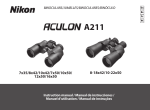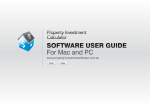Download Elenco Electronics TWT-1K Instruction manual
Transcript
TELEPHONE LINE ANALYZER KIT MODEL TWT-1K Assembly and Instruction Manual Elenco Electronics, Inc. Copyright © 2001 Elenco Electronics, Inc. 753082 PARTS LIST RESISTORS Qty. 1 1 7 Symbol R9 R4 R1-R3, R5-R8 Value 120W 5% 1/2W 560W 5% 1/2W 680W 5% 1/2W Color Code brown-red-brown-gold green-blue-brown-gold blue-gray-brown-gold Part # 131201 135601 136801 SEMICONDUCTOR Qty. 4 Symbol D1-D4 Description Bi-Color (Red/Green) LED (Light Emitting Diode) Part # 350007 MISCELLANEOUS Qty. 1 1 1 1 1 Description PC Board Solder Battery Snap Top Case Bottom Case Part # 519032 551135 590098 623124IC 623219IC Qty. 2 1 1 1 Description Screw Label 4 Wire Cable with RJ-11 Plug 8 Wire Cable with RJ-45 Plug Part # 643111 723017 920023 920024 PARTS IDENTIFICATION Miscellaneous Resistor PC Board Bottom Case Top Case Color bands show resistor values Semiconductor Screw 4 Wire Cable with RJ-11 Plug Label Battery Snap 8 Wire Cable with RJ-45 Plug LED IDENTIFYING RESISTOR VALUES Use the following information as a guide in properly identifying the value of resistors. BAND 1 1st Digit Bands 1 2 Multiplier Tolerance Color Black Brown Red Orange Yellow Green Blue Violet Gray White Digit 0 1 2 3 4 5 6 7 8 9 BAND 2 2nd Digit Color Black Brown Red Orange Yellow Green Blue Violet Gray White Digit 0 1 2 3 4 5 6 7 8 9 -1- Multiplier Color Black Brown Red Orange Yellow Green Blue Silver Gold Multiplier 1 10 100 1,000 10,000 100,000 1,000,000 0.01 0.1 Resistance Tolerance Color Silver Gold Brown Red Orange Green Blue Violet Tolerance +/-10% +/-5% +/-1% +/-2% +/-3% +/-.5% +/-.25% +/-.1% SPECIFICATIONS CATEGORY OF WALL PLATE JACKS • Standard RJ-11 modular jacks with active telephone lines (one or two lines). • Standard RJ-45 modular jacks with active telephone lines (one to four lines) for configuration EIA/TIA 568A or B, AT&T 258A, token ring, or 10 BASE-T. MULTIPLY FUNCTIONS • Polarity identify (straight or reverse) cable and/or pairs. • Open or short wiring test. INTRODUCTION The TWT-1 Telephone Line Analyzer has been designed to test telephone wall plates using RJ-11 and RJ-45 jacks. The most common jack used in homes, offices, or commercial establishments is the RJ-11. It is designed to connect up to three telephone lines. However, it is most common to have one or two lines connected to the jack. Your TWT-1 Tester will test up to two lines on an RJ-11 jack or up to four lines on an RJ-45 jack. Line from outside To other phones Modular Jack Plug Figure 1 Figure 2 Figure 3 Surface Mounting Modular Jack Wall Plate Using RJ-11 or RJ-45 Jacks (Modular Outlet) Another Type of Wall Plate Using RJ-11 Jack (Modular Outlet) When testing a wall plate using an RJ-11 in a home, keep in mind that the single line may have multiple phones connected. Figure 4 shows a home or office with three phones connected to a single incoming line. Note they are in parallel. The 42A block, shown in Figure 4, is where your telephone lines start in your home or office. The 42A block may have terminals marked “R”’ and ”‘T”. “R” stands for Ring and “T” stands for Tip. If correct wiring procedures were followed, then red goes to “R” ring and green goes to “T” tip. Color code terminations should be followed at all wall plates. Figure 4 Multiple Phones Connected to a Single Line R Red Single Line To Protector 42A T Green Wall Desk -2- Wall HOW IT WORKS WIRING CONFIGURATION for RJ-11 JACKS The TWT-1 Analyzer is easy to use in quick testing of the telephone lines. It will indicate by the color of the LED if the wiring is correct, reversed or if it is not working at all. Figure 6 RJ-11-2 1 6 Typical color scheme for one or two lines. 1 Green Green Red RJ-11-4 Yellow Black Red 6 Red Green Red Green Yellow Black RJ-11 Jack RJ-11 Jack One Phone Line Two Phone Lines Figure 7 Shows detail of how the tip and ring are connected on a four connector cable. + = Tip _ = Ring Figure 5 It has four bi-colored LEDs that will light green or red. LEDs 1 and 2 will respond to testing of an RJ-11 jack having one or two lines. LEDs 1, 2, 3 and 4 will respond to testing of an RJ-45 jack having one, two, three, or four lines using a wiring scheme (see Figure 9). Plug Polarities PR2 PR1 O P E N O P E N 1 2 3 4 5 6 Figure 8 Shows how the phone wires relate to the LEDs on the analyzer for RJ-11. Green LED is Lit - Indicates that the line tested is operational and the wiring is correct. PR 1 Wires 3 and 4 Red LED is Lit - Indicates that the wiring to the jack is reversed. On some phones, it would make the phone inoperative and would require a reversal of the wires terminating at the phone jack. On many new phones, the phone circuitry recognizes this reversal and corrects for it. PR 2 Wires 2 and 5 When we refer to an RJ-11 plug and jack, we are generally referring to a single or dual line plug and jack. In the industry they may sometimes refer to an RJ-11-2 as a single line jack and an RJ-11-4 as a two line jack. Most modular jacks today are prewired with four wires and are suitable for one or two lines. From the face of the wall plate, it is difficult to tell if it’s wired for one or two lines. No LED Lit - Indicates that the circuit is not operational (open or shorted). -3- WIRING CONFIGURATIONS FOR RJ-45 JACKS Figure 10 Typical color scheme for eight lines. The RJ-45 indicates an 8-wire plug or jack. There are many standards which dictate which wire pairs connect to which pins on a plug or jack. Some of these standards are listed below. 1 Red Green Black Yellow Blue Orange EIA/TIA-568A EIA/TIA 568B or AT&T 258A EIA/TIA-568A 8 Gray Brown Orange Blue Brown Gray Black Red Yellow Green RJ-45 Jack Figure 11 Token Ring Shows detail of how the tip and ring are connected on a eight connector cable for EIA/TIA-568A standards on Figure 9. PR2 10 Base T Figure 9 PR1 PR3 PR4 Different Wiring Standards for RJ-45 8-Wire Jacks The telephone line analyzer TWT-1 is designed to test the standard configurations shown in Figure 9. The Electronic Industries Association established this sequence as a “commercial building specification”. Shown below are the wire color codes for an EIA/TIA-568A, shown in Figure 9. 1 2 3 4 5 6 7 8 + = Tip Plug Polarities _ = Ring Figure 12 T3 White / Green R3 Green / White T2 White / Orange R1 Blue / White T1 White / Blue R2 Orange / White T4 White / Brown R4 Brown / White Shows how the phone wires relate to the LEDs on the analyzer for EIA/TIA-568A. -4- PR 1 Wires 4 and 5 PR 4 Wires 7 and 8 PR 2 Wires 3 and 6 PR 3 Wires 1 and 2 CONSTRUCTION Introduction Assembly of your TWT-1K Telephone Line Analyzer Kit will prove to be an exciting project and give you much satisfaction and personal achievement. If you have experience in soldering and wiring techniques, then you should have no problem with the assembly of this kit. Care must be given to identifying the proper components and in good soldering habits. Above all, take your time and follow these easy step-bystep instructions. Remember, “An ounce of prevention is worth a pound of cure”. Avoid making mistakes and no problems will occur. CAUTION: WEAR SAFETY GLASSES WHEN ASSEMBLING THIS KIT. Assemble Components In all of the following assembly steps, the components must be installed on the top side of the PC board unless otherwise indicated. The top legend shows where each component goes. The leads pass through the corresponding holes and the board is turned to solder the component leads on the foil side. Solder immediately unless the pad is adjacent to another hole which will interfere with the placement of the other component. Cut excessive leads with a diagonal cutter. Then, place a check mark in the box provided next to each step to indicate that the step is completed. Be sure to save the extra leads for use as jumper wires if needed. Foil Side Rx - 100W 5% 1/4W Resistor (brown-black-brown-gold) Mount Part Bend Leads to Hold Part Solder and Cut Off Leads Soldering The most important factor in assembling your TWT-1K is good soldering techniques. Using the proper soldering iron is of prime importance. A small pencil type soldering iron of 25 - 40 watts is recommended. The tip of the iron must be kept clean at all times and well tinned. Many areas on the PC board are close together and care must be given not to form solder shorts. Size and care of the tip will eliminate problems. For a good soldering job, the areas being soldered must be heated sufficiently so that the solder flows freely. Apply the solder simultaneously to the component lead and the component pad on the PC board so that good solder flow will occur. Be sure that the lead extends through the solder smoothly indicating a good solder joint. Use only rosin core solder of 60/40 alloy. DO NOT USE ACID CORE SOLDER! Do not blob the solder over the lead because this can result in a cold solder joint. 1. Solder all components from the copper foil side only. Push the soldering iron tip against both the lead and the circuit board foil. Soldering Iron 4. Component Lead Foil Here is what a good solder connection looks like. Cut off excess leads. Example 1 Circuit Board 2. 3. First apply a small amount of solder to the iron tip. This allows the heat to leave the iron and onto the foil. Immediately apply solder to the opposite side of the connection, away from the iron. Allow the heated component and the circuit foil to melt the solder. Allow the solder to flow around the connection. Then, remove the solder and the iron and let the connection cool. The solder should have flowed smoothly and not lump around the wire lead. Poor solder connections occur when the lead is not heated sufficiently. The solder will not flow onto the lead as shown. To correct. reheat the connection and, if necessary, apply a small amount of additional solder to obtain a good connection. Soldering Iron Solder Foil Example 2 Solder Soldering Iron Foil -5- A solder bridge occurs when solder runs between circuit paths and creates a short circuit. This is usually caused by using too much solder. To correct this, simply drag your soldering iron across the solder bridge as shown. Solder does not flow onto the lead. A hard rosin bead surrounds and insulates the connection. Poor solder connection Soldering iron positioned incorrectly. PC BOARD ASSEMBLY Solder the following parts to the PC board. Figure A R8 - 680W 5% ½W Resistor (blue-gray-brown-gold) (see Figure A) Mount the resistor flat against the PC board as shown. Solder and cut off the excess leads. R4 - 560W 5% ½W Resistor (green-blue-brown-gold) (see Figure A) R9 - 120W 5% ½W Resistor (brown-red-brown-gold) (see Figure A) Solder Side R1 - 680W 5% ½W Resistor (blue-gray-brown-gold) (see Figure A) R6 - 680W 5% ½W Resistor (blue-gray-brown-gold) (see Figure A) R5 - 680W 5% ½W Resistor (blue-gray-brown-gold) (see Figure A) R3 - 680W 5% ½W Resistor (blue-gray-brown-gold) (see Figure A) 8 Wire Cable with RJ-45 Plug (see Figure B) R7 - 680W 5% ½W Resistor (blue-gray-brown-gold) (see Figure A) 4 Wire Cable with RJ-11 Plug (see Figure C) R2 - 680W 5% ½W Resistor (blue-gray-brown-gold) (see Figure A) Figure B 1 2 3 4 5 6 7 8 - Blue - Orange - Black - Red - Green - Yellow - Brown - Gray PC Board 1 8 Plug 1. Insert the cable with RJ-45 plug into the hole in the PC board as shown, noting the direction of the plug. 2. Insert the eight colored wires into the corresponding holes in the PC board as shown. 3. Tug the cable down to the position shown. -6- 4. Turn the PC board over. Solder the wires and cut off the excess leads. PC BOARD ASSEMBLY Solder the following parts to the PC board. 1 2 3 4 - Black - Red - Green - Yellow Figure C 1 4 PC Board Plug 1. Insert the cable with RJ-11 plug into the hole in the PC board as shown, noting the direction of the plug. 2. Insert the four colored wires into the corresponding holes in the PC board as shown. 3. Tug the cable down to the position shown. 4. Turn the PC board over. Solder the wires and cut off the excess leads. Figure D D4 - Bi-Color LED (see Figure D) Mount the LED flat onto the PC board with the flat side of the LED in the same direction as marked on the PC board. Solder and cut off the excess leads. D1 - Bi-Color LED (see Figure D) D2 - Bi-Color LED (see Figure D) D3 - Bi-Color LED (see Figure D) Flat -7- TESTING AND TROUBLESHOOTING 1. One of the most frequently occurring problems is poor solder connections. a) Tug slightly on all parts to make sure that they are indeed soldered. b) All solder connections should be shiny. Resolder any that are not. c) Solder should flow into a smooth puddle rather than a round ball. Resolder any connection that has formed into a ball. d) Have any solder bridges formed? A solder bridge may occur if you accidentally touch an adjacent foil by using too much solder or by dragging the soldering iron across adjacent foils. Break the bridge with your soldering iron. 2. Use a fresh 9V battery. 3. For all steps of testing (Tables 1 and 2), if the LED doesn’t light or more than one LED lights up, check for bridges and open pads on the PC board, wires of the testing pair cable, and the testing LED. If the color of the LED does not match with the color shown in the instructions, check orientation of the LED. 4. For testing, use a fresh 9V battery and battery snap. Battery Snap RJ-45 1 8 Red 1 4 RJ-11 Black 9V Battery Figure 13 The following is the procedure for testing the PC board assembly and telephone line analyzer. 5. Test the RJ-11 connector. Touch the red wire of the battery snap to pin 3 and the black wire to pin 2. The LED D3 of the PC board (#1 label) should light green. Touch the red wire of the battery snap to pin 2 and the black wire to pin 3. The LED D3 (#1) should light red. Check the other LED in the same manner and refer to Table 1 below. 6. Test the RJ-45 connector. Check the RJ-45 connector in the same manner as the RJ-11 and refer to Table 2 below. Table 1 RJ-11 Step Description Table 2 RJ-45 PCB LED Label Color 1 Red to pin 3 Black to pin 2 D3 #1 Green 2 Red to pin 2 Black to pin 3 D3 #1 Red 3 Red to pin 1 Black to pin 4 D2 #2 Green 4 Red to pin 4 Black to pin 1 D2 #2 Red Step Description 1 2 3 4 5 6 7 8 -8- Red Red Red Red Red Red Red Red to to to to to to to to pin pin pin pin pin pin pin pin 5, 4, 3, 6, 1, 2, 7, 8, Black Black Black Black Black Black Black Black to to to to to to to to pin pin pin pin pin pin pin pin 4 5 6 3 2 1 8 7 PCB LED Label Color D3 D3 D2 D2 D1 D1 D4 D4 #1 #1 #2 #2 #3 #3 #4 #4 Green Red Green Red Green Red Green Red FINAL ASSEMBLY Assemble the case as shown. Screws Figure E Top Case Assembled PC Board Bottom Case Peel the backing off of the label and stick the label onto the top case. Label Figure F -9- USING THE TELEPHONE LINE ANALYZER ON RJ-11 JACKS Now that we have completed and tested the telephone line analyzer, you are ready to test wall plates that have RJ-11 jacks with one or two lines. If wall plates with RJ-11 are not available, then you should use the telephone line simulator Model TT-250. It will provide all of the conditions that would be found in the field and are illustrated below. The following is the procedure for testing a typical The following is the procedure for testing a typical one line RJ-11 jack: two line RJ-11 jack: 1. Remove the phone wire from modular jack and insert smaller telephone plug of telephone line analyzer into telephone jack to be tested. Green the the the the 2. If the telephone line analyzer shows LED 1 green, the telephone line jack is working and it is wired with straight polarity (see Figure 14). The problem is in the telephone cable going to the telephone or in the telephone itself. The wiring in the wall jack is correct. DO NOT CALL THE TELEPHONE COMPANY. 1. Remove the phone wire from modular jack and insert smaller telephone plug of telephone line analyzer into telephone jack to be tested. 1 and 2 Green Figure 14 Red 2. LEDs 1 and 2 green (see Figure 17) indicates that both lines are working and are wired straight polarity. The problem is in the cable going to the phone or in the telephone. Figure 17 3. If the telephone line analyzer shows LED 1 red (see Figure 15), the modular jack is working with reversed polarity. The wires are reversed. A dial tone should still exist, but this may be a problem for some touch phones. Plug the phone back into the wall jack and lift the receiver. If a dial tone is present, but you do not get tones when dialing, the wiring at the wall jack should be corrected. See technical data for wall jack wiring. 1 and 2 Red 3. LEDs 1 and 2 red (see Figure 18) indicates both lines are working with reversed polarity. The wires are reversed on both lines and may be a problem. Plug the phone into the wall jack and lift the receiver. If a dial tone is present, but you do not get tones when dialing, the wiring at the wall jack should be corrected. See technical data for wall jack wiring. Figure 18 Figure 15 No Light the the the the 4. If the telephone line analyzer shows LED 1 with no light (see Figure 16), it indicates that the line is open or wires are shorted. Check the wall jack to make sure a wire is not bent too far down, broken, or touching another wire. If the problem is not in the jack, then you may need to call the telephone company. 4. LED 1 green and LED 2 red (see Figure 19) indicates that line 1 is wired with straight polarity and line 2 is reversed polarity. 1 Green 2 Red 5. LED 1 no light, LED 2 green or red. Line one is not operational. 6. LED 1 green or red, LED 2 no light. Line two is not operational. Figure 19 Figure 16 -10- USING THE TELEPHONE LINE ANALYZER ON RJ-45 JACKS When testing an RJ-45 jack and there are two lines coming into the jack, two LEDs will be lit. If you have four lines coming into the jack, four LEDs will be lit. If wall plates with RJ-45 jacks are not available, then you should use the telephone line simulator Model TT-250. It will provide all of the conditions that would be found in the field and are illustrated below. Before testing, you should know which wiring standard is coming into the jack. TIA-568B or AT&T 258A EIA/TIA-568A Token Ring Pair 1 Pair 1 Pair 1 Pair 2 Pair 3 Pair 2 Pair 3 Pair 2 Pair 4 Pair 4 10 Base T Pair 2 Pair 1 Figure 20 The number pairs match with the number of LEDs on the label of the analyzer for EIA/TIA-568A and Token Ring ONLY (see Figure 20). The following is the procedure for testing RJ-45 jacks (for EIA/TIA-568A): 1. Remove the phone wire from the modular jack and insert the bigger telephone plug of the telephone line analyzer into the telephone jack to be tested. 2. If the telephone line analyzer shows all green lights, the modular jack is working with straight polarity of all pairs. 3. If the telephone line analyzer shows all red lights, the modular jack is working with reverse polarity of all pairs. 4. If you have mixed colors of lights, or some lights are not lit, you may have a problem. No light indicates an open pair, a pair not being used, or shorted wires. 5. For example, if LED 2 is not lit, but LEDs 1, 3 and 4 are green, line 2 (pair 2 for EIA/TIA-568A) is defective. Pair 2 is wire 3 (T2 white / orange) and wire 6 (R2 orange / white). -11- LEARNING TO USE THE TWT-1 TELEPHONE LINE SIMULATOR MODEL TT-250 Elenco Electronics has developed a telephone line simulator, Model TT-250, for the TWT-1 Telephone Line Analyzer. It will simulate the most common field situations. It provides an RJ-11 jack for one or two line testing, straight and reversed wiring and simulates opens. It also provides an RJ-45 jack for one, two, three, or four line testing, straight and reversed wiring and simulates opens. Contact Elenco Electronics (800) 533-2441 for availability and price of the telephone line simulator Model TT-250. A great teaching tool for the telecommunication field. If the simulator Model TT-250 is not available for testing and troubleshooting the TWT-1, you can use the method on page 8, or a wall plate that has a phone connected to it. Remove the telephone line plug from the wall plate. Establish that it is an RJ-11 or RJ-45 type jack, and insert the correct plug into the wall plate. If you know that it is a single line phone, number 1 on the line analyzer should be lit green. If it is lit red, the wires are reversed. The phone could still work because the phone has a circuit built into it to reverse it to the proper polarity. If you know where there are wall plates with more than one line coming in, then test that wall plate so that you get familiar with normal readings. DO NOT LEAVE THE TELEPHONE LINE ANALYZER IN THE JACK FOR ANY LENGTH OF TIME, AS THAT LINE WILL GIVE A BUSY SIGNAL AND COULD OVERHEAT THE UNIT. HOW THE CIRCUIT WORKS SCHEMATIC DIAGRAM The telephone line analyzer has four identical indicators of polarity input voltage. Every indicator includes two resistors and bi-color light emitting diodes (LED), see Figure 21. A C Green C A Red Ra Rb Figure 21 The operation of the bi-color LED is very simple. This LED has two standard LEDs inside with red and green colors. When voltage on the anode (A) of the first single color LED is higher than the voltage on the cathode (C), current flows through this LED and it will emit light. At the same time, other single LEDs will not light. After changing the polarity of the voltage, the second LED will emit light. The resistor Rb limits the current so that the LED will not be damaged. The normal open telephone line voltage between the tip and ring wires is 48VDC. The resistors Ra and Rb divide an input voltage to a lower voltage that the telephone line has when connecting the telephone to the loop. -12- QUIZ 1. Solder is comprised of what two materials? A. Gold and copper B. Tin and lead C. Zinc and copper D. Lead and aluminum 6. Solder wick is used to . . . A. remove solder. B. solder in small parts. C. cleaning the soldering iron tip. D. removing flux. 2. What type of flux should be used in electronics? A. Chloride B. Organic C. Rosin D. Corrosive 7. A cold solder joint is caused by . . . A. a solder bridge. B. using 60/40 solder. C. insufficient heat. D. acid core solder. 3. When working on PC boards, what wattage range of iron is ideal? A. 25-40 watts B. 50-100 watts C. 1-10 watts D. 100-200 watts 8. When two adjacent foils accidentally touch, it is called . . . A. a jumper. B. a blob. C. a solder hole. D. a solder bridge. 4. Tinning the soldering tip will prevent it from . . . A. heating. B. melting. C. soldering. D. oxidizing. 9. What ratio has the greatest amount of tin? A. 20/60 B. 40/60 C. 50/50 D. 60/40 5. Proper solder adhesion requires that the metal surface to be . . . A. solder free. B. clean. C. greasy. D. cold. 10. A good solder connection should be . . . A. dull and rough. B. shiny, bright and smooth. C. lumped around the connection. D. soldered on one side of the connection. Answers: 1. B, 2. C, 3. A, 4. D, 5. B, 6. A, 7. C, 8. D, 9. D, 10. B -13- TELECOMMUNICATION EQUIPMENT & KITS Telephone Line Simulator Telephone Line Analyzer Model TT-250 Model TT-400 A telephone line analyzer that provides fast indication of telephone line polarity, ring and line voltage levels, condition of phone line from user’s telephone to central telephone office - also can check basic telephone functions and condition of telephone line cord. Test and demonstrate the usage of the TWT-1 Telephone Line Analyzer. Simulate typical telephone line problems. Available Assembled Model TT-400K Multi-Network Cable Tester Vinyl Case Included W NE Model TCT-255 This tester is a convenient instrument for testing different unshielded wiring schemed telephone cables with RJ-11 and RJ-45 connectors and coax cables. Cables can be tested before and after they are installed. Features: • • • • • • • Available as Kit TCT-255K Testing cables before or after their installation. Mapping Function Cable Identification (straight or cross-pinning) Pair Identification (straight or cross-pinning) Open or Short Testing Low Battery Indicator Auto Power-Off Function (30 s.) Soft Vinyl Zippered Case (Model C-90) Included. (5 1/2” x 7” x 1 3/4”) Modular Crimping Tool Modular Cable Plug Kit Model HT-568 Model MCP-5 Contains 30 modular plugs for RJ-11 and RJ-45. 10 - 6P4C 10 - 6P6C 10 - 8P8C 5 ft. 5 ft. 5 ft. Cuts, strips, and crimps modular plugs RJ-45 and RJ-11. Cushion grip. 7 1/2” long. -14- 4 Wire Modular Flat Cable 6 Wire Modular Flat Cable 8 Wire Modular Flat Cable WORD GLOSSARY 42A Block A terminal block that provides telephone line junctions. Anode The positive terminal of a diode or other polarized component. Bi-Color LED A component that combines two dice of different colors upon a single substrate or lead-frame carrier. Cathode The negative terminal of a diode or other electronic component. Current Transport of electrons through a conductor and measured in amps. Dial Tone A 350 and 440 hertz tone that is imposed on the line when the phone is first taken off the hook. Diode An electronic component that rectifies AC to DC. Used for signal detection. E.I.A. Standard T568A The Electronic Industries Association established this sequence as a “commercial building specification”. E.I.A. Standard T568B or AT&T 258A Designed for data transmission. FCC Federal Communications Commission. A U.S. Government agency that regulates and monitors the domestic use of the electromagnetic spectrum for communications. Ground An electrical connection to the earth of the a common conductor which is connected to the earth. Hertz The basic unit for frequency or cycles per second. LED (Light Emitting Diode) A semiconductor diode emitting incoherent light at its P-N junction when forward biased. Modular Cable A telephone cable with modular plugs used to connect phones or devices to the system. Modular Jack The female connector of a telephone outlet. Modular Plug The male connector that plugs into a modular jack. PC Board Printed Circuit Board that has copper traces for conducting circuits to components. Polarity Refers to positive (+) and negative (–) poles of a voltage source. Positive The plus (+) pole of a battery DC supply or other polarity-sensitive item. Pulse A short signal. Ring The name of one conductor of a telephone line pair, identified by R. Most often the red wire and the most negative of the two wires. RJ-11 A designation given to modular plugs and jacks capable of handling 1 to 3 phone lines. RJ-45 A designation given to modular plugs and jacks, similar to an RJ-11, but larger and capable of handling 1 to 4 lines. TelCo Abbreviation for telephone company. Tip The name of one conductor of a telephone line pair, identified by T. Most often the green wire and the most positive of the two wires. USOC A universal service code derived from Bell System specifications. USOC 4 Refers to two pairs or lines on an RJ-11 jack. Voltage Electrical potential difference measured in volts. Elenco Electronics, Inc. 150 W. Carpenter Avenue Wheeling, IL 60090 (847) 541-3800 http://www.elenco.com e-mail: [email protected]