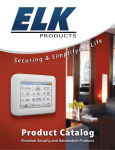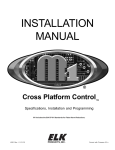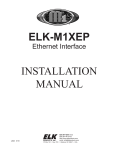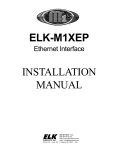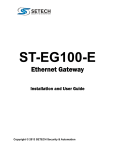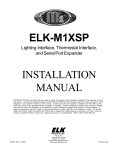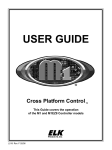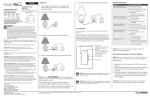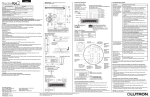Download ELKRP Software Release Notes 2.0
Transcript
NEWS RELEASE ElkRP Software release Version 2.0.14 To obtain the latest Updates, go to the Ness M1 Dealer website : http://nesscorporation.com/index.php/m1_downloads/ (Dealer Login) Updating ElkRP to the latest release: If you already have NessRP Ver. 1.6.22 or later installed, you only need to click on the incremental “UPDATE” version. Otherwise you will need to install a Full-install of a later version. >>>>>This Update Version 2.0.14<<<<< July, 2012 - ElkRP2 Software Release 2.0.14 & 2.0.12 Added support for Ness’s new “6000” series two-way wireless product line. (to be release soon) 2. Added fields for setting up a future new feature called “M1 Cloud” service. Details to be announced at a future date. 3. Made several security enhancements to the way ElkRP connects to the secure port of the M1XEP Ethernet Interface. These enhancements will also require new M1XEP firmware 1.3.30 (to be released at a later date). 4. Fixed an issue which could cause an error message to display when opening an account after one or more other accounts have recently been deleted. 5. Made several changes to the New Account dialog screen. 6. Added validation of the M1XEP’s Static IP Address and Gateway against the Subnet Mask to help prevent M1XEP setup conflicts or issues. 7. Improved error handling in the Enroll/Update Control and Devices window. 8. Improved error handling when connecting to a control. 9. Improved error handling when updating M1XEP firmware. 10. Added a “Check for Updates” shortcut under the Help menu. This shortcut causes the ElkRP and the PC it is running on to attempt a connection over the Internet to our download centre. If successful, ElkRP will then check software updates to itself as well as for firmware updates related to the M1 Control and Peripherals against what is currently on the PC. Should any new updates be found, it will permit you to selectively download and install each update. Note: Check for Updates will not work unless the PC is connected to the WAN (Internet). 11. Added a checkbox option under the Setup > Options menu which enables ElkRP to automatically “Check for Updates” each time it’s started. By default this option is NOT checked (enabled). 12. Added support under the Enroll/Update Control and Devices window to recognize and display the new M1XSLU Lutron RadioRA2 interfaces. 13. Added the ability to Import a Lutron RadioRA2 xml integration export file. This allows the ElkRP Lighting setup screen to be automatically populated with the current Lutron RadioRA2 setup. To access this import simply right click on the on the Automation > Lighting icon. ELKRP Software Release Notes – Version 2.0.14 Release History Jul 18, 2011 - ElkRP2 Software Release 2.0.10 Fixed an issue when creating new items (such as Users). When “Copy from Custom” was selected, the first item (User 1) was not being properly copied from. 2. Fixed a Custom Settings issue. When changing a “Time of Day” value the input box is in the wrong location. 3. On the M1XEP Setup Diaglog box under the Central Station Tab, an IP Account Code will now be padded with leading zeros. 4. Fixed an issue which resulted in an error message “One or more update files are corrupt.” This was related to an invalid “bin” file in the firmware updates folder. For some reason a bogus “bin” file having a length of “0” bytes would get created which RP didn’t like. The field solution was to locate the firmware “Updates” directory and delete this bogus bin file with a length of “0” bytes. 5. Fixed an issue that caused an error when setting the Date/Time of a control while connected via modem. 6. Fixed a rare instance that prevented the Time Zone setting in Sunrise/Sunset to not get correctly copied to the M1XEP Setup Time Server tab. 7. Corrected a flickering line in the Enroll Devices dialog box when that line was only partially visible. 8. Fixed an issue that caused the Sunrise/Sunset Time list to scroll to the top when changing time values. 9. Added a feature to allow ElkRP to auto-disconnect from an established M1 connection after the connection is idle (no activity) for a specified amount of time. The time is established under the Setup -> Options menu 10. Added future support for some new “not yet released” products. Specifically, the Ness-M1XRFTW Wireless Two-way Receiver and Ness-M1KPNAV Navigator Touchscreen Keypad. 11. Fixed an issue that prevented connection to an M1XEP Ethernet Expander at port 32,768 or higher. Oct 4, 2010 - ElkRP2 Software Release 2.0.8 1. Added support for programming new features added to the M1XEP in its firmware 1.3.20. 2. Fixed a problem that caused blank rules comments to be replaced with the text “Error 448”. 3. Fixed issue when exporting and importing an account. An error message stated that export was created with an older version of ElkRP. 4. Fixed two problems in the User Code menu when entering a site code and card number for a prox. card. 5. Fixed a problem with Texts strings not being imported properly. 6. Fixed another problem where Rules that referenced Texts strings did not update correctly after copying and pasting. 7. In the Globals menu the Fast and Slow Loop Response time boxes would not “spin.” Fixed 8. In the Areas menu fixed it so that only the Single or Double keypress box options could be selected, not both. 9. Fixed an indexing problem in the Area Tabs on the Status Screen. ELKRP Software Release Notes – Version 2.0.14 April 12, 2010 - ElkRP2 Software Release 2.0.6 1. ElkRP2 now works on 64-bit Windows. 2. Resolved a problem which often caused Rules Editor display to scroll to the bottom after editing a line. 3. “Dialer Delay” and “Cancel Window” on the Area Report Codes now allows values down to 0 seconds. 4. Helped resolve RP disconnects caused by excessive comm. traffic while viewing the Control Status Screen. 5. Added some additional initializing to make sure all the Audio settings in the M1XEP get setup properly. 6. Support for new Elk Remote Supervised Power Supply (Elk-P212S) was added under the Keypads section. This new device enrolls as and takes the place of a keypad. 7. Fixed an error which caused corrupted communications data when setting Date/Time. 8. Resolved a problem which caused data corruption of zones if/when an input expander was intentionally deleted. 9. Resolved a problem that could cause wireless expanders to display as hardwired and visa-versa. 10. Resolved some issues with grayed-out click boxes that may or may not be enabled. 11. Improved error collection and reporting in the M1XEP Firmware Update routine. 12. A code calculator/converter was added to the User setup screen. This is for Weigand “Prox” devices. 13. Added support for a future new Ness RF Receiver M1XRFEG. No availability of product details available at this time. 14. Under the Account Print-out and Print Preview a new selection for M1XEP Audio Setup was added. 15. Resolved select box issue on rules containing “Then Set Audio Volume” or “Then Select Audio Source”. 16. Performed some housekeeping changes to help clean up issues surrounding wireless additions and deletions. Also the addition of new users and/or copying from existing users or areas. Jan 11, 2010 - ElkRP2 Software Release 2.0.4 (Previously known as NessRP) New version of ElkRP developed to run in Windows .net (pronounced dot net): NessRP is now officially titled ElkRP2, although most people will probably continue to speak of it as NessRP. If the computer being used already has NessRP installed, and the version of that is 1.6.26, this new version will install side by side with that version, while automatically copying and updating the accounts database. The intent is to temporarily allow switching back to the old version should any problems be encountered. The effects of this however allows the databases to get out of sync. Therefore, we strongly encourage using only the new version, and ultimately the old version should be removed from the computer. The most significant changes that this initial .net version brings to date is the ability to support Generic Audio rules, Other changes will be forthcoming in future releases. ELKRP Software Release Notes – Version 2.0.14 June 2, 2008 - ElkRP Software Release 1.6.26 1. For telephone numbers with the format=7 it is now possible to set the dial attempts from 0-2. 2. Found and fixed an “Overflow” error that would occasionally occur when editing the AND part of a rule. 3. When printing out an account report the SIA and Contact ID codes for zone definitions 24 (Police, No Indication) and 32 (Power Supervisory) were shown incorrect. This did not affect what was displayed, only what was printed. 4. Connecting to a 4.x.x system that has 48 wireless zones with an account that has no wireless zones, and with Conflicts Checking turned off, then performing a RECEIVE ALL may not receive all wireless zones. Fixed. 5. Modified communications parameters to accommodate unique characteristics in certain USB to RS232 converters. Converters based on the Prolific chipset should now work for Direct Connections. 6. Send/Rcv->Set Date/Time incorrectly displayed the PC’s date/time as the system’s date /time. Corrected – the system’s actual date/time is now displayed in the “Current date and time in the system” boxes. 7. Fixed an issue in Rules->Testing. If one or more Rules were disabled in an account, Rule testing would occasionally test a Rule other than the Rule which was selected. 8. When selecting a hardwired or wireless expander with an EZ8 or M1 Std account, the zones were not listed in the right-hand pane. M1G accounts were not affected. They are now listed correctly. 9. When setting communicator test time to between 12:01PM and 12:59PM, the time would occasionally change to AM. This is now fixed. The time remains at PM when so set. 10. Selecting Zone 208 in the left-hand pane (Tree View) wouldn’t always display Zone 208 data on the right. Fixed. 11. The M1XEP limits email usernames and passwords to 32 characters, but the M1XEP Setup screen allowed 48 characters. That screen now limits email usernames/passwords to 32 characters. June 2, 2008 - ElkRP Software Release 1.6.26 1. Under .Lighting., the column previously labeled .Future. has been renamed to .Opt.. For each individual lighting device it is now possible to set this option to instruct the M1 to transmit lighting commands for this device with virtually no delay. NOTE: For X10 lighting devices you MUST leave this option clear. X10 requires delays between transmissions. 2. Right clicking on the Lighting icon permits importing of lighting data from external data sources, such Clipsal C-Bus etc. New boxes have been added to select whether options or .flags. should be set or left unset. 3. Fixed an issue which caused and error when importing ISY Lighting data files with a Network Name other than the default .Network.. 4. Under Keypads it is now possible to set the key beep volume for the Ness-M1KP2 and Ness-M1KP3 keypads to 0 (off) or 1 (on). (Note If previous set-up was 3 then you will need to change it back to 1. 5. Corrected a few misspellings on various screens. 6. Corrected an issue that caused an error message when updating device firmware and no firmware application BIN files were found in the specified folder. 7. Fixed an issue which caused Zones, Users, and keypads to not sort correctly in the list view. Fixed by numbering them 001, 002, etc. instead of 1, 2, etc. 8. Added a check box in the M1XEP setup window to enable or disable AMX Dynamic Device Discovery Protocol. 9. Found and fixed another cause of Rules Comments getting out of sequence when a Rule with a comment was deleted. 10. On the System Report Codes screen, the AC Fail Delay and Auto Test Time boxes did not change color properly after sending or saving. Fixed. 11. Fixed a problem which only permitted firmware 1.2.0 to be loaded into an M1XEP which had been updated from Bootware 1.1.2 to 1.1.4. This could result in a lockup or non functioning M1XEP. Firmware 1.2.0 can no longer be selected once the M1XEP bootware has been updated to 1.1.4. Only firmware version 1.2.2 and later is compatible with bootware 1.1.4. 12. Although Firmware updates cannot be performed when connected via modem, it is at least now possible to view firmware versions and more importantly to enroll devices when connected via modem. 13. Under .Wireless Setup. and .Communicator/Zone RCs. a column displaying the Zone Names has been added. The column showing Zone Defs has been moved to the far right side of the display. 14. When browsing for the Firmware Updates folder in Setup->Options, if .Cancel. was selected, the existing selection was cleared. The existing selection is now unaffected by Cancel. ELKRP Software Release Notes – Version 2.0.14 RELEASE HISTORY NessRP Software Software enhancements and issues resolved since release 1.6.18: 1. Added support for Dynamic DNS and Time Server features in the M1XEP. 2. Merged the “Show KPs and Expanders” and “Update/Verify Firmware” windows into a single window, “Control and Expanders” Versions.. 3. Creating a New Account now allows you to select between a 4.x.x firmware version or 5.x.x firmware version account when creating an account with factory default values. 4. While viewing the list of accounts, you can now click on a column header to sort all accounts by that column. If you resize the columns, they will retain the same widths after closing and restarting the program. 5. Added ability to import lighting data from Clipsal C-Bus Toolkit project files. (As well as other lighting systems such as UPB UPStart export files and Universal Devices ISY export files for Insteon networks.) 6. Click on a column header to sort items on these screens: Users, Areas, Keypads, Zones, Telephones, and Voice. 7. In the Rules Editor dialog, the comments field has been moved from the bottom to the top of the window, maintaining consistency with displaying comments before the rules they pertain to in the list. 8. Dates now show on the opening screen when account was last changed and saved, and last connected to control. 9. Modified “Keypads” screen to disallow functions not available on certain keypad models. 10. Fixed two similar issues in Rules that caused either a critical error or an invalid “FOR” time when editing Lights turned on for a specific time. 11. Fixed a cause of the “Type Mismatch” error on the Status Screen. 12. When receiving a group of zones that were all disabled in the control but not in NessRP’s database with Conflicts Checking disabled, the group was not always deleted from the database. Fixed. 13. Corrected an issue in Users that caused Area 1 to be selected automatically. 14. Fixed a problem with Rules Comments when cutting/pasting Rules and when adding new Rules. 15. The printout of Telephones with Format = 6 did not display the selected areas correctly. Fixed. 16. Telephones with Format = 7 now allow entry of Account Codes. 17. Set Date/Time now shows the current date/time in the system. 18. Transmit KP Keys in Globals did not appear correctly on printouts. Fixed. 19. Fixed an issue that prevented saving Wireless Setup data for wireless zones 65 and 113 in systems having firmware version 5.0.x. 20. When editing an existing Rule that turned an output on for less than 9 hours, the editor dialog would incorrectly show the time as a Custom Setting rather than a fixed time, although the Rule worked correctly. Fixed. 21. Enhanced the appearance of the Sunrise/Sunset screen. 22. Fixed a problem, which sometimes caused Sunrise/Sunset east/west values to be displayed incorrectly. 23. New and Improved compatibility with Windows Vista operating system, including relocation of data files outside of the /program files directory. This used to be Windows recommendation but with Vista it is now required. ELKRP Software Release Notes – Version 2.0.14 RELEASE HISTORY NessRP Software May 17, 2007 - NessRP Software Interim Update Release 1.6.18 Software enhancements and issues resolved since release 1.6.16: 1. Creating a New Account from an Existing Account - Modified the way a new account is created whenever you choose to “copy” from an existing account. The newly created account will now retain the firmware identity of the existing account. As soon as NessRP connects with the “new” control the firmware identity block will be refreshed with the actual firmware that is in that control. This change was made to help prevent a conflict as people migrate to the new 5.x.x M1G and M1EZ8 Control firmware. Note: NessRP 1.6.18 was an interim update and was available in “Update” only and not a complete new install version. March 21, 2007 - NessRP Remote Programming Software Release 1.6.16 Software enhancements and issues resolved since release 1.6.12: 1. Added support for the new NessM1RF Wireless Receiver. 2. Conflicts and Sunrise/Sunset - Resolved a problem caused by an earlier release (1.6.12) which caused the conflicts window to incorrectly report a conflict in Sunrise/Sunset when set to factory default values. 3. Rule .THEN. statements - Resolved a problem that caused newly added THEN statements in a Rule to become disabled if the following Rule was disabled. 4. Account Printouts - Resolved an issue that caused time zone to not show on account printouts. 5. Receiving of Rules in Conflicts Window - Resolved a problem when attempting to Receive Rules in the Conflicts Window while some rules were currently disabled 6. Editing a rule containing a .Text. string - Resolved a problem that resulted in a text string not correctly displaying in the edit dialog window. 7. Rules in Conflicts window - Resolved an issue that caused Rules to appear in the Conflicts Window when one or more Rules were disabled. 8. Voice Descriptions - When adding zones, the Voice Description is now defaulted to the zone number. 9. Keyfob ID default - When adding wireless zones, Keyfob ID now defaults to 199 rather than 99. 10. M1XEP EMAIL - Added a checkbox to the XEP Email tab to select .POP before SMTP. to help resolve emailing issues. NOTE: This will only be available when connected to an M1XEP containing firmware version 1.2.5 or later. 11. New .Find. button - Added a .Find. button to allow searching of Rules and Texts for keywords. 12. Event Log save to file - It is now possible to save the received event log of an M1/EZ8 to a CSV file. 13. Cutting and Pasting Rules - Resolved issue when cutting/copying and pasting rules and comments. 14. Wireless Transmitter IDs - Resolved a problem that incorrectly displayed wireless transmitter IDs on printouts. 15. Errors when connecting - Resolved spurious Subscript out of Range. errors when connecting to a control. 16. Setting Date/Time from PC - Resolved an issue that caused incorrect setting of the Date/Time in a control if the PC was set to certain international date formats, i.e. day/mth/year. ELKRP Software Release Notes – Version 2.0.14 RELEASE HISTORY NessRP Software Nov 28, 2006 - NessRP Remote Programming Software Release 1.6.12 Software enhancements and issues resolved since release 1.6.10: 1. Screen Resizing - Resolved an issue that caused an error message when resizing the main window too small. 2. Prompt to Save Acct - After creating a new account, if RP connects to the control, then the operator closes the account, RP would not prompt for the account to be saved. It now does. 3. Acct Import - Resolved an issue that caused a warning message regarding M1XEP Setup data when importing an account. 4. New Operation - Added right-click copy/paste menu to several text box fields. 5. New Print Option - Added Country selection (in Globals) to account print-outs. 6. Rules Comments - Resolved an issue that caused Rules Comments to become mis-aligned when copying and pasting Rules with comments. 7. Updated factory defaults - Updated several factory default values in the database, keeping with similar changes in the M1/EZ8. Affected are: Country selection in Globals, G40 (Transmit KP keys), wireless keyfob user IDs, Outputs 17-64, Daylight Savings Time start and end dates, and Voice Message vm236. 8. DST - Corrected an issue that incorrectly calculated sunrise/sunset for time zones that do not fall on an even hour (i.e. South Australia is GMT-9.5). 9. Conflict mistakes - Resolved an issue that caused conflicts to be incorrectly identified in Zones, Tasks, Outputs, and Lighting devices in EZ8 accounts. 10. Acct Printout - Rules Comments longer than 200 characters caused an error when printing. Corrected. Nov 28, 2006 - NessRP Remote Programming Software Release 1.6.12 ELKRP Software Release Notes – Version 2.0.14 RELEASE HISTORY NessRP Software Previous Release History Dated: Sept 14th, 2006 Version 1.6.10 Software enhancements and issues resolved since release 1.6.8: 1. Rule comments (descriptive) - Added ability to write and store comments in the database to describe the functionality or purpose of a rule. CAUTION: Comments are ONLY stored on the hard drive (in the NessRP Database) of the computer being used, not in the control panel itself. Therefore, if you use different computers to access a control panel the comments may not appear, may not be valid, or may not be indexed correctly unless you have previously synchronized the databases in the various computers. Comments should only be used if you understand and are willing to accept these limitations. 2. Rule Disabling - Added ability to temporarily disable a rule or multiple rules. This permits you to perform a SEND TO CONTROL and evaluate the control operation without certain rules present. This can be handy for testing and/ or troubleshooting purposes. CAUTION: Because a disabled rule does not get sent to or stored in the control be aware that if you happen to perform a RECEIVE FROM CONTROL while you have disabled rules, then the rules shown on your NessRP screen, the disabled rules will become overwritten (deleted). 3. Exporting of an Account - Resolved an issue that caused an error when attempting to export an account with M1/ EZ8 firmware 4.4.x. 4. Overflow. (Error 6) - Resolved an issue that could cause this error to occur in the Rules Engine. 5. Synchronizing Databases - NessRP now requires that all databases be updated to the latest and same version before synchronization can continue. ELKRP Software Release Notes – Version 2.0.14 RELEASE HISTORY NessRP Software HISTORY Feb 8, 2006 - NessRP Remote Programming Software Release 1.6.6 Software enhancements and issues resolved since release 1.6.2: 1. Provided a means to protect against illegal copying of database files. Click on .Setup. -> .Options,. .Database Security ab to implement. Click the .Help. button on that dialog for more information. 2. Added options to restrict operators from Printing and from Exporting/Importing accounts in the .Set Up Operators. dialog. 3. Modified the M1XEP Setup Screen to reflect changes in the M1XEP version 1.2.0 firmware. 4. When printing an account, the Swinger Shutdown attribute on Zones did not display properly. Fixed. 5. If an Operator is restricted from seeing the RP Access Code, Installer code, etc., the System’ Serial Number was blanked out and he/she would not be able to connect to the System. Fixed so that the Serial Number is displayed as .********. and NessRP will still connect to the System. 6. Some boxes that allow time of day input would pop-up a calendar instead of a clock when right-clicking on them Corrected so that they now pop-up a clock for time of day input. 7. Improved performance of Rules/Test scroll bar. 8. Fixed a problem that caused an error message when copying/pasting too many Rules or Texts. 9. Added open/close Report Codes for users 101 (Installer), 102 (NessRP), and 103 (No Code). 10. When receiving a KP that is programmed in the system but not in NessRP, the KP Report Codes would be cleared to .0 Fixed so that KP Report Codes are not changed until they are received or edited. 11. If User numbers are skipped or deleted, editing User Report Codes could cause the wrong Report Code to be modified. Fixed. 12. Resized the .Current Status. window to better view the information on it. 13. Added Telephone Format .7 = Serial Expander. selection to support external reporting devices. Current use is the Uplink Radio backup. This became available in the M1G, M1Std, and EZ8 firmware version 4.3.6 and later. 14. On the Account Details screen, changed Zip (Postal) Codes to allow up to ten characters and to allow letters as well as numbers. 15. Added .THEN RESET SMOKE POWER. to the Rules Programming Engine. 16. When .Sending All. via a network connection, M1XEP Setup data was sent first. If changes to the M1XEP data required a reboot, it would be rebooted, causing a disconnect, before the rest of the control.s programming was sent. M1XEP Setup data is now sent last when .Sending All. so that the control is completely downloaded before rebooting the M1XEP. NOTE: When the M1XEP reboots the connection is dropped and it will be several minutes before a re-connect may be ELKRP Software Release Notes – Version 2.0.14 established. 17. When changing the .Illumination Event. for a keypad F-key, if the same key on another keypad had no Illumination Event defined, it would be inadvertently changed to be the same as the first keypad. Fixed. 18. Invalid or corrupt data in the Daylight Savings Time start or end dates would appear as valid data in NessRP. However, the M1 or EZ8, relying on the incorrect values, would adjust for D.S.T. on the wrong date. NessRP now checks for invalid values and sets them to the first day of the selected month, making it obvious if the date is incorrect. 19. Fixed an error that occurred when deleting checked items in the Conflicts Window. 20. Added .Fade Rate. (ramp rate) selection box in a WHENEVER Lighting rule. This feature is not compatible or available with all lighting protocols supported by the M1. 21. Dragging .THEN. statements to order them could corrupt Rule data if some THEN statements contained .FOR. time values and others didn.t in the same rule. Fixed. 22. Fixed problem of not being able to select 2-wire Smoke Detectors for Zone 8 on an M1EZ8 control. 23. Some incompatible communications devices cause a .TAPI Error 8000000D.. This has been resolved. ELKRP Software Release Notes – Version 2.0.14