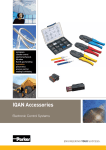Download RoamEO PuPpodTM GPS MANUAL
Transcript
RoamEO PuPpod TM GPS MANUAL 1 THANK YOU for purchasing the RoamEO PuPpod GPS Pet Locator system. The PuPpod TM TM system consists of the PuPpod hand-held Black and White Display unit, the RoamEO TM TM GPS/Radio Collar, and a battery charger for use with both Display unit and Collar. The RoamEO TM system works by having the RoamEO GPS Collar obtain a fix from several GPS satellites in orbit, and transmitting those coordinates via radio to the PuPpod display unit, which will provide a TM bearing/direction to your dog and a range/distance from 1 to 3 miles away. + RoamEOTM dog collar = RoamEO PuPpodTM Your Pet 2 If you need assistance anytime please call our toll free number 1-888-371-2596 GPS Basics 3 The Global Positioning System (GPS) was launched in 1995 by the United States Defense Department. Twentyfour satellites orbit at 10,900 nautical miles above the Earth, passing overhead twice daily. At least four of these satellites are in view nearly anywhere on the Earth at all times. GPS requires signal reception from three satellites in order to determine a latitude and longitude position, known as a 2D fix. Four satellites are needed to determine position and elevation. This is a 3D fix. In 2003, in order to provide an additional degree of accuracy to GPS, the Federal Aviation Administration developed a program called Wide Area Augmentation System (WAAS) that complements GPS. WAAS is not always available to GPS users because of the position of the satellites. RoamEO will automatically receive WAAS signals, if available. Please remember: for GPS to work effectively, it must have a clear view of the satellites in the sky in order to receive their signals. Unlike television or radio signals, GPS works at very high frequencies. As a result, GPS reception can be easily effected by tree foliage, buildings, your body, and any other cover that blocks the sky. To help achieve the maximum performance from RoamEO, we recommend: 1. If possible, power up RoamEO outdoors. 2. If powering up RoamEO outdoors, maintain some distance from buildings and stay out from under foliage if possible. After gaining an initial GPS lock, RoamEO will probably maintain a lock even if operating under these operating under these conditions. 3. If indoors, it may require a few minutes to acquire a GPS lock. To improve your ability to gain a GPS fix, stand as close to a window as possible so that RoamEO has at least a partial view of the sky. It is unlikely that you will be able to achieve a GPS fix from an interior room in the house or the basement. 4 Receiver Functions Power Switch: This button powers the GPS Receiver on and o≠. ( pg 16 ) 1 Collar Enrollment: Used for enrolling Collars with the GPS Receiver. ( pgs 8, 17 ) 2 Indoor Mode: ( pgs 13, 14, 15, 18 ) 3 LCD Screen ( pgs 10, 19, 20, 20 ) 4 The RoamEO Collar and PuPpodTM hand-held Display unit are powered by rechargeable, removable Lithium-Ion (li-ion) batteries. After purchase, please place the Li-ion batteries in the RoamEO Battery Charger for two hours to fully charge the batteries. Match the arrow on the Battery with the arrow on the Battery Charger cradle. When fully charged, the Battery Charger will display a green LED (red LED while charging). The batteries are interchangeable between the RoamEO Collar and the PuPpodTM Display unit. Powering up the RoamEO Collar and PuPpod Display TM 1 ( pgs 19, 20 ) 2 ( pg 21 ) 5 Charge for 2 HOURS before using fully charged charging 6 To insert a RoamEO Battery into the RoamEO Collar, unlatch the Collar battery compartment cover and place the battery with the arrow on the battery face aligned with the arrow on the side of battery compartment. 7 To insert a RoamEO Battery into the PuPpod Display Unit, flip up the metal ring on the back of the Display unit, turn the ring counter-clockwise, and pull the battery cover off the Display unit from the top and tilting off the bottom where it is held in place with a slotted clip. 1 Align the arrow on the battery with the location shown by the arrow on page 7. Close the battery compartment by aligning the slotted clip on the battery cover with the bottom of the unit, and tilting the cover closed. Secure the battery cover by turning the metal ring clockwise to ensure the unit is weatherproof. TM 1 A RoamEO collar needs to be registered to the PuPpod in order for the two components to work as a system. This process may have already been accomplished if the two components were purchased as a system. If the two components were purchased separately or if you wish to enroll an additional or new collar, complete the following procedure. 1 Turn on your PuPpodTM Display unit by pressing the Top button on the left side. 2 Press and hold the Middle Button until the number 1 circle is blinking on the display. 3 Press and hold the Middle Button again until both the number 1 Circle is blinking AND the Paw outline is blinking. Registering the RoamEO Collar to the PuPpod Display 8 TM 1 2 3 9 Now turn on the RoamEO Collar by clipping the collar ends together; the RoamEO Collar and PuPpodTM Display will automatically register. To register a second collar, follow the same procedure until the number 2 circle is blinking on the display, and clip the second collar ends together. Once your RoamEO Collars have been registered, you now should take your RoamEO Collar and PuPpodTM Display unit outside to obtain a GPS lock. 1 A series of five dots will strobe on the Display screen until the PuPpodTM unit obtains a GPS lock. 2 The display screen has 8 directional segments to point like a compass in the direction of your dog. To locate your dog using the PuPpodTM Display unit, look at the display screen and see which Directional Segment is highlighted. Turn the PuPpodTM Display unit until the Directional Segment on the top of the Display Screen begins to strobe; that is the bearing and direction to your dog. If the top 3 segments illuminate you are getting very close. Locating your Dog with the PuPpod Display 10 TM 1 2 Segmented Directional Edges 11 12 The Range Readout will tell you the distance. Move toward your dog, changing directions if different Directional Segments light up. If you are closer than the GPS accuracy of the unit (within 20 feet, or that day’s GPS accuracy of the satellite constellation), all of the Directional Segments are highlighted and the word NEAR will appear. NEAR Using the Indoor Mode 2 13 The PuPpod Display normally uses it’s own unique input from GPS satellites to compare the TM location of the RoamEO Collar on your dog, and its own GPS location. However, if you want to simply monitor your dogs outside while remaining inside your house (with no access to a GPS signal), the PuPpod display can help you monitor your dogs. TM 14 To establish an Indoor Mode GPS location, take your PuPpodTM Display unit outside. 1 Press and hold the bottom button until the house outline and house interior alternatively flash. Release the button; the PuPpodTM display unit will automatically search for an accurate GPS fix. 1 15 The distance display will show GPS accuracy (e.g. “acc50”) and will likely improve over a short time. When the GPS accuracy is down to 15ft or less (e.g. “acc15”), the PuPpodTM will now automatically go into Indoor Mode. 1 Toggling the bottom button will turn Indoor Mode on and off. 1 Top Button Function 16 Top Button/Power: turns the unit on and off; holding the Top Button down for 5 seconds turns the PuPpod unit off. Pressing the Top Button will also turn on the backlighting for 30 seconds. TM Middle Button Function 17 Middle Button/Collar selection and registration: pressing the Middle Button selects between locating Dog #1 and Dog #2 (if two collars are registered). Pressing and holding the Middle Button begins the collar registration process. 17 Bottom Button Function 18 Bottom Button/Indoor Mode: Pressing the Bottom Button turns the Indoor Mode on and off. Pressing and holding the Bottom Button outside with a good GPS lock (under 15ft) will establish the Indoor Mode GPS location. 19 Icons - The distance indicator, up to five digits, contains either five dashes if there is not a GPS lock on the selected collar and the handheld (when not in Indoor Mode). - The selected collar indicators: The little number circles when the collar is not enrolled. When the RoamEO Collar is enrolled, the paws are illuminated around the numbered circles. 20 - The Collar radio indicator: Illuminated when a radio packet from the selected collar is received. Will stop displaying after 90 seconds if another packet is not received within that period. - The collar battery level Icon: Shows the battery level of the selected collar. The battery outline indicates battery information is available: 4 bars (full) to 0 bars (empty). - The Collar GPS Icon: Illuminated when the collar has a GPS lock. Will show only when validGPS lock is received within the last 90 seconds. 21 - PuPpod Display battery level Icon: Shows the battery level of the handheld unit. The battery outline indicates that battery information is available: 4 bars (full) to 0 bars (empty). TM - Indoor Mode Icon: Home outline indicates a home location has been saved. If the interior is also illuminated, then the handheld is in home mode. - PuPpod Display GPS Icon: Illuminated when the collar has a GPS lock. Will show only when PuPpod GPS lock is received within the last 90 seconds. TM TM 22 FCC Compliance This device complies with Part 15 of the U.S. Federal Communications Commission (FCC) Rules. Operation is subject to the following conditions: 1. This device may not cause harmful interference. 2. This device must accept any interference that may cause undesired operation. Changes or modifications not expressly approved by the manufacturer could void the user’s authority to operate the equipment. This equipment has been tested and found to comply with the limits for a Class B digital device, pursuant to Part 15 of he FCC rules. These limits are designed to provide reasonable protection against harmful interference in a residential installation. This equipment generates, uses and can radiate radio frequency energy and, if not installed and used in accordance with the instructions, may cause harmful interference to radio communications. Threr is no guarantee that interference will not occur in a particular installation. If this equipment does cause harmful interference to radio or television reception, which can be determined by turning the equipment off and on, the user is encouraged to try to correct the interference by one or more of the following means: 1. 2. 3. 4. Rotate or relocate the receiving antenna Incease the separation between the equipment and receiver. Connect the equipment into an outlet on a circuit different from that which the receiver is connected. Consult the manufacturer customer service department for help. Under normal operating conditions, the antenna is designed to maintain a separation distance of 20cm from all persons. The EUT is mobile and fixed. That’s how you found me! www.RoamEOforPets.com For more information visit www.RoamEOforPets.com or call toll free at 1.888.371.2596 © 2008 WHITE BEAR TECHNOLOGIES 900 LONG LAKE ROAD, SUITE 110, MINNEAPOLIS, MN 55112, 651.636.5695