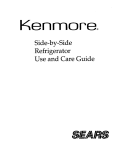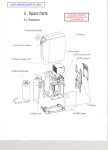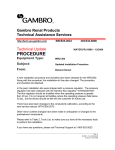Download Mar Cor Purification WRO 300 H Operator`s manual
Transcript
Mar Cor Purification WRO 300 Operator’s Manual Important User Information Copyright © 2012 by Mar Cor Purification, Inc. All rights reserved. No part of the contents of this manual may be reproduced, copied, or transmitted in any form or by any means including graphic, electronic, or mechanical methods or photocopying, recording, or information storage and retrieval systems without the written permission of the publisher, unless it is for the purchaser's personal use. The information in this manual is subject to change without notice and does not represent a commitment on the part of Mar Cor Purification (MCP). MCP does not assume any responsibility for any errors that may appear in this manual. In no event will MCP be liable for technical or editorial omissions made herein, nor for direct, indirect, special, incidental, or consequential damages resulting from the use or defect of this manual. The information in this document is not intended to cover all possible conditions and situations that might occur. The end user must exercise caution and common sense when installing, using, or maintaining MCP products. If any questions or problems arise, call MCP Technical Services at 1-800-6333080. Intended Use MCP products are intended to be installed and used as described in this manual and other related MCP literature. WRO 300 Table of Contents Table of Contents Important User Information . . . . . . . . . . . . . . . . . . . . . . . 2 Intended Use. . . . . . . . . . . . . . . . . . . . . . . . . . . . . . . . . . 2 Table of Contents . . . . . . . . . . . . . . . . . . . . . . . . . . . . . . . . 3 Preface . . . . . . . . . . . . . . . . . . . . . . . . . . . . . . . . . . . . . . . . Other Manuals for WRO 300 . . . . . . . . . . . . . . . . . . . . . Definitions of Expressions in the Manual . . . . . . . . . . . . Safety Considerations. . . . . . . . . . . . . . . . . . . . . . . . . . . List of Symbols . . . . . . . . . . . . . . . . . . . . . . . . . . . . . . . . Certification Marks . . . . . . . . . . . . . . . . . . . . . . . . . . . . . IPR - Intellectual Property Rights . . . . . . . . . . . . . . . . . . Copyright . . . . . . . . . . . . . . . . . . . . . . . . . . . . . . . . . . Trademarks . . . . . . . . . . . . . . . . . . . . . . . . . . . . . . . . Manufacturer . . . . . . . . . . . . . . . . . . . . . . . . . . . . . . . 5 5 5 5 6 8 8 8 8 8 Introduction . . . . . . . . . . . . . . . . . . . . . . . . . . . . . . . . . . . . 9 Intended use . . . . . . . . . . . . . . . . . . . . . . . . . . . . . . . . . . 9 General . . . . . . . . . . . . . . . . . . . . . . . . . . . . . . . . . . . . . . 9 Alarm types . . . . . . . . . . . . . . . . . . . . . . . . . . . . . . . . . . 10 Notification. . . . . . . . . . . . . . . . . . . . . . . . . . . . . . . . 10 Info. . . . . . . . . . . . . . . . . . . . . . . . . . . . . . . . . . . . . . 10 Alarm . . . . . . . . . . . . . . . . . . . . . . . . . . . . . . . . . . . . 10 Stop . . . . . . . . . . . . . . . . . . . . . . . . . . . . . . . . . . . . . 10 Conductivity Monitoring. . . . . . . . . . . . . . . . . . . . . . . . . 10 Conductivity Notification (set at 20µS/cm). . . . . . . . 10 Conductivity Alarm (set at 30µS/cm) . . . . . . . . . . . . 11 Conductivity Stop (set at 60µS/cm) . . . . . . . . . . . . . 11 Setting of Conductivity Limits . . . . . . . . . . . . . . . . . 11 Low Rejection Rate Notification. . . . . . . . . . . . . . . . 11 Mains Power Switch . . . . . . . . . . . . . . . . . . . . . . . . . . . 12 Operator’s Panel . . . . . . . . . . . . . . . . . . . . . . . . . . . . . . 12 Description of Buttons . . . . . . . . . . . . . . . . . . . . . . . 12 Description of indications. . . . . . . . . . . . . . . . . . . . . 13 Definition of Flash Indications . . . . . . . . . . . . . . . . . 13 Reminders . . . . . . . . . . . . . . . . . . . . . . . . . . . . . . . . 14 Operational data . . . . . . . . . . . . . . . . . . . . . . . . . . . 14 Operation . . . . . . . . . . . . . . . . . . . . . . . . . . . . . . . . . . . . . 15 Start . . . . . . . . . . . . . . . . . . . . . . . . . . . . . . . . . . . . . . . 15 Stop. . . . . . . . . . . . . . . . . . . . . . . . . . . . . . . . . . . . . . . . 15 Regular Maintenance . . . . . . . . . . . . . . . . . . . . . . . . . . . . Chemical Disinfection . . . . . . . . . . . . . . . . . . . . . . . . . . Approved Chemical Disinfectants . . . . . . . . . . . . . . Test Kit Example . . . . . . . . . . . . . . . . . . . . . . . . . . . Chemical Disinfection Procedure . . . . . . . . . . . . . . Residual Test After Chemical Disinfection . . . . . . . Central Chem . . . . . . . . . . . . . . . . . . . . . . . . . . . . . P/N 3027435 Rev. C 17 17 17 18 18 21 22 3 Table of Contents WRO 300 Cleaning . . . . . . . . . . . . . . . . . . . . . . . . . . . . . . . . . . . . Acid Cleaning . . . . . . . . . . . . . . . . . . . . . . . . . . . . . Alkaline Cleaning. . . . . . . . . . . . . . . . . . . . . . . . . . . Cleaning Procedure. . . . . . . . . . . . . . . . . . . . . . . . . Test for Residuals . . . . . . . . . . . . . . . . . . . . . . . . . . Long Term Storage . . . . . . . . . . . . . . . . . . . . . . . . . . . . Preservation . . . . . . . . . . . . . . . . . . . . . . . . . . . . . . Rinse After Preservation . . . . . . . . . . . . . . . . . . . . . Check for Complete Rinse-out . . . . . . . . . . . . . . . . Flush . . . . . . . . . . . . . . . . . . . . . . . . . . . . . . . . . . . . . . . Manual Flush . . . . . . . . . . . . . . . . . . . . . . . . . . . . . . Auto Flush . . . . . . . . . . . . . . . . . . . . . . . . . . . . . . . . Exterior Cleaning . . . . . . . . . . . . . . . . . . . . . . . . . . . . . 23 23 23 23 24 24 24 25 25 26 26 26 26 Technical Data . . . . . . . . . . . . . . . . . . . . . . . . . . . . . . . . . Performance and Specification . . . . . . . . . . . . . . . . . . . Chemical Disinfection and Cleaning . . . . . . . . . . . . . . . Physical Data . . . . . . . . . . . . . . . . . . . . . . . . . . . . . . . . Materials Contacting Product Water . . . . . . . . . . . . . . . Environmental data . . . . . . . . . . . . . . . . . . . . . . . . . . . . Electromagnetic Environment . . . . . . . . . . . . . . . . . . . . Safety . . . . . . . . . . . . . . . . . . . . . . . . . . . . . . . . . . . . . . 27 27 31 31 32 32 33 36 Troubleshooting . . . . . . . . . . . . . . . . . . . . . . . . . . . . . . . . Alarms and Notifications . . . . . . . . . . . . . . . . . . . . . . . . General . . . . . . . . . . . . . . . . . . . . . . . . . . . . . . . . . . Operation. . . . . . . . . . . . . . . . . . . . . . . . . . . . . . . . . Chemical, Cleaning, Rinse and Preservation . . . . . Boot loader . . . . . . . . . . . . . . . . . . . . . . . . . . . . . . . . . . 37 37 37 38 39 41 Check List . . . . . . . . . . . . . . . . . . . . . . . . . . . . . . . . . . . . . 43 Index . . . . . . . . . . . . . . . . . . . . . . . . . . . . . . . . . . . . . . . . . 45 4 P/N 3027435 Rev. C WRO 300 Preface Preface This manual provides the information needed to operate the WRO 300 water purification unit. Valid program version 4.x Other Manuals for WRO 300 The list below shows all manuals related to this Operator’s Manual. Service Manual WRO 300 / WRO 300 H, 3027437 Installation Guide WRO 300 / WRO 300 H, 3027502 Definitions of Expressions in the Manual WARNING Is used to alert the user/operator not to take a certain action, which if taken, can cause a potential hazard and result in a serious adverse reaction, injury or death. A warning may also be used to alert the user to take a certain action to avoid the potential hazard as above. CAUTION Is used to alert the user to take a certain action to protect against a potential hazard which, if ignored, could have an adverse effect on the patient or the device. A caution may also be used to alert the user not to take a certain action to avoid the potential hazard as above. NOTE A reminder to the user on normal treatment activity and on what is a suitable action in a particular situation. Safety Considerations WARNING Unauthorized installation, modifications, alterations or repair of the WRO 300 may result in malfunctioning or have other serious consequences for the safe operation of the equipment. WARNING Dialysis machines that are supplied with water from the WRO 300 water purification unit must comply with IEC 606012-16. P/N 3027435 Rev. C 5 Preface WRO 300 CAUTION • • • • • • • WRO 300 may be operated only by persons who have studied the instructions in this manual and the manual for the dialysis monitor. If the system does not perform as described in these manuals, it should not be used until the condition is rectified. The operator should pay attention to alarms and follow the instructions, warnings, cautions and notes in the manual. The WRO unit is not suitable for use in the presence of a flammable anesthetic mixture with air or with oxygen or nitrous oxide. The WRO 300 will perform as designed only if it is used and maintained in accordance with MCP written instructions. Any warranties made by MCP with respect to the WRO 300 are voided if the equipment is not used in accordance with the written instructions provided. MCP will not accept responsibility for any damage or injury resulting from improper use or maintenance or unauthorized repair. The use of mobile telephones or communication equipment in the vicinity of the WRO 300 could adversely influence the performance of the machine. See specification. WRO 300 needs special precautions regarding EMC and needs to be installed and put into service according to the EMC information provided in the Operator’s and Service manual. US Federal law restricts this device to sale by or on the order of a physician. NOTE • • • During transportation and storage the equipment must be kept in its original packing. If transportation or storage time is more than 15 weeks the environmental data relating to the operation must be followed. For the qualified technician the WRO 300 / 300 H Service Manual is available. The Service Manual provides all of the necessary information for the safe and required maintenance of the machine. The WRO unit is intended for continuous operation. List of Symbols Alternating current Protective earth (ground) Warning, consult accompanying documents Off (power, disconnection from the mains) On (power, connection to the mains) 6 P/N 3027435 Rev. C WRO 300 Preface Type B, applied part Handle with care This way up Keep dry Separate collection for electrical and electronic equipment Input /Output Year of manufacturing The WRO 300 is protected against dripping water Recycling symbol -General CB Reject water connection Feed water inlet connection Loop connections (Product water outlet and return) ME equipment and ME systems that include RF transmitters or that intentionally apply RF electromagnetic energy for diagnosis or treatment shall be labeled with this symbol. P/N 3027435 Rev. C 7 Preface WRO 300 Certification Marks The CSA(C-US) mark indicates that the WRO 300 water purification unit conforms to the requirements related to safety of medical devices for the US and Canada. The C and the US adjacent to the CSA mark indicates that the WRO 300 water purification unit has been evaluated to the applicable ANSI/UL and CSA standards for use in the US and Canada. IPR - Intellectual Property Rights Copyright ©2012 Mar Cor Purification, Inc. Trademarks • • • • • DIALOX® is a trademark registered in several countries, including Sweden, United Kingdom and Japan by their respective owners. MINNCARE® is a trademark of Minntech registered in several countries including United States and United Kingdom. MINNCLEAN® is a trademark of Minntech registered in several countries including the United States. STERICHECK® is a trademark registered in several countries including the United States and Japan by their respective owners. ULTRASIL® is a trademark of Ecolab registered in several countries including Australia and Canada. Manufacturer Mar Cor Purification, Inc. 14550 28th Avenue North Plymouth, MN 55447 USA Phone: 1-800-633-3080 Fax (Customer Service): 1-763-210-3868 www.mcpur.com 8 P/N 3027435 Rev. C WRO 300 Introduction 1 Introduction 1.1 Intended use The MCP WRO 300 Water Purification Unit is intended to be used as a dialysis accessory to produce water by reverse osmosis for one hemodialysis equipment. The WRO 300 can be connected to hemodialysis equipment used both in hospitals and in home environments with appropriate pre and post treatment units as a part of a water treatment system designed to meet regulations or standards for water for dialysis, for example current AAMI and Federal (U.S.) standards. CAUTION The water produced by WRO 300 should be analysed at installation and on a regular basis to verify that it conforms to applicable regulations or standards for water for dialysis. 1.2 General The WRO 300 has been designed to fulfil the special requirements within a dialysis setting. This device has the following features: • Simple user interface • Chemical disinfection and cleaning modes • Auto flush function during Standby periods to minimize stagnant water. This manual for WRO 300 includes instructions for operating, monitoring, cleaning, disinfecting and troubleshooting this device from an operator’s perspective. For installation instructions refer to the separate Installation Guide. P/N 3027435 Rev. C 9 Introduction WRO 300 1.3 Alarm types 1.3.1 Notification Next time the WRO goes to Standby the buzzer sounds, and the message displays. Buzzer Sound flashes, Description Notification 1.3.2 Info The WRO continues in the current mode. The message text will be displayed. 1.3.3 Alarm The WRO continues in the current mode. The buzzer sounds, flashes and the message text displays. Buzzer Sound Description Alarm 1.3.4 Stop The WRO stops. The buzzer sounds, text displays. Buzzer Sound flashes and the message Description Stop 1.4 Conductivity Monitoring The conductivity monitoring system in the WRO 300 has three limits, allowing for individual adaptation of alarm settings to local preferences and regulations. The three limits are described in the sections below. All three limits are set at the factory. NOTE If the notification, alarm and stop limits are set to the same value the priority of the action are in the order of stop, alarm and notification. 1.4.1 Conductivity Notification (set at 20µS/cm) Indicates that the product water conductivity is above normal reading. It will be issued when the WRO 300 enters Standby mode if the notification limit has been exceeded for more than 30 consecutive seconds during the previous run period. It may be caused by several reasons 10 P/N 3027435 Rev. C WRO 300 Introduction such as incipient fouling, degradation of the RO membrane or change in the feed water quality. NOTE If the feed water conductivity is known to vary significantly, the conductivity notification limit should be inactivated by setting it at the same value as the conductivity alarm, see below. 1.4.2 Conductivity Alarm (set at 30µS/cm) The clinic's predefined maximum product water conductivity for water for dialysis has been exceeded for more than 30 consecutive seconds. An audible and visual alarm will be issued. The WRO 300 will, however, continue in operation to allow for finishing the dialysis treatment. The buzzer can be muted indefinitely by pressing , or ever the button remains lit to indicate that the alarm persists. , how- 1.4.3 Conductivity Stop (set at 60µS/cm) The clinic's predefined maximum permissible product water conductivity has been exceeded for more than 30 consecutive seconds. An audible and visual alarm will be issued and WRO 300 will stop. The alarm can be acknowledged by pressing , or . The WRO 300 can be restarted, but the alarm will reappear and the WRO 300 will stop after 30 seconds if the conductivity remains over the limit. 1.4.4 Setting of Conductivity Limits • If the intention is to have an early warning of a change in the product water conductivity, set the notification limit at a value between the normal product water reading and the set alarm limit. • If the intention is to stop operation in case of a conductivity alarm, set alarm and stop limits to the same value. • If, in case of a conductivity alarm, the intention is to allow for continued dialysis in order to finish the ongoing dialysis treatment, set the alarm limit at the desired limit. The stop limit at which the WRO 300 will stop then has to be set at a higher value. To adjust the limits, refer to the Service Manual. 1.4.5 Low Rejection Rate Notification The rejection rate is the reduction percentage of the conductivity of the water in a reverse osmosis system. It depends on a number of factors such as conductivity, pH and temperature of the feed water and may vary significantly from one location to the other. It should therefore not be considered as an absolute measure of the quality of the water but rather as an indicator that can help to detect changes in performance of the WRO 300 which may be caused by incipient fouling or degradation of the RO membrane. The low rejection rate notification default setting of 90% is relevant for most inlet water supplies. It may, however, need to be adjusted at P/N 3027435 Rev. C 11 Introduction WRO 300 installation to a lower value by a qualified technician to fit local conditions, especially in cases of low feed water conductivity (<100 µS/cm). The limit should be set at least 5% lower than the initial value recorded at installation. The low rejection rate notification will be displayed when the WRO 300 enters Standby if the set limit has been exceeded for more than 5 consecutive minutes during the previous run period. 1.5 Mains Power Switch The mains power switch is only used in service situations to turn off the power. The mains power switch is located on the rear side behind a detachable cover. Mains power switch 1.6 Operator’s Panel 1.6.1 Description of Buttons Buttons Description Press to start operation (RUN). Press to stop operation (STANDBY). Press to enter SELECT (only in Standby mode) Press to start the selected procedure (SELECT or CHEM SELECT). Press during the chemical intake procedure to pause. Press during dwell period to initiate rinse. Press to silence audible alarms. Press to unlock the display and enter the alarm list. 12 P/N 3027435 Rev. C WRO 300 Introduction Buttons Description Used to scroll and view data in the display. Press any of the arrow buttons to unlock the display and enter the alarm list. Pressing both arrow buttons simultaneously will lock current information in the display. Press any arrow buttons to release the locking function. 1.6.2 Description of indications Indications Description Green General Indicates that the WRO 300 is energized. Green Steady light RUN mode, auto flush or manual flush in progress. Slow flash The auto flush function is activated (only in standby mode). Fast flash Insufficient feed water supply (only in RUN mode). Steady light Chemical disinfection or cleaning is in progress. Yellow Medium flash The disinfection wand connector is inserted into the chemical intake. During selection of procedure in SELECT or CHEM SELECT. The chemical intake phase is paused. Forced rinse is required (404 RINSE REQUIRED). Red Medium flash Unconfirmed notification, info, alarm or stop conditions are present. Steady light Notification, info, alarm or stop condition has been confirmed. 1.6.3 Definition of Flash Indications Flash indication P/N 3027435 Rev. C Time On Off Slow flash 0.4 sec 2.0 sec Medium flash 0.4 sec 0.4 sec Fast flash 0.2 sec 0.2 sec 13 Introduction WRO 300 1.6.4 Reminders Reoccurring notifications can be preset to remind the user to take certain actions, for example exchange cartridge in the pre-filter. When the reminder time expires the notification message will be displayed. Further information of setting the Reminders, refer to the Service Manual. NOTE After the reminder time has expired the notification message will only appear once! 1.6.5 Operational data If any alarm (stop, alarm, info or notification) has been issued, the alarm list will appear first and can be scrolled and viewed by using the or . Refer to the Troubleshooting on page 37. By using or the display. the operational data can be scrolled and viewed in Operational data Unit PRODUCT WATER X µS/cm FEED WATER X µS/cm REJECTION RATE X% PRODUCT WATER FLOW 1 X ml/min PRODUCT WATER TEMP X °C CHEM, ACID CLEAN, ALKALINE CLEAN, DAYS SINCE LAST 2 X X X PROGRAM VERSION X.y TOTAL RUN TIME X hr DATE yyyy-mm-dd TIME hh:mm:ss INTERNAL SERVICE Not applicable 1. A flow meter kit has to be installed 2. Visible depending on settings Main view will reappear automatically after 15 seconds. It is also possible to return to the main view, by using either or to scroll through the alarm list and the operational data until the main view is displayed. 14 P/N 3027435 Rev. C WRO 300 Operation 2 Operation WARNING This device does not remove chlorine and chloramines. If these substances are present in the feed water, carbon filtration is required to remove these substances. Severe patient injury may otherwise occur. A test for total chlorine of the pretreated water must be performed prior to initiating dialysis treatment. The level of total chlorine must be below 0.1 mg/l (ppm). 2.1 Start Press until light goes on. RUN X μS/cm 2.2 Stop Press mode. until light goes out and the WRO 300 goes into standby STANDBY NOTE If power failure occurs during operation mode the procedure continues in the same phase as when the power failure occurred when the WRO 300 starts up again. P/N 3027435 Rev. C 15 Operation WRO 300 This page is blank. 16 P/N 3027435 Rev. C WRO 300 Regular Maintenance 3 Regular Maintenance NOTE The procedure below assume factory settings of the protocol. 3.1 Chemical Disinfection The required chemical disinfection frequency to achieve the desired microbiological requirements for the product water depends on several factors, such as: • The quality of the feed water. • Local regulations regarding the microbiological quality of dialysis water, etc. • Local preferences, for example regarding the use of chemicals. No general rules can be given that cover all situations. The disinfection schedule should instead be based upon microbiological testing performed by the clinic. A maximum period between disinfections should then be established to ensure acceptable bacteriological quality of the product water according to the clinic standards. As a guideline, MCP recommends a minimum frequency of weekly chemical disinfection to ensure consistent microbiological quality of the product water. The use of an ultrafilter on the dialysis machine will remove possible contaminants originating from the product water and may therefore be used as a method to extend the time between chemical disinfection of the WRO 300. If the WRO 300 will not be used for an extended period of time, weekly chemical disinfection will help maintain the microbiological quality of the product water. For certain peracetic acid disinfectants, the manufacturer recommends that the WRO 300 be cleaned with an acid cleaning agent in accordance with the cleaning instructions prior to chemical disinfection. Refer to the section, Cleaning on page 23. 3.1.1 Approved Chemical Disinfectants • MINNCARE® Cold Sterilant Required amount: 50 ml of concentrated disinfectant CAUTION Disinfectants may be toxic. Refer to the manufacturer Instructions. P/N 3027435 Rev. C 17 Regular Maintenance WRO 300 CAUTION A test for residual disinfectant after rinse must be performed before the initiation of the next dialysis session. The residual concentration of the disinfectant in the fluid must be below levels specified by the clinic or by national standards. It is essential to use an appropriate test method, either with proven sensitivity for the disinfectant or recommended by the manufacturer of the disinfectant. 3.1.2 Test Kit Example • Minncare Residual Test Strips, MCP order number 185-40-004 (preferred). • STERICHEK® Residual Peroxide, MCP order number WT811905 (alternate). 3.1.3 Chemical Disinfection Procedure Chemical disinfection of the WRO, including product water loop. CAUTION The chemical container must be located below the chemical intake. CAUTION When requested by the WRO unit, remove the disinfection wand from the chemical intake. Failure to remove the disinfection wand can cause siphoning of the chemical solution from the bottle resulting in the tank overflowing chemical solution through the back of the machine. NOTE If power failure occurs during chemical disinfection 404 RINSE REQUIRED is displayed when the WRO 300 restarts (also 401 REMOVE WAND is displayed during the intake phase). Press until light goes on, to initiate rinse. Step 1 The WRO must be in Standby mode. Step 2 Disconnect the WRO 300 from the dialysis machine with the quick connector on the product water loop — the connector can be left in place. Comply with the caution message below. CAUTION If the WRO 300 is not disconnected from the dialysis machine during the chemical disinfection procedure, the test for residuals after the chemical disinfection procedure must be performed on the dialysis machine according to the Operator’s Manual of this device. 18 P/N 3027435 Rev. C WRO 300 Regular Maintenance Disconnect the quick connector WRO 300 Nipple at the Dialysis machine Step 3 Place a tag on the WRO 300, stating that chemical disinfection is in progress and what type of disinfectant is being used. Step 4 Insert the wand connector into the chemical intake port of the WRO 300 (see the illustration below), press firmly and turn the connector downwards to lock. Check that the connector is securely in place. Insert the connector and press Turn to lock Step 5 CHEM SELECT is shown in the display and flashes. Step 6 Insert the open end of the disinfection wand into a container with sufficient amount of disinfectant (refer to the Approved Chemical Disinfectants on page 17). Check that the open end of the intake wand is below the solution level and that the clamp is open. The container must be below the level of the chemical intake port to prevent siphoning chemical into the unit. Container Disinfection Wand Connector Disinfection Wand Connector Container Correct P/N 3027435 Rev. C Wrong 19 Regular Maintenance WRO 300 Step 7 From CHEM SELECT, press to enter the list of available Cleaning and chemical disinfection programs. Step 8 Select preferred chemical disinfection program by using the arrow buttons. MINNCARE Step 9 Initiate the disinfectant intake by pressing on. until light goes CHEM INTAKE X μS/cm NOTE The display shows present phase of the chemical disinfection procedure. NOTE The container can be empty before the intake phase is finished. CAUTION The chemical disinfection has to be restarted if alarm 406 INSUFFICIENT INTAKE has appeared. The table below explains how to pause, interrupt or restart the procedure. Action Pause of chemical intake phase Press until light flashes. To continue the intake press again until light goes on. Disconnect the wand connector and press Interrupt chemical disinfection procedure light goes on, to initiate rinse. until Restart of intake phase Remove the wand connector and insert it again CHEM INTAKE RESTART appears on the display and flashes. Then press until light goes on. Step 10 401 REMOVE WAND is displayed and the buzzer sounds and is flashing, press 20 . P/N 3027435 Rev. C WRO 300 Regular Maintenance Step 11 Keep the wand in the container and disconnect the wand by turning the connector a quarter of a turn and gently pull it out. Let the disinfectant liquid from the line and wand flow back into the container. Then clamp the line. Also check that correct amount of disinfectant has been consumed. CAUTION When requested by the WRO unit, remove the disinfection wand from the chemical intake. Failure to remove the disinfection wand can cause siphoning of the chemical solution from the bottle resulting in the tank overflowing chemical solution through the back of the machine. Step 12 Remove the disinfection wand from the container and flush with water. Step 13 The chemical disinfection procedure will now continue automatically with DWELL PERIOD followed by RINSE. The remaining time to complete the chemical disinfection procedure is also displayed. NOTE The conductivity value is checked during the final five minutes of the rinse phase. If the value is above the conductivity notification limit (refer to the section Conductivity Monitoring on page 10) when the preset rinse time is finished it is prolonged 30 minutes. If the value decreases below the conductivity notification limit the prolonged rinse finishes. If the level still is above the conductivity notification limit when the prolonged rinse is finished the alarm 403 HIGH CONDUCTIVITY RINSE appears. Step 14 When the chemical disinfection program is complete, the display will show PERFORM RESIDUAL TEST. The indication will remain lighted and the will flash. 3.1.4 Residual Test After Chemical Disinfection CAUTION If the WRO 300 has been connected to the dialysis machine during the chemical disinfection procedure, the test for residuals after the chemical disinfection procedure must be performed on the dialysis machine according to the Operator’s Manual of the dialysis machine. Step 1 Press Indication P/N 3027435 Rev. C until light goes on, to start WRO 300. will light and will flash. 21 Regular Maintenance WRO 300 Step 2 Collect a water sample either from the product water line or from the dialysis machine according to the caution above. Step 3 Test for disinfectant residuals with Minncare® Residual Peroxide test strips or other approved test strips or methods. Step 4 Confirm by pressing remains on. until light goes out. Indication RUN X μS/cm Step 5 Remove any tag indicating storage with disinfectant. If residuals are detected after starting the WRO 300 by pressing until the light goes on, repeat the residual test every five minutes until no residuals are detected. 3.1.5 Central Chem The central chem disinfects the WRO and also sends disinfectant into the dialysis machine. For more detailed information on how to perform central chem together with Gambro® dialysis machines, please contact Technical Service. CAUTION If the produced disinfection solution is fed into a device other than Gambro® dialysis machines, it is the user’s responsibility to ensure that the connected device is compatible with peracetic acid disinfectants and to establish the procedure for the WRO in combination with the connected device. CAUTION As the disinfection solution produced by the WRO will enter any device connected to the quick connector on the product water loop, residual test after disinfection must be performed on the connected device in accordance with the Operator’s Manual for the connected device. Follow the instructions in the Chemical Disinfection Procedure on page 18 by starting at Step 3 and continuing to Step 13. In Step 8 select the preferred central chem protocol in the CHEM SELECT menu. CENTR_CH_PHX 22 P/N 3027435 Rev. C WRO 300 Regular Maintenance NOTE During the intake phase of the central chem program, the product water loop will not be pressurized until the correct conductivity has been obtained, which will take a few minutes. 3.2 Cleaning 3.2.1 Acid Cleaning Acid cleaning should be performed when: • Rejection rate has decreased by more than 5 percent from initial value. • Sufficient output flow is not obtained. • As preventive measure when a softener is not used. • As a method to remove transitional metals from the RO membrane prior to chemical disinfection. Dissolve 100 ml of citric acid in 200 ml of product water from the WRO 300. This will result in a 2 percent solution in the WRO 300 or use MINNCLEAN® AC according to manufacture’s instruction. Refer to Cleaning Procedure on page 23. NOTE Other acid membrane cleaner may be used as an alternative cleaner for the WRO 300. Follow manufacturer’s guidelines to prepare the cleaning solution. 3.2.2 Alkaline Cleaning Alkaline cleaning should be performed when: • Product performance is affected and cleaning with acid does not improve performance. • Organic fouling is suspected. Use MINNCLEAN® TF according to manufacture’s instruction. Refer to Cleaning Procedure below. 3.2.3 Cleaning Procedure Step 1 Press until the display shows RUN. Wait until the product water conductivity stabilizes and record the value. Press until light goes out to stop the WRO. P/N 3027435 Rev. C 23 Regular Maintenance Step 2 WRO 300 Follow the chemical disinfection procedure, but instead select ACID CLEAN, or ALKALINE CLEAN in the CHEM SELECT menu. Refer to Chemical Disinfection Procedure on page 18. NOTE The container can be empty before the intake phase is finished. 3.2.4 Test for Residuals Step 1 Press until light goes on to start the WRO 300. Indication lights and flashes. Step 2 Collect a water sample from the product water line. Step 3 The absence of cleaning chemical in the product water is confirmed if the pH is within 1.0 pH unit of the feed water value (checked with a suitable method) and if the conductivity of the product water corresponds to the previously recorded value. Step 4 Confirm by pressing until the light goes out. Indication remains lighted. 3.3 Long Term Storage If the WRO 300 is to be taken out of operation for shorter periods of time chemical disinfection can be used to maintain the microbiological condition. This should be performed on a weekly basis or according to the schedule based on a microbiological testing, refer to Chemical Disinfection on page 17. 3.3.1 Preservation If chemical disinfection (according to Long Term Storage) is not possible to perform when the WRO 300 is taken out of operation for an extended period of time (for example if electrical and water connections are disconnected) a chemical preservation has to be done. 3.3.1.1 Preservation Agent Use MEMSTOR and dissolve 100 ml in two liters of potable tap water. Warm water (35 to 40 °C) speeds up dissolution. 24 P/N 3027435 Rev. C WRO 300 Regular Maintenance 3.3.1.2 Preservation Procedure Step 1 Follow the chemical disinfection procedure (refer to Chemical Disinfection on page 17) Step 2 through Step 12, but instead select MEMSTOR in the CHEM SELECT menu. CAUTION If the conductivity limit is not achieved, alarm 406 INSUFFICIENT INTAKE will appear and the Preservation procedure has to be restarted. Step 2 After Step 12: the display will show 404 RINSE REQUIRED and the buzzer will sounds and the indications flash. Press , alarm list unlocks. Step 3 or and to acknowledge the alarm — the Turn off the WRO 300 using the mains power switch behind the detachable cover. 3.3.2 Rinse After Preservation Step 1 Turn on the WRO 300 using the mains power switch behind the detachable cover. Step 2 The indicators and RINSE REQUIRED. Step 3 Press flash and the display shows 404 until light goes on to initiate rinse. RINSE hh:mm Step 4 When the rinse program is complete, the display will show PERFORM RESIDUAL TEST. The indication lighted and the remains flashes. 3.3.3 Check for Complete Rinse-out The required rinse program in the WRO has been designed and validated to ensure complete rinse-out of the preservation. Step 1 Press indicator Step 2 P/N 3027435 Rev. C until light goes on to start the WRO— lights and flashes. Let the WRO run in normal operation for at least 5 minutes. Then press or to show the conductivity value in the display (within 15 seconds the display returns to PERFORM RESIDUAL TEST). Check and verify that the product water conductivity remains stable and constant. 25 Regular Maintenance WRO 300 Step 3 Confirm by pressing remains lighted. until light goes out. Indication Step 4 The WRO is now ready to use. 3.4 Flush 3.4.1 Manual Flush This mode provides a short flush of the WRO at elevated flow rate (5 minutes preset). Step 1 Press until SELECT appears. Step 2 Scroll with Step 3 Press and to select MANUAL FLUSH. to initiate manual flush (MANUAL FLUSH shows lights). 3.4.2 Auto Flush During standby auto flush is regularly performed to exchange water in the WRO, if it is enabled in preset. At specified intervals the water circulates in the WRO and some water goes to drain. 3.5 Exterior Cleaning Wipe the outside of the WRO 300 with a cloth moistened with ethanol (70 percent) or isopropanol (60 percent). NOTE Do not use iodine-based or tenside-containing disinfectants as these may crack or discolor the plastic materials. 26 P/N 3027435 Rev. C WRO 300 Technical Data 4 Technical Data 4.1 Performance and Specification Values Output flow Min. 1.1 l/min • • Product water loop Maximum 20 meters (2 x 10 m) Product water pressure 0.12 to 0.6 MPa (17 to 87 PSI) during RUN mode (depending of the consumption from product water loop) Quality Depends on feed water quality. If potable water is used, the following rejection rates will be obtained: Total dissolved salts: >96% (based on conductivity); at +10 °C feed water temperature Bacteria and endotoxins: >99% Product water P/N 3027435 Rev. C at +10 °C feed water temperature at 0.15 MPa (22 psi) pressure in the product water loop 27 Technical Data WRO 300 Values Input Min. 3.0 l/min required Feed Water Pressure During operation — there is an inlet flow of water into the WRO unit. 0.15 to 0.3 MPa (22 to 45 PSI) Maximum design pressure: 0.8 MPa (115 PSI) If the feed water pressure exceeds 0.3 MPa (45 PSI), a flow regulator, order number WTW522001001, should be installed. Feed Water Temperature +5 to +30 °C Feed Water Quality Potable water should be used. Particle filtration shall be used (<5 m) Carbon filtration shall be used if water is chlorinated, see limits below. Water supply Membrane life expectancy might be reduced if the unit is operated outside of the following limits. For example, additional maintenance such as cleaning to remove scale from hard water buildup may be required if the hardness level is exceeded. Hardness <1 °dH (20 ppm as CaCO3) 1 grain/gallon Iron <0.1 mg/l Manganese <0.1 mg/l Turbidity <1 JTU Total dissolved salts (TDS) <1500 mg/l Fouling index (silt den- <5 sity index) Drain 28 Chlorine (total) <0.1 mg/l Drain output flow during RUN mode 1.2 ±0.1 l/min Height difference between the drain hose outlet and the WRO 300 drain outlet. Maximum 1.0 m Drain (length of hose) Maximum 5 m Drain flow capacity Minimum 3.0 l/min required P/N 3027435 Rev. C WRO 300 Technical Data Values Tank air vent This outlet connects the tank to the atmosphere. This outlet must be connected with an air gap if plumbed to a drain. If a hose is connected to the Tank air vent, the hose shall have a constant slope. NOTE Air will move back and forth in this line because of the variation of the level in the tank. Chemical intake The machine is designed to bring in disinfectant/cleaning agent through the chemical intake. The maximum suction height from chemical intake is 600 mm. Fluid connections Designed for flexible, reinforced tubing 8 mm x 2.5 mm (5/16” I.D.) The product water loop is designed for flexible, reinforced tubing 5 mm x 3 mm Operating range Conductivity measurement (temperature compensated) Temperature measurement Reverse osmosis module Product water conduc- Accuracy tivity ±10% or ±10 µS/cm whichever is greater Operating range 10 - 2000 µS/cm Feed water conductivity Accuracy ±10% or ±10 µS/cm whichever is greater Operating range 0 to105 ºC Accuracy ±4 ºC Membrane material Polyamide, thin film composite Membrane configuration Spiral wound Membrane pH tolerance 2 to 11 Mains Voltage 100 to 240 VAC (line voltage range 85 to 264 VAC) Frequency 50 or 60 Hz (line frequency range 45 to 65 Hz) Power Consumption Max WRO 300 Appliance inlet According to IEC 60320; C14 Cable Cable with protective earth Conductor length max. 3.5 m minimum 1 mm² (220–240 VAC) AWG 16 at 100 and 115 VAC Mains plug North America type—100 and 115 VAC, Hospital grade, earthed plug, type IEC 60 083; A515 Fuses Not used Earth Leakage Current Max. 250 µA (220–240 VAC) Max. 145 µA (115 VAC) Max. 140 µA (100 VAC) Power supply P/N 3027435 Rev. C 1–500 µS/cm 570 W 100–240 VAC 29 Technical Data WRO 300 Values External connector 8 pins REDEL, yellow. Not used. External connector 8 pins REDEL, black. USB Connection of external equipment Max input voltage Logging interface ±15 VDC High level min out- 5.0 VDC put voltage Low level max out- 5.0 VDC put voltage Max Current ±5 mA DC External connector 8 pins REDEL, green. Not used. Sound 30 Sound power level Less than 65 dBa during normal operation P/N 3027435 Rev. C WRO 300 Technical Data 4.2 Chemical Disinfection and Cleaning Disinfection The following disinfectants may be administered via the chemical intake. • • Cleaning agents Preservation Exterior cleaning MINNCARE® Cold Sterilant Other peracetic acid disinfectants, provided that they are approved by the manufacturer for disinfection of thin film composite reverse osmosis membranes made of modified polyamide. Follow the manufacturer instructions for Use for the specific disinfectant. The following cleaning agents may be administered via the chemical intake: • Citric acid • Minnclean® AC • • • Minnclean® TF Acetic Acid (5%) Other cleaning agents may also be used, provided that they are approved by the manufacturer for cleaning of thin film composite reverse osmosis membranes made of modified polyamide. Follow the manufacturer's instructions for use for the specific cleaning agent. The following preservations may be administered via the chemical intake and feed water inlet: • • • MEMSTOR ® MEMSTOR ® in combination with 9 % glycerol Formalin • • Ethanol (70%) Isopropanol (60%). 4.3 Physical Data Measurements Values Weight 29 kg (63.9 lb) Height 563 mm (22.2 inch) Depth Max 520 mm (20.5 inch) Footprint 380 mm (15.0 inch) Width Max 205 mm (8.1 inch) Footprint 185 mm (7.3 inch) Internal fluid volume P/N 3027435 Rev. C Approximately 3.5 litres excluding the product water loop 31 Technical Data WRO 300 4.4 Materials Contacting Product Water Type Material Polymers PA (Polyamide) PEEK (Polyetheretherketone) PEI (Polyetherimide) PE (Polyethylene) PFA (Fluorocarbon) POM (Polyoxymethylene) PP (Polypropylene) PPS (Polyphenylensulphite) PVC (Polyvinylchloride) PVDF (Polyvinyliden fluorid) Rubber Q (Silicone) Metals Titanium Stainless steel Others Ceramic 4.5 Environmental data Value Operation Ambient Temperature range +10 to +40 °C Relative Humidity range 30 to 85% RH Air Pressure range 700 to 1060 hPa Transportation Ambient Temperature range Relative Humidity range and storage Air Pressure range -10 to +40 °C 10 to 95% RH 500 to 1060 hPa For transportation and storage below the freezing point, the WRO 300 must be filled with a preservation solution of 2% MEMSTOR, at least 9% glycerol and the remaining parts ROwater. During transportation and storage the equipment must be kept in its original packing. If transportation or storage time is more than 15 weeks, the environmental data relating to the operation must be followed. If condensation occurs when moving the equipment between locations with different temperatures and high relative humidity (for example. outdoor and indoor locations), the inside of the equipment must be allowed to dry before switching on the equipment. 32 P/N 3027435 Rev. C WRO 300 Technical Data 4.6 Electromagnetic Environment Value The WRO 300 is intended for use in the electromagnetic environment specified below. The customer or the user of the WRO 300 should assure that it is used in such an environment. Emissions test Electromagnetic environment — Compliance guidance RF emissions CISPR 11 Group1 The WRO 300 uses RF energy only for its internal function. Its RF emissions are very low and are not likely to cause any interference in nearby electronic equipment. RF emissions CISPR 11 Class B Harmonic emissions IEC 61000-3-2 Class A (Not applicable for 115 V version) The WRO 300 is suitable for use in all establishments, including domestic establishments and those directly connected to the public low-voltage power supply network that supplies buildings used for domestic purposes. Voltage fluctuations/flicker emissions IEC 61000-3-3 Complies (Not applicable for 115 V version) Immunity test IEC 60601 test level Compliance Electromagnetic level environment—guidance Electrostatic discharge (ESD)IEC 61000-4-2 ±6 kV contact ±8 kV Air ±6 kV contact ±8 kV Air Floors should be wood, concrete or ceramic tile. If floors are covered with synthetic material, the relative humidity should be at least 30%. Surge IEC 61000-4-5 ±1 kV for differential mode ±2 kV for common mode 1 kV for differential mode ± 2kV for common mode Mains power quality should be that of a typical commercial or hospital environment Voltage dips, short interruptions and voltage variations on power supply input lines. IEC 61000-411 <5% UT 1(>95% dip in UT) for 0.5 cycle <5% UT (>95% dip in UT) for 0.5 cycle Mains power quality should be that of a typical commercial or hospital environment. 40% UT (60% dip in UT) for 5 cycles 40% UT (60% dip in UT) for 5 cycles 70% UT (30% dip in UT) for 25 cycles 70% UT (30% dip in UT) for 25 cycles <5% UT (>95% dip in UT) for 5 sec <5% UT (>95% dip in UT) for 5 sec 3 A/m Power frequency (50/60 Hz) magnetic field IEC 61000-4-8 P/N 3027435 Rev. C 3 A/m Power frequency magnetic fields should be at levels characteristic of a typical location in a typical commercial or hospital environment. 33 Technical Data WRO 300 Value Immunity test IEC 60601 test level Compliance Electromagnetic level environment-guidance2 Conducted RFIEC 610004-6 3 Vrms 150 kHz to 80 MHz 3V Portable and mobile RF communications equipment should be used no closer to any part of the WRO 300, including cables, than the recommended separation distance calculated from the equation applicable to the frequency of the transmitter. Recommended separation distance d = 1.2 P where P is the maximum output power rating of the transmitter in watts (W) according to the transmitter manufacturer and d is the recommended separation distance in meters (m). Radiated RFIEC 610004-3 3 V/m 80 MHz to 3.0 GHz 3 V/m d = 1.2 P 80 to 800 MHz3 Radiated RF mobile phones 34 d = 2.3 P 800 MHz to 2.5 GHz 30 V/m Field strengths from fixed RF transmitters, as determined by an electromagnetic site survey 4, should be less than the compliance level in each frequency range5. Interference may occur in the vicinity of equipment marked with the following symbol: P/N 3027435 Rev. C WRO 300 Technical Data Value Recommended separation distances between portable and mobile RF communications equipment and the WRO 300 The WRO 300 is intended for use in an electromagnetic environment in which radiated RF disturbances are controlled. The customer or the user of the WRO 300 can help prevent electromagnetic interference by maintaining a minimum distance between portable and mobile RF communications equipment (transmitters) and the WRO 300 as recommended below, according to the maximum output power of the communications equipment. Rated maximum output power of transmitter W Separation distance according to frequency of transmitter (m) 150 kHz to 80 MHz d = 3.5 ------3 80 MHz to 800 MHz 6 800 MHz to 3 GHz P d = 3.5 ------3 P 7 d = ----30 P P 0,01 0.11 0.11 0.23 0,1 0.37 0.37 0.74 1 1.2 1.2 2.3 10 3.7 3.7 7.4 100 12 12 23 Rated maximum output power of mobile phone - - 2W GSM/3G - - d = 7--3 0.33 For transmitters rated at a maximum output power not listed above, the recommended separation distance d in meters (m) can be estimated using the equation applicable to the frequency of the transmitter, where P is the maximum output power rating of the transmitter in watts (W) according to the transmitter manufacturer. 1. NOTE: UT is the AC mains voltage prior to application of the test level. 2. NOTE: These guidelines may not apply in all situations. Electromagnetic propagation is affected by absorption and reflection from structures, objects and people. 3. NOTE: At 80 MHz and 800 MHz, the higher frequency range applies. 4. Field strengths from fixed transmitters, such as base stations for radio (cellular/cordless) telephones and land mobile radios, amateur radio, AM and FM radio broadcast and TV broadcast cannot be predicted theoretically with accuracy. To assess the electromagnetic environment due to fixed RF transmitters, an electromagnetic site survey should be considered. If the measured field strength in the location in which the WRO 300 is used exceeds the applicable RF compliance level above, the WRO 300 should be observed to verify normal operation. If abnormal performance is observed, additional measures may be necessary, such as reorienting or relocating the WRO 300. P/N 3027435 Rev. C 35 Technical Data WRO 300 5. Over the frequency range 150 kHz to 80 MHz, field strengths should be less than 3 V/m. 6. NOTE: At 80 MHz and 800 MHz, the separation distance for the higher frequency range applies. 4.7 Safety The machine complies with the following standards: IEC 60601-1 General requirements for safety, Class I, type B, and IPX1. IEC 60601-1-2 Electromagnetic compatibility. 36 P/N 3027435 Rev. C WRO 300 Troubleshooting 5 Troubleshooting In alarm situations the message text will appear in the display. Only the latest message will be visible in the display. By using the , or the display will be unlocked and the alarm list can be scrolled. The main view will reappear after a time period. 5.1 Alarms and Notifications 5.1.1 General Alarm and No. Notifications 101 Definition CONDUCTIVITY WRO 300 SENSOR FAILURE Buzzer sounds with alarm sound, flashes, message text displays. Reason The initial conductivity system check failed. Action 1 2 102 103 104 HIGH LEVEL SENSOR FAILURE : N INTERNAL ERROR 1 INVALID WATER LEVEL Press , or to silence buzzer. Check that the product water conductivity is within normal range. If so, continue as normal but notify technical personnel. WRO 300 WRO 300 stops, buzzer sounds with Stop sound, flashes, message text displays. Reason Failure of high level sensor in tank. Action 1 Press 2 buzzer. Notify technical personnel. WRO 300 , or to silence WRO 300 stops, buzzer sounds with stop sound, flashes, message text displays. Reason Control unit failure. Action 1 Press 2 buzzer. Restart unit, or notify technical personnel. WRO 300 , or to silence WRO 300 stops, buzzer sounds with alarm sound, flashes, message text displays. Reason Failure of level sensors in tank. Action 1 Press , or to silence 3 buzzer. Check that no water has flooded from the Tank air vent. The WRO 300 can be restarted bypress- 4 ing . Otherwise notify technical personnel. 2 1. The number (N) shown before the alarm text identifies which specific kind of alarm that has occurred. Reference list for those number refer to Service Manual. P/N 3027435 Rev. C 37 Troubleshooting WRO 300 5.1.2 Operation Alarm and No. notifications Definition 201 WRO 300 CONDUCTIVITY NOTIFICATION When entering Standby mode, buzzer sounds with notification sound, flashes, message text displays. Reason The conductivity value has exceeded the notification limit for more than 30 consecutive seconds during previous run period. Action 1 Press 2 Perform cleaning according to local procedures. If problem persists notify technical personnel. 3 202 CONDUCTIVITY ALARM WRO 300 , or to silence buzzer. Buzzer sounds with alarm sound, flashes, message text displays. Reason The conductivity value has exceeded the alarm limit for more than 30 consecutive seconds. Action Before treatment 1 Press , or to silence buzzer. 2 Note the conductivity value. 3 Continue treatment. After treatment: 1 Inform responsible medical staff according to local procedures. 2 Notify technical personnel for further action. 203 204 38 CONDUCTIVITY STOP INSUFFICIENT WATER SUPPLY WRO 300 WRO 300 stops, buzzer sounds with alarm sound, flashes, message text displays. Reason The conductivity value has exceeded the stop limit for more than 30 consecutive seconds. Action 1 Press 2 3 Inform responsible medical staff according to local procedures. The WRO 300 can be restarted by pressing 4 5 . It will stop again if the problem persist. If problem persists discontinue dialysis. Notify technical personnel. WRO 300 , WRO 300 stops, displays. Reason Lack of feed water. Action 1 2 or to silence buzzer. flashes fast, message text Check the feed water supply. Notify technical personnel. P/N 3027435 Rev. C WRO 300 Troubleshooting Alarm and No. notifications Definition 205 WRO 300 LOW REJECTION RATE When entering standby mode, buzzer sounds with notification sound, flashes, adn mes- sage text displays. Reason Decreased membrane performance. Action 1 Press 2 Perform cleaning according to local procedures. If problem persists notify technical personnel. 3 206 LOW PRODUCT FLOW WRO 300 , or to silence buzzer. When entering standby mode, buzzer sounds with notification sound, flashes, and message text displays. Reason The product water flow is below the preset notification limit which indicates that the performance of the membrane is reduced. For WRO 300 an optional flow measuring kit has to be installed — otherwise the preset notification limit has to be disabled. Action 1 Press 2 Perform cleaning according to local procedures. Notify technical personnel. 3 , or to silence buzzer. 5.1.3 Chemical, Cleaning, Rinse and Preservation Alarm and No. Notifications Definition 401 WRO 300 REMOVE WAND Buzzer sounds with alarm sound, flashes, message text displays. 402 P/N 3027435 Rev. C INSUFFICIENT WATER SUPPLY Reason Wand connector not removed after completion of chemical intake. Action 1 Press 2 Remove wand from disinfectant intake port. , or to silence buzzer. WRO 300 WRO 300 stops, buzzer sounds with alarm sound, flashes, message text displays. Reason Lack of feed water. Action 1 Press 2 3 4 Check the feed water supply. Check for leakage. Restart by pressing . 5 Notify technical personnel if problem persists. , or to silence buzzer. 39 Troubleshooting WRO 300 Alarm and No. Notifications Definition 403 WRO 300 404 HIGH CONDUCTIVITY RINSE RINSE REQUIRED Buzzer sounds with alarm sound, flashes, message text displays. Reason Conductivity value is above conductivity notification limit after a prolonged rinse. Action 1 Press 2 Perform an extra rinse by pressing 3 until rinse starts. If problem persists notify technical personnel. WRO 300 , or to silence buzzer. Buzzer sounds with alarm sound, and flashes, message text displays. Reason The WRO is filled with chemicals. Action 1 Press 2 Perform rinse by pressing , or to silence buzzer. until rinse starts. 405 INCORRECT WATER LEVEL WRO 300 WRO 300 stops, buzzer sounds with alarm sound, and flashes, message text displays. 406 INSUFFICIENT INTAKE Reason Water level in tank is lower than expected. Action 1 Press 2 Check that the dialysis machine is turned off. 3 4 Press to restart. If the problem persists notify technical personnel. WRO 300 , or to silence buzzer. Buzzer sounds with alarm sound, and flashes, message text displays. Reason The product water conductivity is below the minimum intake conductivity limit. Action 1 Press 2 If the disinfection wand is inserted and is pressed a second intake phase is 3 , or to silence buzzer. started. If the disinfection wand is not inserted and is pressed the WRO continues to dwell period. 40 P/N 3027435 Rev. C WRO 300 Troubleshooting Alarm and No. Notifications Definition 408 WRO 300 WRO 300 stops, buzzer sounds with alarm flashes, message text displays. sound, Reason A central chemical disinfection has been initiated via the remote control and the disinfection wand is not inserted. INSERT WAND Action 1 Press 2 Insert the disinfection wand to continue the central chemical disinfection procedure. , or to silence buzzer. 5.2 Boot loader This alarm indicate that the software is corrupt. Alarm and No. notifications LOAD APPLICATION FAILED P/N 3027435 Rev. C Definition WRO 300 LOAD APPLICATION FAILED is shown on the display. Reason Software malfunction. Action Notify technical personnel. 41 Troubleshooting WRO 300 This page is blank. 42 P/N 3027435 Rev. C WRO 300 Check List 6 Check List Serial no: Check conductivity with separate instrument P/N 3027435 Rev. C Remarks Rejection rate % Reject Flow l/min Flow l/min Conductivity S/cm Temp °C Conductivity S/cm Hours in operation Date Feed water Product water 43 Check List WRO 300 This page is blank. 44 P/N 3027435 Rev. C Index WRO 300 Index O A Acid cleaning . . . . . . . Alarm types . . . . . . . . Alarms and notifications Chemical . . . . . . . General . . . . . . . . Operation . . . . . . Preservation . . . . . Rinse . . . . . . . . . Alkaline cleaning . . . . . Auto flush . . . . . . . . . . . . . . . . 23 . . . . . . . 10 . . . . . . . 37 . . . . . . . 39 . . . . . . . 37 . . . . . . . 38 . . . . . . . 39 . . . . . . . 39 . . . . . . . 23 . . . . . 9, 26 . . . . . . . . . . . . .15 . . . . . . . . . . . . .15 . . . . . . . . . . . . .15 . . . . . . . . . . . . .14 . . . . . . . . . . . . .12 P Pause . . . . Performance Preservation . . . . . . . . . . . . . . .20 . . . . . . . . . . . . . . .27 . . . . . . . . . . . . . . .24 R B Boot loader Buttons . . . Operation . . . . Start . . . . Stop . . . . . Operational data Operator’s panel . . . . . . . . . . . . . . . 41 . . . . . . . . . . . . . . . 12 C Central Chem . . . . . . Check list . . . . . . . . Chemical disinfectants Approved . . . . . . Chemical disinfection . Central Chem . . . Cleaning . . . . . . . . . Acid . . . . . . . . . Alkaline . . . . . . . Complete rinse-out . . Conductivity Alarm . . . . . . . . Monitoring . . . . . Notification . . . . . Stop . . . . . . . . . . . . . . . . . 22 . . . . . . . . 43 . . . . . . . . 17 . . . . . . . . 17 . . . . . . . . 22 . . . . . 23, 39 . . . . . . . . 23 . . . . . . . . 23 . . . . . . . . 25 ........ ........ ........ ........ 11 10 10 11 E Exterior cleaning . . . . . . . . . . . . 26 Reminders . . . . . . . . . Residual test Chemical disinfection Cleaning . . . . . . . . Restart . . . . . . . . . . . . Rinse Preservation . . . . . . . . . . . .14 . . . . . .21 . . . . . . .24 . . . . . . .20 . . . . . . .25 S Safety Definitions Symbols . . . . . . . . . . . . . . . .5 . . . . . . . . . . . . . . .6 T Technical Data . . . . . . . . Technical data Chemical Disinfection Cleaning . . . . . . . . . Environmental data . . Physical data . . . . . . Safety . . . . . . . . . . Troubleshooting . . . . . . . . . . . . .27 . . . . . .31 . . . . . .31 . . . . . .32 . . . . . .31 . . . . . .36 . . . . . .37 F Flash indications . . . . . . . . . . . . 13 I Indications . . Intended use Interrupt . . . Introduction . . . . . . . . . . . . . . . 13 ............... 9 . . . . . . . . . . . . . . 20 ............... 9 L Long time Storage Low rejection rate Notification . . . . . . . . . . . . . 24 . . . . . . . . . . . 11 M Mains power switch Maintenance . . . . Manual Flush . . . . Manufacture . . . . . 45 . . . . . . . . . . 12 . . . . . . . . . . 17 . . . . . . . . . . 26 ........... 8 P/N 3027435 Rev. C This page is blank. Mar Cor Purification 4450 Township Line Road Skippack, PA 19474-1429 Tel: (484) 991-0220 Toll Free: (800) 633-3080 Fax: (484) 991-0230 Mar Cor Purification 14550 28th Avenue North Plymouth, MN 55447 Tel: (484) 991-0220 Toll Free: (800) 633-3080 Fax: (763) 210-3868 Mar Cor Purification 1119 Paulsun Street San Antonio, TX 78219 Tel: (210) 227-3601 Toll Free: (800) 268-5035 Fax: (210) 227-0735 Mar Cor Purification 160 Stedman Street Lowell, MA 01851 Tel: (978) 453-9600 Toll Free: (800) 633-3080 Fax: (978) 453-1223 Mar Cor Purification 6351 Orangethorpe Ave. Buena Park, CA 90620 Tel: (714) 736-9990 Toll Free: (800) 633-3080 Fax: (714) 736-9402 ©2012 Mar Cor Purification, Inc. All rights reserved Visit http://www.mcpur.com or call 1-800-633-3080 for more information. P/N 3027435 Rev. C