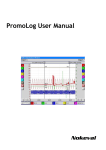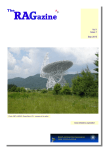Download RFspace NetSDR User`s guide
Transcript
1 NetSDR Wideband Digital Radio User’s Guide Firmware Revision 1.07 & 1.08 FPGA Revision 3 & 4 Type to enter text Jan 2012 RFSPACE, Inc. NetSDR Wideband Digital Radio User’s Guide 2 Table of Contents Legal Notices 3 Supplied Accessories 4 Precautions 5 Hardware 6 Introduction 7 Front Panel 8 Rear Panel 9 Installation 10 SDRNetFinder Software 12 SDR-Radio Software 13 CuteSDR Application 14 Interface Specifications 15 Compliance 16 Jan 2012 RFSPACE, Inc. NetSDR Wideband Digital Radio User’s Guide 3 Legal Notices This User Guide provides user information and is provided “as is.” RFSPACE and its affiliated companies, directors, officers, or employees assume no responsibility for any typographical, technical, content or other inaccuracies in this User Guide. RFSPACE reserves the right to revise this User Guide or withdraw it at any time without prior notice. The latest version can be found at www.rfspace.com. Warranty Pediod RFSPACE warrants this hardware product against defects in materials and workmanship under normal use for a period of ONE (1) YEAR from the date of retail purchase by the original end-user purchaser . If a hardware defect arises and a valid claim is received within this Warranty Period, at its option and to the extent permitted by law, RFSPACE will either (1) repair the hardware defect at no charge, using new or parts equivalent to new in performance and reliability, (2) exchange the product with a product that is new or equivalent to new in performance and reliability and is at least functionally equivalent to the original product, or (3) refund the purchase price of the product. When a product or part is exchanged, any replacement item becomes your property and the replaced item becomes RFSPACE’s property. When a refund is given, the product for which the refund is provided must be returned to RFSPACE and becomes RFSPACE’s property. (c) 2010 RFSPACE INC. ALL RIGHTS RESERVED Jan 2012 RFSPACE, Inc. NetSDR Wideband Digital Radio User’s Guide 4 Supplied Accessories The NetSDR ships with a universal (multi-plug) power supply, ethernet cable, and SpectraVue software installation CD. The user guide is included in the CD. Jan 2012 RFSPACE, Inc. NetSDR Wideband Digital Radio User’s Guide 5 Precautions CAUTION! There are no user replaceable parts inside. CAUTION! Never put the receiver in any unstable place . This may cause damage to the receiver or personal injury. CAUTION! Never exceed 5.5 volts on DC input jack. Internal circuitry will shut down the radio, but damage might still occur. CAUTION! Never transmit into the antenna input connector or transmit into adjacent antennas. This might cause damage to the sensitive front end circuitry. When using adjacent antennas, make sure an RF limiter or relay is installed on the RF input port. CAUTION! Never operate the receiver with wet hands. Make sure antenna does not touch high voltage power lines. WARNING! Do not store or operate the device at temperatures below 0°C (+32°F) or above +40°C (+104°F). Jan 2012 RFSPACE, Inc. NetSDR Wideband Digital Radio User’s Guide 6 Hardware • Frequency range: 0.010 - 32.000 MHz, 1Hz Steps * Usable up to 34 MHz+ • DDC Processor: Xilinx XC3S500E • PC Interface: Ethernet 100 base-T (UDP/TCP) • DDC Filters: 110 dB+ Alias Free Dynamic Range (Single DDC FPGA Code) • Decimation Rate: Variable 40-6400 (increments of 4) • Output Sample Rate: 12.5 KHz to 2.0 MHz ( 24 or 16 bits) 64 Mb/s max data rate • DDC Flatness: <0.2 dB • Analog to Digital Converter: 16 bits @ 80 MHz. SNR = 78.2 dB • MDS 500 Hz, Low Gain ADC Setting, Dither off, Preselector on @ 10 MHz : -128 dBm Typ • MDS 500 Hz, High Gain ADC Setting, Dither off, Preselector on @ 10 MHz : -129 dBm Typ • Input IP3 (All Spacings) : 34 dBm Typ. • Preselection: 9 Bandpass Filters, 1 Lowpass Filter, Bypass option • Attenuators: 0dB, 10dB, 20dB, 30dB • Memory for Real Captures: 65536 x 16 bits (RBW = 1.221 KHz min) • External Radio Control: Built in RS-232 port • Debug Port: USB Serial Port • Internal Speaker: IP Address and Port Announcement • Dimensions: 9” x 1.5” x 7” • Power: 5 volts DC @ 1.5 Ams. (Radio will turn off above 5.4 volts) • I/Q Data RX Mute on Pin 9 of RS-232 connector (Active Low) • Connections: 3 x BNC (RF In, 10 MHz Reference In, Aux/RX2 BNC) , Aux Stereo Jack, Ethernet, USB Setup (optional), RS-232, Power. AUX connections are for future upgrades. Jan 2012 RFSPACE, Inc. NetSDR Wideband Digital Radio User’s Guide 7 Introduction The NetSDR radio is a high performance networked SDR with 1.6 MHz bandwidth and 2.0 MHz output sample rate. The NetSDR uses a high performance 80 MHz, 16 bit ADC with both dithering and randomization for best performance. The output I/Q bandwidth is configurable via software. PC communications are handled over a 100 base-T port using 24 or 16 bit I/Q words. The unit is compatible with the Moetronix SpectraVue and SDR-Radio software. The software includes analog and digital mode demodulation and I/Q capture of spectrum at up to a 1.60MHz BW. The SDRRadio software allows the use of the NetSDR over the internet. The full 1.6 MHz waterfall and demodulation audio can be transported via a 10 KB/s link. For those interested in writing their own applications, RFSPACE supplies a fully documented protocol for communicating with the hardware as well as an open source starter application for MacOS, Windows and Linux. There is no need to calculate the downconverter DSP parameters. The NetSDR just needs the center frequency, attenuator and preselector filter settings, output sample rate and mode to begin streaming data. The NetSDR utilizes straight TCP/IP and ethernet for all communications. This offers the highest possible performance due to the highly optimized ethernet drivers on PC, Mac and Linux systems. The NetSDR packets are fully routable. This means that the receiver can be placed at remote locations. Multiple receivers can also be combined and it’s data transported over a higher data rate ethernet pipe using simple switches and routers. In this application, each NetSDR can be set to a different IP address or port. Jan 2012 RFSPACE, Inc. NetSDR Wideband Digital Radio User’s Guide 8 Front Panel Power button: Turns NetSDR on/off Clip LED: Shows the analog to digital converter clipping state. When on, the ADC is experiencing a signal higher than the capture range. It is advisable to increase the input attenuation until clipping condition stops. It is perfectly normal for the clipping light to sporadically activate with impulse noise. Busy LED: Shows connection status and operating mode: Steady blinking indicates the active capture of radio signals using the ext. 10 MHz reference (optional). Four blink pattern indicates radio operation with the internal reference oscillator. Steady yellow indicates a TCP/IP socket is connected and radio is in idle state. A 25 Hz pattern indicates an PLL error in the REF LOCK unit. ON LED: Shows NetSDR power status. Jan 2012 RFSPACE, Inc. NetSDR Wideband Digital Radio User’s Guide 9 Rear Panel RF IN (RF 1): Main RF input (0.010 - 34.000MHz). Input AC coupled . Do not exceed 13dBm or 25 VDC. REF: 10 MHz reference input in units equipped with the REFLOCK module. 0.2 -1.0 Vp-p max (sine, square, or clipped sinewave) 50-75 Ohm. IF (RF 2): Secondary RF in/out port for future upgrades. AUX STEREO JACK: Stereo jack for future upgrades. MODE SELECT (1 or 2): Position 1 after power on: NetSDR sends “RFSPACE NetSDR” in Morse Code. Position 1 hold 5 seconds after power on: Disables or enables sound. Position 1 hold 5 seconds during power on: Reset radio to factory defaults (DHCP). Position 2 after power on: NetSDR announces IP Address and Port in english using internal speaker. Position 2 hold during power on: Radio Recovery Mode allowing firmware upload via RS-232 port. ETHERNET: 100 Base-T ethernet connector. It is the main pipe used to communicate with the NetSDR. This port can be connected directly to a computer or router. The polarity will be automatically selected so a crossed cable is not required. SERIAL: RS-232 port used to connect the NetSDR to external radios like the Icom IC-R8500 or AOR AR-5000 receivers. It can be left unconnected in normal operation. Grounding pin 9 of the RS-232 connector will replace all I/Q data with zeros. This will have the effect of muting the receiver audio. This will not protect the RF frontend from overload. USB: This USB port is for debug and configuration. It will enumerate as a serial port if connected to the PC. This port will show ethernet commands received to aid in the troubleshooting and software development. It is not used in normal operation. DC 5.0V: Power input connector (2.1 mm). This port is sensed and protected internally. If the voltage is below 4.75 volts, the unit might not power on and might behave eratically. If the voltage ever exceeds 5.4 volts, the unit will not power on. This is to prevent damage to the internal circuitry. Jan 2012 RFSPACE, Inc. NetSDR Wideband Digital Radio User’s Guide 10 Installation The NetSDR uses an ethernet connection to the PC for communications. The NetSDR can be connected directly to a PC or it can connect to a router or switch. There is no need to use a crossed cable when connecting directly to a PC. To use the NetSDR with a direct to PC connection, connect the supplied ethernet cable between the ethernet connector of the NetSDR and the ethernet connector on the PC. The PC will have to be configured with a manual IP address like 192.168.1.2 and the NetSDR with a manual IP address like 192.168.1.3 . To change the IP address of the NetSDR in a non DHCP environment, the user will have to manually add an IP address to the computer (like 192.168.1.2) and then change the IP of the NetSDR using the SDRNetFinder appication to (192.168.1.3 for example) Under Control Panel, Network Connections, Local Area Connection Status: Jan 2012 RFSPACE, Inc. NetSDR Wideband Digital Radio User’s Guide 11 The Default gateway and DNS servers should not be populated when using direct communications. When using a router with a built-in DHCP server, the NetSDR can be configured to request a DHCP address from the router. SpectraVue will have to be configured to access the NetSDR at IP Address 192.168.1.3 and Port 50000. Pressing the find button will look for the NetSDR on the network. ** Make sure the Windows or other firewall is not blocking the SpectraVue application or the port being used. Jan 2012 RFSPACE, Inc. NetSDR Wideband Digital Radio User’s Guide 12 SDRNetSetup Software RFSPACE supplies the SDRNetSetup application in the CD Rom. This application can be used to find all of the NetSDR and SDR-IP radios that are present on the network. After pressing the “Find SDR’s” button, a list of connected SDRs will be shown. Double clicking on a radio will open a setup window. This window can be used to change tthe IP Address, and other setting. ** When using direct PC to NetSDR connection (no router inline) uncheck the “Use DHCP”. Jan 2012 RFSPACE, Inc. NetSDR Wideband Digital Radio User’s Guide 13 SDR-Radio Software The new SDR-Radio software by SDR-RADIO.com GmbH supports the NetSDR. This exciting new application allows the control of the NetSDR over the internet with full spectrum display and demodulated audio. The spectrum display data and audio are transmitted using compressed data with less than 10 KB/s bandwidth requirements. The latest version of the SDR-Radio application is available at www.sdr-radio.com Jan 2012 RFSPACE, Inc. NetSDR Wideband Digital Radio User’s Guide 14 CuteSDR Open Source Application RFSPACE supplies a simple, open-source application for the NetSDR radio. This application is written using the QT framework and will compile for MacOS, Windows and Linux operating systems. This software is supplied with a free licence to be used by RFSPACE customers wishing to create their own applications. more information at : http://groups.yahoo.com/group/CuteSDR Jan 2012 RFSPACE, Inc. NetSDR Wideband Digital Radio User’s Guide 15 Interface Specifications Please contact [email protected] for the latest version of the NetSDR Interface Specification Document. Jan 2012 RFSPACE, Inc. NetSDR Wideband Digital Radio User’s Guide 16 Compliance This equipment has been tested and found to comply with the limits for a Class B digital device as applicable, pursuant to Part 15 of the FCC Rules. These limits are designed to provide reasonable protection against harmful interference in a residential installation. This equipment generates, uses and can radiate radio frequency energy and, if not installed and used in accordance with the instructions, may cause harmful interference to radio communications. However, there is no guarantee that interference will not occur in a particular installation. If this equipment does cause harmful interference to radio or television reception, which can be determined by turning the equipment off and on, the user is encouraged to try to correct the interference by one or more of the following measures: • • • • Reorient or relocate the receiving antenna. Increase the separation between the equipment and receiver. Connect the equipment into an outlet on a circuit different from that to which the receiver is connected. Consult the dealer or an experienced radio/TV technician for help. This device complies with Part 15 of the FCC Rules. Operation is subject to the following two conditions: (1) This device may not cause harmful interference, and (2) this device must accept any interference received, including interference that may cause undesired operation. The user must use the accessories and cables supplied by the manufacturer to get optimum performance from the product. FOR HOME OR OFFICE USE Jan 2012 RFSPACE, Inc. NetSDR Wideband Digital Radio User’s Guide 17 Jan 2012 RFSPACE, Inc. NetSDR Wideband Digital Radio User’s Guide