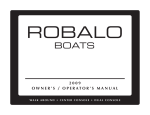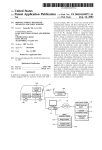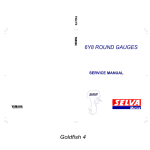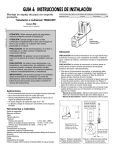Download Yamaha 6Y8- 2819U-00 Owner`s manual
Transcript
COMMAND LINK MULTIFUNCTION METER (SQUARE) OPERATION MANUAL 6Y8-2819U-00 To the owner Thank you for choosing the Yamaha Command Link Multifunction Meter. This Operation Manual contains information you will need for proper operation. A thorough understanding of these simple instructions and of those in the Owner’s Manual of the outboard motor will help you obtain maximum enjoyment of your new Yamaha. This manual should be considered a permanent part of this meter and should remain with it even if the meter is subsequently sold. In this Operation Manual particularly important information is distinguished in the following ways. The Safety Alert Symbol means ATTENTION! BECOME ALERT! YOUR SAFETY IS INVOLVED! WARNING Failure to follow WARNING instructions could result in severe injury or death to the machine operator, a bystander, or a person inspecting or repairing the outboard motor. CAUTION: A CAUTION indicates special precautions that must be taken to avoid damage to the outboard motor. NOTE: A NOTE provides key information to make procedures easier or clearer. COMMAND LINK MULTIFUNCTION METER (SQUARE) OPERATION MANUAL ©2005 by Yamaha Motor Co., Ltd. 1st Edition, March 2005 All rights reserved. Any reprinting or unauthorized use without the written permission of Yamaha Motor Co., Ltd. is expressly prohibited. Printed in Japan The Command Link Multifunction Meter enables the display of information through digital communication with the engine. The operations of the SET button and the MODE button are described in this manual as follows. Optional parts such as the speed sensor, cooling water pressure sensor, TriducerMulti sensor, and GPS are described in this manual by assuming that the parts are installed and set up on the outboard motor. Button operations: The Command Link Multifunction Meter described in this manual consists of the following. • Tachometer unit (Part No.: 6Y8-8350T-0*) • Speedometer unit (Part No.: 6Y8-8350S-0*) • Fuel management meter unit (Part No.: 6Y8-8350F-0*) • Speed & Fuel meter unit (Part No.: 6Y8-83500-0*) The Command Link Multifunction Meter is compatible with the following outboard motors. 4-stroke models: Fuel injection models only 2-stroke models: HPDI models only • Press the SET button one time. • Press the MODE button one time. • or Press the SET button or the MODE button one time. • (1 second) Press the SET button for 1 second. • (4 seconds) Press the MODE button for 4 seconds. • (10 seconds) Press the MODE button for 10 seconds. • (2 times) Press the MODE button two times. • + Press the SET button and the MODE button simultaneously. • + (10 seconds) Press the SET button and the MODE button simultaneously for 10 seconds. Table of contents 1. Tachometer unit ....................... 1 Description .................................. 2 Activating the meter .................... 2 Periodic maintenance notification ............................. 3 Tachometer ................................. 3 Trim meter................................... 3 Multifunction display .................... 4 Oil pressure display (4-stroke models) .................. 5 Oil level display (2-stroke models) .................. 6 Total hour, Trip hour display .... 6 Cooling water/engine temperature display............... 7 Battery voltage display ............. 8 Cooling water pressure display (optional: cooling water pressure sensor has been installed)................................ 9 Water detection warning .......... 9 Changing backlight settings ...... 10 Adjusting trolling speed ............. 10 Changing settings (custom mode) ....................... 11 Switching to custom mode ..... 11 Resetting custom mode ......... 12 MAINTENANCE (resetting maintenance intervals).............................. 12 TRIM SET (setting trim angle) .................................. 13 DISPLAY (setting displays) .... 13 FORM (setting display format)................................. 15 ENGINE NUMBER (setting corresponding engine) ................................ 19 Service functions ....................... 20 Diagnosis ............................... 20 Resetting engine number ....... 21 2. Speedometer unit................... Description ................................ Activating the meter .................. Speedometer ............................ Fuel meter................................. Multifunction display.................. Trip display (optional: speed sensor has been installed) ............................. Ambient water temperature display (optional: Triducer-multi sensor has been installed) .................... Depth display (optional: Triducer-multi sensor has been installed) .................... System voltage display .......... Clock (optional: GPS has been installed) .................... Changing backlight settings ...... Changing settings (custom mode) ....................... Switching to custom mode ..... Resetting custom mode ......... DISPLAY (setting displays).... UNIT (setting displayed units) ................................... FUEL SENSOR (setting fuel sensor) ............ 3. Fuel management meter unit ........................................... Description ................................ Activating the meter .................. Fuel flow meter ......................... Multifunction display.................. Total fuel consumption display................................. Fuel economy display ............ Remaining fuel display........... Changing backlight settings ...... 22 23 23 24 25 25 26 27 27 28 28 29 29 29 30 30 32 33 34 35 35 36 37 38 39 40 40 44 45 47 48 48 49 50 50 51 52 52 5. Setting up the meters ............ Activating for the first time......... Setting the initial settings .......... Tachometer unit ..................... Speedometer unit .................. Fuel management meter unit ...................................... Speed & Fuel meter unit ........ 63 63 64 64 64 64 64 Speedometer unit 43 Fuel management meter unit UNIT (setting displayed units) ................................... 59 FUEL SENSOR (setting fuel sensor) ............ 61 CALIBRATION (setting correction value) .... 61 53 53 54 54 55 55 56 56 56 57 Speed & Fuel meter unit 4. Speed & Fuel meter unit ........ Description ................................ Activating the meter .................. Speedometer............................. Fuel meter ................................. Multifunction display .................. Trip display (optional: speed sensor has been installed).............................. Fuel economy display ............ Fuel flow display..................... Total fuel consumption display ................................. Ambient water temperature display (optional: Triducer-multi sensor has been installed)..................... Depth display (optional: Triducer-multi sensor has been installed)..................... System voltage display .......... Clock (optional: GPS has been installed)..................... Changing backlight settings ...... Changing settings (custom mode) ....................... Switching to custom mode ..... Resetting custom mode ......... DISPLAY (setting displays) .... 41 41 41 42 Setting up the meters Changing settings (custom mode) ....................... Switching to custom mode ..... Resetting custom mode ......... DISPLAY (setting displays) .... UNIT (setting displayed units) ................................... TANK CAPACITY (setting fuel tank capacity) .. CALIBRATION (setting correction value)..... Tachometer unit Table of contents 1. Tachometer unit NOTE: Depending on the model of the outboard motor, some functions may not be compatible. For information on models which contain the compatible functions, consult a Yamaha dealer. Tachometer The tachometer shows the engine revolutions per minute. (Page 3) Trim meter The trim meter shows the trim angle of the outboard motor in 10 levels. (Page 3) Adjusting trolling speed or : To adjust the trolling speed randomly. (Page 10) Multifunction display (Page 4) · Up to four displays can be switched to show the information. · Shows up to three types of information combined in one display. In addition, when an engine malfunction occurs, each indicator blinks to warn of the malfunction. Oil pressure display (4-stroke models) (Page 5) Oil level display (2-stroke models) (Page 6) Total hour, Trip hour display (Page 6) Cooling water/engine temperature display (Page 7) Battery voltage display (Page 8) Cooling water pressure display (optional) (Page 9) Water detection warning (Page 9) · The information shown on each display and the display format combination can be changed (custom mode). DISPLAY (setting displays) (Page 13) FORM (setting display format) (Page 15) · Periodic maintenance intervals are notified. Periodic maintenance notification (Page 3) 1 Description/Activating the meter Activating the meter When the engine start switch is turned to ON, the meter is activated and “Welcome” appears on the multifunction meter. Then, all the displays come on and the display switches to the normal display after the total hour display comes on. 2 1 1 SET button 2 MODE button 5 1 4 7 6 8 1 2 3 4 5 6 7 8 9 2 3 9 Tachometer Trim meter Multifunction display Cooling water pressure Cooling water/engine temperature Water detection warning indicator Battery voltage Oil level (2-stroke models) Oil pressure (4-stroke models) 2 Tachometer unit Description Tachometer/Trim meter Tachometer Periodic maintenance notification When the hours of engine operation exceed 100 hours, “MAINTENANCE” is scrolled on the display and the elapsed time from the previous maintenance period (when the meter was reset) blinks. or The tachometer shows the engine revolutions per minute. : To return to the normal dis- play. Trim meter The trim meter shows the trim angle of the outboard motor in 10 levels. Blinks NOTE: • The elapsed time blinks every time the engine is started until it is reset. • When the hours of engine operation exceed 100 hours and the periodic maintenance notification is activated, consult an authorized Yamaha dealer for periodical maintenance. • To reset the maintenance period, see “MAINTENANCE (resetting maintenance intervals)” in “Changing settings (custom mode).” When the angle of the outboard motor exceeds the trim range, the top segment blinks. Blinks 3 Multifunction display When the engine start switch is turned to OFF, the last display shown is shown first when the engine start switch is turned to ON again. The multifunction display shows up to three types of information simultaneously using numeric values or graphics. In addition, up to four displays can be set up for the display configuration with a combination of information. The configuration of the default displays is described below. NOTE: To change the display configuration, see “DISPLAY (setting displays)” in “Changing settings (custom mode).” : Press to switch between the displays. Display 1 (4-stroke) Display 1 (2-stroke) Oil pressure + Total hour Oil level + Total hour Display 2 Total hour, Trip hour Display 3 Cooling water/ engine temperature + Battery voltage level + Oil pressure Cooling water/ engine temperature + Battery voltage level + Oil level Display 4 Battery voltage value, Battery voltage level 4 Tachometer unit Multifunction display Oil pressure display (4-stroke models) Oil pressure display (4-stroke models) NOTE: • The oil pressure display shows “L” for low and “H” for high. • The low oil pressure warning does not display the oil level. • Depending on the model of the outboard motor, the oil pressure display may not be available. If not available, select another display other than the oil pressure display. • Depending on the operating conditions such as when the engine is operated at extremely low speeds, the oil pressure may be shown as low even when the engine is operating properly. The oil pressure indicator ( ) comes on and the engine oil pressure is shown in 5 levels. When the engine oil pressure drops too low, the oil pressure indicator ( ) blinks and the “LOW OIL PRESSURE” warning comes on. Blinks CAUTION: • Do not operate the engine without engine oil. Severe engine damage can result. • Check the oil level by following the procedure described in the engine Owner’s Manual. • If you cannot locate and correct the cause, consult a Yamaha dealer. 5 Oil level display (2-stroke models) The oil level indicator ( ) comes on and the engine oil level is shown in 3 levels. Total hour, Trip hour display The total hour display shows the total hours of engine operation and the trip hour display shows the trip hours (Tr). When the engine oil level is low, the oil level indicator ( ) blink and the “EMPTY OIL” warning comes on. Blink + hours (Tr). (1 second): To reset the trip NOTE: The total hours of engine operation cannot be reset. Blink CAUTION: Do not operate the engine without engine oil. Severe engine damage can result. 6 Tachometer unit Oil level display (2-stroke models)/Total hour, Trip hour display Cooling water/engine temperature display Cooling water/engine temperature display The cooling water/engine temperature indi- NOTE: When one or two displays are shown, the cooling water/engine temperature display shows “C” for cool and “H” for hot. cator ( ) comes on and the engine cooling water temperature or the engine temperature is shown in 5 levels. When the engine overheats, the cooling water/engine temperature indicator ( and the “OVERHEAT” warning blink. ) Blink CAUTION: • When the overheat warning comes on, turn the engine off and check the cooling water inlet for clogs. • If you cannot locate and correct the cause, consult a Yamaha dealer. 7 Battery voltage display When the battery voltage decreases below the voltage that is required by the engine, the “LOW VOLTAGE” warning comes on. The battery voltage indicator ( ) comes on and the battery voltage of the engine is shown in 5 levels or the voltage value is shown. Blink CAUTION: • When the low battery voltage warning comes on, check the battery and the wiring. • If you cannot locate and correct the cause, consult a Yamaha dealer. When the battery voltage decreases to 12 volts or less or increases to 16 volts or more the battery voltage indicator ( voltage value blink. ) and the NOTE: The voltage level display shows “L” for low and “H” for high. Blink 8 Tachometer unit Battery voltage display Cooling water pressure display/Water detection warning Cooling water pressure display (optional: cooling water pressure sensor has been installed) Water detection warning When water has accumulated in the water separator (fuel filter), the water detection The cooling water pressure indicator ( ) comes on and the cooling water pressure is shown in 5 levels. You can select whether to display the scale. warning indicator ( ) and the “WATER IN FUEL” warning blink. This function is not available for outboard motors that are not equipped with the water detection warning function. Blink CAUTION: When the water detection warning comes on, turn the engine off and remove the water from the water separator (fuel filter) by following the procedure described in the Owner’s Manual of the outboard motor. A malfunction can result if fuel mixed with water is sent to the engine. 10 PSi CAUTION: NOTE: • When the cooling water pressure decreases to 10 psi or less, turn the engine off and check the cooling water inlet for clogs. • If you cannot locate and correct the cause, consult a Yamaha dealer. or : To deactivate the buzzer and return to the display before the warning was activated. NOTE: The cooling water pressure level display shows “L” for low and “H” for high. 9 Changing backlight settings Adjusting trolling speed You can turn the backlight on or off, or change the brightness level of the backlight for all meters synchronized. You can also change the settings for each meter individually. You can adjust the trolling speed randomly by increasing or decreasing it approximately 50 r/min. When in the trolling speed setting mode, the display switches to the normal display when the engine speed is increased (within 3,000 r/min) using the throttle. When the throttle is closed, the display returns to the trolling speed setting mode. This function is not available for outboard motors that are not equipped with the trolling speed adjustment function. 1. + mode. : To activate the backlight 2. : Press to switch between the five brightness levels (1–5). : To switch between “LIGHT ON” and “LIGHT OFF.” 1. 3. + display. (1 second): To activate the trolling speed setting mode. : To return to the normal NOTE: • The backlight default settings are “LIGHT OFF,” brightness level 1, and “SYNC.” • If no operations are carried out for 5 seconds or more, the display returns to the normal display. • The backlight settings can be changed from all meters and all displays. • When “SYNC” is displayed, all meters operate simultaneously and can be changed synchronized. Press the 2. : To decrease the engine speed. 3. : To increase the engine speed. 4. button for 1 second to set “SYNC” so that it is not displayed and to change the meters individually. 10 (1 second): To return to the normal display and to the default engine idle speed. Tachometer unit Changing backlight settings/Adjusting trolling speed Changing settings (custom mode) Changing settings (custom mode) NOTE: Switching to custom mode In the custom mode, you can change the meter function settings. “CUSTOM” and each setting function name are scrolled on the meter. 1. Turn the engine off and the engine start switch to ON. • Trolling is affected by currents and other operating conditions and may differ from the actual engine speed. • The default engine idle speed is reset automatically when the display is switched to the normal display. The default engine idle speed is also reset automatically when the engine is turned off or when the engine speed exceeds 3,000 r/min. • When warming up a cold engine, the trolling speed cannot be decreased below the specified engine idle speed. • Depending on the model of the outboard motor, some functions may not be compatible. For information on models which contain the compatible functions, consult a Yamaha dealer. 2. (4 seconds): To activate the custom mode. 3. : Press to switch between the setting function names (custom mode selection display). MAINTENANCE (resetting maintenance intervals) TRIM 0SET (setting trim angle) DISPLAY (setting displays) FORM (setting display format) ENGINE NUMBER (setting corresponding engine) 4. 11 : To switch to the change settings display. 5. Change the various settings and return to the custom mode selection display. To change the settings, see the corresponding sections for each setting function. 6. (1 second): To return to the normal display. MAINTENANCE (resetting maintenance intervals) You can reset the elapsed time from the previous maintenance interval (when the meter was reset). 1. Turn the engine off and the engine start switch to ON. 2. NOTE: • If no operations are carried out for 30 seconds or more or if the engine is started, the settings will not be applied and the display returns to the normal display. (4 seconds): To activate the custom mode. 3. : To switch to the resetting display. • Press the button for 2 seconds from step 5 to change the settings and return to the normal display. Resetting custom mode In the custom mode, you can reset the default settings collectively for all settings that have been changed. 1. Turn the engine off and the engine start switch to ON. 2. Blinks (4 seconds): To activate the custom mode. 4. + (1 second): To reset the elapsed time to “0h.” 5. (1 second): To return to the normal display. NOTE: Press the button for 1 second from step 3 to cancel the resetting of the elapsed time and return to the custom mode selection display. 3. + (10 seconds): To reset all settings to the default settings. 12 Tachometer unit MAINTENANCE (resetting maintenance intervals) TRIM 0SET (setting trim angle)/DISPLAY (setting displays) TRIM 0SET (setting trim angle) You can set the trim angle to zero. Fully trim the outboard motor down. 1. Turn the engine off and the engine start switch to ON. 00 — 02 5. — — — — — — 03 — 04 — — — — 05 + (1 second): To adjust the trim angle to zero using the current trim position as the standard value. — — 01 Total hour, Trip hour : To switch to the zero adjustment display. Oil pressure/ Oil level 4. in the table below. Battery voltage : To switch between the setting function names. Cooling water pressure 3. Cooling water/ engine temperature (4 seconds): To activate the custom mode. Display configuration No. 2. DISPLAY (setting displays) You can change the display configuration of the normal display. There are a total of 16 combinations of which up to four displays can be set up. The display configuration numbers that have been selected as the default display configuration are indicated by the shaded areas — — — — 06 — 07 — — 08 — — 09 — — 10 — — NOTE: 11 — — — Press the button for 1 second from step 4 to cancel the adjustment of the trim angle to zero and return to the custom mode selection display. 12 — — — — — — — — 6. (1 second): To return to the normal display. 13 — 14 — — — — — — — — 15 — — — 16 — — — — — — : Displayed Changing the display configurations: 1. Turn the engine off and the engine start switch to ON. 13 2. (4 seconds): To activate the custom mode. 3. (2 times): Press to switch between the setting function names. 4. : To switch to the change settings display. 5. : Press to switch between the display numbers. Select the display number (01–04) you want to change. The first two digits in the tachometer display show the display numbers. * In the display example, display number 01 and display configuration number 13 are shown. * When the display configuration number “00” is selected, “HIDDEN” is shown and the display is not shown. 7. (1 second): To change the display configuration and return to the custom mode selection display. 8. (1 second): To return to the normal display. NOTE: 6. : To select the display configuration numbers (00–16) you want to change. The last two digits in the tachometer display show the display configuration numbers. Press to switch between the display configuration numbers. When changing two or more display configurations of the multifunction display, repeat steps 5 and 6. Resetting the display configuration default settings: 1. Turn the engine off and the engine start switch to ON. 14 2. (4 seconds): To activate the custom mode. 3. (2 times): Press to switch between the setting function names. 4. : To switch to the change settings display. Tachometer unit DISPLAY (setting displays) FORM (setting display format) 5. + (1 second): To reset the display configuration default settings and return to the custom mode selection display. 6. (1 second): To return to the normal display. FORM (setting display format) You can change the display formats of the total hour and trip hour (Tr) display, the battery voltage display and the cooling water pressure display. (The displays can be changed when there are displays that correspond respectively to displays 1–4.) Total hour, Trip hour (Tr): 1. Turn the engine off and the engine start switch to ON. 15 2. (4 seconds): To activate the custom mode. 3. (3 times): Press to switch between the setting function names. 4. : To switch to the change settings display. 5. : To select the display number. The first two digits in the tachometer display show the display numbers and the last two digits show the configuration numbers. 6. : To select the display format. Press to switch between each display format. One display: Display configuration number (16) 8. Total hour + Trip hour (Tr) (1 second): To return to the normal display. Battery voltage: 1. Turn the engine off and the engine start switch to ON. Total hour Trip hour (Tr) Blink 2. (4 seconds): To activate the custom mode. 3. (3 times): Press to switch between the setting function names. 4. : To switch to the change settings display. 5. : To select the display number. The first two digits in the tachometer display show the display numbers and the last two digits show the display configuration numbers. 6. : To select the display format. Press to switch between each display format. * In the display example, the total operation hours and trip hours (Tr) are shown. Two displays: Display configuration numbers (05, 10, 11) Total hour Trip hour (Tr) Blinks One display: Display configuration number (14) Battery voltage value + Battery voltage level * In the display example, the trip hours (Tr) and the cooling water/engine temperature are shown. 7. Battery voltage level (1 second): To change the display format and return to the custom mode selection display. Battery voltage value 16 Tachometer unit FORM (setting display format) FORM (setting display format) Cooling water pressure: 1. Turn the engine off and the engine start switch to ON. 2. (4 seconds): To activate the custom mode. 3. (3 times): Press to switch between the setting function names. 4. : To switch to the change settings display. 5. : To select the display numbers. The first two digits in the tachometer display show the display numbers and the last two digits show the display configuration numbers. 6. : To select the display format. Press to switch between each display format. Blink * In the display example, the battery voltage value and battery voltage level are shown. Two displays: Display configuration numbers (03, 09, 10) Battery voltage value Battery voltage level Blink * In the display example, the battery voltage level and the cooling water/engine temperature are shown. 7. 8. One display: Display configuration number (13) (1 second): To change the display format and return to the custom mode selection display. Cooling water pressure level without scale (1 second): To return to the normal display. Cooling water pressure level with scale 17 Tachometer unit FORM (setting display format) Blink Blink * In the display example, the cooling water pressure level (with scale) is shown. * In the display example, the cooling water pressure level (with scale) and the oil level display are shown. Two displays: Display configuration number (06) Two displays: Display configuration number (08) Cooling water pressure level without scale + Battery voltage level Cooling water pressure level without scale + Total hour Cooling water pressure level without scale + Battery voltage value Cooling water pressure level without scale + Trip hour (Tr) 7. (1 second): To change the display format and return to the custom mode selection display. 8. (1 second): To return to the normal display. Cooling water pressure level with scale + Battery voltage level Two displays: Display configuration number (07) Cooling water pressure level without scale + Oil pressure/Oil level NOTE: When the corresponding displays are not available for displays 1–4, FORM is not displayed in the custom mode selection display. Cooling water pressure level with scale + Oil pressure/Oil level 18 ENGINE NUMBER (setting corresponding engine) ENGINE NUMBER (setting corresponding engine) You can select the engines that are compatible to this meter. The port outboard motor is set to “No.1 (engine number 1)” and the starboard outboard motor is set to “No.2 (engine number 2).” 1. Turn the engine off and the engine start switch to ON. 2. (4 seconds): To activate the custom mode. 3. (4 times): Press to switch between the setting function names. 4. : To switch to the change settings display. 5. : To switch between the displayed engine numbers. 7. NOTE: • The meters are set at the factory to “No.1 (engine number 1).” • To engine number, see “Resetting engine number” in “Service functions.” No.1 (engine number 1) No.2 (engine number 2) No.3 (engine number 3) No.4 (engine number 4) 6. (1 second): To return to the normal display. (1 second): To change the corresponding engine and return to the custom mode selection display. 19 Service functions CAUTION: Diagnosis You can display the self-diagnosis results of the engine. (10 seconds): To scroll “DIAGNOSIS” and to display the diagnosis codes. When a diagnosis code other than “01” is displayed, the engine cannot be operated normally. Consult a Yamaha dealer. NOTE: When there are no malfunctions, the “01” diagnosis code is displayed for 3 seconds and the display returns to the normal display. Although the custom mode is activated after a few seconds while the button is being pressed, continue to press the button for 10 consecutive seconds to activate the diagnosis mode. When a malfunction occurs, the corresponding diagnosis codes, except “01,” are displayed. When there are multiple diagnosis codes, “ ” is displayed next to the code number. : To display the next code number. : To return to the normal display. 20 Tachometer unit Service functions Service functions Resetting engine number When replacing the engines of multiple outboard motors or resetting the setting order, reset all engine numbers to “No. 1 (engine number 1).” 1. Turn the engine off and the engine start switch to ON. 2. (10 seconds): “ENGINE No. RESET” will be displayed for 1 second. 3. Turn the engine start switch to OFF. The engine number is reset after approximately 10 seconds. Turn the engine start switches to ON in order from port to starboard. 4. NOTE: • The engine numbers are stored in the ECM (Engine Control Module) of each engine for engine identification. • The engine numbers are stored in the ECM (Engine Control Module) when, the engine start switch is first turned to ON after being connected. The numbers are stored in the order from number one to number four starting from the port outboard motor. When multiple outboard motors are installed, be sure to wait at least 2 seconds before turning each engine start switch to ON. 21 2. Speedometer unit NOTE: Speedometer Shows the speed of the boat. You can switch the displayed unit to miles per hour (mph), knots, or kilometers per hour (km/h). (Page 24) Fuel meter The fuel meter shows the remaining fuel level in 10 levels. (Page 25) Multifunction display (Page 25) · Up to four displays can be switched to show the information. · Shows up to two types of information combined on one display. Trip display (optional) (Page 26) Ambient water temperature display (optional) (Page 27) Depth display (optional) (Page 27) System voltage display (Page 28) Clock (optional) (Page 28) · The information shown on each display and the display format combination can be changed (custom mode). DISPLAY (setting displays) (Page 30) 22 Speedometer unit Depending on the model of the outboard motor, some functions may not be compatible. For information on models which contain the compatible functions, consult a Yamaha dealer. Description/Activating the meter Description Activating the meter When the engine start switch is turned to ON, the meter is activated and “Welcome” appears on the multifunction meter. Then, all the displays come on and the display switches to the normal display after a few seconds. 1 2 1 SET button 2 MODE button 1 3 2 1 Speedometer 2 Fuel meter 3 Multifunction display 23 Speedometer The speedometer shows the ground speed or the water speed of the boat. To display the ground speed, the GPS must be connected to the meter. To display the water speed, an optional sensor (speed sensor or Triducer-Multi sensor) must be connected to the meter. NOTE: • If no operations are carried out for 30 seconds or more, the speed sensor is set and the display returns to the normal display. • When signals from the GPS cannot be received even when the GPS function is on, the GPS display goes off and the water speed is displayed. • You can select to show miles per hour (mph), kilometers per hour (km/h), or knots on the speedometer display. To change the displayed unit, see “UNIT (setting displayed units)” in “Changing settings (custom mode).” Switching the speed sensors: 1. (4 seconds): To activate the speed sensor setting mode. 2. : Press to switch between the speed sensor types. “GPS ON” (ground speed) “GPS OFF” (water speed) 3. (1 second): To set the speed sensor and return to the normal display. 24 Speedometer unit Speedometer Fuel meter/Multifunction display Fuel meter Multifunction display The fuel meter shows the remaining fuel level in 10 levels and all the segments are displayed when the fuel tank is full. When the fuel level is low, the last segment blinks. When two fuel tanks are connected, the segments are divided into a left and right column to show the fuel levels individually. When only one tank is connected, all segments are displayed to show the fuel level. The multifunction display shows up to two types of information simultaneously using numeric values. In addition, up to four displays can be set up for the display configuration with a combination of information. The configuration of the default displays is described below. : Press to switch between the displays. Display 1 Trip Display 2 NOTE: (not displayed) The fuel sensor setting can be changed according to the fuel sensor type. To change the fuel sensor setting, see “FUEL SENSOR (setting the fuel sensor)” in “Changing settings (custom mode).” Display 3 (not displayed) Display 4 (not displayed) When the engine start switch is turned to OFF, the last display shown is shown first when the engine start switch is turned to ON again. 25 Trip display • Since “Display 1” is the only default display, no displays can be switched. • To change the display configuration, see “DISPLAY (setting displays)” in “Changing settings (custom mode).” + (1 second): To reset the distance traveled. NOTE: • The distance traveled is affected by currents and other operating conditions and may differ from the actual distance traveled. • You can select to show miles (M), nautical miles (NM), or kilometers (km) on the TRIP display. To change the displayed unit, see “UNIT (setting displayed units)” in “Changing settings (custom mode).” 26 Speedometer unit Trip display (optional: speed sensor has been installed) TRIP shows the information from the speed sensor converted to the distance traveled. NOTE: Ambient water temperature display/Depth display Ambient water temperature display (optional: Triducer-multi sensor has been installed) TEMP shows the ambient water temperature. Depth display (optional: Triducer-multi sensor has been installed) DEPTH or DPTH shows the water depth. NOTE: You can select to show feet (F) or meters (m) on the DEPTH or DPTH display. To change the displayed unit, see “UNIT (setting displayed units)” in “Changing settings (custom mode).” NOTE: You can select to show Fahrenheit (°F) or Celsius (°C) on the TEMP display. To change the displayed unit, see “UNIT (setting displayed units)” in “Changing settings (custom mode).” 27 System voltage display/Clock System voltage display BATTERY or BAT shows the supplied voltage to the meter circuit. The system voltage display differs from the tachometer unit voltage display (battery voltage). In addition, the voltage value may be changed according to the meter connection specifications. Clock (optional: GPS has been installed) The clock shows the time in 12 hours. The local time is easily displayed by calculating the longitude information received from the GPS communication data. Set the time as necessary. 1. : To activate the time setting mode and switch to the time setting display. Blinks When the battery voltage decreases to 12 volts or less or increases to 16 volts or more the voltage value blinks. 2. 3. Blinks : To change the minutes. Press and hold to advance quickly. : To set the hours. 4. : To change the hours. Press and hold to advance quickly. 5. : To set the time and return to the normal display. Resetting the time: CAUTION: • When the low battery voltage warning comes on, check the battery and the wiring. • If you cannot locate and correct the cause, consult a Yamaha dealer. 28 1. : To activate the time setting mode and to switch to the time setting display. 2. + (1 second): To reset the time to “0:00” and return to the normal display. Speedometer unit Setting the time: Changing backlight settings/Changing settings (custom mode) Changing backlight settings Changing settings (custom mode) You can turn the backlight on or off, or change the brightness level of the backlight for all meters collectively. You can also change the settings for each meter individually. Switching to custom mode In the custom mode, you can change the meter function settings. “CUSTOM” and each setting function name are scrolled on the meter. 1. Turn the engine off and the engine start switch to ON. NOTE: The backlight setting procedure is the same as that of the tachometer unit. To change the backlight settings, see “Changing backlight settings” in “1. Tachometer unit.” 2. (4 seconds): To activate the custom mode. 3. : Press to switch between the setting function names (custom mode selection display). DISPLAY (setting displays) UNIT (setting displayed units) FUEL SENSOR (setting fuel sensor) 4. 5. 6. 29 : To switch to the change settings display. Change the various settings and return to the custom mode selection display. To change the settings, see the corresponding sections for each setting function. (1 second): To return to the normal display. DISPLAY (setting displays) 3. Clock 0 — — — — — (4 seconds): To activate the custom mode. 1 — — — — 2 — 3 — — 4 — — — — 5 — 6 — 7 — 8 — — 9 — — 10 — — — — — — — — — — — 11 + (10 seconds): To reset all settings to the default settings. — — — — — — — — — 12 — 13 — — 14 — — — 15 — — — — — — : Displayed Changing the display configurations: 1. Turn the engine off and the engine start switch to ON. 2. 30 (4 seconds): To activate the custom mode. Speedometer unit System voltage 2. Trip Resetting custom mode In the custom mode, you can reset the default settings collectively for all settings that have been changed. 1. Turn the engine off and the engine start switch to ON. Depth • Press the button for 2 seconds from step 5 to change the settings and return to the normal display. Ambient water temperature • If no operations are carried out for 30 seconds or more or if the engine is started, the settings will not be applied and the display returns to the normal display. Display configuration No. DISPLAY (setting displays) You can change the display configuration of the normal display. There are a total of 15 combinations of which up to four displays can be set up. The display configuration number that has been selected as the default display configuration is indicated by the shaded area in the table below. NOTE: DISPLAY (setting displays) 3. : To switch to the change settings display. 4. : Press to switch between the display numbers. Select the display number (1–4) you want to change. The first two digits in the speedometer display show the display numbers. * When the display configuration number 0 is selected, “HIDDEN” is shown and the display is not shown. 5. : To select the display configuration number (0–15) you want to change. The fuel level segments show the display configuration numbers. Press to switch between the display configuration numbers. 6. (1 second): To change the display configuration and return to the custom mode selection display. 7. (1 second): To return to the normal display. NOTE: When changing two or more display configurations of the multifunction display, repeat steps 4 and 5. Resetting the display configuration default settings: 1. Turn the engine off and the engine start switch to ON. * In the display example, display number 2 and display configuration number 12 are shown. 31 2. (4 seconds): To activate the custom mode. 3. : To switch to the change settings display. 4. + (1 second): To reset the display configuration default settings and return to the custom mode selection display. 5. (1 second): To return to the normal display. UNIT (setting displayed units) You can change the units that are shown in each display. 1. Turn the engine off and the engine start switch to ON. 2. (4 seconds): To activate the custom mode. 3. : To switch between the setting function names. 4. : To switch to the change settings display. 5. : Press to switch between the displays. Speedometer ( TEMP You can select to show Fahrenheit (°F) or Celsius (°C). The default setting is Fahrenheit (°F). DPTH You can select to show feet (F) or meters (m). The default setting is feet (F). TRIP You can select to show miles (M), nautical miles (NM), or kilometers (km). The default setting is miles (M). ) TEMP (ambient water temperature) 7. (1 second): To change the displayed unit and return to the custom mode selection display. 8. (1 second): To return to the normal display. NOTE: When the speedometer unit settings are changed, the TEMP, DPTH, and the TRIP unit settings are collectively changed automatically. To change the settings for each displayed unit individually, repeat steps 5 and 6. DPTH (depth) TRIP (trip) Blink * In the display example, the speedometer is shown. 6. : Press to switch between the displayed units. Speedometer You can select to show miles per hour (mph), kilometers per hour (km/h), or knots. The default setting is miles per hour (mph). 32 Speedometer unit UNIT (setting displayed units) FUEL SENSOR (setting fuel sensor) FUEL SENSOR (setting fuel sensor) You can set the fuel sensor type that is connected to this meter. 1. Turn the engine off and the engine start switch to ON. 2. (4 seconds): To activate the custom mode. 3. (2 times): Press to switch between the setting function names. 4. : To switch to the change settings display. 5. : Press to switch between the fuel sensor types. ABYC (US) EUROPE YAMAHA Blinks 6. (1 second): To change the fuel sensor type and return to the custom mode selection display. 7. (1 second): To return to the normal display. 33 3. Fuel management meter unit NOTE: Depending on the model of the outboard motor, some functions may not be compatible. For information on models which contain the compatible functions, consult a Yamaha dealer. Multifunction display (Page 37) · Up to three displays can be switched to show the information. · Shows up to two types of information combined on one display. Total fuel consumption display (Page 38) Fuel economy display (Page 39) Remaining fuel display (Page 40) · The information shown on each display and the display format combination can be changed (custom mode). DISPLAY (setting displays) (Page 42) 34 Fuel management meter unit Fuel flow meter The fuel flow meter shows the fuel consumption of each engine per hour or the total fuel consumption of all engines. (Page 36) Description/Activating the meter Description Activating the meter When the engine start switch is turned to ON, the meter is activated and “Welcome” appears on the multifunction meter. Then, all the displays come on and the display switches to the normal display after a few seconds. 2 1 1 SET button 2 MODE button 1 2 1 Fuel flow meter 2 Multifunction display 35 Fuel flow meter Fuel flow meter When two outboard motors are installed: The fuel flow meter shows the fuel economy of each engine or the total fuel consumption per hour of all engines. When multiple outboard motors are PS (port & starboard) P (port) installed, press the button to switch between the engines you want to display or between the total fuel consumption of all engines. P * In the display example, the total fuel consumption of two outboard motors is shown. S PS When three outboard motors are installed: PCS (port & center & starboard) P (port) C (center) S (starboard) * In the display example, the total fuel consumption of three outboard motors is shown. 36 Fuel management meter unit S (starboard) Multifunction display Multifunction display The multifunction display shows up to two types of information simultaneously using numeric values. In addition, up to three displays can be set up for the display configuration with a combination of information. The configuration of the default displays is described below. P C : Press to switch between the displays. S Display 1 PCS NOTE: You can select to show gallons per hour (gph) or liters per hour (l/h) on the fuel flow display. To change the displayed unit, see “UNIT (setting displayed units)” in “Changing the settings (custom mode).” Total fuel consumption + Fuel economy Display 2 (not displayed) Display 3 (not displayed) When the engine start switch is turned to OFF, the last display shown is shown first when the engine start switch is turned to ON again. 37 Total fuel consumption display • Since “Display 1” is the only default display, no displays can be switched. • To change the display configuration, see “DISPLAY (setting displays)” in “Changing settings (custom mode).” The TTL display cannot measure over 1,999 gallons or 1,999 liters. When exceeding 1,999 gallons or 1,999 liters of fuel, “ ” blinks in front of the numeric value to indicate an overflow. Blinks + display. (1 second): To reset the TTL When the display configuration number is changed so that the AVAL (available: remaining fuel) is displayed (see page 40) in “Changing settings (custom mode),” the TTL display resetting method is changed. 38 Fuel management meter unit Total fuel consumption display TTL shows the total fuel consumption of all engines. NOTE: Fuel economy display Resetting the TTL (total fuel consumption) and AVAL (available: remaining fuel) displays: Be sure to reset the TTL display on a full tank of fuel. If the TTL display is reset when the fuel tank is not full or if not reset and the fuel tank is filled with fuel, the AVAL display will not be displayed accurately. When the TTL display is reset, the AVAL display is reset simultaneously. 1. Fuel economy display ECON shows the distance traveled per unit of fuel. + (1 second): To display the “TTL AVAL RESET?” confirmation display in the multifunction meter display. NOTE: • Fuel economy is affected by the type of boat being operated and the operating conditions, and it is constantly changing. • You can select to show miles per gallon (MPG), nautical miles per liter (NM/l), or kilometers per liter (km/l) on the ECON display. To change the displayed unit, see “UNIT (setting displayed units)” in “Changing settings (custom mode).” 2. (1 second) or + (1 second): To simultaneously reset the TTL and AVAL and return to the normal display. NOTE: • Press the button for 1 second from step 1 to cancel resetting the TTL display and return to the normal display. • You can select to show gallons (G) or liters (L) on the TTL display. To change the displayed unit, see “UNIT (setting displayed units)” in “Changing settings (custom mode).” 39 Remaining fuel display/Changing backlight settings Remaining fuel display AVAL shows the numeric value of the consumed fuel that is deducted from 90 percent of the specified fuel tank capacity. The default setting of the fuel tank capacity is 50 G (190 L). Change as necessary. 2. (1 second) or + (1 second): To simultaneously reset the AVAL and TTL displays and return to the normal display. NOTE: • When the AVAL display is reset, the TTL display is reset simultaneously. • Press the button for 1 second from step 1 to cancel resetting the AVAL display and return to the normal display. • The displayed units are gallons (G) or liters (L). Resetting the AVAL (available: remaining fuel) and TTL (total fuel consumption) displays: Be sure to reset the AVAL display on a full tank of fuel. If the AVAL display is reset when the fuel tank is not full or if not reset and the fuel tank is filled with fuel, the display will not be displayed accurately. 1. You can turn the backlight on or off, or change the brightness level of the backlight for all meters collectively. You can also change the settings for each meter individually. NOTE: The backlight setting procedure is the same as that of the tachometer unit. To change the backlight settings, see “Changing backlight settings” in “1. Tachometer unit.” + (1 second): To display the “TTL AVAL RESET?” confirmation display in the multifunction meter display. 40 Fuel management meter unit Changing backlight settings Changing settings (custom mode) Changing settings (custom mode) Switching to custom mode In the custom mode, you can change the meter function settings. “CUSTOM” and each setting function name are scrolled on the meter. 1. Turn the engine off and the engine start switch to ON. 2. 6. (1 second): To return to the normal displays. NOTE: • If no operations are carried out for 30 seconds or more or if the engine is started, the settings will not be applied and the display returns to the normal display. • Press the button for 2 seconds from step 5 to change the settings and return to the normal display. (4 seconds): To activate the custom mode. Resetting custom mode In the custom mode, you can reset the default settings collectively for all settings that have been changed. 1. Turn the engine off and the engine start switch to ON. 3. 2. (4 seconds): To activate the custom mode. 3. + (10 seconds): To reset all settings to the default settings. : Press to switch between the setting function names (custom mode selection display). DISPLAY (setting display) UNIT (setting displayed units) TANK CAPA. (setting fuel tank capacity) CALIBRATION (setting correction value) 4. 5. : To switch to the change settings display. Change the various settings and return to the custom mode selection display. To change the settings, see the corresponding sections for each setting function. 41 DISPLAY (setting displays) DISPLAY (setting displays) You can change the display configuration of the normal display. There are a total of 6 combinations of which up to three displays can be set up. The display configuration number that has been selected as the default display configuration is indicated by the shaded area in the table below. Fuel economy — — — — 1 — 2 3 : To select the display configuration number (0–6). The last two digits in the fuel flow display show the display configuration numbers. Press to switch between the display configuration numbers. Fuel management meter unit Total fuel consumption 0 Remaining fuel Display configuration No. 5. — — 4 5 — 6 — — — — : Displayed * In the display example, the display number 02 and the display configuration number 6 are shown. Changing the display configurations: 1. Turn the engine off and the engine start switch to ON. 2. (4 seconds): To activate the custom mode. 3. : To switch to the change settings display. 4. : Press to switch between the display numbers. Select the display number (01–03) you want to change. The first two digits in the fuel flow display show the display numbers. 42 UNIT (setting displayed units) * When the display configuration number “0” is selected, “HIDDEN” is shown and the display is not shown. 6. 7. UNIT (setting displayed units) You can change the units that are shown in each display. 1. Turn the engine off and the engine start switch to ON. (1 second): To change the display configuration and return to the custom mode selection display. (1 second): To return to the normal display. 2. (4 seconds): To activate the custom mode. 3. : To switch between the setting function names. 4. : To switch to the change settings display. 5. : Press to switch between the displays. NOTE: When changing two or more display configurations of the multifunction display, repeat steps 4 and 5. Resetting the display configuration default settings: 1. Turn the engine off and the engine start switch to ON. 2. (4 seconds): To activate the custom mode. 3. : To switch to the change settings display. 4. + (1 second): To reset the display configurations to the default settings and return to the custom mode selection display. 5. (1 second): To return to the normal display. Fuel flow TTL (total fuel consumption) ECON (fuel economy) Blink * In the display example, the fuel flow is shown. 6. : Press to switch between the displayed units. Fuel flow You can select to show gallons per hour (gph) or liters per hour (l/h). The default setting is gallons per hour (gph). 43 TANK CAPA. (setting fuel tank capacity) TTL You can select to show gallons (G) or liters (L). The default setting is gallons (G). ECON You can select to show miles per gallon (MPG), nautical miles per liter (NM/l), or kilometers per liter (km/l). The default setting is miles per gallon (MPG). TANK CAPA. (setting fuel tank capacity) You can set the capacity of the fuel tank that is connected to this meter. 1. Turn the engine off and the engine start switch to ON. 7. (1 second): To change the displayed units and return to the custom mode selection display. 8. (1 second): To return to the normal display. 2. (4 seconds): To activate the custom mode. 3. (2 times): Press to switch between the setting function names. 4. : To switch to the change settings display. When the fuel flow unit settings are changed, the TTL, ECON, and AVAL unit settings are collectively changed automatically. To change the settings for each displayed unit individually, repeat steps 5 and 6. Blinks 5. : Press to switch between the selected digits. : Press to switch between the selected digit numeric values. 44 6. (1 second): To change the capacity of the fuel tank and return to the custom mode selection display. 7. (1 second): To return to the normal display. Fuel management meter unit NOTE: CALIBRATION (setting correction value) CALIBRATION (setting correction value) You can calibrate the displayed fuel flow value within –7 to +7 percent. The difference in the fuel consumption display and the actual fuel consumption is calibrated. NOTE: • The default setting of the fuel tank capacity is 50 G (190 L). The maximum fuel tank capacity can be set to 1,999 gallons or 1,999 liters. • Depending on the position of the fuel outlet and the position of the boat while cruising, the usable fuel may decrease. Be sure to check the available fuel capacity before setting the default setting. • To change the displayed unit, see “UNIT (setting displayed units)” in “Changing settings (custom mode).” Checking the calibration value: 1. Operate the outboard motor on a full tank of fuel. 2. After operating the outboard motor, fill the fuel tank. Compare the amount of fuel filled into the fuel tank with the fuel consumed shown on the fuel consumption display and set the calibration value to the difference if necessary. • Press the and buttons for 1 second from step 4 to change the default setting to “0.” • AVAL shows 90 percent of the specified fuel tank capacity. Changing the calibration value: 1. Turn the engine off and the engine start switch to ON. 2. (4 seconds): To activate the custom mode. 3. (3 times): Press to switch between the setting function names. 4. : To switch to the change settings display. 5. : Press to switch between the calibration values. Blinks 6. 45 (1 second): To change the calibration value and return to the custom mode selection display. CALIBRATION (setting correction value) 7. (1 second): To return to the normal display. NOTE: Fuel management meter unit • The fuel flow display may differ depending on the operating conditions. • When the fuel flow calibration value is changed, the fuel flow meter, TTL, ECON, and AVAL displays are shown calibrated. 46 4. Speed & Fuel meter unit NOTE: Depending on the model of the outboard motor, some functions may not be compatible. For information on models which contain the compatible functions, consult a Yamaha dealer. Speedometer Shows the speed of the boat. You can switch the displayed unit to miles per hour (mph), knots, or kilometers per hour (km/h). (Page 49) Fuel meter The fuel meter shows the remaining fuel in 10 levels. (Page 50) Multifunction display (Page 50) · Up to five displays can be switched to show the information. · Shows up to two types of information combined on one display. Trip display (optional) (Page 51) Fuel economy display (Page 52) Fuel flow display (Page 52) Total fuel consumption display (Page 53) Ambient water temperature display (optional) (Page 53) Depth display (optional) (Page 54) Clock (optional) (Page 55) · The information shown on each display and the display format combination can be changed (custom mode). DISPLAY (setting displays) (Page 57) 47 Description/Activating the meter Description Activating the meter When the engine start switch is turned to ON, the meter is activated and “Welcome” appears on the multifunction meter. Then, all the displays come on and the display switches to the normal display after a few seconds. 1 2 1 SET button 2 MODE button 1 3 2 Speed & Fuel meter unit 1 Speedometer 2 Fuel meter 3 Multifunction display 48 Speedometer Speedometer The speedometer shows the ground speed or the water speed of the boat. To display the ground speed, the GPS must be connected to the meter. To display the water speed, an optional sensor (speed sensor or Triducer-Multi sensor) must be connected to the meter. NOTE: • If no operations are carried out for 30 seconds or more, the speed sensor is set and the display returns to the normal display. • When signals from the GPS cannot be received even when the GPS function is on, the GPS display goes off and the water speed is displayed. • You can select to show miles per hour (mph), kilometers per hour (km/h), or knots on the speedometer display. To change the displayed unit, see “UNIT (setting displayed units)” in “Changing settings (custom mode).” Switching the speed sensors: 1. (4 seconds): To activate the speed sensor setting mode. 2. : Press to switch between the fuel sensor types. “GPS ON” (ground speed) “GPS OFF” (water speed) 3. (1 second): To set the speed sensor and return to the normal display. 49 Fuel meter/Multifunction display Fuel meter Multifunction display The fuel meter shows the remaining fuel level in 10 levels and all segments are displayed when the fuel tank is full. When the fuel level is low, the last segment blinks. When two fuel tanks are connected, the segments are divided into a left and a right column to show the fuel levels individually. When only one tank is connected, all segments are displayed to show the fuel level. The multifunction display shows up to two types of information simultaneously using numeric values. In addition, up to five displays can be set up for the display configuration with a combination of information. The configuration of the default displays is described below. : Press to switch between the displays. Display 1 Trip + Fuel economy Display 2 Fuel flow + Total fuel consumption NOTE: The fuel sensor setting can be changed according to the fuel sensor type. To change the fuel sensor setting, see “FUEL SENSOR (setting the fuel sensor)” in “Changing settings (custom mode).” (not displayed) Display 4 (not displayed) Display 5 (not displayed) 50 Speed & Fuel meter unit Display 3 Trip display When the engine start switch is turned to OFF, the last display shown is shown first when the engine start switch is turned to ON again. Trip display (optional: speed sensor has been installed) TRIP shows the information from the speed sensor converted to the distance traveled. NOTE: • Since “Display 1” and “Display 2” are the only default displays, other displays cannot be switched. • To change the display configuration, see “Display (setting displays)” in “Changing settings (custom mode).” + (1 second): To reset the distance traveled. NOTE: • The distance traveled is affected by currents and other operating conditions and may differ from the actual distance traveled. • You can select to show miles (M), nautical miles (NM), or kilometers (km) on the TRIP display. To change the displayed unit, see “UNIT (setting displayed units)” in “Changing settings (custom mode).” 51 Fuel economy display/Fuel flow display Fuel flow display FLOW shows the total fuel consumption per hour of all engines. NOTE: NOTE: • Fuel economy is affected by the type of boat being operated and the operating conditions, and it is constantly changing. • You can select to show miles per gallon (MPG), nautical miles per liter (NM/l), or kilometers per liter (km/l) on the ECON display. To change the displayed unit, see “UNIT (setting displayed units)” in “Changing settings (custom mode).” You can select to show gallons per hour (GPH) or liters per hour (l/h) on the FLOW display. To change the displayed unit, see “UNIT (setting displayed units)” in “Changing settings (custom mode).” Speed & Fuel meter unit Fuel economy display ECON shows the distance traveled per unit of fuel. 52 Total fuel consumption display/Ambient water temperature display Ambient water temperature display (optional: Triducer-multi sensor has been installed) TEMP shows the ambient water temperature. Total fuel consumption display TTL shows the total fuel consumption of all engines. The TTL display cannot measure over 1,999 gallons or 1,999 liters. When exceeding 1,999 gallons or 1,999 liters of fuel, “ ” blinks in front of the numeric value to indicate an overflow. NOTE: You can select to show Fahrenheit (°F) or Celsius (°C) on the TEMP display. To change the displayed unit, see “UNIT (setting displayed units)” in “Changing settings (custom mode).” Blinks + display. (1 second): To reset the TTL NOTE: You can select to show gallons (G) or liters (L) on the TTL display. To change the displayed unit, see “UNIT (setting displayed units)” in “Changing settings (custom mode).” 53 Depth display/System voltage display Depth display (optional: Triducer-multi sensor has been installed) DEPTH or DPTH displays the water depth. System voltage display BATTERY or BAT shows the supplied voltage to the meter circuit. The system voltage display differs from the tachometer unit voltage display (battery voltage). In addition, the voltage value may be changed according to the meter connection specifications. NOTE: When the battery voltage decreases to 12 volts or less or increases to 16 volts or more the voltage value blinks. Blinks CAUTION: • When the low battery voltage warning comes on, check the battery and the wiring. • If you cannot locate and correct the cause, consult a Yamaha dealer. 54 Speed & Fuel meter unit You can select to show feet (F) or meters (m) on the DEPTH or DPTH display. To change the displayed unit, see “UNIT (setting displayed units)” in “Changing settings (custom mode).” Clock/Changing backlight settings Clock (optional: GPS has been installed) The clock shows the time in 12 hours. The local time is easily displayed by calculating the longitude information received from the GPS communication data. Set the time as necessary. Changing backlight settings Setting the time: NOTE: 1. You can turn the backlight on or off, or change the brightness level of the backlight for all meters collectively. You can also change the settings for each meter individually. The backlight setting procedure is the same as that of the tachometer unit. To change the backlight settings, see “Changing backlight settings” in “1. Tachometer unit.” : To activate the time setting mode and switch to the time setting display. Blinks 2. 3. : To change the minutes. Press and hold to advance quickly. : To set the hours. 4. : To change the hours. Press and hold to advance quickly. 5. : To set the time and return to the normal display. Resetting the time: 1. : To activate the time setting mode and switch to the time setting display. 2. + (1 second): To reset the time to “0:00” and return to the normal display. 55 Changing settings (custom mode) Changing settings (custom mode) Switching to custom mode In the custom mode, you can change the meter function settings. “CUSTOM” and each setting function name are scrolled on the meter. 1. Turn the engine off and the engine start switch to ON. 2. 6. (1 second): To return to the normal display. NOTE: • If no operations are carried out for 30 seconds or more or if the engine is started, the settings will not be applied and the display returns to the normal display. • Press the button for 2 seconds from step 5 to change the settings and return to the normal display. (4 seconds): To activate the custom mode. Resetting custom mode In the custom mode, you can reset the default settings collectively for all settings that have been changed. 1. Turn the engine off and the engine start switch to ON. 3. 2. (4 seconds): To activate the custom mode. 3. + (10 seconds): To reset all settings to the default settings. : Press to switch between the setting function names (custom mode selection display). UNIT (setting displayed units) FUEL SENSOR (setting fuel sensor) CALIBRATION (setting correction value) 4. 5. : To switch to the change settings display. Change the various settings and return to the custom mode selection display. To change the settings, see the corresponding sections for each setting function. 56 Speed & Fuel meter unit DISPLAY (setting displays) Trip Fuel flow Fuel economy Total fuel consumption Ambient water temperature Depth System voltage Clock DISPLAY (setting displays) You can change the display configuration of the normal display. There are a total of 36 combinations of which up to five displays can be set up. The display configuration numbers that have been selected as the default display configuration are indicated by the shaded areas in the table below. Display configuration No. DISPLAY (setting displays) 0 — — — — — — — — 1 — — — — — — — — — — — — — — — — — — — 2 — 3 — — 4 — — — 5 — — — — 6 — — — — — 7 — — — — — — — — — — — — — — — — — — — 8 — 9 — — 10 — — — 11 — — — — 12 — — — — — 13 — — — — — — 14 — — — — — — 15 — — — — — — 16 — — — — — — 17 — — — — — 18 — — — — — — 19 — — — — — — 20 — — — — — — 21 — — — — — 22 — — — — — 23 — — — — 24 — — — — — 25 — — — — — 26 — — — — — 27 — — — — — 28 — — — — — — — — — — — — — — — — — — — — — — — — — — — — — — — — — 29 — — — — — — — — — — — — 30 — 31 — — 32 — — — 33 — — — — 34 — — — — — 35 — — — — — — 36 — — — — — — : Displayed 57 — — — DISPLAY (setting displays) * In the display example, the display number 3 and the display configuration number 36 are shown. Changing the display configurations: 1. Turn the engine off and the engine start switch to ON. 2. (4 seconds): To activate the custom mode. 3. : To switch to the change settings display. 4. : Press to switch between the display numbers. Select the display numbers (1–5) you want to change. The first two digits in the speedometer display show the display numbers. * When the display configuration number 0 is selected, “HIDDEN” is shown and the display is not shown. 6. (1 second): To change the display configuration and return to the custom mode selection display. 7. (1 second): To return to the normal mode. 5. When changing two or more display configurations of the multifunction display, repeat steps 4 and 5. : To select the display configuration numbers (0–36) you want to change. The fuel level display segments (the left column represents the tens digit and the right column represents the ones digit) show the display configuration numbers. Press to switch between the display configuration numbers. Resetting the display configuration default settings: 1. Turn the engine off and the engine start switch to ON. 36 58 2. (4 seconds): To activate the custom mode. 3. : To switch to the change settings display. 4. + (1 second): To reset the display configurations to the default settings and return to the custom mode selection display. Speed & Fuel meter unit NOTE: UNIT (setting displayed units) 5. UNIT (setting displayed units) You can change the units that are shown in each display. 1. Turn the engine off and the engine start switch to ON. (1 second): To return to the normal display. 2. (4 seconds): To activate the custom mode. 3. : To switch between the setting function names. 4. : To switch to the change settings display. 5. : Press to switch between the displays. Speedometer ( ) TRIP (trip) FLOW (fuel flow) ECON (fuel economy) TTL (total fuel consumption) TEMP (ambient water temperature) DPTH (depth) Blink * In the display example, the speedometer is shown. 59 UNIT (setting displayed units) : Press to switch between the displayed units. Speedometer You can select to show miles per hour (mph), kilometers per hour (km/h), or knots. The default setting is miles per hour (mph). TRIP You can select to show miles (M), nautical miles (NM), or kilometers (km). The default setting is miles (M). FLOW You can select to show gallons per hour (GPH) or liters per hour (l/h). The default setting is gallons per hour (GPH). ECON You can select to show miles per gallon (MPG), nautical miles per liter (NM/l), or kilometers per liter (km/l). The default setting is miles per gallon (MPG). TTL You can select to show gallons (G) or liters (L). The default setting is gallons (G). TEMP You can select to show Fahrenheit (°F) or Celsius (°C). The default setting is Fahrenheit (°F). DPTH You can select to show feet (F) or meters (m). The default setting is feet (F). 7. (1 second): To change the displayed units and return to the custom mode. 8. (1 second): To return to the normal display. NOTE: 60 When the speedometer unit settings are changed, the TRIP, FLOW, ECON, TTL, TEMP, and DPTH settings can be collectively changed automatically. To change the settings for each displayed unit individually, repeat steps 5 and 6. Speed & Fuel meter unit 6. FUEL SENSOR (setting fuel sensor)/CALIBRATION (setting correction value) FUEL SENSOR (setting fuel sensor) You can set the fuel sensor type that is connected to this meter. 1. Turn the engine off and the engine start switch to ON. CALIBRATION (setting correction value) You can calibrate the displayed fuel flow value within –7 to +7 percent. The difference in the fuel consumption display and the actual fuel consumption is calibrated. 2. (4 seconds): To activate the custom mode. 3. (2 times): Press to switch between the setting function names. 4. : To switch to the change settings display. 5. : Press to switch between the fuel sensor types. Checking the calibration value: 1. Operate the outboard motor on a full tank of fuel. 2. After operating the outboard motor, fill the fuel tank. Compare the amount of fuel filled into the fuel tank with the fuel consumed shown on the fuel consumption display and set the calibration value to the difference if necessary. Changing the calibration value: 1. Turn the engine off and the engine switch to ON. ABYC (US) EUROPE YAMAHA 2. (4 seconds): To activate the custom mode. 3. (3 times): Press to switch between the setting function names. 4. : To switch to the change settings display. 5. : Press to switch between the calibration values. Blinks 6. (1 second): To change the fuel sensor type and return to the custom mode selection display. 7. (1 second): To return to the normal display. Blinks 6. 61 (1 second): To change the calibration value and return to the custom mode selection display. CALIBRATION (setting correction value) 7. (1 second): To return to the normal display. NOTE: Speed & Fuel meter unit • The fuel flow display may differ depending on the operating conditions. • When the fuel flow calibration value is changed, the FLOW, TTL, and ECON displays are shown calibrated. 62 Activating for the first time 5. Setting up the meters Activating for the first time To install the meters and the optional sensors and to connect the meters to the engine, see the “Command Link Multifunction Meter Installation Manual.” Be sure to follow the procedures in “Activating for the first time” and “Setting the initial settings.” If the procedures are performed incorrectly, the engine number will change, resulting in improper operation. 1. Installing the meters 2. Connecting the meters to the engine 3. Installing an optional sensor 4. Activating for the first time 5. Setting the initial settings After installing the meters, be sure to turn the engine start switch to ON when the power is supplied for the first time. When multiple outboard motors are installed, be sure to turn the engine start switch to ON from the port outboard motor and to wait at least 2 seconds before turning each engine start switch to ON. NOTE: • The engine number of the engine whose engine start switch was first turned to ON is stored in the ECM (Engine Control Module) of the engine as the port engine (engine number 1). • To reset an engine number, see “Resetting engine number” under “Service functions” in “1. Tachometer unit.” If the procedures are performed incorrectly, see “Service functions” in “1. Tachometer unit” to reset all of the engine numbers. Check the connections, and follow the setup procedures again to set up the meters. 63 Setting the initial settings Setting the initial settings DISPLAY (setting displays) Change the display configuration number as necessary so that the AVAL display can be displayed. (See page 42.) Before operating the meter, be sure to change the default settings as described below. For the setting procedures, see the corresponding setting procedure for each meter. Speed & Fuel meter unit FUEL SENSOR (setting fuel sensor) Set the fuel sensor according to the fuel tank type. (See page 61.) Tachometer unit ENGINE NUMBER (setting corresponding engine) Select the engine compatible to this meter. (See page 19.) TRIM 0SET (setting trim angle) Adjust the trim angle to zero. (See page 13.) DISPLAY (setting displays) When the optional cooling water pressure sensor is connected, change the display configuration number so that it can be displayed in the cooling water pressure display. When the oil pressure display function is not available on your model, change the display configuration number so that the oil pressure display is not included. (See page 13.) DISPLAY (setting displays) When the optional Triducer-Multi sensor and GPS are connected, change the display configuration number to display the ambient water temperature, depth, and clock displays. (See page 57.) Speedometer unit FUEL SENSOR (setting fuel sensor) Set the fuel sensor according to the fuel tank type. (See page 33.) Setting up the meters DISPLAY (setting displays) When the optional Triducer-Multi sensor and GPS are connected, change the display configuration number to display the ambient water temperature, depth, and clock displays. (See page 30.) Fuel management meter unit TANK CAPA. (setting fuel tank capacity) Set the capacity of the connected fuel tank. (See page 44.) 64 YAMAHA MOTOR CO., LTD. Printed in Japan March 2005 – 1.5 × 1 CR (E) Printed on recycled paper