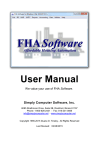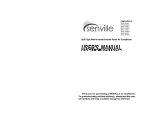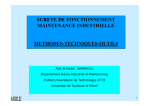Download WAGNER FORCE TEN Specifications
Transcript
FORCE TEN™ FDX DIGITAL FORCE GAGE OPERATION MANUAL FORCE TEN™ FDX COMPACT DIGITAL FORCE GAGE ADVANCED SIMPLICITY HAND-HELD UTILITY DIGITAL CLARITY MADE IN USA CALL TOLL FREE: 800 345 4188 www.wagnerinstruments.com [email protected] Wagner Instruments • Greenwich CT 1 06836-1217 • Fax: 203 698 9696 OMFDX2011-1 FORCE TEN™ FDX FORCE GAGE PRECAUTIONS FORCE TEN™ FDX FORCE GAGE TABLE OF CONTENTS FDX OPERATION MANUAL MOST IMPORTANT - READ BEFORE USING THE FDX FORCE GAGE OVERLOADS: ► FDX provides overload protection of its load cells. However, EXCESSIVE OVERLOADS or IMPACT LOADING will cause permanent damage. ► Prior to reaching an overload condition, the FDX displays “StoP”. Continuing to apply force will damage the FDX. ► When HELP is displayed, it indicates that the FDX has been damaged or overloaded. CORRECT LOADING: FDX is intended for axial loads only. Application of force to the load shaft at an angle or twisting the load shaft will cause erroneous readings. If these forces are excessive, damage will occur. ATTACHING IMPLEMENTS: Attach implements “finger-tight” only. Use of tools to attach implements to the load shaft will cause damage to the Force Cell Module. AC ADAPTER/CHARGER: Use only the AC adapter/charger supplied with FDX. Using other adapter/ charger units will damage the battery. SYMBOLS: Indicates: Direct Current (dc) Power Indicates: Caution Required - Risk of Danger WAGNER INSTRUMENTS P.O. Box 1217, Greenwich, CT 06836-1217, USA Telephone: (800) 345-4188 or (203) 698-9681 Fax: (800) 443-4149 or (203) 698-9696 [email protected] www.wagnerinstruments.com 2 Section Page Precautions 2 Table of Contents 3 FDX Features 4-5 FDX Specifications 6-7 A. Power Supply 8 A.1 Battery and AC Adapter 8 A.2 AC Power Adapter 8 A.3 Battery 8 A.4 Environment 8 A.5 Battery Charging 9 B. Keypad 10 B.1 Keypad Description 10 B.2 Keypad Control 10 C. Menu Set-Up 11 C.1 Menu Description 11 C.2 Menu Operations 12 C.2.1 Menu Access 12 C.2.2 Menu Instructions 12 C.2.3 Menu Options 13 1) Automatic-Off - AoFF 13 2) Peak Sampling Rate - PSS 13 3) Auto-Calibration - L CAL 13 D. Gage Operations: Non-Peak and Peak Modes 14 D.1 Force Measuring - Non-Peak and Peak Modes 14 D1.1 Non-Peak Mode 14 D.1.2 Peak Mode 15 E. Calibration 16 E.1 Procedure Description 16 E.2 Verification - Testing Calibration 16 E.3 Auto Calibration 17 E.3.1 Auto Calibration (L CAL) Procedure 17 - 18 F. Implements 19 F.1 Attaching the Hook and Flat Implement 19 Warranty Back Cover 3 FORCE TEN™ FDX FORCE GAGE CONSTRUCTION • Firm pistol grip handle. • Fiberglass reinforced plastic housing. • Full 5 digit, 0.5” display. • Selectable Units: lbf, kgf, N and ozf. • Displays: LO BAT, T, C and PEAK. FEATURES FORCE TEN™ FDX FORCE GAGE FORCE TEN™ FDX ADVANCED SIMPLICITY Compact Digital Force Gage Hand-Held Utility Digital Clarity OPERATION • Simple 4 button control and menu access. • Selectable peak sampling: 100 or 1000/second. • Filtering of current and peak readings. • Tension and compression peaks held in memory. • Auto-off conserves battery power. FEATURES Large 5 Digit 0.5" Display Pistol Grip Handle 0.3 % Accuracy Re-chargeable 40 Hour Battery POWER • Rechargeable 40 hour NiMH battery. • Continuous operation with AC adapter/charger. Overload Protection ACCESSORIES • NiMH battery, AC adapter/charger, hook and flat, case, manual and NIST Calibration Certificate. Auto Calibration ACCURACY • Accurate to ± 0.3% of full scale. NIST Certified Selectable 100 or 1000 Peak Sampling Rate Selectable lbf/ozf/kgf/N WEIGHT & DIMENSIONS • 0.5 lb [225 g]. Shipping: 2 lb [1 kg]. • 5” [13 cm] H x 2 5/8” [7 cm] W x 1 3/16” [3 cm] D The FDX is a low cost digital force gage designed for basic hand-held portability compact size, firm grip, large digital display, 40 hour battery, overload protection, power conservation, simple keypad and selectable peak sampling rates. 4 5 FORCE TEN™ FDX FORCE GAGE TABLE 1 SPECIFICATIONS FDX DIGITAL FORCE GAGE & FORCE CELL MODULES TABLE 3 ModelCapacity/Graduation FDX 10 FDX 25 FDX 50 FDX 100 10 x.01 lbf 25 x.02 lbf 50 x.05 lbf 100 x .1 lbf 160 x .2 ozf 400 x .5 ozf 800 x 1 ozf 1600 x 2 ozf 5 x .005 kgf 10 x .01 kgf 25 x .02 kgf 50 x .05 kgf 50 x.05 N 100 x .1 N 250 x .2 N 500 x .5 N Included: NiMH battery, AC adapter/charger, hook, flat, case, manual and NIST Calibration Certificate. TABLE 2 FDX - OPTIONAL ACCESSORIES FD/S-1* FD/S-2* FD/S-6 FD/S-7 FD/S-8 FD/RT FDX/FP FDX/NIST* FDI/AC110* FDI/AC220** FORCE TEN™ FDX FORCE GAGE Steel Hook - Large (100 lbf) Flat Head - 1/2" diameter 3" Extension Rod Hinged Hook - Large (100 lbf) Hinged Cradle - Large (100 lbf) 1 cm2 Flat Rubber Tip 3" x 1 1/4" Pressure Pad NIST Calibration Certificate AC Adapter - 110 - 120 Vac AC Adapter - 220 - 240 Vac SPECIFICATIONS FORCE TEN™ - TECHNICAL SPECIFICATIONS Item Specification Accuracy ±0.3 % of Full Scale ± 1 Least Significant Digit Display 5 Digit, 0.5” Liquid Crystal Display (LCD) Display Update 8 per second Resolution 1000 graduations (1250 for 25 lbf capacity) Tare ± 10% of Full Scale (FS) Overload Protection Varies by capacity Power • 110 - 120 or 220 - 240 VAC Adapter/Charger • Rechargeable 9V form NiMH battery Battery Endurance Up to 40 hours at 100 Samples per second Up to 30 hours at 1000 Samples per second Battery Charge 10 hours for full charge Calibration Auto-Calibration - One full capacity weight Peak Force Sampling Rate Selectable: 100 Samples per second 1000 Samples per second Digital Filter Non-Peak Mode: 100 Samples per second • Routine Testing: Peak Off: 9 HZ Input Band Width • Rapid Event Testing:Peak On: 33 HZ Input Band Width * Included with FDX. **Included as alternate where appropriate. Peak Mode: 1000 Samples per second • Routine Testing: Peak Off: 90 HZ Input Band Width • Rapid Event Testing:Peak On:330 HZ Input Band Width Menu Selection 6 Menu selection of: • AoFF - Automatic Off • PSS - Peak Sampling Rate • L CAL - Auto-Calibration 7 FORCE TEN™ FDX FORCE GAGE A. POWER SUPPLY FORCE TEN™ FDX FORCE GAGE A.5 Power Supply Charging the FDX NiMH Battery The preferred power source is determined by FDX use, the rechargeable battery for portable use and AC adapter/charger for stationary use. A.1 Battery and AC Adapter The FDX is powered by a rechargeable 9V form Nickel Metal Hydride (NiMH) battery. With a 10 hour charge, the NiMH battery will provide power up to 40 hours used continuously on the 100 Hz setting. This can be extended by using Auto-Off see C.2.3. Low battery power is indicated on the display with an arrow pointing at LO BAT. With the AC adapter plugged in, FDX is charging when turned on or off and charges faster when off. A.2 AC Power Adapter • AC to DC, Input: 110 -120 Vac, 60 Hz, or, 220 - 240 Vac, 50 Hz Output: 12 Vdc, 100 mA. •Use only the AC power adapter - transformer - provided. Other AC power adapters may be dangerous and cause battery damage. Charge battery indoors only. A.3 Battery • • • • * Nickel-Metal-Hydride (NiMH), 9V form * Replacement batteries must be the same. Non-rechargeable batteries must not be used. Charging a non-rechargeable battery will cause overheating, fire or explosion. Indicates: Direct Current (dc) Power Indicates: Caution Required - Risk of Danger A.4 Environment • Indoor use only - no protection provided for adverse indoor or outdoor conditions. •Use at operating ambient temperature of 5 - 40ºC, maximum 75% relative humidity and pollution degree 2. 8 9 POWER SUPPLY FORCE TEN™ FDX FORCE GAGE KEYPAD FORCE TEN™ FDX FORCE GAGE MENU OPERATIONS B. Keypad C. Menu Set-Up B.1 Keypad Description C.1 Menu Description FDX is operated with four button keypad that controls all functions. ON/OFF FDX features options for selection in the set-up menu. At first level are options; at second level are selections within the options: • Turns FDX on and off. • Self-tests display if held down when turning gage on. TABLE 4 •At turn-on, display flashes Force Cell capacity and software version. Display Option - Level One Selections - Level Two AoFF Automatic Off No* or 30 minutes PSS Peak Sampling Rate • Sampling rate: 100 samples per second.* Input bandwidth: 9Hz in non-peak 33Hz in peak. • Sampling rate: 1000 samples per second. Input bandwidth: 90Hz in non-peak If there is no display or if low battery is indicated, the battery may be low or not securely connected. Connecting the AC Power Adapter will confirm this. ZERO • Returns display to zero in non-peak and peak mode. •Returns display to zero with tare force or weight applied to the load shaft. PEAK • Activates peak mode and recalls peak readings. UNITS • Selects units of measurement: lbf, kgf, N, or ozf. Each of the buttons, except ON/OFF, also has set-up functions. B.2 Keypad Control Three black keypad buttons have the following additional functions: SCROLL • Review menu options. • Review selections within each option. SELECT • Select displayed item. • Save selection. ESCAPE • Cancel and return to previous menu option. • Exit set-up menu. MENU OPTIONS AND SELECTIONS L CAL Auto - Calibration 330Hz in peak. See E.3 Auto-Calibration * Factory default settings. Input bandwidth: The band of frequencies that filtering passes thru from the load cell to the display. All other background noise or interference frequencies are excluded. Prior to actual test use, gain keypad and menu familiarity with practice. 10 11 FORCE TEN™ FDX FORCE GAGE C.2 MENU OPERATIONS Menu Operations FORCE TEN™ FDX FORCE GAGE MENU OPERATIONS C.2.3 Menu Options C.2.1 Menu Access FDX automatically shuts off after a period if no buttons are pressed: No O perates continuously, no automatic-off, consumes more battery power. 30 Shuts off after 30 minutes of inactivity, conserves battery power. Peak Sampling Rate and Filter. • Turn FDX off. • Push / Hold ZERO, push On/OFF. • Release On/OFF, then ZERO, AoFF is displayed. C.2.2 Menu Instructions • After entry into set-up menu, first option displayed is AoFF. • SCROLL to review options: AoFF, PSS and LCAL. • SELECT to choose an option and move thru selections. Current setting is displayed. Push SELECT to retain that setting. • SCROLL to review selections - see Table 4. •SELECT to choose the selection: donE will appear on the display, previous menu is displayed. • Push ESCAPE to exit after all selections are made or at anytime to exit menu. Continuing to press SCROLL without pressing SELECT will move the display thru the available options with no changes made to settings. 1)AoFF 2)PSS Automatic-Off - Useful for battery power conservation. FDX provides selectable peak sampling rates and corresponding filtering. ► Routine Testing Peak sampling rate of 100/sec is preferable for slowly occurring events and significantly reduces battery power consumption. ► Rapid Event Testing Peak sampling rate of 1000/sec is required to capture peaks of rapidly occurring events and break tests. The FDX takes 1000 “looks” per second to accurately capture a break point and display it. ► Digital Filtering Filtering of displayed data provides accurate force readings by eliminating vibrations and electromagnetic interference. Filtering is simultaneously set with peak sampling rate as follows: 100 Samples/Second • Routine Testing - Peak Off: • Rapid Event Testing - Peak On: • Routine Testing - Peak Off: • Rapid Event Testing - Peak On: 3)L CAL 33 Hz Input Band Width 1000 Samples Per Second 9 Hz Input Band Width 90 Hz Input Band Width 330 Hz Input Band Width Input bandwidth: The band of frequencies that filtering passes thru from the load cell to the display. All other background noise or interference frequencies are excluded from the data display. Auto - Calibration FDX features “Smart Load Cell” calibration for verification and adjustment without returning it to the factory. See E. 12 13 FORCE TEN™ FDX FORCE GAGE GAGE OPERATIONS FORCE TEN™ FDX FORCE GAGE GAGE OPERATIONS D. GAGE OPERATIONS D.1.2 Peak Mode D.1 Force Measuring - Non-Peak and Peak Modes • Non-Peak Mode • Peak Mode FDX displays highest peak tension or compression force applied since peak memory was last cleared. Force values displayed by FDX are the highest peak(s) of tension or compression since peak memory was cleared. If peak memory is cleared, the next peak value displayed will be that of the next test. If additional tests are run after the first test, without clearing the peak memory, the peak value displayed will always be the highest peak from the series of tests. FDX displays instantaneous force being applied. FDX continuously measures instantaneous tension and compression forces and continuously captures peak tension and compression forces. Thus, peak values are always available in both non-peak and peak modes. • Enter Peak ModePush PEAK then push ZERO to clear peak memory. Display defaults to C and PEAK. • Run Compression TestWith arrows pointing at C and PEAK. Begin compression test by applying push force. Peak force is displayed. If a higher force is applied, that peak force is displayed. • Run Tension TestPush PEAK until arrows point at T and PEAK. Begin tension test by applying pull force. Peak force is displayed. If a higher force is applied, that peak force is displayed. D.1.1 Non-Peak Mode Force values displayed vary with the instantaneous force applied. Use FDX in this mode for monitoring applied force as it varies. At any time tension or compression peaks are needed, they may be recalled - see below. • Enter Non-Peak ModePush PEAK repeatedly until arrow pointing at PEAK disappears, push ZERO to clear the gage. • Run TestApply push or pull force, the gage tracks and displays applied force. • Recall PeaksPush PEAK repeatedly to display compression and tension peaks. • Return to Non-Peak • Recall Peaks Push PEAK to display compression and tension peaks. • Clear Peak Memory Push ZERO while arrow points at PEAK. • Return to Non-Peak Push PEAK. It is important to note that the peak value retrieved is not necessarily the peak from the last test excursion, it is the highest peak since peak memory was last cleared. 14 Push PEAK. Prior to actual test use, practice FDX non-peak and peak modes to gain familiarity. FDX in non-peak or peak mode, is continuously measuring instantaneous force applied and continuously capturing peaks. Peaks can be recalled in non-peak as well as peak modes. 15 FORCE TEN™ FDX FORCE GAGE CALIBRATION FORCE TEN™ FDX FORCE GAGE CALIBRATION E. Calibration E.3 FDX should be periodically tested to verify it is within the specified tolerance. E.1 Procedure Description Auto-Calibration is used to return the FDX to its specified accuracy after verification indicates the FDX is out of tolerance, or if obvious that readings are incorrect. • V erification - Testing Calibration - Certified weights are applied in tension and compression to determine if the FDX can be certified and if the calibration procedure is necessary. • C alibration - The FDX has Auto-Calibration enabling the gage to be calibrated by one full capacity test weight. E.2 Verification - Testing Calibration Warm-up FDX for 2-3 minutes after power-on to stabilize the electronics. Auto-Calibration (L CAL) Certified NIST traceable test weights are recommended, resulting in an NIST Calibration Certificate. Test weights are available from Wagner Instruments. Unless FDX is tested with E.2 verification and an NIST Calibration Certificate issued, FDX is not certified to NIST standards. If certification is not required, Auto-Calibration is adequate in returning FDX to specified accuracy. fter Auto-Calibration, FDX accuracy should be confirmed using A E.2 Verification. E.3.1 Auto-Calibration (LCAL) Procedure To verify, a five-point tension and compression test is recommended with weights equal to 20%, 40%, 60%,80%, and 100% of FDX capacity. If the displayed weight differs more than ±0.3% of full scale ±1 least significant digit, FDX is out of tolerance. Accuracy verification requires testing fixtures: a test stand capable of supporting weights equal to the FDX capacity, and fixtures for applying test weights in tension and compression. Testing fixtures are available from Wagner Instruments. Attach FDX to the calibration test stand, and stop all movement. Enter the set-up menu: • Turn FDX off. • Push / Hold ZERO; push ON/OFF. • Release ON/OFF, then ZERO, AoFF is displayed. Gage set-up: • SCROLL to L CAL option. • Push SELECT - FDX displays null. • Push SELECT - FDX displays a force cell capacity after zero flashes. Test weights must match the Force Cell Module capacity to be tested. Set UNITS to lbf - all calibrations are performed in pounds (lbf). If the capacity shown is not that of the attached Force Cell Module, SCROLL to the correct Force Cell Module capacity and proceed. 16 17 FORCE TEN™ FDX FORCE GAGE CALIBRATION FORCE TEN™ FDX FORCE GAGE IMPLEMENTS Calibrate: F. • Apply full-scale weight matching the display - in lbf. • Push SELECT with weight applied and movement stopped. • FDX displays applied weight indicating successful calibration. Several implements are available for use with the FDX - see Table 2. A hook and flat implement are included with FDX. All implements are attached to the American Standard 10-32 FDX load shaft thread. Metric thread adapters are available. FDX will reject a calibration with weights that are higher or lower than FDX full-scale capacity. It is possible for FDX to accept a calibration with weights that are close to, but do not match the full scale capacity of FDX. This erroneous calibration will give inaccurate readings. Calibration Accepted •FDX displays the actual applied weight indicating successful calibration. If uuuuu (under) or nnnnn (over) is displayed the weight is not accepted, or other problems exist - see Calibration Rejected (below). erification is recommended by applying weights to check accuracy at V various points of FDX range. •To exit calibration, push SELECT when FDX full-scale capacity is displayed or at anytime during or after the five point weight test. • FDX flashes donE and returns to normal operation. • Auto-Calibration is complete and FDX is ready for use. Calibration Rejected •If the weight is not accepted, the display shows uuuuu (under) or nnnnn (over). Verify weight applied matches the FDX capacity. •If the weight used does not match FDX capacity, repeat E.3.1 Auto-Calibration with an accurate full scale weight. •If uuuuu or nnnnn is displayed again after repeating Auto-Calibration, the FDX may be defective or damaged. Call Wagner Instruments for instructions. 18 F.1 Implements Attaching the FDX Hook and Flat Implement 19 FORCE TEN™ FDX FORCE GAGE WARRANTY Wagner Instruments expressly warrants for one year from the date of purchase, that the goods sold shall be free from defects in workmanship and materials under normal conditions. Wagner Instruments will, at its option, replace, repair, or refund, in full, the purchase price of the instrument or any part thereof which, in our opinion, is defective, provided the instrument has not been subjected to tampering, abuse, or exposed to highly corrosive conditions. An instrument that has been improperly used cannot be considered under this warranty. We make no warranties, expressed or implied, including, without limitation, any warranties of fitness or merchantability, except as expressly set forth above. We shall not be liable for any anticipated lost profits, incidental damages, consequential damages, costs, time charges, or other losses in connection with the instrument or any replacement parts thereof. If a manufacturing defect is found, we will replace or repair the instrument, or replace any defective part thereof without charge; however, our obligation hereunder does not include the cost of transportation, which must be borne by the customer. We assume no responsibility for damage in transit, and the purchaser should present any claims for such damage to the carrier. In addition, instead of replacing or repairing the instrument, as aforesaid, we may, at our option, take back the defective instrument and refund, in full settlement, the purchase price thereof. WAGNER INSTRUMENTS P.O. Box 1217, Greenwich, CT 06836-1217, USA Telephone: (800) 345-4188 or (203) 698-9681 Fax: (800) 443-4149 or (203) 698-9696 [email protected] www.wagnerinstruments.com 20 fdxman_110518_dd