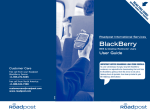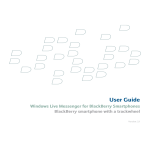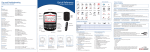Download Roadpost BlackBerry Mail Users User guide
Transcript
E E ID RVIC GU SE IS OUR TH Y D ING EA US R ORE F BE Roadpost International Services BlackBerry Mail Users User Guide Customer Care free call from your Roadpost BlackBerry Device: +1.905.272.5665 free call from North America: +1.888.622.7368 1005 [email protected] www.roadpost.com Your Roadpost BlackBerry Rental Contents Stay in touch by data and voice with International BlackBerry Service from Roadpost. Send email, manage your calendar, update your address book and make and receive calls as easily as you would from home or the office. Your contacts will always be able to reach you – anywhere in the world. Your Roadpost BlackBerry Rental Charging Your BlackBerry . . . . . . . . Your SIM Card . . . . . . . . . . . . . . . . Use while driving . . . . . . . . . . . . . . Emergency services . . . . . . . . . . . . Coverage . . . . . . . . . . . . . . . . . . . . Technical Support is available How to use your Roadpost BlackBerry overseas 6 Confirming network connectivity . . . . . . . . . . . . . . . . . . . . . .6 Changing networks . . . . . . . . . . . . . . . . . . . . . . . . . . . . . . . .6 Please visit www.roadpost.com/support, or contact Roadpost Customer Care at 1.888.622.7368 toll-free from within North America, or at +1.905.272.5665, a free call from your Roadpost BlackBerry. . . . . . . . . . . . . . . . . . . . . . . . . . . . . . . . . . . . . . . . . . . . . . . . . . . . . . . . . . . . . . . . . . . . . . . . . . . . . . . . . . . . . . . . . . . 4 .4 .4 .4 .4 .4 Your Roadpost BlackBerry email address 8 Forwarding email to your rental BlackBerry . . . . . . . . . . . . . . .8 How to send and receive Data on your BlackBerry 9 Email . . . . . . . . . . . . . . . . . . . . . . . . . . . . . . . . . . . . . . . . .9 PIN Messages . . . . . . . . . . . . . . . . . . . . . . . . . . . . . . . . . . .10 Text Messages (SMS) . . . . . . . . . . . . . . . . . . . . . . . . . . . . .10 Browsing Web pages . . . . . . . . . . . . . . . . . . . . . . . . . . . . . .12 How to make your BlackBerry more secure 13 Before returning your BlackBerry rental to Roadpost 14 Deleting personal information from your rental BlackBerry . . .14 Disabling email forwarding rules . . . . . . . . . . . . . . . . . . . . . .14 Get help free from your Roadpost BlackBerry +1.905.272.5665 How to use BlackBerry as International Cellular phone Your international phone number . . . . . . . . . . . . . . . . . . . . “+” Sign . . . . . . . . . . . . . . . . . . . . . . . . . . . . . . . . . . . . . Making calls . . . . . . . . . . . . . . . . . . . . . . . . . . . . . . . . . . . Answering calls . . . . . . . . . . . . . . . . . . . . . . . . . . . . . . . . . Dialing instructions for callers to your Roadpost BlackBerry . . Voicemail . . . . . . . . . . . . . . . . . . . . . . . . . . . . . . . . . . . . . Call Waiting . . . . . . . . . . . . . . . . . . . . . . . . . . . . . . . . . . . Call Forwarding . . . . . . . . . . . . . . . . . . . . . . . . . . . . . . . . . 15 .15 .15 .15 .17 .17 .17 .18 .19 Country Codes 20 Get help free from your Roadpost BlackBerry +1.905.272.5665 Getting Started Getting Started BlackBerry 7230 Quick guide on using your rental device Phone button Notification LED Speaker Headset jack Trackwheel USB port Escape button Home screens Back key Number keys Forward key Backspace key Alt key Left Shift key Enter key Symbol key Status Indicators Home Screen Icons Power button Space key (Quick phone key) Indicators & Icons Right Shift key Microphone Battery cover release button Trackwheel Escape button Network Status Indicators Wireless Emergency Calls SMS Messages Phone Email & PIN Messages Browser 2 Get help free from your Roadpost BlackBerry +1.905.272.5665 GPRS gprs GSM SOS Get help free from your Roadpost BlackBerry +1.905.272.5665 3 Using Your Roadpost BlackBerry Rental Charging Your BlackBerry Before using your BlackBerry, ensure that the battery is charged. Should the battery require charging, connect one end of the cable to the charger and the other to the BlackBerry device; insert the plug into a suitable power source. The battery will also charge while the device is connected to your PC. Your SIM Card Your SIM card (Subscriber Identity Module) is the key to your International BlackBerry service. This small chip contains all the information you store on your device. Your BlackBerry comes ready-to-use, with your SIM card in place. Using Your Roadpost BlackBerry Rental all other networks allow only voice. Refer to the GPRS coverage insert provided to determine which countries offer a GPRS signal for full data and voice use. Note: Just like your domestic cellular service in North America, your signal will be the strongest when traveling in major cities and more densely populated areas. When traveling in rural, or more secluded areas, you may experience less consistent coverage. For more information on services supported in the country you are traveling to, contact Roadpost Customer Care. Use while driving Be sure to check local regulations before using your BlackBerry as a phone while driving. Roadpost recommends that you always use a headset while driving. For your convenience and safety, headsets are included with all devices. Emergency services Most countries in Europe use 112 as their emergency service number. Check with your travel agent or hotel for the emergency information in the country you are traveling to. Coverage A variety of local networks allow you to use your service around the world, and offer varying signals for use. Data and voice service is available only on GPRS networks, while 4 Get help free from your Roadpost BlackBerry +1.905.272.5665 Get help free from your Roadpost BlackBerry +1.905.272.5665 5 Using Your Roadpost BlackBerry Rental How to use your Roadpost BlackBerry overseas Confirming network connectivity While roaming on a variety of networks around the world, the signal you receive on your Roadpost BlackBerry may vary. An icon at the top right of your screen will confirm the type of signal you are currently receiving: • GPRS (all in caps) indicates that you have a full signal that will allow you to send and receive emails as well as make and receive calls. • gsm or gprs (lower case) will allow you to make and receive calls, but not send email. Using Your Roadpost BlackBerry Rental 3. Click on Please do a scan, click on Scan for Networks. 4. Highlight the network you wish to use and click the trackwheel. Click on Select Network. 5. Highlight the same network again and click the trackwheel. Select Register Now. Your registration request will be sent to the network. 6. Press <Escape> and scroll to Save to save the changes you have made. Note: When your BlackBerry is powered off and on again, or when other changes are made to the status of your device, it may revert to automatically searching for a new network. Repeat the steps in the above section each time your device is powered on to ensure that you are always roaming on GPRS networks. Changing networks If you are not receiving a full GPRS signal, the network you are currently roaming on (network name is shown on screen) may not allow data transmission. Refer to the list of GPRS networks provided with this user guide, and follow the instructions below. 1. Click (Options) using the trackwheel. 2. Select Network to view the network you are currently on. 6 Note: This screen will also display the current scan mode. Ensure that your scan mode is set to ‘Manual’ so that you can control which network you are using. You should ensure that you are always on one of the networks on the insert provided to ensure that you always have a full GPRS signal. Highlight the current scan mode and click the trackwheel. Select ‘Change Option’ and select ‘Manual’. Get help free from your Roadpost BlackBerry +1.905.272.5665 Get help free from your Roadpost BlackBerry +1.905.272.5665 7 Using Your Roadpost BlackBerry Rental Using Your Roadpost BlackBerry Rental Your Roadpost BlackBerry email address How to send and receive Data on your BlackBerry Your Roadpost BlackBerry device is provisioned with a default email address. Your default BlackBerry email address is the one that is provided to you when you create your BlackBerry account. Email Example: [email protected] All emails sent to the default email address will be directed to the rental BlackBerry. Sending email to a contact in your Address Book 1. Click (Compose) using the trackwheel. 2. Type the first few letters of the name of the contact you would like to send a message to and select their record in your address book. 3. Select Email the highlighted contact name. 4. Enter a subject, and press < Forwarding email to your rental BlackBerry You can forward your personal or corporate email service to your default email address if your ISP or corporate email service offers a forwarding rule option. Please contact your ISP or IT administrator to confirm that email forwarding is possible. Once the forwarding rule is enabled, messages that arrive to your personal or corporate address will be forwarded automatically to the rental BlackBerry and a copy will be retained in your email account. Note: Some mail providers such as MSN and AOL do not allow users to forward email to another account. To be certain, you may need to contact your service provider directly. > (Enter). 5. Type your message and click the trackwheel when complete. 6. Click Send using the trackwheel. Sending email to a one-time address Follow these instructions to send an email to someone who is not already in your address book. 1. Click (Compose) using the trackwheel. 2. Scroll to the very top of your address book and click Use Once, followed by Email. 3. In the Email field, enter the email address you are sending your message to. 4. Click the trackwheel and select Continue from the menu that appears. 5. Follow steps 4-6 as noted in the previous section. 8 Get help free from your Roadpost BlackBerry +1.905.272.5665 Get help free from your Roadpost BlackBerry +1.905.272.5665 9 Using Your Roadpost BlackBerry Rental Using Your Roadpost BlackBerry Rental When you receive an email, it will come up automatically on your screen. Use the trackwheel to scroll through and read your new message. between users who are both on GSM networks. The GSM BlackBerry you are using does not have the ability to send Text Messages to CDMA networks, on which many of your North American contacts may be active. Your cellular number is also your text messaging address. Receiving Email Note: Your Roadpost BlackBerry will receive all messages sent to your email from the time it is first connected. Your pre-existing inbox will not be transferred to your Roadpost BlackBerry. Your text messaging address Example: If your cellular number is 44 (0) 7736 123 456, then your text messaging address is: +44 7736 123 456. Receiving Attachments On your Roadpost BlackBerry, you can open files sent to you in a variety of applications. Attachments will be noted at the start of the emails in which they are included. 1. Click the trackwheel, while reading the email containing an attachment, a menu will appear. Sending Text Messages (SMS) 1. Click on (Compose) using the trackwheel. 2. Click Use Once. Scroll through the menu and click on SMS. 3. The One Time SMS screen will appear. 2. Click Open Attachment. The attachments screen will appear. 4. Enter the phone number you are sending your message to and click once. 3. Choose Table of Contents to view a summary of the sections of the attachment, or Full Content to view the attachment in full. 5. Click Continue using the trackwheel. 4. Click Retrieve. The content will appear. 6. Type your message. 7. Click the trackwheel, and select Send. PIN Messages If you send and receive PIN Messages on your pre-existing BlackBerry, please note that your Roadpost BlackBerry will have a different PIN. PIN Messaging is therefore not recommended. Text Messages (SMS) Retrieving Text Messages (SMS) 1. The envelope symbol will appear above your home screen, when a new message is received. 2. Click on (Messages). 3. Click on the new received message. 4. Scroll to Open and click. 5. Scroll down with the trackwheel to read the message displayed. Send Text Messages to your contacts’ cell phones if they are unable to receive emails. This service will only work 10 Get help free from your Roadpost BlackBerry +1.905.272.5665 Get help free from your Roadpost BlackBerry +1.905.272.5665 11 Using Your Roadpost BlackBerry Rental Browsing Web pages 1. Click on (Browser). Using Your Roadpost BlackBerry Rental How to make your BlackBerry more secure 2. Click the trackwheel, a menu will appear. 3. Click Go To. A dialog box will appear. 4. In the Go To field, type the URL that you would like to visit. 5. Click OK. Roadpost recommends that BlackBerry users ‘password protect’ their handhelds to secure it against misuse by others if lost or stolen. If your handheld has a password enabled, the data on your handheld cannot be accessed until the correct password is typed. Set the password and timeout option 1. Click (Options), then select Security. 2. Next to Password, highlight the word Disable and click the trackwheel. 3. Select Change Option, then Enable. 4. Enter your password and press press < > (Enter). Note: The password must be 4 to 14 characters in length. You must not enter a password composed of identical characters or a natural sequence (e.g., 1, 2, 3, 4), as it will be rejected. 5. Enter your password again to verify it. 6. Next to Security Timeout, highlight the displayed time and click the trackwheel. 7. Select Change Option, and choose a reasonable time for the handheld to time out and lock. Roadpost recommends 15 minutes or less. 8. To exit the Security screen, press <Escape>. You will be prompted to save. Select Yes. In case of lost or stolen units please contact Roadpost Customer Care immediately at 1.905.272.5665. 12 Get help free from your Roadpost BlackBerry +1.905.272.5665 Get help free from your Roadpost BlackBerry +1.905.272.5665 13 Using Your Roadpost BlackBerry Rental Using Your Roadpost BlackBerry Rental Before returning your BlackBerry rental to Roadpost How to use BlackBerry as an International Cellular phone Deleting personal information from your rental BlackBerry Your international phone number Roadpost ensures that all rental BlackBerry devices are cleared of any personal information when the device is returned. To ensure privacy and confidentiality, you can personally wipe out all BlackBerry information prior to returning the unit. 1. Click Your BlackBerry phone number is made up of a number of pieces referred to in this Guide: 44 (0) 7736 123 456 Country Code (Options) using the trackwheel. 2. Select Security. Leading ‘0’ (only required when dialed locally within the UK) 10-digit mobile number 3. Click on Desktop. 4. Select Wipe Handheld and continue with instructions. Note: Once the ‘Wipe Handheld’ feature is initiated, the BlackBerry device will be disabled. Be sure to initiate the Wipe Handheld feature only when returning the device to Roadpost. Disabling email forwarding rules Prior to returning your Roadpost BlackBerry, you must cancel any mail forwarding rules from your personal or corporate email accounts. Please contact your ISP or IT administrator to provide assistance if required. Note: Email will continue to be forwarded to the BlackBerry until you disable it. “+” Sign The “+” sign is required when dialing internationally as outlined in the following sections. When dialing a phone number, press <I> to obtain the “+” sign. Making calls You can choose to dial a number already in your address book, or to dial a one-time number for a new contact. Calling a number in your Address Book: Note: Both the <+> sign and the Country Code of your contact must be included in your address book to dial their number internationally. Example: If your contact’s number is 905 272 5665, ensure that it is recorded as +1 905 272 5665 in your address book. 14 Get help free from your Roadpost BlackBerry +1.905.272.5665 Get help free from your Roadpost BlackBerry +1.905.272.5665 15 Using Your Roadpost BlackBerry Rental 1. Click on (Address Book) and scroll to the contact you want to call, click the trackwheel. 2. Scroll to Call and click the trackwheel to dial. Answering calls Incoming Call will be displayed on the screen when a caller is trying to reach you. • Click Answer to accept the call One-time calling There are a number of ways to place a phone call using your Roadpost BlackBerry. From your home screen Roadpost recommends: 1. Press <Space Bar> and enter the number to dial. 2. Scroll to Call and click the trackwheel to dial. 3. Press and hold <Escape> to end a call. Using Your Roadpost BlackBerry Rental Dialing Instructions • Click Ignore to let it go to voicemail Dialing instructions for callers to your Roadpost BlackBerry To reach you, International callers dial their international access code, the country code for the UK (44), and your cellular number (omit the leading ‘0’). Local callers include the leading ‘0’, and omit the country code. Example: If your number is 44 (0) 7736 123 456, callers dial: from North America 011 44 7736 123 456, from within the UK 0 7736 123 456, from Europe 00 44 7736 123 456. When placing a call, your location determines the dialing pattern you should use. Calls to numbers in the country you are located in are local, while all other calls are considered international. Local calls Dial the number including the leading ‘0’ (the country code is not required). Example: Calling 44 (0) 7736 555 555 a local number while in the UK, you should dial 0 7736 555 555. International calls 1. Press <I> to obtain “+” on the display. 2. Dial the number including the country code (the leading ‘0’ is not required). Example: Calling 905 272 5665, a number in North America dial +1 905 272 5665. Calling 33 (0) 6619 123 45 a number in France, dial +33 6619 123 45. 16 Get help free from your Roadpost BlackBerry +1.905.272.5665 Voicemail General voicemail information • Messages will be saved for 36 hours only. • The default PIN code is 3333. • You may only change your PIN Code while in the UK. • When someone leaves you a voice message, the envelope symbol will appear. • Please ensure that you record your PIN Code somewhere safe. Accessing voicemail 1. Click on (Phone) using the trackwheel. Get help free from your Roadpost BlackBerry +1.905.272.5665 17 Using Your Roadpost BlackBerry Rental 2. Click the trackwheel and scroll to Call Voicemail. Click the trackwheel to dial. Note: If ‘One Time Dial’ is highlighted when you click the trackwheel, you will not see an option for ‘Call Voicemail’. Scroll to highlight any contact listed and click the trackwheel again. 3. Your voicemail will be automatically accessed. Voicemail system prompts Using Your Roadpost BlackBerry Rental 3. Scroll to Call Waiting and click the trackwheel. 4. Click the trackwheel and select Change Option. 5. Click on Yes or No to change call waiting status. To alternate between phone calls Swap calls to flip back and forth between two calls that you are connected to at the same time. 1. During a call, click the trackwheel. A menu will appear. While in the main menu the following prompts are available: 2. Click Swap. The calls will be swapped. ‘*’ Return to Main Menu Call Forwarding ‘1’ Help Menu ‘2’ Listen to Messages ‘3’ Record your Greeting ‘4’ Change PIN While reviewing your messages the following prompts are available: ‘1’ Help Menu 1. Click on (Phone) using the trackwheel. 2. Click the trackwheel and scroll to Options. Click the trackwheel to select. 3. Scroll to Call Forwarding. 4. Click the trackwheel, select All Calls or Unanswered Calls and click the trackwheel to Enable or Edit. 5. Enter the number you want to forward your calls to and click the trackwheel. ‘2’ Save ‘3’ Delete ‘*’ Return to Main Menu Call Waiting To set up or cancel Call Forwarding Note: Enter the number to forward calls to according to local and international dialing patterns. Enter +1 905 272 5665 for a number in North America, or dial the number as 0 7736 555 555 for a local number in your current destination. To enable or disable Call Waiting 1. Click on (Phone) using the trackwheel. 2. Click on the trackwheel and scroll to Options. Click the trackwheel to select. 18 Get help free from your Roadpost BlackBerry +1.905.272.5665 Get help free from your Roadpost BlackBerry +1.905.272.5665 19 Notes Country Codes Country Codes Australia 61 Lebanon 961 Austria 43 Lithuania 370 32 Malaysia Belgium 60 Bosnia-Hercegovina 387 Malta 356 Bulgaria 359 Morocco 212 Canada Netherlands 31 56 Norway 47 86 Philippines 63 1 Chile China Croatia 385 Poland Czech Republic 420 Portugal 351 Denmark 45 Romania 40 Egypt 20 Russia Finland 358 Saudi Arabia 48 7 966 France 33 Singapore Germany 49 South Africa 27 Greece 30 Spain 34 Hong Kong Hungary Iceland 852 36 354 65 Sweden 46 Switzerland 41 Taiwan India 91 Thailand Indonesia 62 Turkey 886 66 90 Israel 972 UAE 971 Ireland 353 UK 44 Italy 39 USA 1 Jordan 962 Yugoslavia 381 Kuwait 965 Zimbabwe 263 For a complete list of country codes, please visit www.roadpost.com/support. 20 Get help free from your Roadpost BlackBerry 1.905.272.5665 Get help free from your Roadpost Blackberry +1.905.272.5665 21