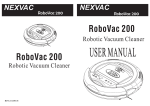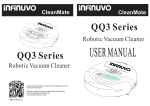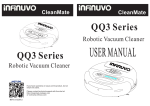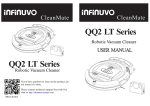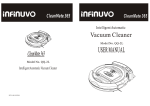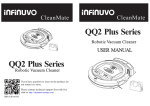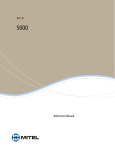Download Clean MATE 365 QQ-1 User manual
Transcript
Clean MATE 365 Intelligent Automatic Vacuum Cleaner Model No. QQ-1 USER MANUAL Clean MATE 365 Model No. QQ-1 Intelligent Automatic Vacuum Cleaner Clean Mate 365 QQ-1 Clean Mate 365 ! ! ! ! ! ! Table of Contents 1 Safety Precautions 2 Safety Instructions 2 Battery and Recharging 2 Special Features 3 Cautions 4 Main Unit and Accessories 5 Parts of Main Unit 6 Control Panel 7 Remote Control Functions 8~9 Battery Installation and Removal 10 Recharging the Battery 11 Installing Basic Accessories Sweeping Brush Installation and Removal Rolling Brush Installation and Removal Fragrance Installation and Removal 12 12 12 13 General Operation Preparation for use Starting Operation Stopping Operation 14 14 14 15 Cleaning and Maintenance Maintenance Cleaning the Dust Hamper Cleaning the Vacuum Entry Cleaning the Underside Rolling Brush 15 15 16 17 18 QQ-1 Useful Tips 19~20 Safety Precautions QQ-1 Clean Mate 365 Before using this product please read the following safety instructions and keep this operation manual for future reference. Before using this product please follow all normal safety precautions to avoid the occurrence of situations such as fire, short-circuit, and injury. Please make sure that you observe all the following safety precautions: Safety Instructions 1, Read this user manual thoroughly before using this product. 2, This product is not for use outdoors. 3, This product is an electronic device. Never get it wet or let it come in contact with water. Do not use it in a moist space, such as a bathroom or a pantry. This is to prevent damage to the electronics. 4, Before using this product, please tidy up things on the floor. You must tidy or remove all objects left on the floor that could stop the device, like scattered clothing, paper, power cords, telephone cords, and extension cords. If there are blinds or curtains that reach the floor in the room, you must roll them up to prevent a dangerous situation. During operations, objects like paper or power cords might get sucked into the product. As the vacuum is dragging along the power cord, it could tip over a table, a chair, a cabinet, or a bookcase, causing a dangerous situation! 5, Please do not stand or squat on top of this product. Pay special attention to toddlers, children, or pets in the house to prevent a dangerous situation. 6, Please do not use this product to clean a still-burning cigarette, a lit match or embers. 7, Please do not use this product to clean flammable or highly volatile liquids such as gasoline or white gasoline. 8, If there is a balcony where the product is cleaning, please close the door to the balcony so that the product does not operate out of the balcony, causing a dangerous situation. 9, To prevent the product from being damaged, nothing should be blocking the air vent while the machine is in operation. 10, For no matter what reason, if the unit is dropped and is damaged or unable to function, then the unit cannot be used. 11, When not in use for long periods of time, the power switch must be turned off. Batter y and Recharging 1, When using rechargeable batteries, please use the correct voltage and current listed on the product. If you are not sure about the standard voltage, please ask your distributor or query the local electricity 2 company. 2, Use the factory-provided batteries. 3, When the batteries need to be recharged, use the factory-provided charger. 4, Only use the battery charger indoors. 5, When your hands are moist, do not touch the battery charger or the plug and power cord. 6, When you need to clean this product, stop charging, and remove the battery. Special Features 1, This product is a groundbreaking, revolutionary automatic vacuum cleaner. Besides the rolling brushes on the bottom and the strong vacuum entry, it also has ultraviolet light providing disinfections and a fragrance for removing odors. It also comes with a specialized built-in remote control, allowing you to freely and easily command it to clean any part of the room. Suitable for use on any normal household or office floors, whether if it is on a basic floor, an artificial plastic floor, a waterproof carpet, ceramic tiles, or a thin carpet. As long as you have the QQ-1 Intelligent Automatic Vacuum Cleaner, you have the most helpful housecleaning mate. 2, Compact shape enables it to clean completely under beds, tables and other furniture where dust, pet hair and allergens can be easily accumulated, which standards upright vacuums cannot do. 3, After the QQ-1 Intelligent Automatic Vacuum has been turned on, it will follow a five step repetitive rotation movement: the special bounce, the spiral, the along wall side, the AS@ curve, the polygonal spiral, and again the special bounce, to cover every space with its wide-ranging rotating movements. As soon as it bumps into a wall, a piece of furniture or any other large obstacle, the QQ-1 will move forward alongside the wall or the edge of the furniture, sweeping dirt or dust towards its vacuum entry with the brushes on the edges of the device to be vacuumed in. By this back and forth rotating motion, it can effectively cover all of your room. Special Bounce " S " Sha p e 3 Sp i r a l Sp i r a l Along Wall Side Polygonal Sp i r a l Sp i r a l 4, Furthermore, the QQ-1 is equipped with an automatic light-sensing device. When the battery is low and the cleaning job is completed, it will automatically move away from dark areas under the bed or tables, and stop at a brighter spot, allowing you to find it easily. If it cannot find a bright spot, it will automatically stop after seven minutes. Otherwise you can also press the stop button on the remote control to make the QQ-1 emit a long sound, allowing you to conveniently look for the QQ-1. 5, There is a transparent window on top of the main module of the QQ-1 that gives a view to see if the dust hamper is full, it also has a handle aperture that allows you to easily pick up and carry the machine. 6, With photo sensors to detect stair stand, QQ-1 can turn away immediately to keep it from falling down. 7, By separate mode, you can choose to use only one kind of the five movements to clean your house. It will make the cleaning job more easily and flexible. For example, you can choose to use "spiral" movement to clean the spot area or " along wall side" to clean all of the wall side in your room. Cautions: Don't directly expose your eyes to the UV Light Don't use any objects to pick up the UV light Tube Please make sure the battery is installed in The correct orientation Sp i r a l 4 Main Unit and Accessories 1, QQ-1 Main Unit X1 2, Remote Control X1 3, Filter X2 4, Rechargeable Battery X1 5, Charger X1 6, User Manual X1 7, Little Cleaning Brush X1 QQ-1 Clean Mate 365 Parts of Main Unit Bumper Remote Control Sensor Dust Hamper Side Light 8, Fragrance (Sold Separately) Clean Mate 365 Control Panel 1 Q Q - 1Clean Mate 365 QQ-1 Time set Button Start/Stop Button Remote Control Dust Hamper Discharge Button Air Vent Power Switch 2 Handle Aperture Batter y Charging Socket 7 3 Ultraviolet Light Batter y Cover 6 8 Auxiliar y Wheel Rolling Wheel Vacuum Entr y 4 6 Clean MATE 365 Intelligent Automatic Vacuum Cleaner Sweeping Brush 5 Model No. QQ-1 USER MANUAL Fast Recharge socket Foot Wheel After opening the box please make sure that all the parts are included. 5 6 Control Panel QQ-1 Clean Mate 365 1,Turn on the power switch, and the power light will light up green. 2,Press the Time Set Button to set the length of operation time. The numerical panel will display the operation time. When power is first turned on, the default setting is 30 minutes. The setting parameters are from 10 to 80 minutes in 10-minute increments. 3,Try to set the operation time by the size of the area to be cleaned in order to prevent overuse of the battery and shortening its lifespan. 4,When the battery is low the power light will blink red. 5,In the following situations the error light will light up: High battery temperature, overloaded motor, and no traction for more than three consecutive seconds. Time Set Button Operational Time Display Power Indicating Light Forward Left Reverse Time Set Button QQ-1 Clean Mate 365 Right Start Stop Separate Mode Ultraviolet Light Side Light Drop Sensor Vacuum Motor Off Start/Stop Sensor Error Indicator Vacuum Motor Off Indicator Drop Sensor On Indicator Ultraviolet On Indicator Power Indicating Light 1,When the power is turned on, the light will be green. When not in use, please remember to turn off the power. 2,When recharging, power must be turned off. 3,Please see the chart below for the meaning of other lights. The Meaning of Power Indicating Lights Color of Power Lights Meaning Green Light Battery has power Blinking Green Light Charging Blinking Red Light Battery is low 7 Remote Control Functions Function of each Button: 1,Start Button: Press the Start Button to begin the activity of the QQ-1. 2,Stop Button: Press the Stop Button to stop the activity, and it will emit a long sound to make it easier to find the device. 3,Forward Button: Press the Forward Button and the QQ1 will automatically move forwards in a straight line until it bumps into an object or when the Stop Button is pressed. 4,Reverse, Right, Left Buttons: Pressing and holding down these buttons will make the QQ-1 move forward, in reverse, to the right, and to the left respectively until the button is released. This is helpful in moving the QQ-1. 5,Time Set Button: Use this button to set the activity time of the QQ-1. 6,Separate Mode: When the QQ-1 is in automatic cleaning mode, pressing this button and the QQ-1 will enter the separate mode. According to the number of your pressing this button, it will 8 practice the five exercises independently, that is, spiral, special bounce, the along wall side, the"S"shape, the polygonal spiral and finally back to the automatic mode. 7,Ultraviolet light Button: When the QQ-1 is in automatic cleaning mode, this button will control the ultraviolet light power switch. 8,Side Light Button: Press the button to turn on the LED side light. 9,Vacuum Motor Off Button: Press this button to control the On/Off of the vacuum motor. 10,Drop Sensor Button: When QQ-1 is being used with dark color carpet, it will move backward as soon as the power is turned on. You can press this button to avoid the occurrence of this situation. However, please make sure there are not any stairs to let QQ-1 to fall down to cause any damage owing to the disabling of this sensor. Battery Installation and Removal QQ-1Clean Mate 365 1.Make sure that the power of the unit is turned 'OFF'. 2.Use your fingers, depressing the tabs on the front of the battery cover, and open the battery cover, as shown in Illustration 1. 3.Make sure the battery is inserted in the correct orientation by aligning the silver strips on the battery with the metal tabs on the inside of the battery compartment. See Illustration 2. 4.Replace the battery cover by first inserting the tabs into the slots at the back of the unit, and then pressing down on the front side of the battery cover until the plastic tabs click in place. Please see Illustration 3. Illustration 1 Illustration 2 Illustration 3 2 1 9 QQ-1 Clean Mate 365 10 Recharging the Battery QQ-1 Clean Mate 365 1,The battery needs 7 hours to recharge(around 2.5 hours for fast charger) . The first time, it should be charged for a full 12 hours to achieve peak performance of the battery. 2,If the power indicating light on the control panel blinks red, the battery must be immediately charged. 3,First make sure that the power is Off, and the battery is properly installed. 4,Place one end of the charger into the battery recharge socket on the machine, and place the other end into a conventional household wall socket, see Illustration 1. At this time the power indicating light on the control panel will be flashing green. 5,After the battery has been fully charged, the power indicating light will stop flashing and replaced by a steady green light. Illustration 1 When power is off, plug the adapter into the batter y recharge socket on the QQ-1 first, then, plug the other end into the wall socket Installing Basic Accessories QQ-1 Clean Mate 365 S w e e p i n g B r u s h I n s t a l l a t i on and Removal Install the sweeping brush in the correct orientation in its special slot on the bottom of the main unit. Twist it in clockwise as shown below. If you want to uninstall it, twist it out in a counterclockwise motion. Rolling Brush Installation and Removal Install and uninstall the rolling brush according to the following illustrations: Rolling Brush Installation 1.Insert the rolling brush into the flexible slot 2.Press the rolling brush into the rolling brush slot. C a u t i o n! Please make sure the power is off when you recharge the power 11 12 Fragrance Installation and Removal (Fragrance sold separately) This Intelligent Automatic Vacuum has a slot to put a fragrance. The installation method is as follows. 1,Press the Dust Hamper Discharge button. See the arrow in Illustration 1. 2,Place your finger in the aperture on the dust hamper cover, and lift up the cover as shown in Illustration 2. 3,Take out the dust hamper as shown in Illustration 3. Illustration 1 Illustration 2 Illustration 3 General Operation QQ-1 Clean Mate 365 Preparing for use In order for QQ-1 to provide the best vacuuming performance, please first tidy up and remove all the obstruction on the floor. You must pick up items that have been left on the floor, such as clothing, power cords, extension cords, and other fragile items. QQ-1 will sweep alongside the walls and edges of furniture, so please remove all easily tipped over objects and unstable furniture. * Please do not use on plush rugs or long fur rugs. 4,Open the fragrance packaging. Place the fragrance into the small slot as shown in Illustration 4. (You can also put in your favorite scented oil.) Illustration 4 Illustration 5 Illustration 6 5,Replace the dust hamper as shown in Illustration 5. 6,Put the dust hamper cover back in its place as in Illustration 6. 13 When using QQ-1 for the first time, please carefully watch how the QQ-1 performs its cleaning activity to make sure it doesn't stop its sweeping activity due to the fact that the floor is not even, or gets stuck in between or under furniture. If the QQ-1 should get stuck, it will turn its power off after 10 seconds to ensure safety. Starting Operation 1,Please clean out the dust hamper before use. 2,Place the QQ-1 in a relatively open space in the room. 3,Turn on the power switch on the right side. 4,Set the timer according to your desired cleaning time, adjust the cleaning time with the Time Set Button. As reference, use 10 minutes of cleaning time per 54 to 72 square feet of floor space, though there may be differences in cleaning time between different kinds of floors. 5,Press the start button, after 2 seconds, the QQ-1 will begin to automatically sweep the floor. 6,After automatic sweeping, the QQ-1 will emit a long signal and automatically stop. A green light indicates that it still has enough power, and can be used again. A red flashing light indicates that the battery needs recharging. 7,If the battery is low, it will emit two beeps every minute to remind you to recharge in order to lengthen the lifespan of the battery. 14 Stopping Operation QQ-1 Clean Mate 365 1,If you want to immediately stop the machine's motion, you can press the Start/Stop Button, or pick up from the ground. 2,Use the remote control and just press the Stop Button. If you want to continue vacuuming, just put the QQ-1 back on the floor, and press the Start/Stop Button or use the remote control to press the Start Button. Cleaning the Dust Hamper QQ-1 Clean Mate 365 1,Press the Dust Hamper Discharging button. See the arrow in Illustration 1. 2,Place your finger in the aperture on the dust hamper cover, and lift up the cover as shown in Illustration 2. Illustration 1 Illustration 2 The QQ-1 is designed with a series of safety measures. When it has been picked up off the floor or when its movement is unusual, it will stop and start beeping. Notice: Please do not change the ultraviolet light tube yourself. Cleaning and Maintenance Maintenance The operation and maintenance of the QQ-1 is completely simple. Just remember to clean out the dirt from the dust hamper after each vacuuming, as well as the dust stuck to the filter. There is no need to clean the vacuum entry or the sweeping brush each time. 3,Remove the dust hamper cover (Illustration 3.) 4,Take the filter out by lifting it upwards (Illustration 4.) 5,Clean out the contents of the dust hamper (Illustration 5.) Illustration 3 Illustration 4 Illustration 5 Sweeping brush (No need to clean each time) Vacuum entry (No need to clean each time) 15 6,Wash the dust hamper with water. (Illustration 6.) Please do not put it inside a clothes washing machine, dishwashing machine or any other kind of 16 automatic washing machine. 7,Use a brush to clean the surface of the filter as shown in Illustration 7 Illustration 6 Illustration 7 8,After drying, install the filter and the dust hamper back to its original position 9,Close the dust hamper cover and make sure that it is properly inserted into its slot. Illustration 8 Illustration 9 Cleaning the Vacuum Entry QQ-1 Clean Mate 365 After operating the machine for a period of time, dust and dirt will accumulate on the vacuum entry on the bottom of the QQ-1, which is why you must clean it regularly to allow the air to flow in smoothly, and to prevent an influence on the effectiveness of the vacuuming performance. 1,First make sure the power of the QQ-1 is turned off. 2,Shake out the dust and dirt that has accumulated inside the vacuum entry as shown below. Sweeping brush Vacuum entry Cleaning the Underside Rolling Brush 1,Place the QQ-1 on a flat surface and turn it upsidedown. 2,Take out the rolling brush and manually pick out the hair and other objects from the brush as shown below. 3,Clean out the rolling brush slot, and check inside for any hair or objects. 4,Reinstall the rolling brush to complete the cleaning of the underside rolling brush. Take out the rolling brush Clean out the rolling brush slot Manually pick out the hair and other objects from the brush 17 18 QQ-1 Useful tips 1st item QQ-1 Mate 365 CleanClean Mate 365 Clear the area where the QQ-1moves around. Remove easily knocked over items from the area where the QQ-1 moves around. 4th item Tips for fixing jams in the QQ-1. 1, Stop QQ-1 immediately. 2, Remove the objects. 3, Clear vacuum entr y and restart. When something is jammed inside the QQ-1, It will emit a beeping sound In order to provide the QQ-1 a space In the area where the QQ-1 moves around, for fast and safe cleaning, please the QQ-1might knock over items such as remove small items from the area vases, glasses, or lamps. before operating. 2nd item Adjust the distance between furniture. The width of the QQ-1is 36cm. Move the furniture so that the space Between the furniture are greater than 36cm. Under the edges of rugs and remove easily curled objects before Operating the QQ-1 First remove plastic bags and leftover longshaped garbage Clean the vacuum entr y. Turn off the QQ-1 manually or by remote. 5th item Block areas where the QQ-1 might get stuck. Some chairs and tables are not high enough, and they will cause the QQ-1 to get stuck. Use something to block the QQ-1. 36cm 3rd item Do not let the edges of tassels of rugs to curl into the QQ-1. Fold Turn the QQ-1 upsidedown, and remove the objects. The space beneath some furniture is just high enough for the QQ-1 to get Use a pot plant to block the QQ-1 and stuck underneath do not let it enter this kind ao space. 6th item Aim the remote control at the sensor on the QQ-1. Anything blocking the signal will affect the performance of the remote control. Sensor TIM ER ER & UV S IC LE RW K AR C BA BA P RIG D te 3 TE STO MU Ma FO FT G HT an LI Cle MU HT SP RT IR A STA 65 L R & UV UV ME T IIME SIC LE RW R I GH D te 3 AR P TE C CKK STO MU BA Ma FO T FT GH an LI Cle MU T SP RT IRA 65 ST S TA L When the QQ-1 is cleaning rugs, first fold under the edges of the rug 19 20