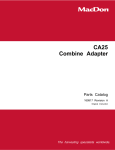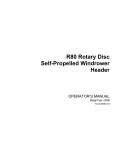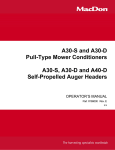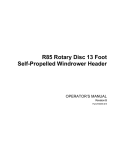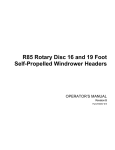Download MacDon M200 Operator`s manual
Transcript
M150, M200 Self-Propelled Windrower UNLOADING AND ASSEMBLY INSTRUCTIONS for NORTH AMERICAN SHIPMENTS Published: September, 2010 Form 169018 Revision C MACDON SELF PROPELLED AUGER HEADER MACDON SELF-PROPELLED WINDROWER Form # 169018 Revision C INTRODUCTION This instructional manual describes the unloading, set-up and pre-delivery requirements for the MacDon M150 and M200 Self-Propelled Windrowers. Use the Table of Contents to guide you to specific areas. Retain this instruction for future reference. CAREFULLY READ ALL THE MATERIAL PROVIDED BEFORE ATTEMPTING TO UNLOAD, ASSEMBLE, OR USE THE MACHINE. Form 169018 1 Revision C TABLE OF CONTENTS INTRODUCTION ........................................................................................................................................................ 1 GENERAL SAFETY ................................................................................................................................................... 3 RECOMMENDED TORQUES ................................................................................................................................... 5 A. GENERAL............................................................................................................................................... 5 B. SAE BOLTS ............................................................................................................................................ 5 C. METRIC BOLTS ..................................................................................................................................... 5 D. FLARE TYPE HYDRAULIC FITTINGS .................................................................................................. 6 E. O-RING TYPE HYDRAULIC FITTINGS ................................................................................................. 6 ENGLISH/METRIC EQUIVALENTS .......................................................................................................................... 7 DEFINITIONS............................................................................................................................................................. 7 STEP 1. UNLOAD WINDROWER .......................................................................................................................... 8 A. TWO FORKLIFT METHOD .................................................................................................................... 8 B. SINGLE FORKLIFT METHOD ............................................................................................................... 9 I. METHOD 1 ........................................................................................................................................ 9 II. METHOD 2 ........................................................................................................................................ 9 STEP 2. REPOSITION RH LEG ........................................................................................................................... 11 STEP 3. INSTALL FRONT WHEELS ................................................................................................................... 12 STEP 4. REPOSITION CASTER WHEELS ......................................................................................................... 12 STEP 5. INSTALL STEPS .................................................................................................................................... 13 STEP 6. INSTALL CENTER-LINK ........................................................................................................................ 14 STEP 7. INSTALL BATTERIES ............................................................................................................................ 14 STEP 8. INSTALL AM/FM RADIO ........................................................................................................................ 16 STEP 9. INSTALL SLOW MOVING VEHICLE (SMV) SIGN ................................................................................ 17 STEP 10. ATTACH HEADER ................................................................................................................................. 18 A. HEADER ATTACHMENT - D SERIES ................................................................................................. 18 B. HEADER ATTACHMENT - A SERIES ................................................................................................. 24 C. HEADER ATTACHMENT - R SERIES ................................................................................................. 28 STEP 11. LUBRICATE MACHINE .......................................................................................................................... 32 STEP 12. PROGRAM CAB DISPLAY MODULE (CDM) ........................................................................................ 34 STEP 13. PERFORM PRE-DELIVERY CHECKS .................................................................................................. 40 A. FINAL DRIVE LUBRICANT LEVEL ...................................................................................................... 40 B. TIRE PRESSURES AND BALLAST REQUIREMENTS....................................................................... 40 I. Tire Pressures ................................................................................................................................. 40 II. Ballast Requirements ...................................................................................................................... 40 C. ENGINE COOLANT ............................................................................................................................. 41 D. AIR CLEANER ...................................................................................................................................... 42 E. HYDRAULIC OIL LEVEL ...................................................................................................................... 42 F. FUEL SEPARATOR ............................................................................................................................. 43 G. GEAR BOX LUBRICANT LEVEL ......................................................................................................... 43 H. A/C COMPRESSOR BELT................................................................................................................... 43 I. PERFORM SAFETY SYSTEM CHECKS ............................................................................................. 44 J. OPERATIONAL CHECKS .................................................................................................................... 45 I. ENGINE WARNING LIGHTS .......................................................................................................... 45 II. START ENGINE .............................................................................................................................. 45 III. GAUGES AND CDM DISPLAY ....................................................................................................... 47 IV. ELECTRICAL .................................................................................................................................. 47 V. ENGINE SPEED ............................................................................................................................. 47 VI. OPERATOR’S PRESENCE SYSTEM CHECKS ............................................................................ 47 VII. EXTERIOR LIGHTS ........................................................................................................................ 48 VIII. BEACON (If Installed) ..................................................................................................................... 49 IX. HORN .............................................................................................................................................. 49 X. INTERIOR LIGHTS ......................................................................................................................... 50 XI. A/C AND HEATER .......................................................................................................................... 50 K. MANUALS ............................................................................................................................................ 50 L. CAB INTERIOR .................................................................................................................................... 50 Form 169018 2 Revision C GENERAL SAFETY CAUTION The following are general farm safety precautions that should be part of your operating procedure for all types of machinery. • Protect yourself. • When assembling, operating and servicing machinery, wear all the protective clothing and personal safety devices that COULD be necessary for the job at hand. Don't take chances. • You may need: o o o o o o a hard hat. protective shoes with slip resistant soles. protective glasses or goggles. heavy gloves. wet weather gear. respirator or filter mask. • Provide a first-aid kit for use in case of emergencies. • Keep a fire extinguisher on the machine. Be sure the extinguisher is properly maintained and be familiar with its proper use. • Keep young children away from machinery at all times. • Be aware that accidents often happen when the operator is tired or in a hurry to get finished. Take the time to consider the safest way. Never ignore warning signs of fatigue. • Wear close-fitting clothing and cover long hair. Never wear dangling items such as scarves or bracelets. • Keep hands, feet, clothing and hair away from moving parts. Never attempt to clear obstructions or objects from a machine while the engine is running. • Keep all shields in place. Never alter or remove safety equipment. Make sure driveline guards can rotate independently of the shaft and can telescope freely. • Use only service and repair parts made or approved by the equipment manufacturer. Substituted parts may not meet strength, design, or safety requirements. A B o Form 169018 hearing protection. Be aware that prolonged exposure to loud noise can cause impairment or loss of hearing. Wearing a suitable hearing protective device such as ear muffs (A) or ear plugs (B) protects against objectionable or loud noises. 3 Revision C • Do not modify the machine. Unauthorized modifications may impair the function and/or safety and affect machine life. • Stop engine, and remove key from ignition before leaving operator's seat for any reason. A child or even a pet could engage an idling machine. • Keep the area used for servicing machinery clean and dry. Wet or oily floors are slippery. Wet spots can be dangerous when working with electrical equipment. Be sure all electrical outlets and tools are properly grounded. • Use adequate light for the job at hand. • Keep machinery clean. Do not allow oil or grease to accumulate on service platforms, ladders or controls. Clean machines before storage. • Never use gasoline, naphtha or any volatile material for cleaning purposes. These materials may be toxic and/or flammable. • When storing machinery, cover sharp or extending components to prevent injury from accidental contact. Form 169018 4 Revision C RECOMMENDED TORQUES C. METRIC BOLTS A. GENERAL The tables shown below give correct torque values for various bolts and capscrews. • • • • • Tighten all bolts to the torques specified in chart unless otherwise noted throughout this manual. Check tightness of bolts periodically, using bolt torque chart as a guide. Replace hardware with the same strength bolt. Torque figures are valid for non-greased or non-oiled threads and heads unless otherwise specified. Do not grease or oil bolts or capscrews unless specified in this manual. When using locking elements, increase torque values by 5%. B. SAE BOLTS NC BOLT TORQUE * BOLT DIA. "A" in. SAE 5 SAE 8 ft·lbf N·m ft·lbf N·m 1/4 9 12 11 15 5/16 18 24 25 34 3/8 32 43 41 56 7/16 50 68 70 95 1/2 75 102 105 142 9/16 110 149 149 202 5/8 150 203 200 271 3/4 265 359 365 495 7/8 420 569 600 813 1 640 867 890 1205 NC BOLT TORQUE * BOLT DIA. "A" 8.8 10.9 ft·lbf N·m ft·lbf N·m M3 0.4 0.5 1.3 1.8 M4 2.2 3 3.3 4.5 M5 4 6 7 9 M6 7 10 11 15 M8 18 25 26 35 M10 37 50 52 70 M12 66 90 92 125 M14 103 140 148 200 M16 166 225 229 310 M20 321 435 450 610 M24 553 750 774 1050 M30 1103 1495 1550 2100 M36 1917 2600 2710 3675 * Torque categories for bolts and capscrews are identified by their head markings. * Torque categories for bolts and capscrews are identified by their head markings. SAE-5 Form 169018 SAE-8 5 Revision C D. FLARE TYPE HYDRAULIC FITTINGS E. O-RING TYPE HYDRAULIC FITTINGS FITTING NUT FLARE LOCKNUT WASHER O-RING GROOVE BODY FLARESEAT SEAT a. Check flare and flare seat for defects that might cause leakage. b. Align tube with fitting before tightening. c. Lubricate connection and hand tighten swivel nut until snug. d. To prevent twisting the tube(s), use two wrenches. Place one wrench on the connector body and with the second tighten the swivel nut to the torque shown. SAE NO. TUBE SIZE O.D. (in.) THD SIZE (in.) NUT SIZE ACROSS FLATS (in.) 3 3/16 3/8 7/16 4 1/4 7/16 5 5/16 1/2 6 3/8 TORQUE VALUE* a. Inspect O-ring and seat for dirt or obvious defects. A RECOMMENDED TURNS TO TIGHTEN (AFTER FINGER TIGHTENING) ft·lbf N·m Flats Turns 6 8 1 1/6 9/16 9 12 1 1/6 5/8 12 16 1 1/6 9/16 11/16 18 24 1 1/6 8 1/2 3/4 7/8 34 46 1 1/6 10 5/8 7/8 1 46 62 1 1/6 12 3/4 1-1/16 1-1/4 75 102 3/4 1/8 14 7/8 1-3/8 1-3/8 90 122 3/4 1/8 16 1 1-5/16 1-1/2 105 142 3/4 1/8 B C b. On angle fittings, back off the lock nut until washer (A) bottoms out at top of groove (B) in fitting. c. Hand tighten fitting until back up washer (A) or washer face (if straight fitting) bottoms on part face (C) and O-ring is seated. d. Position angle fittings by unscrewing no more than one turn. e. Tighten straight fittings to torque shown. f. Tighten angle fittings to torque shown in the following table while holding body of fitting with a wrench. * The torque values shown are based on lubricated connections as in reassembly. SAE NO. THD SIZE (in.) NUT SIZE ACROSS FLATS (in.) TORQUE VALUE* RECOMMENDED TURNS TO TIGHTEN (AFTER FINGER TIGHTENING) ft·lbf N·m Flats Turns 3 3/8 1/2 6 8 2 1/3 4 7/16 9/16 9 12 2 1/3 5 1/2 5/8 12 16 2 1/3 6 9/16 11/16 18 24 2 1/3 8 3/4 7/8 34 46 2 1/3 10 7/8 1 46 62 1-1/2 1/4 12 1-1/16 1-1/4 75 102 1 1/6 14 1-3/16 1-3/8 90 122 1 1/6 16 1-5/16 1-1/2 105 142 3/4 1/8 20 1-5/8 1-7/8 140 190 3/4 1/8 24 1-7/8 2-1/8 160 217 1/2 1/12 * The torque values shown are based on lubricated connections as in reassembly. Form 169018 6 Revision C ENGLISH/METRIC EQUIVALENTS QUANTITY INCH-POUND UNITS UNIT NAME ABBR. Area acres acres Flow US gallons per minute Force FACTOR SI UNITS (METRIC) UNIT NAME ABBR. x 0.4047 = hectares ha (gpm) x 3.7854 = liters per minute L/min pounds force lbf x 4.4482 = Newtons N inch in. x 25.4 = millimeters mm foot ft x 0.305 = meters m Power horsepower hp x 0.7457 = kilowatts kW x 6.8948 = kilopascals kPa Pressure pounds per square inch psi x .00689 = megapascals MPa pound feet or foot pounds lbf·ft or ft·lbf x 1.3558 = newton meters N·m pound inches or inch pounds lbf·in. or in·lbf x 0.1129 = newton meters N·m degrees Fahrenheit ˚F (˚F - 32) x 0.56 = Celsius ˚C feet per minute ft/min x 0.3048 = meters per minute m/min feet per second ft/s x 0.3048 = meters per second m/s miles per hour mph x 1.6063 = kilometers per hour km/h US gallons US gal. x 3.7854 = liters L ounces oz. x 29.5735 = milliliters ml 3 x 16.3871 = cubic centimeters cm3 or cc x 0.4536 = kilograms kg Length Torque Temperature Velocity Volume Weight cubic inches in. pounds lb DEFINITIONS TERM DEFINITION API American Petroleum Institute ASTM American Society of Testing And Materials Cab-Forward Windrower operation with the operator and cab facing in the direction of travel. CDM Cab Display Module DWA Double Windrow Attachment Engine-Forward Windrower operation with the operator and engine facing in the direction of travel. ISC Integrated Speed Control N-DETENT The slot opposite the neutral position on Operator’s console. rpm revolutions per minute SAE Society Of Automotive Engineers WCM Windrower Control Module Windrower Windrower with header attached. Windrower Tractor Power unit only. (Windrower without the header attached) Form 169018 7 Revision C UNLOADING AND ASSEMBLY STEP 1. UNLOAD WINDROWER CAUTION To avoid injury to bystanders from being struck by machinery, do not allow persons to stand in unloading area. A. TWO FORKLIFT METHOD CAUTION Equipment used for unloading must meet or exceed the requirements specified below. Using inadequate equipment may result in chain breakage, vehicle tipping or machine damage. c. NOTE Windrower center of gravity is approximately 55 inches (1397 mm) rearward of drive wheel center. LIFTING VEHICLE Minimum Lifting Capacity * 5500 lb (2500 kg) Minimum Fork Length 78 in. (1981 mm) d. Lift with both forklifts simultaneously until windrower is clear of trailer bed. WARNING * At 48 inches (1220 mm) from back end of forks. IMPORTANT Forklifts are normally rated for a load located 24 inches (610 mm) ahead of back end of the forks. Be sure forks are secure before moving trailer away from load. Stand clear when lifting. e. Drive the truck slowly forward until trailer bed is clear of windrower. f. Lower unit slowly and simultaneously with both forklifts to the ground. Place wooden blocks under front shipping stands, if ground is soft. g. Back off forklifts. h. Check windrower for shipping damage, and check shipment for missing parts. To obtain the forklift capacity at 48 inches (1220 mm), check with your forklift distributor. a. Move trailer into position, and block trailer wheels. b. Set forklift tines to the widest possible setting. Form 169018 Position one forklift on either side of trailer and position forks under windrower frame. 8 Revision C UNLOADING AND ASSEMBLY B. SINGLE FORKLIFT METHOD I. f. Chains must be the same length. CAUTION METHOD 1 CAUTION Equipment used for unloading must meet or exceed the requirements specified below. Using inadequate equipment may result in chain breakage, vehicle tipping or machine damage. LIFTING VEHICLE Minimum Lifting Capacity * 5500 lb (2500 kg) The front legs rest on the trailer bed on skid shoes. Ensure there are no obstructions to prevent rearward sliding of the skid shoes and watch carefully that as unit is dragged, the skid shoes are not sliding sideways towards the edge of the trailer bed. g. Drag windrower rearward off of carrier. h. Remove chains and back off the forklift. i. Check windrower for shipping damage, and check shipment for missing parts. * At 48 inches (1220 mm) from back end of forks. II. METHOD 2 IMPORTANT Forklifts are normally rated for a load located 24 inches (610 mm) ahead of back end of the forks. CAUTION Equipment used for unloading must meet or exceed the requirements specified below. Using inadequate equipment may result in chain breakage, vehicle tipping or machine damage. To obtain the forklift capacity at 48 inches (1220 mm), check with your forklift distributor. CHAIN Type Overhead Lifting Quality (1/2 inch) Minimum Working Load 5000 lb (2270 kg) LIFTING VEHICLE a. Position rear of trailer against unloading dock that is the same height or slightly lower than the trailer bed. b. Remove shipped parts from under windrower frame. c. Set forklift tines to widest possible setting. Minimum Lifting Capacity * 11000 lb (4994 kg) Minimum Fork Length 78 in. (1981 mm) * At 48 in. (1220 mm) from back end of forks. IMPORTANT Forklifts are normally rated for a load located 24 inches (610 mm) ahead of back end of the forks. To obtain the forklift capacity at 48 inches (1220 mm), check with your forklift distributor. WARNING Be sure forks are secure before moving away from load. Stand clear when lifting. a. Move trailer into position, and block trailer wheels. b. Set forklift tines to the widest possible setting. (continued next page) d. Position forklift up to rear of windrower, and place forks under the rear frame cross member. e. Install chains from forklift mast to jacking brackets on both front legs of windrower. Form 169018 9 Revision C UNLOADING AND ASSEMBLY c. Position forklift on left or right side of trailer, and position forks under windrower frame. NOTE Windrower center of gravity is approximately 55 inches (1397 mm) rearward of drive wheel center. WARNING Ensure forks project beyond far side of frame. d. Lift until windrower is clear of trailer bed. e. Slowly back forklift away from trailer until windrower is clear of trailer. f. Lower unit slowly to the ground. Place wooden blocks under front shipping stands, if ground is soft. g. Back off forklift. h. Check windrower for shipping damage, and check shipment for missing parts. Form 169018 10 Revision C UNLOADING AND ASSEMBLY STEP 2. REPOSITION RH LEG Only the right cab-forward leg requires repositioning from shipping to field configuration. e. Repeat above step for second pin. f. Move leg out to expose one hole. a. Support the front of the windrower with stand (or equivalent) so that the RH leg is off the ground. b. Position jack under RH leg, and raise jack slightly to take some weight off leg. IMPORTANT Removal of pins will be difficult if jack is not positioned to take weight off leg. g. Reinstall pins and secure with bolts, washers, and nuts (not shown). Torque nuts to 100 ft·lbf (136 N·m). c. Remove two bolts, washers, and nuts from frame. h. Remove bolt and shipping skids from legs. TOOL 163841 d. Adjust jack height while observing pin position in bore. When pin is loosest, tap out pin with hammer or use tool to extract pin. Form 169018 11 Revision C UNLOADING AND ASSEMBLY STEP 3. INSTALL FRONT WHEELS STEP 4. REPOSITION CASTER WHEELS LIFT HERE a. Raise rear of windrower slightly so that most of the weight is off the casters, using a jack or other lifting device under the frame where shown. NOTE Lifting device should have a lifting capacity of at least 5000 lb (2270 kg). b. Remove six bolts (four on backside, two on underside), and washers from left and right side of walking beam. a. Position wheel against hub, so that that air valves are on outside and tire tread point forward. For "Turf” tires (diamond tread), be sure arrow on sidewall points in forward rotation. b. Lift wheel on hub with a forklift (or equivalent). Lower forklift. c. Rotate wheel to align holes with studs, and push wheel onto studs. 1 6 c. 4 3 NOTE Use the caster wheels to assist in moving the axle by rotating the caster so that wheel is parallel to the axle. 7 8 5 Slide extensions outboard equal amounts, and align holes at desired location. 2 (continued next page) d. Install wheel nuts, and tighten to 220 ft·lbf (300 N·m) using the tightening sequence as shown. NOTE To avoid damage to wheel disks, do not over-tighten wheel nuts. e. Repeat sequence three times. Form 169018 12 Revision C UNLOADING AND ASSEMBLY STEP 5. INSTALL STEPS a. Install two ½ in. x 1.0 hex bolts in upper holes in platform. Do not thread in fully. NOTE Illustration shows widest tread width. IMPORTANT Caster wheels must be equidistant from center of windrower. A B C d. Position bracket (A), and install bolts (B). The two shorter bolts are installed at the back inboard locations. e. Install bottom bolts (C). f. Tighten bolts as follows: 1. Snug bottom bolts (C). 2. Tighten and torque back bolts (B) to 330 ft·lbf (447 N·m). 3. Tighten and torque bottom bolts (C) to 330 ft·lbf (447 N·m). g. Lower windrower to ground. b. Hang step assembly (both step assemblies are the same) on bolts. c. Install two ½ in. x 1.0 long hex bolts in lower holes in step, and tighten. d. Tighten upper bolts installed in step a. e. Repeat for other step assembly. IMPORTANT Re-torque bolts after first 5, and 10 hours of operation. Form 169018 13 Revision C UNLOADING AND ASSEMBLY STEP 7. INSTALL BATTERIES STEP 6. INSTALL CENTER-LINK a. Open the hood at the lowest position as follows: MECHANICAL LINK - M150 ONLY a. Remove clevis pin from center-link. B C A D 1. Locate latch (A) behind grill, and lift to release hood. 2. Raise hood until strap (B), which should be looped under hooks (C), stops it at approximately a 40° angle. b. Check battery disconnect switch (D) is turned off. b. Position link between mounting brackets on front frame, and attach at lower hole location. c. Install clevis pin, and secure with hair pin. HYDRAULIC LINK - M200 STD, M150 OPTION c. Open right hand (cab-forward) maintenance platform. d. Remove cable ties securing battery clamps and cables to frame. (continued next page) The hydraulic center-link is supplied in a separate kit that is included with the shipment. Refer to installation instructions in the kit. Form 169018 14 Revision C UNLOADING AND ASSEMBLY G J H F E G e. Position new batteries on holder (E). f. RATING GROUP CCA VOLT MAX. DIMENSION Heavy Duty, Off-Road, Vibration Resistant BCI 31A 750 12 13 x 6.81 x 9.44 in. (330 x 173 x 240 mm) Install clamp (F) with bolts (G) provided, and tighten securely. IMPORTANT BATTERY IS NEGATIVE GROUNDED. Always connect starter cable to the positive (+) terminal of battery and battery ground cable to negative (-) terminal of battery. Reversed polarity in battery or alternator may result in permanent damage to electrical system. g. Attach positive (red) cable clamps (J) to positive post on batteries, and tighten. Reposition plastic covers onto clamps. h. Attach negative (black) cable clamps (H) to negative post on batteries, and tighten clamps. i. Move platform back to closed position. j. Close engine compartment hood. Form 169018 15 Revision C UNLOADING AND ASSEMBLY STEP 8. INSTALL AM/FM RADIO B X Provision has been made for installation of AM/FM radio. The mounting is designed to fit a DIN E style radio with a depth of “X” = 161 mm, and having a 5 mm threaded stud centered on the rear for support. d. Remove the cut-out by cutting the tabs (B) in the panel. Remove sharp edges on panel. F Provision has been made for adjustments should the radio fall outside these parameters. G a. Ensure the battery disconnect switch is turned to the OFF position, and the ignition is turned to the OFF position. e. Locate receptacle (F) (supplied with radio) in opening, and secure by bending tabs (G) on receptacle against panel. A b. Remove radio panel by removing four screws (A). H E f. Insert radio into receptacle, and attach radio bezel. Ensure radio locks into position, and faceplate (H) is against the panel. g. A six-pin connector for the radio is included in the wiring harness. D C c. In order to mate properly with this connector, the radio must have a six-pin connector (Packard #2977042), and have a terminal arrangement as follows: Remove screw and nut (C) to remove support (D) from panel. Retain metric nut (E) and lockwasher. (continued next page) Form 169018 16 Revision C UNLOADING AND ASSEMBLY h. Attach two additional wires in the wiring harness to the radio: 1. Circuit 503 - Red with 1/4 in. female blade terminal. This is a live wire provided for powering a radio clock/memory, if these exist on your radio. 2. Circuit 315 - Black ground wire attaches to radio body. i. Plug cable from antenna into radio. STEP 9. INSTALL SLOW MOVING VEHICLE (SMV) SIGN NOTE An approved radio package is available from Radio Engineering Industries (REI) of Omaha, Nebraska. j. k. Attach stud (supplied with radio) to center rear of radio. Attach support (D) to stud on back of radio chassis with lock washer and metric nut (E) that was supplied with E D the support. Install SMV sign in accordance with instructions supplied with the kit. Support can be attached to chassis in multiple locations to allow for proper mounting of radio. l. Reinstall radio panel with original screws. D J K m. Adjust bracket (J) if necessary by loosening nuts (K) to allow radio to slide into opening, and securely capture support (D). n. Turn battery disconnect switch to ON position. o. Turn ignition key to ACC, switch on the radio, and check operation in accordance with instructions supplied with the radio. Form 169018 17 Revision C UNLOADING AND ASSEMBLY STEP 10. ATTACH HEADER D A. HEADER ATTACHMENT - D SERIES C 1. Remove pin (C) from boot (D). A B E D C IMPORTANT To prevent damage to the lift system when lowering header lift linkages without a header or weight box attached to windrower, ensure that float engagement pin is installed in storage location (A), and not installed at hole location (B). 2. Locate boot (D) on lift linkage (E), and reinstall pin (C). Pin may be installed from either side of boot. 3. Secure pin (C) with hairpin. 4. Repeat for opposite lift linkage. a. If not installed, attach draper header boots (supplied with header) to windrower lift linkage as follows: DANGER Stop engine, and remove key from ignition before leaving operator's seat for any reason. A child or even a pet could engage an idling machine. F b. Remove hairpin on pins (F) and remove pins from header legs. (continued next page) Form 169018 18 Revision C UNLOADING AND ASSEMBLY MECHANICAL LINK - M150 CAUTION Check to be sure all bystanders have cleared the area. DANGER Stop engine, and remove key from ignition before leaving operator's seat for any reason. A child or even a pet could engage an idling machine. HEADER UP H K J HEADER DOWN c. Start the engine, and activate HEADER DOWN switch on the GSL to fully retract header lift cylinders. D 1. Loosen nut (H) and rotate barrel (J) to adjust length so that link lines up with header bracket. 2. Install pin (K) and secure with cotter pin. 3. Adjust link to required length for proper header angle by rotating barrel (J). Tighten nut (H) against barrel. A slight tap with a hammer is sufficient. 4. Start engine, and proceed to step g. HYDRAULIC LINK WITHOUT SELF-ALIGNMENT KIT - M200 STD, M150 OPTION G 1. Stop engine. d. Slowly drive windrower forward so that boots (D) enter header legs (G). Continue to drive slowly forward until linkages contact support plates in the lower header legs, and header nudges forward. e. Check that linkages are properly engaged in header legs, contacting support plates. f. Connect center-link as follows: 2. Relocate the pin at the frame linkage as required to position the hook over the header pin. (continued next page) Form 169018 19 Revision C UNLOADING AND ASSEMBLY HYDRAULIC LINK ALIGNMENT KIT REEL DOWN HEADER TILT DOWN WITH OPTIONAL SELF- REEL UP HEADER TILT UP 3. Start engine, and activate HEADER TILT switches on GSL to extend or retract centerlink cylinder so that the hook lines up with the header attachment pin. 4. Stop engine. HEADER TILT DOWN HEADER TILT UP 1. Adjust the position of the center-link cylinder with the REEL UP and REEL DOWN switches, and HEADER TILT switches on the GSL to position the hook above the header attachment pin. K 5. Push down on rod end of link cylinder (K) until hook engages pin on header, and is locked. 6. Check that center-link is locked onto header by pulling upward on rod end of cylinder. CAUTION 2. Lower the center-link onto the header with REEL DOWN switch until it locks into position (handle is down). g. Raise the header fully with the HEADER UP switch on the GSL. Stop engine, and remove key. Check to be sure all bystanders have cleared the area. 7. Start engine, and proceed to step g. DANGER To avoid bodily injury from fall of raised header, always engage header lift cylinder stops when working on or around raised header. h. Engage lift cylinder stops on both lift cylinders. (continued next page) Form 169018 20 Revision C UNLOADING AND ASSEMBLY o. The M150 and M200 Windrowers may not be factory equipped with D Series header and reel hydraulics as shown below. H • If not equipped, proceed to step p. to install kit. • If equipped, go to step q. to connect to header. D G i. j. Install pin (D) through header leg, (engaging Ubracket in header leg) on both sides. Raise header stand (G) to storage position, by pulling pin (H), and lifting stand into uppermost position. Release pin (H). NOTE Windrowers equipped with D-Series hydraulics have four header drive hoses on the LH side, and up to five reel drive hoses on the RH side. J K HEADER DRIVE k. l. Remove pin from storage position (J) in linkages on both sides, and insert in hole (K) to engage float springs. Secure with hairpin. Disengage lift cylinder stops. CAUTION Check to be sure all bystanders have cleared the area. m. Start engine, and activate HEADER DOWN switch on GSL to lower header fully. DANGER Stop engine, and remove key from ignition before leaving operator's seat for any reason. A child or even a pet could engage an idling machine. n. Stop engine, and remove key. Form 169018 REEL HYDRAULICS (continued next page) 21 Revision C UNLOADING AND ASSEMBLY p. If required, configure the M150 or M200 to run a D-Series draper header by installing a reel drive / lift kit. See table below for appropriate kit(s). The kits include all necessary hardware and installation instructions, and should have been provided with the windrower shipment. N REEL DRIVE / LIFT KIT M150 B5426 M200 B5426 and B4651 q. Connect header drive hydraulics, and electrical harness to header as follows: 1. Check connectors and clean if required. N 9. Lower lever (N) and engage in down position. O P 2. Disengage and rotate lever (N) counter clockwise to fully up position. 3. Remove cap (O) securing electrical connector to frame. 4. Move hose bundle (P) from tractor around hose support on header. ELECTRICAL r. Check that hose support is positioned so that top bolt is midway in slot, and lower bolt is in forward hole. Loosen bolts and adjust as required. (continued next page) KNIFE DRIVE CASE DRAIN (DOUBLE KNIFE) RETURN DRAPER DRIVE 5. Push hose connectors onto mating receptacle until collar on receptacle snaps into lock position. 6. Remove cover on electrical receptacle. 7. Push electrical connector onto receptacle, and turn collar on connector to lock it in place. 8. Attach cover to mating cover on tractor wiring harness. Form 169018 22 Revision C UNLOADING AND ASSEMBLY s. Connect reel hydraulics (Q) as follows: Q S Q T 4. Remove hose bundle with multi-coupler (Q) from tractor, position onto header receptacle, and push handle (T) to engage pins on connector. 5. Push handle away from hoses until lock button (S) snaps out. 1. Check connectors, and clean if required. CAUTION R Check to be sure all bystanders have cleared the area. t. T Start engine, and raise and lower header and reel a few times, to allow trapped air to pass back to the reservoir. S 2. Open cover (R) on header receptacle. 3. Push in lock button (S), and pull handle (T) to “half open” position. Form 169018 23 Revision C UNLOADING AND ASSEMBLY B. HEADER ATTACHMENT - A SERIES CAUTION Check to be sure all bystanders have cleared the area. HEADER UP B HEADER DOWN A b. Start engine, and activate HEADER DOWN switch on the GSL to fully retract header lift cylinders. a. Remove hairpin from pin (A), and remove pin from left and right header boots (B). E C B D c. Slowly drive windrower forward so that feet (E) on windrower enter boots (B) on the header. Continue to drive slowly forward until feet engage the boots, and header nudges forward. (continued next page) IMPORTANT To prevent damage to the lift system when lowering header lift linkages without a header or weight box attached to windrower, ensure that float engagement pin is installed in storage location (C), and not installed at hole location (D). Form 169018 24 Revision C UNLOADING AND ASSEMBLY d. Connect center-link as follows: HYDRAULIC LINK WITHOUT SELF-ALIGNMENT KIT - M200 STD, M150 OPTION MECHANICAL LINK - M150 1. Stop engine, and remove key. DANGER Stop engine, and remove key from ignition before leaving operator's seat for any reason. A child or even a pet could engage an idling machine. 1. Stop engine, and remove key. H G 2. Relocate the pin at the frame linkage as required to position the hook over the header pin. F 2. Loosen nut (F), and rotate barrel (G) to adjust length so that other end lines up with header bracket. 3. Install pin (H), and secure with cotter pins. 4. Adjust link to required length for proper header angle by rotating barrel (G). Tighten nut (F) against barrel. A slight tap with a hammer is sufficient. CAUTION Check to be sure all bystanders have cleared the area. 5. Start engine, and proceed to step e. HEADER TILT DOWN HEADER TILT UP 3. Start engine, and activate HEADER TILT switches on GSL to extend or retract centerlink cylinder so that the hook lines up with the header attachment pin. 4. Stop engine. 5. Push down on rod end of link cylinder until hook engages pin on header and is locked. 6. Check that center-link is locked onto header by pulling upward on rod end of cylinder. 7. Start engine, and proceed to step e. (continued next page) Form 169018 25 Revision C UNLOADING AND ASSEMBLY HYDRAULIC LINK ALIGNMENT KIT WITH OPTIONAL SELF- A REEL DOWN REEL UP HEADER UP HEADER TILT DOWN HEADER TILT UP g. Install pin (A) through each boot and foot, and secure with hairpin. IMPORTANT Ensure pin (A) is fully inserted, and hairpin is installed behind bracket on boot. HEADER DOWN 1. Adjust the position of the center-link cylinder with the REEL UP and REEL DOWN switches, and HEADER TILT switches on the GSL to position the hook above the header attachment pin. K J h. Remove lynch pin from pin (J) in stand (K). i. Hold stand and remove pin (J). j. Reposition stand to storage position by inverting stand, and re-locating on bracket as shown. Reinsert pin (J), and secure with lynch pin. 2. Lower the center-link onto the header with REEL DOWN switch, until it locks into position (handle is down). CAUTION Check to be sure all bystanders have cleared the area. L e. Raise the header fully with the HEADER UP switch on the GSL. Stop engine, and remove key. DANGER M To avoid bodily injury from fall of raised header, always engage header lift cylinder stops when working on or around raised header. f. k. Engage lift cylinder stops on both lift cylinders. Form 169018 26 Remove pin from storage position (L) in linkages on both sides, and insert in hole (M) to engage float springs. Secure with lynch pin. (continued next page) Revision C UNLOADING AND ASSEMBLY l. Disengage lift cylinder stops. CAUTION RETURN Check to be sure all bystanders have cleared the area. m. Start engine, and activate HEADER DOWN switch on GSL to lower header fully. Stop engine, and remove key. CASE DRAIN HEADER DRIVE A30S and A30D TO WINDROWER n. The M150 Windrower is factory equipped with A Series header hydraulics and electrical harness as shown above. Proceed to step p. A40D NOTE If M200 Windrower is not similarly equipped, go to step o. o. If required, configure the M200 to run an auger header by installing Kit B4651. The kit includes all necessary hardware and installation instructions, and should have been provided with the windrower shipment. p. Connect hydraulics and electrical harness as shown in opposite column. Refer to the A30S, A30D, and A40D Auger SelfPropelled Windrower Header Unloading and Assembly Instructions, or the A30S and A30D Pull-Type Mower Conditioners, and A30S, A30D and A40D Self-Propelled Auger Headers Operator’s Manual for detailed procedures. q. Check that hose support is positioned so that top bolt is midway in slot, and lower bolt is in forward hole. Loosen bolts, and adjust as required. IMPORTANT Ensure hose bundles are clear of tire. Form 169018 27 Revision C UNLOADING AND ASSEMBLY C. HEADER ATTACHMENT - R SERIES CAUTION Check to be sure all bystanders have cleared the area. HEADER UP B HEADER DOWN A b. Start the engine and activate HEADER DOWN button on the GSL to fully retract header lift cylinders. a. Remove hairpin from pin (A), and remove pin from on left and right header boots (B) on header. E C D B c. IMPORTANT To prevent damage to the lift system when lowering header lift linkages without a header or weight box attached to windrower, ensure that float engagement pin is installed in storage location (C), and not installed at hole location (D). Form 169018 28 Slowly drive windrower forward so that feet (E) on windrower enter boots (B) on the header. Continue to drive slowly forward until feet engage the boots, and header nudges forward. (continued next page) Revision C UNLOADING AND ASSEMBLY HYDRAULIC LINK WITHOUT SELF-ALIGNMENT KIT - M200 STD, M150 OPTION d. Connect center-link as follows: 1. Stop engine, and remove key. MECHANICAL LINK - M150 DANGER Stop engine, and remove key from ignition before leaving operator's seat for any reason. A child or even a pet could engage an idling machine. 1. Stop engine, and remove key. A 2. Relocate the pin at the frame linkage as required to position the hook over the header pin. B 2. Loosen nut (A), and rotate barrel (B) to adjust length so that other end lines up with header bracket. HEADER TILT DOWN HEADER TILT UP B 3. Start engine, and activate HEADER TILT switches on GSL to extend or retract centerlink cylinder so that the hook lines up with the header attachment pin. C E 3. Install clevis pin (C) and secure with cotter pin. 4. Adjust link to required length for proper header angle by rotating barrel (B). Tighten nut (A) against barrel. A slight tap with a hammer is sufficient. CAUTION Check to be sure all bystanders have cleared the area. 5. Start engine, and proceed to step e. Form 169018 29 D 4. Push down on rod end of link cylinder (D) until hook engages pin (E) on header and is locked. 5. Check that center-link is locked onto header by pulling upward on rod end of cylinder. 6. Start engine, and proceed to step e. (continued next page) Revision C UNLOADING AND ASSEMBLY HYDRAULIC LINK ALIGNMENT KIT WITH OPTIONAL SELF- A REEL DOWN REEL UP HEADER UP HEADER TILT DOWN HEADER TILT UP g. Install pin (A) through each boot and foot and secure with hairpin. HEADER DOWN IMPORTANT Ensure pin (A) is fully inserted and hairpin is installed behind bracket on boot. 1. Adjust the position of the center-link cylinder with the REEL UP and REEL DOWN switches, and HEADER TILT switches on the GSL to position the hook above the header attachment pin. H J G F h. Remove pin from storage position (H) in linkages on both sides and insert at location (J) to engage float springs. Secure with hairpin. i. Disengage lift cylinder stops. 2. Lower the center-link (F) with the REEL DOWN switch onto the header pin (G) until it locks into position (handle is down). e. Raise the header fully with the HEADER UP switch on the GSL. Stop engine, and remove key. CAUTION Check to be sure all bystanders have cleared the area. DANGER j. To avoid bodily injury from fall of raised header, always engage header lift cylinder stops when working on or around raised header. f. Start engine, and activate HEADER DOWN switch on GSL to lower header fully. Stop engine, and remove key. DANGER Stop engine, and engage lift cylinder stops on both lift cylinders. Stop engine, and remove key from ignition before leaving operator's seat for any reason. A child or even a pet could engage an idling machine. (continued next page) Form 169018 30 Revision C UNLOADING AND ASSEMBLY PRESSURE RETURN CASE DRAIN k. The M200 Windrower is factory equipped with R Series rotary header hydraulics and electrical harness as shown above. Proceed to step m. NOTE If M150 Windrower is not similarly equipped, go to step l to install kit. ELECTRICAL 13 FT PRESSURE CASE DRAIN NOTE Windrowers equipped with R-Series hydraulics have three hoses. If required, configure the M150 to run an R-Series rotary header by installing Kit B4657. The kit includes all necessary hardware and installation instructions, and should have been provided with the windrower shipment. m. Connect hydraulics and electrical harness as shown below. Refer to the R80 Rotary Disc SelfPropelled Windrower Header Unloading and Assembly Instructions, or the R80 Rotary Disc Self-Propelled Header Operator’s Manual for detailed procedures. RETURN l. ELECTRICAL 16 FT HEADER CONNECTIONS RETURN PRESSURE n. Check that hose support is positioned so that lower bolt is in forward hole, and support is positioned as shown. Loosen bolts and adjust as required. M200 IMPORTANT Ensure hose bundles are clear of tire. PRESSURE M150 WINDROWER CONNECTIONS Form 169018 31 Revision C UNLOADING AND ASSEMBLY STEP 11. LUBRICATE MACHINE Recommended Lubricant SPEC DESCRIPTION USE SAE MultiPurpose High Temp. Extreme Pressure (EP2) Performance With 1% Max Molybdenum Disulphide (NLGI Grade 2) Lithium Base As Required Unless Otherwise Specified a. Wipe grease fitting with a clean cloth before greasing, to avoid injecting dirt and grit. b. Inject grease through fitting with grease gun until grease overflows fitting, except where noted. c. Leave excess grease on fitting to keep out dirt. d. Replace any loose or broken fittings immediately. e. If fitting will not take grease, remove and clean thoroughly. Also clean lubricant passageway. Replace fitting if necessary. f. Refer to the following illustrations for identifying the various locations that require lubrication. (continued next page) Form 169018 32 Revision C UNLOADING AND ASSEMBLY Lubrication Points High Temp. Extreme Pressure (EP2) Performance With 1% Max Molybdenum Disulphide (NLGI Grade 2).Lithium Base TOP LINK - TWO FITTINGS (BOTH SIDES) WALKING BEAM PIVOT) FORMED CASTER WHEEL BEARING 1 PLACE (BOTH WHEELS) CASTER PIVOT (BOTH SIDES) FORKED CASTER SPINDLE BEARINGS TWO PLACES (BOTH WHEELS) Form 169018 33 Revision C UNLOADING AND ASSEMBLY STEP 12. PROGRAM CAB DISPLAY MODULE (CDM) Proceed as follows to program the CDM: IMPORTANT Header must be attached to the windrower so that the CDM can detect the type of header (Header ID), and adjust the programming mode accordingly. The monitoring system requires programming for each header and the header must be attached to the windrower so that the CDM recognizes the type of header. Programming the system may be accomplished with or without the engine running. If the engine is running, the transmission must be in neutral. If the engine is not running, the ignition must be on. a. Turn ignition key to RUN, or start the engine. b. Press PROGRAM and SELECT switches together on CDM to enter programming mode. Header ID code is displayed. c. Press SELECT. TRACTOR SETUP? is displayed. d. Press . SET KNIFE SPEED? is displayed. e. Press SELECT until DWA INSTALLED? is displayed. f. Press or . g. Press SELECT to advance to the next L1 item. h. Press PROGRAM to exit programming mode. i. Refer to Detailed Programming Instructions on following pages. Exit programming mode at any time by pressing the PROGRAM switch or by turning off the ignition. The system only needs to be programmed once for each header. The operator may make changes later on to a particular setting to suit windrowing conditions or modifications to the machine. Most functions have been preprogrammed at the factory but can be changed by the operator if required. The following functions can be programmed by the dealer provided he has the applicable information from the operator and the header is installed: • • • • NOTE The functions requiring programming are highlighted with in the Programming Instructions. DWA INSTALLED HDR CUT WIDTH HAY CONDITIONER INSTALLED CALIBRATE SENSORS NOTE If necessary, refer to the M150, M200 Windrower Operator’s Manual for programming CDM to specific crop types and conditions. SIDE DISPLAY Displays Software Revision Status Upper Line - D### (CDM) Lower Line - C### (WCM) MAIN DISPLAY Displays Menu Item and Selection Upper Line - Menu Item Lower Line - Selection SELECT SWITCH Places Monitor Into Program Mode With PROGRAM SWITCH Press to Accept Menu Item and Advance to Next Item. PROGRAM SWITCH Places Monitor Into Program Mode Press While Depressing SELECT Switch Press To Exit Program Mode. MENU ITEM SCROLL BACKWARD Displays Value Under Menu Item Push To Scroll Backward. Keep Depressed For Fast Scroll. * MENU ITEM SCROLL FORWARD Displays Value Under Menu Item Push To Scroll Forward. Keep Depressed For Fast Scroll. * * Fast scroll applies only when changing KNIFE SPEED, OVERLOAD PRESSURE, and TIRE SIZE Form 169018 34 Revision C UNLOADING AND ASSEMBLY DETAILED PROGRAMMING INSTRUCTIONS (Key On / Engine Running or Not / Header Disengaged). (Press PROGRAM and SELECT on CDM to enter programming mode). Programming Menu Flow Chart L1 D x x x || T R A C T O R S E T U P? NO / Y E S L2 C x x x || C A B L1 L2 C x x x || S E T M x x x || L1 L2 or L1 L2 C x x x || K N I F E O V E R L O A D 1 0 0 0 S PM M x x x || C x x x || D I S K M x x x || L1 L2 C x x x || O V E R L O A D P R E S S U R E ? 4 0 0 0 P S I M x x x || L1 L2 L2 C x x x || H E A D E R I N D E X MOD E ? R E E L & CON V E Y O R M x x x || R E E L ON L Y M x x x || L1 L2 L2 C x x x || R E T U R N T O C U T MO D E ? H E I G H T & T I L T M x x x || H E I G H T O N L Y M x x x || L1 L2 L2 C x x x || A U T O M x x x || M x x x || L1 L2 C x x x || D W A M x x x || K N I F E 1 2 0 0 If "NO" then jump to: D I S P L A Y S E T U P ? S P E E D ? S PM O V E R L O A D 2 0 0 0 R PM R A I S E 4 . 0 O F F When the programming mode is entered the header ID will be displayed on the top line of the CDM using the last 4 display positions. S P D ? S P D ? Pressing "SELECT" will go to the next line 1 (L1) menu selection. The turn signal "arrow" keys are used to change the values. Pressing "PROGRAM" at any time will cancel the programming mode / menus and return back to the main operating displays. H E I GH T ? + + The auto raise setting can be changed from 4.0 (min.) to 10.0 (max.) in 0.5 increments OFF disables the auto raise function. If "NO" then jump to: H E A D E R C U T W I D T H ? I N S T A L L E D ? NO / Y E S L1 L2 C x x x || S W A P M x x x || L1 L2 C x x x || D W A M x x x || DWA CO N T RO L S ? NO / Y E S A U T O U P / NO / Y E S D OWN ? Swaps the GSL reel fore / aft with the DWA console controls. If NO jump to DWA AUTO UP & DOWN? Enables the express up and down feature with the header RTC. If NO jump to HEADER CUT WIDTH? L1 L2 C x x x || T I L T M x x x || C Y L I N S T A L L E D ? NO / Y E S Appears for M150 ONLY - If "NO" then jump to: H E A D E R C U T W I D T H ? L1 L2 C x x x || D I S C M x x x || B L K I N S T A L L E D ? NO / Y E S If "NO" then jump to: H E A D E R C U T W I D T H ? L1 L2 C x x x || H D R M x x x || C U T W I D T H ? 2 0 . 5 F E E T L1 L2 C x x x || H A Y M x x x || CO N D I T I O N E R ? NO / Y E S L1 L2 L2 C x x x || A U G E R M x x x || M x x x || L1 L2 L2 L2 L2 L2 C M M M M M L1 L2 C x x x || S E T M x x x || x x x x x x x x x x x x x x x x x x H D R R E E L R PM / M P H R PM / K P H || S E T T I R E || 1 8 . 4 X || 1 8 . 4 X || 2 3 . 1 X || 6 0 0 - 6 || 5 8 0 / 7 2 2 2 5 0 0 1 0 1 Use the "arrow" keys to set the header cut width. The header ID appears at the RHS. DRAPER HEADER ONLY. Default will be flashing. Use "arrow" keys to select. AUGER HEADER ONLY For IMPERIAL display. For METRIC display. S P D S I Z E ? 6 T U R F 6 B A R 6 T U R F R 2 8 R 2 6 T U R F E NG I N E I S C NO / Y E S Pressing "SELECT" will go to the next line 1 (L1) menu selection. The turn signal "arrow" keys are used to change the values. R PM ? S E T L1 L2 C x x x || P R E S S H A Z A R D R PM O F F M x x x || I S C L1 L2 C x x x || P R E S S H A Z A R D T O R PM 2 0 0 0 M x x x || I S C S E T L1 L2 C x x x || P R E S S H A Z A R D T O R PM 1 9 0 0 M x x x || I S C S E T L1 L2 C x x x || P R E S S H A Z A R D T O R PM 1 8 0 0 M x x x || I S C S E T L1 L2 C x x x || E X I T M x x x || T O E NG I N E I S C ? NO / Y E S If "NO" then jump to: CO N T RO L L O C K S ? S E T This is used to set the Intermediate Speed Control function for the engine. The default or last selected rpm will be displayed first and will be flashing. The "arrow" keys are used to cycle between the selections. When "SELECT" is pressed the program goes to the EXIT ENGINE ISC? menu selection. P R E S S If "NO" then jump to: H A Z A R D T O S E T (continued next page) Form 169018 35 Revision C UNLOADING AND ASSEMBLY L1 L2 L1 L2 L1 L2 C x x x || S E T M x x x || CON T RO L L OC K S ? NO / Y E S V I EW L1 L2 T I L T C x x x || H E A D E R E N AB L E D / L OC K E D M x x x || L1 L2 F L O A T C x x x || H E A D E R M x x x || E N AB L E D / L OC K E D L1 L2 F OR E / A F T C x x x || R E E L E N AB L E D / L OC K E D M x x x || L1 L2 S P E E D C x x x || D R A P E R E N AB L E D / L OC K E D M x x x || L1 L2 S P E E D C x x x || A U G E R E N AB L E D / L OC K E D M x x x || L1 L2 or L1 L2 S P E E D C x x x || K N I F E E N AB L E D / L OC K E D M x x x || L1 L2 S P E E D C x x x || R E E L E N AB L E D / L OC K E D M x x x || L1 L2 C x x x || E X I T M x x x || If "NO" then jump to: CON T RO L L OC K S ? This menu allows the operator to selectably "lock out" the control functions for the various header functions. The default or selected "status" for each item will flash. The "arrow" keys are used to ENABLE or LOCK OUT each function. Pressing "SELECT" will go to the next L1 menu item. C x x x || D I S K S P E E D E N AB L E D / L OC K E D M x x x || C x x x || V I E W M x x x || CON T RO L NO / Y E S CON T RO L NO / Y E S L OC K S ? L OC K S ? E X I T L1 L2 L2 T I L T C x x x || H E A D E R 5 7 5 . 1 H R S M x x x || 6 4 8 . 6 H R S M x x x || L1 L2 L2 F L O A T C x x x || H E A D E R 5 7 5 . 1 H R S E N A B L E D M x x x || 6 4 8 . 6 H R S L OC K E D M x x x || L1 L2 L2 F OR E / A F T C x x x || R E E L 5 7 5 . 1 H R S E N A B L E D M x x x || 6 4 8 . 6 H R S L OC K E D M x x x || L1 L2 L2 S P E E D C x x x || D R A P E R 5 7 5 . 1 H R S E N A B L E D M x x x || 6 4 8 . 6 H R S L OC K E D M x x x || L1 L2 L2 S P E E D C x x x || A U G E R 5 7 5 . 1 H R S M x x x || 6 4 8 . 6 H R S M x x x || E N A B L E D L OC K E D L1 L2 L2 S P E E D C x x x || K N I F E M x x x || 5 7 5 . 1 H R S 6 4 8 . 6 H R S M x x x || E N A B L E D L OC K E D L1 L2 L2 S P E E D C x x x || D I S K 5 7 5 . 1 H R S M x x x || 6 4 8 . 6 H R S M x x x || E N A B L E D L OC K E D L1 L2 L2 S P E E D C x x x || R E E L 5 7 5 . 1 H R S M x x x || M x x x || 6 4 8 . 6 H R S E N A B L E D L OC K E D L1 L2 C x x x || E X I T M x x x || C x x x || E X I T M x x x || If "NO" then jump to: T R A C T OR S E T U P? E N A B L E D L OC K E D V I EW L OC KOU T S ? NO / Y E S T R A C T OR NO / Y E S If "NO" then jump to: H E AD E R T I L T S E T U P? S E T When the control lock outs are viewed the lower display line (L2) will show the engine hours and either ENABLED or LOCKED to indicate the present status along with the engine hours at which time the function was either ENABLED or LOCKED. Using the "arrow" keys allows the operator to select the various functions. Pressing "SELECT" will go to the EXIT VIEW LOCKOUTS? menu selection. If "NO" then jump to: H E AD E R T I L T If "NO" then jump to: K N I F E S P E E D ? (continued next page) Form 169018 36 Revision C UNLOADING AND ASSEMBLY L1 C x x x || C A B L2 M x x x || If "NO" then jump to: C A L I B R A T E S E N S OR S ? D I S P L A Y S E T U P ? NO / Y E S L1 L2 L2 L ANGU AG E ? C x x x || D I S P L A Y E NG L I S H M x x x || E S P ANO L M x x x || Use the "arrow" keys to change the default language. Pressing "SELECT" goes to the next L1 menu selection. L1 L2 L2 U N I T S ? C x x x || D I S P L A Y I MP E R I A L M x x x || ME T R I C M x x x || The "arrow" keys are used to select between IMPERIAL or METRIC. The default value will be displayed first. L1 L2 C x x x || C D M M x x x || B U Z Z E R V O L UM E ▂ ▂ ▃ ▅ ▆ ▇ L1 L2 C x x x || C D M M x x x || B AC K L I GH T I NG ▂ ▂ ▃ ▅ ▆ ▇ L1 L2 C x x x || C D M M x x x || CON T R A S T ▂ ▂ ▃ ▅ ▆ ▇ L1 L2 C x x x || E X I T M x x x || D I S P L A Y NO / Y E S S E T U P ? S E N S OR S ? L1 C x x x || C A L I B R A T E NO / Y E S L2 M x x x || x x x x x || T O || || || || E X I C A L H E A H E H E A T C I D A D A B E D E L R A T E S R H E I G E R T I L R F L O A ? NO / E L E C T H T T T Y E S C M M M M L1 L2 S E N S OR C A L C x x x || H E I G H T H D R T O S T A R T M x x x || R A I S E L1 L2 L2 H E I GH T C x x x || C A L I B R A T I N G H E A D E R HO L D M x x x || R A I S E R A I S E DON E M x x x || H E A D E R L1 L2 L2 H E I GH T C x x x || C A L I B R A T I N G H E A D E R HO L D M x x x || L O W E R S E N S OR COM P L E T E M x x x || H T L1 L2 L2 L2 L2 C M M M M L1 L2 T I L T S E N S OR C A L C x x x || H D R T L T T O S T A R T M x x x || E X T E N D L1 L2 L2 C x x x || C A L I B R A T I N G T I L T M x x x || E X T E N D T I L T M x x x || E X T E N D L1 L2 L2 T I L T C x x x || C A L I B R A T I N G T I L T HO L D M x x x || R E T R A C T T I L T COMP L E T E M x x x || H D R L1 L2 L2 L2 L2 C M M M M L1 L2 F L O A T C x x x || C A L I B R A T I N G F L T + T O S T A R T M x x x || P R E S S L1 L2 L2 C x x x || C A L I B R A T I N G ( + ) M x x x || F L O A T ( + ) M x x x || F L O A T L1 L2 L2 C x x x || C A L I B R A T I N G F L O A T ( - ) HO L D M x x x || F L O A T F L O A T COMP L E T E M x x x || H D R x x x x x x x x x x x x x x x x x x x x x x x x x x x x x x || T O || || || || E X I || T O || || || || E X I C A L H E A H E H E A T C C A L H E A H E H E A T C I D A D A I D A D A B E D E L B E D E L If "NO" then jump to: D I S P L A Y L A NGU AG E ? If "NO" then jump to: D I AGNO S T I C MOD E ? L1 L2 L2 L2 L2 x x x x x x x x x x The "arrow" keys are used to change the CDM buzzer volume, CDM backlighting or the CDM contrast, with the bar graph indicating the relative level for each item. When "SELECT" is pressed the program goes to the EXIT DISPLAY SETUP? menu selection. R A T E S R H E I G E R T I L R F L O A ? NO / E L E C T H T T T Y E S T I L T HO L D DON E R A T E S R H E I G E R T I L R F L O A ? NO / E L E C T H T T T Y E S F L O A T HO L D DON E The operator can select any of the three items requiring calibration (or exit the CAL menu) by using the turn signal switches to cycle through the choices. Pressing SELECT will take the operator to the calibration menu for that particular sensor. The display will indicate the sensor being calibrated. The operator will be prompted to raise the header and HOLD will flash until the system has completed reading in the signal with the header fully raised. HOLD will change to DONE (with buzzer). When the header raise is done, the CDM will prompt the user to lower the header. COMPLETE (with buzzer) will flash on the screen for 2 seconds when the calibration is finished. The operator can select any of the three items requiring calibration (or exit the CAL menu) by using the turn signal switches to cycle through the choices. Pressing SELECT will take the operator to the calibration menu for that particular sensor. The display will indicate the sensor being calibrated. The operator will be prompted to extend the header tilt and HOLD will flash until the system has completed reading in the signal with the header tilt fully extended. HOLD will change to DONE (with buzzer). When the header tilt extend is done, the CDM will prompt the user to press the header tilt retract. COMPLETE (with buzzer) will flash on the screen for 2 seconds when the calibration is finished. The operator can select any of the three items requiring calibration (or exit the CAL menu) by using the turn signal switches to cycle through the choices. Pressing SELECT will take the operator to the calibration menu for that particular sensor. The display will indicate the sensor being calibrated. The operator will be prompted to press the float (+) and HOLD will flash until the system has completed reading in the signal with the header float fully extended. HOLD will change to DONE (with buzzer). When the header float (+) is done, the CDM will prompt the user to press the header float (-). COMPLETE (with buzzer) will flash on the screen for 2 seconds when the calibration is finished. (continued next page) Form 169018 37 Revision C UNLOADING AND ASSEMBLY L2 L2 L2 L1 L2 C M M M M x x x x x x x x x x x x x x x || T O || || || || E X I C A L H E A H E H E A T C I D A D A B E D E L R A T E S R H E I G E R T I L R F L O A ? NO / MOD E ? L1 C x x x || D I A G N O S T I C L2 M x x x || NO / Y E S L1 L2 C x x x || V I E W M x x x || L1 L2 Select any of the sensors by using the turn signal switches to cycle through the choices. Pressing SELECT will take the operator to the calibration menu for that particular sensor. NO is the default for EXIT CAL?. If "NO" then jump to: T O C A L I B R A T E E R ROR COD E S ? NO / Y E S E N T E R C x x x || || V I E W M x x x || L1 L2 E 1 || || 1 2 3 4 . 5 4 7 || S E N S O R L1 L2 E 2 || H R S 1 2 3 || 1 2 3 0 . 5 7 1 || L O W H Y D R A U L I C O I L L1 L2 C x x x || E X I T M x x x || T R A C T O R NO / Y E S L1 L2 C x x x || V I E W M x x x || E NG I N E COD E S ? NO / Y E S T R A C T O R NO / Y E S V I EW H R S 1 2 3 V O L T S L OW COD E S ? C x x x || E X I T M x x x || E NG I N E COD E S ? NO / Y E S L1 L2 C x x x || E X I T M x x x || E R ROR COD E S ? NO / Y E S If "NO" then jump to: S E N S OR S E T U P ? The last 10 distinct error codes are stored. If "NO" then jump to the first engine error code logged. V I EW S E T U P ? R E A D S P E E D S E N S O R C x x x || K N I F E M x x x || E N A B L E / D I S A B L E L1 L2 S P E E D S E N S OR C x x x || R E E L M x x x || E N A B L E / D I S A B L E L1 L2 C x x x || H E A D E R H T S E N S OR M x x x || E N A B L E / D I S A B L E L1 L2 T I L T S E N S O R C x x x || H E A D E R M x x x || E N A B L E / D I S A B L E L1 L2 F L O A T S E N S O R C x x x || H E A D E R M x x x || E N A B L E / D I S A B L E L1 L2 C x x x || O V E R L O A D P R E S S U R E M x x x || E N A B L E / D I S A B L E L1 L2 O I L T EMP S E N S O R C x x x || H Y D M x x x || E N A B L E / D I S A B L E L1 L2 C x x x || E X I T M x x x || If "NO" then jump to: T R A C T OR C O D E S ? If "NO" then jump to: S E N S OR I N P U T S ? The operator can select each sensor and selectively enable or disable the sensor. This can be used to disable a failed sensor to eliminate false or erratic display readings. When "SELECT" is pressed the program goes to the EXIT SENSOR SETUP? menu selection. S E N S OR S E T U P ? NO / Y E S K N I F E If "NO" then jump to: S P E E D S E N S O R If "NO" then jump to: A C T I V A T E F U N C T I ON S ? S E N S O R I N P U T S ? NO / Y E S L1 L2 I N P U T C x x x || S E N S O R M x x x || H D R H E I GH T 3 . 5 9 V L1 L2 C x x x || S E N S O R I N P U T M x x x || H D R A NG L E 1 . 8 4 V L1 L2 C x x x || S E N S O R M x x x || 2 . 4 5 V 2 . 8 4 V L1 L2 C x x x || S E N S O R I N P U T M x x x || K N I F E S P E E D 1 2 3 H Z L1 L2 I N P U T C x x x || S E N S O R M x x x || R E E L S P E E D 1 2 3 H Z L1 L2 I N P U T C x x x || S E N S O R M x x x || W H E E L S P E E D 1 2 3 H Z L1 L2 C x x x || S E N S O R I N P U T M x x x || H Y D O I L T EMP 1 . 0 0 L1 L2 C x x x || E X I T M x x x || I N P U T F L O A T If "NO" then jump to the first error code logged. E N T E R L1 L2 C x x x || R E A D M x x x || If "NO" then jump to: E NG I N E C O D E S ? The last 10 distinct error codes are stored along with the code #, Exxx, engine hours and number of occurrences. The "arrow" keys are used to cycle between codes. L1 L2 S E N S O R NO / Y E S If "NO" then jump to: S E N S OR S E T U P ? COD E S ? 1 || H R S 1 2 3 || 1 2 3 4 . 5 4 4 9 || F U E L P R E S S U R E H I G H C x x x || E N T E R M x x x || S E L E C T If "NO" then jump to: T R A C T OR S E T U P? L1 L2 L1 L2 L1 L2 E L E C T H T T T Y E S R E A D S E N S OR S ? NO / Y E S For diagnostic purposes each sensors input signal can be read. This helps in determining how each sensor is operating and if the proper output voltages are being received by the control system. When "SELECT" is pressed the program goes to the EXIT READ SENSORS? menu selection. V If "NO" then jump to: S E N S OR I N P U T H D R H E I G H T 3 . 5 9 V (continued next page) Form 169018 38 Revision C UNLOADING AND ASSEMBLY L1 L2 L1 L2 Form 169018 L1 L2 C x x x || S E N S O R I N P U T H E I G H T M x x x || H D R S E N S O R L1 L2 C x x x || S E N S O R I N P U T M x x x || H D R ANG L E S E N S O R L1 L2 C x x x || S E N S O R M x x x || 2 . 4 5 V I N P U T F L O A T S E N S O R L1 L2 C x x x || S E N S O R I N P U T M x x x || K N I F E S P E E D S E N S O R L1 L2 C x x x || S E N S O R I N P U T M x x x || R E E L S P E E D S E N S O R L1 L2 C x x x || S E N S O R I N P U T M x x x || H Y D O I L T EMP S E N S O R C x x x || A C T I V A T E F U N C T I O N S ? M x x x || NO / Y E S F O R C E L1 L2 C x x x || A C T I V A T E M x x x || H E A D E R F U N C T I O N S ? D OWN / U P L1 L2 C x x x || A C T I V A T E M x x x || R E E L F U N C T I O N S ? D OWN / U P L1 L2 C x x x || A C T I V A T E M x x x || H D R T I L T F U N C T I O N S ? I N / O U T L1 L2 C x x x || A C T I V A T E F U N C T I O N S ? M x x x || K N I F E D R I V E O N L1 L2 C x x x || A C T I V A T E F U N C T I O N S ? M x x x || D R A P E R / A U G E R O N L1 L2 C x x x || A C T I V A T E F U N C T I O N S ? M x x x || R E E L F O R E / A F T L1 L2 C x x x || A C T I V A T E F U N C T I O N S ? M x x x || DWA D R I V E O N L1 L2 C x x x || A C T I V A T E H Y D M x x x || NO / Y E S L1 L2 C x x x || T O AC T I V A T E P U RG E M x x x || P R E S S AN D HO L D L1 L2 C x x x || P U R G E M x x x || P R E S S C Y C L E S T A R T E D AN D HO L D L1 L2 C x x x || P U R G E M x x x || C Y C L E E N D E D L1 L2 C x x x || P U R G E M x x x || NO C Y C L E E X I T E N D E D Y E S L1 L2 C x x x || E X I T M x x x || C x x x || F O R C E M x x x || x x x x x x x x x x x x x x x x x x x x x x x x x x x x x x x x x x x x x x x x x x x x x PWM OPERATION: If the HAZARD switch is pressed instead of the TURN SIGNAL switch the GSL will operate the PWM valve (HAZARD sw must be held) and the PWM value will reset to zero when released. The DWA menu selection should only be available if the DWA INSTALLED? is set to YES. ACTIVATE HYD PURGE - This is to allow the operator to purge the air from a new or changed pump system. Pressing and holding the right hand "arrow" button activates a predetermined timed purge cycle. Releasing pressure on the switch or a completed cycle (timed out) will jump to the PURGE CYCLE ENDED menu selection. M E N U ? If "NO" then jump to: H E AD E R C M M M M M M M M M M M M M M L1 L2 C x x x || E X I T M x x x || H E AD E R T Y P E ? NO / Y E S L1 L2 C x x x || E X I T M x x x || D I AG NO S T I C S ? NO / Y E S D E G G S E A E E E D D D D D D D D D D D OWN / U P If "NO" then jump to: E X I T L1 L2 L2 L2 L2 L2 L2 L2 L2 L2 L2 L2 L2 L2 L2 39 If a disk header is detected then the nomeclature should read: DISC DRIVE instead of KNIFE DRIVE. T Y P E ? || S E L E C T H E A || D I S K H || S K AU || D K AU || G R A S S || 2 0 F T S K || 2 5 F T S K || 3 0 F T S K || 3 5 F T S K || 1 5 F T D K || 2 0 F T D K || 2 5 F T D K || 3 0 F T D K || 3 5 F T D K || 4 0 F T D K If "NO" then jump to: H E AD E R T Y P E ? For diagnostic purposes each header function can be activated by using the "arrow" keys on the CDM. When "SELECT" is pressed the program will go to the next function that can be activated. P U RG E ? F U N C T I ON NO / Y E S H E AD E R NO / Y E S If a sensor has been disabled "SENSOR" will be flashing in the area where the input reading would have been. R D R R E R R R R R R R R R R D I AGNO S T I C S ? T Y P E E R D A A A A A A A A A A P P P P P P P P P P E E E E E E E E E E R R R R R R R R R R W This allows the operator to select or "force" a header ID configuration if a "NO HEADER" ID is being read by the control system. The header type will revert back to "NO HEADER" every time the ignition is cycled. When "SELECT" is pressed the program goes to the EXIT HEADER TYPE? menu selection. If "NO" then jump to: F O R C E H E AD E R T Y P E ? If "NO" then jump to: D I AG NO S T I C MO D E ? Revision C PRE-DELIVERY CHECKS B. TIRE PRESSURES AND BALLAST REQUIREMENTS STEP 13. PERFORM PREDELIVERY CHECKS I. TIRE PRESSURES WARNING Measure tire pressure with a gauge. Stop windrower engine and remove key before making adjustments to machine. A child or even a pet could engage the drive. o o o a. Perform the final checks and adjustments as listed on the "Pre-Delivery Checklist" (yellow sheet) to ensure the machine is field-ready. Refer to the following pages for detailed instructions as indicated on the checklist. b. The completed checklist should be retained either by the Operator or the Dealer. II. Bar - 32 psi (221 kPa) Turf - 20 psi (138 kPa) Caster - 10 psi (69 kPa) BALLAST REQUIREMENTS Fluid ballasting of rear caster tires is recommended to provide adequate machine stability when using large headers on the windrower. Also, the stability of machine varies with different attachments, windrower options, terrain and Operator’s driving technique. A. FINAL DRIVE LUBRICANT LEVEL Ballast capability per tire is at a maximum fill of 75%, or when fluid is level with valve stem when the stem is positioned at the “12 o’clock” position. Fluid can be added to any level up to maximum fill, and always add an equal amount of fluid on both sides. OIL LEVEL WHEEL CONFIGURATION A TIRE SIZE FLUID PER TIRE AT 75% FILL U.S. Gal. (Liters) TOTAL WEIGHT OF BOTH TIRES lb (kg) * 7.5X16 (A) 10 (38) 200 (91) 10X16 (B) 18 (69) 380 (170) 16.5X16.1 (C) 41 (158) 830 (377) * Weights are given for typical calcium chloride and water mixtures. Weight is reduced by 20% if only water is used (for areas that do not require anti-freeze protection). OIL LEVEL (continued next page) WHEEL CONFIGURATION B a. Rotate wheel so that one of the plugs is horizontally aligned with the center of the hub. b. Remove the plug. The oil should be visible through the hole or slightly running out. Form 169018 40 Revision C PRE-DELIVERY CHECKS RECOMMENDED BALLAST HEADER DESCRIPTION LEVEL GROUND TYPE A, D, R Series All Options HILLS RECOMMENDED APPLICABLE TIRE SIZE WINDROWER 0 A, B, C M150, M200 200 (91) A, B, C M150, M200 PER TIRE BOTH TIRES PER TIRE BOTH TIRES U.S. Gal. (Liters) lb (kg) * U.S. Gal. (Liters) lb (kg) * 25’ and Down 0 0 0 30’ Single Or Split Reel W/O Conditioner 0 0 10 (38) SIZE 35’ Single Reel D Series 30’ Split Reel. Steel Fingers and Conditioner Level Ground 18 (69) 380 (170) 30 (115) 630 (288) 35’ Split Reel (5 Or 6 Bat) 40’ - B, C M150, M200 Hills - C 30 (115) 630 (288) 41 (158) 830 (377) C M150, M200 * If only water is used, increase volume of water by 20% (up to maximum allowable fill per tire) to compensate. C. ENGINE COOLANT a. Check daily the coolant level in the coolant recovery tank. Tank should be at least half full. b. Check coolant concentration in the radiator. Coolant shall be good for temperatures of -30°F (-34°C). Form 169018 41 Revision C PRE-DELIVERY CHECKS D. AIR CLEANER E. HYDRAULIC OIL LEVEL a. Check that air cleaner cap is firmly attached, and that all clamps are secure. a. Turn filler cap counter clockwise to loosen bung, and remove dipstick. HOLD 0.018 in. (0.46 mm) GAUGE BETWEEN MIDDLE COILS AND TIGHTEN CLAMP UNTIL GAUGE IS SNUG b. Check that level is between LOW and FULL marks. c. Reinstall dipstick, and turn clockwise to tighten bung. b. Check spring clamp at back of air cleaner. TYPICAL CONNECTION c. Check spring clamps on charge air cooling duct connections (at turbocharger outlet, engine intake, and inside cooling box). Form 169018 42 Revision C PRE-DELIVERY CHECKS F. FUEL SEPARATOR G. GEAR BOX LUBRICANT LEVEL a. Place a container under filter drain. M150 a. Remove plug. The lubricant should be visible through the hole, or slightly running out. b. Replace plug, and tighten. H. A/C COMPRESSOR BELT M200 b. Turn drain valve by hand 1½ to 2 turns counter clockwise, until draining occurs. c. Drain the filter sump of water and sediment until clear fuel is visible. Clean as necessary. d. Turn the valve clockwise to close the drain. e. Safely dispose of fluid. a. Tension on A/C compressor belt should be such that a force of 8 to 12 lbf (35 - 55 N) deflects the belt 3/16 inch (5 mm) at mid-span. Form 169018 43 Revision C PRE-DELIVERY CHECKS 2. Pry the steering interlock away from pintle arms by inserting a wedge or pry bar between one of the interlock channels and pintle arm. 3. Insert a wood block approximately ¾ inch (19 mm) thick between the other channel and pintle arm, so that the interlock channel is clear of the pintle arm. 4. Turn the steering wheel off center, and move the GSL in N-DETENT. 5. Try to start the engine. The CDM will flash “CENTER STEERING”, accompanied by a short beep with each flash, and the engine should not turn over. I. PERFORM SAFETY SYSTEM CHECKS CAUTION Check to be sure all bystanders have cleared the area. A properly functioning system should operate as follows: • • • • The starter should engage ONLY when the GSL is in N-DETENT, steering wheel locked in the CENTER position, and the header drive switch is in the OFF position. Under the above conditions, the brake should engage, and the machine should not move after engine start-up. The steering wheel should not lock with the engine running, and the GSL is out of the NDETENT. The machine should not move with the engine running, and with the steering wheel still centered, when the GSL is pulled straight out of N-DETENT (not in forward or reverse). If the engine turns over, the system requires adjustment. Refer to the Technical Service Manual. 6. Remove key. 7. Remove wood block inserted at step 3 above and close hood. CAUTION Check to be sure all bystanders have cleared the area. If the system does not function as described above, refer to the Technical Service Manual. c. a. With the engine shut down and the header drive switch engaged, try to start the engine. The CDM will display “HEADER ENGAGED” on the upper line, and “DISENGAGE HEADER’ on the lower line. If the engine turns over, the system requires adjustment. Refer to the Technical Service Manual. With the engine shut down, steering wheel centered, and the GSL in Neutral but not in NDETENT; 1. Try to start the engine. The CDM will flash “CENTER STEERING” on the upper line, and “PLACE GSL INTO N” on the lower line accompanied by a short beep with each flash, and the engine should not turn over. If the engine turns over, the system requires adjustment. Refer to the Technical Service Manual. b. With the engine shut down, do the following: 1. Open engine compartment hood. d. With the engine shut down, steering wheel centered, GSL in N-DETENT, operator’s station not locked; 1. Try to start the engine. Engine will crank but will not start. The CDM will display “SEAT BASE NOT LOCKED”. If engine starts, the system requires adjustment. Refer to the Technical Service Manual. Form 169018 44 Revision C PRE-DELIVERY CHECKS J. OPERATIONAL CHECKS CAUTION I. ENGINE WARNING LIGHTS a. Turn ignition key to RUN position. b. Single loud tone sounds, and engine warning lights illuminate briefly. II. START ENGINE a. Check fuel level, and if required add sufficient fuel for a 15 minute run. Check to be sure all bystanders have cleared the area. 5. Turn ignition key to START position until engine starts, and then release key. CDM displays programmed header data for 5 seconds if attached, and then returns to previous display. IMPORTANT Do not operate starter for longer than 15 seconds at a time. If engine does not start, wait at least two minutes before trying again. After the third 15 second crank attempt, allow starter to cool for 10 minutes before further cranking attempts. B A If engine still does not start, refer to the following table: b. Operator’s station lock (A) must be engaged at cab-forward or engine-forward position. c. Move GSL (B) into N-DETENT. d. Turn steering wheel until it locks. B F C PROBLEM SOLUTION Controls not in neutral. Move GSL to neutral. Move steering wheel to locked position. Disengage header clutch. Operator’s station not locked. Adjust position of Operator’s station. Ensure lock is engaged. Neutral interlock misadjusted. Contact MacDon Dealer. No fuel to engine. Fill empty fuel tank. Replace clogged filter. Old fuel in tank. Drain tank, refill with fresh fuel. Water, dirt or air in fuel system. Drain, flush, fill and prime system. Improper type of fuel. Use proper fuel for operating conditions. Crankcase oil too heavy. Use recommended oil. Low battery output. Have battery tested. Check battery electrolyte level. Battery disconnect switch is off. Turn on battery switch. Poor battery connection. Clean and tighten loose connections. Faulty starter. Contact MacDon Dealer. Wiring shorted, circuit breaker open. Check continuity of wiring and breaker (manual reset). Faulty injectors. Contact MacDon Dealer. D E OFF RUN START e. Push header drive switch (C) to off. f. Normal Start - engine temperature above 60°F (16°C): 1. Set throttle (D) to start position (E) - fully back. 2. Sound horn three times. 3. Turn ignition key (F) to RUN position. 4. Single loud tone sounds, engine warning lights illuminate briefly, and CDM displays HEADER DISENGAGED or DISENGAGE HEADER and IN PARK. (continued next page) Form 169018 45 Revision C PRE-DELIVERY CHECKS g. Cold Start - engine temperature below 40°F (5°C). IMPORTANT If engine fails to start within 30 seconds, cease cranking, and wait two minutes to allow the starting motor to cool before attempting to re-start the engine. M200 - CAT ENGINE 1. Set throttle (D) to start position (E) - fully back (low idle). 2. Sound horn three times. 3. Turn key to RUN. 4. Single loud tone sounds, engine warning lights illuminate, and CDM displays HEADER DISENGAGED or DISENGAGE HEADER and IN PARK. 5. Glow plug light on CDM will cycle on/off/on after 2 seconds for a pre-set length of time. The operating period for the glow plug light will change depending engine temperature. 7. If engine fails to start, repeat steps 1 to 4. 8. Engine will cycle through a period where it appears to labour. M150 - CUMMINS ENGINE 1. Follow procedure for Normal Start. 2. Engine will cycle through a period where it appears to labour until engine warms up. NOTE Throttle is non-responsive during this time as engine is in “WARM UP” mode. This mode will last from 30 seconds to 3 minutes depending on temperature. After engine has stabilized and idling normally, throttle becomes active. CAUTION Check to be sure all bystanders have cleared the area. IMPORTANT Do not operate engine above 1500 rpm until engine temperature gauge is above 100°F. 6. When glow plug light goes out, turn key to START, and crank engine until it starts. Leave throttle at IDLE. GROUND SPEED mph or kph HAZARD WARNING LIGHTS SWITCH Activates Hazard Warning Flashers Cancels Turn Signal DISPLAY Engine / Windrower Functions ENGINE RPM SELECT SWITCH Allows Operator To Select Display Item On Lower Line. Push To Select ENGINE WARNING LIGHTS Engine Pre-Heat / Water In Fuel / Do not Operate / Stop Engine TURN SIGNAL SWITCHES Activates Turn Signals On Windrower and Header Push-On / Push-Off IGNITION SWITCH POSITIONS Accessory / Stop / Run / Start Form 169018 46 Revision C PRE-DELIVERY CHECKS VI. OPERATOR’S PRESENCE SYSTEM CHECKS III. GAUGES AND CDM DISPLAY a. With the windrower engine running, place the GSL in Neutral and turn the steering wheel until it locks. CAUTION Check to be sure all bystanders have cleared the area. a. Check engine temperature gauge and fuel gauge are working. b. With everyone clear of the machine, engage header drive switch. 1. After header drives are running, stand up out of the seat. In approximately 5 seconds, the header should shut off. If not, the Operator Presence System requires adjustment. See Technical Service Manual. NOTE To restart the header, move the header engage switch to “OFF” position, and back to the “ON” position again. DISPLAY Engine / Windrower Functions c. b. Check CDM display is working, by pushing SELECT on CDM, or SELECT button on GSL. IV. ELECTRICAL a. Push the SELECT button on GSL, or SELECT switch on CDM to display VOLTS. The display indicates the condition of the battery and alternator. Refer to table below. IGNITION ENGINE 13.8 - 15.0 Normal. > 16.0 See Note. Regulator Out of Adjustment. < 12.5 See Note. Alternator Not Working, OR Regulator Out of Adjustment. 12.0 Battery Normal. Running On Shutdown INDICATED CONDITION READING NOTE Display flashes voltage reading with single loud tone. Repeats every 30 minutes until condition fixed. V. ENGINE SPEED a. Check engine rpm on CDM. IDLE MAX RPM (No Load) M150 1100 2270 - 2330 M200 1100 2250 - 2300 Form 169018 47 With the engine running, position the GSL in Neutral and in N-DETENT; 1. Swivel the operator’s station, but do not lock into position. 2. Move GSL out of N-DETENT. The engine should shut down, and the lower display will flash “LOCK SEAT BASE ---> CENTER STEERING WHEEL ---> NOT IN NEUTRAL”. 3. Swivel and lock the Operator’s station, and the display should return to normal. 4. If the engine does not shut down, the seat position switches require adjustment. Refer to Technical Service Manual. d. With the windrower moving at less than 5 mph (8 km/h): 1. Stand up out of the seat. 2. The CDM will flash “NO OPERATOR” on the upper line, and “ENGINE SHUTDOWN 5…4…3…2…1…0” on the lower line accompanied by a steady tone. At “0”, the engine shuts down. 3. If the engine does not shut down, the Operator Presence System requires adjustment. See Technical Service Manual. e. With the windrower moving at more than 5 mph (8 km/h): 1. Stand up out of the seat. 2. The CDM beeps once, and displays “NO OPERATOR” on the lower line. 3. If not, the Operator Presence System requires adjustment. Refer to Technical Service Manual. Revision C PRE-DELIVERY CHECKS c. VII. EXTERIOR LIGHTS a. Ensure operator’s seat is locked in cab-forward mode. b. Switch on FIELD lights, and check that all lights are functioning as shown below. Switch on ROAD lights, and check that all lights are functioning as shown below. HIGH / LOW LIGHTS - ROAD HIGH / LOW TURN SIGNALS / HAZARDS - AMBER FIELD LIGHTS FRONT - CAB FWD FRONT - CAB FWD TURN SIGNALS / HAZARDS - AMBER FIELD LIGHTS TAIL LIGHTS - RED (If Installed) REAR - CAB FWD SWATH LIGHTS - HIGH / LOW d. Activate HIGH/LOW switch, and check lights. e. Activate turn signals and hazard warning lights with switches on CDM, and check lights. f. Turn off lights. REAR - CAB FWD (continued next page) Form 169018 48 Revision C PRE-DELIVERY CHECKS g. Rotate operator’s seat to engine-forward mode. h. Switch on ROAD lights, and check that all lights are functioning as shown below. VIII. BEACON (IF INSTALLED) a. Turn on ignition, and activate beacon switch. BEACON LIGHTS - AMBER TURN SIGNALS / HAZARDS - AMBER b. Check beacons are working. IX. HORN HIGH / LOW LIGHTS - ROAD FRONT - ENG FWD TURN SIGNALS / HAZARDS - AMBER TAIL / BRAKE LIGHTS - RED a. Push HORN button, and listen for horn. REAR - ENG FWD i. j. Activate HIGH/LOW switch, and check lights. Activate turn signals and hazard warning lights with switches on CDM, and check lights. Form 169018 49 Revision C PRE-DELIVERY CHECKS X. INTERIOR LIGHTS a. With the engine running, turn blower switch to the first position, turn temperature control switch to maximum heating, and A/C control to “OFF”. b. Click A/C switch from "OFF" to "ON" for one second, then back to "OFF" for 5 to 10 seconds. Repeat this step ten times. K. MANUALS a. Switch lights on and off with switches on each light. Interior lights only work with ROAD or FIELD light switch on. XI. A/C AND HEATER IMPORTANT To distribute the oil throughout the system, perform the following steps whenever the machine is first started after storage for more than one week. a. The following manuals should be stored in the manual storage case behind the operator’s seat: BLOWER SWITCH Controls Blower Speed OFF / LO / MED / HI • • OUTSIDE AIR SWITCH Controls Air Source FRESH AIR - Starts Booster Fan and Filtered Outside Air Drawn Into Cab RECIRCULATE - Stops Booster Fan and Cab Air Is Recirculated • M Series Self-Propelled Windrower PARTS CATALOG. Form #169016. M Series Self-Propelled Windrower OPERATOR’S MANUAL. See below: WINDROWER FORM NO. MacDon Premier Westward 169017 169095 169087 Engine Manual L. CAB INTERIOR AIR CONDITIONING SWITCH Controls A/C System OFF - A/C Does Not Operate. ON - A/C Operates With Blower Switch On. a. Remove plastic coverings from Cab Display Module and seats, after pre-delivery check is complete. TEMPERATURE CONTROL Controls Cab Temperature INCREASE - Clockwise DECREASE - Counter Clockwise Form 169018 50 Revision C NOTES MacDon Industries Ltd. 680 Moray Street Winnipeg, Manitoba Canada R3J 3S3 t. (204) 885-5590 f. (204) 832-7749 MacDon Inc. 10708 N. Pomona Avenue Kansas City, Missouri United States, 64153-1924 t. (816) 891-7313 f. (816) 891-7323 MacDon Australia Pty. Ltd. A.C.N. 079 393 721 P.O. Box 243 Suite 3, 143 Main Street Greensborough, Victoria Australia 3088 t. 03 9432 9982 f. 03 9432 9972 CUSTOMERS www.macdon.com DEALERS www.macdondealers.com Trademarks of products are the marks of their respective manufacturers and/or distributors. Printed in Canada M150/M200 Self-Propelled Windrower Pre-Delivery Checklist Perform these checks and adjustments prior to delivery to your customer. The completed checklist should be retained either by the operator or the dealer. CAUTION: Carefully follow the instructions given. Be alert for safety related messages which bring your attention to hazards and unsafe practices. Windrower Serial Number: _____________________ Engine Serial Number: _____________________ 9 ITEM PAGE Check for shipping damage or missing parts. Be sure all shipping dunnage is removed. - Check for loose hardware. Tighten to required torque. 4 Check tire air pressures and adjust as required. 40 Check final drive hub lubricant level. 40 Check engine coolant level and strength at reserve tank. 41 Check air cleaner and clamps. 42 Check hydraulic oil level and check for leaks along lines. 42 Check fuel separator for water & foreign material. Drain and clean as necessary. Add fuel. 43 Check gear box lubricant level. 43 Check tension of A/C compressor belt. 43 Check machine completely lubricated. 32 Check neutral interlock system. 44 Check horn operation. 49 Check engine oil pressure indicator light at Cab Display Module. 47 START ENGINE AND RUN TO OPERATING TEMPERATURE 45 Check Cab Display Module for operation. 47 Check operator’s presence system. 47 Check alternator charge rate at instrument console. 47 Check fuel gauge for operation. 47 Check air conditioning functioning properly. 50 Check heater functioning properly. 50 Check instrument console gauge lights and interior lights for operation. 50 Check maximum (no load) engine speed at Cab Display Module (M150 – 2270-2330 rpm) (M200 – 2250-2300 rpm). Check exterior lights for operation. 47 48 Check hazard and signal lights for operation. 48 Check beacons for operation (if installed). 49 Complete the Header Pre-Delivery Checklist. - Check that manuals are with the windrower. 50 Check plastic coverings from cab interior removed. 50 Date Checked: _________________________ Form 169018 Checked by: ________________________ Revision C