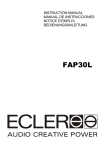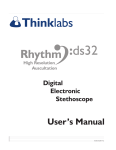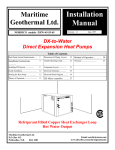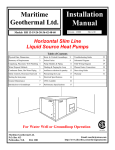Download Vertigo Sound VSM-2 Specifications
Transcript
Operation Manual The Vertigo Sound VSM-2 a.k.a. The Mix Satellite Thank you for purchasing a VERTIGO SOUND PRODUCT. The VSM-2 is VERTIGO SOUND's second unique design. The VSM-2 is a creative fully analog Mix and Mastering tool. The VSM offers MS, Blending and two sophisticated Coloration Generators. The basic idea and concept of the VSM-2 The Vertigo Sound Mix Satellite offers LR and MS use of EQs or Compressors on two independent fully balanced Inserts, AFL Solo of M and S and two frequency and stereo / MS selective distortion, coloration or saturation circuits. The VSM-2 provides a bunch of tricks for Recording, Mixing and Mastering: > Level matching up to + 30 dbu at the Ins and Outs > Fast input and output metering plus various Clip Leds > All controls can be easily recalled via stepped pots or switches > MS De and Encoding > AFL Solo for M and S-Signal > Two fully balanced inserts on XLR > Stereo Width control for M and S > Dry-Wet Insert 1 Mix control provides “Parallel Compression” for LR and MS > Two independent stereo coloration circuits > Stereo and M or S Generation of pure 2nd and 3rd harmonics > Coloration is independantly switchable to M, S or LR You can “Crush or Blend” your master, “Search and Rescue” lost instruments or just enhance individual tracks like vocals, drums or whatever your creativity comes up with. Installation & Hook Up The VSM generates a fair amount of heat. Please ensure that the ventilation holes on top of the housing are not closed. The unit can be used with either balanced or unbalanced sources and the outputs can be loaded either balanced or unbalanced: Input: The audio input is as well electronically balanced fully floating and can handle levels up to + 30 dBu. The output load should not be less then 600 Ohms. If only one of the output pin 2 or 3 is grounded, the signal level on the other pin raises by + 6 dB. Insert 1 and Insert 2: The audio input is as well electronically balanced fully floating and can handle levels up to + 30 dBu. The output load should not be less then 600 Ohms. If only one of the output pin 2 or 3 is grounded, the signal level on the other pin raises by + 6 dB. Output: The audio input is aswell electronically balanced fully floating and can handle levels up to + 30 dBu. The output load should not be less then 600 Ohms. If only one of the output pin 2 or 3 is grounded, the signal level on the other pin raises by + 6 dB. Balanced IN / OUT Pin 1= Ground / Shield Pin 2= Audio + (hot) Pin 3= Audio – (cold) Unbalanced IN / OUT Pin 1= Ground / Shield Pin 2= Audio + (hot) Pin 3= Audio common / Ground / Shield 02 The Input Start with the Input Knob in 12 o’clock position. You can use the Input Stereo to trim the level for all following stages (Inserts and Distortion ciruits) The “Global System” Switch is a hardwire bypass for all stages of the VSM-2 Insert 1 In the first insert you can plug in EQs, Deesers or Compressors. Mainly Insert 1 was designed to work in conjunction with a compressor. Please select the mode you want to process your music. Insert 1 in LR mode: You can use your compressor or EQ for conventional stereo processing Insert 1 in MS mode: If MS is enabled be sure to put your compressor in unlinked (dual mono) mode. Now channel A (L) of your compressor is processing M and channel B (R) is processing the S Signal. The Level of “S” is compensated so there’s no need for a very low threshold setting when compressing. The ISR and its MS Decoding cancels this level compensation. Insert 1 in Off mode: Now Insert 1 is switched Off and hardwire bypassed. You can use “Off” if nothing is plugged into the Insert 1 or just to compare if your processing provides a sonic benefit or not. > Hint Please use the SOLO to listen to the M and S parts of the mix. MS processing can be very powerful but the benefit is always depending on the mix. Try e.G. to optimize the time constants of a compressor to the instruments of M. Engage “Solo M” and set the Attack and Release to work optimal with the Kick, Snare and Vocals. Afterwards engage “Solo S” and find the right time constants for the strings and guitars on the Side. Always be aware that the compression and its Make Up can change the stereo image drastically. Please make sure that the compressor Make Up provides the same Level in “Active” and “Bypass”. MS processing can be very powerful but the benefit is always depending on the mix. After some time working with MS Processing you will have an immediate vision what benfits can be reached with MS or if conventional stereo processing might be the better technique to get an fast improvement of your mix! 03 Parallel Compression: If the Parallel Compression Knob on Insert 1 is not engaged you will listen to the 100% wet processed signal = 100% Return of Insert 1. Parallel compression engaged Now the Dry/Wet Knob is active! Please start fully clockwise on Wet! Moving the knob to dry (anticlockwise). Now the processed signal of the returns of Insert 1 are blended with the unprocessed signal of the Input. Now you can mix in your compression on any track without affecting the original signal. It’s like the best of 2 worlds, a combination of the compressed and uncompressed signal. > Hint Over-compression usually kills the dynamics of a performance. What is parallel compression ? Parallel compression refers to mixing a dry signal with a heavily compressed copy of itself. The dynamics in the dry signal are preserved while the compressed signal adds body and character to the overall sound. It works for any instrument, but on drums and vocals in particular, the added character can really bring a track to life. Setting for a quick start with “Parallel Compression” > Hint Making an Expander out of any compressor! Using only two phase reversed XLR leads (Pin 2 and Pin 3 swapped) at any connector of Insert 1 makes your compressor work in opposite ! Your compressor becomes an Expander the more you blend the signal (move the parallel compression knob counterclockwise. Ratio 4 to Brick Attack 1 ms or faster Release set to 0,3 – 0,6 s The transients give your sound bite and helps instruments stick out better in your mix. The compression gives your sounds more body and more punch and brings out hidden frequencies for a fuller sound. Please feel free to experiment. E.g. try Parallel Compression in MS Mode! 04 Insert 2 Just like Insert 1 this Insert can be switched to LR, Bypass (Off) or MS mode. Putting Insert 2 into MS mode automatically engages the the MS stereo width control. If you use Insert 2 in conventional LR (Stereo) mode this knob is a stereo balance control. The Sterowidth control has a “Zoom In” around the center position making it easy to find the sweet spot ! The “stereo width control should be in “middle” = 12 o’clock position when starting to work. > Hint Some scales have a bigger point at the scale. This bigger point indicates the start point when beginning to process music. With the M / S knob of insert 2 in the center position (bigger dot), the stereo balance of the mix remains intact. This is a good starting point to begin with when planning to alter the stereo width of the mix. Turning the knob towards the S side will increase the difference information and thus provide the perception of a wider mix. Turning the knob toward the M side will increase the mono content, making the stereo field of the mix sound more “narrow.” 05 EQ on a Mix in MS: This usage example might illustrate how powerful MS-EQ can be. You want to fix a mix that has enough presence and top end but not enough lower mids on the lead vocals. At the same time, the guitars on the sides need less low end and the cymbals could be much brighter. What can be done ? This task is solved with an EQ in Insert 2 switched to MS mode without a problem by adding 160 Hz on the M channel, and cutting some dBs at 160 Hz plus adding some 12 k shelving at the same time on the S channel. > Hint Please use the Stereo Width Control to correct the Stereo image of your mix. After MS processing with the compressor inserted in ISR 1 and Equalisation in Insert 2 your mix could be e.G. missing some solid “Center”. Please move the Knob towards M. AFL Solo for M & S: This Solo function allows you to listen to the the output of the VSM-2 encoded in M or S. Putting the toggle switch to S you listen to LR-M. This “Quasi S” Solo makes it easier to judge the room information of the S signal. The Toggle switch is located inside the Insert 2 field on the frontplate but grabs and encodes the signal after the two output controls of the VSM-2. This enables you to check the effect of your processing on the M or S part of your programm material at all stages of the VSM-2. (Insert 1, Insert 2, Fet Crusher and Zener Blender) 06 2nd Harmoncic Fet Crusher The tube sound is often subjectively described as having a “warmth” and “richness”. It may be due to the nonlinear clipping that occurs with tube amps, or due to the higher levels of second-order harmonic distortion. The VSM-2 “Fet Crusher” circuitry produces pure 2nd harmonics emulating a Class A and Triode tube Stage. This versatile coloration, saturation or distortion circuitry is easy adaptable. Input Filter: With the Input Filter you can define what frequency goes into the harmonic generator. The “Track“ mode is designed to process individual instruments or to Limit the full f-response. In this Mode the Mix control is switched off. The Shape control is filtering the output of the distortion only. No frequencies of the original unprocessed signal are filled in. Here are the controls: System In: The filter modes: With this switch the harmonic generator can be engaged or hardwire bypassed. Low 10 Hz – 120 Hz Mid 120 Hz – 1,5 k Hi Mid 800 Hz – 4 k High 4 K – 20 k Full 120 – 20 k Track 10 Hz – 20 k Drive: Sets the Input level or threshold to “What” and “How much” is going into the distortion stage. The Green / Red Led shows how much gain is used at the moment. If the Led is lighting red the distortion will produce a quite drastic effect to the music. > Hint The “Drive” acts similar to the threshold parameter of a compressor. A high drive (low threshold) wich means that the entire mix is going into the harmonic generator will mostly call for a low amount of THD = “low MIX” A lower “Drive” setting means that only the peaks of your program material are fed into the harmonic generator. This technique may allow a “high mix”setting. Please experiment in both settings with the shape control for the most musical approach. LR and M or S Selector: This toggle switch defines if either LR, M or S is sent to the harmonic generator. (You can e.G generate harmonics only onto the High frequencies of the S part of your program material) Shape Shape is a Hi Cut filter to get rid of multiple distortion products to prevent a harsh and gritty too “brilliant” result. The Filter “hi-cuts” the “distortion band” while filling in the original frequency content. In “Track” Filter Mode no original frequencies are filled in. 07 THD Mix: Style: This is a dry-wet control where you can mix between the unprocessed signal and the output of the harmonic generator. (This potentiometer works in the same fashion like the parallel compression function at Insert 1) Here you can define the attitude and style of the harmonic generator. You can select a softer or harder characteristic. This is very similar to a hard or soft knee switch on a compressor. If you use a very high “Drive” (Led Red) the both characteristics will sound more and more the same because processing occurs outside the knee. Level: The “Level” pot is very important if you don’t work in Full or Track mode. With this level you can adjust a new level for the processed band similar to a multiband compressor. The left yellow LED shows the original level and the right LED the new level added. > Hint Left Led is brighter: You add distortion and add this band with reduced level. Both LEDs have the same brightness: The Level of the processed frequency-band stays the same. Right LED is brighter: You add level like using a colouring EQ. 08 3rd Harmonic Zener Blender The “Zener Blender” creates third harmonics but will contain some higher order odd harmonics depending on the Drive. It is like driving a pentode into overload. The Zener circuitry makes things sound brighter, and brings out detail. This can also be described as a compression or limiting effect. > Hint All controls are identical to the 2nd harmonic generator. Please read the above description first (2nd Harmoncic Fet Crusher). > Hint Full Mode – How to make your mix sound fuller and thicker: If the “Zener Limiter” setting above is too brutal please switch the “Input Filter” from “Track” to “Full” mode. In this setting the Low Frequencies of your mix won’t be processed that much / because the Low End is partially bypassed. In this mode both yellow Leds should have the same brighness to keep the spectral balance of the mix. This technique works similar to the “SC Filter” in a compressor. > Hint How to use the 3rd harmonic generator as a Zener Limiter: The “Mix” control works like the “Parallel Compression” knob in Insert 1. Please set the Zener Blender like on the Pic 1. Now use the “Drive” Control like the threshold of a limiter. 09 >> Vertigo Sound — One name steps out of the herd. Technical Specifications Saftey, Grounding, Groundloops and more ! > All This Appartus must be earthed ! Ins and Outs electronically balanced > Dynamic Range: 128 db > Frequency response: 10 Hz … 70 kHz (± 1 db) > Max. Output Level: + 30 dBu > THD at + 28 dbu ≤ 0,003 % > Signal to Noise Ratio at + 6 dBu = 104 db (20 … 20 kHz, unweighted, RMS) > Noise: — 98 dBu (20 Hz – 22 khz – unweighted, RMS) @ 0 db Unity Gain > Power consumption: max. 30 Watts > To avoid groundloops all Audio-Grounds (XLR-Pin 1) are separated from the outer metallcase (housing of the VSM-2). > To keep them separated, please avoid connecting any XLR-Pin1 with of any XLR-housing or the housing of the VSM-2. Unnecessary groundloops might occur. > XLR-Pin 1 of the inputs are “soft-grounded” internally over 10 Ohms Resistors. Internal climbing diodes mounted in the power PCB avoid voltages more then 48 volts between audio-ground and chassis ground . > The powersupply is secured against overload and is fire-protected: Several melting fuses, overheat sensors, security resistors etc. The powersupply is of noiseless linear construction: There is no “digitally switching” type psu with unaudible but AD-Conversion disturbing HF-Noise. > There are no signal relevant magnetic or static fields coming out of the unit. The toroidal power transformer works with reduced primary voltage, therewith the already neglectable stray field is reduced once again dramatically. The steelcase of the VSM-2 shields all the rest, electrostatic and magnetic and for that reason your studio stays 100 % clean after installing the VSM-2. 10 SAFETY INSTRUCTIONS: Mains Voltage either 115 V or 230 V please contact the manufacturer for Mains voltage change. Mainfuse 230 V 160 mA Mainfuse 115 V 315 mA NOTE: Check the line voltage marked on the rear panel of the VSC-2 and verify that it is correct for your country. CAUTION: Never remove the cover. There are no user serviceable parts inside. GROUNDING: This Appartus must be earthed ! WARNING: If the ground is defeated, certain fault conditions in the unit or in the system to which it is connected can result in full line voltage between chassis and earth ground. Severe injury or death can then result if the chassis and earth ground are touched simultaneously. WATER AND MOISTURE: Appliance should not be used near water (e.g. near a bathtub, washbowl, kitchen sink, laundry tub, in a wet basement, or near a swimming pool, etc). Care should be taken so that objects do not fall and liquids are not spilled into the enclosure through openings. POWER SOURCES: The appliance should be connected to a power supply only of the type described in the operating instructions or as marked on the appliance. GROUNDING OR POLARIZATION: Precautions should be taken so that the grounding or polarization means of an appliance is not defeated. SERVICING: To reduce the risk of fire or electric shock, the user should not attempt to service the appliance. All servicing should be referred to qualified service personnel. FOR UNITS EQUIPPED WITH EXTERNALLY ACCESSIBLE FUSE RECEPTACLE: Replace fuse with same type and rating only. MULTIPLE-INPUT VOLTAGE: This equipment may require the use of a different line cord, attachment plug, or both, depending on the available power source at installation. Connect this equipment only to the power source indicated on the equipment rear panel. To reduce the risk of fire or electric shock, refer servicing to qualified service personnel or equivalent. Vertigo Sound herewith declares that all our products will be manufactured RoHS conformal. 11 Contact VERTIGO SOUND GERMANY Walkürenstraße 21 82110 Germering Phone: + 49 – (0) 89 - 85 63 69 – 27 Fax: + 49 – (0) 89 - 84 06 17 – 53 www.vertigosound.com