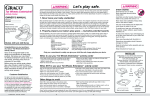Download Scion 2008 xD Installation manual
Transcript
SCION xD/xB 2008- LEATHER STEERING WHEEL Preparation Part Number: 08460-12820 (Silver/Dark Gray) NOTE: Part number of this accessory may not be the same as the part number shown. Kit Contents General Applicability Item # 1 2 3 Quantity Reqd. 1 1 1 Description Steering Wheel Installation Manual Owner’s Manual All 2008 xD/xB Recommended Sequence of Application Item # 1 2 Hardware Bag Contents Item # Quantity Reqd. *Mandatory Description Vehicle Service Parts (may be required for reassembly) Additional Items Required For Installation Item # Quantity Reqd. Accessory Description Item # 1 2 3 Quantity Reqd. Description Legend Conflicts Note: STOP: Damage to the vehicle may occur. Do not proceed until process has been complied with. OPERATOR SAFETY: Use caution to avoid risk of injury. CAUTION: A process that must be carefully observed in order to reduce the risk of damage to the accessory/vehicle and to ensure a quality installation. TOOLS & EQUIPMENT: Used in Figures calls out the specific tools and equipment recommended for this process. Recommended Tools Safety Tools Vehicle Protection Blanket/tape, Protective Sheet Special Tools Universal Puller Set “C” Components used from Universal Set “C”: Hanger 150 Slide Arm (X2) Center Bolt 150 Claw No.2 (X2) Toyota SST P/N: 09950-50013 Toyota SST P/N: 09951-05010 Toyota SST P/N: 09952-05010 Toyota SST P/N: 09953-05020 Toyota SST P/N: 09954-05021 Installation Tools Screwdriver Screwdriver Ratchet Spinner Handle Extension Torx Socket Socket Wrench Wrench Torque Wrench Phillips #2 Small Flathead 100 mm, 150 mm T30 (14 mm or less shaft ∅) 19 mm 19 mm, 10 mm Adjustable 0-100 lbf-in; 0-100 lbf-ft Special Chemicals Grease Issue: B General Purpose 04/18/07 Page 1 of 12 pages DIO only SCION xD/xB 2008- LEATHER STEERING WHEEL Procedure Care must be taken when installing this accessory to ensure damage does not occur to the vehicle. The installation of this accessory should follow approved guidelines to ensure a quality installation. These guidelines can be found in the "Accessory Installation Practices" document. This document covers such items as:• Vehicle Protection (use of covers and blankets, cleaning chemicals, etc.). • Safety (eye protection, rechecking torque procedure, etc.). • Vehicle Disassembly/Reassembly (panel removal, part storage, etc.). • Electrical Component Disassembly/Reassembly (battery disconnection, connector removal, etc.). Please see your Toyota dealer for a copy of this document. . Note: Images are shown for reference only. 1. Steering Wheel Alignment. (a) When parking vehicle to install leather steering wheel, position vehicle so the front wheels are straight and the steering wheel is centered. Masking Tape Steering Column (Upper cover (1) Turn the steering wheel to its straight position. Steering Wheel (Lower Cover) (2) Apply masking tape on the top center of the steering wheel and steering column upper cover. (Fig. 1-1) (3) Draw a line on the masking tape as shown in the illustration. (Fig. 1-1) Fig. 1-1 2. Remove Battery Cable. 10 mm Wrench Negative Battery Cable (a) Remove the negative battery cable. (Fig. 2-1) (1) Protect the fender before starting. Battery (b) SRS Airbag System backup power is active for 90 seconds after the negative cable is disconnected from terminal. Wait a minimum of 90 seconds after the vehicle battery is disconnected before beginning Step 3. (for air bag safety). Fig. 2-1 Issue: B (2) Do not touch the positive terminal with any tool when removing cable. 04/18/07 Page 2 of 12 pages DIO only SCION xD/xB 2008- LEATHER STEERING WHEEL Procedure 3. Remove the Steering Pad (a) Using a T30 “torx” socket, loosen the 2 screws until the groove along each screw circumference catches on the screw case. (Fig. 3-1) (b) Pull the steering pad assembly straight off. Support the steering pad with one hand. Notice: When removing the steering pad, do not pull the airbag wire harness. (c) Unlock the connectors for airbag, which are on the back of the steering pad assembly, with a small flathead screwdriver and remove. (Fig. 3-2) Fig 3-1 Small Flathead Screwdriver Unlock to loosen the connector (d) Remove the horn wire/connector from the steering pad assembly by pressing the release tab on the terminal. (e) Set aside the steering pad assembly away from direct sunlight/heat/moisture, with the emblem always facing up. 2P Connector 2P Connectors for Air Bag (f) Remove connector for spiral cable. (Fig. 3-2) (g) Remove cruise control 2P connector from spiral cable. (Fig. 3-3) Note: Step 3. (g) does not apply if the vehicle does not have cruise control. Connector for Spiral Cable Fig. 3-2 Harness for Horn Remove 2P Connector from Spiral Cable Fig. 3-3 Issue: B 04/18/07 Page 3 of 12 pages DIO only SCION xD/xB 2008- LEATHER STEERING WHEEL Procedure 4. Remove Steering Wheel Assembly. (a) Make sure the steering wheel is centered and the front wheels are in the straight-ahead position. Spinner Handle, Extension, Socket (19 mm) Mounting Nut (b) Remove the steering wheel mounting nut and retain. (Fig. 4-1) (c) Apply grease to the tip of the center bolt (09953-05020) of special tool. NOTE: Must use the special tools to prevent potential damage. Fig. 4-1 Puller C set (P/N 09950-50013) Wrench (19 mm) Adjustable Spanner Adjustable Spanner (d) Using the special tool, remove the steering wheel assembly. (Fig. 4-2) Wrench (19 mm) Fig. 4-2 5. Remove Cruise Control Switch. (If equipped) Phillips Screwdriver (a) Disconnect 2P connector of the cruise control switch. Screws x2 Removing Direction Cruise Control Switch Fig. 5-1 Issue: B 3P Connector 04/18/07 (b) Loosen the two screws and remove the cruise control switch, following the direction indicated by the arrow in the figure. (Fig. 5-1). (1) Use caution not to scratch the design face with the stalk of the switch when removing it. Page 4 of 12 pages DIO only SCION xD/xB 2008- LEATHER STEERING WHEEL Procedure 6. Remove Lower Cover. (a) Loosen and remove the two tapping screws and unsnap two tabs to remove the lower cover. (Fig. 6-1) Phillips Screwdriver Screw Screw Tabs x2 (1) Be sure not to damage the lower cover when removing the parts by unsnapping the tabs. Lower Cover Fig. 6-1 7. Remove Steering Switch Assembly. (If equipped) Phillips Screwdriver, Small Flathead Screwdriver Screws x2 :Clips x2 Urethane (a) Remove the two screws, two clips and four tabs, and remove the steering switch assembly. (Fig. 7-1) (1) Be sure not to damage the tabs when disengaging them. Backside View Clips x2 Fig. 7-1 Steering Switch Assembly :Tabs x2 Small Flathead Screwdriver 8. Install Steering Switch Assembly. (If equipped) Phillips Screwdriver, Torque Wrench Screws x2 :Clips x2 Urethane (a) Engage the two clips and four tabs on the steering switch assembly, and fix it in place with the two screws. (Fig. 8-1) (1) Tighten screws to 1.7 N-m (15.6 lbf-in) Clips x2 Fig. 8-1 Issue: B Steering Switch Assembly 04/18/07 (2) All removed parts other than the steering wheel are used again when installing the leather steering wheel assembly. (3) Before reusing the removed parts (including nuts and bolts), check that there are no problems with them. Page 5 of 12 pages DIO only SCION xD/xB 2008- LEATHER STEERING WHEEL Procedure 9. Install Lower Cover to Leather Steering Wheel. Phillips Screwdriver, Torque Wrench Screw Setting of Torx Bolts (a) Set the two Torx bolts on the lower cover. (Fig. 9-1). (b) Fix the lower cover to the leather steering wheel assembly with the two tapping screws. Screw Tabs x2 (1) Tighten screws to 0.8 N-m (7.2 lbf-in) (2) Be sure not damage the lower cover when installing the parts by opening the tabs. Lower Cover Side Tabs Fig. 9-1 10. Install Cruise Control Switch. (If equipped) (a) Install the cruise control switch, following the arrow and fix it with the two screws. (Fig. 10-1). Phillips Screwdriver, Torque Wrench Lower Cover Hook Fig. 10-1-1 (1) Tighten screws to 1.7 N-m (15.6 lbf-in) Screws x2 (b) Connect 2P connector of the cruise control. (If equipped) (c) Fix the steering switch assembly harnesses to each lower cover hook. (Fig. 10-1-1 and 10-1-2) Installing Direction Cruise Control Switch 3P Connector Lower Cover Hook Lower Cover Hook (2) Make sure that harness of the cruise control switch assembly does not interfere with moving section or is not caught in the section. Fig. 10-1-2 Fig. 10-1 Issue: B (1) Be cautious not to scratch the design face with the the stalk of the switch when installing it. 04/18/07 Page 6 of 12 pages DIO only SCION xD/xB 2008- LEATHER STEERING WHEEL Procedure 11. Center Spiral Cable. (a) Confirm that the front wheels are straight. (b) Carefully turn the spiral cable counterclockwise all the way until it will no longer turn. (Fig. 11-1) Fig. 11-1 (c) From there, turn back the spiral cable 2.5turns clockwise and get the center marks aligned as shown in the diagram. (Fig. 11-2) Fig. 11-2 Issue: B 04/18/07 Center Marks Page 7 of 12 pages DIO only SCION xD/xB 2008- LEATHER STEERING WHEEL Procedure 12. Install Leather Bound Steering Wheel Assembly. NOTE: Install and hand tighten the mounting nut, and then turn the steering wheel left or right until it is locked. Unlock the steering wheel lock after this operation. Extension, Socket (19 mm), Torque Wrench 2P Connectors for Air Bag (a) Holding the leather bound steering wheel assembly horizontally in T form, assemble the steering wheel assembly onto the steering column shaft. (Fig. 12-1) (1) Ensure that the marked lines (Step 1. A. iii.) on the masking tape are lined up. Mounting Nut Fig. 12-1 (b) Fasten the leather bound steering wheel assembly to the steering column shaft with the previously removed nut. (1) Tighten nut to 50.0 N-m (37 lbf-ft) Issue: B 04/18/07 Page 8 of 12 pages DIO only SCION xD/xB 2008- LEATHER STEERING WHEEL Procedure 13. Install Steering Pad Assembly. Push in until it locks (a) Mount the connectors for airbag on the back of steering pad assembly, fasten the lock and fix in position. (Fig. 13-1) (b) Connect the horn wire/connector to the steering pad assembly. 2P (c) Reconnect connector to spiral cable. (d) Reconnect cruise control 2P connector to spiral cable. 2P Connectors (e) Mount the steering pad assembly on the leather bound steering wheel assembly. Connector for Spiral Cable Fig. 13-1 Harness for (f) Fix the steering pad assembly on the leather bound steering wheel assembly by tightening the two Torx bolts. (Fig. 13-2) (1) Tighten bolts to 8.8 N-m (78 lbf-in) 14. Reconnect Negative Battery Cable. (a) Reconnect the vehicle's negative battery cable. Fig 13-2 Torque Wrench, 10 mm Socket Negative Battery Cable Issue: B 04/18/07 (1) Position the negative terminal at an angle of ~90˚ to the battery as shown. (Fig. 14-1) (2) Tighten the nut to 4.1 N-m (36 lbf-in). 90˚ Fig. 14-1 Battery (3) Do not touch the positive terminal with any tool when replacing the cable. Battery Page 9 of 12 pages DIO only SCION xD/xB 2008- LEATHER STEERING WHEEL Procedure 15. Adjust Steering Wheel Angle. (a) Perform a driving test. (b) Inspect steering wheel off center. (1) Drive the vehicle in a straight line for 100 meters at a constant speed of 35 mph (56 km/h), and hold the steering wheel to maintain the course. (2) Turn the steering wheel to its straight ahead position. Steering Column (Upper Cover) Steering Wheel (Lower Cover) Should be “0” (3) Draw a new line on the masking tape of the steering wheel as shown in the illustration. (Fig. 15-1) (4) Measure the distance between the two (2) lines on the masking tape of the steering wheel. This distance should be “0”. (5) Convert the measured distance to steering angle. Measured distance 1 mm (0.04 in.) = Steering angle approximately 1 deg. Fig. 15-1 NOTE: Note the steering wheel angle. (c) If angle deviates from the centerline position, adjust angle using the following procedure. (d) Draw line on the RH and LH tie rods and rack ends where it can easily be seen. (Fig. 15-2) (e) Use a paper gauge, measure distance from RH and LH tie rod ends to rack end screw thread. Note the measured values. Marked Line Fig. 15-2 Issue: B 04/18/07 Page 10 of 12 pages DIO only SCION xD/xB 2008- LEATHER STEERING WHEEL Procedure (f) Remove the RH and LH boot clips from the rack boots. (Fig. 15-3) (g) Loosen the RH and LH lock nuts. (h) Turn the RH and LH rack and by the same amount (but in different directions) according to the steering wheel angle. Fig. 15-3 NOTE: One (1) turn 360 deg. of rack end (1.5 mm (0.059 in.) horizontal movement) = 12 deg. of steering angle. (i) Tighten the RH and LH lock nuts. (1) Make sure that the difference in length between RH and LH tie rod ends and rack end screws are within 1.5 mm (0.059 in.). (2) Tighten lock nuts to 47.0 N-m (35 lbf-ft). (j) Re-install the RH and LH boot clips. Issue: B 04/18/07 Page 11 of 12 pages DIO only SCION xD/xB 2008- LEATHER STEERING WHEEL Checklist - these points MUST be checked to ensure a quality installation. Check: Look For: Negative battery terminal for tightness Terminal should be tight. Horn Verify that the horn works. SRS warning light - turn ignition key ON Verify that SRS warning light comes ON and then goes OFF (after ~ 5 to 6 seconds). If SRS Warning Light remains on or flashes, or does not illuminate at all - take corrective measures as required in accordance with the service manual troubleshooting chart. Verify that the switch functions correctly. Cruise control switch If switch does not function correctly, troubleshoot as required in accordance with the service repair manual. Steering wheel angle Steering wheel is straight. Steering switch assembly functions Verify that the switch functions correctly. If switch does not function correctly, troubleshoot as required in accordance with the service repair manual. Owner’s Manual Issue: B 04/18/07 Make sure it’s in the glove box Page 12 of 12 pages DIO only