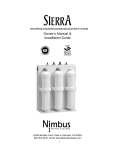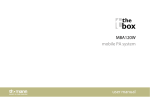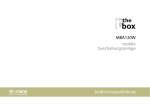Download M-Audio MicroTrack 24/96 Specifications
Transcript
M-Audio MicroTrack 24/96 Review
Sonic Studios™ M-Audio Compact Flash Portable Recorder Review
MODEL: MicroTrack
24/96
FIRMWARE
INPUTS
CONTROLS
UPDATED 7/18/2007 VERSION
DOWNLOAD this page as Acrobat PDF file
(This review is being written/edited; e-mail suggestions welcome)
VU METER
REC TIME
BATTERY
TIPS
Memory
ADDPREAMP POWERING
ON
Introduction: After many years of waiting, an all-in-one affordable, compact, new technology
(NT) audio portable recorder has arrived in November of 2005 taking form of M-Audio's
Microtrack 24/96. Although maybe NOT the perfect deck for those wishing seamless SPDIF input
at all sample rates, this deck is sufficient to have hit the target for microphone field recording
requirements, at least with most recently updated firmware revision 1.4.6 installed. Because of
nonuser replaceable lithium battery running for up to 4 hours, Microtrack seems more practical
running on externally connected USB power supply.
This review is narrowly focused ONLY on deck operational
features, ease of use, consistent recording ability/quality,
and design fault issues related to stereo-surround field
recordists with direct connected mics; issues usually not
discussed in commercial magazine reviews. In other words,
how suitable is the MT24/96 as an 'all-in-one' deck
solution for the professional field recordist?
(NOTES: Newer firmware versions now reliably performs almost seamless recording by
automatically creating a new file within 5 seconds as recording crosses the 2 GIG file
limit.
TRS inputs have on/off (up to) 24 volts phantom power feature that's a bit weak/noisy.
Most find best performance by externally powering condenser type mics.
Very compact Microtrack 24/96 allows many WAV/MP3 recording modes with
select-your-desired-quality/file sizes for any size/type compact flash card storage.
This includes various flavors of MP3 lossy encoding for reduced quality/file size,
and high definition audio 16/24bit depth at 44.1, 48, 88.2, 96K sample rates.
Microphone audio input is also expanded over miniDAT with having both 3.5mm
stereo mic jack (+5 volt for electret mic) at two gain settings, and (+12-30 volt)
phantom power dual balanced TRS 1/4 inch line/mic with 6 gain selections.
Surprisingly, all analog inputs on this deck have tested to be adequately quiet
(tested with phantom power off) and of good wide bandwidth quality for at least
16bit depth mic input requirements. However, suggest best for 24 bit depth
recording adding external mic preamplifier outputting analog line level for lowest
noise higher definition recording requirements.
Internal lithium-ion battery is NOT user replaceable; a definite shortcoming for
extended all-day use and for remote location field projects. However, using an
external powering accessory, like the BC-MT power sled, keeps MicroTrack
operating with fully charged internal battery for unlimited field recording time.
These decks should now be shipped with latest firmware v1.4.6
installed, so you might check your MT deck for having this version, or
if additional updates became available. Resource rich forum group for
portable recording gear and live sound recording interests is
www.taperssection.com
M-Audio's Microtrack 24/96 CF Deck
Summary: As-is, Microtrack 24/96 deck seems very good to excellent as an all-in-one recorder for at least self-[powered microphone input field
recording, and for DSM™ stereo-surround mics only with passive PA adapter, or use external preamp for optimum quality recording.
+++ VERY
SUNLIGHT
VISIBLE +++
LCD Display
Right-side compact flash card slot,
pause/navigation/select button
Left-side menu button, hold, 3-pos.input
sensitivity, phantom power slide switches
Top & Bottom inputs/outputs
Two VU indications; (slower responding) average level and faster peak signal
Microtrack LCD display with added function notation indication with slow decay indication. Outdoor visibility is quite good, and
back light works well enough in low lighting.
+ missing VU calibrations (shown below).
(NOTE: Outdoor LCD display visibility is ONE feature total lacking in Edirol/Roland's otherwise excellent R-09 flash deck.)
VU indication is accurate, but feels too
file:///D|/Sonicweb%20Dreamweaver%20Edition_Recent/mt2496rv.htm[4/3/2010 1:08:52 PM]
M-Audio MicroTrack 24/96 Review
slow. Is Microtrack's one feature
needing improvement. With firmware
version 1.2.0 and later (latest is v1.4.5),
there's far less feeling of being 'out-oftouch' with recording dynamics.
The peak indicator response has been
improved to to show faster peaks, and
holds the peak reading for sufficiently
long time for easy reading. However,
average 'filled bar' indication while
slightly improved, still seems too slow. VU indications still need to update at least 3 times faster for a
more professional VU 'feel'.
Practical adhesive label showing the
missing dB scale markings is FREE if
lucky and/or having courage for accepting
challenges requiring hand-eye-brain
coordination.
Add dB scale
to the MT 24/96
VU
Yes, it's disappointing
M-Audio omitted a dB
VU scale. While not
fatal, most find dB
marked VU scale is at
least helpful to gage
needed headroom for
avoiding clipping, and
adjusting for adequate recording levels.
If lucky to have Brother 300dpi USB connected TZ label
printer, and want to print this label yourself and for others,
then HERE is the design file for free download, compliments
of Sonic Studios.
For those not so lucky with having the printer, but
in US or Canada, and still wanting the challenge of applying
FREE 3-line
printed label (as shown on the right) by
sending #10 or smaller self-addressed -postage paid envelope, to: Sonic Studios,
DB LABEL OFFER, 1311 Sunny CT., Sutherlin, OR 97479 (USA)
a much needed very tiny label, get the
(NEXT TIP)
NOTE: Label requests arriving without addressed envelope and/or full 1st Class postage will be vaporized!
The MicroTrack 24/96/96 deck has two types of microphone inputs, with one serving also as LINE input.
The first input is consumer 'mini-deck-typical' 3.5mm stereo jack, limited with ONLY two mic gain settings ("L" and
"M or H").
The second input is for professional dual 1/4" balanced TRS plugs serving up one LINE level setting ("L"), and 5 mic
gain selections ("M", "H", and +27 dB boosted "L","M", "H").
Chart is analog gain settings; 8-10 dB gain jumps with each successive combination; rebooting may be necessary after switch adjustments or until firmware fixes faults
dBv
RMS
L/M/H
REC LEVEL DECIBELS VOLTS
INPUT
INPUT SWITCH ADJUSTMENT INPUT
SETTING SETTING (1)
For 0 dB VU full
scale
3.5mm
JACK
DUAL
1/4"
TRS
JACKS
1/4"
TRS
with +27
dB
boost
L
M, H
L (Line)
M
H
L
M
H
MINIMUM
SETTING*
-13.3
166 mv
-25.2
42.5 mv
MINIMUM
SETTING*
(full at left
indication)
+3.2
1.12 v
-5.6
410 mv
-14.3
150 mv
-23
52.6 mv
-32
18.5 mv
-41
6.6 mv
MINIMUM
SETTING*
(full at left
indication)
*(1) NOTES: dBv = dBm = 0.775 volt RMS = 0 dB
reference level.. REC level adjustment is set full left
(at minimum). The signal now has 12 dB less
(recording) gain than if the REC level adjustment is
set 'full-up' where 12 dB MORE signal sensitivity
than shown in the chart is possible.
Example: Chart indicates 3.5mm jack's most sensitive setting is
"M (or H") with -25.2 dB (42.5 mv) needed to produce full
scale VU. Since REC Level adjustment is at minimum for this
measurement, anything LESS than 42.5 mv is OK to input and
NOT OVERLOAD CLIP DISTORT. A STRONGER signal will
require setting change to "L" for 8-10 dB of required headroom
margin. REC adjustment may then increase up to 12 dB of
additional gain as often necessary when VU indication
(recording audio signal) shows too low.
Microtrack 24/96 topside
controls buttons are a good
size, and easy to find and
The MicroTrack 24/96 has two REC Level adjustment up-down buttons that can be
selected to independently, or ganged together (stereo mode) adjust the recording level as
displayed on the VU indication bar. However, the REC level adjustment is different from
the usual, it is actually a GAIN control with ONLY 12 dB of adjustment range.
In other words, the recording LEVEL adjustment is actually a 'fine gain adjustment' with
unexpected limited range adding 12 dB adjustment to choice of (L/M/H) gain switch. There
is NO ZERO (full down)or 'no-signal-adjust-to-setting' like usually found in recorders
with real mechanical type knob or digital up-down buttons.
However, although at first awkward, this scheme does work, and allows a continuous( -54 to
+3 dB) input signal range ability.,
The limited 12 dB up-down REC level adjustment in concert with the 8-10 dB stepped
L/M/H switch does give the MicroTrack a continuous wide (TRS) input range and seems a
definite plus or strength to balance the more complex gain selection process for controlling
REC levels.
In contrast, the minijack input is simply gain limited to mostly work with higher signal
output electret condenser microphones mics, but not as compatible with dynamic or lower
output DSM mics.
The Microtrack's low/medium/boosted dual TRS inputs are adequate for most types of
microphones, and is clean for moderate 1-2 volt RMS professional type LINE input levels.
An attenuation pad may be needed for professional mixing boards, external preamplifiers,
and directly connected externally powered 48-100 volt condenser mics.
Newest, firmware 1.2.0 eliminates the need for stopping the recording in any way with
every change of the L/M/H switch setting! So unless the HOLD is actuated, recordists can
switch input sensitivity on-the-fly while recording. MicroTrack now has ability to allow
REC level VU indications while in REC Pause mode.
When Microtrack 24/96 topside button
controls are pressed (actuated), they also
produce a (pure mechanical) LOUD click
file:///D|/Sonicweb%20Dreamweaver%20Edition_Recent/mt2496rv.htm[4/3/2010 1:08:52 PM]
Many of the better mics used for
stereo-surround recording are
very good at documenting 'click-
M-Audio MicroTrack 24/96 Review
operate. Mostly a very nice
design.
Impressively designed-in
tactile feel (molded bumps,
dimples) before, and during
finger actuation with a solid felt
click gives ability to work this
deck blindfolded(wearing
monitor headphones).
Menu-selected 'Stereo' mode
locks REC level buttons together
for automatically precision
channel balance at all
adjustment settings.
sounds' into the recording!
sound; clever design to actually 'hear a
button push.'
Pushing the right-side silent
panel located 'navigation' button
pauses the recording so button
(and other) sounds are not
recorded, however, in pause
mode, VU indication also
stops.
I supposed clearly hearing a button
click helps to assure that just enough
finger pressure is applied; seems a good
feature, and maybe extends button service life
with less misapplied hard pressing. The loud
clicking sound definitely helps when when
wearing thick gloves.
The delete (DEL) button usually
needs two pushes to actually delete a
file, but is too easy to accidentally
actuate when handling the
(unlocked) deck. Addition of a
permanent molded-in button guard is
suggested; same problem with REC
button.
However reassuring hearing a control
button click sound, the MT24/96 deck is a
PORTABLE RECORDER, often used with directly
connected microphone(s). The button clicks are
loud, and easily heard (and recorded) at a 3
meter distances in a quiet ambient.
TIP: Best to place some stickyside Velcro (as shown at left),
makes DEL actuation less easy.
(Next tip)
Recording Level adjustment
buttons have nearby green and
red LED indication of minimum
signal activity and overload clip.
Record button starts and ends the
recording process. Recording button
functions immediately to start the
recording from any non-recording
state, even if in the menu display
mode.
Green LEDs indicate (very low)
REC signal activity. These LEDs
show the presence of most any
REC signals not (yet) showing
VU indications.
Pressing the Navigation Toggle
switch (not shown in view at left)
while in REC mode will
PAUSE/RESUME the recording
Red CLIP LEDs are responsive
to indicate REC overloads.
REC LEVEL adjust buttons
and NAV switch now work
consistently with latest
firmware. Giving stable onejump adjustment steps with each
'click' regardless of press-release
method.
Holding down the REC LEVEL adjust
button(s) activates a 'fast repeat' mode for
multiple adjustment steps in a short time. 'Fast
repeat' mode is activated with little delay, so
maybe practice getting single steps.
Volume up-down control
simultaneously adjust both
headphones and (surprisingly) LINE
level outputs. Usually LINE level is
NOT so adjustable
Noise spectrums of minijack (MJ) and 1/4 inch (TRS) analog inputs
(All inputs 1000 ohms 1% metal film resistor loaded to ground unless noted; 24bit/88.2K sample rate data)
Minijack input
Linear View
(at minimum recording adjust level)
LOG
file:///D|/Sonicweb%20Dreamweaver%20Edition_Recent/mt2496rv.htm[4/3/2010 1:08:52 PM]
M-Audio MicroTrack 24/96 Review
VIEW
(at maximum recording adjustment level)
LOG View
(at
Dual TRS LINE level input,
and next three gain MIC
level settings.
maximum recording adjustment level)
(at maximum recording adjustment level)
(at
NOTE:
W hen compared, +27 dB boost mode (-23
dB yellow) shows lower low-bass to midhigh frequency band noise than lower mic
gain setting (-14 dB violet) operating
without +27 dB boost.
minimum recording adjustment level)
(at minimum
recording
adjustment level)
NOTE: W hen compared, +27 dB boost
mode (TRS+27L yellow) shows lower lowbass to mid-high frequency band noise
file:///D|/Sonicweb%20Dreamweaver%20Edition_Recent/mt2496rv.htm[4/3/2010 1:08:52 PM]
M-Audio MicroTrack 24/96 Review
than lower mic gain setting (TRS-H green)
operating without +27 dB boost.
(LOG View)
(at
Dual TRS-H vs. MJ-L input at
~equal gain
NOTE: Lower noise MJ input mid-bass to
high frequency noise as compared to TRS
mic gain set input.
minimum recording adjustment level)
(LOG View)
NOTE: TRS MIC
level input with +27
dB boost "L" setting
shows lower low bass to mid-high
frequency noise as
compared to MJ
input
Dual TRS+27dB boost-L vs.
MJ-L input at near equal
gain
USING EXTERNAL MIC PRE INTO TRS ANALOG LINE INPUT
PA-24XP MIC PRE CONVERTS MICROTRACK TO
STELLAR PERFORMANCELOW-NOISE, HIGH
DEFINITION DECK
NOTICE
TOTAL
file:///D|/Sonicweb%20Dreamweaver%20Edition_Recent/mt2496rv.htm[4/3/2010 1:08:52 PM]
M-Audio MicroTrack 24/96 Review
REDUCTION OF LOW/HIGH FREQUENCY NOISE SPIKES Vs MT PRE
( REC level at maximum setting)
(PA-24XP input loaded with 1000 ohms to ground as was done for all graphs in this series )
The use of an external mic preamplifier of most compact size gives comparable
audio performance to much larger, more costly, and far more power hungry 'all-inone' decks (like excellent, and 'fuller featured' Sound Devices Series 7) for DSM
stereo-surround 2-track recording.
200+ hours AA battery running time of PA-24XP, and 500+ with less featured PA3SX-P configured with Microtrack deck being powered on external USB power sled
allows continuous deck running time of up to 45 hours on common alkaline C and
worldwide stocked D cells.
The external preamplifier configuration with Microtrack 24/96 deck is an affordable
pocket sized solution for high definition 2 track, easily powered portable recording
package.
MISC.: One needed improvement for having a more
refined design is this deck's printed circuit board
(PCB).
In my opinion, this board likely needs to go back to
engineering for a redesign to eliminate switching power supply noises leaking into the analog stages (as seen in
the above noise graphs of deck's internal mic level
inputs).
file:///D|/Sonicweb%20Dreamweaver%20Edition_Recent/mt2496rv.htm[4/3/2010 1:08:52 PM]
M-Audio MicroTrack 24/96 Review
Microtrack deck draws power directly from an internal 3.7V lithium-polymer battery of about 1150 mah capacity
(as reported in taperssection.com newsgroup). Unfortunately, it's buried inside a 'Chinese puzzle' of a plastic case, and
seems not (easily) owner accessible. Measuring deck's power consumption required reading milliamperes current power
draw from external USB power supply.
Using an external USB connected power
The USB connector (located at the decks bottom side
source like BC-MT or MD-MT power sleds
keeps battery fully charged with deck
panel) charges the battery from supplied universal AC
operating
adapter, or when deck's USB port is computer connected.
MicroTrack power was read by connecting +5 volt,
600 ma. external BC-MT power sled, monitoring the
sled current with deck operating modes.
TIP: With any source of external USB power, this deck DOES NOT power OFF. Connecting the AC adapter up to
the USB port starts the automatic LOADING Firmware display. Microtrack seems to NEVER shut off with USB
connected power. Manually shutting down (PWR button) ONLY blanks the LCD display while deck still draws 200
milliamperes in a 'STANDBY' mode. Pushing the PWR ON button (anytime after 20-30 seconds of applying USB
power) gives 'already-booted' operation that's ready to record. So at least in theory, with external USB connected power,
a field recordist can reliably have this deck start recording in a second's time by pushing PWR/REC buttons.
Deck ON &
Deck Recording with Deck in Stop/Pause
DECK MODES No USB connection to Deck OFF & Battery
external power sled
Charging
Battery Charging fully charged battery mode with full battery
Estimated BCMT Power Sled
Hours
20 milliamperes(ma.)
~300 Hours
file:///D|/Sonicweb%20Dreamweaver%20Edition_Recent/mt2496rv.htm[4/3/2010 1:08:52 PM]
Deck Off,
battery full
~200 to 300 ma.
~320-500 ma.
~250 ma.
~200 ma.
~200 ma.
~20-30 Hours
no time
estimation
possible
~20 Hours
~25 Hours
~25 Hours
M-Audio MicroTrack 24/96 Review
MT4 Series USB Power
Sleds are very advanced
Microtrack powering solutions
MT4 features smallest size, most efficient cell utilization, and highest
reliability service
MT4 is a higher costing,
higher performance
Microtrack external
charging/running solution.
Using only 4 C or D size
alkaline cells, a special boost
regulator extracts over 100%
battery capacity for exceptionally
long running times.
Full details on the
External Power
Systems CHART
With DECK OFF, plugging in charger shows sweeping
battery icon indicating active charging.
After deck is ON a long
time, even with being
turned on with fully
charged battery, it takes
hours (it seems) for the
'PLUG' battery icon to
show implying the deck is
NOT CHARGING anymore, and now is working
the external charger only as an 'AC adapter'......
???
Newest firmware reduces chance of damage by
'holding off' fast charger mode for a short period
of time, reducing likely damage from quick
succession of 'topping-off' cycles.'
Battery charging
indication(s) seems a bit
confusing. Difficult to tell if
battery is fully charged or
charging. With deck
booted up, and charger
connected, the battery icon
seems forever at 'CHG'
regardless (see icon at right).
Latest firmware v1.4.3 addressed
several issues of concern.
First was knowing if
the internal battery
needed additional
charging. Past
operation allowed
immediate 'top-off'
charge cycles, even if
just charged up a few
moments ago.
Past firmware allowed good chance to shorten battery life from
OVER CHARGE with
quickly repeated 'top-off'
cycles.
Partial list of tested and approved CF cards for the MicroTrack:
Hitachi Microdrive 2GB, 4GB, 6GB (few reported
issues)
Seagate 5GB drive ("microdrive" type; some issues)
Transcend 4GB CF, 45x
Corsair 4GB CF (47-00057)
Lexar 1GB CF Professional 80x
SanDisk 1GB CF
JAMedia 1GB CF
Toshiba 512MB CF*
JAMedia 256MB CF
SimpleTech 128MB CF
Kodak 64MB & 1GB CF
Kingston Standard Series should fine work for
most moderate audio recording rates
SanDisk ULTRA II Series
GENERAL NOTE: Tested OK for all
Microtrack deck recording modes. These
Transcend Series of flash seem a good priced CF cards are Type 1 +45x speed, and
brand at this time. Newest 1.4.6 firmware reportedly now available in 8GB size.
fixes previous issues with 8 GIG size
Recommended for reliability and low cost.
Kingston Elite Series have proven reliable for
ADVISORY: As with most competitive
highest audio recording rates.
type commodity products, most consistent
performance is with purchasing the big
CF/1024-S 1 GB Compact Flash Card (SLC) (50x)
name brand CF memory brands showing
CF/2GB-S 2 GB Compact Flash Card (SLC) (50x)
suitable specifications for your device.
CF/4GB-S 4 GB Compact Flash Card (SLC) (45x)
file:///D|/Sonicweb%20Dreamweaver%20Edition_Recent/mt2496rv.htm[4/3/2010 1:08:52 PM]
M-Audio MicroTrack 24/96 Review
NOTE: Microdrives greatly shorten
battery run time. Usually by half as
compared to CF.
*Toshiba 2GB CF tested too slow for any more than 24bit/48K rate requirements. A-Data brand has caused
some compatibility issues for audio purposes.
TIP: Best to ALWAYS freshly format the CF card INSIDE the Microtrack whenever removed from the deck for
purpose of transferring files with a separate card reader.
NOTE: Use ONLY non-accelerated
types of memory for audio recording
purposes. Advanced or 'extreme' types
use a form of burst mode best for
camera files, but burst modes may
disrupt reliable audio recording and
these types flash should be avoided.
Also a very good idea to freshly format the card even if left always inside the deck. Do this every time all needed
files have been safely transferred and all remaining files are to be deleted. Reformatting the CF card erases ALL
stored files and allows most reliable new file creation by the deck. (Next Tip)
This recently updated 7/18/2007 posted review of the Microtrack 24/96 is likely NOT yet finished; check back monthly for updated material
What's on Sonic Studios Web Site? (Click underlined text, and navigation photos)
DSM™
Patented Stereo-Surround Microphone
Technology
Home Page
Passive DSM™ Mic Powering/Bass Filters
Eyegear/Headband/HRTF Baffle
mountable matched omni mics
Stops wind blast noise; transparent
acoustic design; records real wind
sounds
for MD, DAT, CF, HD, and Video Field/Event/Studio Recording
Battery Powered-Portable Mic Preamplifiers
HRTF
RECORDING
High-definition, low noise, very wide
bandwidth preamp designs to fit any
field/event/studio application using DSM™
stereo-surround mics.
Stereo-Surround Omni
Mic Baffle for Stand,
Fishpole, Studio Boom,
and Ceiling
RECORDING ACCESSORIES
Portable
Deck
Power
Solutions
Patch/Adapter
Cables
Field/Studio
Monitoring
Headphones,
Reviews
MONO ONLY 'Lombardo'
Lapel Mic for interview,
Narration, Lecture, and
clip-on acoustic instrument
Recording
DSM™ Magazine Reviews
Recording Tips
FAQ Index Page
Pro Customers +
Links
Customer
Comments
A Few Other Links
YouTube
Sample DSM™
Recordings Page
USA Toll Free: 1-877-347-6642
Telephone #:
About Sonic Studios file:///D|/Sonicweb%20Dreamweaver%20Edition_Recent/mt2496rv.htm[4/3/2010 1:08:52 PM]
[email protected]
AVOID ACCIDENTAL E-MAIL SPAM
DELETION:
Film-Video-Games
Credits Page
E-mail:
Mail Ordering Options
541-459-8839
PLEASE .................. ALWAYS INCLUDE
an appropriate SUBJECT
correspondence.
LINE in all e-mail
M-Audio MicroTrack 24/96 Review
© Copyright 2005-2007 Sonic Studios All rights reserved.
file:///D|/Sonicweb%20Dreamweaver%20Edition_Recent/mt2496rv.htm[4/3/2010 1:08:52 PM]