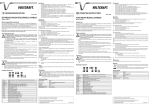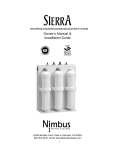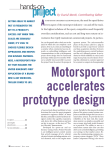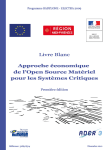Download Roland R-09 Specifications
Transcript
Edirol/Roland R-09 Review Sonic Studios™ SD/SDHC Flash Portable Recorder Review NOTICE: 8/31/2008 Updated Version MODEL: Edirol/Roland R(This review is being written/edited; e-mail suggestions welcome) 09 Edirol/Roland INPUTS CONTROLS VU This review is narrowly focused ONLY on deck operational features, ease of use, consistent recording ability/quality, and design fault issues related to stereosurround field recordists with direct connected mics; issues usually not discussed in commercial magazine reviews. In other words, how suitable is the Edirol/Roland R-09 as an 'all-in-one' deck solution for the professional field recordist? REC TIME BATTERY TIPS MEMORY NOISE ADDON DOWNLOAD this page as Acrobat PDF file PRE MOD-3 CASE Introduction: The R-09 model is Edirol/Roland's 3rd digital audio recording deck. This is a very small well designed deck for general purpose 16 & 24bit/44.1 & 48k WAV/MP3 analog input remote field work. Now available in Black (shown), White, or Red case colors Shirt-pocket-sized, 2 AA cell 4-9 hour easy power, very fast boot-up/ responsive controls, inputs nearly IMPOSSIBLE TO OVERLOAD, and with adequately quiet internal mic preamp for some purposes, there's plenty to like about this affordable model. Case and layout of function buttons are well designed. However, the very lightweight case gives no immediate confidence for surviving mishaps, and the sliding-hinging battery hatch shouts 'be very ginger with me or I'll soon break!' However, after nearly a year of user experiences, only the input jacks are found too easily broken (off the internal circuit pads). Roland is now gluing these down with only partial success. So suggest until Roland installs better designed jacks using ONLY low profile/stress' right-angle molded plugs, and be very ginger inserting/using/unplugging connections to MIC/LINE input jacks. (See JACK EXTENSION accessory good for this purpose) R-09 has NO digital audio (SPDIF) input, but does have optical (miniplug type) output hiding inside the headphone jack that also serves as a form of line output for this deck. Optical output cable is NOT included, but USB 2.0 patch and 3 volt DC AC adapter is included. Most using WIN 98SE may find this deck (and even if using an external card reader good for SD/SDHC flash) is NOT recognized, but MAC and WIN ME/XP/VISTA users should have no problems with USB connection. Jack extension accessory Protects R-09 MIC/LINE 3.5mm jackboard-solderpad damage. Extension cable eliminates most causes of input damage. Sample Recordings done with external connected mics & preamplifier: As opposed to M-Audio Microtrack 24/96 CF portable previously being shipped incomplete needing a series of user installed firmware updates, Edirol/Roland fully functioned with original 1.03 firmware. More recently updated 11-17-2006 released v1.10 firmware, and most recent firmware v1.31 offer further refinements. Procedures to upgrade is HERE, and owners manual is found on HERE. Good news is R-09 seemed complete and 'ready to go' even with original v1.03 without compromised functions. Latest firmwares offer fine tuned refinements. Firmware version 1.10 added 4-32 GIG SDHC flash card format ability, auto display off for REC/Overload indication, ability to set <2 gig file sizes for auto-span very useful when recording MP3 compressed that would otherwise open in editing at >2 gig, AND a in-the-deck FILE FIX utility that may fix some not-tansferable corrupted files. Latest v1.31 fixes 8 GIG SDHC to now autospan seamless series of files without fault until the card is filled losing no audio in the process. New refinement now allows user to manually split files while recording. Also different from Microtrack is the orgranic LED (OLED) display is NOT daylight visible. 3.5mm minijack mic input has menu controlled on/off 2.5 volt power useful for electret type mic power. Not quite enough voltage for powering DPA 4060 series, but adequate for most electret condenser types needing direct 'plug-in-mic' powering. Rolling Thunder 1 & 2 However, disappointed to find my own Sonic Studios DSM™ mics not powered by a stock R-09. The good news is internal mic power circuitry allows MOD-3 upgrade offering option of DSM™ mic owners the simplest 2-piece mic+deck recording system as was practical to do with Sony mini-DAT decks. Recordings done with most compact 2-piece MOD-3 + DSM mic system found linked in Taperssection.com post found in HERE. Additional good news is both mic/line R-09 inputs have tested adequately quiet and file:///D|/Sonicweb%20Dreamweaver%20Edition_Recent/r-09revw.htm[4/3/2010 12:50:30 PM] Edirol/Roland R-09 Review of sufficient bandwidth for at least 16bit podcasting, interview, and amplified venue recording requirements using high output electret or phantom powered external mics. However, clear audible improvement of audio quality/lower noise acoustic 24 bit depth recording is mostly only practical using LINE level input with a mic preamplifier. "Plat I” Nature Sounds Summary: Edirol/Roland R-09 deck is good to very good as an 'all-in-one' recorder using built-in mic for very close/louder type sources, or with external (self-powered high output type) condenser/electret mic for moderately loud sounds field recording, and for DSM™ stereo-surround mics only with internal MOD-3 upgrade, passive PA adapter, or external preamp for optimum quality recording. Top view of MIC and LINE input 3.5 mm jacks Front view showing backlit screen, peak indicator, menu, reverb, repeat buttons, and 5-function Bottom view of fully slid/hinged open battery door compartment with USB/SD flash slot Left side view of (topto-bottom) Left side mic, Power ON/OFF button, REC up/down adjust buttons, and 3 volt DC power jack hinging hatch cover. Back top-half view showing recording option switches; 185Hz very aggressive LOW CUT reduces all bass Right side view of (top-tobottom) right side mic, headphone-SPDIF optical-Line output jack, headphones up/down loudness buttons, HOLD on/off slide switch play/recording control switch The Edirol/Roland R-09 deck has only two audio inputs, analog MIC and LINE into separate 3.5mm jacks at top of deck. The MIC input is modified or controlled by LOW/HIGH sensitivity slide switch , AGC on/off, MONO/STEREO mic selection, and LOW CUT on/off located on deck's upper half backside. The LINE input handles fully professional input levels up to a whopping +16 dBm! Ability to handle such high input levels without clipping is a first in a portable minideck without needing external attenuation adapters. Chart is describes inputs and control settings #30 dBv* #30 RMS #1 dBv* #1 RMS L/H REC LEVEL DECIBELS VOLTS DECIBELS VOLTS INPUT SWITCH ADJUSTMENT INPUT INPUT INPUT INPUT SETTING SETTING (1) file:///D|/Sonicweb%20Dreamweaver%20Edition_Recent/r-09revw.htm[4/3/2010 12:50:30 PM] (1) The R-09 has a single set of buttons for REC Level adjustment control located on deck's left side. This control has #0-to-#30 steps where #1-#30 are 1 dB and #1-to-#0 is essentially a mute with over 30 dB Edirol/Roland R-09 Review For 0 dB VU MIC LINE LOW HIGH #1& #30 SETTINGS N/A #1& #30 SETTINGS For 0 dB VU -20 80 mv -45 5 mv +10 -16 2.5 volts 130 mv -13 190 mv +16 4.9 volts signal reduction in one step. Therefore, there's 29 dB of REC level adjustment range at the MIC and LINE inputs. This R-09 has astonishing high voltage input signal ability, so users can virtually forget about needing input attenuation using MIC or LINE input regardless of MIC (up to +10 dBv) or analog LINE level (up to +16 dBv) inputs. * NOTES: dBv = dBm = 0.775 volt RMS = 0 dB reference level. R-09 Record / Playback controls allow easy singlehanded operation. A VERY bright RED LED backlit bezel (see 7 at right) surrounds the REC button. This flashes to indicate paused recording, and steadily lights when recording. No more mistaking you're recording when only still in pause mode with this deck! This REC indicator is barely visible in bright daylight, and maybe for 100 foot distance in normal indoor lighting. However, in near darkness, quite possible to illuminate a person's entire upper body(!) even if hidden from view inside a protective case if anyone takes a peak to check how things are going! Buttons have designed-in tactile feel with molded pictographs. Buttons give a soft felt click allowing ability to manually operate deck sightunseen with phones monitoring. Menu-selections do not wrap (preferred by sightless recordists), but single menu button push either gives file listing, or settings options (maybe) depending on duration of button press. This causes some confusion and/or getting used to. Can you say stealth recording BUMMER!? Originally not menu defeatable or paintable as bezel seems pliable silicone rubber, AND paint fluid would naturally funnel down to freeze the REC button. Thanks to Roland listening to comments, previous v1.20 firmware links REC/PEAK indicators to main display 'timed OFF' function so now all three displays go dark at same user selected delay-time. However, some users wish for the far less bright, but quite useful PEAK indicator to still function. Also v1.20 givs menu choice for display to hold the PEAK level making VU more useful for avoiding momentary signal overloads. While I very much like the high contrast OLED display showing plenty of details, it's white letters on black background is only clearly visible indoors or outdoors at nightfall. OLED is virtually invisible in daylight regardless of brightness setting or working in the shade. In any case, there's no hope to use this deck outdoors in daylight if needing to see the screen information while recording. Not without some kind of viewing hood worked out. Something must be done for daylight viewing ability. TIP:(Next tip) Make a folding viewing hood 'permanently' taped to the deck. Or maybe find a case with folding viewing hood as the main feature? See recently found 'DAYLIGHT VIEW CASE' SOLUTION below. This deck boots in just a couple seconds, and operational controls are very responsive. Early R-09 firmware was designed for using just 2 GIG SD flash, but v1.10 now allows 4-32 GIG SDHC type cards. AND with v1.31 R-09 is now faultless with at least 8 GIG size cards. Record button starts and ends the recording process. A single SMALL RED CLIP LED on the front panel immediately indicates overload. R-09 DAYLIGHT VIEWCASE (Click for Viewcase users manual .PDF file) Recently FOUND a practical daylight LCD viewing solution for R-09 in the form of a snugfitting molded clamshell case. (Shown at right.) The case not only protects the deck from bumps and scrapes, there's a very effective integral viewing hood inside. This viewing hood provides the deep shade needed to keep the OLED from file:///D|/Sonicweb%20Dreamweaver%20Edition_Recent/r-09revw.htm[4/3/2010 12:50:30 PM] Suggest (if having sufficient memory capacity) recording at 24 bit depth verses 16 bit depth. File size is ~30% larger (~30% less flash card recording time), but advantage is ability to record more detailed audio (resolution) information. ALSO very useful for more relaxed low (-20 to-12 dBvu) REC VU recorded peak levels while loosing little or NO audio details compared to trying to push VU peaks using shallow 16 bit depth. 24 bit advantage is increased headroom against overloads most welcome when monitoring VU/adjusting REC level is less practical for keeping Edirol/Roland R-09 Review low-profile in public places. washing-out in bright daylight. The DAYLIGHT VIEW CASE is a SonicStudios.com exclusive and a must for practical R-09 field protection/display monitoring. Cost is $25 USD + Shipping USE ALKALINE BATTERY MODE Alkaline: expect 4 hours, more in hot ambient. USER REPLACEABLE INTERNAL BATTERY (2) AA ANY KIND OXY- Alkaline: 'OXYRIDE' (Panasonic) and 'digital3shot' ( Sony), should get at least 6 hours. Lithium L91: Energizer Photo Lithium, likely 8+ hours, more if used within 24 hour period. Excellent in extreme cold ambient. USE NiMH MODE Rechargeable NiMH 2500 to 2700 MA capacity: Reports of 7-8+ hour run time. NOTE: Deck does NOT charge batteries. Use NiMH batteries as (marked) 2cell sets with dedicated fast charger for best results. Noise spectrums of minijack MIC and LINE analog inputs (All inputs 1000 ohms 1% metal film resistor loaded to ground unless noted; 24bit/44.1K sample rate data) 'HIGH' MIC input MIC POWER OFF MAXIMUM GAIN 'HIGH' MIC input MIC POWER ON MAXIMUM GAIN 'LOW' MIC input MIC POWER OFF MAXIMUM GAIN LINE INPUT file:///D|/Sonicweb%20Dreamweaver%20Edition_Recent/r-09revw.htm[4/3/2010 12:50:30 PM] Edirol/Roland R-09 Review MAXIMUM GAIN The graph at left shows low noise external preamplifier model PA-3SX lowering INPUT NOISE by up to 24 dB over R-09's internal mic input preamp. MIC INPUT VERSES EXTERNAL PREAMP LINE INPUT R-09's internal mic preamp noise is the YELLOW color. External PA-3SX noise is the RED color. NOTE: Some have found the above comparison confusing. All test were done with 1000 ohm dummy load at the inputs of R-09 mic jack and PA-3SX external preamplifier. Best I can explain, the YELLOW trace is R-09 MIC input at 'HIGH" gain mode with REC level adjust setting at #21 (#30 is maximum) compared to best signal stage external preamplifier I know to design/build set at highest gain selection (PA-3SX external preamp is the RED trace). For the deck's preamp set in high mode and #21 REC level, both internal and external preamplifier are applying the same gain to the MIC input with REC adjust set at #21 when external preamp is connected. Under these conditions, if a mic was connected to either deck's mic input (the internal mic pre), or the external PA-3SX mic pre, the VU would read the same signal strength for identical loudness acoustic sound hitting the microphone, but the electrical input background noise (the electronics) would be MUCH LOWER using the external preamplifier. Obviously, the external preamplifier is going into the deck's LINE input, while the internal MIC preamp of the R-09 is working from the MIC input on the deck. In other words, for the same applied mic input gain, the RED trace shows the recorded background noise with custom designed external preamplifier verses the yellow trace showing the background noise of the internal R-09 mic pre with all input conditions being equal. Even knowing much lower input noise is possible with special external preamp, the internal mic pre noise of the R-09 deck is often adequate for general purpose recording of louder or amplified musical sounds using moderately high output microphones. PA-3SX external preamp shown Velcro attached to R-09 PROBLEM #1 Attaching accessories to R-09's backside with sticky-backed Velcro™ is a file:///D|/Sonicweb%20Dreamweaver%20Edition_Recent/r-09revw.htm[4/3/2010 12:50:30 PM] SOLUTION #1 Secure the back panel with 0.5" Edirol/Roland R-09 Review practical way to attach/easily remove accessories. However, the R-09's back panel is paper-thin, held in place by only three little 'tuck-in' tabs at the bottom These are so very easily pulled out with the slightest tug. wide/2.5" length tape as shown below. This keeps the panel in place when detaching Velcro'd accessories. PROBLEM #2 TIP: The R-09 sliding battery door sticks, and this easily makes the door slide unevenly encouraging damage. Aluminum metal tape is suggested for being strong, thin, and easily removed if needed leaving little residue. SOLUTION #2 Lubricate the sliding taps with wax. Suggest wiping the tabs with wax paper, or use a small 'birthday' candle. NEXT TIP NEW FILE FIX FEATURE Inside Version 1.20 Upgrade Roland has added a 'FILE FIX' utility that attempts repairing corrupted files inside the deck. There are user reports that some files do get fixed, others may not be repaired using this utility, but doesn't hurt to try.. DOWNLOAD Adobe Acrobat .PDF page describing how to use the new 'File Fix' feature (english/japanese pages) ADDITIONAL FEATURES inside previous Version 1.30 Firmware file:///D|/Sonicweb%20Dreamweaver%20Edition_Recent/r-09revw.htm[4/3/2010 12:50:30 PM] Edirol/Roland R-09 Review DOWNLOAD Adobe Acrobat .PDF page describing the version 1.30 features (english/japanese pages) Suggestions for SD memory cards likely to work reliably in the Edirol/Roland R-09 flash recorder: ADVISORY: As with most memory products, most consistent performance is with purchasing name brand showing suitable specifications for your application, AND verified reports from satisfied users of same deck model/firmware who are ALSO recording at the exact same file rates you intend to use. SanDisk ULTRA II 2GB SD/4GB SDHC NOTE: Tested OK for all audio recording purposes. This type SD flash have minimum +9 MB/SEC SEQUENTIAL write speed, and available in *2 GIG size, and soon 4+ GIG SDHC (see bottom NOTE). Recommended for consistent reliability and excellent unlimited lifetime warranty. Kingston Elite Pro 2GB SD/4GB SDHC NOTE: PROVEN for R-09 audio (SD flash) recording. Kingston brand is highly regarded for quality + excellent unlimited lifetime warranty. +50x rated. Available in *2 GIG and 4 GIG SDHC types. Transcend 2GB SD and 4/8+GB SDHC NOTE: *2 GIG SD size PROVEN to work for R-09 audio (SD flash) recording. Now available in more capacity 4GB and 8GB SDHC sizes that ORITINALLY WERE WORKING OK; (also see below) BUT IT SEEMS TRANSCEND BRAND SDHC IS NOW NO GOOD IN R-09 due to RECENT last few months changes in Transcend memory card production. SO AVOID USING TRANSCEND BRAND SDHC in R-09 until further news. R-09 v1.10 & 1.20 firmware allows in-deck format and use of 4-32 GIG SDHC type flash. However, autospan of larger than 4-gig size SDHC was not reliable with any make of 8+ GIG SDHC UNTIL Version 1.30 firmware arrived. R-09 deck v1.03 firmware was designed for ONLY 2 GIG size SD cards, but most needed more capacity and originally reported good results with Transcend 4/8 GIG SDHC using v1.10 & v1.20 updated firmware. Recently manufactured Transcend brand SDHC NO longer works reliably (something in manufacture changed for the worse for using with R-09 deck). v1.30 firmware MAY fix problems with Transcend, but maybe best to be careful with Transcend brand choosing elsewhere like Sandisk brand Ultra II or Kingston Elite Pro for reliable SDHC high capacity cards. BEST TO NOT USE ACCELERATED (+80x or more) super speed flash memory technology for audio recording purposes. Advanced with acceleration write modes with data burst techniques might be speedier for writing/reading noncontinuous written camera files. Noncontinuous burst protocol modes sometimes disrupt reliable continuous mode audio recording and certainly offer NO advantages for audio recording. Newer SDHC cards are now speed-classified with being 'TYPE 2, 4, and 6' rated. This classification indicates 'minimum continuous' read/write speed, NOT momentary 'burst' speeds. For example: Type 2 = 2 Mbytes/Sec minimum write speed; this seems adequate for most audio recording purposes. TIP: Best to ALWAYS freshly format the flash card INSIDE the deck whenever removed from the deck for purpose of transferring files with a separate card reader. Also a very good idea to freshly format the card even if left always inside the deck. Do this every time all needed files have been safely transferred and all remaining files are to be deleted. Reformatting flash card erases ALL stored files and allows most reliable new file creation by the deck. (Next Tip) This 8/31/2008 posted review of the Edirol/Roland R-09 is NOT finished; expect updates What's on Sonic Studios Web Site? (Click underlined text, and navigation photos) DSM™ Patented Stereo-Surround Microphone Technology file:///D|/Sonicweb%20Dreamweaver%20Edition_Recent/r-09revw.htm[4/3/2010 12:50:30 PM] Home Page Passive DSM™ Mic Powering/Bass Filters Edirol/Roland R-09 Review Eyegear/Headband/HRTF Baffle mountable matched omni mics Stops wind blast noise; transparent acoustic design; records real wind sounds for MD, DAT, CF, HD, and Video Field/Event/Studio Recording Battery Powered-Portable Mic Preamplifiers HRTF RECORDING High-definition, low noise, very wide bandwidth preamp designs to fit any field/event/studio application using DSM™ stereo-surround mics. Stereo-Surround Omni Mic Baffle for Stand, Fishpole, Studio Boom, and Ceiling RECORDING ACCESSORIES Portable Deck Power Solutions Patch/Adapter Cables Field/Studio Monitoring Headphones, Reviews MONO ONLY 'Lombardo' Lapel Mic for interview, Narration, Lecture, and clip-on acoustic instrument Recording DSM™ Magazine Reviews Recording Tips FAQ Index Page Pro Customers + Links Customer Comments A Few Other Links YouTube Sample DSM™ Recordings Page Film-Video-Games Credits Page About Sonic Studios © Copyright 2007 Sonic Studios All rights reserved. file:///D|/Sonicweb%20Dreamweaver%20Edition_Recent/r-09revw.htm[4/3/2010 12:50:30 PM] USA Toll Free: 1-877-347-6642 Telephone #: E-mail: 541-459-8839 Mail Ordering Options [email protected] AVOID ACCIDENTAL E-MAIL SPAM DELETION: PLEASE .................. ALWAYS INCLUDE an appropriate SUBJECT correspondence. LINE in all e-mail