Download Cisco IDS 4210 - Intrusion Detection Sys 4210 Sensor Datasheet
Transcript
9E0-100 (CSIDS) Cisco Secure Intrusion Detection Systems Version 6.0 9E0 - 100 Leading the way in IT testing and certification tools, www.testking.com - 2- 9E0 - 100 Important Note, Please Read Carefully Study Tips This product will provide you questions and answers along with detailed explanations carefully compiled and written by our experts. Try to understand the concepts behind the questions instead of cramming the questions. Go through the entire document at least twice so that you make sure that you are not missing anything. Further Material For this test TestKing also provides Interactive Test Engine with Examinator. Check out an Examinator Demo at http://www.testking.com/testking/index.cfm?pageid=724 Latest Version We are constantly reviewing our products. New material is added and old material is revised. Free updates are available for 90 days after the purchase. You should check your member zone at TestKing an update 3-4 days before the scheduled exam date. Here is the procedure to get the latest version: 1. Go to www.testking.com 2. Click on Member zone/Log in 3. The latest versions of all purchased products are downloadable from here. Just click the links. For most updates, it is enough just to print the new questions at the end of the new version, not the whole document. Feedback Feedback on specific questions should be send to [email protected]. You should state: Exam number and version, question number, and login ID. Our experts will answer your mail promptly. Copyright Each pdf file contains a unique serial number associated with your particular name and contact information for security purposes. So if we find out that a particular pdf file is being distributed by you, TestKing reserves the right to take legal action against you according to the International Copyright Laws. Leading the way in IT testing and certification tools, www.testking.com - 3- 9E0 - 100 Section A contains 80 questions. Section B contains 59 questions. The total number of questions is 139. Section A QUESTION NO: 1 If you wanted to list active telnet sessions and selectively end certain ones, what commands from the list below could you use on your PIX Firewall? (Choose all that apply) A. B. C. D. E. F. show who remove session show logon end session kill whois Answer: A, E Explanation: Answer A. Show who: Shows active administrative Telnet sessions on the PIX Firewall. Cisco Secure Policy Manager does not generate this command, but the command can be supported using the Command panel on the PIX Firewall node. You can use the who command with the same results. Answer E. kill: Terminates another Telnet session to PIX Firewall. Reference: PIX Firewall Command Support Status Incorrect Answers B: remove session – is not a real command. C: show logon – is not a real command. D: end session – is not a real command. F: whois – is a TCP literal name port (43 value) QUESTION NO: 2 If you were using the ca authenticate command, you notice that it does not save to the PIX’s configuration. Is this normal or are you making a mistake? A. B. C. D. The command is not saved to the config. You need to Save Run-configIt saves automatically, you need to retype it. To see it you need to type show cert. Answer: A Explanation: Leading the way in IT testing and certification tools, www.testking.com - 4- 9E0 - 100 The ca authenticate command is not saved to the PIX Firewall configuration. However, the public keys embedded in the received CA (and RA) certificates are saved in the configuration as part of the RSA public key record (called the "RSA public key chain"). Reference: PIX Firewall Software Version 6.3 Commands QUESTION NO: 3 Using the Cisco PIX and using port re-mapping, a single valid IP address can support source IP address translation for up to 64,000 active xlate objects. This is an example of which technology? A. B. C. D. E. PAT DRE SET GRE NAT Answer: A Explanation: To allow all of the hosts access to the outside, we use Port Address Translation (PAT). If one address is specified in the global statement, that address is port translated. The PIX allows one port translation per interface and that translation supports up to 65,535 active xlate objects to the single global address. The first 1023 are reserved. Reference: Cisco Secure PIX Firewall (Ciscopress) page 91 Using nat, global, static, conduit, and access-list Commands and Port Redirection on PIX QUESTION NO: 4 With regards to the PIX Firewall, which two terms are correct from the below list? A. All PIX Firewalls provide at least two interfaces, which by default, are called outside and inside. B. All PIX Firewalls provide at least two interfaces, which by default, are called Eth1 and Eth2. C. All PIX Firewalls provide at least two interfaces, which by default, are called Right and Left. D. All PIX Firewalls provide at least two interfaces, which by default, are called Internet and External. Answer: A Explanation: With a default configuration, Ethernet0 is named outside with a security level of 0 and Ethernet1 is named inside and assigned a security level of 100. Reference: Cisco Secure PIX Firewall (Ciscopress) page 56 QUESTION NO: 5 Leading the way in IT testing and certification tools, www.testking.com - 5- 9E0 - 100 What command could you use on your PIX Firewall to view the current names and security levels for each interface? A. B. C. D. Show ifconfig Show nameif Show all Ifconfig /all Answer: B Explanation: Use the show nameif command to determine which interface is being described in a message containing this variable. Reference: Cisco PIX Firewall Software Introduction QUESTION NO: 6 Which TCP session reassembly configuration parameter enforces that a valid TCP session be establish before the Cisco IDS Sensor’s sensing engine analyzes the traffic associated with the session? A. B. C. D. E. TCP open establish timeout TCP embryonic timeout TCP closed timeout TCP three way handshake TCP sequence timeout Answer: D Explanation: The goal of defining these reassembly settings is to ensure that the sensor does not allocate all of its resources to datagrams that cannot be completely reconstructed, either because the sensor missed some frame transmissions or because an attack is generating random fragmented datagrams. To specify that the sensor track only sessions for which the three-way handshake is completed, select the TCP Three Way Handshake check box. Reference: Tuning Sensor Configurations QUESTION NO: 7 What can intrusion detection systems detect? (Choose three) A. B. C. D. E. Network misuse Network uptime Unauthorized network access Network downtime Network throughput Leading the way in IT testing and certification tools, www.testking.com - 6- 9E0 - 100 F. Network abuse Answer: A, C, F Explanation: An IDS is software and possibly hardware that detects attacks against your network. They detect intrusive activity that enters into your network. You can locate intrusive activity by examining network traffic, host logs, system calls, and other areas that signal an attack against your network. Reference: Cisco Secure Intrusion Detection System (Ciscopress) page 54 QUESTION NO: 8 Which network device can be used to capture network traffic for intrusion detection systems without requiring additional configuration? A. B. C. D. Hubs Switches Network taps Router Answer: A Explanation: The ability to capture traffic may be inherent to a device technology or may require special features to provide this capability. For example, network hubs by their nature replicate data to all ports. Switches, on the other hand, rely on features such as port mirroring to permit the copy of specific traffic top another port. Cisco Secure Intrusion Detection System 4 chap 5 page 3 QUESTION NO: 9 Which VLAN ACL sends only ftp traffic to a Cisco IDS Sensor connected to a Catalyst 6500 switch? A. B. C. D. E. F. set security acl ip FTP_ACL permit udp any any eq 21 set security acl ipx FTP_ACL permit ip any any capture set security acl ipx FTP_ACL permit tcp any any eq 21 set security acl ip FTP_ACL permit tcp any any eq 21 capture set security acl ip FTP_ACL permit ip any any capture set security acl ip FTP_ACL permit icmp any any eq 21 Answer: D Explanation: To create a VACL, you need to use the set security acl ip switch command. The syntax for capturing TCP traffic between a source IP address and a destination IP address is as follows: set security acl ip acl_name permit tcp src_ip_spec dest_ip_spec port capture Reference: Cisco Secure Intrusion Detection System (Ciscopress) page 505 Leading the way in IT testing and certification tools, www.testking.com - 7- 9E0 - 100 Cisco Secure Intrusion Detection System 4 chap 5 page 33 QUESTION NO: 10 Which Cisco IDS communication infrastructure parameters are required to enable the use of IDS Device Manager to configure the Sensor? (Choose two) A. B. C. D. E. Sensor organization name Sensor group name IDM group name Sensor organization ID IDM organization ID Answer: A, D Explanation: Communication infrastructure parameters: Sensor Host ID and Organization ID Sensor Host Name and Organization Name Sensor IP Address Cisco Secure IDS Director or Cisco Secure PM IDS Manager Host ID and Organization ID Cisco Secure IDS Director or Cisco Secure PM IDS Manager Host Name and Organization Name Cisco Secure IDS Director or Cisco Secure PM IDS Manager workstation IP address Reference: Cisco Secure Intrusion Detection System Sensor Configuration Note Version 2.5 QUESTION NO: 11 A company has purchased a Cisco IDS solution that includes IDS modules. The switch group had decided not to provide the security department interactive access to the switch. What IDSM feature should be configured to provide the security department access to the IDSM command line? A. B. C. D. E. AAA TFTP HTTP Telnet HTTPS Answer: D Explanation: The Catalyst 6000 family switch can be accessed either through a console management session or through telnet. Some switches might even support ssh access. After an interactive session is established with the switch, you must session into the ISDM line card. This is the only way to gain command-line access to the ISDM. Leading the way in IT testing and certification tools, www.testking.com - 8- 9E0 - 100 Reference: Cisco Secure Intrusion Detection System (Ciscopress) page 499 QUESTION NO: 12 Which network services are enabled by default on a Cisco IDS Sensor for remote management? (Choose three) A. B. C. D. E. F. SSH TFTP SNMP Telnet RSH FTP Answer: A, D, F Explanation: Enter or delete the IP addresses of hosts and networks that can access the sensor via Telnet, FTP, SSH, and scp. Reference: Cisco Intrusion Detection System Sensor Getting Started Version 3.1 Note by 2nd TestKing writer: I think the answers don’t conform to the latest course manual. Telnet – requires an IP address that has been assigned to the command and control interface via the CLI setup command. Must be enabled to allow telnet access. Telnet is DISABLED by default. SSH – Requires an IP address that has been assigned to the command and control interface via the CLI setup command and uses a supported SSH client. The SSH server in the sensor is ENABLED by default. HTTPS – Requires an IP address that has been assigned to the command and control interface via the CLI setup command and uses a supported web browser. HTTPS is ENABLED by default but can be disabled. Cisco Secure Intrusion Detection System 4 chap 7 page 23 QUESTION NO: 13 When does the Sensor create a new log file? A. B. C. D. Only when the Sensor is initially installed. Only when the Sensor requests it. Every time its services are restarted. Every time a local log file is used. Answer: C Explanation: The sensor creates new log file every time its services are restarted. This means that every time a new configuration is pushed to the sensor, a new configuration file is created And the old file is closed and transferred to a temporary directory. Leading the way in IT testing and certification tools, www.testking.com - 9- 9E0 - 100 Reference: Cisco Secure Intrusion Detection System (Ciscopress) page 414 QUESTION NO: 14 Which Cisco IDSM partition must be active to install a signature update? A. B. C. D. E. maintenance root /usr/nr application diagnostic Answer: D Explanation: Make sure that the IDSM was booted in the application (hdd:1) and not the maintenance (hdd:2) partition. Use the switch command show version module_number to display the software version currently running on the module. The application partition will show a signature update version denoted by the letter "S" followed by a number, for example, 2.5(1)S1, but the maintenance partition will not contain the signature update version, for example 2.5(0). Reference: Catalyst 6000 Intrusion Detection System Module Installation and Configuration Note Version 3.0(5) QUESTION NO: 15 Which Cisco IDS software is included with a Sensor appliance? A. B. C. D. Cisco Secure Policy Manager IDS Management Center Intrusion Detection Director IDS Event Viewer Answer: D Explanation: The IDS Event Viewer is a Java-based application that enables you to view and manage alarms for up to three sensors. With the IDS Event Viewer you can connect to and view alarms in real time or in imported log files. You can configure filters and views to help you manage the alarms. You can also import and export event data for further analysis. The IDS Event Viewer also provides access to the Network Security Database (NSDB) for signature descriptions. Reference: Cisco Intrusion Detection System Event Viewer Version 3.1 Note by 2nd TestKing writer: I am not sure about this question. The latest course manual 4, states that the IDM “is a webbased, embedded architecture configuration tool for cisco ids sensors.” Cisco Secure Intrusion Detection System 4 chap 10 page 4 Leading the way in IT testing and certification tools, www.testking.com - 10 - 9E0 - 100 QUESTION NO: 16 Exhibit: In the Cisco IDS Event Viewer, how do you display the context data associated with an event? A. B. C. D. E. F. Choose View>Context Data from the main menu. Right-click the event and choose Show Data. Choose View>Show data from the main menu. Right-click the event and choose Show Context. Choose View>Show Context from the main menu. Double-click the event. Answer: D Explanation: Certain alarms may have context data associated with them. Context data provides a snapshot of the incoming and outgoing binary TCP traffic (up to a maximum of 256-bytes in both directions) that preceded the triggering of the signature. To view the context for an alarm, follow these steps: Step 1 From the Alarm Information Dialog, right-click a cell in the Context column, and then select Show Context. Step 2 Scroll to view the context associated with this alarm. Reference: Cisco Intrusion Detection System Event Viewer Version 3.1 Also see Cisco Secure Intrusion Detection System 4 chap 10 page 20 QUESTION NO: 17 When designing IP blocking, why should you consider entry points? A. B. C. D. They provide different avenues for the attacker to attack your networks. They prevent all denial of service attacks. They are considered critical hosts and should not be blocked. They provide a method for the Sensor to route through the subnet to the managed router. Answer: A Explanation: Leading the way in IT testing and certification tools, www.testking.com - 11 - 9E0 - 100 Today’s networks have several entry points to provide reliability, redundancy, and resilience. These entry points also represent different avenues for the attacker to attack your network. You must identify all the entry points into your network and decide whether they need to also participate in IP blocking. Reference: Cisco Secure Intrusion Detection System (Ciscopress) page 467 Cisco Secure Intrusion Detection System 4 chap 15 page 8 Note: It is recommended that Sensors be placed at those network entry and exit points that provide sufficient intrusion detection coverage. Cisco Secure Intrusion Detection System 4 chap 4 page 37 QUESTION NO: 18 Which type of ACL is allowed when implementing the Cisco IDS IP blocking feature pre-shun ACLs? A. B. C. D. E. Named IP extended Named IP standard Numbered IPX standard Numbered IPX extended Named IPX extended Answer: A Explanation: A pre-block and post-block ACL must be an extended IP ACL, named or unnumbered. They should be configured on the device Sensor block is configured for that interface/direction Cisco Secure Intrusion Detection System 4 chap 15 page 15 QUESTION NO: 19 Which of the following commands let you view, change, enable, or disable the use of a service or protocol through the PIX Firewall? A. B. C. D. fixing protocol set firewall fixup protocol change –all fix Answer: C Explanation: The fixup protocol commands let you view, change, enable, or disable the use of a service or protocol through the PIX Firewall. The ports you specify are those that the PIX Firewall listens at for each respective service. Reference: Cisco PIX Firewall Command Reference, Version 6.3 Note: In Appendix B of the Cisco Secure Intrusion Detection System 4 Fixup protocol is not talked about. Leading the way in IT testing and certification tools, www.testking.com - 12 - 9E0 - 100 QUESTION NO: 20 Debugging a PIX is what you want to do to resolve a problem. What command would you use to display the current state of tracing? A. B. C. D. show debug debug all all on debug debug crypto Answer: A Explanation: The debug command lets you view debug information. The show debug command displays the current state of tracing. You can debug the contents of network layer protocol packets with the debug packet command Reference: Cisco PIX Firewall Command Reference, Version 6.3 . Note: in Appendix B of the Cisco Secure Intrusion Detection System 4 Debugging is not talked about. QUESTION NO: 21 RIP uses a port to establish communications. If you were to block it with your Firewall, what port would you be concerned about? A. B. C. D. Port 345 Port 345 Port 520 Port 354 Answer: C Explanation: Port 520 is the Routing Information Protocol port. Reference: Cisco PIX Firewall Software - Introduction Note: Rip is not talked about in this manner in the course manual 4 QUESTION NO: 22 Exhibit: If you were looking at the back of your PIX firewall and saw the following plate, what model of PIX would you be working on? A. 501 B. 506 C. 515 Leading the way in IT testing and certification tools, www.testking.com - 13 - 9E0 - 100 D. 1100 Answer: C Reference: Cisco Secure PIX Firewall QUESTION NO: 23 Exhibit: The company has decided to block using the interface connected to the Internet; the Sensor must communicate only with devices on the same network. Which Cisco IOS router interface should the sensor use to establish an interactive session that implements blocking? A. B. C. D. E. e0/2 e0/0 e1/0 e0/1 e1/1 Answer: D The Sensor is on the same network, so that means the only possibly answer is the Ethernet01 interface. Ethernet0/2 is using a different network address and Ethernet0/0 is using a DMZ network. Note: What is being talked about here is a Network Tap. “ A network tap is a device used to split full-duplex traffic flows into a single traffic flows that can be aggregated at a switch device. The network tap has four connectors Two input connectors – traffic from a device Two output connectors- traffic exiting the tap” Cisco Secure Intrusion Detection System 4 chap 5 page 7 QUESTION NO: 24 Leading the way in IT testing and certification tools, www.testking.com - 14 - 9E0 - 100 An ACL policy violation signature has been created on a Cisco IDS Sensor. The Sensor is configured to receive policy violations from a Cisco IOS router. What configurations must exist on the router? (Choose two) A. B. C. D. E. F. Logs permit ACL entries Logs deny ACL entries Sends SNMP traps to the Sensor Sends Syslog messages to the Sensor Sends SNMP traps to the Director Sends syslog messages to the Director Answer: B, F Explanation: The Sensor can be configured to create an alarm when it detects a policy violation from the syslog generated by a Cisco router. A policy violation is generated by a Cisco router when a packet fails to pass a designated Access Control List. Security data from Sensor and Cisco routers, including policy violations, is monitored and maintained on the Director. Reference: Cisco Secure Intrusion Detection System Overview QUESTION NO: 25 A Cisco IDS Sensor has been configured to detect attempts to extract the password file from Windows 2000 systems. During a security posture assessment, the consultants attempted to extract the password files from three Windows 2000 servers. This activity was detected by the Sensor. What situation has this activity caused? A. B. C. D. True negative True positive False negative False positive Answer: B Explanation: True positive – is when an IDS generates an alarm for known intrusive activity. False negative – is when an IDS fails to generates an alarm for known intrusive activity. False positive - is when an IDS generates an alarm for normal user activity. Reference: Cisco Secure Intrusion Detection System (Ciscopress) page 55 & 58 Note: True positive –A situation in which a signature is fired properly when offending traffic is detected. An attack is detected as expected. - Cisco Secure Intrusion Detection System 4 chap 3 page 12 QUESTION NO: 26 Leading the way in IT testing and certification tools, www.testking.com - 15 - 9E0 - 100 What Cisco IDS Sensor secure shell operation enables a network security administrator to remove hosts from the list of those previously connected to devices? A. B. C. D. Generate new Sensor SSH keys. Generate new Director SSH keys. Manage the Sensor’s known hosts file. Manage the Director’s known hosts file. Answer: C Explanation: Access to the probe is determined by a ACL but note in chap 12 the MC deals with SSH key generation. Sensor#config t Sensor#(Config)#service host Sensor#(config-host)networkParams Sensor#(config-host-net) accesslist ip address 10.0.2.0 netmask 255.255.255.0 ----adds an entire network to the access list Cisco Secure Intrusion Detection System 4 chap 9 page 31 QUESTION NO: 27 Which user account is used to log into the IDSM? A. B. C. D. E. Root Administrator Netranger Ciscoidsm Ciscoids Answer: E Explanation: The default user login user name for the Cisco IDS Module is Ciscoids, and the default password is attack. Reference: Cisco Secure Intrusion Detection System (Ciscopress) page 680 Note: This was correct in the older course however it is not right according to 4 but the answers given don’t match what is listed in the course manual. “Log in to the IDSM2 using the default username CISCO and the Password CISCO” - Cisco Secure Intrusion Detection System 4 chap 8 page 12 “The sensor allows you to create multiple local user accounts. The default username and password is cisco. You are required to change the default password the first time you log on.” - Cisco Secure Intrusion Detection System 4 chap 7 page 24 QUESTION NO: 28 Leading the way in IT testing and certification tools, www.testking.com - 16 - 9E0 - 100 Which Cisco IDS software update file can be installed on a IDS-4210 Sensor? A. B. C. D. E. F. IDSMk9-sp-3.0-3-S10.exe IDSMk9-sp-3.0-3-S10.bin IDSMk9-sig-3.0-3-S10.exe IDSk9-sp-3.1-2-S24.exe IDSk9-sp-3.1-2-S24.bin IDSk9-sig-3.1-2-S24.exe Answer: E Explanation: D is not the correct answer. I have an example in the course guide 4 that show the.bin is correct. Also supported in appendix C-17 (bin-this is the executable files directory. It includes all of the cisco IDS services, programs, and functions) IDS-k9-sp-4.0-2-s42.rpm.pkg - executable file that contains signature or service pack update. This is not an option but it is shown on 17-8 Sensor(config)#upgrade ftp://[email protected]/ids-k9-sp4.0-2-s29.bin - Installs the IDS-k9-sp-4.0-2-s29.bin from the ftp server’s root directory at IP address 192.168.1.1 with user name of cisco - Cisco Secure Intrusion Detection System 4 chap 17 page 10 QUESTION NO: 29 Exhibit: Given the output of the idsstatus Sensor command. What function is the Sensor performing? (Choose two) A. B. C. D. E. Not logging alarms, commands, and errors. Performing IP blocking. Not capturing network traffic. Logging alarms, commands, and errors. Not performing IP blocking. Answer: B, D Explanation: Postofficed The postofficed daemon serves as the communication vehicle for the entire Cisco IDS product Sapd - The sapd daemon is a user-configurable scheduler that controls database loading and archival of old event and IP session logs. Managed - The managed daemon is responsible for managing and monitoring network devices (routers and packet filters). For example, when packetd identifies that a certain type of attack should be shunned, it sends a shun command to managed via the post office facility. Leading the way in IT testing and certification tools, www.testking.com - 17 - 9E0 - 100 Loggered The loggerd daemon writes out sensor and error data to flat files generated by one or more of the other daemons. fileXferd The fileXferd daemon is used for file transfer between Sensors and Directors. It is used to transport configuration files between Directors and Sensors. Packetd - The packetd daemon interprets and responds to all of the events it detects on the monitored subnet. Reference: Cisco Secure IDS Internal Architecture QUESTION NO: 30 What is the Cisco IDS Management Center? A. B. C. D. Web-based interface for managing and configuring multiple sensors. Command-line interface for managing and configuring multiple sensors. Web-based interface for managing and configuring a single sensor. Command-line interface for managing and configuring a single sensor. Answer: A Explanation: The Management Center for IDS Sensors is a tool with a scalable architecture for configuring Cisco network sensors, switch IDS sensors, and IDS network modules for routers. Uses a web-based interface. Reference: CiscoWorks Management Center for IDS Sensors Datasheet Note: What is the IDS MC? The IDS MC is a web-based application that centralizes and accelerates the deployment and management of multiple IUDS sensors of IDSM. IDS MC is a component of the VMS bundle. - Cisco Secure Intrusion Detection System 4 chap 11 page 3 QUESTION NO: 31 Exhibit: Leading the way in IT testing and certification tools, www.testking.com - 18 - 9E0 - 100 After 1EV has been configured to receive alarms from Sensors, how do you display the alarms in the Cisco IDS Event Viewer? (Choose all that apply) A. B. C. D. E. F. Right-click Dest_Address_Group_View and choose View. Double-click Dest_Address_Group_View Right-click Dest_Address_Group_View and choose Display. Right-click Sig_Name_Group_View and choose View. Right-click Sig_Name_Group_View and choose Display. Double-click Sig_Name_Group_View Answer: B, F Explanation: Right-click a row in the Expanded Details Dialog, and then select View Alarms. Result: The Alarm Information Dialog appears. -orDouble-click the cell containing the alarms you want to view in the Total Alarm Count column. Result: The Alarm Information Dialog appears. Reference: Cisco IDS Sensor Software - Cisco Intrusion Detection System Event Viewer Version 3.1 Note: To view the alarm information, right-click the alarm in the Expanded Details Dialog window and choose View Alarms. The alarm Information Dialog window displays each event and the associated alarm data, such as Signature Name, Source address, and Destination address. - Cisco Secure Intrusion Detection System 4 chap 10 page 19 QUESTION NO: 32 Leading the way in IT testing and certification tools, www.testking.com - 19 - 9E0 - 100 Which Cisco IDS Sensor configuration parameter affects the source and destination values included in an IDS alarm event? A. B. C. D. E. F. Data source IP fragment reassembly External network definition Internal network definition TCP reassembly Sensor IP address Answer: D Explanation: You can use the source and destination location to alter your response to specific alarms. Traffic coming from a system within your network to another internal host that generates an alarm may be acceptable, whereas, you might consider this same traffic, originating from an external host or the Internet, totally unacceptable. Reference: Cisco Secure Intrusion Detection System (Ciscopress) page 183 QUESTION NO: 33 Which TCP session reassembly configuration parameter enforces that a valid TCP session be establish before the Cisco IDS Sensor’s sensing engine analyzes the traffic associated with the session? A. B. C. D. E. TCP open establish timeout TCP embryonic timeout TCP closed timeout TCP three way handshake TCP sequence timeout Answer: D Explanation: Select the TCP three way handshake if you want the sensor to tack only those sessions for which the three-way handshake is completed. The other options for reassembly are: No reassembly Loose reassembly Strict reassembly Reference: Cisco Secure Intrusion Detection System (Ciscopress) page 419 QUESTION NO: 34 Which common command are you going to use to clear the contents of the translation slots when needed? A. clear xlate B. clear translate C. clear all Leading the way in IT testing and certification tools, www.testking.com - 20 - 9E0 - 100 D. show translate Answer: A Explanation: The xlate command allows you to show or clear the contents of the translation (xlate) slots. show xlate, clear xlate Reference: Cisco Secure PIX Firewall (Ciscopress) page 77 QUESTION NO: 35 When working on your PIX, you would like to view the network states of local hosts. What command could you use? A. B. C. D. E. local host all show local-host show host all show local remote show set local Answer: B Explanation: The show local-host command assists you in characterizing your “normal” load on a statically translated host, both before and after setting limits. Reference: Cisco Secure PIX Firewall (Ciscopress) page 171 QUESTION NO: 36 If you wanted to enable access to a higher security level interface from a lower level interface what could you do? A. B. C. D. Set the conduit to 0/1. Use the static and access-list commands. Set the Eth1/0 interface to auto. Use the nat and global commands. Answer: B Explanation: Two things are required for traffic to flow from a lower security to a higher security interface: a static translation and a conduit or an access list to permit the desired traffic. Reference: Cisco Secure PIX Firewall (Ciscopress) page 55 QUESTION NO: 37 A company has a requirement to create a custom signature that detects BGP packets traversing the network. Which Cisco IDS signature micro-engine can be used to create this signature? Leading the way in IT testing and certification tools, www.testking.com - 21 - 9E0 - 100 A. B. C. D. Atomic.TCP Atomic.L3.IP Sweep.Port.TCP Atomic.IPOptions Answer: B Explanation: The following are Atomic.l3.IP parameters: MaxProto-defines the maximum IP protocol number, after which the signature fires MinProto-Defines the minimum IP protocol number, after which the signature fires isRFC1918-Defines whether the packet is from RFC 1918 address pool -Cisco Secure Intrusion Detection System 4 chap 13 page 13 BGP is a layer 3 routing protocol. Atomic.L3.IP will detect layer 3 IP alarms Reference: Cisco Secure Intrusion Detection System (Ciscopress) page 628 QUESTION NO: 38 A Cisco IDS Sensor has been configured to detect attempts to extract the password file from Windows 2000 systems. During a security assessment, the consultants attempted to extract the password files from three Windows 2000 servers. This activity was not detected by the Sensor. What situation has this activity caused? A. B. C. D. False negative False positive True positive True negative Answer: A False negative – is when an IDS fails to generates an alarm for known intrusive activity. False positive - is when an IDS generates an alarm for normal user activity. True positive – is when an IDS generates an alarm for known intrusive activity. Reference: Cisco Secure Intrusion Detection System (Ciscopress) page 55 & 58 Note: A situation in which a signature is not fired when offending traffic is detected. An actual attack is not detected -Cisco Secure Intrusion Detection System 4 chap 3 page 11 QUESTION NO: 39 A company has installed an IDSM into a Catalyst 6509 switch in slot 9. The network security architect has designed a solution that requires the IDSM monitor traffic only from VLAN 199. Which Catalyst OS commands are used to achieve this configuration? A. set trunk 9/2 199 B. clear trunk 9/2 199 Leading the way in IT testing and certification tools, www.testking.com - 22 - 9E0 - 100 C. D. E. F. clear trunk 9/2 1-1024 clear trunk 9/1 1-1024 set trunk 9/1 199 clear trunk 9/1 199 Answer: D, E Reference: Cisco Catalyst 5000 Series Switches - Switch and ROM Monitor Commands¿Release 6.2 Note: In the new course we think the answer would be this Router(config)#interface vlan <vlan_number> - creates or access the vlan interface specified Router(config)# interface vlan 401 Router(config-if)mlp ip ids <acl_name> - applies an IP acl to the vlan interface The mpl ip ids command is used to apply an extended ip access list to the vlan interface -Cisco Secure Intrusion Detection System 4 chap 5 page 48 QUESTION NO: 40 How many interactive login sessions to the IDSM are allowed? A. B. C. D. 1 2 3 4 Answer: A Note: In the IDSM chapter I did not come across anything that stated this. In fact there is not much listed in the IDSM chapter. The main thrust was that it uses the same code as the ver4 sensors so it works the same except for some alterations.. Cisco Secure Intrusion Detection System 4 chap 4 QUESTION NO: 41 The Cisco IDS Sensor service pack file IDSk9-sp-3.1-2-S23.bin exists on the Sensor. Which command installs the service pack on the Sensor? A. B. C. D. E. F. IDSk9-sp-3.1-2-S23 –install IDSk9-sp-3.1-2-S23.bin –install IDSk9-sp-3.1-2-S23.bin –i IDSk9-sp-3.1-2-S23.bin –l IDSk9-sp-3.1-2-S23-bin –apply IDSk9-sp-3.1-2-S23 –apply Answer: E Leading the way in IT testing and certification tools, www.testking.com - 23 - 9E0 - 100 Explanation: Valid Service Pack upgrade idsm(config)# apply ftp://[email protected]//IDSMk9-sp-3.0-3-S10.exe Reference: Cisco Intrusion Detection System - Upgrading the Intrusion Detection System Module I am not sure about answer D. I really cant find anything that supports it. In the new course the command is update. I think that the answer may be E using the apply command as shown in the explanation. QUESTION NO: 42 Which network management product is used to deploy configurations to groups of IDS devices? A. B. C. D. IDM IDS Management Center Security Monitoring IEV Answer: B Explanation: The Management Center for IDS Sensors is a tool with a scalable architecture for configuring Cisco network sensors, switch IDS sensors, and IDS network modules for routers. Uses a web-based interface. Reference: CiscoWorks Management Center for IDS Sensors QUESTION NO: 43 A hospital’s security policy states that any e-mail messages with the words SSN or Social Security must be detected by the IDS Sensor. Which Cisco IDS signature micro-engine should be used to create the signature? A. B. C. D. E. Atomic.TCP Atomic.UDP String.ICMP String.TCP String.UDP Answer: E (or D) Note: I am not sure why the original person who answered this question picked tcp but I think that most email is delivered via tcp. However he/she is correct in that it is a string signature. Off hand I have a slight doubt if most email is delivered via UDP or TCP. If you think that most email is UDP pick E if you don’t then stay with the given answer. ICMP is wrong. Atomic is one packet and wrong. The course manual does not give examples of String signatures. Leading the way in IT testing and certification tools, www.testking.com - 24 - 9E0 - 100 Cisco Secure Intrusion Detection System 4 chap 13 page 41 QUESTION NO: 44 What information can a network security administrator specify in a Cisco IDS exclude signature filter? (Choose two) A. B. C. D. E. F. Signature name Signature ID Signature action Signature severity level Sub-signature ID Source port Answer: B, E Explanation: When defining a simple filter, you need to configure the following fields: Signature Subsignature IP address Network Mask Address Role Reference: Cisco Secure Intrusion Detection System (Ciscopress) page 446 QUESTION NO: 45 Which common command are you going to use to clear the contents of the translation slots when needed? A. B. C. D. E. F. clear xlate remove session show logon end session kill whois Answer: A The xlate command allows you to show or clear the contents of the translation (xlate) slots. show xlate, clear xlate Reference: Cisco Secure PIX Firewall (Ciscopress) page 77 QUESTION NO: 46 If you wanted to view the conduit command statements in the configuration and the number of times (hit count) an element has been matched during a conduit command search, what command would you type on the PIX Firewall? Leading the way in IT testing and certification tools, www.testking.com - 25 - 9E0 - 100 A. B. C. D. show con –all show config show conduit conduit /all Answer: C Explanation: To look at the configured conduits, use the show conduit command. Reference: Cisco Secure PIX Firewall (Ciscopress) page 89 QUESTION NO: 47 In PIX Terminology, what exactly is a Conduit? A. B. C. D. It routes data from one interface to another. The Conduit is where the data travels on the Bus. It controls what QoS the packets get when going through Eth1. Controls connections between external and internal networks. Answer: D Explanation: the conduit command functions by creating an exception to the PIX Firewall Adaptive Security Algorithm that then permits connections from one PIX Firewall network interface to access hosts on another. Reference: Cisco PIX Firewall Command Reference, Version 6.3 QUESTION NO: 48 Which value can be assigned to define the Cisco IDS 4210 Sensor’s sensing interface? A. B. C. D. E. Auto Detect Probe Sniffing Select Answer: D Explanation: An individual sensor contains two separate interfaces. The sensor used on of the interfaces to passively sniff all the network packets by placing the interface in Promiscuous mode. The sensor uses the other network interface for command and control traffic. Reference: Cisco Secure Intrusion Detection System (Ciscopress) page 98 QUESTION NO: 49 Leading the way in IT testing and certification tools, www.testking.com - 26 - 9E0 - 100 The network administrator has informed the security administrator that the average number of packets per seconds is 400. Which Sensor selection factor should the security administrator take into consideration? A. B. C. D. Sensor processor speed Server performance Network throughput Intrusion detection analysis performance. Answer: D Explanation: Real-time monitoring of network packets, which involves packet capture and analysis Reference: Cisco IDS Sensor Software - Cisco Secure Intrusion Detection System Overview QUESTION NO: 50 Which Cisco IDS communication infrastructure parameters are required to enable the use of the IDS Device Manager to configure the Sensor? (Choose two) A. B. C. D. E. F. IEV IP address Sensor IP address IDM IP address Sensor host name IEV host name IDM host name Answer: B, D Communication infrastructure parameters: Sensor Host ID and Organization ID Sensor Host Name and Organization Name Sensor IP Address Cisco Secure IDS Director or Cisco Secure PM IDS Manager Host ID and Organization ID Cisco Secure IDS Director or Cisco Secure PM IDS Manager Host Name and Organization Name Cisco Secure IDS Director or Cisco Secure PM IDS Manager workstation IP address Reference: Cisco Secure Intrusion Detection System Sensor Configuration Note Version 2.5 QUESTION NO: 51 Which management access methods require that an IP address be assigned to a Cisco IDS Sensor? (Choose three) Leading the way in IT testing and certification tools, www.testking.com - 27 - 9E0 - 100 A. B. C. D. E. F. IDS Device Manager IDS Event Viewer Remote Shell Secure Shell Telnet Trivial File Transfer Protocol Answer: A, D, E Explanation: Enter or delete the IP addresses of hosts and networks that can access the sensor via Telnet, FTP, SSH, and scp. Reference: Cisco Intrusion Detection System Sensor Getting Started Version 3.1 QUESTION NO: 52 Exhibit: Given the output of the idsstatus Sensor command, what function is the Sensor performing? A. B. C. D. E. F. Capturing network traffic. Not performing IP blocking. Not logging alarms, errors, and commands. Generating e-mails for alarms. Not capturing network traffic. Loading alarms into a user database. Answer: A Explanation: Postofficed The postofficed daemon serves as the communication vehicle for the entire Cisco IDS product Sapd - The sapd daemon is a user-configurable scheduler that controls database loading and archival of old event and IP session logs. Managed - The managed daemon is responsible for managing and monitoring network devices (routers and packet filters). For example, when packetd identifies that a certain type of attack should be shunned, it sends a shun command to managed via the post office facility. Loggered The loggerd daemon writes out sensor and error data to flat files generated by one or more of the other daemons. fileXferd The fileXferd daemon is used for file transfer between Sensors and Directors. It is used to transport configuration files between Directors and Sensors. Packetd - The packetd daemon interprets and responds to all of the events it detects on the monitored subnet. Leading the way in IT testing and certification tools, www.testking.com - 28 - 9E0 - 100 Reference: Cisco Secure IDS Internal Architecture QUESTION NO: 53 What Cisco IDS software is included with a Sensor appliance? (Choose two) A. B. C. D. E. IDS Management Center IDS Device Manager Intrusion Detection Director Cisco Secure Policy Manager IDS Event Viewer Answer: B, E Explanation: The Cisco IDS Device Manager and IDS Event Viewer, both delivered through Cisco IDS software version 3.1, are part of Cisco's multi-tiered management strategy addressing the administrative needs of e-business security. The IDS Device Manager enables easy, remote IDS sensor configuration with a high degree of customization, minimizing the occurrence of false positives. The event monitoring capabilities delivered via the IDS Event Viewer let customers collect, correlate, and analyze event data for rapid detection and response to unauthorized network activity. Reference: Cisco Addresses Intrusion Protection with new IDS Solutions QUESTION NO: 54 A Cisco IDS Sensor is capturing large volumes of network traffic. Which Cisco IDS Sensor status alarm is an indication that the Sensor is being overwhelmed? A. B. C. D. E. F. Daemon down Route down No traffic Captured packet count Missed packet count Network saturated Answer: E Explanation: Problem: sensorApp does not respond after hours of being seriously oversubscribed. All system memory, including SWAP, is exhausted when a 700 Mbps traffic feed is sent to the 250 Mbps appliance 4235 over several hours. Symptom: The CLI show version command may say "AnalysisEngine Not Running" or control transactions will timeout with error about sensorApp not responding. You will see 993 missed packet alarms before the unresponsive state (if that alarm is Enabled). Workaround: 1) Do not seriously oversubscribe the sensor. Chose the right appliance for your network segment and partition the traffic accordingly. 2) If sensorApp (aka AnalysisEngine) is listed as Not Running or is not responsive, issue a RESET command on the CLI. Do this Leading the way in IT testing and certification tools, www.testking.com - 29 - 9E0 - 100 after examining the traffic feed and adjusting the feed to the sensor so it is within the rating for the specific appliance http://www.cisco.com/en/US/partner/products/sw/secursw/ps2113/prod_release_note09186a0 0801a00ac.html QUESTION NO: 55 Which PIX Command will allow the PIX Firewall to authenticate its certification authority (CA) by obtaining the CA’s self-signed certificate, which contains the CA’s public key? A. B. C. D. ca lock /all show auth Set ca auth ca authenticate Answer: D Explanation: The ca authenticate command allows the PIX Firewall to authenticate its certification authority (CA) by obtaining the CA's self-signed certificate, which contains the CA's public key. Reference: Cisco PIX Firewall Command Reference, Version 6.3 QUESTION NO: 56 What port would you be concerned about if you were worried bout DNS Zone Transfers while protecting your infrastructure with a PIX? A. B. C. D. UDP 12 UDP 53 TCP 62 UDP 45 Answer: B Explanation: Triggers on normal DNS zone transfers, in which the source port is 53. Reference: Cisco IOS Intrusion Detection System Signature List QUESTION NO: 57 If you wanted to show the running configuration of a PIX firewall, what command would you use? A. B. C. D. Show Running-Config Write terminal Show Config Show pix Leading the way in IT testing and certification tools, www.testking.com - 30 - 9E0 - 100 Answer: B Explanation: Write terminal displays current configuration on the terminal. Reference: Cisco PIX Firewall Command Reference, Version 6.3 QUESTION NO: 58 Which Cisco IDS signatures are affected by the Sensor’s level of traffic logging value? A. B. C. D. E. String signatures HTTP signatures TCP connection signatures FTP connection signatures ICMP signatures Answer: C Explanation: Connection signatures are user-configurable attack signatures based on the transport-layer protocol (TCP or UDP) and port number of the packets being monitored Reference: Sensor Signatures QUESTION NO: 59 An anonymous person has posted a tool on a public website that can cause Cisco DSL routers to reboot. What term describes how this tool is used to leverage the weakness in the Cisco DSL routers? A. B. C. D. Vulnerability Exploit Rootkit Exposure Answer: B Explanation: Exploits activity—Indicative of someone attempting to gain access or compromise systems on your network, such as Back Orifice, failed login attempts, and TCP hijacking Reference: Cisco Intrusion Detection System - Cisco Secure Intrusion Detection System QUESTION NO: 60 A university’s security policy states that network devices must be managed using secure communication methods. Which Cisco IDS Sensor services must be disabled to meet this requirement? (Choose two) A. SSH Leading the way in IT testing and certification tools, www.testking.com - 31 - 9E0 - 100 B. C. D. E. F. Telnet TFTP SNMP FTP RSH Answer: B, E Explanation: The Sensor always provides secure shell services (including scp). Increase the security of the Sensor by disabling two services that allow clear text password authentication: Telnet and FTP. For maximum security disable both. Reference: Cisco IDS Sensor Software - Cisco Intrusion Detection System Sensor Configuration Note Version 3.1 QUESTION NO: 61 A company policy states that IDS Sensors can be managed only by authorized management workstations. The management workstations exist on the 192.168.21.0/24 network. Which address must the network security administrator add to the Cisco IDS Sensor’s network access control list? A. B. C. D. E. F. 192.168.21. 192.168.21 192.168. 192.168 192.168.21.0. 192.168.21.0 Answer: F Explanation: I am not sure the difference between E and F except for an extra dot (which is wrong) Actually the original answer is A 192.168.21. which is wrong as far as version 4 of the course manual is concerned. I think this answer was wrong. Acls you must put all aspects of the 4 octets in. I think the correct was the 192.168.21.0 the original had 192.168.21. - nothing in the fourth octet Sensor#config t Sensor(config)# service host Sensor(config-Host)#netwrokParams Sensor(config-Host-net) accesslist ipAddress 10.0.2.0 netmask 255.255.255.0 - adds an entire network to the access list. Cisco Secure Intrusion Detection System 4 chap 13 page 41 QUESTION NO: 62 A Cisco IDS Sensor has been configured to perform IP Blocking. Which Cisco IDS service must be running on the Sensor? Leading the way in IT testing and certification tools, www.testking.com - 32 - 9E0 - 100 A. B. C. D. E. Logged Eventd Blocked Managed Shunned Answer: D Explanation: Managed - The managed daemon is responsible for managing and monitoring network devices (routers and packet filters). For example, when packetd identifies that a certain type of attack should be shunned, it sends a shun command to managed via the post office facility. Reference: Cisco Secure IDS Internal Architecture QUESTION NO: 63 In the Cisco IDS Management Center, what workflow steps must you perform to push configuration files to a Sensor? A. B. C. D. Configure, load, submit Generate, approve, deploy Generate, submit, approve Load, submit, approve Answer: B Explanation: The Workflow tab is where you can generate, approve, and deploy configuration files for the sensors that you want to manage with your installation of IDS MC Reference: Generating, Approving, and Deploying Configuration Files QUESTION NO: 64 A company has a custom client-server application that communicates on UDP ports 6000-7000. Which Cisco IDS signature micro-engine can be used to detect attempts to locate the servers? A. B. C. D. E. F. Atomic.IPOptions Sweep.RPC Sweep.Net.UDP Sweep.Port.UDP String.Net.UDP String.Port.UDP Answer: D Explanation: SWEEP.PORT.UDP - UDP connections to multiple destination ports between two nodes Reference: Cisco Secure Intrusion Detection System Signature Engines Version 3.0 Leading the way in IT testing and certification tools, www.testking.com - 33 - 9E0 - 100 QUESTION NO: 65 Which command(s) from the list below generates RSA key pairs for your PIX Firewall? A. B. C. D. rsa set ca ca generate rsa ca rsa config config rsa Answer: B Explanation: The ca generate rsa command generates RSA key pairs for your PIX Firewall. RSA keys are generated in pairs—one public RSA key and one private RSA key Reference: Cisco PIX Firewall Command Reference, Version 6.3 QUESTION NO: 66 Cisco PIX will support which protocols listed below? A. B. C. D. E. PIX Supports all listed here. File Transfer Protocol (FTP) Domain Name System (DNS) Bootstrap Protocol (BOOTP) Generic Route Encapsulation (GRE) Answer: A Explanation: Supported Protocols and Applications PIX Firewall supports the following TCP/IP protocols and applications: • Address Resolution Protocol (ARP) • Archie • Berkeley Standard Distribution (BSD)-rcmds • Bootstrap Protocol (BOOTP) • Domain Name System (DNS) • File Transfer Protocol (FTP) • generic routing encapsulation (GRE) • Gopher • HyperText Transport Protocol (HTTP) • Internet Control Message Protocol (ICMP) Leading the way in IT testing and certification tools, www.testking.com - 34 - 9E0 - 100 • Internet Protocol (IP) • NetBIOS over IP (Microsoft Networking) • Point-to-Point Tunneling Protocol (PPTP) • Simple Network Management Protocol (SNMP) • Sitara Networks Protocol (SNP) • SQL*Net (Oracle client/server protocol) • Sun Remote Procedure Call (RPC) services, including Network File System (NFS) • Telnet • Transmission Control Protocol (TCP) • Trivial File Transfer Protocol (TFTP) • User Datagram Protocol (UDP) • RFC 1700 Reference: Cisco PIX Firewall Software - TCP/IP Reference Information QUESTION NO: 67 Which type of ACL is allowed when implementing the Cisco IDS IP blocking feature using post-shun ACLs? A. B. C. D. Numbered IP extended Named IPX extended Numbered IP standard Numbered IPX standard Answer: A Explanation: Extended ACLs enable you to create fine-tuned filtering policies. Reference: Cisco Secure Intrusion Detection System (Ciscopress) page 464 QUESTION NO: 68 What reconnaissance methods are used to discover servers running SMTP and SNMP? (Choose two) A. B. C. D. E. TCP scans for port 25 UDP scans for port 25 UDP scans for port 161 ICMP sweeps for port 25 ICMP sweeps for port 161 Leading the way in IT testing and certification tools, www.testking.com - 35 - 9E0 - 100 Answer: A, C Explanation: If the public SMTP server were compromised, a hacker might try to attack the internal mail server over TCP port 25, which is permitted to allow mail transfer between the two hosts. SNMP is a network management protocol that can be used to retrieve information from a network device (commonly referred to as read-only access) or to remotely configure parameters on the device (commonly referred to as read-write access). SNMP agents listen on UDP port 161. Reference: SAFE Blueprint for Small, Midsize, and Remote-User Networks QUESTION NO: 69 An attacker has launched an attack against a web server by requesting a web page using the Unicode representation for the slash character in the URL. What IDS evasive technique is the attacker using? A. B. C. D. E. Encryption Fragmentation Flooding Obfuscation Saturation Answer: D Explanation: Intrusion detection systems typically implement obfuscation defense - ensuring that suspect packets cannot easily be disguised with UTF and/or hex encoding and bypass the Intrusion Detection systems. Reference: Cisco Intrusion Detection System - Cisco Security Advisory: Cisco Secure Intrusion Detection System Signature Obfuscation Vulnerability QUESTION NO: 70 What methods can be used to access the IDSM command line? (Choose two) A. B. C. D. E. F. Telnet Monitor and keyboard IDS Device Manager IDS Event Viewer Session command IDS Management Center Answer: A, E Explanation: The Catalyst 6000 family switch can be accessed either through a console management session or through telnet. Reference: Cisco Secure Intrusion Detection System (Ciscopress) page 498 Leading the way in IT testing and certification tools, www.testking.com - 36 - 9E0 - 100 QUESTION NO: 71 Which Cisco IDS service must be running if a Sensor is capturing network traffic? A. B. C. D. E. Managed Captured Snifferd Packetd Trafficd Answer: D Explanation: Packetd - The packetd daemon interprets and responds to all of the events it detects on the monitored subnet. Reference: Cisco Secure IDS Internal Architecture QUESTION NO: 72 What network devices does Security Monitoring Center monitor? (Choose three) A. B. C. D. E. F. Cisco VPN Concentrators Cisco IDS Sensors Cisco Host IDS software Cisco PIX Firewalls Cisco Catalyst switches Cisco Secure Access Control server Answer: B, C, D Explanation: You can use Event Viewer to view real-time and historical events. Events include IDS alerts (generated by network-based and host-based sensors, IOS devices, and PIX devices), syslog messages, and audit logs. This section contains the following topics: QUESTION NO: 73 What security management product allows IDS Sensor to be grouped for management? A. B. C. D. CSPM IDS MC IDM IEV Answer: B Explanation: The CiscoWorks Management Center for IDS Sensors is management software for the configuration of network IDS, switch IDS sensors and IDS network modules for routers. Reference: CiscoWorks Management Center for IDS Sensors QUESTION NO: 74 Leading the way in IT testing and certification tools, www.testking.com - 37 - 9E0 - 100 What information can a network security administrator specify in a Cisco IDS signature filter? (Choose three) A. B. C. D. E. Source port Source address Destination address Destination port Signature ID Answer: B, C, E Explanation: A filter is defined by specifying the signature, the source address, and the destination address and whether it is an inclusive or exclusive filter. Reference: CiscoWorks Management Center for IDS Sensors - Tuning Sensor Configurations QUESTION NO: 75 Match the Signature micro-engine usage description with the micro-engine name. Answer: Leading the way in IT testing and certification tools, www.testking.com - 38 - 9E0 - 100 Reference: Cisco Secure Intrusion Detection System (Ciscopress) page 628-629 QUESTION NO: 76 Match the description of the terms used when configuring SPAN Answer: Explanation: Ingress SPAN copies network traffic received by the source ports for analysis at the destination port. Egress SPAN copies network traffic transmitted from the source ports for analysis at the destination port. A source port is a switch port monitored for network traffic analysis. The traffic through the source ports can be categorized as ingress, egress, or both. A destination port (also called a monitor port) is a switch port where SPAN sends packets for analysis. Leading the way in IT testing and certification tools, www.testking.com - 39 - 9E0 - 100 Reference: Cisco Catalyst 6500 Series Switches - Configuring SPAN and RSPAN QUESTION NO: 77 Enter the Cisco IDB 4210 Sensor command used to initialize the Sensor. Answer: sysconfig-sensor Reference: Cisco Intrusion Detection System - Cisco Secure Intrusion Detection Sensor Cabling and Setup Quick Reference Guide QUESTION NO: 78 Match the Cisco IDS Sensor command with its function. Answer: Explanation: idsstop - Executing this script stops the Cisco IDS daemons. cidServer stop - If you are troubleshooting an issue with TAC and you need to stop and start the server, enter the following commands Leading the way in IT testing and certification tools, www.testking.com - 40 - 9E0 - 100 idsvers - To verify the installation of the S10 signature pack, Telnet to the Sensor, log on as netrangr, and issue either the nrvers or the idsvers command. cidServer version – If you are having difficulty connecting to the sensor via the IDS Device Manager, SSH or Telnet to the sensor and type the cidServer version command to check the version and status of the sensor (whether it is running): Reference: Cisco Secure Intrusion Detection System Internal Architecture Cisco IDS Sensor Software - Cisco Intrusion Detection System Sensor Getting Started Version 3.1 Updating IDS Appliance Signatures and Troubleshooting Basic Communication QUESTION NO: 79 TestKing International has decided to deploy a Cisco IDS solution. They have purchased a Cisco IOS 4235 Sensor which has never been configured. You will have to configure and initialize the Sensor to communicate with the Cisco IDS Director using the information listed in the following table: Cisco IDS Paramaters Sensor Host ID Sensor Organization ID Sensor Host Name Sensor Organization Name Settings 4 27 sensor27 HQ Assignment: Click on the picture of the host connected to an IDS Sensor by a serial console cable shown in the diagram as a dotted line. Select the Cisco Terminal Option and make the appropriate configuration tasks. Sensor IP address 192.168.1.4/24 IDS Manager Host ID 4 Leading the way in IT testing and certification tools, www.testking.com - 41 - 9E0 - 100 IDS Manager Host Organization ID 27 IDS Manager Host Name sensor 27 IDS Manager Organizaiton Name HQ IDS Manager IP Address 192.168.1.12/24 Note: The rout account password is "testking" Answer: (Click on the host connected to the IDS Sensor) Type: sysconfig-sensor Select option 6 to access the Communications Infrastructure screen, type "y" to enter in the information. Enter information for A, B, C, D, and E A. Sensor host ID - 4 B. Sensor Organization ID - 27 C. Sensor host name – sensor 27 D. Sensor organization name - HQ E. Sensor IP address - 192.168.1.4/24 Type "y" to use the IDS Device Manager. Note: Use the sensor settings, not the director settings. Reference: http://www.cisco.com/univercd/cc/td/doc/product/iaabu/csids/csids8/13872_01.htm Pages 6-12. QUESTION NO: 80 Match the common IDS deployment scenario with the appropriate description. Answer: Leading the way in IT testing and certification tools, www.testking.com - 42 - 9E0 - 100 Reference: Cisco IOS Intrusion Detection System Software App Overview Leading the way in IT testing and certification tools, www.testking.com - 43 - 9E0 - 100 Section B Practice Questions QUESTION NO: 1 What is a set of rules that pertain to typical intrusion activity? Answer: signature Also known as Misuse Detection or Pattern Matching – Matches pattern of malicious activity Requires creation of signatures Less prone to false positives-based on the signature’s ability to match malicious activity Cisco Secure Intrusion Detection System 4 chap 3 page 15 QUESTION NO: 2 By default, the event viewer consolidates alarms based on the first two field columns. How do you view the details of collapsed fields? A. B. C. D. Click Set Current Column. Expand the branch to see your field. Close the event Viewer and reopen it. Click Expand This Branch One Column to the left. Answer: B QUESTION NO: 3 What is NSDB? A. B. C. D. TCP based signatures context buffer data for TCP based signatures. HTML based encyclopedia of network vulnerability information. UDP based exploit signature with information about the signature that triggered the alarm. Answer: C The NSDB is the Cisco HTML-based encyclopedia of network vulnerability information. Cisco Secure Intrusion Detection System 4 chap 10 page 27 QUESTION NO: 4 What is the policy of the Policy server feature set in CSPM? A. Facilities remote administration of the system. B. Deletes all the feature sets operating on a single computer. Leading the way in IT testing and certification tools, www.testking.com - 44 - 9E0 - 100 C. Carries out all database, monitoring, reporting and policy distribution functionality and does not support the management of CSIDS sensors. D. Stores all system configuration data and summary audit records, generates on-demand or scheduled system reports, compiles global policy down into device specific rules. Answer: D QUESTION NO: 5 What happens to the old files when a new configuration file is created? A. B. C. D. The old file is deleted from the system. The old file is closed and transferred to an archive directory. The old log file remains opened until the administrator deletes it. The old log file remains opened until it has reached 1 GB of data. Answer: D By default, log files will be archived and a new one is created when the active log file reaches 1 gb or after 60 minutes have past, which ever comes first - Cisco Secure Intrusion Detection System 4 chap C page 44 QUESTION NO: 6 What is context based signature? A. B. C. D. Signature triggered by single packets. Signature triggered by series of multiple packets. Signature triggered by data contained in packet payloads. Signature triggered by data contained in packet headers. Answer: D Context based cheking checks for ip header not the data. Content based checking checks for the data. QUESTION NO: 7 In the 3000 series which TCP signature occurs when one host searched for multiple TCP services on a single host? A. B. C. D. Mail attack TCP Port scan TCP Host sweep TCP Traffic Record Leading the way in IT testing and certification tools, www.testking.com - 45 - 9E0 - 100 Answer: B QUESTION NO: 8 Which utility extracts events recorded from the CSPM database? A. B. C. D. extract.exe convert.exe cvtnrlog.exe download.exe Answer: C QUESTION NO: 9 What is a CSIDS Token? A. B. C. D. Values associated with the CSIDS token. Device name of the monitoring interface on the sensor. Character string identifying a CSIDS service configurable item. Numeric identification of the signature being configured during the session. Answer: C QUESTION NO: 10 Type the command used to commit VLAN ACL’s in NVRAM that have not been written to hardware? Answer: commit security acl acl_name QUESTION NO: 11 During IP configuration on the sensor, there are four options you can use. Complete the table, showing parameter and description for each option: Leading the way in IT testing and certification tools, www.testking.com - 46 - 9E0 - 100 Answer: QUESTION NO: 12 What are ALL the ways to access a sensor to manage it? A. Connect a monitor and keyboard directly on the sensor use Telnet after the sensor has been assigned an IP address. Leading the way in IT testing and certification tools, www.testking.com - 47 - 9E0 - 100 B. Access the console port by using an RS-232 cable and a terminal emulation program. Connect a monitor and mouse directly on the sensor. C. Access the console port by using an RS-232 cable and a terminal emulation program. Use Telnet after the sensor has been assigned an IP address. D. Access the console port by using an RS-232 cable and a terminal emulation program. Connect a monitor and a mouse directly on the sensor use Telnet after the sensor has been assigned an IP address. E. Access the console port by using an RS-232 cable and a terminal emulation program. Connect a monitor and a keyboard directly on the sensor use Telnet after the sensor has been assigned an IP address. Answer: E Explanation: You HAVE to have a keyboard, you don't have to have a mouse along with the monitor. Ref Cisco Secure Intrusion Detection System p. 149 Following are the methods used to gain management access to a Sensor Console port Monitor and keyboard Telnet SSH HTTPS - Cisco Secure Intrusion Detection System 4 chap 7 page 23 QUESTION NO: 13 When applying ACL’s on the external interface, what is true? A. The host is denied before it enters the router. The shun does not apply to the router itself. The user-defined ACL’s are applied to the external interface. B. The host is denied before it enters the router. It provides the best protection against an attacker. The user-defined ACL’s are applied to the internal interface. C. The host is denied before it enters the protected network. The shun does not apply to the router itself. The user-defined ACL’s are applied to the external interface. D. The host is denied before it enters the protected network. The best protection against an attack is provided. The user-defined ACL’s are applied to the external interface. Answer: B QUESTION NO: 14 Match features with the appropriate descriptions.’ Leading the way in IT testing and certification tools, www.testking.com - 48 - 9E0 - 100 Leading the way in IT testing and certification tools, www.testking.com - 49 - 9E0 - 100 Answer: QUESTION NO: 15 Place each network security threat next to its example: Leading the way in IT testing and certification tools, www.testking.com - 50 - 9E0 - 100 Answer: QUESTION NO: 16 Which command used to determine the CSIDS service status? Answer: nrstatus QUESTION NO: 17 What are three functions of sensor? (Choose three) A. B. C. D. E. F. G. H. Logs and display alarms. Configures display alarms. Impacts switch performance. Detects unauthorized activity. Responds to authorized activity. Responds only to authorized activity. Reports unauthorized activity to a sensor platform. Reports unauthorized activity to a Director platform. Answer: A, D, H QUESTION NO: 18 How do you get information on the status of the connection between CSPM and the sensors reporting to it while on the connection status pane? A. Left click the correct sensor on the connection status Pane and choose Service Status. Leading the way in IT testing and certification tools, www.testking.com - 51 - 9E0 - 100 B. Right click the correct sensor on the connection status Pane and choose Service Status. C. Left click the correct sensor on the connection status Pane and choose Connection Status. D. Right click the correct sensor on the connection status Pane and choose Connection Status. Answer: D QUESTION NO: 19 Within the policy database server group, which option is used for login with a standalone installation? A. B. C. D. Local server Client server Remote server Director Answer: A QUESTION NO: 20 Which two signatures are considered to be HTTP signatures? (Choose two) A. B. C. D. E. F. WWW UDP Bomb WWW Inn Control Message WWW UDP Traffic Records WWW IIS Virtualized UNC Bug WWW IIS Showcode .asp Access WWW IOS Command History Exploit Answer: D, E QUESTION NO: 21 Which statement describes ICMP Smurf attack? A. B. C. D. E. A large number of ICMP Echo Replies is targeted as a machine. A small number of ICMP Echo Replies is targeted as a machine. An IP datagram is received with the protocol field of the IP head set to 1. A large number of ICMP source Quench requests is targeted at a machine. Multiple IP datagrams are received that are directed at a single host on the network. Leading the way in IT testing and certification tools, www.testking.com - 52 - 9E0 - 100 F. An ICMP datagram is received with the protocol field of the ICMP header set to 1 and either the more fragments flag is set to 1 or there is an offset indicated in the offset field. Answer: A QUESTION NO: 22 What is an ACL Token? A. B. C. D. SifOfTcpPacket SigOfUdpPacket RecordOfFilterName RecordOfStringName Answer: C RecordOfFilterNames <sub-signature><acl_name|acl_number> - defines cisco ids acl signatures settings - Cisco Secure Intrusion Detection System 4 chap C page 30 QUESTION NO: 23 The CSIDS configuration files, what does the organization file contain? A. B. C. D. Organization ID and WatchDogInterval. Organization ID and Organization name. Organization ID and TimeOutAlarmLevel. Organization name and WatchDogInterval. Answer: B QUESTION NO: 24 Drag and drop, label the back panel of the 4210 sensor: Leading the way in IT testing and certification tools, www.testking.com - 53 - 9E0 - 100 Labels to me moved: Answer: Reference: Cisco Secure Intrusion Detection System p. 166-168 Cisco Secure Intrusion Detection System 4 chap 7 page 5 QUESTION NO: 25 How do you push a signature template to a sensor in CSPM? A. Select the sensor from the NTT, select the command tab in the sensor view panel. B. Select the control tab in the sensor view panel, click the APPROVE NOW button in the command approval section. C. Select the sensor from the NTT, select the Control tab, click the approve Now button in the command approval section. Leading the way in IT testing and certification tools, www.testking.com - 54 - 9E0 - 100 D. Select the sensor from the NTT, select the command tab in the sensor view panel, click the approve Now button in the command approval section. Answer: D QUESTION NO: 26 Which steps are necessary to create ACL signatures? A. Create the ACL to monitor and select the signature template. B. Create a new ACL and configure the director to monitor syslog messages from the network device. C. Create the ACL to monitor and configure the sensor to monitor syslog messages from the network device. D. Select the signature template and configure the sensor to monitor config messages from the network device. Answer: C QUESTION NO: 27 Drag and drop: Leading the way in IT testing and certification tools, www.testking.com - 55 - 9E0 - 100 Answer: QUESTION NO: 28 Which command removes configuration information on the IDSM? Answer: clear config QUESTION NO: 29 What does the alarm context buffer contain? A. B. C. D. Data only Keystrokes only Keystrokes, data or both Neither keystrokes nor data Answer: C QUESTION NO: 30 What is the Hostname on the PostOffice settings? A. B. C. D. Numeric identifier for CSPM. IP address of the CSPM host. Alpha identifier that further identifies CSPM. Alphanumeric identifier for CSIDS component. Answer: D Leading the way in IT testing and certification tools, www.testking.com - 56 - 9E0 - 100 Hostname – an alphanumeric identifier for the cisco ids device. The name chosen here is typically one that describes the name and location where the device is installed (senor1_austin) Cisco Secure Intrusion Detection System 4 chap C page 8 QUESTION NO: 31 Which RPC attack signature determines the presence and port location of RPC services being provided by a system? A. B. C. D. RPC dump Proxied RPC request RPC port registration RPC port unregistration Answer: A QUESTION NO: 32 What is the function of CSIDS application file? A. They define CSIDS application identification and associated service names. B. They allow you to add additional destinations to send events generated by CSIDS. C. They enable you to set which CSIDS services are started every time CSIDS is launched. D. They enable you to set appropriate permissions for other CSIDS components to remotely query and configure the current CSIDS component, sensor or director. Answer: A Cisco IDS applications <application id> <service name> - maps cisco ids applications identification and associated service names - Cisco Secure Intrusion Detection System 4 chap C page 58 QUESTION NO: 33 Drag and drop, match the description of signature severity to the severity level, attack probability, and the immediate threat risk: Leading the way in IT testing and certification tools, www.testking.com - 57 - 9E0 - 100 Leading the way in IT testing and certification tools, www.testking.com - 58 - 9E0 - 100 Answer: QUESTION NO: 34 Which partition of the IDSM components is active by default? A. B. C. D. boot signatures application maintenance Answer: C Leading the way in IT testing and certification tools, www.testking.com - 59 - 9E0 - 100 QUESTION NO: 35 Drag and drop. Move the parameters to the appropriate places. Leading the way in IT testing and certification tools, www.testking.com - 60 - 9E0 - 100 Answer: QUESTION NO: 36 What must you do first to identify an inside our outside network address? A. B. C. D. Select a signature. Define an internal network. Define an external network. Select a signature with a pre-defined sub-signature. Answer: B QUESTION NO: 37 Which command displays the module status and information? Answer: show module Leading the way in IT testing and certification tools, www.testking.com - 61 - 9E0 - 100 QUESTION NO: 38 In preference settings for the Event viewer, which statement about the Blank left checkbox is true? A. B. C. D. When it is selected, the actual value is displayed. When it is not selected, the actual value is displayed. When cells are collapsed, the background color is gray. If the collapse values are different, a “+” sign is displayed. Answer: B QUESTION NO: 39 Which statement about a loose TCP session reassembly is true? A. The sensor immediately processes all packets in a stream. B. The sensor is configured to track only those sessions for which the three-way handshake is completed. C. The sensor does not process TCP sessions for which it cannot track every packet in the session’s sequence. D. The sensor permits sequence gaps when it attempts to reassemble all packets into a composite session record. Answer: D QUESTION NO: 40 When using the ICMP signatures in the 2000 series, what are the Ping Sweep signatures? A. B. C. D. ICMP Smurf sweep, ICMP Ping of Death. Fragmented ICMP sweet, Large ICMP sweep, ICMP Flood. Unreachable Sweep, Source quench sweep, Redirect sweep, Time exceeded sweep. ICMP network sweep with Echo, ICMP network sweep with Timestamp, ICMP network sweep with address mask. Answer: D QUESTION NO: 41 What is the organization name for the PostOffice? Leading the way in IT testing and certification tools, www.testking.com - 62 - 9E0 - 100 A. B. C. D. Numeric identification for the CSIDS host. Numeric identification for the CSIDS organization. Alphanumeric identifier for a group of CSIDS devices. Combination of host identification and organization identification. Answer: C The organization name is an Alphanumeric identifier for a group of CSIDS devices. QUESTION NO: 42 What is the catalyst 6000 IDSM? A. A product that enables sensors to propagate messages to up to 255 destinations. B. A Sensor, Director and PostOffice each with a separate operational software component. C. A switch line card designed to address switched environments by integrating IDS functionality directly into the router. D. A switch line card designed to address switched environments by integrating IDS functionality directly into the switch. E. The Director platform of the CSIDS management system that includes alarm management, remote sensor configuration, event processing and database functions. Answer: D QUESTION NO: 43 How do you defend a network using the Cisco IOS router for blocking? A. Examine size and complexity. Examine connections between your network and other networks. Examine amount and type of network traffic. B. Enable Telnet services on the router add the router to the sensors device management list ensure the sensor has access to the management router. C. Enable Telnet services on the router add the router to the sensors device management list. Configure the firewall to allow for traffic that travels via Telnet from the sensors monitoring interface to the router. D. Enable Telnet services on the router form the sensor add the router to the Directors device management list configure the firewall to allow Telnet traffic from the sensors command and control interface to the router and UDP port 45000 traffic through the firewall and the routers to the director. Configure the routers for IPSec encryption. Answer: C Leading the way in IT testing and certification tools, www.testking.com - 63 - 9E0 - 100 QUESTION NO: 44 What should you do to disable signatures from the CSPM? A. B. C. D. Select the Enable checkbox. Select the disable checkbox. Deselect the Enable checkbox. Deselect the disable checkbox. Answer: C QUESTION NO: 45 What do you set Propagate Most Critical in HP Openview’s Network Node Management user interface? A. To enable the CSIDS UNIX Director to propagate the most severe alarms to a secondary Director. B. To allow the color associated with the most server alarm icon to be propagated through all submaps. C. To enable the CSIDS UNIX Director to propagate the most server alarms to the Cisco router for shunning. D. To allow the color associated with the most severe alarm icon to be propagated up the next sub map level only. Answer: B QUESTION NO: 46 Which statement about the command Timeout in the Event Viewer’s Preference settings is true? A. B. C. D. It is published to the blocking devices by the sensor. It is the length of time CSPM waits for a response from a Sensor. Ip applies only to blocks that are generated automatically by that sensor. It is the length of time a sensor blocks a host when a manual block is issued. Answer: B QUESTION NO: 47 What is a atomic signature? A. Signature triggered by single packets. Leading the way in IT testing and certification tools, www.testking.com - 64 - 9E0 - 100 B. Signature triggered by series of multiple packets. C. Signature triggered by data contained in packet payloads. D. Signature triggered by data contained in packet headers. Answer: A QUESTION NO: 48 Which CSIDS software service is responsible for capturing network traffic and performing intrusion detection analysis? A. B. C. D. nr.packetd nr.managed packetd.conf SigOfGeneral Answer: A QUESTION NO: 49 What tab is used to define a sensor that will perform IP blocking in its behalf? A. B. C. D. E. Sensing Advanced Super blocking sensor Master blocking sensor Master blocking director Answer: D QUESTION NO: 50 Which four security solutions should be implemented to secure the network when using the Cisco Security? (Choose four) A. B. C. D. E. F. G. Firewalls Trojan horses Authentication Security holes Resource packets Vulnerability patching Virtual private network Leading the way in IT testing and certification tools, www.testking.com - 65 - 9E0 - 100 Answer: A, C, F, G Implement security solutions to stop or prevent unauthorized access or activities, and protect information – authentication – encryption – firewalls – vulnerability patching - Cisco Secure Intrusion Detection System 4 chap 2 page 14 QUESTION NO: 51 Which statement about the creation of different signature template is TRUE? A. B. C. D. You can change settings, and then revert to a previous version. You can change settings, but you cannot revert a previous version. It is impossible to maintain multiple version of the signature settings. You can experiment with different settings, but you must re-create the signaturetemplate. Answer: A QUESTION NO: 52 What do you define internal networks within CSIDS? A. B. C. D. To add internal network definitions. To add external network definitions. To allow CSPM to associate alarm locations as IN and OUT. To log all alarm outside (OUT) to outside (OUT) attacks. Answer: C QUESTION NO: 53 What are the purposes of the ports on the catalyst 6000 IDSM? A. Port 1 is a trunking port, port 2 is assigned as the destination capture for VLAN ACL’s. B. Port 1 is for monitoring the network for attacks, Port 2 is the command and control port for the communicating with the Directors software. C. Port 1 is the command and control port for communicating with the Director Software, Port 2 is for monitoring the network attacks. D. Port 1 is assigned an IP address during the initial IDSm setup, Port 2 is assigned as the destination capture for VLAN ACL’s and is a trunking port. Answer: B Understand that in ealier revision of the course that the answer above maybe correct, however as of version 4 this answer would not be correct. Leading the way in IT testing and certification tools, www.testking.com - 66 - 9E0 - 100 The IDSM2 has the following four logical ports Port 1 –tcp reset Port 2 – Command and control Port 7 or 8 Monitoring - Cisco Secure Intrusion Detection System 4 chap 17 page 10 QUESTION NO: 54 Why should you consider network entry points when designing IP blocking? A. B. C. D. They prevent all denial of attacks. They are considered critical hosts and should not be blocked. They provide different avenues for the attacker to attack your network. They provide a method for the sensor to route through the subnet to the managed router. Answer: C It is recommended that Sensors be placed at those network entry and exit points that provide sufficient intrusion detection coverage. Cisco Secure Intrusion Detection System 4 chap 4 page 37 QUESTION NO: 55 In the sensing tab, which pull down menu assigns signature templates to a sensor? A. B. C. D. set span disable set security acl ip acl configuration default active configuration default Answer: D QUESTION NO: 56 Place the methods for deleting alarms next to the descriptions: Leading the way in IT testing and certification tools, www.testking.com - 67 - 9E0 - 100 Leading the way in IT testing and certification tools, www.testking.com - 68 - 9E0 - 100 Answer: QUESTION NO: 57 What is the most complete list of DDos attack signatures? A. B. C. D. TFTP, Stacheldraht, mstream TFN, Stacheldraht, Trinoo, TFN2K, mstream statd, ttdb, mountd, cmsd, sadmind, amd, rexd TFN, Trinoo, TFN2K, mstream, statd, sadmind, amd Answer: B QUESTION NO: 58 Click the button that generates the configuration files that can be pushed to the sensor: Leading the way in IT testing and certification tools, www.testking.com - 69 - 9E0 - 100 Answer: Explanation: The correct answer isn't available because you need more of the screen shot. In order to CREATE the files to push to the sensor, you click the update button on main GUI toolbar, but we can't see this on the screen shot. To actually send the config files to the sensor, you click on Apply Now. Reference: Cisco Secure Intrustion Detection System p. 166-168 QUESTION NO: 59 When configuring the sensor to send alarms to additional destinations, which services can receive alarms? A. B. C. D. smid, eventd, loggerd eventd, loggerd, sapd directord, eventd, smid smid, loggerd, directord Answer: A Note : Section A contains 80 questions. Section B contains 59 questions. The total number of questions is 139. Leading the way in IT testing and certification tools, www.testking.com - 70 -
















































































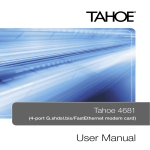
![[DvRELATIONS] - SyntaX Software Inh. Jörn Satow](http://vs1.manualzilla.com/store/data/006800015_1-13c0737460c05dc4e09174afe239eecd-150x150.png)

