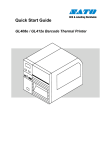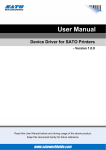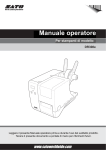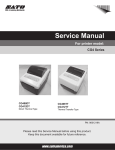Download SATO GL408e Operating instructions
Transcript
Table of contents 2006-11-28 Instructions for use GL408e / GL412e Barcode printer Dok-ID: 01867 Read the operating instructions before starting work! © Sato Europe NV Leuvensestennweg 369 1932 Sint-Stevens-Woluwe, Brussels Internet: www.satoeurope.com 2 2006-11-28 GL408e / GL412e Barcode printer Table of contents 2006-11-28 1 General....................................................................................4 1.1 Information on this quick guide ......................................4 1.2 Limitation of liability........................................................4 1.3 Copyright........................................................................5 1.4 Customer Service ..........................................................5 1.5 Explanation of symbols..................................................6 2 Safety ......................................................................................7 2.1 Intended use ..................................................................7 2.2 Incorrect use ..................................................................8 2.3 Special dangers .............................................................8 3 Transport and storage...........................................................9 3.1 Transport information.....................................................9 3.2 Storage ..........................................................................9 4 Unpacking the printer..........................................................10 5 Installation ............................................................................11 6 Overview ...............................................................................12 6.1 Parts and functions ......................................................12 7 Setup and initial operation..................................................15 7.1 Connecting the device .................................................15 7.1.1 Connecting the interface cable.....................15 7.1.2 Turning on the device...................................15 7.1.3 Turning off the device...................................15 7.1.4 Removing the power cable...........................16 7.2 Inserting media ............................................................16 7.3 Inserting ribbon ............................................................17 8 Operation ..............................................................................18 8.1 Printing.........................................................................18 8.2 Changing settings ........................................................18 8.3 Cutting the media.........................................................20 9 Disposal ................................................................................21 10 Technical data ......................................................................22 10.1 General information .....................................................22 10.2 Connection values .......................................................22 10.3 Operating conditions....................................................22 10.4 Other specifications .....................................................22 11 Index......................................................................................24 3 GL408e / GL412e Barcode printer General 1 General 1.1 Information on this quick guide This quick guide provides important information on how to handle the device. Make sure to read this quick guide before using this printer! It is an integral part of the product and must be kept in the immediate vicinity of the device to be available to the operating staff. When transferring the device to third parties, make sure to include this quick guide. 1.2 Limitation of liability All information and notes in this manual were compiled under due consideration of valid standards and regulations, the present status of technology and our years of knowledge and experience. The manufacturer can not be made liable for damage resulting from: z disregarding these instructions z unintended use z employment of untrained personnel z unauthorized conversions z technical modifications z use of unapproved spare parts In case of special versions the actual scope of delivery can vary from the explanations and representations in this manual, because of the utilization of additional order options or due to latest technical changes. Apart from this, the obligations agreed upon in the delivery contract, the General Terms of Business and the delivery conditions of the manufacturer and the legal regulations valid at the time of contract do apply. 4 2006-11-28 GL408e / GL412e Barcode printer General 1.3 Copyright Treat the operating instructions confidentially. They are only intended for persons working with or on the device. Passing these operating instructions on to third parties without the written consent of the manufacturer is not permitted. NOTE! The contents of these instructions, texts, drawings, pictures and other representations are protected by copyright law subject to industrial property rights. Any misuse is punishable. Reproduction of any kind – even in form of excerpts – as well as the use and/or disclosure of the contents without the written consent of the manufacturer is not permitted. Violations oblige to compensation. The right for further claims remains reserved. The warranty conditions are attached to the sales documents as a separate document. 1.4 Customer Service Our Customer Service is always available for technical information. Notes on the responsible contact partner are on call by phone, fax, e-mail or via internet, see address of manufacturer on page 2. Apart from that, our members of staff are permanently interested in receiving new information and experience resulting from the use of our products and which could be of great value for future improvements. 2006-11-28 5 GL408e / GL412e Barcode printer General 1.5 Explanation of symbols Warnings In these operating instructions warnings are identified by symbols. These notes are introduced by signal words, which express the severity of a danger. Adhere to these notes and act cautiously in order to avoid accidents, personal injuries and damage to property. DANGER! … indicates an imminently hazardous situation which, if not avoided, will result in death or serious injury. WARNING! … indicates a potentially hazardous situation which, if not avoided, could result in death or serious injury. CAUTION! … indicates a potentially hazardous situation which, if not avoided, may result in minor or moderate injury. CAUTION! … indicates a potentially hazardous situation which, if not avoided, may result in property damage. Hints and recommendations NOTE! … emphasizes useful hints and recommendations as well as information for efficient and problem free operation. 6 2006-11-28 GL408e / GL412e Barcode printer Safety 2 Safety This paragraph provides you with an overview of all important safety aspects for optimal protection of personnel as well as safe and trouble-free operation. Disregarding the operating instructions and safety regulations specified in this manual may result in considerable danger. 2.1 Intended use The printer may only be used for printing bar code labels using the printing materials recommended by the manufacturer. WARNING! Danger when device is used inappropriately! Any use for purposes exceeding and/or deviating from the intended use of the device may lead to dangerous situations. Therefore: – Use the device only for its intended purpose. – Strictly adhere to all information provided in this manual. – In particular, avoid using the device for the following purposes, as they are held to be inappropriate: – use of inappropriate printing materials (e.g. clothing, cardboard, foreign objects). No liability shall be assumed for any claims arising from damages resulting from any inappropriate use. Damages resulting from inappropriate use shall be the sole responsibility of the operator. CAUTION! Do not disassemble the printer or alter its components in any way. Do not open the device any further than specified in this manual. 2006-11-28 7 GL408e / GL412e Barcode printer Safety 2.2 Incorrect use The applications listed here may lead to errors, the destruction of the device or injury. Using printing materials other than the specified materials (e.g. inappropriate paper, clothing, cardboard). Inserting foreign objects into the printer. Use of non-permissible accessories. Contact with liquids. Setting up the printer on uneven or slanted surfaces. Exposing the printer to serious vibrations. Extreme temperatures or great variations in temperature including moisture formation. Operating the printer in extremely dusty environments. Long-term exposure to extreme sunlight may affect the optical sensors and may cause the capturing of labels to become incorrect. Danger of electrical interferences and voltage drops by adjacent machines with a high power consumption. 2.3 Special dangers The following section describes the remaining risks, which are revealed by the risk analysis. The safety notes listed in this section and the warnings in the other chapters of this instruction manual must be observed in order to reduce health hazards and to avoid dangerous situations. 8 2006-11-28 GL408e / GL412e Barcode printer Transport and storage Electric current DANGER! Danger to life caused by electric current! Touching conductive parts causes a direct danger to life. Damage to insulations or individual components can cause danger to life. Therefore: – In case of damage to insulation switch off the power supply immediately and have the defective parts repaired. – Work on the electric system must only be carried out by skilled electricians. – De-energize the machine for all work on the electrical system. – Switch off the power supply and secure against switching on again before maintenance, cleaning or repair work. – Do not bridge fuses or make them ineffective. When changing fuses make sure you use the correct amperage. – Keep moisture away from conductive parts. This can cause short circuit. Simplified cutter CAUTION! Risk of injury at the simplified cutter! The simplified cutter used to cut the labels may cause cuts and skin abrasions. Therefore: – Use caution when working in the proximity of the simplified cutter. – When in doubt, wear protective gloves. 3 Transport and storage 3.1 Transport information Unplug the power cable before transporting the printer. 3.2 Storage When storing the printer for an extended period of time, protect it against influences such temperature, sun exposure, and moisture. 2006-11-28 9 GL408e / GL412e Barcode printer Unpacking the printer 4 Unpacking the printer Unpack the printer and check the contents. 1 2 3 10 Cushion Printer Box 2006-11-28 GL408e / GL412e Barcode printer Installation 5 Installation Place the printer in a level place If installed in a rough or slanting place, quality printing will not be available. It may cause malfunction and shorten the life of the printer. Use a stable platform Use a stable platform. Do not carry the printer with the media inside. Do not rock the printer. Avoid high heat and humidity Do not install in a place of high temperature or humidity. High temperature or humidity may cause malfunction. Avoid dust Dust may deteriorate the quality of printing. It may cause malfunction and shorten the life of the printer. Avoid direct sunlight Since this product is provided with optical sensors. Direct sunlight may cause erroneous operation. Ensure that the cover is closed when printing. Do not place the printer near cranes or compressors Equipment using large capacity of electricity, such as cranes and pressing machines, may cause electric noise or under-voltage. Since it may cause malfunction, do not place this product near that kind of equipment. 2006-11-28 11 GL408e / GL412e Barcode printer Overview 6 Overview 6.1 Parts and functions 1 2 3 4 Power switch (ON / OFF) Operation panel (display, buttons, LED) Front cover Media cover 1 2 Print head (consumable) Platen roller (consumable) Fig. 1 Printer main body, front Fig. 2 Print head 12 2006-11-28 GL408e / GL412e Barcode printer Overview Fig. 3 Printer main body, side 1 2 3 4 5 6 Memory cartridge slot Roll guide Roll paper feeder Media guide knob Label damper Bottom opening for fan-fold media 7 8 9 10 11 12 1 2 3 4 5 6 7 8 Stopper screw Front cover Print head open/close latch Ribbon feed spindle Ribbon take-up spindle Media cover Opening for fan-fold media EXT connector (optional) LAN / W-LAN card slot (optional) IEEE1284 interface connector USB interface connector RS232C interface connector AC input power terminal (power supply connector) Cable hook Fig. 4 Printer main body, back 2006-11-28 13