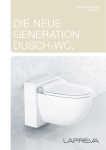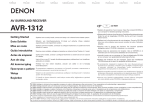Download PURE Jongo A2 User guide
Transcript
Jongo-A2-V1-Euro.indb 1 A2 4/9/2013 2:25:27 PM Please register your product to receive the following benefits: • Notification of FREE product software updates • FREE telephone and e-mail technical support • 2 year warranty Bitte registrieren Sie Ihr Produkt, um die folgenden Vorteile nutzen zu können: • Benachrichtigung über KOSTENLOSE Updates zur ProduktSoftware, • KOSTENLOSE Support per Telefon und E-Mail, • zwei Jahre Gewährleistung. Veuillez enregistrer votre produit pour bénéficier des avantages suivants : • Notifications de mises à jour logicielles produit GRATUITES • Support technique par téléphone et courrier électronique GRATUIT • 2 ans de garantie (reportez-vous à votre manuel pour plus de détails) Registrando il prodotto si accederà ai seguenti vantaggi: • Comunicazione di aggiornamenti software GRATUITI per il prodotto • Supporto tecnico telefonico e via email GRATUITO • Garanzia di due anni Registreer uw product om van de volgende voordelen te profiteren: • Meldingen over GRATIS productsoftwareupdates • GRATIS technische ondersteuning - telefonisch of per e-mail • 2 jaar garantie Registre su producto para beneficiarse de: • Avisos de actualizaciones GRATUITAS de productos de software • Soporte técnico GRATUITO por teléfono o correo electrónico • 2 años de garantía Jongo-A2-V1-Euro.indb 2 www.pure.com/register 4/9/2013 2:25:27 PM ENGLISH DE A2 FR Thank you for choosing Jongo A2. This manual will get you up and running in no time and explains how to make the most of your Jongo. We’re constantly improving and adding new features to our products. To take advantage of any enhancements made since your product was shipped, please visit www.pure.com where you can check for any updated versions of software and download the latest version of this user guide in PDF format. Jongo-A2-V1-Euro.indb 1 IT NL ES 1 4/9/2013 2:25:27 PM Jongo Safety Instructions 1.Read these instructions – All the safety and operating instructions should be read before this product is operated. 2.Keep these instructions – The safety and operating instructions should be retained for future reference. 3.Heed all warnings – All warnings on the appliance and in the operating instructions should be adhered to. 4.Follow all instructions – All operating and use instructions should be followed. 5.Clean only with dry cloth. 6.Do not install near any heat sources such as radiators, heat registers, stoves, or other apparatus (including amplifiers) that produce heat. 7.Only use attachments/accessories specified by the manufacturer. 8.Unplug the apparatus during lightning storms or when unused for long periods of time. 9.Refer all servicing to qualified personnel. Servicing is required when the apparatus has been damaged in any way, does not operate normally, or has been dropped. 10. To reduce the risk of electric shock, do not Remove plastic cover or screws as there are no user-serviceable parts inside. Refer servicing to qualified personnel. 11. Avoid liquids getting into Jongo. Should not be immersed in water, or used where this may happen, such as a bathroom. 12. The equipment’s ventilation should not be impeded by covering the ventilation openings with items such as newspaper, table-cloths, curtains etc. 13.WARNING Please refer to the information on the bottom exterior of the enclosure for electrical and safety information before installing or operating the apparatus. 14. WARNING To reduce the risk of fire or electric shock, do not expose this apparatus to rain or moisture. The apparatus shall not be exposed to dripping or splashing and that objects filled with liquids, such as vases, shall not be placed on apparatus. 15. WARNING: The direct plug-in adapter is used as disconnect device, the disconnect device shall remain readily operable. 16. This equipment is a Class II or double insulated electrical appliance. It has been designed in such a way that it does not require a safety connection to electrical earth. 2 Jongo-A2-V1-Euro.indb 2 4/9/2013 2:25:27 PM Contents EN 4Introduction 6 Front panel 7Base 8 Rear panel controls and connectors 9 Switching between Sleep, On and Off 10 Power light states 11 Getting started 11 13 Preparing Jongo to connect to a wireless network Manually connecting Jongo to your wireless network 15 Streaming audio to your Hi-Fi 18 Using Jongo Setup Manager 20Appendix 20 21 Jongo-A2-V1-Euro.indb 3 Connecting Jongo to your wireless network using Push Button Configuration Technical specifications 3 4/9/2013 2:25:27 PM Introduction Jongo A2 is an easy way to bring all the content available on the Pure Connect app or a Jongo-compatible Pure product* to your existing hi-fi and make it part of your Jongo multiroom system. Get connected Immersing yourself in music couldn’t be easier. Download the Pure Connect app via your iOS or Android device and connect your Jongo to access a world or music. Pure Connect is free, and lets you stream all your own music collection, gives you access to over 20,000 live radio stations from around the world, podcasts and a library of your favourite BBC radio programmes. Subscribe to Pure Music** and you can also choose from a library of over 15 million tracks, with unlimited streaming for just £4.99 a month. *Visit www.pure.com for more information on Jongo compatible Pure music streaming and radio systems. **Currently available in the UK and Germany. See www.pure.com/availability 4 Jongo-A2-V1-Euro.indb 4 4/9/2013 2:25:27 PM EN Go multiroom Jongo makes it easy to expand your system. Add other Jongo products to go multiroom with speakers wherever you like; all streaming synchronised music around your home. Express yourself Easy-fit colour replacement trims are available for all our Jongo products. Choose from White, Black, Lime green, Burnt Orange or Mango. Jongo-A2-V1-Euro.indb 5 5 4/9/2013 2:25:27 PM Front panel Power Press to switch between Sleep, On and Off. See page 9 for more information. Power light also changes colour to indicate various states. See page 10 for more information. 6 Jongo-A2-V1-Euro.indb 6 4/9/2013 2:25:27 PM EN Base Jongo-A2-V1-Euro.indb 7 WiFi button Press to enter Wi-Fi Setup mode. Press and hold to setup Jongo using Push Button Configuration. See page 20 for more information. WiFi Model A240 This device complies with Part 15 of the FCC Rules. Operation is subject to the following two conditions: (1) This device may not cause harmful interference, and (2) this device must accept any interference received, including Conforms to UL interference that may Std. 60065 cause undesired Certified to CSA Std. operation. C22.2 No. 60065 FCC ID: X280068 IC: 8864A-0068 Designed and engineered in the UK 4000696 Assembled in China 7 4/9/2013 2:25:27 PM Rear panel controls and connectors Digital coaxial out Connect to digital coaxial (S/PDIF) input on an amplifier or receiver Jongo R A2 Digital coaxial out L Line out Analogue audio Connect to 3.5mm input of any audio product, or to analogue inputs on an amplifier, receiver, TV or monitor Digital optical out Digital optical out Connect to digital optical (S/PDIF) input on an amplifier or receiver 5.5V DC USB USB connector for optional USB Ethernet adapter Mains adapter Connect to mains power supply 8 Jongo-A2-V1-Euro.indb 8 4/9/2013 2:25:28 PM EN Choosing your audio connection Connector on Jongo Cable Output Analogue audio Dual phono to 3.5mm, dual phono to dual phono DAC-processed Hi-Fi audio Digital coaxial out Phono to phono Raw digital audio Digital optical out TOSLINK Raw digital audio Note: Audio output is dependant on the source file quality. Switching between Sleep, On and Off Jongo has three power states, Sleep, On and Off. In Sleep, Jongo remains connected to the wireless network and waits to receive audio. To enter Sleep, briefly press the Power button (Power light turns amber). Once in Sleep, press the Power button to switch to On (Power light turns green). To turn Jongo off, hold the Power button until the Jongo power light turns red, then release. Jongo-A2-V1-Euro.indb 9 9 4/9/2013 2:25:28 PM Power light states The Power light on Jongo is also used to indicate the various states of Jongo, by colour. Green (Pulsing three times) Indicates that Jongo is preparing to stream audio. (Pulsing continuously) Indicates that Jongo is busy connecting to a wireless network. Red (Pulsing) Indicates that Jongo is booting up. Amber (Flashes continuously (slowly)) Indicates that Jongo is in Wi-Fi Setup mode. (Flashes continuously (rapidly)) Indicates that Jongo is waiting for a file before carrying out a software update. Green/Red/Amber (Flashing colour cycle) Indicates that Jongo is carrying out a software update. 10 Jongo-A2-V1-Euro.indb 10 4/9/2013 2:25:28 PM Getting started EN Jongo can be connected to your network using a wireless or wired connection. We recommend using the wireless connection method, which allows you to position your Jongo anywhere within range of your wireless network. If you want to use the wired connection method, you will need to plug in an optional Pure USB Ethernet adapter. See the Pure website for more information. Preparing Jongo to connect to a wireless network Jongo-A2-V1-Euro.indb 11 1.Connect Jongo to your Hi-Fi or microsystem (see page 9 to view the available connection options) and ensure Jongo is in range of your wireless network. Typical Jongo setup 11 4/9/2013 2:25:28 PM 2.Insert the connector of the mains power adapter into the socket on the rear of Jongo and plug in to the mains supply. When Jongo is first plugged in, the Power light will pulse red. When Jongo has finished booting up, the Power light will light green. 5.5V DC Jongo R A2 Digital coaxial out L Line out Digital optical out 5.5V DC Jongo supports two wireless connection methods. See the following page to finish setting up your wireless connection manually. If you have a router that supports WPS, you can use the simpler Push Button Configuration method to connect Jongo to your wireless network. See page 20 for more information. 12 Jongo-A2-V1-Euro.indb 12 4/9/2013 2:25:28 PM EN Manually connecting Jongo to your wireless network Stage 1: Connecting your setup device to Jongo In the first setup stage you need to establish a temporary wireless connection between your setup device (iPod touch, iPhone, iPad, laptop or Android device) and Jongo. Your setup device needs to include a web browser and support a Wi-Fi connection. To create a temporary wireless network: 1.Press the WiFi button on Jongo. Jongo’s Power light will flash amber. 2.On your setup device, the Jongo A2 ****** wireless network should now be visible. Select this network. No password is required. Once you have connected to the Jongo A2 ****** wireless network, Jongo’s Power light will alternately flash amber and green. Stage 2: Accessing Jongo Setup Manager Jongo Setup Manager may be displayed automatically on some devices, if not follow the steps below: 1.On your setup device, start your web browser. 2.Enter the following address: http://myjongo 3.The Jongo Setup Manager will be displayed. Jongo-A2-V1-Euro.indb 13 13 4/9/2013 2:25:28 PM Stage 3: Adding Jongo to your wireless network Jongo will automatically scan for available networks. If you want to enter your wireless network settings manually click Advanced. 1.Select the name of your own wireless network from the list of Available networks. 2.If required, enter the security key used by your network and click Connect. Jongo’s Power light will pulse green while Jongo attempts to connect to your network. When Jongo’s Power light is steady green, Jongo has successfully connected to your network. You will now be able to start streaming tracks to Jongo. See the following page. If the Power light flashes red, there is a problem with Jongo’s network connection. Check that you have entered your network settings correctly and repeat the steps outlined on the previous page. Note: We recommend that you contact your IT department before attempting to connect Jongo to a corporate wireless network. 14 Jongo-A2-V1-Euro.indb 14 4/9/2013 2:25:28 PM Streaming audio to your Hi-Fi EN Streaming from a smartphone or tablet iOS Pure Connect App After connecting Jongo to your Hi-Fi, you can use the Pure Connect app to stream music stored on your smartphone or tablet, internet radio stations, on‑demand radio programmes, podcasts and music from the Pure Music subscription service to your Hi-Fi. The Pure Connect app also allows you to select the devices that you want to send your audio to and control their volume individually. You can download the Pure Connect app on your smartphone or tablet from the Apple App Store or Google Play. Streaming is controlled entirely from the Pure Connect app. Please see the help supplied with the app if you need further details of how to use it. Android Pure Connect App Jongo-A2-V1-Euro.indb 15 15 4/9/2013 2:25:28 PM Streaming from a compatible Pure product You can also stream music and radio from selected Pure products compatible with the Jongo system. Just like using the app you can select the devices you want to send your audio to and control their volume individually. Visit www. pure.com to get more information on Pure products that are compatible with the Jongo system. Streaming audio to your Hi-Fi using Bluetooth After connecting Jongo to your Hi-Fi, you can also stream audio to your Hi-Fi from a Bluetooth device. Note: The way that you add a Bluetooth device varies on different mobile devices. See your Bluetooth device manual for specific information. 16 Jongo-A2-V1-Euro.indb 16 4/9/2013 2:25:28 PM EN Preparing Jongo to stream audio using Bluetooth 1. Enable the Bluetooth option on your mobile device. 2. On your mobile device, select the option to add a new Bluetooth device. On some mobile devices you may need to select the search or scan option. 3. Start the pairing process on your mobile device. Do this by selecting Jongo from the list of available devices that appear on the mobile device’s screen. This will connect automatically once paired.* You will now be able to stream audio to Jongo from your Bluetooth device. Note: You will need to disconnect any connected Bluetooth devices from Jongo to stream from a different Bluetooth device. Bluetooth will automatically disconnect if you go out of range of Jongo. To manually disconnect you will usually need to go through your Bluetooth settings on your mobile device. *Some legacy Bluetooth devices may prompt you to enter a passcode when trying to pair with Jongo. If this occurs, enter the code 0000. Jongo-A2-V1-Euro.indb 17 17 4/9/2013 2:25:28 PM Using Jongo Setup Manager Introduction Jongo Name Wireless Network Settings The Jongo Setup Manager allows you to change various Jongo settings (such as changing the name of your Jongo) and view the software version. To access Jongo Setup Manager, put Jongo in Wi-Fi Setup mode by pressing the WiFi button on the base of Jongo and connect to the Jongo A2 ****** wireless network. Enter http://192.168.1.1 into your web browser. Changing Jongo Setup Manager’s language Use the Web page language drop‑down menu to select the language that you want to use for Jongo Setup Manager. 18 Jongo-A2-V1-Euro.indb 18 4/9/2013 2:25:29 PM EN Changing Jongo’s name If you prefer, you can change the name that the Pure Connect app, Pure Stream and Bluetooth uses to identify Jongo. 1.Type the name (e.g. ‘Jongo Bedroom 1’) that you want to assign Jongo in the Your Jongo’s Name box and click Change name. After Jongo’s name has changed, the Change name button will grey out. 2.Push the WiFi button on the rear of Jongo to put Jongo back into Wi-Fi Connected mode (see page 7 for more information). Wireless network settings See page 8 for more information on wireless setup. Clearing all network settings To clear all network settings, click the Clear all network settings button. Note: You will need to reconnect to Jongo in Wi-Fi Setup mode to re‑configure the network settings. Jongo-A2-V1-Euro.indb 19 19 4/9/2013 2:25:29 PM Appendix Connecting Jongo to your wireless network using Push Button Configuration You can use Push Button Configuration to connect Jongo to your wireless network if WPS is supported by your router. Refer to your router user guide for more information on WPS. 1.Press and hold the WiFi button on Jongo. Jongo’s Power light will pulse green while Jongo attempts to connect to your network. 2.When Jongo’s Power light is steady green, Jongo has successfully connected to your network using Push Button Configuration. You will now be able to start streaming tracks to Jongo. See page 15. Note: The WPS function may be disabled by default in some WPS-compatible routers. Consult your router documentation for more information. 20 Jongo-A2-V1-Euro.indb 20 4/9/2013 2:25:29 PM EN Technical specifications Model A240. Input connectors 5.5V DC power adaptor socket (110-230V supplied), USB for product upgrades and Ethernet connectivity (optional adapter available). Output connectors Dual phono analogue output, Digital coax (S/PDIF), Digital optical (S/PDIF) Controls Power, Wi-Fi setup. Network Wi-Fi: 802.11b and 802.11g supported with WEP and WPA/WPA2. Ethernet (requires optional adapter): 10/100 Mbps. Bluetooth: A2DP supported. Codec support Includes WMA (Standard V9), AAC, MP3, MP2 Mains power supplyInput 100-240V AC, 50/60Hz, 5.5V DC 1A; Dimensions 108 mm wide x 106 mm deep x 55.5 mm high Approvals CE marked. Hereby, Pure, declares that this Band II LPD device is in compliance with the essential requirements and other relevant provisions of Directive 1999/5/EC. The Declaration of Conformity may be consulted at http://www.pure.com/R&TTE-DoC. Australian C-Tick N1600 and Electrical Safety. Jongo-A2-V1-Euro.indb 21 21 4/9/2013 2:25:29 PM Warranty information Imagination Technologies Limited warrants to the end user that this product will be free from defects in materials and workmanship in the course of normal use for a period of two years from the date of purchase. This guarantee covers breakdowns due to manufacturing or design faults; it does not apply in cases such as accidental damage, however caused, wear and tear, negligence, adjustment, modification or repair not authorised by us. Should you have a problem with your unit please contact your supplier or contact Pure Support at http://support.pure.com. Disclaimer Imagination Technologies Limited makes no representation or warranties with respect to the content of this document and specifically disclaims any implied warranties of merchantability or fitness for any particular purpose. Further, Imagination Technologies Limited reserves the right to revise this publication and to make changes in it from time to time without obligation of Imagination Technologies Limited to notify any person or organization of such revisions or changes. Trademarks Jongo, Pure, the Pure logo, Imagination Technologies, and the Imagination Technologies logo are trademarks or registered trademarks of Imagination Technologies Limited. 22 Jongo-A2-V1-Euro.indb 22 4/9/2013 2:25:29 PM EN Copyright Copyright © 2013 Imagination Technologies Limited. All rights reserved. No part of this publication may be copied or distributed, transmitted, transcribed, stored in a retrieval system, or translated into any human or computer language, in any form or by any means, electronic, mechanical, magnetic, manual or otherwise, or disclosed to third parties without the express written permission of Imagination Technologies Limited. Version 1 April 2013. Acknowledgement of License Agreements Portions of the code used in Jongo A2 are subject to the GPL, LPGL, BSD, and other open source licenses. For more details please refer to: http://www.pure.com/licensing Disposal of Waste Electrical & Electronic Equipment This symbol on the product or on its packaging indicates that this product should not be treated as household waste. Instead it should be handed over to a suitable collection point for the recycling of electrical and electronic equipment. By ensuring this product is disposed of correctly, you will help prevent potential negative consequences for the environment and human health, which could otherwise be caused by inappropriate waste handling of this product. The recycling of materials will help to conserve natural resources. For more detailed information about recycling of this product, please contact your local council office, your household waste disposal service or the shop where you purchased the product. Jongo-A2-V1-Euro.indb 23 23 4/9/2013 2:25:29 PM 24 Jongo-A2-V1-Euro.indb 24 4/9/2013 2:25:29 PM EN A2 DEUTSCH Vielen Dank, dass Sie sich für Jongo A2 entschieden haben. Mit diesem Handbuch ist das Gerät in kürzester Zeit betriebsbereit. Lesen Sie hier, wie Sie die fantastischen Funktionen des Jongo optimal nutzen können. Wir arbeiten ständig daran, unsere Produkte weiter zu verbessern und um neue Funktionen zu erweitern. Wenn Sie die vielen Erweiterungen nutzen möchten, die seit der Auslieferung Ihres Geräts vorgenommen wurden, besuchen Sie bitte die Website www.pure.com. Hier finden Sie aktualisierte Versionen der Software und können die neueste Version dieses Benutzerhandbuchs im PDF-Format herunterladen. Jongo-A2-V1-Euro.indb 1 FR IT NL ES 1 4/9/2013 2:25:29 PM Jongo Sicherheitsanweisungen 1.Lesen Sie diese Anweisungen. Die Sicherheits- und Bedienungsanweisungen sind zu lesen, bevor das Gerät in Betrieb genommen wird. 2.Bewahren Sie die Anweisungen auf. Die Sicherheits- und Betriebsanleitungen sind für die spätere Einsichtnahme aufzubewahren. 3.Beachten Sie die Warnungen. Alle Warnungen am Gerät und in der Bedienungsanweisung sind zu befolgen. 4.Befolgen Sie alle Anweisungen. Alle Betriebs- und Gebrauchsanweisungen sind zu befolgen. 5.Reinigen Sie das Gerät nur mit einem trockenen Tuch. 6.Stellen Sie das Gerät nicht in der Nähe von Wärmequellen, z. B. Radiatoren, Heizkörpern, Öfen oder anderen Apparaten (einschließlich Verstärkern) auf. 7.Verwenden Sie ausschließlich vom Hersteller vorgegebenes Zubehör. 8.Ziehen Sie bei Gewitter oder wenn Sie das Gerät längere Zeit nicht benutzen den Netzstecker aus der Steckdose. 9.Verweisen Sie Wartungsarbeiten an qualifiziertes Personal. Eine Wartung ist erforderlich, wenn das Gerät in irgendeiner Weise beschädigt wurde, nicht korrekt funktioniert oder fallen gelassen wurde. 10.Um das Risiko eines Stromschlags zu vermeiden, entfernen Sie keine Kunststoffabdeckungen oder Schrauben, da sich im Inneren keine wartbaren Teile befinden. Reparaturarbeiten müssen von entsprechend qualifizierten Fachkräften durchgeführt werden. 11.Vermeiden Sie das Eindringen von Flüssigkeiten in den Jongo. Das Gerät darf nicht in Wasser getaucht werden und nicht an Orten verwendet werden, an denen dies geschehen kann. 12. Die Belüftungsschlitze des Geräts dürfen nicht etwa mit Papier, Decken oder Vorhängen blockiert werden. 13.WARNUNG! Beachten Sie die Informationen zu Elektrik und Sicherheit an der Außenseite des Gehäuses, bevor Sie das Gerät installieren oder bedienen. 14. WARNUNG! Setzen Sie das Gerät nicht Regen oder Feuchtigkeit aus, um das Risiko eines Brandes oder elektrischen Schlags zu verringern. Das Gerät darf nicht mit Tropfen oder Spritzern in Berührung kommen und es sollten keine mit Flüssigkeiten gefüllten Gegenstände, z. B. Vasen, auf das Gerät gestellt werden. 15. WARNUNG: Der direkte Netzadapter dient als Trennvorrichtung. Diese Trennvorrichtung muss immer betriebsbereit sein. 16. Bei diesem Gerät handelt es sich um ein eigensicheres, schutzisoliertes Elektrogerät. Es wurde so entwickelt, dass eine Sicherheitsverbindung zur elektrischen Masse nicht erforderlich ist. 2 Jongo-A2-V1-Euro.indb 2 4/9/2013 2:25:29 PM Inhalt DE 4Einführung 6Vorderseite 7Unterseite 8 Schalter und Anschlüsse auf der Rückseite 9 Wechsel zwischen Sleep, Ein und Aus 10Netzanzeigestatus 11 Erste Schritte 11 13 Vorbereiten des Jongo zum Anschluss an ein Drahtlosnetzwerk Manuelles Anschließen des Jongo an Ihr Drahtlosnetzwerk 15 Audio-Streaming auf Ihr Hi-Fi 18 Verwenden des Jongo Setup-Managers 20Anhang 20 21 Jongo-A2-V1-Euro.indb 3 Anschließen des Jongo an Ihr Drahtlosnetzwerk über die Drucktasten-Konfiguration Technische Daten 3 4/9/2013 2:25:29 PM Einführung Jongo A2 bietet eine einfache Möglichkeit, alle über die Pure Connect App oder ein Jongo-kompatibles Pure Produkt* verfügbaren Inhalte auf Ihr Hi-Fi-Gerät zu bringen und in Ihr Jongo Mehrraumsystem zu integrieren. Im Netz Es war noch nie einfacher, in Musik einzutauchen. Laden Sie die Pure Connect App über Ihr iOS- bzw. Android-Gerät herunter und schließen Sie Ihren Jongo an – und eine Welt voller Musik steht für Sie bereit. Pure Connect ist kostenlos – Sie können damit Ihre eigene Musiksammlung streamen und haben Zugang zu über 20.000 LiveRadiosendern in der ganzen Welt sowie auf Podcasts und eine ganze Bibliothek Ihrer liebsten BBC-Radioprogramme. Abonnieren Sie Pure Music**, und Sie haben die Auswahl aus einer ganzen Bibliothek von über 15 Millionen Titeln mit unbegrenztem Streaming für nur €4,99 pro Monat. *Weitere Informationen zu Jongo-kompatiblen Pure Musik-Streaming- und Radiosystemen finden Sie unter www.pure.com. **Derzeit erhältlich in GB und Deutschland. Siehe www.pure.com/availability 4 Jongo-A2-V1-Euro.indb 4 4/9/2013 2:25:29 PM DE Steigen Sie um auf die Mehrraum-Lösung. Mit Jongo können Sie Ihr System ganz einfach erweitern. Fügen Sie weitere Jongo Produkte hinzu und nutzen Sie die Mehrraum-Lösung mit Lautsprechern, wo immer Sie wollen, mit synchronisiertem MusikStreaming überall in Ihrem Zuhause. Bringen Sie Ihren persönlichen Stil zum Ausdruck. Einfach anzubringende Ersatzblenden stehen für alle Jongo Produkte zur Verfügung. Entscheiden Sie sich für Weiß, Schwarz, Limettengrün, Dunkelorange oder Mangogelb. Jongo-A2-V1-Euro.indb 5 5 4/9/2013 2:25:29 PM Vorderseite Power (Netzschalter) Drücken Sie diese Taste, um zwischen Sleep, Ein und Aus umzuschalten. Weitere Informationen siehe Seite 9. Die Netzanzeige wechselt die Farbe, um auf die verschiedenen Zustände hinzuweisen. Weitere Informationen siehe Seite 10. 6 Jongo-A2-V1-Euro.indb 6 4/9/2013 2:25:29 PM DE Unterseite Jongo-A2-V1-Euro.indb 7 WLAN-Taste Drücken Sie hier, um den WLANEinrichtungsmodus zu starten. Drücken Sie diese Taste und halten Sie sie gedrückt, um Jongo mit der Drucktasten-Konfiguration einzurichten. Weitere Informationen siehe Seite 20. WiFi Model A240 This device complies with Part 15 of the FCC Rules. Operation is subject to the following two conditions: (1) This device may not cause harmful interference, and (2) this device must accept any interference received, including Conforms to UL interference that may Std. 60065 cause undesired Certified to CSA Std. operation. C22.2 No. 60065 FCC ID: X280068 IC: 8864A-0068 Designed and engineered in the UK 4000696 Assembled in China 7 4/9/2013 2:25:29 PM Schalter und Anschlüsse auf der Rückseite Digital-Coaxialausgang Anschluss am Digital-CoaxialEingang (S/PDIF) an einem Verstärker oder Receiver Netzstromadapter Anschluss an die Stromversorgung Jongo R A2 Digital coaxial out L Line out Analog Audio Anschluss am 3,5-mm-Eingang eines Audioprodukts oder am Analogeingang an einem Verstärker, Receiver, Fernsehgerät oder Monitor Digital optical out Digitaler optischer Ausgang Anschluss am DigitalOptical-Eingang (S/PDIF) an einem Verstärker oder Receiver 5.5V DC USB USB-Anschluss für einen optionalen USBEthernet-Adapter 8 Jongo-A2-V1-Euro.indb 8 4/9/2013 2:25:29 PM DE Wählen Sie Ihre Audioverbindung. Anschluss am Jongo Kabel Ausgang Analog Audio Dual Phono an 3,5 mm, Dual Phono an Dual Phono DAC-verarbeitete Hi-Fi-Audiodaten Digital-Coaxialausgang Phono an Phono Raw Digital Audio Digitaler optischer Ausgang TOSLINK Raw Digital Audio Anmerkung: Der Audio-Ausgang hängt von der Qualität der Ausgangsdatei ab. Wechsel zwischen Sleep, Ein und Aus Jongo kennt drei Einschaltzustände: Sleep, Ein und Aus. Im Sleep-Modus bleibt Jongo an das Drahtlosnetzwerk angeschlossen und wartet darauf, Audiodaten zu empfangen. Zum Aufrufen des Sleep-Modus drücken Sie kurz die Netztaste (die Netzanzeige leuchtet gelb). Sobald das Gerät im Sleep-Modus ist, drücken Sie die Netztaste, um in den Modus "Ein" zu wechseln (die Netzanzeige leuchtet grün). Zum Ausschalten des Jongo halten Sie die Netztaste gedrückt, bis die Jongo Netzanzeige rot leuchtet, und lassen Sie die Taste dann los. Jongo-A2-V1-Euro.indb 9 9 4/9/2013 2:25:29 PM Netzanzeigestatus Die Netzanzeige des Jongo wird auch zum Anzeigen des Status des Jongo durch Farbe verwendet. Grün (Blinkt dreimal) Zeigt an, dass Jongo sich auf das Streamen von Audiodaten vorbereitet. (Pulsiert ständig) Gibt an, dass Jongo mit dem Aufbau einer Verbindung zu einem Drahtlosnetzwerk beschäftigt ist. Rot (Blinkend) Gelb (Blinkt (Blinkt Grün/Rot/Gelb (Blinkt Zeigt an, dass Jongo einen Systemstart durchführt. kontinuierlich [langsam]) Zeigt an, dass Jongo sich im WLAN-Einrichtungsmodus befindet. kontinuierlich [schnell]) Zeigt an, dass Jongo auf eine Datei wartet, bevor ein Software-Update durchgeführt werden kann. mit Farbzyklus) Zeigt an, dass Jongo einen Software-Update durchführt. 10 Jongo-A2-V1-Euro.indb 10 4/9/2013 2:25:29 PM Erste Schritte DE Jongo kann über eine drahtlose oder kabelgebundene Verbindung an Ihr Netzwerk angeschlossen werden. Wir empfehlen die Verwendung der drahtlosen Methode, da Ihr Jongo somit überall in Reichweite des WLAN aufgestellt werden kann. Wenn Sie die kabelgebundene Methode verwenden wollen, müssen Sie einen optionalen Pure USB-Ethernet-Adapter einstecken. Weitere Informationen finden Sie auf der Pure Website. Vorbereiten des Jongo zum Anschluss an ein Drahtlosnetzwerk 1.Schließen Sie Jongo an Ihre Hi-Fi-Anlage oder Ihr Microsystem an (verfügbare Anschlussoptionen siehe Seite 9) und vergewissern Sie sich, dass Jongo im Bereich Ihres WLAN-Netzwerks liegt. Typische Jongo Einrichtung Jongo-A2-V1-Euro.indb 11 11 4/9/2013 2:25:30 PM 2.Schließen Sie den Stecker des Netzteils an dem Anschluss auf der Rückseite des Jongo und an einer Netzsteckdose an. Beim ersten Anschließen des Jongo blinkt die Netzanzeige rot. Sobald Jongo den Startvorgang abgeschlossen hat, leuchtet die Netzanzeige grün. 5.5V DC Jongo R A2 Digital coaxial out L Line out Digital optical out 5.5V DC Jongo unterstützt zwei Drahtlosanschlussmethoden. Hinweise zum Abschließen der Einrichtung Ihrer Drahtlosverbindung finden Sie auf der folgenden Seite. Wenn WPS von Ihrem Router unterstützt wird, können Sie Jongo über die einfachere Drucktasten-Konfiguration mit Ihrem Drahtlosnetzwerk verbinden. Weitere Informationen siehe Seite 20. 12 Jongo-A2-V1-Euro.indb 12 4/9/2013 2:25:30 PM DE Manuelles Anschließen des Jongo an Ihr Drahtlosnetzwerk Stufe 1: Anschließen des Einrichtungsgeräts an den Jongo In der ersten Stufe der Einrichtung müssen Sie eine temporäre Drahtlosverbindung zwischen Ihrem Einrichtungsgerät (iPod Touch, iPhone, iPad, Laptop oder Android-Gerät) und Jongo einrichten. Ihr Einrichtungsgerät muss einen WebBrowser enthalten und eine WLAN-Verbindung unterstützen. Aufbau eines temporären Drahtlosnetzwerks: 1.Drücken Sie die WLAN-Taste am Jongo. Die Netzanzeige des Jongo blinkt gelb. 2.An Ihrem Einrichtungsgerät sollte das Jongo A2 ****** Drahtlosnetzwerk jetzt sichtbar sein. Wählen Sie dieses Netzwerk aus. Es wird kein Kennwort benötigt. Sobald Sie das Jongo A2 ****** Drahtlosnetzwerk angeschlossen haben, blinkt die Jongo Netzlampe abwechselnd gelb und grün. Stufe 2: Aufrufen des Jongo Setup-Managers Der Jongo Setup-Manager wird auf manchen Geräten automatisch angezeigt; führen Sie ansonsten die folgenden Schritte durch: 1.Starten Sie an Ihrem Einrichtungsgerät Ihren Web-Browser. 2.Geben Sie die folgende Adresse ein: http://myjongo 3.Der Jongo Setup-Manager wird angezeigt. Jongo-A2-V1-Euro.indb 13 13 4/9/2013 2:25:30 PM Stufe 3: Jongo dem Drahtlosnetzwerk hinzufügen Jongo scannt automatisch nach verfügbaren Netzwerken. Wenn Sie die Einstellungen Ihres Drahtlosnetzwerks manuell aufrufen wollen, klicken Sie auf Advanced (Erweitert). 1.Wählen Sie den Namen Ihres eigenen Drahtlosnetzwerks in der Liste Available networks (Verfügbare Netzwerke) aus. 2.Falls erforderlich, geben Sie den von Ihrem Netzwerk verwendeten Sicherheitsschlüssel ein und klicken Sie auf Connect (Verbinden). Die Netzanzeige des Jongo blinkt grün, während Jongo versucht, eine Verbindung mit Ihrem Netzwerk aufzubauen. Wenn die Netzanzeige des Jongo stetig grün leuchtet, wurde der Jongo erfolgreich mit Ihrem Netzwerk verbunden. Sie können jetzt mit dem Streaming von Tracks auf den Jongo beginnen. Weitere Informationen finden Sie auf der folgenden Seite. Wenn die Netzanzeige rot blinkt, liegt ein Problem mit der Netzwerkverbindung des Jongo vor. Vergewissern Sie sich, dass Sie die Netzwerkeinstellungen korrekt aufgerufen haben, und wiederholen Sie die auf der vorigen Seite beschriebenen Schritte. Anmerkung: Am besten nehmen Sie mit Ihrer IT-Abteilung Kontakt auf, bevor Sie versuchen, Jongo mit einem Unternehmens-Drahtlosnetzwerk zu verbinden. 14 Jongo-A2-V1-Euro.indb 14 4/9/2013 2:25:30 PM Audio-Streaming auf Ihr Hi-Fi DE Streaming von einem Smartphone oder Tablet iOS Pure Connect App Nachdem Sie Jongo an Ihre Hi-Fi-Anlage angeschlossen haben, können Sie die Pure Connect App zum Streamen von Musik auf Ihrem Smartphone oder Tablet-Gerät, von InternetRadiosendern, On‑Demand-Radioprogrammen, Podcasts oder vom Pure-Music-AbonnementService auf Ihre Hi-Fi-Anlage verwenden. Die Pure Connect App ermöglicht außerdem die Auswahl von Geräten, an die Sie Audiodaten senden wollen, sowie die individuelle Steuerung der Lautstärke dieser Geräte. Sie können die Pure Connect App vom Apple App Store oder von Google Play auf Ihr Smartphone oder Tablet herunterladen. Das Streaming wird vollständig über die Pure Connect App gesteuert. In der Hilfe zur App finden Sie weitere Einzelheiten zu ihrer Verwendung. Android Pure Connect App Jongo-A2-V1-Euro.indb 15 15 4/9/2013 2:25:30 PM Streaming von einem kompatiblen Pure Produkt Sie können auch Musik und Radio von ausgewählten, mit dem Jongo System kompatiblen Pure Produkten streamen. Durch die Verwendung der App können Sie Geräte auswählen, an die Sie Audiodaten senden wollen, und die Lautstärke dieser Geräte können Sie individuell steuern. Besuchen Sie www.pure.com, um weitere Informationen zu Pure Produkten zu erhalten, die mit dem Jongo System kompatibel sind. Audio-Streaming auf Ihr Hi-Fi über Bluetooth Nach dem Anschließen Ihres Jongo an Ihre Hi-Fi-Anlage können Sie ein AudioStreaming auf Ihre Hi-Fi-Anlage von einem Bluetooth-Gerät aus durchführen. Anmerkung: Je nach den verschiedenen Mobilgeräten variiert die Vorgehensweise beim Hinzufügen von Bluetooth-Geräten. Detaillierte Informationen hierzu finden Sie im Handbuch zu Ihrem Bluetooth-Gerät. 16 Jongo-A2-V1-Euro.indb 16 4/9/2013 2:25:30 PM DE Vorbereitung von Jongo zum Streaming von Audio über Bluetooth 1. Aktivieren Sie die Bluetooth-Option an Ihrem Mobilgerät. 2. Wählen Sie auf Ihrem Mobilgerät die Option zum Hinzufügen eines neuen BluetoothGeräts aus. Bei manchen Mobilgeräten müssen Sie eventuell die Such- oder ScanOption auswählen. 3. Starten Sie die Abstimmung an Ihrem Mobilgerät. Wählen Sie hierzu Jongo in der Liste der verfügbaren Geräte auf dem Bildschirm des Mobilgeräts aus. Dadurch wird nach der Abstimmung automatisch eine Verbindung hergestellt.* Sie können jetzt Audiodaten von Ihrem Bluetooth-Gerät auf Ihren Jongo streamen. Anmerkung: Zum Streaming von einem anderen Bluetooth-Gerät müssen Sie alle angeschlossenen Bluetooth-Geräte vom Jongo trennen. Bluetooth trennt die Verbindung automatisch, wenn Sie die Reichweite des Jongo verlassen. Zum manuellen Trennen müssen Sie die Bluetooth-Einstellungen an Ihrem Mobilgerät normalerweise manuell durchlaufen. *Manche herstellerspezifischen Bluetooth-Geräte fordern den Bediener bei der Abstimmung mit Jongo zur Eingabe eines Passcodes auf. Geben Sie in diesem Fall den Code 0000 ein. Jongo-A2-V1-Euro.indb 17 17 4/9/2013 2:25:30 PM Verwenden des Jongo SetupManagers Einführung Der Jongo Setup-Manager ermöglicht die Änderung verschiedener JongoJongo Einstellungen (z. B. die Änderung Name des Namens Ihres Jongo) und die Anzeige der Softwareversion. Zum Aufrufen des Jongo Setup-Managers bringen Sie Jongo in den WLANEinrichtungsmodus. Drücken Sie hierzu die WLAN-Taste an der Unterseite des Jongo, und stellen Sie die Verbindung zum Jongo A2 ****** Drahtlosnetzwerk her. Geben Sie http://192.168.1.1 in Ihrem Web-Browser ein. Drahtlosnetzwerk Einstellungen Ändern der Sprache des Jongo SetupManagers Verwenden Sie das Dropdown-Menü Sprache der Website zum Auswählen der Sprache, die für den Jongo SetupManager verwendet werden soll. 18 Jongo-A2-V1-Euro.indb 18 4/9/2013 2:25:30 PM DE Ändern des Jongo Namens Wenn Sie wollen, können Sie den Namen ändern, den die Pure Connect App, Pure Stream und Bluetooth zur Identifizierung des Jongo verwenden. 1.Geben Sie den Namen (z. B. ‘Jongo Schlafzimmer 1’), den Sie Jongo zuordnen wollen, im Feld Your Jongo’s Name (Name Ihres Jongo) ein und klicken Sie auf Change name (Name ändern). Nach dem Ändern des Namens von Jongo wird die Taste Change name (Name ändern) grau dargestellt. 2.Drücken Sie die WLAN-Taste an der Rückseite des Jongo, um Jongo wieder in den WLAN-Verbindungsmodus zu bringen (weitere Informationen siehe Seite 7). Drahtlosnetzwerkeinstellungen Informationen zur Einrichtung des Drahtlosnetzwerks finden Sie auf Seite 13. Löschen aller Netzwerkeinstellungen Zum Löschen aller Netzwerkeinstellungen klicken Sie auf die Taste Clear all network settings (Alle Netzwerkeinstellungen löschen). Anmerkung: Sie müssen Jongo im WLAN-Einrichtungsmodus erneut verbinden, um die Konfiguration der Netzwerkeinstellungen zu ändern. Jongo-A2-V1-Euro.indb 19 19 4/9/2013 2:25:30 PM Anhang Anschließen des Jongo an Ihr Drahtlosnetzwerk über die Drucktasten-Konfiguration Sie können Ihren Jongo über die Drucktasten-Konfiguration mit Ihrem Drahtlosnetzwerk verbinden, wenn WPS von Ihrem Router unterstützt wird. Schlagen Sie weitere Informationen zu WPS im Handbuch zu Ihrem Router nach. 1.Drücken Sie die WLAN-Taste am Jongo und halten Sie sie gedrückt. Die Netzanzeige des Jongo blinkt grün, während Jongo versucht, eine Verbindung mit Ihrem Netzwerk aufzubauen. 2.Wenn die Netzanzeige des Jongo stetig grün leuchtet, wurde Jongo über die Drucktasten-Konfiguration erfolgreich mit Ihrem Netzwerk verbunden. Sie können jetzt mit dem Streaming von Tracks auf Jongo beginnen. Siehe Seite 15. Anmerkung: Die WPS-Funktion kann bei einigen WPS-kompatiblen Routern standardmäßig deaktiviert werden. Schlagen Sie weitere Informationen hierzu in der Dokumentation zu Ihrem Router nach. 20 Jongo-A2-V1-Euro.indb 20 4/9/2013 2:25:30 PM DE Technische Daten Modell A240. Eingänge 5,5 V DC Stromadapterbuchse (110-230 V), USB für Produkt-Upgrades und Ethernet-Anschluss (optionaler Adapter erhältlich). Ausgänge: Dual-Phono Analogausgang, Digital Coax (S/PDIF), Digital optisch (S/PDIF) Regler Strom, WLAN-Einrichtung. Netzwerk WLAN: 802.11b und 802.11g unterstützt mit WEP und WPA/WPA2. Ethernet (erfordert einen optionalen Adapter): 10/100 Mbps. Bluetooth: A2DP unterstützt. Codec-Unterstützung Umfasst WMA (Standard V9), AAC, MP3, MP2 StromversorgungEingang 100-240 V AC, 50/60 Hz, 5,5 V DC 1A; Abmessungen 108 mm breit x 106 mm tief x 55,5 mm hoch Prüfungen CE-Zeichen. Hiermit erklärt Pure, dass dieses Band-II-LPD-Gerät die Mindestanforderungen und weitere relevante Bestimmungen der Richtlinie 1999/5/EC erfüllt. Die Konformitätserklärung finden Sie unter http://www.pure.com/R&TTE-DoC. Australian C-Tick N1600 and Electrical Safety. Jongo-A2-V1-Euro.indb 21 21 4/9/2013 2:25:30 PM Garantieerklärung Imagination Technologies Limited garantiert dem Endverbraucher, dass dieses Gerät frei von Material- und Herstellungsfehlern im Rahmen des normalen Gebrauchs ist. Diese Garantie gilt für einen Zeitraum von zwei Jahren ab Kaufdatum. Die Garantie umfasst Störungen aufgrund von Herstellungs- oder Ausführungsfehlern. Sie gilt jedoch nicht für Unfallschäden jeglicher Art und Schäden, die auf Verschleiß, Fahrlässigkeit oder von uns nicht autorisierte Anpassungen, Änderungen oder Reparaturen zurückzuführen sind. Falls ein Problem mit Ihrem Gerät auftritt, wenden Sie sich bitte an Ihren Händler oder an den Pure Support unter http://support.pure.com. Haftungsausschluss Imagination Technologies Limited übernimmt keine Verantwortung oder Garantie bezüglich des Inhalts dieses Dokuments und weist insbesondere alle konkludenten Zusagen der Marktgängigkeit und der Eignung für einen bestimmten Zweck zurück. Weiterhin behält sich Imagination Technologies Limited das Recht vor, diese Veröffentlichung zu überarbeiten und von Zeit zu Zeit Änderungen vorzunehmen, ohne dass Imagination Technologies Limited dazu verpflichtet ist, Personen oder Organisationen über solche Überarbeitungen oder Änderungen zu benachrichtigen. Marken Jongo, Pure, das Pure-Logo, Imagination Technologies und das ImaginationTechnologies-Logo sind Marken oder eingetragene Warenzeichen von Imagination Technologies Limited. 22 Jongo-A2-V1-Euro.indb 22 4/9/2013 2:25:30 PM DE Copyright Copyright 2013 Imagination Technologies Limited. Alle Rechte vorbehalten. Ohne ausdrückliche schriftliche Zustimmung durch Imagination Technologies Limited ist jede Vervielfältigung dieser Publikation auch auszugsweise sowie ihre Verbreitung, Übermittlung, Abschrift, Speicherung in einem Datenverarbeitungssystem oder Übersetzung in eine natürliche Sprache oder Programmiersprache in jeglicher Form, sei sie elektronisch, mechanisch, magnetisch, manuell oder anderweitig, und jegliche Offenlegung an Dritte verboten. Version 1 April 2013. Anerkennung von Lizenzvereinbarungen Teile des in Jongo A2 verwendeten Codes unterliegen GPL, LPGL, BSD und anderen Open-Source-Lizenzen. Ausführliche Hinweise hierzu finden Sie unter: http://www.pure.com/licensing Entsorgung von elektrischen und elektronischen Geräten Dieses Symbol auf dem Produkt oder der Verpackung zeigt an, dass dieses Produkt nicht als Hausmüll behandelt werden soll. Stattdessen sollte es an einer Sammelstelle für wiederverwertbare elektrische und elektronische Geräte abgegeben werden. Durch die richtige Entsorgung dieses Produkts helfen Sie, negative Auswirkungen auf Umwelt und menschliche Gesundheit zu vermeiden, die bei einer unangemessenen Behandlung des Produkts auftreten könnten. Die Wiederverwertung von Materialien trägt zur Erhaltung natürlicher Rohstoffe bei. Für weitere Informationen über die Wiederverwertung dieses Produkts wenden Sie sich bitte an Ihre Gemeindeverwaltung, Ihren Müllabfuhrbetrieb oder das Geschäft, in dem Sie das Produkt gekauft haben. Jongo-A2-V1-Euro.indb 23 23 4/9/2013 2:25:30 PM 24 Jongo-A2-V1-Euro.indb 24 4/9/2013 2:25:30 PM EN A2 DE FRANÇAIS Merci d'avoir choisi la passerelle Jongo A2. L'objectif de ce IT manuel est de vous permettre de mettre en service votre appareil en un rien de temps et de tirer parti de la plupart des NL fonctionnalités de votre Jongo. Nous améliorons et ajoutons ES de nouvelles fonctionnalités à nos produits en permanence. Pour tirer parti des améliorations apportées depuis la sortie de notre produit, veuillez visiter le site www.pure.com à partir duquel vous pouvez vérifier la disponibilité de mises à jour logicielles et télécharger la dernière version de ce guide utilisateur au format PDF. Jongo-A2-V1-Euro.indb 1 1 4/9/2013 2:25:31 PM Instructions de sécurité relatives au Jongo 1.Veuillez lire les présentes instructions – vous devez lire toutes les instructions de sécurité et d'utilisation avant d'utiliser cet appareil. 2.Veuillez conserver les présentes instructions – vous devez conserver les instructions de sécurité et d'utilisation en lieu sûr pour toute référence ultérieure. 3.Veuillez respecter tous les avertissements – vous devez respecter tous les avertissements figurant sur l'appareil ou dans le mode d'emploi. 4.Veuillez suivre toutes les instructions – vous devez suivre toutes les instructions d'utilisation. 5.Nettoyez l'appareil uniquement avec un chiffon sec. 6.N'installez pas l'appareil à proximité de sources de chaleur, telles que les radiateurs, bouches de diffusion d'air chaud, poêles, ou tout autre appareil (y compris des amplificateurs) produisant de la chaleur. 7.N'utilisez que des fixations/accessoires spécifiés par le fabricant. 8.Débranchez l'appareil en cas d'orages ou avant toute période d'inutilisation prolongée. 9.Faites exécuter toutes les tâches de service après-vente par des techniciens qualifiés. Le service-après vente doit être sollicité si l'appareil a été endommagé, par exemple suite à une chute, ou s'il ne fonctionne pas correctement. 10.Afin de réduire le risque de choc électrique, n'ôtez pas le capot plastique ni les vis, car aucune pièce à l'intérieur de l'appareil n'est susceptible de requérir une intervention de la part de l'utilisateur. Faites exécuter toutes les tâches de service après-vente par des techniciens qualifiés. 11.Évitez toute projection de liquide sur le Jongo. L'appareil ne doit pas non plus être plongé dans l'eau, ni utilisé dans une pièce où ce scénario est possible, par exemple la salle de bains. 12. Ne couvrez et n'obstruez pas les orifices de ventilation de l'équipement avec des éléments tels qu'un journal, une nappe ou des rideaux. 13.AVERTISSEMENT Veuillez lire les informations indiquées en-dessous de l'appareil concernant les branchements électriques et la sécurité avant d'installer ou de mettre l'appareil en marche. 14. AVERTISSEMENT Afin de réduire le risque d'incendie ou de choc électrique, n'exposez pas l'appareil à la pluie ni à l'humidité. N'exposez pas cet appareil à des éclaboussements ni à des gouttes d'eau ; ne placez aucun objet contenant du liquide (tel qu'un vase) sur l'appareil. 15. AVERTISSEMENT : L'adaptateur directement enfichable est utilisé comme dispositif de sectionnement, lequel doit être prêt à fonctionner à tout moment. 16. Cet appareil est de classe 2 ou dispose d'un équipement à double isolation électrique. Il a été conçu de sorte à ne requérir aucune connexion de sécurité pour la mise à la terre. 2 Jongo-A2-V1-Euro.indb 2 4/9/2013 2:25:31 PM Table des matières 4Introduction 6 Panneau avant 7Base 8 Connectique et commandes du panneau arrière 9 Sélection du mode Veille, Marche ou Arrêt 10 Les différents états du témoin d'alimentation FR 11 Pour commencer 11 Préparation de votre Jongo pour la connexion à un réseau sans fil Connexion de votre Jongo à votre réseau sans fil en utilisant la configuration manuelle 13 15 Diffusion d'un flux audio vers votre système Hi-Fi 18 Utilisation du gestionnaire de configuration Jongo 20Annexe 20 21 Jongo-A2-V1-Euro.indb 3 Connexion de votre Jongo à votre réseau sans fil en utilisant la configuration instantanée Caractéristiques techniques 3 4/9/2013 2:25:31 PM Introduction Jongo A2 vous permet de transférer sur votre système Hi-Fi existant l'intégralité du contenu accessible via l'application Pure Connect ou un produit Pure compatible avec la gamme Jongo*, et d'intégrer ce système Hi-Fi à votre système multiroom Jongo. Connectez-vous ! L'immersion musicale ne saurait être plus simple. Téléchargez l'application Pure Connect via votre périphérique mobile sous iOS ou Android, puis connectez-y votre Jongo pour accéder à un univers musical incroyablement riche. Pure Connect est une application gratuite qui vous permet de diffuser l'intégralité de votre collection musicale, mais aussi d'accéder à plus de 20 000 stations de radio du monde entier, ainsi qu'à d'innombrables podcasts et à une bibliothèque de vos programmes radio favoris du réseau BBC. En souscrivant au service Pure Music**, vous vous ouvrez également l'accès à une bibliothèque de plus de 15 millions de morceaux, sans limite de diffusion. *Rendez-vous sur le site www.pure.com pour plus d'informations sur les radios et systèmes de diffusion Pure compatibles avec la gamme Jongo. **Actuellement disponible au Royaume-Uni et en Allemagne. Consultez la page www.pure.com/availability 4 Jongo-A2-V1-Euro.indb 4 4/9/2013 2:25:31 PM Accédez aux joies du multiroom Jongo vous permet d'étendre votre système en toute simplicité. Ajoutez d'autres produits Jongo pour définir une configuration multiroom, en déployant vos enceintes où bon vous semble ; vous diffusez ainsi de la musique parfaitement synchronisée sur l'ensemble de votre logement. FR Exprimez votre différence Des coques de couleur interchangeables sont proposées pour l'ensemble de nos produits Jongo, que vous pouvez ainsi harmoniser à votre intérieur en optant pour le blanc, le noir, le vert, l'orange ou le jaune. Jongo-A2-V1-Euro.indb 5 5 4/9/2013 2:25:31 PM Panneau avant Marche/arrêt Permet de basculer entre les modes Veille, Marche et Arrêt. Reportez-vous à la page 9 pour obtenir plus d'informations. Le témoin lumineux change de couleur afin d'indiquer les différents états de l'appareil. Reportez-vous à la page 10 pour obtenir plus d'informations. 6 Jongo-A2-V1-Euro.indb 6 4/9/2013 2:25:31 PM Base Jongo-A2-V1-Euro.indb 7 FR Bouton Wi-Fi Appuyez sur ce bouton pour passer en mode Configuration Wi-Fi. Maintenez ce bouton enfoncé pour paramétrer automatiquement le Jongo grâce à la configuration instantanée. Reportez-vous à la page 20 pour obtenir plus d'informations. WiFi Model A240 This device complies with Part 15 of the FCC Rules. Operation is subject to the following two conditions: (1) This device may not cause harmful interference, and (2) this device must accept any interference received, including Conforms to UL interference that may Std. 60065 cause undesired Certified to CSA Std. operation. C22.2 No. 60065 FCC ID: X280068 IC: 8864A-0068 Designed and engineered in the UK 4000696 Assembled in China 7 4/9/2013 2:25:31 PM Connectique et commandes du panneau arrière Sortie numérique coaxiale À relier à l'entrée numérique coaxiale (S/PDIF) d'un amplificateur ou d'un récepteur Jongo R A2 Digital coaxial out L Line out Sorties audio analogiques À relier à l'entrée format mini-jack de tout produit audio, ou aux entrées analogiques format RCA d'un amplificateur, d'un récepteur, d'une TV ou d'un moniteur. Digital optical out Sortie numérique optique À relier à l'entrée numérique optique (S/PDIF) d'un amplificateur ou d'un récepteur 5.5V DC Port USB Pour relier un adaptateur Ethernet USB (en option) Connecteur d'alimentation À relier à l'adaptateur secteur, lui-même à brancher sur une prise de courant 8 Jongo-A2-V1-Euro.indb 8 4/9/2013 2:25:31 PM Sélection du mode de connexion audio FR Connecteur sur le Jongo Câble Signal de sortie Sorties audio analogiques 2 RCA/mini-jack ou 2 RCA/2 RCA Signal Hi-Fi avec traitement DAC Sortie numérique coaxiale 1 RCA/1 RCA Audio numérique non compressé Sortie numérique optique TOSLINK Audio numérique non compressé Remarque : la qualité du signal de sortie va aussi dépendre de la qualité du fichier source. Sélection du mode Veille, Marche ou Arrêt Le Jongo peut revêtir trois états vis-à-vis de son alimentation électrique : Veille, Marche ou Arrêt. En Veille, Jongo reste connecté au réseau sans fil et attend la réception d'un flux audio. Pour passer en mode Veille, appuyez brièvement sur le bouton Marche/arrêt (le témoin d'alimentation devient jaune). Lorsque vous êtes en mode Veille, appuyez normalement sur le bouton Marche/arrêt pour passer en mode Marche (le témoin d'alimentation devient vert). Pour mettre le Jongo hors tension, maintenez le bouton Marche/arrêt enfoncé jusqu'à ce que le témoin d'alimentation du Jongo s'allume en rouge, puis relâchez-le. Jongo-A2-V1-Euro.indb 9 9 4/9/2013 2:25:31 PM Les différents états du témoin d'alimentation Le témoin d'alimentation du Jongo permet d'indiquer ses différents états, grâce à différentes couleurs et différents modes d'allumage. Vert (Trois clignotements rapides) Indique que le Jongo se prépare à diffuser un flux audio. (Clignotements permanents) Indique que le Jongo est en train d'établir la connexion à un réseau sans fil. Rouge (Clignotements Jaune (Clignotements (Clignotements Vert/rouge/jaune (Défilement rapides) Indique que le Jongo est en phase d'initialisation. permanents (lents)) Indique que le Jongo est en mode Configuration Wi-Fi. permanents (rapides)) Indique que le Jongo est en attente de réception d'un fichier avant d'effectuer une mise à jour logicielle. cyclique des couleurs) Indique que le Jongo procède à une mise à jour logicielle. 10 Jongo-A2-V1-Euro.indb 10 4/9/2013 2:25:31 PM Pour commencer Le Jongo peut être connecté à votre réseau en utilisant une liaison filaire ou sans fil. Nous vous recommandons d'utiliser la méthode de connexion sans fil, qui vous permet de placer votre Jongo à l'endroit de votre choix, sous réserve de rester dans le périmètre de portée de votre réseau. Si vous souhaitez utiliser une liaison filaire, vous devrez brancher au Jongo un adaptateur Ethernet USB proposé par Pure (en option). Consultez le site Web Pure pour obtenir plus d'informations. FR Préparation de votre Jongo pour la connexion à un réseau sans fil 1.Reliez votre Jongo à votre chaîne ou micro-chaîne Hi-Fi (reportez-vous à la page 9 pour connaître les différentes possibilités de connexion) et assurez-vous qu'il se situe dans le périmètre de portée de votre réseau sans fil. Configuration type avec une passerelle Jongo Jongo-A2-V1-Euro.indb 11 11 4/9/2013 2:25:31 PM 2.Insérez le connecteur de l'adaptateur secteur dans le port d'alimentation situé à l'arrière du Jongo et branchez-le à l'alimentation. Au premier branchement du Jongo, le témoin d'alimentation clignote rapidement en rouge. Lorsque la phase d'initialisation du Jongo est terminée, le témoin d'alimentation s'allume en vert clair. 5.5V DC Jongo R A2 Digital coaxial out L Line out Digital optical out 5.5V DC Votre Jongo est compatible avec deux types de liaison sans fil. Reportez-vous à la page suivante pour finaliser la configuration manuelle de votre connexion sans fil. Si votre routeur prend en charge le protocole WPS, vous pouvez utiliser le mode de configuration instantanée pour connecter automatiquement votre Jongo à votre réseau sans fil. Reportez-vous à la page 20 pour obtenir plus d'informations. 12 Jongo-A2-V1-Euro.indb 12 4/9/2013 2:25:31 PM Connexion de votre Jongo à votre réseau sans fil en utilisant la configuration manuelle FR Étape 1 : connexion de votre Jongo à l'appareil de configuration La première étape de configuration consiste à établir une connexion sans fil provisoire entre votre appareil de configuration (iPod touch, iPhone, iPad, ordinateur portable ou appareil Android) et votre Jongo. Votre appareil de configuration doit disposer d'un navigateur Web et autoriser une connexion Wi-Fi. Pour créer un réseau sans fil temporaire : 1.Appuyez sur le bouton WiFi de votre Jongo. Le témoin d'alimentation du Jongo clignote en orange. 2.Sur votre appareil de configuration, le réseau sans fil Jongo A2 ****** doit à présent apparaître. Sélectionnez ce réseau. Aucun mot de passe n'est requis. Une fois connecté au réseau sans fil Jongo A2 ******, le témoin d'alimentation du Jongo va clignoter en jaune et en vert. Étape 2 : accès au gestionnaire de configuration Jongo Le gestionnaire de configuration Jongo s'affiche automatiquement sur certains appareils. Procédez comme suit si ce n'est pas le cas : 1.Sur votre appareil de configuration, lancez votre navigateur Web. 2.Saisissez l'adresse suivante : http://myjongo 3.Le gestionnaire de configuration Jongo apparaît. Jongo-A2-V1-Euro.indb 13 13 4/9/2013 2:25:31 PM Étape 3 : ajout de votre Jongo à votre réseau sans fil Votre Jongo va automatiquement rechercher les réseaux disponibles. Si vous souhaitez saisir manuellement les paramètres de votre réseau sans fil, cliquez sur Advanced (Avancé). 1.Sélectionnez le nom de votre réseau sans fil dans la liste Available networks (Réseaux disponibles). 2.Si nécessaire, saisissez la clé de sécurité utilisée par votre réseau et cliquez sur Connect (Connecter). Le témoin d'alimentation va alors clignoter rapidement en vert, indiquant que votre Jongo tente de se connecter au réseau. Le témoin d'alimentation du Jongo doit ensuite rester allumé en vert, indiquant que la connexion du Jongo à votre réseau a bien été établie. Vous pouvez alors commencer à diffuser des morceaux vers votre Jongo. Reportez-vous à la page suivante. En revanche, le clignotement en rouge du témoin d'alimentation indique qu'un problème est survenu lors de la connexion réseau du Jongo. Vérifiez que vous avez correctement défini vos paramètres réseau et répétez les étapes décrites sur la page précédente. Remarque : avant de tenter de connecter votre Jongo à un réseau sans fil d'entreprise, nous vous recommandons de prendre contact avec votre service informatique. 14 Jongo-A2-V1-Euro.indb 14 4/9/2013 2:25:31 PM Diffusion d'un flux audio vers votre système Hi-Fi FR Diffusion en streaming à partir d'un smartphone ou d'une tablette L'application Pure Connect sous iOS L'application Pure Connect sous Android Jongo-A2-V1-Euro.indb 15 Après avoir connecté votre Jongo à votre système Hi-Fi, vous pouvez utiliser l'application Pure Connect pour diffuser sur votre système Hi-Fi de la musique en streaming stockée sur votre smartphone ou votre tablette, vos stations radio Internet, des programmes radio à la demande, des podcasts et des flux audio obtenus via le service d'abonnement Pure Music. L'application Pure Connect vous permet également de sélectionner les périphériques vers lesquels vous souhaitez diffuser vos flux audio, et de régler individuellement le volume de ceux-ci. L'application Pure Connect est téléchargeable sur votre smartphone ou votre tablette à partir de l'Apple App Store ou de Google Play. La diffusion en streaming est entièrement pilotée à partir de l'application Pure Connect. Veuillez consulter l'aide fournie avec l'application si vous avez besoin de plus amples informations sur son utilisation. 15 4/9/2013 2:25:32 PM Diffusion à partir d'un produit compatible Pure Vous pouvez également diffuser de la musique et des programmes radio à partir de certains produits Pure compatibles avec le système Jongo. Ces derniers autorisent exactement les mêmes fonctions que l'application Pure Connect, à savoir sélectionner les périphériques vers lesquels vous souhaitez diffuser vos flux audio, et régler individuellement le volume de ceux-ci. Rendez-vous sur www. pure.com pour obtenir plus d'informations sur les produits Pure pouvant être compatibles avec le système Jongo. Diffusion d'un flux audio vers votre système Hi-Fi à partir d'un périphérique Bluetooth Après avoir connecté votre Jongo à votre système Hi-Fi, vous pouvez également y diffuser des flux audio à partir d'un périphérique Bluetooth. Remarque : les modalités d'ajout d'un appareil Bluetooth varient selon les appareils mobiles. Reportez-vous au manuel de votre appareil Bluetooth pour obtenir des informations spécifiques. 16 Jongo-A2-V1-Euro.indb 16 4/9/2013 2:25:32 PM Préparation de votre Jongo pour diffuser des flux audio à partir d'un périphérique Bluetooth FR 1. Activez l'option Bluetooth sur votre périphérique mobile. 2. Sur ce dernier, sélectionnez l'option permettant d'ajouter un nouveau périphérique Bluetooth. Sur certains périphériques mobiles, vous devrez peut-être sélectionner l'option de recherche ou d'analyse. 3. Démarrez le processus de couplage sur votre périphérique mobile. Pour ce faire, sélectionnez votre Jongo à partir de la liste des appareils disponibles qui s'affiche sur votre périphérique mobile. Ce processus vous connectera automatiquement une fois le couplage réalisé.* Vous pouvez alors diffuser des flux audio vers votre Jongo à partir de votre périphérique Bluetooth. Remarque : vous devrez déconnecter tout périphérique Bluetooth connecté au Jongo si vous souhaitez définir une diffusion à partir d'un autre périphérique Bluetooth. Le périphérique Bluetooth se déconnecte automatiquement si vous vous trouvez hors de portée de votre Jongo. Pour vous déconnecter manuellement, vous devez en général passer par les paramètres Bluetooth de votre périphérique mobile. *Certains périphériques Bluetooth existants vous invitent à saisir un mot de passe lorsque vous tentez d'associer votre Jongo. Si tel est le cas, saisissez le code 0000. Jongo-A2-V1-Euro.indb 17 17 4/9/2013 2:25:32 PM Utilisation du gestionnaire de configuration Jongo Introduction Identifiant Jongo Paramètres de réseau sans fil Le gestionnaire de configuration Jongo vous permet de modifier différents paramètres de votre Jongo, tels que le nom sous lequel il est détecté, ainsi que de consulter la version de son firmware. Pour accéder au gestionnaire de configuration Jongo, placez le Jongo en mode Configuration Wi-Fi en appuyant sur le bouton Wi-Fi situé sur sa base et connectez-vous au réseau sans fil Jongo A2 ******. Saisissez l'adresse http://192.168.1.1 dans votre navigateur Web. Modification de la langue du gestionnaire de configuration Jongo Utilisez le menu déroulant Web page language (Langue de l'interface) pour sélectionner la langue dans laquelle vous souhaitez afficher le gestionnaire de configuration Jongo. 18 Jongo-A2-V1-Euro.indb 18 4/9/2013 2:25:32 PM Modification de l'identifiant de votre Jongo Vous pouvez si vous le souhaitez modifier le nom sous lequel votre Jongo est identifié par l'application Pure Connect, par Pure Stream ou par le périphérique Bluetooth éventuellement connecté. 1.Saisissez le nom (ex. : « Jongo - Chambre 1 ») que vous souhaitez attribuer à votre Jongo dans le champ Your Jongo’s Name (Nom de votre Jongo), puis cliquez sur Change name (Valider le changement de nom). Une fois le nom du Jongo modifié, le bouton Change name (Valider le changement de nom) est grisé. 2.Appuyez sur le bouton WiFi à l'arrière du Jongo pour repasser le Jongo en mode Connexion Wi-Fi (voir page 7 pour plus d'informations). FR Paramètres de réseau sans fil Reportez-vous à la page 13 pour obtenir plus d'informations sur la configuration sans fil. Réinitialisation des paramètres réseau Pour supprimer l'intégralité des paramètres réseau, cliquez sur le bouton Clear all network settings (Effacer tous les paramètres réseau). Remarque : vous devrez vous reconnecter à votre Jongo en mode Configuration Wi-Fi pour reconfigurer les paramètres réseau. Jongo-A2-V1-Euro.indb 19 19 4/9/2013 2:25:32 PM Annexe Connexion de votre Jongo à votre réseau sans fil en utilisant la configuration instantanée La configuration instantanée vous permet de connecter automatiquement votre Jongo à votre réseau sans fil, sous réserve que votre routeur prenne en charge le protocole WPS. Pour plus d'informations sur le protocole WPS, reportezvous à la documentation de votre routeur. 1.Maintenez enfoncé le bouton Wi-Fi de votre Jongo. Le témoin d'alimentation va alors clignoter rapidement en vert, indiquant que votre Jongo essaie de se connecter au réseau. 2.Le témoin d'alimentation du Jongo doit ensuite rester allumé en vert, indiquant que la connexion du Jongo à votre réseau a bien été établie via la configuration instantanée. Vous pouvez dès lors commencer à diffuser des morceaux vers votre Jongo. Voir page 15 Remarque : la fonction WPS peut être désactivée par défaut sur certains routeurs compatibles WPS. Consultez la documentation de votre routeur pour obtenir plus d'informations. 20 Jongo-A2-V1-Euro.indb 20 4/9/2013 2:25:32 PM Caractéristiques techniques FR Modèle A240. Connectique d'entrée Fiche 5,5 V CC (pour branchement d'un adaptateur secteur acceptant 110-230 V en entrée), port USB pour les mises à jour du produit et la connectivité Ethernet (adaptateur Ethernet USB proposé en option). Connectique de sortie Deux sorties analogiques RCA, une sortie numérique coaxiale (S/PDIF), une sortie numérique optique (S/PDIF). Commandes Bouton marche/arrêt, bouton de configuration Wi-Fi. Réseau Wi-Fi : prise en charge des normes 802.11b et 802.11g, avec cryptage WEP et WPA/WPA2. Ethernet (nécessite un adaptateur en option) : 10/100 Mbit/s Bluetooth : prise en charge des profils A2DP. Codecs supportés WMA V9, AAC, MP3, MP2. Alimentation secteurEntrée 100-240 V CA, 50/60 Hz ; sortie 5,5 V CC 1 A. Dimensions 108 mm x 106 mm x 55,5 mm (largeur x profondeur x hauteur). Homologations Certifié CE. Pure déclare par la présente que cet appareil LPD bande II est conforme aux exigences essentielles et autres dispositions applicables de la directive 1999/5/ CE. La déclaration de conformité est consultable à cette adresse : http://www.pure.com/R&TTE-DoC. Marquage C-Tick et de sécurité électrique pour l'Australie. Jongo-A2-V1-Euro.indb 21 21 4/9/2013 2:25:32 PM Informations sur la garantie Imagination Technologies Limited garantit à l’utilisateur final que le présent produit est exempt de défauts de matière et de main-d’œuvre dans le cadre d’une utilisation normale, pour une période de deux ans à compter de la date d’achat. La présente garantie couvre les pannes dues à un défaut de conception ou de fabrication ; elle n'est pas applicable aux dommages accidentels, quelle qu'en soit la cause, à l'usure normale du produit, ainsi qu'à tous les dommages dus à la négligence et aux interventions, modifications ou réparations effectuées sans notre autorisation. Si vous rencontrez un problème avec votre appareil, veuillez contacter votre fournisseur ou l'assistance technique de Pure à l'adresse http://support.pure.com. Avis de non-responsabilité Imagination Technologies Limited décline toute responsabilité et n'accorde aucune garantie quant au contenu du présent document, notamment en ce qui concerne les garanties implicites de valeur marchande ou d’adéquation à un usage spécifique. En outre, Imagination Technologies Limited se réserve le droit de réviser la présente publication et d’y apporter des modifications, quand elle le souhaite, sans obligation de sa part d'aviser les personnes physiques ou morales desdites révisions ou modifications. Marques déposées Jongo, Pure, le logo Pure, Imagination Technologies et le logo Imagination Technologies sont des marques ou des marques déposées de Imagination Technologies Limited. 22 Jongo-A2-V1-Euro.indb 22 4/9/2013 2:25:32 PM Copyright © 2013 Imagination Technologies Limited. Tous droits réservés. Aucune partie de cette publication ne peut être copiée, distribuée, transmise, transcrite, stockée dans un système de restauration ou traduite dans un langage humain ou informatique, en tout ou partie, sous quelque forme et par quelque procédé que ce soit, électronique, mécanique, magnétique, manuel ou autre, ni divulguée à des tiers, sans le consentement écrit préalable d'Imagination Technologies Limited. Version 1 - Avril 2013. FR Déclaration des accords de licence Des parties du code utilisé dans Jongo A2 sont soumises à des licences GPL, LPGL, BSD et d'autres licences open source. Pour plus de détails, veuillez consulter la page : http://www.pure.com/licensing Élimination en fin de vie des appareils électriques et électroniques Ce symbole, apposé directement sur le produit ou sur son emballage, indique que le produit ne doit pas être éliminé avec les déchets ménagers. Il doit être remis à un point de collecte agréé pour le recyclage des équipements électriques et électroniques. En veillant à éliminer comme il se doit ce produit en fin de vie, vous contribuez à prévenir les conséquences potentiellement négatives pour l'environnement et la santé. Le recyclage des matériaux contribue à la préservation des ressources naturelles. Pour tout complément d'information sur le recyclage de ce produit, n'hésitez pas à contacter votre municipalité, votre déchetterie ou le magasin dans lequel vous avez acheté le produit. Jongo-A2-V1-Euro.indb 23 23 4/9/2013 2:25:32 PM 24 Jongo-A2-V1-Euro.indb 24 4/9/2013 2:25:32 PM EN A2 Grazie per aver scelto Jongo A2. Il presente manuale illustra come accendere e attivare in breve tempo Jongo e come sfruttarne al meglio le caratteristiche. Miglioriamo continuamente e aggiungiamo sempre nuove funzioni ai nostri prodotti. Per conoscere i vantaggi di tutti gli aggiornamenti successivi alla consegna del prodotto, visitare www.pure.com, dove è possibile verificare la disponibilità di versioni aggiornate e scaricare la versione più recente della presente guida per l'utente in formato PDF. Jongo-A2-V1-Euro.indb 1 DE FR ITALIANO NL ES 1 4/9/2013 2:25:32 PM Jongo - Istruzioni di sicurezza 1.Leggere queste istruzioni – Prima di utilizzare questo prodotto, è necessario leggere tutte le istruzioni di sicurezza e di funzionamento. 2.Conservare queste istruzioni – Le istruzioni di sicurezza e di funzionamento devono essere conservate per successiva consultazione. 3.Prestare attenzione a tutte le avvertenze – Tutte le avvertenze presenti sull'apparecchio e nelle istruzioni di funzionamento devono essere rispettate. 4.Seguire tutte le istruzioni – Tutte le istruzioni di funzionamento e di utilizzo devono essere rispettate. 5.Pulire solo con un panno asciutto. 6.Non collocare il prodotto vicino a fonti di calore, quali radiatori, bocchette d'aria calda, stufe o altri apparecchi (compresi gli amplificatori) che generano calore. 7.Utilizzare esclusivamente accessori specificati dal produttore. 8.Scollegare l'apparecchio in caso di temporale o quando non viene utilizzato per lunghi periodi di tempo. 9.Affidare tutte le operazioni di riparazione a personale qualificato. La riparazione è necessaria quando il dispositivo ha subito danni, quando non funziona in modo corretto o in caso di cadute. 10.Per ridurre il rischio di scosse elettriche, non rimuovere il coperchio in plastica o le viti del dispositivo, poiché all'interno non vi sono parti riparabili dall'utente. Affidare le riparazioni a personale qualificato. 11.Evitare il contatto con i liquidi. Jongo non deve essere immerso in acqua o utilizzato in ambienti dove esiste il rischio, ad esempio in bagno. 12. Deve essere consentita una corretta aerazione, pertanto le aperture di ventilazione dell'apparecchio non devono essere coperte o ostruite con oggetti come giornali, tovaglie, tende, ecc. 13.AVVERTENZA Prima di installare o utilizzare l'apparecchio, consultare i dati elettrici e le informazioni di sicurezza riportati sulla parte inferiore esterna dell'unità. 14. AVVERTENZA Per ridurre il rischio di incendi o scosse elettriche, non esporre l'apparecchio alla pioggia o all'umidità. L'apparecchio non deve essere bagnato (ossia, non deve essere esposto a spruzzi o gocciolamento). Non collocare oggetti contenenti liquidi (ad esempio vasi) su di esso. 15. AVVERTENZA: L'adattatore di collegamento diretto è utilizzato come dispositivo di disconnessione; tale dispositivo sarà sempre pronto all'uso. 16. Questo apparecchio elettrico è di classe II o a doppio isolamento. È stato progettato in modo da non richiedere un collegamento di sicurezza con messa a terra. 2 Jongo-A2-V1-Euro.indb 2 4/9/2013 2:25:32 PM Sommario 4Introduzione 6 Pannello anteriore 7Base 8 Comandi e connettori del pannello posteriore 9 Cambio tra modalità Sleep (Autospegnimento), On e Off 10 Stato della spia di accensione IT 11 Per iniziare 11 13 Preparare Jongo per la connessione alla rete wireless Connessione manuale di Jongo alla rete wireless 15 Invio di segnali audio in streaming a un impianto hi-fi 18 Utilizzo del Jongo Setup Manager 20Appendice 20 21 Jongo-A2-V1-Euro.indb 3 Connettere Jongo alla rete wireless utilizzando la configurazione tramite pulsante Caratteristiche tecniche 3 4/9/2013 2:25:32 PM Introduzione Jongo A2 è uno strumento pratico, che consente la fruizione di tutti i contenuti dell'app Pure Connect o di un prodotto Pure compatibile con Jongo* su un impianto hi-fi esistente, che viene così integrato nel sistema multiroom Jongo. Connettiti Per una "full immersion" nella musica, all'insegna della semplicità. Scaricando l'app Pure Connect con un dispositivo iOS o Android ed effettuando il collegamento di Jongo, è possibile accedere a un mondo di contenuti musicali. Pure Connect è gratuito, e consente di riprodurre un'intera raccolta di brani musicali in streaming, oltre a permettere di sintonizzarsi su oltre 20.000 stazioni radio live di tutto il mondo e di accedere ai podcast e a una libreria di programmi radio BBC preferiti. Abbonandosi a Pure Music** è possibile accedere a una libreria di oltre 15 milioni di tracce, riproducibili illimitatamente in streaming. *Per maggiori informazioni sui sistemi radio e di streaming musicale Pure compatibili con Jongo, visitare il sito www.pure.com **Attualmente disponibile in Germania e nel Regno Unito. Visita www.pure.com/availability 4 Jongo-A2-V1-Euro.indb 4 4/9/2013 2:25:32 PM Passa al multiroom Jongo ti permette di espandere il tuo sistema in tutta semplicità. Aggiungendo altri prodotti Jongo potrai creare un sistema multiroom posizionando gli altoparlanti nelle posizioni che desideri, per ascoltare la musica diffondendo segnali audio sincronizzati in tutta la casa. IT Libertà d'espressione La gamma Jongo comprende mascherine colorate facilmente sostituibili per tutti i prodotti. Si può scegliere tra i seguenti colori: Bianco, Nero, Verde lime, Arancione scuro e Mango. Jongo-A2-V1-Euro.indb 5 5 4/9/2013 2:25:32 PM Pannello anteriore Pulsante di accensione Premere per commutare tra Sleep (Autospegnimento), On e Off. Vedere pagina 9 per ulteriori informazioni. La spia di accensione cambia colore per indicare vari stati. Vedere pagina 10 per ulteriori informazioni. 6 Jongo-A2-V1-Euro.indb 6 4/9/2013 2:25:33 PM Base Jongo-A2-V1-Euro.indb 7 Pulsante WiFi Premere per passare alla modalità Wi-Fi Setup (Configurazione Wi-Fi). Premere e tenere premuto per configurare Jongo utilizzando la configurazione tramite pulsante. Vedere pagina 20 per ulteriori informazioni. IT WiFi Model A240 This device complies with Part 15 of the FCC Rules. Operation is subject to the following two conditions: (1) This device may not cause harmful interference, and (2) this device must accept any interference received, including Conforms to UL interference that may Std. 60065 cause undesired Certified to CSA Std. operation. C22.2 No. 60065 FCC ID: X280068 IC: 8864A-0068 Designed and engineered in the UK 4000696 Assembled in China 7 4/9/2013 2:25:33 PM Comandi e connettori del pannello posteriore Uscita coassiale digitale Collegare all'ingresso digitale coassiale (S/PDIF) di un amplificatore o ricevitore Jongo R A2 Digital coaxial out L Line out Audio analogico Collegare all'ingresso da 3,5 mm di qualunque dispositivo audio o agli ingressi analogici di un amplificatore, ricevitore, televisore o monitor Digital optical out Uscita ottica digitale Collegare all'ingresso ottico digitale (S/PDIF) di un amplificatore o ricevitore 5.5V DC USB Connettore USB per scheda Ethernet USB opzionale Adattatore di rete Collegare alla presa di rete 8 Jongo-A2-V1-Euro.indb 8 4/9/2013 2:25:33 PM Scelta della connessione audio Connettore su Jongo Cavo Uscita Audio analogico Connettori fono (2x) / 3,5 mm Connettori fono (2x) / fono (2x) Audio hi-fi elaborato da DAC Uscita coassiale digitale Connettori fono / fono Audio digitale RAW Uscita ottica digitale TOSLINK Audio digitale RAW IT Nota: L'uscita audio dipende dalla qualità del file sorgente. Cambio tra modalità Sleep (Autospegnimento), On e Off. Jongo ha tre modalità di funzionamento: Sleep (Autospegnimento), On e Off. In modalità Sleep (Autospegnimento), Jongo rimane collegato alla rete wireless e attende di ricevere l'audio. Per entrare in modalità Sleep, premere il pulsante di accensione (la spia di accensione diventa ambra). Una volta in modalità Sleep, premere il pulsante di accensione per passare a On (la spia di accensione diventa verde). Per spegnere Jongo, tenere premuto il pulsante di accensione finché la spia di accensione di Jongo diventa rossa, quindi rilasciare. Jongo-A2-V1-Euro.indb 9 9 4/9/2013 2:25:33 PM Stato della spia di accensione La spia di accensione serve anche per indicare i vari stati di Jongo in base al colore. Verde (Pulsante, tre volte) Indica che Jongo si sta preparando per la riproduzione in streaming. (Pulsante, continua) Indica che Jongo è impegnato a stabilire una connessione con una rete wireless. Rosso (Pulsante) Indica che Jongo si sta avviando. Ambra(Lampeggia continuamente (lentamente)) Indica che Jongo è in modalità Configurazione Wi-Fi. (Lampeggia continuamente (velocemente)) Indica che Jongo è in attesa di un file per l'aggiornamento software. Verde/rosso/ambra (Lampeggia con alternanza di colori) Indica che Jongo sta eseguendo un aggiornamento software. 10 Jongo-A2-V1-Euro.indb 10 4/9/2013 2:25:33 PM Per iniziare Jongo può essere collegato alla rete utilizzando una connessione wireless o cablata. La connessione consigliata è quella wireless, che consente di posizionare Jongo in qualsiasi punto nel raggio di azione della rete stessa. Per utilizzare il metodo di collegamento cablato, è necessario collegare la scheda USB Ethernet opzionale di Pure. Vedere il sito Web di Pure per ulteriori informazioni. IT Preparare Jongo per la connessione alla rete wireless 1.Collegare Jongo all'impianto hi-fi o microsistema (vedere a pagina 9 per informazioni sulle opzioni di collegamento disponibili) e verificare che Jongo rientri nel raggio di copertura della rete wireless. Configurazione tipica di Jongo Jongo-A2-V1-Euro.indb 11 11 4/9/2013 2:25:33 PM 2.Inserire il connettore dell'adattatore di corrente nella presa nella parte posteriore di Jongo e collegare all'alimentazione di rete. Quando Jongo viene collegato all'alimentazione per la prima volta, la spia di accensione lampeggia in verde. Quando Jongo ha finito di avviarsi, la spia di accensione si accende di colore verde. 5.5V DC Jongo R A2 Digital coaxial out L Line out Digital optical out 5.5V DC Jongo supporta due metodi di connessione wireless. Vedere la pagina successiva per completare la configurazione della connessione wireless. Se si dispone di un router che supporta WPS, è possibile utilizzare il metodo di configurazione tramite pulsante, più semplice, per collegare Jongo alla rete wireless in uso. Vedere pagina 20 per ulteriori informazioni. 12 Jongo-A2-V1-Euro.indb 12 4/9/2013 2:25:33 PM Connessione manuale di Jongo alla rete wireless Fase 1: Connessione del dispositivo di configurazione a Jongo Nella prima fase di configurazione, è necessario stabilire una connessione wireless temporanea tra il dispositivo di configurazione (iPod touch, iPhone, iPad, computer portatile o dispositivo Android) e Jongo. Il dispositivo di configurazione deve includere un browser Web e supportare la connessione Wi-Fi. Per creare una rete wireless temporanea: 1.Premere il pulsante WiFi su Jongo. La spia di accensione di Jongo lampeggia in colore ambra. 2.Nel dispositivo di configurazione, dovrebbe ora essere visibile la rete wireless Jongo A2 ******. Selezionare questa rete. Non è richiesta alcuna password. IT In seguito alla connessione alla rete wireless Jongo A2 ******, la spia di accensione di Jongo lampeggia con luce alternata ambra e verde. Fase 2: accesso al Jongo Setup Manager Su alcuni dispositivi il Jongo Setup Manager potrebbe essere visualizzato automaticamente; in caso contrario attenersi alle seguenti istruzioni: 1.Sul dispositivo di configurazione, avviare il browser Web. 2.Inserire il seguente indirizzo: http://myjongo 3.Verrà visualizzato il Jongo Setup Manager: Jongo-A2-V1-Euro.indb 13 13 4/9/2013 2:25:33 PM Fase 3: aggiunta di Jongo alla rete wireless Jongo cercherà automaticamente le reti disponibili. Per accedere manualmente alle impostazioni della rete wireless, fare clic manualmente su Advanced (Avanzate). 1.Selezionare il nome della rete wireless dall'elenco delle Available networks (reti disponibili). 2.Se richiesto, inserire la chiave di sicurezza di rete e fare clic su Connect (Connetti). La spia di accensione di Jongo lampeggia in verde mentre cerca di connettersi alla rete. Quando la spia di accensione di Jongo è di colore verde fisso, la connessione alla rete è stata completata. Ora è possibile iniziare a riprodurre tracce in streaming su Jongo. Vedere la pagina successiva. Se la spia di accensione lampeggia in rosso, si è verificato un problema con la connessione alla rete di Jongo. Verificare che le impostazioni di rete siano state inserite correttamente e ripetere i passi indicati alla pagina precedente. Nota: suggeriamo di contattare il reparto IT prima di tentare di collegare Jongo a una rete wireless aziendale. 14 Jongo-A2-V1-Euro.indb 14 4/9/2013 2:25:33 PM Invio di segnali audio in streaming a un impianto hi-fi Riproduzione in streaming da smartphone o tablet App Pure Connect per iOS In seguito al collegamento di Jongo a un impianto hi-fi, è possibile utilizzare l'app Pure Connect per riprodurre in streaming la musica salvata su smartphone o tablet, stazioni radio Internet, programmi radio on-demand, podcast e musica scaricata dal servizio in abbonamento Pure Music sull'hi-fi. La app Pure Connect consente anche di selezionare i dispositivi a cui inviare i contenuti audio e controllare il volume delle singole unità del sistema. È possibile scaricare la app Pure Connect su smartphone o tablet tramite l'App Store di Apple o Google Play. Lo streaming viene controllato completamente tramite la app Pure Connect. Per ulteriori spiegazioni riguardo al suo utilizzo, consultare la guida fornita con la app. IT App Pure Connect per Android Jongo-A2-V1-Euro.indb 15 15 4/9/2013 2:25:33 PM Riproduzione in streaming da un prodotto Pure compatibile È anche possibile la riproduzione in streaming di musica e radio da prodotti selezionati Pure, compatibili con il sistema Jongo. Puoi selezionare i dispositivi a cui inviare i contenuti audio e controllare il volume delle singole unità del sistema. Visitare il sito www.pure.com per maggiori informazioni sui prodotti Pure compatibili con il sistema Jongo. Invio di segnali audio in streaming a un impianto hi-fi tramite Bluetooth In seguito al collegamento di Jongo a un hi-fi, è inoltre possibile eseguire la riproduzione in streaming di contenuti audio da un dispositivo Bluetooth. Nota: la procedura di aggiunta di un dispositivo Bluetooth cambia in base al tipo di dispositivo mobile. Consultare il manuale del dispositivo Bluetooth per informazioni al riguardo. 16 Jongo-A2-V1-Euro.indb 16 4/9/2013 2:25:33 PM Preparare Jongo per la riproduzione in streaming tramite Bluetooth 1. Attivare l'opzione Bluetooth sul dispositivo mobile. 2. Sul dispositivo mobile, selezionare l'opzione per aggiungere un nuovo dispositivo Bluetooth. In alcuni dispositivi mobili, potrebbe essere necessario selezionare l'opzione di ricerca. 3. Iniziare la procedura di associazione sul dispositivo mobile. Per fare ciò, selezionare Jongo dall'elenco dei dispositivi visualizzati sullo schermo del dispositivo mobile. Quest'ultimo si connetterà automaticamente una volta associato.* Sarà quindi possibile iniziare la riproduzione in streaming su Jongo da un dispositivo Bluetooth. Nota: per riprodurre in streaming da un dispositivo Bluetooth diverso, occorre disconnettere da Jongo tutti i dispositivi Bluetooth connessi. Il Bluetooth viene disattivato automaticamente allontanandosi dal campo di Jongo. In genere, è possibile disconnettere manualmente tramite le impostazioni Bluetooth del dispositivo mobile. IT *Alcuni dispositivi Bluetooth meno recenti possono richiedere un passcode quando vengono associati a Jongo. In tal caso inserire il codice 0000. Jongo-A2-V1-Euro.indb 17 17 4/9/2013 2:25:33 PM Utilizzo del Jongo Setup Manager Introduzione Nome Jongo Rete wireless Impostazioni della rete Wireless Il Jongo Setup Manager permette di cambiare le varie impostazioni di Jongo (ad esempio cambiarne il nome) e visualizzare la versione del software. Per accedere al Jongo Setup Manager, entrare in modalità Wi-Fi Setup (Configurazione Wi-Fi) premendo il pulsante WiFi sulla base di Jongo e collegarsi alla rete wireless Jongo A2 ******. Digitare http://192.168.1.1 nel browser Web. Modificare la lingua del Jongo Setup Manager Utilizzare il menu a discesa Web page language (Lingua del sito) per selezionare la lingua che si desidera utilizzare per il Jongo Setup Manager. 18 Jongo-A2-V1-Euro.indb 18 4/9/2013 2:25:34 PM Modifica del nome di Jongo Se si preferisce, è possibile modificare il nome con cui l'app Pure Connect, Pure Stream e Bluetooth identificano Jongo. 1.Digitare il nome (es. "Jongo Stanza 1") che si desidera assegnare a Jongo nella casella Your Jongo’s Name (Nome del tuo Jongo) e fare clic su Change name (Modifica nome). Una volta modificato il nome di Jongo, il pulsante Change name (Modifica nome) diventa di colore grigio. 2.Premere il pulsante WiFi sul retro di Jongo per riportare Jongo in modalità Connessione Wi-Fi (vedere pagina 7per ulteriori informazioni). IT Impostazioni della rete wireless Per ulteriori informazioni sulla configurazione wireless, vedere pagina 13. Cancellazione di tutte le impostazioni di rete Per cancellare tutte le impostazioni di rete, fare clic sul pulsante Clear all network settings (Cancella tutte le impostazioni di rete). Nota: è necessario riconnettere Jongo in modalità Configurazione Wi-Fi per riconfigurare le impostazioni di rete. Jongo-A2-V1-Euro.indb 19 19 4/9/2013 2:25:34 PM Appendice Connessione di Jongo alla rete wireless utilizzando la configurazione tramite pulsante È possibile utilizzare la configurazione tramite pulsante per connettere Jongo alla rete wireless se il router supporta la funzionalità WPS. Consultare il manuale del router per maggiori informazioni sul WPS. 1.Premere e tenere premuto il pulsante WiFi su Jongo. La spia di accensione di Jongo lampeggia in verde mentre cerca di connettersi alla rete. 2.Quando la spia di accensione di Jongo è di colore verde fisso, la connessione alla rete con la configurazione tramite pulsante è stata completata. Ora è possibile iniziare a riprodurre tracce in streaming su Jongo. Vedere pagina 15. Nota: In alcuni router compatibili con WPS, la funzione WPS può essere disattivata per impostazione predefinita. Consultare il manuale del router per maggiori informazioni. 20 Jongo-A2-V1-Euro.indb 20 4/9/2013 2:25:34 PM Caratteristiche tecniche Modello A240. Connettori in ingresso Presa per adattatore 5,5 V CC (110-230 V in dotazione), USB per aggiornamenti del prodotto e connessione Ethernet (disponibile scheda opzionale). Connettori in uscita Uscita analogica fono (2x), coassiale digitale (S/PDIF), ottica digitale (S/PDIF) Comandi Accensione, configurazione Wi-Fi. Rete Wi-Fi 802.11b e 802.11g, con codifica WEP e WPA/ WPA2. Ethernet (è necessario un adattatore opzionale): 10/100 Mbps. Bluetooth: A2DP supportato. Supporto codecComprende WMA (Standard V9), AAC, MP3, MP2 Alimentazione di reteIngresso 100-240 V CA, 50/60 Hz, 5,5 CC 1 A; Dimensioni 108 mm larghezza x 106 mm profondità x 55,5 mm altezza Approvazioni Marchio CE. Pure dichiara che questo dispositivo LPD Banda II è conforme ai requisiti essenziali e alle altre disposizioni rilevanti della Direttiva 1999/5/CE. La Dichiarazione di conformità può essere consultata sul sito: http://www.pure.com/R&TTE-DoC. C-Tick N1600 australiana e sicurezza elettrica. Jongo-A2-V1-Euro.indb 21 IT 21 4/9/2013 2:25:34 PM Informazioni sulla garanzia Imagination Technologies Limited garantisce all’utente finale che questo prodotto, usato normalmente, non presenterà difetti di materiale e manodopera per un periodo di due anni dalla data di acquisto. Questa garanzia copre i guasti dovuti ad anomalie di fabbricazione o progettazione; non si applica in caso di danni accidentali di qualunque tipo, dovuti a usura e negligenza o a interventi di regolazione, modifica o riparazione non autorizzati da noi. In caso di problemi con l’unità, contattare il proprio fornitore o l’assistenza Pure all’indirizzo http://support.pure.com. Clausola esonerativa Imagination Technologies Limited non rilascia attestazioni o garanzie rispetto al contenuto di questo documento e, in particolare, nega qualunque garanzia implicita di commerciabilità o adeguatezza all’uso per qualunque particolare scopo. Inoltre, Imagination Technologies Limited si riserva il diritto di revisionare questa pubblicazione e di apportare, di volta in volta, delle modifiche senza l’obbligo di dover notificare ad alcun soggetto tali revisioni o modifiche. Marchi Jongo, Pure, il logo Pure, Imagination Technologies e il logo Imagination Technologies sono marchi o marchi registrati di Imagination Technologies Limited. 22 Jongo-A2-V1-Euro.indb 22 4/9/2013 2:25:34 PM Copyright Copyright © 2013 Imagination Technologies Limited. Tutti i diritti riservati. Nessuna parte della presente pubblicazione può essere copiata o distribuita, trasmessa, trascritta, memorizzata in un sistema di archiviazione, o tradotta in un formato comprensibile dall’uomo o da un computer, in qualsiasi forma o con qualsiasi mezzo, elettronico, meccanico, magnetico, manuale o altro, o divulgata a terze parti senza il permesso scritto di Imagination Technologies Limited. Versione 1 Aprile 2013. Riconoscimento dei contratti di licenza Alcune parti del codice utilizzato in Jongo A2 sono soggette a GPL, LPGL, BSD ed altre licenze "open source". Per ulteriori dettagli, visitare il sito: http://www.pure.com/licensing IT Smaltimento di rifiuti di apparecchiature elettriche ed elettroniche La presenza di questo simbolo sul prodotto o sulla sua confezione indica che il prodotto non deve essere trattato come rifiuto domestico. Al contrario, esso deve essere consegnato a un adeguato punto di raccolta per il riciclaggio di apparecchiature elettriche ed elettroniche. Assicurandosi del corretto smaltimento di questo prodotto si contribuisce a evitare potenziali ripercussioni negative sull’ambiente e sulla salute, che potrebbero derivare da un’inadeguata gestione dello smaltimento stesso. Il riciclaggio di materiali contribuisce a preservare le risorse naturali. Per informazioni più dettagliate sul riciclaggio di questo prodotto, si prega di rivolgersi alle autorità locali, al servizio locale di smaltimento di rifiuti domestici o al negozio presso il quale il prodotto è stato acquistato. Jongo-A2-V1-Euro.indb 23 23 4/9/2013 2:25:34 PM 24 Jongo-A2-V1-Euro.indb 24 4/9/2013 2:25:34 PM EN A2 DE Hartelijk dank voor de aankoop van de Jongo A2. FR Met deze handleiding hebt u uw Jongo in een mum IT van tijd geïnstalleerd. Hierin wordt ook uitgelegd hoe u optimaal kunt profiteren van uw Jongo. Wij NEDERLANDS verbeteren voortdurend onze producten en voegen nieuwe functies toe. Om te profiteren van alle ES verbeteringen na de verzending van uw product, gaat u naar www.pure.com waar u kunt controleren of er software-updates beschikbaar zijn en waar u de nieuwste versie van de gebruikshandleiding in pdf-formaat kunt downloaden. Jongo-A2-V1-Euro.indb 1 1 4/9/2013 2:25:34 PM Jongo - veiligheidsaanwijzingen 1.Lees deze handleiding zorgvuldig door. Alle veiligheids- en gebruiksaanwijzingen moeten gelezen worden voordat dit product in gebruik wordt genomen. 2.Bewaar deze handleiding – De veiligheids- en gebruiksaanwijzingen moeten beschikbaar zijn voor toekomstig gebruik. 3.Neem alle waarschuwingen in acht – Alle waarschuwingen op het apparaat en in de handleiding moeten in acht genomen worden. 4.Volg alle aanwijzingen op – Alle gebruiksaanwijzingen moeten opgevolgd worden. 5.Reinig het apparaat uitsluitend met een droge doek. 6.Plaats het apparaat niet in de buurt van warmtebronnen, zoals radiatoren en kachels of andere apparatuur (waaronder versterkers) die warmte produceren. 7.Gebruik alleen hulpstukken en accessoires die door de fabrikant zijn aangegeven. 8.Haal de stekker uit de wandcontactdoos tijdens onweer of als het apparaat gedurende langere tijd niet in gebruik is. 9.Neem voor onderhouds- en reparatiewerkzaamheden altijd contact op met de vakman. Onderhoud is vereist als het apparaat op enigerlei wijze is beschadigd, niet normaal werkt, of als het is gevallen. 10.Om het risico op een elektrische schok te verkleinen, mag u het plastic deksel of de schroeven niet verwijderen. In het toestel bevinden zich geen onderdelen die door de gebruiker onderhouden kunnen worden. Neem voor onderhoudsen reparatiewerkzaamheden te allen tijde contact op met de vakman. 11.Let op dat er geen vloeistoffen in de Jongo binnendringen. Niet in water onderdompelen, of gebruiken op een plaats waar dit zou kunnen gebeuren, zoals in een badkamer. 12. De ventilatie van de apparatuur mag niet worden belemmerd door de ventilatieopeningen met bijvoorbeeld een krant, tafelkleed of gordijn te blokkeren. 13.WAARSCHUWING: lees de elektrische gegevens en de veiligheidsinformatie op de onderkant van de behuizing voordat het apparaat wordt geïnstalleerd of bediend. 14. WAARSCHUWING: stel het apparaat niet bloot aan regen of vocht om het risico op brand of elektrische schokken te verkleinen. Stel het apparaat niet bloot aan druppels of spetters, en voorkom dat met water gevulde objecten, zoals een vaas, op het apparaat worden geplaatst. 15. WAARSCHUWING: de insteekadapter wordt gebruikt om het apparaat uit te schakelen en moet te allen tijde gebruiksklaar zijn. 16. Dit apparaat is een dubbel geïsoleerd elektrisch apparaat (Klasse II). Het is zodanig ontworpen dat een veiligheidsaansluiting voor elektrische aarding niet vereist is. 2 Jongo-A2-V1-Euro.indb 2 4/9/2013 2:25:34 PM Inhoud 4Inleiding 6Voorpaneel 7Voet 8 Bedieningsknoppen en aansluitingen achterpaneel 9 Schakelen tussen de sluimerstand, de aan-stand en de uitstand 10 Standen van het powerlampje 11 Aan de slag 11 13 Uw Jongo voorbereiden voor aansluiting op een draadloos netwerk De Jongo handmatig op een draadloos netwerk aansluiten 15 Audio streamen naar uw hifi-systeem 18 Jongo Setup Manager gebruiken NL 20Bijlage 20 21 Jongo-A2-V1-Euro.indb 3 De Jongo via PBC (Push Button Configuration) op een draadloos netwerk aansluiten Technische specificaties 3 4/9/2013 2:25:34 PM Inleiding De Jongo A2 is een gemakkelijke manier om alle beschikbare content van de Pure Connect-app of een met de Jongo van Pure compatibel product* over te brengen naar uw bestaande hifi-systeem en dit op te nemen in uw Jongo meerkamersysteem. Sluit u aan Opgaan in muziek was nog nooit zo gemakkelijk. Download de Pure Connect-app via uw iOS of Android-apparaat en maak verbinding met uw Jongo om een wereld van muziek te openen. Pure Connect is gratis, en u kunt er uw hele muziekcollectie me streamen, luisteren naar meer dan 20.000 live radiostations van over de hele wereld, podcasts en een bibliotheek van populaire BBCradioprogramma's. Als u zich abonneert op Pure Music** kunt u ook nog eens kiezen uit een bibliotheek van meer dan 15 miljoen tracks, die u onbeperkt kunt streamen. *Ga naar www.pure.com voor meer informatie over Jongo compatibele Pure muziek streamen en radiosystemen. **Op dit moment beschikbaar in het VK en Duitsland. Zie www.pure.com/availability 4 Jongo-A2-V1-Euro.indb 4 4/9/2013 2:25:34 PM Meerkamergebruik Met Jongo is uw systeem eenvoudig uit te breiden. Voeg andere Jongo-producten toe om een meerkamersysteem te krijgen met luidsprekers waar u maar wilt; overal in huis genieten van synchroon gestreamde muziek. NL Laat zien wie je bent Voor al onze Jongo-producten zijn er gekleurde vervangingspanelen leverbaar. Kies uit wit, zwart, limoengroen, donker oranje of mango. Jongo-A2-V1-Euro.indb 5 5 4/9/2013 2:25:34 PM Voorpaneel Power Druk hierop om te schakelen tussen de sluimerstand, de aan-stand en de uit-stand. Zie pagina 9 voor meer informatie. De kleur van het powerlampje geeft de betreffende stand aan. Zie pagina 10 voor meer informatie. 6 Jongo-A2-V1-Euro.indb 6 4/9/2013 2:25:34 PM Voet Jongo-A2-V1-Euro.indb 7 WiFi-knop Druk hierop om naar de Wifi-instelmodus te gaan. Houd deze knop ingedrukt om de Jongo via PBC (Push Button Configuration) in te stellen. Zie pagina 20 voor meer informatie. NL WiFi Model A240 This device complies with Part 15 of the FCC Rules. Operation is subject to the following two conditions: (1) This device may not cause harmful interference, and (2) this device must accept any interference received, including Conforms to UL interference that may Std. 60065 cause undesired Certified to CSA Std. operation. C22.2 No. 60065 FCC ID: X280068 IC: 8864A-0068 Designed and engineered in the UK 4000696 Assembled in China 7 4/9/2013 2:25:34 PM Bedieningsknoppen en aansluitingen achterpaneel Netvoedingsadapter Sluit deze aan op het lichtnet Digitale coaxiale uitgang Sluit deze aan op een digitale coaxiale (S/PDIF) ingang van een versterker of radio-ontvanger Jongo R A2 Digital coaxial out L Line out Analoge audio Sluit deze aan op een 3,5 mm ingang van een audioproduct, of op de analoge ingang van een versterker, radioontvanger, tv of monitor Digital optical out Digitale optische uitgang Sluit deze aan op een digitale optische (S/PDIF) ingang van een versterker of radio-ontvanger 5.5V DC USB Usb-connector voor optionele usbethernetadapter 8 Jongo-A2-V1-Euro.indb 8 4/9/2013 2:25:34 PM Uw audioverbinding kiezen Connector op Jongo Kabel Uitgang Analoge audio Dubbele tulp-stekkers naar 3,5 mm, dubbele tulp-stekkers naar dubbele tulp-stekkers DAC-bewerkte hifi-audio Digitale coaxiale uitgang Tulp naar tulp Ruwe digitale audio Digitale optische uitgang TOSLINK Ruwe digitale audio NL Opmerking: De audiokwaliteit is afhankelijk van de kwaliteit van het bronbestand. Schakelen tussen de sluimerstand, de aan-stand en de uit-stand De Jongo heeft drie energiestanden: sluimerstand, aan-stand en uit-stand. In de sluimerstand blijft de Jongo aangesloten op het draadloze netwerk en wacht het op de ontvangst van audio. Druk kort op de Power-knop om de sluimerstand in te schakelen (powerlampje wordt oranje). Druk in de sluimerstand op de Power-knop om de Jongo in de aan-stand te zetten (powerlampje wordt groen). De Jongo kan worden uitgezet door de Power-knop net zolang ingedrukt te houden totdat het voedingslampje van de Jongo rood wordt en laat dan de knop los. Jongo-A2-V1-Euro.indb 9 9 4/9/2013 2:25:34 PM Standen van het powerlampje Het powerlampje wordt ook gebruikt om de stand van de Jongo door middel van een kleur aan te geven. Groen (Knippert drie keer) Geeft aan dat de Jongo zich gereedmaakt om audio te streamen. (Knippert continu) Geeft aan dat de Jongo bezig is verbinding te maken met een draadloos netwerk. Rood (Knippert snel) Geeft aan dat de Jongo aan het opstarten is. Oranje(Knippert continu (langzaam)) Geeft aan dat de Jongo in de modus "WiFi instellen" staat. (Knippert continu (snel)) Geeft aan dat de Jongo op een bestand wacht voordat er een software-update wordt uitgevoerd. Groen/Rood/Oranje (Knippert kleurcyclus) Geeft aan dat de Jongo een software-update uitvoert. 10 Jongo-A2-V1-Euro.indb 10 4/9/2013 2:25:34 PM Aan de slag U kunt de Jongo draadloos of via de kabel op uw netwerk aansluiten. Wij adviseren het gebruik van de draadloze verbindingsmethode omdat u in dit geval de Jongo overal kunt plaatsen waar uw draadloze netwerk bereik heeft. Als u gebruik wilt maken van een bedrade aansluiting, moet u een optionele usb-ethernetadapter van Pure aansluiten. Zie voor meer informatie de website van Pure. NL Uw Jongo voorbereiden voor aansluiting op een draadloos netwerk Jongo-A2-V1-Euro.indb 11 1.Sluit de Jongo aan op uw hifi‑systeem of microsysteem (zie pagina 9 voor de beschikbare aansluitmogelijkheden) en zorg ervoor dat de Jongo binnen het bereik van uw draadloze netwerk is. Normale Jongo-installatie 11 4/9/2013 2:25:35 PM 2.Steek de stekker van de netspanningsadapter in de ingang aan de achterkant van de Jongo en steek de netvoeding in het stopcontact. Als de Jongo de eerste keer wordt ingeschakeld, knippert het powerlampje rood. Als het opstarten van de Jongo klaar is, brandt het powerlampje groen. 5.5V DC Jongo R A2 Digital coaxial out L Line out Digital optical out 5.5V DC De Jongo ondersteunt twee draadloze verbindingsmethoden. Zie de volgende pagina om uw draadloze handmatig verbinding in te stellen. Als WPS door uw router wordt ondersteund, dan kunt u de eenvoudiger PBC-methode (Push Button Configuration) gebruiken om de Jongo op uw draadloze netwerk aan te sluiten. Zie pagina 20 voor meer informatie. 12 Jongo-A2-V1-Euro.indb 12 4/9/2013 2:25:35 PM De Jongo handmatig op een draadloos netwerk aansluiten Stap 1: Sluit uw installatieapparatuur op de Jongo aan Tijdens de eerste installatiestap moet u een tijdelijke draadloze verbinding tot stand brengen tussen uw installatieapparaat (iPod touch, iPhone, iPad, laptop of Android-apparaat) en de Jongo. Uw installatieapparaat moet een webbrowser hebben en WiFi ondersteunen. Om een tijdelijk draadloos netwerk te creëren: 1.Druk op de WiFi-knop op de Jongo. Het powerlampje van de Jongo gaat oranje knipperen. 2.Op uw installatieapparaat moet nu het Jongo A2 ****** draadloze netwerk zichtbaar zijn. Selecteer dit netwerk. Hiervoor is geen wachtwoord vereist. Zodra u verbinding hebt gemaakt met het Jongo A2 ****** draadloze netwerk, knippert het powerlampje van de Jongo afwisselend oranje en groen. NL Stap 2: Toegang tot Jongo Setup Manager Op sommige apparaten verschijnt de Jongo Setup Manager automatisch. Als dit niet het geval is, ga dan als volgt te werk: 1.Start de webbrowser op uw installatieapparaat op. 2.Voer het volgende adres in: http://myjongo 3.Jongo Setup Manager wordt weergegeven. Jongo-A2-V1-Euro.indb 13 13 4/9/2013 2:25:35 PM Stap 3: De Jongo aan uw draadloze netwerk toevoegen De Jongo gaat automatisch naar beschikbare netwerken scannen. Klik op Advanced (Geavanceerd) als u uw draadloze netwerkverbinding handmatig wilt instellen. 1.Selecteer de naam van uw draadloze netwerk in de keuzelijst Available networks (Beschikbare netwerken). 2.Voer de beveiligingssleutel van uw netwerk in, indien vereist, en klik op Connect (Aansluiten). Het powerlampje knippert snel groen als de Jongo verbinding met uw netwerk aan het maken is. Als het powerlampje continu groen brandt, is de Jongo op uw netwerk aangesloten. U kunt nu beginnen met het streamen van muziek naar de Jongo. Zie de volgende pagina. Als het powerlampje rood knippert, is er een probleem met de netwerkverbinding van de Jongo. Controleer of u de netwerkinstellingen correct hebt ingevoerd en herhaal de stappen van de vorige pagina. Opmerking: we raden u aan contact op te nemen met de IT-afdeling voordat u de Jongo op een draadloos bedrijfsnetwerk probeert aan te sluiten. 14 Jongo-A2-V1-Euro.indb 14 4/9/2013 2:25:35 PM Audio streamen naar uw hifi-systeem Vanaf een smartphone of tablet streamen iOS Pure Connect-app Nadat u de Jongo hebt verbonden met uw hifi-systeem, kunt u de Pure Connect-app gebruiken voor het streamen van muziek die is opgeslagen op uw smartphone of tablet, internetradiostations, on‑demand radioprogramma's, podcasts en muziek van de Pure Music-abonneeservice, naar uw hifi-systeem. Via de Pure Connect-app kunt u tevens de apparaten selecteren waarnaar u uw audio wilt sturen en kunt u het volume van deze apparaten afzonderlijk regelen. U kunt de Pure Connect-app naar uw smartphone of tablet downloaden vanuit de Apple App Store of Google Play. Het streamen wordt helemaal geregeld via de Pure Connect-app. Zie de ondersteuning bij de app voor meer informatie over het gebruik ervan. NL Android Pure Connect-app Jongo-A2-V1-Euro.indb 15 15 4/9/2013 2:25:35 PM Vanaf een compatibel Pure-product streamen U kunt ook muziek en radio streamen vanaf geselecteerde Pure-producten die compatibel zijn met het Jongo-systeem. Net als bij de app kunt u de apparaten selecteren waarnaar u uw audio wilt sturen en kunt u het volume van deze apparaten afzonderlijk regelen. Ga naar www.pure.com voor meer informatie over Pure-producten die compatibel zijn met het Jongo-systeem. Audio streamen naar uw hifi-systeem via Bluetooth Nadat u de Jongo hebt verbonden met uw hifi-systeem, kunt u ook audio streamen naar uw hifi-systeem vanaf een Bluetooth-apparaat. Opmerking: De manier van toevoegen van een Bluetooth-apparaat is afhankelijk van het betreffende mobiele apparaat. Zie voor gedetailleerde informatie de handleiding van uw Bluetooth-apparaat. 16 Jongo-A2-V1-Euro.indb 16 4/9/2013 2:25:35 PM De Jongo gereedmaken voor streamen via Bluetooth 1. Schakel de Bluetooth-optie op uw mobiele apparaat in. 2. Selecteer op uw mobiele apparaat de optie voor het toevoegen van een nieuw Bluetooth-apparaat. Op bepaalde mobiele apparaten moet u mogelijk de zoek- of scanoptie selecteren. 3. Start het koppelingsproces op uw mobiele apparaat. Selecteer hiertoe de Jongo in de lijst met beschikbare apparaten die op het scherm van het mobiele apparaat worden weergegeven. Zodra de koppeling is gerealiseerd, wordt er automatisch verbinding gemaakt.* U kunt nu vanaf uw Bluetooth-apparaat audio naar de Jongo streamen. Opmerking: Het kan nodig zijn dat u aangesloten Bluetooth-apparaten losmaakt van de Jongo om te kunnen streamen vanaf een ander Bluetooth-apparaat. De Bluetooth-verbinding wordt automatisch verbroken als u buiten het bereik van de Jongo komt. Om de verbinding handmatig te verbreken zult u doorgaans de Bluetooth-instellingen op uw mobiele apparaat moeten gebruiken. NL *Bij bepaalde verouderde Bluetooth-apparaten kan een wachtwoord vereist zijn als u het apparaat aan de Jongo wilt koppelen. Als dit het geval is, voer dan het wachtwoord "0000" in. Jongo-A2-V1-Euro.indb 17 17 4/9/2013 2:25:35 PM Jongo Setup Manager gebruiken Inleiding Met Jongo Setup Manager kunt u verschillende instellingen van de Jongo veranderen (zoals de naam van uw Jongo) en de softwareversie bekijken. Naam van Om de Jongo Setup Manager te Jongo openen, zet u de Jongo in de modus "WiFi instellen" door op de WiFi-knop aan de onderkant van de Jongo te drukken en maakt u verbinding met het Jongo A2 ****** draadloze netwerk. Voer "http://192.168.1.1" in de adresbalk van uw webbrowser in. Instellingen van draadloos netwerk De taal van Jongo Setup Manager wijzigen Gebruik het afrolmenu Web page language (Taal van de webpagina) om de taal te selecteren die u wilt gebruiken voor de Jongo Setup Manager. 18 Jongo-A2-V1-Euro.indb 18 4/9/2013 2:25:35 PM Naam van Jongo wijzigen Indien gewenst kunt u de naam wijzigen die de Pure Connect-app, Pure Stream en Bluetooth gebruiken om de Jongo te herkennen. 1.Voer in het invoervak Your Jongo’s Name (Naam van uw Jongo) de naam (bijv. "Jongo Slaapkamer 1") in die u aan de Jongo wilt geven, en klik op Change name (Naam wijzigen). Nadat de naam van de Jongo is gewijzigd, wordt de Change name-knop grijs. 2.Druk op de WiFi-knop aan de achterkant van de Jongo om de Jongo terug te brengen in de modus "WiFi aangesloten" (zie pagina 7 voor meer informatie). NL Wireless Network Settings (Draadloze netwerkinstellingen) Zie pagina 13 voor meer informatie over een draadloze installatie. Alle netwerkinstellingen resetten Klik op de knop Clear all network settings (Alle netwerkinstellingen wissen) om alle netwerkinstellingen te wissen. Opmerking: u moet in de modus "WiFi instellen" de Jongo weer aansluiten om de netwerkinstellingen opnieuw te configureren. Jongo-A2-V1-Euro.indb 19 19 4/9/2013 2:25:35 PM Bijlage De Jongo via PBC (Push Button Configuration) op een draadloos netwerk aansluiten U kunt PBC (Push Button Configuration) gebruiken om de Jongo op uw draadloze netwerk aan te sluiten als WPS door uw router wordt ondersteund. Raadpleeg de gebruikershandleiding van uw router voor meer informatie over WPS. 1.Houd de WiFi-knop op de Jongo ingedrukt. Het powerlampje knippert snel groen als de Jongo verbinding met uw netwerk aan het maken is. 2.Als het powerlampje continu groen brandt, is de Jongo via PBC op uw netwerk aangesloten. U kunt nu beginnen met het streamen van muziek naar de Jongo. Zie pagina 15 Opmerking: de WPS-functie kan standaard zijn uitgeschakeld in bepaalde WPS-compatibele routers. Raadpleeg de documentatie van uw router voor meer informatie. 20 Jongo-A2-V1-Euro.indb 20 4/9/2013 2:25:35 PM Technische specificaties Model A240. Ingangen 5,5 V DC voedingsadapter ingang (netspanning 110-230V), usb voor product-upgrades en ethernetconnectiviteit (optionele adapter leverbaar). Uitgangen Analoge uitgang via dubbele tulpstekkers, digitaal coax (S/PDIF), digitaal optisch (S/PDIF) Bedieningsknoppen Aan/uit, Wifi-instelling. Netwerk Wi-Fi: 802.11b en 802.11g ondersteund door WEP en WPA/WPA2. Ethernet (vereist optionele adapter): 10/100 Mbps. Bluetooth: A2DP ondersteund. Codec ondersteundWMA (standaard V9), AAC, MP3, MP2 Netvoeding Ingang 100-240 V AC, 50/60 Hz, 5,5 V DC 1 A; Afmetingen 108 mm breed x 106 mm diep x 55,5 mm hoog Certificaten CE-gecertificeerd. Pure Digital verklaart hierbij dat deze band II LPD-apparatuur voldoet aan de essentiële vereisten en andere relevante voorzieningen van de EU-richtlijn 1999/5/EG. De Verklaring van overeenstemming kunt u raadplegen op: http://www.pure.com/R&TTE-DoC. Australian C-Tick N1600 and Electrical Safety. Jongo-A2-V1-Euro.indb 21 NL 21 4/9/2013 2:25:35 PM Garantie-informatie Imagination Technologies Limited garandeert de eindgebruiker dat dit product voor een periode van twee jaar na aankoopdatum vrij van defecten in materiaal en werk is bij normaal gebruik. Deze garantie dekt mankementen die worden veroorzaakt door fouten in de productie of het ontwerp; deze is niet van toepassing voor schade door ongelukken, ongeacht hoe deze is veroorzaakt, voor slijtage en schade door nalatigheid, en voor aanpassingen, wijzigingen of reparaties die niet door ons zijn goedgekeurd. Als u problemen hebt met uw unit, neemt u dan contact op met uw leverancier of met Pure Support via http://support.pure.com. Vrijwaring Imagination Technologies Limited geeft geen enkele garantie wat betreft de inhoud van deze documentatie en wijst specifiek elke impliciete garantie van verkoopbaarheid of bruikbaarheid voor een bepaald doel af. Daarnaast behoudt Imagination Technologies Limited zich het recht voor deze publicatie van tijd tot tijd te herzien en aan te passen zonder dat Imagination Technologies Limited verplicht is een individu of organisatie van dergelijke herzieningen of wijzigingen op de hoogte te stellen. Handelsmerken Jongo, Pure, het Pure -logo, Imagination Technologies en het Imagination Technologies-logo zijn handelsmerken of geregistreerde handelsmerken van Imagination Technologies Limited. 22 Jongo-A2-V1-Euro.indb 22 4/9/2013 2:25:35 PM Copyright Copyright © 2013 Imagination Technologies Limited. Alle rechten voorbehouden. Geen enkel deel van deze publicatie mag op welke wijze dan ook worden gekopieerd of gedistribueerd, overgebracht, overgeschreven, opgeslagen in een terugzoeksysteem of vertaald in een willekeurige menselijke of computertaal, zij het elektronisch, mechanisch, magnetisch, handmatig of op andere wijze, of aan derden worden bekendgemaakt zonder de uitdrukkelijke schriftelijke toestemming van Imagination Technologies Limited. Versie 1, april 2013. Bevestiging van licentieovereenkomsten Delen van de in de Jongo A2 gebruikte code zijn onderworpen aan GPL, LPGL, BSD en andere open source licenties. Raadpleeg voor meer bijzonderheden: http://www.pure.com/licensing NL Afvalverwerking van elektrische en elektronische apparatuur Dit symbool op het product of de verpakking ervan geeft aan dat dit product niet als huishoudelijk afval mag worden behandeld. In plaats daarvan dient het te worden afgeleverd bij een geschikt afvalverwerkingspunt voor de recycling van elektrische en elektronische apparatuur. Door ervoor te zorgen dat dit product op de juiste wijze als afval wordt verwerkt, helpt u te voorkomen dat het milieu en de gezondheid van de mens worden geschaad als gevolg van onjuiste afvalverwerking van dit product. De recycling van materiaal draagt bij aan het behoud van natuurlijke bronnen. Voor meer gedetailleerde informatie over de recycling van dit product kunt u contact opnemen met de gemeente, de ophaaldienst voor uw huishoudelijk afval of de winkel waar u het product hebt gekocht. Jongo-A2-V1-Euro.indb 23 23 4/9/2013 2:25:35 PM 24 Jongo-A2-V1-Euro.indb 24 4/9/2013 2:25:35 PM EN A2 DE Gracias por elegir Jongo A2. Con este manual aprenderá a utilizar Jongo en un tiempo récord y a sacar el máximo partido de este dispositivo. Constantemente mejoramos y añadimos nuevas funcionalidades a nuestros productos. Para aprovechar cualquier mejora realizada desde el envío de su producto, visite www.pure.com, donde podrá comprobar si existen versiones actualizadas del software y descargar la versión más reciente de la Guía del usuario en formato PDF. FR Jongo-A2-V1-Euro.indb 1 IT NL ESPAÑOL 1 4/9/2013 2:25:36 PM Instrucciones de seguridad de Jongo 1.Lea estas instrucciones. Antes de utilizar este producto se deben leer todas las instrucciones de seguridad y de funcionamiento. 2.Conserve estas instrucciones. Conserve las instrucciones de seguridad y de funcionamiento para consultarlas más adelante. 3.Respete todas las advertencias. Siga todas las advertencias que figuran en el aparato y en las instrucciones de funcionamiento. 4.Siga todas las instrucciones. Se deben seguir todas las instrucciones de funcionamiento y de uso. 5.Límpielo solamente con un paño seco. 6.No instale el aparato cerca de fuentes de calor como radiadores, registros de calor, estufas u otros aparatos (incluidos amplificadores) que produzcan calor. 7.Utilice solamente complementos/accesorios especificados por el fabricante. 8.Desconecte el dispositivo cuando haya tormentas eléctricas o si prevé que no lo utilizará durante un período de tiempo prolongado. 9.Acuda a personal cualificado para realizar cualquier reparación. Será necesario reparar el dispositivo si ha resultado dañado de cualquier forma, no funciona con normalidad o se ha caído al suelo. 10.Para reducir el riesgo de descargas eléctricas, no retire la tapa de plástico ni los tornillos, ya que en el interior no hay piezas que puedan ser reparadas por el usuario. Acuda a personal cualificado para realizar cualquier reparación. 11.Evite que penetren líquidos en Jongo. Jongo no debe sumergirse en agua ni utilizarse en lugares, como por ejemplo, un baño, donde pudiera darse esta situación. 12. No debe obstaculizarse la ventilación del equipo tapando los orificios de ventilación con objetos como periódicos, manteles, cortinas, etc. 13.ADVERTENCIA: consulte la información eléctrica y de seguridad en la parte inferior externa de la carcasa antes de instalar o poner en funcionamiento el aparato. 14. ADVERTENCIA: para reducir el riesgo de incendio o de descarga eléctrica, no exponga este aparato a la lluvia ni a fuentes de humedad. No exponga el aparato a fuentes de goteo o de salpicaduras. Asimismo, no coloque encima del aparato ningún recipiente que contenga líquido como, por ejemplo, un jarrón. 15. ADVERTENCIA: si el adaptador de conexión directa se usa como dispositivo de desconexión, éste seguirá estando operativo. 16. Este equipo es un aparato eléctrico de Clase II o de aislamiento doble. Está diseñado de tal modo que no requiere una conexión de seguridad a la masa eléctrica. 2 Jongo-A2-V1-Euro.indb 2 4/9/2013 2:25:36 PM Índice 4Introducción 6 Panel frontal 7Base 8 Controles y conectores del panel trasero 9 Cambio entre Sleep, On y Off 10 Estados de la luz de alimentación 11 Primeros pasos 11 13 Preparación de Jongo para conectarlo a una red inalámbrica Conexión manual de Jongo a su red inalámbrica 15 Transmisión de audio a su equipo de Hi-Fi 18 Utilización del Asistente de configuración de Jongo ES 20Apéndice 20 21 Jongo-A2-V1-Euro.indb 3 Conexión de Jongo a su red inalámbrica utilizando el método de configuración mediante botón Especificaciones técnicas 3 4/9/2013 2:25:36 PM Introducción Jongo A2 es una forma sencilla de copiar todo el contenido disponible en la aplicación Pure Connect o en un producto Pure compatible con Jongo* a su equipo Hi-Fi e integrarlo en el sistema multisala Jongo. Conéctese La inmersión en la música no puede ser más sencilla. Descargue la aplicación Pure Connect a través de su dispositivo Android o iOS y conecte su Jongo para acceder a todo un mundo de música. Pure Connect es gratuito y le permite reproducir toda su colección de música; también le brinda acceso a más de 20.000 emisoras de radio en directo de todo el mundo, a podcasts y a una biblioteca de sus programas de radio de la BBC favoritos. Suscríbase a Pure Music** y también podrá escuchar música de una biblioteca con más de 15 millones de pistas, con reproducciones ilimitadas. *Visite www.pure.com si desea obtener información adicional acerca de los sistemas de reproducción de música y radio de Pure compatibles con Jongo. **Actualmente disponible en Reino Unido y Alemania. Consulte www.pure.com/availability 4 Jongo-A2-V1-Euro.indb 4 4/9/2013 2:25:36 PM Modo multisala Jongo simplifica la expansión de su sistema. Añada otros productos Jongo para pasar al modo multisala, con altavoces sincronizados reproduciendo música en cualquier parte de su hogar. Exprésese Existen fundas de sustitución de colores y de colocación sencilla para todos los productos Jongo. Elija un color entre blanco, negro, verde lima, naranja oscuro o mango. Jongo-A2-V1-Euro.indb 5 ES 5 4/9/2013 2:25:36 PM Panel frontal Power Pulse para alternar entre Sleep, On y Off. Véase la página 9 para obtener información adicional. La luz de alimentación también cambia de color para indicar diferentes estados. Véase la página 10 para obtener información adicional. 6 Jongo-A2-V1-Euro.indb 6 4/9/2013 2:25:36 PM Base Jongo-A2-V1-Euro.indb 7 Botón WiFi (Wi-Fi) Presione para entrar en el modo de configuración Wi-Fi. Mantenga pulsado para configurar Jongo utilizando el método de configuración mediante botón. Véase la página 20 para obtener información adicional. ES WiFi Model A240 This device complies with Part 15 of the FCC Rules. Operation is subject to the following two conditions: (1) This device may not cause harmful interference, and (2) this device must accept any interference received, including Conforms to UL interference that may Std. 60065 cause undesired Certified to CSA Std. operation. C22.2 No. 60065 FCC ID: X280068 IC: 8864A-0068 Designed and engineered in the UK 4000696 Assembled in China 7 4/9/2013 2:25:36 PM Controles y conectores del panel trasero Salida digital coaxial Conexión a la entrada digital coaxial (S/PDIF) de un amplificador o receptor Jongo R A2 Digital coaxial out L Line out Audio analógico Conexión a la entrada de 3,5 mm de cualquier producto de audio o a entradas analógicas de un amplificador, receptor, televisor o monitor Digital optical out Salida digital óptica Conexión a la entrada digital óptica (S/PDIF) de un amplificador o receptor 5.5V DC USB Conector USB para adaptador Ethernet USB opcional Adaptador de corriente eléctrica Conexión al suministro de alimentación eléctrica 8 Jongo-A2-V1-Euro.indb 8 4/9/2013 2:25:36 PM Selección de la conexión de audio Conector en Jongo Cable Salida Audio analógico Estéreo a 3,5 mm, estéreo a estéreo Audio Hi-Fi procesado CDA Salida digital coaxial RCA a RCA Audio digital raw Salida digital óptica TOSLINK Audio digital raw ES Nota: la salida de audio depende de la calidad del archivo original. Cambio entre Sleep, On y Off Jongo presenta tres estados de alimentación: Sleep, On y Off. En Sleep, Jongo permanece conectado a la red inalámbrica esperando a recibir audio. Para pasar al estado Sleep, pulse brevemente el botón Power (Alimentación) (la luz de alimentación pasará a ámbar). Una vez en Sleep, pulse el botón Power (Alimentación) para pasar al estado On (la luz de alimentación pasará a verde). Para apagar Jongo, mantenga pulsado el botón Power (Alimentación) hasta que la luz de alimentación de Jongo cambie a rojo, en ese momento podrá soltar el botón. Jongo-A2-V1-Euro.indb 9 9 4/9/2013 2:25:36 PM Estados de la luz de alimentación La luz de alimentación de Jongo se utiliza asimismo para indicar los diferentes estados del dispositivo mediante colores. Verde (Luz que cambia de intensidad tres veces.) Indica que Jongo está preparándose para reproducir audio. (Luz que cambia de intensidad de forma continua.) Indica que Jongo está ocupado conectándose a una red inalámbrica. Rojo (Luz que cambia de intensidad ) Indica que Jongo está iniciándose. Ámbar(La luz parpadea continuamente; parpadeo lento.) Indica que Jongo está en el modo de configuración Wi-Fi. (La luz parpadea continuamente; parpadeo rápido.) Indica que Jongo está esperando un archivo antes de llevar a cabo una actualización de software. Verde/rojo/ámbar (Color parpadeante de forma cíclica) Indica que Jongo está llevando a cabo una actualización de software. 10 Jongo-A2-V1-Euro.indb 10 4/9/2013 2:25:36 PM Primeros pasos Jongo puede conectarse a su red utilizando una conexión inalámbrica o con cable. Recomendamos utilizar el método de conexión inalámbrica, ya que le permitirá situar Jongo en cualquier lugar dentro del alcance de su red inalámbrica. Si desea utilizar el método de conexión mediante cable, deberá conectar un adaptador opcional Ethernet USB para Pure. Para obtener información adicional, consulte el sitio web de Pure. ES Preparación de Jongo para conectarlo a una red inalámbrica 1.Conecte Jongo a su microsistema o equipo Hi-Fi (véase la página 9 para consultar las opciones de conexión) y asegúrese de que Jongo esté dentro del alcance de su red inalámbrica. Configuración normal de Jongo Jongo-A2-V1-Euro.indb 11 11 4/9/2013 2:25:36 PM 2.Introduzca el conector del adaptador de corriente eléctrica en la toma situada en la parte posterior de Jongo y conéctelo a la red eléctrica. Al conectar Jongo por primera vez, la luz de alimentación pasará a rojo y cambiará de intensidad. Cuando Jongo haya acabado de iniciarse, la luz de alimentación cambiará a verde. 5.5V DC Jongo R A2 Digital coaxial out L Line out Digital optical out 5.5V DC Jongo es compatible con dos métodos de conexión inalámbrica. Véase la página siguiente para acabar de configurar su conexión inalámbrica de forma manual. Para conectar Jongo a su red inalámbrica, puede utilizar el método de configuración más sencillo mediante botón si tiene un router compatible con WPS. Véase página 20 para obtener información adicional. 12 Jongo-A2-V1-Euro.indb 12 4/9/2013 2:25:36 PM Conexión manual de Jongo a su red inalámbrica Fase 1: Conexión de su dispositivo de configuración a Jongo En la primera etapa de configuración, deberá establecer una conexión inalámbrica temporal entre su dispositivo de configuración (iPod touch, iPhone, iPad, ordenador portátil o dispositivo Android) y Jongo. Su dispositivo de configuración deberá incluir un explorador web y ser compatible con una conexión Wi-Fi. Para crear una red inalámbrica temporal: 1.Pulse el botón WiFi (Wi-Fi) en Jongo. La luz de alimentación de Jongo parpadeará en ámbar. 2.En su dispositivo de configuración ahora tiene que verse la red inalámbrica ****** de Jongo A2. Seleccione esta red. No se precisa contraseña. Una vez se haya conectado a la red inalámbrica ****** de Jongo A2, la luz de alimentación de Jongo parpadeará de forma alterna en ámbar y en verde. ES Fase 2: Acceso al Asistente de configuración de Jongo El Asistente de configuración de Jongo puede aparecer de forma automática en algunos dispositivos; en caso contrario, siga estos pasos: 1.Inicie el explorador web en su dispositivo de configuración. 2.Introduzca la siguiente dirección: http://myjongo 3.Aparecerá el Asistente de configuración de Jongo. Jongo-A2-V1-Euro.indb 13 13 4/9/2013 2:25:36 PM Fase 3: Adición de Jongo a su red inalámbrica Jongo buscará automáticamente las redes disponibles. Para introducir manualmente los ajustes de su red inalámbrica, haga clic en Advanced (Avanzado). 1.Seleccione el nombre de su propia red inalámbrica en la lista Available networks (Redes disponibles). 2.Si es necesario, introduzca la clave de seguridad que usa su red y haga clic en Connect (Conectar). La luz de alimentación de Jongo pasará a verde y cambiará de intensidad mientras esté intentando conectarse a su red. Cuando la luz de alimentación de Jongo está encendida en verde de forma fija, significa que el dispositivo se ha conectado con éxito a su red. Ahora podrá comenzar a transmitir pistas a Jongo. Consulte la página siguiente. Si la luz de alimentación pasa a rojo y parpadea, significa que existe un problema con la conexión a la red de Jongo. Compruebe que haya introducido correctamente los ajustes de su red y repita los pasos indicados en la página anterior. Nota: antes de intentar conectar Jongo a una red inalámbrica corporativa, le recomendamos que se ponga en contacto con nuestro departamento de TI. 14 Jongo-A2-V1-Euro.indb 14 4/9/2013 2:25:36 PM Transmisión de audio a su equipo de Hi-Fi Transmisión desde un smartphone o una tableta Aplicación iOS Pure Connect Después de conectar Jongo a su equipo de Hi-Fi, puede utilizar la aplicación Pure Connect para reproducir en su equipo de Hi-Fi la música almacenada en su smartphone o tableta, además de emisoras de radio en Internet, programas de radio bajo demanda, podcasts y música del servicio de suscripción Pure Music. La aplicación Pure Connect permite asimismo seleccionar los dispositivos a los que desea enviar el audio y controlar el volumen de los mismos de forma individual. Puede descargar en su smartphone o tableta la aplicación Pure Connect desde la Apple Store o Google Play. La reproducción se controla completamente desde la aplicación Pure Connect. Consulte la ayuda de la aplicación si precisa información adicional acerca de su utilización. ES Aplicación Pure Connect para Android Jongo-A2-V1-Euro.indb 15 15 4/9/2013 2:25:37 PM Transmisión desde un producto Pure compatible También puede transmitir música y radio desde un producto Pure seleccionado compatible con el sistema Jongo. Igual que en el caso de la aplicación, podrá asimismo seleccionar los dispositivos a los que desea enviar el audio y controlar el volumen de los mismos de forma individual. Visite www.pure.com para obtener información adicional sobre los productos Pure que son compatibles con el sistema Jongo. Transmisión de audio a su equipo de Hi-Fi usando Bluetooth Después de conectar Jongo a su equipo Hi-Fi, también podrá transmitir audio a su equipo Hi-Fi desde un dispositivo Bluetooth. Nota: la forma de añadir un dispositivo Bluetooth varía en los diferentes dispositivos móviles. Consulte la información específica al respecto en el manual de su dispositivo Bluetooth. 16 Jongo-A2-V1-Euro.indb 16 4/9/2013 2:25:37 PM Preparación de Jongo para transmitir audio usando Bluetooth 1. Habilite la opción Bluetooth en su dispositivo móvil. 2. En su dispositivo móvil, seleccione la opción de añadir un nuevo dispositivo Bluetooth. En determinados dispositivos móviles, puede ser necesario seleccionar la opción de búsqueda o exploración. 3. Inicie el proceso de emparejamiento en su dispositivo móvil. Para ello, seleccione Jongo en la lista de dispositivos disponibles que aparece en la pantalla del dispositivo móvil. De este modo, Jongo se conectará de forma automática una vez emparejado.* Entonces podrá transmitir audio a Jongo desde su dispositivo Bluetooth. Nota: tendrá que desconectar de Jongo todo dispositivo Bluetooth conectado para transmitir audio desde un dispositivo Bluetooth distinto. El Bluetooth se desconectará automáticamente si se encuentra fuera del alcance de Jongo. Para llevar a cabo una desconexión manual, por lo general deberá modificar los ajustes de Bluetooth en su dispositivo móvil. ES *Determinados dispositivos Bluetooth antiguos pueden solicitar que se introduzca una contraseña al tratar de emparejarlos con Jongo. En este caso, introduzca el código 0000. Jongo-A2-V1-Euro.indb 17 17 4/9/2013 2:25:37 PM Utilización del Asistente de configuración de Jongo Introducción Jongo Name Wireless Network Configuración El Asistente de configuración de Jongo permite modificar diferentes ajustes de Jongo, como, por ejemplo, el cambio de nombre de su Jongo, y consultar la versión del software. Para acceder al Asistente de configuración de Jongo, ponga Jongo en el modo de configuración Wi-Fi presionando el botón WiFi (Wi-Fi) en la base de Jongo y conéctelo a la red inalámbrica ****** de Jongo A2. Escriba http://192.168.1.1 en su explorador web. Cambio de idioma del Asistente de configuración de Jongo Utilice el menú desplegable Web page language (idioma de la página web) para seleccionar el idioma que desee para el Asistente de configuración de Jongo. 18 Jongo-A2-V1-Euro.indb 18 4/9/2013 2:25:37 PM Cambio de nombre de Jongo Si lo prefiere, puede cambiar el nombre que utilizan la aplicación Pure Connect, Pure Stream y el Bluetooth para identificar el altavoz Jongo. 1.Introduzca el nombre (por ejemplo, "Jongo Habitación 1") que desee asignar a Jongo en el campo Your Jongo’s Name (Su nombre de Jongo) y haga clic en Change name (Cambiar nombre). Después de haber cambiado el nombre de Jongo, el botón Change name (Cambiar nombre) quedará deshabilitado. 2.Presione el botón WiFi (Wi-Fi) en la parte posterior de Jongo para que vuelva al modo de conexión con Wi-Fi (consulte la página 7 para obtener información adicional). ES Configuración de la red inalámbrica Véase página 13 para obtener información adicional sobre la configuración inalámbrica. Borrado de todos los ajustes de red Para borrar todos los ajustes de red, haga clic en el botón Clear all network settings (Borrar todos los ajustes de red). Nota: para reconfigurar los ajustes de red deberá volver a conectarse a Jongo en el modo de configuración Wi-Fi. Jongo-A2-V1-Euro.indb 19 19 4/9/2013 2:25:37 PM Apéndice Conexión de Jongo a su red inalámbrica utilizando el método de configuración mediante botón Para conectar Jongo a su red inalámbrica, puede utilizar el método de configuración mediante botón, si su router es compatible con WPS. Consulte la guía del usuario de su router para obtener información adicional sobre la WPS. 1.Mantenga presionado el botón WiFi (Wi-Fi) en Jongo. La luz de alimentación de Jongo pasará a verde y cambiará de intensidad mientras esté intentando conectarse a su red. 2.Cuando la luz de alimentación de Jongo está encendida en verde de forma fija, significa que el dispositivo se ha conectado con éxito a su red utilizando el método de configuración mediante botón. Ahora podrá comenzar a transmitir pistas a Jongo. Véase página 15 Nota: la función WPS puede estar deshabilitada de forma predeterminada en algunos routers compatibles con dicha función. Consulte la documentación de su router para obtener información adicional. 20 Jongo-A2-V1-Euro.indb 20 4/9/2013 2:25:37 PM Especificaciones técnicas Modelo A240. Conectores de entrada Toma para adaptador de alimentación de 5,5 V CC (110-230 V suministrados), USB para actualizaciones del producto y conectividad Ethernet (adaptador opcional disponible). Conectores de salida Salida analógica estéreo, digital coaxial (S/PDIF), ES digital óptica (S/PDIF) Controles Alimentación, configuración Wi-Fi Red Wi-Fi: 802.11b y 802.11g compatibles con WEP y WPA/WPA2. Ethernet (se precisa un adaptador opcional): 10/100 Mbps. Bluetooth: Compatible con A2DP. Códecs compatiblesIncluye WMA (estándar V9), AAC, MP3, MP2 Fuente de alimentaciónEntrada 100-240 V CA, 50/60 Hz, 5,5 V CC 1 A; Dimensiones 108 mm de ancho x 106 mm de profundidad x 55,5 mm de alto Homologaciones Certificación CE. Por la presente, Pure declara que este dispositivo de baja potencia (LPD, por sus siglas en inglés) y Banda II cumple los requisitos esenciales y otras disposiciones pertinentes de la Directiva 1999/5/CE. La declaración de conformidad puede consultarse en http://www.pure.com/R&TTE-DoC. Norma C-Tick N1600 australiana y de seguridad eléctrica. Jongo-A2-V1-Euro.indb 21 21 4/9/2013 2:25:37 PM Información acerca de la garantía Imagination Technologies Limited garantiza al usuario final que este producto no presentará defectos de materiales ni de fabricación durante una utilización normal en un periodo de dos años a partir de la fecha de compra. Dicha garantía cubre averías ocasionadas por defectos de fabricación o diseño; no es aplicable en caso de daños accidentales, independientemente del hecho que los provoque, además de desgaste, negligencia, ajuste, modificación o reparación no autorizada por nosotros. Si tiene cualquier problema con el producto, póngase en contacto con su distribuidor o con el soporte técnico de Pure en http://support.pure.com. Renuncia de responsabilidad Imagination Technologies Limited no asume ninguna declaración o garantía en relación con el contenido de este documento y renuncia específicamente a cualquier garantía implícita de comerciabilidad o adecuación a un propósito determinado. Asimismo, Imagination Technologies Limited se reserva el derecho a actualizar esta publicación y a hacer los cambios necesarios de forma periódica sin que ello obligue a Imagination Technologies Limited a avisar a ninguna persona u organización de dichas revisiones o cambios. Marcas comerciales Jongo, Pure, el logotipo Pure, Imagination Technologies y el logotipo Imagination Technologies son marcas comerciales o marcas comerciales registradas de Imagination Technologies Limited. 22 Jongo-A2-V1-Euro.indb 22 4/9/2013 2:25:37 PM Copyright Copyright © 2013 Imagination Technologies Limited. Reservados todos los derechos. Ninguna parte de esta publicación puede copiarse ni distribuirse, transmitirse, transcribirse, almacenarse en un sistema de recuperación, ni traducirse a ningún idioma humano o informático, de ninguna forma o por ningún medio, ya sea electrónico, mecánico, magnético, manual o de otro tipo, ni revelarse a terceras partes sin el consentimiento explícito por escrito de Imagination Technologies Limited. Versión del 1 de abril de 2013. Confirmación de los contratos de licencias Determinadas partes del código usado en Jongo A2 están sujetas a licencias GPL, LPGL, BSD y a otras licencias de código abierto. Si desea obtener información adicional, consulte la información en: http://www.pure.com/licensing ES Eliminación de equipos eléctricos y electrónicos Este símbolo en el producto, o en su embalaje, indica que el producto no debe tratarse como un residuo doméstico. En su lugar, se entregará a un punto de recogida adecuado de reciclaje de equipos eléctricos y electrónicos. Al asegurar que desecha este producto correctamente ayudará a evitar consecuencias negativas potenciales para el medio ambiente y para la salud humana que, de otra manera, se causarían por la manipulación incorrecta en la eliminación de este producto. El reciclaje de materiales ayudará a conservar los recursos naturales. Para más información sobre el reciclaje de este producto, póngase en contacto con la autoridad local, el servicio de recogida de residuos domésticos o la tienda donde adquirió este producto. Jongo-A2-V1-Euro.indb 23 23 4/9/2013 2:25:37 PM 24 Jongo-A2-V1-Euro.indb 24 4/9/2013 2:25:37 PM Jongo-A2-V1-Euro.indb 25 4/9/2013 2:25:37 PM www.pure.com connect.pure.com www.facebook.com/pure Pure Imagination Technologies Limited Home Park Estate Kings Langley Herts, WD4 8LZ United Kingdom http://support.pure.com Jongo-A2-V1-Euro.indb 26 Pure Friedrich-Ludwig-JahnStraße 2-14 64589 Stockstadt/Rhein Germany http://support.pure.com/de Pure - Vertrieb uber: TELANOR AG Unterhaltungselektronik Bachstrasse 42 4654 Lostorf Schweiz/Switzerland [email protected] www.telanor.ch 104MO 4/9/2013 2:25:37 PM