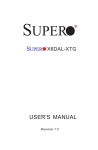Download Sierra Monitor Corporation SENTRY 5000 Applicability & effectivity Instruction manual
Transcript
MODEL 5100-99-IT IT Series 4-20 mA Transmitter Version 2.0 APPLICABILITY & EFFECTIVITY Effective for all Model 5100-99-IT-AL and 5100-99-IT-SS Transmitters manufactured after March 1, 2008 Instruction Manual Part Number T12005 Rev A Model 5100-99-IT 4-20 mA Transmitter THIS PAGE IS INTENTIONALLY LEFT BLANK Contents Model 5100-99-IT 4-20 mA Transmitter TABLE OF CONTENTS 1. PRODUCT DESCRIPTION .............................................................................................................................1 1.1 1.2 1.3 GENERAL........................................................................................................................................................1 PRODUCT CONFIGURATION........................................................................................................................1 MODES OF OPERATION................................................................................................................................1 1.3.1 SENTRY INTERFACE..............................................................................................................................1 1.3.2 MODBUS OPERATION............................................................................................................................2 1.3.3 ANALOG OPERATION ............................................................................................................................2 1.3.4 REMOTE ALARM RESET (DIGITAL INPUT) (Figure 3-7) ......................................................................2 1.3.5 OPTIONAL INTEGRAL RELAYS .............................................................................................................2 1.3.6 MECHANICAL ..........................................................................................................................................2 1.3.7 ENCLOSURE ...........................................................................................................................................2 1.3.8 TRANSMITTER ELECTRONICS .............................................................................................................4 1.4 INTERCONNECT WIRING ..............................................................................................................................4 1.5 POWER REQUIREMENTS .............................................................................................................................4 2. CAUTIONS & WARNINGS .............................................................................................................................5 2.1 2.2 2.3 INTRODUCTION .............................................................................................................................................5 IT TRANSMITTERS - GENERAL.....................................................................................................................5 WIRING............................................................................................................................................................5 3. INSTALLATION ..............................................................................................................................................7 3.1 TRANSMITTER LOCATIONS .........................................................................................................................7 3.2 WIRING............................................................................................................................................................7 3.2.1 ANALOG 4-20 mA OPERATION..............................................................................................................7 3.2.2 MODBUS OPERATION USING RS-485 CONNECTION ........................................................................7 3.2.3 SENTRY OPERATION USING SMC SENTRY CONNECTION ..............................................................7 3.2.4 GENERAL ................................................................................................................................................7 3.3 ENCLOSURE INSTALLATION........................................................................................................................7 3.4 TRANSMITTER AND SENSOR INSTALLATION ............................................................................................9 3.5 TRANSMITTER ADDRESS SWITCH............................................................................................................14 4. OPERATION .................................................................................................................................................15 4.1 4.2 4.3 4.4 4.5 INTRODUCTION – HUMAN-MACHINE INTERFACE SYSTEM ...................................................................15 HUMAN-MACHINE INTERFACE ..................................................................................................................15 MAIN MENU...................................................................................................................................................16 CONFIGURE SET-POINTS...........................................................................................................................17 MAINTENANCE FUNCTIONS.......................................................................................................................20 5. CALIBRATION ..............................................................................................................................................21 5.1 CALIBRATION FREQUENCY .......................................................................................................................21 5.2 CALIBRATION PREPARATION ....................................................................................................................21 5.2.1 CALIBRATION GAS DELIVERY METHODS .........................................................................................21 5.3 CALIBRATION PROCEDURE.......................................................................................................................21 5.3.1 SENSOR EXPOSURE TO GAS.............................................................................................................22 6. SERVICE .......................................................................................................................................................23 6.1 TRANSMITTER CONFIGURATION ..............................................................................................................23 6.2 ENCLOSURE REPLACEMENT ....................................................................................................................23 6.3 TRANSMITTER REPLACEMENT .................................................................................................................24 6.4 SENSOR REPLACEMENT............................................................................................................................24 6.5 INSTALLATION INSPECTION ......................................................................................................................24 6.5.2 INSPECTION AND TROUBLESHOOTING GUIDE ...............................................................................24 6.5.3 IF MODULE DOES NOT RESPOND TO GAS ......................................................................................24 Contents Model 5100-99-IT 4-20 mA Transmitter 6.5.4 7. IF THE TRANSMITTER DISPLAYS “STARTING” FOR MORE THAN 1 HOUR...................................24 APPENDICES ...............................................................................................................................................25 APPENDIX A: SPECIFICATIONS ............................................................................................................................25 APPENDIX B: MODEL NUMBERS & PARTS LIST ..................................................................................................26 APPENDIX C: LIMITED WARRANTY ......................................................................................................................27 APPENDIX D: MODBUS MEMORY MAP.................................................................................................................28 Contents Model 5100-99-IT 4-20 mA Transmitter 1. PRODUCT DESCRIPTION 1.1 GENERAL The Model 5100-99-IT Transmitter is a member of the Information Technology “IT” family of gas sensor transmitters. IT transmitters offer a broad array of features, including: • Integral alphanumeric LED display • 4-20 mA output • Modbus ® RTU interface • SMC Sentry interface • 316 Stainless steel enclosure option • Auxiliary integral relay option • Remote display option • Low maintenance and operation costs The 5100-99-IT is designed and approved for installation and operation in hazardous locations. 1.2 PRODUCT CONFIGURATION Various transmitter configuration options are available. Where applicable, these options are factory configured prior to shipment. Options which can be re-configured by the installer or field technician are fully described in this manual. 1.3 MODES OF OPERATION 1.3.1 SENTRY INTERFACE IT gas sensor transmitter can be connected to on Sierra Monitor Sentry Model 5000 controllers. When it is connected to a Sentry system the IT transmitter must have a unique address which can be established by setting an address between 1 and 8 on the Transmitter Address Switch accessible from the cover plate as illustrated in Figure 3-1. Figure 3-6 in this manual provides the wiring terminations for connections to the Sentry controller. When the transmitter is operated in conjunction with a Sentry controller, the alarms outputs in the transmitter can both be set to “Sentry”, allowing the Sentry controller to manage alarm acknowledge and reset rather than the transmitter. The alarm relay outputs are triggered by the alarm values established in the transmitter and can be independent of the settings in the Sentry controller. The Sentry configuration allows daisy chain installation using the Sentry multiplex capability, thus reducing costs by avoiding the requirement for wiring junction boxes. The connector card has two sets of connections, allowing for a continuous run to the next transmitter. ® Registered trademark of Schneider Electric Page: 1 Model 5100-99-IT 4-20 mA Transmitter 1.3.2 MODBUS OPERATION An RS-485 Modbus RTU serial interface allows direct connection to standard PLCs and DCSs. The Transmitter Address Switch (section 3.5) allows the user to select up to 16 different Modbus addresses. Also, an additional 238 Modbus addresses (for a total of 254 different Modbus Addresses) are available via menu selection. Figure 3-6 in this manual provides the wiring terminations for Modbus connections. The 5100-XX-IT provides the additional terminal connectors to enable the user to connect In/Out terminations of a RS-485 connection. 1.3.3 ANALOG OPERATION The 4-20 mA interface allows direct connection to standard analog controllers or PLCs. The 5100-XX-IT 420 mA connection can be wired as a Type 3 (3-wire) or Type 4 (4-wire) circuit as described by ANSI/ISA50.00.01-1975 Standard (see figure 3-5). 1.3.4 REMOTE ALARM RESET (DIGITAL INPUT) (Figure 3-7) An input is available for connection of remote alarm reset/acknowledge. Figure 3-7 provides the wiring termination for connecting the remote alarm reset. This only resets local alarms, not Sentry alarms. This input can be wired as supervised or non-supervised. Note that when the Remote Alarm Reset is operated in a supervised mode that both the switch and resistor must be present as outlined in Figure 3-7. 1.3.5 OPTIONAL INTEGRAL RELAYS The optional relays are integral to the transmitter and are rated as SPDT, 250VAC, 8 Amps for the High Alarm and Low Alarm relays and SPDT, 250 VAC, 2 Amp for the Trouble relay. If the transmitter is provided with the optional relays, it will include Terminal P4 on the interface board (Figure 3-2). Relay output connections are on P4. 1.3.6 MECHANICAL The transmitter of comprised of the following three primary components: 1.3.7 ENCLOSURE Standard on the 5100-99-IT-AL is an explosion-proof, rain-tight cast aluminum electrical housing (Figure 11) with three ¾” FNPT conduit hubs. The 5100-99-IT-SS (Figure 1-2) has a 316 Stainless Steel enclosure. Both enclosure covers have a viewing window. The design of the enclosures allows 3-way mounting choices as shown in figure 1-3. Page: 2 Model 5100-99-IT 4-20 mA Transmitter Figure 1-1 Model 5100-99-IT-AL & SS Transmitter – Aluminum & Stainless Steel Enclosure, Dimensions . Page: 3 Model 5100-99-IT 4-20 mA Transmitter Figure 1-3 Model 5100-99-IT Transmitter – Mounting Options 1.3.8 TRANSMITTER ELECTRONICS Electronic Assembly consist of one top transmitter board (connected to the cover plate) and a lower interface board. Connectors for wiring for power, signal interface and alarm relays are located on the interface board assembly 1.4 INTERCONNECT WIRING Not supplied with the transmitter, but necessary to the installation and operation is the multi conductor wiring which connects the transmitter to its power source and controller. Before this wiring is installed it is important to read and understand the control system installation instructions to determine wiring requirements and alternatives. 1.5 POWER REQUIREMENTS 5100-99-IT operates on DC power between 10 VDC and 30 VDC. Regulated DC power must be supplied from a separate source, or from an approved Sentry or IT controller. Page: 4 Model 5100-99-IT 4-20 mA Transmitter 2. CAUTIONS & WARNINGS 2.1 INTRODUCTION Although IT Transmitter is designed and constructed for installation and operation in industrial applications including "hostile" environments, caution should be taken to insure that the installation is made in compliance with this instruction manual and that certain procedures and conditions are avoided. This chapter discusses the necessary cautions. Read the entire chapter prior to installation of the equipment. 2.2 IT TRANSMITTERS - GENERAL Avoid installing Transmitter where they will be unnecessarily exposed to wind, dust, water (esp. direct hose down), shock, or vibration. Observe temperature range limitations. 2.3 WIRING The manufacturer recommends that extra caution be taken where the installation is near any sources of electromagnetic or radio frequency interference. Precautions include: • Avoid running transmitter cable close to high power cables, radio transmission lines, or cables subject to pulses of high current. • Avoid running cables near large electric motors or generators. • When the transmitter is to be operated in analog (4-20mA output) mode shielded cable is required. • All splices must be via either a termination hardware system or soldered. Improperly spliced cable can result in corrosion, resistance changes and system errors. • Use low capacitance cable for RS-485 Modbus RTU Operation. NOTE Installation and wiring must be in accordance with the National Electrical Code. AC Voltage conductors are not to be run in the same conduit as DC voltage conductors. Page: 5 Model 5100-99-IT 4-20 mA Transmitter THIS PAGE INTENTIONALLY LEFT BLANK Page: 6 Model 5100-99-IT 4-20 mA Transmitter 3. INSTALLATION NOTE All transmitters are factory are pre-configured and calibrated. Identify all components during unpacking and install using the factory configuration. 3.1 TRANSMITTER LOCATIONS Select locations for each transmitter so that they are placed in areas accessible for calibration. 3.2 WIRING 3.2.1 ANALOG 4-20 mA OPERATION The 4-20 mA output for the 5100-99-IT can be either 3-wire or 4-wire operation. If using 3-wire operation, use a minimum of 18 AWG, shielded, 3-conductor cable up to 2000’. For 4-wire operation, use a minimum of 2 each, 18 AWG, twisted, shielded, pair up to 2000’. 3.2.2 MODBUS OPERATION USING RS-485 CONNECTION Use a minimum of 18 AWG, 2 conductor for DC power connection. No shield required. In addition use a minimum of 24 AWG, low capacitance, shielded data cable for RS-485 half duplex communication. The installation may be planned in a manner which provides up to 32 sensor modules on a single home run. Refer to Figure 3-3. Units ship with BIAS jumpers connected. For all installations, except very long cable runs, leave these jumpers connected. The TERM jumpers should be installed in the last (furthest) module of every loop. 3.2.3 SENTRY OPERATION USING SMC SENTRY CONNECTION Wire shall be rated as 600 volt tray cable, such as Belden (or equivalent) 27331 or 27331 AS (shielded). If high RFI or EMI levels exist wiring should be protected by conduit or shield. The installation may be planned in a manner which provides up to 4 sensor modules on a single home run to a Sentry controller. NOTE Be sure to follow all local electric code and safety requirements when installing the 5100-99-IT Transmitter 3.2.4 GENERAL Install conduit as required by local code or construction specifications. When transmitters are to be multiplexed for Sentry or RS-485 communication, two alternatives may be planned: • Use multi-position positive contact terminals to connect daisy chain wiring and provide a pigtail to connect to the transmitter board. NOTES The drain wire of shielded cable must NOT be used as one of the conductors. Installation and wiring must be in accordance with the National Electrical Code. Temperature o rating of cable wire must be at least 75 C. If cable runs through higher temperature environments, it must be specified for that environment. 3.3 ENCLOSURE INSTALLATION To protect the transmitter they should be removed from the enclosure and preserved until final installation and wiring termination. Prior to installation and wiring: 1. Remove the transmitter from the module housing by: • Unscrew the two captive panel screws in the face plate. • Lift the transmitter out of the housing. 2. Install the module housing onto the end of the supply conduit and/or bolt into position as required. NOTES When housing earth grounding is required for the installation a grounding lug is located in the base of the enclosure. Install the earth ground wire under the green lug. Page: 7 Model 5100-99-IT 4-20 mA Transmitter P1 1 2 3 4 5 6 7 PCB Label Switch IN + IN 4-20 IN + IN GND 4-20 OUT + OUT - Function Digital Input SW + Digital Input SW 4-20 mA Input + 4-20 mA Input Ground 4-20 mA Output + 4-20 mA Output - P2 1 2 3 4 5 6 PCB Label Function RS 485 (+) (A) RS 485 (-) (B) RS 485 shield (Isolated GND) RS 485 (+) (A) RS 485 (-) (B) RS 485 shield (Isolated GND) P3B 1 2 3 P3A 4 5 6 PCB Label P S G Function VDC Power Sentry Signal or Communication VDC Ground P S G VDC Power Sentry Signal or Communication VDC Ground RS 485 RS 485 + S + S P4 Connections are only available when the optional Relays are included P4 PCB Label Function 1 N/C Low Alarm Relay NC LO ALM 2 COM Low Alarm Relay COM 3 N/O Low Alarm Relay NO 4 N/C High Alarm Relay NC HI ALM 5 COM High Alarm Relay COM 6 N/O High Alarm Relay NO 7 N/C Trouble Alarm Relay NC * TRBL 8 COM Trouble Alarm Relay COM* ALM 9 N/O Trouble Alarm Relay NO* * Trouble relay is fail safe so it is energized for normal operation, functions are labeled for normal operation. Table 3-1 Transmitter External Interfaces (See Figure 3-2) 1. Establish the module address according to section 3.5. NOTES The starting delay period normally takes approximately 3 minutes but it depends on the sensor connected. Page: 8 Model 5100-99-IT 4-20 mA Transmitter 3.4 TRANSMITTER ADDRESS SWITCH For digital interface applications the module address switch (or Modbus node) Figure 3-1 must be set per Table 3-2: POSITION ADDRESS POSITION ADDRESS 1 Sensor 1 9 Sensor 09 2 Sensor 2 A Sensor 10 3 Sensor 3 B Sensor 11 4 Sensor 4 C Sensor 12 5 Sensor 5 D Sensor 13 6 Sensor 6 E Sensor 14 7 Sensor 7 F Sensor 15 8 Sensor 8 0 Software Menu Table 3-2 Transmitter Address Switch Positions NOTES For Sentry applications only sensor addresses 1-8 are allowed. If using Modbus output sensor addresses 1-15 are available. Position 0 allows the Modbus Address to be set by software menu, in the range 16-254. Figure 3-1 Transmitter Face Plate Page: 9 Model 5100-99-IT 4-20 mA Transmitter Figure 3-2 Interface Board Connectors Figure 3-3 RS-485: Termination, BIAS Jumper Page: 10 Model 5100-99-IT 4-20 mA Transmitter Figure 3-4 4-20mA Circuit Types Page: 11 Model 5100-99-IT 4-20 mA Transmitter Figure 3-5 4-20mA Circuit Type Connections for 5100-99-IT Page: 12 Model 5100-99-IT 4-20 mA Transmitter 5100-99-IT TO SENTRY 5100-99-IT TO MODBUS DEVICE Figure 3-6 Wiring Connections for Modbus and Sentry Interface Page: 13 Model 5100-99-IT 4-20 mA Transmitter 5100-99-IT Remote Alarm Reset (Unsupervised) (Dry contact only unpowered) - OUT + - IN - + + IN SWITCH 4-20 GND 4-20 P1 4.7K OHM (CUSTOMER SUPPLIED) SWITCH IN+ SWITCH IN - 5100-99-IT Alarm (SUPERVISED) Reset (Supervised) 5100-05-IT REMOTERemote ALARM RESET Figure 3-7 Wiring Connections for Remote Alarm Reset Page: 14 Model 5100-99-IT 4-20 mA Transmitter 4. OPERATION 4.1 INTRODUCTION – HUMAN-MACHINE INTERFACE SYSTEM The transmitter utilizes a visual menu system operated by means of a magnet. A magnetic tool (5358-50) is supplied for this purpose. The menu system is used to configure alarm set-points, calibrate the transmitter, and for maintenance procedures and alarms acknowledge. 4.2 HUMAN-MACHINE INTERFACE The transmitter menu system is operated by means of directing the magnet stick toward each of four independent hall-effect magnetic switches. The enclosure lid should remain on the unit. Each switch functions as if it is a manually activated panel key. The keys are located above and below the faceplate display and are labeled M , E , ▲ and ▼ as shown in Figure 4-1. The key functions are as follows: • Key M : MODE • Key E : ENTER • Key ▲: UP (+) • Key ▼: DOWN (-) Key M Key E Key /\ Key \/ Figure 4-1: IT Transmitter – Menu Switch Locations Page: 15 Model 5100-99-IT 4-20 mA Transmitter 4.3 MAIN MENU Table 4-1 describes the primary man-machine interface operation (The blackened box is the selected menu function). Key Function M S M S M S M S E T E T E T E T Display Description Mode Switch [M] Enter Switch [E] Up Switch [▲] Previous Menu Down Switch [▼] Next Menu 5100-99 M E S T Mode Reference First screen at power up: Model No. VXX-XX-- Second screen at power up: Version No. START XX Third screen at start up: Start Count Up XXX PPM Normal condition - default display ALMRSET: Mode Function - Alarm Reset Banner: "Press [E] to reset alarm" M E S T M S M S M S M S M S M S E T E T E T E T E T E T RESET Alarm Reset XXX PPM Default Display Mode ALMRSET: Mode Function - Alarm Reset Mode CALIB:-- Mode Function - Calibrate Table 5-1 Mode SETUP:-- Mode Function - Set Point Adjustments Table 4-3 Mode MAINT:-- Mode Function - Maintenance Table 4-4 Mode EXIT-?-- Exit Menu Enter XXX PPM Apply Selected Mode (Exit) XXX PPM Default Display (Once a minute the sensor displays module address) Table 4-1 Master Menu Table 4-2 describes the operational display values of the human-machine interface system. DISPLAY START XXX PPM LXXX PPM HXXX PPM CXXX PPM DESCRIPTION Delay from loss of power at start-up Concentration Low Alarm High Alarm Measures gas, concentration exceeds 100% of Full Scale Calibration Mode Acknowledged Function Table 4-2 Operation Display Values Page: 16 Model 5100-99-IT 4-20 mA Module 4.4 CONFIGURE SET-POINTS The transmitter set-points menu is used to initially set-up the alarm set points, relay actions, range, 4-20 mA action and RS-485/Sentry address and baud rates. • Alarm Set-points: Once the Set-up menu is selected, press [E] to activate the Alarm Set-point screen. Use the [▲] or [▼] keys to select Low Alarm or High Alarm menu. Key [▲] will adjust the setpoint upwards and Key [▼] will adjust the value downwards. Once it reaches the desired setpoint, Key [E] will accept it and ACK will appear. • Alarm Relay Set-up: Once the Set-up menu is selected, press key [▼] once and press [E] to activate the Relay Set-up menu. Use the [▲] or [▼] keys to select High Alarm or Low Alarm relay menu and press [E]. Use the [▲] or [▼] keys to select the correct alarm relay action for the application, Latch, Sentry or Non-Latch. Selecting “Sentry” enables the Sentry controller to make all alarm action decisions. * indicates the current selection. • Range: Once the Set-up menu is selected, press key [▼] twice and press [E] to activate the Range Set-up menu. Use the [▲] or [▼] keys to select Range menu and press [E]. When “Range” is selected menu provides any choices of ranges available for the gas type selected. Use the [▲] or [▼] keys to select the desired range. If the “User” range is selected, use the [▲] or [▼] keys to adjust the high end of the range desired. See specifications (page 25) for optional ranges. • 4-20mA: Once the Set-up menu is selected, press key [▼] three times and press [E] to activate the 4-20mA Set-up menu. Use the [▲] or [▼] keys to select Calib or CalibOut menu and press [E]. The “Calib” section of the menu allows the user to calibrate the 4 mA and 20 mA outputs. To calibrate the 4 mA and 20 mA outputs it is necessary to have an amp meter connected to the 5100XX-IT and upon selecting the 4 mA output calibration then the [▲] or [▼] keys can be used to adjust the 4 mA reading on the amp meter until it reads 4 mA. Similar steps can then be performed for the 20 mA output. The CalibOut section allows the user to select the 4-20 mA output action desired during calibration. * indicates the current selected value. Available selections include: • Track – the 4-20mA value tracks the calibration gas exposed to the transmitter Zero – the 4-20mA value is held at 0mA during calibration C1.50mA – the 4-20mA value is held at 1.50mA during calibration C4.00mA – the 4-20mA value is held at 4.0mA during calibration. TblOut – the TblOut menu allos user to select 2.5 mA or A user selected value for Trouble mA signal. DigInput – the DigInput menu allows user to select supervised or non-supervised input WarmMin – the WarmMin menu allows user to select warm up time in minutes. RS-485 - Once the Set-up menu is selected, press key [▼] four times and press [E] to activate the RS-485/Sentry Set-up menu. Use the [▲] or [▼] keys to select “Mode” or “Calib” menu and press [E]. The “Mode” menu allows the user to select units including %LEL, % Vol, PPM % Full Scale, or NA. The “Calib” section of the menu allows the user to calibrate the 4 mA and 20 mA outputs and inputs. Note that the 5100-99-IT has a rotary switch on the faceplate and it is used to select addresses 1-15. When connected to Sentry the user can select 1-8 and when using Modbus RS485 the user can select addresses 1-15. For Modbus addresses above 15, set the rotary switch to 0 and then use the “Address” menu to select any address between 16 and 254. The Baud rate menu allows the user to select a baud rate of 38400, 19200, 9600, 4800 or 2400. * indicates current selection. Sentry default is 9600. Page: 17 Model 5100-99-IT 4-20 mA Module Key Function Display --0%LEL- M S M S M S M S M S M S M S M S E T E T E T E T E T E T E T E T M S M S E T E T M S M S E Down (x5) T E Enter T Description Reference Default Display Mode ALMRSET: Mode Function - Alarm Reset Mode CALIB:-- Mode SETUP:--- Enter Alarms S.P. Function - Alarm Adjust * A Below Down Relays S.P. Function - Relays Adjust * B Below Down Relays S.P. Function - Range Adjust * Page 19 Down 4-20mA S.P. Function - 4-20 mA Adjust * Page 19 Down Dig Input S.P. Function - RS-485/Sentry Output Adjust * Page 19 Mode Function - Calibrate Mode Function - Set Point Adjustments High Alarm Set Point Adjustment Example Enter H.Alarm S.P. Function - High Alarm Adjust Enter HASP:40- High Alarm Set Point: current = 40 *A Use S or T keys to adjust to new set point HASP:55ACK H.Alarm High Alarm Set Point: new = 55 Momentary Acknowledge of new Set Point S.P. Function - High Alarm Adjust Relays Set Point Adjustment Example M S M S M E T E T E S T M E S T M E S T Enter H. Relay S.P. Function - High Alarm Relay Adjust Down L.Relay S.P. Function - Low Alarm Relay Adjust Enter Latch Use S or T keys to adjust to new relay action (Latch, Sentry, NonLatc) * indicates current Down Sentry NOTE: Sentry indicates that Sentry controls relay action and not the IT Sensor Module Down *Sentry Low Alarm Relay set to Sentry Table 4-3A Set-Up Configuration Page: 18 *B Model 5100-99-IT 4-20 mA Module Range Adjustment Example M S M S M S M S M S E T E T E T E T E T M S M S E T E T M S M S E T E T M S M S M S M S M S E T E T E T E T E T Enter Range Enter *100 PPM Down 10 PPM Down USER Enter 100 PPM S.P. Function - Range Adjust *C Select [E] to select or S or T to select another and press [E] Press [E] if selecting 0-10 PPM range Press [E] if selecting User adjustable range Select [E] to select or S or T to select another and press [E] 4-20 mA Adjustment Example Enter Mode S.P. Function - Output Units Adjust Enter %LEL Use S or T keys to select units of output as %LEL, %Vol, PPM, %F.S. or mA Down Calib Use S or T to select for 4 mA output, 20 mA output, 4 mA input or 20 mA input S.P. Function - 4-20 mA Calib Adjust *D Enter Out: 4mA Enter 4mA Use [E] to calibrate analog output, adjust output level with S or *D T then press [E] when done Use S or T to select for 4 mA output, 20 mA output, 4 mA input or 20 mA input Selects 4 mA Enter ACK Momentary Acknowledge of new Set Point Mode Calib S.P. Function - Calib Adjust Down CalibOut Enter Track *D S.P. Function - Output during Calibration Adjust Use S or T keys to select Track, Zero, C1.50mA, C4.00mA or User mA Track = Output during calibration tracks the calibration gas, Zero = Output is Zero during calibration, C1.50mA = Output during calibration is 1.50 mA, C4.00mA = Output during calibration is 4.0 mA M S M S M S M S M S M S M S E T E T E T E T E T E T E T Enter *Track * = Current selection Down Tbl Out S.P. Function - 4-20 mA Output during Trouble Adjust Enter *T2.50mA Use S or T keys to select 2.50 mA or User select Down Dig Input S.P. Function - Digital Input Adjust Enter Sprvsd Down Warm Min S.P. Function - Warm Up Time Adjust Enter Warm 1 Use S or T keys to select between 1 and 8 minutes warm up time Use S or T keys to select Supervised or Unsupervised Digital Input RS-485 Adjustment Example M S M S M S M S M S M S E T E T E T E T E T E T Enter Address S.P. Function - RS-485 Address Adjust Enter Addr:016 Use S or T keys to enter new address Enter ACK Enter Address Down Baud Enter *38400 New address selected S.P. Function - RS-485 Address Adjust S.P. Function - RS-485 Baud Rate Adjust Press [E] to select or [S] or [T] to select another Table 4-3B Set-Up Configuration Page: 19 *E Model 5100-99-IT 4-20 mA Module 4.5 MAINTENANCE FUNCTIONS The maintenance menu enables the operator to view sensor and software versions. Sierra Monitor technical support has access to other values as needed. The maintenance menu operation is described in Table 4-4. Key Function Display XXXPPM M S M S M S M S M S M S E T E T E T E T E T E T Description Default Display Mode ALMRSET: Mode Function - Alarm Reset Mode CALIB:-- Mode Function - Calibrate Mode SETUP:- Mode Function - Set Point Adjustments Mode MAINT:-- Mode Function - Maintenance Enter Ver1.00aA Enter CCC001 Module Software Version Number Module Custom Configuration Control number Table 4-4 Maintenance Menu Page: 20 Reference Model 5100-99-IT 4-20 mA Module 5. CALIBRATION 5.1 CALIBRATION FREQUENCY The 5100-99-IT has been calibrated in the factory prior to shipment. It is recommended that the user check calibration before placing in service. Periodic functional tests are advisable for critical applications and hostile environments. The transmitter microprocessor software includes high level self checking algorithms which provide continuous diagnostic and self adjustment. Users may select calibration frequencies dependent upon sensor type. 5.2 CALIBRATION PREPARATION Calibration of the transmitter with sensor is accomplished by simple menu based steps and application of span gas. NOTE If an error is made during any stage of the calibration process, hold the magnet stick at the Switch [M] for 10 seconds. A scrolling display will indicate “Calibration aborted” and the sensor module will exit the calibration activity and return to normal operating mode. The calibration procedure can then be restarted. Calibration must be performed only when the area is known to be clear of the applicable toxic gas. necessary, use a portable instrument to confirm that there is no background toxic gas. If 5.2.1 CALIBRATION GAS DELIVERY METHODS Calibration gas is can be delivered to the sensors via the following delivery devices: Model 5358-00: Calibration Adapter - used with portable calibrators. See 5-1. Model 5360-00: Calibration Gas Delivery fitting - permanently installed fitting which allows tubing to be run to a convenient delivery location 5.3 CALIBRATION PROCEDURE Table 5-1 shows the step by step process of the calibration procedure. The procedures requires that the menu “keys” be activated using the magnet stick. Each key pressed steps through the process of setting the zero value for clean air and then setting the span value. At each of these steps, apply calibration gas of the value corresponding to the setting accepted on the sensor module display. Figure 5-1 Model 5358-00 Calibration Adapter Page: 21 Model 5100-99-IT 4-20 mA Module 5.3.1 SENSOR EXPOSURE TO GAS Calibration gas must be delivered to the sensor using the flow rate and duration specified by the sensor manual. Key Function Display XXXPPM M S M S M S E T E T E T M E S T Mode ALMRSET: Mode CALIB:-- Enter CAL-ZERO Enter ACK Default Display Mode Function - Alarm Reset Mode Function - Calibrate Banner: Apply zero gas, enter <E> when done Enter Enter Zero gas setting acknowledged Banner: Select span, enter <E> to calibrate sensor Banner: (5100-03-IT) Specify Cal gas <E> when done Sub A C 4 PPM Banner: Apply span gas, then enter <E> to calibrate gas sensor Sub B C 4 PPM Operation: Apply calbration gas. CXXXPPM M E S T Reference Operation: Confirm area clear of gas, or apply zero air to sensor. 10PPM-SP M E S T Description Operation: As gas is applied the reading will increase - wait 3 minutes CAL-OK Calibration Passed - now remove gas WAIT-50 Operation: Fifty second time out before sensor is returned to service. Sub-Routines M S M S M S M S E T E T E T E T M E S T 10PPM-SP Banner: Select span, enter <E> when done Up 25PPM-SP Operation: Change Span Gas Value to 25PPM Up Adj-SPAN Operation: User adjustable value Enter 25PPM-SP Operation: Ready for user adjustment Enter C 25PPM Banner: Apply 25PPM gas, then enter <E> to calibrate gas sensor C 25PPM Operation: Apply calbration gas. CAL-FAIL Operation: No calibration gas applied, or sensor did not respond correctly. Operation: Fifty second time out before sensor is returned to service. Operation: Hold magnet over Mode Switch for ten senconds to abort calibration Enter WAIT-50 M E S T Mode (Any) Banner: Calibration Aborted XXXPPM Default Display Table 5-1 Calibration Page: 22 Sub A Sub B Sub C Model 5100-99-IT 4-20 mA Module 6. SERVICE 6.1 TRANSMITTER CONFIGURATION The transmitter is comprised of the following sub-assemblies (Figure 6-1): 5100-99-IT Transmitter SPL21810 Aluminum Enclosure SPL21823 316SS Enclosure SPL21824 Transmitter Assembly 6.2 ENCLOSURE REPLACEMENT Figure 6-1 Transmitter Components The enclosure should be replaced if the cover threads or conduit threads have been damaged, or if the enclosure has been damaged sufficiently that it no longer meets the required NEMA classification. To replace the enclosure follow the transmitter removal instructions, remove the damaged enclosure from its conduit, install a new enclosure and replace the transmitter and sensor assembly. NOTE: Refer to Appendix G for service information for the 5100-25-IT. Page: 23 Model 5100-99-IT 4-20 mA Module 6.3 TRANSMITTER REPLACEMENT The transmitter assembly should be replaced when it is determined that it is unreliable, noisy or cannot be adjusted for calibration. This may occur due to age, corrosion or failed components. To replace the transmitter assembly: a. Remove the cover of the main enclosure b. Unscrew the two thumb screws in the top of the cover plate, lift the assembly and rotate 90o to relieve the wiring service loop c. Unplug the sensor connector from the transmitter d. Plug connector into new transmitter (be sure to match numbers between connector and socket). e. Restore power and allow a minimum of 3 hours for stabilization before re-calibration 6.4 INSTALLATION INSPECTION Prior to system start-up or trouble shooting the entire system should be visually inspected. The following are guidelines for that inspection: 6.4.1.1 • • • CONTROLLER INSTALLATION Controller installed in conformance to instruction manual recommendations. AC power is correctly grounded. Hot AC and relay connections have safety covers installed. 6.4.1.2 • MOISTURE TRAPS AND RAINSHIELDS Conduit seals and drains installed to avoid moisture build up in electronics enclosure. Water accumulation in transmitter enclosures is a major cause of damage and system failures - take precautions to seal electrical conduits and provide moisture traps and drains to avoid water damage Rain-shields installed where applicable. • 6.4.1.3 • STANDARD VOLTAGES DC Voltage to be applied to the transmitter must be between 10 VDC and 30 VDC. 6.5 INSPECTION AND TROUBLESHOOTING GUIDE This inspection and troubleshooting guide can be used to step through the system start-up and to determine the corrective action if a fault occurs. 6.5.1.1 1. 2. 3. 4. 6.5.1.2 IF TRANSMITTER DOES NOT RESPOND TO GAS Repeat calibration procedure. Remove the gas and wait for the timer to completely count down. Apply calibration gas and verify that the sensor sees calibration gas after calibration. If the sensor still does not see gas, power cycle the unit and repeat calibration. IF THE TRANSMITTER DISPLAYS “STARTING” FOR MORE THAN 1 HOUR 1. Make sure the sensor is placed in an ambient room temperature environment. 2. Power cycle the sensor. 3. Ensure that the sensor is not exposed to the gas of interest during warm-up. 6.5.1.3 IF THE TRANSMITTER DOES NOT DISPLAY THE CORRECT PPM 1. Power cycle the unit 2. Recalibrate the sensor. 6.5.1.4 1. 2. 3. 4. 6.5.1.5 IF THE DISPLAY SHOWS ‘F’ Power down the unit Open the enclosure and unplug the sensor assembly from the transmitter board. Plug the sensor back into the transmitter board carefully and ensure a secure fit. Power up the unit. IF THE DISPLAY SHOWS ‘C’ 1. Complete calibration and exit to operating mode. 6.5.1.6 IF THE DISPLAY SHOWS ‘S’ 1. Check connections with Sentry Connections. Page: 24 Model 5100-99-IT 4-20 mA Module 7. APPENDICES APPENDIX A - SPECIFICATIONS Output: Display: Relays (Optional): Analog Output (Optional) Signal Output: Fixed and Scrolling LED 8 Amp, High Alarm, Low Alarm, 2 Amp Trouble all SPDT Analog 4-20 mA (Trouble 0 mA, Calibration 1.5 mA) Sentry bus Serial RS-485 Modbus RTU Remote Alarm Reset: Digital Input Analog Input Normally open digital input (supervised or non-supervised) 4-20 mA Power consumption: Connection type: Input voltage: 2 watts 3 wire 24 VDC nominal: 10-30VDC Input: Electrical Data: Operating Range: Ambient Temp (oF) Ambient Temp (oC) Relative Humidity 5100-99-IT 5 to 122 oF -15 to 50 oC 15 – 90% Enclosure: Material - Standard: Material - Stainless Steel Option: Enclosure Hazardous Location Approvals: Dimensions: (H x W x D) Weight: Housing: Electrical Classification FM Approved: Polyester powder-coated, sand-cast, copper-free aluminum 316 Stainless Steel FM, ATEX, CSA 5.28 x 4.9 x 4.76 inches Al & SS (10.56 x 9.8 x 9.52 cm) 2.7 lb. (1.3 Kg) (standard Aluminum enclosure) 5.4 lb. (2.6 Kg) 316 Stainless Steel NEMA 4X Explosion proof, Class 1, Div. I, Groups B, C, D Class I, Zone 1, Groups IIB+H2 IP66 Modbus: Baud: Parity: Stop bit: Data bits: Flow Control: Memory map: Warranty: 38400 (Adjustable 2400 to 38400 Baud) None 1 8 None Appendix E Limited Warranty 2 years Specifications subject to change without notice Ordering Information: 5100 5100 Series XX -99=4-20mA IT - IT Series YY ZZ - Al (Aluminum Enclosure) - 01 Sentry, RS-485, 4-20mA, & Digital Input - SS (Stainless Steel) - 02 = Sentry, RS-485, 4-20mA, Digital Input & Relays Page: 25 Model 5100-99-IT 4-20 mA Module APPENDIX B: - MODEL NUMBERS & PARTS LIST Transmitter 5100-99-IT-AL-01 5100-99-IT-AL-02 5100-99-IT-SS-01 5100-99-IT-SS-02 4-20 mA Transmitter, AL 4-20 mA Transmitter, Relay, AL 4-20 mA Transmitter, SS 4-20 mA Transmitter, Relay, SS Spare Parts SPL21824 SPL21810 SPL21823 SPL21825 SPL21829 Transmitter Enclosure, Transmitter, Aluminum Enclosure Transmitter, 316SS Interface Board without Relay Interface Board with Relay Page: 26 Model 5100-99-IT 4-20 mA Module APPENDIX C: LIMITED WARRANTY SIERRA MONITOR CORPORATION warrants its products to be free from defects in workmanship or material under normal use and service for two years after date of shipment. SMC will repair or replace without charge any equipment found to be defective during the warranty period. Final determination of the nature and responsibility for defective or damaged equipment will be made by SMC personnel. All warranties hereunder are contingent upon proper use in the application for which the product was intended and do not cover products which have been modified or repaired without SMC approval or which have been subjected to accident, improper maintenance, installation or application, or on which original identification marks have been removed or altered. This Limited Warranty also will not apply to interconnecting cables or wires, consumables (ie. calibration gases, batteries, sensors), nor to any damage resulting from battery leakage. In all cases SMC’s responsibility and liability under this warranty shall be limited to the cost of the equipment. The purchaser must obtain shipping instructions for the prepaid return of any item under this warranty provision and compliance with such instruction shall be a condition of this warranty. Except for the express warranty stated above, SMC disclaims all warranties with regard to the products sold hereunder including all implied warranties of merchantability and fitness and the express warranties stated herein are in lieu of all obligations or liabilities on the part of SMC for damages including, but not limited to, consequential damages arising out of/or in connection with the use or performance of the product Page: 27 Model 5100-99-IT 4-20 mA Module APPENDIX D: MODBUS MEMORY MAP Read Register Table Register 40001 40002 40003 40004 40005 40006 40007 40008 40009 40010 40011 40012 40013 40014 40015 40016 40017 40018 40019 40020 40021 40022 40023 40024 40025 Description Concentration Temperature High Alarm Relay Low Alarm Relay Low Alarm Value High Alarm Value Reserved Reserved Reserved Reserved Trouble Bits Trouble High Alarm Immediate Low Alarm Immediate Random ID Restart Count Run time – high Run time – low Max. gas value Model Range Units Temperature Units Gas Scale Temperature Scale Comments Gas Concentration multiplied by 100 Temperature in degrees Celsius scaled by a factor of 100 Boolean indicating the High Alarm Status, 0 No Alarm, 1 High Alarm Boolean indicating the Low Alarm Status, 0 No Alarm, 1 Low Alarm Low alarm set point, used for activating Alarms High alarm set point, used for activating High Alarms 0 for no trouble 1 for any trouble, 0 for no trouble Like 40003, but never latched Like 40004, but never latched Randomly generated permanent ID of sensor In minutes In minutes *scale (see 40024) 51005, 51003, 51004, 51006, etc *scale (see 40024) 3 is PPM 0 is C, 1 is F Value like 1 or 100 Value like 1 or 100 Page: 28 Model 5100-99-IT 4-20 mA Module THIS PAGE IS INTENTIONALLY LEFT BLANK Page: 29