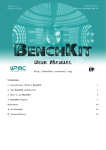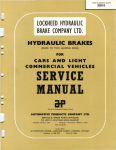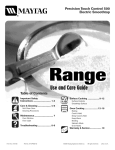Download YE Data YD-380 5.25 inch HH HD Floppy
Transcript
VY·E DATA
MAINTENANCE MANUAL
YD-380
HALF HEIGHT, HIGH DENSITY, DOUBLE SIDED
5.25 INCH FLEXIBLE DISK DRIVE
Contents of this manual may be changed without notice.
Check the revision number when placing an order.
September 1983
FDL-523006
REV. A
Revisions
--Date
.
~ptember
-- --
83
Rev.
Description
A
First Edition
Revised Pages
.
-
--
~ote:
publication
I~"
----~e YD-380
('21
~=~e
~
may be referred to as simply a "drive".
5.25 inch flexible disk may be referred to as simply
-. disk.
YD-380 Maintenance Manual
TABLE OF CONTENTS
Page
1.0
INTRODUCTION
1
2.0
MAINTENANCE TOOLS AND TEST EQUIPMENT
1
2.1
Maintenance Tool List
1
2.2
Maintenance Supplies List
2
2.3
Test Equipment
2
2.4
Exerciser
2
3.0
4.0
PREVENTIVE MAINTENANCE
3
3.1
General
3
3.2
Visual Check
3
3.3
Cleaning
3
SERVICE CHECKS, REPLACEMENT AND ADJUSTMENT
4
Maintenance Level 1
4.1
PWB
5
4.2
Index Sensor Assembly
6
4.3
Track 00 Sensor Assembly
9
4.4
Write Protect Sensor Assembly
11
4.5
Media Sensor Assembly
12
4.6
In Use Lamp Assembly
14
TABLE OF CONTENTS
Page
~Aintenance
Level. 2
4.7
Carrier Assembly
15
4.8
Index Lamp Assembly (on Motor Control PWB)
16
4.9
Drive Motor Assembly (on Motor Control PWB)
17
4.10
Head Load Solenoid
18
4.11. Front Lever
21
4.12
Front Bezel
U
4.13
Stepper Assembly
23
4.14
Head/Carriage Assembly
24
5.0
PARTS/ASSEMBLIES PHYSICAL LOCATIONS
30
6.0
TEST POINT/CONNECTOR PIN ASSIGNMENTS
35 .
7.0
SPARE PARTS LIST
38
8.0
SCHEMATIC DIAGRAMS
39
9.0
EXPLODED VIEW
42
10.0 USING A CLEANING DISK
43
1.0
INTRODUCTION
This manual describes the maintenance and operation of the Y-E
DATA YD-380 two sided, high density, 5.25 inch Floppy Disk Drive.
Included is information on service checks, removal and replacement procedures, and also adjustment instructions for customers'
engineers.
2.0
MAINTENANCE TOOLS AND TEST EQUIPMENT
The following tables list the maintenance tools, maintenance
supplies, test equipment and exerciser for the YO-38D.
2.1
Maintenance Tools List
Y-E DATE PIN
TOOL
Phillips Screwdriver (for M3)
141034-01
Phillips Screwdriver (for M2.6)
141627-01
Flat Head Screwdriver
141035-01
Cutters
141039-01
Needle Nose Pliers
141040-01
Tweezers
141042-01
CE Disk
145173-01
Cleaning Disk
145174-01
Hex Wrench
1.27 mm
140266-03
Hex Wrench
1.5 mm
140266-01
2.2
2.3
Maintenance Supplies
Supplies
Y-E DATA PIN
Tie Wrap (TY-23M, Kitagawa)
031005-01
Test Equipment
Test Equipment
Multimeter
Electronic Counter*
Oscilloscope*
* For
2.4
use at Maintenance Level 2
Exerciser
Equipment
Exerciser
Y-E DATA PIN
YD-164T
3 .0
PREVENTIVE MAINTENANCE
3.1
General
In a reasonably dust-free environment, preventive maintenance
should be performed on the YD-380 every two years.
This
includes a visual check and cleaning.
In a dirty environment, the interval between maintenance checks
should be shortened •
. 3.2
Visual Check
Visual inspection should be the first step in any
operation.
ma~ntenance
Always look for corrosion, dirt, wear, binds, and
loose connections.
Checking for these problems can help reduce
downtime later.
3.3
Cleaning
All cleaning of the YD-380 should be performed carefully.
Remove gently all
dus~
deposits with lint free gauze or an
applicator moistened with isopropyl alcohol.
CAUTION
The head/carriage assembly is adjusted and tested at
the factory and is not field serviceable.
Do not, for
any reason, attempt to repair this component.
Check Points for Preventive Maintenance
Check
Part
Correction
Frame
Dirt and dust on the connectors,
Connectors
sensors, other areas.
Clean
Loose Screws
Tighten
Sensors
Misc.
4.0
SERVICE CHECKS, REPLACEMENTS AND ADJUSTMENTS
This chapter contains detailed maintenance procedures for the
assemblies listed below.
Note that the list is separated into
two maintenance levels:
Levell:
Can be performed without special training or tools.
Level 2:
Special training and tools required.
Level 1
4.1
PWB
4.2
Index Sensor
4.3
Track 00 Sensor
4.4
4.5
4.6
Write Protect Sensor
Media Sensor
In Use Lamp
Level 2
Note:
4.7
4.8
Carrier
Index Lamp (on Motor Control PWB)
4.9
Drive Motor (on Motor Control PWB)
4.10
Head Load Solenoid
4.11
Front Lever
4.12
Front Bezel
4.13
Stepper
4.14
Head/Carriage Assembly
Refer to Chapter 5 for Parts/Assemblies Locations,
Chapter 6 for Test Points/Connector Pin Assignments and
Chapter 9 for Exploded View.
[ Levell]
4.1
PWB (Refer to Chapter 5, Figure 1)
4.1.1
PWB Replacement
1.
Disconnect the 4 connectors (J1, J2' J3, J4) from the PWB.
2.
Remove the four screws securing the PWB to the frame
casting.
3.
Remove the PWB.
4.
For reinstallation, reverse the above procedure.
Note:
Make sure to mount the PWB below the carrier cover when
reinstalling.
Jl Signal
Connector
J4 Connector
J3 Connector
,--,
I
,
,
I
, :
--
I
,
o
I
PWB Screws
Screws (with lock and washer)
4-M3 x 6
Figure 4.1.1
J2 Connector
4.2
4.2.1
Index Sensor Assembly (Refer to Chapter 5, Figure 3)
Service
Check~
1.
Power up the drive.
2.
Without inserting a disk, move the lever to lock position
a
to 0.5 V between the PWB connector J3 Pin
All and G (GND).
Next, insert a disk and close the door;
and check for
the vol tage at the same points should be 2.5 to' 5.25 V'.
4.4.2
Replacement
1.
Remove the PWB (Refer to 4.1)
2.
Remove J3 connector housing 6.
(Refer to Page 9, figure
4.2.2)
3.
Take out the carrier cover screws and remove the carrier
cover. '
4.' Lift, up the lead clamps slightly and pullout the leads.
5.
Remove the In Use Lamp.
6.
Take out the screws for the front lever and carrier assembly, and remove the front lever and carrier assembly.
7.
Take out the screws to the Write Protect Sensor assembly,
and as shown in figure 4.4.1, remove the write protect
sensor assembly by pushing in the direction indicated.
CAUTION
When clamping the leads, be careful not to damage the
lead insulation.
8.
For reinstallation, reverse the above procedure.
9.
Perform a service check.
Note:
(See 4.l.l)
Make sure the front edge of the carrier plate spring
arm securing the Ready/Off plate does not come in
contact with the leads.
Front Bezel Side
Index Sensor Screw
(with lock and washer,
Carrier Plate
Spring
M3 x 6)
Collet Guide
Lead Clamp
Collet Shaft
Figure 4.2.1
J3 Connector Housing
~ssignment
Connector
Number
---t--~
Figure 4.2.2
Connector
No.
Part
1
Stepper
2
Head Load Solenoid
3
Drive Motor
4
Write Protect Sensor
5
In Use Lamp
6
Index Sensor
7
Track 00 Sensor
8
Media Sensor
4.2.3
Adjustment
1.
Loosen the Index Sensor screws one quarter turn.
2.
Power up the drive.
3.
Connect an oscilloscope to the PWB test points lA, 1B, 3.
Connect channell to PWB TP lA, channel 2 to TP IB, and
connect the external scope trigger to TP3.
Set the oscilloscope controls as follows:
INPUT COUPLING MODE
AC
VERT MODE
ADD
INVERT (CH 2)
ON
TIME/DIV
0.1 ms
VOLTS/DIV (CHI, CH2)
100 mV
4.
Insert a CE Disk and turn the front lever to lock position.
5.
Load the read/write heads against the disk and step
head/carriage assembly to track 2.
t~e
Adjust the sensor posi-
tion until the timing between the start of the sweep (index
signal from TP3) and the first part of the index burst (TP
lA, TP lB) is within -600 to 1400
,....
Index Signal
(TP3)--------~
~s.
. , ,.1.
-600 to
_
1400~s
J
Burst Signal
(TP1A,TP1B)
Figure 4.2.3
Note:
To delay the
Ind~x
Burst, move the sensor towards the
front bezel (see Page 9, figure 4.2.1).
6.
Verify that the timing between':the start of the sweep and
the first peak of the index burst is between -600 to 1400
~s
at side 0 and 1, track 02 and track 68.
4.3
4.3.1
,
Track 00 Sensor Assembly (Refer to Chapter 5, Figure 4)
Service Check 1, Track 00 Sensor
memo~ies
1.
Power up the drive.· (Resets
in PWB)
2.
Step the head/carriage assembly to a position near the
inner stop.
3.
Check the following:
a.
Track 00 Lamp:
The voltage across PWB J3-A12 and G (GND) should be
between 1.0 and 1.7 V.
b.
Track 00 Sensor:
The voltage across PWB J3-A13 and G (GND) should be
between 0 and 0.5
v.
4.
Power the drive down and up again.
5.
Check the following:.
a.
(Resets PWB memories)
Track 00 Sensor:
The voltage across PWB J3-A13 and G(GND) should be
"between 2.5 and 5.25 V.
Service Check 2, Track 00 Sensor Position Check
1.
With power off, move the head/carriage assembly all the way
to the outer stop.
2.
Power up the drive.
3.
When power is applied, the head/carriage assembly should
move inwards slightly.
The Track 00 signal (Jl-26) should
be at Low level (0 to 0.4 V).
4.
Move the head/carriage assembly five steps inward and one
step outward.
The voltage should change to a High level
of 2.4 to 5.25
v.
4.3.2
Removal and Replacement
1.
Remove the PWB (See 4.1).
2.
Remove J3 connector housing 7.
(Refer to page 9, figure
4.2.2)
3.
Cut the J3 cable tie wrap with cutters and remove the Track
00 sensor leads from the miniclamp •
. . . - - - - - - - - - - CAUTION - - - - - - - - - - - - - - ,
Be careful not to damage the leads when cutting the tie
wrap.
4.
Take out the Track 00 sensor assembly screw and remove the
assembly.
Note:
Do not remove the sensor mounting screw or the adjustment screw.
5.
For reinstallation, reverse the above procedure.
Note:
To attach the Track 00 sensor, push it against the
frame stop and tighten the screw.
6.
Perform service checks 1 and 2.
Track 00 Sensor
Screw (with lock
I
and washer,
M3
x 6)
00 Sensor
able Tie
"" Track 00 Mounting
screw
Figure 4.3.1
Stop
4.4
4.4.1
Write Protect Sensor (See Chapter 5, Figure 3)
Service Check
1.
Power up the drive.
2.
Check the following with no disk in the drive.
a.
Write Protect Lamp:
The voltage across J3-A8 and G (GND) should be
between 1.0 and 1.7
b.
v.
Write Protect Sensor:
The voltage. across J3-A9 and G (GND) should be
between 0 and 0.5 V.
3.
Check the following with a write protected
d~sk
(a disk
with a write protect seal over the write protect notch)
in the drive and the front lever in lock position.
a.
Write Protect Sensor:
The voltage across J3-A9 and G (GND) should be
between 2.5 and 5.25 V.
4.4.2
Removal and
Replac~ment
1.
Remove the PWB (See 4.1).
2.
Remove housing 4 from the J3 connector.
(See page 9,
figure 4.2.2).
3.
Remove the carrier cover screws and remove the carrier cover.
4.
Lift the tabs from the carrier and write protect lead clamps
(two locations) and remove the leads.
5.
Remove the In Use Lamp
6.
Take out the screws for the front lever, and carrier assembly,
and remove the front lever and carrier assembly.
7.
Take out the screws to the write protect sensor assembly,
and as shown in figure 4.2.2, remove the write protect
sensor assembly by pushing in the direction indicated .
. . . . - - - - - - - - - - CAUTION - - - - - - - - - - . . . ,
When removing or clamping leads, be careful not to
damage the lead insulation.
reinstallation~
8.
For
reverse the above procedure.
9.
Perform a service check.
(See 4.4.1)
Write Protect
Sensor Assembly
lock and washer, M3 x 6)
Figure 4.4.1
4.5
4.5.1
Media Sensor Assembly (Refer to Chapter 5, figure 3)
Service Check
1.
Power up the drive.
2.
Perform the following with no disk in the drive.
3.
a.
Check for 1.0 to 1.7 V across PWB J3-A14 and G (GND).
b.
Check for 0 to 0.5 V across J3-A15 and G (GND).
Insert a disk and check the following.
a.
Check for 2.5 to 5.25 V across J3-A15 and G (GND).
4.5.2
Removal and Replacement
1.
Remove the PWB (See 4.1).
2.
Remove J3 connector housing 8.
3.
Remove the carrier cover screws and the carrier cover.
4.
Remove the In Use Lamp.
5.
Remove the media sensor assembly screws and the media
(See Page 9, figure 4.2.2)
sensor assembly.
6.
For reinstallation, reverse the above procedure.
7.
Perform a service check.
Note:
(See 4.5.1)
The media sensor assembly should be attached perpendicula~ly
to the frame.
Media Sensor Assembly
Screw
(with lock and
washer, M3 x 6)
Figure 4.4.2
4.6
4.6.1
In Use Lamp (Refer to Chapter 5, Figure 5)
Service Check
1.
Power up the drive.
2.
Set interface signal DRIVE SELECT 0 to Low level, and
install a shorting plug on shorting pin DS
3.
The lamp should light up.
Note:
When the lamp is lit, thl!voltage across J3-AlO and
G (GND) should be betweel1 1.0 and 2.0
4.6.2
o.
v.
Removal and Replacement
1.
Remove Housing 5 from the
2.
Remove the In Use Lamp asseIlllb1y screws and remove the
~JB
J3 Connector.
In Use Lamp assembly.
3.
For reinstallation, reverse the above procedure.
4.
Perform a service check.
(See 4.6.1)
[ Level 2 ]
4.7
4.7.1
Carrier Assembly (See Chapter 5, figure 3)
Removal and Replacement
1.
Remove the PWB.
(See 4.1)
2.
Remove the carrier cover screws and remove the carrier
cover.
3.
Lift the tabs for the clamps on the carrier assembly and·
remove connector housings 1, 2, 3 and 7.
4.
Remove the front lever screws.and remove the front lever.
5.
Remove the carrier assembly screws and remove the carrier
assembly by pushing towards the rear of the drive.
(See
page 18, figure 4.7.1)
6.
For reinstallation, reverse the above procedure.
Notes:
1)
Make sure that the bosses on the carrier fit
correctly into the matching frame holes when
reattaching the carrier.
2)
Make
su~e
that the Ready/Off plate is below the
head arm hanger when reattaching the carrier
assembly.
(See page 24, figure 4.10.1)
4.8
4.8.1
Index Lamp Assembly
Service Check
1.
Power up the drive.
2.
Check that the voltage across the PWB J3-A7 and G (GND)
is between 1.0 and 1.7
4.8.2
v.
Removal and Replacement
1.
Removal procedure is included in the section on the drive
motor assembly (refer to 4.9.2)
Front Lever Screw
(M 3
x 3)
Carrier Screw
(vith l-ock and washer, M3x 8)
Ready/Off Plate Screw
(with washer,. M 3 x 4)
Collet
Collet Guide
Screw
(with
washer, M3x 4)
Drive Motor
Screw
(Countersink,
M3x6)
In Use Lamp /
Mounting Screw
(with lock and
washer. M J x 6)
Carrier
Assembly
I
Pos i tioning c::>
Boss (back)
Figure 4.7.1
Clamp
4.9
4.9.1
Drive Motor Assembly (Refer to Chapter 5, figure 2)
Service Check
1.
Power up the drive.
2.
Insert a disk and move the front lever to lock position.
3.
Set the MOTOR ON signal on the interface to Low Level in
order to start the drive motor.
4.
Load the read/write heads against the disk.
5.
Connect a counter to TP3 and GND on the PWB.
6.
Verify that the index pulse period (TP3) is within 166.7 ms
tl.5% (164.2 to 169.2 ms).
____n
166.7 ms
Figur~
~ 1.5%
4.9.1
Variable Resistor
Drive Motor
Rotor
Motor Control P\lB
Figure 4.9.2
D.. _
4.9.2
4.9.3
Removal and Replacement
1.
Remove the PWB (See 4.1).
2.
Remove J3 connector housing 3.
3.
Remove the carrier assembly.
4.
Remove the drive motor screws and remove the motor.
5.
For reinstallation, reverse the above procedure.
6.
Perform a service check (See page 20, 4.9.1).
(See page 9, figure 4.2.2)
(See page 17, 4.7.1)
Adjustment
1.
Adjust" the variable resistor on the motor control PWB with
a Phillips head screwdriver until the index.period is
166.7 ms ±1.5% (refer to figure 4.9.2)
4.10. Head Load Solenoid (Refer to Chapter 5, figure 3)
4.10.1 Service Check
1.
Look through the disk inlet on the front bezel to make
sure the pad on the bottom of the bail is normal.
"2.
Power up the drive.
3.
Insert a disk and turn the front lever to lock position.
4.
Load the read/write heads against the disk.
5.
Make sure that there
i~
a gap between the bail and the
carriage arm throughout the carriage travel.
6.
Power down the drive.
7.
Remove the disk and turn the front lever to lock position.
8.
Look through the disk inlet in the front bezel and verify
that the gap between the unloaded read/write heads is
within 0.3 to 0.7 nun. If the gap is larger, perform the
adjustment described in 4.10.3.
4.10.2
Removal and Replacement
1.
Remove the PWB (See 4.1).
2.
Take out the screws attaching the Ready/Off plate to the
carrier assembly and remove the Ready/Off plate.
3.
Remove J3 connector housing 2.
(See page 9. figure 4.2.2)
4.
Cut the J3 cable tie wrap with cutters and remove the
leads from the miniclamp.
r---------- CAUTION - - - - - - - - - - . . . . ,
Be careful not to damage the lead insulation when
cutting the cable tie wraps.
5.
Carefully insert a strip of clean paper into the disk
slot of the head/carriage assembly from the front bezel.
6.
Remove the head load solenoid screws.
Lift up the
carriage arm hanger slightly with your finger.
7.
Slide out the solenoid by turning it cloekwise.
8.
For reinstallation, reverse the above procedure.
Note:
When reinstalling the head load solenoid, make sure
the bail rests under the carriage arm hanger.
9.
Perform the adjustment on page 24, section 4.10.3.
4.10.3
Adjustment
1.
Turn the adjusting screw on the Ready/Off plate until
the gap between the read/write heads is within 0.3 to
0.7mm.
Turning the screw clockwise increases the gap,
counterclockwise decreases it.
2.
Perform a service check (See 4.10.1)
Figure 4.10.1
4.11
4.11.1
Front Lever (Refer to Chapter 5, Figure 5)
Removal and Replacement
1.
Remove the carrier cover.
2.
Turn the front lever to unlock position.
3.
Remove the front lever screw with a hex wrench and take
the crankshaft out via the front bezel.
CAUTION
Be careful not to lose the washer.
4.
For reinstallation, reverse the above procedure.
Notes:
1)
When attaching the front lever, push it against
the washer before securing.
2)
Attach the front lever so that the stop screw
is even with the slot in the crank shaft.
Collee
Front Bezel
Front Lever Edge
/
~
Stop Screw
Front Lever
Figure 4.11.1.
4.12
4.12.1
Front Bezel (Refer to Chapter 5, Figure 5)
Removal ahd Replacement
1.
Remove the carrier cover.
2.
Remove the front lever stop screw and the front lever.
3.
Remove the front bezel screws and the front bezel •.
4.
For reinstallation, reverse the above procedure •.
Notes:
1)
When reinstalling the front bezel, make sure that
that the bosses on ·the bezel fit correctly
intb the matching holes in the frame before
.securing.
2)
Refer to section 4.11 for front lever-attachment instructions.
Front Bezel
Front Bezel Screw
(with lock and
washer, M3x8)
Positioning
Holes
Figure 4.12.1
4.13
4.13.1
Stepper Assembly (Refer to Chapter 5, Figure 3)
Service Check
1.
Power up the drive.
2.
Check the head/carriage Seek operation by applying the
Direction and Step signals
4.13.2
t~,the interface~
Removal and Replacement
1.
Remove the PWB.
(See 4.1)
2.
Remove J3 connector housing 1.
3.
Remove the belt clamp C securing screw' (M2.6) from top
(See page 9, figure 4.2.2)
of the frame.
4.
Remove the steel belt assembly screw (M2.6) the top of
the frame.
5.
Remove the stepper screw from the frame.
6.
Gently unloop the steel belt from the stepper.
7.
For reinstallation, reverse the above procedure.
Note:
When reinstalling, do not tighten the
b~lt
clamp
i
and the steel belt assembly screws completely.
Move the carriage forward and backward 'with your
hand, making sure that it moves smoothly in both
directions.
If carriage movement is normal,
secure the screws.
Head/Carriage Assy
Inwards
Belt Clamp C
Screw (M2.6x4)
..
~---~.
I..QJ~:r-~I:.'-
Steel Belt Ass')
Screw, (wi th
washer, M2.6 x 4)
Steel Belt Attachment
Screw ( M2.6 x 4)
Stepper Attachment
Screw (with special
washer, M 3x8)
Stepper Assy
Figure 4.13.1
4.13.3
Adjustment
1.
Perform the position adjustment for the carriage assembly
(see 4.14.3).
4.14
Head/Carriage Assembly (Refer to Chapter 5, Figure 3)
CAUTION
The head/carriage assembly is factory adjusted
and tested.
Never attempt to adjust or repair
this internal component.
4.14.1
Radial Alignment Check
1.
Power up the drive.
(Resets the PWB memories)
2.
Set up a dual trace oscilloscope.
- Connect channel 1 to PWB test point lAo
- Connect channel 2 to PWB test point lB.
- Connect scope ground to PWB test point G (GND).
- Connect the external scope trigger probe to PWB test
point 3.
,
Set the oscilloscope controls as follows:
INPUT COUPLING MODE
AC
VERT MODE
ADD
INVERT
(CH 2)
ON
TIME/DIV
VOLTS/DIV
20 ms
(CH 2)
20 mv
3.
Insert a CE disk and turn the front lever to lock position.
4.
Load the read/write heads against the disk and make sure
the Track 00 signal (Jl-26) is at Low level (0 to 0.4 V).
5.
Step the head/carriage from Track 00 to 32.
Obtain A/B
or B/A', the ratio between the two amplitude lobes on t·he
scope.
Convert the ratio to a position on the CE disk
conversion chart.
±25
6.
~
The positioning error should be within
(See figure 4.14.1, figure 4.14.2).
Step the head/carriage from track 3) to track 32 and check
the positioning as in step 5 above.
B
A
Figure 4.14.1
HOW TO USE THE CE DISK AND CONVERSION CHART
1.
Preparation
a)
The test should be performed at a temperature of 13°C
to 33°C, and a relative humidity of 20% to 80%.
Humidity compensation is. required if the humidity is
not 50%.
b)
Before using the CE disk, allow a minimum of two
hours for the drive (with DC power on) and the disk
to adapt to the ambient temperature and humidity of
the test area.
2•
Measurement
a)
Refer to 4.14.1 for test equipment and set-up procedure.
b)
Find the pos1t10ning error corresponding to AlB or
BfA on the conversion chart printed on the CE disk
envelope.
Example:
When BIA
= 0.9, the conversion chart shows
the positioning error to be +P
AlB or BIA
BIA
AlB
0.5
AlB
0.6
0.7/
0.8
.9
+P
(+)
Outer
(-)'
Inner
Figure 4.14.2
~.
c)
Compensation (for humidity only)
Humidity Compensation
Ph
=B
x (h - 50)
Where h is ambient humidity (%RH)
um /
B • +0.25
%RH
= Compensation
Coefficient
Compensated Positioning Error
PO • P + Ph • P + 0.25 (h - 50)
Example:
If h • 70% RH, PO
=P
+ 0.25 (70 - 50)
• p + 5
4.14.2
um.
Removal and Replacement
1.
Remove the PWB.
(See 4.1)
2.
Disconnect the J4 connector from the PWB.
Remove the
head cable from the groove in the carrier base.
3.
Take out the Ready/Off plate screws and remove the Ready/
Off plate.
(See figure 4.10.1)
4.
Remove the stepper.
(See 4.13.2)
5.
Remove the long guide bar clamps (two locations) and
lift out the head/carriage assembly and guide bar
together.
6.
When reassembling, reverse the above procedure.
CAUTION
When reinstalling, be careful ,not to push on the
head arm hanger of the head/carriage assembly.
4.14.3
Position Check
1.
Make sure the gap between the unloaded read/write heads
is within 0.3 to 0.7 mm.
(See 4.10.3)
2.
Set up a dual trace oscilloscope.
Connect channel I to PWB test. point lAo
.
Connect channel 2 to PWB test point lB.
Connect scope ground to PWB test point G (GND).
Connect the external scope trigger probe to PWB test
point 3.
Set the oscilloscope controls as follows:
COUPLING MODE
AC
VERT MODE
ADD
INVERT (CH 2)
ON
TIME/DIV
20 ms
VOLTS/DIV (CH 1, CH 2)
20 mV
3.
Insert a CE disk and power up the drive.
4.
Seek the carriage 32 steps inwards.
s.
Load the read/write heads against the disk.
Insert a'
screwdriver through the notch in the PWB (figure 4.14.3)
and move the. stepper in or out to obtain the position
signal shown in figure 4.14.1.
Note:
For this adjustment, tighten the stepper attachment
screws and then loosen 1/4 turn.
Screw .for
Position
Adjustment
Screw for
Position
Adjustment
Stepper
Figure 4.14.3
6.
In step 5 above, move the stepper according to the following:
If A > B move inwards
If A < B move outwards.
7.
Obtain A/B or B/A from the side 0 read output and verity
that the position error is within ±25
~
with the CE disk
conversion chart.
8.
Step the carriage from track 33 to track 32 and make sure
the' read output, A/B or B/A, is the same as in step 7.
If not, repeat step 6.
9.
Check that the read output from side one is within the
limits given in steps 7 and 8.
10.
Perform steps 3 and 4 above to check for the cat's eyes
display •
. 11.
Move the carriage out 32 steps after performing step 10,
and verify that the Track 00 signal (Jl - 26) is at Low
level.
5.0
PARTS/ASSEMBLES LOCATIONS
J4 CONNECTOR
FRONT
BEZEL
PWB
Jl SIGNAL CONNECTOR
0008
00
@
UI
J3 CONNECTOR
o
0
DOC
PWB ATTACHMENT
SCREW
YD-380
Top View
Figure 1
J2 CONNECTOR'
FRAME
STEPPER
o
o
o
DRIVE MOTOR
ROTOR
YO-380
Bottom View
Figure 2
HEAD LOAD
SOLENOID
READY/OFF PLATE ATTACHMENT SCREW
WRITE PROTECT
SENSOR ASSY
ATTACHMENT
SCREW
READY / OFF PLATE
J4
HEAD LOAD SOLENOID
HEAD CABLE
/
CARRIER ASSY
MEDIA SENSOR ASSY
HEAD/CARRIAGE
ASSY
CARRIER ASSY
ATTACHMENT SCREW
YD-380
Top View (with PWB removed)
Figure 3
HEAD CABLE
BAIL
MINI CLAMP
o
TR 00
SENSOR ASSY
SPINDLE
STEEL BELT
HTJB
YD-380 Top View
(with PWB and carrier assembly removed)
Figure 4
FRONT BEZEL
IN USE
INDICATOR LAMP
MOUNTING SCREW TAPS
YD-380
Front View
Figure 5
I
6.0
TEST POINT/CONNECTOR PIN ASSIGNMENTS
(-1710)
--~
- -- 4.
---j
10-:·-:'
:;
D
I
~
3
2
D.
_jO. L-
>'--
~
1:.500
+~I.S
~J 24 _
...
' _
~
••..Jc
!...
CJO
~I
~
~ .
.
I
: 10
-,.
,
:
-'2"
t1
.''''020
tT
U
~
INTERFACE - Jl
Pin No.
1
Signal Name
RETURN
2
3
4
5
6
7
8
9
10
11
12
13
14
15
16
17
18
19
RETURN
HEAD LOAD (IN USE)
RETURN
DRIVE SELECT 3
RETURN
INDEX
RETURN
DRIVE SELECT 0
RETURN
DRIVE SELECT 1
RETURN
DRIVE SELECT 2
RETURN
MOTOR ON
RE.TURN
DIRECTION SELECT
21
RETURN
STEP
RETURN
22
WRITE DATA
20-
23
24
25
26
27
28
29
30
31
32
33
34
RETtIRN
WRITE GATE
RETURN
TRACK 00
RETURN
WRITE PROTECT
RETURN
READ DATA
RETURN
SIDE ONE SELECT
RETURN
READY
r
TRANSDUCER - J3
Pi"n
A
B
A
B
A
B
A
B
A
No.
1
1
2
2
3
3
4
4.
5
B 5
A 6
B 6
A 7
B 7
A 8
B 8
A 9
B 9
A 1-0
B 10
A 11
B 11
A 12
B 12
A 13
B 13
A 14
B 14
A 15
B 15
Pin No.
1
2
3
4
Signal Name
STEPPER D
STEPPER A
STEPPER (+12V)
STEPPER .B
STEPPER (+12V)
STEPPER C
HEAD LOAD SOLENOID(+12V)
HEAD LOAD SOLENOID
DRIVE MOTOR (+12V)
DRIVE MOTOR (GND)
MOTOR ON
KEY
HEADS - J4
Pin No.
ORANGE
BLACK
A 1
SHIELD (HEAD 0)
B 1
SHIELD (HEAD 1)
RED'
A
B
A
KEY
ERASE
YELLOW
RED
BROWN
'WHITE
GREEN
RED
BLACK
BLUE
-
INDEX SENSOR LED
ORANGE
W/P
YELLOW
-
SENSOR LED
KEY
W/P SENSOR PTK
W!P SENSOR RET.
IN USE LED (ANODE)
IN USE LED (CATHODE)
INDEX SENSOR PTK
INDEX SENSOR PTK RET.
TRACK 00 SENSOR
TRACK 00 SENSOR LED RET.
TRACK 00 SENSOR PTK
TRACK 00 SENSOR PTK RET.
MEDIA SENSOR LED
MEDIA SENSOR RET.
MEDIA SENSOR PTK
-
DC - J2
Signal Name
+12V DC
+12V RETURN
+ 5V RETURN
+ 5V DC
Signal Name
Color
-
ORANGE
BLACK
RED
BLACK
BLUE
BLACK
GREEN
BLACK
BROWN
BLACK
YELLOW
BLACK
BLUE
-
2
2
3
B 3
A 4
B 4
A '5
B 5
A 6
B 6
A 7
B 7
(HEAD 0)
ERASE (HEAD 1)
W/R ERASE COMMON(HEAD 0)
W/R ERASE COMMON(HEAD 1)
Color
RED
RED
GREEN
GREEN
BLACK
WlR
(HEAD 1)
BLACK
W/R
W/R
(HEAD 0)
(HEAD 1)
WHITE'
WHITE
TEST POINTS
Pin No.
Signal Name
PRE AMP. OUTPUT lA
lA
PRE AMP. OUTPUT IB
IB
2A
DIFFERENTIATOR OUTPUT 2A
2B
DIFFERENTIATOR OUTPUT 2B
3
INDEX
4
ERASE
TRACK 00
5
G
GROUND
7.0
SPARE PARTS LIST
Maintenance Level 1
PIN
Part
128012-11
PWB
145004-01
Index Sensor Assembly
148026-02
Track 00 Sensor Assembly
145050-01
Write Protect Sensor Assembly
145050-03
Media Sensor Assembly
148013-02
In Use Lamp Assembly
Maintenance Level 2
Part
PIN
128007-04
Carrier Assembly
148085-01
Drive Motor Assembly (on Motor Control PWB)
138001-11
Head Load Solenoid
135030-01
Front Lever
128004-01
Front Bezel
138023-01
Stepper Assembly
128026-01
Carriage Assembly
-
8.0
SCHEMATIC DIAGRAMS
1.
Revision of schematics is controlled under a revision code,
which is printed on both the PWB and the schematics.
2.
The revision code of the attached schematics"is as follows:
Part
3.
PIN
Drawing
Rev.
PWB
128012-11
138012-11
B
Drive Motor
Control PWB
148085-01
138061-01
A
For actual maintenance, use the schematics with the same
revision number as the drive to be serviced.
,. ,-----ote-r-
3
---11...-
11....__.-....;,..'. -
.1--
_ _5
1I...5
"--
7
---L_
A
I
I
-I,-,Zy
,
T
,
,.
I
':srop ~~
I
"'4
~...
I
I
I
I
,
\lRJ
301('
,
12
~
{
r
u
9_
12k
It
IR4
101(
,_
Ie I
S
2
~
1
Eo"
~
elch,
I
"
., ~C7
~
';
,,(6.
44Of".
i1
141
Cf,1
13
Tcs,)'d..u.
I~
iiK
47.A.
\Ie, I
11""
lZ
RI1'
n'r
777-
T
1.
!T
~
~
iii.
-T•
.
r
-•
I
ItlZ
J!O..
I
....!.
J-
I HZ
I
.!.
...,
l---O
I
I
I
I
c
I.~
11'r
I
8
!!!.~
mil
A
T
I
3304
1.1,..
(JU I)~/8
...I
-
d
3
'""
I
S
;fe4~
ITT"
I
I 47;.
115/721 L
.~
-.IS)'
1'/'
/f!L
')!.-
~
I
~!i
9
. IC2
.
a.j ~~ ~"
c3
Lt,J~",.
iiK
1f':9.
II
",,::,...C3
rA.D~J'
.
1"7
rile
t151720P
I
10
IZ
)"8
~JIf
2.211:
I
r]
,,,
II
.,
I
I
n;~/(
f{J
I
I
r
I
I II I
I
I
1o
I
I
I
I
_.I
:
~IC:'~al":
~
@
~
'teE>
r-----------------------------------~
.~
:
1>/,02 ---/SsS3
:\rPACYED BY CHECKED BY
•
e
~.
E
I
I
TRACED BY
•
•
m
tlI
snEET
----.. .----t------------+-----t--------~
----f-----+--------------1f.----I---------~
SICH
.,. .. Eeo NO.
IIE\·.
0: IIi DATE
0 It
IlUISION DESCIl'PTIOH
"
III
•
-13E061 - 0/
F
9.0
PWB
11
P!N 128011-
-Y
Write Protect Sensor
~ ..... ~ P!N 145050-01
W..1
In Use Lamp
148013-02~~_.!
PIN
PIN
~i
se~or. .eJ /
Media
1450'50~03'
..,'"'-'.
,
~
'/
r;
.
·I~.
r
.
~~ ~
....
~
Fron t Lever
.
~
IN 13503~-O
"
P
Fronc bez el
.",
"""
.........
~V
~
~
P!N 128004-01.:)I
D~ive
Hotor
PIN 148085-01
~___
j
./".
Index
cs:pIN
Sens~r
14.3025-01
10.0
USING A CLEANING DISK
10.1
One of the problems with using different kinds of floppy disks
in the field is the build up of magnetic particles on the head
surfaces, which can reduce read/write capability.
Two ways to
effectively eliminate this problem are direct cleaning of the
heads and proper disk management.
Because the structure of
the heads makes direct cleaning difficult, we recommend using
~
10.2
10.3
10.3.1
cleaning disk.
Recommended Cleaning Disk:
Maker:.
Nagase Sangyo
Model:
CFD 5W
Head Cleaning Procedure
Dirty head surfaces can cause read errors and damage .the
magnetic surfece of a disk.
If these problems begin to occur,
use the cleaning disk to clean the heads.
10.3.2
Procedure
1.
Power up the disk drive and insert the cleaning disk in
the same way as a normal disk.
2.
Load the read/write heads against the disk.
3.
In order to increase the effectiveness of the cleaning
disk, the heads should come in contact with as much of
the disk as possible.
Step the carriage in and out during
cleaning.
4.
One cleaning should take no more than 5 minutes.
5.
To determine if cleaning is completed, check with a
regular disk (new if possible) to see if the read/write
functions are error free and operating normally.
6.
If it appears that cleaning is not complete, repeat steps
4 and 5 up to 5 times.
When repeating, try to use a new
cleaning disk.
7.
The recommended cleaning disk should have no effect on the
YD-380 even after 10 hours of cleaning.
8.
The
~ife
span of the cleaning disk is about one hour of
usage, after which the effect is lost due to silting of
the disk surface.
10.3.3
Head· Cleaning as a Part of Preventive Maintenance
1.
In order to maintain read/write capability, we recommend
that head cleaning be performed as a part of preventiye
maintenance.
2.
Cleaning procedure is the same as 10.3.2 above.