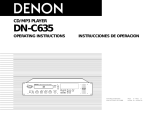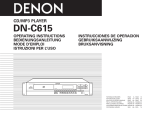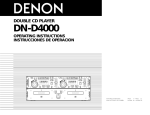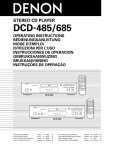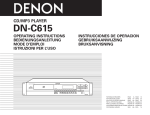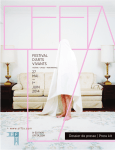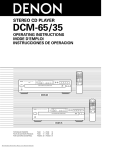Download Denon DN-C615 Operating instructions
Transcript
CD/MP3 PLAYER DN-C615 OPERATING INSTRUCTIONS INSTRUCCIONES DE OPERACION FOR ENGLISH READERS PAGE 06 ~ PAGE 15 PARA LECTORES DE ESPAÑOL PAGINA 46 ~ PAGINA 55 IMPORTANT TO SAFETY WARNING: TO PREVENT FIRE OR SHOCK HAZARD, DO NOT EXPOSE THIS APPLIANCE TO RAIN OR MOISTURE. CAUTION 1. Handle the power supply cord carefully Do not damage or deform the power supply cord. If it is damaged or deformed, it may cause electric shock or malfunction when used. When removing from wall outlet, be sure to remove by holding the plug attachment and not by pulling the cord. 2. Do not open the rear cover In order to prevent electric shock, do not open the top cover. If problems occur, contact your DENON DEALER. 3. Do not place anything inside Do not place metal objects or spill liquid inside the system. Electric shock or malfunction may result. Please, record and retain the Model name and serial number of your set shown on the rating label. Model No. DN-C615 Serial No. CAUTION RISK OF ELECTRIC SHOCK DO NOT OPEN CAUTION: TO REDUCE THE RISK OF ELECTRIC SHOCK, DO NOT REMOVE COVER (OR BACK). NO USER-SERVICEABLE PARTS INSIDE. REFER SERVICING TO QUALIFIED SERVICE PERSONNEL. The lightning flash with arrowhead symbol, within an equilateral triangle, is intended to alert the user to the presence of uninsulated “dangerous voltage” within the product’s enclosure that may be of sufficient magnitude to constitute a risk of electric shock to persons. The exclamation point within an equilateral triangle is intended to alert the user to the presence of important operating and maintenance (servicing) instructions in the literature accompanying the appliance. NOTE: This CD/MP3 PLAYER uses the semiconductor laser. To allow you to enjoy music at a stable operation, it is recommended to use this in a room of 5°C (41°F) ~ 35°C (95°F). LABELS (for U.S.A. model only) CERTIFICATION THIS PRODUCT COMPLIES WITH DHHS RULES 21 CFR SUBCHAPTER J APPLICABLE AT DATE OF MANUFACTURE. CAUTION: USE OF CONTROLS OR ADJUSTMENTS OR REFOR-MANCE OF PROCEDURES OTHER THAN THOSE SPECIFIED HEREIN MAY RESULT IN HAZARDOUS RADIATION EXPOSURE. SAFETY INSTRUCTIONS 1. Read Instructions – All the safety and operating instructions should be read before the product is operated. 2. Retain Instructions – The safety and operating instructions should be retained for future reference. 3. Heed Warnings – All warnings on the product and in the operating instructions should be adhered to. 4. Follow Instructions – All operating and use instructions should be followed. 5. Cleaning – Unplug this product from the wall outlet before cleaning. Do not use liquid cleaners or aerosol cleaners. 6. Attachments – Do not use attachments not recommended by the product manufacturer as they may cause hazards. 7. Water and Moisture – Do not use this product near water – for example, near a bath tub, wash bowl, kitchen sink, or laundry tub; in a wet basement; or near a swimming pool; and the like. 8. Accessories – Do not place this product on an unstable cart, stand, tripod, bracket, or table. The product may fall, causing serious injury to a child or adult, and serious damage to the product. Use only with a cart, stand, tripod, bracket, or table recommended by the manufacturer, or sold with the product. Any mounting of the product should follow the manufacturer’s instructions, and should use a mounting accessory recommended by the manufacturer. THE COMPACT DISC PLAYER SHOULD NOT BE ADJUSTED OR REPAIRED BY ANYONE EXCEPT PROPERLY QUALIFIED SERVICE PERSONNEL. This device complies with Part 15 of the FCC Rules. Operation is subject to the following two conditions: (1) This device may not cause harmful interference, and (2) this device must accept any interference received, including interference that may cause undesired operation. This Class B digital apparatus meets all requirements of the Canadian Interference-Causing Equipment Regulations. Cet appareil numérique de la classe B respecte toutes les exigences du Règlement sur le matériel brouilleur du Canada. • FOR CANADA MODEL ONLY CAUTION TO PREVENT ELECTRIC SHOCK, MATCH WIDE BLADE OF PLUG TO WIDE SLOT, FULLY INSERT. • POUR LES MODELE CANADIENS UNIQUEMENT ATTENTION POUR ÉVITER LES CHOCS ÉLECTRIQUES, INTERODUIRE LA LAME LA PLUS LARGE DE LA FICHE DANS LA BORNE CORRESPONDANTE DE LA PRISE ET POUSSER JUSQU’ AU FOND. 9. A product and cart combination should be moved with care. Quick stops, excessive force, and uneven surfaces may cause the product and cart combination to overturn. 11. Power Sources – This product should be operated only from the type of power source indicated on the marking label. If you are not sure of the type of power supply to your home, consult your product dealer or local power company. For products intended to operate from battery power, or other sources, refer to the operating instructions. 12. Grounding or Polarization – This product may be equipped with a polarized alternating-current line plug (a plug having one blade wider than the other). This plug will fit into the power outlet only one way. This is a safety feature. If you are unable to insert the plug fully into the outlet, try reversing the plug. If the plug should still fail to fit, contact your electrician to replace your obsolete outlet. Do not defeat the safety purpose of the polarized plug. ANTENNA LEAD IN WIRE GROUND CLAMP ANTENNA DISCHARGE UNIT (NEC SECTION 810-20) ELECTRIC SERVICE EQUIPMENT GROUNDING CONDUCTORS (NEC SECTION 810-21) GROUND CLAMPS POWER SERVICE GROUNDING ELECTRODE SYSTEM (NEC ART 250, PART H) NEC - NATIONAL ELECTRICAL CODE 15. Outdoor Antenna Grounding – If an outside antenna or cable system is connected to the product, be sure the antenna or cable system is grounded so as to provide some protection against voltage surges and built-up static charges. Article 810 of the National Electrical Code, ANSI/NFPA 70, provides information with regard to proper grounding of the mast and supporting structure, grounding of the lead-in wire to an antenna discharge unit, size of grounding conductors, location of antenna-discharge unit, connection to grounding electrodes, and requirements for the grounding electrode. See Figure A. 16. Lightning – For added protection for this product during a lightning storm, or when it is left unattended and unused for long periods of time, unplug it from the wall outlet and disconnect the antenna or cable system. This will prevent damage to the product due to lightning and power-line surges. 17. Power Lines – An outside antenna system should not be located in the vicinity of overhead power lines or other electric light or power circuits, or where it can fall into such power lines or circuits. When installing an outside antenna system, extreme care should be taken to keep from touching such power lines or circuits as contact with them might be fatal. 18. Overloading – Do not overload wall outlets, extension cords, or integral convenience receptacles as this can result in a risk of fire or electric shock. 10. Ventilation – Slots and openings in the cabinet are provided for ventilation and to ensure reliable operation of the product and to protect it from overheating, and these openings must not be blocked or covered. The openings should never be blocked by placing the product on a bed, sofa, rug, or other similar surface. This product should not be placed in a built-in installation such as a bookcase or rack unless proper ventilation is provided or the manufacturer’s instructions have been adhered to. FIGURE A EXAMPLE OF ANTENNA GROUNDING AS PER NATIONAL ELECTRICAL CODE 13. Power-Cord Protection – Power-supply cords should be routed so that they are not likely to be walked on or pinched by items placed upon or against them, paying particular attention to cords at plugs, convenience receptacles, and the point where they exit from the product. 19. Object and Liquid Entry – Never push objects of any kind into this product through openings as they may touch dangerous voltage points or short-out parts that could result in a fire or electric shock. Never spill liquid of any kind on the product. 20. Servicing – Do not attempt to service this product yourself as opening or removing covers may expose you to dangerous voltage or other hazards. Refer all servicing to qualified service personnel. 21. Damage Requiring Service – Unplug this product from the wall outlet and refer servicing to qualified service personnel under the following conditions: a) When the power-supply cord or plug is damaged, b) If liquid has been spilled, or objects have fallen into the product, c) If the product has been exposed to rain or water, d) If the product does not operate normally by following the operating instructions. Adjust only those controls that are covered by the operating instructions as an improper adjustment of other controls may result in damage and will often require extensive work by a qualified technician to restore the product to its normal operation, e) If the product has been dropped or damaged in any way, and f) When the product exhibits a distinct change in performance – this indicates a need for service. 22. Replacement Parts – When replacement parts are required, be sure the service technician has used replacement parts specified by the manufacturer or have the same characteristics as the original part. Unauthorized substitutions may result in fire, electric shock, or other hazards. 23. Safety Check – Upon completion of any service or repairs to this product, ask the service technician to perform safety checks to determine that the product is in proper operating condition. 24. Wall or Ceiling Mounting – The product should be mounted to a wall or ceiling only as recommended by the manufacturer. 25. Heat – The product should be situated away from heat sources such as radiators, heat registers, stoves, or other products (including amplifiers) that produce heat. 2 ENGLISH ESPAÑNOL 482 465 FRONT PANEL PANEL FRONTAL w e r t !4 o y !0 u i 76.2 88 q !3 !7 !8 !9 @0 @1 @2 !1 !2 !5 @3 !6 REAR PANEL PANEL TRASERO q w e r i DISPLAY VISUALIZADOR t u y w t o q 3 w e r NOTE ON USE / NOTAS SOBRE EL USO CAUTION • The ventilation should not be impeded by covering the ventilation openings with items, such as newspapers, table-cloths, curtains, etc. • No naked flame sources, such as lighted candles, should be placed on the apparatus. • Please be care the environmental aspects of battery disposal. • The apparatus shall not be exposed to dripping or splashing for use. • No objects filled with liquids, such as vases, shall be placed on the apparatus. • DECLARATION OF CONFORMITY • Handle the power cord carefully. Hold the plug when unplugging the cord. • Gehen Sie vorsichtig mit dem Netzkabel um. Halten Sie das Kabel am Stecker, wenn Sie den Stecker herausziehen. • Manipuler le cordon d’alimentation avec précaution. Tenir la prise lors du débranchement du cordon. • Manneggiate il filo di alimentazione con cura. Agite per la spina quando scollegate il cavo dalla presa. • Maneje el cordón de energía con cuidado. Sostenga el enchufe cuando desconecte el cordón de energía. • Hanteer het netsnoer voorzichtig. Houd het snoer bij de stekker vast wanneer deze moet worden aan- of losgekoppeld. • Hantera nätkabeln varsamt. Håll i kabeln när den kopplas från el-uttaget. 4 • Keep the set free from moisture, water, and dust. • Halten Sie das Gerät von Feuchtigkeit, Wasser und Staub fern. • Protéger l’appareil contre l’humidité, l’eau et lapoussière. • Tenete l’unità lontana dall’umidità, dall’acqua e dalla polvere. • Mantenga el equipo libre de humedad, agua y polvo. • Laat geen vochtigheid, water of stof in het apparaat binnendringen. • Utsätt inte apparaten för fukt, vatten och damm. • Unplug the power cord when not using the set for long periods of time. • Wenn das Gerät eine längere Zeit nicht verwendet werden soll, trennen Sie das Netzkabel vom Netzstecker. • Débrancher le cordon d’alimentation lorsque l’appareil n’est pas utilisé pendant de longues périodes. • Disinnestate il filo di alimentazione quando avete l’intenzione di non usare il filo di alimentazione per un lungo periodo di tempo. • Desconecte el cordón de energía cuando no utilice el equipo por mucho tiempo. • Neem altijd het netsnoer uit het stopkontakt wanneer het apparaat gedurende een lange periode niet wordt gebruikt. • Koppla ur nätkabeln om apparaten inte kommer att användas i lång tid. • Do not let foreign objects in the set. • Keine fremden Gegenstände in das Gerät kommen lassen. • Ne pas laisser des objets étrangers dans l’appareil. • E’ importante che nessun oggetto è inserito all’interno dell’unità. • No deje objetos extraños dentro del equipo. • Laat geen vreemde voorwerpen in dit apparaat vallen. • Se till att främmande föremål inte tränger in i apparaten. • ÜBEREINSTIMMUNGSERKLÄRUNG • EENVORMIGHEIDSVERKLARING Wir erklären unter unserer Verantwortung, daß dieses Produkt, auf das sich diese Erklärung bezieht, den folgenden Standards entspricht: EN60065, EN55013, EN55020, EN61000-3-2 und EN61000-3-3. Entspricht den Verordnungen der Direktive 73/23/EEC, 89/336/EEC und 93/68/EEC. • DECLARATION DE CONFORMITE • Do not let insecticides, benzene, and thinner come in contact with the set. • Lassen Sie das Gerät nicht mit Insektiziden, Benzin oder Verdünnungsmitteln in Berührung kommen. • Ne pas mettre en contact des insecticides, du benzène et un diluant avec l’appareil. • Assicuratevvi che l’unità non venga in contatto con insetticidi, benzolo o solventi. • No permita el contacto de insecticidas, gasolina y diluyentes con el equipo. • Laat geen insektenverdelgende middelen, benzine of verfverdunner met dit apparaat in kontakt komen. • Se till att inte insektsmedel på spraybruk, bensen och thinner kommer i kontakt med apparatens hölje. Declaramos bajo nuestra exclusiva responsabilidad que este producto al que hace referencia esta declaración, está conforme con los siguientes estándares: EN60065, EN55013, EN55020, EN61000-3-2 y EN610003-3. Siguiendo las provisiones de las Directivas 73/23/EEC, 89/336/EEC y 93/68/EEC. Wij verklaren uitsluitend op onze verantwoordelijkheid dat dit produkt, waarop deze verklaring betrekking heeft, in overeenstemming is met de volgende normen: EN60065, EN55013, EN55020, EN61000-3-2 en EN61000-3-3. Volgens de bepalingen van de Richtlijnen 73/23/EEC, 89/336/EEC en 93/68/EEC. • ÖVERENSSTÄMMELSESINTYG Nous déclarons sous notre seule responsabilité que l’appareil, auquel se réfère cette déclaration, est conforme aux standards suivants: EN60065, EN55013, EN55020, EN61000-3-2 et EN61000-3-3. D’après les dispositions de la Directive 73/23/EEC, 89/336/EEC et 93/68/EEC. Härmed intygas helt på eget ansvar att denna produkt, vilken detta intyg avser, uppfyller följande standarder: EN60065, EN55013, EN55020, EN61000-3-2 och EN61000-3-3. Enligt stadgarna i direktiv 73/23/EEC, 89/336/EEC och 93/68/EEC. • DICHIARAZIONE DI CONFORMITÀ Dichiariamo con piena responsabilità che questo prodotto, al quale la nostra dichiarazione si riferisce, è conforme alle seguenti normative: EN60065, EN55013, EN55020, EN61000-3-2 e EN610003-3. In conformità con le condizioni delle direttive 73/23/EEC, 89/336/EEC e 93/68/EEC. QUESTO PRODOTTO E’ CONFORME AL D.M. 28/08/95 N. 548 CLASS 1 LASER PRODUCT LUOKAN 1 LASERLAITE KLASS 1 LASERAPPARAT ,, • Avoid high temperatures. Allow for sufficient heat dispersion when installed on a rack. • Vermeiden Sie hohe Temperaturen. Beachten Sie, daß eine ausreichend Luftzirkulation gewährleistet wird, wenn das Gerät auf ein Regal gestellt wird. • Eviter des températures élevées Tenir compte d’une dispersion de chaleur suffisante lors de l’installation sur une étagère. • Evitate di esporre l’unità a temperature alte. Assicuratevi che ci sia un’adeguata dispersione del calore quando installate l’unità in un mobile per componenti audio. • Evite altas temperaturas Permite la suficiente dispersión del calor cuando está instalado en la consola. • Vermijd hoge temperaturen. Zorg voor een degelijk hitteafvoer indien het apparaat op een rek wordt geplaatst. • Undvik höga temperaturer. Se till att det finns möjlighet till god värmeavledning vid montering i ett rack. • DECLARACIÓN DE CONFORMIDAD We declare under our sole responsibility that this product, to which this declaration relates, is in conformity with the following standards: EN60065, EN55013, EN55020, EN61000-3-2 and EN61000-3-3. Following the provisions of 73/23/EEC, 89/336/EEC and 93/68/EEC Directive. CLASS 1 ,, LASER PRODUCT * (For sets with ventilation holes) • Do not obstruct the ventilation holes. • Die Belüftungsöffnungen dürfen nicht verdeckt werden. • Ne pas obstruer les trous d’aération. • Non coprite i fori di ventilazione. • No obstruya los orificios de ventilación. • De ventilatieopeningen mogen niet worden beblokkeerd. • Täpp inte till ventilationsöppningarna. • Never disassemble or modify the set in any way. • Versuchen Sie niemals das Gerät auseinander zu nehmen oder auf jegliche Art zu verändern. • Ne jamais démonter ou modifier l’appareil d’une manière ou d’une autre. • Non smontate mai, nè modificate l’unità in nessun modo. • Nunca desarme o modifique el equipo de ninguna manera. • Nooit dit apparaat demonteren of op andere wijze modifiëren. • Ta inte isär apparaten och försök inte bygga om den. ADVARSEL: USYNLIG LASERSTRÅLING VED ÅBNING, NÅR SIKKERHEDSAFBRYDERE ER UDE AF FUNKTION. UNDGÅ UDSAETTELSE FOR STRÅLING. VAROITUS! LAITTEEN KÄYTTÄMINEN MUULLA KUIN TÄSSÄ KÄYTTÖOHJEESSA MAINITULLA TAVALLA SAATTAA ALTISTAA KÄYTTÄJÄN TURVALLISUUSLUOKAN 1 YLITTÄVÄLLE NÄKYMÄMTTÖMÄLLE LASERSÄTEILYLLE. VARNING– OM APPARATEN ANVÄNDS PÅ ANNAT SÄTT ÄN I DENNA BRUKSANVISNING SPECIFICERATS, KAN ANVÄNDAREN UTSÄTTAS FÖR OSYNLIG LASERSTRÅLNING SOM ÖVERSKRIDER GRÄNSEN FÖR LASERKLASS 1. • Use compact discs that include the mark. CD’s with special shapes (heart-shaped CD’s, octagonal CD’s etc.) cannot be played on this set. Attempting to do so may damage the set. Do not use such CD’s. • Benutzen Sie Compact Discs, die das Zeichen tragen. Speziell geformte CD’s (herzförmige CDs, achteckige CDs, usw.) können auf dieser Anlage nicht abgespielt werden. Der Versuch derartige CDs abzuspielen kann die Anlage beschädigen. Verzichten Sie auf die Benutzung solcher CDs. • Utiliser des disques compacts portant le logo . Des CD avec des formes spéciales (CD en forme de coeur, des CD octogonaux, etc.) ne peuvent pas être lus sur cet appareil. Le fait de l’essayer, risque d’endommager le lecteur. Ne pas utiliser de tels CD. • Usare compact disc che includono il marchio . I CD con forme particolari (CD a forma di cuore, CD ottogonali ecc.) non possono essere riprodotti su questo apparecchio. L’apparecchio si potrebbe danneggiare se si cerca di farlo. Non utilizzare questi CD. • Use discos compactos con la marca . En este equipo no es posible reproducir CDs con formas especiales (CDs con forma de corazón, CDs octagonales, etc.). Si intenta hacerlo, el equipo podrá resultar dañado. No use este tipo de CDs. • Gebruik compact discs voorzien van het logo . CD’s met speciale vormen (bijv. CD’s in de vorm van een hart, achthoekige CD’s, enz.) kunnen met dit toestel niet worden afgespeeld. Wanneer u dit toch probeert, zal u het toestel beschadigen. Speel dergelijke CD’s dus niet af. • Använd CD-skivor med -märket. Specialformade CD-skivor (hjärtformade, åttkantiga, m m) går inte att spela på den här apparaten. Utrustningen kan skadas om du försöker göra detta. Använd inte CD-skivor av denna typ. Disc Residue Rückstand Résidu Residuo Residuos Oneffenheid Plastrester • The disc may not play normally if there is residue along the edges of the center hole. • When using new discs in particular, use a pen, etc., to remove the residue. • Die Disk kann nicht normal abgespielt werden, wenn sich ein Rückstand entlang der Mittellochenden befindet. • Insbesondere, wenn Sie neue Disks benutzen, dann entfernen Sie mit einem Stift, etc. den Rückstand. • Le disque peut ne pas être lu normalements s’il y a un résidu le long des bord du trou central. • Lors de l’utilisation de nouveaux disques en particulier, utiliser un stylo à bille, etc., pour enlever le résidu. • Il disco può non essere riprodotot in modo normale se ci sono dei residui lungo I bordi del foro centrale. • Usate una penna, ecc., per rimuovere I residui, specialmente quando usate dischi nuovi. • El disco no puede ser reproducido normalmente debido a la terminación deficiente de los bordes del agujero central. • Para quitar estos residuos de material, especialmente cuando vaya a re-producir discos nuevos, utilice un bolígrafo, o algo similar. • Het is mogelijk dat de disc niet normaal wordt weergegeven als de randen van het middengat van de schijf oneffenheden vertonen. • Verwijder vooral bij gebruik van nieuwe discs de oneffenheden met een pen of iets dergelijks. • Det kan uppstå fel vid CD-avspelningen om det finns plastrester kvar i mitthålet. • Tänk på att bort dessa med en penna, e d, särskilt om CD-skivan är ny. • This unit can display text information on the display when playing CD text discs which contain text information in English category. The CD text disc includes the mark shown at the right. NOTE: • This unit can provide a text display of the following types of characters. Other types of characters will result in “ ” being displayed. • Alphabet ABCDEFGHIJKLMNOPQRSTUVWXYZ abcdefghijklmnopqrstuvwxyz • Numbers 0123456789 • Symbols • Esta unidad puede mostrar información de texto en la pantalla cuando se reproducen discos CD de Texto que contengan información de texto en la categoría de Inglés. Los discos CD de Texto incluyen la marca indicada a la derecha. NOTA: • Esta unidad puede mostrar visualizaciones de texto de los siguientes tipos de caracteres.Otros tipos de caracteres harán que se visualice “ ”. • Alfabeto ABCDEFGHIJKLMNOPQRSTUVWXYZ abcdefghijklmnopqrstuvwxyz • Números 0123456789 • Símbolos SPACE SPACE • Bei der Wiedergabe von CD-Textdiscs, die Funktionstasten in englischer Kategorie enthalten, kann dieses Gerät auf dem Display Funktionstasten anzeigen. Die CD-Textdiscs sind mit dem rechts dargestellten Logo versehen. HINWEIS: • Dieses Gerät kann aus den nachfolgend aufgeführten Zeichenarten bestehende Texte anzeigen. Bei anderen Zeichenarten wird “ ” angezeigt. • Alphabet ABCDEFGHIJKLMNOPQRSTUVWXYZ abcdefghijklmnopqrstuvwxyz • Zahlen 0123456789 • Symbole • Dit toestel kan tekstinformatie op het display tonen bij het weergeven van CD-Text discs met tekstinformatie in de categorie Engels. Een CD-Text disc is voorzien van het logo rechts. OPMERKING: • Dit toestel kan de volgende tekens als tekst weergeven. Voor andere types van tekens verschijnt “ ” op het display. • Alfabet ABCDEFGHIJKLMNOPQRSTUVWXYZ abcdefghijklmnopqrstuvwxyz • Getallen 0123456789 • Symbolen SPACE SPACE • Cet appareil peut afficher les textes d'information lors de la lecture de CD qui comportent ces textes, dans la catégorie anglaise. Les CD avec texte se repèrent à la marque indiquée à droite. REMARQUE: • Cet appareil permet l’affichage de textes composés avec les types de caractère suivants. Tous les autres types de caractère seront affichés ainsi “ ”. • Alphabétiques ABCDEFGHIJKLMNOPQRSTUVWXYZ abcdefghijklmnopqrstuvwxyz • Chiffres 0123456789 • Symboles • Denna apparat kan visa text på displayen när du spelar CD-textskivor innehållande information på engelska. CD text-skivor bär märket som anges på höger sida. OBSERVERA: • Apparaten kan visa text med följande teckentyper. För övriga tecken kommer “ ” att visas. • Alfabetiska ABCDEFGHIJKLMNOPQRSTUVWXYZ abcdefghijklmnopqrstuvwxyz • Siffror 0123456789 • Symboler SPACE SPACE • Quest’unità può visualizzare dei testi sul display durante la riproduzione di CD che contengono dei testi in inglese. Il disco CD con testi include il marchio mostrato qui a destra. NOTA: • Quest’unità è in grado di fornire una visualizzazione dei testi usando i seguenti tipi di caratteri. Altri tipi di caratteri causeranno la visualizzazione dell’indicazione “ ”. • Alfabeto ABCDEFGHIJKLMNOPQRSTUVWXYZ abcdefghijklmnopqrstuvwxyz • Numeri 0123456789 • Simboli SPACE 5 ENGLISH 2 INTRODUCTION Thank you very much for purchasing the DENON component CD / MP3 player. DENON proudly presents this advanced CD / MP3 player to audiophiles and music lovers as a further proof of DENON’s non-compromising pursuit of the ultimate in sound quality. The high quality performance and easy operation are certain to provide you with many hours of outstanding listening pleasure. 1 FEATURES 2 2 2 2 2 2 2 2 2 2 PART NAMES AND FUNCTIONS 99-track programming and random play ±12 % Variable pitch playback CD-R/RW playback Single/continuous playback function CD TEXT MP3 playback Instant start playback Cascade playback Power on playback – TABLE OF CONTENTS – z x c v Part names and functions ..............................6, 7 Connections........................................................7 Max. 10° Opening and closing the disc holder and loading a disc ...............................................8 b n m , . ⁄0 ⁄1 ⁄2 ⁄3 ⁄4 The compact disc .............................................11 DN-C615 Before switching off the power .......................13 2 ACCESSORIES Check that the following parts are included in addition to the main unit: off when the button is on position (¢) to the off CAUTION: • Whenever the power operation switch is in the OFF state, the apparatus is still connected on AC line voltage. • Please be sure to unplug the cord when you leave home for, say, a vacation. • The DN-C615 will work normally when the player unit is mounted with the front panel within 10 degrees of the vertical plane. If the unit is tilted excessively, discs may not load or unload properly. • The disc placed on this holder. Pressing the disc holder OPEN/CLOSE (5) button e will open and close the holder. When loading the CD, place it securely in the disc holder. • About the wireless remote control unit : Please contact local dealer or distributor. !5 !6 CD pitch control button (–, +) • Press these button to set the playing pitch within a range of ±12 % to –12 %. • The set playing pitch is shown on the display. • Press this button when you want to enter tracks for programmed playback. (Refer to page 9 for details.) • When the button is pressed, the “PROG” indicator is lit. • When this button is pressed, the random play mode is set and the “RAND” indicator is lit. t Display !9 REPEAT button y PLAY button (1) @0 TIME button • Press this to perform repeat playback. • Refer to page 7 for details. • The time display switches each time this button is pressed. • Normally “ELAPSED” appears on the time display and the current elapsed time is displayed. • When this button is pressed once, “REMAIN” appears on the time display and the remaining time for the current track is displayed. When pressed again, the remaining time to the end of the disc is displayed. • Use this to start playback. u STOP button (2) • Press this button to stop playback. i PAUSE button (3) o !0 Track search button (8 , 9) !1 !2 Search button (6 , 7) • These buttons are used to accurately change the positions where playback will start. !3 Number buttons (1, 2, 3, 4, 5, 6, 7, 8, 9 and 0/CLEAR) • Use these buttons for the direct search and program memory functions. • For direct search, press for example button if you want to hear track number 3. For track number 12, press . !8 RANDOM button (REMOTE SENSOR) • This button selects the track to be played. then . To program tracks, press the PROG./DIRECT button !7 to set to the program mode. 6 • Press this button first when selecting track numbers over 10. • Use together with the number buttons !3. For example, to select track number 15, press then . !7 PROG./DIRECT button • Use this pause playback. q Operating instructions ......................................1 w Connection Cords ............................................1 !4 +10 button For track number 33, press three times, then press r Remote control sensor Power on playback ...........................................11 Specifications ...................................................15 on when the button is off position (£) to the on • Press to load or eject the disc. Each press will open or close the disc holder w. Playing MP3 files........................................10, 11 Troubleshooting ................................................15 • The power turns switched from the position (¢). • The power turns switched from the position (£). (5 OPEN/CLOSE) Advanced CD playback.................................9, 10 Preset functions and operations ................13, 14 q Power operation switch (POWER) e Disc holder open/close button Normal CD playback ...........................................8 Expanded function............................................12 (1) Front panel w Disc holder Features..............................................................6 (Refer to page 3.) ENGLISH @1 TITLE button (3) Display • When the button is pressed, the text information (Disc title, track title, disc artist or track artits) is displayed. • When the button is pressed while in the stop mode with a disc containing an MP3 ID3-Tag loaded, the file name is displayed. When pressed during playback, the display switches as shown below. Elapsed time of currently playing track File name of currently playing track Title name Artist name Album name @2 FOLDER button • When disc containing MP3 format files is loaded, in the stop mode press this button then the folder select mode is possible. @3 Headphones jack • For private listening, you can connect your headphones to this jack. q CD transport indicator w Mode display portion (CD) FILE : This lights when the file name of MP3 is displayed. FOLDER : This lights in the folder selection mode. TITLE : This lights when the title in the MP3 ID3-Tag or CD Text is displayed. MP3 : This lights when a disc containing MP3 format file is loaded. PROG : This lights in the program mode. RAND : This lights in the random mode. REPEAT, 1 : This lights in the repeat mode. CASCADE : This lights in the cascade mode. (Preset function) ALBUM : This lights when the album name in the MP3 ID3-Tag is displayed. ARTIST : This lights when the artist name in the MP3 ID3-Tag is displayed. e CD pitch display 3 CONNECTIONS Leave your entire system (including the DN-C615) turned off until all connections between the DN-C615 and other components have been completed. 2 Connection precautions • Before proceeding with connections or disconnections of cables and power cords, be sure to turn all system components off. • Ensure that all cables are connected properly to the L (left) and R (right) jacks. • Insert plugs fully into the terminals. • Connect the CD output jacks to the amplifier CD or AUX input jacks. 2 Remote control connections (RC IN) • For wired remote control, use the circuit shown on the diagram below. • Design the circuit so that the wire resistance is 0.5 Ω/ohms or less. 150 N 180 N 270 N 390 N 680 N 150 N 180 N 270 N 390 N 680 N C2 Rch r Playing position display • This indicates the current position within the track’s totalplaying time. • In the MP3 play mode, it may be unable to display correctly. ✽ 1 N 6 (“N” is the number of DN-C615 units connected.) C1 Lch 1.3k N 3.9k N GND C3 Rch G R L Lch GND t 20 tracks music calender (2) Rear panel q ANALOG OUT jacks • These are unbalanced outputs using RCA type jacks. The CD’s playback signals are output from these jacks. w DIGITAL OUT jack • This is an coaxial output using an RCA type jack. • Signal format : SPDIF or IEC-958 Type II e External synchronized control jacks (EXT. SYNC.) • Connect these for synchronized recording. r Cascade control jacks (CASCADE) • Connect these for continuous operation on multiple units. • When the cascade mode is set to “ON”, the start signal is output from this output jack once operation is finished. (Preset function) t RC IN control jack • In the single track play mode, only the specified track lights. • In the continuous play mode, everything from the specified track to the last track lights. • Track numbers are displayed up to track 20. Track 21 and on are not displayed. • MP3 is not displayed. • Up to six units can be controlled simultaneously with one remote control unit. • Wire the signal and ground lines as shown on the diagram below and connect at the remote control inputs (C1, C2 and C3). • Design the circuit so that the resistance of the individual wires is 0.5 Ω/ohms or less. ø3.5mm Stereo mini plug Connecting two DN-C615 units (N = 2) Remote Unit C1 C2 C3 y Multiple display • This displays Track No. of CD, playing time of CD, various operational information, text message, etc. u Time mode indicator ELAPSED : This lights when the elapsed time is displayed. REMAIN : This lights when the remaining time is displayed. i Infrared remote control indicator o Play mode indicators • “SINGLE” lights when in the single track play mode. • “CONT.” lights when in the continuous play mode. DN-C615 1 DN-C615 2 2 Installation precautions • If the DN-C615 is placed near an amplifier, tuner or other components, noise (induced hum) or beat interference may result (especially during AM or FM reception). If this occurs, separate the DN-C615 from other components or reorient its position. NOTE: • Use this unit in a horizontal orientation. When the unit is used with the front panel facing upward (and the unit us in a vertical orientation) or when the front panel is on an incline, the unit will not operate properly. • This is a stereo mini jack for wired remote control. 7 ENGLISH 4 OPENING AND CLOSING THE DISC HOLDER AND LOADING A DISC (1) Starting playback Opening and closing the disc holder 1. Press the power operation switch q to turn on the power. ✽. This operation only works while the power is on. 2. Load the disc you want to play. 1. Press the power operation switch q to turn on the power. 2. Press the OPEN/CLOSE button e. How to load a disc • Make sure the disc holder is completely open. • Hold the disc by the edges and place it on the disc tray. (Do not touch the signal surface, i.e., the glossy side.) • When using 12 cm. diameter discs, make sure the outer edge matches the tray guide circumference and when using CD signals (8 cm. diameter) match the outer edge with the inner tray guide circumference. • Press the OPEN/CLOSE button e to close the disc holder w. • When the disc holder is open and a disc is loaded, you may also press the PLAY (1) button y to close the disc holder. (If the PLAY (1) button is pressed, playback will start immediately upon the disc contents having been read.) CAUTIONS: • If you finger should get caught in the disc holder when it closes, press the OPEN/CLOSE button. • Do not place any foreign objects on the disc tray, and do not place more than one disc on the tray at a time. Otherwise malfunction may occur. • Do not push in the disc tray manually when the power is off as this may cause malfunction and damage the CD player. • This player can play CD-R/RW discs, but only if they are finalized. Note however that depending on the recording quality, the player may not be able to play some finalized CD-R/RW discs. 2 Messages Messages may appear on the display while using the DN-C615. The meanings of these messages are explained below. Message No Disc TOC Error Invalid CD Tray Error 5 NORMAL CD PLAYBACK Meaning No disc inserted, disc unreadable or disc inserted upside down. The disc information has not been read properly. 3. Make the presettings according to the usage purpose. (See page 13.) • Select the play finish mode. (Preset functions) Finish stop : The stop mode (the servo functions turn off) is set when playback finishes. Finish next : The standby mode is set at the beginning of the next track when playback is finished. ✽ After the final track is played, the standby mode is set at the beginning of the first track. Finish recue : When playback is finished, the standby mode is set at the position at which playback was started. • To standby at the point where the sound begins. (Preset functions) Set the “C Det” level. When a track is selected, the position at which the sound begins is found when a track is cued and the standby mode is set at that point. • Select the play mode. (Preset function) SINGLE : (single track play mode) The stop mode is set after the specified track is played. CONT. : (continuous play mode) The stop mode is set after the last track is played. 4. Press the PLAY (1) button y. The disc is a CD-ROM that does not contain MP3 files. The disc holder could not be opened or closed properly. (2) Pausing playback at any point (Pause) Playback can be temporarily halted and then continued from the same point in the track. 1. Press the PAUSE (3) button i during playback. 2. To continue playback, press the PLAY (1) button y. (3) Stopping playback 1. Press the STOP (2) button u. 8 Auto Cue (Preset functions) • Auto Cue is automatically cued to the point where audio starts. Cueing takes place at the point where audio starts rather than where the track starts. The level at which sound is first detected can be set between –36 to –48 dB (3 steps). End of Message (EOM) (Preset functions) • At the end of the track, the time display flashes, providing a visual warning to the operator that the track will end shortly. The point at which the flashing beings can be set within a range of 0 to 60 seconds (7 steps) prior to the end of the track. Sleep mode (Preset functions) • The sleep mode is set if no operation is performed for set-up time in the standby, pause or manual search mode. When in the sleep mode, if the PLAY/PAUSE button is pressed, playback will be started from the beginning of the track in which the sleep mode was set. If the CUE button is pressed, it will standby for the beginning of the track in which the sleep mode was set. ENGLISH 6 ADVANCED CD PLAYBACK (1) Playing a specific track (Direct search) 1. Use the number buttons !3 and the +10 button !4 to input the number of the desired track. • For example, to play track number 4, press , and to play track number 12, press and . Playback will begin from that track. (2) Advancing to the next track during playback (Automatic search) 1. Press the 9 button !0 during playback. • The pickup will advance to the beginning of the next track and playback will continue. Pressing the button several times will forward the pickup to the corresponding number tracks. (3) Returning to the beginning of the current track during playback (Automatic search) 1. Press the 8 button o during playback. • The pickup will return to the beginning of the current track and playback will continue. Pressing the button several times will return the pickup to the corresponding number tracks. (4) Audible quick search (Manual search) • Using this function, you can search for a desired point quickly with in a track in the both forward or reverse direction. • Release the search button (6 or 7) !1 !2 when the desired point has been reached. Normal playback then continues. • When a search button (6 or 7) !1 !2 is pressed during the pause mode and the button is released, the pause mode is set at that point with the sound being output. 2 Manual search forward 1. Press the search button (forward) (7) !2 during playback. • Playback of the track is sped up. 2 Manual search in reverse 1. Press the search button (reverse) (6) !1 during playback. • Reverse playback of the track is sped up. (7) Playing specific tracks in a specific order (Programmed play) Prg1 OFF ⇒ • With this function, you can choose any of the tracks on the disc and program them to play in any order. • Programming is possible when the disc holder is open. • Up to 99 tracks can be programmed. Prg2 OFF ⇒ Prg2 ON Prg3 OFF ⇒ Prg3 ON (5) Playing in random order (Random play) With this function, the tracks recorded on the disc can be played in a completely random order. • When the RANDOM button !8 is pressed, the “RAND” indicator lights and random play begins automatically. • If the RANDOM button !8 is pressed when the repeat function is set, the tracks will be played through once in random order, then played through again in a different order, etc.. NOTE: • The random play mode cannot be set while in the play mode or the program mode. (6) Repeating playback of a desired interval (Single track repeat) 1. Set the play mode to the single play mode. (Preset function) 2. Press the REPEAT button !9. • The “REPEAT 1” indicators light on the display and the single track repeat mode is set. 3. Use the automatic search buttons (8 and 9) o !0 to select the track to be played repeatedly. 4. Press the PLAY button (1) y. • Playback starts. • Once the selected track ends, it is played again from the beginning. • The single track repeat mode can also be set by pressing the REPEAT button !9 during playback. The current track is played repeatedly. • To cancel the single track repeat mode, press the REPEAT button !9 repeatedly until the “REPEAT 1” indicator turns off. (All track repeat) 1. Set the play mode to the continuous play mode. (Preset function) 2. Press the REPEAT button !9. • The “REPEAT” indicators light on the display and the all track repeat mode is set. 3. Press the PLAY button (1) y. • The disc is played repeatedly. • The all track repeat mode can also be set by pressing the REPEAT button !9 during playback. • If the REPEAT button !9 is pressed during programmed playback, the tracks are played repeatedly in the programmed order. • To cancel the all track repeat mode, press the REPEAT button !9 repeatedly until the “REPEAT” indicator turns off. 4. Press the PLAY (1) button y. • The character display changes as follows : [Before change] [After change] 2 Programming • Programming is possible when the CD is in the stop mode. 1. Press the PROG./DIRECT button !7 so that the “PROG” indicator lights, then use the number buttons !3 and the +10 button !4 to program the tracks. • For example, to program track 3, 12, and 7, press , , , and . • Each time a track is programmed, the number of that track is displayed on the track number display, and the total program time is displayed on the time display. If the total program time exceeds 99 minutes, only the first two digits of the minutes are display. (The third and / or fourth digits are not displayed.) • “01--00m00s” appears on the time display if the PROG./DIRECT button !7 is pressed when no program is set. • “Full” appears on the time display if you attempt to program more than 99 tracks. 2 Playing the programmed tracks 1. Press the PLAY (1) button y to play the tracks in the programmed order. • “01:**Tr”, ”02:**Tr”, etc., appears on the time display when tracks are selected with the 8 or 9 button o !0. 2 Clearing the program 1. The entire program is cleared when the PROG./DIRECT button !7 is pressed again. The program is also cleared when the OPEN/CLOSE button w is pressed. 2 Presetting program • Programs can be stored in the preset memory. When a disc for which a program is preset is loaded, the programmed playback mode is set automatically. • Programs can be stored for up to three discs. Prg1 ON 5. Press the STOP (2) button u. • The preset setting mode is canceled and the set return to the normal mode. • To play a preset disc : Load a disc for which a program is preset. 6. Press the PLAY (1) button y. NOTES: • Programming is not possible with the disc holder open. • During programmed playback, tracks not in the program can be played by pressing number buttons !3 and !4. (8) Editing the program (Call) When tracks have been programmed, they can be called and displayed on the time display. 1. When the 6 or 7 button !1 !22 is pressed, the programmed track is selected. • The displayed track can be cleared from the program by pressing the 0/CLEAR button !3 twice at this time. In addition, if a number button !3 is pressed, the track corresponding to that number is inserted in the program before the displayed track. • If a track is inserted when there are already 99 tracks in the program, the last track in the program is cleared. (9) Playing at a different pitch (PITCH) 1. Press the CD pitch control + and – button !5 !6 to set the playing pitch. • Playback begins at the set pitch, and the “PITCH%” indicator lights. NOTE: • When the play speed is changed, the sampling frequency of the digital output signal also changes, so it may not be possible to receive digital signals. 1. Follow the instructions under “Programming” to input the program. 2. Follow the instructions under “(2) Presetting Procedure” to set the preset mode. (See Page 13.) 3. Press the 8 or 9 button o !0 to select “02:Prg1” (or “03:Prg2” or “04:Prg3”). 9 ENGLISH 7 PLAYING MP3 FILES (1) Playing folders or files There are many sites on the Internet from which you can download music files in MP3 format. These files can be downloaded following the instructions on the site and stored on CD-R/RW discs which can then be played on the DN-C615. The music on commercially available music CDs can be converted into MP3 files on a computer using MP3 encoding programs. When this is done, the data is reduced to approximately 1/10 the original size. This MP3 data can then be stored on a CD-R/RW disc, allowing you to create a single 12 cm CD-R/RW disc containing about 10 times more music than a normal music CD, that is some 100 tracks or more (*). * This is an approximately value for MP3 files of tracks about 5 minutes long converted at a standard bit rate (128 kbps) and stored on a CD-R/RW disc with a capacity of 650 MB. ✽ Recordings you make are for your personal use and should not be used in ways infringing upon the copyright holder as per copyright laws. NOTES : • The DN-C615 is compatible with “MPEG-1 Audio Layer-3”, “MPEG-2 Audio Layer-3” and “MPEG2.5 Audio Layer-3”. It is not compatible with MP1 or MP2 standards. SAMPLING FREQUENCY MPEG 1.0 48 kHz 44.10 kHz 32 kHz MPEG 2.0 24 kHz 22.05 kHz 16 kHz MPEG 2.5 12 kHz 11.03 kHz 08 kHz • When writing MP3 files on a CD-R/RW disc, set the writing program’s format to “ISO9660 level 1” or “ISO9660 level 2”, “Joliet” or “Romeo”. MP3 files written in other formats may not play properly. With some writing programs it is not possible to record in “ISO9660” format. Use an “ISO9660” format writing program. • Generally speaking, the higher the MP3 file’s bit rate, the better the sound quality. With the DNC615 it is recommended to use MP3 files written with a bit rate of 128 kbps or greater. • The writing program may change the positions of the folders and files when writing the MP3 files on the CD-R/RW disc, so the files may not be played in the expected order. • Make sure to give MP3 files the extension “.MP3”. Files with extensions other than “.MP3” or without extensions cannot be played. (On Macintosh computers, MP3 files can be played by adding the extension “.MP3” after the file name consisting of a maximum of 8 Roman capital letters and / or numerals when recording them on CD-R/RW discs.) • To protect copyrights, no digital signals are output when playing MP3 files. 10 • A maximum of 255 folders can be played on the DN-C615. Folders over 8 layers down, however, cannot be played. The maximum number of files is also 999. If there are 1,000 files, only the first 999 are played. (Files other than those with the extension “.MP3” are not counted.) • On the DN-C615, folder and file names can be displayed like titles. Roman capital letters and/or numerals and “__” (underscores) are scrolled. (However, a maximum of 31 characters can be displayed.) In addition, folder and file names using other symbols will not be displayed properly. • The DN-C615 is compatible with ID3-tag (Ver. 1.*, Ver. 2.0). • It may not be possible to play some CD-R/RW discs due to dirt, scratches or the disc’s properties. • Do not apply seals or tape to the label or signal side of CDs or CD-R/RW discs. The glue could get on the disc surface, making the disc get stuck inside the set. • The DN-C615 is multi-session compatible. Only music CDs can be played if the first session is a music CD, and only MP3 files can be played if the first session consists of MP3 files. • The DN-C615 is compatible with play lists. (.m3u of WINAMP Form) (Preset functions) NOTES: • With some writing programs it may not play properly. In this case, please set to “PLst=OFF”. • Play List may require time for reading. • The maximum number of play lists is also 255. If there are over 255 play lists, only the first 255 are performed. 1. Load a disc containing MP3 files. • Example When the number of folders is “120” and the number of files is “512” (2) Programmed playback of folders or files Use this function to select certain tracks from the disc and program them to play in a certain order. A maximum of 99 files and folders can be programmed. (Programs can included both files and folders.) 2 Programming 2. [ To select a folder ] q In the stop mode, press the FOLDER button @2 to turn on the “FOLDER” indicator. w Press the 8 or 9 button o !0 to select the folder you want to listen to. • The folder name scrolls on the display. e When the TITLE button @1 is pressed at this time, files in the folder can be selected. • Operate following the procedure under “To select a file”. 1. In the stop mode, press the PROG./DIRECT button !7. • The “PROG” indicator lights. 2. [ To select a folder ] q Press the FOLDER button @2 to turn on the “FOLDER” indicator. w Press the number buttons !3 !4 to select the folder you want to program. • Example : When folder “5” is programmed in the first place [ To select a file ] q In the stop mode, press the TITLE button @1 to turn on the “FILE” indicator. ✽ This operation is only necessary when the “FOLDER” indicator is lit. w Press the 8 or 9 button o !0 to select the file you want to listen to. • The file name scrolls on the display. 3. Press the PLAY (1) button y. ✽ When the TIME button @0 is pressed during playback, the “FOLDER” or “FILE” indicator turns off and the track number of elapsed track time are displayed. ✽ The display switches as follows each time the TITLE button @1 is pressed during playback : File name (The “FILE” indicator lights.) [ To select a file ] q Press the TITLE button @1 to turn on the “FILE” indicator. ✽ This operation is only necessary when the “FOLDER” indicator is lit. w Press the number buttons !3 !4 to select the file you want to program. • Example : When the 21st track is programmed in the second place Title name (The “TITLE” indicator lights.) Artist name (The “ARTIST” indicator lights.) Album name (The “ALBUM” indicator lights.) Elapsed time of currently playing track 3. Press the PLAY (1) button y. • The tracks are played in the programmed order. ✽ When the TIME button @0 is pressed during playback, the “FOLDER” or “FILE” indicator turns off and the track number of elapsed track time are displayed. ENGLISH 2 Editting program ✽ The programmed tracks appear in the programmed order on the display each time the 6 or 7 button !1 !2 is pressed. ✽ To clear part of a program q Use the search buttons (6, 7) !1 !2 to select the file or folder to be cleared. When selected, the contents of that program are displayed. w Press the 0/CLEAR button !3 twice to clear the displayed file or folder. ✽ Adding to programs q Use the search buttons (6, 7) !1 !2 to select the file or folder to be added. w Follow the procedure under “To select a folder ” or “To select a file” to select a file or folder and add it to the program. ✽ To clear the entire program, press the PROG./DIRECT button !7 while in the stop mode. ✽ To use the direct play function, first press the PROG./DIRECT button !7 while in the stop mode to cancel the program mode. NOTE: • Programming is not possible in the play or pause mode. 2 Presetting Programs • Programs can be stored in the preset memory. When a disc for which a program is preset is loaded, the programmed playback mode is set automatically. • Programs can be stored for up to three discs. 1. Follow the instructions under “Programming” to input the program. 2. Follow the instructions under “(2) Presetting Procedure” to set the preset mode. (See Page 13.) 3. Press the 8 or 9 button o !0 to select “02:Prg1” (or “03:Prg2” or “04:Prg3”). 4. Press the PLAY (1) button y. • The character display changes as follows : [Before change] [After change] Prg1 OFF ⇒ Prg1 ON Prg2 OFF ⇒ Prg2 ON Prg3 OFF ⇒ Prg3 ON 5. Press the STOP (2) button u. • The preset setting mode is canceled and the set return to the normal mode. • To play a preset disc : Load a disc for which a program is preset. 6. Press the PLAY (1) button y. (3) Random playback 2 All-track random Use this function to play all the tracks on the disc once in random order. (4) Repeat playback 2 1-folder all-track repeat 1. Set the play mode to the single play mode. (Preset function) • The single track repeat mode can also be set by pressing the REPEAT button !9 during playback. The current track is played repeatedly. • To cancel the single track repeat mode, press the REPEAT button !9 repeatedly until the “REPEAT” indicator turns off. 1. Set the play mode to the continuous play mode. (Preset function) 2. In the stop mode, press the FOLDER button @2. • The “FOLDER” indicator lights. 2. In the stop mode (The “FOLDER” indicator turns off), press the RANDOM button !8. • The “RAND” indicator lights. 3. Press the 8 or 9 button o !0 to select the folder you want to listen to. • The folder name scrolls on the display. 8 THE COMPACT DISC 3. Press the PLAY (1) button y. • Tracks are automatically played in random order. 4. Press the REPEAT button !9. • The “REPEAT 1” indicators light on the display and the single track repeat mode is set. ✽ To cancel the all-track random mode, press the RANDOM button !8 again. Precautions on handling compact discs 5. Press the PLAY (1) button y. • Playback starts from the first track in the selected folder. • Once the last track in the selected folder has been played, playback resumes from the beginning of the first track in the selected folder and the tracks are repeated. ✽ When the TIME button @0 is pressed during playback, the track number of elapsed track time are displayed. (The “FOLDER” indicator do not turns off.) 2 1-folder random Use this function to play all the tracks in a single folder once in random order. 1. Set the play mode to the single play mode. (Preset function) 2. In the stop mode, press the FOLDER button @2. • The “FOLDER” indicator lights. 3. Press the 8 or 9 button o !0 to select the folder to be played in random order. • The folder name scrolls on the display. 4. Press the RANDOM button !8 once. • The “RAND” and “FOLDER” indicator lights. 5. Press the PLAY (1) button y. • A track in the selected folder is selected automatically and playback starts. • The stop mode is set automatically once all the tracks in the folder have been played. ✽ When the TIME button @0 is pressed during playback, the track number of elapsed track time are displayed. (The “FOLDER” indicator do not turns off.) ✽ To cancel the 1-folder random mode, press the RANDOM button !8 again. NOTE: • The random play mode cannot be set while in the play or Program mode. 2 All track repeat 1. Set the play mode to the continuous play mode. (Preset function) 2. In the stop mode, press the TITLE button @1 to turn on the “FILE” indicator. 3. Press the REPEAT button !9. • The “REPEAT” indicators light on the display and the all track repeat mode is set. 4. Press the PLAY (1) button y. • The disc is played repeatedly. • Once the last track on the disc is played, playback continues from the beginning of the first track. 2 Single track repeat 1. Set the play mode to the single play mode. (Preset function) 2. Press the REPEAT button !9. • The “REPEAT 1” indicators light on the display and the single track repeat mode is set. 3. Use the automatic search buttons (8 and 9) o !0 to select the track to be played repeatedly. 4. Press the PLAY button (1) y. • Playback starts. • Once the selected track ends, it is played again from the beginning. • Do not allow fingerprints, oil or dust on the surface of the compact disc. If the signal surface is dirty, wipe it off with a soft, dry cloth. Wipe in circular motions from the center and out. • Do not use water, benzene, thinner, record sprays, electrostatic proof chemicals, or silicone-treated cloth to clean discs. • Always use care when handling discs to prevent damaging the surface, in particular when removing a disc from the case and returning it. • Do not bend compact discs. • Do not apply heat to compact discs. • Do not enlarge the hole in the center of the disc. • Do not write on the disc and do not attach any labels. • Condensation will from on the disc surface if it is brought into a warm room from a cold area, such as outdoors during winter. Wait until the condensation disappears. Never dry discs with hair dryers, etc.. Precautions on storage • After playing a disc, always return it to its case. • Keep discs in the cases when they are not to be played. This will protect them from dust and dirt and prolong their service life. • Do not store discs in the following places : 1) Places exposed to direct sunlight for a considerable time. 2) Places subject to accumulation of dust or high humidity. 3) Places exposed to high temperatures, such as close to heater outlets. 9 POWER ON PLAYBACK Playback starts automatically when the power is turned on. • The power on playback function can be set with the “PRESET FUNCTIONS AND OPERATIONS” (See page 13). 11 ENGLISH 10 EXPANDED FUNCTION External synchronized recording Multiple units of the DN-C615 or other DENON products (DN-780R etc.) can be used together for longer play time, simultaneous recording and other functions. 2 CASCADE (MULTIPULE CONTINUOUS) OPERATION • • • • Refer to figure 1 to connect the equipment. Use a single RCA cable to connect the units’ CASCADE OUT jacks with the units’ CASCADE IN jacks. When the first and last units are connected as shown in figure 1, playback is performed endlessly. If the first and last units are not connected, operation stops at the last unit. Cascade playback The synchronized recording can be use when the DN-C615 is used in combination with DENON other product (DN-780R etc.). When the CD player’s play button is pressed, a synchronized signal for starting is output from the EXT. SYNC. jack. When the STOP buttons on the CD player is pressed, a synchronized signal for stopping is output from the EXT. SYNC. jack. • Refer to figure 2 to connect the equipment. • Use a single RCA cable to connect the units’ EXT. SYNC. OUT jacks with the units’ EXT. SYNC. IN jacks. ✽ Set the infrared remote sensors of all the units to “OFF” when using this function. Also set the same infrared remote control codes for all the units. (Refer to “PRESET FUNCTIONS AND OPERATIONS” (See page 13).) Failure to make these settings could result in malfunction. 1. Load the CD into DN-C615. Load unrecorded cassette tapes into all decks. 1. Set the cascade mode of all unit to the “Cas=ON”. (Preset function) 2. Set the reverse mode and Dolby NR of all decks. 2. Press the PLAY (1) button y on unit 1. Playback starts. • Playback on unit 1 ends, playback starts on unit 2. 3. Adjust the twin recording level of DN-780Rs. (Master/Slave switch set to OFF.) 4. Press the Twin recording button of DN-780R. 3. Playback stops when the stop button on the unit currently playing is pressed. 5. Press the PLAY (1) button y of DN-C615. Recording starts all decks. Figure 1 unit 1 DN-C615 NOTE: • Use tapes of the same times (lengths) as far as possible. 6. Press the STOP (2) button u of the DN-C615 to stop recording on all the connected units. Figure 2 unit 2 DN-C615 DN-C615 L R DN-780R R 12 L ENGLISH 11 BEFORE SWITCHING OFF THE POWER Preset function type When you have finished using the CD player, before switching off the power be sure that the disc holder has been closed with the OPEN/CLOSE (5) button. CAUTION: • Do not forcibly close the disc holder when the power is off. It may damage the unit when it is transported. Description Set upon shipment from factory Cascade OFF No. Cascade Selection of whether or not to output cascade signal. Preset clear Setting for clearing presets and setting them to the initial Ini. Preset values. 21 22 Set information Microprocessor version display. Ver. **** (* = number) 23 Play list (MP3) Setting of whether or not to perform the play list. Play List OFF 24 12 PRESET FUNCTIONS AND OPERATIONS (1) List of Preset Functions (2) Presetting procedure • Functions can be preset using the buttons on the front panel. These presettings are stored in a permanent memory, so they are not cleared even when the power is turned off. • The functions shown on the table below can be preset. Set the functions according to the usage purpose to efficiently achieve even higher quality playback. • One of the preset functions can be used to display information on this set (microprocessor version). Preset function type Description Set upon shipment from factory Press the STOP (2) button u while presetting the TITLE button @1. Press the 8 or 9 button o !0 and select the preset item. Press the PLAY (1) button y to change the setting. The preset mode is canceled when the STOP (2) button u. The setting are writeen at this time. No. Preset type Selection of preset type. Preset Type 1 1 Program 1 Setting of whether or not to play program 1. Program 1 OFF 2 Program 2 Setting of whether or not to play program 2. Program 2 OFF 3 Program 3 Setting of whether or not to play program 3. Program 3 OFF 4 Power on mode Setting of operation when power is turned on. Power On Stop 5 Time mode Setting of play mode when power is turned on. Time ELAPSED 6 Random Setting of time mode when power is turned on. Random OFF 7 Finish mode Setting of operation when playback ends. Finish Stop 8 Next Track Reserve Setting of operation when select knob is turned during Reserve. OFF playback. 9 Play lock Selection of whether or not to inhibit the panel switches Play Lock OFF during playback. 10 Panel lock Selection of whether or not to enable the panel buttons. 11 Auto cue Setting of whether or not to perform the auto cue CueDet. OFF operation and the audio startup level. 12 Play speed Standard playing speed setting. Normal Speed 13 Text display Selection of time or text display. Text OFF 14 Frame display Selection of whether or not to display frames. FR Disp ON 15 E.O.M. Setting of whether or not to display the EOM and display E.O.M. 10 s time setting. 16 Auto stop Setting of whether or not to automatically stop the servo Sleep 30min functions. 17 RC cord RC cord setting. RC DENON 18 IR remote Infrared remote control sensor setting. IR ON 19 Play mode Setting of play mode when power is turned on. Play CONTINUE 20 Panel OFF 1 2 3 4 13 ENGLISH (3) Detailed Description of Preset Functions (* = initial setting) 01) “Preset Type (*)” (Three different sets (types) of presettings can be made and used for different purposes.) *01:P No=1 : Set to preset type 1. *01:P No=2 : Set to preset type 2. *01:P No=3 : Set to preset type 3. 02) “Program 1 OFF (ON)” *02:Prg 1 : Store the contents of program 1 when on. (Initial setting - OFF) 03) “Progam 2 OFF (ON)” *03:Prg 2 : Store the contents of program 2 when on. (Initial setting - OFF) 04) “Program 3 OFF (ON)” *04:Prg 3 : Store the contents of program 3 when on. (Initial setting - OFF) 05) “Power On (****)” *05:P On=Stb : Standby mode is set at specified track after TOC is read. *05:P On=Ply : Playback begins in the all repeat mode after TOC is read. *05:P On=Stp : Stop mode is set after TOC is read. 06) “Time Mode” *06:Time=ELA : Time display is elapsed time when power is turned on. *06:Time=REM : Time display is remaining time when power is turned on. 07) “Random ON/OFF” *07:Rand=OFF : Playback mode is normally when power is turned on. *07:Rand=ON : Random playback mode is set when power is turned on. 08) “Finish Mode” *08:Fin=Stop : Stop mode is set after playback ends. *08:Fin=Next : Standby mode is set at next track after playback ends. *08:Fin=Recue : Standby mode is set at playback start position after playback ends. 09) “Next Track Reserve” *09:Rsv=OFF : Specified track is searched for immediately when select knob is turned during playback. *09:Rsv=ON : Track to be searched for is scheduled after playback of current track ends when select knob is turned during playback. 10) “Play Lock” *10:Lock=ON : Inhibit all operations other than the 1, 3, TIME, 2, PITCH +, – and TITLE buttons during playback. *10:Lock=OFF : Enable all functions during playback. 11) “Panel Lock ON/OFF” *11:Pane=OFF : Enable operation of all the buttons on the front panel. *11:Pane=OFF : Inhibit operation of all panel buttons other than those use for presetting operations and OPEN/CLOSE button. 12) “CueDet. Level” *12:CDet.=–** : Set the audio detection level for cueing. (–48 / –42 / –36) *12:CDet.=OFF : Sound startup position is not cued. 13) “CD Pitch” *13:Pit=Norm : Play at normal speed. *13:Pit=+/–*.* : Play at variable speed. ±(0.2 / 0.4 / 0.6 / 0.8 / 1.0 / 1.2 / 1.4 / 1.6 / 1.8 / 2.0 / 2.2 / 2.4 / 2.6 / 2.8 / 3.0), 0Fix 14) “Text Display” *14:Text=OFF : Display is set time mode when power is turned on. *14:Text=ON : Display is set text mode when power is turned on. 15) “Frame Display” *15:Frm=ON : Display the frames on the time display during playback. *15:Frm=OFF : Do not display the frames on the time display during playback. (The frames are displayed in the manual search, standby, pause and end monitor modes.) 16) “EOM Time” *16:EOM=**s : Set the EOM time. (5 / *10 / 15 / 20 / 30 / 60) *16:EOM=OFF : Do not use the EOM function. 14 17) “Sleep ON (OFF)” *17:Sleep=** : Automatically turn the servo functions off if no button is operated for ** minutes in the pause, standby or manual search mode. (1 / 2 / 5 / 10 / 15 / *30) : Do not automatically turn the servo functions off. *17:Slp=OFF 18) “IR Code” *18:RC=DENON : Receive denon codes. *18:RC=RC5 : RC-5 codes can be received. 19) “IR Remote” *19:IR=ON : Accept infrared remote control signals. *19:IR=OFF : Do not accept infrared remote control signals. 20) “Play Mode” *20:Play=CON : Play mode is continuous when power is turned on. *20:Play=SIN : Play mode is single when power is turned on. 21) “Cascade ON/OFF” *21:Cas=ON : Output the cascade signal (Cascade operation possible) *21:Cas=OFF : Do not output the cascade signal. 22) “Preset Clear (Ini. Preset)” *22:P Init? : Clear the presettings (set to the initial factory values). 23) “Ver = xxxx” : Display the microprocessor version. (“xxxx” is a number.) 24) “Play List” *24:PLst=OFF : Play List does not perform. *24:PList=ON : MP3 is performed according to Play List. ENGLISH 13 TROUBLESHOOTING 14 SPECIFICATIONS Make sure of the followings before you consider as any malfunctions : 1. Are all the connections correct? 2. Are all system components being operated correctly in accordance with the operating instructions? 3. Are the speakers and amplifier/receiver functioning correctly? If the tape deck still does not function properly, check the symptom against the list below. If the symptom does not correspond to the check list, please contact your DENON dealer. 2 CD SECTION Type : Audio Channel : Quantization : Sampling Frequency : Oversampling Ratio : Frequency Response : Total Harmonic Distortion : Signal-to-noise Ratio : Dynamic Range : Channel Separation : Analog Output : Output Level : Load Impedance : Digital Output : Signal Format : Variable Pitch Control : Frame Search Accuracy : Discs : CD Mechanism Service Life : Problem Disc holder does not open/close. Cause Remedy • Power operation switch is not • Turn the power operation switch turned on. on. When a disc is loaded, “TOC Error” • Disc is not properly loaded. or “No Disc” is displayed. • Reload the disc. When the PLAY (1 ) button is • Disc is dirty or scratched. pressed, playback does not start. • Clean the disc. There is no sound, or it is distorted. • Output cord is not properly • Connect the output cord properly. connected. • Amplifier adjustment is • Readjust the amplifier. inappropriate. A specific section of the disc will • Disc is dirty or scratched. not play. 2 REMOTE • Clean the disc. Programmed playback does not • Programmed playback operation • Restart programmed playback. work. has been performed improperly. 2 GENERAL Headphone Output : Outputs Level : Load Impedance : Power supply : Power Consumption : Dimensions : Installation : Mass : Single-mechanism compact disc player 2 channel stereo 16-bit Liner 44.1 kHz at Normal Pitch 8 times 20 to 20,000 Hz 0.007 % 107 dB 98 dB 90 dB RCA jack 2.0 V at 0 dB disc 10 kΩ / kohms or more RCA jack SPDIF or IEC-958 Type II ±12 % max. 1/75 second Standard compact discs (12 cm and 8 cm) 1000 hours (continuous playback) Wired Remote Control Connection (Stereo mini jack) Remote Control Sensor Stereo 410 mW 33 Ω / ohms 120 V AC ±10 %, 60 Hz (for U.S.A. & Canada models) 230 V AC ±10 %, 50 Hz (for European & U.K. models) 13 W 482 (W) x 88 (H) x 280 (D) mm 19-inch rack mountable (2U) 4.7 kg ✽ For improvement purposes, specifications and design are subject to change without notice. 15 ESPAÑOL 2 INTRODUCCIÓN Gracias por haber adquirido el reproductor de CD/MP3 componente de DENON. DENON se siente orgulloso de presentar este avanzado reproductor CD/MP3 para los aficionados y amantes de la música como una prueba más de la búsqueda sin obligaciones de DENON de lo último en calidad de sonido. El rendimiento de alta calidad y la fácil operación sin duda le proporcionarán muchas horas de deleite con una escucha excepcional. 1 CARACTERÍSTICAS 2 Programación de 99 pistas y reproducción arbitraria 2 Reproducción con variación de velocidad (tono) de ±12 % 2 Reproducción de CD-R/RW 2 Función de reproducción de individual/continua 2 Texto CD (CD TEXT) 2 Reproducción de MP3 2 Reproducción de inicio instantáneo 2 Reproducción en cascada 2 Reproducción al encender – ÍNDICE – z x c v Características ..................................................46 Conexiónes.................................................47, 48 Max. 10° Apertura y cierre del portadisco, y carga de un disco ..........................................48 Reproducción normal........................................48 ⁄2 ⁄3 Funciones y operaciones de preajuste ......53~55 ⁄4 Especificaciones ...............................................55 (Fate riferimento alla pagina 3.) (1) Panel frontal q Interruptor de funcionamiento de (1, 2, 3, 4, 5, 6, 7, 8, 9 y 0/CLEAR) • La unidad se enciende cuando se pulsa el botón de encendido desde la posición OFF (apagado £) a la posición ON (encendido ¢). • La unidad se apaga cuando el botón se pulsa desde al posición ON (¢) a la posición OFF (£). • Use estos botones para las operaciones de búsqueda directa y programación. • Para la operación de búsqueda directa, presione por ejemplo el botón si desea escuchar la pista número 3. • El disco colocado sobre este soporte. El soporte se abrirá y se cerrará al pulsar el botón OPEN/CLOSE del soporte de disco (5) e. Cuando introduzca el CD, colóquelo de forma segura en el soporte del disco. e Botón abrir/cerrar del soporte de Funciones especiales de reproducción ......49, 50 Reproducción de ficheros MP3..................50~52 disco (5 OPEN/CLOSE) El disco compacto ............................................52 • Presione estos botones para cargar o expulsar un disco. Cada vez que estos botones sean presionados, el portadisco w se abrirá o cerrará. Reproducción al encender................................52 Función ampliada........................................52, 53 Antes de desconectar la alimentacion a la unidad ........................................................53 Sintomas que suelen confundires con las averias ..................................................55 2 ACCESSORIOS Verifique que los siguientes accesorios vengan incluidos junto con la unidad principal: q Instrucciones de operación ..............................1 w Cable de connexión ..........................................1 DN-C615 PRECAUCION: • La unidad permanece conectada a la red de AC aun con el interruptor de encendido en la posición OFF. • Asegúrese de desenchufar el cable de alimentación cuando deje su hogar por un período prolongado. • El DN-C615 funciona con normalidad cuando la unidad reproductora se monta con el panel frontal dentro de los 10 grados del plano vertical. Si la unidad es inclinada excesivamente, puede ocurrir que los discos no se carguen o descarguen correctamente en la unidad. r Sensor de control remoto (REMOTE SENSOR) • Acerca de la unidad de control remoto inalámbrico : por favor, póngase en contacto con su distribuidor o representante local. t Visualizar • Consulte la página 47 para más información. y Botón de PLAY (1) • Utilice este botón para dar comienzo a la reproducción. u Botón de STOP (2) • Presione este reproducción. botón para detener Para la pista número 12, presione primero el botón y luego el botón . Para programar pistas, presione el botón PROG./DIRECT !7 para poner la unidad en modo de programación. !4 Botón +10 • Utilice este botón para seleccionar números de pista superiores a 10. • Uselo conjuntamente con los botones numéricos !3. Por ejemplo, para la seleccionar la pista número 15 presione primero el botón y luego el botón . Para la pista número 33, presione el botón tres veces, y luego el botón una vez. !5 !6 Botón de control de pitch del CD (–, +) • Pulse este botón para ajustar el pitch de reproducción en una escala de ±12% a –12%. • La velocidad de reproducción seleccionada será indicada en el visualizador. la i Botón de PAUSE (3) • Utilice este botón para realizar la pausa de grabación. o !0 Botones de búsqueda de pistas (8 , 9) • Emplee este botón para seleccionar la pista que desea reproducir. !1 !2 Botones de búsqueda (6 , 7) • Estos botones se usan para cambiar con precisión las posiciones donde empezará la reproducción. 16 !3 Botones numéricos alimentación (POWER) w Portadisco Nombres y funciones de las piezas ...........46, 47 b n m , . ⁄0 ⁄1 2 NOMBRES Y FUNCIONES DE LAS PIEZAS !7 Botón de PROG./DIRECT • Presione este botón para cambiar entre las funciones de memoria de programación y búsqueda directa. (Refiérase a la página 49.) • Cuando pulse este botón, el indicador de “PROG” se ilumina. !8 Botón al azar (RANDOM) • Cuando pulse este botón, se ajusta el modo de reproducción aleatorio y el indicador “RAND” se ilumina. !9 Botón de REPEAT • Pulse este para realizar la reproducción de repetición. @0 Botón de tiempo (TIME) • El indicador de tiempo cambia cada vez que se presiona este botón. ESPAÑOL • Normalmente aparece “ELAPSED” en el visualizador de la hora y se exhibe el tiempo transcurrido en ese momento. • Cuando se presiona este botón una vex, en el visualizador de la hora aparece “REMAIN” y se exhibe el tiempo restante de la pista actual. Cuando se presiona de nuevo, se exhibe el tiempo restante hasta el final del disco. @1 Botón título (TITLE) • Cuando se pulsa el botón, se visualiza la información del texto (título del disco, título de la pista, artista del disco o artista de la pista). • Cuando se pulsa el botón mientras se encuentre en el modo stop con un disco que contiene un MP3 ID3-Tag cargado, se visualiza el nombre del fichero. Cuando se pulsa durante la reproducción, la pantalla de visualización cambia como se muestra a continuación. Tiempo transcurrido de la pista que se reproduce actualmente Nombre del fichero de la pista que se reproduce actualmente Nombre del título Nombre del artista Nombre del álbum @2 Botón carpeta (FOLDER) • Cuando se carga un disco que contiene ficheros en formato MP3, pulse este botón en el modo stop y a continuación será posible el modo de selección de carpeta. @3 Conector de auriculares • Si desea escuchar en privado, usted podrá conectar unos auriculares a este conector. r Terminales de Control en Cascada (CASCADE) • Conecte estos terminales cuando desee un funcionamiento continuo con múltiples unidades. • Cuando el modo de cascada se ajusta a “ON”, se emite la señal de inicio desde esta clavija de salida una vez que ha finalizado la operación. (Función de preajuste) t Clavija de control RC IN q Conectores salida analógico (ANALOG OUT) • Salidas asimétricas que utilizan conectores tipo RCA. Las señales de reproducción del CD son emitidas desde estos conectores. w Conectores salida digital (DIGITAL OUT) • Esta es una salida coaxial con una clavija del tipo RCA. • Formato de la señal : SPDIF o IEC-958 Type II e Conectores de Control Sincronizado • Muestra el número de pista del CD, el tiempo de reproducción del CD, distinta información de funcionamiento, mensajes de texto, etc. i Indicador de control remoto de infrarrojos o Indicadores de modo Reproducción • Se ilumina “SINGLE” cuando se encuentre en el modo de reproducción de pista simple. • Se ilumina “CONT.” cuando se encuentre en el modo de reproducción continuo. u Indicador del modo del tiempo ELAPSED : Se ilumina cuando aparece el tiempo transcurrido. REMAIN : Se ilumina cuando aparece el tiempo que queda. • Este es un miniconector estereofónico para control remoto alámbrico. 3 CONEXIÓNES (3) Visualizador Deje todo el sistema (incluyendo el DN-C615) desactivado hasta que las conexiones entre el DN-C615 y otros componentes hayan sido completadas. q Indicador de transporte de CD w Porción de pantalla de modo (CD) FILE : Se ilumina cuando aparece el nombre de archivo de MP3. FOLDER : Se ilumina en el modo de selección de la carpeta. TITLE : Se ilumina cuando aparece el título del MP3 ID3-Tag o Texto CD. MP3 : Se ilumina cuando se carga un disco con formato MP3. PROG : Se ilumina en el modo de programación. RAND : Se ilumina en el modo aleatorio. REPEAT, 1 : Este se ilumina en el modo de repetición. CASCADE : Este se ilumina en el modo de cascada. (Función de preajuste) ALBUM : Se ilumina cuando aparece en nombre del álbum de MP3 ID3-Tag. ARTIST : Se ilumina cuando aparece el nombre del artista de MP3 ID3-Tag. 2 Precauciones para la conexión • Antes de proceder con la conexión o desconexión de cables de interconexión o cables de alimentación, asegúrese de que todos los componentes estén desactivados. • Asegúrese de conectar correctamente todos los cables a las tomas ixquierdas (L) y derechas (R). • Asegúrese de que las elavijas queden totalmente insertadas en los terminales. • Conecte las clavijas de salida del CD a los conectores de entrada de CD o AUX del amplificador. 2 Conexiones de control remoto (RC IN) • Para control remoto alámbrico, use el circuito que se muestra en el diagrama de abajo. • Diseñe el circuito de manera que los cables tengan una resistencia de 0.5 Ω/ohms o menor. de posición de • Esta visualización indica la posición actual dentro del tiempo total de reproducción de la pista. • En el modo de reproducción de MP3, es posible que este no se visualice correctamente. t Calendario musical de 20 pistas • En el modo de reproducción de pista individual, sólo se iluminará la pista especificada. • En el modo de reproducción continua, se iluminarán todas las pistas desde la pista especificada hasta la última pista. • Los números de pistas se iluminan hasta la pista 20. Las pistas 21 y subsiguientes no se pueden visualizar. • No se visualiza MP3. 150 N 180 N 270 N 390 N 680 N 150 N 180 N 270 N 390 N 680 N C2 e Pantalla de pitch del CD reproducción ✽ 1 N 6 (“N” es el número de las unidades DN-C615 conectadas.) C1 Lch Rch r Visualización (2) Panel trasero y Pantalla múltiple 1.3k N 3.9k N GND C3 Rch G R L Lch GND • Sobre seis unidades pueden ser controladas simultáneamente por una unidad de mando a distancia. • Conecte la señal de cable y las líneas de tierra a las salidas del mando a distancia (C1, C2 y C3), como se indica en el diagrama de agajo. • Diseñe el circuito de manera que la resistencia individual de los cables sea de 0.5 Ω/ohms o menor. ø3.5mm Mini clavija estéreo Conección de dos unidades DN-C615 (N = 2) Unidad de distancia C1 C2 C3 DN-C615 1 DN-C615 2 Externo (EXT. SYNC.) • Conecte estos terminales para una grabación sincronizada. 17 ESPAÑOL 2 Precauciones para la instalación • Si el DN-C615 se coloca serca de un amplificador, sintonizador u otros cmponenttes, se puede provocar ruido (zumbido inducido) o interferencia de latido (especialmente durante la ecepción de AM o FM). Si esto ocurre, separe el DN-C615 de los demás componentes o reoriente su posición. NOTA: • Use esta unidad en posición horizontal. Cuando la unidad sea usada con el panel delantero de cara hacia arriba (es decir, en posición vertical), o cuando el panel delantero quede inclinado, la unidad no funcionará correctamente. 4 APERTURA Y CIERRE DEL PORTADISCO, Y CARGA DE UN DISCO Apertura y cierre del portadisco ✽. Esta operación sólo podrá ser efectuada mientras la unidad esté activada. 1. Presione el interruptor de funcionamiento de alimentación q para activar la unidad. 2. Presione el botón OPEN/CLOSE e. Cómo cargar un disco • Asegúrese de que el portdisco esté totalmente abierto. • Tome el disco por los bordes y colóquelo sobre la bandeja portadisco. (No toque la superficie que contiene las señales grabadas — el lado brillante.) • Al usar discos de 12 cm de diámetro, asegúrese de que el borde exterior del disco coincida con la circunferencia de guía de la bandeja. Cuando use discos compactos singles (8 cm de diámetro), el borde exterior del disco deberá coincidir con la circunferencia interior de la bandeja portadisco. • Presione el botón OPEN/CLOSE e para cerrar el portadisco w. • Cuando el soporte del disco está abierto y hay un disco cargado, también puede presionar el botón de PLAY (1) y para cerrar el soporte del disco. (Si se presiona el botón de PLAY (1), la reproducción se iniciará inmediatamente sobre los contenidos del disco leídos.) PRECAUCIONES: • Si sus dedos se atascasen en el portadisco mientras éste se cierra, presione el botón OPEN/CLOSE. • No coloque objetos extraños en la bandeja portadisco ni cargue más de un disco a la vez, pues de lo contrario podrá producirse mal funcionamiento. • No empuje con la mano la bandeja portadisco cuando la unidad esté desactivada, ya que esto podrá causar mal funcionamiento y daños al reproductor de discos compactos. • Este reproductor puede reproducir discos CDR/RW, pero solo sí estos se han finalizado. Note sin embargo que dependiendo de la calidad de grabación, el reproductor puede no ser capaz de reproducir algunos discos CD-R/RW finalizados. No Disc TOC Error Invalid CD Tray Error 18 (1) Para iniciar la reproducción (3) Para detener la reproducción 1. Presione el interruptor de funcionamiento de alimentación q para activar la unidad. 2. Cargue el disco compacto que desea reproducir. 3. Realice los preajustes de acuerdo con el propósito de uso. (Leer página 53.) • Seleccione el modo de finalización de la reproducción. (Función de preajuste) Finish stop : El modo de parada (las funciones servo se apagan) se activa cuando termina la reproducción. Finish next : El modo en espera se activa al comienzo de la pista siguiente al terminar la reproducción. ✽ Después de ejecutarse la última pista, se activa el modo en espera en la posición donde comenzó la reproducción. Finish recue : uando termina la reproducción, se activa el modo en espera en la posición en la que había comenzado la reproducción. • Para detenerse en espera en el punto donde comienza el sonido. (Función de preajuste) Ajuste el nivel “C Det”. Cuando se selecciona una pista, se puede encontrar la posición en donde comienza el sonido al señalizar la pista y el modo en espera se activa en ese punto. • Seleccione el modo de reproducción. (Función de preajuste) SINGLE : (modo de reproducción individual) Después de que la pista especificada es reproducida, el equipo asume el modo de detención. CONT. : (modo de reproducción continua) El equipo asume el modo de detención una vez que laúltima pista es reproducida. 4. Presione el botón de PLAY (1) y. 2 Mensajes Cuando se utiliza el DN-C615 pueden aparecer mensajes en la pantalla. El significado de estos mensajes se explica a continuación. Mensaje 5 REPRODUCCIÓN NORMAL Siginificado No se ha insertado ningún disco, disco ilegible o disco insertado al revés. La información del disco no se ha leído en correctamente. El disco es un CD-ROM que no contiene archivos MP3. La bandeja de disco no se puedo abrir o cerrar correctamente. (2) Para interrumpir la reproducción en cualquier punto (Pausa) Se podrá interrumpir temporalmente la reproducción y continuarla luego desde el mismo punto de la pista. 1. Presione el botón de PAUSE (3) i durante la reproducción. 2. Para seguir con la reproducción, presione el botón PLAY (1) y. 1. Presione el botón de STOP (2) u. Auto Cue (Función de preajuste) • La señal automática es automáticamente señalizada en el punto en que comienza el audio. La señalización tiene lugar en el punto en que comienza el audio y no donde comienza la pista. El nivel al que se detecta por primera vez el sonido se puede regular entre –36 y –48 dB (3 pasos). Fin de Mensaje (EOM) (Función de preajuste) • Al final de la pista, la pantalla de visualización del tiempo parpadeará, lo que proporciona al operador una advertencia visual de que la pista terminará en breve. El punto en el que comienza el parpadeo puede ser ajustado dentro de un margen que va de 0 a 60 segundos (7 pasos) anteriores al final de la pista. Modo Sleep (dormir) (Función de preajuste) • El modo dormir se activa si no se realiza ninguna operación durante el tiempo de configuración en el modo en espera, pausa o de búsqueda manual. Cuando esté en el modo dormir, si se pulsa el botón PLAY/PAUSE (reproducción/pausa), la reproducción se iniciará desde el comienzo de la pista en la cual fue activado el modo dormir. Si se pulsa el botón CUE (indicación), esté se quedará en espera para el comienzo de la pista en la cual fue activado el modo dormir. ESPAÑOL 6 FUNCIONES ESPECIALES DE REPRODUCCIÓN (1) Reproducción de una pista específica (Búsqueda directa) 1. Use los botones numéricos !3 junto con el botón +10 !4 para registrar el número de la pista deseada. • Por ejemplo, para reproducir la pista número 4, presione el botón . Para reproducir la pista número 12, presione primero el botón , y luego el botón . La reproducción comenzará desde la pista seleccionada. (2) Para avanzar a la siguiente pista durante la reproducción (Búsqueda automática en avance) 1. Presione el botón de 9 !0 durante la reproducción. • El fonocaptor avanzará hasta el principio de la siguiente pista, y la reproducción continuará. Al presionar el botón varias veces, el fonocaptor avanzará una cantidad de pistas equivalente a la cantidad de veces que el botón sea presionado. 2 Búsqueda manual en avance 1. Presione el botón de búsqueda (hacia adelante) (7) !2 durante la reproducción. • La reproducción de la cinta se acelera. 2 Búsqueda manual en retroceso 1. Presione el botón de búsqueda (hacia atrás) (6) !1 durante la reproducción. • La reproducción hacia atrás de la cinta se acelera. (5) Reproducción al azar (Reproducción al azar) Con esta función, las pistas grabadas en el disco pueden ser grabadas en orden completamente al azar • Cuando el botón RANDOM !8, está pulsado, el indicador “RAND” se ilumina y la reproducción aleatoria comienza. • Si se presiona el botón RANDOM !8 cuando está ajustada la función de repetición, las pistas serán reproducidas una vez en orden al azar, luego reproducidas otra vez en orden diferente, etc. NOTA: • El modo de reproducción aleatoria no se puede ajustar mientras se encuentre en el modo de reproducción on en el modo de programa. (3) Para retroceder al principio de la pista que está siendo reproducida (Búsqueda automática en retroceso) 1. Presione el botón de 8 o durante la reproducción. • El fonocaptor retrocederá hasta el principio de la pistaque esté siendo reproducida, y la reproducción continuará. Al presionar el botón varias veces, el fonocaptor retrocederá una cantidad de pistas equivalente a la cantidad de veces que el botón sea presionado. (4) Búsqueda rápida audible (Búsqueda manual) • Usando esta función, puede buscar el punto deseado rápidamente de una pista tanto hacia adelante como hacia atrás. • Libere el botón de búsqueda (6 o 7) !1 !2 l alcanzar el punto deseado. Sigue la reproducción normal. • Cuando un botón de búsqueda (6 o 7) !1 !2 es presionado durante el modo de pausa, al soltar este botón el modo de pausa se desactivará al tiempo que el sonido comienza a aparecer. (6) Para repetir la reproducción de una sección espeícfica (Repetición de una sola pista) 1. Ajuste el modo de reproducción al modo de reproducción sencillo. (Función de preajuste) 2. Pulse el botón de REPEAT !9. • A continuacion se iluminarán los indicadores “REPEAT 1” en la pantalla y se ajustará el modo de repetición de pista individual. 3. Utilice los botones de búsqueda automática (8 y 9) o !0 para seleccionar la pista que se va a reproducir en forma repetida. 4. Pulse el botón de PLAY (1) y. • A continuación comenzará la reproducción. • Una vez que concluya la pista seleccionada, se reproducirá otra vez desde el principio. • El modo de repetición de pista individual también puede ajustarse pulsando el botón de REPEAT !9 durante la reproducción. La pista actual se reproducirá repetidamente. • Para cancelar el modo de repetición de pista individual, pulse el botón de REPEAT !9 repetidamente hasta que se apague el indicador “REPEAT 1”. (Repetición de todas las pistas) 1. Ajuste el modo de reproducción al modo de reproducción continua. (Función de preajuste) 2. Pulse el botón de REPEAT !9. • A continuacion se iluminarán los indicadores “REPEAT” en la pantalla y se ajustará el modo de repetición de todas las pistas. 3. Pulse el botón de PLAY (1) y. • El disco actual se reproducirá repetidamente. • El modo de repetición de todas las pistas también puede ajustarse pulsando el botón de REPEAT !9 durante la reproducción. • Si se pulsa el botón de REPEAT !9 durante la reproducción programada, las pistas se reproducirán repetidamente en el orden programado. • Para cancelar el modo de repetición de todas las pistas, pulse el botón de REPEAT !9 repetidamente hasta que se apague el indicador “REPEAT”. (7) Reproducción de pistas específicas en un orden determinado (Reproducción programada) • Mediante esta función, usted podrá seleccionar y programar las pistas que usted desee para que sean reproducidas en cualquier orden deseado. • Es posible programar cuando el soporte de disco está abierto. • Se podrá programar hasta un máximo de 99 pistas. 2 Programación • La programación es posible cuando el CD se encuentra en el modo de parada. 1. Pulse el botón PROG./DIRECT !7 para que se ilumine el indicador de “PROG” y después utilice los botones numéricos !3 y el botón +10 !4 para programar las pistas. • Por ejemplo, para programar las pistas 3, 12, y 7, presiones , , , y . • Cada vez que se programa una pista, el número de la pista se muestra en el visualizador de número de pista, y el tiempo total del programa se muestra en el visualizador de tiempo. Si el tiempo total de programación excede los 99 minutos, tan solo los dos primeros dígitos serán visualizados. (Los terceros y cuartos dígitos no serán visualizados). • En el visualizador de la hora aparece “01-00m00s” si se presiona el botón PROG./DIRECT !7 cuando no está ajustado ningún programa. • En el visualizador de la hora aparece “Full” si intenta programar más de 99 pistas. 2 Para reproducir las pistas programadas 1. Presione el botón de PLAY (1) y para reproducir las pistas en el orden programaso. • “01:**Tr”, ”02:**Tr”, etc., aparecen en la pantalla de visualización de tiempo cuando se seleccionan las pistas con el botón 8 o 9 o !0. 2 Para borrar el programa 1. Cuando se presiona de nuevo el botón PROG./DIRECT !7 se borra todo el programa. El programa también se borra cuando se presiona el botón OPEN/CLOSE w. 2 Preajuste de programas • Los programas pueden ser almacenados en la memoria de preajuste. Cuando se carga un disco para el que se ha preajustado un programa, el modo de reproducción programada se activa automáticamente. • Se pueden almacenar programas de hasta tres discos. 1. Siga las instrucciones que figuran en “Programación” para introducir el programa. 2. Siga las instrucciones que figuran en “(2) Procedimiento de configuración preliminar” para ajustar el modo de preajuste. (Véase la página 54.) 3. Pulse el botón 8 o 9 o !0 para seleccionar “02:Prg1” (o “03:Prg2” o “04:Prg3”). 4. Pulse el botón PLAY (1) y. • El visualizador de caracteres cambia de la siguiente manera: [Antes de cambio] [Después de cambio] Prg1 OFF ⇒ Prg2 OFF ⇒ Prg2 ON Prg3 OFF ⇒ Prg3 ON Prg1 ON 5. Pulse el botón de STOP (2) u. • Se cancela el modo de ajuste de preajuste y la unidad vuelve al modo normal. • Para reproducir un disco preajustado: Cargue un disco para el que se haya preajustado un programa. 6. Pulse el botón PLAY (1) y. NOTAS: • No es posible programar con el soporte del disco abierto. • Durante la reproducción programada, se podrán reproducir pistas que no estén en el programa pulsando los botones numéricos !3 y !4. 19 ESPAÑOL (8) Edición del programa (Llamada) Cuando las pistas han sido programadas, pueden ser llamadas y mostradas en el visualizador de tiempo. 1. Cuando se pulsa el botón 6 o 7 !1 !2, se selecciona la pista programada. • La pista visualizada se puede borrar del programa al pulsar dos veces en ese momento el botón 0/CLEAR !3. Adicionalmente, si se pulsa un botón numérico !3, la pista correspondiente a ese número se inserta en el programa antes de la pista visualizada. • Si se inserta una pista cuando ya hay 99 pistas programadas se borra la última pista rogramada. (9) Reproducción a una velocidad (tono) distinta (PITCH) 1. Pulse el botón + y – de control de pitch del CD !5 !6 para ajustar el pitch de reproducción. • La reproducción comenzará en el pitch ajustado y el indicador de “PITCH%” se iluminará. NOTA: • Cuando se cambia la velocidad de reproducción, también cambia la frecuencia de muestreo de la señal de salida digital, por lo que no es posible recibir señales. 7 REPRODUCCIÓN DE FICHEROS MP3 Hay muchos lugares en Internet desde donde puede usted descargar ficheros de música en formato MP3. Estos ficheros se pueden descargar siguiendo las instrucciones en el lugar y almacenarlos en discos CD-R/RW que pueden ser reproducidos en el DN-C615. La música en los CDs de música disponibles comercialmente se puede convertir en ficheros MP3 en un ordenador utilizando programas de codificación MP3. Una vez hecho esto, los datos se reducen a aproximadamente 1/10 del tamaño original. Estos datos MP3 se pueden luego almacenar en un disco CD-R/RW, permitiéndole crear un simple disco de 12 cm CD-R/RW que contiene alrededor de 10 veces más música que un CD de música normal, lo que significa unas 100 pistas o más (*). * Esto es un valor aproximado para ficheros MP3 de pistas de aproximadamente 5 minutos de duración convertidos a una razón estándar de bit (128 kbps) y almacenarlos en un disco CD-R/RW con una capacidad de 650 MB. ✽ Las grabaciones que usted realice son para su uso exclusivo y no deberían de utilizarse de forma que infrinja los derechos de autor así como las leyes del copyright. NOTAS: • El DN-C615 es compatible con “MPEG-1 Audio Layer-3”, “MPEG-2 Audio Layer-3” y “MPEG-2.5 Audio Layer-3” estándar . No es compatible con MP1 o MP2 estándar. FRECUENCIA DE MUESTREO MPEG 1.0 48 kHz 44.10 kHz 32 kHz MPEG 2.0 24 kHz 22.05 kHz 16 kHz MPEG 2.5 12 kHz 11.03 kHz 08 kHz • Al escribir ficheros MP3 en un disco CD-R/RW, ajuste el formato del programa de escritura a “ISO9660 level 1” o “ISO9660 level 2”,“Joliet” o “Romeo”. Los ficheros MP3 escritos en otros formatos puede que no se reproduzcan como es debido. Con algunos programas de escritura no es posible grabar en formato “ISO9660”. Utilice un programa de escritura de formato “ISO9660”. • Hablando en general, cuanto mayor sea la razón de bit del fichero MP3, mejor es la calidad del sonido. Con el DN-C615 se recomienda utilizar ficheros MP3 escritos con una razón de bit de 128 kbps o superior. • El programa de escritura puede cambiar la posición de las carpetas y ficheros al escribir ficheros MP3 en el disco CD-R/RW, de forma que los ficheros puede que no se reproduzcan en el orden esperado. • Asegúrese de dar a los ficheros MP3 la extensión “.MP3”. Los ficheros con extensiones distintas a “.MP3” o sin extensiones no se pueden reproducir. (En ordenadores Macintosh, se pueden reproducir los ficheros MP3 añadiendo la extensión “.MP3” después del nombre del fichero consistiendo en un máximo de 8 letras mayúsculas de tipo Roman y/o numerales cuando se graban en un disco CD-R/RW). • Para proteger el copyright, no salen señales digitales al reproducir ficheros MP3. • Se puede reproducir un máximo de 255 carpetas en el DN-C615. Sin embargo, carpetas que se encuentren a unas 8 capas por debajo, no se puede reproducir. El número máximo de ficheros es también 999. Si hay 1,000 ficheros, sólo se reproducirán los primeros 999. (Los ficheros distintos a los que tienen la extensión “.MP3” no se cuentan). • En el DN-C615, los nombres de carpeta y fichero se pueden visualizar como títulos. Se muestran letras mayúsculas de tipo Roman y/o numerales y “__” (subrayar). (Sin embargo, se puede visualizar un máximo de 31 caracteres.) Además, los nombres de carpetas y ficheros que utilicen otros símbolos no se visualizarán adecuadamente. • El DN-C615 es compatible con la etiqueta ID3 (Ver. 1.*, Ver. 2.0). • Puede que no sea posible reproducir algunos discos CD-R/RW debido a la suciedad, a rayaduras o a las características del disco. • No aplique sellos o cinta a la etiqueta o al lado de la señal de los discos CD o CD-R/RW. La cola podría llegar a la superficie del disco, haciendo que el disco se quede atascado dentro del equipo. • El DN-C615 es multi-sesión compatible. Sólo se pueden reproducir CDs de música si la primera sesión es un CD de música, y sólo se pueden reproducir ficheros MP3 si la primera sesión consiste en ficheros MP3. • El DN-C615 es compatible con listas de reproducción. (.m3u de forma WINAMP) (Función de preajuste) NOTAS: • Es posible que la reproducción no sea adecuada con algunos programas de grabación. En este caso, por favor ajuste “PLst=OFF”. • La lista de reproducción requiere de cierto tiempo para ser leída. • El número máximo de las listas de reproducción es también 255. Si hay más de 255 listas de reproducción, se ejecutarán sólo las primeras 255. (1) Reproducción de carpetas o ficheros 1. Cargue un disco que contenga ficheros MP3. • Ejemplo Cuando el número de carpetas es “120” y el número de ficheros es “512” 2. [ Para seleccionar una carpeta ] q En el modo parada, pulse el botón FOLDER @2 para activar el indicador “FOLDER”. w Pulse el botón 8 o 9 o !0 para seleccionar la carpeta que desea escuchar. • El nombre de la carpeta aparece en la pantalla de visualización. e Cuando pulse el botón TITLE @1, puede seleccionar los archivos de la carpeta. 20 • Manéjelo siguiendo el procedimiento que aparece en “Para seleccionar un fichero”. [ Para seleccionar un fichero ] q En el modo parada, pulse el botón TITLE @1 para activar el indicador “FILE”. ✽ Esta operación es necesaria sólo cuando se ilumine el indicador carpeta “FOLDER”. w Pulse el botón 8 o 9 o !0 para seleccionar el archivo que desea escuchar. • El nombre del fichero aparece en la pantalla de visualización. 3. Pulse el botón de PLAY (1) y. ✽ Cuando durante la reproducción se pulsa el botón TIME @0 el indicador “FOLDER” o “FILE” se desactiva y se visualiza el número de la pista del tiempo de pista transcurrido. ESPAÑOL ✽ La visualización cambia de la siguiente forma cada vez que se pulsa el botón TITLE @1, durante la reproducción: Nombre del fichero (Se iluminará el indicador “FILE”.) Nombre del título (Se iluminará el indicador “TITLE”.) Nombre del artista (Se iluminará el indicador “ARTIST”.) [ Para seleccionar un fichero ] q Pulse el botón TITLE @1 para activar el indicador “FILE”. ✽ Esta operación es necesaria sólo cuando se ilumine el indicador carpeta “FOLDER”. w Pulse los botones numéricos !3 !4 para seleccionar el archivo que desea programar. • Ejemplo : Cuando se programa la pista 21 en el segundo lugar Tiempo transcurrido de la pista que se está reproduciendo actualmente Utilice esta función para seleccionar ciertas pistas del disco y prográmelas para que se reproduzcan en un orden determinado. Pueden ser programados un máximo de 99 ficheros y carpetas. (Los programas pueden incluir tanto ficheros como carpetas). 2 Programación 1. Estando en el modo de parada, pulse el botón PROG./DIRECT !7. • Se iluminará el indicador “PROG”. 2. [ Para seleccionar una carpeta ] q Pulse el botón FOLDER @2 para activar el indicador “FOLDER”. w Pulse los botones numéricos !3 !4 para seleccionar la carpeta que desea programar. • Ejemplo : Cuando se programa la carpeta “5” en el primer lugar 1. Siga las instrucciones que figuran en “Programación” para introducir el programa. 2. Siga las instrucciones que figuran en “(2) Procedimiento de configuración preliminar” para ajustar el modo de preajuste. (Véase la página 54.) Nombre del álbum (Se iluminará el indicador “ALBUM”.) (2) Reproducción programada de carpetas o ficheros 2 Preajuste de programas • Los programas pueden ser almacenados en la memoria de preajuste. Cuando se carga un disco para el que se ha preajustado un programa, el modo de reproducción programada se activa automáticamente. • Se pueden almacenar programas de hasta tres discos. 3. Pulse el botón 8 o 9 o !0 para seleccionar “02:Prg1” (o “03:Prg2” o “04:Prg3”). 3. Pulse el botón de PLAY (1) y. • Las pistas son reproducidas en el orden programado. ✽ Cuando durante la reproducción se pulsa el botón TIME @0, el indicador “FOLDER” o “FILE” se desactiva y se visualiza el número de la pista del tiempo de pista transcurrido. 2 Edición del programa ✽ Las pistas programadas aparecen en la pantalla en el orden programado cada vez que se pulsa el botón 6 o 7 !1 !2. ✽ Para borrar parte de un programa q Utilice los botones de búsqueda (6, 7) !1 !2 para seleccionar el archivo o carpeta que quiere borrar. Cuando lo haya seleccionado, aparecerán los contenidos de ese programa. w Pulse dos veces el botón 0/CLEAR !3 para borrar el archivo o carpeta mostrados. ✽ Agregando a los programas q Utilice los botones de búsqueda (6, 7) !1 !2 para seleccionar el archivo o carpeta que quiere agregar. w Siga el procedimiento que aparece en “Para seleccionar una carpeta” o “Para seleccionar un fichero” para seleccionar un archivo o una carpeta y agregarlo al programa. ✽ Para borrar todo el programa, pulse el botón PROG./DIRECT !7 mientras está en el modo de parada. ✽ Para utilizar la función de reproducción directa, primero pulse el botón PROG./DIRECT !7 mientras que se encuentra en el modo reproducción para cancelar el modo programa. NOTA: • La programación no es posible en el modo reproducción o pausa. 4. Pulse el botón de PLAY (1) y. • El visualizador de caracteres cambia de la siguiente manera: [Antes de cambio] [Después de cambio] Prg1 OFF ⇒ Prg1 ON Prg2 OFF ⇒ Prg2 ON Prg3 OFF ⇒ Prg3 ON 5. Pulse el botón de STOP (2) u. • Se cancela el modo de ajuste de preajuste y la unidad vuelve al modo normal. • Para reproducir un disco preajustado: Cargue un disco para el que se haya preajustado un programa. 2. Estando en el modo de parada, pulse el botón FOLDER @2. • Se iluminará el indicador “FOLDER”. 3. Pulse el botón 8 o 9 o !0 para seleccionar la carpeta que se va a reproducir en orden aleatorio. • El nombre de la carpeta aparece en la pantalla de visualización. 4. Pulsar el botón RANDOM !8 una vez. • Se iluminará el indicador “RAND” “FOLDER”. y 5. Pulse el botón de PLAY (1) y. • Se selecciona automáticamente una pista de la carpeta seleccionada y comienza la reproducción. • El modo parada se ajusta automáticamente una vez que se hayan reproducido todas las pistas de la carpeta. ✽ Cuando durante la reproducción se pulsa el botón TIME @0, se visualiza el número de la pista del tiempo de pista transcurrido. (El indicador “FOLDER” no se desactiva.) ✽ Para cancelar el modo de reproducción aleatoria de 1 carpeta, pulse de nuevo el botón RANDOM !8. NOTA: • El modo de reproducción aleatoria no se puede ajustar mientras se encuentre en el modo de reproducción on en el modo de programa. 6. Pulse el botón de PLAY (1) y. (4) Repetición de reproducción (3) Reproducción aleatoria 2 Reproducción aleatoria de todas las pistas Utilice esta función para reproducir todas las pistas del disco en orden aleatorio. 1. Ajuste el modo de reproducción al modo de reproducción continua. (Función de preajuste) 2. Estando en el modo de parada (El indicador carpeta “FOLDER” se desactiva), pulse el botón RANDOM !8. • Se iluminará el indicador “RAND”. 3. Pulse el botón de PLAY (1) y. • Las pistas se reproducen automáticamente en orden aleatorio. ✽ Para cancelar el modo de reproducción aleatoria de todas las pistas, pulse de nuevo el botón RANDOM !8. 2 Reproducción aleatoria de 1 carpeta Utilice esta función para reproducir una vez todas las pistas de una carpeta simple en orden aleatorio. 1. Ajuste el modo de reproducción al modo de reproducción sencilla. (Función de preajuste) 2 Reproducción repetida de todas las pistas de 1 carpeta 1. Ajuste el modo de reproducción al modo de reproducción sencilla. (Función de preajuste) 2. Estando en el modo de parada, pulse el botón FOLDER @2. • Se iluminará el indicador “FOLDER”. 3. Pulse el botón 8 o 9 o !0 para seleccionar la carpeta que desea escuchar. • El nombre de la carpeta aparece en la pantalla de visualización. 4. Pulse el botón de REPEAT !9. • A continuacion se iluminarán los indicadores “REPEAT 1” en la pantalla y se ajustará el modo de repetición de pista individual. 5. Pulse el botón de PLAY (1) y. • La reproducción comienza desde la primera pista en la carpeta seleccionada. • Una vez de que se haya reproducido la última pista de la carpeta seleccionada, se reanuda la reproducción desde el principio de la primera pista en la carpeta seleccionada y las pistas se repiten. 21 ESPAÑOL ✽ Cuando durante la reproducción se pulsa el botón TIME @0, se visualiza el número de la pista del tiempo de pista transcurrido. (El indicador “FOLDER” no se desactiva.) 8 EL DISCO COMPACTO Precauciones al manipular discos compactos 2 Repetición de todas las pistas 1. Ajuste el modo de reproducción al modo de reproducción continua. (Función de preajuste) 2. En el modo parada, pulse el botón TITLE @1 para activar el indicador “FILE”. 3. Pulse el botón de REPEAT !9. • A continuacion se iluminarán los indicadores “REPEAT” en la pantalla y se ajustará el modo de repetición de todas las pistas. 4. Pulse el botón de PLAY (1) y. • El disco es reproducido repetidamente. • Una vez de que se haya reproducido la última pista del disco, la reproducción continúa desde el principio de la primera pista. 2 Repetición de una sola pista 1. Ajuste el modo de reproducción al modo de reproducción sencilla. (Función de preajuste) 2. Pulse el botón de REPEAT !9. • A continuacion se iluminarán los indicadores “REPEAT 1” en la pantalla y se ajustará el modo de repetición de pista individual. 3. Utilice los botones de búsqueda automática (8 y 9) o !0 para seleccionar la pista que se va a reproducir en forma repetida. 4. Pulse el botón de PLAY (1) y. • A continuación comenzará la reproducción. • Una vez que concluya la pista seleccionada, se reproducirá otra vez desde el principio. • El modo de repetición de pista individual también puede ajustarse pulsando el botón de REPEAT !9 durante la reproducción. La pista actual se reproducirá repetidamente. • Para cancelar el modo de repetición de pista individual, pulse el botón de REPEAT !9 repetidamente hasta que se apague el indicador “REPEAT”. • Evite la presencia de grasa, polvo o huellas en la superficie del disco compacto. Si la superficie de señal (la parte brillante) está sucia, límpiela con un paño suave y seco. Pase el paño en sentido circular desde el centro hacia fuera. • Para limpiar los discos no utilice ni agua, ni benzol, ni disolventes, ni pulverizadores para discos de vinilo, ni productos químicos contra la electricidad estática ni paños tratados con silicona. • Trate los discos con cuidado para evitar daños en la superficie, especialmente al sacar el disco de la caja y devolverlo a la misma. • No doble los discos compactos. • No exponga los discos al calor. • No agrande el agujero del centro del disco. • No escriba en el disco ni le adhiera etiqueta alguna. • Puede formarse condensación en la superficie del disco si éste se introduce desde unárea fría, como por ejemplo los lugares al aire libre en invierno, en un espacio cerrado donde la temperatura sea más elevada. En este caso, espere a que desaparezca la condensación. No seque nunca los discos con secadores de pelo, etc.. Precauciones en el almacenamiento • Después de reproducir un disco, devuélvalo siempre a su caja. • Mantenga los discos en sus cajas cuando no vaya a reproducirlos. Así se protegerán del polvo y la suciedad y se prolongará su vida útil. • No guarde los discos en los siguientes lugares : 1) Lugares expuestos a la luz solar directa durante un tiempo considerable. 2) Lugares en donde se acumule polvo o haya mucha humedad. 3) Lugares expuestos a altas temperaturas, por ejemplo cerca de salidas de calefacción. 9 REPRODUCCIÓN AL ENCENDER La reproducción comienza automáticamente al encender la unidad. • La función de reproducción al encender, puede ajustarse con el “FUNCIONES Y OPERACIONES DE PREAJUSTE” (Leer página 53). 22 10 FUNCIÓN AMPLIADA Es posible utilizar unidades múltiples del DN-C615 u otros productos de DENON (DN-780R, etc.) conjuntamente durante un tiempo de reproducción más largo, grabación simultánea y otras funciones. 2 FUNCIONAMIENTO CASCADE (MÚLTIPLE Y CONTINUA) • Consulte la figura 1 para conectar el equipo. • Utilice un solo cable RCA para conectar los terminales de salida CASCADE OUT con los terminales de entrada CASCADE IN de las unidades. • Cuando la primera y la última unidad se conectan como se muestra en la figura 1, la reproducción se lleva a cabo continuamente. • Si la primera unidad y la última unidad no están conectadas, la operación se detiene en la última unidad. Reproducción en cascada 1. Ajuste el modo de cascada de todas las unidades a cascada=activada “Cas=ON”. (Función de preajuste) 2. Pulse el botón de PLAY (1) y en la unidad 1. La reproducción comenzará. • La reproducción en la unidad 1 termina, comienza la reproducción en la unidad 2. 3. La reproducción se detiene cuando pulse el botón de la unidad que se está reproduciendo en ese momento. Figure 1 unidad 1 DN-C615 unidad 2 DN-C615 ESPAÑOL 11 ANTES DE DESCONECTAR LA ALIMENTACION A LA Grabación externa sincronizada La grabación sincronizada puede utilizarse cuando el DN-C615 se utiliza en combinación con otro producto DENON (DN-780R, etc.). Cuando se pulsa el botón de reproducción del reproductor de CD, se emite una señal sincronizada para el inicio desde la clavija de sincronización externa (EXT. SYNC). Cuando se pulsan los botones STOP en el reproductor de CD, se emite una señal sincronizada para la detención desde la clavija de sincronización externa (EXT.SYNC). • Consulte la figura 2 para conectar el equipo. • Utilice un solo cable RCA para conectar los terminales de salida EX. SYNC. OUT con los terminales de entrada EXT. SYNC. IN de las unidades. ✽ Ajuste los sensores remotos infrarrojos de todas las unidades a “OFF” cuando utilice esta función. Ajuste también los mismos códigos del control remoto infrarrojo para todas las unidades. (Consulte “FUNCIONES Y OPERACIONES DE PREAJUSTE” (Leer página 53).) Si no realiza estos ajustes podría ocurrir un mal funcionamiento. UNIDAD Cuando haya terminado de usar el reproductor CD, antes de desconectar la alimentación, asegúrese de cerrar el portadisco usando el botón OPEN/CLOSE (5). PRECAUCION: • No cierre el portadisco por la fuerza cuando la alimentación a la unidad esté desconectada. De lo contrario, la unidad podría dañarse al ser transportada. 12 FUNCIONES Y OPERACIONES DE PREAJUSTE 1. Cargue el CD en el DN-C615. Cargue todas las cintas vírgenes en todas las pletinas. 2. Ajuste el modo reverse y Dolby NR para todas las pletinas. (1) Lista de las funciones de Preajuste 3. Ajuste el nivel de grabación twin del DN-780Rs (interruptor Master/Slave en posición OFF). • Las funciones pueden preajustarse mediante los botones situados en el panel frontal. Estos preajustes son almacenados en una memoria permanente, por lo que no se borran ni siquiera cuando se apaga la corriente. • Las funciones que aparecen en la tabla que figura a continuación pueden ser preajustadas. Ajuste las funciones de acuerdo con el propósito de utilización para conseguir eficazmente una reproducción de calidad aún superior. • Una de las funciones de preajuste puede ser utilizada para visualizar información sobre este equipo (la versión con microprocesador). 4. Pulse el botón de grabación doble del DN-780R. 5. Pulse el botón de PLAY (1) y del DN-C615. La grabación inicia todas las pletinas. NOTA: • Utilice cintas de la misma duración (extensión), siempre que sea posible. 6. Pulse el botón de STOP (2) u de una de las unidades. Todas las unidades se ajustan también al modo stop. Figure 2 DN-C615 L R Tipo de función de preajuste L Ajustado al salir de fábrica N°. Tipo de preajuste Selección del tipo de preajuste. Preset Type 1 1 Programa 1 Ajuste de reproducir o no el programa 1. Program 1 OFF 2 Programa 2 Ajuste de reproducir o no el programa 2. Program 2 OFF 3 Programa 3 Ajuste de reproducir o no el programa 3. Program 3 OFF 4 Modo alimentación activada Ajuste de una operación cuando se activa la alimentación. Power On Stop 5 Modo de tiempo Configuración del modo de tiempo cuando se activa la Time = ELAPSED alimentación. 6 Aleatorio Configuración del modo aleatorio cuando se activa la Random OFF alimentación. 7 Modo de acabado Ajuste de una operación cuando termina la reproducción. Finish Stop 8 Reserva de la siguiente pista Ajuste de una operación cuando se gira el mando de Reserve. OFF selección durante la reproducción. 9 Bloqueo de reproducción Selección de inhibir o no los interruptores del panel Play Lock OFF durante la reproducción. 10 Bloqueo del panel Selección o no de la activación de los botones del panel. 11 CUE automático Ajuste para realizar o no la operación de indicación CueDet. OFF automática y del nivel de audio durante el arranque. 12 Ajuste de velocidad de reproducción normal. 13 DN-780R R Descripción Velocidad de reproducción Pantalla de texto la Selección de la pantalla de tiempo o de texto. Panel OFF Normal Speed Text OFF 14 FR Disp ON 15 E.O.M. Ajuste sobre si visualizar o no el EOM y visualizar el ajuste E.O.M. 10 s de tiempo. 16 Detención automática Ajuste de parada o no parada automática de las funciones Sleep 30 min servo. 17 Visualización de cuadros Selección de mostrar o no las fracciones. 23 ESPAÑOL Tipo de función de preajuste Descripción Ajustado al salir de fábrica N°. Cable RC Configuración del cable RC. RC DENON 18 IR remoto Configuración del sensor de control remoto infrarrojo. IR ON 19 Modo de reproducción Configuración del modo de reproducción cuando se activa Play CONTINUE la alimentación. 20 Cascada Selección o no de sacar la señal de cascada. 21 Borrado de preajustes Ajuste para borrar preajustes y ajustarlos a los valores Ini. Preset iniciales. Cascade OFF 22 Información de ajustes Visualización de la versión de microprocesador. Ver. **** (* = number) 23 Lista de reproducción (MP3) Ajuste para ejecutar o no la lista de reproducción. Play List OFF 24 (2) Procedimiento de configuración preliminar 1 2 3 4 Pulse el botón de STOP (2) u mientras configura previamente el botón TITLE @1. Pulse el botón 8 o 9 o !0 y seleccione el ítem preajustado. Pulse el botón de PLAY (1) y para modificar la configuración. El modo de configuración previa se cancela cuando pulse el botón de STOP (2) u. Los parámetros se configuran en este momento. (3) Descripción detallada de las funciones de preajuste (* = ajuste inicial) 01) “Preset Type (*)” (Se pueden realizar y utilizar tres ajustes (tipos) diferentes de preajuste para distintos propósitos.) *01:P No=1 : Ajuste a tipo de preajuste 1. *01:P No=2 : Ajuste a tipo de preajuste 2. *01:P No=3 : Ajuste a tipo de preajuste 3. 02) “Program 1 OFF (ON)” *02:Prg 1 : Almacena el contenido del programa 1 cuando está activado. (Ajuste inicial - OFF) 03) “Progam 2 OFF (ON)” *03:Prg 2 : Almacena el contenido del programa 2 cuando está activado. (Ajuste inicial - OFF) 04) “Program 3 OFF (ON)” *04:Prg 3 : Almacena el contenido del programa 3 cuando está activado. (Ajuste inicial - OFF) 05) “Power On (****)” *05:P On=Stb : El modo en espera se ajusta en la pista especificada después de la lectura del índice TOC. *05:P On=Ply : La reproducción comienza en el modo repetición de todas las pistas después de la lectura del índice TOC. *05:P On=Stp : El modo de parada se ajusta después de la lectura del índice TOC. 06) “Time Mode” *06:Time=ELA *06:Time=REM : La pantalla del tiempo es el tiempo restante cuando se activa la alimentación. : La pantalla del tiempo es el tiempo transcurrido cuando se activa la alimentación. 07) “Random ON/OFF” *07:Rand=OFF : El modo de reproducción es normal cuando se activa la alimentación. *07:Rand=ON : El modo de reproducción aleatoria se ajusta cuando se activa la alimentación. 08) “Finish Mode ” *08:Fin=Stop *08:Fin=Next *08:Fin=RCue 24 : El modo de parada se ajusta una vez finalizada la reproducción. : El modo en espera se ajusta en la siguiente pista después de finalizada la reproducción. : El modo en espera se ajusta en la posición de inicio de reproducción después de finalizada la reproducción. 09) “Next Track Reserve” *09:Rsv=OFF : La pista especificada (índice) es buscada inmediatamente al girar el mando de selección durante la reproducción. *09:Rsv=ON : La pista (índice) que ha de buscarse, se programa después de que termine la reproducción de la pista actual (índice) al girar el mando de selección durante la reproducción. 10) “Play Lock” *10:Lock=ON *10:Lock=OFF : Descarte todas las operaciones salvo los botones 1, 3, TIME, 2, PITCH +, – y TITLE durante la reproducción. : Posibilita todas las funciones durante la reproducción. 11) “Panel Lock ON/OFF” *11:Pane=OFF : Permite el funcionamiento de todos los botones en el panel frontal. *11:Pane=ON : Descarte utilizar todos los botones del panel salvo los que se utilizan para operaciones de preajuste y el botón OPEN/CLOSE. 12) “CueDet. Level” *12:CDet=–** *12:CDet=OFF 13) “CD Pitch” *13:Pit=Norm *13:Pit=+/–*.* 14) “Text Display” *14:Text=OFF *14:Text=ON 15) “Frame Display” *15:Frm=ON *15:Frm=OFF 16) “EOM Time” *16:EOM=**s *16:EOM=OFF 17) “Sleep ON (OFF)” *17:Sleep=** *17:Slp=OFF : Ajusta el nivel de detección de audio para la señalización. (–48 / –42 / –36) : La posición de sonido al arranque no es indicada. : Reproduce a velocidad normal. : Reproduce a velocidad variable. ±(0.2 / 0.4 / 0.6 / 0.8 / 1.0 / 1.2 / 1.4 / 1.6 / 1.8 / 2.0 / 2.2 / 2.4 / 2.6 / 2.8 / 3.0), 0Fix : La pantalla es el modo del tiempo ajustado cuando se activa la alimentación. : La pantalla es el modo de texto ajustado cuando se activa la alimentación. : Muestra las fracciones en el visualizador de tiempo durante la reproducción. : No muestra las fracciones en el visualizador de tiempo durante la reproducción. (Las fracciones son visualizadas en los modos de búsqueda manual, en espera, pausa, y monitorización del final) : Ajusta el tiempo EOM. (5 / *10 / 15 / 20 / 30 / 60) : No utiliza la función EOM. : Los funciones servo se apagan automáticamente si no se pulsa ningún botón durante ** minutos en el modo de pausa, espera o búsqueda manual. (1 / 2 / 5 / 10 / 15 / *30) : No apaga automáticamente los funciones servo. 18) “IR Code” *18:RC=DENON *18:RC=RC5 : Recibir códigos de denon. : Se pueden recibir códigos RC-5. 19) “IR Remote” *19:IR=ON *19:IR=OFF : Acepte señales de mando a distancia infrarrojas. : No acepte señales de mando a distancia infrarrojas. 20) “Play Mode” *20:Play=CON *20:Play=SIN : El modo de reproducción es continuo cuando se activa la alimentación. : El modo de reproducción es simple cuando se activa la alimentación. 21) “Cascade ON/OFF” *21:Cas=ON : Emita la señal de cascada (Es posible el funcionamiento cascada) *21:Cas=OFF : No emita la señal de cascada. 22) “Preset Clear (Ini. Preset)” *22:P = Init? : Borra los preajustes (se ajusta a los valores iniciales de fábrica). 23) “Ver = xxxx” : Muestra la versión de microprocesador. (“xxxx” es un número) 24) “Play List” *24:PLst=OFF *24:PList=ON : No se ejecuta la lista de reproducción. : El MP3 se ejecuta de acuerdo a la lista de reproducción. ESPAÑOL 13 SINTOMAS QUE SUELEN CONFUNDIRES CON LAS AVERIAS 14 ESPECIFICACIONES Deben seguirse los sigulentes pasos antes de considerar como falla de funcionamiento. : 1. ¿Están funcionando correctamente los altoparlantes y los amplificadores? 2. ¿Se está operando correctamente el aparato de acuerdo con las instrucciones de operación? 3. ¿Están funcionando correctamente los altoparlantes y los amplificadores? En el caso que aún no funcionara correctamente la bandeja de cinta, debe revisarse nuevamente de acuerdo con la lista de comprobaciones que se detalla a continuación. Si los síntomas no correspondieran a la lista de revisaciones, se ruega tomar contacto con el distribuidor DENON. 2 SECCIÓN CD Tipo : Canal audio : Cuantización : Frecuencia de muestreo : Relación de sobremuestreo : Respuesta en frecuencia : Distorsión armónica total : Relación señal-ruido : Rango dinámico : Separación de canal : Salida analógico : Nivel de salida : Impedancia de carga : Salida digital : Formato de señal : Control de variación de tono : Precisión de búsqueda de cuadro : Discos : Vida del mecanismo de servicio del CD : Problema El soporte del disco no se abre/cierra. Solución Causa • El interruptor de funcionamiento • Active el interruptor de de alimentación no está activado. funcionamiento de alimentación. Cuando un disco está cargado, se • El disco no está bien cargado. muestra “TOC Error” o “No Disc”. • Vuelva a cargar el disco. Cuando se presiona el botón de PLAY (1) , la reproducción no se inicia. • El disco está sucio o rallado. • Limpie el disco. No hay sonido, o está distorsionado. • El cable de salida no está bien conectado. • El ajuste del amplificador no es el adecuado. • Conecte el cable de salida adecuadamente. • Reajuste el amplificador. Una sección específica del disco no se reproduce. • El disco está sucio o rallado. • Limpie el disco. La reproducción programada no funciona. • La operación de programar la reproducción ha sido mal llevada a cabo. • Reiniciar la reproducción programada. 2 REMOTE 2 GENERAL Salida de auriculares : Línea de salidas : Impedancia de carga : Suministro de alimentación : Consumo de alimentación : Dimensiones : Instalación : Peso : Reproductor de discos compactos de mecanismo único 2 canales estéreo Liner de 16 bits 44.1 kHz a velocidad (tono) normal 8-veces 20 a 20.000 Hz 0,007 % 107 dB 98 dB 90 dB Conector RCA 2,0 V a 0 dB Disco 10 kΩ / kohmios o más Conector RCA SPDIF o IEC-958 Type II ±12 % máx. 1/75 de segundo Ciscos compactos estándar (12 cm y 8 cm) 1000 horas (reproducción continua) Conección Alámbrica del Mando a Distancia (Mini enchufe estereo) Sensor del Mando a Distancia Estereofónica 410 mW 33 Ω / ohmios 120 V CA ±10 %, 60 Hz (para modelos de EEUU y Canadá) 230 V CA ±10 %, 50 Hz (para el modelo europeo y del Reino Unido) 13 W 482 (ancho) x 88 (alto) x 280 (prof.) mm Estante de 19 pulgadas montable (2U) 4,7 kg ✽ Con el propósito de introducir mejoras, las especificaciones y el diseño del producto están sujetos a cambios sin previo aviso. 25 16-11, YUSHIMA 3-CHOME, BUNKYOU-KU, TOKYO 113-0034, JAPAN Telephone: (03) 3837-5321 Printed in Japan 511 3969 004
This document in other languages
- español: Denon DN-C615