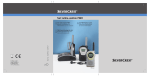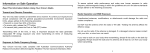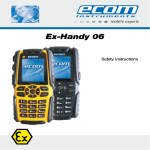Download Silvercrest PMR-1200 User manual
Transcript
PMR Twintalker 2-Way Radio Set TARGA GmbH Lange Wende 41 D-59494 Soest www.silvercrest.cc PMR Twintalker 2-Way Radio Set User manual and service information Mat-No: 1549764, 1549765 GB 6 PMR-1200 1 2 14 3 13 12 4 11 10 9 6 15 16 17 18 19 5 7 8 20 30 29 28 21 22 27 26 25 24 23 2 1 31 3 Table of Contents SilverCrest PMR-1200 Table of Contents Table of Contents ....................................................................................................................1 1. Important Safety Instructions ............................................................................................2 1.1 Cleaning .....................................................................................................................6 2. Preface..............................................................................................................................7 3. Package Contents ............................................................................................................8 4. Introduction .......................................................................................................................9 4.1 Inserting the Rechargeable Battery / Conventional Batteries.....................................9 4.2 Removing the Rechargeable Battery .......................................................................10 4.3 Installing the Belt Clip ...............................................................................................10 4.4 Removing the Belt Clip .............................................................................................10 4.5 Preparing the Charging Cradle.................................................................................11 4.6 Charging the Battery.................................................................................................11 4.7 Battery Status Indicator ............................................................................................12 4.8 Front Panel of the PMR ............................................................................................12 4.9 LCD Display Information...........................................................................................13 5. Getting Started................................................................................................................14 5.1 Powering the PMR On/Off ........................................................................................14 5.2 Adjusting the Volume................................................................................................14 5.3 Your First RF Transmission......................................................................................15 6. Advanced Operation .......................................................................................................16 6.1 Function button.........................................................................................................16 6.2 Setting a Different Channel ......................................................................................16 6.3 CTCSS/CDCSS code ...............................................................................................17 6.4 Monitoring a Channel ...............................................................................................17 6.5 Baby monitor ............................................................................................................17 6.6 Call Tone ..................................................................................................................18 6.7 Voice-Controlled Send Function (VOX)....................................................................18 6.8 Squelch.....................................................................................................................19 6.9 Channel Scan ...........................................................................................................20 6.10 Dual Scan .................................................................................................................20 6.11 Off Timer (Auto Power Off).......................................................................................21 6.12 Button Sound............................................................................................................21 6.13 Chronometer.............................................................................................................22 6.14 Roger Beep On/Off...................................................................................................22 6.15 Button Lock...............................................................................................................22 6.16 Display Backlight ......................................................................................................23 6.17 After Using the Product ............................................................................................23 7. Earphones Receptacle ...................................................................................................24 8. Troubleshooting ..............................................................................................................25 9. Technical Specifications .................................................................................................26 10. Disposal of Old and Defective Devices and Packaging Material ....................................28 11. Warranty Information.......................................................................................................29 12. Declaration of Conformity ...............................................................................................31 English 1 SilverCrest PMR-1200 Important Safety Instructions 1. Important Safety Instructions Note on Using this Manual Before you use this product for the first time, please read the following notes in this manual and heed all warnings, even if you are familiar with handling electronic devices. Keep this manual safe for future reference. If you sell the device or pass it on, it is essential you hand over this manual also. The manufacturer assumes no liability for any damage resulting from the non-observance of instructions in this User’s Manual, non-intended use, unauthorised modifications, etc. This icon denotes important information for the safe operation of the product and for the user’s safety. This symbol denotes further information on the topic. This icon alerts you about possible damage to the user’s hearing. Copyright The entire content of this User’s Manual is copyrighted and is provided to the reader for information purposes only. Copying data and information without the prior written and explicit authorization from the author is strictly forbidden. This also applies to any commercial use of the contents and information. All texts and figures are up-to-date as per the date of print release. We assume no liability for any changes. Operating Environment • • Position the charger cradle on a stable, even surface and do not place any heavy objects on the charger cradle or the Personal Mobile Radio (PMR) radio transceivers. Operating temperature and operating humidity: -20 °C to 55 °C, max. 85% RH Always make sure that • there is free circulation of air (do not place the charger cradle on shelves), and leave at least 10 cm clearance on all sides; • no direct heat sources (e.g. heating) can affect the charger cradle; • no direct sunlight or bright artificial light reaches the charger cradle; 2 English Important Safety Instructions • • • • SilverCrest PMR-1200 contact with spray, dripping water and corrosive liquids must be avoided and the charger cradle should never be operated near water, and it must especially never be immersed (do not place any objects filled with liquids such as vases or drinks near the charger cradle); no fire sources (e.g. burning candles) are placed on or near the charger cradle; no foreign bodies are introduced into the device; the charger cradle must not be subject to any great temperature changes as this may cause moisture through condensation; If you are not using the product within the Republic of Germany, you must observe the regulations and laws in the country of use. Batteries and Rechargeable Batteries • • • Insert the batteries with the correct polarity. Do not try to recharge any conventional batteries and do not throw batteries into fire. When handled incorrectly there is danger of explosion. Remove the batteries / rechargeable battery when you are not going to use the device for a long period of time. Keep batteries out of children's reach. Cable Handling Precautions • • • Always hold all cables by the plug and never pull on the cable itself. Never hold the plug-type power adapter with wet hands as this may cause a short circuit or electric shock. Never place the device, heavy objects or furniture on the cable and take care that the cord does not become trapped, especially at the plug and sockets. Never make knots in the cable and do not tie it together with other cords. All cables should be positioned so that nobody can trip over them or be obstructed by them. Install the cables in a safe way. Avoid tripping over them. Do not attempt to open the housing of the charger cradle or the radio transceivers. otherwise you will void your warranty. Risk of Burning Injury • • Never touch the antenna if you find the antenna insulation to be damaged. When the antenna comes in contact with the skin, minor burns may occur while transmitting. Batteries and the rechargeable battery may cause material damage and burns if any conductors such as jewellery, keys or chains touch the battery terminals. The conductive material may close an electrical circuit causing a short-circuit and become English 3 SilverCrest PMR-1200 Important Safety Instructions very hot. Handle the rechargeable battery and any batteries carefully, especially when storing them in a pocket, purse or another bag containing metal objects. Risk of Injury • • • Do not place the product within the action radius of your vehicle’s airbag. Airbags inflate very quickly. If a PMR is placed within the airbag deployment radius, the PMR may be hurled across the vehicle and cause injury to the occupants. Keep the radio transceivers at least 15cm (6-inch) away from any pacemakers. Power your PMR off if you observe any interference caused to medical equipment. Risk of Explosion • • • Never replace any batteries in an explosion-sensitive environment. While inserting or removing the batteries (or rechargeable batteries), a spark may be produced causing an explosion. Power your PMR off when in a potentially explosive environment. Sparks in a such an environment may cause explosion or fire. In addition, injury or even death may occur. Explosion-sensitive areas will normally (but not always) be labelled. These include fuel storage areas such as below deck on a boat, fuel line or tank areas, environments where the air contains inflammable substances (e.g. cereals, metal dust or powder, etc.) and any areas where you should normally switch off your car engine. Do not throw any batteries or the rechargeable battery into fire, as they may explode. Intended Use • • • • 4 This is a Consumer Electronics device (CE Conformity certified through the additional application of several Information Technology standards). It may not be used in tropical climates. Only connection cables and external devices may be used that comply with safety standards and the electromagnetic compatibility and shielding quality of this device. This device fulfils all that relates to CE Conformity, relevant norms and standards. Any modifications to the equipment other than recommended changes by the manufacturer may result in these directives no longer being met. Only use the accessories recommended by the manufacturer. If you are not using the device within the Republic of Germany, you must observe the regulations and laws in the country of use. In some countries it is forbidden to use your PMR while driving a vehicle. In this case, stop your vehicle beside the road before using it. English Important Safety Instructions • • • SilverCrest PMR-1200 Power your PMR off when onboard an aircraft and the cabin attendants instruct you to do so. You must follow the airline flight crew and cabin crew instructions when using the product. Power the product off wherever you encounter any signs indicating you must do so. Hospitals and medical facilities may use devices that are sensitive to RF fields. Replacing or modifying the antenna or transceiver may change the PMR specifications and void the CE regulations. Furthermore, any unauthorized antennas may damage the PMR. Do not touch the antenna while transmitting, as this may result in decreased range. Danger Through Noise Disturbance • Caution when using the supplied earphones. Listening at high volume can harm the user’s auditory system. • Do not allow children or persons with disabilities to use electrical devices when not under supervision. These may not comprehend the presence of potential risks. Keep the batteries away from children as there is danger of suffocation and poisoning. Keep the packaging away from children and persons with disabilities too. as there is danger of suffocation. Children and Persons with Disabilities • • English 5 SilverCrest PMR-1200 Important Safety Instructions 1.1 Cleaning • • • To clean the product, power it off, and wipe it with a soft, slightly damp cloth. Do not use any cleaners or detergents nor solvents, as these may enter the housing and cause permanent damage to the product. Clean the battery terminals from time to time with a dry, lint-free cloth. If the PMR gets wet, power it off immediately and remove the rechargeable battery or the conventional batteries. Dry the battery compartment with a soft cloth. Leave the battery compartment open for 24 hours to allow the humidity to dry off. Do not use the product until it is completely dry. 1.2 Repair and Maintenance Repairs are required when this product has been damaged in any way, for example, when liquid has entered the product, when the product has been exposed to rain or moisture, when the product does not work normally or if the product has been dropped. If smoke, unusual noises or smells are noticed, unplug the charger cradle immediately or remove the rechargeable battery or conventional batteries from the radio transceiver. In this event the product should not be used further and should be inspected by authorized service personnel. Please contact qualified personnel when servicing is needed. Never open the housing of the device, as you may damage it. Only use a clean, slightly damp cloth for cleaning. Do not attempt to repair the product yourself. CE Declaration of Conformity Notice This device has been tested for compliance with the relevant requirements of the RTT&E Directive 1999/5/EC. Furthermore, the product fulfills the ecological design criteria according to the Commission Regulation 278/2009 to implement the Directive 2009/125/EC. The Declaration of Conformity can also be found at the end of this User's Manual. The CE sign can be found in the battery compartment of the handheld radio transceivers and on the bottom of the charger cradle. 6 English Preface SilverCrest PMR-1200 2. Preface Thank you for choosing a SilverCrest product. Your PMR-1200 consists of two portable handheld radio transceivers with a maximum range of 8 km. Using this PMR set is free of charge, therefore there is no need to pay any license fees, etc. You can choose from 8 channels for communicating between the two stations. The radio transceivers may be used in any country where their operation is permitted. The handheld transceivers are protected against light rain. Example Applications You can use your PMR set anywhere you may need to communicate with other persons, whether corporate or private. For example, you can keep in touch with your employees on the company premises or stay connected to your children while they are in the garden. As soon as you have found an interference-free channel, communication will only be limited by obstacles and the maximum range. English 7 SilverCrest PMR-1200 Package Contents 3. Package Contents Take all supplied devices and accessories out of the packaging and inspect them for any damaged or missing items: • 2 handheld radio transceivers PMR-1200 • 2 belt clips • 1 charger cradle • 1 power adapter • 2 NiMH battery packs • 2 earphones with microphone and PTT button • User manual with service information Remove the protective film from the displays (3) of both transceivers. To do this, place your fingernail below the tongue in the upper-left corner of the protective film, lift it up and remove the film. Keep the packaging material in case that you have to ship or transport the product in the future. 8 English Introduction SilverCrest PMR-1200 4. Introduction Before using the product for the first time, read the safety instructions starting from page 2 carefully and completely. 4.1 Inserting the Rechargeable Battery / Conventional Batteries 1. Remove the belt clip (see page 10, Removing the Belt Clip). .2. Push the latch (32) of the battery compartment cover upwards and remove the cover. 3. Insert the rechargeable battery according to the polarity markings found on the battery and inside the battery compartment. The two metal strips (33) must face outwards and the “UP” arrow found on top of the metal strips must point upwards. When inserting the rechargeable battery, make sure that the latch (34) is placed around the battery so that you can remove the battery easily from the compartment when required. English 9 SilverCrest PMR-1200 Introduction Optionally you may also use conventional alkaline AAA-sized batteries (or even rechargeable AAA-sized batteries). Always pay attention to the polarity (+ and -) markings inside the battery compartment. 4. Close the battery compartment. First insert the two pins on the top into the corresponding notches on the radio transceiver housing and then swivel the cover downwards until it clicks in place. Replace the belt clip (see page 9, Installing the Belt Clip).4.1 4.2 Removing the Rechargeable Battery If you want to power your handheld radio transceiver with conventional alkaline batteries you must remove the rechargeable battery pack first. Proceed as follows: 1. Remove the belt clip (see page 10, Removing the Belt Clip). 2. Push the latch (32) of the battery compartment cover upwards (see page 9) and remove the cover. 3. Carefully pull on the latch (34) to release the rechargeable battery and then remove the battery from the compartment. 4.3 Installing the Belt Clip 1. To install the belt clip, insert the pin into the hole on the back panel of the handheld radio transceiver. The belt clip must click in place. 4.4 Removing the Belt Clip In order to insert or remove the rechargeable battery you must remove the belt clip. 1. To remove the belt clip, press on top of the belt clip (A) to release the lock and then pull the belt clip away from the radio transceiver (B). 10 English Introduction SilverCrest PMR-1200 4.5 Preparing the Charging Cradle 1. Place the charging cradle onto a stable, flat surface. 2. Plug the power adapter plug into the power receptacle (31) of the charging cradle. 3. Plug the power adapter into a wall outlet. WARNING! Make sure that the wall outlet is nearby and easily accessible so that you can unplug the power adapter quickly in case of an emergency. Otherwise shortcircuit or fire can occur. The power adapter of the charging cradle consumes power even if there is no handheld radio transceiver placed onto it. Therefore it is recommended that you unplug the power adapter from the wall outlet to completely separate it from the mains and to avoid any unnecessary power consumption. 4.6 Charging the Battery Charge the battery packs of both handheld radio transceivers completely before using them for the first time. Charging takes approx. 12-14 hours. As long as the rechargeable battery pack is inserted into the handheld radio transceiver (see page 9), you can charge it by using the charging cradle. 1. Place both PMR sets on the charging cradle (see the following figure). 2. The charging indicator (35) located on top of the charging cradle lights red when a transceiver has been inserted properly and its battery is being charged. English 11 SilverCrest PMR-1200 Introduction There will be no indication on the charging process on the display (3). When powering the transceiver with optional rechargeable AAA-sized batteries, they cannot be recharged with the charging cradle. You will need an optional charger for AAA-sized batteries. Warning! Do not overcharge the battery! The charger cradle supplies a constant and continuous charging current. Therefore you should remove the handheld radio transceiver from the charger cradle after approx. 12 hours otherwise the battery lifetime may be reduced. 4.7 Battery Status Indicator When the transceiver is powered on, the battery status indicator (15) will appear on the display (3) to show the level of the rechargeable battery pack or the inserted batteries. Battery fully charged Battery 2/3 charged Battery 1/3 charged Battery empty When the rechargeable battery pack or the inserted batteries are exhausted, an acoustic signal will be heard. 4.8 Front Panel of the PMR See the figure on the fold-out cover page. Send LED indicator Lights when the PTT button is being pressed and the unit is transmitting. Antenna Display Earphones receptacle (behind protective cover) Function button Press to display the setup menu. Down button T To reduce the sound volume. To select the previous menu item. Call button Speaker 12 English Introduction SilverCrest PMR-1200 (channel monitor/scan) Button Microphone Up button S To increase the sound volume. To select the next menu item. Button lock PTT button Press this button to start transmitting your message. ON/OFF button 4.9 LCD Display Information See the figure on the fold-out cover page. Battery level Reception icon Will be displayed in receive mode. Transmission icon Will be displayed in send mode. Baby monitor icon VOX icon CTCSS/CDCSS code Call tone icon Chronometer icon Auto power off icon (APO), power-saving function Roger beep icon Volume icon Button lock icon Squelch Call tone icon a. Channel scan icon b. Dual scan icon Channel number / Volume level English 13 SilverCrest PMR-1200 Getting Started 5. Getting Started In order to be able to communicate using two PMR units, these must be set to the same channel and to the same CTCSS/CDCSS code. Furthermore, they must be located within range (max. 8km in open field). The RF communications take place on a free (unscrambled) channel, i.e. other people that have a PMR or a receiver for the set channel will be able to listen to your messages. You can choose from 8 different channels. WARNING! Before using the product for the first time, read the safety instructions starting from page 2 carefully and fully, otherwise material or personal damage may occur. 5.1 Powering the PMR On/Off How to power your PMR on 1. Press and hold the button (14) for at least 2 seconds. An acoustic signal can be heard and the currently set channel will appear on the display (3). The unit will be in receive mode as long as it is powered on and not transmitting. How to power your PMR off button (14) for at least 2 seconds. An acoustic signal can be 1. Press and hold the heard and the display (3) will turn blank. 5.2 Adjusting the Volume 1. In receive mode, press the S button (11) to raise the audio volume. The current volume level (between 1 and 16) will be displayed. 2. In receive mode, press the T button (6) to decrease the audio volume. 14 English Getting Started SilverCrest PMR-1200 5.3 Your First RF Transmission In order for other people to be able to listen to your messages, both PMR sets must be set to the same channel and to the same CTCSS/CDCSS code (see pages 16 and 17). After powering on the transceivers for the first time, Channel 1 and CTCSS code 1 are preset by default. 1. Press and hold the PTT button (13). The transmission icon will appear on the display, the unit starts sending and you can speak your message into the microphone (8). Additionally, the LED indicator (1) lights red. All PMR sets tuned to the same channel and located within range will hear your message. 2. Release the PTT button (13) when you are done with your message. 3. Listen to the answer of the remote station. 4. Before you can answer again you have to wait until the remote station finishes its message. If you have enabled the Roger beep function (see page 22), the PMR will send an acoustic signal when releasing the PTT button (13). To answer, press and hold the PTT button (13) again and speak into the microphone. • • • • English If 2 or more stations press the PTT button (13) simultaneously, the receiver will receive the strongest signal only or both signals will mix and interference will occur. Therefore you should press the PTT button (13) only whenever the channel is free. Always pay attention to the maximum range. Hold the PMR vertically and keep the microphone approx. 10cm (4-inch) from your mouth. The maximum transmission time is 1 minute. For longer messages you may have to release the PTT button (13) and press it again to continue talking. 15 SilverCrest PMR-1200 Advanced Operation 6. Advanced Operation 6.1 Function button The function button (5) allows you to customise your PMR. The following table lists the different functions that are available. A description of the functions can be found on the corresponding page. Function button Press once Press twice Press three times Press four times Press five times Press six times Press seven times Press eight times Press nine times Press ten times Press eleven times Function Switch channel Switch CTCSS/CDCSS code Baby monitor Call Tone Sensitivity for voice-controlled transmit function (VOX) Squelch level Dual Scan Detailed description See page 16 See page 17 See page 17 See page 18 See page 18 See page 19 See page 20 Power-saving function (auto power-off) Button sound on/off Chronometer Roger Beep On/Off See page 21 See page 21 See page 22 See page 22 If no button is pressed for 5 seconds while changing a setting, the unit will return to receive mode and changes are applied. 6.2 Setting a Different Channel When setting a different channel, this needs to be done on both PMR sets in order for you to be able to communicate with the remote station. 1. Press the button (5) once. The current channel number will blink on the display. 2. Press the S or T button to set a different channel. 3. Press the PTT button (13) to confirm the setting. 16 English Advanced Operation SilverCrest PMR-1200 6.3 CTCSS/CDCSS code The 3-digits CTCSS/CDCSS code is a tone frequency that the PMR will transmit. Two stations that have been set to the same channel and to the same CTCSS/CDCSS code can listen to each other. No other stations will be heard on the same channel, unless these stations use the same CTCSS/CDCSS code. The PMR-1200 supports 38 analogue CTCSS codes (1 to 38) and 83 digital CDCSS codes (39 to 121). 1. Press the button (5) twice. The current CTCSS/CDCSS code will blink on the display. 2. Press the S or T button to set a different code. 3. Press the PTT button (13) to confirm the setting. • • • Any receiver tuned to the same channel and using the same CTCSS/CDCSS code can listen to your conversation. To disable the CTCSS/CDCSS function, select the code “0”. Using a CTCSS or CDCSS code does not protect communications from being intercepted. Any radio transceiver or receiver tuned into the same channel that is not using a CTCSS or CDCSS code will be able to listen to all transmission on this channel. 6.4 Monitoring a Channel You can search the current channel for any weak signals. To do this, use the Channel monitoring function. 1. Press and hold the 2. Release the button (9) to enable channel monitoring. button (9) to stop channel monitoring. 6.5 Baby monitor You can use your PMR set as a baby monitor. One of the transceivers will transmit a signal whenever your baby is crying or another noise is detected in the room (VOX). This transceiver will not receive any signals to avoid disturbing the baby’s sleep. In order to be able to receive the signal of the baby transmitter, the second PMR must be tuned to the same channel and the same CTCSS/CDCSS code (see pages 16 and 17). In baby monitor mode, most transceiver functions are disabled (except button lock, menu and power off/on). You must exit the baby monitor to gain access to these functions again. English 17 SilverCrest PMR-1200 Advanced Operation How to enable the baby monitor: 1. Press the button (5) three times. The current VOX sensitivity will blink on the display. In addition, the BABY icon (18) will display. 2. Press S to enable the baby monitor. 3. Press the S or T button to set a different sensitivity. You can set sensitivity values between 1 (low) and 3 (high). 4. Press the PTT button (13) to confirm the setting. How to disable the baby monitor: 1. Press the button (5) three times. The current VOX sensitivity will blink on the display. In addition, the BABY icon (18) will display. 2. Press T to disable the baby monitor. The display will read “OF”. 3. Press the PTT button (13) to confirm the setting. 6.6 Call Tone The call tone is an audible signal that alerts other stations that you want to transmit a message. The PMR-1200 supports 15 call tones. Selecting the Call Tone 1. 2. 3. 4. Press the button (5) four times. The icon will display. Press the S or T button to set a different call tone. Press the PTT button (13) to confirm the setting. To disable the call tone, select “OF”. Sending the Call Tone 1. Press (7). The call tone will be sent over the current channel. 6.7 Voice-Controlled Send Function (VOX) This function is similar to the hands-free feature of your mobile phone. The PMR will start transmitting as soon as it detects your voice (or another noise). This allows you to send a message without pressing the PTT button (13). Use of this function is not recommended when you are located in a noisy or windy environment. 18 English Advanced Operation SilverCrest PMR-1200 1. Press the button (5) five times. The current VOX sensitivity will blink on the display. In addition, the VOX icon (19) will display. 2. Press S to enable the VOX function. 3. Press the S or T button to set a different sensitivity. You can set sensitivity values between 1 (low) and 3 (high). Select “OF” to disable the VOX function. 4. Press the PTT button (13) to confirm the setting. • • If you press the PTT button (13) while the VOX function is enabled, it will be disabled. If you insert the earphones plug into the earphones connector (see page 24) while the VOX function is enabled, it will be disabled. 6.8 Squelch The adjustable squelch function allows you to customize the reception sensitivity of your PMR. Any signals stronger than the set level (trigger value) can be received, any signals below the set level will be ignored. You can lower the trigger value to receive weaker signals. The unit supports 4 different levels: level 1 is the lowest squelch level and is used for receiving very weak signals. Level 4 is the most restrictive: you will only receive very strong signals. Any interference caused by weaker stations will be dropped. 1. Press the button (5) six times. The current squelch level will blink on the display. 2. Press the S or T button to set a different level. 3. Press the PTT button (13) to confirm the setting. When using a low level (high sensitivity) it is normal to hear some background noise from time to time. English 19 SilverCrest PMR-1200 Advanced Operation 6.9 Channel Scan Channel scan will search all available channels for any active stations in a loop. 1. Press the button (9) to start the channel scan. The (29) will appear. channel scan icon 2. If an active signal is detected on a channel, you can press the PTT button (13) to cancel the channel scan and to communicate on this channel: otherwise, the channel scan will continue automatically after 5 seconds. 3. Press the S or T button to skip the found channel and continue scanning. 4. Press the button (9) again to stop the channel scan. If you start the channel scan and have selected the CTCSS/CDCSS code “0”, all transmitting stations will be found (with and without CTCSS code). If you start the channel scan and have selected a CTCSS code between 1 and 38 or a CDCSS code between 39 and 121, only transmitting stations with CTCSS/CDCSS code will be found. Stations that do not transmit any CTCSS/CDCSS code will be ignored. 6.10 Dual Scan Normally your PMR will receive one channel only (with or without CTCSS/CDCSS code). The dual scan function allows the monitoring of a second channel with CTCSS/CDCSS code. If a station is detected on the second channel, you can press the PTT button (13) within the next 5 seconds to answer the received message. How to enable dual scan: 1. Press the button (5) seven times. The dual scan icon will appear on the display. 2. Press the S or T button to set the second channel that you want to monitor. button to confirm the selected channel and to 3. Press the display the CTCSS/CDCSS code selection. 4. Press the S or T button to set the CTCSS/CDCSS code. 5. Press the PTT button (13) to confirm the setting. 20 English Advanced Operation SilverCrest PMR-1200 How to disable dual scan: 1. Press the button (5) seven times. 2. Press the S or T button until the display reads “OF”. 6.11 Off Timer (Auto Power Off) If you have enable the Auto Power Off feature, the PMR will turn off automatically after the set time. 1. Press the button (5) eight times. The current power-off delay time will blink on the display. 2. Press the S or T button to set a different delay. 3. Press the PTT button (13) to confirm the setting. You can set a delay between 1 and 12 hours. For example, if you set “8” when starting your work, the PMR will power off automatically at closing time. Or select “OF” to disable the power-saving function. 6.12 Button Sound Normally an acoustic signal can be heard each time you press a button. 1. Press the button (5) nine times. The current button sound setting will blink on the display. 2. Press the S or T button to enable (“ON”) or disable (“OF”) the button sound. 3. Press the PTT button (13) to confirm the setting. English 21 SilverCrest PMR-1200 Advanced Operation 6.13 Chronometer Your PMR-1200 includes a chronometer function for time measurement (minutes:seconds). 1. Press the button (5) ten times. The time counter will appear on the display. 2. Press the S button to start the chronometer. 3. Press the S button again to pause the chronometer. The counter will continue running in background. Press the S button again to resume the chronometer. 4. While the chronometer is paused, press the T button to reset the counter. It is necessary to start the chronometer within 5 seconds after enabling it or after resetting the counter, otherwise the unit will toggle back to receiving mode. 6.14 Roger Beep On/Off If you release the PTT button (13) after transmitting your message, the unit will send a roger beep to indicate the end of the transmission. If necessary, you can disable this roger beep. 1. Press the button (5) eleven times. The current roger beep setting will blink on the display. 2. Press the S or T button to enable (“ON”) or disable (“OF”) the roger beep. 3. Press the PTT button (13) to confirm the setting. 6.15 Button Lock The button lock helps you to avoid any device settings being changed when a button is pressed accidentally. The button lock feature does not apply to the buttons (14), (7), (9), (12) nor the PTT button (13). How to enable the button lock 1. Press and hold the button (12) for 3 seconds. The button lock icon (26) will appear on the display. How to disable the button lock button (12) again for 3 seconds. The 1. Press and hold the button lock icon (26) will disappear. 22 English Advanced Operation SilverCrest PMR-1200 6.16 Display Backlight The PMR display has a backlight to facilitate operating the device in darkness. The backlight will switch on automatically when pressing any button except the PTT button (13) button (7). and the The backlight will switch off automatically after 5 seconds. 6.17 After Using the Product When you stop using your handheld transceivers you should recharge them in order to have them fully read the next time you need them. To do this, proceed as described on page 11. English 23 SilverCrest PMR-1200 Earphones Receptacle 7. Earphones Receptacle You can use your PMR sets with the supplied earphones. The earphones receptacle (4) is located behind a protective cover. WARNING! Before connecting the earphones, you must reduce the sound volume (see page 14) otherwise you risk damaging your hearing due to the high earphones level. We recommend that you start with the volume level set on 4 and increase it later if necessary. 1. To connect the earphones, open the rubber cover that protects the earphones receptacle (4). 2. Insert the 2.5mm jack-type earphones plug into the earphones receptacle (4). 3. Fix the earphones cable to a piece of clothing by using the clip attached to the cable and then insert the earpiece into your ear. The silver PTT button on the earphones works in exactly the same way as the PTT button (13) of your PMR. When using the PTT button of the earphones you must speak into the microphone located on the back of the silver PTT button on the earphones cable. Warning! Do not connect any other headphones or earphones, otherwise you risk seriously damaging your PMR. Warning! When using the earphones the IPX2 protection against vertically falling drops of water with tilted enclosure is not guaranteed. 24 English Troubleshooting SilverCrest PMR-1200 8. Troubleshooting You can solve the most common problems yourself by using the following table. If the problem persists after checking the suggested solutions, please contact our Service Hotline (see page 29). Do not attempt to repair the product by yourself. Problem Unable to power the PMR on. No transmission Short range, communications interference Reception interference English Solution • Press and hold the On/Off button (14) for at least 2 seconds. • Charge the battery pack of your PMR or insert charged batteries. See page 9. • Set both radio transceivers to the same channel and optionally CTCSS/CDCSS code. See page 17. • Press and hold the PTT button (13) fully down while speaking. • If there is interference in the transmission, switch to a different channel. See page 16. • The range depends on the environment. Any steel constructions, concrete buildings or use of the unit in a vehicle may reduce the range. If possible, try moving to a place where you have free sight to the receiving station. • Move away from any electromagnetic sources (highvoltage power lines, machines with electric motors, etc.). • Set a higher squelch level. See page 19. • Try to see if the communications quality is better on a different channel. See page 16. 25 SilverCrest PMR-1200 Technical Specifications 9. Technical Specifications Channels Number of CTCSS codes Number of CDCSS codes Frequency range Range Power Supply Transmission power Modulation Channel separation Power adapter for charging Cradle Rechargeable battery Earphones Dimensions Weight Environment IP standard* Year of manufacture 8 38 83 446.00625 MHz - 446.09375 MHz max. 8 km (open field) NiMH battery pack or 3 optional AAA-sized batteries <= 500 mW ERP (effective radiated power) FM, F3E 12.5 kHz DEE VAN ENTEPRISE CO., LTD, DSA-6E-12 EU 090020 (Europe) / DSC-6PFA-12 FUK 090020 (UK and Eire) Input: 100-240V AC / 50/60Hz Output: 9V DC / 200mA LEXEL, KEBT-079-1 3.6 V, 600 mAh Manufacturer: TARGA GmbH Type: Earphones EP-1200 Connector: 2.5 mm jack-type Handheld transceiver with antenna 58 x 156 x 29 mm Charger cradle 119 x 42 x 66 mm Plug-type power adapter 29 x 53 x 77 mm Cable length of plug-type power adapter 1.50 m Handheld transceiver with battery: 123 g Handheld transceiver without battery: 90 g Charger cradle: 78 g Power adapter: 66 g Operation: -20 °C to 55 °C, max. 85% RH Storage -30 °C to 70 °C, max. 90% RH IPX2 protection against vertically falling drops of water with enclosure tilted 15° (only for handheld transceivers and not for the power adapter nor the charging cradle) 2010 * only met for operations without earphones 26 English Technical Specifications Frequency chart SilverCrest PMR-1200 CTCSS code Chan- Frequency Code nel (MHz) Frequency Code Freq. (Hz) Code (Hz) Freq. (Hz) 1 2 3 4 5 6 7 8 Disabled 67.0 71.9 74.4 77.0 79.7 82.5 85.4 88.5 91.5 131.8 136.5 141.3 146.2 151.4 156.7 162.2 167.9 173.8 179.9 446.00625 446.01875 446.03125 446.04375 446.05625 446.06875 446.08125 446.09375 CDCSS Codes Code Octal 39 23 40 25 41 26 42 31 43 32 44 43 45 47 56 51 47 54 48 65 49 71 50 72 51 73 52 74 53 114 54 115 55 116 English 0 1 2 3 4 5 6 7 8 9 Code 56 57 58 59 60 61 62 63 89 90 91 92 93 94 95 96 97 Octal 125 131 132 134 143 152 155 156 411 412 413 423 431 432 445 464 465 10 11 12 13 14 15 16 17 18 19 Code 98 99 100 101 102 103 104 64 65 66 67 68 69 70 71 72 73 94.8 97.4 100.0 103.5 107.2 110.9 114.8 118.8 123.0 127.3 Octal 466 503 506 516 532 546 565 162 165 172 174 205 223 226 243 244 245 Code 74 75 76 77 78 79 80 81 82 83 84 85 86 87 88 105 106 20 21 22 23 24 25 26 27 28 29 Octal 251 261 263 265 271 306 311 315 331 343 346 351 364 365 371 606 612 Code 107 108 109 110 111 112 113 114 115 116 117 118 119 120 121 Code Freq. (Hz) 30 31 32 33 34 35 36 37 38 186.2 192.8 203.5 210.7 218.1 225.7 233.6 241.8 250.3 Octal 624 627 631 632 654 662 664 703 712 723 731 732 734 743 754 27 SilverCrest PMR-1200 Disposal 10. Disposal of Old and Defective Devices and Packaging Material The European Directive 2002/96/EC applies to this product. All electric and electronic devices must be disposed of separately from household waste at established bodies. This sign can be found in the battery compartment of the handheld radio transceivers and on the bottom of the charger cradle. Avoid hazards to the environment and dangers to your personal health by disposing of the device and its packaging properly. For further information about proper disposal, contact your local government, disposal bodies or the shop where you bought the device. According to waste regulations, we are responsible for collecting any packaging materials for our products whenever they do not carry the icon of a nationwide collection system (such as the German "Grüne Punkt" ) and for taking care of their recycling and/or disposal. For more information about product recycling, please contact our Service Hotline (see page 29). We will inform you of public collection points or a collection company near you that will dispose of the packaging material for free. Batteries and Rechargeable Batteries Old batteries and rechargeable batteries do not belong in with domestic waste. They must be handed in to a collection point for old batteries. 28 English Warranty Information SilverCrest PMR-1200 11. Warranty Information English 29 SilverCrest PMR-1200 30 Warranty Information English Warranty Information SilverCrest PMR-1200 12.Declaration of Conformity English 31 SilverCrest PMR-1200 32 Warranty Information English PMR Twintalker 2-Way Radio Set 0197 TARGA GmbH Lange Wende 41 D-59494 Soest www.silvercrest.cc PMR Twintalker 2-Way Radio Set User manual and service information Mat-No: 1549764, 1549765 GB 6 PMR-1200