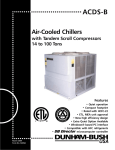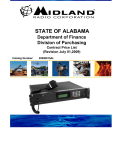Download Protium 4050R User manual
Transcript
5 GHz RF Modem User Manual Document Number Rev Number Date 4050-9901 05 31-Jan-2007 10 Bearfoot Road, Northborough, MA 01532 Tel: (508) 393-3700 Fax: (508) 393-3157 Internet: www.protiumtechnologies.com RESTRICTIONS ON USE, DUPLICATION OR DISCLOSURE OF PROPRIETARY INFORMATION This document contains information proprietary to Protium Technologies, Inc. No part of this publication may be copied, distributed, transmitted, stored in a retrieval system or translated into any human or computer language without prior written permission of Protium Technologies, Inc. Copyright © 2005, 2006, 2007 Protium Technologies, Inc. CONFIDENTIAL Protium Technologies, Inc. 4050-9901 Rev No: 05 Revision History Rev 01 02 03 Date 16-Aug-2005 14-Nov-2005 17-Jan-2006 Author M. Smutek / R. Hughes M. Smutek M. Smutek / R. Hughes 04 07-Feb-06 M. Smutek / R. Hughes 05 30-Jan-07 M. Smutek / R. Hughes 5 GHz RF Modem Comments Preliminary version Revisions & additional commands Additional commands and updates, MIB, licenses, warranty, installation & configuration Glossary. RF radiation warning. Miscellaneous clarifications and editorial corrections. Updates including addition of Model 4050R rack mount unit, data sharer, local management user accounts, SNMPv3, configuration defaults, and changes to local management commands. 31-Jan-2007 This document and information contained herein is subject to the restrictions set forth on the title page. 2 of 84 CONFIDENTIAL Protium Technologies, Inc. 4050-9901 Rev No: 05 FCC COMPLIANCE STATEMENT Note: This equipment has been tested and found to comply with the limits for a Class A digital device, pursuant to Part 15 of the FCC Rules. These limits are designed to provide reasonable protection against harmful interference when the equipment is operated in a commercial environment. This equipment generates, uses, and can radiate radio frequency energy and, if not installed and used in accordance with the instruction manual, may cause harmful interference to radio communications. Operation of this equipment in a residential area is likely to cause harmful interference in which case the user will be required to correct the interference at the user’s expense. WARNING RF EXPOSURE HAZARD Under certain operational circumstances and when connected to a typical high gain directional antenna, this equipment is capable of producing RF radiation exposure in excess of the limits defined in FCC 47CFR 1.1310, Table 1. Personnel working in the vicinity of an energized antenna should ensure that they maintain a distance of at least 4.2 feet (1.28 meters) from the antenna in the direction of maximum gain. All antenna maintenance activities should be performed only when the associated RF Modem transmit power has been muted. 5 GHz RF Modem 31-Jan-2007 This document and information contained herein is subject to the restrictions set forth on the title page. 3 of 84 CONFIDENTIAL Protium Technologies, Inc. 4050-9901 Rev No: 05 NOTICE Protium Technologies, Inc. has made every effort to ensure that the instructions contained in this document are adequate and free of errors or omissions. Protium Technologies, Inc. will, if necessary, explain issues that may not be covered by this document. Protium Technologies, Inc.’s liability for any errors in this document is limited to the correction of errors and the aforementioned advisory services. This document has been prepared for professional and properly trained personnel and the customer assumes all responsibility when using this document. Protium Technologies, Inc. welcomes customer comments as part of the process of continual development and improvement of the documentation. Please submit your comments to Protium Technologies, Inc. at the following address: Protium Technologies, Inc. 10 Bearfoot Road Northborough, MA 01532 Phone: 508-393-3700 Facsimile: 508-393-3157 To allow for the introduction of design improvements, specifications are subject to change without notice. 5 GHz RF Modem 31-Jan-2007 This document and information contained herein is subject to the restrictions set forth on the title page. 4 of 84 CONFIDENTIAL Protium Technologies, Inc. 4050-9901 Rev No: 05 Table of Contents 1 Introduction........................................................................................................................................ 8 1.1 System Overview ......................................................................................................................... 8 1.2 Features ........................................................................................................................................ 8 2 Installation and Configuration ......................................................................................................... 9 2.1 General Installation and Operating Considerations ..................................................................... 9 2.1.1 Antenna ................................................................................................................................. 9 2.1.2 Site Planning......................................................................................................................... 9 2.1.3 Cooling.................................................................................................................................. 9 2.1.4 Shielding and Grounding...................................................................................................... 9 2.2 Configuration Procedure ............................................................................................................ 10 2.2.1 Account & Password Setup................................................................................................. 10 2.2.2 Radio Configuration ........................................................................................................... 10 2.2.3 Data Channel Configuration .............................................................................................. 11 2.2.4 Remote Management Port Configuration........................................................................... 14 2.3 Factory Configuration ................................................................................................................ 17 3 Monitoring Operation ..................................................................................................................... 18 3.1 Activity Indicators...................................................................................................................... 18 3.1.1 Transmit Activity Indicator ................................................................................................. 18 3.1.2 Receive Activity Indicator ................................................................................................... 18 3.1.3 Data Error Indicator........................................................................................................... 18 3.2 Alarms ........................................................................................................................................ 18 3.2.1 System Alarms..................................................................................................................... 19 3.2.2 Data Alarms ........................................................................................................................ 19 3.2.3 Transmit Alarms.................................................................................................................. 19 3.2.4 Receive Alarms.................................................................................................................... 19 3.3 Status .......................................................................................................................................... 19 4 Local Craft Interface....................................................................................................................... 21 4.1 Craft Interface Terminal Port ..................................................................................................... 21 4.2 Commands.................................................................................................................................. 21 4.2.1 accounts Login Accounts .................................................................................................... 21 4.2.2 agc Automatic Gain Control............................................................................................... 21 4.2.3 agcstatus Status................................................................................................................... 21 4.2.4 alarms Display Alarms ....................................................................................................... 22 4.2.5 apc Automatic Power Control ............................................................................................ 22 4.2.6 channel Select Data Channel.............................................................................................. 22 4.2.7 clear Clear Screen .............................................................................................................. 22 4.2.8 clock Clock Mode................................................................................................................ 22 4.2.9 config Configuration........................................................................................................... 23 4.2.10 dash Dash Variation ........................................................................................................... 23 4.2.11 delaccount Delete Login Account ....................................................................................... 23 4.2.12 dhcp DHCP Enable............................................................................................................. 23 4.2.13 dhcpinfo DHCP Information............................................................................................... 24 5 GHz RF Modem 31-Jan-2007 This document and information contained herein is subject to the restrictions set forth on the title page. 5 of 84 CONFIDENTIAL Protium Technologies, Inc. 4050-9901 Rev No: 05 4.2.14 dns Domain Name Server ................................................................................................... 24 4.2.15 gateway Network Gateway ................................................................................................. 24 4.2.16 help / ? Help........................................................................................................................ 25 4.2.17 hostname Hostname ............................................................................................................ 25 4.2.18 ident Identify ....................................................................................................................... 25 4.2.19 ifinfo Ethernet Interface Information.................................................................................. 25 4.2.20 interface Interface Driver ................................................................................................... 25 4.2.21 interleave Interleave Data Blocks....................................................................................... 26 4.2.22 ip Internet Protocol Address............................................................................................... 26 4.2.23 linestat Display Serial Line Status...................................................................................... 26 4.2.24 loghost Loghost Address ..................................................................................................... 26 4.2.25 loop Loopback Mode........................................................................................................... 27 4.2.26 mac Media Access Control (MAC) Address ....................................................................... 27 4.2.27 mod Modulation .................................................................................................................. 27 4.2.28 multipoint Multipoint Handshaking.................................................................................... 28 4.2.29 mute Mute the RF output..................................................................................................... 28 4.2.30 netconfig Network Configuration Summary ....................................................................... 28 4.2.31 netflash Update Software via the Network.......................................................................... 28 4.2.32 netmask Network Mask ....................................................................................................... 29 4.2.33 newaccount Create Login Account ..................................................................................... 30 4.2.34 passwd Set Passwords......................................................................................................... 30 4.2.35 rsl Received Signal Level .................................................................................................... 30 4.2.36 rslthr RSL Alarm Threshold................................................................................................ 30 4.2.37 rtsenable Data Sharer RTS Enable or Disable................................................................... 30 4.2.38 rxfreq Receive Frequency ................................................................................................... 31 4.2.39 sharer Data Sharer Available............................................................................................. 31 4.2.40 sharerout Data Sharer Output Selection ............................................................................ 31 4.2.41 speed Set Interface Speed.................................................................................................... 32 4.2.42 stats Error Correction Statistics ......................................................................................... 32 4.2.43 syslog System Logging ........................................................................................................ 33 4.2.44 temp Temperature ............................................................................................................... 33 4.2.45 tempthr Temperature Alarm Thresholds............................................................................. 33 4.2.46 testmode Test LEDs, Fans, Relays...................................................................................... 34 4.2.47 timeserver Time Server ....................................................................................................... 34 4.2.48 txfreq Transmit Frequency.................................................................................................. 34 4.2.49 txpower Transmit Power Level ........................................................................................... 35 4.2.50 uptime System Uptime......................................................................................................... 35 4.2.51 version Version ................................................................................................................... 35 5 SNMP - Simple Network Management Protocol .......................................................................... 36 5.1 Overview .................................................................................................................................... 36 5.2 MIBs........................................................................................................................................... 36 5.3 SNMP Tools............................................................................................................................... 36 5.4 Account Management ................................................................................................................ 36 5.4.1 Creating a User................................................................................................................... 37 5.4.2 Changing a User’s Pass Phrases........................................................................................ 39 5 GHz RF Modem 31-Jan-2007 This document and information contained herein is subject to the restrictions set forth on the title page. 6 of 84 CONFIDENTIAL Protium Technologies, Inc. 4050-9901 Rev No: 05 5.4.3 Deleting a User ................................................................................................................... 39 6 Specifications.................................................................................................................................... 40 7 Connectors........................................................................................................................................ 42 7.1 Front & Rear Panels ................................................................................................................... 42 7.1.1 Remote Unit ........................................................................................................................ 42 7.1.2 Rack-mount Unit ................................................................................................................. 43 7.2 Pin-out Tables ............................................................................................................................ 44 7.2.1 Data Port ............................................................................................................................ 44 7.2.2 Craft Interface Terminal (CIT) Port ................................................................................... 45 7.2.3 Alarm Relays....................................................................................................................... 45 7.2.4 Ethernet............................................................................................................................... 46 7.2.5 Power .................................................................................................................................. 46 8 Software Licenses............................................................................................................................. 47 8.1 Open Source Software................................................................................................................ 47 8.2 Protium Technologies, Inc. Software License ........................................................................... 47 9 Warranty and Service Information ............................................................................................... 48 Appendix A Protium Technologies, Inc. MIBs .................................................................................... 49 A.1 Protium Technologies, Inc. Enterprise MIB .............................................................................. 49 A.2 Protium Technologies, Inc. Model 4050 MIB ........................................................................... 50 Appendix B Software Licenses .............................................................................................................. 65 B.1 Protium Technologies, Inc. Proprietary Software License ........................................................ 65 B.2 GNU General Public License, Version 2 ................................................................................... 67 B.3 GNU Library General Public License, Version 2 ...................................................................... 73 Appendix C GLOSSARY ....................................................................................................................... 82 5 GHz RF Modem 31-Jan-2007 This document and information contained herein is subject to the restrictions set forth on the title page. 7 of 84 CONFIDENTIAL Protium Technologies, Inc. 4050-9901 Rev No: 05 1 Introduction 1.1 System Overview The Models 4050 and 4050R are 5 GHz full-duplex Radio Frequency (RF) modems with link speeds of 64 and 128 Kbps. Data formats are synchronous serial, asynchronous serial, and 10Base-T Ethernet. The Model 4050R is intended for rack mount applications and includes a two port data sharing feature. The Model 4050 is typically used as an embedded modem or in standalone applications. 1.2 Features Radio • 5 GHz operation (5.091 – 5.101 and 5.140 – 5.150 GHz) • Transmit power: 1W up to 50°C • Occupied bandwidth: 100 KHz @ 64 Kbps, 200 KHz @ 128 Kbps • Sensitivity: -98 dBm @ 64 Kbps, -96 dBm @ 128 Kbps • Dynamic range: 70 dB • Point-to-point • Point-to-multipoint (TX keyed by RTS) Modem • Link speed: 64 or 128 Kbps (automatically set by data interface) • Error correction: Reed-Solomon • Interleave depth: 0 to 6 Data Interfaces • Serial: synchronous or asynchronous (software selectable) • Synchronous speeds: 64 or 128 Kbps • Synchronous clock: internal, external, or looped (software selectable) • Asynchronous speeds: 300 – 19200 bps • Interface: EIA-232 and EIA-530 (software selectable) • DB-25F connector (DCE) • Two port data sharer (modem 4050R) • Ethernet 10Base-T (layer 2, protocol independent) Management • Local serial port (9600, 8N1) • DE-9F (DCE) • Command line interface • Password protected (three authorization levels) • Alarm status LEDs (front and rear panels, four each) • Alarm contact closures (solid-state, four form A) • Ethernet 10Base-T management port • DHCP capable • SNMP V3 5 GHz RF Modem 31-Jan-2007 This document and information contained herein is subject to the restrictions set forth on the title page. 8 of 84 CONFIDENTIAL Protium Technologies, Inc. 4050-9901 Rev No: 05 2 Installation and Configuration 2.1 General Installation and Operating Considerations 2.1.1 Antenna Avoid operating the transmitter without a proper termination on the RF connector. Although the modem is designed to withstand such operation, undesired interference to other RF systems may occur. A typical installation will require the use of a high gain antenna. Proper alignment of the antenna is critical to ensuring an error-free link. During the alignment process, an rsl command from the Craft Interface Terminal (CIT) will display near real-time receive signal strength and may be used to “peak” the antenna positioning. This equipment produces RF radiation when connected to a typical high gain directional antenna. Personnel working in the vicinity of an energized antenna should ensure that they maintain a distance of at least 4.2 feet (1.28 meters) from the antenna in the direction of maximum gain. See the caution statement at the beginning of the manual. The RF Modem is shipped with the transmitter set in the “mute” condition. This is done to prevent inadvertent transmission on an unauthorized frequency. All operating parameters, including an estimate of the minimum necessary transmit power, should be programmed into the modem before un-muting the transmitter. Do not exceed +10 dBm input power at the antenna terminal of the RF Modem or damage to the unit may result. 2.1.2 Site Planning As with any wireless link, proper system and path planning is essential to ensuring error-free operation. Such planning should take into consideration path clearances from obstructions, interference from nearby radiators, multi-path reflections and fading. A system signal strength margin of at least 20 dB above the rated receiver threshold is standard practice. When installing multiple modems in the same general location, ensure that they are all transmitting within the same sub-band to prevent interference and desensitization. 2.1.3 Cooling Install the RF Modem so that adequate airflow can be maintained through the rear and side or front vents. If airflow is restricted, the modem internal temperature may rise above the preset thermal shutdown temperature. 2.1.4 Shielding and Grounding When the DB-25F connector is used for the RF Modem EIA-530/232 data I/O, ensure that a good quality shielded cable is used and that the cable shield is electrically terminated to the cable connector shells. A grounding stud is provided on the rear panel. A ground braid should be attached to this lug and connected to a local earth ground to prevent static charge build-up on the modem, antenna and associated cabling. 5 GHz RF Modem 31-Jan-2007 This document and information contained herein is subject to the restrictions set forth on the title page. 9 of 84 CONFIDENTIAL Protium Technologies, Inc. 4050-9901 Rev No: 05 2.2 Configuration Procedure 2.2.1 Account & Password Setup Access to the local management port requires logging in with an account name and corresponding password. As shipped from the factory, there is a single account name of “admin”. Any other accounts required may be created after first logging in with the “admin” account. There are two types of accounts: administrator and operator. An administrator account has access to all configuration settings and information displays while an operator account has some limitations on what is available to display and change. The type of account is specified when any new account is created. Only administrators may create new accounts or delete existing accounts. 2.2.1.1 Initial logon When the local management port is first accessed, enter “admin” as the account name and simply press ‘enter’ or ‘return’ when prompted for the password. There initially is no password and a new password must be set before proceeding. The system will automatically prompt for a new password and will not proceed until that is done successfully. Note: once the password is set, there is no way to subsequently access the management functions without a password. Set the password carefully and do not forget it. It is impossible to recover from a lost password unless there is at least one administrative account available with a known password. It is suggested that the ‘admin’ account never be used for day-to-day management of the system and instead be reserved for emergency access in the event other administrative passwords are lost. 2.2.1.2 Account creation After logging in for the first time, it is suggested that additional accounts be created immediately and that the new accounts be used for normal day-to-day management. A new account is created using the newaccount command and specifying an account name and account type. For example, the following command will create a new administrative account with the name “accountname”: > newaccount accountname admin See the description of the newaccount command for more details. Additional account management commands are accounts to list all accounts, delaccount for deleting accounts, and passwd for changing the password on an existing account. You may wish to log off the “admin” account and use the new account for any additional configuration. 2.2.2 Radio Configuration A configuration summary with all of the important configuration settings for the radio and the data interface may be displayed with the config command. 2.2.2.1 Dash Setting The modems come in two configurations known as “dash one” and “dash two.” The “dash one” modems transmit at a lower frequency than they receive while the “dash two” modems are the reverse. One modem of each type is required to form a link. 5 GHz RF Modem 31-Jan-2007 This document and information contained herein is subject to the restrictions set forth on the title page. 10 of 84 CONFIDENTIAL Protium Technologies, Inc. 4050-9901 Rev No: 05 IMPORTANT: The dash setting corresponds to a physical configuration internal to the modem and should not be changed. 2.2.2.2 Receive Frequency The receive frequency should be set with the command: > rxfreq ffff.f The receive frequency of each modem must equal the transmit frequency of the other modem in the link. The frequency is specified in 0.1 MHz steps. 2.2.2.3 Transmit Frequency The transmit frequency should be set with the command: > txfreq ffff.f The transmit frequency of each modem must equal the receive frequency of the other modem in the link. The frequency is specified in 0.1 MHz steps. 2.2.2.4 Transmit Power The transmit power should be set with the command: > txpower nn.n The transmit power level is specified in dBm, adjustable in 0.5 dB steps. 2.2.2.5 RSL Threshold The RF Modem has a programmable Receive Signal Level (RSL) threshold detector that may be used to evaluate link margin. When the receive signal level drops below the programmed threshold, the RX alarm will be set. This threshold is set at the factory to a default value of –110 dBm to minimize the chance of inadvertent RSL alarms during initial system setup. The user should set the RSL alarm threshold so that RSL alarm events are generated at an appropriate level depending on the actual operating conditions. The RSL threshold should be set with the command: > rslthr –nn.n The threshold value is specified in dBm. 2.2.2.6 Mute The modem is configured at the factory with mute on. Mute should not be turned off until the frequency and power settings are set correctly and an appropriate antenna (or load) is attached to the antenna connector. 2.2.3 Data Channel Configuration 2.2.3.1 Channel Selection The modems may be configured to carry either full-duplex serial or Ethernet traffic. Only one type of traffic can be carried at a time and both ends of the link must be set to the same selection. Configure the channel with the command > channel serial 5 GHz RF Modem 31-Jan-2007 This document and information contained herein is subject to the restrictions set forth on the title page. 11 of 84 CONFIDENTIAL Protium Technologies, Inc. 4050-9901 Rev No: 05 or > channel ethernet as desired. 2.2.3.2 Serial Port The DB-25 connector carries the serial data traffic. It may be configured through the software for either synchronous or asynchronous operation at a variety of speeds, and for either EIA-530 or EIA-232 drivers and receivers. The serial port should be properly configured before connecting to external equipment. 2.2.3.2.1 Speed Serial data may be either synchronous at 64 or 128 Kbps, or asynchronous at 300 to 19200 bps. The speed selection automatically determines whether the protocol is synchronous or asynchronous. Both ends of the link must be set to the same speed. The speed and protocol may be set to 64 or 128 Kbps synchronous with the command: > speed 64 or > speed 128 The speed and protocol may be set to 300 to 19200 bps asynchronous with the command: > speed 300 where the 300 may be replaced with 600, 1200, 2400, 4800, 9600, 14400, or 19200 as desired. 2.2.3.2.2 Clock Source Synchronous serial mode requires the use of a data clock for both receive data and transmit data. The receive data clock is always derived from the received signal and is provided by the modem. The transmit clock, however, may be provided by one of three sources. With the clock set to internal, the modem supplies a clock at 64 Kbps or 128 Kbps depending on the speed setting. With the clock set to external, the customer equipment supplies a 64 or 128 Kbps clock that should match the speed setting. With the clock set to loop, the receive clock is also used for the transmit side. The clock mode of the modem at each end of the link must be configured appropriately depending on the clock mode of the customer equipment to which it is attached. For example, if the customer equipment is generating the transmit clock, the modem must use the external clock mode. On the other hand, if the customer equipment is expecting the clock to be provided by the modem, then the modem must be set to internal clock mode. Each end of the link may be configured independently to use internal, external, or looped clock, except that using looped mode at both ends of the link is not recommended. The clock source may be set with one of the commands: > clock int or > clock ext 5 GHz RF Modem 31-Jan-2007 This document and information contained herein is subject to the restrictions set forth on the title page. 12 of 84 CONFIDENTIAL Protium Technologies, Inc. 4050-9901 Rev No: 05 or > clock loop 2.2.3.2.3 Interface Type The serial interface may use either EIA-232 or EIA-530 drivers and receivers. Either type of interface may be used with both synchronous and asynchronous data. Each end of the link may be configured independently. The interface type may be configured with the command > interface 232 or > interface 530 2.2.3.3 Data Sharer The rack-mount unit (4050R) includes a built in data sharer function where two separate EIA-530/232 ports are provided, designated ports A and B. At any given time one of the ports will be the ‘selected’ port. The currently selected port depends on the status of the request-to-send (RTS) line on the two ports. If only one port has RTS asserted, that port will be the selected port. If both ports, or neither port, has RTS asserted, then port A is given priority and will be the selected port. The RTS line from either port may be enabled or disabled if desired. Transmitted data (TD) and the external transmit clock (TSET) used in synchronous mode are always taken from the selected port. The remote and local loopback signals (RL and LL) are also taken from the selected port. Clearto-send (CTS) will only be asserted on the selected port. The system may be configured to send receive data to both ports or to the selected port only. The data-set-ready (DSR), receive clock (RSET), and data-carrier-detect (DCD) are always present on both ports. 2.2.3.3.1 RTS Enable Enable the RTS signal on one or both ports as required. If a port is unused and has no cable connected, it is strongly recommended that the corresponding RTS signal be disabled. The RTS enable may be set with one of the following commands: > rtsenable a or > rtsenable b or > rtsenable both 2.2.3.3.2 RX Data Output Enable sharer data output on both ports or only on the selected port, as desired, with one of the following commands: > sharerout selected 5 GHz RF Modem 31-Jan-2007 This document and information contained herein is subject to the restrictions set forth on the title page. 13 of 84 CONFIDENTIAL Protium Technologies, Inc. 4050-9901 Rev No: 05 or > sharerout both 2.2.3.4 Ethernet Data Port The Ethernet data port requires no configuration. When the Ethernet channel is selected, the link speed is automatically set to 128 Kbps. The Ethernet data port attempts to transport any valid Ethernet packet it receives to the other end of the link. No assumption is made about higher layer protocols and, in particular, there is not even the assumption that Internet Protocol (IP) is used. The Ethernet data port needs no IP address, netmask, or default gateway. Since the modem link is slower than the Ethernet network, packets may arrive at the port faster than they can be transmitted across the link. In this case the modem will buffer and transmit as many packets as possible but some packets may be lost. This is consistent with ethernet’s “best effort” deliver policy. If guaranteed delivery is required, a higher layer protocol such as Transmission Control Protocol (TCP) will assure delivery even when there is packet loss due to congestion or mis-matched link speeds. 2.2.4 Remote Management Port Configuration The Ethernet Remote Management System (RMS) port is used for Simple Network Management Protocol (SNMP), software updates, system message logging, and setting the system clock. All of these functions are optional and, if they are unused, the port may be left un-configured and unconnected. If any of these features are desired, it may be necessary to configure the port before it is connected to the local network. Failure to properly configure the port may cause the port to not operate and/or interfere with the operation of other devices on the local network. A network configuration summary may be displayed with the netconfig command. 2.2.4.1 DHCP The IP parameters of the interface may be automatically configured using a Dynamic Host Configuration Protocol (DHCP) server on the local network. The DHCP server will typically configure the IP address and netmask, default gateway, and Domain Name Servers (DNS). To enable use of a DHCP server, use the command: > dhcp on To disable the use of a DHCP server, use the command: > dhcp off 2.2.4.2 IP Address / Netmask Each device on the local network requires a unique IP address. If the IP address and netmask are configured with DHCP, the manual IP address and netmask are not used. To set the IP address, use the command > ip aaa.bbb.ccc.ddd where aaa.bbb.ccc.ddd is the desired IP address in the usual “dotted quad” format. To set the netmask, use the command 5 GHz RF Modem 31-Jan-2007 This document and information contained herein is subject to the restrictions set forth on the title page. 14 of 84 CONFIDENTIAL Protium Technologies, Inc. 4050-9901 Rev No: 05 > netmask aaa.bbb.ccc.ddd where aaa.bbb.ccc.ddd is the desired netmask in the usual “dotted quad” format. 2.2.4.3 Default Gateway When the local network includes one or more routers connecting to other networks, a default gateway should be specified to indicate which is the most likely router to handle traffic to arbitrary IP addresses. If DHCP is enabled, this manual setting is not used. To set the default gateway, use the command > gateway aaa.bbb.ccc.ddd where aaa.bbb.ccc.ddd is the IP address of the default router in the usual “dotted quad” format. 2.2.4.4 DNS Servers If either the timeserver or loghost (see following) are specified by name rather than IP number then a DNS is needed to resolve the name. If DHCP is enabled, then the DNS may be set automatically. However, if DHCP is disabled or if it does not designate a DNS server, then the manual setting will apply. Two DNS server may be specified, in which case the secondary server is used in the event the primary server is unavailable. To set the DNS server use the commands: > dns pri aaa.bbb.ccc.ddd > dns sec eee.fff.ggg.hhh 2.2.4.5 Timeserver The modem does not have real-time clock hardware that will allow it to maintain a time reference when powered off. However, during its startup procedure it will attempt to contact a timeserver on the network to set its clock to the actual time. The time is only used for message logging and other diagnostic purposes and a correct time is merely a convenience. Consequently, the availability of a timeserver is completely optional. The factory set timeserver is us.pool.ntp.org, which refers to a collection of public timeservers generally available on the Internet. A DNS server must be available to resolve that timeserver name into an IP address. The protocol used to set the time is NTP (network time protocol). Any NTP server may be used as a timeserver. To change the timeserver use the command: > timeserver aaa.bbb.ccc.ddd or > timeserver hostname.domainname where aaa.bbb.ccc.ddd is the IP address of the timeserver in the usual “dotted quad” format, or hostname.domainname is the hostname and domain name. Note that there is no default domain name so it must be explicitly specified with the hostname. 5 GHz RF Modem 31-Jan-2007 This document and information contained herein is subject to the restrictions set forth on the title page. 15 of 84 CONFIDENTIAL Protium Technologies, Inc. 4050-9901 Rev No: 05 2.2.4.6 Loghost The modem can send system log messages to a specified loghost. This feature is mainly intended for debugging purposes and a loghost is completely optional. Normally only error messages and a limited number of startup messages are logged. The “syslog” protocol is used to send the messages. Any host system with a syslog facility may be used to collect the messages. Most Unix and Linux system have syslog capability and there are both free and commercial syslog programs for Windows. Specifying the loghost with an IP number of 0.0.0.0 or with a name of “none” disables the syslog messages. The system is configured at the factory with the syslog messaging disabled. To set a loghost use the command > loghost aaa.bbb.ccc.ddd or > loghost hostname.domainname where aaa.bbb.ccc.ddd is the IP address of the loghost in the usual “dotted quad” format, or hostname.domainname is the hostname and domain name of the loghost. Note that there is no default domain name so it must be explicitly specified with the hostname. 5 GHz RF Modem 31-Jan-2007 This document and information contained herein is subject to the restrictions set forth on the title page. 16 of 84 CONFIDENTIAL Protium Technologies, Inc. 4050-9901 Rev No: 05 2.3 Factory Configuration The modems are set at the factory to the following standard configuration: Dash.....................................as indicated on the label Mute ....................................on (no output) TX Frequency -1 ......................................5096.0 MHz -2 ......................................5145.0 MHz RX Frequency -1 ......................................5145.0 MHz -2 ......................................5096.0 MHz Modulation ..........................on TX Power ............................+14 dBm Interleave .............................0 RSL Threshold ....................-110 dBm Temp Alarm Threshold .......50°C Channel................................serial Speed ...................................64 Kbps synchronous TX Clock -1 ......................................looped -2 ......................................internal Interface...............................EIA-530 Mode....................................point-to-point Loopback.............................off Administrator account .........admin (no password) Hostname.............................hostname DHCP ..................................on IP .........................................0.0.0.0 Netmask...............................255.255.255.0 Gateway...............................0.0.0.0 DNS primary .............................0.0.0.0 secondary .........................0.0.0.0 Timeserver...........................us.pool.ntp.org Loghost................................0.0.0.0 Modem 4050R only: Rtsenable .............................both SharerOut.............................both 5 GHz RF Modem 31-Jan-2007 This document and information contained herein is subject to the restrictions set forth on the title page. 17 of 84 CONFIDENTIAL Protium Technologies, Inc. 4050-9901 Rev No: 05 3 Monitoring Operation 3.1 Activity Indicators When there is serial data present at the EIA-530/232 data port, the TX and RX status LEDs flash to indicate the presence of transmitted and received data respectively. Each LED flashes when the first data is detected and continues to flash at a predetermined rate as long as data is being detected. In synchronous mode, only changes in the data are detected so that a continuous stream of a single character will not cause the LED to flash. In addition the DAT status LED flashes to indicate a data error has been detected. Note: the status LEDs flash to indicate the corresponding activity but will be on solid to indicate an alarm. Refer to the following section for more information on alarms. 3.1.1 Transmit Activity Indicator The TX status indicator flashes when data input is present at the EIA-530/232 port whether or not this data is transmitted. Certain conditions, such as if loopback is on or the radio is muted, will prevent the data from being transmitted even though the TX indicator is flashing. 3.1.2 Receive Activity Indicator The RX status indicator flashes when data output is present at the EIA-530/232 port. 3.1.3 Data Error Indicator The DAT status indicator flashes whenever an uncorrectable error occurs in the received data. This indicates a block of data was corrupted beyond what is correctable by the error correction algorithm. This is not normal and these events should be extremely rare in a normally operating link. 3.2 Alarms The modem detects various abnormal conditions and generates an alarm to alert operators to the condition. The alarm conditions are grouped in to four categories: system, data, transmit, and receive alarms. Each category is associated with a status LED on the front and rear panels and with a solid-state relay contact closure. The specific conditions that generate each alarm are described below. The system alarm status LED is green and is normally illuminated. It is extinguished when there is a system alarm or when any of the other alarm categories are asserted. Thus a no-alarm condition is easily identified by the green system LED on the panel being illuminated. Conversely, an alarm condition is easily identified by the green status LED being extinguished. The other three alarm categories have a corresponding amber status LED that illuminates when an alarm condition is detected. Multiple alarm conditions may be present so more than one alarm LED may be illuminated. Each of the four alarm categories also has a corresponding solid-state relay contact closure. The system alarm contact closure is normally closed while the other three contact closures are normally open. 5 GHz RF Modem 31-Jan-2007 This document and information contained herein is subject to the restrictions set forth on the title page. 18 of 84 CONFIDENTIAL Protium Technologies, Inc. 4050-9901 Rev No: 05 The alarm status may be examined with the alarm command that displays the specific condition generating an alarm, if any. The alarm command will also indicate the cause of any transient alarm that may have occurred but is now cleared. 3.2.1 System Alarms High Modem Temperature High RF Temperature High PA Temperature 3.2.2 Data Alarms No Frame Lock 3.2.3 The modem is not able to achieve frame lock on the incoming data. No frame lock may indicate a poor receive signal or mismatched configuration settings between the two ends of the link. Transmit Alarms Muted Synthesizer Out of Lock No Transmit Power Low Transmit Power 3.2.4 The temperature on the modem board exceeds the set high temperature threshold. The factory set threshold is 50°C but may be independently adjusted as desired. The temperature of the RF module exceeds the set high temperature threshold. The factory set threshold is 50°C but may be independently adjusted as desired. The temperature of the transmitter power amplifier exceeds the set high temperature threshold. The factory set threshold is 50°C but may be independently adjusted as desired. The transmitter is muted because of a configuration problem or a transmit synthesizer problem. The transmit synthesizer is out of lock. This may indicate an unconfigured or misconfigured transmitter, or a hardware failure. No transmit power is detected. The detected transmit power reading is less than 80% of its nominal value. Receive Alarms Synthesizer Out of Lock AGC Out of Lock Low RSL The receive synthesizer is out of lock. This may indicate an unconfigured or misconfigured receiver, or a hardware failure. The automatic gain control system is not able to achieve a suitable receive signal level. The receive signal level is below the set threshold level. The RSL is not a measured value but is inferred from the AGC system. The threshold level may be set by the administrator and should be set to an appropriate value depending on the expected operating conditions. 3.3 Status Useful status information may also be displayed by various commands including rsl, stats, temp, linestat, and ifinfo. The rsl command continuously displays near real-time receive signal strength and may be used to “peak” the antenna positioning when installing the system. 5 GHz RF Modem 31-Jan-2007 This document and information contained herein is subject to the restrictions set forth on the title page. 19 of 84 CONFIDENTIAL Protium Technologies, Inc. 4050-9901 Rev No: 05 The stats command displays statistics about the performance of the Forward Error Correction (FEC) mechanism. This information may be helpful in evaluating the quality of the RF link and the operating margin. The temp command displays the current and peak temperatures measured in the RF module, the power amplifier, and the processor/modem. The linestat command displays the current status of the modem control signals on the EIA-530/232 data port(s). The ifinfo command displays current information about the ethernet ports, including hardware address, IP address, and some performance statistics. See the description of each command below for details. 5 GHz RF Modem 31-Jan-2007 This document and information contained herein is subject to the restrictions set forth on the title page. 20 of 84 CONFIDENTIAL Protium Technologies, Inc. 4050-9901 Rev No: 05 4 Local Craft Interface 4.1 Craft Interface Terminal Port The modem has a Craft Interface Terminal (CIT) port that is used to configure it and monitor its operation. The user interface is a text-based “command line” style so that it is compatible with most laptop Personal Computers (PCs) and Personal Digital Assistants (PDAs). Terminal emulator software such as “HyperTerminal” or equivalent is required for the PC or PDA. The physical interface is 9600 baud serial with a 9 pin female D-sub connector (DE-9F). The connector is configured as Date Communication Equipment (DCE) so a straight thru cable is used to connect to a typical PC or PDA. In the following descriptions the authorization designation “RO” indicates the command is “read only” meaning the current value can be displayed but not changed. The designation “RW” indicates the command is “read / write” and the value can be both displayed and changed. When a command is entered without an optional parameter, the current value is displayed. When the command is entered with a parameter, the value will be changed to the specified value. In the following usage descriptions, ptional parameters are shown enclosed in square brackets [ ]. Alternative parameters are shown in angle brackets < > and separated by a vertical bar. Unless otherwise noted, only one of the alternatives should be entered. Neither the angle brackets nor the vertical bar should be entered as part of the command. 4.2 Commands 4.2.1 accounts Login Accounts Usage: accounts Authorization: Operator RO; Administrator RO Display a list of existing login account names and the account type. 4.2.2 agc Automatic Gain Control Usage: agc Authorization: Operator N/A; Administrator RO Display the AGC on/off setting. 4.2.3 agcstatus Status Usage: agcstatus Authorization: Operator RO; Administrator RO Display information about the operation of the agc function. Probably only useful to the factory for debugging purposes. 5 GHz RF Modem 31-Jan-2007 This document and information contained herein is subject to the restrictions set forth on the title page. 21 of 84 CONFIDENTIAL Protium Technologies, Inc. 4050-9901 Rev No: 05 4.2.4 alarms Display Alarms Usage: alarms Authorization: Operator RO; Administrator RO Display alarm conditions, if any. Alarms that have been asserted since the last time this command was issued but are now de-asserted will be marked as “cleared.” This feature allows transient alarm condition to be “remembered” and more easily identified. 4.2.5 apc Automatic Power Control Usage: apc Authorization: Operator N/A; Administrator RO Display the APC on/off setting. Note: this setting is normally ‘off.’ 4.2.6 channel Select Data Channel Usage: channel [<serial|ethernet>] Authorization: Operator RW; Administrator RW With no argument, displays the current data channel. Otherwise sets the data channel to the specified value. The modem may carry either serial data or 10Base-T Ethernet data. A link speed of 128 Kbps is automatically selected when Ethernet traffic is being carried. 4.2.7 clear Clear Screen Usage: clear Authorization: Operator RW; Administrator RW Clear terminal screen. 4.2.8 clock Clock Mode Usage: clock [<int|ext|loop>] Authorization: Operator RW; Administrator RW Display or set the clock mode. The clock mode is only applicable to synchronous communications. The synchronous transmit data may be aligned to a clock provided by the modem (“internal” clock), by the Data terminal Equipmemt (DTE) (“external” clock), or by the receiver (“looped-back” clock). The proper choice of clock mode depends on the requirements of the DTE. With no argument, display the current clock mode. With an argument, set the clock mode to “int,” “ext,” or “loop.” 5 GHz RF Modem 31-Jan-2007 This document and information contained herein is subject to the restrictions set forth on the title page. 22 of 84 CONFIDENTIAL Protium Technologies, Inc. 4050-9901 Rev No: 05 4.2.9 config Configuration Usage: config Authorization: Operator RO; Administrator RO Show current configuration settings summary. 4.2.10 dash Dash Variation Usage: dash [<1|2>] Authorization: Operator RO; Administrator RW Display or set “dash” variation. There are two variations for the RF modem: one transmits on a higher frequency and receives on a lower frequency, and the other is the opposite. A link consists of one modem of each variation so that the receive frequency of each one can be tuned to the transmit frequency of the other. These two variations are called “dash one” and “dash two.” A modem may be physically changed in the field from dash one to dash two, or vice versa, by following a specified procedure. After physically changing the modem, this command must be used to properly configure the software. Note: this change requires opening the unit and may invalidate the warranty. Please consult the factory before making this change. With no argument, display the current dash number setting. With an argument of “1” or “2” set the dash number as specified. When the dash number is changed, if there are valid transmit and receive frequencies set, then the frequencies are swapped so that the same frequencies are retained in their correct subbands. 4.2.11 delaccount Delete Login Account Usage: delaccount name Authorization: Operator N/A; Administrator RW Delete the named login account. Deleted accounts can not be undeleted, however they can be recreated although the password will be reset when the account is created. 4.2.12 dhcp DHCP Enable Usage: dhcp [<0|1>] [<n|y|off|on>] Authorization: Operator RO; Administrator RW With no argument displays the current DHCP enable setting. Otherwise sets the DHCP enable to the specified value. DHCP is a protocol that permits an Ethernet device to have its IP port configuration set automatically. When DHCP is enabled, at startup the modem will request IP configuration information from a DHCP server. If DHCP is 5 GHz RF Modem 31-Jan-2007 This document and information contained herein is subject to the restrictions set forth on the title page. 23 of 84 CONFIDENTIAL Protium Technologies, Inc. 4050-9901 Rev No: 05 enabled the customer is responsible for providing a DHCP server that will supply the necessary configuration information or the Ethernet port will not work. If DHCP is disabled, the IP number, netmask, gateway, and DNS configuration must be set manually. Note: the 0/1 refers to the RMS Ethernet port (0) or the payload Ethernet port (1). Although there is a setting for the payload port, it is not used. The default port is 0, however, so entering a 0 or 1 is unnecessary and is only documented for the sake of completeness. 4.2.13 dhcpinfo DHCP Information Usage: dhcpinfo Authorization: Operator RO; Administrator RO Display ethernet interface information resulting from DHCP configuration. The information includes IP address, network and netmask values, broadcast address, gateway address, domain, domain name server, MAC address, and lease time. If DHCP is not enabled or was not successful in configuring the interface, a message will be printed indicating no information is available. 4.2.14 dns Domain Name Server Usage: dns [<pri|sec>] [nnn.nnn.nnn.nnn] Authorization: Operator RO; Administrator RW With no argument, displays the IP address of the domain name server(s). Otherwise sets the domain name server address to the specified value. A domain name server, or DNS, is required for the RMS Ethernet port to locate other networked systems by name. It is possible to set a primary and a secondary name server. If not specified, primary is the default. If DHCP is enabled, the DNS should be set automatically. A DNS setting is optional. If it is not needed, an IP number of 0.0.0.0 may be entered. 4.2.15 gateway Network Gateway Usage: gateway [<nnn.nnn.nnn.nnn|hostname.domain>] Authorization: Operator RO; Administrator RW With no argument, displays the default IP gateway. Otherwise sets the default gateway to the specified value. To communicate beyond the local network, the IP communication must go through an IP router. This command allows a default router to be specified to handle any communication beyond the local network. 5 GHz RF Modem 31-Jan-2007 This document and information contained herein is subject to the restrictions set forth on the title page. 24 of 84 CONFIDENTIAL Protium Technologies, Inc. 4050-9901 Rev No: 05 The gateway may be specified as a “dotted quad” IP number (nnn.nnn.nnn.nnn) or as a hostname (and domain). If specified as a hostname, a DNS server must be available to resolve the name into an IP number. 4.2.16 help / ? Help Usage: help [<radio|datalink|network|admin|all>] Usage: ? [<radio|datalink|network|admin|all>] Authorization: Operator RO; Administrator RO Display brief help information about available commands. Help without an argument displays the top level help screen. With an argument, displays help screen for commands related to a specific topic: radio datalink network admin 4.2.17 hostname radio configuration and performance data channel configuration network configuration administrative commands Hostname Usage: hostname [hostname] Authorization: Operator RO; Administrator RW With no argument, displays the network hostname for this modem. Otherwise sets the hostname to the specified value. 4.2.18 ident Identify Usage: ident Authorization: Operator RO; Administrator RO Display product identification information. 4.2.19 ifinfo Ethernet Interface Information Usage: ifinfo [<eth0|eth1>] Authorization: Operator RO; Administrator RO Display current ethernet interface information including hardware address (MAC address), IP address if any, status, and statistics. 4.2.20 interface Interface Driver Usage: interface [<232|530>] Authorization: Operator RO; Administrator RW Display or set the interface driver/receiver type. The interface drivers and receivers may be configured to either EIA-232 (single ended) or EIA-530 (differential) standards. Either style of driver may be used with either the asynchronous or synchronous protocol. 5 GHz RF Modem 31-Jan-2007 This document and information contained herein is subject to the restrictions set forth on the title page. 25 of 84 CONFIDENTIAL Protium Technologies, Inc. 4050-9901 Rev No: 05 4.2.21 interleave Interleave Data Blocks Usage: interleave [<0|1|2|3|4|5|6>] Authorization: Operator RO; Administrator RW With no argument, displays the current interleave depth. Otherwise set the interleave depth to the specified value. Data blocks may be interleaved to improve the error performance in the presence of certain kinds of noise and interference. The optimum interleave depends on the characteristics of the noise and interference and is selecting the optimum interleave depth is beyond the scope of this document. Increasing the interleave depth increases the latency of the link. Depth of 0 and 1 are equivalent and mean interleaving is off. 4.2.22 ip Internet Protocol Address Usage: ip [<0|1>] [nnn.nnn.nnn.nnn] Authorization: Operator RO; Administrator RW With no argument, display the current manual IP address. Otherwise, set the manual IP address to the specified value. The IP address is required for the RMS Ethernet port to communicate. If DHCP is disabled then the IP address must be set manually using this command. A unique address must be assigned to each device on the network. If DHCP is enabled, this setting is ignored. The value reported here DOES NOT represent the IP address established by the DHCP server. Note: the 0/1 refers to the RMS Ethernet port (0) or the payload Ethernet port (1). Although there is an IP address setting for the payload port, it is not used. The default port is 0, however, so entering a 0 or 1 is unnecessary and is only documented for the sake of completeness. 4.2.23 linestat Display Serial Line Status Usage: linestat Authorization: Operator RO; Administrator RO Display the status of the modem control signals on the EIA-530/232 port(s). 4.2.24 loghost Loghost Address Usage: loghost [<nn.nn.nn.nn|hostname.domain>] Authorization: Operator RO; Administrator RW With no value specified, display the current setting of the loghost. Otherwise set the loghost to the specified value. The loghost may be specified as a “dotted quad” IP address, or as a hostname and domain. The change will take effect when the system is restarted. 5 GHz RF Modem 31-Jan-2007 This document and information contained herein is subject to the restrictions set forth on the title page. 26 of 84 CONFIDENTIAL Protium Technologies, Inc. 4050-9901 Rev No: 05 Specifying the loghost with an IP number of 0.0.0.0 or with a name of “none” disables the syslog messages. The system is configured at the factory with the syslog messaging disabled The modem will send system error messages to the specified remote loghost on UDP port 514 using the “syslog” protocol. Use of this feature is completely optional, although it may be useful for monitoring or troubleshooting since a system console is not provided. Any host system with a syslogd facility may be used to collect the messages. Most Unix and Linux system have syslogd capability and there are both free and commercial syslogd programs for Windows. (See, for example, http://www.kiwisyslog.com.) 4.2.25 loop Loopback Mode Usage: loop [<0|1|n|y|off|on>] Authorization: Operator RW; Administrator RW Display or set the current loopback mode. With no argument, displays the current loopback setting. With an argument of 0, n, or “off” sets the loopback to off. With an argument of 1, y, or “on” sets the loopback mode to on. There are three loopback functions: local, remote, and traffic. Local loopback connects the serial data port output (RD) to the serial port input (TD). This is useful for testing the data interface lines, receivers, and drivers. Remote loopback connects the receive serial data to the transmit serial data. This echos received data back to the sender where it can be checked for correctness, for example with a bit error rate tester (BERT). 4.2.26 mac Media Access Control (MAC) Address Usage: mac [<0|1>] Authorization: Operator RO; Administrator RO Display the Ethernet port MAC address. Every Ethernet device is required to have a unique MAC or “hardware” address. This address is assigned by the manufacturer and is set at the factory. The RMS and payload Ethernet ports have separate MAC addresses. The 0 or 1 will select which is displayed. If not specified, the RMS port (0) is displayed. 4.2.27 mod Modulation Usage: mod [<0|1|n|y|off|on>] Authorization: Operator RO; Administrator RO With no argument, displays the current modulation setting. With an argument of 0, n, or “off” sets the modulation to off. With an argument of 1, y, or “on” sets the modulation to on. 5 GHz RF Modem 31-Jan-2007 This document and information contained herein is subject to the restrictions set forth on the title page. 27 of 84 CONFIDENTIAL Protium Technologies, Inc. 4050-9901 Rev No: 05 4.2.28 multipoint Multipoint Handshaking Usage: multipoint [<0|1|n|y|off|on>] Authorization: Operator RW; Administrator RW With no value specified, display the current multipoint setting. Otherwise, set the multipoint setting to the specified value. Multipoint on indicates point-tomultipoint mode; multipoint off indicates point-to-point mode. The modems support point-to-point and point-to-multipoint communication modes. In point-to-multipoint mode, only one of the multipoint modems may transmit at any given time. This is controlled by the RTS (request-to-send) control line at the EIA-530/-232 DB-25 port. When a multipoint modem has permission to transmit, it should assert RTS and wait for the modem to respond by asserting CTS (clear-to-send). In multipoint mode the RF transmitter will be unmuted when RTS is asserted and, after delay to allow the link to be established, CTS will be asserted to indicate it is okay to send data. The transmitter will be muted when RTS is negated. Arbitration among the multipoint modems for access to the link is a higher level network function and the responsibility of the customer. Multipoint mode does not affect the operation of the receiver. The receiver is on whether or not the multipoint modems is transmitting and all multipoint modems may receive simultaneously. 4.2.29 mute Mute the RF output Usage: mute [<0|1|n|y|off|on>] Authorization: Operator RO; Administrator RW Display or set the mute state. With no argument, displays the current mute setting. With an argument of 0, n, or off sets the mute to “off” (enables RF output). With an argument of 1, y, or on sets the mute to “on” (disables RF output). 4.2.30 netconfig Network Configuration Summary Usage: netconfig Authorization: Operator RO; Administrator RO Display the current network configuration summary. 4.2.31 netflash Update Software via the Network Usage: netflash [-ift] host filename or netflash [-if] http://website/filename Authorization: Operator N/A; Administrator RW 5 GHz RF Modem 31-Jan-2007 This document and information contained herein is subject to the restrictions set forth on the title page. 28 of 84 CONFIDENTIAL Protium Technologies, Inc. 4050-9901 Rev No: 05 Update the modem and/or application software. This command will read a new software file via the RMS network connection using HTTP, FTP or TFTP. If the file is successfully downloaded as determined by checksum, the new file will be written to the program FLASH memory and will be run the next time the system is started. The first form of the command above will use FTP unless the –t option is used, in which case TFTP will be used. The name of the FTP or TFTP server is specified by the ‘host’ parameter, which may be either an IP number or a host name. If a host name is used the name must be resolvable by DNS. The second form of the command will use the HTTP protocol. The ‘website’ may be a web server name (resolvable by DNS) or an IP number. If updating the modem software, the –f option must be specified. If updating the application and operating system software, do not use the –f option. The system checks that the file being loaded contains the proper software and that the version is later than the currently installed version. To ignore the version number check, use the –i option, which is primarily useful for reverting to an earlier version of the software. After loading new software, it is necessary to cycle power to load the new software. If the software ever fails a consistency check at power up, either because the new software failed to load correctly or because of corruption or hardware failure, the system will automatically revert to a backup copy of software originally loaded at the factory. The backup copy of the software cannot be updated except at the factory. 4.2.32 netmask Network Mask Usage: netmask [<0|1>] [nnn.nnn.nnn.nnn] Authorization: Operator RO; Administrator RW With no value specified, display the current network mask. Otherwise set the network mast to the specified value. The change will take effect when the system is restarted. The IP address consist of a “network” portion and a “host” portion. The network mask defines how much of the address is used for each one. A typical value for the network mask is 255.255.255.0. If DHCP is enabled, this setting is ignored. The value reported here DOES NOT represent the network mask established by the DHCP server. Note: the 0/1 refers to the RMS Ethernet port (0) or the payload Ethernet port (1). Although there is a network mask setting for the payload port, it is not used. The default port is 0, however, so entering a 0 or 1 is unnecessary and is only documented for the sake of completeness. 5 GHz RF Modem 31-Jan-2007 This document and information contained herein is subject to the restrictions set forth on the title page. 29 of 84 CONFIDENTIAL Protium Technologies, Inc. 4050-9901 Rev No: 05 4.2.33 newaccount Create Login Account Usage: newaccount name type Authorization: Operator N/A; Administrator RW Create the named login account. Account names must begin with a letter, must be no more than 16 characters, and must be unique. Account names are case sensitive. Only the characters A-Z, a-z, 0-9, dash, and underbar are allowed. 4.2.34 passwd Set Passwords Usage: passwd [account] Authorization: see below Change login password. If no account name is specified, change the password for the currently logged in account. If an account is specified, change the password for that account. Only administrators can change the password for another account. Operators can only change their own password. The new password will be solicited twice and the two entries are required to match in order to catch typing errors. Passwords are case sensitive. New passwords are subjected to a series of tests designed to reject passwords that are too simple and/or easy to guess. Passwords must have at least characters. Those with two or more numerals, a mixture of uppercase and lowercase letters, and some punctuation are more likely to be accepted. 4.2.35 rsl Received Signal Level Usage: rsl Authorization: Operator RO; Administrator RO Display the current received signal level.. This display is updated continuously until the return/enter key is pressed. 4.2.36 rslthr RSL Alarm Threshold Usage: rslthr [-nnn.n] Authorization: Operator RO; Administrator RW Display or set the received signal level alarm threshold. If the RSL falls below the specified value, a low received signal alarm is declared. Without an argument, display the current RSL threshold. With a numeric argument, sets the RSL alarm threshold to -nnn.n dBm. 4.2.37 rtsenable Data Sharer RTS Enable or Disable Usage: rtsenable 5 GHz RF Modem [<both|a|b|none>] 31-Jan-2007 This document and information contained herein is subject to the restrictions set forth on the title page. 30 of 84 CONFIDENTIAL Protium Technologies, Inc. 4050-9901 Rev No: 05 Authorization: Operator RW; Administrator RW Display or set the enable for the EIA-530/232 data port request-to-send (RTS) inputs. If no data sharer is present, this command is not usable. With the data sharer, the currently selected port is a function of the RTS signals on the two ports. For a port to contend for access, its RTS signal must be enabled. Without an argument, display the current RTS enable setting. With an argument, sets the RTS enables to port a, port b, both ports, or neither port as specified. 4.2.38 rxfreq Receive Frequency Usage: rxfreq [ffff.f] Authorization: Operator RO; Administrator RW Display or set the receive frequency. With no argument, display the current receive frequency. With a numeric argument, set the frequency to “ffff.f” MHz. The frequency may be specified in 0.1 MHz (100 KHz) steps. The minimum and maximum frequency depends on the dash variation of the modem: 4.2.39 sharer DASH MINIMUM MAXIMUM -1 5140.0 MHz 5150.0 MHz -2 5091.0 MHz 5101.0 MHz Data Sharer Available Usage: sharer [<yes|no>] Authorization: Operator RW; Administrator RW Display or set whether a data sharer is present in the system. Without an argument, display whether the sharer exists. This is generally determined automatically when the system powers up. With an argument, override the automatically determined value. This is only intended for testing purposes and not for normal operation. Setting this to ‘no’ will be persistent and will override the automatic setting. Setting this to yes will only override the automatic setting until the system is power cycled. The setting should always be set to yes for normal operation. 4.2.40 sharerout Data Sharer Output Selection Usage: sharerout [<both|selected>] Authorization: Operator RW; Administrator RW 5 GHz RF Modem 31-Jan-2007 This document and information contained herein is subject to the restrictions set forth on the title page. 31 of 84 CONFIDENTIAL Protium Technologies, Inc. 4050-9901 Rev No: 05 Display or set how received data is to be output on the EIA-530/232 data sharer ports. Received data may be output on both ports all the time independent of which port is the currently selected port, or may be output only on the currently selected port. Without an argument, display the current sharer output setting. With an argument, sets the sharer output to both ports or only the selected port as specified. 4.2.41 speed Set Interface Speed Usage: speed [<300|600|1200|2400|4800|9600|19200|64|128>] Authorization: Operator RW; Administrator RW Display or set the interface speed. With no argument, display the current interface speed. With an argument, set the interface speed to the specified value. If the specified speed is “64” or “128” then the speed is set to 64,000 or 128,000 bits per second respectively and the protocol is set to synchronous. If the specified speed is 300 – 19200, the protocol is set to asynchronous. If the speed is 128 Kbps synchronous, the link speed is also set to 128 Kbps. In all other cases the link speed is set to 64 Kbps. 4.2.42 stats Error Correction Statistics Usage: stats [<0|clr>] Authorization: Operator RO; Administrator RW With no argument, displays the error correction statistics. With an argument of zero or “clr” resets the statistics counters to zero. The display includes the following information: Elapsed seconds: 5 GHz RF Modem 0 Seconds since the counters were last cleared. This time continues to increment whether or not a link is established. Framing unlocked: 0 Records the number of times the data framing has lost lock. When framing is unlocked, data recovery and error correction are not functional and no useful data is communicated. Total bytes: 0 Total bytes processed. This counts actual payload data in synchronous serial mode. In asynchronous serial and Ethernet modes this counter include “filler” bytes transmitted when there is no real data. Corrected bytes: 0 The number of bytes corrected by the error correction logic. 31-Jan-2007 This document and information contained herein is subject to the restrictions set forth on the title page. 32 of 84 CONFIDENTIAL Protium Technologies, Inc. 4050-9901 Rev No: 05 Total blocks: 0 The total number of block processed by the error correction logic. A block contains up to 200 actual data bytes. Errored blocks: 0 The number of blocks that had a detected error. Uncorrected blks: 0 The number of blocks that had uncorrectable errors. Corrected blocks: 0 The number of blocks that had corrected errors. If there are any corrected blocks, a table is printed indicating how many blocks had one error, how many had two errors, and so forth. 4.2.43 syslog System Logging Usage: syslog [<none|info|debug>] Authorization: Operator RO; Administrator RW With no argument, display the current system logging level. Otherwise, set the specified system logging level. Multiple arguments may be specified, in which case each argument is applied in the order given. For example, syslog none debug will clear all optional logging and then enable logging of debug messages. The modem sends system messages to a syslog host if one is specified. When a host is specified, the messages are sent using the “syslog” UDP protocol to port 514. Syslog messages are categorized in to multiple levels based on the severity of the condition and the importance of the message. The “info” and “debug” log level messages are optional and are disabled by default. All other messages levels are considered error messages and are always enabled. The “info” and/or “debug” log levels may be useful for debugging is certain limited circumstances but should otherwise be off. 4.2.44 temp Temperature Usage: temp Authorization: Operator RO; Administrator RO Display the temperature of the modem, the RF module, and the power amplifier. 4.2.45 tempthr Temperature Alarm Thresholds Usage: tempthr [<rf|pa|modem>] [nn] Authorization: Operator RO; Administrator RW If the temperature argument (nn) is absent, display the current temperature alarm thresholds. Otherwise sets the temperature alarm threshold to nn°C. 5 GHz RF Modem 31-Jan-2007 This document and information contained herein is subject to the restrictions set forth on the title page. 33 of 84 CONFIDENTIAL Protium Technologies, Inc. 4050-9901 Rev No: 05 If one or more of the identifiers “rf”, “pa”, or “modem” is present the command applies only to the specified subsystem(s). If none is specified, the command applies to all subsystems. An excessive temperature reading in the RF module, the power amplifier, or the modem board will generate a system alarm condition. The factory set threshold for the alarm is 50°C but this may be changed with this command. 4.2.46 testmode Test LEDs, Fans, Relays Usage: testmode [<0|1|n|y|off|on>] Authorization: Operator RW; Administrator RW With no argument, display the current state of the test mode. Otherwise set the test mode on or off as specified. When the test mode is on, all the front and rear panel status LEDs will be turned on, both fans will be turned on, and the alarm relay states will be inverted. The operation of the modem will be unaffected. If it is operational it will continue to operate when test mode is on. Note, however, that the inverted state of the alarm relays may externally affect the operation of the modem. 4.2.47 timeserver Time Server Usage: timeserver [<nn.nn.nn.nn|hostname.domain>] Authorization: Operator RO; Administrator RW With no value specified, display the current setting of the time server. Otherwise set the time server to the specified value. The change will take effect when the system is restarted. The time server may be specified as a “dotted quad” IP address, or as a hostname and domain. When the system is started, it will attempt to contact the specified time server using Network Time Protocol (NTP) in order to set the modem’s internal time and date. An accurate time and date is optional and not necessary for the modem’s operation but it may be useful for timestamping messages in various system logs. If the timeserver is not specified, or if the attempt to contact the timeserver is not successful, the modem’s time and date starts at 00:00 on 1-Jan-1970. 4.2.48 txfreq Transmit Frequency Usage: txfreq [ffff.f] Authorization: Operator RO; Administrator RW Display or set the transmit frequency. With no argument, display the current transmit frequency. 5 GHz RF Modem 31-Jan-2007 This document and information contained herein is subject to the restrictions set forth on the title page. 34 of 84 CONFIDENTIAL Protium Technologies, Inc. 4050-9901 Rev No: 05 With a numeric argument, set the frequency to “ffff.f” MHz. The frequency may be specified in 0.1 MHz (100 KHz) steps. The minimum and maximum frequency depends on the dash variation of the modem: 4.2.49 txpower DASH MINIMUM MAXIMUM -1 5091.0 MHz 5101.0 MHz -2 5140.0 MHz 5150.0 MHz Transmit Power Level Usage: txpower [nn.n] Authorization: Operator RO; Administrator RW Display or set the current transmit power setting. With no argument, displays the current transmit power setting. With a numeric argument, sets the transmit power level to nn.n. The power level is specified in dBm. Although tenths of a dBm may be specified on the command line, the power level will be set to the next lower 0.5 dBm setting. The power level may be set from a minimum of 0 dBm to a maximum of 30.0 dBm. 4.2.50 uptime System Uptime Usage: uptime Authorization: Operator RO; Administrator RO Display the system “uptime” – the time since the modem was first started. Also displays the modem’s current time (“wall” time) which will only be meaningful if it has been successfully set using a timeserver. See the timeserver command description. Processor loading information is also shown but it is generally uninteresting. 4.2.51 version Version Usage: version Authorization: Operator RO; Administrator RO Display the version of the software modules in the modem. 5 GHz RF Modem 31-Jan-2007 This document and information contained herein is subject to the restrictions set forth on the title page. 35 of 84 CONFIDENTIAL Protium Technologies, Inc. 4050-9901 Rev No: 05 5 SNMP - Simple Network Management Protocol 5.1 Overview The Models 4050 and 4050R include an SNMPv3 agent with the User-based Security Module (USM) using MD5 pass phrases for authentication and DES encryption for privacy. In these systems both authentication and privacy options are permanently enabled and are required. SNMPv1 and SNMPv2 are not supported. Authentication requires an account name and a pass phrase to gain access. There are no guest or anonymous accounts to permit access without a known account. In addition, the privacy feature requires a separate pass phrase for the encryption. Access is not possible without both the authentication and privacy pass phrases. The SNMP accounts are separate from and independent of the user accounts used for local management. Creating, changing, or deleting a local user account has no effect on SNMP accounts, and vice versa. The SNMPv3 implementation implements the view-based access control model (VACM). Each account is assigned a “view” of the MIB structure that defines which objects may be viewed and which may be changed. In the 4050 and 4050R there are two predefined views, once corresponding approximately to the administrator access available at the local management port, and one corresponding approximately to the operator access. 5.2 MIBs There are three MIBs that are useful when accessing the Models 4050 and 4050R. Two of the these are from Protium Technologies, Inc. and one is from the University of California at Davis (UCD). One of the MIBs from Protium Technologies, Inc. is general information and the other is specific to the Models 4050 and 4050R. The MIB from UCD is used for saving SNMPv3 user account information to non-volatile memory. The Protium Technologies, Inc. MIBs are printed in the appendices of this document for reference. However, computer files of the MIBs are generally more useful than the printed versions. These may be downloaded from the Protium Technologies, Inc. web site at http://www.protiumtechnologies.com/support/4050. The MIB files are: PROTIUMTECH-MIB.mib PROTIUMTECH-PRODUCTS-MODEL4050-MIB.mib UCD-SNMP-MIB.txt 5.3 SNMP Tools There are many SNMP tools (“MIB browsers”) available for Windows, Unix, Linux and other operating systems that may be used to access the agent in the modem. Some simple tools are command line based while many have graphical user interfaces, scripting capability, historical databases, and other features. Many are commercial products while others are freely available, or have limited versions that are freely available. Any recommendation for a specific MIB browser is beyond the scope of this document. However, when selecting a browser be sure that it supports SNMPv3 since this is required. It will also be helpful if the MIB definition files for the 4050/4050R can be imported into the MIB browser. 5.4 Account Management SNMPv3 user accounts are managed via SNMP itself. They are not accessible from the local management port. When shipped from the factory, there is a predefined user that may be used for account management and to create additional user accounts. For security, the pass phrase on this predefined user should be changed to prevent 5 GHz RF Modem 31-Jan-2007 This document and information contained herein is subject to the restrictions set forth on the title page. 36 of 84 CONFIDENTIAL Protium Technologies, Inc. 4050-9901 Rev No: 05 unauthorized access. New user accounts with administrative access may also perform account management, in which case the original factory defined user may be deleted. The specific details of managing accounts will depend a lot on the particular MIB browser that is being used. The instructions below show command line examples that are probably unlikely to be used in practice. In any case, however, the following steps or their equivalent are necessary for user account management. 5.4.1 Creating a User The procedure that is used by SNMP to create a new user account is (a) clone an existing user, (b) assign an existing set of access rights to the new user, (c) change the pass phrases of the new user, and (d) commit the changes to non-volatile memory. 5.4.1.1 Cloning a User New users are created by cloning an existing user. The initial factory provided users (“admin” and “oper”) are configured with MD5 authentication and DES privacy encryption. Since cloning is the only way to specify which authentication and privacy protocols to use for a given user, all subsequent users will also have MD5 authentication and DES encryption. Note: it is only possible to clone to a new user one time. Subsequent attempts to re-clone onto the same user will appear to succeed, but will be silently ignored. This somewhat unexpected behavior is mandated by the SNMPv3 USM specifications (RFC 3414). To recreate a user, it is necessary to first delete the existing user. The following command clones the existing (factory defined) user “admin” to a new user named “newuser.” Each of the options in the command line is explained below. snmpusm -v 3 -u admin -l authPriv -a MD5 -A password –x DES –X password \ 192.168.1.64 create newuser admin The following “common options” in the command line are necessary to access the SNMPv3 agent in the modem for any purpose. Some or all of these may be set as default values in the MIB browser so that it is not necessary to specify them each time. -v 3 Use SNMPv3 -u admin Use user account “admin” to access SNMP -l authPriv User account “admin” has both authentication and privacy -a MD5 Use MD5 for authentication -A password Use “password” as the MD5 pass phrase. This is the factory set pass phrase. If the pass phrase has been changes as is recommended, the new pass phrase should be used here. -x DES Use DES encryption -X password Use “password” as the DES pass phrase. This is the factory set pass phrase. If the pass phrase has been changes as is recommended, the new pass phrase should be used here. The DES pass phrase may or may not be the same as the MD5 pass phrase. The following options specify the actual function that is to be performed: 192.168.1.64 The IP number (or domain name resolvable to the IP number) of the RF modem. The actual value should refer to the target RF modem. create 5 GHz RF Modem The desired USM function, i.e. create a new user 31-Jan-2007 This document and information contained herein is subject to the restrictions set forth on the title page. 37 of 84 CONFIDENTIAL Protium Technologies, Inc. 4050-9901 Rev No: 05 newuser The name of the new user to create admin The name of the existing user from which to clone the new user. Any existing user may be used as the basis for the new user. Note: the new user will initially have the same pass phrases as the existing user. 5.4.1.2 Assigning Access Rights Although a new user inherits the pass phrases of the cloned-from user, the new user does not inherit any access rights. Unless access rights are explicitly assigned, the new user will have none and will not be able to do anything useful. The following command assigns the new user “newuser” to an existing group that gives the new user certain access rights. The available group names are “admingroup” and “opergroup” for administrator and operator access respectively. snmpvacm [COMMON OPTIONS] createSec2Group 3 newuser groupname The [COMMON OPTIONS] are those necessary to access SNMPv3 as described above. The numeral “3” specified the USM security model. 5.4.1.3 Changing the Pass Phrase When a new user is first created (cloned), the new user has the same pass phrases as the cloned-from user. The pass phrases of the new user should be changed immediately. Note that is necessary to know the existing pass phrase, i.e. the pass phrase of the cloned-from user, in order to change the pass phrase of the new user. snmpusm -v 3 -u newuser -l authPriv -a MD5 -A password –x DES –X password \ [-Ca][-Cx] passwd OLD-PASSPHRASE NEW-PASSPHRASE This command will change the pass phrase of the user issuing the command. It is issued as the “newuser” using the pass phrase of the cloned-from user (“password”). The “passwd” is the actual command to change the pass phrase, all the parameters prior to that are to authenticate the command. If the -Ca or -Cx options are specified, then only the authentication or privacy keys are changed. If these options are not specified, then both the authentication and privacy keys are changed. 5.4.1.4 Committing Changes After the user is created and access rights are assigned as described above, the user account will be active and may be tested to ensure that everything was specified correctly. However, the user is not automatically saved to non-volatile memory and will disappear if the system is powered off. It is necessary to explicitly save the changes to non-volatile memory in order for them to remain after the system is powered off. This may be done after the changes are verified to be correct, and perhaps after creating multiple users. Saving the user tables to non-volatile memory is done by simply writing “1” to a particular OID as in the following example: snmpset [COMMON OPTIONS] .1.3.6.1.4.1.2021.100.13.0 i 1 5 GHz RF Modem 31-Jan-2007 This document and information contained herein is subject to the restrictions set forth on the title page. 38 of 84 CONFIDENTIAL Protium Technologies, Inc. 4050-9901 Rev No: 05 The [COMMON OPTIONS] are those necessary to access SNMPv3 as described above. The letter “i” specifies the following value is an integer. The numeric OID above corresponds to the following string: .iso.org.dod.internet.private.enterprises.ucdavis.version.versionSavePersistentData.0 If the UCD MID is loaded into the MIB browser, the above may be accomplished by the simpler: snmpset [COMMON OPTIONS] versionSavePersistentData.0 = 1 5.4.2 Changing a User’s Pass Phrases The following command will change the pass phrase of the user issuing the command: snmpusm [COMMON OPTIONS][-Ca][-Cx] \ passwd OLD-PASSPHRASE NEW-PASSPHRASE The [COMMON OPTIONS] are those necessary to access SNMPv3 as described above. The “passwd” is the actual command to change the pass phrase. If the -Ca or -Cx options are specified, then only the authentication or privacy keys, respectively, are changed. If these options are not specified, then both the authentication and privacy keys are changed. Note that the old pass phrase is required in order to set the new pass phrase. This means it is not possible to recover from a lost pass phrase by changing the pass phrase. The only recourse in this case is to delete and recreate the user. After changing a pass phrase, it is necessary to explicitly save the change to non-volatile memory as described above in the section regarding creating a new user. 5.4.3 Deleting a User Deleting a user account may be necessary when a user account is no longer needed, or in some cases to re-create the user in order recover a lost password. Any user with administrator access rights may delete a user account. Users with operator access rights are not permitted to delete users. snmpusm [COMMON OPTIONS] delete username The [COMMON OPTIONS] are those necessary to access SNMPv3 as described above. 5 GHz RF Modem 31-Jan-2007 This document and information contained herein is subject to the restrictions set forth on the title page. 39 of 84 CONFIDENTIAL Protium Technologies, Inc. 4050-9901 Rev No: 05 6 Specifications System Frequency Range T/R Spacing Capacity Occupied Bandwidth Modulation Type Forward Error Correction Interleaving Link Acquisition Time Power Supply Power Consumption -6 System Gain @10 BER Operating Modes 5091 - 5150 MHz 54 or 49 MHz 64/128 kb/s 100/200 kHz Modified Duobinary CPM Reed-Solomon Selectable 0 - 6 Less than 5 seconds Model 4050: 20 to 60 VDC, either polarity Model 4050R: 100-132 VAC, 60 Hz <30 Watts 128/126 dB Full/half Duplex Transmitter Transmitter Source Frequency Tolerance Tuning Steps Output Power Power Adjustment Range Spectral Compliance Tx Mute Fully Synthesized < 1.5 ppm 0.1 MHz 30 dBm >20 dB, 0.5 dB Steps NTIA Spectrum Manual, Ch. 5 <-50 dBm Receiver Receiver Source Frequency Tolerance Tuning Steps -6 Rx Threshold @ 10 BER Dynamic Range Maximum Input (without damage) Residual BER Fully Synthesized < 1.5 ppm 0.1 MHz -98/-96 dBm > 70 dB +10 dBm -10 <1x10 Interfaces Data SNMP Local Craft Interface Terminal (CIT) Alarms Antenna EIA-530, EIA-232 (DB-25F, DCE) or IEEE 802.3 (RJ-45) IEEE 802.3 (RJ-45) EIA-232, 9600 bps (DE-9F, DCE) 8 pin mini-DIN, 4 form A contact pairs Type N Unit Management and Diagnostics Local CIT SNMP Command line interface Version 3 Physical Characteristics Unit Size Weight 5 GHz RF Modem Model 4050: 1.8"H x 9.5"W x 12"D Model 4050R: 1.73”H x 17”W x 13.33”D 5.0 lb. 31-Jan-2007 This document and information contained herein is subject to the restrictions set forth on the title page. 40 of 84 CONFIDENTIAL Protium Technologies, Inc. 4050-9901 Rev No: 05 Environmental Temperature Range Humidity Shock Vibration Safety 0 - 50 C, 0 – 70°C Reduced Tx Power 0 - 95% non-condensing per IEC-68-2-27 per IEC-68-2-6 Model 4050R: EN60950 EMC Immunity Emissions per IEC 61000-4-2,3,5,6 Compliant with FCC Part 15, Class A Devices 5 GHz RF Modem ° 31-Jan-2007 This document and information contained herein is subject to the restrictions set forth on the title page. 41 of 84 CONFIDENTIAL Protium Technologies, Inc. 4050-9901 Rev No: 05 7 Connectors 7.1 Front & Rear Panels 7.1.1 Remote Unit 5 GHz RF Modem 31-Jan-2007 This document and information contained herein is subject to the restrictions set forth on the title page. 42 of 84 7.1.2 Rack-mount Unit 7.2 7.2.1 Pin-out Tables Data Port The following pin-out applies to the data port on a remote unit, and to both ports A and B on the rack-mount unit. EIA-232 PIN NAME 1 FG SOURCE EIA-530 FUNCTION PIN NAME Chassis Ground 1 SHIELD SOURCE FUNCTION Pairing Shield Ground 2 TD DTE Transmit Data to Modem 2 TD(A) DTE Transmit Data to Modem 14 3 RD DCE Receive Data from Modem 3 RD(A) DCE Receive Data from Modem 16 4 RTS DTE Request to Send to Modem 4 RTS(A) DTE Request to Send to Modem 19 5 CTS DCE Clear to Send from Modem 5 CTS(A) DCE Clear to Send from Modem 13 6 DSR DCE Data Set Ready from Modem 6 DCR(A) DCE DCE Ready from Modem 22 7 SG Signal Ground 7 SG 8 DCD Receive Line Signal Detect from Modem 8 RLSD(A) DCE Receive line Signal Detect from Modem 10 9 9 RSET(B) DCE Receive Clock from Modem 17 10 10 RLSD(B) DCE Receive Line Signal Detect from Modem 8 11 11 TSET(B) DTE Terminal Timing Clock to Modem 24 12 12 TSET(B) DCE Transmit Clock from Modem 15 13 13 CTS(B) DCE Clear to Send from Modem 5 14 14 TD(B) DTE Transmit Data to Modem 2 15 TSET(A) DCE Transmit Clock from Modem 12 16 RD(B) DCE Receive Data from Modem 3 9 15 TC DCE Signal Ground DCE Transmit Clock from Modem 16 17 RC DCE Receiver clock from Modem 17 RSET(A) DCE Receive Clock from Modem 18 LL DTE Local Loopback to Modem 18 LL DTE Local Loopback to Modem 19 RTS(B) DTE Requect to Send to Modem 4 20 DTR DTE Data Terminal Ready to Modem 20 DTR(A) DTE DTE Ready to Modem 23 21 RL DTE Remote Loopback to Modem 19 21 RL DTE Remote Loopback to Modem 22 22 DCR(B) DCE DCE Ready from Modem 6 23 23 DTR(B) DTE DTE Ready to Modem 20 24 TSET(A) DTE Terminal Timing Clock to Modem 11 25 TM DCE Test Mode 24 25 TCE DTE External Transmit Clock to Modem NOTE 1: The RF modem is DCE and drives those signals that originate in the DCE CONFIDENTIAL Protium Technologies, Inc. 4050-9901 Rev No: 05 7.2.2 Craft Interface Terminal (CIT) Port EIA-232 PIN NAME ORIG 1 DCD DCE 2 RD DCE 3 TD DTE 4 DTR DTE 5 SG 6 DSR 7 RTS DTE 8 CTS DCE 9 RI DCE DCE NOTE 1: The RF modem is DCE and drives those signals that originate in the DCE 7.2.3 Alarm Relays ALARMS PIN NAME 4 SYS1 6 SYS2 3 DAT1 1 DAT2 2 TX1 5 TX2 8 RX1 7 RX2 STATE* NC NO NO NO *Indicates contact status during normal operation NOTE 1: Mating connector is male. 5 GHz RF Modem 31-Jan-2007 This document and information contained herein is subject to the restrictions set forth on the title page. 45 of 84 CONFIDENTIAL Protium Technologies, Inc. 4050-9901 Rev No: 05 7.2.4 Ethernet There are two 10Base-T Ethernet ports, one for management and one for carrying data. Both ports will autonegotiate for either full- or half-duplex. The connectors are standard RJ-45 and have automatic Media Dependent Interface Crossover (Auto-MDIX) capability for compatibility with MDI and MDIX equipment. 7.2.5 Power 7.2.5.1 Remote Unit DC POWER PIN NAME Center V1 POLARITY + or - Sleeve V2 - or + NOTE 1: Mating connector is 2.5 mm x 5.5mm x 11mm female NOTE 2: Both pins are isolated from chassis ground. NOTE 3: Input voltage 24 to 48 VDC 7.2.5.2 Rack-mount Unit The AC input connector is a standard IEC-320 C14 appliance inlet that mates to an IEC-320 C13 plug on the AC power cord. 5 GHz RF Modem 31-Jan-2007 This document and information contained herein is subject to the restrictions set forth on the title page. 46 of 84 CONFIDENTIAL Protium Technologies, Inc. 4050-9901 Rev No: 05 8 Software Licenses 8.1 Open Source Software The operating system used by the Model 4050 is uClinux 2.4. This is derived from the Linux 2.4 kernel, which is copyrighted by Linus Torvalds and others and licensed under the GNU General Public License (GPL) Version 2. The C library used in the system is uClibc, which is licensed under the GNU Library General Public License (LGPL) Version 2. The GNU General Public License and Library General Public License themselves are copyrighted by the Free Software Foundation. The port of uClinux to the Xilinx Microblaze processor is primarily the work of John Williams, [email protected], and most (if not all) of that work is copyrighted by him. These modifications to the kernel are derivative work and are consequently also licensed under the GNU GPL V2. Device drivers, which are also generally considered to be part of the kernel, are claimed to be derivative works thereof and, as such, come under the GNU GPL V2 license. This includes the device drivers written or modified by Protium Technologies, Inc. for the Xilinx SPI peripheral and for a specialized character device peripheral. Other device drivers are copyrighted by their respective authors, most notably by John Williams who is responsible for modifying the device drivers for the Microblaze peripherals, by Xilinx, and by others. Standard Linux application programs provided with the system are copyrighted and licensed individually and separately from the kernel. Each application source directory should be consulted for the copyright and software license terms that apply to that application package. Copies of the GNU General Public License and the GNU Library General Public License are reproduced in Appendix B for the reader’s convenience. These are provided for reference only. The definitive licenses are those that accompany the source code. Source code is available to legitimate owners of Model 4050 hardware in accordance with the GNU GPL, LGPL, and other applicable licenses. Requests for source code may be sent to Protium Technologies, Inc., 10 Bearfoot Road, Northborough, MA 01532. 8.2 Protium Technologies, Inc. Software License The various applications embedded in to the equipment that specifically operate and manage the Model 4050, including the command line user interface application, are original works and are Copyright 2005, 2006 by Protium Technologies, Inc. and are licensed in binary form for use only with the Model 4050 RF Modem. The Protium Technologies, Inc. Software License is located in Appendix B1. 5 GHz RF Modem 31-Jan-2007 This document and information contained herein is subject to the restrictions set forth on the title page. 47 of 84 CONFIDENTIAL Protium Technologies, Inc. 4050-9901 Rev No: 05 9 Warranty and Service Information Protium Technologies, Inc.’s standard warranty is one year from the date of delivery, provided that the warranty labels have not been broken. Breaking the seals or opening the modem without the expressed, written consent of Protium Technologies, Inc. will automatically void the warranty. Protium Technologies, Inc.’s liability for a warranty failure applies only to the equipment provided by Protium Technologies, Inc. and excludes all other remedies, including, without limitation, incidental consequential damages. Protium Technologies, Inc. is not responsible for any lost data, revenue, or any consequential damages associated with a warranty or non-warranty failure. In the event of a defect in or failure of the Protium Technologies, Inc. product, the customer shall contact Protium Technologies, Inc. regarding the warranty claim. Protium Technologies, Inc. warrants to rework or repair the product at the Protium Technologies, Inc. facility in Northborough, Massachusetts once it has been properly returned by the customer. To process a warranty claim please contact Protium Technologies, Inc. at the following location: Protium Technologies, Inc. 10 Bearfoot Road Northborough, MA 01532 Phone: 508-393-3700 Facsimile: 508-393-3157 [email protected] Protium Technologies will periodically update the documentation on this product to provide guidance and clarification on common installation issues. Please check the Protium Technologies web site at http://www.protiumtechnologies.com/support/4050 for the latest updates. 5 GHz RF Modem 31-Jan-2007 This document and information contained herein is subject to the restrictions set forth on the title page. 48 of 84 CONFIDENTIAL Protium Technologies, Inc. 4050-9901 Rev No: 05 Appendix A Protium Technologies, Inc. MIBs A.1 Protium Technologies, Inc. Enterprise MIB PROTIUMTECH-MIB DEFINITIONS ::= BEGIN --- Top-level infrastructure of the Protium Technologies, Inc. enterprise MIB tree -IMPORTS MODULE-IDENTITY, enterprises FROM SNMPv2-SMI; protiumTech MODULE-IDENTITY LAST-UPDATED "200701311600Z" ORGANIZATION "Protium Technologies, Inc." CONTACT-INFO "Protium Technologies, Inc. 10 Bearfoot Road Northborough MA 01532 508-393-3700 snmp-mib@protiumtechnologies" DESCRIPTION "Top-level infrastructure of the Protium Technologies, Inc. enterprise MIB tree" REVISION "200701311600Z" DESCRIPTION "Contact info updated with new address and telephone" ::= { enterprises 23271 } --- Net-SNMP enterprise-specific management objects -protiumTechRegistrations OBJECT IDENTIFIER ::= {protiumTech 1} protiumTechProducts OBJECT IDENTIFIER ::= {protiumTech 3} protiumTechNotificationPrefix OBJECT IDENTIFIER ::= {protiumTech 4} protiumTechConformance OBJECT IDENTIFIER ::= {protiumTech 5} protiumTechExperimental OBJECT IDENTIFIER ::= {protiumTech 9999} --- A subtree specifically designed for private testing purposes. -- No "public" management objects should ever be defined within this tree. --- It is provided for private experimentation, prior to transferring a MIB -- structure to another part of the overall OID tree -protiumTechPlaypen OBJECT IDENTIFIER ::= {protiumTechExperimental 9999} --- Notifications -protiumTechNotifications protiumTechNotificationObjects OBJECT IDENTIFIER ::= {protiumTechNotificationPrefix 0} OBJECT IDENTIFIER ::= {protiumTechNotificationPrefix 1} --- Conformance -(No laughing at the back!) -protiumTechCompliances OBJECT IDENTIFIER ::= {protiumTechConformance 1} protiumTechGroups OBJECT IDENTIFIER ::= {protiumTechConformance 2} END 5 GHz RF Modem 31-Jan-2007 This document and information contained herein is subject to the restrictions set forth on the title page. 49 of 84 CONFIDENTIAL Protium Technologies, Inc. 4050-9901 Rev No: 05 A.2 Protium Technologies, Inc. Model 4050 MIB PROTIUMTECH-PRODUCTS-MODEL4050-MIB DEFINITIONS ::= BEGIN IMPORTS MODULE-IDENTITY, OBJECT-TYPE, Integer32 FROM SNMPv2-SMI SnmpAdminString FROM SNMP-FRAMEWORK-MIB protiumTechProducts FROM PROTIUMTECH-MIB -- RowStatus, StorageType FROM SNMPv2-TC -- InetAddressType, InetAddress FROM INET-ADDRESS-MIB ; protiumTechModel4050 MODULE-IDENTITY LAST-UPDATED "200701311600Z" ORGANIZATION "Protium Technologies, Inc." CONTACT-INFO "Protium Technologies, Inc. 10 Bearfoot Road Northborough MA 01532 508-393-3700 snmp-mib@protiumtechnologies" DESCRIPTION "MIB objects for the agent module of the Model 4050 RF Modem" REVISION "200701311600Z" DESCRIPTION "Revisions for Version 2 Hardware" ::= { protiumTechProducts 1 } --- top level structure -protiumTechSystem systemInfo systemConfig systemStatus systemStats protiumTechAlarms alarmInfo alarmConfig alarmStatus alarmStats protiumTechRadio radioInfo radioConfig radioStatus radioStats radioCalibration protiumTechModem modemInfo modemConfig modemStatus modemStats protiumTechInterfaces interfacesInfo interfacesConfig interfacesStatus interfacesStats protiumTechManagement protiumTechPersistantConfig protiumTechTestModes 5 GHz RF Modem OBJECT IDENTIFIER ::= OBJECT IDENTIFIER OBJECT IDENTIFIER OBJECT IDENTIFIER OBJECT IDENTIFIER OBJECT IDENTIFIER ::= OBJECT IDENTIFIER OBJECT IDENTIFIER OBJECT IDENTIFIER OBJECT IDENTIFIER OBJECT IDENTIFIER ::= OBJECT IDENTIFIER OBJECT IDENTIFIER OBJECT IDENTIFIER OBJECT IDENTIFIER OBJECT IDENTIFIER OBJECT IDENTIFIER ::= OBJECT IDENTIFIER OBJECT IDENTIFIER OBJECT IDENTIFIER OBJECT IDENTIFIER OBJECT IDENTIFIER ::= OBJECT IDENTIFIER OBJECT IDENTIFIER OBJECT IDENTIFIER OBJECT IDENTIFIER OBJECT IDENTIFIER ::= OBJECT IDENTIFIER ::= OBJECT IDENTIFIER ::= { protiumTechModel4050 1 } ::= { protiumTechSystem 1 } ::= { protiumTechSystem 2 } ::= { protiumTechSystem 3 } ::= { protiumTechSystem 4 } { protiumTechModel4050 2 } ::= { protiumTechAlarms 1 } ::= { protiumTechAlarms 2 } ::= { protiumTechAlarms 3 } ::= { protiumTechAlarms 4 } { protiumTechModel4050 3 } ::= { protiumTechRadio 1 } ::= { protiumTechRadio 2 } ::= { protiumTechRadio 3 } ::= { protiumTechRadio 4 } ::= { protiumTechRadio 5 } { protiumTechModel4050 4 } ::= { protiumTechModem 1 } ::= { protiumTechModem 2 } ::= { protiumTechModem 3 } ::= { protiumTechModem 4 } { protiumTechModel4050 5 } ::= { protiumTechInterfaces ::= { protiumTechInterfaces ::= { protiumTechInterfaces ::= { protiumTechInterfaces { protiumTechModel4050 6 } { protiumTechModel4050 7 } { protiumTechModel4050 8 } 31-Jan-2007 This document and information contained herein is subject to the restrictions set forth on the title page. 1 2 3 4 } } } } 50 of 84 CONFIDENTIAL Protium Technologies, Inc. 4050-9901 Rev No: 05 --- system objects -productIdentity OBJECT-TYPE SYNTAX OCTET STRING (SIZE(0..64)) MAX-ACCESS read-only STATUS current DESCRIPTION "Identification of the Protium Technologies product." ::= { systemInfo 1 } productModelNumber OBJECT-TYPE SYNTAX OCTET STRING (SIZE(0..12)) MAX-ACCESS read-only STATUS current DESCRIPTION "Model number of the Protium Technologies product." ::= { systemInfo 2 } productDescription OBJECT-TYPE SYNTAX OCTET STRING (SIZE(0..64)) MAX-ACCESS read-only STATUS current DESCRIPTION "Description of the Protium Technologies product." ::= { systemInfo 3 } productManufacturer OBJECT-TYPE SYNTAX OCTET STRING (SIZE(0..64)) MAX-ACCESS read-only STATUS current DESCRIPTION "Manufacturer of the Protium Technologies product." ::= { systemInfo 4 } serialNumber OBJECT-TYPE SYNTAX OCTET STRING (SIZE(0..12)) MAX-ACCESS read-only STATUS current DESCRIPTION "Serial number of this particular system." ::= { systemInfo 5 } embeddedSoftwareVersion OBJECT-TYPE SYNTAX OCTET STRING (SIZE(0..24)) MAX-ACCESS read-only STATUS current DESCRIPTION "Version number of the embedded software. The format is flexible but is generally of the form <major>.<minor>.<revision> where major, minor, and revision are numeric fields. The major version identifies significant changes if capabiltiy or functionality. The minor version indicates a less significant change in functionality. The revision generally indicates a fix or improvement to existing functionality." ::= { systemInfo 6 } modemSoftwareVersion OBJECT-TYPE SYNTAX OCTET STRING (SIZE(0..24)) 5 GHz RF Modem 31-Jan-2007 This document and information contained herein is subject to the restrictions set forth on the title page. 51 of 84 CONFIDENTIAL Protium Technologies, Inc. 4050-9901 Rev No: 05 MAX-ACCESS read-only STATUS current DESCRIPTION "Version number of the embedded software. The format is flexible but is generally of the form <major>.<minor>.<revision> where major, minor, and revision are numeric fields. The major version identifies significant changes if capabiltiy or functionality. The minor version indicates a less significant change in functionality. The revision generally indicates a fix or improvement to existing functionality." ::= { systemInfo 7 } radioSoftwareVersion OBJECT-TYPE SYNTAX OCTET STRING (SIZE(0..24)) MAX-ACCESS read-only STATUS current DESCRIPTION "Version number of the embedded software. The format is flexible but is generally of the form <major>.<minor>.<revision> where major, minor, and revision are numeric fields. The major version identifies significant changes if capabiltiy or functionality. The minor version indicates a less significant change in functionality. The revision generally indicates a fix or improvement to existing functionality." ::= { systemInfo 8 } panelLEDS OBJECT-TYPE SYNTAX BITS { sysLED(0), dataLED(1), txLED(2), rxLED(3) } MAX-ACCESS read-only STATUS current DESCRIPTION "Status of the front and real panel LED indicators. The system LED is normally on; the other LEDs are normally off." ::= { systemStatus 1 } relayContacts OBJECT-TYPE SYNTAX BITS { sysRelay(0), dataRelay(1), txRelay(2), rxRelay(3) } MAX-ACCESS read-only STATUS current DESCRIPTION "Status of the relay contacts. The system contact is normally closed (1); the other contacts are normally open." ::= { systemStatus 2 } coolingFans OBJECT-TYPE SYNTAX BITS { fan1(0), fan2(1) } MAX-ACCESS read-only STATUS current DESCRIPTION "Status of the cooling fans. The numbers of fans in operation is temperature dependent." ::= { systemStatus 3 } currentAlarms OBJECT-TYPE SYNTAX BITS { summary(0), modemTemp(1), rfTemp(2), paTemp(3), linkDown(4), txSynthOOL(5), txMuted(6), txNoPower(7), txLowPower(8), rxSynthOOL(9), rxAgcOOL(10), rxLowRsl(11) } MAX-ACCESS read-only STATUS current DESCRIPTION "A collection of status bits indicating alarm conditions. The alarms are: summary inclusive OR of all the other alarms 5 GHz RF Modem 31-Jan-2007 This document and information contained herein is subject to the restrictions set forth on the title page. 52 of 84 CONFIDENTIAL Protium Technologies, Inc. 4050-9901 Rev No: 05 modemTemp the modem temperature exceeds the alarm threshold rfTemp the RF module temperature exceeds the alarm threshold paTemp the PA module temperature exceeds the alarm threshold linkdown there is no frame lock on the receiver txSynthOOL the TX frequency synthesizer is out of lock txMuted the transmitter is muted txNoPower no power is detected at the transmitter txLowPower the transmitter power out is abnormally low rxSynthOOL the RX frequency synthesizer is out of lock rxAgcOOL the receiver automatic gain control has excessive error rxLowRsl the receiver signal level is below the alarm threshold" ::= { alarmStatus 1 } --- radio objects -radioMuteSetting OBJECT-TYPE SYNTAX INTEGER { mute(0), unmute(1) } MAX-ACCESS read-write STATUS current DESCRIPTION "Desired unmute setting." ::= { radioConfig 1 } radioDashVariation OBJECT-TYPE SYNTAX INTEGER { undefined(0), txlow(1), txhigh(2) } MAX-ACCESS read-write STATUS current DESCRIPTION "Value of 1 indicates radio transmits in the low subband and receives in the high subband. A value of 2 indicates the radio transmits in the high subband and receives in the low subband. A value of zero indicates the radio has not been configured. An unconfigured radio will not transmit at all." ::= { radioConfig 2 } radioTxFrequencySetting OBJECT-TYPE SYNTAX Integer32 UNITS "KHz" MAX-ACCESS read-write STATUS current DESCRIPTION "Transmit frequency in KHz." ::= { radioConfig 3 } radioRxFrequencySetting OBJECT-TYPE SYNTAX Integer32 UNITS "KHz" MAX-ACCESS read-write STATUS current DESCRIPTION "Receiver frequency in KHz." ::= { radioConfig 4 } radioTxPowerSetting OBJECT-TYPE SYNTAX Integer32 UNITS "cBm" MAX-ACCESS read-write STATUS current DESCRIPTION "Transmit output power in cBm (centibels referred to 1 mW)." 5 GHz RF Modem 31-Jan-2007 This document and information contained herein is subject to the restrictions set forth on the title page. 53 of 84 CONFIDENTIAL Protium Technologies, Inc. 4050-9901 Rev No: 05 ::= { radioConfig 5 } radioRslAlarmThreshold OBJECT-TYPE SYNTAX Integer32 UNITS "cBm" MAX-ACCESS read-write STATUS current DESCRIPTION "Low received signal alarm threshold in cBm (centibels referred to 1 mW)." ::= { radioConfig 6 } radioTempAlarmThreshold OBJECT-TYPE SYNTAX Integer32 UNITS "degrees C" MAX-ACCESS read-write STATUS current DESCRIPTION "High temperature alarm threshold of the radio module in degrees C." ::= { radioConfig 7 } powerAmpTempAlarmThreshold OBJECT-TYPE SYNTAX Integer32 UNITS "degrees C" MAX-ACCESS read-write STATUS current DESCRIPTION "High temperature alarm threshold of the power amplifier in degrees C." ::= { radioConfig 8 } muteState SYNTAX OBJECT-TYPE INTEGER { unmuted(0), mutedByOper(1), mutedByConfigErr(2), mutedBySynthUnlocked(3), mutedForReconfig(4), mutedByRTS(5) } MAX-ACCESS read-only STATUS current DESCRIPTION "Actual mute state. The value is 1 if the radio is muted by operator command; the value is 2 if the operator has attempted to unmute the radio but it is prevented by mis-configuration (probably illegal TX frequency); the value is 3 if the frequency is okay but the synthesizer is out of lock; the value is 4 if the radio is temporarily muted while it is being reconfigured; the value is 5 if configured for multi-point and the request-to-send (RTS) line on the serial port is negated." ::= { radioStatus 1 } txSynthLocked OBJECT-TYPE SYNTAX INTEGER { unlocked(0), locked(1) } MAX-ACCESS read-only STATUS current DESCRIPTION "Transmit synthesizer lock state" ::= { radioStatus 2 } rxSynthLocked OBJECT-TYPE SYNTAX INTEGER { unlocked(0), locked(1) } MAX-ACCESS read-only STATUS current DESCRIPTION "Receive synthesizer lock state" ::= { radioStatus 3 } 5 GHz RF Modem 31-Jan-2007 This document and information contained herein is subject to the restrictions set forth on the title page. 54 of 84 CONFIDENTIAL Protium Technologies, Inc. 4050-9901 Rev No: 05 receivedSignalLevel OBJECT-TYPE SYNTAX Integer32 UNITS "cBm" MAX-ACCESS read-only STATUS current DESCRIPTION "Receive signal level in centibels referred to 1 mW." ::= { radioStatus 4 } txAttenuationSetting OBJECT-TYPE SYNTAX Unsigned32 MAX-ACCESS read-only STATUS current DESCRIPTION "Transmitter attenuation setting." ::= { radioStatus 5 } txDeviationSetting OBJECT-TYPE SYNTAX Unsigned32 MAX-ACCESS read-only STATUS current DESCRIPTION "Transmitter deviation setting." ::= { radioStatus 6 } radioTemperature OBJECT-TYPE SYNTAX Integer32 UNITS "degrees C" MAX-ACCESS read-only STATUS current DESCRIPTION "Temperature of the radio module in degrees C." ::= { radioStatus 7 } powerAmpTemperature OBJECT-TYPE SYNTAX Integer32 UNITS "degrees C" MAX-ACCESS read-only STATUS current DESCRIPTION "Temperature of the power amplifier in degrees C." ::= { radioStatus 8 } peakRadioTemperaure OBJECT-TYPE SYNTAX Integer32 UNITS "degrees C" MAX-ACCESS read-only STATUS current DESCRIPTION "Peak temperature of the radio module in degrees C." ::= { radioStats 7 } peakPowerAmpTemperature OBJECT-TYPE SYNTAX Integer32 UNITS "degrees C" MAX-ACCESS read-only STATUS current DESCRIPTION "Peak temperature of the power amplifier in degrees C." ::= { radioStats 8 } 5 GHz RF Modem 31-Jan-2007 This document and information contained herein is subject to the restrictions set forth on the title page. 55 of 84 CONFIDENTIAL Protium Technologies, Inc. 4050-9901 Rev No: 05 deviation64K OBJECT-TYPE SYNTAX Unsigned32(0..1023) MAX-ACCESS read-write STATUS current DESCRIPTION "Deviation calibration setting for 64K link speed." ::= { radioCalibration 1 } deviation128K OBJECT-TYPE SYNTAX Unsigned32(0..1023) MAX-ACCESS read-write STATUS current DESCRIPTION "Deviation calibration setting for 128K link speed." ::= { radioCalibration 2 } tcxoCalSetting OBJECT-TYPE SYNTAX Unsigned32(0..1023) MAX-ACCESS read-write STATUS current DESCRIPTION "TCXO calibration setting." ::= { radioCalibration 3 } txAttenOffset OBJECT-TYPE SYNTAX Integer32(-32..31) MAX-ACCESS read-write STATUS current DESCRIPTION "Transmit power calibration setting." ::= { radioCalibration 4 } rslCalOffset OBJECT-TYPE SYNTAX Integer32(-32..31) MAX-ACCESS read-write STATUS current DESCRIPTION "Inferred receive signal level calibration setting." ::= { radioCalibration 5 } --- protiumTechModem objects -interleave OBJECT-TYPE SYNTAX Unsigned32 MAX-ACCESS read-write STATUS current DESCRIPTION "Interleave factor: 0 through 6. Both 0 and 1 are no interleave" ::= { modemConfig 1 } clearRsStats OBJECT-TYPE SYNTAX Unsigned32 MAX-ACCESS read-write STATUS current DESCRIPTION "Clears Reed-Soloman statistics counters when read. Always reads 0." ::= { modemConfig 2 } modemTempAlarmThreshold OBJECT-TYPE 5 GHz RF Modem 31-Jan-2007 This document and information contained herein is subject to the restrictions set forth on the title page. 56 of 84 CONFIDENTIAL Protium Technologies, Inc. 4050-9901 Rev No: 05 SYNTAX Integer32 UNITS "degrees C" MAX-ACCESS read-write STATUS current DESCRIPTION "High temperature alarm threshold of the modem module in degrees C." ::= { modemConfig 3 } frameLocked OBJECT-TYPE SYNTAX INTEGER { unlocked(0), locked(1) } MAX-ACCESS read-only STATUS current DESCRIPTION "Receive frame lock state" ::= { modemStatus 1 } modemTemperature OBJECT-TYPE SYNTAX Integer32 UNITS "degrees C" MAX-ACCESS read-only STATUS current DESCRIPTION "Temperature of the modem board in degrees C." ::= { modemStatus 3 } peakModemTemperature OBJECT-TYPE SYNTAX Integer32 UNITS "degrees C" MAX-ACCESS read-only STATUS current DESCRIPTION "Peak temperature of the modem board in degrees C." ::= { modemStatus 4 } totalKBytes OBJECT-TYPE SYNTAX Counter32 UNITS "KBytes" MAX-ACCESS read-only STATUS current DESCRIPTION "Number of kilobytes processed by the R-S decoder (using the computer science definition of 1024 bytes per kilobyte)." ::= { modemStats 1 } correctedBytes OBJECT-TYPE SYNTAX Counter32 UNITS "bytes" MAX-ACCESS read-only STATUS current DESCRIPTION "Number of bytes corrected by the R-S decoder." ::= { modemStats 2 } totalBlocks OBJECT-TYPE SYNTAX Counter32 MAX-ACCESS read-only STATUS current DESCRIPTION "Number of blocks processed by the R-S decoder." ::= { modemStats 3 } 5 GHz RF Modem 31-Jan-2007 This document and information contained herein is subject to the restrictions set forth on the title page. 57 of 84 CONFIDENTIAL Protium Technologies, Inc. 4050-9901 Rev No: 05 erroredBlocks OBJECT-TYPE SYNTAX Counter32 MAX-ACCESS read-only STATUS current DESCRIPTION "Number of blocks processed by the R-S decoder that had errors." ::= { modemStats 4 } uncorrectedBlocks OBJECT-TYPE SYNTAX Counter32 MAX-ACCESS read-only STATUS current DESCRIPTION "Number of blocks processed by the R-S decoder that had uncorrectable errors." ::= { modemStats 5 } correctedBlocks OBJECT-TYPE SYNTAX Counter32 MAX-ACCESS read-only STATUS current DESCRIPTION "Number of blocks processed by the R-S decoder that had corrected errors." ::= { modemStats 6 } errorHistogram OBJECT IDENTIFIER ::= { modemStats 7 } blocksWith1Errs OBJECT-TYPE SYNTAX Counter32 MAX-ACCESS read-only STATUS current DESCRIPTION "Number of blocks processed by the R-S decoder that had 1 corrected error byte." ::= { errorHistogram 1 } blocksWith2Errs OBJECT-TYPE SYNTAX Counter32 MAX-ACCESS read-only STATUS current DESCRIPTION "Number of blocks processed by the R-S decoder that had 2 corrected error bytes." ::= { errorHistogram 2 } blocksWith3Errs OBJECT-TYPE SYNTAX Counter32 MAX-ACCESS read-only STATUS current DESCRIPTION "Number of blocks processed by the R-S decoder that had 3 corrected error bytes." ::= { errorHistogram 3 } blocksWith4Errs OBJECT-TYPE SYNTAX Counter32 MAX-ACCESS read-only STATUS current DESCRIPTION "Number of blocks processed by the R-S decoder that had 4 corrected error bytes." 5 GHz RF Modem 31-Jan-2007 This document and information contained herein is subject to the restrictions set forth on the title page. 58 of 84 CONFIDENTIAL Protium Technologies, Inc. 4050-9901 Rev No: 05 ::= { errorHistogram 4 } blocksWith5Errs OBJECT-TYPE SYNTAX Counter32 MAX-ACCESS read-only STATUS current DESCRIPTION "Number of blocks processed by the R-S decoder that had 5 corrected error bytes." ::= { errorHistogram 5 } blocksWith6Errs OBJECT-TYPE SYNTAX Counter32 MAX-ACCESS read-only STATUS current DESCRIPTION "Number of blocks processed by the R-S decoder that had 6 corrected error bytes." ::= { errorHistogram 6 } --- interfacesInfo objects -dataSharerExists OBJECT-TYPE SYNTAX INTEGER { no(0), yes(1) } MAX-ACCESS read-only STATUS current DESCRIPTION "Whether a data sharer (port B) exists." ::= { interfacesInfo 1 } --- interfacesConfig objects -baudrate OBJECT-TYPE SYNTAX Unsigned32 MAX-ACCESS read-write STATUS current DESCRIPTION "Asynchronous: 300 | 600 | 1200 | 2400 | 4800 | 9600 | 14400 | 19200 Synchronous: 64 | 128" ::= { interfacesConfig 1 } serialMode OBJECT-TYPE SYNTAX INTEGER { synchronous(0), asynchronous(1) } MAX-ACCESS read-only STATUS current DESCRIPTION "Serial port protocol. This is read-only because it is set implicitly by the baudrate" ::= { interfacesConfig 2 } interfaceType OBJECT-TYPE SYNTAX INTEGER { eia530(0), eia232(1) } MAX-ACCESS read-write STATUS current DESCRIPTION "Interface driver type" 5 GHz RF Modem 31-Jan-2007 This document and information contained herein is subject to the restrictions set forth on the title page. 59 of 84 CONFIDENTIAL Protium Technologies, Inc. 4050-9901 Rev No: 05 ::= { interfacesConfig 3 } clockSource OBJECT-TYPE SYNTAX INTEGER { internal(0), external(1), looped(2) } MAX-ACCESS read-write STATUS current DESCRIPTION "Synchronous serial clock source" ::= { interfacesConfig 4 } sharerOutputGated OBJECT-TYPE SYNTAX INTEGER { notGated(0), gated(1) } MAX-ACCESS read-write STATUS current DESCRIPTION "Data sharer received data output selection. If not gated, received data is output on both ports. If gated, received data is only output on the currently active port." ::= { interfacesConfig 5 } sharerRtsEnables OBJECT-TYPE -SYNTAX BITS { portA(0), portB(1) } SYNTAX INTEGER { neither(0), portA(1), portB(2), both(3) } MAX-ACCESS read-write STATUS current DESCRIPTION "Data sharer transmit data input selection. Access is governed by the RTS signals. If only one port has RTS asserted, that port will be granted access. If both ports have RTS asserted, port A has priority and will get access. If neither port has RTS asserted, port A will get access by default." ::= { interfacesConfig 6 } --- interfacesStatus objects -selectedSerialPort OBJECT-TYPE SYNTAX INTEGER { PortA(0), PortB(1) } MAX-ACCESS read-only STATUS current DESCRIPTION "Which data sharer is currently selected." ::= { interfacesStatus 1 } statusSerialPortA OBJECT-TYPE SYNTAX BITS { RTS(0), CTS(1), DTR(2), DSR(3), RLSD(4), LL(5), RL(6), TM(7) } MAX-ACCESS read-only STATUS current DESCRIPTION "The current status of the modem control lines: RTS Request To Send CTS Clear To Send DTR Data Terminal Ready DSR Data Set Ready RLSD Receive Line Signal Detected LL Local Loopback RL Remote Loopback TM Test Mode" ::= { interfacesStatus 2 } 5 GHz RF Modem 31-Jan-2007 This document and information contained herein is subject to the restrictions set forth on the title page. 60 of 84 CONFIDENTIAL Protium Technologies, Inc. 4050-9901 Rev No: 05 statusSerialPortB OBJECT-TYPE SYNTAX BITS { RTS(0), CTS(1), DTR(2), DSR(3), RLSD(4), LL(5), RL(6), TM(7) } MAX-ACCESS read-only STATUS current DESCRIPTION "The current status of the modem control lines: RTS Request To Send CTS Clear To Send DTR Data Terminal Ready DSR Data Set Ready RLSD Receive Line Signal Detected LL Local Loopback RL Remote Loopback TM Test Mode" ::= { interfacesStatus 3 } --- protiumTechPersistantConfig objects -hostname OBJECT-TYPE SYNTAX OCTET STRING (SIZE(0..32)) MAX-ACCESS read-write STATUS current DESCRIPTION "hostname of the processor" ::= { protiumTechPersistantConfig 1 } dnsServer1 OBJECT-TYPE SYNTAX IpAddress MAX-ACCESS read-write STATUS current DESCRIPTION "dotted quad of our primary DNS server" ::= { protiumTechPersistantConfig 2 } dnsServer2 OBJECT-TYPE SYNTAX IpAddress MAX-ACCESS read-write STATUS current DESCRIPTION "dotted quad of our secondary DNS server" ::= { protiumTechPersistantConfig 3 } defaultGateway OBJECT-TYPE SYNTAX IpAddress MAX-ACCESS read-write STATUS current DESCRIPTION "dotted quad of our default gateway" ::= { protiumTechPersistantConfig 4 } timeserver OBJECT-TYPE SYNTAX OCTET STRING (SIZE(0..64)) MAX-ACCESS read-write STATUS current DESCRIPTION "host name (or IP number) of an ntp timeserver" ::= { protiumTechPersistantConfig 5 } 5 GHz RF Modem 31-Jan-2007 This document and information contained herein is subject to the restrictions set forth on the title page. 61 of 84 CONFIDENTIAL Protium Technologies, Inc. 4050-9901 Rev No: 05 mgmtPortDhcpEnable OBJECT-TYPE SYNTAX INTEGER { disabled(0), enabled(1) } MAX-ACCESS read-write STATUS current DESCRIPTION "If enabled, use DHCP to configure the management ethernet port" ::= { protiumTechPersistantConfig 6 } mgmtPortIPV4Address OBJECT-TYPE SYNTAX IpAddress MAX-ACCESS read-write STATUS current DESCRIPTION "dotted quad of management ethernet port if manually configured" ::= { protiumTechPersistantConfig 7 } mgmtPortNetmask OBJECT-TYPE SYNTAX IpAddress MAX-ACCESS read-write STATUS current DESCRIPTION "dotted quad of netmask for management ethernet port if manually configured" ::= { protiumTechPersistantConfig 8 } mgmtPortHardwareAddress OBJECT-TYPE SYNTAX OCTET STRING (SIZE(18)) MAX-ACCESS read-write STATUS current DESCRIPTION "Hardware MAC address for management ethernet port" ::= { protiumTechPersistantConfig 9 } dataPortDhcpEnable OBJECT-TYPE SYNTAX INTEGER { disabled(0), enabled(1) } MAX-ACCESS read-write STATUS current DESCRIPTION "If enabled, use DHCP to configure the management ethernet port" ::= { protiumTechPersistantConfig 10 } dataPortIPV4Address OBJECT-TYPE SYNTAX IpAddress MAX-ACCESS read-write STATUS current DESCRIPTION "dotted quad of payload ethernet port if manually configured" ::= { protiumTechPersistantConfig 11 } dataPortNetmask OBJECT-TYPE SYNTAX IpAddress MAX-ACCESS read-write STATUS current DESCRIPTION "dotted quad of netmask for payload ethernet port if manually configured" ::= { protiumTechPersistantConfig 12 } dataPortHardwareAddress OBJECT-TYPE SYNTAX OCTET STRING (SIZE(18)) MAX-ACCESS read-write STATUS current DESCRIPTION 5 GHz RF Modem 31-Jan-2007 This document and information contained herein is subject to the restrictions set forth on the title page. 62 of 84 CONFIDENTIAL Protium Technologies, Inc. 4050-9901 Rev No: 05 "Hardware MAC address for payload ethernet port" ::= { protiumTechPersistantConfig 13 } --- testModes objects -panelLedTM OBJECT-TYPE SYNTAX INTEGER { normal(0), on(1) } MAX-ACCESS read-write STATUS current DESCRIPTION "Test all panel LEDs. All Leds are forced on." ::= { protiumTechTestModes 1 } alarmRelayTM OBJECT-TYPE SYNTAX INTEGER { normal(0), on(1) } MAX-ACCESS read-write STATUS current DESCRIPTION "Test all alarm relays. Alarm relay states are inverted." ::= { protiumTechTestModes 2 } coolingFansTM OBJECT-TYPE SYNTAX INTEGER { normal(0), on(1) } MAX-ACCESS read-write STATUS current DESCRIPTION "Test both cooling fans. Both fans are forced on." ::= { protiumTechTestModes 3 } loopbackTM OBJECT-TYPE SYNTAX INTEGER { off(0), local(1), remote(2), locrem(3), traffic(4) } MAX-ACCESS read-write STATUS current DESCRIPTION "Local loopback loops the interface receivers to the drivers. No modem functions are exercised. Remote loopback loops the received bit stream back to the transmitter. Symbol decoding and encoding are exercised; Interleaving and error correction are not. Traffic loopback loops the local interface input to the local output. Serialization, deserialization, framing, interleaving, and error correction are all exercised; symbol encoding and decoding are not." ::= { protiumTechTestModes 4 } rfLoopbackTM OBJECT-TYPE SYNTAX INTEGER { off(0), on(1) } MAX-ACCESS read-write STATUS current DESCRIPTION "Attempt RF loopback. Sets the receiver to the same frequency as the transmitter and set the transmitter to minimum power (maximum attenuation). Leakage may allow the radio to receive its own signal. Maybe." ::= { protiumTechTestModes 5 } modulationTM SYNTAX MAX-ACCESS 5 GHz RF Modem OBJECT-TYPE INTEGER { normal(0), off(1) } read-write 31-Jan-2007 This document and information contained herein is subject to the restrictions set forth on the title page. 63 of 84 CONFIDENTIAL Protium Technologies, Inc. 4050-9901 Rev No: 05 STATUS current DESCRIPTION "Disable modulation and output a CW carrier." ::= { protiumTechTestModes 6 } disableAgcTM OBJECT-TYPE SYNTAX INTEGER { normal(0), disabled(1) } MAX-ACCESS read-write STATUS current DESCRIPTION "Disable receiver automatic gain control." ::= { protiumTechTestModes 7 } disableApcTM OBJECT-TYPE SYNTAX INTEGER { normal(0), disabled(1) } MAX-ACCESS read-write STATUS current DESCRIPTION "Disable the transmitter temperature compensated power control." ::= { protiumTechTestModes 8 } disableRfModuleTM OBJECT-TYPE SYNTAX INTEGER { normal(0), disabled(1) } MAX-ACCESS read-write STATUS current DESCRIPTION "Communication with the RF module is disabled. The SPI bus to the PIC processor will not be used. The RF module remains in its current state." ::= { protiumTechTestModes 9 } END 5 GHz RF Modem 31-Jan-2007 This document and information contained herein is subject to the restrictions set forth on the title page. 64 of 84 CONFIDENTIAL Protium Technologies, Inc. 4050-9901 Rev No: 05 Appendix B Software Licenses B.1 Protium Technologies, Inc. Proprietary Software License SOFTWARE LICENSE AGREEMENT PLEASE READ THIS SOFTWARE LICENSE AGREEMENT CAREFULLY BEFORE DOWNLOADING OR USING THE SOFTWARE. Single User License Grant: Protium Technologies, Inc. ("Protium") and its suppliers grant to Customer ("Customer") a nonexclusive and nontransferable license to use the Protium software ("Software") in object code form solely on a single central processing unit owned or leased by Customer or otherwise embedded in equipment provided by Protium. Customer may make one (1) archival copy of the Software provided Customer affixes to such copy all copyright, confidentiality, and proprietary notices that appear on the original. EXCEPT AS EXPRESSLY AUTHORIZED ABOVE, CUSTOMER SHALL NOT: COPY, IN WHOLE OR IN PART, SOFTWARE OR DOCUMENTATION; MODIFY THE SOFTWARE; REVERSE COMPILE OR REVERSE ASSEMBLE ALL OR ANY PORTION OF THE SOFTWARE; OR RENT, LEASE, DISTRIBUTE, SELL, OR CREATE DERIVATIVE WORKS OF THE SOFTWARE. Customer agrees that aspects of the licensed materials, including the specific design and structure of individual programs, constitute trade secrets and/or copyrighted material of Protium. Customer agrees not to disclose, provide, or otherwise make available such trade secrets or copyrighted material in any form to any third party without the prior written consent of Protium. Customer agrees to implement reasonable security measures to protect such trade secrets and copyrighted material. Title to Software and documentation shall remain solely with Protium. LIMITED WARRANTY. Protium warrants that for a period of sixty (60) days from the date of shipment from Protium: (i) the media on which the Software is furnished will be free of defects in materials and workmanship under normal use; and (ii) the Software substantially conforms to its published specifications. Except for the foregoing, the Software is provided AS IS. This limited warranty extends only to Customer as the original licensee. Customer's exclusive remedy and the entire liability of Protium and its suppliers under this limited warranty will be, at Protium’s option, repair, replacement, or refund of the Software if reported (or, upon request, returned) to the party supplying the Software to Customer. In no event does Protium warrant that the Software is error free or that Customer will be able to operate the Software without problems or interruptions. This warranty does not apply if the software (a) has been altered, except by Protium, (b) has not been installed, operated, repaired, or maintained in accordance with instructions supplied by Protium, (c) has been subjected to abnormal physical or electrical stress, misuse, negligence, or accident, or (d) is used in hazardous activities. DISCLAIMER. EXCEPT AS SPECIFIED IN THIS WARRANTY, ALL EXPRESS OR IMPLIED CONDITIONS, REPRESENTATIONS, AND WARRANTIES INCLUDING, WITHOUT LIMITATION, ANY IMPLIED WARRANTY OF MERCHANTABILITY, FITNESS FOR A PARTICULAR PURPOSE, NONINFRINGEMENT OR ARISING FROM A COURSE OF DEALING, USAGE, OR TRADE PRACTICE, ARE HEREBY EXCLUDED TO THE EXTENT ALLOWED BY APPLICABLE LAW. IN NO EVENT WILL PROTIUM OR ITS SUPPLIERS BE LIABLE FOR ANY LOST REVENUE, PROFIT, OR DATA, OR FOR SPECIAL, INDIRECT, CONSEQUENTIAL, INCIDENTAL, OR PUNITIVE DAMAGES HOWEVER 5 GHz RF Modem 31-Jan-2007 This document and information contained herein is subject to the restrictions set forth on the title page. 65 of 84 CONFIDENTIAL Protium Technologies, Inc. 4050-9901 Rev No: 05 CAUSED AND REGARDLESS OF THE THEORY OF LIABILITY ARISING OUT OF THE USE OF OR INABILITY TO USE THE SOFTWARE EVEN IF PROTIUM OR ITS SUPPLIERS HAVE BEEN ADVISED OF THE POSSIBILITY OF SUCH DAMAGES. In no event shall Protium's or its suppliers' liability to Customer, whether in contract, tort (including negligence), or otherwise, exceed the price paid by Customer. The foregoing limitations shall apply even if the above-stated warranty fails of its essential purpose. SOME STATES DO NOT ALLOW LIMITATION OR EXCLUSION OF LIABILITY FOR CONSEQUENTIAL OR INCIDENTAL DAMAGES. The above warranty DOES NOT apply to any beta software, any software made available for testing or demonstration purposes, any temporary software modules or any software for which Protium does not receive a license fee. All such software products are provided AS IS without any warranty whatsoever. This License is effective until terminated. Customer may terminate this License at any time by destroying all copies of Software including any documentation. This License will terminate immediately without notice from Protium if Customer fails to comply with any provision of this License. Upon termination, Customer must destroy all copies of Software. Subject software, including technical data, is subject to U.S. export control laws, including the U.S. Export Administration Act and its associated regulations, and may be subject to export or import regulations in other countries. Customer agrees to comply strictly with all such regulations and acknowledges that it has the responsibility to obtain licenses to export, re-export, or import Software. This License shall be governed by and construed in accordance with the laws of the Commonwealth of Massachusetts, United States of America, as if performed wholly within the state and without giving effect to the principles of conflict of law. If any portion hereof is found to be void or unenforceable, the remaining provisions of this License shall remain in full force and effect. This License constitutes the entire License between the parties with respect to the use of the Software. Restricted Rights - Protium's software is provided to non-DOD agencies with RESTRICTED RIGHTS and its supporting documentation is provided with LIMITED RIGHTS. Use, duplication, or disclosure by the Government is subject to the restrictions as set forth in subparagraph "C" of the Commercial Computer Software Restricted Rights clause at FAR 52.227-19. In the event the sale is to a DOD agency, the government's rights in software, supporting documentation, and technical data are governed by the restrictions in the Technical Data Commercial Items clause at DFARS 252.227-7015 and DFARS 227.7202. Manufacturer is Protium Technologies, Inc., 10 Bearfoot Road, Northborough, MA 01532. 5 GHz RF Modem 31-Jan-2007 This document and information contained herein is subject to the restrictions set forth on the title page. 66 of 84 CONFIDENTIAL Protium Technologies, Inc. 4050-9901 Rev No: 05 B.2 GNU General Public License, Version 2 GNU GENERAL PUBLIC LICENSE Version 2, June 1991 Copyright (C) 1989, 1991 Free Software Foundation, Inc. 59 Temple Place, Suite 330, Boston, MA Everyone is permitted to copy and distribute verbatim copies of this license document, but changing it is not allowed. 02111-1307 USA Preamble The licenses for most software are designed to take away your freedom to share and change it. By contrast, the GNU General Public License is intended to guarantee your freedom to share and change free software--to make sure the software is free for all its users. This General Public License applies to most of the Free Software Foundation's software and to any other program whose authors commit to using it. (Some other Free Software Foundation software is covered by the GNU Library General Public License instead.) You can apply it to your programs, too. When we speak of free software, we are referring to freedom, not price. Our General Public Licenses are designed to make sure that you have the freedom to distribute copies of free software (and charge for this service if you wish), that you receive source code or can get it if you want it, that you can change the software or use pieces of it in new free programs; and that you know you can do these things. To protect your rights, we need to make restrictions that forbid anyone to deny you these rights or to ask you to surrender the rights. These restrictions translate to certain responsibilities for you if you distribute copies of the software, or if you modify it. For example, if you distribute copies of such a program, whether gratis or for a fee, you must give the recipients all the rights that you have. You must make sure that they, too, receive or can get the source code. And you must show them these terms so they know their rights. We protect your rights with two steps: (1) copyright the software, and (2) offer you this license which gives you legal permission to copy, distribute and/or modify the software. Also, for each author's protection and ours, we want to make certain that everyone understands that there is no warranty for this free software. If the software is modified by someone else and passed on, we want its recipients to know that what they have is not the original, so that any problems introduced by others will not reflect on the original authors' reputations. 5 GHz RF Modem 31-Jan-2007 This document and information contained herein is subject to the restrictions set forth on the title page. 67 of 84 CONFIDENTIAL Protium Technologies, Inc. 4050-9901 Rev No: 05 Finally, any free program is threatened constantly by software patents. We wish to avoid the danger that redistributors of a free program will individually obtain patent licenses, in effect making the program proprietary. To prevent this, we have made it clear that any patent must be licensed for everyone's free use or not licensed at all. The precise terms and conditions for copying, distribution and modification follow. GNU GENERAL PUBLIC LICENSE TERMS AND CONDITIONS FOR COPYING, DISTRIBUTION AND MODIFICATION 0. This License applies to any program or other work which contains a notice placed by the copyright holder saying it may be distributed under the terms of this General Public License. The "Program", below, refers to any such program or work, and a "work based on the Program" means either the Program or any derivative work under copyright law: that is to say, a work containing the Program or a portion of it, either verbatim or with modifications and/or translated into another language. (Hereinafter, translation is included without limitation in the term "modification".) Each licensee is addressed as "you". Activities other than copying, distribution and modification are not covered by this License; they are outside its scope. The act of running the Program is not restricted, and the output from the Program is covered only if its contents constitute a work based on the Program (independent of having been made by running the Program). Whether that is true depends on what the Program does. 1. You may copy and distribute verbatim copies of the Program's source code as you receive it, in any medium, provided that you conspicuously and appropriately publish on each copy an appropriate copyright notice and disclaimer of warranty; keep intact all the notices that refer to this License and to the absence of any warranty; and give any other recipients of the Program a copy of this License along with the Program. You may charge a fee for the physical act of transferring a copy, and you may at your option offer warranty protection in exchange for a fee. 2. You may modify your copy or copies of the Program or any portion of it, thus forming a work based on the Program, and copy and distribute such modifications or work under the terms of Section 1 above, provided that you also meet all of these conditions: a) You must cause the modified files to carry prominent notices stating that you changed the files and the date of any change. b) You must cause any work that whole or in part contains or is part thereof, to be licensed as parties under the terms of this you distribute or publish, that in derived from the Program or any a whole at no charge to all third License. c) If the modified program normally reads commands interactively when run, you must cause it, when started running for such 5 GHz RF Modem 31-Jan-2007 This document and information contained herein is subject to the restrictions set forth on the title page. 68 of 84 CONFIDENTIAL Protium Technologies, Inc. 4050-9901 Rev No: 05 interactive use in the most ordinary way, to print or display an announcement including an appropriate copyright notice and a notice that there is no warranty (or else, saying that you provide a warranty) and that users may redistribute the program under these conditions, and telling the user how to view a copy of this License. (Exception: if the Program itself is interactive but does not normally print such an announcement, your work based on the Program is not required to print an announcement.) These requirements apply to the modified work as a whole. If identifiable sections of that work are not derived from the Program, and can be reasonably considered independent and separate works in themselves, then this License, and its terms, do not apply to those sections when you distribute them as separate works. But when you distribute the same sections as part of a whole which is a work based on the Program, the distribution of the whole must be on the terms of this License, whose permissions for other licensees extend to the entire whole, and thus to each and every part regardless of who wrote it. Thus, it is not the intent of this section to claim rights or contest your rights to work written entirely by you; rather, the intent is to exercise the right to control the distribution of derivative or collective works based on the Program. In addition, mere aggregation of another work not based on the Program with the Program (or with a work based on the Program) on a volume of a storage or distribution medium does not bring the other work under the scope of this License. 3. You may copy and distribute the Program (or a work based on it, under Section 2) in object code or executable form under the terms of Sections 1 and 2 above provided that you also do one of the following: a) Accompany it with the complete corresponding machine-readable source code, which must be distributed under the terms of Sections 1 and 2 above on a medium customarily used for software interchange; or, b) Accompany it with a written offer, valid for at least three years, to give any third party, for a charge no more than your cost of physically performing source distribution, a complete machine-readable copy of the corresponding source code, to be distributed under the terms of Sections 1 and 2 above on a medium customarily used for software interchange; or, c) Accompany it with the information you received as to the offer to distribute corresponding source code. (This alternative is allowed only for noncommercial distribution and only if you received the program in object code or executable form with such an offer, in accord with Subsection b above.) The source code for a work means the preferred form of the work for making modifications to it. For an executable work, complete source code means all the source code for all modules it contains, plus any associated interface definition files, plus the scripts used to control compilation and installation of the executable. However, as a 5 GHz RF Modem 31-Jan-2007 This document and information contained herein is subject to the restrictions set forth on the title page. 69 of 84 CONFIDENTIAL Protium Technologies, Inc. 4050-9901 Rev No: 05 special exception, the source code distributed need not include anything that is normally distributed (in either source or binary form) with the major components (compiler, kernel, and so on) of the operating system on which the executable runs, unless that component itself accompanies the executable. If distribution of executable or object code is made by offering access to copy from a designated place, then offering equivalent access to copy the source code from the same place counts as distribution of the source code, even though third parties are not compelled to copy the source along with the object code. 4. You may not copy, modify, sublicense, or distribute the Program except as expressly provided under this License. Any attempt otherwise to copy, modify, sublicense or distribute the Program is void, and will automatically terminate your rights under this License. However, parties who have received copies, or rights, from you under this License will not have their licenses terminated so long as such parties remain in full compliance. 5. You are not required to accept this License, since you have not signed it. However, nothing else grants you permission to modify or distribute the Program or its derivative works. These actions are prohibited by law if you do not accept this License. Therefore, by modifying or distributing the Program (or any work based on the Program), you indicate your acceptance of this License to do so, and all its terms and conditions for copying, distributing or modifying the Program or works based on it. 6. Each time you redistribute the Program (or any work based on the Program), the recipient automatically receives a license from the original licensor to copy, distribute or modify the Program subject to these terms and conditions. You may not impose any further restrictions on the recipients' exercise of the rights granted herein. You are not responsible for enforcing compliance by third parties to this License. 7. If, as a consequence of a court judgment or allegation of patent infringement or for any other reason (not limited to patent issues), conditions are imposed on you (whether by court order, agreement or otherwise) that contradict the conditions of this License, they do not excuse you from the conditions of this License. If you cannot distribute so as to satisfy simultaneously your obligations under this License and any other pertinent obligations, then as a consequence you may not distribute the Program at all. For example, if a patent license would not permit royalty-free redistribution of the Program by all those who receive copies directly or indirectly through you, then the only way you could satisfy both it and this License would be to refrain entirely from distribution of the Program. If any portion of this section is held invalid or unenforceable under any particular circumstance, the balance of the section is intended to apply and the section as a whole is intended to apply in other circumstances. 5 GHz RF Modem 31-Jan-2007 This document and information contained herein is subject to the restrictions set forth on the title page. 70 of 84 CONFIDENTIAL Protium Technologies, Inc. 4050-9901 Rev No: 05 It is not the purpose of this section to induce you to infringe any patents or other property right claims or to contest validity of any such claims; this section has the sole purpose of protecting the integrity of the free software distribution system, which is implemented by public license practices. Many people have made generous contributions to the wide range of software distributed through that system in reliance on consistent application of that system; it is up to the author/donor to decide if he or she is willing to distribute software through any other system and a licensee cannot impose that choice. This section is intended to make thoroughly clear what is believed to be a consequence of the rest of this License. 8. If the distribution and/or use of the Program is restricted in certain countries either by patents or by copyrighted interfaces, the original copyright holder who places the Program under this License may add an explicit geographical distribution limitation excluding those countries, so that distribution is permitted only in or among countries not thus excluded. In such case, this License incorporates the limitation as if written in the body of this License. 9. The Free Software Foundation may publish revised and/or new versions of the General Public License from time to time. Such new versions will be similar in spirit to the present version, but may differ in detail to address new problems or concerns. Each version is given a distinguishing version number. If the Program specifies a version number of this License which applies to it and "any later version", you have the option of following the terms and conditions either of that version or of any later version published by the Free Software Foundation. If the Program does not specify a version number of this License, you may choose any version ever published by the Free Software Foundation. 10. If you wish to incorporate parts of the Program into other free programs whose distribution conditions are different, write to the author to ask for permission. For software which is copyrighted by the Free Software Foundation, write to the Free Software Foundation; we sometimes make exceptions for this. Our decision will be guided by the two goals of preserving the free status of all derivatives of our free software and of promoting the sharing and reuse of software generally. NO WARRANTY 11. BECAUSE THE PROGRAM IS LICENSED FREE OF CHARGE, THERE IS NO WARRANTY FOR THE PROGRAM, TO THE EXTENT PERMITTED BY APPLICABLE LAW. EXCEPT WHEN OTHERWISE STATED IN WRITING THE COPYRIGHT HOLDERS AND/OR OTHER PARTIES PROVIDE THE PROGRAM "AS IS" WITHOUT WARRANTY OF ANY KIND, EITHER EXPRESSED OR IMPLIED, INCLUDING, BUT NOT LIMITED TO, THE IMPLIED WARRANTIES OF MERCHANTABILITY AND FITNESS FOR A PARTICULAR PURPOSE. THE ENTIRE RISK AS TO THE QUALITY AND PERFORMANCE OF THE PROGRAM IS WITH YOU. SHOULD THE PROGRAM PROVE DEFECTIVE, YOU ASSUME THE COST OF ALL NECESSARY SERVICING, REPAIR OR CORRECTION. 5 GHz RF Modem 31-Jan-2007 This document and information contained herein is subject to the restrictions set forth on the title page. 71 of 84 CONFIDENTIAL Protium Technologies, Inc. 4050-9901 Rev No: 05 12. IN NO EVENT UNLESS REQUIRED BY APPLICABLE LAW OR AGREED TO IN WRITING WILL ANY COPYRIGHT HOLDER, OR ANY OTHER PARTY WHO MAY MODIFY AND/OR REDISTRIBUTE THE PROGRAM AS PERMITTED ABOVE, BE LIABLE TO YOU FOR DAMAGES, INCLUDING ANY GENERAL, SPECIAL, INCIDENTAL OR CONSEQUENTIAL DAMAGES ARISING OUT OF THE USE OR INABILITY TO USE THE PROGRAM (INCLUDING BUT NOT LIMITED TO LOSS OF DATA OR DATA BEING RENDERED INACCURATE OR LOSSES SUSTAINED BY YOU OR THIRD PARTIES OR A FAILURE OF THE PROGRAM TO OPERATE WITH ANY OTHER PROGRAMS), EVEN IF SUCH HOLDER OR OTHER PARTY HAS BEEN ADVISED OF THE POSSIBILITY OF SUCH DAMAGES. END OF TERMS AND CONDITIONS 5 GHz RF Modem 31-Jan-2007 This document and information contained herein is subject to the restrictions set forth on the title page. 72 of 84 CONFIDENTIAL Protium Technologies, Inc. 4050-9901 Rev No: 05 B.3 GNU Library General Public License, Version 2 GNU LIBRARY GENERAL PUBLIC LICENSE Version 2, June 1991 Copyright (C) 1991 Free Software Foundation, Inc. 675 Mass Ave, Cambridge, MA 02139, USA Everyone is permitted to copy and distribute verbatim copies of this license document, but changing it is not allowed. [This is the first released version of the library GPL. It is numbered 2 because it goes with version 2 of the ordinary GPL.] Preamble The licenses for most software are designed to take away your freedom to share and change it. By contrast, the GNU General Public Licenses are intended to guarantee your freedom to share and change free software--to make sure the software is free for all its users. This license, the Library General Public License, applies to some specially designated Free Software Foundation software, and to any other libraries whose authors decide to use it. You can use it for your libraries, too. When we speak of free software, we are referring to freedom, not price. Our General Public Licenses are designed to make sure that you have the freedom to distribute copies of free software (and charge for this service if you wish), that you receive source code or can get it if you want it, that you can change the software or use pieces of it in new free programs; and that you know you can do these things. To protect your rights, we need to make restrictions that forbid anyone to deny you these rights or to ask you to surrender the rights. These restrictions translate to certain responsibilities for you if you distribute copies of the library, or if you modify it. For example, if you distribute copies of the library, whether gratis or for a fee, you must give the recipients all the rights that we gave you. You must make sure that they, too, receive or can get the source code. If you link a program with the library, you must provide complete object files to the recipients so that they can relink them with the library, after making changes to the library and recompiling it. And you must show them these terms so they know their rights. Our method of protecting your rights has two steps: (1) copyright the library, and (2) offer you this license which gives you legal permission to copy, distribute and/or modify the library. Also, for each distributor's protection, we want to make certain that everyone understands that there is no warranty for this free library. If the library is modified by someone else and passed on, we 5 GHz RF Modem 31-Jan-2007 This document and information contained herein is subject to the restrictions set forth on the title page. 73 of 84 CONFIDENTIAL Protium Technologies, Inc. 4050-9901 Rev No: 05 want its recipients to know that what they have is not the original version, so that any problems introduced by others will not reflect on the original authors' reputations. Finally, any free program is threatened constantly by software patents. We wish to avoid the danger that companies distributing free software will individually obtain patent licenses, thus in effect transforming the program into proprietary software. To prevent this, we have made it clear that any patent must be licensed for everyone's free use or not licensed at all. Most GNU software, including some libraries, is covered by the ordinary GNU General Public License, which was designed for utility programs. This license, the GNU Library General Public License, applies to certain designated libraries. This license is quite different from the ordinary one; be sure to read it in full, and don't assume that anything in it is the same as in the ordinary license. The reason we have a separate public license for some libraries is that they blur the distinction we usually make between modifying or adding to a program and simply using it. Linking a program with a library, without changing the library, is in some sense simply using the library, and is analogous to running a utility program or application program. However, in a textual and legal sense, the linked executable is a combined work, a derivative of the original library, and the ordinary General Public License treats it as such. Because of this blurred distinction, using the ordinary General Public License for libraries did not effectively promote software sharing, because most developers did not use the libraries. We concluded that weaker conditions might promote sharing better. However, unrestricted linking of non-free programs would deprive the users of those programs of all benefit from the free status of the libraries themselves. This Library General Public License is intended to permit developers of non-free programs to use free libraries, while preserving your freedom as a user of such programs to change the free libraries that are incorporated in them. (We have not seen how to achieve this as regards changes in header files, but we have achieved it as regards changes in the actual functions of the Library.) The hope is that this will lead to faster development of free libraries. The precise terms and conditions for copying, distribution and modification follow. Pay close attention to the difference between a "work based on the library" and a "work that uses the library". The former contains code derived from the library, while the latter only works together with the library. Note that it is possible for a library to be covered by the ordinary General Public License rather than by this special one. GNU LIBRARY GENERAL PUBLIC LICENSE TERMS AND CONDITIONS FOR COPYING, DISTRIBUTION AND MODIFICATION 5 GHz RF Modem 31-Jan-2007 This document and information contained herein is subject to the restrictions set forth on the title page. 74 of 84 CONFIDENTIAL Protium Technologies, Inc. 4050-9901 Rev No: 05 0. This License Agreement applies to any software library which contains a notice placed by the copyright holder or other authorized party saying it may be distributed under the terms of this Library General Public License (also called "this License"). Each licensee is addressed as "you". A "library" means a collection of software functions and/or data prepared so as to be conveniently linked with application programs (which use some of those functions and data) to form executables. The "Library", below, refers to any such software library or work which has been distributed under these terms. A "work based on the Library" means either the Library or any derivative work under copyright law: that is to say, a work containing the Library or a portion of it, either verbatim or with modifications and/or translated straightforwardly into another language. (Hereinafter, translation is included without limitation in the term "modification".) "Source code" for a work means the preferred form of the work for making modifications to it. For a library, complete source code means all the source code for all modules it contains, plus any associated interface definition files, plus the scripts used to control compilation and installation of the library. Activities other than copying, distribution and modification are not covered by this License; they are outside its scope. The act of running a program using the Library is not restricted, and output from such a program is covered only if its contents constitute a work based on the Library (independent of the use of the Library in a tool for writing it). Whether that is true depends on what the Library does and what the program that uses the Library does. 1. You may copy and distribute verbatim copies of the Library's complete source code as you receive it, in any medium, provided that you conspicuously and appropriately publish on each copy an appropriate copyright notice and disclaimer of warranty; keep intact all the notices that refer to this License and to the absence of any warranty; and distribute a copy of this License along with the Library. You may charge a fee for the physical act of transferring a copy, and you may at your option offer warranty protection in exchange for a fee. 2. You may modify your copy or copies of the Library or any portion of it, thus forming a work based on the Library, and copy and distribute such modifications or work under the terms of Section 1 above, provided that you also meet all of these conditions: a) The modified work must itself be a software library. b) You must cause the files modified to carry prominent notices stating that you changed the files and the date of any change. c) You must cause the whole of the work to be licensed at no 5 GHz RF Modem 31-Jan-2007 This document and information contained herein is subject to the restrictions set forth on the title page. 75 of 84 CONFIDENTIAL Protium Technologies, Inc. 4050-9901 Rev No: 05 charge to all third parties under the terms of this License. d) If a facility in the modified Library refers to a function or a table of data to be supplied by an application program that uses the facility, other than as an argument passed when the facility is invoked, then you must make a good faith effort to ensure that, in the event an application does not supply such function or table, the facility still operates, and performs whatever part of its purpose remains meaningful. (For example, a function in a library to compute square roots has a purpose that is entirely well-defined independent of the application. Therefore, Subsection 2d requires that any application-supplied function or table used by this function must be optional: if the application does not supply it, the square root function must still compute square roots.) These requirements apply to the modified work as a whole. If identifiable sections of that work are not derived from the Library, and can be reasonably considered independent and separate works in themselves, then this License, and its terms, do not apply to those sections when you distribute them as separate works. But when you distribute the same sections as part of a whole which is a work based on the Library, the distribution of the whole must be on the terms of this License, whose permissions for other licensees extend to the entire whole, and thus to each and every part regardless of who wrote it. Thus, it is not the intent of this section to claim rights or contest your rights to work written entirely by you; rather, the intent is to exercise the right to control the distribution of derivative or collective works based on the Library. In addition, mere aggregation of another work not based on the Library with the Library (or with a work based on the Library) on a volume of a storage or distribution medium does not bring the other work under the scope of this License. 3. You may opt to apply the terms of the ordinary GNU General Public License instead of this License to a given copy of the Library. To do this, you must alter all the notices that refer to this License, so that they refer to the ordinary GNU General Public License, version 2, instead of to this License. (If a newer version than version 2 of the ordinary GNU General Public License has appeared, then you can specify that version instead if you wish.) Do not make any other change in these notices. Once this change is made in a given copy, it is irreversible for that copy, so the ordinary GNU General Public License applies to all subsequent copies and derivative works made from that copy. This option is useful when you wish to copy part of the code of the Library into a program that is not a library. 4. You may copy and distribute the Library (or a portion or 5 GHz RF Modem 31-Jan-2007 This document and information contained herein is subject to the restrictions set forth on the title page. 76 of 84 CONFIDENTIAL Protium Technologies, Inc. 4050-9901 Rev No: 05 derivative of it, under Section 2) in object code or executable form under the terms of Sections 1 and 2 above provided that you accompany it with the complete corresponding machine-readable source code, which must be distributed under the terms of Sections 1 and 2 above on a medium customarily used for software interchange. If distribution of object code is made by offering access to copy from a designated place, then offering equivalent access to copy the source code from the same place satisfies the requirement to distribute the source code, even though third parties are not compelled to copy the source along with the object code. 5. A program that contains no derivative of any portion of the Library, but is designed to work with the Library by being compiled or linked with it, is called a "work that uses the Library". Such a work, in isolation, is not a derivative work of the Library, and therefore falls outside the scope of this License. However, linking a "work that uses the Library" with the Library creates an executable that is a derivative of the Library (because it contains portions of the Library), rather than a "work that uses the library". The executable is therefore covered by this License. Section 6 states terms for distribution of such executables. When a "work that uses the Library" uses material from a header file that is part of the Library, the object code for the work may be a derivative work of the Library even though the source code is not. Whether this is true is especially significant if the work can be linked without the Library, or if the work is itself a library. The threshold for this to be true is not precisely defined by law. If such an object file uses only numerical parameters, data structure layouts and accessors, and small macros and small inline functions (ten lines or less in length), then the use of the object file is unrestricted, regardless of whether it is legally a derivative work. (Executables containing this object code plus portions of the Library will still fall under Section 6.) Otherwise, if the work is a derivative of the Library, you may distribute the object code for the work under the terms of Section 6. Any executables containing that work also fall under Section 6, whether or not they are linked directly with the Library itself. 6. As an exception to the Sections above, you may also compile or link a "work that uses the Library" with the Library to produce a work containing portions of the Library, and distribute that work under terms of your choice, provided that the terms permit modification of the work for the customer's own use and reverse engineering for debugging such modifications. You must give prominent notice with each copy of the work that the Library is used in it and that the Library and its use are covered by this License. You must supply a copy of this License. If the work during execution displays copyright notices, you must include the copyright notice for the Library among them, as well as a reference 5 GHz RF Modem 31-Jan-2007 This document and information contained herein is subject to the restrictions set forth on the title page. 77 of 84 CONFIDENTIAL Protium Technologies, Inc. 4050-9901 Rev No: 05 directing the user to the copy of this License. of these things: Also, you must do one a) Accompany the work with the complete corresponding machine-readable source code for the Library including whatever changes were used in the work (which must be distributed under Sections 1 and 2 above); and, if the work is an executable linked with the Library, with the complete machine-readable "work that uses the Library", as object code and/or source code, so that the user can modify the Library and then relink to produce a modified executable containing the modified Library. (It is understood that the user who changes the contents of definitions files in the Library will not necessarily be able to recompile the application to use the modified definitions.) b) Accompany the work with a written offer, valid for at least three years, to give the same user the materials specified in Subsection 6a, above, for a charge no more than the cost of performing this distribution. c) If distribution of the work is made by offering access to copy from a designated place, offer equivalent access to copy the above specified materials from the same place. d) Verify that the user has already received a copy of these materials or that you have already sent this user a copy. For an executable, the required form of the "work that uses the Library" must include any data and utility programs needed for reproducing the executable from it. However, as a special exception, the source code distributed need not include anything that is normally distributed (in either source or binary form) with the major components (compiler, kernel, and so on) of the operating system on which the executable runs, unless that component itself accompanies the executable. It may happen that this requirement contradicts the license restrictions of other proprietary libraries that do not normally accompany the operating system. Such a contradiction means you cannot use both them and the Library together in an executable that you distribute. 7. You may place library facilities that are a work based on the Library side-by-side in a single library together with other library facilities not covered by this License, and distribute such a combined library, provided that the separate distribution of the work based on the Library and of the other library facilities is otherwise permitted, and provided that you do these two things: a) Accompany the combined library with a copy of the same work based on the Library, uncombined with any other library facilities. This must be distributed under the terms of the Sections above. b) Give prominent notice with the combined library of the fact 5 GHz RF Modem 31-Jan-2007 This document and information contained herein is subject to the restrictions set forth on the title page. 78 of 84 CONFIDENTIAL Protium Technologies, Inc. 4050-9901 Rev No: 05 that part of it is a work based on the Library, and explaining where to find the accompanying uncombined form of the same work. 8. You may not copy, modify, sublicense, link with, or distribute the Library except as expressly provided under this License. Any attempt otherwise to copy, modify, sublicense, link with, or distribute the Library is void, and will automatically terminate your rights under this License. However, parties who have received copies, or rights, from you under this License will not have their licenses terminated so long as such parties remain in full compliance. 9. You are not required to accept this License, since you have not signed it. However, nothing else grants you permission to modify or distribute the Library or its derivative works. These actions are prohibited by law if you do not accept this License. Therefore, by modifying or distributing the Library (or any work based on the Library), you indicate your acceptance of this License to do so, and all its terms and conditions for copying, distributing or modifying the Library or works based on it. 10. Each time you redistribute the Library (or any work based on the Library), the recipient automatically receives a license from the original licensor to copy, distribute, link with or modify the Library subject to these terms and conditions. You may not impose any further restrictions on the recipients' exercise of the rights granted herein. You are not responsible for enforcing compliance by third parties to this License. 11. If, as a consequence of a court judgment or allegation of patent infringement or for any other reason (not limited to patent issues), conditions are imposed on you (whether by court order, agreement or otherwise) that contradict the conditions of this License, they do not excuse you from the conditions of this License. If you cannot distribute so as to satisfy simultaneously your obligations under this License and any other pertinent obligations, then as a consequence you may not distribute the Library at all. For example, if a patent license would not permit royalty-free redistribution of the Library by all those who receive copies directly or indirectly through you, then the only way you could satisfy both it and this License would be to refrain entirely from distribution of the Library. If any portion of this section is held invalid or unenforceable under any particular circumstance, the balance of the section is intended to apply, and the section as a whole is intended to apply in other circumstances. It is not the purpose of this section to induce you to infringe any patents or other property right claims or to contest validity of any such claims; this section has the sole purpose of protecting the integrity of the free software distribution system which is implemented by public license practices. Many people have made generous contributions to the wide range of software distributed through that system in reliance on consistent application of that system; it is up to the author/donor to decide if he or she is willing to distribute software through any other system and a licensee cannot impose that choice. 5 GHz RF Modem 31-Jan-2007 This document and information contained herein is subject to the restrictions set forth on the title page. 79 of 84 CONFIDENTIAL Protium Technologies, Inc. 4050-9901 Rev No: 05 This section is intended to make thoroughly clear what is believed to be a consequence of the rest of this License. 12. If the distribution and/or use of the Library is restricted in certain countries either by patents or by copyrighted interfaces, the original copyright holder who places the Library under this License may add an explicit geographical distribution limitation excluding those countries, so that distribution is permitted only in or among countries not thus excluded. In such case, this License incorporates the limitation as if written in the body of this License. 13. The Free Software Foundation may publish revised and/or new versions of the Library General Public License from time to time. Such new versions will be similar in spirit to the present version, but may differ in detail to address new problems or concerns. Each version is given a distinguishing version number. If the Library specifies a version number of this License which applies to it and "any later version", you have the option of following the terms and conditions either of that version or of any later version published by the Free Software Foundation. If the Library does not specify a license version number, you may choose any version ever published by the Free Software Foundation. 14. If you wish to incorporate parts of the Library into other free programs whose distribution conditions are incompatible with these, write to the author to ask for permission. For software which is copyrighted by the Free Software Foundation, write to the Free Software Foundation; we sometimes make exceptions for this. Our decision will be guided by the two goals of preserving the free status of all derivatives of our free software and of promoting the sharing and reuse of software generally. NO WARRANTY 15. BECAUSE THE LIBRARY IS LICENSED FREE OF CHARGE, THERE IS NO WARRANTY FOR THE LIBRARY, TO THE EXTENT PERMITTED BY APPLICABLE LAW. EXCEPT WHEN OTHERWISE STATED IN WRITING THE COPYRIGHT HOLDERS AND/OR OTHER PARTIES PROVIDE THE LIBRARY "AS IS" WITHOUT WARRANTY OF ANY KIND, EITHER EXPRESSED OR IMPLIED, INCLUDING, BUT NOT LIMITED TO, THE IMPLIED WARRANTIES OF MERCHANTABILITY AND FITNESS FOR A PARTICULAR PURPOSE. THE ENTIRE RISK AS TO THE QUALITY AND PERFORMANCE OF THE LIBRARY IS WITH YOU. SHOULD THE LIBRARY PROVE DEFECTIVE, YOU ASSUME THE COST OF ALL NECESSARY SERVICING, REPAIR OR CORRECTION. 16. IN NO EVENT UNLESS REQUIRED BY APPLICABLE LAW OR AGREED TO IN WRITING WILL ANY COPYRIGHT HOLDER, OR ANY OTHER PARTY WHO MAY MODIFY AND/OR REDISTRIBUTE THE LIBRARY AS PERMITTED ABOVE, BE LIABLE TO YOU FOR DAMAGES, INCLUDING ANY GENERAL, SPECIAL, INCIDENTAL OR CONSEQUENTIAL DAMAGES ARISING OUT OF THE USE OR INABILITY TO USE THE LIBRARY (INCLUDING BUT NOT LIMITED TO LOSS OF DATA OR DATA BEING RENDERED INACCURATE OR LOSSES SUSTAINED BY YOU OR THIRD PARTIES OR A FAILURE OF THE LIBRARY TO OPERATE WITH ANY OTHER SOFTWARE), EVEN IF SUCH HOLDER OR OTHER PARTY HAS BEEN ADVISED OF THE POSSIBILITY OF SUCH 5 GHz RF Modem 31-Jan-2007 This document and information contained herein is subject to the restrictions set forth on the title page. 80 of 84 CONFIDENTIAL Protium Technologies, Inc. 4050-9901 Rev No: 05 DAMAGES. END OF TERMS AND CONDITIONS 5 GHz RF Modem 31-Jan-2007 This document and information contained herein is subject to the restrictions set forth on the title page. 81 of 84 CONFIDENTIAL Protium Technologies, Inc. 4050-9901 Rev No: 05 Appendix C GLOSSARY BERT Bit-Error Rate Test. A test to determine the BER. BER Bit-Error Rate. The ratio of the number of incorrect bits received to the total number of bits received. The bit-error rate is usually expressed in scientific notation such as 1.0 x 10-6 or 1.0E-6. Bit Binary “digit.” A bi-valued entity representing the smallest unit of information and generally represented by zero (“0”) or one (“1”). bps Bits Per Second. byte Eight bits. dB Decibel. The ratio of two power levels expressed as ten times the base 10 logarithm of the ratio. dBm An absolute power measurement expressed as decibels relative to one milliwatt. CIT Craft Interface Terminal. A generic text-based terminal with an EIA-232 serial interface used for local management functions. This may be a dedicated text terminal, a personal computer with terminal emulator software, or a Personal Digital Assistant (PDA) with serial port and terminal emulator software. DCE Data Communications Equipment. The communication equipment, such as a modem, involved in a communication channel. Contrast with DTE. DNS Domain Name Server. A network server that provides a service to map network domain names to IP network addresses. DHCP Dynamic Host Configuration Protocol. A network protocol used to automatically (and dynamically) configure an IP network port. DTE Date Terminal Equipment. The end node equipment involved in a communication channel. The DTE is the source and/or destination for the information sent over the communication channel. Contrast with DCE. EIA Electronic Industries Alliance. FCC Federal Communications Commission. FEC Forward Error Correction. A means by which errors that corrupt a message sent through a communication channel may be corrected. In FEC, redundant information is added to the message at the sender and processed at the receiver so that the original message may be recovered intact in spite of certain errors. GHz Gigahertz. A frequency of 1,000,000,000 cycles per second. GPL GNU General Public License. A license agreement for open-source software (copyrighted by the Free Software Foundation). IP Internet Protocol. Kbps Kilobits per second. LGPL GNU Library General Public License. A license agreement for open-source software (copyrighted by the Free Software Foundation). The LGPL is typically used for libraries and other software “building blocks.” 5 GHz RF Modem 31-Jan-2007 This document and information contained herein is subject to the restrictions set forth on the title page. 82 of 84 CONFIDENTIAL Protium Technologies, Inc. 4050-9901 Rev No: 05 MDIX Media Dependent Interface - Crossover. An Ethernet port connection using twisted pair cabling where a null-modem (or crossover) function is inherent in the pin assignments in the connector. MIB Management Information Base. The database of values, parameters, and events managed by SNMP for an entity (device). MHz Megahertz. A frequency of 1,000,000 cycles per second. NTP Network Time Protocol. An network protocol that allows real-time clocks to be synchronized via the network. Often used to synchronize local clocks to a standard reference. RMS Remote Management System. A generic reference to software used to manage (configure, monitor, and troubleshoot) the equipment remotely via a network connection. RO Read Only. A read-only value may be displayed but not changed. RF Radio Frequency. RSL Received Signal Level. The received signal power usually expressed in dBm. RW Read-Write. A read-write value may be displayed and changed. SNMP Simple Network Management Protocol. A common protocol for managing devices via a network that is anything but simple. SNR Signal-to-Noise Ratio, expressed in dB. TCP Transmission Control Protocol. TCP is a layered protocol based on the Internet Protocol as its underlying protocol. TCP is connection and stream oriented. It provides for reliable communication over packet-switched networks by using flow control, packet retransmission, and other techniques. 5 GHz RF Modem 31-Jan-2007 This document and information contained herein is subject to the restrictions set forth on the title page. 83 of 84 CONFIDENTIAL Protium Technologies, Inc. 4050-9901 Rev No: 05 5 GHz RF Modem 31-Jan-2007 This document and information contained herein is subject to the restrictions set forth on the title page. 84 of 84