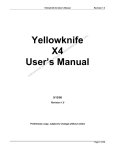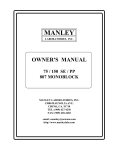Download Daikin ARQ User`s manual
Transcript
Installation & Maintenance Data IM 613-2 Group: Unit Ventilator Part No.: 106102102 Date: May 2000 MicroTech® Unit Ventilator Controller J2 J1 J5 J3 J4 R 5 4 3 2 1 0 DIGITAL INPUT A 89 20 50 5 10 15 65 75 0 100 % MINIMUM OA POSITION HI COOLING SETPOINT IS FACTORY SET 6°F ABOVE HEATING SETPOINT 75 20 0 °F UNOCCUPIED OFFSET 60 BCD EF 01 EF 01 4 23 5 BCD J5 70 10 40 G S1 S0 IN 1. 0 J4 4 23 5 30 G S G S G S G S G S G S G S G S IN 13 IN 12 IN 7 IN 6 IN 5 IN 4 IN 3 IN 2 J3 A 6 J2 67 2 3 4 5 COMM A 89 1 J1 67 1 2 3 COMMB LO NETWORK ADDRESS 80 °F HEATING SETPOINT File E159169 Model 325 MicroTech® 325 Controller C® This devise complies with Part 15 of the FCC rules. Operation is subject to the following 2 conditions: (1) This device may not cause harmful interference. (2) This device must accept any interference received, including interference that may cause undesired operation. Part No. 107627201 J6 LED G 0 J6 J7 RELAY OUT H 1 2 3 4 5 6 J8 J9 AUX OUT V 9 10 7 8 J7 J8 STATUS STATUS POWER POWER PWR G 24V J9 Used with AAF-HermanNelson Models AVS, AVV, AVR, AHF, AHV, AHR, AED, AEQ, AZS, AZQ, AZR, ARQ, ERQ ® HermanNelson ©2000 AAF-HermanNelson Table of Contents Introduction .................................. 3 Software ID . . . . . . . . . . . . . . . . . . . . . . . . . . . . . . . . . 10 General Description . . . . . . . . . . . . . . . . . . . . . . . . . . . . 4 Commissioning . . . . . . . . . . . . . . . . . . . . . . . . . . . . . . . 11 Component Data . . . . . . . . . . . . . . . . . . . . . . . . . . . . . . . Microprocessor . . . . . . . . . . . . . . . . . . . . . . . . . . . . . . Setpoint Adjustment Potentiometers . . . . . . . . . . . . . . Status LED . . . . . . . . . . . . . . . . . . . . . . . . . . . . . . . . . . Power LED . . . . . . . . . . . . . . . . . . . . . . . . . . . . . . . . . . Hex Switches . . . . . . . . . . . . . . . . . . . . . . . . . . . . . . . . Communication Ports . . . . . . . . . . . . . . . . . . . . . . . . . Temperature Sensors . . . . . . . . . . . . . . . . . . . . . . . . . Actuators . . . . . . . . . . . . . . . . . . . . . . . . . . . . . . . . . . 4 5 5 5 5 5 6 6 6 Pre-Start ................................. Required Tools and Literature . . . . . . . . . . . . . . . . . . Unit Ventilator Identification . . . . . . . . . . . . . . . . . . . . Field Wiring Check . . . . . . . . . . . . . . . . . . . . . . . . . . . Setpoint Initialization . . . . . . . . . . . . . . . . . . . . . . . . . 11 11 11 11 12 Start-up ................................. Stand-alone . . . . . . . . . . . . . . . . . . . . . . . . . . . . . . . . Master/Slave . . . . . . . . . . . . . . . . . . . . . . . . . . . . . . . Network ................................. 13 13 13 15 Standard Control Features . . . . . . . . . . . . . . . . . . . . . . . Control Temperature . . . . . . . . . . . . . . . . . . . . . . . . . . Change and Step-&-Wait Algorithms . . . . . . . . . . . . . . Compressor Short-Cycle Protection . . . . . . . . . . . . . . Low Ambient Lockout . . . . . . . . . . . . . . . . . . . . . . . . . Random Start . . . . . . . . . . . . . . . . . . . . . . . . . . . . . . . . Delayed Reversing Valve De-energization . . . . . . . . . Emergency Heat . . . . . . . . . . . . . . . . . . . . . . . . . . . . . Defrost .................................. Alarm Monitoring & Controlled Response . . . . . . . . . . 6 6 6 7 7 7 7 7 7 7 Diagnostics & Service . . . . . . . . . . . . . . . . . . . . . . . . . Alarm Monitoring & Control . . . . . . . . . . . . . . . . . . . . Fault Code Interpretation . . . . . . . . . . . . . . . . . . . . . . Clearing Faults . . . . . . . . . . . . . . . . . . . . . . . . . . . . . Alarm Descriptions . . . . . . . . . . . . . . . . . . . . . . . . . . . 17 17 17 17 17 Factory Configured Options . . . . . . . . . . . . . . . . . . . . . Communication Type . . . . . . . . . . . . . . . . . . . . . . . . . . ASHRAE Cycle . . . . . . . . . . . . . . . . . . . . . . . . . . . . . . Room Temperature Sensor . . . . . . . . . . . . . . . . . . . . . Remote Room Setpoint Adjustment . . . . . . . . . . . . . . Tenant Override . . . . . . . . . . . . . . . . . . . . . . . . . . . . . . Day-Night Changeover . . . . . . . . . . . . . . . . . . . . . . . . Ventilation Lockout . . . . . . . . . . . . . . . . . . . . . . . . . . . Exhaust Fan Interlock . . . . . . . . . . . . . . . . . . . . . . . . . 8 8 9 9 9 9 9 9 9 Service Information . . . . . . . . . . . . . . . . . . . . . . . . . . . . PC Connection . . . . . . . . . . . . . . . . . . . . . . . . . . . . . UVC Inputs and Outputs . . . . . . . . . . . . . . . . . . . . . . Test Procedures . . . . . . . . . . . . . . . . . . . . . . . . . . . . UVC Replacement . . . . . . . . . . . . . . . . . . . . . . . . . . . Valve & Damper Actuator Calibration Procedures . . 20 20 21 26 28 29 List of Illustrations Figures: 1. MicroTech Unit Ventilator Controller . . . . . . . . . . . . . . . 4 2. Hex Switches . . . . . . . . . . . . . . . . . . . . . . . . . . . . . . . . 5 3. Software ID Tag . . . . . . . . . . . . . . . . . . . . . . . . . . . . . 10 4. Digital Input Wiring Example . . . . . . . . . . . . . . . . . . . . 22 4a. Auxiliary Output Wiring Example . . . . . . . . . . . . . . . . 22 5. Relay Output Wiring Example . . . . . . . . . . . . . . . . . . . 23 6. Barber-Colman Actuator Position Feedback Voltages . . . . . . . . . . . . . . . . . . . . . . . . . . . 28 IM 613 / Page 2 (Rev. 5/00) Tables: 1. Status LED Indication . . . . . . . . . . . . . . . . . . . . . . . . 5 2. Hexadecimal to Decimal Conversion Guide . . . . . . . . 5 3. Alarm & Controlled Response Feature Availability . . 7 4. Programs and Software Models . . . . . . . . . . . . . . . . 10 5. Model-Specific Unit Ventilator Installation Literature 11 6. Program-Specific Sequence of Operation Literature 11 7. Network UVC Default Setpoints . . . . . . . . . . . . . . . . 12 8. Network Communications Port Terminal Voltage Ranges . . . . . . . . . . . . . . . . . . . . . . . . . . . . 13 9. Alarm and Fault Code Summary . . . . . . . . . . . . . . . 18 10. RS-232 Communications Cable Terminations . . . . . 21 11. Inputs and Outputs for Program UV1*** Units . . . . . 22 12. Inputs and Outputs for Program UV2*** Units . . . . . 23 13. Inputs and Outputs for Program UV3*** Units . . . . . 23 14. Inputs and Outputs for Program UV4*** Units . . . . . 24 15. Inputs and Outputs for Program UV5*** Units . . . . . 24 16. Inputs and Outputs for Program UV6*** Units . . . . . 25 17. Inputs and Outputs for Program UV7*** Units . . . . . 25 18. Thermistor Chart . . . . . . . . . . . . . . . . . . . . . . . . . . . 26 Introduction Certified Drawing This manual provides information pertaining to the MicroTech Unit Ventilator Controller (UVC) as applied in the AAF-HermanNelson Unit Ventilator product line. It should be used in conjunction with the separate installation (Bulletin No. OM101 through OM107) and sequence of operation literature (see Tables 5 and 6). CAUTION This equipment generates, uses and can radiate radio frequency energy and, if not installed and used in accordance with the instructions, may cause harmful interference to radio communications. It has been tested and found to comply with the limits for a Class B digital device, pursuant to Part 15 of the FCC rules. These limits are designed to provide reasonable protection against harmful interference when the equipment is operated in a residential environment. AAF-HermanNelson disclaims any liability resulting from any interference or for the correction thereof. CAUTION This MicroTech controller contains static electricity sensitive components. A static discharge while handling electronic circuit boards may cause damage to the components. To prevent such damage during service involving board replacement, discharge any static charge by touching grounded bare metal inside the unit before performing any service work. WARNING If the unit ventilator is to be used for temporary heating or cooling, the unit must first be properly commissioned. Failure to comply with this requirement will void the warranty. WARNING This MicroTech control panel is designed to be stored and operated in temperatures from 32°F to 140°F and in relative humidity up to 95% (noncondensing). IM 613 / Page 3 (Rev. 5/00) General Description The MicroTech Unit Ventilator Controller (UVC) is a microprocessor-based controller designed to provide sophisticated control of an economizer-equipped AAF-HermanNelson unit ventilator. In addition to providing normal operating control, the MicroTech UVC provides alarm monitoring and alarm-specific component shutdown if critical system conditions occur. the customer. The UVC can be wired and programmed to operate as a stand-alone controller, as a master or slave controller, or as a MicroTech network controller. Each UVC is factory wired and factory programmed for the specific unit ventilator model and configuration options ordered by The MicroTech Unit Ventilator Controller (UVC) is shown in Figure 1. Communication ports allow networking capability and access to any UVC from an IBM compatible personal computer (PC) equipped with Monitor software. Component Data Figure 1. MicroTech Unit Ventilator Controller Communication Ports Digital Inputs J2 J1 Analog Inputs J5 J3 J4 J5 EF 01 A 89 50 5 15 65 75 0 100 % MINIMUM OA POSITION HI COOLING SETPOINT IS FACTORY SET 6°F ABOVE HEATING SETPOINT 75 20 0 °F UNOCCUPIED OFFSET 60 BCD J4 70 EF 01 4 23 5 20 10 Unoccupied Offset Pot Heating Setpoint Pot J3 10 40 G S1 S0 IN 1. 0 A J2 30 G S G S G S G S G S G S G S G S IN 13 IN 12 IN 7 IN 6 IN 5 IN 4 IN 3 IN 2 4 23 5 Minimum OA Damper Position Pot R 5 4 3 2 1 0 DIGITAL INPUT BCD J1 6 67 2 3 4 5 COMM A 89 1 67 1 2 3 COMMB LO NETWORK ADDRESS 80 °F HEATING SETPOINT File E159169 Model 325 MicroTech® 325 Controller EOS + S/N tag C® Software ID tag This devise complies with Part 15 of the FCC rules. Operation is subject to the following 2 conditions: (1) This device may not cause harmful interference. (2) This device must accept any interference received, including interference that may cause undesired operation. Part No. 107627201 J6 LED G 0 J7 RELAY OUT H 1 2 3 4 5 6 J8 J9 AUX OUT V 9 10 7 8 STATUS POWER PWR G 24V Electro-Mechanical Relays J6 Remote Status LED Output IM 613 / Page 4 (Rev. 5/00) Hex Switches J7 Relay Outputs J8 Auxiliary Outputs (TRIAC) STATUS Status LED POWER J9 Power Supply LED Microprocessor The UVC contains a microprocessor that is preprogrammed with the software required to monitor and control the unit. It receives input data from as many as 20 inputs (analog or digital) and sends commands to as many as 8 outputs (electromechanical relays). (There are 2 additional solid-state relay “aux” outputs which are not used for standard unit ventilator configurations.) The quantities and types of inputs and outputs are dependent on the unit ventilator model type and configuration options. All input and output connections to the UVC are made using insulation displacement type (IDC) terminal connectors. The UVC uses field-adjustable setpoints and fixed, preprogrammed parameters to maintain unit control. (Many of the preprogrammed parameters can be adjusted with a PC equipped with Monitor software.) Setpoint Adjustment Potentiometers There are three setpoint adjustment potentiometers (pots) on the UVC: Table 1. Status LED Indication Status LED State Certified Drawing Indication On Continually Occupied Mode On 1⁄2 sec./ Off 51⁄2 sec. Unoccupied Mode On 51⁄2 sec./ Off 1⁄2 sec. Tenant Override Mode Flashing* Alarm Condition On 3 sec. / off 3 sec.** Calibration * Refer to Table 9 in the “Alarm Monitoring & Control” section of this manual. ** Calibration of OA Damper, F&BP Damper, and/or valve actuators will be completed within approximately 5-min after power-on. on-board status LED. If used, the remote LED is connected to the UVC at the terminal section labeled “LED.” Power LED The green, on-board power LED indicates microprocessor “on” status. After applying power to the unit, the power LED should illuminate continuously. For more information, refer to “Test Procedures” in the “Service Information” section of this manual. • Minimum outdoor air damper position pot • Heating setpoint pot Hex Switches • Unoccupied offset adjustment pot The UVC includes two hex (hexadecimal) switches that may need to be set. The HI and LO hex switches are shown in Figures 1 and 2. Table 2 provides a hex-to-decimal conversion guide. Note: On slave and network controllers, these three setpoint values are received via network communications, and the pot settings are ignored. On slave controllers only, the pot settings are used when communications are lost. Therefore, it is recommended that appropriate “default” pot settings be set for slave units. Minimum Outdoor Air Damper Position Pot The minimum position pot defines the minimum outdoor air (OA) damper position. The OA damper is typically held at its minimum position when cooling is not required or when the OA temperature is not suitable for free cooling. Refer to the sequence of operation document provided with your unit for more detailed information. Heating Setpoint Pot The heating setpoint pot adjusts both the occupied cooling and heating setpoints. The room occupied heating setpoint is shown on the UVC faceplate. The room occupied cooling setpoint is calculated by adding the deadband value to the heating setpoint (deadband default = 6°F). Unoccupied Offset Adjustment Pot The unoccupied offset pot sets the offset value used to determine the unoccupied heating (or night setback) and unoccupied cooling (or night setup) setpoints. The night setback setpoint is calculated by subtracting the offset value from the occupied heating setpoint. The night setup setpoint is calculated by adding the offset value to the occupied cooling setpoint. Status LED An amber, on-board status LED aids in diagnostics by indicating the unit ventilator operating mode and alarm conditions. If there are no current alarm conditions, the LED will indicate the unit operating mode as shown in Table 1. If there are one or more alarm conditions present, the LED will flash in a specific sequence to indicate a particular alarm condition. For more information on alarms, refer to the “Alarm Monitoring & Control” section of this manual. A remote status LED is provided with all optional wall- mounted temperature sensor packages. It has the same function as the Figure 2. Hex Switches A “hex switch setting” is defined as the HI switch digit followed by the LO switch digit. For example, a hex switch setting of 2F would have the HI switch set to “2” and the LO switch set to “F.” Stand-alone Units On compressor-equipped units (self-contained or split system), the hex switch setting defines the random start delay period. Each unit on a common circuit or time clock should have a different hex switch setting to ensure that multiple units do not start simultaneously. The settings may be between 01 and 3F. If the unit ventilator has no compressor, leave the hex switch setting at 01. Master, Slave and Network Units The hex switch setting defines the controller’s network address. (If the master, slave or network unit has a compressor, the random start delay is also defined by the hex switch setting.) For more information on master/slave addressing, refer to “Master/ Slave” in the “Start-up” section of this manual. For more information on MicroTech network addressing, refer to the MicroTech Network Master Panel installation bulletin. Table 2. Hexadecimal to Decimal Conversion Guide HI Hex Digit * LO Hex Digit 0 1 2 3 4 5 6 7 8 9 A 0 0* 1 2 3 4 5 6 7 8 9 10 11 12 13 14 15 B C D E F 1 16 17 18 19 20 21 22 23 24 25 26 27 28 29 30 31 2 32 33 34 35 36 37 38 39 40 41 42 43 44 45 46 47 3 48 49 50 51 52 53 54 55 56 57 58 59 60 61 62 63 Hex switch setting 00 has a special purpose. It should not be used for normal operation. IM 613 / Page 5 (Rev. 5/00) Communication Ports Actuators The UVC has two communication ports: Comm A and Comm B. Following are brief descriptions of each communication port’s function. For further information, refer to the “Service Information” section of this manual. The UVC uses hydraulic, spring return, floating control actuators with position feedback for valve and damper modulation. These actuators are controlled using the “Change” and “Step-and-Wait” control algorithms. All cooling valves are normally closed, and all heating valves (including “2-pipe” hot/chilled water) are normally open. Outside air dampers are normally closed, and face and bypass (F&BP) dampers are normally open to the coil face. Stand-alone and Network Units Comm B is for MicroTech network communications to the Local Master Controller using an RS-485 format. (Comm B is configured this way in a stand-alone unit, but not used.) Comm A is for communications to an IBM compatible PC using an RS-232 format. Master/Slave Units Communications between master and slave UVC’s is done using an RS-485 format. On the master unit, Comm B is used for communications to the slaves, and Comm A is not used. On a slave unit, Comm B is used for communications to the master, and Comm A is available for communications to an IBM compatible PC using an RS-232 format. On some units equipped with F&BP dampers, a spring return, two-position “end-of-cycle” (EOC) valve is used to prevent overheating or overcooling when the damper is in the full bypass position. Cooling EOC valves are normally closed, and heating EOC valves (including “2-pipe” hot/chilled water) are normally open. Temperature Sensors The MicroTech UVC uses negative temperature coefficient (NTC) thermistors for temperature sensing. A thermistor chart, which provides voltage-to-temperature and resistance-to-temperature conversion data, is included in the “Service Information” section of this manual (Table 18). Standard Control Features The following are standard MicroTech UVC control features as applicable to the various unit ventilator model types: • Control Temperature • Change and Step-&-Wait control algorithms • Compressor short-cycle protection • Low ambient lockout • Random start • Delayed reversing valve de-energization • Emergency heat • Defrost • Alarm monitoring & controlled response Control Temperature All unit ventilators are designed to control the room (or zone) temperature. In order to maintain more stable room temperature control, the UVC uses the concept of a “Control Temperature.” Depending on the unit ventilator model, configuration, and current mode of operation, the Control Temperature could be either (1) the actual room temperature or (2) a weighted value equal to 19/20 room temperature and 1/20 discharge air temperature. Throughout the remainder of this manual, “room temperature” and “Control Temperature” will be assumed to be synonymous. For further information, refer to the sequence of operation document provided with your unit (see Table 6). Change and Step-&-Wait Algorithms The “Change” and “Step-and-Wait” algorithms work together in a IM 613 / Page 6 (Rev. 5/00) two-stage process to modulate actuators (valves or dampers) in the unit ventilator. This control process enables the UVC to maintain tight space temperature control with no overshoot. There are several Change and Step-and-Wait parameters that are factory set and adjustable only with a PC equipped with Monitor software. For most applications, the factory-set parameters will provide the best control. It is recommended that these values not be changed. Following is a brief description of the Change and Step-and-Wait functions. For additional information, refer to the MicroTech Unit Ventilator Controller Monitor Program User’s Manual. Change The Change function changes the valve or damper position setpoint in response to the deviation of the room temperature from its setpoint (offset). The amount of actuator-position setpoint change varies and is dependent on the amount of room temperature setpoint offset. The Change algorithm is executed on a factory-set, periodic basis. Step-and-Wait The Step-and-Wait function causes the valve or damper to open or close as required to maintain the Change function’s calculated position setpoint. The “step” period is the amount of time the electric actuator is driven either open or closed, and the “wait” period is the amount of time the actuator holds its position. The “step” and “wait” periods vary and are dependent on the amount of actuator-position setpoint offset. The Step-and-Wait algorithm is executed on a periodic basis. This period is a factory-set constant that is equal to the sum of the “step” and “wait” periods described above. Compressor Short-Cycle Protection All compressor-equipped unit ventilator models (self-contained or split system) include compressor short-cycle protection. When a compressor is energized, it will remain energized for at least 2 minutes before the temperature control sequence will be allowed to de-energize it. An alarm condition can override this “minimum-on” timer and stop the compressor if necessary. When a compressor is de-energized, it will remain de-energized for at least 3 minutes before the temperature control sequence will be allowed to energize it again. Low Ambient Lockout Except for the water source heat pump (WSHP) models, all compressor-equipped unit ventilators (self-contained or split system) include compressor low ambient lockout protection. This feature will prevent compressor operation when the unit is in the cooling mode and the outdoor air temperature is below 59°F. ASHP Units Only: Note that the emergency heat switch (SW5) and defrost control contacts are wired in parallel and use the Certified Drawing same UVC digital input (DI-3). The emergency heat switch provides a momentary contact closure and the defrost control provides a maintained contact closure. Therefore, do not hold the emergency heat switch down or the unit may enter the defrost mode instead of the desired emergency heat mode. Defrost The AE air source heat pump (ASHP) unit ventilator models have a defrost cycle which prevents frost from building up on the outdoor coil when the unit is operating in the heating mode. An external defrost control provides a maintained contact closure to the UVC when defrost is required. When the unit is in the defrost mode, the following actions occur: • Reversing valve is de-energized (unit enters “cooling” cycle). • Electric heat is staged to maintain the room setpoint regardless of outdoor air temperature. • Compressor cannot be de-energized by room temperature control until defrost mode ends. Random Start A random start feature is provided with all compressor-equipped unit ventilators (self-contained or split system). This feature will prevent simultaneous compressor start-up that could otherwise occur after the following events: • Unit power-up For further information on the defrost control cycle, refer to Bulletin No. OM 101, MicroTech Unit Ventilator Controller Sequences of Operation: Program UV1. • Unoccupied to occupied changeover • Brownout condition Alarm Monitoring & Controlled Response The compressor start delay can be from 1 to 63 seconds and is determined by the UVC hex switch setting. For more information, refer to “Hex Switches” in the “Component Data” section of this manual. The MicroTech UVC is capable of sophisticated alarm monitoring and controlled response functions. Each alarm (or “fault”) is prioritized, indicated, and responded to with the appropriate action. If multiple alarms are present, the alarm with the highest priority is indicated. Delayed Reversing Valve De-energization A summary of the available alarm features is shown in Table 3. For more information, refer to the “Alarm Monitoring & Control” section of this manual. Following are brief descriptions of each feature. All heat pump unit ventilator models have a 60-second (default) reversing valve de-energization delay feature. This delay prevents the reversing valve from returning to its normal (cooling) position for a period of 60 seconds after the compressor is de-energized when the unit is in the heating mode. If necessary, an alarm condition can override the 60-second timer and de-energize the reversing valve with the compressor. Table 3. Alarm & Controlled Response Feature Availability Alarm & Controlled Response Feature Unit Ventilator Model AE AZ AR Emergency Heat Sensor Diagnostics (Each Sensor) • • • AV AH • • All heat pump unit ventilator models that are equipped with electric heat have an emergency heat feature. Actuator Feedback Diagnostics (Each Actuator) • • • • • The emergency heat mode is initiated by depressing the momentary, unit-mounted emergency heat switch. When the unit is in the emergency heat mode, the following actions occur: Brownout Protection • • • • • High Pressure • • • Low Coil Temperature (DX and/or Water) • • • • • • Compressor is immediately de-energized and locked out. Low Refrigerant Temperature (Water Coil) • Reversing valve is de-energized after a delay. • Electric heat is staged to maintain the room heating setpoint regardless of outdoor air temperature (ASHP units) or entering water temperature (WSHP units). • Communication Error (Master/Slave Only) • • • • • Change Filter (Network Units Only) • • • • • The unit ventilator may be returned to normal operation by cycling power to the controller (use fan switch or main power switch). IM 613 / Page 7 (Rev. 5/00) Sensor Diagnostics If a temperature sensor’s value is out of range, the UVC will detect it and take the appropriate action. Each sensor fault has a specific priority, alarm indication, and set of response actions. Actuator Feedback Diagnostics The UVC will monitor the position feedback voltages of every modulating actuator provided with a particular unit ventilator. If a feedback value is out of range, the UVC will detect it and discontinue control of that actuator. Each feedback failure fault has a specific priority and alarm indication. Brownout Protection The brownout feature is meant to protect the compressor and electric heat contactors from low voltage or “brownout” conditions. If the supply voltage to the unit ventilator is below 85% of the nameplate value, the UVC will detect it, indicate it, and de-energize the compressor and electric heaters. High Pressure If excessive pressure in the refrigeration circuit is detected by the external pressure switch, the compressor will be de-energized immediately (hardware wired). The UVC will immediately de-energize the reversing valve, disable the compressor and indicate the alarm. Low Coil Temperature External thermostats will sense the DX and water coil temperatures (if present). The UVC will monitor each thermostat, and if a low coil temperature is detected, alarm indication and the appropriate action will occur. Low Refrigerant Temperature (Water Coil) If the WSHP unit is in the heating mode and the refrigerant temperature is too low, the UVC will indicate the alarm and immediately de-energize the compressor and reversing valve. Communication Error (Master/Slave Units Only) If a communication error occurs between a slave UVC and its master, the alarm will be indicated at the slave, and the affected units will continue operating. For further information, refer to the description of the master/slave communication type in the “Factory Configured Options” section of this manual. Change Filter (Network Units Only) When the unit ventilator fan run-time exceeds a networkadjustable setpoint, a change filter alarm is indicated locally and over the MicroTech network. Factory And/Or Field Configured Options In addition to the various heating and cooling options, the AAF-HermanNelson product line provides several factoryconfigured options that affect installation requirements and unit control. These options are either factory programmed, factory wired, or both. The model number code string specifies which options are present in a particular unit ventilator. The following options are described in this section: The master controller establishes the following parameters for itself and for each of its slaves: • • • • • • • • Because each UVC in the zone uses its own room temperature sensor and a common room temperature setpoint, even temperature control will be maintained regardless of any load variation within the zone. Communication type (stand-alone, master/slave or network) ASHRAE cycle II Room temperature sensor (unit or wall mounted) Tenant override (unit or wall mounted) Remote room setpoint adjustment Day-night changeover Ventilation lockout Exhaust fan interlock Communication Type All Unit Ventilator Controllers can be programmed to operate in one of the following communication modes: • Stand-alone • Master/slave • MicroTech network Stand-alone A stand-alone UVC does not communicate over a network. It is independent and capable of performing complete room temperature and ventilation control. Master/Slave The master/slave application is designed to provide even temperature control of a zone containing up to six unit ventilators. One controller in the zone must be designated and programmed to be the master, and up to five controllers may be designated and programmed to be its slaves. IM 613 / Page 8 (Rev. 5/00) • Operating mode (occupied, unoccupied, or tenant override) • Minimum OA damper position setpoint • Occupied heating and cooling setpoints • Unoccupied heating and cooling setpoints Master: A master UVC is similar to stand-alone UVC. The only difference is that Comm B of a master controller is used for master/slave network communications. The minimum position setpoint, room setpoint, unoccupied offset, operating mode, and remote setpoint adjustment (if used) must be set at the master. Slave: A slave UVC receives its operating mode and the above setpoint information from its master. When communications are established between a slave and its master, the slave will ignore its three on-board setpoint potentiometers. Communication Failure: If the communication link between a slave and its master fails, the slave UVC will indicate the alarm and continue to operate using the temperature and minimum position setpoints defined by its on-board potentiometers. Its operating mode will be that last received from its master, or if power is cycled, it will default to occupied. MicroTech Network A variety of MicroTech unit and auxiliary controllers can be interconnected to form a MicroTech network. A MicroTech network provides a building operator with the capability to perform advanced equipment control and monitoring from a central or remote location. A network UVC is a controller that has been programmed with the software required to operate in a MicroTech network. The following features are provided for each network UVC over the MicroTech network: • Day-night changeover scheduling • Heating and cooling setpoint adjustment • Minimum OA damper position setpoint adjustment • Ventilation lockout • Change filter alarm • Demand limiting Communication Failure: If the MicroTech network communication link failures for any reason, the affected UVC will remain operational. Its operating mode will be that last received over the network, or if power is cycled, it will default to occupied. Its minimum position, heating, and cooling setpoints will be those last received over the network, regardless of whether power is cycled. ASHRAE Cycle All unit ventilator controllers are factory programmed to follow ASHRAE II unit ventilator control cycle. The UVC uses the room temperature sensor to control the heating, ventilating, and cooling functions of the unit ventilator. Unit Mounted Tenant Override Switch The optional unit mounted tenant override switch is factory Certified Drawing installed and factory wired. Wall Mounted Tenant Override Switch The wall mounted tenant override switch is available with several of the optional wall sensor packages. The wall sensor package must be field installed and field wired to the unit ventilator. Refer to the model-specific unit ventilator installation manual and to Bulletin No. IM 529, MicroTech Room Temperature Sensors, for information on wall sensor package installation. Day-Night Changover Day-night changeover control is required to change the unit ventilator operating mode from occupied (default) to unoccupied. When the unit is in the unoccupied operating mode, the OA damper is closed, and the night setback and setup room setpoints are maintained. The fan is energized only when heating or cooling is required. For further information, refer to sequence of operation document provided with your unit. ASHRAE II Cycle A discharge air temperature sensor is installed in all unit ventilators. If necessary, the ASHRAE II control algorithm can override room control and modify the heating, ventilating, and cooling functions (as available) to prevent the discharge air temperature from falling below the discharge air low limit setpoint. The discharge air low limit setpoints and sequences of operation vary and are dependent on the unit ventilator model and configuration. For further information, refer to the sequence of operation document (Bulletin No. OM101 through OM107) provided with your unit. Stand-alone and Master Units The day-night changeover function is provided by a factoryinstalled or field-installed device. The following changeover options are available: Room Temperature Sensor All of the above methods must provide a maintained contact closure (at DI-2) to place the UVC into the unoccupied operating mode. When the contacts are open (or if none are provided), the unit will be in the occupied operating mode. A 115 VAC relay can be separately purchased as a field installed accessory and used to replace the 24 VAC relay if necessary. A room temperature sensor is required for all unit ventilators. It may be unit mounted or wall mounted. Unit Mounted Sensor The unit mounted room sensor is factory installed and factory wired. It is located within an aspirating sampling chamber behind the unit ventilator fan access panel. Wall Mounted Sensor There are optional wall sensor packages available. All wall sensors include a remote status LED. Tenant override, setpoint adjustment, and bimetal thermometer are optional wall sensor features that are available in any combination. The wall mounted sensor must be field installed and field wired to the unit ventilator. Refer to the model-specific unit ventilator installation manual and to Bulletin No. IM 629, MicroTech Room Temperature Sensors, for information on wall sensor package installation. Remote Room Setpoint Adjustment The remote setpoint adjustment potentiometer allows the room setpoint to be adjusted up or down by as much as 3°F. It is available with several of the optional wall sensor packages, and it may be used with all except slave-type Unit Ventilator Controllers. Tenant Override A unit mounted or wall mounted tenant override switch is available for use with all except slave-type Unit Ventilator Controllers. The tenant override switch provides a momentary contact closure that causes the unit to enter the “tenant override” operating mode for a set time period (default = 120 minutes). Except for the fact that it is temporary, the tenant override operating mode is identical to the occupied operating mode. • Relay (factory provided and installed pilot duty 24 VAC relay, coil for field connection) • Time clock and holiday switch • Manual day-night switch • Pneumatic-electric (PE) switch or relay (field supplied & installed) Network Units The day-night changeover function is provided over the MicroTech network. It can be scheduled for every controller on the network using the UVC Monitor program. Ventilation Lockout (Default) /Exhaust Fan Interlock Input The ventilation lockout input feature provides a means for a field provided signal to override normal UVC control and close the outdoor air damper at any time. The exhaust fan interlock input feature provides a means for a field provided signal to override normal UVC control and fully opening the outdoor air damper at any time (all safeties remain in effect and may override this feature as needed for equipment protection). In MicroTech network applications only, the ventilation lockout feature is provided as part of the network. One pilot duty 24 VAC relay is factory provided for either of these features. The normally open contacts of this relay are factory wired to the UVC (see “Input/Output Tables”). The coil of this relay needs to be field wired to the field provided signaling device to control this relay. A 115 VAC relay can be separately purchased as a field installed accessory and used to replace the 24 VAC relay if necessary. By default, the designated UVC input for these features is configured for the ventilation lockout input feature (input energized = outside air damper closed). Using a PC with the Monitor software and a proper cable kit the designated input can be re-conIM 613 / Page 9 (Rev. 5/00) figured for an exhaust fan interlock signal (input energized = outside air damper fully open). Ventilation lockout (default) and exhaust fan interlock features cannot be used simultaneously as they both use the same UVC input. VDC coil of this relay and the diode will be field mounted and connected to the appropriate UVC auxiliary output (see “Input/ Output Tables” and “UVC Inputs and Outputs” sections). The normally open contacts of this relay can then be field wired to signal or control the appropriate device. Exhaust Fan Control Signal (Default) /Auxiliary Heat Control Signal Output By default, the designated UVC output is configured to be used to signal exhaust fan operation (energized relay coil = exhaust fan on). Using a PC with the Monitor software and a proper cable kit the designated input can be re-configured for an auxiliary heat signal used to control a normally open hot water valve. When configured for auxiliary heat, the UVC will de-energize (valve open) the relay coil whenever the UVC control temperature is less than the current heating setpoint minus the Auxiliary Heat Differential Setpoint (default 2°F) and then energize (valve closed) the relay coil when the control temperature is 1°F or more above the current heating setpoint. The Auxiliary Heat Differential Setpoint is adjustable through the use of a PC with the Monitor software and a proper cable kit. The exhaust fan control signal output feature is provided so that the UVC can be used to control a remote-mounted field-suppled exhaust fan. The auxiliary heat output feature is provided so that the UVC can be used to control a remote-mounted, field-supplied auxiliary heating device (typically a normally open water valve). Exhaust fan control signal (default) and auxiliary heat control signal features cannot be used simultaneously as they both use the same UVC output. One pilot duty 24 VDC relay and one diode need to be field provided when using the output for either of these features. The 24 Software ID Unit Ventilator Controller software is factory installed and tested in each unit prior to shipment. The software is identified by a program code and “software model” number printed on a small label attached to the controller (Refer to Figure 3). Table 4 shows the 7 programs and 18 software models used for the various unit ventilator models and configurations. As shown in the table, a program comprises one or more software models. Program number codification is as follows: UV 1 S 2 B Figure 3. Software ID Tag Program Number Unit Ventilator Program Number Unit Type S = Stand-alone, Open Protocol M = Master/Slave N = MicroTech Network Software Version (Numeric) Software Version Revision (Alphabetical) Software Model Table 4. Programs and Software Models Program UV1*** UV2*** Model AE MDL00 • AZ UV5*** UV6*** UV7*** AV Configuration AH Description ASHP with Electric Heat MDL02 • WSHP with Electric Heat • WSHP Only • MDL05 MDL06 UV4*** AR MDL03 MDL04 UV3*** Unit Ventilator Model Software • • DX Cooling with Electric Heat • • DX Cooling Only Electric Heat Only • • MDL07 • • • DX with Wet Heat, Valve Control MDL08 • • • DX with Wet Heat, Damper Control MDL09 • • Wet Heat Only, Valve Control MDL10 • • Wet Heat Only, Damper Control MDL11 • • 2-Pipe, Valve Control MDL12 • • 2-Pipe, Damper Control MDL13 • • 4-Pipe, Valve Control MDL14 • • 4-Pipe, Damper Control MDL15 • • CW Cooling Only, Valve Control MDL16 • • CW Cooling Only, Damper Control MDL17 • • CW with Electric Heat, Valve Control MDL18 • • CW with Electric Heat, Damper Control Abbreviations: ASHP Air source heat pump WSHP Water source heat pump IM 613 / Page 10 (Rev. 5/00) DX Direct expansion (refrigerant) CW Chilled water Wet Heat Steam or hot water heat 2-Pipe 4-Pipe Common hot water and chilled water coil Separate wet heat and chilled water coils Commissioning Certified Drawing WARNING ELECTRICAL SHOCK HAZARD! Could cause severe injury or death. Failure to bond the frame of this equipment to the building electrical ground by use of the grounding terminal provided or other acceptable means may result in electrical shock. Service must be performed only by qualified personnel. The following commissioning procedures pertain to unit ventilators equipped with the MicroTech Unit Ventilator Controller (UVC). These procedures must be performed in addition to the mechanical and electrical system commissioning procedures that are outlined in the model-specific installation literature. Table 5 provides a listing of this literature. A large part of the commissioning procedure is ensuring that the unit ventilator operates according to its programmed sequence of operation. The unit ventilator sequences of operation are described in the program-specific literature listed in Table 6. Table 6. Program-Specific Sequence of Operation Literature Caution: Before power is applied to any unit, the pre-start procedures in the model-specific installation literature must be closely followed. UVC Program Operation Manual Bulletin Number UV1*** OM 101 UV2*** OM 102 Table 5. Model-Specific Unit Ventilator Installation Literature UV3*** OM 103 UV4*** OM 104 UV5*** OM 105 UV6*** OM 106 UV7*** OM 107 Unit Ventilator Model Installation & Maintenance Data Bulletin Number AED, AEQ IM 502 AZS, AZQ IM 503 ARQ, ERQ UV-3-202 AVS, AVV, AVR IM 506 Pre-Start Required Tools and Literature The following tools and additional literature may be required to properly commission a MicroTech UVC. Know Your Unit Ventilator Before commissioning can proceed, the start-up technician must know which options are supposed to be present on a particular unit ventilator. Tools: 1. Digital voltmeter 1. Check the model number code string against the job requirements. Refer to the unit-specific installation bulletin for a guide to model number nomenclature. 2. Check the program and software model numbers against the unit model number code string. The UVC software must be compatible with the unit ventilator configuration. Refer to the “Software ID” section of this manual. 2. Digital ohmmeter 3. Digital thermometer 4. General technician’s tools 5. PC equipped with Monitor software (required for master/ slave and Network UVC, optional for stand-alone UVC’s) Note: If a PC is being used for commissioning, check the software ID using the Monitor program. The controller’s program is identified on one of the display screens. Literature: 1. Model-specific unit ventilator installation bulletin (see Table 5) 2. Program-specific sequence of operation bulletin (see Table 6) Unit Ventilator Identification The AAF-McQuay unit ventilators look similar; however, there are significant internal differences which are defined by the model number code string. In addition to the basic heating and cooling equipment, the model number code string specifies which factory-configured options have been provided. These options determine the internal wiring configuration and the field wiring requirements. Obviously, it is extremely important that the correct unit ventilator be placed in the correct location in accordance with job requirements. Proper unit ventilator location should have been determined during the installation process. Nevertheless, proper location must be verified during the commissioning process. Field Wiring Check The unit ventilator factory-configured options determine the low voltage field wiring requirements. If a specific option is present on a particular unit ventilator (as denoted by the model number), the associated field wiring (if any) must be checked. Detailed electrical installation instructions and field wiring diagrams are included in the model-specific installation literature supplied with each unit ventilator. Referring to this literature and using the following check lists, the start-up technician should thoroughly check the electrical installation before the commissioning process proceeds. Wall Sensor Packages 1. Check that the cable is twisted and shielded. 2. Check that the required number of conductors are available. 3. Check that the shield is grounded in accordance with the installation literature. IM 613 / Page 11 (Rev. 5/00) 4. Check that the conductors have been terminated at the unit and the wall sensor package in accordance with the field wiring diagram. Remote Condensing or Heat Pump Unit (AV/AH Units Only) Check that the conductors have been terminated at the unit in accordance with the field wiring diagram. 5. Check that the cable length between the wall sensor package and its UVC does not exceed 250 feet. 6. 460V, Type AE & AZ Only: Check that 600-volt rated cable has been used. CAUTION On AH units, it is recommended that the outdoor air temperature sensor be located so that it will accurately sense the outdoor air temperature. If this is not done, improper unit operation or damage to the remote condensing or heat pump unit could occur. The best location for the sensor is either outside the building (shielded from solar radiation) or in the outdoor air ductwork very near the intake. Network Communication (Master/Slave or MicroTech Network Units) 1. Check that the cable is a twisted, shielded pair of conductors. 2. Check that the shield is grounded in accordance with the installation literature. 3. Check that the conductors have been terminated at the units in accordance with the field wiring diagram. 4. At the UVC board, verify that the IDC connectors are disconnected from the Comm A and Comm B ports. (They will be connected during the start-up process.) 5. 460V, Type AE & AZ Only: Check that 600-volt rated cable has been used. 6. MicroTech Network Units Only: Check that the conductors have been terminated at the Local Master Controller (LMC) in accordance with the field wiring diagram supplied with the LMC. Check that the cable length between the LMC and the farthest UVC does not exceed 5000 feet. Day-Night Changeover (Stand-alone or Master Units) 1. Check that the conductors have been terminated at the unit in accordance with the field wiring diagram. Note: Field terminations are not required for the factory-mounted time clock and manual switch options. 2. 3. Check that the ultimate changeover device provides the proper action at the UVC. The dry contacts connected to DI-2 must be “open for occupied” and “closed for unoccupied.” If used, the factory-installed relay is wired so that it must be “de-energized for occupied” and “energized for unoccupied.” 460V, Type AE & AZ Only: Check that 600-volt rated conductors have been used. Ventilation Lockout (Stand-alone, Master or Slave Units) 1. Check that the conductors have been terminated at the unit in accordance with the field wiring diagram. 2. Check that the field-supplied device energizes the factoryinstalled relay when ventilation lockout is desired. 3. 460V, Type AE & AZ Only: Check that 600-volt rated conductors have been used. Exhaust Fan Interlock 1. Check that the conductors have been terminated at the unit in accordance with the field wiring diagram. 2. Check that the field-supplied device energizes the factoryinstalled relay when exhaust fan interlock is desired. 3. 460V, Type AE & AZ Only: Check that 600-volt rated conductors have been used. IM 613 / Page 12 (Rev. 5/00) Setpoint Initialization Stand-alone and Master/Slave Units The heating setpoint, unoccupied offset, and minimum OA damper position potentiometers (pots) should be set to the desired settings prior to start-up. For more information, refer to “Setpoint Adjustment Potentiometers” in the “Component Data” section of this manual. Note: In a master/slave application, the master ’s pot settings define the setpoint values for its slave controllers. If communications fail, the affected slaves read their setpoint values from their own setpoint pots. For this reason, it is recommended that the three on-board setpoint pots on each slave be set so that they match the master’s settings. Network Units The three setpoint adjustment potentiometers on a network unit are not operational. The UVC setpoint values are held in memory and can only be modified over the MicroTech network. Initially, before any changes are made over the network, the UVC will use the default, factory-set setpoints shown in Table 7. Table 7. Network UVC Default Setpoints Setpoint Occupied Cooling Value 78°F Occupied Heating 72°F Unoccupied Cooling 88°F Unoccupied Heating 62°F Minimum OA Damper Position 20% Start-Up Certified Drawing When the unit is in the occupied operating mode, verify that the OA damper closes when the ventilation lockout relay is energized. Following are UVC start-up procedures for each communication type. The start-up procedure must be performed by a qualified technician for every UVC on a job. Table 8. Network Communication Port Terminal Voltage Ranges Communication Port Terminal Acceptable Voltage Reading 4 (+) 3.0 ± 0.3 VDC 5 (-) 2.0 ± 0.3 VDC 6 (ground) 0.0 ± 0.2 VDC Stand-alone Because stand-alone controllers are independent of each other, they may be started in any order. PC Access A PC is not required for stand-alone UVC start-up; however, the start-up process will be easier and faster if a PC is used. If a PC is used, it must be equipped with Monitor software. For further information, refer to “PC Connection” in the “Service Information” section of this manual. Procedure for Each Stand-alone UVC 1. Verify that the main power switch is at “Off.” 2. Verify that the hex switch setting is not “00” or “FF.” These settings are reserved for special applications. For further information, refer to “Hex Switches” in the “Component Data” section of this manual. 3. Compressorized Units Only (Self-contained or Split System): Set hex switches for random start delay. Valid settings are between 01 and 3F. For further information, refer to “Random Start” in the “Standard Control Features” section of this manual. 4. Apply power to the unit. Turn the main power switch to “On” and the motor speed switch to the desired speed, wait 5-minutes until calibration is complete. 5. 6. Check the status LED and operating mode changeover devices. The status LED should illuminate after calibration. If a wall sensor package is used, the remote status LED should also illuminate. Referring to Table 1, verify that the day-night changeover and tenant override options (if present) are working properly. Do this by switching these devices and observing the status LED. Verify that the unit ventilator is operating in accordance with its sequence of operation as outlined in the appropriate documentation (refer to Table 6). Since the sensed temperatures are fixed at any given moment, adjust the room setpoint and unoccupied offset pots to obtain the expected heating or cooling control actions. If a PC is available, adjust any other applicable parameters to obtain the expected UVC control actions. 7. Check the remote setpoint adjustment pot operation (if present). Verify that the expected UVC control action occurs when the remote pot is adjusted up or down. 8. 9. Check that the exhaust fan interlock option works properly (if present). Verify that the OA damper opens when the exhaust fan interlock relay is energized. Master/Slave Because it provides operating mode and setpoint information to the slaves on its network, the master UVC must be started before any slave. After the master has been started, the slaves may be started in any order. However, if the start-up order follows the daisy chain from the master UVC to successive slaves, it will be easier to detect any wiring problems that may exist in the communications trunk. To perform the setup procedures on the next page you must have the Windows Monitor program installed on a PC, the PC must be connected with proper cabling to Port-A on the MicroTech controller, and you must have established communication between the PC and the controller. The cable kit required to properly connect a 9-pin serial PC port to Port-A on a MicroTech controller is P/N 057186802 which will contain cables P/N 067784501 and P/N 067784503. The DOS Monitor program may also be used to perform these setup procedures. Points to keep in mind about Master/Slave Units • Master/Slave controllers must be either all MicroTech 125 or all MicroTech 325; you cannot mix 125’s with 325’s and vice versa. • Master/Slave networks that have both new and old EOS version MicroTech 325 controllers must use a new EOS controller for the Master (new EOS 325 controllers are labeled 21.169 or 21.A9, all other 325’s are old EOS). • Master/Slave controllers both use the same program (UV*M**.COD). • All units are shipped as stand-alone units. Master/Slave code must be downloaded and then Master/Slave configuration performed. • Slave UVC’s are considered to be independent slaves, this means that Slave UVC’s obtain their setpoints from the Master UVC but the Slave UVC’s then operate based upon their own sensors. • Port-A on a Master UVC unit will not communicate as you may expect a stand-alone UVC to communicate. If you must connect directly with a Master UVC, you must first set its HEX network address switches to FF then cycle power. The address to use in the Monitor program would then be 00.FF. While the HEX network address switches are set at FF, the Master UVC will not communicate with the Slave UVC’s properly; therefore, you must remember to return the HEX switches to their proper settings, then cycle power when you are done. Check that the ventilation lockout option works properly (if present). IM 613 / Page 13 (Rev. 5/00) • • • Slave units will communicate as expected when your PC is connected to Port-A, simply make sure you use the correct address for each Slave when using the Monitor program. For example, if the Slave HEX switches are set at 01, then the address you will use in the Monitor program will be 01.01; if the HEX switches are set to 02 on the Slave UVC, then you use 01.02 as the address, etc. If you need to communicate with a UVC that is already configured as a Master and is part of an operating Master/Slave network, then use the following method. For example, to calibrate actuators on a Master UVC, connect to Port-A on a Slave unit and set the Controller Address box on the Monitor Read/Write screen to 01.00. This will gain access to the Master controller so that actuator calibration may be performed. When a slave UVC loses communication to the Master UVC, the Slave UVC will operate based upon its potentiometer settings (i.e. % Minimum OA Position, etc.) located on the faceplate of the Slave UVC. to connect to one of the Slave UVC’s Port-A and set the network address within the Monitor program to 01.00. Initial Slave Configuration 1. Connect all Slave UVC Port-B’s to the Master UVC’s PortB as shown on the drawings provided with the unit ventilator (these drawings are typically mounted on the inside of one of the unit ventilators removable panels). 2. Connect the Slave UVC’s Port-A to the PC using the proper cables. 3. Using the Windows Monitor software, establish communications with the controller using network addresses 00.FF. 4. In the Windows Monitor program, secure the correct Master/Slave sotware, then go to the Support menu and choose Read/Write. 5. On the Read/Write screen, in the Operation box select the Monitor radio button by clicking on it. In the Display box, select the Decimal radio button by clicking on it. 6. Enter the following string of memory addresses into the Memory Address box exactly as shown, then press the Enter Key: 8011-8012,8001-8002,0911,0204. Initial Master Configuration 1. Connect the Master UVC’s Port-A to your PC using the proper cables. 7. 2. Adjust the Master UVC’s Hex switches to FF and cycle unit power (auto calibration will occur). Write a value of 33 to location 8011 by clicking on the current value. 8. 3. Using the Windows Monitor software establish communications with the controller using address 00.FF. Write a value of 0 to location 8012 by clicking on the current value. 9. 4. In the Windows Monitor program, secure the correct Master/ Slave software, then go to the Support menu and choose Read/Write. Write a value of 1 to location 0911 by clicking on the current value. 10. Write a value of 4 to location 0204 to reset the controller. 11. Change location 8001 to equal 8002 if there is a difference. If no difference, go to the next step. 12. Change the Slave UVC Hex switches to 01 for Slave-1, 02for Slave-2, 03 for Slave-3, etc. 13. Write a value of 4 to location 0204 to again reset the controller. 14. Slave configuration is complete, repeat this process for each Slave. 5. On the Read/Write screen, in the Operation box select the Monitor radio button by clicking on it. In the Display box select the Decimal radio button by clicking on it. 6. Enter the following string of memory addresses into the Memory Address box exactly as shown then press the Enter key: 8011-8012,8001-8002,0911,0204. 7. Write a value of 73 to location 8011 by clicking on the current value. 8. Write a value equal to the number of slaves you will have into location 8012 by clicking on the current value of 8012. This value must be 1 through 5 as the minimum number of slaves is 1 and the maximum is 5. (Additional slaves may be added but it is recommended you not exceed ten (10) slaves). 9. Write a value of 0 to location 0911 by clicking on the current value. 10. Write a value of 4 to location 0204 to reset the controller. 11. Change location 8001 to equal location 8002 if there is a difference. If no difference, go to the next step. 12. Change the Master UVC Hex switches to 01. 13. Write a value of 4 to location 0204 to again reset the controller. 14. Master configuration is complete. 15. At this point you will lose communications with the Master UVC through Port-A on the Master. If you need to communicate with the Master UVC, the recommended method is IM 613 / Page 14 (Rev. 5/00) To Check an Existing Master UVC 1. Verify that the main power switch is at “Off.” 2. Set the network address. For a master UVC, it is recommended that this hex switch setting be “01”. (This is a “level 2” network address.) For further information, refer to “Hex Switches” in the “Component Data” section of this manual. 3. Apply power to the unit. Turn the main power switch to “On” and the motor speed switch to desired speed. 4. Check the status LED and operating mode changeover devices. The status LED should illuminate after calibration. If a wall sensor package is used, the remote status LED should also illuminate. Referring to Table 1, verify that the day-night changeover and tenant override options (if present) are working properly. Do this by switching these devices and observing the status LED. 5. 5. Use a DC voltmeter to test the voltage levels at the Comm Certified Drawing Check for proper voltage levels at the Comm B port. B terminals with respect to ground. The terminals and acceptable voltage ranges are specified in Table 8. Use a DC voltmeter to test the voltage levels at the Comm B terminals with respect to ground. The terminals and acceptable voltage ranges are specified in Table 8. If the voltage levels are acceptable, connect the IDC connector to the Comm B port. If the voltage levels are acceptable, go on to step 6. If no voltage or improper voltage levels are found, the UVC is defective and must be replaced. 6. If no voltage or improper voltage levels are found, the UVC is defective and must be replaced. 6. 8. Check for remote setpoint adjustment pot operation (if present). Verify that the expected UVC control action occurs when the remote pot is adjusted up or down. If the voltage levels are acceptable, connect the IDC connector to the Comm B port. If no voltage or improper voltage levels are found, verify that the master UVC is energized and that the communications trunk wiring is intact. 7. Check that the ventilation lockout option works properly (if present). Verify that the OA damper opens when the exhaust fan interlock relay is energized. Check that the fan interlock option works properly (if present). Verify that the OA damper opens when the exhaust fan interlock relay is energized. To Check Existing Slave UVC 1. Verify that the main power switch is at “Off.” 2. Set the network address. Each slave must have a unique hex address. Begin by setting the first slave’s address to “01.” (This is a “level 3” network address.) Address each subsequent Slave in consecutive order (02, 03, 04, 05). For further information, refer to “Hex Switches” in the “Component Data” section of this manual. 3. Apply power to the unit. Turn the main power switch to “On” and the motor speed switch to desired speed, wait 5 minutes until calibration is complete. 4. Check the status LED. The status LED should illuminate after calibration. If a wall sensor package is used, the remote status LED should also illuminate. Verify that the slave’s status LED indication matches the master’s indication, regardless of the operating mode. If the status LED is flashing in a 16-blink sequence, the slave is not communicating with its master. Refer to “Test Procedures” in the “Service Information” section of this manual. Verify that the unit ventilator is operating in accordance with its sequence of operation as outlined in the appropriate documentation (refer to Table 6). Since the sensed temperatures are fixed at any given moment, adjust the UVC heating and cooling setpoints to obtain the expected heating or cooling control actions. This can be accomplished either by adjusting the pots at the master or by disconnecting the communications cable and adjusting the pots at the slave. (If the latter option is chosen, be aware that the status LED will indicate a 16-blink communication failure alarm.) When the unit is in the occupied operating mode, verify that the OA damper closes when the ventilation lockout relay is energized. 9. Check for proper voltage levels at the communication port IDC connector. Use a DC voltmeter to test the voltage levels at the connector terminals with respect to ground. Test at the connector terminals corresponding to the communication port terminals listed in Table 8. Verify that the voltages are within the ranges specified in the table. Verify that the unit ventilator is operating in accordance with its sequence of operation as outlined in the appropriate documentation (refer to Table 6). Since the sensed temperatures are fixed at any given moment, adjust the room setpoint and unoccupied offset pots to obtain the expected heating or cooling control actions. If a PC is available, adjust any other applicable parameters to obtain the expected UVC control actions. 7. Check for proper voltage levels at the Comm B port. If a PC is available, adjust any other applicable parameters (at the slave) to obtain the expected UVC control actions. 8. Check that the ventilation lockout option works properly (if present). When the unit is in the occupied operating mode, verify that the CA damper closes when the ventilation lockout relay is energized. 9. Check that the exhaust fan interlock option works properly (if present). Verify that the CA damper opens when the exhaust fan interlock relay is energized. Network Prior to the start-up of any Network Unit Ventilator Controllers, the following MicroTech network devices must be commissioned: • IBM compatible PC with Monitor software • Network Master Panel • Local Master Panel (as applicable) • Loop Water Controller (as applicable) Refer to the literature supplied with these products for information on installing and commissioning them. After these devices have been properly commissioned, the network UVC’s may be started in any order. However, if the startup order follows the daisy chain from one UVC to the next, it will IM 613 / Page 15 (Rev. 5/00) be easier to detect any wiring problems that may exist in the communications trunk. Communications Cable Check unoccupied and check that the status LED responds accordingly. 8. Perform this check for every communications trunk connected to a Network Master Panel (NMP) or Local Master Panel (LMP). 1. Be sure that the communication port IDC connectors are disconnected at every UVC on the trunk. 2. Check that there are no shorts between any two conductors in the communications trunk. Use an ohmmeter to test for shorts at the communication port IDC connector of the NMP or LMP. (For the three combinations of conductor pairs, there should be infinite resistance between the conductors.) If the conductors are properly terminated, this check will test for shorts throughout the trunk. Since the sensed temperatures are fixed at any given moment, adjust the UVC heating and cooling setpoints (at the network PC) to obtain the expected heating or cooling control actions. Adjust any other applicable parameters to obtain the expected UVC control actions. 9. Check that any desired network-executed control features are working properly (ventilation lockout, demand limiting, etc.). 10. Review the submittal drawings and make any necessary changes to the default UVC setpoints and parameters. 11. Check the remote setpoint adjustment pot operation (if present). Procedure for Each Network UVC 1. Verify that the main power switch is at “Off.” 2. Set the network address. Each UVC on an NMP or LMP trunk must have a unique hex address. This address should be specified in the job submittal drawings. Refer to the submittal drawings and set the address in accordance with them. (This is a “level 3” network address.) For further information, refer to “Hex Switches” in the “Component Data” section of this manual. 3. Apply power to the unit. Turn the main power switch to “On” and the motor speed switch to either desired speed, wait 5 minutes until calibration is complete. 4. Check the status LED. The status LED should illuminate after calibration. If a wall sensor package is used, the remote status LED should also illuminate. 5. Verify that the expected UVC control action occurs when the remote pot is adjusted up or down. 12. PC Access A PC equipped with Monitor software is required for master or slave UVC start-up. For further information, refer to “PC Connection” in the “Service Information” section of this manual. Communications Cable Check 1. Be sure that the communication port IDC connectors are disconnected at every UVC on the network. 2. If the voltage levels are acceptable, go on to step 6. Check for proper voltage levels at the communication port IDC connector. Use a DC voltmeter to test the voltage levels at the connector terminals with respect to ground. Test at the connector terminals corresponding to the communication port terminals listed in Table 8. Verify that the voltages are within the ranges specified in the table. If the voltage levels are acceptable, connect the IDC connector to the Comm B port. Use an ohmmeter to test for shorts at the communication port IDC connector of the NMP or LMP. (For the three combinations of conductor pairs, there should be infinite resistance between the conductors.) If the conductors are properly terminated, this check will test for shorts throughout the trunk. Procedure for Each Network UVC 1. Verify that the main power switch is at “Off.” 2. Verify that network communications between the UVC and the NMP have initiated. At the network PC, change the operating mode to IM 613 / Page 16 (Rev. 5/00) Set the network address. Each UVC on an NMP or LMP trunk must have a unique hex address. This address should be specified in the job submittal drawings. Refer to the submittal drawings and set the address in accordance with them. (This is a “level 3” network address.) For further information, refer to “Hex Switches” in the “Component Data” section of this manual. If no voltage or improper voltage levels are found, verify that the NMP or LMP is energized and that the communications trunk wiring is intact. 7. Check that there are no shorts between any two conductors in the communications trunk. Use an ohmmeter to test for shorts at the communication port IDC connector of the Master UVC. (For the three combinations of conductor pairs, there should be infinite resistance between the conductors.) If the conductors are properly terminated, this check will test for shorts throughout the network. Use a DC voltmeter to test the voltage levels at the Comm B terminals with respect to ground. The terminals and acceptable voltage ranges are specified in Table 8. 6. Check that the exhaust fan interlock option works properly (if present). Verify that the OA damper opens when the exhaust fan interlock relay is energized. Check for proper voltage levels at the Comm B port. If no voltage or improper voltage levels are found, the UVC is defective and must be replaced. Verify that the unit ventilator is operating in accordance with its sequence of operation as outlined in the appropriate documentation (refer to Table 6). 3. Apply power to the unit. Turn the main power switch to “On” and the motor speed switch to either desired speed, wait 5 minutes until calibration is complete. 4. At the network PC, change the operating mode to unoccupied and check that the status LED responds accordingly. 8. Check for proper voltage levels at the Comm B port. Use a DC voltmeter to test the voltage levels at the Comm B terminals with respect to ground. The terminals and acceptable voltage ranges are specified in Table 8. 6. Verify that network communications between the UVC and the NMP have initiated. Certified Drawing Check the status LED. The status LED should illuminate after calibration. If a wall sensor package is used, the remote status LED should also illuminate. 5. 7. Verify that the unit ventilator is operating in accordance with its sequence of operation as outlined in the appropriate documentation (refer to Table 6). If the voltage levels are acceptable, go on to step 6. Since the sensed temperatures are fixed at any given moment, adjust the UVC heating and cooling setpoints (at the network PC) to obtain the expected heating or cooling control actions. If no voltage or improper voltage levels are found, the UVC is defective and must be replaced. Adjust any other applicable parameters to obtain the expected UVC control actions. Check for proper voltage levels at the communication port IDC connector. Use a DC voltmeter to test the voltage levels at the connector terminals with respect to ground. Test at the connector terminals corresponding to the communication port terminals listed in Table 8. Verify that the voltages are within the ranges specified in the table. 9. Check that any desired network-executed control features are working properly (ventilation lockout, demand limiting, etc.). 10. Review the submittal drawings and make any necessary changes to the default UVC setpoints and parameters. 11. Check the remote setpoint adjustment pot operation (if present). If the voltage levels are acceptable, connect the IDC connector to the Comm B port. If no voltage or improper voltage levels are found, verify that the NMP or LMP is energized and that the communications trunk wiring is intact. Verify that the expected UVC control action occurs when the remote pot is adjusted up or down. 12. Check that the exhaust fan interlock option works properly (if present). Verify that the OA damper opens when the exhaust fan interlock relay is energized. Diagnostics & Service Alarm Monitoring & Control The Unit Ventilator Controller (UVC) is programmed to monitor the unit ventilator for specific alarm conditions that may occur on the various model types. If an alarm condition exists and is | detected by the UVC, a “fault” will occur. The UVC will indicate the fault and execute appropriate control actions for the alarm conditions. For most faults, these actions will fail-safe the unit ventilator. Fault Code Interpretation UVC faults are indicated at the status LED (on-board or remote). If a fault exists, operating mode indication will be replaced by an alarm-specific fault indication, the fault code. A fault code is a series of blinks followed by a one-second pause. The number of blinks identifies the alarm condition as shown in Table 9. The fault code sequence will repeat continuously until the fault is cleared. Priority and Multiple Alarms Faults are ranked in order of their priority. Higher priority faults have lower fault code blink counts (see Table 9). If more than one fault is present at a time, the status LED will indicate the one with the highest priority. As the higher priority faults are cleared, the lower priority faults will be indicated. The UVC will simultaneously respond to multiple faults with the appropriate control actions. If the programmed control actions of multiple faults are contradictory, the higher priority fault actions will occur. For example, assume that the 5-blink “low water coil temperature” and 7-blink “heating valve position feedback failure” faults exist concurrently. When the feedback failure fault occurs, UVC control of the heating valve outputs is programmed to cease (the valve would then hold its position). When the low coil temperature fault occurs, the heating valve is programmed to modulate to 25% open. In this situation, the 5-blink low coil temperature alarm has higher priority. Therefore, the heating valve will be opened. (Since there is no reliable feedback, the valve could possibly open past the 25% setpoint.) Clearing Faults Before any fault can be cleared, the alarm conditions that caused it must have returned to normal. When the alarm conditions are gone, a fault may be cleared either automatically or manually. Refer to Table 9 (page 18). An auto reset fault will immediately clear whenever the alarm conditions that caused it disappear. A manual reset fault can be cleared by cycling power to the controller. Note: The cause of a manual reset fault should be investigated and eliminated before the unit is placed back into service. Alarm Descriptions Following are descriptions of the various faults listed in Table 9. Note that some alarms are present only on certain unit ventilator model types and configurations. 2-Pipe Units Only: All references to heating or cooling valves (modulating or EOC) in the “Effects” sections below also apply to 2-pipe units. Whether the 2-pipe valve is a “heating” or “cooling” valve is determined by the entering water temperature. The changeover setpoint is 80°F (default). IM 613 / Page 17 (Rev. 5/00) Table 9. Alarm and Fault Code Summary Status LED Blinks (Priority Alarm Description (Fault) ` Trigger Factory Setting 2 Room Temperature Sensor Failure Software 3 High Pressure Hardware (HP) Outside Range: 0.39 to 4.88 VDC (±4%) Opens at 400 ± 10 psig Closes at 300 ± 20 psig Hardware (T4) Opens at 30 ± 4°F Closes at 50 ± 6°F Hardware (T2) Standard Range: Opens at 36 ± 3°F Closes at 46 ± 2°F Extended Range & Ground Opens at 25 ± 3°F Closes at 35 ± 2°F Closes at 30 ± 4°F Opens at 50 ± 6°F 3 4 5 Low DX Coil Temperature (Units with Wet Heat) Low Refrigerant Temperature (Water Coil) Low DX Coil Temperature (Units without Wet Heat) Hardware (T4) 5 Low Water Coil Leaving Air Temperature 6 Brownout Hardware (T6) Software 7 Heating Valve Position Feedback Failure Software 8 Valve or F&BP Damper Position Feedback Failure Software 9 ` 10 OA Damper Position Feedback Failure Software Discharge Air Temperature Sensor Failure Software 11 Outdoor Air Temperature Sensor Failure Software 12 Mixed Air Temperature Sensor Failure Software 13 Water-In Temperature Sensor Failure Software 15 16 Change Filter (Network Units Only) Communication Error (Master/Slave Only) Software Software ● Alarm is available for this unit. ● Alarm may be available, depending on unit configuration. Room Temperature Sensor Failure The “Room Temperature Sensor Failure” fault will occur when the voltage across the sensor is outside the acceptable range. Refer to “Test Procedures” in the “Service Information” section of this manual for information on troubleshooting sensor faults. Effects (as applicable): • Fan is immediately de-energized. • Compressor is immediately de-energized. • Reversing valve is de-energized after a delay. • Outside air damper is closed. • All electric heat stages are de-energized. • Face and bypass damper is positioned to 100% face. • Heating valve is fully opened to the coil. • Chilled water valve is closed to the coil. • Heating EOC valve is opened. • Cooling EOC valve is closed. High Pressure The “High Pressure” fault is an indication that the high pressure switch input (DI-4) sensed an open circuit while the controller was calling for the compressor to run. IM 613 / Page 18 (Rev. 5/00) Closes at 38 ± 2°F Opens at 45 ± 2°F Line Voltage < 85% of Nameplate Voltage Outside Range: 0.2 ± 0.1 to 3.68 ± 0.29 VDC Outside Range: 0.2 ± 0.1 to 3.68 ± 0.29 VDC Outside Range: 0.2 ± 0.1 to 3.68 ± 0.29 VDC Outside Range: 0.39 to 4.88 VDC (±4%) Outside Range: 0.39 to 4.88 VDC (±4%) Outside Range: 0.39 to 4.88 VDC (±4%) Outside Range: 0.39 to 4.88 VDC (±4%) Fan Runtime Setpoint, Adj. N/A Fault Reset (Clear) Auto 2-Auto resets within 7-days then Manual 2-Auto resets within 7-days then Manual 2-Auto resets within 7-days then Manual 2-Auto resets within 7-days then Manual Auto Auto (after 5 min) Auto Unit Ventilator Model AED AZS ARQ AVS AHF AEQ AZQ ERQ AVV AHV ● ● ● ● ● ● ● Auto Auto Auto ● ● ● ● ● ● ● ● ● ● ● ● ● ● ● ● ● ● ● ● ● ● ● ● ● ● ● ● ● ● ● ● ● ● ● ● ● ● ● ● ● ● ● ● ● ● ● ● ● ● ● ● Auto Network Auto ● ● Auto Auto ● ● ● The high pressure switch (HP) is wired in series with the compressor relay output (RO-2), the compressor relay coil (R1), and the UVC alarm input. Therefore, if a high pressure condition occurs, the compressor will be immediately shut down by the switch; then it will be disabled by the UVC. Refer to “Test Procedures” in the “Service Information” section of this manual for information on troubleshooting digital input faults. AV/AH Units Only: Because compressorized AV or AH models are split systems, a factory-mounted high pressure switch is not possible, and the high pressure fault is not available. On some of these models, DI-4 is directly connected to 24 VAC to simulate a no-fault condition. AZ Units with Wet Heat: Note that a 3-blink fault code could be either a high pressure or low DX coil temperature alarm. Effects (as applicable): • Compressor is immediately de-energized. Low DX Coil Temperature (3-Blink Fault Code) The 3-blink “Low DX Coil Temperature” fault is an indication that the low temperature switch input (DI-4) sensed an open circuit while the controller was calling for the compressor to run. The low DX coil temperature switch (T4) is wired in series with the compressor relay output (RO-2) and the UVC alarm input. Switch T4 will open when the coil temperature falls below its setpoint. Refer to “Test Procedures” in the “Service Information” section of this manual for information on troubleshooting digital input faults. AZ Units with Wet Heat: Note that a 3-blink fault code could be either a low DX coil temperature or high pressure alarm. Effect: • Compressor is immediately de-energized. Low Refrigerant Temperature (Water Coil) The “Low Refrigerant Temperature” fault will occur when the water source heat pump is in the heating mode and the refrigerant temperature is at or below the low limit setpoint. Usually, a low refrigerant temperature condition is caused by insufficient water flow. Effects: • Compressor is immediately de-energized. • Reversing valve is immediately de-energized. Low DX Coil Temperature (5-Blink Fault Code) The 5-blink “Low DX Coil Temperature” fault is an indication that the low temperature switch input (DI-5) sensed a contact closure while the controller was calling for compressorized cooling. (UVC’s on air source heat pumps in the defrost cycle will ignore this alarm condition.) The low DX coil temperature switch (T4) is connected between 24 VAC and the UVC alarm input. Switch T4 will close when the coil temperature falls below its setpoint. Refer to “Test Procedures” in the “Service Information” section of this manual for information on troubleshooting digital input faults. Effect: • Compressor is immediately de-energized. Low Water Coil Leaving Air Temperature The “Low Water Coil Temperature” fault is an indication that the low temperature switch input (DI-5) is sensing a contact closure. The low water coil temperature fault can occur at any time, regardless of the Control Temperature or operating mode. The low water coil temperature switch (T6) is connected between 24 VAC and the UVC alarm input. Switch T6 will close when the coil temperature falls below its setpoint. Refer to “Test Procedures” in the “Service Information” section of this manual for information on troubleshooting digital input faults. Note: On 2-pipe valve controlled units, the entering water temperature determines whether the valve will be enabled for heating. It must be greater than 80°F (default), otherwise the valve will be closed. Effects (as applicable): • Outdoor air damper is closed (exhaust fan interlock feature is overridden). • Heating valve is positioned to 100% open to the coil (discharge air temperature < 55°F, default). • Heating valve is positioned 25% open to the coil (discharge air temperature ≥ 55°F, default). • Chilled water valve is closed to the coil. • • Compressor is immediately de-energized. First stage of electric heat is energized (only if fan is on). Certified Drawing Brownout The “Brownout” fault indicates that the UVC is sensing low voltage levels. It is a safety that is intended to protect the compressor and electric heat contactors from low line voltage or “brownout” conditions. The controller is programmed with a brownout setpoint that corresponds to 85% of the unit ventilator’s nameplate line voltage value. If the UVC senses a voltage level less than its setpoint for more than 10 seconds (2 seconds with electric heat), it will trigger the brownout fault. The fault will reset when the sensed voltage remains at or above a level corresponding to 90% of the nameplate value for a period of 5 minutes. For information on troubleshooting this alarm, refer to “Test Procedures” in the “Service Information” section of this manual. Effects (as applicable): • Compressor is immediately de-energized. • All electric heat stages are immediately de-energized. Heating Valve Position Feedback Failure (4-Pipe Units Only) The “Heating Valve Position Feedback Failure” fault is an indication that the UVC is sensing a valve position feedback voltage that is outside the acceptable range. Refer to “Test Procedures” in the “Service Information” section of this manual for information on troubleshooting actuator feedback faults. Effect: • Heating valve will hold its position. Valve or Face and Bypass Damper Position Feedback Failure The “Valve or F&BP Damper Position Feedback Failure” fault is an indication that the UVC is sensing a valve or F&BP damper position feedback voltage that is outside the acceptable range. Refer to “Test Procedures” in the “Service Information” section of this manual for information on troubleshooting actuator feedback faults. On 4-pipe valve controlled units, this fault applies to the chilled water valve. On all other units with control valves or F&BP dampers, there is only one possibility: heating valve, chilled water valve, or F&BP damper actuator. Effect: • Valve or actuator will hold its position. Outdoor Air Damper Position Feedback Failure The “Outdoor Air Damper Position Feedback Failure” fault is an indication that the UVC is sensing a damper position feedback voltage that is outside the acceptable range. Refer to “Test Procedures” in the “Service Information” section of this manual for information on troubleshooting actuator feedback faults. Effect: • Outdoor air damper will hold its position. Discharge Air Temperature Sensor Failure The “Discharge Air Temperature Sensor Failure” fault will occur when the voltage across the discharge air sensor is outside the acceptable range. Refer to “Test Procedures” in the “Service Information” section of this manual for information on troubleshooting sensor faults. Effects (as applicable): • Control Temperature is set equal to the room temperature. • Discharge air low limit functions are disabled. • Discharge air high limit function is disabled. IM 613 / Page 19 (Rev. 5/00) • All other control processes execute normally (discharge air temperature is assumed to be acceptable). Effects (as applicable to 2-pipe units): • Valve or face and bypass damper cooling operation is disabled (entering water temperature is assumed to be high). • EOC valve will act as a heating EOC valve (entering water temperature is assumed to be high). Outdoor Air Temperature Sensor Failure The “Outdoor Air Temperature Sensor Failure” fault will occur when the voltage across the outdoor air sensor is outside the acceptable range. Refer to “Test Procedures” in the “Service Information” section of this manual for information on troubleshooting sensor faults. Effects (as applicable): • Economizer cooling is disabled (ventilation cooling lockout function assumes OA temperature is high). • Compressorized cooling is disabled on all except AR unit (low ambient compressor lockout function assumes OA temperature is low). • On ASHP units, electric heat can be enabled by the emergency heat, defrost, or discharge air low limit functions only (OA temperature is assumed to be high). • Heating EOC valve is controlled by room temperature only (OA temperature is assumed to be high). Water-In Temperature Sensor Failure The “Water-In Temperature Sensor Failure” fault is applicable to WSHP units and to units equipped with water coils (except for 4-pipe valve controlled units). It will occur when the voltage across the entering water temperature sensor is outside the acceptable range. Refer to “Test Procedures” in the “Service Information” section of this manual for information on troubleshooting sensor faults. Note: Except for 2-pipe units, this fault will not affect the normal operation of units equipped with water coils. Effects (as applicable to WSHP units): • Economizer changeover function depends on OA temperature only (entering water temperature is assumed to be high). • Compressorized heating is available (entering water temperature is assumed to be high). • Electric heat can be enabled by the emergency heat or discharge air low limit functions only (entering water temperature is assumed to be high). Water-Out Temperature Sensor Failure The “Water-Out Temperature Sensor Failure” fault will occur when the voltage across the leaving water temperature sensor is outside the acceptable range. Refer to “Test Procedures” in the “Service Information” section of this manual for information on troubleshooting sensor faults. Change Filter The “Change Filter” fault is a network feature indicating that the fan has operated longer than the set number of hours. Typically, this alarm is used to alert the building operator of the need to replace the filter. To clear the fault, the filter timer must be reset at the network PC. Effect: • An alarm message Iis sent over the network. Communication Error The “Communication Error” fault can only occur on slave units. It indicates that the unit is not communicating with its master. Refer to “Test Procedures” in the “Service Information” section of this manual for information on troubleshooting this fault. Effects: • Room temperature, unoccupied offset, and minimum OA damper position setpoints will be obtained from the slave UVC’s on-board pots. • The operating mode will be that last received over the network from the master (cycling power will place the unit in the occupied mode). • All other control processes execute normally. Service Information PC Connection A personal computer (PC) equipped with the appropriate Monitor software may be directly connected to any UVC. Typically, for start-up or service purposes, the PC would be a portable laptop or notebook type (see PC specification below). For stand-alone, master, or slave controllers, the computer must be loaded with “stand-alone” Monitor software. For network controllers, the PC must be loaded with the job-specific “network” Monitor software. For all unit types, the PC is connected to the UVC at port Comm A. For master UVC’s only, a special procedure is required to reconfigure the port for PC connection (see below). MicroTech controllers use the RS-232C format for PC communications. The data transmission speed is 9600 baud. PC Specification A directly connected computer may be used for monitoring unit operation, changing setpoints, trend logging, downloading software, and diagnostics. The PC must be an IBM or 100% true compatible with the following features (minimum requirements): • 386SX microprocessor • 2 Megabytes of RAM (Random Access Memory) IM 613 / Page 20 (Rev. 5/00) • 60 Megabyte hard disk drive • 3˚” floppy disk drive • Asynchronous Serial Communications Adapter (9 or 25 pin male) • 101 enhanced keyboard • VGA graphics capability • Internal time clock, battery backed • Windows 3.1 or Windows 95 • MicroTech Monitor software Cable Specification A properly terminated, shielded, twisted pair cable is required to connect a PC to the UVC (Belden 8761 or equivalent). The cable must be terminated at an IDC connector as shown in Table 10. The maximum allowable cable length for direct connection between the PC and UVC is 50 feet. If the desired length is over 50 feet, an RS-232 cable extension kit is required (contact AAFMcQuay). A universal communications cable kit that allows a PC to be connected to any MicroTech controller is available from AAF-McQuay. The part number is 57186801. Table 10. RS-232 Communications Cable Terminations Comm. Port Terminal 1 Connection Jumped to terminal 2 2 Jumped to terminal 1 3 Transmit 4 Not used 5 Receive 6 Ground Master UVC Connection Procedure Normally, port Comm A of a master UVC is not available for any use. The port may be reconfigured for PC communications at 9600 baud using the RS-232 format by performing the following procedure: 1. Disconnect power to the UVC (use fan switch or mainpower switch). 2. Set the hex switches to “FF.” 3. Connect the PC to the UVC at port Comm A. 4. Apply power to the UVC. Digital Inputs The UVC has six digital inputs, all of which are available for Certified Drawing external (IDC) connection. These inputs are labeled “DIGITAL IN” on the UVC and “DI-0” through “DI-5” on the unit wiring diagram. Each input has two terminals: a numeric terminal and a common “DI-R” (ground) terminal (see Figure 1). All UVC digital input circuits are optically isolated. The digital inputs sense the presence or absence of an external 24 VAC power source (transformer X3). The power source is connected to the input through a switch or set of contacts (see Figure 4). Refer to the wiring diagram supplied with your unit for specific wiring details. Figure 4. Digital Input Wiring Example X3 24 VAC UVC DI-2 DI-R DI-3 To return the master to normal operation, remove power, reset the hex switches, disconnect the PC, and restore power. Note: The above procedure will also reconfigure port Comm B. As a result, network communications will be discontinued. UVC Inputs and Outputs IDC Terminal Connectors All connections to the UVC board are made using 0.156" insulation displacement type (IDC) terminals. The IDC connectors can accept up to 18 AWG, 0.085" OD wire. They are available in two- through six-conductor styles (see parts list). The IDC connector displaces wire insulation to make contact with the conductor. If a faulty UVC connection is suspected, try pressing down on the wire in the IDC terminal with a small screwdriver. Analog Inputs The UVC has 14 analog inputs. Ten of these are available for external (IDC) connection; the remaining four are used for internal connections to the three on-board pots and the brownout voltage sensor. The ten analog inputs that are available for external connection are labeled “IN0” through “IN9” on the UVC and the Unit wiring diagram. Each input has two terminals: an “S” (signal) terminal and a “G” (ground reference) terminal. Inputs IN0 and IN1 have a common “G” terminal (see Figure 1). The “G” terminals of inputs IN2 through IN9 are internally connected. Each “S” terminal is internally connected to a 5 VDC power supply through a 3.3 KW resistor. The voltage at the “S” terminal varies as the temperature sensor resistance or actuator feedback signal changes. The UVC converts these voltages into temperature or actuator position data. (Refer to Table 18 and Figure 6.) DI-4 DI-5 Relay Outputs The UVC has eight relay outputs. These outputs are internally connected to the normally open contacts of eight on-board, electromechanical relays. The outputs are labeled “RELAY OUTPUT” on the UVC and “RO-1” through “RO-8” on the unit wiring diagram. Each output has two terminals: a numeric terminal and a common “RO-H” (hot) terminal (see Figure 1). The unit ventilator’s 24 VAC loads are connected as shown in Figure 5, (page 22). The loads could be a contactor, another relay, a solenoid or an actuator’s “open” or “close” circuits. Refer to the wiring diagram supplied with your unit for specific wiring details. Auxiliary Outputs The UVC has two Triac based auxiliary outputs. Output AO-9 is currently not used for field applications. Output AO-10 can be used to operate a field provided 24vdc pilot duty relay, (see figure 4a). By default, the normally open contacts of this field provided 24vdc pilot duty relay can then be used to signal exhaust fan operation (energized coil = exhaust fan on). Using a PC with the Monitor software and proper cable kit the AO-10 output can be re-configured in the field to operate the same 24vdc pilot duty relay to provide an auxiliary heat signal (energized coil = auxiliary heat off) instead of exhaust fan signal. Exhaust fan signal (default) and auxiliary heat signal features cannot be used simultaneously as they both use the same output. IM 613 / Page 21 (Rev. 5/00) Figure 4a. Auxiliary Output Wiring Example UVC AO-V +29vdc @ 30mA AO-10 Input/Output Tables All UVC input and output connections and their corresponding unit ventilator components are shown in the following tables. The tables are arranged according to UVC program and software model numbers. To determine the correct input/output information for a particular unit ventilator, you must know these numbers. Refer to the software ID tag attached to the UVC faceplate, or refer to Table 4. 24vdc Relay Coil (wiring by others) Table 11. Diode (wiring by others) Connection Figure 5. Relay Output Wiring Example 24 VAC X3 UVC R0-H Solenoid RO-2 RO-3 RO-5 Open Modulating Actuator Close RO-6 UVC RO-7 RO-8 Component Description IN0 MDL00 Tenant override or remote spt. adjust or both (optional) IN1 MDL00 Room temperature sensor IN2 MDL00 Discharge air temperature sensor IN3 MDL00 Outdoor air temperature sensor IN5 MDL00 Not Used IN6 MDL00 Not Used IN7 MDL00 Outside air damper position DI-1 MDL00 Ventilation lockout (default) or exhaust fan interlock (optional) DI-2 MDL00 Day-night changeover device (optional) DI-3 MDL00 ➀ Emergency heat switch (SW5) & defrost control (T5) DI-4 MDL00 ➁ High pressure switch (HP) DI-5 MDL00 RO-1 MDL00 Fan relay (R4) RO-2 MDL00 Compressor relay (R1 on AE, R7 on AV/AH) RO-3 MDL00 Reversing valve RO-4 MDL00 Outside air damper open RO-5 MDL00 Outside air damper close RO-6 MDL00 Electric heat stage 1 RO-7 MDL00 Electric heat stage 2 RO-8 MDL00 Electric heat stage 3 AO-10 MDL00 Exhaust fan relay or auxilliary heat relay Low DX coil temperature switch (T4) Notes: 1. Emergency heat switch SW5 and defrost control T5 are wired in parallel. SW5 has momentary contacts and T5 has maintained contacts. 2. IM 613 / Page 22 (Rev. 5/00) Software Model Relay RO-1 RO-4 Inputs and Outputs for Program UV1*** Units (Models AE or AV/AH) High pressure switch HP is not installed on AV/AH units. These units are wired to provide a constant, no-fault condition. Table 12. Connection Inputs and Outputs for Program UV2*** Units (Models AR) Software Model Component Description Table 13. Certified Connection Inputs and Outputs for Program UV3*** Units (Models AZ or AV/AH) Drawing Software Model Component Description IN0 All Tenant override or remote spt. adjust or both (optional) IN0 All Tenant override or remote spt. adjust or both (optional) IN1 All Room temperature sensor IN1 All Room temperature sensor IN2 All Discharge air temperature sensor IN2 All Discharge air temperature sensor IN3 All Outdoor air temperature sensor IN3 All Outdoor air temperature sensor IN5 All Water-in temperature sensor IN5 All Not Used All Water-out temperature sensor & low refrigerant temperature switch IN6 All Not Used IN7 All Outside air damper position All Outside air damper position DI-2 All Day-night changeover device (optional) All Ventilation lockout (default) or exhaust fan interlock (optional) DI-3 All Ventilation lockout (default) or exhaust fan interlock (optional) All Day-night changeover device (optional) IN6 IN7 DI-1 DI-2 DI-3 MDL02 MDL03 All High pressure switch (HP) DI-5 All Low DX coil temperature switch (T4) RO-1 All Fan relay (R4) RO-2 All Compressor relay (R1) RO-3 All Reversing valve RO-4 All Outside air damper open RO-5 All Outside air damper close RO-7 RO-8 AO-10 MDL02 Electric heat stage 1 MDL03 Not used MDL02 Electric heat stage 2 MDL03 Not used MDL02 Electric heat stage 3 MDL03 Not used All DI-4 Not Used DI-4 RO-6 MDL04 Emergency heat switch (SW5) DI-5 RO-1 MDL05 Not used MDL06 Not used MDL04 Low DX coil temperature switch (T4) MDL05 Low DX coil temperature switch (T4) MDL06 Not used All MDL04 RO-2 High pressure switch (HP) ➀ Fan relay (R4) Compressor relay (R1 on AZ, R7 on AV/AH) MDL05 Compressor relay (R7) MDL06 Not used RO-3 All Not used RO-4 All Outside air damper open RO-5 All MDL04 RO-6 Exhaust fan relay (default) or auxilliary heat relay RO-7 RO-8 AO-10 Outside air damper close Electric heat stage 1 MDL05 Not used MDL06 Electric heat stage 1 MDL04 Electric heat stage 2 MDL05 Not used MDL06 Electric heat stage 2 MDL04 Electric heat stage 3 MDL05 Not used MDL06 Electric heat stage 3 All Exhaust fan relay (default) or auxilliary heat relay Notes: 1. High pressure switch HP is not installed on AV/AH units. These units are wired to provide a constant, no-fault condition. IM 613 / Page 23 (Rev. 5/00) Table 14. Inputs and Outputs for Program UV4*** Units (Models AZ or AV/AH) Software Connection Model Component Description Table 15. Connection Component Description IN0 All Tenant override or remote spt. adjust or both (optional) IN0 All IN1 All Room temperature sensor IN1 All Room temperature sensor IN2 All Discharge air temperature sensor IN2 All Discharge air temperature sensor IN3 All Outdoor air temperature sensor IN3 All Outdoor air temperature sensor IN5 All Water-in temperature sensor IN5 All Water-in temperature sensor MDL07 Heating valve position MDL09 Heating valve position MDL08 F&BP damper position MDL10 F&BP damper position Heat/cool valve position IN6 IN7 All Outside air damper position MDL11 DI-2 All Day-night changeover device (optional) MDL12 DI-3 All Ventilation lockout (default) or exhaust fan interlock (optional) DI-4 All ➁➂ High pressure (HP) & low DX coil temp (T4) switches ➀ Low water coil temperature switch (T6) DI-4 F&BP damper position IN7 All Outside air damper position DI-2 All Day-night changeover device (optional) DI-3 All Ventilation lockout (default) or exhaust fan interlock (optional) All Not used DI-5 All RO-1 All Fan relay (R4) MDL9 Not used RO-2 All Compressor relay (R1 on AZ, R7 on AV/AH) MDL10 Not used RO-3 All Not used MDL11 Low water coil temp switch (T6) RO-4 All Outside air damper open RO-5 All Outside air damper close RO-6 RO-7 RO-8 AO-10 DI-5 MDL12 RO-1 All Not used Fan relay (R4) MDL07 Heating valve close (extend) MDL09 Not used MDL08 F&BP damper close to face (extend) MDL10 Not used MDL07 Heating valve open (retract) MDL11 Heat/cool valve close (extend) MDL08 F&BP damper open to face (retract) MDL12 Not used MDL07 Not used MDL09 Not used MDL08 Heating EOC valve close (2-position, N.O.) MDL10 Not used All Exhaust fan relay (default) or auxilliary heat relay MDL11 Heat/cool valve open (retract) RO-2 RO-3 MDL12 Notes: RO-4 1. RO-5 3. Software Model Tenant override or remote spt. adjust or both (optional) IN6 2. Inputs and Outputs for Program UV5*** Units (Models AV/AH) (2 pipe) Switch T6 is not installed on units with steam coils. These units are wired to provide a constant, no-fault condition. High pressure switch HP is not installed on AV/AH units. Only low temperature switch T4 is connected to DI-14 on these units. RO-6 High pressure switch HP and low temperature switch T4 are wired in series on AZ units only. RO-7 RO-8 AO-10 Not used All Outside air damper open All Outside air damper close MDL09 Heating valve close (extend) MDL10 F&BP damper close to face (extend) MDL11 Not used MDL12 F&BP damper close to face (extend) MDL09 Heating valve open (retract) MDL10 F&BP damper open to face (retract) MDL11 Not used MDL12 F&BP damper open to face (retract) MDL09 Not used MDL10 Heating EOC valve close (2-postition, N.O.) MDL11 Not used MDL12 Heat/cool EOC valve close (2-postition, N.O.) All Exhaust fan relay (default) or auxilliary heat relay Notes: 1. IM 613 / Page 24 (Rev. 5/00) Switch T6 is not installed on heating only units with steam coils. Unit is wired to provide a constant, no-fault condition. Table 16. Connection Inputs and Outputs for Program UV6*** Units (Models AV/AH) (4 pipe) Software Model Component Description Table 17. Certified Connection Inputs and Outputs for Program UV7*** Units (Models AV/AH) Drawing Software Model Component Description IN0 All Tenant override or remote spt. adjust or both (optional) IN0 All Tenant override or remote spt. adjust or both (optional) IN1 All Room temperature sensor IN1 All Room temperature sensor IN2 All Discharge air temperature sensor IN2 All Discharge air temperature sensor IN3 All Outdoor air temperature sensor IN3 All Outdoor air temperature sensor MDL13 Heating valve position IN5 All Water-in temperature sensor MDL14 Hot Water-in temperature sensor MDL15 Chilled water valve position MDL13 Chilled water valve position MDL16 F&BP damper position MDL14 F&BP damper position IN5 IN6 IN6 Chilled water valve position MDL18 F&BP damper position IN7 All DI-2 All Day-night changeover device (optional) IN7 All Outside air damper position DI-3 All Ventilation lockout (default) or exhaust fan interlock ( optional) DI-2 All Day-night changeover device (optional) DI-4 All Not used DI-3 All Ventilation lockout (default) or exhaust fan interlock (optional) MDL13 Low water coil temp switch (T6) DI-4 All Not used MDL14 Not used MDL15 Low water coil temperature switch (T6) Fan relay (R4) MDL16 Not used DI-5 RO-1 RO-2 RO-3 All Outside air damper position MDL17 MDL13 Chilled water valve open (extend) MDL14 Chilled water EOC valve open (2-position, N.C.) MDL13 Chilled water valve close (retract) MDL14 Not used MDL15 MDL16 EOC valve (2-position, N.C.) MDL17 Chilled water valve open (extend) RO-4 All Outside air damper open RO-5 All Outside air damper close RO-6 RO-7 RO-8 AO-10 DI-5 RO-1 RO-2 MDL17 Low water coil temperature switch (T6) MDL18 Not used All Fan relay (R4) Chilled water valve open (extend) MDL13 Heating valve close (extend) MDL18 F&BP damper close to face (extend) MDL14 F&BP damper close to face (extend) MDL15 Chilled water valve close (retract) MDL13 Heating valve open (retract) MDL16 Not used MDL14 F&BP damper open to face (retract) MDL17 Chilled water valve close (retract) MDL13 Not used MDL14 Heating EOC valve close (2-position, N.O.) RO-4 Exhaust fan relay (default) or auxilliary heat relay RO-5 All RO-3 MDL18 Outside air damper open All Outside air damper close MDL15 RO-6 RO-7 RO-8 AO-10 F&BP damper open to face (retract) All Not used MDL16 F&BP damper close to face (extend) MDL17 Electric heat stage 1 MDL18 Electric heat stage 1 MDL15 Not used MDL16 F&BP damper open to face (retract) MDL17 Electric heat stage 2 MDL18 Electric heat stage 2 MDL15 Not used MDL16 Not used MDL17 Electric heat stage 3 MDL18 Electric heat stage 3 All Exhaust fan relay (default) or auxilliary heat relay IM 613 / Page 25 (Rev. 5/00) Test Procedures Table 18. Thermistor Chart This section contains troubleshooting procedures for the following: °F Ohms Volts °F Ohms Volts °F 15 16,104 4.145 77 3,000 2.373 139 761 0.932 • Microprocessor problems 16 15,627 4.124 78 2,927 2.343 140 746 0.917 • Power supply problems 17 15,166 4.102 79 2,857 2.313 141 731 0.902 18 14,720 4.080 80 2,789 2.283 142 717 0.888 • Erroneous temperature readings 19 14,288 4.057 81 2,723 2.253 143 703 0.874 • Temperature sensor faults (codes 2, 10, 11, 12, 13, and 14) 20 13,871 4.034 82 2,658 2.223 144 689 0.859 21 13,467 4.011 83 2,595 2.194 145 676 0.846 • Digital input faults (codes 3, and 5) 22 13,076 3.988 84 2,534 2.164 146 662 0.831 23 12,698 3.964 85 2,474 2.135 147 649 0.818 • Brownout fault (code 6) 24 12,333 3.940 86 2,416 2.106 148 637 0.805 • Actuator feedback faults (codes 7, 8, and 9) 25 11,979 3.915 87 2,360 2.077 149 625 0.792 26 11,636 3.890 88 2,305 2.049 150 613 0.779 27 11,304 3.865 89 2,251 2.020 151 601 0.766 28 10,983 3.839 90 2,199 1.992 152 589 0.753 29 10,672 3.814 91 2,149 1.965 153 578 0.741 30 10,371 3.788 92 2,099 1.937 154 567 0.729 31 10,079 3.761 93 2,051 1.909 155 556 0.717 32 9,797 3.734 94 2,004 1.882 156 546 0.706 If the LED does not illuminate, check that the UVC power supply is intact (see “Power Supply Problems” below). 33 9,523 3.707 95 1,959 1.855 157 535 0.694 34 9,258 3.608 96 1,914 1.828 158 525 0.683 Status LED: Approximately 40 seconds after power is applied to the UVC, the status LED should illuminate as shown in Table 1. If the LED fails to respond properly, either there is a software problem or the UVC is defective. If a PC and the proper software is available, try downloading new software. If this does not help, the UVC is defective and must be replaced. 35 9,002 3.653 97 1,871 1.802 159 516 0.673 36 8,753 3.625 98 1,829 1.775 160 506 0.661 37 8,512 3.597 99 1,788 1.750 161 496 0.650 38 8,278 3.569 100 1,747 1.724 162 487 0.640 39 8,052 3.540 101 1,708 1.698 163 478 0.629 40 7,832 3.511 102 1,670 1.673 164 469 0.619 41 7,619 3.482 103 1,633 1.648 165 461 0.610 42 7,413 3.453 104 1,597 1.624 166 452 0.599 43 7,213 3.424 105 1,562 1.600 167 444 0.590 44 7,019 3.394 106 1,528 1.576 168 436 0.580 45 6,831 3.365 107 1,494 1.552 169 428 0.571 46 6,648 3.335 108 1,461 1.528 170 420 0.561 47 6,471 3.305 109 1,430 1.505 171 413 0.553 48 6,299 3.274 110 1,398 1.482 172 405 0.544 49 6,133 3.244 111 1,368 1.459 173 398 0.535 50 5,971 3.213 112 1,339 1.437 174 391 0.527 Verify that the main power switch is at “On.” 51 5,814 3.183 113 1,310 1.415 175 384 0.518 Check the voltage at the secondary of transformer X2 or X3. It should be approximately 24 VAC (load dependent). 52 5,662 3.152 114 1,282 1.393 176 377 0.510 53 5,514 3.121 115 1,254 1.371 177 370 0.501 54 5,371 3.078 116 1,228 1.350 178 364 0.494 55 5,231 3.059 117 1,201 1.328 179 357 0.485 56 5,096 3.028 118 1,176 1.308 180 351 0.478 57 4,965 2.996 119 1,151 1.287 181 345 0.471 58 4,838 2.965 120 1,127 1.267 182 339 0.463 59 4,714 2.934 121 1,103 1.247 183 333 0.456 60 4,594 2.902 122 1,080 1.227 184 327 0.448 61 4,477 2.871 123 1,058 1.208 185 321 0.441 62 4,363 2.839 124 1,036 1.189 186 316 0.435 63 4,253 2.808 125 1,014 1.170 187 310 0.427 64 4,146 2.777 126 993 1.151 188 305 0.421 65 4,042 2.745 127 973 1.133 189 299 0.413 66 3,941 2.714 128 953 1.115 190 294 0.496 Determine the sensor’s analog input number. Refer to the unit wiring diagram or to the input/output tables (Tables 11 through 17). 67 3,842 2.682 129 933 1.097 191 289 0.409 68 3,748 2.651 130 914 1.079 192 284 0.384 69 3,655 2.620 131 895 1.062 193 280 0.389 Remove the IDC connector from its UVC terminals and measure the resistance of the sensor (through the IDC connection). Using the thermistor chart (Table 18), compare this value with the measured temperature. 70 3,565 2.589 132 877 1.045 194 275 0.382 71 3,477 2.558 133 859 1.028 195 270 0.376 72 3,392 2.527 134 842 1.012 196 266 0.371 73 3,309 2.496 135 825 0.995 197 261 0.364 74 3,228 2.465 136 809 0.980 198 257 0.359 75 3,150 2.434 137 792 0.963 199 252 0.353 76 3,074 2.404 138 777 0.948 200 248 0.348 • Master/slave communication error fault (code 16) Microprocessor Problems The power and status LED indications can aid in UVC diagnostics. Power LED: Immediately after power is applied to the UVC, the watchdog LED should illuminate continuously. Power Supply Problems The UVC requires a 24 VAC power supply. It is connected to the board at the section labeled “POWER” (terminal 6,24V). A transformer steps down the line voltage to the required 24 VAC: transformer X2 or X3 (line to 24 VAC). (Transformer X2 is used only on units with compressors.) Refer to the unit wiring diagram. If a problem with the UVC power supply is suspected, check the following: 1. 2. Transformer X3 provides auxiliary power for the UVC. It is used for the digital input and relay output circuits. If the controller LED’s are responding properly but the fan will not run, transformer X3 may be defective. Check the voltage at the secondary of transformer X3; it should be approximately 24 VAC. Erroneous Temperature Readings If it is suspected that the UVC is operating using erroneous temperature data, the following procedure may be used to check the sensors: 1. 2. 3. Measure the temperature at the suspect sensor using an accurate thermometer. If the measured resistance and temperature match, go on to step 4. IM 613 / Page 26 (Rev. 5/00) Ohms Volts If the measured resistance and temperature do not match, either there is a wiring problem or the sensor is defective. Check the IDC connection and the sensor circuit wiring for defects. 4. Replace the connector and measure the DC voltage across the sensor terminals. Using the thermistor chart, compare this value with the measured temperature. If the measured voltage and temperature match, the UVC may require factory service, or it may be defective. 2. Determine the switch’s digital input number. Refer to the unit wiring diagram or to the input/output tables (Tables Certified Drawing 11 through 17). 3. Check the wiring and connections throughout the digital input circuit. 4. Measure the resistance through the switch contacts (with at least one wire disconnected). The “3-blink” switches are normally closed, and the “5-blink” switches are normally open (see Table 9). If the measured voltage and temperature do not match, the UVC is defective (this assumes sensor and circuit are intact). Temperature Sensor Faults The following procedure can be used to troubleshoot any of the six faults that indicate a temperature sensor failure. This type of fault has a 2, 10, 11, 12, or 13 blink fault code (see Table 9). It is usually caused by an open or shorted sensor circuit. 1. Determine the sensor’s analog input number. Refer to the unit wiring diagram or to the input/output tables (Tables 11 through 17). 2. Remove the IDC connector from its UVC terminals and measure the resistance of the sensor (through the IDC connection). Compare this value to the acceptable range of values listed in the thermistor chart (Table 18). If the measured resistance is within the acceptable range of values, go on to step 3. If the measured resistance is higher or lower than any chart value, either there is a wiring problem or the sensor is defective. Check the IDC connection and the sensor circuit wiring for defects. 3. Replace the connector and measure the DC voltage across the sensor terminals. If the reading is between 0.39 VDC ± 4% and 4.88 VDC ± 4%, the measured voltage is acceptable. Attempt to clear the fault by cycling power to the UVC. If the fault does not clear, the UVC may require factory service, or it may be defective. If the reading is less than 0.39 VDC ± 4% or greater than 4.88 VDC ± 4%, the UVC is defective (this assumes sensor and circuit are intact). Digital Input Faults The four possible digital input faults are triggered by either a high pressure or low temperature switch. They are indicated by a 3- or 5-blink fault code (see Table 9). Note that an open switch causes a 3-blink fault code and a closed switch causes a 5-blink fault code. Usually, a digital input fault is caused by high pressure or low temperature alarm conditions that are due to mechanical problems in the unit ventilator. However, this type of fault could also be caused by a problem in the digital input circuit. Following is a procedure that may be used to check for problems in the digital input circuit. If the probable cause of the fault is found using the procedure, attempt to clear the fault by cycling power to the UVC. If the probable cause of the fault is not found using the procedure, assume that mechanical problems exist and have a qualified technician service the unit before attempting to reset the UVC. 1. Check the voltage at the secondary of transformer X3; it should be approximately 24 VAC. The alarm conditions that cause these faults should return to normal fairly quickly. If the switch is not in its normal position after a reasonable amount of time, it is likely that the switch is defective. Brownout Fault A low line voltage condition is indicated by the 6-blink brownout fault code. The UVC senses AC voltage for brownout conditions. If the line voltage to the unit of the phase used to provide power to the units 24 VAC transformer drops by 20% below the units nameplate value a brownout fault will occur. Once line voltage returns to 10% below nameplate or higher normal operation resumes. If a brownout fault occurs, check the line voltage to the unit ventilator. If it is less than 85% of the nameplate value, contact the power company. If the line voltage remains greater than 85% of the nameplate value for more than 5 minutes but the fault does not reset, perform the following: 1. Check the primary and secondary voltages of power supply transformers X2 or X3. 2. Check for faulty wiring or connections throughout the power supply circuit. Actuator Feedback Faults The following procedure can be used to troubleshoot any of the three faults that indicate an actuator feedback failure. This type of fault has a 7, 8, or 9 blink fault code (see Table 9). It is usually caused by a defective actuator or a mis-wired feedback circuit. 1. Estimate the amount of actuator extension by observing the position of the valve or damper. Verify that the actuator linkage is intact. 2. Determine the feedback circuit’s analog input number. Refer to the unit wiring diagram or to the input/output tables (Tables 11 through 17). 3. Leaving the connector in place, measure the DC voltage across the input terminals. Compare this reading and the observed actuator position with the information below. 4. If the reading is between 0.2 ± 0.1 VDC and 3.68 ± 0.29 VDC, the measured voltage is acceptable. Attempt to clear the fault by cycling power to the UVC. If the fault does not clear, the UVC may require factory service, or it may be defective. If the reading is less than 0.1 VDC or greater than 3.97 VDC, check the wiring and connections between the actuator and the UVC. Look for shorts or disconnections. Referring to the unit wiring diagram, verify that the feedback wires are terminated properly. If the wiring is intact and the fault does not clear, go on to step 4. IM 613 / Page 27 (Rev. 5/00) Note: If the linkage is disconnected or damaged, it is possible that the actuator could extend beyond the nominal full stroke of one-half inch. If it does, the feedback voltage could exceed the acceptable upper limit. 5. Remove the IDC connector from the analog input and measure the DC voltage across the UVC terminals. It should be approximately 5 VDC. If it is, the actuator is defective. If it is not, the UVC is defective. Note: Stroke endpoint parameters for each actuator are loaded into the UVC at the factory and auto calibrated at each power-up. If an actuator must be replaced, the stroke endpoint parameters in the controller may need to be reset. If nuisance alarms are occurring or if a valve or damper will not fully close, obtain factory service. Figure 6. Barber-Colman Actuator Position Feedback Voltages Data relating to the unit ventilator configuration and actuator characteristics are stored at the factory when each unit is built and tested. This information defines the program number, software model, and several parameter settings that are unique for each unit ventilator. If a UVC is defective and must be replaced, its unit-specific software (defined by the above data) must be loaded into the replacement controller. If a PC is available, it may be possible to recover the software from the defective UVC. If a PC is not available or the software cannot be recovered, the replacement UVC must be downloaded at the factory. To do this, the factory needs the following information: • Full model number • Serial number • Job control number This information is listed on the unit mounted dataplate. It must be included with the replacement UVC part order. 160 140 Actuator Extension (%) UVC Replacement 120 100 80 60 40 20 0 -20 0.0 0.4 0.8 1.2 1.6 2.0 2.4 2.8 3.2 3.6 4.0 4.4 4.8 Voltage (VDC) Notes: 1. Extension percentage is based on 1/2-inch nominal full stroke. 2. Voltages are measured at UVC analog input terminals. 3. Range of expected accuracy is defined by the dotted lines. 4. Voltage at maximum possible actuator extension is 4.63 VDC (linkage disconnected). Master/Slave Communication Error Fault A master/slave communication error is indicated by a 16-blink fault code. Troubleshooting this fault is limited to the following checks: • Verification of master and slave UVC communication port voltages • Verification of communications wiring integrity • Verification of network addressing The best way to accomplish these checks is to perform the master/slave start-up procedure. Refer to “Master/Slave” in the “Start-up” section of this manual. If all of the above checks have been performed and the UVC will still not communicate, either the controller is defective or factory service is required. IM 613 / Page 28 (Rev. 5/00) Valve And Damper Actuator Calibration Procedures directly connected to the controller you wish to work on, and the controller is not a Master in a Master I Slave Certified Drawing network, then the Controller Address 00.FF may be used. Points to keep in mind about actuator calibration. Actuator calibration must be performed... • after every actuator replacement 4. On the Read/Write screen, in the Operation box select the Monitor radio button by clicking on it. In the Display box select the Decimal radio button by clicking on it. • after any linkage adjustment 5. • as a service test to verify proper operation when problems are reported • if a program has been downloaded to the controller and the previous calibration values were not saved prior to program download. Enter the following string of memory addresses into the Memory Address box exactly as shown then press the Enter key: 0212-0217,0A01-0A02,0204,0505-0507,09010902,091A-091B,0935-0936. 6. Notice in the Read/Write area that the values located in 0A01 and 0A02 are identical. Write to 0A01 by clicking on the value and change it to any value other than the value at 0A02. 7. Write a value of 4 to location 0204. This will reset the controller. The program will stop; all outputs will go off. If the software in your MicroTech 325 controller is version 6 or higher (UV**6*.COD), then calibration will be automatically performed after every unit power cycle. If your software has the auto calibration feature, the amber LED will blink 3 seconds on, then 3 seconds off until calibration is complete. This feature is not implemented in MicroTech 125 controllers 8. Write 255 to location 0216, this will return a value of 1. This will begin forcing the F&BP damper to the full bypass position (or begin closing the valve). 9. Watch memory location 0506 change, when this value stops changing, the damper is in the full bypass position (valve fully closed). On a sheet of paper, write this value down for later use. • All actuators (version 5 software or lower) are factory calibrated during unit testing and need not be calibrated at initial unit start-up unless changes are made to linkage and or actuators are replaced 10. Write a 0 to location 0216. Then write a 255 to location 0217, this will return a value of 1. This will begin forcing the F&BP damper to the full face position (or begin opening the valve). • The same memory addresses described in the procedures above may also be accessed using the DOS Monitor program 11. • ALWAYS, if damper or valve problems are reported, check for damper blockages or linkage problems that prevent full damper movement and or look for stuck or sticky valves; correct any problems found then perform the appropriate calibration procedure Watch memory location 0506 change, when this value stops changing, the damper is in the full face position (valve fully opened). On a sheet of paper, write this value down for later use. 12. Write a 0 to location 0217. 13. Using the Read/Write screen write the lowest value of the two numbers you wrote down on the sheet of paper to location 091A, then write the higher value to location 091B. 14. Change location 0A01 to match 0A02. 15. Reset the controller by writing 4 to location 0204. 16. The controller should start its program and begin operating normally. • • If it appears that the controlled device is not working properly use these procedures as a troubleshooting tool to fully activate the controlled device then visually and or mechanically verify proper operation To perform the calibration procedures below you must have the Windows Monitor program installed on a PC, the PC must be connected with proper cabling to Port-A on the MicroTech controller, and you must have established communication between the PC and the controller. The cable kit required to properly connect a 9-pin serial PC port to Port-A on a MicroTech controller is P/N 057186802 which will contain cables P/N 067784501 and P/N 067784503. You need to know which model of unit ventilator you will be working with before performing any of the calibration procedures. MicroTech 325 F&BP Damper and Water Valve Calibration The following procedure is for Model 7-hot water valve, Model 8-F&BP damper, Models 9-hot water valve, Model 10-F&BP damper, Model 12-F&BP damper, Model 14-F&BP damper, and Model 16-F&BP damper. Note: The same procedure is used for MicroTech 125 controllers except you must replace all instances of 0A01 with 8001, and replace all instances of 0A02 with 8002. MicroTech 325 F&BP Damper and Water Valve Calibration The following procedure is for Model 11-heat/cool water valve, Model 13-cold water valve (not hot water valve), Model 15-cold water valve, Model 17-cold water valve, and Model 18-F&BP damper. 1. Establish communications to the controller using a PC with the Windows Monitor software and proper cables. 1. Establish communications to the controller using a PC with the Windows Monitor software and proper cables. 2. 2. In the Windows Monitor program, go to Support menu and choose Read/Write. In the Windows Monitor program, go to Support menu and choose Read/Write. 3. 3. Make sure the address located in the Controller Address box is the same as the UV you wish to work on. If you are Make sure the address located in the Controller Address box is the same as the UV you wish to work on. If you are directly connected to the controller you wish to work on, and the controller is not a Master in a Master I Slave network, then the Controller Address 00.FF may be used. IM 613 / Page 29 (Rev. 5/00) 4. On the Read/Write screen, in the Operation box select the Monitor radio button by clicking on it. In the Display box select the Decimal radio button by clicking on it. 6. 5. Enter the following string of memory addresses into the Memory Address box exactly as shown then press the Enter key: 0212-0217,0A01-0A02,0204,0505-0507, 0901-0902,091A-091B,0935-0936. Notice in the Read/Write area that the values located in 0A01 and 0A02 are identical. Write to 0A01 by clicking on the value and change it to any value other than the value at 0A02. 7. 6. Notice in the Read/Write area that the values located in 0A01 and 0A02 are identical. Write to 0A01 by clicking on the value and change it to any value other than the value at 0A02. Write a value of 4 to location 0204. This will reset the controller. The program will stop; all outputs will go off. 8. Write 255 to location 0216, this will return a value of 1. This will begin forcing the valve closed. 9. Watch memory location 0505 change, when this value stops changing, the valve is fully closed. On a sheet of paper, write this value down for later use. Enter key: 0212-0217,0A01-0A02,0204,0505-0507, 0901-0902,091A-091B,0935-0936 7. Write a value of 4 to location 0204. This will reset the controller. The program will stop; all outputs will go off. 8. Write 255 to location 0212, this will return a value of 1. This will begin forcing the F&BP damper to the full bypass position (or begin closing the valve) 10. Write a 0 to location 0216. Then write a 255 to location 0217, this will return a value of 1. This will begin forcing the valve opened. 9. Watch memory location 0506 change, when this value stops changing, the damper is in the full bypass position (or valve fully closed). On a sheet of paper, write this value down for later use. 11. Watch memory location 0505 change, when this value stops changing, the valve is fully opened. On a sheet of paper, write this value down for later use. 10. Write a 0 to location 0212. Then write a 255 to location 0213, this will return a value of 1. This will begin forcing the F&BP damper to the full face position (or begin opening the valve). 12. Write a 0 to location 0217. 13. 11. Watch memory location 0506 change, when this value stops changing, the damper is in the full face position (or valve fully opened). On a sheet of paper, write this value down for later use. Using the Read/Write screen write the lowest value of the two numbers you wrote down on the sheet of paper to location 0935, then write the higher value to location 0936. 14. Change location 0A01 to match 0A02. 15. Reset the controller by writing 4 to location 0204. 16. The controller should start its program and begin operating normally. 12. Write a 0 to location 0213. 13. Using the Read/Write screen write the lowest value of the two numbers you wrote down on the sheet of paper to location 091A, then write the higher value to location 091B. Note: The same procedure is used for MicroTech 125 controllers except you must replace all instances of 0A01 with 8001, and replace all instances of 0A02 with 8002. 14. Change location 0A0l to match 0A02. 15. Reset the controller by writing 4 to location 0204. MicroTech 325 OA Damper Calibration The following procedure is for all Models 16. The controller should start its program and begin operating normally. 1. Establish communications to the controller using a PC with the Windows Monitor software and proper cables. Note: The same procedure is used for MicroTech 125 controllers except you must replace all instances of 0A01 with 8001, and replace all instances of 0A02 with 8002. 2. In the Windows Monitor program, go to Support menu and choose Read/Write. 3. Make sure the address located in the Controller Address box is the same as the UV you wish to work on. If you are directly connected to the controller you wish to work on, and the controller is not a Master in a Master/Slave network, then the Controller Address 00.FF may be used. 4. On the Read/Write screen, in the Operation box select the Monitor radio button by clicking on it. In the Display box select the Decimal radio button by clicking on it. 5. Enter the following string of memory addresses into the Memory Address box exactly as shown then press the Enter key: 0212-0217,0A01-0A02,0204,0505-0507, 0901-0902,091A-0918. 6. Notice in the Read/Write area that the values located in 0A01 and 0A02 are identical. Write to 0A01 by clicking on the value and change it to any value other than the value at 0A02. 7. Write a value of 4 to location 0204. This will reset the controller. The program will stop; all outputs will go off. 8. Write 255 to location 0214, this will return a value of 1. This will begin opening the OA damper. MicroTech 325 Water Valve Calibration The following procedure is for Model 13-hot water valve only (not cold water valve) 1. Establish communications to the controller using a PC with the Windows Monitor software and proper cables. 2. In the Windows Monitor program, go to Support menu and choose Read/Write. 3. Make sure the address located in the Controller Address box is the same as the UV you wish to work on. If you are directly connected to the controller you wish to work on, and the controller is not a Master in a Master/Slave network, then the Controller Address 00.FF may be used. 4. On the Read/Write screen, in the Operation box select the Monitor radio button by clicking on it. In the Display box select the Decimal radio button by clicking on it. 5. Enter the following string of memory addresses into the Memory Address box exactly as shown then press the IM 613 / Page 30 (Rev. 5/00) 9. Watch memory location 0507 change, when this value stops changing, the OA damper should be fully opened. On a sheet of paper, write this value down for later use. 13. 10. Write a 0 to location 0214. Then write a 255 to location 0215, this will return a value of 1. This will begin closing the OA damper. 14. 11. 12. Watch memory location 0507 change, when this value stops changing, the OA damper is fully closed. On a sheet of paper, write this value down for later use. Write a 0 to location 0215. Using the Read/Write screen write the lowest value of the two numbers you wrote down on the sheet of paper to Certified Drawing location 0901, then write the higher value to location 0902. Change location 0A01 to match 0A02. 15. Reset the controller by writing 4 to location 0204. 16. The controller should start its program and begin operating normally. Note: The same procedure is used for MicroTech 125 controllers except you replace all instances of 0A01 with 8001, and replace all instances of 0A02 with 8002. Notes: IM 613 / Page 31 (Rev. 5/00) ® HermanNelson AAF–HermanNelson 4900 Technology Park Boulevard, Auburn, New York 13021-9030 USA (315) 253-2771 Printed on recycled paper containing at least 10% post-consumer recycled material. ©2000 AAF – McQuay Incorporated