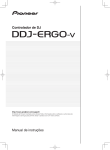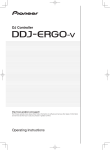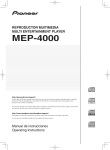Download Alto DJM-2 Operating instructions
Transcript
MESA DE MEZCLAS DJ DJ MIXER DJM-4000 http://pioneerdj.com/support/ El sitio Web de Pioneer indicado más arriba tiene una sección con las preguntas más frecuentes, y además ofrece información del software y varios tipos de información y servicios para que usted pueda usar su producto con la mayor comodidad. The Pioneer website shown above offers FAQs, information on software and various other types of information and services to allow you to use your product in greater comfort. Manual de instrucciones Operating Instructions Le damos las gracias por la adquisición de este producto Pioneer. Lea a fondo estas instrucciones de utilización para que aprenda a utilizar correctamente su modelo. Después de haber terminado de leer estas instrucciones, guárdelas en un lugar seguro para, en caso de ser necesario, consultarlas en el futuro. En algunos países o regiones, la forma de la clavija de alimentación y de la toma de corriente pueden ser algunas veces diferentes de la mostrada en las ilustraciones explicativas. Sin embargo, el método de conexión y funcionamiento de la unidad es el mismo. IMPORTANTE CAUTION RISK OF ELECTRIC SHOCK DO NOT OPEN La luz intermitente con el símbolo de punta de flecha dentro un triángulo equilátero. Está convenido para avisar el usuario de la presencia de “voltaje peligrosa” no aislada dentro el producto que podría constituir un peligro de choque eléctrico para las personas. ATENCIÓN: PARA PREVENIR EL PELIGRO DE CHOQUE ELÉCTRICO NO REMOVER LA TAPA NI LAS PARTES DENTRO NO UTILIZADAS, LLAMAR UNA PERSONA CUALIFICADA. El punto exclamativo dentro un triángulo equilátero convenido para avisar el usuário de la presencia de importantes instrucciones sobre el funcionamiento y la manutención en la libreta que acompaña el aparato. D3-4-2-1-1_A1_Es ADVERTENCIA Este aparato no es impermeable. Para evitar el riesgo de incendio y de descargas eléctricas, no ponga ningún recipiente lleno de líquido (como pueda ser un vaso o un florero) cerca del aparato ni lo exponga a goteo, salpicaduras, lluvia o humedad. ADVERTENCIA D3-4-2-1-3_A1_Es Antes de enchufar el aparato a la corriente, lea la sección siguiente con mucha atención. La tensión de la red eléctrica es distinta según el país o región. Asegúrese de que la tensión de la alimentación de la localidad donde se proponga utilizar este aparato corresponda a la tensión necesaria (es decir, 230 V ó 120 V) indicada en el panel posterior. ADVERTENCIA D3-4-2-1-4*_A1_Es Este producto está provisto de una clavija de tres conductores con toma de tierra (puesta a tierra) cuya tercera patilla es la de toma de tierra. Esta clavija sólo se adapta en una toma de corriente del tipo de toma de tierra. Si no puede insertar la clavija en la toma de corriente, llame a un electricista profesional para que le reemplace la toma de corriente por otra con toma de tierra que sea adecuada. No elimine el dispositivo de seguridad de la clavija con toma de tierra. ADVERTENCIA D3-4-2-1-6_A1_Es Para evitar el peligro de incendio, no ponga nada con fuego encendido (como pueda ser una vela) encima del aparato. D3-4-2-1-7a_A1_Es PRECAUCIÓN PARA LA VENTILACIÓN Cuando instale este aparato, asegúrese de dejar espacio en torno al mismo para la ventilación con el fin de mejorar la disipación de calor (por lo menos 5 cm encima, 5 cm detrás, y 5 cm en cada lado). ADVERTENCIA Las ranuras y aberturas de la caja del aparato sirven para su ventilación para poder asegurar un funcionamiento fiable del aparato y para protegerlo contra sobrecalentamiento. Para evitar el peligro de incendio, las aberturas nunca deberán taparse ni cubrirse con nada (como por ejemplo, periódicos, manteles, cortinas) ni ponerse en funcionamiento el aparato sobre una alfombra gruesas o una cama. D3-4-2-1-7b*_A1_Es 2 Es Entorno de funcionamiento Temperatura y humedad del entorno de funcionamiento +5 °C a +35 °C; menos del 85 % de humedad relativa (rejillas de refrigeración no obstruidas) No instale este aparato en un lugar mal ventilado, ni en lugares expuestos a alta humedad o a la luz directa del sol (o de otra luz artificial potente). D3-4-2-1-7c*_A1_Es Si la clavija del cable de alimentación de CA de este aparato no se adapta a la toma de corriente de CA que usted desea utilizar, deberá cambiar la clavija por otra que se adapte apropiadamente. El reemplazo y montaje de una clavija del cable de alimentación de CA sólo deberá realizarlos personal de servicio técnico cualificado. Si se enchufa la clavija cortada a una toma de corriente de CA, puede causar fuertes descargas eléctricas. Asegúrese de que se tira de la forma apropiada después de haberla extraído. El aparato deberá desconectarse desenchufando la clavija de la alimentación de la toma de corriente cuando no se proponga utilizarlo durante mucho tiempo (por ejemplo, antes de irse de vacaciones). D3-4-2-2-1a_A1_Es PRECAUCIÓN El interruptor de la alimentación POWER de este aparato no corta por completo toda la alimentación de la toma de corriente de CA. Puesto que el cable de alimentación hace las funciones de dispositivo de desconexión de la corriente para el aparato, para desconectar toda la alimentación del aparato deberá desenchufar el cable de la toma de corriente de CA. Por lo tanto, asegúrese de instalar el aparato de modo que el cable de alimentación pueda desenchufarse con facilidad de la toma de corriente de CA en caso de un accidente. Para evitar correr el peligro de incendio, el cable de alimentación también deberá desenchufarse de la toma de corriente de CA cuando no se tenga la intención de utilizarlo durante mucho tiempo seguido (por ejemplo, antes de irse de vacaciones). D3-4-2-2-2a*_A1_Es PRECAUCIONES CONCERNIENTES A LA MANIPULACIÓN DEL CABLE DE ALIMENTACIÓN Tome el cable de alimentación por la clavija. No extraiga la clavija tirando del cable. Nunca toque el cable de alimentación cuando sus manos estén mojadas, ya que esto podría causar cortocircuitos o descargas eléctricas. No coloque la unidad, algún mueble, etc., sobre el cable de alimentación. Asegúrese de no hacer nudos en el cable ni de unirlo a otros cables. Los cables de alimentación deberán ser dispuestos de tal forma que la probabilidad de que sean pisados sea mínima. Una cable de alimentación dañado podrá causar incendios o descargas eléctricas. Revise el cable de alimentación está dañado, solicite el reemplazo del mismo al centro de servicio autorizado PIONEER más cercano, o a su distribuidor. S002*_A1_Es Es 3 Contenido Cómo leer este manual En este manual, los nombres de canales y botones indicados en el producto, los nombres de menús del software, etc., se indican dentro de corchetes ([ ]). (p. ej.: Canal [MASTER], [ON/OFF], menú [Archivo]) Antes de empezar a usar la unidad Características............................................................................................. 5 Ejemplo de configuración del sistema...................................................... 5 Contenido de la caja.................................................................................... 5 Conexiones Panel trasero................................................................................................ 6 Conexión de terminales de entrada........................................................... 7 Conexión de terminales de salida.............................................................. 7 Conexión al panel de control...................................................................... 8 Conexión a un ordenador............................................................................ 8 Montaje en una estantería según las normas EIA................................... 8 Operación Panel de control........................................................................................... 9 Operación de la sección DJ...................................................................... 10 Operación de la sección MC.................................................................... 10 Operación de la sección PA..................................................................... 11 Información adicional Solución de problemas............................................................................. 13 Acerca de las marcas de fábrica y marcas registradas......................... 13 Diagrama en bloques................................................................................ 14 Especificaciones........................................................................................ 15 4 Es Español Antes de empezar a usar la unidad Características Esta unidad es una mesa de mezcla multimedia para DJ móviles que se puede usar para animar fiestas o acontecimientos a través de una amplia variedad de funciones y características. Salida de altavoz de subgraves y filtro de cruce eléctrico incorporado El equilibrio óptimo del sonido grave entre el altavoz de subgraves y los altavoces de gama completa se puede ajustar sin un filtro de cruce eléctrico externo para lograr unos graves claros y potentes. Características para fiestas Esta unidad está equipada con dos juegos de terminales de entrada MIC, terminales de salida SEND/RETURN, un terminal de salida SUBWOOFER, los terminales de salida ZONE asignables y la función talk over, ofreciendo un apoyo extenso en fiestas de varios tamaños y tipos. Tarjeta de sonido Esta unidad lleva incorporada una tarjeta de sonido, permitiendo la salida del sonido de las pistas en ordenadores Windows/Mac y seleccionar pistas de una amplia variedad de formas. Ejemplo de configuración del sistema Combinando esta unidad con un reproductor DJ y un equipo periférico se puede crear un sistema DJ como el mostrado en el diagrama de más abajo. EJECT EJECT MULTI ENTERTAINMENT PLAYER DISC 1 CD PHONO / LINE CD CD LINE USB LINE CD MEP-4000 DISC 2 MA ST ER LEVEL PHONO / LINE OFF ON OFF ON POWER SUBWOOFER LEVEL 9 9 10 5 9 2 5 -7 8 7 -2 6 6 -4 5 4 -7 3 -10 2 -15 9 0 7 -10 9 10 5 2 8 0 -2 -4 8 0 7 6 5 -7 3 -10 5 -7 4 -7 -10 3 -10 2 -15 1 1 0 0 0 CUE CUE - 100 36 164 30 1 Hz 4 210 MASTER MIC 3 4 2 EJECT MASTER MIC 1 OFF 1 CD 1 USB 1 2 SOURCE SELECT TIME MODE AUTO CUE ZONE LEVEL REPEAT RELAY CROSS FADER MASTER HEADPHONES TEMPO % TIME MODE AUTO CUE MULTI ENTERTAINMENT PLAYER DISPLAY A.CUE REV RELOOP /EXIT SELECT PUSH MASTER TEMPO REPEAT RELAY Para verificar la entrada/ salida de audio Ordenador Auriculares S M F CDJ IN/CUE OUT JOG MODE % HOT LOOP OUT ADJUST RELOOP /EXIT SELECT PUSH MASTER TEMPO PITCH BEND 0 MT CDJ IN/CUE OUT JOG MODE TEMPO RANGE BACK MEMORY CUE VINYL SEARCH TEMPO ±16 ±10 ±6 FWD 0 TEMPO RANGE BACK MEMORY CUE CUE TEMPO BPM UTILITY CUE SEARCH PITCH BEND DJM - 4000 DJM-4000 Para entrada de audio MEP-4000 REMAIN WIDE ±16 ±10 ±6 MT ON/OFF R PROFESSIONAL MIXER F FWD HOT LOOP OUT ADJUST L SOURCE SELECT FOLDER TRACK S M BPM VINYL CUE USB 1 2 WIDE A.CUE UTILITY REV BOOTH MONITOR CD 1 REMAIN DISPLAY LEVEL CUE BALANCE EJECT TEMPO FOLDER TRACK MIC 2 MIC 1 + 2 R - M ONO SPLIT USB STOP CROSSOVER SEND/RTN 3 2 -15 CUE - 50 -4 3 1 0 - -2 6 USB STOP OUTPUT MODE 0 7 USB 2 FREQUENCY 2 8 0 NORMAL 5 9 2 4 2 -15 9 10 5 -2 -4 1 CUE MIXING 9 2 4 2 -15 9 10 5 -2 -4 USB 1 Reproductor DJ Para salida de audio Amplificador, altavoz activo, etc. Altavoz de subgraves Contenido de la caja ! Cable(s) de alimentación ! Manual de Instrucciones (este manual) Cable(s) de alimentación Con esta unidad se incluyen los cables de alimentación siguientes. Use el cable de alimentación apropiado para su país o región. Tipo 1 (Chile, India, Perú) Tipo 2 (Colombia, Guatemala, Panamá, Venezuela) Es 5 Conexiones Asegúrese de desconectar la alimentación y desenchufar el cable de alimentación de la toma de corriente siempre que haga o cambie conexiones. Consulte el manual de instrucciones del componente que va a ser conectado. Conecte el cable de alimentación después de terminar las conexiones entre los aparatos. Asegúrese de usar el cable de alimentación incluido. Panel trasero 1 23 4 56 CH-4 SIGNAL GND 56 CH-3 PHONO/LINE LINE CD L 523 4 CH-2 LINE CD L 5 7 CH-1 CD L SIGNAL GND PHONO/LINE CD L RETURN R R L LINE PHONO R R OFF AC IN MASTER 1 1GND 2 HOT 3 COLD L R R L R (TRS) R (TRS) L R (TRS) L (MONO) R L ON LOW CUT MASTER 2 REC OUT SUBWOOFER BOOTH ZONE f e d c b a 1Terminales MASTER 1 (la página 7) Conecte a un amplificador de potencia, etc. 2Conmutador selector PHONO/LINE (la página 7) Cambia la función de los terminales [PHONO/LINE]. AVISO Cuando cambie la posición del conmutador selector [PHONO/LINE], ponga [MASTER LEVEL] en [-∞]. Note que se puede generar ruido y puede salir sonido a un volumen alto. 3Terminal SIGNAL GND (la página 7) Conecta aquí el cable de tierra de un reproductor analógico. Esto ayuda a reducir el ruido cuando se conecta un reproductor analógico. 4Terminales PHONO/LINE (la página 7) Conecte aquí un aparato de salida de nivel fonográfico (reproductor analógico (cápsula fonocaptora MM), etc.) o un aparato de salida de nivel de línea (reproductor DJ, etc.) Cambie la función de los terminales según el aparato conectado usando el conmutador selector [PHONO/LINE] del panel posterior de esta unidad. 5Terminales CD (la página 7) Conecte a un reproductor DJ o a un componente de salida de nivel de línea. 6Terminales LINE (la página 7) Conecte a una platina de casete o a un componente de salida de nivel de línea. 7Terminales RETURN (la página 7) Conecte al terminal de salida de un efector externo. Cuando sólo está conectado el canal [L (MONO)], la entrada del canal [L (MONO)] entra simultáneamente al canal [R]. 8Terminal USB (la página 8) Conecte a un ordenador. No se puede usar un concentrador USB. 9Terminales SEND (la página 7) Conecte al terminal de entrada de un efector externo. Cuando sólo está conectado el canal [L (MONO)] sale una señal de audio monofónico. aTerminales ZONE (la página 7) Terminales de salida para el canal [ZONE], compatible con la salida equilibrada o desequilibrada para un conector TRS. Es R 25Hz g 6 L LINE PHONO SEND USB 9 8 bTerminales BOOTH (la página 7) Terminales de salida para un monitor de cabina, compatible con la salida equilibrada o desequilibrada para un conector TRS. cTerminales SUBWOOFER (la página 7) Terminales de salida para un altavoz de subgraves, compatible con la salida equilibrada o desequilibrada para un conector TRS. dTerminales REC OUT (la página 7) Éstos son terminales de salida para grabación. eTerminales MASTER 2 (la página 7) Conecte a un amplificador de potencia, etc. fConmutador selector LOW CUT (la página 12) Activa y desactiva la función de corte de baja frecuencia. gAC IN Conecta a una toma de corriente con el cable de alimentación incluido. Espere hasta que todas las conexiones entre el equipo estén terminadas antes de conectar el cable de alimentación. Asegúrese de usar el cable de alimentación incluido. ADVERTENCIA Las clavijas de cortocircuito deberán guardarse fuera del alcance de los niños y los bebés. Si alguien traga una de ellas por accidente, póngase en contacto inmediatamente con un médico. Reproductor analógico L Reproductor analógico L R CH-4 SIGNAL GND CH-3 PHONO/LINE CD Español Conexión de terminales de entrada CH-2 CD LINE L LINE L R CH-1 CD SIGNAL GND L PHONO/LINE CD L RETURN R R L LINE PHONO R R OFF AC IN MASTER 1 1GND 2 HOT 3 COLD L LINE PHONO R R L R R (TRS) L R L (TRS) R L (TRS) (MONO) R L ON 25Hz LOW CUT MASTER 2 REC OUT SUBWOOFER R L L R BOOTH ZONE R L L USB SEND R Platina de casete, reproductor de CD, etc. (un aparato de salida de nivel de línea) A una toma de CA Reproductor DJ de Pioneer Conexión de terminales de salida Amplificador de potencia Habitación secundaria CH-4 SIGNAL GND CH-3 PHONO/LINE LINE CD L CH-2 CD LINE L CH-1 CD L SIGNAL GND PHONO/LINE CD L RETURN R R L LINE PHONO R R OFF AC IN MASTER 1 1GND 2 HOT 3 COLD L LINE PHONO L R R L R (TRS) R R (TRS) L R (TRS) L (MONO) R L ON 25Hz LOW CUT MASTER 2 REC OUT R R L SUBWOOFER BOOTH ZONE SEND USB L Habitación principal Amplificador de potencia Amplificador de potencia Platina de casete, etc. (un aparato de grabación de entrada analógica) Altavoz de subgraves Amplificador de potencia (para un monitor de cabina) Efector externo 1 1 Conecte también el efector externo al terminal [RETURN] (terminal de entrada). Es 7 Conexión al panel de control 1 Micrófono Montaje en una estantería según las normas EIA Los agujeros de montaje en los lados del panel de control de esta unidad son adecuados para el tamaño 4U de las estanterías del estándar EIA de 19 pulgadas. Deje espacio suficiente por detrás del panel de terminales para conectar los terminales. ! Asegure esta unidad con tornillos (no suministrados) aptos para la estantería. ! No instale directamente esta unidad encima de un amplificador de potencia. La radiación de calor de un amplificador de potencia puede dañar esta unidad. Además se puede producir ruido (de zumbido, etc.). ! Cuando transporte esta unidad, retírela de la estantería. Esta unidad puede dañarse si se transporta sin quitarla de la estantería. ! Si transporta esta unidad sin quitarla de la estantería, asegúrese de que no la sacude ni la golpea. 2 9 5 2 0 -2 -4 -7 -10 -15 Auriculares CUE CUE 3 HEADPHON 1Terminal MIC 1 (página 10) Conecta un micrófono aquí. 2Terminal MIC 2 (página 10) Conecta un micrófono aquí. 3Terminal PHONES (página 10) Conecte aquí los auriculares. Conexión a un ordenador Use un cable USB de venta en tiendas de no más de 3 metros de largo. CH-2 LINE CH-1 CD L SIGNAL GND PHONO/LINE CD L RETURN R L LINE PHONO R R R (TRS) L R BOOTH R (TRS) ZONE L (MONO) R SEND L USB Ordenador No es necesario instalar software controlador dedicado. 8 Es Español Operación Panel de control b 1 2 CD PHONO / LINE c e d 3 4 5 d f 9 10 5 10 8 7 -2 6 5 -4 5 -4 -7 4 -7 4 -7 4 -7 4 -7 -10 3 -10 3 -10 3 -10 3 -10 2 -15 g h CUE - 9 MIXING 2 -15 1 0 CUE 0 g h CUE - 0 h g Sección MC Sección MC MIC 2 1Terminal MIC 1 2Terminal MIC 2 3MIC 1 LEVEL 4MIC 2 LEVEL 5EQ (HI, MID, LOW) TALK OVER 6OFF, ON, TALK OVER HEAD PHONES 3 2 -15 210 1 4 s r MASTER MIC n ZONE LEVEL CUE 3 4 2 MASTER MIC 1 OFF 1 R h t MIC 2 BOOTH MONITOR w ON/OFF x j L CROSS FADER i v MIC 1 + 2 LEVEL u BALANCE R o p PROFESSIONAL MIXER Sección DJ DJM - 4000 Sección PA CROSS FADER hCROSS FADER ASSIGN (A, THRU, B) iCrossfader jCROSS FADER ( , , ) Sección PA MASTER kMONO, STEREO lMASTER LEVEL mIndicador de nivel maestro 7Conector PHONES nCUE 8LEVEL oBALANCE 9MIXING pBOOTH MONITOR SUBWOOFER aMONO SPLIT, STEREO Hz SEND/RTN - MASTER HEADPHONES 164 30 0 CUE CROSSOVER 100 36 1 - a CUE 2 -15 1 M ONO SPLIT 7 , 7 -4 OUTPUT MODE NORMAL 50 0 5 2 OFF ON FREQUENCY 2 8 -2 6 5 9 0 q 9 10 2 l SUBWOOFER LEVEL f -4 g MIC 1 c e 5 9 -2 6 k m 9 10 y MA ST ER LEVEL PHONO / LINE 5 1 8 f 9 0 7 d CD -4 -15 6 c e 2 8 b CD LINE USB 5 9 -2 6 b d f 9 0 7 -2 LINE c e 2 8 0 CD 5 9 2 b qSUBWOOFER LEVEL Sección DJ CH-1 — CH-4 bTRIM cConmutador selector de entrada rFREQUENCY sOUTPUT MODE ZONE tZONE ASSIGN dIndicador de nivel de canal uZONE LEVEL SEND/ RETURN eEQ (HI, MID, LOW) vSEND/RTN fFader de canal wLEVEL gCUE xON/OFF POWER yPOWER Es 9 Operación de la sección DJ Salida de sonido 1 Pulse [POWER] y. 3 Cambie [MONO SPLIT, STEREO] a. ![MONO SPLIT]: El sonido del canal para el que se pulsa [CUE] g sale por el canal izquierdo de la salida de auriculares. Cuando se pulsa [CUE] n, el sonido del canal [MASTER] sale por el canal derecho de la salida de auriculares. ![STEREO]: El sonido del canal para el que se pulsa [CUE] (g o n) sale por los auriculares en estéreo. 4 Gire [MIXING] 9. Conecte la alimentación de esta unidad. 2 Ajuste el conmutador selector de entrada c. Selecciona la fuente de entrada de cada canal desde los componentes conectados a esta unidad. —[CD]: Selecciona el reproductor DJ conectado a los terminales [CD]. —[PHONO/LINE]: Selecciona el aparato conectado a los terminales [PHONO/LINE]. —[LINE]: Selecciona la platina de casete o el reproductor CD conectado a los terminales [LINE]. —[USB]: Selecciona el sonido del ordenador conectado al puerto [USB]. 3 Gire [TRIM] b. Ajusta el nivel de las señales de audio introducidas en cada canal. El indicador de nivel de canal d se enciende cuando el sonido entra correctamente en el canal. 4 Mueva el fader de canal f alejándolo de usted. Ajuste el balance del volumen de monitoreo entre el sonido del canal para el que se pulsa [CUE] g y el sonido del canal [MASTER]. 5 Gire el dial [LEVEL] 8 para [HEAD PHONES]. El sonido del canal para el que se pulsa [CUE] (g o n) sale por los auriculares. ! Cuando se pulsa de nuevo el botón [CUE] (g o n), el monitoreo se cancela. Entrada o salida de sonido de un ordenador Puede entrar y salir sonido estéreo (un juego de entradas y un juego de salidas). Los archivos de música se pueden seleccionar y reproducir desde una librería de música del ordenador, y el sonido de salida del ordenador se puede grabar como una mezcla DJ. ! Las señales MIDI no son compatibles. ! Vea también las instrucciones de funcionamiento del ordenador. Ajusta el nivel de las señales de audio que salen en cada canal. 5 Cambie [CROSS FADER ASSIGN (A, THRU, B)] h. Cambia el destino de salida de cada canal. —[A]: Asigna a [A] (izquierda) del crossfader. —[B]: Asigna a [B] (derecha) del crossfader. —[THRU]: Selecciona esto cuando no quiera usar el crossfader. (Las señales no pasan a través del crossfader.) 6 Mueva el crossfader i. Esta operación no es necesaria cuando [CROSS FADER ASSIGN (A, THRU, B)] h se pone en [THRU]. 7 Gire [MASTER LEVEL] l. Las señales de audio salen por los terminales [MASTER 1] y [MASTER 2]. El indicador de nivel maestro m se enciende. Cambio de la curva de crossfader Cambie [CROSS FADER ( , , )] j. —[ ]: Hace una curva que aumenta bruscamente (si el crossfader se separa del lado [A] salen inmediatamente señales de audio desde el lado [B]). —[ ]: Hace una curva que está a medias de las dos curvas de arriba y abajo. —[ ]: Hace una curva que aumenta gradualmente (si el crossfader se separa del lado [A], el sonido del lado [B] aumenta gradualmente, mientras que el sonido del lado [A] se reduce gradualmente). Conecte el puerto USB de esta unidad a su ordenador. Para conocer detalles de las conexiones, vea Conexión a un ordenador en la página 8. El sonido de esta unidad sale al ordenador. ! El control [MASTER LEVEL] l no afecta a la entrada de sonido al ordenador. Salida de sonido del ordenador 1 Conecte el puerto USB de esta unidad a su ordenador. Para conocer detalles de las conexiones, vea Conexión a un ordenador en la página 8. 2 Cambie el conmutador selector de entrada [CH-3] c a [USB]. 3 Dé salida al sonido de un archivo de música desde el ordenador. 4 Ajuste el sonido usando los controles [CH-3]. Operación de la sección MC Ajuste de la calidad del sonido Uso de un micrófono Gire [EQ (HI, MID, LOW)] e para los canales respectivos. 1 Conecte micrófonos al terminal [MIC 1] 1 o [MIC 2] 2. Consulte Especificaciones en la página 15 para conocer el margen de sonido que se puede ajustar con cada control. Monitoreo de sonido con auriculares 1 Conecte los auriculares al terminal [PHONES] 7. 2 Pulse [CUE] (g o n) para el canal que quiera monitorear. 10 Entrada de sonido a un ordenador Es 2 Ponga [OFF, ON, TALK OVER] 6 en [ON] o [TALK OVER]. 3 Gire [MIC 1 LEVEL] 3 o [MIC 2 LEVEL] 4. Ajusta el nivel de la salida de sonido desde el canal [MIC]. ! Tenga en cuenta que girar hasta la posición del extremo derecho da salida a un sonido muy alto. 4 Introduzca señales de audio en el micrófono. 3 Pulse [SEND/RTN] [ON/OFF] x. El sonido sale del terminal [SEND]. El botón parpadea. Gire [EQ (HI, MID, LOW)] 5 para el canal [MIC]. Consulte Especificaciones en la página 15 para conocer el margen de sonido que se puede ajustar con cada control. Uso de la función talk-over Cuando se pone en [TALK OVER], el sonido que no es el del canal [MIC] se atenúa unos 20 dB cuando se introduce un sonido de -15 dB o más por el micrófono. 4 Gire [SEND/RTN] [LEVEL] w. Ajusta el nivel de las señales de audio introducidas por el terminal [RETURN]. ! Para detener la salida de audio por el terminal [SEND], pulse el botón [ON/OFF] parpadeante x. El botón se enciende. ! Cuando se pulsa [ON/OFF] x durante más de 3 segundos y el botón se apaga, el ajuste [ON/OFF] se desactiva. Cuando se pulsa de nuevo [ON/OFF] durante más de 3 segundos y el botón se enciende, el ajuste [ON/OFF] puede realizarse. Español Ajuste de la calidad del sonido dB Cambio entre audio mono y estéreo El sonido que sale por los terminales [MASTER 1], [MASTER 2], [BOOTH], [REC OUT], [PHONES] y [USB] se puede cambiar entre mono y estéreo. Frecuencia Cambie entre [MONO, STEREO] k. ![MONO]: Envía audio mono. ![STEREO]: Envía audio estéreo. Operación de la sección PA Ajuste de balance L/R de audio Salida de sonido del terminal [ZONE] El balance derecho/izquierdo de la salida de sonido por los terminales [MASTER 1], [MASTER 2], [BOOTH], [REC OUT], [PHONES] y [USB] se puede ajustar. Puede enviar sonido desde el terminal [ZONE], además del sonido que sale del canal maestro. 1 Cambie [ZONE ASSIGN] t para el canal [ZONE]. Seleccione la salida de canal del terminal [ZONE]. Posición del conmutador Salida de audio 1 CH-11 2 CH-21 3 CH-31 4 CH-41 MASTER Canal maestro MIC Canal de micrófono OFF — 1 Cambie [MONO, STEREO] k a [STEREO]. 2 Gire [BALANCE] o. El balance derecho/izquierdo del sonido cambia según el sentido de giro del control [BALANCE] o y su posición. ! El giro a la posición del extremo derecho sólo envía sonido del canal derecho de audio estéreo. El giro a la posición del extremo izquierdo sólo envía sonido del canal izquierdo de audio estéreo. Sale audio del terminal [BOOTH] 2 3 1 Sale audio independientemente de la posición de los faders y mandos de control. 2 Sale audio independientemente de la posición de [MASTER LEVEL] l para el canal [MASTER]. 3 El audio sale independientemente del nivel del micrófono. 2 Gire [LEVEL] u para el canal [ZONE]. Ajusta la salida de nivel de audio del terminal [ZONE]. Uso del efector externo Gire [BOOTH MONITOR] p. Ajusta el nivel de las señales de audio que salen por el terminal [BOOTH]. Sale audio del terminal [SUBWOOFER] El sonido se puede enviar desde el terminal [SUBWOOFER], además del sonido que sale del canal [MASTER]. 1 Cambie [OUTPUT MODE] s. — Modo [NORMAL]: El sonido grave sale por los terminales [MASTER 1], [MASTER 2] y [SUBWOOFER]. Nivel Salida de audio del terminal del altavoz de subgraves 1 Conecte esta unidad y un efector externo. Para conocer instrucciones de conexión, vea Conexión de terminales de salida en la página 7. Salida de audio del terminal maestro 2 Cambie [SEND/RTN] v. Frecuencia Seleccione la salida de canal del terminal [SEND]. Posición del conmutador Salida de audio 1 CH-1 2 CH-2 3 CH-3 4 CH-4 MASTER Canal maestro MIC 1 MIC 1 MIC 2 MIC 2 MIC 1+2 MIC 1+2 — Modo [CROSSOVER]: El sonido grave sale por el terminal [SUBWOOFER]. No sale sonido grave por los terminales [MASTER 1] y [MASTER 2]. Nivel Salida de audio del terminal del altavoz de subgraves Salida de audio del terminal maestro Frecuencia Es 11 2 Gire [FREQUENCY] r. — En el modo [NORMAL]: Ajusta la frecuencia de la salida de sonido desde el terminal [SUBWOOFER]. — En el modo [CROSSOVER]: Ajusta la frecuencia de cruce de la salida de sonido del terminal [SUBWOOFER] y de los terminales [MASTER 1] y [MASTER 2]. 3 Gire [SUBWOOFER LEVEL] q. Ajusta la salida de nivel de audio del terminal [SUBWOOFER]. Uso de la función de corte de baja frecuencia Cuando la función de corte de baja frecuencia se activa, el sonido bajo de la banda de frecuencias que no se puede reproducir mediante los altavoces se elimina de la salida de sonido de los terminales [MASTER 1], [MASTER 2], [SUBWOOFER], [BOOTH], [ZONE], [REC OUT] y [USB], haciendo más claro el sonido. Esto evita también la oscilación excesiva de los altavoces de graves y el sobrecalentamiento de las bobinas móviles, protegiendo los altavoces contra los daños. Para conocer instrucciones de configuración, vea Panel trasero en la página 6. 12 Es Español Información adicional Solución de problemas ! La operación incorrecta se confunde a menudo con un problema o un fallo de funcionamiento. Si piensa que algo funciona mal con este componente, compruebe los puntos de abajo. Algunas veces, el problema puede estar en otro componente. Inspeccione los otros componentes y los aparatos eléctricos que esté utilizando. Si no se puede corregir el problema después de comprobar los elementos de abajo, pida al servicio de Pioneer autorizado más cercano o a su concesionario que realice el trabajo de reparación. ! El reproductor puede no funcionar bien debido a la electricidad estática o a otras influencias externas. En tales casos, el funcionamiento normal se puede restaurar desenchufando el cable de alimentación y volviéndolo a enchufar. Problema Verificación Remedio La alimentación no se conecta. ¿Está bien conectado el cable de alimentación? Enchufe el cable de alimentación a una toma de CA. No hay sonido o éste está muy bajo. ¿Está en la posición correcta el conmutador selector de entrada? Cambie la fuente de entrada de un canal con el conmutador selector de entrada (la página 9). Sonido distorsionado. No se puede usar crossfade. No se puede usar un efector externo. ¿Están bien conectados los cables de conexión? Conecte correctamente los cables de conexión (la página 7). ¿Están sucios los terminales y las clavijas? Limpie los terminales y las clavijas antes de hacer conexiones. ¿Está bien ajustada la salida del nivel de sonido del canal [MASTER]? Ajuste el dial [LEVEL] para [MASTER] de forma que el indicador de nivel de canal maestro se encienda a unos 0 dB en el nivel de pico (la página 9). ¿Está bien ajustado el nivel de audio introducido en cada canal? Ajuste el control [TRIM] de forma que el indicador de nivel del canal se encienda cerca de [0 dB] al nivel de pico. ¿Está bien ajustado el conmutador de asignación de crossfader? Ajuste bien el conmutador de asignación de crossfader para cada canal (la página 9). ¿Está encendido [SEND/RTN] [ON/OFF]? Pulse [ON/OFF] de [SEND/RTN] para encender [SEND/RTN] (la página 9). ¿Está el efector externo bien conectado al terminal [SEND] o [RETURN]? Conecte un efector externo al terminal [SEND] o [RETURN] (la página 7). ¿Está bien ajustado el conmutador de canal de salida [SEND/RTN]? Cambie el canal de salida con el conmutador selector de canal de salida(la página 9). Sonido distorsionado de un efector externo. ¿Está bien ajustado el nivel de la entrada de audio procedente del efector? Gire el dial [LEVEL] para [SEND/RTN] para ajustar la salida de nivel de audio desde el efector externo (la página 9). El sonido se distorsiona cuando se conecta un reproductor analógico a los terminales [PHONO] de esta unidad. O, el encendido del indicador de nivel de canal no cambia a pesar de girar el control [TRIM]. ¿Ha conectado un reproductor analógico con ecualizador fonográfico incorporado? Para los reproductores analógicos con ecualizadores fono incorporados, conecte el reproductor a los terminales [CD] o [LINE]. (la página 7) Si el reproductor analógico con ecualizador fonográfico incorporado tiene un conmutador selector PHONO/LINE, póngalo en PHONO. ¿Está una interfaz de audio para ordenadores conectada entre el reproductor analógico y esta unidad? Si la interfaz de audio para ordenadores tiene una salida de nivel de línea, conéctela al terminal [CD] o [LINE]. (la página 7) Si el reproductor analógico tiene un conmutador selector PHONO/LINE, póngalo en PHONO. Acerca de las marcas de fábrica y marcas registradas ! Pioneer es una marca registrada de PIONEER CORPORATION. !Microsoft®, Windows Vista® y Windows® son marcas registradas o marcas de fábrica de Microsoft Corporation en los Estados Unidos y/o en otros países. ! Pentium es una marca registrada de Intel Corporation. ! Adobe y Reader son marcas registradas o marcas de fábrica de Adobe Systems Incorporated en los Estados Unidos y/o en otros países. ! Apple, Macintosh y Mac OS son marcas comerciales de Apple Inc., registradas en los EE.UU. y en otros países. ! Los nombres de compañías y productos mencionados aquí son marcas de fábrica de sus respectivos propietarios. Este producto cuenta con licencia para se usado sin fines de lucro. Este producto no tiene licencia para ser usado con fines comerciales (con fines de lucro) como, por ejemplo, en emisiones (terrestres, por satélite, por cable u otros tipos de emisiones), streaming en Internet, Intranet (un red corporativa) u otros tipos de redes, ni para distribuir información electrónica (servicio de distribución de música digital en línea). Para tales usos necesita adquirir las licencias correspondientes. Para conocer detalles, visite http://www.mp3licensing.com. Es 13 Diagrama en bloques FX ON/OFF SW SEND/RETURN OUT ADC RETURN MIC LEVEL EQ MIC 1 MIC 2 ADC SEND RETURN MIC 1 ADC SEND RETURN MIC 2 TALKOVER DETECT RETURN LEVEL SEND RETURN MIC 1+2 ZONE MIC MIC 2 MASTER (SND/RTN) OFF MIC 1 MIC 1+2 ON DAC TALKOVER SEND MASTER CUE INPUT SOURCE CH LEVEL METER CH-1 CH CF FADER ASSIGN TRIM CD 1 3 BAND EQ ADC LINE 1 PHONO 1 DIM SEND/RETURN CH.SELECT CH 1-4 THRU A B SEND RETURN CHx INPUT SOURCE CROSS FADER CHx CROSS FADER CURVE ZONE CHx CHx CH-2 CUE CD 2 ADC SAME AS CH-1 LINE 2 CUE INPUT SOURCE CH-3 CD 3 ADC LINE 3 SAME AS CH-1 USB CUE INPUT SOURCE CH-4 CD 4 ADC LINE 4 SAME AS CH-1 PHONO 4 CUE MIC MIC 1 MIC AMP ADC MIC 1 PHONES MIC 2 DAC MASTER DAC ZONE DAC ZONE BOOTH DAC BOOTH PHONES SEND RETURN MASTER MASTER MONO STEREO SUBWOOFER LEVEL FREQUENCY MIC 2 DAC CH 1 LINE 1 PHONO 1 ADC REC LINE 2 ON LOW CUT DAC CH 2 SUBWOOFER USB ADC ZONE MASTER USB DSP 56724 CH 3 REC DAC CROSS OVER ZONE SELECT Es MASTER 2 BOOTH DAC LOW CUT ZONE CH 3 ZONE CH 4 REC USB ZONE LEVEL DAC ZONE DAC PHONES ZONE MASTER ADC ZONE MIC CH 4 ZONE OFF ADC RETURN SEND DAC SEND PNONES LEVEL (MASTER) PAN 14 MASTER 1 BOOTH LEVEL ZONE CH 2 CD 4 RETURN MASTER LEVEL METER DAC OFF ZONE CH 1 CD 3 ON DAC SUB WOOFER CH 3 SUB WOOFER MASTER LEVEL CUE ADC CD 2 CH 4 LINE 4 PHONO 4 HI PASS TALKOVER MASTER BALANCE DIM CH 2 LINE 3 MASTER 2 CH 1 CD 1 CROSS OVER LOW PASS MASTER 1 (CUE) SPLIT Problemas generales Requisitos de potencia.................................. CA 110 V a 240 V, 50 Hz/60 Hz Consumo de energía.............................................................................. 13 W Peso de la unidad principal .................................................................. 3,9 kg Dimensiones externas... 482,6 mm (An) × 107,7 mm (Al) × 182,7 mm (Pr) Temperatura de funcionamiento tolerable........................... +5 °C a +35 °C Humedad de funcionamiento tolerable......5 % a 85 % (sin condensación) Terminal de salida SUBWOOFER Conector fonográfico (Ø 6,3 mm).................................................1 juego Terminal de salida PHONES Conector de auriculares estéreo (Ø 6,3 mm)...............................1 juego Terminal USB Tipo B..............................................................................................1 juego Español Especificaciones — Las especificaciones y diseño de este producto están sujetos a cambios sin previo aviso. ! © 2012 PIONEER CORPORATION. Todos los derechos reservados. Sección de audio Frecuencia de muestreo.......................................................................48 kHz Convertidor A/D y D/A..........................................................................24 bits Características de frecuencia CD/LINE............................................................................. 20 Hz a 20 kHz Relación señal/ruido (salida nominal, A-WEIGHTED) CD/LINE............................................................................................ 93 dB PHONO............................................................................................ 87 dB MIC................................................................................................... 87 dB Distorsión armónica total (20 kHzBW) CD/LINE — MASTER 1................................................................0,007 % Nivel de entrada / Impedancia de entrada estándar MIC 1, MIC 2..................................................................... –52 dBu/10 kW CD...................................................................................... –12 dBu/10 kW LINE................................................................................... –12 dBu/47 kW PHONO............................................................................. –48 dBu/47 kW RETURN............................................................................. –12 dBu/47 kW Nivel de salida / Impedancia de carga / Impedancia de salida estándar MASTER 1............................................... +6 dBu/10 kW/330 W o menos MASTER 2..................................................+2 dBu/10 kW/1 kW o menos REC OUT.....................................................–8 dBu/10 kW/1 kW o menos BOOTH.................................................... +6 dBu/10 kW/330 W o menos ZONE....................................................... +6 dBu/10 kW/330 W o menos SEND.........................................................–12 dBu/10 kW/1 kW o menos PHONES...................................................... +2 dBu/32 W/32 W o menos SUBWOOFER............................................ +6 dBu/10 W/330 W o menos Nivel de salida nominal / Impedancia de carga MASTER 1........................................................................+22 dBu/10 kW MASTER 2........................................................................+18 dBu/10 kW ZONE..............................................................+22 dBu/10 kW (ATT 0 dB) Diafonía CD..................................................................................................... 74 dB Características del ecualizador de canales HI....................................................................... –26 dB a +6 dB (13 kHz) MID...................................................................... –26 dB a +6 dB (1 kHz) LOW....................................................................–26 dB a +6 dB (70 Hz) Características del ecualizador del micrófono HI..................................................................... –12 dB a +12 dB (10 kHz) MID................................................................. –12 dB a +12 dB (2,5 kHz) LOW................................................................ –12 dB a +12 dB (100 Hz) Terminales entrada / salida Terminal de entrada CD Conectores de contactos RCA....................................................4 juegos Terminal de entrada LINE Conector de contactos RCA........................................................2 juegos Terminales de entrada PHONO/LINE Conector de contactos RCA........................................................2 juegos Terminal de entrada MIC Conector XLR/Conector fonográfico (Ø 6,3 mm).......................2 juegos Terminales de entrada RETURN Conector fonográfico (Ø 6,3 mm).................................................1 juego Terminal de salida ZONE Conector fonográfico (Ø 6,3 mm).................................................1 juego Terminal de salida MASTER Conector XLR.................................................................................1 juego Conectores de contactos RCA......................................................1 juego Terminal de salida BOOTH Conector fonográfico (Ø 6,3 mm).................................................1 juego Terminal de salida REC OUT Conectores de contactos RCA......................................................1 juego Terminal de salida SEND Conector fonográfico (Ø 6,3 mm).................................................1 juego Es 15 Thank you for buying this Pioneer product. Please read through these operating instructions so you will know how to operate your model properly. After you have finished reading the instructions, put them away in a safe place for future reference. In some countries or regions, the shape of the power plug and power outlet may sometimes differ from that shown in the explanatory drawings. However the method of connecting and operating the unit is the same. IMPORTANT CAUTION RISK OF ELECTRIC SHOCK DO NOT OPEN The lightning flash with arrowhead symbol, within an equilateral triangle, is intended to alert the user to the presence of uninsulated “dangerous voltage” within the product’s enclosure that may be of sufficient magnitude to constitute a risk of electric shock to persons. CAUTION: TO PREVENT THE RISK OF ELECTRIC SHOCK, DO NOT REMOVE COVER (OR BACK). NO USER-SERVICEABLE PARTS INSIDE. REFER SERVICING TO QUALIFIED SERVICE PERSONNEL. The exclamation point within an equilateral triangle is intended to alert the user to the presence of important operating and maintenance (servicing) instructions in the literature accompanying the appliance. D3-4-2-1-1_A1_En WARNING This equipment is not waterproof. To prevent a fire or shock hazard, do not place any container filled with liquid near this equipment (such as a vase or flower pot) or expose it to dripping, splashing, rain or moisture. WARNING D3-4-2-1-3_A1_En Before plugging in for the first time, read the following section carefully. The voltage of the available power supply differs according to country or region. Be sure that the power supply voltage of the area where this unit will be used meets the required voltage (e.g., 230 V or 120 V) written on the rear panel. WARNING D3-4-2-1-4*_A1_En This product equipped with a three-wire grounding (earthed) plug - a plug that has a third (grounding) pin. This plug only fits a grounding-type power outlet. If you are unable to insert the plug into an outlet, contact a licensed electrician to replace the outlet with a properly grounded one. Do not defeat the safety purpose of the grounding plug. VENTILATION CAUTION D3-4-2-1-6_A1_En When installing this unit, make sure to leave space around the unit for ventilation to improve heat radiation (at least 5 cm at top, 5 cm at rear, and 5 cm at each side). WARNING Slots and openings in the cabinet are provided for ventilation to ensure reliable operation of the product, and to protect it from overheating. To prevent fire hazard, the openings should never be blocked or covered with items (such as newspapers, table-cloths, curtains) or by operating the equipment on thick carpet or a bed. Operating Environment D3-4-2-1-7b*_A1_En Operating environment temperature and humidity: +5 °C to +35 °C (+41 °F to +95 °F); less than 85 %RH (cooling vents not blocked) Do not install this unit in a poorly ventilated area, or in locations exposed to high humidity or direct sunlight (or strong artificial light) D3-4-2-1-7c*_A1_En 2 En WARNING To prevent a fire hazard, do not place any naked flame sources (such as a lighted candle) on the equipment. D3-4-2-1-7a_A1_En If the AC plug of this unit does not match the AC outlet you want to use, the plug must be removed and appropriate one fitted. Replacement and mounting of an AC plug on the power supply cord of this unit should be performed only by qualified service personnel. If connected to an AC outlet, the cut-off plug can cause severe electrical shock. Make sure it is properly disposed of after removal. The equipment should be disconnected by removing the mains plug from the wall socket when left unused for a long period of time (for example, when on vacation). D3-4-2-2-1a_A1_En CAUTION The POWER switch on this unit will not completely shut off all power from the AC outlet. Since the power cord serves as the main disconnect device for the unit, you will need to unplug it from the AC outlet to shut down all power. Therefore, make sure the unit has been installed so that the power cord can be easily unplugged from the AC outlet in case of an accident. To avoid fire hazard, the power cord should also be unplugged from the AC outlet when left unused for a long period of time (for example, when on vacation). D3-4-2-2-2a*_A1_En POWER-CORD CAUTION Handle the power cord by the plug. Do not pull out the plug by tugging the cord and never touch the power cord when your hands are wet as this could cause a short circuit or electric shock. Do not place the unit, a piece of furniture, etc., on the power cord, or pinch the cord. Never make a knot in the cord or tie it with other cords. The power cords should be routed such that they are not likely to be stepped on. A damaged power cord can cause a fire or give you an electrical shock. Check the power cord once in a while. When you find it damaged, ask your nearest PIONEER authorized service center or your dealer for a replacement. S002*_A1_En Contents How to read this manual In this manual, names of channels and buttons indicated on the product, names of menus in the software, etc., are indicated within square brackets ([ ]). (e.g. [MASTER] channel, [ON/OFF], [File] menu) Before start Features........................................................................................................ 4 System setup example................................................................................ 4 What’s in the box......................................................................................... 4 Connections Rear panel.................................................................................................... 5 Connecting input terminals........................................................................ 6 Connecting output terminals..................................................................... 6 Connecting to the control panel................................................................. 7 Connecting a computer.............................................................................. 7 Mounting on a rack conforming to EIA standards................................... 7 Operation Control Panel............................................................................................... 8 Operating the DJ section............................................................................ 9 Operating the MC section........................................................................... 9 Operating the PA section.......................................................................... 10 Additional information Troubleshooting......................................................................................... 11 About trademarks and registered trademarks....................................... 11 Block Diagram........................................................................................... 12 Specifications............................................................................................ 13 En 3 Before start Features This unit is a multi-entertainment mixer for mobile DJs that can be used to create excitement at parties or events through a wide variety of functions and features. Subwoofer output and built-in electric crossover Party features The optimum balance of the bass sound between the subwoofer and fullrange speakers can be adjusted without an external electric crossover to achieve clear, powerful bass. This unit is equipped with two sets of MIC input terminals, SEND/ RETURN output terminals, a SUBWOOFER output terminal, the assignable ZONE output terminals and the talk over function, offering extensive support for parties of various sizes and types. Sound card This unit is equipped with a built-in sound card, allowing the sound of tracks on Windows/Mac computers to be output and tracks to be selected in a wide variety of ways. System setup example A DJ system like the one shown on the diagram below can be achieved by combining this unit with a DJ player and peripheral equipment. EJECT EJECT MULTI ENTERTAINMENT PLAYER DISC 1 CD PHONO / LINE CD CD LINE USB LINE CD MEP-4000 DISC 2 MA ST ER LEVEL PHONO / LINE OFF ON OFF ON POWER SUBWOOFER LEVEL 9 9 10 5 9 2 5 -7 8 7 -2 6 6 -4 5 4 -7 3 -10 2 -15 9 0 7 -10 9 10 5 2 8 0 -2 -4 8 0 7 6 5 -7 3 -10 5 -7 4 -7 -10 3 -10 2 -15 1 1 0 0 0 CUE CUE - 100 36 164 30 1 Hz 4 210 MASTER MIC 3 4 2 EJECT MASTER MIC 1 OFF 1 CD 1 USB 1 2 SOURCE SELECT TIME MODE AUTO CUE ZONE LEVEL REPEAT RELAY CROSS FADER MASTER HEADPHONES TEMPO % TIME MODE AUTO CUE MULTI ENTERTAINMENT PLAYER MEP-4000 DISPLAY A.CUE RELOOP /EXIT SELECT PUSH MASTER TEMPO REPEAT RELAY S M IN/CUE OUT JOG MODE CUE % PITCH BEND HOT LOOP OUT ADJUST RELOOP /EXIT SELECT PUSH MASTER TEMPO For checking the audio input/output Computer Headphones IN/CUE OUT TEMPO RANGE BACK MEMORY CUE CUE SEARCH PITCH BEND DJM - 4000 DJ Player For audio output Amplifier, powered speaker, etc. What’s in the box ! Power cord(s) ! Operating instructions (this document) Power cord(s) The power cords below are included with this unit. Use the power cord suitable for your country or region. Type 1 (Chile, India, Peru) 4 En 0 MT CDJ JOG MODE DJM-4000 For audio input ±16 ±10 ±6 BPM VINYL SEARCH TEMPO FWD 0 TEMPO RANGE BACK MEMORY CUE F UTILITY REV CDJ TEMPO REMAIN WIDE ±16 ±10 ±6 MT ON/OFF R PROFESSIONAL MIXER F FWD HOT LOOP OUT ADJUST L SOURCE SELECT FOLDER TRACK S M BPM VINYL CUE USB 1 2 WIDE A.CUE UTILITY REV BOOTH MONITOR CD 1 REMAIN DISPLAY LEVEL CUE BALANCE EJECT TEMPO FOLDER TRACK MIC 2 MIC 1 + 2 R - M ONO SPLIT USB STOP CROSSOVER SEND/RTN 3 2 -15 CUE - 50 -4 3 1 0 - -2 6 USB STOP OUTPUT MODE 0 7 USB 2 FREQUENCY 2 8 0 NORMAL 5 9 2 4 2 -15 9 10 5 -2 -4 1 CUE MIXING 9 2 4 2 -15 9 10 5 -2 -4 USB 1 Type 2 (Columbia, Guatemala, Panama, Venezuela) Subwoofer Connections Be sure to turn off the power and unplug the power cord from the power outlet whenever making or changing connections. Refer to the operating instructions for the component to be connected. Connect the power cord after all the connections between devices have been completed. Be sure to use the included power cord. English Rear panel 1 23 4 56 CH-4 SIGNAL GND 56 CH-3 PHONO/LINE LINE CD L 523 4 CH-2 LINE CD L 5 7 CH-1 CD L SIGNAL GND PHONO/LINE CD L RETURN R R L LINE PHONO R R OFF AC IN MASTER 1 1GND 2 HOT 3 COLD L LINE PHONO L R R L R R (TRS) R (TRS) L R (TRS) L (MONO) R L ON 25Hz LOW CUT MASTER 2 REC OUT SUBWOOFER BOOTH ZONE f e d c b a g 1MASTER 1 terminals (page 6) Connect to a power amplifier, etc. 2PHONO/LINE selector switch (page 6) Switches the function of the [PHONO/LINE] terminals. SEND USB 9 8 cSUBWOOFER terminals (page 6) Output terminals for a subwoofer, compatible with balanced or unbalanced output for a TRS connector. dREC OUT terminals (page 6) These are output terminals for recording. CAUTION When switching the [PHONO/LINE] selector switch, set [MASTER LEVEL] to [-∞]. Note that noise may be generated and sound output at a high volume. 3SIGNAL GND terminal (page 6) Connects an analog player’s ground wire here. This helps reduce noise when the analog player is connected. 4PHONO/LINE terminals (page 6) Connect a phono level output device (analog player (for MM cartridges), etc.) or a line level output device (DJ player, etc.) here. Switch the terminals’ function according to the connected device using the [PHONO/LINE] selector switch on this unit’s rear panel. eMASTER 2 terminals (page 6) Connect to a power amplifier, etc. fLOW CUT selector switch (page 10) Turns the low cut function on and off. gAC IN Connects to a power outlet using the included power cord. Wait until all connections between the equipment are completed before connecting the power cord. Be sure to use the included power cord. WARNING The short-circuit pin plugs out of the reach of children and infants. If accidentally swallowed, contact a doctor immediately. 5CD terminals (page 6) Connect to a DJ player or a line level output component. 6LINE terminals (page 6) Connect to a cassette deck or a line level output component. 7RETURN terminals (page 6) Connect to the output terminal of an external effector. When the [L (MONO)] channel only is connected, the [L (MONO)] channel input is simultaneously input to the [R] channel. 8USB terminal (page 7) Connect to a computer. A USB hub cannot be used. 9SEND terminals (page 6) Connect to the input terminal of an external effector. When the [L (MONO)] channel only is connected, a monaural audio signal is output. aZONE terminals (page 6) Output terminals for the [ZONE] channel, compatible with balanced or unbalanced output for a TRS connector. bBOOTH terminals (page 6) Output terminals for a booth monitor, compatible with balanced or unbalanced output for a TRS connector. En 5 Connecting input terminals Analog player L Analog player L R CH-4 SIGNAL GND CH-3 PHONO/LINE CD CH-2 CD LINE L LINE L R CH-1 CD SIGNAL GND L PHONO/LINE CD L RETURN R R L LINE PHONO R R OFF AC IN MASTER 1 1GND 2 HOT 3 COLD R R L R R (TRS) L R L (TRS) R L (TRS) (MONO) R L ON 25Hz LOW CUT MASTER 2 REC OUT SUBWOOFER R L To an AC outlet L LINE PHONO L R BOOTH ZONE R L L USB SEND R Cassette deck, CD player, etc. (line level output devices) Pioneer DJ player Connecting output terminals Power amplifier Subroom CH-4 SIGNAL GND CH-3 PHONO/LINE LINE CD L CH-2 CD LINE L CH-1 CD L SIGNAL GND PHONO/LINE CD L RETURN R R L LINE PHONO R R OFF AC IN MASTER 1 1GND 2 HOT 3 COLD L LINE PHONO L R R L R (TRS) R R (TRS) L R (TRS) L (MONO) R L ON 25Hz LOW CUT MASTER 2 REC OUT R R L SUBWOOFER BOOTH ZONE SEND USB L Main room Power amplifier Power amplifier Cassette deck, etc. (analog input recording device) Subwoofer 1 Also connect the external effector to the [RETURN] terminal (input terminal). 6 En Power amplifier (for booth monitor) External effector 1 Connecting to the control panel 1 The mount holes on the sides of this unit’s control panel are suited for the 4U size of 19” EIA standard racks. Leave enough space behind the terminal panel to connect the terminals. ! Secure this unit with screws (not supplied) matching the rack. ! Do not install this unit directly above a power amplifier. Heat radiating from the power amplifier may damage this unit. Also, noise (hum noise, etc.) may be generated. ! When transporting this unit, remove it from the rack. Transporting this unit without removing it from the rack may damage this unit. ! If you transport this unit without removing it from the rack, make sure vibration or shock is not applied to this unit. 2 9 English Microphones Mounting on a rack conforming to EIA standards 5 2 0 -2 -4 -7 -10 -15 Headphones CUE CUE 3 HEADPHON 1MIC 1 terminal (page 9) Connects a microphone here. 2MIC 2 terminal (page 9) Connects a microphone here. 3PHONES terminal (page 9) Connect headphones here. Connecting a computer Use a commercially available USB cable no longer than 3 meters in length. CH-2 LINE CH-1 CD L SIGNAL GND PHONO/LINE CD L RETURN R L LINE PHONO R R R R (TRS) L R BOOTH (TRS) ZONE L (MONO) R SEND L USB Computer There is no need to install dedicated driver software. En 7 Operation Control Panel b 1 2 CD c e d 4 5 10 5 10 8 7 -2 6 5 -4 5 -4 -7 4 -7 4 -7 4 -7 4 -7 -10 3 -10 3 -10 3 -10 3 -10 2 -15 g h CUE - 9 MIXING 7 2 -15 1 0 CUE CUE HEADPHONES MC Section MC Section MIC 2 1MIC 1 terminal 2 -15 1 0 g h CUE - 0 h g n h i MASTER MIC 1 MIC 2 R o hCROSS FADER ASSIGN (A, THRU, B) iCrossfader jCROSS FADER ( , , lMASTER LEVEL nCUE oBALANCE pBOOTH MONITOR SUBWOOFER qSUBWOOFER LEVEL rFREQUENCY sOUTPUT MODE ZONE bTRIM tZONE ASSIGN cInput Selector Switch dChannel Level Indicator uZONE LEVEL SEND/ RETURN eEQ (HI, MID, LOW) vSEND/RTN fChannel fader wLEVEL gCUE xON/OFF POWER v MIC 1 + 2 LEVEL w ON/OFF p DJM - 4000 PA Section mMaster level indicator En 4 u CROSS FADER yPOWER 8 t BOOTH MONITOR DJ Section 6OFF, ON, TALK OVER HEAD PHONES CH-4 3 2 OFF 1 PROFESSIONAL MIXER kMONO, STEREO — MASTER MIC x L 5EQ (HI, MID, LOW) TALK OVER CH-1 4 ZONE LEVEL CUE CROSS FADER MASTER MASTER DJ Section s r j PA Section aMONO SPLIT, STEREO 210 R BALANCE 4MIC 2 LEVEL 9MIXING 3 2 1 - 3MIC 1 LEVEL 8LEVEL Hz SEND/RTN -15 2MIC 2 terminal 7PHONES jack 164 30 0 CUE - CROSSOVER 100 36 1 M ONO SPLIT a , 7 -4 OUTPUT MODE NORMAL 50 0 5 2 OFF ON FREQUENCY 2 8 -2 6 5 9 0 q 9 10 2 l SUBWOOFER LEVEL f -4 g MIC 1 c e 5 9 -2 6 k m 9 10 y MASTER MA ST ER LEVEL PHONO / LINE 5 1 8 f 9 0 7 d CD -4 -15 6 c e 2 8 b CD LINE USB 5 9 -2 6 b d f 9 0 7 -2 LINE c e 2 8 0 CD 5 9 2 b d f 9 3 PHONO / LINE ) Operating the DJ section ![STEREO]: The sound of the channel for which [CUE] (g or n) is pressed is output from the headphones in stereo. 4 Turn [MIXING] 9. Outputting sound Adjust the monitor volume balance between the sound of the channel for which [CUE] g is pressed and the sound of the [MASTER] channel. 1 Press [POWER] y. 5 Turn the [LEVEL] 8 dial for [HEAD PHONES]. Turn on the power of this unit. Selects the input source of each channel from the components connected to this unit. —[CD]: Selects the DJ player connected to the [CD] terminals. —[PHONO/LINE]: Selects the device connected to the [PHONO/LINE] terminals. —[LINE]: Selects the cassette deck or CD player connected to the [LINE] terminals. —[USB]: Selects the sound of the computer connected to the [USB] port. 3 Turn [TRIM] b. Adjusts the level of audio signals input in each channel. The channel level indicator d lights when the sound is being properly input to the channel. 4 Move the channel fader f away from you. Adjusts the level of audio signals output in each channel. 5 Switch [CROSS FADER ASSIGN (A, THRU, B)] h. Inputting sound to or outputting sound from a computer Stereo sound (one set of inputs and one set of outputs) can be input and output. Music files can be selected and played from a music library on the computer, and sound output to the computer can be recorded as the DJ mix. ! MIDI signals are not supported. ! Also see your computer’s operating instructions. Inputting sound to a computer Connect the USB port on this unit to your computer. For details about connections, see Connecting a computer on page 7. This unit’s sound is output to the computer. ! The [MASTER LEVEL] l control does not affect the sound input to the computer. Switches the output destination of each channel. —[A]: Assigns to [A] (left) of the crossfader. —[B]: Assigns to [B] (right) of the crossfader. —[THRU]: Selects this when you do not want to use the crossfader. (The signals do not pass through the crossfader.) Outputting sound from the computer 6 Move the crossfader i. 1 Connect the USB port on this unit to your computer. This operation is not necessary when [CROSS FADER ASSIGN (A, THRU, B)] h is set to [THRU]. 7 Turn [MASTER LEVEL] l. Audio signals are output from the [MASTER 1] and [MASTER 2] terminals. The master level indicator m lights. Switching the crossfader curve Switch [CROSS FADER ( , , English 2 Set the input selector switch c. The sound of the channel for which [CUE] (g or n) is pressed is output from the headphones. ! When the [CUE] (g or n) is pressed again, monitoring is canceled. For details about connections, see Connecting a computer on page 7. 2 Switch the [CH-3] input selector switch c to [USB]. 3 Output the sound of a music file from the computer. 4 Adjust the sound using the [CH-3] controls. Operating the MC section )] j. —[ ]: Makes a sharply increasing curve (if the crossfader is moved away from the [A] side, audio signals are immediately output from the [B] side). —[ ]: Makes a curve shaped between the two curves above and below. —[ ]: Makes a gradually increasing curve (if the crossfader is moved away from the [A] side, the sound on the [B] side gradually increases, while the sound on the [A] gradually decreases). Adjusting the sound quality Turn [EQ (HI, MID, LOW)] e for the respective channels. Refer to Specifications on page 13 for the range of sound that can be adjusted by each control. Monitoring sound with headphones 1 Connect headphones to [PHONES] terminal 7. 2 Press [CUE] (g or n) for the channel you want to monitor. 3 Switch [MONO SPLIT, STEREO] a. ![MONO SPLIT]: The sound of the channel for which [CUE] g is pressed is output from the left channel of the headphones output. When [CUE] n is pressed, the [MASTER] channel sound is output from the right channel of the headphones output. Using a microphone 1 Connect microphones to the [MIC 1] 1 or [MIC 2] 2 terminal. 2 Set [OFF, ON, TALK OVER] 6 to [ON] or [TALK OVER]. 3 Turn [MIC 1 LEVEL] 3 or [MIC 2 LEVEL] 4. Adjust the level of the sound output from the [MIC] channel. ! Pay attention that rotating to the extreme right position outputs a very loud sound. 4 Input audio signals to the microphone. Adjusting the sound quality Turn [EQ (HI, MID, LOW)] 5 for the [MIC] channel. Refer to Specifications on page 13 for the range of sound that can be adjusted by each control. Using the talk-over feature When set to [TALK OVER], the sound other than that of the [MIC] channel is attenuated by about 20 dB when sound of -15 dB or greater is input to the microphone. En 9 dB Switching between monaural and stereo audio The sound output from the [MASTER 1], [MASTER 2], [BOOTH], [REC OUT], [PHONES] and [USB] terminals can be switched between monaural and stereo. Frequency Operating the PA section You can output sound from the [ZONE] terminal besides the sound output from the master channel. 1 Switch [ZONE ASSIGN] t for the [ZONE] channel. Select the channel output from the [ZONE] terminal. Switch Position Audio Output 1 CH-11 2 CH-21 3 CH-31 4 CH-41 Master Channel ![MONO]: Outputs monaural audio. ![STEREO]: Outputs stereo audio. Adjusting the L/R balance of audio Outputting sound from the [ZONE] terminal MASTER Switch between [MONO, STEREO] k. The left/right balance of the sound output from the [MASTER 1], [MASTER 2], [BOOTH], [REC OUT], [PHONES] and [USB] terminals can be adjusted. 1 Switch [MONO, STEREO] k to [STEREO]. 2 Turn [BALANCE] o. The sound’s left/right balanced changes according to the direction in which [BALANCE] o is turned and its position. ! Rotating to the rightmost position outputs only the right sound of stereo audio. Rotating to the leftmost position outputs only the left sound of stereo audio. Audio is output from the [BOOTH] terminal Turn [BOOTH MONITOR] p. Adjusts the level of audio signals output from the [BOOTH] terminal. 2 MIC Microphone Channel OFF — 3 1 Audio is output regardless of the position of faders and control knobs. 2 Audio is output regardless of the position of [MASTER LEVEL] l for the [MASTER] channel. 3 Audio is output regardless of the microphone level. 2 Rotate [LEVEL] u for the [ZONE] channel. Adjusts the audio level output from the [ZONE] terminal. Audio is output from the [SUBWOOFER] terminal Sound can be output from the [SUBWOOFER] terminal in addition to the sound output from the [MASTER] channel. 1 Switch [OUTPUT MODE] s. —[NORMAL] mode: The bass sound is output from the [MASTER 1], [MASTER 2] and [SUBWOOFER] terminals. Level Audio output from subwoofer terminal Using the external effector 1 Connect this unit and external effector. For instructions on connections, see Connecting output terminals on page 6. 2 Switch [SEND/RTN] v. Select the channel output from the [SEND] terminal. Switch Position Audio Output 1 CH-1 2 CH-2 3 CH-3 4 CH-4 MASTER Master Channel MIC 1 MIC 1 MIC 2 MIC 2 MIC 1+2 MIC 1+2 3 Press [SEND/RTN] [ON/OFF] x. Sound is output from the [SEND] terminal. The button flashes. 4 Turn [SEND/RTN] [LEVEL] w. Adjusts the level of audio signals input at the [RETURN] terminal. ! To stop the audio output from the [SEND] terminal, press the flashing [ON/OFF] button x. The button lights. ! When [ON/OFF] x is pressed for over 3 seconds and the button turns off, the [ON/OFF] setting is disabled. When [ON/OFF] is pressed again for over 3 seconds and the button lights, the [ON/OFF] setting can be made. 10 En Audio output from master terminal Frequency —[CROSSOVER] mode: The bass sound is output from the [SUBWOOFER] terminal. No bass sound is output from the [MASTER 1] and [MASTER 2] terminals. Level Audio output from subwoofer terminal Audio output from master terminal Frequency 2 Turn [FREQUENCY] r. — When in the [NORMAL] mode: Adjusts the frequency of the sound output from the [SUBWOOFER] terminal. — When in the [CROSSOVER] mode: Adjusts the crossover frequency of the sound output from the [SUBWOOFER] terminal and from the [MASTER 1] and [MASTER 2] terminals. 3 Turn [SUBWOOFER LEVEL] q. Adjusts the audio level output from the [SUBWOOFER] terminal. Using the low cut function When the low cut function is turned on, the low sound in the frequency band that cannot be reproduced by the speakers is cut from the sound output from the [MASTER 1], [MASTER 2], [SUBWOOFER], [BOOTH], [ZONE], [REC OUT] and [USB] terminals, making the sound clearer. This also prevents excess oscillation of the woofer and overheating of the voice coil, protecting the speakers from damage. For instructions on setting, see Rear panel on page 5. Additional information Troubleshooting Problem Check Remedy The power is not turned on. Is the power cord properly connected? Plug in the power cord to an AC outlet. No sound or small sound. Is the position of the input selector switch properly set? Switch the input source of a channel with the input selector switch (page 8). Are the connection cables properly connected? Connect the connection cables properly (page 6). Are the terminals and plugs dirty? Clean the terminals and plugs before making connections. Is the sound level output from the [MASTER] channel appropriately set? Adjust the [LEVEL] dial for [MASTER] so that the master channel level indicator lights at about 0 dB at the peak level (page 8). Is the level of audio input to each channel properly set? Adjust the [TRIM] control so that the channel level indicator lights at about [0 dB] at the peak level. Can’t crossfade. Is the crossfader assign switch properly set? Set the crossfader assign switch properly for each channel (page 8). Can’t use an external effector. Is [SEND/RTN] [ON/OFF] set to on? Press [ON/OFF] of [SEND/RTN] to turn on [SEND/RTN] (page 8). Is the external effector properly connected to the [SEND] or [RETURN] terminal? Connect an external effector to the [SEND] or [RETURN] terminal (page 6). Is the output channel switch of [SEND/RTN] properly set? Switch the output channel with the output channel selector switch(page 8). Distorted sound. Distorted sound from an external effector. Is the level of audio input from the external effector Turn the [LEVEL] dial for [SEND/RTN] to adjust the audio level output from the properly set? external effector (page 8). Sound is distorted when an analog player is connected to this unit’s [PHONO] terminals. Or, lighting of the channel level indicator does not change even when the [TRIM] control is turned. Have you connected an analog player with a builtin phono equalizer? English ! Incorrect operation is often mistaken for trouble or malfunction. If you think that there is something wrong with this component, check the points below. Sometimes the trouble may lie in another component. Inspect the other components and electrical appliances being used. If the trouble cannot be rectified after checking the items below, ask your nearest Pioneer authorized service center or your dealer to carry out repair work. ! The player may not operate properly due to static electricity or other external influences. In such cases, normal operation may be restored by unplugging the power cord then plugging it back in. For analog players with built-in phono equalizers, connect the player to the [CD] or [LINE] terminals. (page 6) If the analog player with built-in phono equalizer has a PHONO/LINE selector switch, switch it to PHONO. Is an audio interface for computers connected between the analog player and this unit? If the audio interface for computers has a line level output, connect it to the [CD] or [LINE] terminal. (page 6) If the analog player has a PHONO/LINE selector switch, switch it to PHONO. About trademarks and registered trademarks ! Pioneer is a registered trademark of PIONEER CORPORATION. !Microsoft®, Windows Vista®, and Windows® are either registered trademarks or trademarks of Microsoft Corporation in the United States and/or other countries. ! Pentium is a registered trademark of Intel Corporation. ! Adobe and Reader are either registered trademarks or trademarks of Adobe Systems Incorporated in the United States and/or other countries. ! Apple, Macintosh and Mac OS are trademarks of Apple Inc., registered in the U.S. and other countries. ! The names of companies and products mentioned herein are the trademarks of their respective owners. This product has been licensed for nonprofit use. This product has not been licensed for commercial purposes (for profit-making use), such as broadcasting (terrestrial, satellite, cable or other types of broadcasting), streaming on the Internet, Intranet (a corporate network) or other types of networks or distributing of electronic information (online digital music distribution service). You need to acquire the corresponding licenses for such uses. For details, see http://www.mp3licensing.com. En 11 Block Diagram FX ON/OFF SW SEND/RETURN OUT ADC RETURN MIC LEVEL EQ MIC 1 MIC 2 ADC SEND RETURN MIC 1 ADC SEND RETURN MIC 2 TALKOVER DETECT RETURN LEVEL SEND RETURN MIC 1+2 ZONE MIC MIC 2 MASTER (SND/RTN) OFF MIC 1 MIC 1+2 ON DAC TALKOVER SEND MASTER CUE INPUT SOURCE CH LEVEL METER CH-1 CH CF FADER ASSIGN TRIM CD 1 3 BAND EQ ADC LINE 1 PHONO 1 DIM SEND/RETURN CH.SELECT CH 1-4 THRU A B SEND RETURN CHx INPUT SOURCE CROSS FADER CHx CROSS FADER CURVE ZONE CHx CHx CH-2 CUE CD 2 ADC SAME AS CH-1 LINE 2 CUE INPUT SOURCE CH-3 CD 3 ADC LINE 3 SAME AS CH-1 USB CUE INPUT SOURCE CH-4 CD 4 ADC LINE 4 SAME AS CH-1 PHONO 4 CUE MIC MIC 1 MIC AMP ADC MIC 1 PHONES MIC 2 DAC MASTER DAC ZONE DAC ZONE BOOTH DAC BOOTH PHONES SEND RETURN MASTER MASTER MONO STEREO SUBWOOFER LEVEL FREQUENCY MIC 2 DAC CH 1 LINE 1 PHONO 1 ADC REC LINE 2 ON LOW CUT DAC CH 2 SUBWOOFER USB ADC ZONE MASTER USB DSP 56724 CH 3 REC DAC CROSS OVER ZONE SELECT En MASTER 2 BOOTH DAC LOW CUT ZONE CH 3 ZONE CH 4 REC USB ZONE LEVEL DAC ZONE DAC PHONES ZONE MASTER ADC ZONE MIC CH 4 ZONE OFF ADC RETURN SEND DAC SEND PNONES LEVEL (MASTER) PAN 12 MASTER 1 BOOTH LEVEL ZONE CH 2 CD 4 RETURN MASTER LEVEL METER DAC OFF ZONE CH 1 CD 3 ON DAC SUB WOOFER CH 3 SUB WOOFER MASTER LEVEL CUE ADC CD 2 CH 4 LINE 4 PHONO 4 HI PASS TALKOVER MASTER BALANCE DIM CH 2 LINE 3 MASTER 2 CH 1 CD 1 CROSS OVER LOW PASS MASTER 1 (CUE) SPLIT Specifications General problems — The specifications and design of this product are subject to change without notice. ! © 2012 PIONEER CORPORATION. All rights reserved. English Power requirements..................................... AC 110 V to 240 V, 50 Hz/60 Hz Power consumption................................................................................ 13 W Main unit weight.................................................................................... 3.9 kg External dimensions......... 482.6 mm (W) × 107.7 mm (H) × 182.7 mm (D) Tolerable operating temperature......................................... +5 °C to +35 °C Tolerable operating humidity....................... 5 % to 85 % (no condensation) SUBWOOFER output terminal Phone jack (Ø 6.3 mm)...................................................................... 1 set PHONES output terminal Stereo phone jack (Ø 6.3 mm).......................................................... 1 set USB terminal B type..................................................................................................1 set Audio Section Sampling rate........................................................................................48 kHz A/D, D/A converter................................................................................24 bits Frequency characteristic CD/LINE............................................................................ 20 Hz to 20 kHz S/N ratio (rated output, A-WEIGHTED) CD/LINE............................................................................................ 93 dB PHONO............................................................................................ 87 dB MIC................................................................................................... 87 dB Total harmonic distortion (20 kHzBW) CD/LINE — MASTER 1................................................................0.007 % Standard input level / Input impedance MIC 1, MIC 2..................................................................... –52 dBu/10 kW CD...................................................................................... –12 dBu/10 kW LINE................................................................................... –12 dBu/47 kW PHONO............................................................................. –48 dBu/47 kW RETURN............................................................................. –12 dBu/47 kW Standard output level / Load impedance / Output impedance MASTER 1................................................ +6 dBu/10 kW/330 W or lower MASTER 2.................................................. +2 dBu/10 kW/1 kW or lower REC OUT......................................................–8 dBu/10 kW/1 kW or lower BOOTH..................................................... +6 dBu/10 kW/330 W or lower ZONE........................................................ +6 dBu/10 kW/330 W or lower SEND..........................................................–12 dBu/10 kW/1 kW or lower PHONES....................................................... +2 dBu/32 W/32 W or lower SUBWOOFER............................................. +6 dBu/10 W/330 W or lower Rated output level / Load impedance MASTER 1........................................................................+22 dBu/10 kW MASTER 2........................................................................+18 dBu/10 kW ZONE..............................................................+22 dBu/10 kW (ATT 0 dB) Crosstalk CD..................................................................................................... 74 dB Channel equalizer characteristic HI......................................................................–26 dB to +6 dB (13 kHz) MID.....................................................................–26 dB to +6 dB (1 kHz) LOW...................................................................–26 dB to +6 dB (70 Hz) Microphone equalizer characteristic HI....................................................................–12 dB to +12 dB (10 kHz) MID................................................................–12 dB to +12 dB (2.5 kHz) LOW...............................................................–12 dB to +12 dB (100 Hz) Input / Output terminals CD input terminal RCA pin jacks................................................................................... 4 sets LINE input terminal RCA pin jack..................................................................................... 2 sets PHONO/LINE input terminals RCA pin jack..................................................................................... 2 sets MIC input terminal XLR connector/phone jack (Ø 6.3 mm).......................................... 2 sets RETURN Input terminals Phone jack (Ø 6.3 mm)...................................................................... 1 set ZONE output terminal Phone jack (Ø 6.3 mm)...................................................................... 1 set MASTER output terminal XLR connector................................................................................... 1 set RCA pin jacks..................................................................................... 1 set BOOTH output terminal Phone jack (Ø 6.3 mm)...................................................................... 1 set REC OUT output terminal RCA pin jacks..................................................................................... 1 set SEND output terminal Phone jack (Ø 6.3 mm)...................................................................... 1 set En 13 © 2012 PIONEER CORPORATION. All rights reserved. PIONEER CORPORATION 1-1, Shin-ogura, Saiwai-ku, Kawasaki-shi, Kanagawa 212-0031, Japan PIONEER ELECTRONICS ASIACENTRE PTE. LTD. 253 Alexandra Road, #04-01, Singapore 159936 TEL: 65-6472-7555 PIONEER ELECTRONICS AUSTRALIA PTY. LTD. 5 Arco Lane, Heatherton, Victoria, 3202, Australia, TEL: (03) 9586-6300 PIONEER ELECTRONICS (THAILAND) CO., LTD. 17th Fl., KPN Tower, 719 Rama 9 Road, Bangkapi, Huaykwang, Bangkok 10310 TEL: 66-2-717-0777 PIONEER TECHNOLOGY (MALAYSIA) SDN. BHD 16th Floor, Menara Uni. Asia 1008 Jalan Sultan Ismail 50250 Kuala Lumpur TEL: 60-3-2697-2920 ӒᎣӌԥ४ϵѨ ѯᢋѯіҀϲୣ࿆ӏ ĵıĸ ဵ Ĺ ዃ TEL: 886-(0)2-2657-3588 ӒᎣႬφȞॸ෬ȟԥ४ϵѨ ॸ෬Οᓹߞؔᢋၿ ĺıĺġဵ Ķġዃ TEL: 852-2848-6488 PIONEER GULF FZE Lob 11-017, Jebel Ali Free Zone P.O. Box 61226, Jebel Ali Dubai TEL: 971-4-8815756 PIONEER ELECTRONICS DE MEXICO S.A. DE C.V. Blvd.Manuel Avila Camacho 138 10 piso Col.Lomas de Chapultepec, Mexico, D.F. 11000 TEL: 55-9178-4270 PIONEER INTERNATIONAL LATIN AMERICA S.A. Plaza Credicorp Bank, 14th Floor, Calle 50, No.120 Panama City 0816-01361 Republic of Panama TEL: 507-300-3900 K002_PSV_L Printed in China <DRB1630-A> <502-D4000A-3200>
This document in other languages
- español: Alto DJM-2