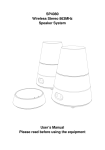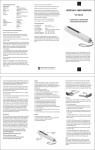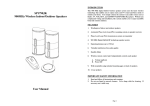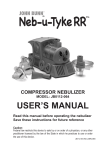Download Mark Feldstein & Associates Roll Up Piano Instruction manual
Transcript
This device complies with Part 15 of the FCC Rules. Operation is subject to the following two conditions: (1) This device may not cause harmful interference, and (2) this device must accept any interference received, including interference that may cause undesired operation. Caution: Changes or modifications not expressly approved by the party responsible for compliance could void the user’s authority to operate the equipment. NOTE: This equipment has been tested and found to comply with the limits for Class B digital devices, pursuant to part 15 of the FCC rules. These limits are designed to provide reasonable protection against harmful interference in a residential installation. This equipment generates, uses and can radiate radio frequency energy and, if not installed and used in accordance with the instructions, may cause harmful interference to radio or television reception, which can be determined by turning the equipment off and on, the user is encouraged to try to correct the interference by one or more of the following measures: -Reorient or relocate the receiving antenna. -Increase the separation between the equipment and the receiver. -Connect the equipment into an outlet on a circuit different from that to which the receiver is connected. -Consult the dealer or an experienced radio/TV technician for help. Roll Up Piano Instruction Manual Product Introduction The Roll Up Piano is designed in a compact, portable size to be taken anywhere and played after unfolding it. When finished, simply roll it up. The Roll Up Piano can connect externally to your home theatre or stereo which is ideal for parties and other gatherings. It can also be used with headphones so one can play it silently. It features 100 tones and rhythms, including piano, saxophone, harp and guitar selections. It is not only for professional players, but perfect for beginners as well. To avoid damage, please use and handle with care. Please read instructions carefully before using. Please have adult supervision when in use by children. Page 1 Product Specifications: • Keyboard: 49 standard keys (4 sets of octachord) • Tone: 100 tones are available (00-99 tone controls) • Rhythm: 100 accompaniments available (00-99 rhythm accompaniments) • Digital Display: The tones and rhythms of the Roll Up Piano are displayed. • Inner Connection of Amplifier: Headphones/Amplifier (Home Theatre) can be connected externally. • Power Supply: 4 “AA” batteries (not included) can be played continuously for 5 hours, or 6 Volt Adapter (not included). Page 2 Instructions on Product Functions: Put the Roll Up Piano on a flat surface and set it on automatic play. Button interface area on the right side is the main area which shall be used to select tones, rhythms, function settings, demonstrative songs, recording, and powering the unit on and off. The Red Digital Display area provides the status of tones/combinations/rhythms/demo songs. The Keyboard area on the left side is the same as an ordinary piano and can be played normally. *Selection for Types of Tones and Rhythms: The number in the Digital Display area shows the status of the types of presetting tones or rhythms currently selected. Press the (FUNC’N) keys to select from 100 types of tones and rhythms. There are 100 tones available in the presetting mode. To switch to Tone Selection Mode: 1. Turn on the power by pressing the Power button. The LCD screen indicates “0.0”. 2. Press (FUNC’N) keys either up or down to select desired tone. When pressing up, the LCD screen indicates “9.9”. When pressing down, the LCD screen indicates “0.1”. Page 3 *Accompaniment Function: There are 100 rhythms available in the presetting mode. To switch to Rhythm Selection Mode: 1. Turn on the power by pressing the power button. The LCD screen indicates “0.0”. 2. Press the (T/R) button. The LCD screen indicates “00”. 3. Press the (ST/SP) button. 4. Press (FUNC’N) keys either up or down to select desired rhythm. When pressing up, the LCD screen indicates “99”. When pressing down, the LCD screen indicates “01”. 5. To stop rhythm from playing, press the (ST/SP) button again. *Song Recording and Playing: Maximum of 52 musical notes can be recorded under the Recording Function. It will stop recording when (ST/SP) or (DEMO) buttons are pressed. 1. Recording Press the (REC) button. The letter “E” will be displayed in the Digital Display area. It is now in the recording mode. You can now begin using the keyboard and whatever you play will be automatically saved. When you are finished playing, press the (REC) button again and the musical notes will be saved. Page 4 2. Playing To replay the rhythm, press (PLAY) button. The letters “PE” will be displayed in the Digital Display area. The rhythm recorded previously will play automatically. To stop playing, press (PLAY) button again. *Sustaining Function: Press (SUS) to turn on the Sustaining Function which elongates the selected tone. To stop Sustaining Function, press (SUS) again. *Vibration Function: Press the (VIB) key to turn on the Vibration Function. This function is most noticeable when one key is held for an extended period of time. To turn the Vibration Function off, press the (VIB) key again. Page 5 *Pre-Recorded Demonstrative Songs: Ten world known classic songs are pre-recorded in the Roll Up Piano. To start playing prerecorded Demonstrative Songs, press (DEMO) button. The Roll Up Piano will start playing each song automatically from 1-10 repeatedly. To turn off the Demonstrative Songs, press the (DEMO) button again. *Volume Control: Tone control will control the sound volume (high/low). Page 6 Reminders Before Use: 1. Before using, make sure to put the Roll Up Piano on a surface that is flat, dry and clean. To avoid damage, please do not put Roll Up Piano on any surface that is rough, wet or dirty. 2. When using an adapter, make sure to use the correct one (6-Volt Adapter). Insert the DC plug into the DC socket or it may damage the Roll Up Piano. 3. Remove battery cover and insert 4 “AA” batteries (not included) according to proper polarity (+/-). All batteries must be of the same type. Do not mix standard (Alkaline) or rechargeable (Cadmium) batteries. Dispose of batteries properly. Do not use old or worn batteries. To avoid leakage and explosion, do not put batteries in fire. Remove the batteries if product is to be left unused for a long time. Clean the battery contacts prior to battery installation. 4. Press Power switch (o) to turn on or turn off the Roll Up Piano. 5. Press the function keys UP (↑) DOWN (↓) to select the desired tones. Please refer to Tone Table (attached) for details. 6. All standard headphones are compatible with the Roll Up Piano. Insert headphone plug into headphone jack for quiet play. 7. For better tone quality and pitch, use external amplifiers such as speakers on a computer or any general amplifying system. Page 9 Points for Attention: 1. Please remove batteries when the Roll Up Piano is not in use for a long period of time. 2. Please use the recommended 6V AC Adapter (not included). Use of other adapters may result in damage to the Roll Up Piano. 3. Please use the Roll Up Piano on smooth clean surfaces only so as to function properly. 4. Please avoid direct contact with sharp or hard objects on surface of the keyboard as it may crack and result in serious damage to Roll Up Piano. 5. While rolling up the soft keyboard of the Roll Up Piano after using, please do not roll it overly tight. 6. Avoid pulling, dragging or twisting the Roll Up Piano. 7. Avoid using this product in an area with strong electronic waves that may affect the normal operation of the Roll Up Piano. Page 10 8. Please do not attempt to disassemble the parts of the Roll Up Piano for any reason. 9. Please do not use or store the Roll Up Piano in a place of high temperature or humidity as it may affect the normal operation of the Roll Up Piano. Maintenance: *Wipe off dirt, dust or water from the surface of the Roll Up Piano after each use. Page 11 Troubleshooting: *Drastic change in temperature or other conditions might prevent the Roll Up Piano from functioning normally. *If the Roll Up Piano begins to act irregularly, press Power (o) Button to turn off. Restart power to return to its initial setting. Page 12 Demonstrative Song Scores: (1) Merry Widow Waltz (2) Have Yourself A Merry Little Christmas (3) Twinkle Twinkle Little Star (4) Rudolph The Red-Nosed Reindeer (5) Air On The G-String (6) If You Are Happy (7) Music Of The Night (8) Love Labour From Tyke (9) Oh, Susannah (10) Wish You a Merry Christmas Mark Feldstein & Associates www.markfeldstein.com Page 16