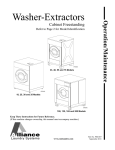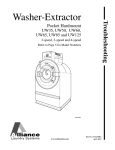Download Alliance Laundry Systems Alliance Planner Programming Software Service manual
Transcript
Troubleshooting Washer-Extractor Cabinet Freestanding HX, NX, SX and UX Models Refer to Page 8 for Model Numbers CFD8C www.comlaundry.com Part No. 9001900R7 August 2011 Table of Contents Safety Information...................................................................................2 General Safety Precautions....................................................................2 Important Safety Instructions ................................................................4 Introduction..............................................................................................6 Customer Service...................................................................................6 Model Identification ..............................................................................7 Theory of Operation ................................................................................9 Starting the Machine..............................................................................9 Fill..........................................................................................................9 Supply....................................................................................................9 Wash ......................................................................................................9 Drain ......................................................................................................9 Extract....................................................................................................9 Troubleshooting .....................................................................................10 1. Display Error: Display reads “Memory Error” ...........................10 2. WE-8 Control Has No Visible Display (P and N-Voltage Models) ..........................................................11 3. WE-8 Control Has No Visible Display (Q and X-Voltage Models) .........................................................14 4. No Fill Analysis ..........................................................................18 5. Water Runs Continuously into the Washer-Extractor.................22 6. Door Lock Switch Analysis: Display Shows “Door Error”........26 7. Door Lock Switch Analysis: Display Reads “Please Close Door” ...........................................30 8. Door Lock Switch Analysis: “Door Won’t Unlock” ..................34 9. No Output Voltage to Components.............................................38 10. No Motor Operation With No AC Drive Fault ...........................42 11. No Motor Operation With AC Drive Fault.................................46 12. The Motor is Running But at an Abnormal Speed......................47 13. No Spin .......................................................................................48 14. Machine Did Not Fill Alarm Analysis........................................49 15. Empty Alarm Analysis................................................................52 16. Automatic Supply Dispenser Analysis .......................................56 17. No Keypad Board Functions.......................................................58 18. Excessive Cycle Time.................................................................59 19. Excessive Vibration and/or Noise During Spin ..........................60 20. Cycle Memory Error ...................................................................61 © Copyright 2011, Alliance Laundry Systems LLC All rights reserved. No part of the contents of this book may be reproduced or transmitted in any form or by any means without the expressed written consent of the publisher. 9001900 © Copyright, Alliance Laundry Systems LLC – DO NOT COPY or TRANSMIT 1 Section 1 Safety Information Throughout this manual and on machine decals, you will find precautionary statements (“CAUTION,” “WARNING,” and “DANGER”) followed by specific instructions. These precautions are intended for the personal safety of the operator, user, servicer and those maintaining the machine. DANGER Indicates an imminently hazardous situation that, if not avoided, will cause severe personal injury or death. WARNING Indicates a hazardous situation that, if not avoided, could cause severe personal injury or death. CAUTION Indicates a hazardous situation that, if not avoided, may cause minor or moderate personal injury or property damage. IMPORTANT: Additional precautionary statements (“IMPORTANT” and “NOTE”) are followed by specific instructions. NOTE: The word “NOTE” is used to communicate installation, operation, maintenance or servicing information that is important but not hazard related. General Safety Precautions In the interest of safety, some general precautions relating to the operation of this machine follow. WARNING • Failure to install, maintain, and/or operate this product according to the manufacturer’s instructions may result in conditions which can produce serious injury, death and/or property damage. • Do not repair or replace any part of the product or attempt any servicing unless specifically recommended or published in this Service Manual and that you understand and have the skills to carry out. • Whenever ground wires are removed during servicing, these ground wires must be reconnected to ensure that the product is properly grounded and to reduce the risk of fire, electric shock, serious injury, or death. W006R1 2 © Copyright, Alliance Laundry Systems LLC – DO NOT COPY or TRANSMIT 9001900 Safety Information WARNING To reduce the risk of electric shock, fire, explosion, serious injury or death: • Disconnect electric power to the washer-extractor before servicing. • Never start the washer-extractor with any guards/panels removed. • Whenever ground wires are removed during servicing, these ground wires must be reconnected to ensure that the washer-extractor is properly grounded. W460 WARNING Repairs that are made to your products by unqualified persons can result in hazards due to improper assembly or adjustments subjecting you, or the inexperienced person making such repairs, to the risk of serious injury, electrical shock, or death. W007 WARNING If you or an unqualified person perform service on your product, you must assume the responsibility for any personal injury or property damage which may result. The manufacturer will not be responsible for any injury or property damage arising from improper service and/or service procedures. W008 Always contact your dealer, distributor, service agent or the manufacturer about any problems or conditions you do not understand. 9001900 © Copyright, Alliance Laundry Systems LLC – DO NOT COPY or TRANSMIT 3 Safety Information Important Safety Instructions WARNING To reduce the risk of fire, electric shock, serious injury or death to persons when using your washer, follow these basic precautions: W023 1. Read all instructions before using the washerextractor. 2. Refer to the GROUNDING INSTRUCTIONS in the INSTALLATION manual (supplied with your washer-extractor) for the proper grounding of the washer-extractor. 3. Do not wash textiles that have been previously cleaned in, washed in, soaked in or spotted with gasoline, dry-cleaning solvents or other flammable or explosive substances. They give off vapors that could ignite or explode. 4. Do not add gasoline, dry-cleaning solvents or other flammable or explosive substances to the wash water. These substances give off vapors that could ignite or explode. 5. Under certain conditions, hydrogen gas may be produced in a hot water system that has not been used for two weeks or more. HYDROGEN GAS IS EXPLOSIVE. If the hot water system has not been used for such a period, before using a washer-extractor, turn on all hot water faucets and let the water flow from each for several minutes. This will release any accumulated hydrogen gas. The gas is flammable. Do not smoke or use an open flame during this time. 6. Do not allow children to play on or in a washerextractor. Close supervision of children is necessary when the washer-extractor is used near children. 7. Before the washer-extractor is removed from service or discarded, remove the door to the washing compartment. 8. Do not reach into the washer-extractor if the wash basket is moving. 9. Do not install or store the washer-extractor where it will be exposed to water and/or weather. 10. Do not tamper with the washer-extractor’s controls. 4 11. Do not repair or replace any part of the washerextractor or attempt any servicing unless specifically recommended in the usermaintenance instructions or in published userrepair instructions that the user understands and has the skills to carry out. 12. To reduce the risk of an electrical shock or fire, DO NOT use an extension cord or an adapter to connect the washer-extractor to an electrical power source. 13. Use the washer-extractor only for its intended purpose, washing clothes. 14. ALWAYS disconnect the washer-extractor from its electrical supply before attempting any service. 15. Install the washer-extractor according to the INSTALLATION INSTRUCTIONS. All connections for water, drain, electrical power and grounding must comply with local codes and, when required, be made by licensed personnel. 16. To reduce the risk of fire, textiles which have traces of any flammable substances such as vegetable oil, cooking oil, machine oil, flammable chemicals, thinner, etc. or anything containing wax or chemicals such as in mops or cleaning cloths, must not be put into the washerextractor. These flammable substances may cause the fabric to ignite. 17. Do not use fabric softeners or products to eliminate static unless recommended by the manufacturer of the fabric softener or product. 18. Keep the washer-extractor in good condition. Bumping or dropping the washer-extractor can damage its safety features. If this occurs, have the washer-extractor checked by a qualified service person. 19. Replace worn power cords and/or loose plugs. 20. Be sure that water connections have a shut-off valve and that fill hose connections are tight. CLOSE the shut-off valves at the end of each wash day. © Copyright, Alliance Laundry Systems LLC – DO NOT COPY or TRANSMIT 9001900 Safety Information 21. The loading door MUST BE CLOSED any time the washer-extractor is to fill, tumble or spin. DO NOT by-pass the loading door switch and permit the washer-extractor to operate with the loading door open. 22. Always read and follow the manufacturer’s instructions on packages of laundry and cleaning aids. Heed all warnings and precautions. To reduce the risk of poisoning or chemical burns, keep them out of the reach of children at all times (preferably in a locked cabinet). 23. Always follow the fabric care instructions supplied by the textile manufacturer. 24. Never operate the washer-extractor with any guards and/or panels removed. 25. DO NOT operate the washer-extractor with missing or broken parts. 26. DO NOT by-pass any safety devices. 27. Failure to install, maintain and/or operate this washer-extractor according to the manufacturer's instructions may result in conditions that can produce bodily injury and/or property damage. 9001900 NOTE: The WARNING and IMPORTANT SAFETY INSTRUCTIONS appearing in this manual are not meant to cover all possible conditions and situations that may occur. Common sense, caution and care must be exercised when installing, maintaining and operating the washerextractor. Any problems or conditions not understood should be reported to the dealer, distributor, service agent or the manufacturer. Locating an Authorized Servicer Alliance Laundry Systems is not responsible for personal injury or property damage resulting from improper service. Review all service information before beginning repairs. Warranty service must be performed by an authorized technician, using authorized factory parts. If service is required after the warranty expires, Alliance Laundry Systems also recommends contacting an authorized technician and using authorized factory parts. © Copyright, Alliance Laundry Systems LLC – DO NOT COPY or TRANSMIT 5 Section 2 Introduction Customer Service Alliance Laundry Systems is not responsible for personal injury or property damage resulting from improper service. Review all service information before beginning repairs. If literature or replacement parts are required, contact the source from whom the machine was purchased or contact Alliance Laundry Systems at (920) 748-3950 for the name of the nearest authorized parts distributor. For technical assistance, call (920) 748-3121. 6 © Copyright, Alliance Laundry Systems LLC – DO NOT COPY or TRANSMIT 9001900 Introduction Model Identification Information in this manual is applicable to these washer-extractor models. 18 25 30 33 35 40 HX018PVQM7 HX018PVXM7 HX18PVXM6 HX18PVQM6 HX18PVQM7 HX18PVQU6 HX18PVXM7 HX18PVXU6 NX018BVPA7 NX018BVQA7 NX018BVXA7 NX018BVXM7 NX18BVPA6 NX18BVPA7 NX18BVQA6 NX18BVQA7 HX025PVQM7 HX025PVXM7 HX25PVQM6 HX25PVQM7 HX25PVQU6 HX25PVXM6 HX25PVXM7 HX25PVXU6 SX025PVQM7 SX025PVXM7 NX030BVPA7 NX030BVQA7 NX030BVXA7 NX030BVXM7 NX30BVPA6 SX33BVPA7 SX33BVQA7 SX33BVXA7 HX035PVQM7 HX035PVXM7 HX35PVQM6 HX35PVQM7 HX35PVQU6 HX35PVXM6 HX35PVXM7 HX35PVXU6 SX035PVNM7 SX035PVQM7 NX18BVXA6 NX18BVXA7 NX18BVXM6 NX18BVXM7 SX018BVPA7 SX018BVQA7 SX018BVXA7 SX018BVXM7 SX018PVPA7 SX018PVQM7 SX018PVXM7 SX18BVPA7 SX18BVQA7 SX18BVXA7 SX18BVXM7 SX18PVPA7 SX25PVQM6 SX25PVQM7 SX25PVQU6 SX25PVXM6 SX25PVXM7 SX25PVXU6 UX025PVNA7 UX025PVPA7 UX025PVQA7 UX025PVQM7 NX30BVPA7 NX30BVQA6 NX30BVQA7 NX30BVXA6 NX30BVXA7 SX33BVXM7 UX33PVNA7 UX33PVPA7 SX035PVXM7 SX35PVNM7 SX35PVQM6 SX35PVQM7 SX35PVQU6 SX35PVXM6 SX35PVXM7 SX35PVXU6 UX035PVNA7 UX035PVPA7 UX33PVQA7 UX33PVQM7 UX33PVXA7 UX035PVQA7 UX035PVQM7 UX035PVXA7 UX035PVXM7 UX35PVNA6 UX35PVNA7 UX35PVNU6 UX35PVPA6 UX35PVPA7 UX35PVPU6 SX40BVPA7 SX40BVQA7 SX40BVXA7 SX40BVXM7 UX40PVNA7 UX40PVPA7 UX40PVQA7 UX40PVQM7 UX40PVXA7 SX18PVQM6 SX18PVQM7 SX18PVQU6 SX18PVXM6 SX18PVXM7 SX18PVXU6 UX018PVNA7 UX018PVPA7 UX018PVQA7 UX018PVQM7 UX018PVXA7 UX018PVXM7 UX18PVNA6 UX18PVNA7 UX18PVNU6 UX18PVPA6 UX025PVXA7 UX025PVXM7 UX25PVNA6 UX25PVNA7 UX25PVNU6 UX25PVPA6 UX25PVPA7 UX25PVPU6 UX25PVQA6 NX30BVXM6 NX30BVXM7 SX030BVPA7 SX030BVQA7 SX030BVXA7 UX18PVPA7 UX18PVPU6 UX18PVQA6 UX18PVQA7 UX18PVQM6 UX18PVQM7 UX18PVQU6 UX18PVXA6 UX18PVXA7 UX18PVXM6 UX18PVXM7 UX18PVXU6 UX25PVQA7 UX25PVQM6 UX25PVQM7 UX25PVQU6 UX25PVXA6 UX25PVXA7 UX25PVXM6 UX25PVXM7 UX25PVXU6 SX030BVXM7 SX30BVPA7 SX30BVQA7 SX30BVXA7 SX30BVXM7 UX33PVXM7 UX35PVQA6 UX35PVQA7 UX35PVQM6 UX35PVQM7 UX35PVQU6 UX35PVXA6 UX35PVXA7 UX35PVXM6 UX35PVXM7 UX35PVXU6 UX40PVXM7 (continued) 9001900 © Copyright, Alliance Laundry Systems LLC – DO NOT COPY or TRANSMIT 7 Introduction (continued) 55 75 100 135 165 200 8 HX055PVNU7 HX055PVQU7 HX055PVXU7 HX55PVNU6 HX55PVNU7 HX55PVQU6 HX55PVQU7 HX55PVXU6 HX55PVXU7 HX75PVNU6 HX75PVNU7 HX75PVPU7 HX75PVQU6 HX75PVQU7 HX075PVNU7 HX075PVPU7 HX100PVNU6 HX100PVNU7 HX100PVPU7 HX100PVQU6 HX135PVNU6 HX135PVNU7 HX135PVQU6 HX135PVQU7 HX165PVNU6 HX165PVNU7 HX165PVPU7 HX165PVQU6 HX200PVNU7 HX200PVPU7 HX200PVQU7 SX055PVNU7 SX055PVPU7 SX055PVQU7 SX055PVXU7 SX55PVNU6 SX55PVNU7 SX55PVPU6 SX55PVPU7 SX55PVQU6 HX075PVQU7 SX075PVNU7 SX075PVPU7 SX075PVQU7 SX75PVPU7 SX75PVNU6 SX75PVNU7 SX55PVQU7 SX55PVXU6 SX55PVXU7 UX055PVNU7 UX055PVPU7 UX055PVQU7 UX055PVXF7 UX055PVXU7 UX55PVNU6 SX75PVQU6 SX75PVQU7 UX075PVNU7 UX075PVPU7 UX075PVQU7 UX75PVNU6 UX75PVNU7 UX55PVNU7 UX55PVPU6 UX55PVPU7 UX55PVQU6 UX55PVQU7 UX55PVXF6 UX55PVXF7 UX55PVXU6 UX55PVXU7 UX75PVPU6 UX75PVPU7 UX75PVQU6 UX75PVQU7 HX100PVQU7 SX100PVNU6 SX100PVNU7 SX100PVPU7 SX135PVNU6 SX135PVNU7 SX135PVQU6 SX135PVQU7 HX165PVQU7 SX165PVNU6 SX165PVNU7 SX165PVPU7 SX200PVNU7 SX200PVPU7 SX100PVQU6 SX100PVQU7 UX100PVNU6 UX100PVNU7 UX135PVNU6 UX135PVNU7 UX135PVPU6 UX100PVPU6 UX100PVPU7 UX100PVQU6 UX100PVQU7 UX135PVPU7 UX135PVQU6 UX135PVQU7 SX165PVQU6 SX165PVQU7 UX165PVNU6 UX165PVNU7 SX200PVQU7 UX200PVNU7 UX165PVPU6 UX165PVPU7 UX165PVQU6 UX165PVQU7 UX200PVPU7 UX200PVQU7 © Copyright, Alliance Laundry Systems LLC – DO NOT COPY or TRANSMIT 9001900 Section 3 Theory of Operation Starting the Machine Drain The door lock will not allow a cycle to be started until the door has been closed. Standard models include a normally-open gravity-type drain system. When the drain valve opens, the perforated basket allows water to drain from it. A pump drain is available as an option on the smallercapacity models. Fill The operator selects a cycle and starts the machine. Water enters the machine through water valves that are controlled by the microcomputer. As water fills the basket, a column of air is trapped in a pressure bulb and hose. The air pressure continues to increase as the basket fills with water. When the desired water level is reached, the water level switch triggers the microcomputer and the water valves turn off. A vacuum breaker installed in the inlet plumbing or a shell overflow and air gap prevents the backflow of water. Supply In the event of a power failure, the drain valve will open automatically and the machine will drain. Standard models include a single drain valve. On dual drain models, which are available as an option, the two drain valves open and close together. Extract A final high-speed extract step removes water from the load, which maximizes drying efficiency. The door lock system will not allow the door to be opened until the cycle has finished. The operator can either connect external liquid supplies to the machine or fill the supply dispenser with liquid or dry supplies. The supply dispenser's nozzles flush the compartments with water at the appropriate times throughout a cycle. Wash The basket includes ribs that lift the laundry from the wash water. The laundry then tumbles back into the bath. A variable-speed motor drives the basket's shaft with a V-belt. The bearing housing is mounted to the tub support's brackets. The tub support is mounted onto the frame with shock absorbers so it can move independently from the frame. 9001900 © Copyright, Alliance Laundry Systems LLC – DO NOT COPY or TRANSMIT 9 Section 4 Troubleshooting WARNING To reduce the risk of electrical shock, fire, explosion, serious injury or death: • Disconnect electrical power to the washer-extractor before servicing it. • Close the gas shut-off valve to the washer-extractor (when applicable) before servicing it. • Never start the washer-extractor with any guards/panels removed. • Whenever ground wires are removed during servicing, these ground wires must be reconnected to ensure that the washer-extractor is properly grounded. W461R1 1. Display Error: Display reads “Memory Error” Display reads Memory Error YES Note: - An unknown component has been found in the wash cycle(s). The cycle memory is corrupt and contains unknown information. Rewrite the cycles using the Alliance Planner software and cable. CFD2009S 10 © Copyright, Alliance Laundry Systems LLC – DO NOT COPY or TRANSMIT 9001900 Troubleshooting 2. WE-8 Control Has No Visible Display (P and N-Voltage Models) The WE-8 control has no visible display. Is the main power circuit breaker on? NO Turn on the main power circuit breaker. YES 1 Is there voltage (380-480 Volts) into the control transformer? NO Check the wiring between the main power block and the control transformer. Repair or replace the wiring as needed. YES 2 Is there voltage (200-240 Volts) out of the control transformer? NO Replace the control transformer. YES 3 Is there voltage (120 Volts) into and out of the 3.15 Amp fuse? NO Replace the 3.15 Amp fuse. YES Is there voltage (120 Volts) into and out of both sides of the E-stop switch? 4 Reset and return (either by pulling or by twisting and pulling) the E-stop switch. If, after resetting and returning, there is still no voltage, replace the E-stop switch. NO YES 5 Is there voltage (220 Volts) between the L2 (blue) and L1 (brown) wires going into the power connector on the main board? NO Check the L2 (blue) and L1 (brown) wires between the E-stop switch and the power connector on the main board. Repair or replace the wires as needed. YES YES Replace the 125 mA fuse. Is the 125 mA fuse below the power connector on the main board blown? An ohms test is the recommended check for the fuse. 6 NO Check the cable between the main board and the keypad for any loose or broken connections. Repair or replace the cable as needed. If the cable is intact, please contact Alliance Laundry Systems’ customer service department before replacing the main board, keypad or cable between the main board and keypad. 7 CFD2S Please refer to the following 2 pages for wiring diagram information. 9001900 © Copyright, Alliance Laundry Systems LLC – DO NOT COPY or TRANSMIT 11 Troubleshooting WE-8 Control Has No Visible Display (P and N-Voltage Models) (Sheet 1 of 2) 4 2 3 4 5 1 6 7 NOTE: Refer to the wiring diagram supplied with your machine. 12 © Copyright, Alliance Laundry Systems LLC – DO NOT COPY or TRANSMIT 9001900 Troubleshooting WE-8 Control Has No Visible Display (P and N-Voltage Models) (Sheet 2 of 2) CFD2023S 9001900 © Copyright, Alliance Laundry Systems LLC – DO NOT COPY or TRANSMIT 13 Troubleshooting 3. WE-8 Control Has No Visible Display (Q and X-Voltage Models) The WE-8 control has no visible display. Is the main power circuit breaker on? NO Turn on the main power circuit breaker. YES 1 Is there voltage (200-240 Volts) coming out of the main power block between wires L2 (blue) and L1 (brown)? NO Check the main power circuit breaker and power to the machine. YES 2 Is there Voltage (120 Volts) into and out of the 3.15 Amp fuse? NO Replace the 3.15 Amp fuse. YES Is there voltage (120 Volts) into and out of both sides of the e-stop switch? 3 Reset and return (either by pulling or by twisting and pulling) the E-stop switch. If, after resetting and returning, there is still no voltage, replace the E-stop switch. NO YES 4 Is there voltage (220 Volts) between the L2 (blue) and L1 (brown) wires going into the power connector on the main board? NO Check the L2 (blue) and L1 (brown) wires between the E-stop switch and the power connector on the main board. Repair or replace the wires as needed. YES YES Replace the 125 mA fuse. Is the 125 mA fuse above the power connector on the main board blown? An ohms test is the recommended check for the fuse. 5 NO Check the cable between the main board and the keypad for any loose or broken connections. repair or replace the cable as needed. 6 If the cable is intact, please contact Alliance Laundry Systems’ customer service department before replacing the main board, keypad or cable between the main board and keypad. CFD4S 14 © Copyright, Alliance Laundry Systems LLC – DO NOT COPY or TRANSMIT 9001900 Troubleshooting Please refer to the following 2 pages for wiring diagram information. 9001900 © Copyright, Alliance Laundry Systems LLC – DO NOT COPY or TRANSMIT 15 Troubleshooting WE-8 Control Has No Visible Display (Q and X-Voltage Models) (Sheet 1 of 2) 6 NOTE: Refer to the wiring diagram supplied with your machine. 16 © Copyright, Alliance Laundry Systems LLC – DO NOT COPY or TRANSMIT 9001900 Troubleshooting WE-8 Control Has No Visible Display (Q and X-Voltage Models) (Sheet 2 of 2) 5 3 3.15 A 4 3 2 1 CFD2024S 9001900 © Copyright, Alliance Laundry Systems LLC – DO NOT COPY or TRANSMIT 17 Troubleshooting 4. No Fill Analysis Is there water coming in through the water supply lines? Replace the valve’s solenoid if available. If the solenoid isn’t available, replace the entire valve. Check the main water valve shut-offs to make sure that they are turned on. Check inside of the water hoses and in-line screens for any blockages. NO YES 1 NO Is there magnetism within the center walls of the valve solenoid? YES Is there voltage (220 Volts) between the two wires of the water valve that has been programmed to turn on? YES NO Replace or repair the mechanical parts of the valve with a repair kit if available. If a repair kit isn’t available, replace the entire valve. 2 Is there voltage (220 Volts) between the wire from the main board harness on the water valve that has been programmed to turn on? The red wire is the hot fill, the gray wire is the cold fill and the blue wire is the common. NO Assuming that all checks were done correctly, replace the main board or contact Alliance Laundry Systems’ customer service department to verify that all checks have been done correctly. YES Check the wiring between the main board and the water valve that has been programmed to turn on. Repair or replace the wiring as needed. 3 Note: There may be a modular connector between the wire and the main board. CFD2010S 18 © Copyright, Alliance Laundry Systems LLC – DO NOT COPY or TRANSMIT 9001900 Troubleshooting Please refer to the following 2 pages for wiring diagram information. 9001900 © Copyright, Alliance Laundry Systems LLC – DO NOT COPY or TRANSMIT 19 Troubleshooting No Fill Analysis (Sheet 1 of 2) NOTE: Refer to the wiring diagram supplied with your machine. 20 © Copyright, Alliance Laundry Systems LLC – DO NOT COPY or TRANSMIT 9001900 Troubleshooting No Fill Analysis (Sheet 2 of 2) 2 2 3 3 3 3 3 3 1 Hot Fill X18 - 75 1 Cold Fill X18 - 75 1 Hot Fill X100 - 135 1 Cold Fill X100 - 135 CFD2025S 9001900 © Copyright, Alliance Laundry Systems LLC – DO NOT COPY or TRANSMIT 21 Troubleshooting 5. Water Runs Continuously into the Washer-Extractor NOTE: This information applies to the three main fill valves as well as the three supply valves. The first task in this process is to determine which valve is staying on. This may be done by individually shutting off the water supply to each valve. Find the location where the water is flushing into the machine and follow the hose back to the solenoid. Once the valve has been identified, proceed as follows: Turn the main power to the machine off. Does the water shut off? Clean the valve or install a repair kit inside the valve if available. If a repair kit isn’t available, replace the entire valve. NO YES Turn the power to the machine on. Is there voltage (220 Volts) between the two wires of the solenoid on the water valve that is staying on? NO 1 For example, if the 1-5 (hot fill on X18-75) is staying on, is there voltage (220 Volts) between the output (red) and common (blue) wires of the solenoid? YES Repair or replace the main board (water) harness as needed. Is the main board (water) harness connected correctly as shown on the wiring schematic and is it intact? NO Check the microprocessor display to make sure that the microprocessor isn’t calling for the water valve to turn on when it shouldn’t be. If it is, turn off the power to the machine for at least 20 seconds and then turn the power back on. Make sure that the display reads “CYCLE 00.” 2 YES Note: Make sure there are no wires loose, shorted or disconnected from the main board (water) harness. If the microprocessor is still calling for the water valve to turn on when it shouldn’t be, assuming that all checks were done correctly, replace the main board or contact Alliance Laundry Systems’ customer service department to verify that all checks have been done correctly. CFD2029S 22 © Copyright, Alliance Laundry Systems LLC – DO NOT COPY or TRANSMIT 9001900 Troubleshooting Please refer to the following 2 pages for wiring diagram information. 9001900 © Copyright, Alliance Laundry Systems LLC – DO NOT COPY or TRANSMIT 23 Troubleshooting Water Runs Continuously into the Washer-Extractor (Sheet 1 of 2) NOTE: Refer to the wiring diagram supplied with your machine. 24 © Copyright, Alliance Laundry Systems LLC – DO NOT COPY or TRANSMIT 9001900 Troubleshooting Water Runs Continuously into the Washer-Extractor (Sheet 2 of 2) 2 1 1 CFD2026S 9001900 © Copyright, Alliance Laundry Systems LLC – DO NOT COPY or TRANSMIT 25 Troubleshooting 6. Door Lock Switch Analysis: Display Shows “Door Error” The display reads “door error”. Check the wiring from the door terminal on the main board to the molex plug (75-165 models only) and from the molex plug to the door lock switches and solenoid. Is the wiring intact and properly connected? NO Repair/replace the wiring as needed. YES 1 With the door closed, is there voltage (5 Volts DC) between the white/brown and white/orange wires on the top switch? YES Replace the top switch. NO 2 Is there voltage (5 Volts DC) between the black and red wires wires on the solenoid? YES Replace the solenoid. NO 3 YES Is there voltage (70 Volts AC) between the black and red terminals on the main board's door terminal? NO Replace the main board. CFD2012S 26 © Copyright, Alliance Laundry Systems LLC – DO NOT COPY or TRANSMIT 9001900 Troubleshooting Please refer to the following 2 pages for wiring diagram information. 9001900 © Copyright, Alliance Laundry Systems LLC – DO NOT COPY or TRANSMIT 27 Troubleshooting Door Lock Switch Analysis: Display Shows “Door Error” (Sheet 1 of 2) NOTE: Refer to the wiring diagram supplied with your machine. 28 © Copyright, Alliance Laundry Systems LLC – DO NOT COPY or TRANSMIT 9001900 Troubleshooting Door Lock Switch Analysis: Display Shows “Door Error” (Sheet 2 of 2) 1 2 3 CFD2027S 9001900 © Copyright, Alliance Laundry Systems LLC – DO NOT COPY or TRANSMIT 29 Troubleshooting 7. Door Lock Switch Analysis: Display Reads “Please Close Door” The display reads “Please Close Door”. Is the door closed? NO Close the door. YES 1 Check the orange/white and white/brown wires from the door terminal on the main board, through the molex plug (75-165 models only) and from the molex plug to the door lock top door switch. Is the wiring intact and properly connected? NO Repair/replace the wiring as needed. YES Check the top switch with a continuity test to see if it opens and closes properly. Replace the switch if it does not open and close properly. 2 CFD1995S 30 © Copyright, Alliance Laundry Systems LLC – DO NOT COPY or TRANSMIT 9001900 Troubleshooting Please refer to the following 2 pages for wiring diagram information. 9001900 © Copyright, Alliance Laundry Systems LLC – DO NOT COPY or TRANSMIT 31 Troubleshooting Door Lock Switch Analysis: Display Reads “Please Close Door” (Sheet 1 of 2) NOTE: Refer to the wiring diagram supplied with your machine. 32 © Copyright, Alliance Laundry Systems LLC – DO NOT COPY or TRANSMIT 9001900 Troubleshooting Door Lock Switch Analysis: Display Reads “Please Close Door” (Sheet 2 of 2) 1 2 1 CFD2028S 9001900 © Copyright, Alliance Laundry Systems LLC – DO NOT COPY or TRANSMIT 33 Troubleshooting 8. Door Lock Switch Analysis: “Door Won’t Unlock” The display reads “Please Open the Door”, but the door can't be opened. 1 Check the black and white wires from the door terminal on the main board, through the molex plug (75-165 models only) and from the molex plug to the door solenoid. Is the wiring intact and properly connected? NO Repair/replace the wiring as needed. YES 2 Is there voltage (70 Volts AC) between the black and white terminals on the main board's door terminal? NO Replace the main board. YES 3 Is there voltage (70 Volts AC) on the wiring between the computer board and the door lock solenoid? Repair/replace the wiring as needed. NO Is there voltage (70 Volts AC) between the black and white terminals on the door lock solenoid? YES Replace the door lock solenoid. CFD1997S 34 © Copyright, Alliance Laundry Systems LLC – DO NOT COPY or TRANSMIT 9001900 Troubleshooting Please refer to the following 2 pages for wiring diagram information. 9001900 © Copyright, Alliance Laundry Systems LLC – DO NOT COPY or TRANSMIT 35 Troubleshooting Door Lock Switch Analysis: “Door Won’t Unlock” (Sheet 1 of 2) NOTE: Refer to the wiring diagram supplied with your machine. 36 © Copyright, Alliance Laundry Systems LLC – DO NOT COPY or TRANSMIT 9001900 Troubleshooting Door Lock Switch Analysis: “Door Won’t Unlock” (Sheet 2 of 2) 1 3 1 2 3 CFD2018S 9001900 © Copyright, Alliance Laundry Systems LLC – DO NOT COPY or TRANSMIT 37 Troubleshooting 9. No Output Voltage to Components 1 Is there voltage (refer to Figure 1) on the main board terminals that the wires going to the component are connected to? NO Replace the main board. YES 2 Is there voltage (refer to Figure 1) on the wires on the input side of the components? NO Repair/replace the wiring as needed. YES Repair/replace the component as needed. Component Voltage/Reading Points Chart Component Voltage Reading Points Water Flush A Clear wire to Blue wire Hard Fill White/Black wire to Blue wire Hot Fill Red wire to Blue wire Cold Fill Gray wire to Blue wire Flush C White wire to Blue wire Flush B Purple wire to Blue wire Drain Drain Motor Fan Clear wire to Blue wire Drive Fan Clear wire to Blue wire Door Door Latch Switch Orange/White wire to White/Brown wire Door Lock Switch Orange/White wire to White/Black wire Door Solenoid Black wire to Red or White wire Tilt Tilt White/Purple wire to White/Orange wire Soap S4 White/Orange wire to Black wire S5 Red/Black wire to Black wire S6 Yellow/Red wire to Black wire S7 White/Brown wire to Black wire S8 Red/Gray wire to Black wire S9 White/Red wire to Black wire * With the door open ** With the door closed Voltage Reading 220 Volts AC 220 Volts AC 220 Volts AC 220 Volts AC 220 Volts AC 220 Volts AC 220 Volts AC 220 Volts AC 5 Volts DC* 5 Volts DC* 70 Volts AC 5 Volts DC** 24 Volts DC 24 Volts DC 24 Volts DC 24 Volts DC 24 Volts DC 24 Volts DC CFD2017S Figure 1 38 © Copyright, Alliance Laundry Systems LLC – DO NOT COPY or TRANSMIT 9001900 Troubleshooting Please refer to the following 2 pages for wiring diagram information. 9001900 © Copyright, Alliance Laundry Systems LLC – DO NOT COPY or TRANSMIT 39 Troubleshooting No Output Voltage to Components (Sheet 1 of 2) 2 2 2 1 1 NOTE: Refer to the wiring diagram supplied with your machine. 40 © Copyright, Alliance Laundry Systems LLC – DO NOT COPY or TRANSMIT 9001900 Troubleshooting No Output Voltage to Components (Sheet 2 of 2) 2 2 2 2 2 1 1 2 1 1 2 CFD2019S 9001900 © Copyright, Alliance Laundry Systems LLC – DO NOT COPY or TRANSMIT 41 Troubleshooting 10. No Motor Operation With No AC Drive Fault The motor does not operate and there are no apparent AC drive faults present. Repair and/or replace the drive system as needed. NO 1 Is the drive system (e.g., motor, belt, pulleys) operating properly? For single-phase models, is there voltage (208/240 Volts AC) from L1 to L2 on the AC drive? YES Check for incoming voltage from the main breaker to the machine. NO For 3-phase models, is there voltage (208/240 Volts AC) from L1 to L2, from L1 to L3 and from L2 to L3 on the AC drive? YES Repair and/or replace the wires as needed. NO For 18, 25, 35 and 55 - pound capacity models, are the following voltage (24 Volts DC) readings present? NOTE: The readings must be taken during a cycle. Forward Rotation: From the stf to the SD terminal and from the stf to the brown terminal Reverse Rotation: From the str to the SD terminal and from the str to the brown terminal Are the wires on the FREQ terminal on the Main Board connected properly? 2 NO YES For 75, 100, 135 and 165 -pound capacity models, are the following voltage (24 Volts DC) readings present? NOTE: The readings must be taken during a cycle. Forward Rotation: From stf to SD terminal Reverse Rotation: From str to SD terminal Check the AC drive parameter settings. Contact Alliance Laundry Systems' Customer Service Department for the parameter setting for your machine. 3 Are the following voltage (24 Volts DC) readings present? YES NO Forward Rotation (STF): From the red/black wire to the white wire. YES Reverse Rotation (STR): From the yellow/black wire to the white wire. Refer to the "No Motor Operation (With AC Drive Fault)" flowchart. Replace the main board. CFD2013S 42 © Copyright, Alliance Laundry Systems LLC – DO NOT COPY or TRANSMIT 9001900 Troubleshooting Please refer to the following 2 pages for wiring diagram information. 9001900 © Copyright, Alliance Laundry Systems LLC – DO NOT COPY or TRANSMIT 43 Troubleshooting No Motor Operation With No AC Drive Fault (Sheet 1 of 2) 2 1 2 1 1 NOTE: Refer to the wiring diagram supplied with your machine. 44 © Copyright, Alliance Laundry Systems LLC – DO NOT COPY or TRANSMIT 9001900 Troubleshooting No Motor Operation With No AC Drive Fault (Sheet 2 of 2) 3 3 CFD2020S 9001900 © Copyright, Alliance Laundry Systems LLC – DO NOT COPY or TRANSMIT 45 Troubleshooting 11. No Motor Operation With AC Drive Fault The motor is not running and there is an apparent AC drive fault present. Install a parameter unit and find the AC drive fault present. Try to clear the fault by powering down the machine and restoring power. Does the fault return? Yes Find the fault code listed in the programming manual supplied with the machine. There is corrective action listed for each fault. Perform the action listed for the fault displayed. No Refer to the "No Motor Operation With No AC Drive Fault" flowchart. CFD2005S 46 © Copyright, Alliance Laundry Systems LLC – DO NOT COPY or TRANSMIT 9001900 Troubleshooting 12. The Motor is Running But at an Abnormal Speed The motor is running but at an abnormal speed. Are all electrical connections between the "FREQ" plug on the main board and the AC drive secure? No Secure any loose connections. Refer to the schematic supplied with the machine for wiring information. Yes Recalibrate the main board by following the directions listed in the programming manual that was supplied with the machine. After recalibrating the main board, does the motor still run at an abnormal speed? Using a parameter unit, check the parameter set for your AC drive. Yes Contact Alliance Laundry Systems' customer service department with your machine's model and serial number to obtain the proper AC drive illustration. CFD2006S 9001900 © Copyright, Alliance Laundry Systems LLC – DO NOT COPY or TRANSMIT 47 Troubleshooting 13. No Spin NOTE: While performing this check, make sure that the washer-extractor is running with a normal-size load. When the WE-8 computer is engaged in a high-speed extract (e.g., spin 1, spin 2, spin 3 or spin 4), is the basket rotating? NO Is an AC drive fault present? YES NO Refer to the “no motor operation (with no AC drive fault)” flowchart. YES Refer to the “no motor operation (with AC drive fault)” flowchart. Is the basket rotating at a slow “wash” speed and trying to accelerate to spin speed? NO Refer to the “the motor is running but at an abnormal speed” flowchart. YES Check the balance switch and its wiring located under the machine's top cover. CFD2030S 48 © Copyright, Alliance Laundry Systems LLC – DO NOT COPY or TRANSMIT 9001900 Troubleshooting 14. Machine Did Not Fill Alarm Analysis Is there water coming in through the water supply lines? Check the main water valve shut-offs, inside of the water hoses and in-line strainers. NO YES 1 IS there voltage (220 Volts) at the respective water valve that should be turning on? YES Replace the water valve. NO 2 Is there continuity between the wire from the main board to the water valve? YES Replace the main board. NO Replace the main board. 3 YES 4 Is the water plug harness connector on the main board intact? NO Is there voltage (220 Volts) between the output wires on the main board? YES For example, for the cold fill valve, is there voltage between the gray (cold fill) and blue (common) wire? Replace the water valve. NO Replace the water valve wiring harness. CFD2015S Please refer to the following 2 pages for wiring diagram information. 9001900 © Copyright, Alliance Laundry Systems LLC – DO NOT COPY or TRANSMIT 49 Troubleshooting Machine Did Not Fill Alarm Analysis (Sheet 1 of 2) 1 1 2 2 3 3 4 NOTE: Refer to the wiring diagram supplied with your machine. 50 © Copyright, Alliance Laundry Systems LLC – DO NOT COPY or TRANSMIT 9001900 Troubleshooting Machine Did Not Fill Alarm Analysis (Sheet 2 of 2) CFD2021S 9001900 © Copyright, Alliance Laundry Systems LLC – DO NOT COPY or TRANSMIT 51 Troubleshooting 15. Empty Alarm Analysis The display reads “DID NOT EMPTY.” Is there voltage (220 Volts) at the drain valve? NO With the drain valve open, check the drain valve and drain plumbing for blockage. YES 1 Is there voltage (220 Volts) between the blue and gray wires going into the drain connection on the main board? YES Replace the main board. NO CFD2016S 52 © Copyright, Alliance Laundry Systems LLC – DO NOT COPY or TRANSMIT 9001900 Troubleshooting Please refer to the following 2 pages for wiring diagram information. 9001900 © Copyright, Alliance Laundry Systems LLC – DO NOT COPY or TRANSMIT 53 Troubleshooting Empty Alarm Analysis (Sheet 1 of 2) 1 1 NOTE: Refer to the wiring diagram supplied with your machine. 54 © Copyright, Alliance Laundry Systems LLC – DO NOT COPY or TRANSMIT 9001900 Troubleshooting Empty Alarm Analysis (Sheet 2 of 2) CFD2022S 9001900 © Copyright, Alliance Laundry Systems LLC – DO NOT COPY or TRANSMIT 55 Troubleshooting 16. Automatic Supply Dispenser Analysis Run Program 38. Cycle 38 Supply Setup Step Description Cycle 38 Supply Setup Min:sec Step Description Min:sec 1 Warm Fill to Low Level 5:00 8 Warm Fill to Low Level 5:00 2 Supply 1 2:00 9 Supply 6 2:00 3 Supply 2 2:00 10 Supply 7 2:00 4 Supply 3 2:00 11 Supply 8 2:00 5 Supply 4 2:00 12 Supply 9 2:00 6 Supply 5 2:00 13 Wash 1 18/3 (80°F) 0:30 7 Drain 1 1:00 14 Drain 1 1:00 Run the cycle and, with the respective supply on the main display, refer to the following chart for the function that should be occurring: Supply 56 Function Voltage 1 Turns on the water valve in compartment A of the supply box. N/A 2 Turns on the water valve in compartment B of the supply box. N/A 3 Turns on the water valve in compartment C of the supply box. N/A 4 Activates supply relay 1. Visibly inspect the relay to see if it is closing and check for voltage. 220 Volts between terminals 1 and14 5 Activates supply relay 2. Visibly inspect the relay to see if it is closing and check for voltage. 220 Volts between terminals 3 and14 6 Activates supply relay 3. Visibly inspect the relay to see if it is closing and check for voltage. 220 Volts between terminals 5 and14 7 Activates supply relay 4. Visibly inspect the relay to see if it is closing and check for voltage. 220 Volts between terminals 7 and14 8 Activates supply relay 5. Visibly inspect the relay to see if it is closing and check for voltage. 220 Volts between terminals 9 and14 9 Activates supply relay 6. Visibly inspect the relay to see if it is closing and check for voltage. 220 Volts between terminals 11 and14 © Copyright, Alliance Laundry Systems LLC – DO NOT COPY or TRANSMIT 9001900 Troubleshooting During each step, test for voltage (220 Volts) between each respective supply terminal and the common terminal on the supply terminal board. Terminal 14 is the common terminal for the pumps. The supply terminal board should be wired as shown in Figure 2. Supply Supply Supply Supply Supply Relay Relay Relay Relay Relay 1 1 2 2 3 3 4 5 4 6 7 Supply Relay 6 5 8 9 10 11 12 Pump Pump Pump Pump Pump Pump 1 2 3 4 5 6 13* 14** CFS8N PUMPS ELECTRICAL CONNECTION OF THE LIQUID SUPPLY * L1 (110 VAC) wire or terminal for remote liquid supply connection. ** L2 common wire (110 VAC) or terminal for remote liquid supply connection. Figure 2 9001900 © Copyright, Alliance Laundry Systems LLC – DO NOT COPY or TRANSMIT 57 Troubleshooting 17. No Keypad Board Functions With the display reading “CYCLE00,” select a two-digit cycle (e.g., enter “0” and “9” for cycle “09”). Does the keypad react with a single beep and by changing the display to “CYCLE09”? YES NO NO If you hear either double beeps or no beeps at all, replace the keypad board. Press the start button on the keypad. do you hear a single beep? YES If the cycle starts on the display but no functions are taking place, go to the “NO OUTPUT VOLTAGE TO COMPONENTS” flowchart, step 1. YES Does the display change, indicating that the computer has gone into the cycle that has been selected (e.g., does the “NEXT09” display change to “STEP 01 CYCLE09” “HOT LOW”)? NO Replace the keypad board. If the problem persists, contact Alliance Laundry Systems’ customer service department. CFD1987S 58 © Copyright, Alliance Laundry Systems LLC – DO NOT COPY or TRANSMIT 9001900 Troubleshooting 18. Excessive Cycle Time The time programmed for one or more of the machine's cycles is excessive. Are any of the cycle's fill times excessively long? Yes Refer to the "Fill Alarm Analysis" flowchart. No Are any of the programmed fill times excessively long? Yes Reprogram the excessively long cycle times to shorten them as needed. NOTE: All pre-programmed fill times are for 5 minutes. Any fill should easily complete during this time. No Are any of the programmed drain times excessively long (i.e., greater than 1 minute)? Yes Reprogram the excessively long cycle times to shorten them as needed. NOTE: Any drain step should not exceed 30-40 seconds. No Check the cycle for unnecessary steps. For example, in the first fill of a cycle, if "S02 CXX 0:0045" "SUPPLY1" is programmed for 45 seconds and "S03 CXX 0:00:45" "Supply2" is programmed for 45 seconds, the two steps can be accomplished together at the same time, saving 45 seconds. Refer to the "Programming Multiple Supply Steps" section of the programming manual that was supplied with your machine. CFD2007S 9001900 © Copyright, Alliance Laundry Systems LLC – DO NOT COPY or TRANSMIT 59 Troubleshooting 19. Excessive Vibration and/or Noise During Spin The machine shows excessive vibration and/or noise during spin. Make sure that a full load is being washed. Never wash partial loads. Is the machine loaded properly? No Do not mix various laundry items together in the same load (e.g., do not wash towels and sheets together). Avoid using laundry bags. Yes Has the machine been installed properly? No Make sure that the machine is anchored to a flat, level surface. Boltdown installation on soft mount machines is optional. Refer to the installation manual supplied with your machine for exact installation specifications. Yes Check the trunnion bearings' noise factor. Do the bearings require replacement? Yes Lift up on the basket at the front of the tub. Check for any up and down play that would indicate bearing wear. Replace the bearings as needed. CFD2008S 60 © Copyright, Alliance Laundry Systems LLC – DO NOT COPY or TRANSMIT 9001900 Troubleshooting 20. Cycle Memory Error If an unknown component is found within one or more wash cycles, the cycles are corrupt. Using the Alliance Planner Software, rewrite the cycles to the machine’s control. 9001900 © Copyright, Alliance Laundry Systems LLC – DO NOT COPY or TRANSMIT 61