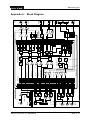Download Eela Audio EA915X Specifications
Transcript
Manual Logos PART A: INSTALLATION OF THE LOGOS 1 The desktop console ............................................................................................................ 2 1.1 Outlook --------------------------------------------------------------------------------------------------------------------2 1.2 Fader section ------------------------------------------------------------------------------------------------------------3 1.3 Monitor section ----------------------------------------------------------------------------------------------------------3 1.4 Function keys------------------------------------------------------------------------------------------------------------4 1.5 Numeric keypad---------------------------------------------------------------------------------------------------------4 1.6 Transport control section ---------------------------------------------------------------------------------------------5 1.7 Jog / shuttle wheel------------------------------------------------------------------------------------------------------5 2 The rack-unit (D902).............................................................................................................. 6 2.1 Front side connectors--------------------------------------------------------------------------------------------------6 2.2 Rear side connectors --------------------------------------------------------------------------------------------------7 3 LogosTool software .............................................................................................................. 9 3.1 Connect procedure-----------------------------------------------------------------------------------------------------9 3.2 Toolbar ------------------------------------------------------------------------------------------------------------------10 3.3 Tabs----------------------------------------------------------------------------------------------------------------------11 PART B: OPERATION OF THE LOGOS 4 Start-up of the Logos.......................................................................................................... 16 5 Source configuration.......................................................................................................... 17 5.1 Gain ----------------------------------------------------------------------------------------------------------------------17 5.2 Balance or Pan--------------------------------------------------------------------------------------------------------17 6 Microphone adjustments ................................................................................................... 18 6.1 Accessing the menu--------------------------------------------------------------------------------------------------18 6.2 Phantom power -------------------------------------------------------------------------------------------------------18 6.3 HighPass filter ---------------------------------------------------------------------------------------------------------18 6.4 Insert bypass ----------------------------------------------------------------------------------------------------------19 6.5 Compressor / Limiter-------------------------------------------------------------------------------------------------19 6.6 Ducker-------------------------------------------------------------------------------------------------------------------19 6.7 MonitorSel --------------------------------------------------------------------------------------------------------------20 Appendix 1: LOGOS Specifications ........................................................................................ 21 Appendix 2: Description sub-D25 and sub-D9 pinning ....................................................... 22 Appendix 3: UMC Hybrid connection (older version) .......................................................... 23 Appendix 4: UMC Hybrid connection (new version) ............................................................ 24 Appendix 5: RS-232 cable Logos............................................................................................. 25 Appendix 6: Block Diagram ...................................................................................................... 26 Index .............................................................................................................................................. 27 EELA AUDIO Parmentierweg 3 5657 EH Eindhoven, the Netherlands 1 interstage Phistersvej 31, 2900 Hellerup, Danmark Telefon 3946 0000, fax 3946 0040 www.interstage.dk - pro audio with a smile Rev. 6 (July 2001) Main v1.43 Manual Logos 1 The desktop console Headphone Level 1.1 Outlook Monitor LSP Level Input selection Channel 2 & 3 PFL / Monitor Selector Program Level Meter HeadphonL evel Transport Control Microphone Channel Jogwheel Shuttle Line Channels Numeric Keypad Function Keys EELA AUDIO Parmentierweg 3 5657 EH Eindhoven, the Netherlands 2 Rev. 6 (July 2001) Main v1.43 Manual Logos 1.2 Fader section Microphone channel The left fader is always the main microphone channel. If configured as a Controlroom microphone (factory default setting), the monitor loudspeakers are muted and the red-light indicator is switched on upon opening the microphone fader. If the microphone is configured as Studio microphone this indicator will stay dark and the monitor loudspeakers are not muted. Upon opening this main microphone fader the monitor will automatically switch to main output (factory default setting) or a pre-defined source as set in the LogosTool software or on the desktop console. See also chapter 3. The LED’s next to the microphone fader are an indication for the build in limiter/compressor. See paragraph 6.5 for more information about the settings of the compressor/limiter and the other parameters for the microphone channel. Line channels Above each of the two line channel faders are eight pushbuttons with LED indication for the source input selection. When the fader is closed, a source will be assigned immediately but only accepted when the other fader does not select that source. In that case the button will not be active. An open fader can do only pre-selection. The newly selected source is pre-selected by pressing a source button and then the LED will start blinking. Upon closing the fader the newly selected source will become active on that channel directly. If a source is pre-selected on both faders the channel fader that is closed first will take over that source and the preselection on the other fader will be switched off. A fader start/stop is coupled to the source and becomes active if the source is selected on a fader, depending on the LogosTool configuration settings. Pre-selecting a source means that a fader start/stop will be active also as soon as the fader is closed and opened again (and the source is activated). 1.3 Monitor section Level control for the monitor speakers The monitor level pot can adjust the level for monitor speakers. If the control room microphone fader is opened the loudspeakers are muted. Using the talkback function will cause the speakers to dim by approx. 10dB. Headphone volume The headphone level pot can adjust the headphone level. PFL / Monitor selector and talkback The first eight buttons are used as PFL / Monitor selector, presenting the same sources as on the input selectors assigned to it. EELA AUDIO Parmentierweg 3 5657 EH Eindhoven, the Netherlands 3 Rev. 6 (July 2001) Main v1.43 Manual Logos Holding the button down longer (long-press function) activates the source dependent set-up menu. In this menu you can set both gain and balance level for that source. Pushing the button shortly (short-press function) activates the prefade listening (PFL). The speakers, headphone and program level meter reproduce the signal of the selected source. The last two buttons are used for monitoring the Main output and the Talkback function. Holding the <Main O/P> button longer gives access to the Compressor/Limiter menu of the main output. For access to the Microphone setting menu, both <Talk> and <Main O/P> must be long-pressed together. For more information on this subject see paragraph 3.3. TALK MAIN O/P Talkback button The talkback button is a push-to-talk function. The main microphone is used as talkback microphone; there is no separate talkback-microphone. The red LED will indicate if this function is active. The talkback-function is allowed with open fader or not, depending on the device to talk to. The program level meter This modulation meter consists of 2*18 LED’s. The character of the meter is a PPM with a peak-hold function. The meter follows the signal selected by the PFL / Monitor selector. The external meter connection on the back of the rack always carries the main signal. 1.4 Function keys Concerning the function keys, 2 buttons always have the same function. The <ESC> button is for quitting a function and the <ENTER> button for confirming a change. The other keys follow the function as indicated on the display. 1.5 Numeric keypad Primary use of the numeric keypad is for manual dialling of telephone hybrids like the EA915x. The keypad is also used for controlling audio editors. For this purpose, the <2>, <4>, <6>, <8> and <#> keys are used. At last, the keypad is also used within menus for changing the menu setting. EELA AUDIO Parmentierweg 3 5657 EH Eindhoven, the Netherlands 4 Rev. 6 (July 2001) Main v1.43 Manual Logos 1.6 Transport control section The Transport control section consists of ten pushbuttons to control audio editors. The Logos offers support for the following audio editors: • Dalet • Digigram X-track • Netia The actual function of these buttons depends on the audio editor used and on the settings made within this program. In most cases, the user will be able to configure the function of these buttons. These keys are active only for the selected device and will be disabled with open fader. 1.7 Jog / shuttle wheel The jog / shuttle wheel is used within the set-up menus of the Logos. It is also used when controlling the audio editors mentioned in the previous paragraph. EELA AUDIO Parmentierweg 3 5657 EH Eindhoven, the Netherlands 5 Rev. 6 (July 2001) Main v1.43 Manual Logos 2 The rack-unit (D902) 2.1 Front side connectors D 902 POWER DIGITAL I/P L INPUT 1 R HPH 1 Digital input The most left input of the rack-unit is the AES/EBU and SPDIF tolerant digital input. The audio modes of this input can be configured in the LogosTool. Setting the gain level for this input can be done by long-pressing the <Front DIG> key in the Monitor section, which opens the set-up menu for this input. Balanced analogue stereo input These are the two XLR female input connectors right next of the digital input connector. This analogue input is basically meant for temporary connection of analogue equipment without remote control, e.g. portable recorders. The audio modes can be configured with the LogosTool. Setting the gain level for this input can be done by long-pressing the <Front I/P> key in the Monitor section, which opens the set-up menu for this input. Headphone connector The headphone connector is a ¼ inch jack connector. Level control for the headphone is done on the desktop console. Power On switch / LED On the right side of the unit are the Power On switch and an indication LED. If the unit is switched on the red indicator will light. A blinking LED will indicate the Program Mode of the Logos or an operation fault indication (see also Part B of this manual). EELA AUDIO Parmentierweg 3 5657 EH Eindhoven, the Netherlands 6 Rev. 6 (July 2001) Main v1.43 Manual Logos 2.2 Rear side connectors Mains supply The mains inlet connector is a Neutrik PowerCon connector (NAC 3FCA, blue). This connector provides a safe and reliable mains connection without the risk of accidentally disconnection, as with standard IEC types. Mains inputs ranging from 90 VAC to 264 VAC are accepted. Inside the build in power supply there is a F2,5A/250V fuse. If this fuse needs to be replaced, replace it only with Shurter SP0001.1008 or Littelfuse 21602.5 Microphone and insert input Microphone input is available on a XLR Female connector. In the microphone menu 48 Volt phantom powering can be switched On or Off to power condenser microphones. Holding down the <Main> and <Talkback> buttons together (longpress function) gives access the microphone set-up menu. The insertion point has a ¼ inch jack connector. The level of the insertion point depends on the pre-gain setting of the Microphone input. The Microphone signal is pre-amplified 40 dB or 60 dB. Adjusting the pre-gain of the Microphone input therefore can cause the insertion point level to raise 20 dB!! This will happen at approx. 50 dB pre-gain. Input / output modules A maximum of 6 stereo input / output, analogue or digital, modules can be plugged in. The analogue modules can be used in combination with e.g. a telephone hybrid. A maximum of 2 telephone hybrids can be connected, because the Logos provides 2 cleanfeeds, required for a telephone connection. When a telephone hybrid is selected to be the input source of a module, the output signal of that module will automatically change from Main to Cleanfeed. The digital modules have a build-in input Sample Rate Converter. The output sample rate is 48 kHz. All digital I/O is according to the AES/EBU standard. For SPDIF, an adapter cable for short distances will work. For longer distances, an impedance-corrected adapter is preferred. Remark: The digital module is also needed when a digital output is required, as the basic Logos unit does not provide a digital output. The input of this module can be used for a play-only device like a CD player. EELA AUDIO Parmentierweg 3 5657 EH Eindhoven, the Netherlands 7 Rev. 6 (July 2001) Main v1.43 Manual Logos On all modules, inputs are always combined with outputs on the one sub-D25 female multipin connector on the board. Also signalling, fader start/stop (GPIO) is present on this connector. In general: GPI are inputs low active and GPO are isolated optocoupler outputs for collector and emitter (with If max= 30 mA, max. 70 Volts). External meter output This ¼ inch jack connector provides an output to connect an external modulation meter (e.g. RTW). This connector always carries the main output signal at a nominal signal level of +6dB. Loudspeaker outputs Monitor output is loudspeaker line-level, asymmetrical stereo, on a ¼ inch jack. Active speakers can be connected directly. The volume control for the loudspeakers is on the Logos control panel. Main output These are two symmetrical analogue outputs for left and right on XLR male connectors, to be used as feed for e.g. a transmitter. The Main signal can also be present on the sub-D25 multipin connectors of the input boards, depending on the LogosTool configuration (see Chapter 3). Sub-D9 GPI connector A 9-pole sub-D9 connector is present with a number of signal input and outputs. These inputs and outputs can be used for e.g. an ON AIR bulb or Cough button. The function of the inputs and outputs can be programmed with the LogosTool software. RS232 connector The other 9-pole sub-D connector is a RS232 serial port, to connect the rack unit to the PC. In normal operation the Audio Editor is controlled by means of this port. The same PC can also be used to run the LogosTool software. The connection is a straight 1 to 1 connection, with TX on pin 2, RX on pin 3 and GND to pin 5. For this purpose, a fully wired cable can also be used. Remark: to avoid damage to the electronics due to Electronic Static Discharge (ESD), both the mains of the PC and the Logos have to be plugged into an earthed outlet, before connecting the serial communication cable. Console connector This connector is used for connecting the Logos desktop console to the rack unit. This specially wired cable carries the serial data and power supply for the console. Optionally, an extended 5 meter cable can be ordered. EELA AUDIO Parmentierweg 3 5657 EH Eindhoven, the Netherlands 8 Rev. 6 (July 2001) Main v1.43 Manual Logos 3 LogosTool software LogosTool is a Windows computer program for Windows 95/98 and NT clients. To use the software, connect a computer with the Logos (rackunit). The computer should be connected with the ‘RS232’ port of the Logos. The characteristics of the communication between PC and the Logos are: 9600 baud, 8 databits, no parity, no handshake. Described is version 1.0.0 (build 18) to be used with Logos firmware version 1.43. Configurations made with versions of the LogosTool older then 1.0.0.18 in combination with firmware versions older then V1.40, are no longer useable. So make notes of all present configurations before updating. When the update has taken place, the configuration has to be made manually. From now on these setting can be saved in config file (*.cfg). Please contact Eela Audio if you have questions regarding other software versions. 3.1 Connect procedure For checking or updating firmware or for changing the configuration settings you must do the following: 1. Connect the mains of the PC and the Logos using an earthed outlet (to avoid ESD problems) 2. Connect your computer to the D902 rack unit with the 1-to-1 RS232 cable 3. Start the LogosTool 4. Select ‘Reconnect’ in the ‘Action’ menu 5. Turn ON (or first OFF and then ON) the Logos rack unit 6. If the connection is okay, the message ‘Connected’ appears at the bottom of the status line. Mention the message ‘Firmware version Vx.x’. Updating firmware After connecting the PC with the Logos, select the update button or 'Update firmware' in the 'Action' menu. This will start the procedure to update the firmware of the Logos: 1. First of all the old firmware is read; 2. You will get the question where to store the old firmware on disk; 3. The program will ask you for a name for the old firmware; 4. The program will ask you for the location of the new firmware file; 5. Then the new firmware is loaded into the Logos; Changing the configuration After connecting, the configuration of the Logos can be changed. This can be done by starting a new configuration file, or by first read out the current configuration of the Logos. EELA AUDIO Parmentierweg 3 5657 EH Eindhoven, the Netherlands 9 Rev. 6 (July 2001) Main v1.43 Manual Logos 3.2 Toolbar New configuration With this button you can make an entirely new configuration. You can also make a new configuration by altering an existing configuration and saving it with a different name. Load configuration from disk Loading a previously made configuration to alter it or to download it to the Logos. Save configuration to disk Save the active configuration to a disk for later use. Update firmware to Logos Upload a new firmware version to the Logos. The software will ask which file to use. Upload configuration (to the Logos) To transfer the current configuration from the computer to the Logos. Download configuration (from the Logos) To load a configuration from the Logos to the computer. Printer Not available. EELA AUDIO Parmentierweg 3 5657 EH Eindhoven, the Netherlands 10 Rev. 6 (July 2001) Main v1.43 Manual Logos 3.3 Tabs Depending on the number of input / output modules used, the LogosTool will display a number of tabs, in which all kinds of parameters can be changed. Hardware tab This tab shows the configuration of the modules. The Logos does not automatically detect which kind of input module is present. Selecting or de-selecting an input module will make the corresponding tab appear or disappear. Global Tab Here you can configure the function of the global GPIO and set the name and type of audio editor used. Moving the cursor over the GPIO functions will open a Windows balloon with the pin numbers used of the GPIO connector. The back of the rackunit holds the 9 pole sub-D connector for the two GPI’s and the two GPO’s. Possible functions for GPI-A and GPI-B (inputs) are: • None • Cough all • Cough microphone 1 • Monitor mute Remark: engaging the cough function for a studio microphone will mute the microphone input, dim the monitor speakers and switch the studio microphone(s) to the monitor in order to be able to talk to operator off-air. A blinking LED on the monitor button indicates this function. EELA AUDIO Parmentierweg 3 5657 EH Eindhoven, the Netherlands 11 Rev. 6 (July 2001) Main v1.43 Manual Logos Possible functions for GPO-A and GPO-B (outputs) are: • None • Timer start, impulse contact closure • Timer start microphone, impulse contact closure • Timer start line channel 1, impulse contact closure • Timer start line channel 2, impulse contact closure • Timer start line channel 1 & 2, impulse contact closure • Call detect, contact closure on detecting an incoming telephone call • Controlroom microphone On • Studio microphone On • Split/rec Off / On Set name The name that will be displayed on the Logos desktop console, is limited to 8 characters. Editor type Possible options are: No editor No-editor system connected to Logos Dalet GPIO Client for Win 95/98 with faderstart / stop I/O on parallel port X-track Client with special PC Eela Audio software for controlling X-track, available on request, please contact [email protected]. With the use of special Eela Audio software, control data can be used for implementation of your own control software. Dalet serial Client for NT with faderstart / stop by serial link for one play/record channel only. Microphone tab Here you can select the logic for the microphone: Controlroom or Studio microphone. The difference is the control over speakers and signalisation. If Controlroom is selected the speakers will mute upon opening the microphone fader to prevent feedback. EELA AUDIO Parmentierweg 3 5657 EH Eindhoven, the Netherlands 12 Rev. 6 (July 2001) Main v1.43 Manual Logos By default the monitor will switch to main output upon opening the main microphone. Monitor select by open microphone allows you to select a different monitor source the unit will switch to upon opening this fader. (Only available from Logos firmware version 1.40 onwards). This selection can also be done through the microphone menu of the desktop unit, see Chapter 6). Front inputs Tab For both Analogue and Digital Front Inputs a name can be entered (8 characters) and the mode can be selected. Name Here you can enter a name for each front input (max. 8 characters). Mode The audio mode for front inputs can be selected, these are: • Stereo • Mono • Left -> L & R • Swap I/O3 to I/O8 Tab Presence of these tabs depends on the number of input / output modules. Each module contains these parameters: Name Here you can enter a name for the I/O module (max. 8 characters). Mode The audio mode can be selected and the way the device is connected to the unit can be selected: • Stereo • Mono • Left -> L & R • Swap Connection The way the source is connected to the input can be: • Via a DTL serial connection to a device translator if available • Via IDMX serial connection to a larger system (future expansion) • Editor serial connection to a Digital Audio Workstation via the main serial port, only one I/O can be assigned for editor functions • Normal default is no serial connection Moving the cursor over an option will open a Windows balloon with the necessary connections for that option. EELA AUDIO Parmentierweg 3 5657 EH Eindhoven, the Netherlands 13 Rev. 6 (July 2001) Main v1.43 Manual Logos If DTL (Device Translator) or IDMX is selected the GPIO’s functions are disabled. If the source is an Editor you can select for both GP Inputs and Outputs: GPI-A / GPO-B: • • None Ready, a tally signalling the device is ready GPO-A / GPO-B: • • • • • • None Playing/Recording, continuous contact closure Play/Rec Start, pulse on opening the fader Play/Rec Stop, pulse on fader closure Play/Rec Start/stop, pulse on fader opening and closing Playing/Recording (low-active) continuous contact closure If the 'Normal' device button is selected you need to specify a device. The options are: • None Output is Main • Controlroom microphone Output is Main • Studio microphone Output is Main • Play Only, no return signal Output is Main • Play/record Output is Main • Hybrid analogue, TB not active if fader open. Output is Cleanfeed • Codec/Hybrid digital, TB active if fader closed or open Output is Cleanfeed GPI-A/B and GPO-A/B; these functions are device dependable: Microphone devices: a blinking LED on the PFL / monitor selector indicates an active incoming cough on one of the external microphones. An active incoming cough function will mix all active microphones and route them to the monitor. The signal to the main output is disabled. GPI-A/B: • • None Cough / intercom GPO-A/B: • • None Microphone on Play only devices: GPI-A/B: • • None Ready, a tally signalling the device is ready GPO-A/B: • • • • • • None Playing/Recording, continuous contact closure Play/Rec Start, pulse on opening the fader Play/Rec Stop, pulse on fader closure Play/Rec Start/stop, pulse on fader opening and closing Playing/Recording (low-active) continuous contact closure Play/record devices: GPI-A/B: • • None Ready EELA AUDIO Parmentierweg 3 5657 EH Eindhoven, the Netherlands 14 Rev. 6 (July 2001) Main v1.43 Manual Logos GPO-A/B: • • • • • • None Playing/Recording, continuous contact closure Play/Rec Start, pulse on opening the fader Play/Rec Stop, pulse on fader closure Play/Rec Start/stop, pulse on fader opening and closing Playing/Recording (low-active) continuous contact closure Hybrid analogue devices: GPI-A/B: • • • • None Call, signalling an incoming call Call/Ready, combined incoming call hybrid ready signal Hybrid On, tally hybrid on GPO-A/B: • • • None Online, contact closure switching hybrid on with <F1> function key Hold, "fader switch" contact closure, signalling the hybrid "on-air". Codec/Hybrid digital devices: GPI-A/B: • • • • None Call, tally signalling an incoming call Call/Ready, combined incoming call and ready signal Codec/Hybrid On, tally codec / hybrid on GPOA/B: • • • None Online, contact closure switching hybrid on with <F1> function key Hold, "fader switch" contact closure, signalling the hybrid "on-air". Phone list tab Here you can add a list of names and telephone numbers. To enter a new record press <Insert>. A record can consist of 12 characters for the name and 18 digits (DTMF-codes (0.9 # * , -)) for the number. The "," sign can be used for inserting a pause, for instance to wait for an outside line. <Remove> will delete a selected record from the list. <Sort> will rearrange the list in alphabetical order. Selecting the record and moving it with the Up/Down keys can also alter the order. Notes: Enter country codes by starting with 00 or 09 instead of "+" sign. The shortcut dialling list (memlist) is only accessible on the console if there is a hybrid or codec configured as an I/O device and can be accessed in the PFL / Monitor mode. EELA AUDIO Parmentierweg 3 5657 EH Eindhoven, the Netherlands 15 Rev. 6 (July 2001) Main v1.43 Manual Logos 4 Start-up of the Logos After turning on the power of the Logos, the initialising process will start and after a few seconds the Logos will be ready for operation. Upon start-up the version number of the embedded software and the text "initialise" will be displayed in the LCD screen. Upon start-up the left fader will have default the Digital Front input selected while the right fader will have the Analogue Front input selected. The display will indicate the name EELA AUDIO LOGOS and the programmed user name. The function Split/Record can be switched On or Off by pressing the <F1> key. Split/record means that all line output signals will be routed to the right main output in mono and the microphone 1 signal will be routed to the left output in mono. Future versions of the Logos will have the Split/Record function build into the LogosTool software instead of the function present in the hardware. EELA AUDIO Parmentierweg 3 5657 EH Eindhoven, the Netherlands 16 Rev. 6 (July 2001) Main v1.43 Manual Logos 5 Source configuration A short-press selects one of 8 sources on the PFL / Monitor selector. Now you can listen to that source (pre-fader). Pressing the selector button a longer time (long-press) selects the set-up menu for that source. You can scroll through the menu with the function keys, <F1> (up), <F3> (down), by turning the JOG-wheel or entering the appropriate number on the numeric keypad. Pressing the <Enter> key will display the selected menu. Both the <Enter> key and the <Esc> key save the changes made in this menu. 5.1 Gain The gain is to be adjusted with the JOG-wheel between –12dB en +12dB in steps of 0,5dB. <F2> will always select a unity gain. With the help of the meter you can adjust the gain of reproducing source for NULL dB reading. Pressing the <Enter> key will save the setting. <Escape> will exit the menu. 5.2 Balance or Pan With the JOG-wheel the balance can be adjusted between –6dB en +6dB in steps of 0,5dB. The function keys enables you to set the Balance fully Left <F1>, Centre <F2> and Right <F3>. <Escape> will leave the menu. EELA AUDIO Parmentierweg 3 5657 EH Eindhoven, the Netherlands 17 Rev. 6 (July 2001) Main v1.43 Manual Logos 6 Microphone adjustments TALK 6.1 Accessing the menu MAIN O/P On the PFL / monitor selector press <Talk> and <Main O/P> both for a longer time to change the microphone settings. You can scroll through the following options: • Gain • Pan • Phantom • HighPass • Insert • Compressor/Limiter • Ducker • MonitorSel. Use the function keys <F1> (down) and <F3> (up), or the Jog/Shuttle-wheel or the appropriate number on the numeric keypad for selecting a parameter. The Gain and Pan parameters are operated in the same way as the other line sources. The Microphone Gain can be adjusted from 30 dB to 70 dB, with steps from 0.5 dB. The <F2> button sets the level to 40 dB. The Pan can be adjusted from 63.5 dB (Left) to 63.5 dB (Right). The <F1> key corresponds with total Left, the <F2> key with Centre and <F3> corresponds with total Right. 6.2 Phantom power Phantom is a 48 Volt supply for condenser microphones. With the key (F1) you can switch it On or Off. Factory default is Off. The F1 LED will indicate the On-status. 6.3 HighPass filter With the JOG-wheel you can choose 40, 80 or 160Hz as roll-off frequency, or select Off to switch off the filter. Factory default is Off. EELA AUDIO Parmentierweg 3 5657 EH Eindhoven, the Netherlands 18 Rev. 6 (July 2001) Main v1.43 Manual Logos 6.4 Insert bypass The function key F1 will switch the bypass of the insert point and therefore disables the Insert. The <F1> LED will indicate the ON- status. (The insertion is disabled). For more information about the Insertion point, see Chapter 2 (Rearside connectors). Bypass 6.5 Compressor / Limiter <F1> toggles the Compressor / Limiter active or not. The LED in the <F1> key indicates the active On status. Turning the JOG-wheel will adjust the Threshold (max. microphone output level). The Attack-time can be adjusted by holding the <F2> key and turning the JOG-wheel at the same time for Slow / Medium / Fast. Be careful selecting the FAST response time, this can result in a pumping effect. The 4 LED's next to the microphone fader indicate the level of gain reduction. CompLim Gain reduction 7 dB 5 dB 3 dB 1 dB 6.6 Ducker Ducker is a talk-over function to reduce the level of other sources while talking into the microphone. The <F1> key activates the function On and Off. The LED in the <F1> key indicates the active on- status. This indication is only visible if the DUCKER-menu is selected in the display. Turning the JOG-wheel will adjust the threshold level ( -6, -12, -18 en -24dB). The attack-time can be adjusted by holding the <F2> key and turning the JOG-wheel at the same time for Slow / Medium / Fast. While holding the <F3> key and turning the JOG-wheel will adjust the gain reduction of the other sources for 3, 6, 12 of 18dB. EELA AUDIO Parmentierweg 3 5657 EH Eindhoven, the Netherlands 19 Rev. 6 (July 2001) Main v1.43 Manual Logos 6.7 MonitorSel The Monitor Select function is used for selecting the input whereto the monitor will switch upon opening the microphone channel. The possible options are (where xxxxxxxx is the name of the input): • DigitalFront • Analog Front MonitorSelection • IO3-xxxxxxxx DigitalFront • IO4-xxxxxxxx Analog Front • IO5-xxxxxxxx • IO6-xxxxxxxx • IO7-xxxxxxxx • IO8-xxxxxxxx • Main Note: this function is also available in the LogosTool software. See Chapter 3. EELA AUDIO Parmentierweg 3 5657 EH Eindhoven, the Netherlands 20 Rev. 6 (July 2001) Main v1.43 Manual Logos Appendix 1: LOGOS Specifications Power: • • • Mains...................................................................................................................90-264VAC Power consumption.................................................................................................. 22 Watt Power supply fuse ........................................................................................... F2,5A / 250V Replacement types: Shurter SP0001.1008 or Littelfuse 21602.5 Connections: • • • • • • • • • • • • Main Output...................................................................................................... XLR 3p Male Microphone Input.........................................................................................XLR 3p Female Audio Inputs Digital/Analogue (Front) ........................................................XLR 3p Female Audio Inputs Digital/Analogue 3-8 (Rear) .............................................25p Sub-D Female Headphone ...............................................................................................................¼” Jack Monitor ......................................................................................................................¼” Jack Meter .........................................................................................................................¼” Jack Mic Insert ..................................................................................................................¼” Jack General Purpose I/O ................................................................................9p Sub-D Female Host ...........................................................................................................9p Sub-D Female Console....................................................................................................... Neutrik MiniCon Mains............................................................................Neutrik PowerCon (Power-In, blue) Audio Specifications: • • • • • • • • • • Bandwidth ..........................................................................................................20Hz-20kHz Max. input level.........................................................................................................+20dBu Max. output level.......................................................................................................+18dBu Main output THD+Noise................................................< -86 dBu (LINE @ 6dBu at 1kHz) Noise Main output (all faders closed)....................................................................< -86dBu Signal to Noise Ratio (1 Line unity gain) ................................................................> 100dB Interchannel crosstalk ............................................................................................> 100dB Channel crosstalk ....................................................................... > 60dB (@100Hz-10kHz) Input Channels - MIC (Low gain 40dB) ...................................................................Balanced -34 dBu 2KΩ - MIC (High gain 60dB) ..................................................................Balanced -54 dBu 2KΩ - MIC Equ input noise......................................................................... < -127 dBu (@200Ω) - LINE ........................................................................................... Balanced +6 dBu 20kΩ - Digital AES ................................................................................................... -9dBFS 110Ω Outputs - Main......................................................................................................... +6 dBu Balanced - Headphone ...........................................................................................................1W@8Ω - Monitor .................................................................................................+6dBu Unbalanced - Meter....................................................................................................+6dBu Unbalanced - (N-1) Analogue ........................................................................................+6dBu balanced - (N-1) Digital / AES..................................................................................... -9dBFS@110Ω Physical Specification: Rackunit • Weight ..........................................................................................................................5,3 kg • Dimensions .........................................................................483 (W) x 88 (H) x 310 (D) mm Console • Weight ..........................................................................................................................2,3 kg • Dimensions ............................................................... 310 (W) x 245 (H) x 40 (D) mm MAX • Build-in dimensions ............................................................304 (W) x 215 (H) x 35 (D) mm EELA AUDIO Parmentierweg 3 5657 EH Eindhoven, the Netherlands 21 Rev. 6 (July 2001) Main v1.43 Manual Logos Appendix 2: Description sub-D25 and sub-D9 pinning Description of pinning on sub-D25 connectors on I/O modules (3-8): Pin no. 1 14 2 15 3 16 4 17 5 18 6 19 7 Analogue I/O Module Digital I/O module Ground (GND) Audio Input 1 (-) LEFT Audio Input 1 (+) LEFT Audio Input 2 (-) RIGHT Audio Input 2 (+) RIGHT Audio output 1 (-) LEFT Audio output 1 (+) LEFT Audio output 2 (-) RIGHT Audio output 2 (+) RIGHT GPO-A (-) GPO-A (+) GPO-B (-) GPO-B (+) Ground (GND) Audio Input 1 (-) Audio Input 1 (+) 20 NOT CONNECTED NOT CONNECTED Audio output 1 (-) Audio output 1 (+) NOT CONNECTED NOT CONNECTED GPO-A (-) GPO-A (+) GPO-B (-) GPO-B (+) NOT CONNECTED NOT CONNECTED NOT CONNECTED 8 21 9 NOT CONNECTED 22 10 23 11 24 12 25 13 Ground (GND) GPI-A Ground (GND) GPI-B Serial port (-) Serial port (+) Ground (GND) +12 V DC Ground (GND) GPI-A Ground (GND) GPI-B Serial port (-) Serial port (+) Ground (GND) +12 V DC Description of pinning on sub-D9 GPIO connector on the Logos rackunit: Pin no. 1 6 2 7 3 8 4 9 5 Description GPIO schematic overview: Ground GPO-A (-) GPO-A (+) GPO-B (-) GPO-B (+) GPI-A (-) GPI-A (+) GPI-B (+) GPI-B (-) EELA AUDIO Parmentierweg 3 5657 EH Eindhoven, the Netherlands 22 Rev. 6 (July 2001) Main v1.43 Manual Logos Appendix 3: UMC Hybrid connection (older version) EA915x TELEPHONE HYBRID ßà (version with sub-D9 connector) sub-D9 Male EA915 LOGOS sub-D25 Male Logos 1 ----------------- GND ---------------- 1 2 ----------------- Receive + ---------------- 2 6 ----------------- Receive - ---------------- 14 3 ----------------- Send + 7 ----------------- Send - ----------------- 4 ----------------- 17 4 ----------------- Ext. On + ----------------8 ----------------- Ext. On - ----------------5 ----------------- Ring + 9 ----------------- Ring - 6 18 ----------------- 10 ----------------- 22 Screen should be connected to the housing, NOT to GND!! Settings in LogosTool: GPIA : GPIB: GPOA: GPOB: Call/Ready None On Line None EA-915 DIPSWITCH 1 to OFF !!!!!!! EELA AUDIO Parmentierweg 3 5657 EH Eindhoven, the Netherlands 23 Rev. 6 (July 2001) Main v1.43 Manual Logos Appendix 4: UMC Hybrid connection (new version) EA915x TELEPHONE HYBRID ßà (version with sub-D25 connector) LOGOS sub-D25 Male EA915 sub-D25 Male Logos 1 ----------------- GND ---------------- 1 2 ----------------- Receive + ---------------- 2 14 ----------------- Receive - ---------------- 14 4 ----------------- Send + (L) ----------------- 4 16 ----------------- Send - (L) ----------------- 16 5 ----------------- Send + (R) ----------------- 5 17 ----------------- Send - (R) ----------------- 17 6 ----------------- Ext. On + ----------------- 6 18 ----------------- Ext. On - ----------------- 18 10 ----------------- Ring + 22 ----------------- Ring - ----------------- 10 ----------------- 22 Screen should be connected to the housing, NOT to GND!! Settings in LogosTool: GPIA : GPIB: GPOA: GPOB: Call/Ready None On Line None EA-915 DIPSWITCH 1 to OFF !!!!!!! EELA AUDIO Parmentierweg 3 5657 EH Eindhoven, the Netherlands 24 Rev. 6 (July 2001) Main v1.43 Manual Logos Appendix 5: RS-232 cable Logos RS-232 CONNECTOR FROM LOGOS TO PC: Sub-D9 Female (PC) Sub-D9 Male (LOGOS) 1 1 2 6 ------------------- TX ---------------------- 2 6 3 7 ------------------- RX ---------------------- 3 7 4 8 4 8 5 9 ------------------- GND --------------------- 5 9 A FULLY WIRED PIN-TO-PIN CABLE IS ALSO OK! EELA AUDIO Parmentierweg 3 5657 EH Eindhoven, the Netherlands 25 Rev. 6 (July 2001) Main v1.43 MIC DIGI FRONT I/O CARD IN / OUT 3 - 8 GPIO INPUT 1 CONTROL-BUS DCA DCA DCA DCA DCA PRGR ROM RAM MAINL (N-1)1L MAINR (N-1)1R (N-1)2R (N-1)2L MAINR RIGHT INPUT 2 UP DTMF TALKBACK 300Hz-3Khz MONO MONO MONO OFF/40HZ/80HZ/160HZ I/O OUTPUT-BUS TALKBACK (N-1) 2 RIGHT (N-1) 2 LEFT (N-1) 1 RIGHT (N-1) 1 LEFT MONITOR-RIGHT MONITOR-LEFT CH2-RIGHT CH2-LEFT CH1-RIGHT CH1-LEFT INPUT-BUS MAINL (N-1)1L (N-1)2L MAINR (N-1)1R (N-1)2R MAINL LEFT AES HI/LOW GAIN INSERT 2 1 3 2 1 3 26 2 1 3 EELA AUDIO Parmentierweg 3 5657 EH Eindhoven, the Netherlands 2 1 3 MIX-BUS 386EX I/O PRGR ROM RAM PWRAMP PWRAMP MAIN/MON SYMOUT SYMOUT REAR MAIN L 1 2 3 CONSOLE PC-HOST GPIO LSP HPH FRONT METER OUT MAIN R 1 2 3 +48 VOLT ON/OFF Manual Logos Appendix 6: Block Diagram Rev. 6 (July 2001) Main v1.43 Manual Logos Index AES/EBU, 6; 7 Insertion point, 7 Baud, 10 Loudspeaker, 9 Cleanfeed, 7; 15 Codec. Zie Hybrid. Condenser microphones, 7; 20 Controlroom microphone, 3, 13; 15 Cough, 9; 12; 15 Name, 10; 11; 12; 13; 14; 16; 18; 22 Netia, 5 Dalet, 5; 13 Digigram X-track, 5 Parity, 10 Phantom, 1; 20 Phone list, 16 PPM, 4 Printer, 11 EA-915, 25; 26 Earthed outlet, 9; 10 Editor, 9; 13; 14; 15 ESD, 9 Firmware, 10; 11; 14 Fuse, 7; 23 GPIO, 9; 12; 13; 15; 24 Handshake, 10 Hybrid, 1; 15; 16; 25; 26 Initialise, 18 EELA AUDIO Parmentierweg 3 5657 EH Eindhoven, the Netherlands ON AIR bulb, 9 Optocoupler, 9 Roll-off frequency, 20 RS-232, 1; 27 Sample Rate Converter, 7 SPDIF, 6; 7 Studio microphone, 3; 13; 15 Telephone hybrid, 4; 7 XLR, 7 X-track. Zie Digigram X-track 27 interstage Phistersvej 31, 2900 Hellerup, Danmark Telefon 3946 0000, fax 3946 0040 www.interstage.dk - pro audio with a smile Rev. 6 (July 2001) Main v1.43