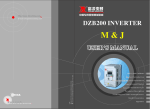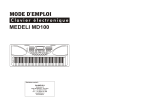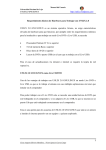Download Medeli MC70 Specifications
Transcript
6 R E SP ON S E PDF 文件使用 "pdfFactory Pro" 试用版本创建 www.fineprint.com.cn Content General Guide 1. Front Panel 2. Rear Panel Jack 3. LCD Display Introduction Care of your electronic keyboard Power supply Connections -The headphone jack - The sustain jack - The Aux. Out jack - The MIDI OUT jacks Play demo songs Play the songs Lesson - start lesson - lesson 1 - lesson 2 - lesson 3 Selecting & Playing a Voice Voices and Effects - Piano voice - Transpose and pitch change - Sustain voice - Touch Selecting a Style Playing a Style - Playing a selected Style - Set the tempo - Style control - Accomp volume Memory One touch setting Function select - Transpose - Beat - MIDI channel - Effect Metronome 3 3 3 3 4 4 4-5 5-6 5 5 6 6 7 8 8-9 9 9 9 9 10 11-12 11 11 12 12 13 14-16 14 15 15 16 17 17 18 18 18 18 18 19 1 PDF 文件使用 "pdfFactory Pro" 试用版本创建 www.fineprint.com.cn Record and play back -Record -Play back Chord dictionary MIDI -What is MIDI? -MIDI OUT Specifications Appendix 1-Voice List Appendix 2-Style List Appendix 3-Song List Appendix 4-DEMO List Appendix 5-MIDI Implementation Chart Appendix 6-Chord Table 19-20 19 20 21 22 22 22 23 24 25 26 27 27 28 2 PDF 文件使用 "pdfFactory Pro" 试用版本创建 www.fineprint.com.cn General Guide 6 R E S P O N S E 1. FRONT PANEL 1 2 3 4 5 6 7 8 9 10 11 12 13 14 15 16 17 18 19 20 21 22 23 24 25 26 27 POWER SWITCH MASTER VOLUME ACCOMP VOLUME TEMPO CHORD DICTIONARY START/STOP SYNC INTRO/ENDING FILL-IN A/FILL-IN B STORE/M1-M6 O.T.S. AUTO BASS CHORD LESSON DEMO FUNCTION STYLE SONG VOICE PIANO METRONOME RECORD PLAY/STOP SUSTAIN TOUCH LCD DISPLAY NUMERIC KEYPAD PITCH BEND 2. REAR PANEL JACK MIDI OUT SUSTAIN AUX.OUT 4 PHONES 5 DC 12V 3. LCD D ISPLAY 1 2 3 4 5 6 7 27 8 9 A.B.C. LESSON 1 LESSON 2 LESSON 3 VOICE STYLE SONG RECORD BEAT 3 PDF 文件使用 "pdfFactory Pro" 试用版本创建 www.fineprint.com.cn 10 11 12 13 14 15 16 17 TEMPO/COUNT VOICE NUMBER CHORD TREBLE CLEF BASS CLEF O.T.S. M1-M6 KEYBOARD Introduction Thank you for purchasing the electronic keyboard. This electronic keyboard provides you the following features and functions. 128 Voices (121 PCM voices,6 Chinese voices and one set of drum kit). 100 auto accompany styles. 100 songs of different style. The song lesson mode can be used in three status (Lesson 1,Lesson 2,Lesson 3) Chord dictionary for beginners. 6 memory storage MIDI compatibility Song recording Care of your electronic keyboard Your keyboard will give you much pleasure if you follow the simple rules given below: Do not expose the electronic keyboard to the high temperature, direct sunlight, and excessive dust places. Avoid physical shocks caused by dropping , bumping, or placing heavy objects on the electronic keyboard. Never use cleaners such as alcohol or thinner to clean the electronic keyboard. Always turn power off when making any connections. Power supply This electronic keyboard can be powered by current from a standard household wall outlet (using the specified AC adaptor) or by batteries. Using the AC adaptor DC 12V Make sure that only the AC specified adaptor for this electronic keyboard is used. The adaptor shall be 12V DC output, 800mA, and center positive type. Make sure to turn off the electronic keyboard before you connect the adaptor into the AC wall outlet. Cautions: Use only the specified AC adaptor. Use of another type of adaptor has a danger of fire and electrical shock. For safety sake, make sure to unplug the AC adaptor from the wall outlet whenever leaving the electronic keyboard unattended for a long time. Using batteries Always make sure to turn the keyboard off before inserting new batteries or replacing old ones. To insert the batteries 1. Open the battery compartment underneath the keyboard. 4 PDF 文件使用 "pdfFactory Pro" 试用版本创建 www.fineprint.com.cn 2. Insert 6 "D" size batteries into the battery compartment by following the polarity markings on the cabinet. 3. Close the battery compartment and make sure the battery compartment cover locks firmly. Low battery indications Any of the following symptoms indicate low battery power. Replace the batteries as soon as possible whenever any of the following occurs. A dim and difficult-to-read LCD display. Abnormally low speaker/headphone volume. Distortion of the sound output. Sudden power failure when playing at high volume. Abnormal playing of the rhythms or demo songs. Dimming of the display when playing at high volume. Cautions: Improper handling of the batteries can cause them to burst or leak, creating the danger of personal injury or damage of the keyboard. Make sure to take the following important precautions when using batteries: Never use batteries of different types. Never mix old batteries with new ones. Always make sure to remove the batteries from the keyboard's battery compartment. When the keyboard is not expected to be used for a long period of time, remove the batteries from the keyboard. Replace the batteries as soon as possible after any sign of discharge. Connections The headphone jack A pair of stereo headphones can be plugged into the PHONES jack for private practice or late night playing. The internal speaker system is automatically turned off when the headphones is plugged into the PHONES jack. The sustain jack An optional foot switch can be plugged into the SUSTAIN jack for sustain control. The footswitch function is like the sustain pedal on a piano-press for sustain. Return to normal sound when releasing it. 5 PDF 文件使用 "pdfFactory Pro" 试用版本创建 www.fineprint.com.cn The Aux. Out jack The AUX. OUT jack delivers the output of the keyboard for connection to an external amplifier. Using an audio cord to plug into AUX. OUT jack located on the rear panel. Then plug the other end of the cord into LINE IN or AUX. IN of the amplifier. Stereo System The MIDI OUT jacks The MIDI OUT connector transmit MIDI data generated by the electronic keyboard to an external MIDI device. 6 PDF 文件使用 "pdfFactory Pro" 试用版本创建 www.fineprint.com.cn Play demo songs A selection of 6 demo songs are built-in for the player. They will give you a good idea of what your keyboard can do. 1. Connect the DC power correctly and then press [POWER] to turn it on. 2. Adjust the volume to a appropriate level by turning the [VOLUME] switch. 3. Press the [DEMO] button at any status to enter demo mode. All 6 demos will play from the first in sequence. The LCD displays d-xx. Use the [0-9] or the [-/NO]/[+/YES] button to select demo song. When a song is selected, the song number of the selected song will flash for 3 seconds before the demo song starts. 6 4. To play a specific demo song in loop, hold the [DEMO] button for 3 seconds while the demo song is playing. 5. To stop the demo song, press the [DEMO] or the [START/STOP] button. 7 PDF 文件使用 "pdfFactory Pro" 试用版本创建 www.fineprint.com.cn Play the songs A selection of 50 songs are built-in for the player. You can use the Melody Off function to turn off the melody of the song and learn to play by following the signals on the display. 1. Press the [SONG] button. All 100 songs will play from the current song in sequence. At this time, the Song indicator on the LCD will light up, and the LCD displays the song number s-xx. 2. You can use the [0~9] or the [-/NO]/[+/YES] buttons to select a song. When a song is selected, the song number will flash for 3 seconds before the song starts. 6 3. Press [START/STOP] again to stop the song. Note: When song is playing, all keys are inactive, except for pressing [DEMO],[START/STOP], [LESSON],[TEMPO+/-] and [0-9],[+],[-] number keys. Lesson In song mode, press the [LESSON] to enter the lesson mode. Three lesson mode LESSON 1,2,3 are provided for users learning 8 PDF 文件使用 "pdfFactory Pro" 试用版本创建 www.fineprint.com.cn Start lesson: In song mode, press the [LESSON] button to choose one of the three lesson modes or to exit the lesson mode in a loop. Press the [START/STOP] button to start or stop the lesson. If you play wrong or miss a note, you score will be deducted. LESSON 1 (One key): The melody notes are displayed on the LCD .If you press any keys when there is a note in song, the note will sound out correctly no matter what keys you have pressed. LESSON 2(Waiting): The song will not go on until you play the right note. LESSON 3(Melody off): The song will be playing and the melody is off. You should play the note not only correctly but also at the proper time. Grade: LESSON1 ,LESSON 2,LESSON 3 all have the grade function. There are four levels. The lesson the LCD will display your score and tell you your level. Level one:80-100 excellent Level two:60-79 very good Level three:30-59 good Level four:below 30 ok After a grade is given, the SONG will play again and retain the lesson mode. 9 PDF 文件使用 "pdfFactory Pro" 试用版本创建 www.fineprint.com.cn Select & Playing Voices The keyboard has 128 voices that you can select and play on the keyboard. Before you select a voice, make sure you have selected VOICE mode. Press the [VOICE] button to select the VOICE mode. The[ +/YES] and [-/NO] buttons: 6 Press [VOICE] button to enter voice mode. Press [+/YES]/[-/NO] button to choose your desired voice. The selected voice number will show on the display. The number buttons: The number buttons can be used to directly press the number of the desired voice. 1. When selecting voice 01-99,you can directly use the number key [0-9] to input the voice number. 6 2. To select voice 100-128,press the number key [1] and hold it for few seconds. The LCD will then display 1 which indicates one hundred. After that, use the key number to input 00-28 for voice 100-128. 6 10 PDF 文件使用 "pdfFactory Pro" 试用版本创建 www.fineprint.com.cn Voice and Effects Piano voice Press [PIANO] to the piano mode. The LCD displays PIANO, and the voice is changed to piano immediately. The piano mode does not function when the style is playing. Press [PIANO] again or [FUNCTION], [DEMO],[VOICE],[O.T.S],[REPLAY],[SONG],[STYLE],[RECORD] and the memory keys will exit the PIANO mode. The LCD and the voice will revert back to the former status. If you don't use the [ PIANO] to exit , the voice will retain as the piano voice. Transpose and pitch change Transpose: 6 Pitch bend wheel: 11 PDF 文件使用 "pdfFactory Pro" 试用版本创建 www.fineprint.com.cn Sustain voice After power is turned on, the Sustain function is automatically set to off. Press the [SUSTAIN] button to shift the SUSTAIN ON/OFF status and the SUSTAIN indicator on the LCD will light on or off in this status. You can also control the sustain effect by a sustain pedal. Touch There are 16 velocity levels. After power is turned on, the touch function is automatically set to on. Press the [TOUCH] button and the LCD displays “TC On”. To turn off the touch function, press the [TOUCH] button again and the LCD displays: "TC OFF". 12 PDF 文件使用 "pdfFactory Pro" 试用版本创建 www.fineprint.com.cn Selecting a Style The keyboard has 100 different auto-accompaniment styles. Its sophisticated Auto Accompaniment system can provide automatic bass and chord backing that perfectly match to the selected accompaniment style. After power is turned on, the style is automatically set to number one. When you press [STYLE] button, the STYLE flag lights ,and you can use [+]/[-] or the number keys to select the desired style. 6 When selecting style 01-99, you can directly use the number key [0-9] to input the style number. 6 When selecting style 100, you must press the number key [1] and hold it for a few seconds. 6 When a style is playing, you can select a new style at any time. The number of the new style will display on the LCD immediately. If the style changes at beat one, the new style will play at once; if the style changes at the other beats, the new style will start in next measure. The new style will play with the old tempo. 13 PDF 文件使用 "pdfFactory Pro" 试用版本创建 www.fineprint.com.cn Playing a Style Playing a selected Style Start a style Press [START/STOP ] button, the drum part of the style will play at once. When the ABC is turned on, you can hear the drum part as well as the bass and chord after you play a chord . Sync start Press [SYNC] button and the beat indicator will flash at the speed of current tempo. You can start playing the song by tapping any keys on the keyboard when the ABC is off. When ABC is turned on, you can only start the style with the chord and bass by tapping a chord in the chord range of the keyboard. self-mo tion acco many Press the [INTRO/ENDING] before start the style: The style will enter NORMAL or VARATION after playing an intro. You can insert a fill in and enter two different status , NORMAL and VARATION by using [FILL-IN A] and [FILL-IN B] respectively. You can also use the [INTRO/ENDING] to stop the style after the style is playing at the end. The remark is flashing To insert an introduction, press [INTRO] before pressing [START/STOP] button. To stop playing a style, press [START/STOP]. 14 PDF 文件使用 "pdfFactory Pro" 试用版本创建 www.fineprint.com.cn Set the Tempo Press [TEMPO +] and [TEMPO-] button to change the style tempo. (Ranging from 30-280) When style stops, the tempo will change with the style's default tempo. When style is playing, the tempo will not change with the style. To revert back the default tempo of a style, press both [TEMPO+] and [TEMPO-] button simultaneously. Style control INTRO: When the style stops, press [INTRO/ENDING] , then press [START/STOP] or [SYNC] to select different kind of starting mode. If you press a valid chord, you can hear a wonderful intro which will lead you to the main style. The indicator either NOR or VAR on the LCD will flash when an intro is playing. The remark is flashing FILL -IN A: When the style is playing, press [FILL-IN A] to insert a fill in and enter the normal status. When fill in is playing ,the indicator NOR on the LCD is flashing. 15 PDF 文件使用 "pdfFactory Pro" 试用版本创建 www.fineprint.com.cn FILL-IN B: When the style is playing, press [FILL-IN B] to insert a fill in and enter the variation status. When fill in is playing, the indicator VAR on the LCD is flashing. ENDING: When the style is playing, press [INTRO/ENDING] to play an ending. Normally the style ends with the ending. You can also use the [FILL -IN A]/[FILL-IN B] to make the style go back to the normal or variations status when an ending is playing. The indicator NOR or VAR on the LCD will flash when an ending is playing. Accomp Volume Press the [ACCOMP.VOLUME+]/[ACCOMP.VOLUME-] button to change the style volume. The LCD will display ACP XX.The range is from 0 to 15.These buttons are inactive in SONG mode. Press both [ACCOMP.VOLUME+] and [ACCOMP.VOLUME-] at the same time to revert the accomp volume back to default 12. 16 PDF 文件使用 "pdfFactory Pro" 试用版本创建 www.fineprint.com.cn Memory There are 6 memories in the keyboard. Press and hold the [STORE] button. Then press M1(or M2-M3) to store the voice ,style, tempo, accomp volume, sustain, touch. You can easily recall them by pressing the button during the performance. The memory data will change to its default after power off. One touch setting Using the O.T.S. buttons to select proper voice to match the style. Each style has 4 sets of O.T.S. setting. You can only recall them . Press [O.T.S.] button to O.T.S. setting. The indicators of O.T.S. and M1 on LCD both light up. A fill in is inserted and the voice changes as pre-set according to the style. [M1] and [M2] are used for normal. [M3] and [M4 ]are used for variation,[M5] and [M6] do not function. Press [O.T.S.] again to exit the O.T.S. status. The [M1-M6] are used for memory registers again. Note:you can not use the memory in O.T.S. Status. 17 PDF 文件使用 "pdfFactory Pro" 试用版本创建 www.fineprint.com.cn Function Select 1. Function parameter: Contents TRANSPOSE BEAT MIDI EFFECT LCD display XPS 00 MET 04 CHA 01 EFF ON Range -6 - +6 00 02 09 01 16 ON/OFF Default 0 04 01 OFF 2. Transpose: Press [FUNCTION] button and the LCD displays : XPS 00, then use the [+]/[-] to change the transpose value from 6 to + 6. 6 3. Beat: Press [FUNCTION] button two times and the LCD displays: MET 04, then use the [+]/[-] to change the metro beat , 0,2,3,4,5,6,7,8,9. 6 4. MIDI channel: Press [FUNCTION] button three times and the LCD displays: CHA XX,then use the [+]/ [-] to change the MIDI out channel ranging from 01 to 16. 6 4. Effect: Press [FUNCTION] button four times and the LCD displays: Eff Off,then use the [+]/ [-] to change the effect to on or off. 6 18 PDF 文件使用 "pdfFactory Pro" 试用版本创建 www.fineprint.com.cn Metronome Press the [ METRO] button, then the metronome will work as the current tempo, and the beat dot will flash one by one. The tempo can be changed. Press the [METRO] again to turn the metronome off. The beat count follows as the style when style is playing.The value is in beat when the style stops. The metro is inactive in SONG mode and DICT mode. Note: When recording, you can turn the metronome on but it isn't being recorded. Record and play back Record 1. Ready record: Press [RECORD], and the RECORD indicator on the LCD lights up. Four beat dots flash together indicating it is in the record ready status. You can change the voice, style and so on before recording. 2. Start record: In record ready status ,press [START/STOP] to start the style and enter recording mode. You can use the [START/STOP] to start or stop the style during recording. In record ready status,you can enter the recording mode by pressing the keyboard. Meanwhile when ABC is on ,pressing the keys on the left hand area can start the style directly. (When ABC is off, you can start the style only by [START/STOP] button.) Auto - accopm animent In record ready status, the [SYNC] button is inactive. 19 PDF 文件使用 "pdfFactory Pro" 试用版本创建 www.fineprint.com.cn 3. Finish record: Press [RECORD] button to stop recording. If the memory for record is full, the recording stops automatically and the LCD displays: FULL for a few seconds. When style is playing, press the [INTRO/ENDING] button . When ending is over, the recording stops automatically. Play back When recording stops, press [PLAY/STOP] to play back your record. Press [PLAY/STOP] again to stop it. Note: 1.The recorded data in the memory will be lost if you turn off the the keyboard. 2.You can only record one track and the re-recording operation will cover the previous record. 20 PDF 文件使用 "pdfFactory Pro" 试用版本创建 www.fineprint.com.cn Chord Dictionary You can use this function to learn how to play chords. You can not enter the DICTIONARY mode when metro, song or style is on. Operation guide: 1. Press the [CHORD DICTIONARY] button,and the LCD displays DICT. The default chord is CM. 2. Press any keys on chord area or press the corresponding keys according to the label showing the chord root and chord type. Then the LCD will show you the right keys you should play. C hord n ame Choice the M7 Ke yboar d Staff 3. Press the keys according to the LCD. If you play right, the keyboard will give you a sound. Chord name Aut o-accopm animen t Staff If you play right,it will give you a right sound 21 PDF 文件使用 "pdfFactory Pro" 试用版本创建 www.fineprint.com.cn MIDI What is MIDI? MIDI stand for Musical Instrument Digital Interface. MIDI is a world wide standard that makes it possible for various electronic musical instruments and other devices, such as computers, to "communicate with each other". The keyboard is equipped with MIDI OUT terminals, which located on the rear panel. MIDI OUT It can send out several kinds of MIDI messages (such as: PROGRAM CHANGE, NOTE, PITCHBEND and so on).Please refer to the MIDI Chart list. You can change the MIDI out channel. Press [FUNCTION] button two times and the LCD displays :CHA XX,then use the[+]/[-] to change the MIDI out channel ranging from 01 to 16. 6 There will be an all note off message to be sent out whenever there is a transpose, a midi channel change or start the demo. MIDI OUT MIDI 22 PDF 文件使用 "pdfFactory Pro" 试用版本创建 www.fineprint.com.cn IN Specifications Keys: 61 keys with Touch Response LCD Display: Multi-functional LCD Voices: 128 voices, including 121 PCM voices,6 Chinese voices and one of drum kit Styles: 100 styles Song: 100 songs of different style, 3 lesson modes for user learning DEMO Song: 6 demo songs Overall Control: Transpose, Beat, Split Point, Pitch Bend, Effect, MIDI Channel, Metronome, Lesson, O.T.S, Touch, Sustain Pedal , Store, Chord Dictionary, Piano Accompaniment Control: Sync, Start/stop, Fill in A/Fill in B, Intro/Ending Other Control: Record & Playback Connectors: DC 12V, Phones, Aux. Out,Sustain, MIDI OUT Weight: 5.3 kg(without batteries) Dimensions: 990(W) x 350(D) x 150(H)mm 23 PDF 文件使用 "pdfFactory Pro" 试用版本创建 www.fineprint.com.cn Appendix 1-Voice List PC GENERAL MIDI PC GENERAL MIDI PC GENERAL MIDI PC GEN ER AL MIDI 1 (Gran d) P iano 1 33 Aco ust ic Ba ss 65 Soprano Sax 97 FX 1 (ra in) 2 (Bright) P iano 2 34 Fin ger Bass 66 Alto Sax 98 FX 2 (so und track) 3 (El. G rd) Pian o 3 35 Pic ked Bas s 67 Tenor Sax 99 FX 3 (crdystal) 4 H onk y-tonk Piano 36 Fre tless Ba ss 68 Baritone Sax 100 FX4 (atmosphere) 5 E l. Piano 1 37 Sla p Ba ss 1 69 Obo e 101 FX 5 (br ightness) 6 E l. Piano 2 38 Sla p Ba ss 2 70 English Horn 102 FX 6 (go blin s) 7 H arpsichord 39 Syn th B ass 1 71 Bassoon 103 FX 7 (echoes) 8 C lavi 40 Syn th B ass 2 72 Clarinet 104 FX 8 (sc -i fi) 9 C elesta 41 Vio lin 73 Piccolo 105 Sita r 10 G lockens piel 42 Vio la 74 Flut e 106 Ban jo 11 M usi c Box 43 Cello 75 Recorder 107 Sha misen 12 Vibra pho ne 44 Contrab ass 76 Pan Flute 108 Koto 13 M arim ba 45 Tremol o Strings 77 Blown Bottle 109 Kali mba 14 X ylop hon e 46 Piz zica to S tring s 78 Shakuhachi 110 Bag pipe 15 Tubular Bells 47 Orc hes tral H arp 79 Whistle 111 Fiddle 16 S ant ur 48 Timpani 80 Ocarina 112 Sha nai 17 D raw bar Orga n 49 String E nse mble 1 81 Lead 1 (square) 113 Tink le B ell 18 P ercussi ve O rgan 50 String E nse mbl e 2 82 Lead 2 (sawtooth) 114 Ago go 19 R ock Org an 51 Syn th S tring s 1 83 Lead 3 (calli ope) 115 Steel Drums 20 C hurch O rgan 52 Syn th S tring s 2 84 Lead 4 (chiff) 116 Woo dblo ck 21 R eed Org an 53 Choir A ahs 85 Lead 5 (charang) 117 Taik o Drum 22 A ccordion (fre nch ) 54 Voi ce O ohs 86 Lead 6 (voice) 118 Mel odic Tom 23 H arm onic a 55 Syn th Voice 87 Lead 7 (fifths) 119 Syn th D rum 24 Tango Ac cord ion 56 Orc hes tra H it 88 Lead8 (bass+lead) 120 Gt. Fret Noise 25 A c. G uita r (ny lon) 57 Trumpet 89 Pad 1 (f antasia) 121 Bre ath Noise 26 A c. G uita r (st eel) 58 Trombone 90 Pad 2 (warm) 122 Qud i 27 E l. Guitar (jaz z) 59 Tub a 91 Pad 3 (polysynth) 123 Xiao 28 E l. Guitar (cle an) 60 Mu ted Trum pet 92 Pad 4 (cho ir) 124 Erh u 29 E l. Guitar (mu ted) 61 Fre nch Hor n 93 Pad 5 (bowed) 125 Guz hen g 30 O verdrive n G uitar 62 Bra ss S ecti on 94 Pad 6 (metallic) 126 Pipa 31 D isto rtion Gu itar 63 Syn th B rass 1 95 Pad 7 (halo) 127 Son a 32 G uita r ha rmonics 64 Syn th B rass2 96 Pad 8 (sweep) 128 Dru m Set 24 PDF 文件使用 "pdfFactory Pro" 试用版本创建 www.fineprint.com.cn Appendix 2-Style List Style 25 PDF 文件使用 "pdfFactory Pro" 试用版本创建 www.fineprint.com.cn Style Appendix 3-Song List Son g name Song name 26 PDF 文件使用 "pdfFactory Pro" 试用版本创建 www.fineprint.com.cn Appendix 4-DEMO List DEMO name Appendix 5-MIDI implementation chart Level 27 PDF 文件使用 "pdfFactory Pro" 试用版本创建 www.fineprint.com.cn Appendix 6-Chord Table 28 PDF 文件使用 "pdfFactory Pro" 试用版本创建 www.fineprint.com.cn
































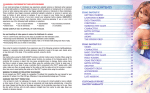
![G]TEREX](http://vs1.manualzilla.com/store/data/006245901_1-38c91cca64c791aafa0f550b7b577e4d-150x150.png)