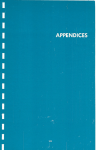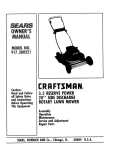Download Precision Power A200.2 Instruction manual
Transcript
INSTRUCTION MANUAL FOR 83-469-001 Revision B MODEL SERIAL NUMBER LAMBDA EMI 405 ESSEX ROAD, NEPTUNE, NJ 07753 TEL: (732) 922-9300 FAX: (732) 922-9334 TABLE OF CONTENTS Description Page ................................................... 1.1 INTRODUCTION . . . . . . . . . . . . . . . . . . . . . . . . . . . . . . . . . . . . . . . . . . . . . . . . . . . . . . . . . . . . . . . . 1.2 SAFETY PRECAUTIONS . . . . . . . . . . . . . . . . . . . . . . . . . . . . . . . . . . . . . . . . . . . . . . . . . . . . . . . . . 1.3 RETURNING EQUIPMENT . . . . . . . . . . . . . . . . . . . . . . . . . . . . . . . . . . . . . . . . . . . . . . . . . . . . . . . 1.4 SPECIFICATIONS . . . . . . . . . . . . . . . . . . . . . . . . . . . . . . . . . . . . . . . . . . . . . . . . . . . . . . . . . . . . . . . 1.4.1 INPUT CURRENT REQUIREMENTS . . . . . . . . . . . . . . . . . . . . . . . . . . . . . . . . . . . . . . . . . . . . . 1.4.2 MAXIMUM POWER REQUIREMENTS . . . . . . . . . . . . . . . . . . . . . . . . . . . . . . . . . . . . . . . . . . . 1.4.3 ENVIRONMENTAL REQUIREMENTS . . . . . . . . . . . . . . . . . . . . . . . . . . . . . . . . . . . . . . . . . . . . 1.4.4 ISOLATION REQUIREMENTS . . . . . . . . . . . . . . . . . . . . . . . . . . . . . . . . . . . . . . . . . . . . . . . . . . 1.4.5 COOLING REQUIREMENTS . . . . . . . . . . . . . . . . . . . . . . . . . . . . . . . . . . . . . . . . . . . . . . . . . . . . 1.4.6 OVERTEMPERATURE PROTECTION . . . . . . . . . . . . . . . . . . . . . . . . . . . . . . . . . . . . . . . . . . . 1.5 FOUR QUADRANT OPERATION . . . . . . . . . . . . . . . . . . . . . . . . . . . . . . . . . . . . . . . . . . . . . . . . . . 1.6 ELECTRONIC PERFORMANCE SPECIFICATIONS . . . . . . . . . . . . . . . . . . . . . . . . . . . . . . . . . 1.7 MECHANICAL SPECIFICATIONS . . . . . . . . . . . . . . . . . . . . . . . . . . . . . . . . . . . . . . . . . . . . . . . . . 1 1 1 1 2 2 2 2 2 3 3 3 4 5 ............................................................... 2.1 INITIAL SETUP AND TEST . . . . . . . . . . . . . . . . . . . . . . . . . . . . . . . . . . . . . . . . . . . . . . . . . . . . . . . 2.2 RECONFIGURING THE INPUT LINE VOLTAGE . . . . . . . . . . . . . . . . . . . . . . . . . . . . . . . . . . . . 2.3 VITAL FUNCTIONS TEST . . . . . . . . . . . . . . . . . . . . . . . . . . . . . . . . . . . . . . . . . . . . . . . . . . . . . . . . 6 6 6 6 ................................................................... 8 3.1 CONNECTING THE LOAD . . . . . . . . . . . . . . . . . . . . . . . . . . . . . . . . . . . . . . . . . . . . . . . . . . . . . . . . 8 3.2 REMOTE SENSING . . . . . . . . . . . . . . . . . . . . . . . . . . . . . . . . . . . . . . . . . . . . . . . . . . . . . . . . . . . . . . 8 3.3 CONSTANT VOLTAGE MODE OF OPERATION . . . . . . . . . . . . . . . . . . . . . . . . . . . . . . . . . . . . 9 3.3.1 MANUAL OPERATION . . . . . . . . . . . . . . . . . . . . . . . . . . . . . . . . . . . . . . . . . . . . . . . . . . . . . . . . . 9 3.3.2 EXTERNAL OPERATION . . . . . . . . . . . . . . . . . . . . . . . . . . . . . . . . . . . . . . . . . . . . . . . . . . . . . . . 9 3.3.3 VOLTAGE CHANNEL EXTERNAL GAIN SELECT . . . . . . . . . . . . . . . . . . . . . . . . . . . . . . . . . 9 3.4 CURRENT CHANNEL OPERATION . . . . . . . . . . . . . . . . . . . . . . . . . . . . . . . . . . . . . . . . . . . . . . 10 3.5 CURRENT CHANNEL EXTERNAL GAIN SELECT . . . . . . . . . . . . . . . . . . . . . . . . . . . . . . . . . 12 3.6 EXTERNAL LIMIT PROGRAMMING . . . . . . . . . . . . . . . . . . . . . . . . . . . . . . . . . . . . . . . . . . . . . . 12 3.7 VOLTAGE AND CURRENT MONITORS . . . . . . . . . . . . . . . . . . . . . . . . . . . . . . . . . . . . . . . . . . 13 3.8 EXTERNAL INTERLOCK . . . . . . . . . . . . . . . . . . . . . . . . . . . . . . . . . . . . . . . . . . . . . . . . . . . . . . . . 13 .................................................. 4.1 GENERAL . . . . . . . . . . . . . . . . . . . . . . . . . . . . . . . . . . . . . . . . . . . . . . . . . . . . . . . . . . . . . . . . . . . . . 4.2 A200 POWER AMPLIFIER BOARD . . . . . . . . . . . . . . . . . . . . . . . . . . . . . . . . . . . . . . . . . . . . . . . 4.3 A100 CONTROL BOARD . . . . . . . . . . . . . . . . . . . . . . . . . . . . . . . . . . . . . . . . . . . . . . . . . . . . . . . . 4.3.1 A100 VOLTAGE CHANNEL SIGNAL FLOW . . . . . . . . . . . . . . . . . . . . . . . . . . . . . . . . . . . . . 4.3.2 A100 CURRENT CHANNEL SIGNAL FLOW . . . . . . . . . . . . . . . . . . . . . . . . . . . . . . . . . . . . . 4.3.3 ±10VDC PRECISION REFERENCE . . . . . . . . . . . . . . . . . . . . . . . . . . . . . . . . . . . . . . . . . . . . . 4.3.4 ACTIVE LIMIT CIRCUITRY . . . . . . . . . . . . . . . . . . . . . . . . . . . . . . . . . . . . . . . . . . . . . . . . . . . . 14 14 14 14 16 16 16 16 ................................... 5.1 INTRODUCTION TO THE BOS/S DIGITAL CONTROLLER BOARD . . . . . . . . . . . . . . . . . . 5.2 GENERAL DESCRIPTION . . . . . . . . . . . . . . . . . . . . . . . . . . . . . . . . . . . . . . . . . . . . . . . . . . . . . . . 5.3 ELECTRICAL SPECIFICATIONS . . . . . . . . . . . . . . . . . . . . . . . . . . . . . . . . . . . . . . . . . . . . . . . . . 17 17 17 17 ........ 6.1 GENERAL . . . . . . . . . . . . . . . . . . . . . . . . . . . . . . . . . . . . . . . . . . . . . . . . . . . . . . . . . . . . . . . . . . . . . 6.2 GPIB AND RS232 INTERFACES . . . . . . . . . . . . . . . . . . . . . . . . . . . . . . . . . . . . . . . . . . . . . . . . . 6.3 SET UP COMMANDS . . . . . . . . . . . . . . . . . . . . . . . . . . . . . . . . . . . . . . . . . . . . . . . . . . . . . . . . . . . 6.4 INQUIRY COMMANDS . . . . . . . . . . . . . . . . . . . . . . . . . . . . . . . . . . . . . . . . . . . . . . . . . . . . . . . . . . 6.5 MEASUREMENT COMMANDS . . . . . . . . . . . . . . . . . . . . . . . . . . . . . . . . . . . . . . . . . . . . . . . . . . . 18 18 18 19 19 20 TABLE OF CONTENTS Description Page 6.6 CONTROL CHANNEL PROGRAMMING . . . . . . . . . . . . . . . . . . . . . . . . . . . . . . . . . . . . . . . . . . 20 6.7 LIMIT CHANNELS PROGRAMMING . . . . . . . . . . . . . . . . . . . . . . . . . . . . . . . . . . . . . . . . . . . . . . 21 ...................................... 7.1 GENERAL . . . . . . . . . . . . . . . . . . . . . . . . . . . . . . . . . . . . . . . . . . . . . . . . . . . . . . . . . . . . . . . . . . . . . 7.2 CALIBRATION . . . . . . . . . . . . . . . . . . . . . . . . . . . . . . . . . . . . . . . . . . . . . . . . . . . . . . . . . . . . . . . . . 7.2.1 THE INTERNAL ±10VDC REFERENCE . . . . . . . . . . . . . . . . . . . . . . . . . . . . . . . . . . . . . . . . . 7.2.2 DIGITAL AND ANALOG METER CALIBRATION . . . . . . . . . . . . . . . . . . . . . . . . . . . . . . . . . 24 24 24 24 24 1 GENERAL INFORMATION 1.1 INTRODUCTION This manual contains instructions for the operation and maintenance of the BOS/S 100, 200, 400 Watt Bi-polar operational Source/Sink Power Supply series manufactured by Electronic Measurements, Inc. of Neptune, NJ. The BOS/S is a Bipolar Operational Source/Sink Amplifier, a true four quadrant power supply with high bandwidth capabilities. It utilizes the latest MOSFET technology for high slew rates and high efficiency. The BOS/S power supplies have been developed for applications where high stability, accuracy, fast response times and bipolar capabilities are required. It is well suited for laboratory, test and measurement applications. The BOS/S has two modes of operation, constant voltage and constant current. The modes of operation are selected by switch position (Item 6, Dwg. No. 02-469-101). The BOS/S also provides dynamic limiting of voltages and current regardless of which mode of operation is selected. 1.2 SAFETY PRECAUTIONS All EMI power supplies are designed for safe operation. This instrument received comprehensive mechanical and electrical inspection prior to shipment. Nevertheless, certain safety precautions must be observed. Only technically competent personnel familiar with the principles of electrical safety should operate this supply. To prevent fire or shock hazard, the power supply should not be exposed to water or moisture. Electrical safety should be maintained at all times. Lethal voltages are developed within the power supply’s enclosure whenever it is energized. Therefore, the power supply must always be unplugged prior to removing the cover. If the input to power supply is hardwired, the circuit breaker must be secured and the line fuses removed. Of course, dangers are inherent in high voltage equipment. However, a power supply with a low voltage is also potentially dangerous considering the amount of energy (current) the supply is capable of delivering. In addition to the steady state energy available, power supplies are typically terminated by very large capacitors, which can deliver huge surge currents capable of vaporizing metallic objects such as screwdrivers or jewelry. This could result in molten metal being sprayed. Proper care and judgment must always be observed. 1.3 RETURNING EQUIPMENT This instrument received comprehensive mechanical and electrical inspection before shipment. Immediately upon receipt from the carrier, and prior to operation, this instrument should be visually inspected for any damage that may have been incurred during shipment. If such inspection reveals internal or external damage in any way, a claim should be filed with the carrier. A full report of the damage should be furnished to the claim agent and forwarded to Electronic Measurements, Inc., noting the model and serial number of the equipment. EMI will determine the proper course of action and arrange Page 1 of 24 83-469-001 Rev. B for repair or replacement. Before returning any equipment to the factory, the following steps should be taken: 1. Notify Electronic Measurement, Inc., Customer Service Department, at telephone number (908) 922-9300. Give full description of the difficulty, including the model and serial number of the unit in question. Upon receipt of this information, EMI will assign a Return Material Authorization (RMA) and provide shipping instructions. 2. Equipment returned to EMI must be packed in such a manner as to arrive without incurring any damage. The shipping container must be marked with the RMA number in legible numbers near the shipping label. Any returned unit must have its RMA number clearly displayed on the outside of the container in order to be accepted. 3. For non-warranty repairs, EMI will submit a cost estimate for the customer’s approval prior to proceeding. 1.4 SPECIFICATIONS 1.4.1 INPUT CURRENT REQUIREMENTS 105 to 125VAC – or – 210 to 250VAC, 47 to 63Hz. the line is protected by a circuit breaker located on the front panel rated for all input voltages. 1.4.2 MAXIMUM POWER REQUIREMENTS Model Power 20-20 36-12 50-8 72-6 100-4 200-2 20-10 36-6 50-4 72-3 100-2 20-5 50-2 100-1 Output Power (Max) 400W 432W 400W 432W 400W 400W 200W 216W 200W 216W 200W 100W 100W 100W Max Input Current Max Input NOT TO EXCEED NOT TO EXCEED 9.5A 800W NOT TO EXCEED 5A NOT TO EXCEED 400W NOT TO EXCEED 3A NOT TO EXCEED 200W Table 1.1 1.4.3 ENVIRONMENTAL REQUIREMENTS OPERATING TEMPERATURE: STORAGE TEMPERATURE 1.4.4 0 to 50 DEGREES CENTIGRADE -40 to 85 DEGREES CENTIGRADE ISOLATION REQUIREMENTS ISOLATION FROM GROUND: Page 2 of 24 83-469-001 Rev. B INPUT/GROUND 1500 VAC OUTPUT/GROUND 1000 VAC 1.4.5 COOLING REQUIREMENTS All BOS/S units use forced air cooling. The side and rear panels of the BOS/S must be clear from objects that could impair circulation, a minimum of 4 inches of clearance is required. Rack mounting is allowed provided air flow is adequate. 1.4.6 OVERTEMPERATURE PROTECTION An internal thermostat will disable the unit when the internal heatsink reaches 195°F. 1.5 FOUR QUADRANT OPERATION The BOS/S is capable of sourcing and sinking current making it a true four quadrant power supply. In Quadrants II and IV, the average power dissipation must be derated as per Figure 1.4.7.1 below. Average power is the average power dissipated over 30 seconds. Figure 1.5.1 Average Allowable Power Dissipation in All 4 Quadrants Page 3 of 24 83-469-001 Rev. B 1.6 ELECTRONIC PERFORMANCE SPECIFICATIONS REGULATION Voltage 0.005% max. 0.005% max. 0.008 0.01%/c max. 3.00mV Line Regulation Load Change (100%) Time Temperature Coefficient Output Ripple MODEL 100 W BOS/S 20-5 BOS/S 50-2 BOS/S 100-1 200 W BOS/S 20-10 BOS/S 36-6 BOS/S 50-4 BOS/S 72-3 BOS/S 100-2 400 W BOS/S 20-20 BOS/S 36-12 BOS/S 50-8 BOS/S 72-6 BOS/S 100-4 BOS/S 200-2 Max DC DC Output Range Eo Io Bandwidth* DC to F<3 dB Full Power V Current 0.005 1.0 mA 0.008 0.03%/c 0.05% I Slew Rate @ Maximum Load V I ±20V ±50V ±100V ±5 ±2 ±1 20KHz 20KHz 20KHz 15KHz 15KHz 15KHz 1.6v/µs 4v/µs 7V/µs .4A/µs .15A/µs .08A.µs ±20V ±36V ±50V ±72V ±100V ±10A ± 6A ± 4A ± 3A ± 2A 20KHz 18KHz 18KHz 18KHz 18KHZ 10KHz 15KHz 12KHz 12KHz 12KHz 1.6V/µs 3V/µs 4V/µs 5.8V/µs 6V/µs .8A/µs .5A/µs .3A/µs .25A/µs .15A/µs ±20V ±35V ±50V ±72V ±100V ±200V ±20A ±12A ± 8A ± 6A ± 4A ± 2A 10KHz 20KHz 25KHz 20KHz 15KHz 10KHz 12KHz 13KHz 12KHz 12KHz 10KHz 2KHz 1.6V/µs 3V/µs 4V/µs 5.8V/µs 6.0V/µs 4.0V/µs 1.6A/µs 1A/µs .7A/µs .5A/µs .3A/µs .05A/µs * Bandwidth specifications apply to purely resistive load impedance. For other application, contact EM Engineering to discuss possible effects of the load in the power supply. Page 4 of 24 83-469-001 Rev. B 1.7 MECHANICAL SPECIFICATIONS Page 5 of 24 83-469-001 Rev. B 2 INSTALLATION 2.1 INITIAL SETUP AND TEST Before connecting the unit to the powerline, the user should verify the line cord is of the proper gauge (Refer to para. 1.2.2 for loading requirements) and the safety ground is connected. The user should verify the unit is configured for the proper input voltage. To determine the proper configuration check the top of the unit for appropriate marking. 2.2 RECONFIGURING THE INPUT LINE VOLTAGE To reconfigure the input line voltage the following steps must be performed. 1. Verify the input power is removed. 2. Remove the top cover and locate T1. 3. Use Table I for proper placement of wires. 4. Refer to figure below for terminal location. Table 1 – Wire Placement For 115 VAC OPERATION LUG # WIRE COLOR AND GAUGE FOR 115 VAC OPERATION 1 White #14 1 White #20 1 White #14 1 W/Brown #20 1 Brown #20 3 Black #14 3 Black #20 3 Black #14 3 Black #20 3 W/Black #20 FOR 220 VAC OPERATION 1 White #14 1 White #20 1 Brown #20 2 Black #14 2 White #14 2 W/Brown #20 2 W/Black #20 2 Black #20 3 Black #14 3 Black #20 METRIC SIZE Page 6 of 24 83-469-001 Rev. B FROM LOCATION 16 9 16 9 9 16 9 16 9 9 CB1 FAN T1-2 T2-2 T2-1 CB1 FAN T1-3 T2-4 T2-3 16 9 9 16 16 9 9 9 16 9 CB1 FAN T2-1 T1-3 T1-2 T2-2 T2-3 FAN CB1 T2-4 2.3 VITAL FUNCTIONS TEST After the appropriate line voltage has been applied to the BOS/S, it may be desirable to do a VITAL FUNCTIONS TEST to verify that no damage was sustained during shipment. VOLTAGE MODE A) Ensure that the voltage sensing leads are connected. B) Switch the V/I switch to V. C) Switch the VOLTAGE INT/EXT to INT. D) Rotate the VOLTAGE CONTROL POTENTIOMETER fully clockwise. E) Rotate the +V LIM POTENTIOMETER fully clockwise, -V LIM POTENTIOMETER fully counter clockwise. F) Turn unit on by pressing CB1 upward to the ON position. G) When unit turns on, the fan will be audible, the V MODE LED will illuminate and the Voltage Meter should be deflected full scale positive. Rotate the VOLTAGE CONTROL POTENTIOMETER fully counter clockwise and observe meter deflection in the negative direction. CURRENT MODE A) Place a short circuit on output terminals. B) Switch the V/I switch to I. C) Switch the CURRENT INT/EXT to INT. D) Rotate the CURRENT CONTROL POTENTIOMETER fully clockwise E) Rotate the +I LIM POTENTIOMETER fully clockwise, -I LIM POTENTIOMETER fully counter clockwise. F) Turn unit on by pressing CB1 upward to the ON position. G) When the unit turns on, the fan will be audible, I mode LED will illuminate and the Current Meter should be deflected full scale positive. Rotate the CURRENT CONTROL POTENTIOMETER counter clockwise and observe meter deflection in the negative direction. Page 7 of 24 83-469-001 Rev. B 3 OPERATION 3.1 CONNECTING THE LOAD The load can be connected to the front or rear panel of the BOS/S. The front panel connection is a 5 way binding post and the output at the rear panel is located on TB2 labeled Plus (+) and Minus (-). (See Drawing 02-469-001.) The load must be connected with wires of the appropriate gauge avoiding excessive lengths and bundling, reducing reactive components. When possible, twist the load wires to reduce noise from stray fields. 3.2 REMOTE SENSING The remote voltage sensing of the BOS/S is done at the front panel. If there are long load wires which are carrying currents, a potential drop occurs in the wires. To achieve accurate control of the load voltage, remove the sense jumpers at the front panel and connect sense wires between the load and plus and minus sense at the rear or front of the power supply. NOTE 1: When using remote sensing, always use twisted pair wires of at least 22 AWG. If possible, use shielded twisted pair to reduce interference. NOTE 2: Certain combinations of R & C at the load can resonate and add additional feedback phase shift which will cause the internal feedback loop to oscillate. For example, when the load wires are more than 15 feet long the associated inductance becomes significant. This inductance could resonate with a 10 to 20µF load bypass capacitor and add an additional phase shift of 90 degrees which would cause an oscillation. Adding 100µF capacitors at the power supply between + OUT and +SENSE. -OUT and -SENSE will in most cases, stop any oscillation and still not deteriorate the transient response (See Figure 3.2.1). Polarized or non-polarized capacitors may be used. If polarized capacitors are used, proper polarity must be observed (See Figure 3.2.1). Page 8 of 24 83-469-001 Rev. B Figure 3.2.1 Remote Sensing 3.3 CONSTANT VOLTAGE MODE OF OPERATION To enable the constant voltage mode of operation set the V/I switch (Item 6) to the “V” position. The unit can now be controlled manually or via an external voltage source. 3.3.1 MANUAL OPERATION The manual mode of operation is enabled by setting the voltage input switch (Item 8) to “INT”. To adjust the output voltage turn the “VOLTAGE CONTROL POTENTIOMETER” (Item 9) to the desired voltage. The output voltage is displayed on the output voltage meter (Item 11). 3.3.2 EXTERNAL OPERATION To enable the external control inputs of the unit, set switch (Item 8) to “External”. Attach an external control signal to binding posts “EXT VOLTAGE PROGRAMMING INPUT” (Item 10) on the front panel. The red terminal is the signal terminal and the black terminal is the common. The full-scale input is ±10V with respect to common, the output is directly proportional to the input. 3.3.3 VOLTAGE CHANNEL EXTERNAL GAIN SELECT The BOS/S is supplied with a ±10V programming for full scale voltage output. It is possible, through the programming terminal, TB1 on the rear panel, to change the gain of the preamplifier so remote inputs can be lower than the ±10V set from the factory. The Voltage Preamplifier and TB1 configurations are shown below. Page 9 of 24 83-469-001 Rev. B Figure 3.3.3.1 Voltage Channel External Gain Select In normal operation, there are jumpers between TB1-7 and TB1-8, TB1-9 and TB1-10. This jumper configuration makes the OP-AMP and INVERTING amplifier with a gain of -1. To change the gain of the amplifier, remove the link between TB1-7 and TB1-8 and insert an external resistor between TB1-7 and TB1-8. The gain can be represented by the formula: Gain = External Re sistor +10K 10K The output of the preamplifier must not exceed ±10 Volts which is the full scale output voltage. Exceeding the ±10V will cause the limit circuit to activate. NOTE: These rear panel terminals are not intended for use as external programming inputs. Damage to the power supply may result from such an attempt. 3.4 CURRENT CHANNEL OPERATION Important: Always connect a load to the output when in the CURRENT MODE OF OPERATION. An open circuit in the CURRENT MODE may result in high frequency oscillation. For constant current regulation, switch the V/I switch to I. the CURRENT INT/EXT switch to INT. The current may now be adjusted by the front panel CURRENT CONTROL POTENTIOMETER. Clockwise rotation causes positive current, counterclockwise causes negative current. Page 10 of 24 83-469-001 Rev. B Switching the CURRENT INT/EXT to EXT, enables the BOS/S to accept an External Current Control Signal. The EXT CURRENT SIGNAL is input on the red and black binding posts labeled “EXT CURRENT PROGRAMMING INPUT” (Item 15, dwg 02-469-101). The control signal is connected to the red binding post, and the common is connected to the black post. Fullscale programming is ±10V with respect to common. The output is directly proportional to the input signal. Rear Panel Detail 1. SPARE 2. I GAIN R 3. I INV IN See “VOLTAGE CHANNEL EXT 4. GND GAIN SELECT” Sec. 3.3.3 5. I + IN 6. SPARE 7. V GAIN R 8. V INV IN See CURRENT CHANNEL EXT 9. GND GAIN SELECT” Sec 3.5 10. V + IN 11. +V LIM IN 12. +V LIM V 13. -V LIM IN 14. -V LIM V 15. +I LIM IN 16. +1 LIM V 17. -I LIM IN 18. -I LIM V 19. V MONITOR 20. I MONITOR 21. ON/OFF 22. ON/OFF RTN 23. SPARE 24. COMM Page 11 of 24 83-469-001 Rev. B 3.5 CURRENT CHANNEL EXTERNAL GAIN SELECT The current channel gain can also be modified through external resistance. current channel preamplifier and TB1 are configured as follows: The Figure 3.5 Current Channel External Gain Select In normal operation there are jumpers between TB1-2 and TB1-3, TB1-4 and Tb1-5. To change the gain of the amplifier, remove the link between TB1-2 qnd TB1-3. Insert an external resistor between TB1-2 and TB1-3. The gain of the amplifier is: Gain = External Re sistor +10K 10K 3.6 EXTERNAL LIMIT PROGRAMMING + V LIM V, -V LIM V, +I LIM V and -I LIM V are controlled from the front panel. Jumpers are installed at the factory on TB1 between the voltage limit references and inputs. It is possible to use external levels for the voltage and current limits. To change the limits externally, remove the jumpers on TB1 terminals (11-12), (13-14), (15-16), (17-18) and install potentiometers as shown in Figure 3.6 Figure 3.6 External Limit Programming * Always use resistance values for the potentiometers greater than 10KΩ For additional information about TB1 pins 11-18, please refer to A100 Schematic 01-000-234 and overall schematic 01-469-001. Page 12 of 24 83-469-001 Rev. B 3.7 VOLTAGE AND CURRENT MONITORS The V monitor and I monitor each have a ±10 Volt fullscale voltage, which is proportional to the unit’s output. The voltage monitor is present at TB1-20, using TB1-24 as common. The current monitor is present at TB1-19 using TB1-24 as common. 3.8 EXTERNAL INTERLOCK An external interlock function can be achieved by providing a dry normally open (NO) contact between TB1-21 and TB1-22 which will cause the front panel circuit breaker to trip. Page 13 of 24 83-469-001 Rev. B 4 THEORY OF OPERATION 4.1 GENERAL 1. The BOS/S THEORY OF OPERATION shall describe the following major sections. 2. A200 Output Stage 3. A100 Control Board 4. Simplified Schematic, Voltage Channel 5. Simplified Schematic, Current Channel 6. Voltage Channel Signal Flow 7. Current Channel Signal Flow 8. ±10 VDC Precision Reference 9. Active Limit Circuitry 4.2 A200 POWER AMPLIFIER BOARD The A200 PCB’s function is to provide power amplification of the Current or Voltage Mode Signals which are provided by the A100 PCB. The power amplifier is a Quasi Push/Pull Type Amplifier which directly controls all output functions. The number of A200 PCBs installed in the unit is determined by the maximum output of the unit. The A200 assembly contains the heatsinks, buffer amp and output power transistors. The input signal to the A200 PCB is provided by the A100 PCB. The signa; is applied to two sets of power amplifiers. One set of power amplifiers causes the output to go positive with respect to the output common. The other set of amplifiers caused the output to go negative. The local feedback on the assembly determines the magnitude of the drive signal. See Figure 4.3.1. 4.3 A100 CONTROL BOARD The A100 Board contains all vital controls for the BOS/S. It contains circuitry for switching between Voltage and Current Modes, Internal and External Control, Voltage and Current Limiting, IEEE and RS232 inputs. It also contains the error amplifiers for both the Voltage and Current Control and all of the associated feedback components. The signal flow can be seen for both the Voltage and Current Mode from the simplified schematics in Figures 4.3.1 and 4.3.2. Page 14 of 24 83-469-001 Rev. B Figure 4.3.1 A100 Control Board Simplified Schematic Voltage Channel Figure 4.3.2 A100 Control Board Simplified Schematic Current Channel Page 15 of 24 83-469-001 Rev. B 4.3.1 A100 VOLTAGE CHANNEL SIGNAL FLOW The Voltage and Current Modes provide both Internal or External Control. The chosen signal is fed into the Voltage Preamplifier. The now inverted signal flows to the error amplifier and compares it against the output voltage. The error amplifier’s output drives the A200 PCB, providing the proper output voltage. 4.3.2 A100 CURRENT CHANNEL SIGNAL FLOW In the Current Mode, the input control signal is selected between Internal and External. The signal then flows into the Current Preamplifier. From there the now inverted signal is fed to the error amplifier, and the error amplifier drives the A200 regulator. When current flows from the load to the shunt, a voltage potential is produced across the shunt. The shunt voltage is amplified by a different amplifier and fed back to the summing junction for closed loop control. 4.3.3 ±10VDC PRECISION REFERENCE A precision voltage reference REF-01 with a temperature stability of 10 ppm is used as the +10VDC reference. The -10VDC reference is produced by anOP-07 inverting amplifier with a gain of -1. 4.3.4 ACTIVE LIMIT CIRCUITRY The active voltage and current limits are sensed by amplifiers. A reference voltage is fed into the amplifiers from the front panel settings and are compared to the voltage output exceeds the setpoint, the comparator will decrease the control signal from the output of the error amplifier, thus protecting the power supply from overvoltage and overcurrent. Page 16 of 24 83-469-001 Rev. B 5 BOS/S DIGITAL CONTROLLER BOARD 5.1 INTRODUCTION TO THE BOS/S DIGITAL CONTROLLER BOARD The following contains all instructions for operation of the BOS/S Digital Controller Board. This board is a factory-installed option for remote computer control of the BOS/S power supply, manufactured by Electronic Measurements. 5.2 GENERAL DESCRIPTION The BOS/S Digital Controller Board provides a means to remotely computer control an Electronic Measurements, Inc. BOS/S Power Supply. This board is factory installed within the existing BOS/S enclosure. The controller is interfaced via the General Purpose Interface Bus (GPIB) or the RS232C serial communications link. Either or both of these interface methods are available and both can be used at the same time, providing a great degree of user flexibility. The controller allows remote duplication of all BOS/S front panel controls. Front panel controls are remotely locked out by the user via the controller card. 5.3 ELECTRICAL SPECIFICATIONS Operating Temperature: 0 to 50 degrees Centigrade Storage Temperature: -40 to 85 degrees Centigrade Isolation: IEEE (RS232)/Power Supply 1000VAC RS232C Input: 8-BIT WORD, 1 Stop BIT, 1 Start BIT Switch Selectable Baud Rate 150 to 9600 Bd IEEE-488 Input: Compliance to IEEE-488 1978 Switch Selectable Address Control Channel Resolution: 16-BITS Control Channel Linearity Error: ±1 LSB Control Channel F.S. Drift Error: ±25 PPM/°C Control Channel Zero Drift Error: <10µV/°C Control Channel Settling Time: 6µS to ½ LSB Limit Channel (Pos and Neg Resolution): 8-BITS Limit Channel Linearity Error: ±2 LSB Limit Channel Drift Error: ±70PPM/°C Readback Resolution: 12 or 16 BITS Readback Linearity Error: ¼ LSB Readback Drift Error: ±2 LSB max. (0 to 70°C) Readback Conversion Rate: <32µS Page 17 of 24 83-469-001 Rev. B 6 OPERATING INSTRUCTIONS FOR THE BOS/S CONTROLLER 6.1 GENERAL The BOS/S controller is designed to functionally duplicate all of the controls on the front panel of a BOS/S power Supply. These controls select the control programming mode (Voltage or Current), control channel programming level, and positive and negative limit channel programming levels. The only requirement is that the front panel external programming inputs (Voltage and Current) be open when using the BOS/S controller. All other controls and switches are internally bypassed by the controller board. 6.2 GPIB AND RS232 INTERFACES The BOS/S controller interfaces to a computer using either GPIB or RS232C (or both) data transfer methods. The controller accepts a command string from either port and processes that string. If any messages are generated by the command string (eg. Voltage Readback) the message is placed in an output buffer. After the command string is processed the contents of the output buffer are transmitted over the RS232 lines (if not disabled by the rear switches). At any time the output buffer may be read using the GPIB. All messages are terminated with a carriage-return and a linefeed character. The BOS/S controller implements the following GPIB interface functions: SH1 AH1 T6 L4 DC1 C0 (Source Handshake) (Acceptor Handshake) (Talker) (Listener) (Device Clear) (No Controller) The response of the BOS/S controller to a Clear is to zero the control programming DAC. The positive and negative limit DAC’s are not changed. If the power supply is in remote mode there will be no change in supply output. However, unless a new value is programmed in for the control channel, the power supply will be zeroed upon returning to remote operation. The GPIB address and the RS232 baud rate are selected using the 8-position DIP switch on the rear of the BOS/S. The settings are as follows: SW1 SW2 SW3 SW4 SW5 SW6 SW7 SW8 X X X AD5 AD4 AD3 AD2 AD1 0 0 0 0 0 1 0 1 0 0 1 1 1 0 0 1 0 1 1 1 0 1 1 1 Page 18 of 24 83-469-001 Rev. B Function RS232 Baud Rate IEEE Address RS232 Disabled 150 Baud 300 Baud 600 Baud 1200 Baud 2400 Baud 4800 Baud 9600 Baud The baud rate is user selectable. However the BOS/S controller requires an 8-bit word, 1 stop, and 1 start bit for proper communications. There is no hardware handshaking, a properly received character will be echoed back over the RS232 line assuming that the echo function is enabled. The default is to echo all characters, this is modified using the SET BACKTALK COMMAND. SB1 = echo on SB0 = echo off 6.3 SET UP COMMANDS There are several commands that may be issued to the BOS/S controller to select operating conditions. Each must be followed by CR LF (ASCII 13, ASCII 10). The set commands are as follows: “Set Local” = “SL” = local operation (def) “Set Remote” = “SR” = remote operation “Set I Control” = “SI” = current control “Set V Control” = “SV” = voltage control (def) “Set Backtalk 0” = “SB0” = RS232 echo off “Set Backtalk 1” = “SB1” = RS232 echo on (def) “Set Message length 0” = “SM0” = short output “Set Message length 1” = SM1” - verbose output (def) These commands may be explicitly spelled out in the command string sent to the BOS/S controller, but only those letters that are capitalized are actually needed. The rest are ignored. e.g. “Set Message 0” is the same as “SM0” “Set Remote” is the same as “SR” 6.4 INQUIRY COMMANDS There are several inquiry commands used to check the operating conditions of the BOS/S. Each commands must have as its first character a question mark (?) or the letter “I”. Each must be followed by a CR LF (ASCII 13, ASCII 10). Each of these commands will result in a message being placed in the output buffer. the length of the returned message is determined by the setting of the BACKTALK bit (see above) The inquiry commands are as follows: “? Control” = “?C” = Voltage or current control? “? Operation” = “?O” = Local or remote operation? “? Limit +” = “?L+” = +Limit DAC programming value (hex)? “? Limit –” = “?L–” = –Limit DAC programming value (hex)? “?M” will put a message in the output buffer of the following form: “E/M Model BOS/S 20-10-1-D-3-2-PM Serial 90A-1234” Page 19 of 24 83-469-001 Rev. B This is the full model number of the BOS/S supply, including its serial number. “?S” will return the last command string sent to the BOS/S controller. This can be useful for debugging command sequences or verifying correct command reception. 6.5 MEASUREMENT COMMANDS The BOS/S controller is capable of measuring the output voltage and output current of the power supply. The optional A/D converter will provide either 16-bit or 12-bit resolution. The readback message is returned as a measure of Volts, Amps, or for fastest operation as simply the hexadecimal output of the A/D converter. The conversion rate of the A/D is very fast however, and hex readback will usually not be needed. The length of the returned message is determined by the setting of the BACKTALK bit (see above). The measurement commands are as follows: “Measure V” = “MV” = measure output voltage and return result in Volts format. “Measure V heX” = MVX” = measure output voltage and return result in hex format. “Measure I” = “MI” = measure output current and return result in hex format. “Measure I heX” = MIX” = measure output current and return in hex format. These commands may be explicitly spelled out in the command string sent to the BOS/S controller, but only those letters that are capitalized are actually needed. The rest are ignored. Assuming a 10 Volt, 20 Amp BOS/S supply at 10 Volts and -20 Amps, the following messages would be returned using the following commands: “MV” will put one of the following messages in the output buffer: “Voltage = +10.000 Volts or “+10.000” “MVX” will put on of the following messages in the output buffer” “Voltage = ffff” or “ffff” “MI” will put one of the following messages in the output buffer: “Current = -20.000 Amps” or “-20.000” “MIX” will put on of the following messages in the output buffer: “Current = 0000” or “0000” Note the value of the hex string. The A/D operates in an offset binary fashion: -Full scale = Zero = +Full scale = 0000 hex 7fff hex ffff hex 6.6 CONTROL CHANNEL PROGRAMMING The control channel is selected using the “SV” or “SI” commands to select either voltage or current control for the BOS/S. The control channel has a resolution of 16-bits. There are several methods available to program the control channel. These are: Page 20 of 24 83-469-001 Rev. B Programming in Volts or Amps. Programming as a percentage of full scale. Programming the DAC directly in hexadecimal. The control channel programming commands are of the following forms: Direct programming (Volts or Amps): “Program Control +10.000” = “PC+10.000” = “PC10” = Program to +10.000 Volts or Amps “Program Control -5.432” = “PC-5.432” = Program to -5.432 Volts or Amps. “Program Control 0.000” = “PCO” = program to Zero. Percentage full scale programming (-%99.99 to +%99.99): “Program Control %50.00” = “PC%50” “Program Control %99.99” = “PC%99.99” = Program Control to %99.99 full scale (max scale) Program Control -%0.25” = “PC-%.25” = Program Control to negative %0.25 full scale Hexadecimal programming (0000h to ffffh): Program Control heX 0000” = “PCX0” = Program Control DAC to 0000h (-full scale) Program Control heX 7fff” = “PCX7fff” = program Control DAC to 7fffh (zero) “Program Control ffff” = “PCXffff” = Program Control DAC to ffffh (+full scale) “Program Control heX 4000” = “PCX4” = Program Control DAC to 4000h (+half scale) 6.7 LIMIT CHANNELS PROGRAMMING The positive and negative limit channels are determined by the control channel selection. If the control channel is the Voltage channel, then the limit channels limit the Current channel of the BOS/S. If the Current channel is the control channel, the Voltage channel is limited. the positive and negative limit channels are independently programmed signals, each with a resolution of 8-bits. There are two methods of programming the limits, these are: Programming as a percentage of full scale. Programming the DAC directly in hexadecimal. Percentage full scale programming (00 to %99, 0 to -%99): “Program Limit +00” = “PL+00” = Program +Limit to zero Page 21 of 24 83-469-001 Rev. B “Program Limit +ff” = “PL+ff” = Program +Limit to full scale “Program Limit -80” = “PL-80” = Program -Limit to half scale “Program Limit -00” = “PL-00” - Program -Limit to zero Hexadecimal programming (00h to ffh, 00 to -ffh) “Program Limit -%99” = “PL-%99” = Program -Limit to full scale “Program Limit +%50” = “PL+%99” = Program +Limit to half scale Interval Programming Commands The BOS/S controller allows the programming of up to 1001 intervals. An interval has three properties: 1) Control channel programming level. 2) Duration of programming level 3) Pointer to next interval By “stringing” together a group of intervals a custom waveform can be produced. The maximum frequency obtainable (2 interval loop, Durations of 0) is about 1300 Hz. The Control programming levels can vary from -full scale to +full scale. The Duration is an integer value from 0 to 65535 where each count is equivalent to 1 millisecond. A Duration of 0 indicates that maximum throughput is desired. The pointer to next interval is an integer between 0 and 1000. When interval programming is enabled the first interval to be programmed is interval 0. This technique is similar o that of a “linked list”, where insertion of a new value into an existing waveform consists of merely using the next available interval and resetting only two pointers. This provides a greater flexibility than would be realized using a linear array of values. Before an interval may be programmed, it must be selected using the “Interval Select” command. This command takes the form of: “Interval Select iiii” = “ISiiii” = Select interval iiii, where iiii is an integer 0 to 1000. If iiii is omitted, the selected interval defaults to 0. The Interval channel programming level is selected using the same options as normal control channel programming. Programming level is entered as: Control in Volts or Amps Control as a percentage of full scale Control the DAC directly in hexadecimal. The syntax is: “Interval Control 5” = IC5” = Selected interval control level = 5 Volts or Amps “Interval Control -%50.12” = IC-%50.12” = Selected interval control level = -%50.12 full scale “Interval Control heX ffff” = “ICXffff” = Selected interval control level of DAC is ffff hex. The Duration is selected using the following syntax: Page 22 of 24 83-469-001 Rev. B “Interval Duration iiii” = “IDiiii” = Set Interval pointer to point at interval iiii, where iiii is an integer from 0 to 65535. If iiii is omitted, the default duration is 0. The Pointer is selected using the following syntax: “Interval Pointer iiii” = “IPiiii” = Set Interval pointer to point at interval iiii, where iiii is an integer from 0 to 1000. “Program Interval” = “PI” = Begin interval programming. This will begin programming the supply using the values preloaded into the interval programming registers. The first interval to be programmed is always zero (0). It is essential that the correct operating modes (REMOTE, V, or I control) are preset, as the interval will program the control channel regardless of the BOS/S operating mode. “? Model” = ?M = Place Model and Serial number in output buffer. “? Program channel” = “?P” = Control DAC programming value (hex) “? String” - “?S” = Previous command string “? Interval iiii” = “?I iiii” = Interval iiii settings? iiii = 0 to 1000 If iiii omitted then iiii = presently selected interval These commands may be explicitly spelled out in the command string sent to the BOS/S controller, but only those letters that are capitalized are actually needed. The rest are ignored. “?C” will put one of the following messages in the output buffer: “V Control” or “V” “I Control” or “I” “?O” will put one of the following messages in the output buffer: “L operation” or “L” “R operation” or “R” “?L+” will put one of the following messages in the output buffer” “+Limit = xx” “?L-” will put one of the following messages in the output buffer” “-Limit = xx” “?P” will put one of the following messages in the output buffer” “Control = xxxx” In the previous three examples “xx” and “xxxx” indicate hexadecimal values of 00 to ff and 0000 to ffff respectively. Page 23 of 24 83-469-001 Rev. B 7 MAINTENANCE AND CALIBRATION 7.1 GENERAL A regularly scheduled preventive maintenance schedule is recommended for the BOS/S series of power supplies. This should consist of wiping the wrapper to prevent dust build up in the air vents and the cabinet which the BOS/S is installed. 7.2 CALIBRATION The BOS/S power supplies are fully calibrated at the factory and do not normally require recalibration. The following are the only calibrations that may be performed in the field. If other calibration is required, please contact Electronic Measurements’ Customer Service Department. Equipment needed for calibration: Digital Voltmeter, at least 4-½ digits. Shorting bar for the output terminals. 7.2.1 THE INTERNAL ±10VDC REFERENCE Set the DVM on the volt scale. Connect the ground lead to TP1, connect the plus lead to TP2 on the A100 Control Board. Adjust R38 until the DVM is +10.000VDC. Allow up to 5mV for error. Connect the positive lead to TP3 and adjust R39 until DVM reading is -10.000. Again, allow up to 5mV for error. 7.2.2 DIGITAL AND ANALOG METER CALIBRATION The analog meters should be exactly zero centered when the power supply is off. If the meters are not zero centered, an adjustment on the meters’ front face should be made. Simply rotate the adjustment screw direction until the meter shows zero volts or zero amps. Digital meters require no zero adjustment. 7.2.2.1 Voltmeter Once the METER ZERO CALIBRATION and the internal ±10VDC reference has been calibrated, the meters on the front panel can be calibrated. With the BOS/S in an open circuit, VOLTAGE MODE and INTERNAL control, turn the VOLTAGE CONTROL POTENTIOMETER on the fornt panel fully clockwise. Measure voltage at the output to verify full scale voltage is obtained. Adjust R44 on the A100 PCB until correct reading on voltmeter is obtained. 7.2.2.2 Ammeter With BOS/S in a short circuit, CURRENT MODE and INTERNAL control, turn the CURRENT CONTROL potentiometer on the front panel fully clockwise. Adjust R80 until correct full-scale reading on ammeter is obtained. Page 24 of 24 83-469-001 Rev. B