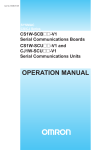Download 1 2
Transcript
CIRCUIT CELLAR Fi RT;rC ~
THE COMPUTER
APPLICATIONS
JOURNAL
FOUNDER/EDITORIAL DIRECTOR
Steve Ciarcia
n some ways, this month’s theme is rather
rredundant. While I’m not suggesting that “measure‘ment” and “control” are synonymous, and you can
‘certainly have measurement systems that aren’t even
remotely connected to control, I do assert that you can do only very limited
control without some sort of measurement or real-world input to the system.
Even on a factory assembly line, where dozens of operations are being
performed over and over day in and day out, without some kind of feedback
to the system, how would it know when something went wrong that needed
fixing? Yes, there are some very stupid machines out there that require
human supervision the entire time they are operating, but what good is
automation when the tedious human element is still involved?
Along those lines, you usually need a good amount of parallel l/O for
doing both measurement and control. The IBM PC’s output-only printer port
is pretty worthless for such a task, and the Macintosh SCSI interface is
daunting to many designers. To correct both situations, we have a pair of
articles this month that deal with basic interfacing issues related to both the
PC and the Mac.
The PC Parallel Expander plugs into any standard (?) PC printer port
and provides 16 inputs and 16 outputs (with a bit of coding voodoo thrown in
to make the whole thing work). On the Mac side, Marc Bumble covers the
basics of putting together a rudimentary Mac SCSI interface that can be
expanded into any number of applications.
Another prime example of user input driving a response is the up-andcoming world of virtual reality. By definition, a VR system generates a
display (and sometimes physical motion) based on a user’s body movements. While the subject of VR can fill volumes, we get you started with a
discussion of the basics of virtual reality and how you can get started with
VR using your desktop PC.
On a much smaller scale, the idea of feedback affecting the final output
almost always shows up in amplifier design. Our fourth feature article shows
you how to use computer-based simulation to ensure your latest amplifier
design is stable across its range of operation.
In the regular departments, Ed continues with the hardware enhancements to his embedded ‘386SX by adding a watchdog. Jeff starts a two-part
series exploring an interesting cross between product bar codes and
magnetically encoded credit cards: optical ID cards. Speaking of embedded
PCs, Tom presents an overview of the present “embedded PC” marketplace
and gives you plenty of resources to investigate. John concludes his pair of
articles on battery supervision and charging by looking at some potent chips
that take the burden off the designer. Finally, Russ takes a look at patent
abstracts that relate in some way to making life for the handicapped a little
easier.
‘IL-
2
Issue #37 August 1993
The Computer Applications Journal
PUBLISHER
Daniel Rodrigues
EDITOR-IN-CHIEF
Ken Davidson
PUBLISHER’S ASSISTANT
Susan McGill
CIRCULATION COORDINATOR
Rose Mansella
TECHNICAL EDITOR
Michael Swartzendruber
CIRCULATION ASSISTANT
Barbara Maleski
ASSOCIATE EDITOR
Robert Rojas
CIRCULATION CONSULTANT
Gregory Spitzfaden
ENGINEERING STAFF
Jeff Bachiochi & Ed Nisley
BUSINESS MANAGER
Jeannette Walters
WEST COAST EDITOR
Tom Cantrell
ADVERTISING COORDINATOR
Dan Gorsky
CONTRIBUTING EDITORS
John Dybowski & Russ Reiss
NEW PRODUCTS EDITOR
Harv Weiner
CIRCUIT CELLAR INK. THE COMPUTER APPLICATIONS JOURNAL (ISSN 0896-8985) IS published
monthly by Circuit Cellar Incorporated, 4 Park Street,
Suite 20, Vernon, CT 06066 (203) 875.2751. Second
classpostagepaidat Vernon, CTandaddltionalofftces.
One-year (12 issues) subscription rate U.S.A. and possessions$21.95,Canada/Mexlco$31.95,allothercountries $49 95. All subscrlptton orders payable I” U.S.
funds only, “,a mternatlonal postal money order or
check drawn on U S. bank. Direct subscription orders
and subscription related questions to The Computer
Applications Journal SubscriptIons, P.O. Box 7694,
Riverton. NJ 08077 or call (609) 786.0409
POSTMASTER: Please send address changes to The
Appllcatlons Journal, Circuiatlon Dept P 0.
Box 7694, Rivetton, NJ 08077.
ART DIRECTOR
Lisa Ferry
GRAPHIC ARTIST
Joseph Quinlan
CONTRIBUTORS:
Jon Elson
Tim McDonough
Frank Kuechmann
Pellervo Kaskinen
Computer
Cover Illustration by Bob Schuchman
PRINTED IN THE UNITED STATES
HAJAR ASSOCIATES NATIONAL ADVERTISING REPRESENTATIVES
SOUTHEAST
WEST COAST
(617) 769-8950
Fax: (617) 769-8982
(305) 966-3939
Fax: (305) 985-8457
MID-ATLANTIC
MIDWEST
81 Shelley Rainey
(714) 540-3554
Fax: (714) 540-7103
(908) 741-7744
Fax: (908) 741-6823
(708) 789-3080
Fax: (708) 789-3082
NORTHEAST
Debra Andersen
Christa Collins
Barbara Best
Barbara Jones
Nanette Traetow
ClrwtCellarBBS-24 Hrs.300112001240019600114.4k bps.8 brts, nopanty, 1 stopbit, (203)871-1988;2400/
9600 bps Courter HST, (203) 871.0549
All programs and schematlcs in Circuit Cellar INKhave been carefully wewed to ensure their performance
~s~naccordancewlththespecllicatlonsdescnbed,andprogramsarepostedontheCircuitCellarBBSforelectronic
transfer by subscribers
ClrcultCeliaarlNKmakes no warraniiesandassumes no responsibility or liablllty of any kindforerrors in these
programs or schematlcs or for the consequences of any such 8~~8. Furthermore, because of possible variation
in the quallty and condition 01 malewls and workmanship of reader-assembled projects, Circuit Cellar INK
disclaims any responslblity Ior the safe and proper iunctlon of reader-assembled projects based upon or from
plans, descnptions, or informatlon published in Circuit Cellar INK
Entire contents copyrlght 0 1993 by Clrcult Cellar Incorporated. All rlghts reserved. Reproduction of this
publication in whole or in part without wtten consent from Clrcult Cellar Inc is prohIbIted.
1
2
2
3
2
0
6
8
An Introduction to PC-based Virtual Reality
by loseph D. Gradecki
Oscillators Don’t, Amplifiers Do!
by Mark Nurczyk, P. E.
Real-world Macintosh/A Mac SCSI interface primer
by Marc Bumble
A Parallel Expander for the PC
by Tohn F. Lenihan
q
5 6
6 2
70
Editor’s INK
Ken Davidson
Pavlov Would Be
Proud
New Product News
edited by Harv Weiner
Patent Talk
Russ Reiss
q
q
q
Firmware Furnace
Absolute Power Corrupts: The ‘386SX Project
Gets a Watchdog
Ed Nisley
From the Bench
Take a Swipe at Optical ID Cards
Teff Bachiochi
Silicon Update
In Bed With PCs
Tom Can trell
Embedded Techniques
Support Your Batteries
Tohn Dybowski
ConnecTime
Excerpts from
the Circuit Cellar BBS
conducted by
Ken Davidson
I
Steve’s Own INK
Steve Ciarcia
Engineer, Design Thyself
Advertiser’s Index
The Computer Applications Journal
Issue #37 August 1993
3
B
IN-JD ~BII~(NEW~
Edited by Harv Weiner
TONE DECODER WITH SERIAL PORT
International MicroPower has introduced a Commercial Telephone Line Decoder that combines many
features at a low price. The Digit Snatcher II simplifies
the capture and storage of digital tones by means of an
LCD display with built-in help menus. An Intel microprocessor controls the storage of thousands of digits,
offers automatic help messages, and sends and receives
serial RS-232 data.
The Digit Snatcher II also incorporates Caller ID
capture. A built-in microphone with electronic automatic level control and noise filter allows acoustic
capturing of DTMF dialing as well as Caller ID, eliminating the need for an electrical connection between the
source and Digit Snatcher II. The unit will decode and
store DTMF signals from acoustic signals coming from
TV or radio as they are heard.
The unit features a storage capacity of up to 4000
digits. A built-in day, date, and time stamp option is
available, marking each series of digits with the current
date and time. Stored information will be retained for up
to 5 years, even while the unit is turned off, which
means the Digit Snatcher II can be taken into the field to
decode and store digits, and later be connected to a
desktop or laptop computer for data retrieval.
A 5mm coaxial DC power jack is standard, but the
unit will work for up to 26 hours on an internal 9-V
battery. A “one-button” locking device allows the entire
unit to be opened for battery access in less than 5
seconds. The compact hand-held unit comes in a hard
anodized extruded aluminum case, which makes it
resistant to scratches and marks. It can be easily cleaned
with a damp cloth.
The clock/calendar option is easy to use and continues to keep track of the date and time while the unit is
off. Setting the date and time is accomplished in the
same manner as a simple digital clock and automatic
correction for short months and leap years is included.
The Digit Snatcher II features help menus for ease of
operation. The unit will prompt with choices if an
appropriate selection is not entered.
The Digit Snatcher II sells for $179 with 1000 digits
of storage. A 2000 digit storage unit with Caller ID and
serial port sells for $289. All options sell for $550. A 20page operator’s manual is available on request.
International MicroPower Corp.
65 Palm Dr. 0 Camarillo, CA 93010
(805) 482-2870 Fax: (805) 389-1274
l
#500
SOLID-STATE TEMPERATURE MEASURING DEVICE
A solid-state, user-modifiable temperature sensing device that requires no batteries has been introduced by
Rarham P. Baker and Associates Inc. The Temp-A-Chip interfaces to any RS-232 serial port and enables temperature
monitoring from the computer.
Unlike other temperature sensors, the Temp-A-Chip provides a more linear measurement of temperature
because of its solid-state design. No batteries are required, and the Temp-A-Chip software package can be modified to
meet specific needs.
The Temp.A-Chip is fully powered from a 9600-bps standard serial port (XT or AT connector available) and is
useful over a temperature range of O-l 15°F (-1746°C). It features an LCD screen with constant temperature readout.
The unit is programmable from Windows or DOS and may be controlled from any communications package.
The Temp-A-Chip sells for $99.95 plus shipping and handling. A 30.day money back guarantee is provided.
Parham P. Baker & Associates, Inc.
153 Burt Rd. Lexington, KY 40503
(606) 278-8699 Fax: (606) 277-7514
l
l
6
Issue #37 August 1993
The Computer Applications Journal
#501
BI~(NEWS
LOW-COST ANALOG 110 MODULE
. ,
A complete 12.bit analog input/output module for
PC/104-compatible embedded systems has been introduced by WinSystems. The PCM-AI0 provides affordable, high-speed data acquisition and control functions
with conversion speeds of 10 microseconds per channel.
The heart of the board is the Maxim MAX180 l%-bit
data acquisition chip. This device combines an 8channel input multiplexer, high-bandwidth track-andhold, a low-drift zener reference, high-speed successiveapproximation analog-to-digital converter (ADC), and
flexible microprocessor interface on a single chip. It
supports up to eight single-ended or four differential
analog inputs which are software selectable on a perchannel basis. The MAX180 samples and digitizes at a
lOO-kHz throughput rate.
The PCM-AI0 also contains an Analog Devices AD7537 dual 12-bit digital-to-analog converter (DAC). Two
idependent DACs are in one monolithic chip that is configured to provide two 0 to &-volt outputs. The input
:ction is double buffered to allow simultaneous update of both DACs. These registers latch the 12-bit digital word
Id keep the D/A converter’s output constant until it is updated with a new value in one step.
The PCM-AI0 operates over the temperature range of -25 to +85”C. The module contains low-power CMOS
bgic devices to reduce current draw and increase product reliability. It requires only 200 milliwatts of power. The
nit measures only 3.6” by 3.8”. It is an 8-bit stackthrough module that can be used in a stand-alone stack or as a
mezzanine bus stacked atop a larger single-board computer.
The PCM-AI0 sells for $295 and carries a two-year warranty. The PCM-AIO-80, a lower-cost version offering
channels of A/D input only, sells for $250.
Mystems, Inc.
15 Stadium Dr. Arlington, TX 76011 (817) 274-7553 Fax: (817) 548-1358
l
l
#502
l
OMPACT EPROM EMULATOR
An ultracompact
<PROM emulator from
Vestec Research
mulates all EPROMs
from 64K (8K x 8) to 8M
(1M x 8). The PROMJet is
contained on a 2.2“ x 1.9”
PC board and features
battery-backed high-speed
RAM, a download rate of 1
Mb/s, and easy-to-use
software.
The PROMJet
1 connects to the EPROM
socket of the system
under development and
the printer port of a PC.
After downloading the
data from the PC, the
PROMJet resets the
target system and
emulates its EPROM.
The PROMJet is software
configurable (no jumpers)
and operates in both
DOS and Windows
environments.
Multiple PROMJets
I
allow 16-, 32-, 64., and
128-bit emulations.
Options include a 40.pin
DIP adapter, 32. and 44pin PLCC adapters and
40-ns emulation.
The PROMJet sells
for $295 in a 2M
(256Kx8), 85ns version.
A 4M (5 12K x 8) sells for
$495 and an 8M (lMx8)
sells for $695.
WesTec Research
Corporation
2750 Riverside Dr., Ste. 205
Los Angeles, CA 90039
(213) 664-8909
#503
The Computer Applications Journal
Issue #37 August 1993
7
CEBUS PROTOCOL ANALYZER
CEBugger, a CEBus protocol analyzer from
Command Control Inc., provides the developer with an
easy way to observe and analyze a CEBus network. It
allows the capture, display, and analysis of CEBus
packets. CEBugger may be set to filter the packets or
trigger a capture on a specific packet or event. CEBugger
will check for errors and protocol violations.
The CEBugger package consists of a 16.bit IBM ATbus card, a CEBus modem, and software that runs on the
PC. A 16-MHz
SOC196KC
microcontroller on the
card executes the CEBus
Data Link Layer (DLL)
software. This software is
loaded onto the card
(through the PC’s DMA
channel) at runtime, so
the same card may be
used with CEBugger,
CEBnode, or other
programs without
changing EPROMs.
Updates for both CEBugger and the DLL software are
available from an on-line BBS for registered users.
CEBugger incorporates multilevel error checking
and identifies four different classes of errors: media
errors, such as loss of carrier, bad checksum, and noise
bursts; notifications (nonstandard NPDU or DLL control
field); warnings (borderline timing errors); and protocol
violations. Error checking for each of these classes may
be independently enabled or disabled.
The CEBugger Protocol Analyzer for power line sells
for $3095. Analyzers for
twisted pair, infrared,
and coax are available for
$2995 each.
Command Control, Inc.
8800 Roswell Rd.,
Ste. 130
Atlanta, GA 30350-1875
(404) 992-8430
Fax: (404) 993-3603
#504
EMBEDDED
CONTROLLER
The Syndetix
Embedded Controller
(S.E.C.) is designed for
systems that require
powerful controller
functions. With its zerowait-state Flash memory
and low power consumption, it is ideal for incircuit programmable
embedded controller
applications.
The small (4.11” x
2.61” x 0.4”) board
features an MC68332 or
MC68331 CPU, 256K or
1 MB of SRAM, 256K or
5 12K Flash memory,
128K EPROM, and a
built-in RS-232 interface.
Power requirements are
only 180 mA at 5 volts
and 16.67 MHz. Sleep
functions are included to
8
Issue #37 August 1993
externally battery
backed, and the RS-232
port may be turned on
and off as required with
external circuitry to
conserve power.
The S.E.C. sells for
$750 in single quantity.
The price includes a
comprehensive user’s
manual as well as
Motorola manuals on the
CPU and CPU32Bug.
conserve power. The onboard EPROM contains
Motorola CPU32Bug with
additional commands for
loading the Flash memory
directly from the serial port.
The combination of onboard CPU32Bug and Flash
memory speeds development and adds greater
flexibility when software
modifications are required.
The Computer Applications Journal
The S.E.C. is suitable
for data acquisition, process
control, and other real-time
applications. Software is
developed and loaded
directly into the on-board
Flash memory. After the
software has been fully
tested, a removable jumper
allows the CPU to boot
directly to the application
code. The SRAM may be
Syndetix, Inc.
2820 North Telshor Blvd.
Las Curses, NM 88001
(505) 522-8762
Fax: (505) 521-1619
#505
ELECTRONIC COLOR IMAGER
Digitized 24.bit color images with a resolution of
75 1 x 488 pixels can be accomplished with a new highresolution color camera from Electrim Corp. Applications for the device include desktop publishing, machine
vision, document imaging, security, industrial inspection, and telecommunications.
The EDC-1000C color imager interfaces directly to
an IBM PC/AT or compatible and digitizes images into 8
bits each of red, green, and blue for storage in the PC’s
RAM. The camera uses a frame transfer CCD image
sensor to provide a resolution of 75 1 x 488 interlaced or
75 1 x 244 noninterlaced.
Notable features of the camera include no dead space
between pixels, computer-controlled exposure time, and
data collection rates up to 1.6 MB/second (3 to 5 frames/
second in live mode). TIFF, PCX, and Targa file formats are
The camera can be used with virtually any Super
VGA card that supports VESA (Video Electronics
Standards Association] BIOS extensions version 1.2, and
resolutions of 800x600 or 640x480 with 16-bit color.
The EDC-1000C camera and software sell for $950.
The EDC-1000HR camera (751 x 488 pixels) sells for
$850 and the EDC-1000 camera (192 x 330 pixels) sells
Electrim Corp. Electronic Imaging
P.O. Box 2074. Princeton, NJ 08543
(609) 683-5546 Fax: (609) 683-5882
l
#506
l
FREE
CALL
--- --- -PARADIGM LOCATE PARADIGM TDREM
PARADIGM DEBUG
l
l
l
Comprehensive software development tools for
all Intel 8OC186 and NEC V-Series
microprocessors.
l Borland C++ and Microsoft C/C++ support
l
Choice of stand-alone or in-circuit emulator
l
debugging
Unlimited toll-free technical support
l
SO-day money-back guarantee
!I@
IS AVailable!
Call today for complete
product information and embedded system
application solutions. You won’t be disappointed!
PARqDlGM
Proven Solutions for Embedded
C/C++ Developers
Paradigm Systems, 3301 Country Club Road,
Suite 2214, Endwell, NY 13760
TEL: (607) 748-5966 FAX: (607) 748-5968
Trademarks are property of respective holders.
#103
The Computer Applications Journal
Issue #37 August 1993
9
SUBMINIATURE DIGITAL VOLTMETER
A fully functional 3’/,-digit precision digital voltmeter occupying just over a half cubic inch total volume has
been announced by Date1 Inc. These self-contained, plug-in modules provide research-grade accuracy, reliability, and
low cost in a component-size DDIP package.
The DIMS-20PC is available in signal input configurations ranging from to.2 V to +200 V. The display can be in
several colors including high-density red and low-power red (less than 7-mA power drain). The units feature a large
(0.37”) LED display, have an integrated bezel, and are fully encapsulated to withstand harsh environments. All
models feature high-impedance (typically 1000 Ma1 differential inputs, autozero display, and autopolarity indication
while employing an ultrastable reference circuit, Decimal point placement is user selectable.
Long-term stability is achieved through an advanced autozeroing ADC which never requires adjustment or
, calibration. Typical accuracy ranges from *l
count to 52 counts. All meters are overvoltage protected to k250 V with common mode
voltage range of 22.0 V. An optional HOLD/
RUN pin may be ordered, if desired. The
display enable option allows the meter to be
powered down when not in use. The DMS20PC starts at $29 each.
Datel, Inc.
11 Cabot Boulevard Mansfield,MA
(508)339-3000 Fax:(508)339-6356
l
02048
l
#507
.
1
DO YOU NEED CONTROL ?
If you’re looking for a temperature sensor that
allows your computer to not only monitor the
temperature but respond to it ,
look no further.
Temp-A-ChiprM is a solid state temperature
sensor - providing truly linear measurement of
temperature. The Temp-A-ChipTM is an
intelligent, user configurable sensor which
interfaces with your computer. No batteries are
needed to operate the Temp-A-ChipTM , it plugs
into any standard RS232 interface.
t
Does your big-company marketing
Steve Ciarcia and the Ciarcia Design Works staff may have the solutron.
department come up with more ideas
We have a team of accomplished programmers and engrneers ready to
than the engineering department can
design products or solve tricky engineering problems. Whether you
Temp-A-Chip TM
Q LCD Display
cope with? Are you a small company
Q Solid State Design
need an on-line solution for a unique problem, a product for a startup
Q No Batteries Req’d
g RS-232 Interface
that can’t afford a full-time engineer-
g Easy To Install
JZJ Easy To Use
venture, or just experienced consulting, the Ciarcia Design Works is
ing staff for once-in-a-while designs?
ready to work with you Just fax me your problem and we’ll be in touch.
rmp-A-Chip,
$149.“”
$5 00 P & H
Remember...a Ciurciu design works!
Can you afford not to call today?
Call (203) 8752199
(800) 274-8699
#104
10
Issue #37
August 1993
The Computer Applications Journal
Fax (203) 875-8786
MICROPOWER A/D CONVERTER
A micropower A/D converter that provides full S-bit
performance with a 3-volt supply has been introduced by
Maxim Integrated Products. The MAX152 uses a halfflash conversion technique to achieve a 1 &us conversion
time and digitizes at a rate of 400k samples per second. A
power-down feature extends battery life at reduced
sampling rates by cutting the supply current to microamp
levels. The 20.pin SSOP package occupies 30% less area
than an S-pin DIP.
To minimize battery drain during burst-mode
conversions, the converter powers down quickly and then
powers up again within one conversion period. Supply
current drops from 1.5 mA (3 mA maximum) to 1 uA
following a power-down command. The device powers up
in less than 1 microsecond maximum, including 450 us
for signal acquisition by the internal track/hold circuit.
The dynamic specifications for the MAX152 include
45 dB minimum SiNAD and -50 dB maximum Total
Harmonic Distortion (THD). Its microprocessor interface
appears as a memory location or I/O port and requires no
external interface logic. The data outputs use latched
three-state buffered circuitry for direct connection to a
microprocessor data bus or system input port. Vin and
Vref terminals allow ratiometric operation.
The MAX152 sells for $4.25 in quantity.
Maxim Integrated Products
120 San Gabriel Dr.
Sunnyvale, CA 94086
(408) 737-7600
EASY TO USE
Cross-Development
Tools
SINGLE BOARD COMPUTERS
With EMAC’s feature packed Single Board Computers and easy to
use BASIC compiler your application/product can become a reality in
no time. EMAC’s BASIC compiler can process real time interrupts fron
a number of sources easily and efficiently. Multitasking allows your
programs to do several things all at the same time
#508
from $50.00
Cross Assemblers
.
Extensive arithmetic and logical operations
.
Powerful macro substitution capability
.
Unlimited include file capability
.
Selectable Intel hex or Motorola hex object file format
Simulators
. Ten
user-definable screens
.
Unlimited breakpoints and memory mapping
.
Trace file to record simulator session
Disassemblers
. Automatic
If BASIC is not your
themextremelyeasytouse. _2language of choice, EMAC offers Assembler, ANSI C, and Forth - you
choose. So take one of our single boards computers for a 30 day risk
free test drive and just see what it can do for you! EMAC’s single
board computers start at $249.00 for the EPAC 3000 shown above.
branches
.
Broad range of processor speclflc 1001s
Intel, Motorola, Z,log. RCA. Rockwell
VISA, MasterCard, American Express, and COD
Same day shipment
Unlimited technical support
Thousands of satisified customers worldwIde
PseudoCorp
716 Thimble Shoals Blvd.
Newport News, VA 23606
(804) 873-1947
FAX:(804)
FAX:618-457-0110
P.O.BOX 2042 CARBONDALE, IL 62902
#105
Automatic insertion of supplied comments and expressions
Al products require an IBM PC or compatible, MS DOS 2.1 or greater
EIilAC. inc.
618-5294525
substitution of defined label names for all jumps and
873-2154
BBS(804)873-4838
#106
The Computer Applications Journal
Issue #37 August 1993
11
FEATURES
An Introduction to PCbased Virtual Reality
Joseph D. Gradecki
Oscillators Don’t,
Amplifiers Do!
An Introduction to PCbased Virtual Reality
1 Real -world Macintosh
ince the release
A Parallel Expander
for the PC
everyone has become obsessed with
the technology of Virtual Reality (VR).
While VR is just making its way into
the mainstream, it has been around for
many years. In this article, I’ll explore
the topic of Virtual Reality using an
IBM-compatible personal computer.
WHAT IS IT?
Many definitions have been given
for Virtual Reality by press and
industry figures. However, I feel the
most accurate definition for VR is “an
interactive three-dimensional playground.” Using a computer attached to
some specialized hardware that’s
running some clever software, a VR
user is put into a virtual “world” built
from the developer’s imagination. The
software represents the visual aspects
of the virtual world as a number of
shaded polygons that may or may not
have visual textures or other attributes.
In the most rudimentary systems,
the user wears a pair of shutter glasses
which block one of the eyes at the
same time an image is flashed on the
screen. The glasses cause the images
on the monitor to appear threedimensional. The user can upgrade to
12
issue #37 August 1993
The Computer Applications Journal
VIRTUAL REALITY SOFTWARE
Figure l--Typical renderers fake in raw numeric data
and create solid objects with proper perspective to give
the illusion of fhree dimensions.
head-mounted display hardware to
enhance the illusion of three-dimensional objects. A head-mounted display
has two Liquid Crystal Displays
(LCD)-one in front of each eyewhich display slightly separate images.
The brain fuses the images into a
three-dimensional world.
Additionally, the user might use
some kind of three-dimensional input
device like a glove wired with sensors
to interact with the virtual world. This
interaction is what separates a threedimensional game and a VR application. This does not come cheap.
Current pricing for “top of the line”
VR systems can range from $80,000 to
$500,000 depending on the system’s
capabilities and the user needs.
CONVERTING YOUR IBM PC
TO A VR MACHINE
An alternative to the high-priced
systems is a homebrew setup. Using
several simple interface circuits, a
developer can add the Mattel Powerglove and Shutter Glasses from Sega
or Toshiba to the parallel and/or serial
ports of an IBM-compatible PC. These
two pieces of hardware enable the user
to interact in a three-dimensional
virtual world right in their home. As
the user’s interests advance, peripherals such as 3-D sound, head position
tracking, and head-mounted display
systems can be built and added to the
system to give a more realistic sense of
immersion in their virtual world.
However, all the hardware is useless
without software to control it.
Software for a VR system is called
a rendering package. This software
takes numeric data and converts it
into a picture such as the one shown
in Figure 1. Using a variety of different
object formats and files, very creative
worlds can be designed for a user with
any text editing program that can
generate ASCII output.
The rendering software must also
drive the shutter glasses and the other
input devices. In the case of an input
device, the software must allow the
user to interact with the virtual world
in a realistic fashion. The user should
be able to pick up objects and rearrange them in real time. This interaction gives the user a sense of immersion in the world.
THE RENDERER
The basic functionality of a
renderer is the same for low-cost
renderers and high-cost renderers.
Figure 2 shows the loop that a simple
renderer performs. In this section, I
give a brief idea about what each of
these steps entails.
Loop
Get User
Transform and Project Vertices
Sort Objects
Backface Removal
Color
Draw
Endloop
Figure 2--Renderers continuously repeaf the same
basic set of steps in real time fo create fheir illusions.
GET USER INPUT
During user input, the computer
program must provide a visual or
auditory feedback to any number of
user-generated inputs. The user could
provide input to the computer through
a keyboard or some other device.
Typically, some sort of three-dimensional input device is preferred. The
computer program must determine
how much movement has occurred
since the last interaction with any
input device being used.
TRANSFORMS AND PROJECT
VERTICES
When objects for a virtual world
are described, they are put into world
coordinates. World coordinates are
based on a three-dimensional coordinate system. The projection of the
coordinates of an object’s vertices onto
the computer screen coordinates
requires several steps.
The first step in the projection of
coordinate points between different
coordinate systems is to convert the
vertices from world coordinates to
view space coordinates. The most
common system for the view space is
the perspective coordinate system.
Figure 3 shows what a perspective
view does to a cube drawn on the
screen and the values used to create it.
The perspective view is used to
create the illusion of depth in the
screen image. The following formulas
convert world coordinates to perspective view coordinates:
Vx = x/z * SCREEN-WIDTH/2
Vy = y/z * SCREEN-HEIGHT/2
Notice that the z coordinate stays
the same from world to view coordinates. The last step in the projection is
to convert the view coordinates to
screen space coordinates. These
coordinates are the actual (x,y)
position of pixels on the screen that
will make up the objects. Since there
is no z coordinate for computer
screens, it is simply discarded.
In addition to the projection of the
object vertices, the computer program
must move objects in accordance with
the user’s interactions with the input
device. If the user wants a specific
object moved some distance in the x
coordinate direction, the computer
program must recalculate each
vertice’s coordinate to adjust the
vertices of the object accordingly. This
adjustment is usually performed using
transformation matrices. Below is an
example of a transformation matrix for
object translation (movement).
1 0 0
0 1 0
0 0 1
tx ty tz
L
0
0
0
1
1
All vertices of an object have to be
transformed using matrix multiplication. These calculations are obviously
The Computer Applications Journal
Issue #37 August 1993
13
8
0
0
2
2
2
2
0
0
6
0
2
2
0
0
2
2
0
0
0
0
0
0
-2
-2
-2
-2
4
4
4
4
4
4
1
4
5
8
2
8
2
3
6
7
7
1
3
6
7
2
6
4
4
5
8
1
3
5
Figure 3-The first step in the projecfion of coordinate points between different coordinate sysfems is fo convert the
vertices from world coordinates to view space coordinates.
very compute intensive, because of the
number of pixels involved, especially
when considering that the renderer
must work in real-time.
(the normal is greater than zero), the
surface must be rendered. If the
normal has a direction away from the
user, the surface can be eliminated.
SORT OBJECTS ON 2 DEPTH
COLOR
Once all of the objects have been
given view and screen coordinates, we
sort the objects based on their z
coordinate. The purpose of sorting is to
determine which objects are in front of
other objects. If we have two objects (A
and B) and object A is in front of object
B, the program will have to draw
object B first and then object A to give
the illusion of spatial, or depth,
relationships between objects in the
virtual world. The result of this is
shown in Figure 4a. If the program
were to draw A and then B, we would
get the reverse as shown in Figure 41~.
By sorting all the objects according to
their z depth, we can always draw
from the back of the list forward. In
practice, the list is kept sorted at all
times. When an object is transformed
using a translation or rotation matrix,
the object is located in the list and
repositioned in the view space according to its new z coordinate.
Color is very important for adding
another dimension of realism in the
virtual world. Most renderers have the
ability to specify point light sources in
the virtual world. Each light source
will have a direction and a color
associated with it. As the renderer
begins to draw a new screen, it will
determine how much each of the light
sources affects a certain polygon’s
surface color based upon the angle
between the light and the polygon
surface. If the polygon is directly in
UN
BACK FACE REMOVAL
Back face or hidden surface
removal is performed to save rendering
time. If we have a cube in our world
and we are looking at one of its sides,
there is no need to render the opposite
side of the cube since it will not be
seen. Back face removal is a simple
matter of determining the direction of
the vector normal to a particular
polygon’s surface points. If the normal
vector has a direction toward the user
14
Issue #37 August 1993
Figure 4-For proper 30 effect, objects are sorted with
respect to their z coordinate. (a) When object A is in
front of object B, object B is drawn first. (b) Similarly,
when object B is in front, object A is drawn first.
The Computer Applications Journal
front of the light, then the full intensity of the light source is reflected
from the polygon and it is colored
accordingly. If the polygon is at an
angle to the light source, then only the
fraction of the light rays whose angle
of reflection generates a ray which
pierces the plane of the view space will
be used to color the surface. By using a
shading scheme, each of the polygon
surfaces can have different shades of
the same color based upon the intensity of the reflected light rays.
DRAW
The last step in the rendering
process is drawing the objects to
screen memory. Significant time and
energy is given to this subject by
developers of rendering packages
because of the amount of time spent
drawing to the computer screen. The
faster the line drawing routines, the
faster the renderer can update the
screen after some user input. The
majority of this code can be written in
highly optimized assembly language to
take advantage of specific hardware.
However, this limits the portability of
the code, which serves to keep the
prices of rendering packages high.
PROGRAMMING A VIRTUAL
WORLD
In this section, I use the PCVR
Renderer, (a rendering program that is
being developed and described in
PCVR magazine) to develop a Virtual
World that consists of a grove of trees.
The first step in creating a new virtual
world is to draw the proposed world
from an overhead two-dimensional
view. This view gives me an idea of
the scale I want to use when placing
the trees. The next step is to place the
objects in the world using the standard
three-dimensional coordinate system.
Using these preliminary setup steps
allows me to see where the objects
will be in the new world and the
distances between them.
After I have placed the objects, I
have to design each one of the objects.
There are several different ways to
develop objects:
*Create object “by hand”
*Create the object using Computer
Aided Design software
*Use a public domain object
The first option, create by hand,
relies on your ability to do threedimensional art on a two-dimensional
drawing pad. This option is good for
very simple objects that contain boxes,
triangles, and other rudimentary
shapes. The second option works well
when the object is quite complex and
real three-dimensional views of the
object are needed in order to perfect it.
The last option is the most attractive
because there is no sense in reinventing the wheel when somebody else has
already done it. There are many
objects already in the public domain
that can be used to create a virtual
world using the renderer.
For my example, I am going to use
a public domain object and explain its
features and how it was created. Figure
5 shows the printout of my tree object.
After any optional header information
comes the actual points or vertices
used in the creation of the objects.
These vertices are based in the threedimensional coordinate system and are
separated by spaces.
The vertices are followed by
information about the polygons that
make up the object. As stated earlier,
the renderer uses polygons to represent
objects just as they are defined in the
object files themselves. Polygons can
have from three to n vertices. For the
object file, each of the polygons must
be defined from the vertex list defined
at the beginning of the file. The
polygon definitions each begin with
the color of the polygon to be defined.
This number is followed by the total
number of vertices that make up the
polygon. Next comes the index
number of each of the vertices in the
polygon. The vertices are listed in 0 to
n-l order.
This description of the tree object
file is specific to the PLG format. PLG
is the data format for the public
domain R E N D3 8 6 Virtual Reality
renderer. There are many object file
formats used throughout the world.
The PCVR Renderer can convert from
the majority of these formats.
The next step is to build the
virtual world.
CREATING THE WORLD
Creating a virtual world is a
simple matter of determining what
objects you want in the world. Will
you have trees and a park bench or just
trees? After the objects have been
placed in the world, you must determine from what direction the user will
look into the virtual world. This is
called the viewpoint. Viewpoints can
tree 26 25
010010#0
0 0 10#1
9100 5#2
905#3
9100 -5#4
9 0 -5#5
0100 -10#6
0 o-10#7
-9100~5#8
-9 0 -5#9
-9100 5#10
-9 0 5#11
28100-30#12
-28100-30#13
28150.60#14
-28150 -60#15
28200-30#16
-28200.30#17
28200 30#18
-2820030#19
2815060#20
-2815060#21
2810030#22
-2810030#23
65150 0#24point
-65 150 0#25 point
Oxl7FF414151312 #rect.sides
Oxl7FF416171514
Oxl7FF418191716
Oxl7FF420211918
Oxl7FF4222321 20
Oxl7FF424252322
Oxl7FF3241412
Oxl7FF3241614
Oxl7FF3241816
Oxl7FF3242018
Oxl7FF3242220
Oxl7FF3241222
#pointy ends
Oxl7FF3252313
Oxl7FF3252123
Oxl7FF3251921
Oxl7FF3251719
Oxl7FF3251517
Oxl7FF3251315
Oxl2AA42310
Oxl2AA44532
Oxl2AA46754
Oxl2AA48976
Oxl2AA4101198
0x12AA4011110
#sides
Oxl7FF61357911
#botoftrunk
of trunk
Figure5-Public domain objects, such as a tree, are
plentiful and often save you from reinventing the wheel.
#108
16
lssue#37August1993
The Computer Applications Journal
be anywhere in the three-dimensional
coordinate system. Are you going to be
under the park or above it?
The last consideration is the
presentation of the images. Is any
special hardware being used? If so, you
may choose a stereoscopic presentation. In the next three sections, I will
address each of these areas.
OBJECTS AND JOINTS
The PCVR Renderer includes the
ability to create any object such as the
tree discussed earlier. The renderer
itself includes a format that allows
very precise handling of objects that
can be confusing for beginning programmers. Therefore, I recommend
building objects using the OFF format.
This format allows for the creation of
objects that can be used in a variety of
other software packages and is freely
transferable in public domain. The
format is defined by the creation of
two files called the geometry file
j.geom) andtheheaderfile(.aoff).
The header file includes the information shown in Figure 6.
The information in the property
list is standard except for the color of
the object, which is described in the
common red, green, blue format. A
value of 1 .O is full color intensity.
The geometry file is where the
actual polygon is defined. It is essentially the same as the PLG file described above except the color information is in the header file. Figure 3b
shows an example of a geometry file
for a simple cube.
Once an object has been defined in
the OFF format, it is converted to the
PCVR Renderer using a conversion
program called LOADOFF. EXE.
Once all of the object files have
been created, the rendering package
has the ability to create joints between
them. The classic example of a series
of joints is the human hand.
The developer of a virtual world
wants to see a hand in a program so
the user can grab things. In order to
model the hand correctly, the developer creates a palm object and objects
for each of the finger and thumb
segments. Using the J 0 I NT S file, the
developer creates joints between the
palm and the first segment in each of
name
description
author copyright type usually POLYGON
i/ Property list for
ii Prop.
ii
geometry
vertex-order
polygon_colors
back-faces
this object
data type
format
indexed_poly fff
default
default
Fff
default
filename or default data
filename.geom
clockwise
1.0 1.0 1.0
5 cull
Figure &The popular OFF format uses a pair of files to create an objecf and include the geometry file and the
header file (shown above).
the fingers and the thumb. The
developer further creates joints for
each of the segments in the hand.
Joints not only connect objects but
allow the developer to limit the
movement of each of the objects based
on the movement of jointed objects.
Thus, if the palm of the hand moves to
the left in the world, the finger will
follow because they are jointed. If any
of the finger segments is rotated, the
jointed object rotates as well. If a limit
is placed on the rotation of one of the
objects, it will not rotate beyond this
limit even if a jointed segment is
rotated further. Limits can also be
imposed on the placement in the
world, such as limiting the forward
motion of the object.
To illustrate the format of a
J 0 I NT S file, we will look at placing
two cube objects in a world and
creating a joint between them. I should
note that objects do not have to be
touching to be jointed.
All J 0 I NT S files have a root
object. A pointer to this object is
returned when the r e a d_ j o i n t
function is called. The read-j o i n t
function accepts a filename string as a
Rental And 1 0-Dav Trials Available
Improved
User Interface
Features
iceMASTER delivers ;ruductivity: easy to learn, n iceMASTER is convenient! It connects easily to your
easy to use and fast!
PC, requires no disassembly, nor does it take up any
expansion slots. It works on any PC (DOS or OS/Z),
Hyperlinked On-line help guides you through the
Micro Channel or EISA. Even Laptops!
emulotion process.
n Supports source level debug (C and PL/M) and
iceMASTER is FAST!The 115.2K baud serial link
source level trote. 4K trace buffer with odvonced
keepsiypirol download times to under 3 seconds using a
scorching and filtering capabilities.
standard COMM port!
H
Broad support of derivative devices.
Flexible user interface: you ton completely configure the windows for size, content, location and color.
Calltodayfor FREEDEMODISK!
Call today to ask about FREE 8051 Macro Assembler!
1
Metatink Corporation PO. Box 1329 Chondler,Az
85244-1329 Phone:
9260797 FAX:
TELEX:
#109
The Computer Applications Journal
lssue#37 August 1993
17
typedef
used in the joint file. I will use two
cubes and place them in different
locations of the screen. The first cube
is defined as:
struct-viewpoint i
Xform view-matrix;
TAngle pan,
tilt,
roll:
int x,
Y,
name
cube1
translation
Z;
Fixedpoint stereo-d,
stereo-e;
IVIEWPOINT:
cube.obt
0
0
-950
The keyword name indicates that
a new object is being defined. This is
followed by the virtual word for this
object, which in turn is followed by
the filename for the object. The
transl ati on keyword tells the
renderer to place the first cube at the
coordinate position (O,O,-950). The
second cube is defined as:
Figure 8--The ~IEWPOINTstrucfure contains allfhe
information about the location of the user relative to the
scene being observed.
parameter and returns the root object
after reading the joint file successfully.
The word root is followed by a virtual
word for the root object. Instead of
using obscure filenames for the name
of objects in the joint file, virtual
words are used. For this example, I will
call the first cube object cube 1. To set
the root, I use the following:
name
cube2
translation
cube.obt
100
0
100
The last line for this joint file actually
creates the joint:
joint
cube1
cube2
This line creates a joint between
the objects cube1 and cube2. The
object cube 2 is a descendant of the
object cube 1. Thus, any movements
or rotations performed on c u b e 1 will
affect c u be 2, but movements on
cube 2 will not affect cube 1. Joints
work on a tree concept, where actions
fall down the tree but not up.
YOUR VIEWPOINT
The position in which you view a
virtual world makes a difference. One
of the exciting things about virtual
reality is the ability to view a world
from any viewpoint. You can get
VIEWPOINT *view-one;
ROOT cube1
if((view-one = create-viewpoint (0.0,0.0,300.0,0,0,0~~==NULL)
i printf ( "View creation failed./n"); exit(l); I
The next part of the joint file
defines all of the objects that will be
Figure 9-h initialization time, a viewpoint sfructure is set up at a defaulf coordinate of (O,O,O).
We’re Small, We’re Powerful,
And We’re Cheaper.
b Project Part5 4
MMT-188 EB
- 2 serial l/O ports
- 3 programmable parallel I/O
- !?!eg
RAM/ROM capable
- powerfail detect interrupt
and reset
* counter-timers
- watch dog timer
- expansion connector
ALSOAVAIL4BLE:h4MT-ZIBO, h4h4T-196,
MMT-HCIl,MMT-EXP
In fact, you’ll get the best product for about
half the price. If you’re interested in getting the
most out of your project, put the most into it.
For the least amount of money.
Call us today for complete data sheets, CPU
options, prices and availability.
Custbm Work
Welcome. Call or fax for
complete data sheets
2308 East Sixth Street
Brookings, SD 57006
I
Phone (605) 697-8521
Fax (605) 697-8109 wE ‘RE
18
Issue #37 August 1993
The
SM A L L
BUT
W
E ’R E
Powr :RFUL
Computer Applications Journal
UPS GroundEnd day/Next day $6 5019118 to 48 US states, COD add $4 50. Canada $6 via USPS Air
Small Packet, no CODS. Check, MO, or COD only, no credit cards. POs add $50, but call first.
CT residents add 6% sales tax. Quantity discounts start al five parts. Data Sheets Included.
Call/write/fax for serious/y tempting
catalog...
Pure Unobtainium
bYour unusual part5 5oum 4
13109 Old Creedmoor Road-Raleigh,NC27613
FAWvoice(919)676-4525
inside an object and view the world
from the object’s viewpoint. You can
fly like a bird and see what it sees. In
the PCVR Renderer, your viewpoint
can be anything you want simply by
specifying a three-dimensional
coordinate. A VR program sets its
viewpoint with the function
create_viewpoint. Thisfunction
returns a pointer to a structure of type
VIEWPOINT. Figure 7shows this
structure. An example of a complete
viewpoint setup is given in Figure 8.
The new viewpoint is located at
the origin in the world, or (O,O,O). We
have the ability to move the viewpoint
to any location at any time.
Each time the viewpoint is
changed, the renderer recomputes the
position of the objects in the world and
redraws the screen. One of the most
powerful features of VR software is the
ability to define several different
viewpoints. By defining several
viewpoints, the user can instantly
change the direction they are looking
just by pressing a key on the keyboard
or by using some other input device.
For instance, imagine being in a room
and wondering who is knocking on the
door. Instead of opening the door, you
simply change viewpoints to outside
the room to see who is knocking.
ONE OR TWO EYES
Finally, when a user is using just
the computer screen to view a virtual
world, they see a single image of the
screen. This is called monoscopic
presentation. The renderer draws a
single image of the objects in the
world on the computer screen and the
user relies on human ability to bring
out the depth in the image. The
developer of this world helps to
facilitate the depth by using the
perspective view technique and
making farther objects smaller than
objects that are closer to the user.
To better achieve the true sense of
three dimensions, a user can wear
shutter glasses or a head-mounted
display. When these pieces of equipment are used, the rendering software
must generate two separate views of
the world. One of the views is for the
left eye and the other is for the right
eye. This is achieved by moving the
viewpoint of the user a little to the left
and generating an image, then moving
the viewpoint a little to the right and
generating an image. Depending on the
hardware used, each of the images is
presented to the appropriate eye and
the user sees a true 3-D image.
RELAY
INTERFACE
@iiz%zZg
CONCLUSION
In this article, I touched on the
hardware and software necessary to
bring Virtual Reality to the IBMcompatible personal computer user.
The renderer provides the capability
necessary for the creation of sophisticated virtual worlds and the interactions in these worlds. q
In addition to being the publisher of
PCVR magazine and the Director of
Software Development at VRontier
Worlds of Stoughton, Inc., Joseph
holds a Bachelor’s degree in Computer
Science and is currently working on
his Master’s degree in Computer
Science.
Software for this article is available from the Circuit Cellar BBS
and on Software On Disk for this
issue. Please see the end of
“ConnecTime” in this issue for
downloading and ordering information.
ADG18 A/D CONVERTER (16 channel, 8 b&$99.95
Input temperature, volta e, amperage, pressure.energy
xxlge, energy demand, 9ight levels, joystick movement aw
P wide variety of other types of analog signals. Inputs may
38 ex nded to 32 analog or 128 status Inputs using the
40-I 6”or ST-32 expansio” cards. 112 relays may be
:ontrolied using EX-16 expansion cards. Anal
nay be configured for temperature input using oghinr;uts
E-6
smperature input cowersto”. RS-422 available. PS-4 port
xelector may be used to connect satellite ADC-16
nterfaces (up to 4,096 analog inputs/16,384 status inputs
md 14,336 relays). Call for info on 10 & 12 bit converters.
terminal block and cable sold separately)
ST-32 STATUS EXPANSlON CARD . . . . . . . . . . . . . . . . . . . . . . $79.95
Rput on/off status ot relays, switches. HVAC equipment,
hermostats, security devices. smoke detectors end other
levlces including keypads and binary coded outputs.
‘rovides 32 status mputs (opt0 isolators sold separately),
TE-8 TEMPERATURE INPUT CONVERSION . . . . . $49.95
te
Those interested in more
information about Homebrew
and Low End Virtual Reality
Technology are directed to:
PCVR
P.O. Box 475
Stoughton, WI 53589
Phone/fax: (608) 877-0909
*
More information on Power
Glove Interfacing and sources
can be found in the July 1990
issue of Byte magazine
FULL TECHNICAL SUPPORT...Provided over the
telephone by our staff. EACH ORDER INCLUDES A
FREE DISK WITH PROGRAMMING EXAMPLES IN
BASIC, C AND ASSEMBLY LANGUAGE. A detailed
technical reference manual IS also included
HIGH RELIABILITY...engineered for continuous 24
hour industriai applications. All ICs socketed.
+ Use with IBM and compatibles, Tandy, A pla Mac and
most other computers with AS-232 or Rd-429 port?..
All standard baud rates and protocols may be used
(50 to 19,200 baud).
-
Use our 600 number to order FREE INFORMATION
PACKET. Technical Information (614) 464.4470.
24 HOUR ORDER LINE (800) 842-77’14
Visa-Mastercard-American Express-COD
401 Very Useful
International & Domestic FAX (614) 464-9656
Use for information, technical support 8 orders
ELECTRONIC ENERGY CONTROL, INC.
380 South Fifth Street, Suite 604
Columbus, Ohio 43215
402 Moderately Useful
403 Not Useful
#ill
The Computer Applications Journal
lssue#37August1993
1 9
Oscillators
Don’t,
Amplifiers
DoI
I
0
Mark Nurczyk, P.E.
he title is a
tongue-in-cheek
saying that has been
around for as long as I
have been involved with electronics.
Unintended oscillations are possible
whenever you design high-gain analog
circuits. The fear of oscillation, paired
with little-known analog design
techniques, keep many engineers from
designing analog circuits. The simple
techniques I develop here will help
you get over that fear so you can begin
to design stable analog circuits.
Why do amplifier circuits oscillate? Feedback. Analog circuits often
use negative feedback to produce
predictable circuit performance.
Negative feedback works by imparting
a phase shift to the feedback signal of
180”. With negative feedback, the
circuit will have a predictable closedloop performance. If the feedback
network or the amplifier adds an
additional 180” phase shift, the
feedback will change from negative to
positive. With positive feedback, the
circuit will oscillate when the gain of
the circuit exceeds unity. The following classic feedback equation shows
why circuits oscillate:
A,, = closedloop gain
A,,, = open loop gain
B = feedbackfactor
The closed-loop gain is the actual
gain produced by the amplifier and its
feedback network. The open-loop gain
is the raw gain produced by the
amplifier element of the circuit. For
many common op-amps, the open-loop
gain is approximately 100,000. The
feedback factor is the reciprocal of the
feedback network’s transfer function.
All three elements of the feedback
equation are phasors. At a given
frequency, any voltage (or current) is
characterized by two parameters: its
magnitude and its phase shift. The
mathematical representation of the
magnitude and phase shift is known as
a phasor, which is a dimensionless
number at DC, but has magnitude and
phase shift whenever the signal has an
AC component. Phasor notation
provides a simple method of solving
tedious algebraic calculations.
If the product of the open-loop
gain phasor and the feedback factor
phasor equal -1, the denominator of
the feedback equation shown above
becomes 0. Any number divided by 0
is undefined, however we know from
calculus that the limit of any number
divided by 0 is infinity.
When the gain of a circuit reaches
infinity, it will oscillate. In phasor
notation, a quantity with a value of -1
has an absolute value of +l and a phase
shift of -180”. The phase shift responsible for oscillation can come from Acjl,
B, or both.
The criteria for stability have
become rules of thumb. For absolute
stability, the phase shift of the feedback signal should not exceed f 120”
(defined as a phase margin of 60”)
whenever the gain of the feedback
signal exceeds unity. Some circuits
will never have this much stability.
Many designs will be stable if the
phase shift does not exceed kl35”
(defined as a phase margin of 45”). If
the feedback phase shift exceeds *180°,
circuits with gains less than one will
:~----+RIN p-y5p-+?
i
i
T
7
$jzL5
Y
Figure l-/n order to mode/ a simple q-amp circuit with single-pole roll-off, special techniques are required.
20
Issue #37 August 1993
The Computer Applications Journal
R5
140k
0
II
Cl
1
100uF
’
Rl
150R
2
10
T
1uF
Figure 2-Depending on component selection, a simple amplifier circuit can be made to behave differently. A
modeling program such as PSpice makes experimenting with values easy.
still be stable. For typical applications,
when the phase shift of the feedback
exceeds *180”, the circuit gain should
be -12 dB or less.
During the design stage of a
project, you usually want to determine
a circuit’s stability. A theoretically
stable circuit may oscillate when
breadboarded, which typically means
there is a layout error. Some op-amps
will oscillate with capacitive loads,
but will still show theoretical stability. Understanding the theoretical
performance of a circuit may save you
days at the workbench.
There are many ways to determine
circuit stability. Derive a couple of
thousand phasor diagrams, each at a
different frequency, to determine gain
and phase relationships at each
frequency. While this is a thorough
approach, it is tedious, and it’s
posssible you may miss the frequency
range where a problem exists.
Bode plots can be used to judge a
circuit’s stability. Plot both the openloop gain of the amplifier and the
feedback network’s response on the
same Bode plot. The slope change from
one plot to the other, at the point of
intersection, must be less than 12 dB
per octave for absolute stability.
A pole-zero response can also be
performed. If all the poles of the
frequency response lie in the left half
of the complex plane, the circuit is
stable.
Correct circuit evaluation is
possible with all of the above methods.
They are tedious and require the
circuit designer to have a great deal of
skill. The advent of the personal
computer has produced easier, faster
methods. The easiest way to determine circuit stability is to use a circuit
analysis program such as PSpice by
MicroSim. The student edition of
PSpice contains an AC analysis that
determines both magnitude and phase
at any frequency. An AC voltage
source placed in your circuit’s feedback path and swept over a large range
of frequencies can show where the
circuit is potentially unstable.
The circuit you are most likely to
check for stability will probably
involve an op-amp, so an accurate opamp model must exist before a
stability analysis can be performed.
The student edition of PSpice has
some restrictions on circuit size; the
models for elements such as op-amps
must be relatively modest, but they
can still contain enough information
to be useful.
Figure 1 shows a simple op-amp
model with a single-pole roll-off.
Generally speaking, complex parts
such as op-amps require special
modeling techniques. To simulate
correct circuit performance, input
impedance, frequency response, slew
rate, voltage gain, and output parameters all have to be specified.
RIN is the op-amp’s input impedance as defined on the data sheet for
the device and is connected to the
input nodes (1 and 2). For bipolar opamps operating at high ambient
temperatures, current sources should
be added from each input node to
ground. These current sources simulate the input bias currents of the opamp. The bias currents can cause
Listing l--The amplifier in Figure 2 can be ana/yzed by writing a model for PSpice.
AC stability analysis
Rl
1 0
1 5 0
Cl
1 2
1oou
R2
2
3
10K
R3
10
4
5K
R4
4
0
5K
R5
3
7
140K
R6
6
7
zoo
C2
3
6
2OP
7
0
1u
c3
vc 10
0
DC
5
VA 3
5
AC
1
Xl
4
5
6
LMC660
.AC DEL 20
1
lOE6
PROBE
; OPAMP MACROMODEL SUBCIRCUIT
SUBCKT LMC660
12
5
*
*
~
I
!~O"TP"T
*
1 +-INVERTING INPUT
*
+-NONINVERTING INPUT
RIN 1
2
1T :
INPUT
IMPEDANCE
* GAIN AND PHASE CONTROL
Gl
0
3
TABLE IV(l,Z)L (-0.125,-0.125 0.125.0.125) ; SLEW RATE l.lV/
us
Rl
3 0 100000 ; GAIN 1OOK
CP
3 0 1136811 : UNITY GAIN FREQUENCY 1.4MHr
G2 3
0 TABLE (V(3)) (-0.000001.~0.125 0.0 5.0.0 5.000001.0.125)
* G2 GIVES 0.1 pS DELAY
* OUTPUT SECTION
EOUT4
0
TABLE lV(3)l (0.0 5.5)
5 VOLT POWER SUPPLY
ROUT4
5
50.9 : OUTPUT RESISTANC = 50.9 OHMS
.ENDS
.END
The Computer Applications Journal
Issue #37 August 1993
21
appreciable errors, especially if the
input and feedback resistors have high
values.
GZ is a voltage-controlled current
source with a gain of 1, controlled by
the voltage across RI,,,. GZ, in conjunction with Rl and Cl, sets the voltage
gain and frequency response of the opamp. The value of Rl is set to be
numerically equal to the open-loop
gain of the op-amp. The value of CZ is
determined by the unity gain cutoff
frequency of the op-amp and is found
by solving the following equation:
cl = (2rc (Unity Gain Art off Frequencyjj
The maximum and minimum
values of GZ can be limited to model
the op-amp’s slew rate. The classic
capacitor equation is:
i=Cxfi
dT
g = slew rate of op amp
C=Cl
The current
(i) is the limiting
value of Gl
AC STABILITY ANALYSIS
needed to
Dateflime r u n : 01/01/80 04:01:28
Temperature: 27.0
,oo! ____! . . . . _.___~ ___...__ !_ ______I_ !_ ______. j.____j_
properly model
the op-amp’s slew
rate.
E oliT is a
unity gain voltage
controlled voltage
source controlled
by the voltage
across R 1. E,,,
can be limited to
model the opamp’s output
voltage saturation
characteristics.
.,,~_______; . ..______ i__ ..____ 4 ___...__ ~_____ _.._ ~________~.______
E,,,,, in combina1
.Oh 10h
1 OOh 1 .OKh 10Kh 1OOKh l.OMh 1OMh
tion with Rocin
DB (VM(6)/VM(5))
FREQUENCY
sets the output
drive and resistance characterisFigure 3--The classic single-pole frequency response of the LMC660 op-amp as
tics of the opdetermined by PSpice matches the part’s data sheet very closely.
amp. Rocir is
found by using the op-amp’s output
forms a voltage divider with the load.
voltage swing specification and is in
The value of R,,,,, is determined by
series with the load resistance, so
solving the following formula:
4
REMOTE POWER CARD!
3vERSloNs:
!?Ts!zc,F
rr HANGS Kin HARLWARE
C+tSCFlWAREAE4SONS
MICROMINT SOURCES
8OC52 CMOS BASIC CHIP
PHONE
lUANONFCmlPHONE,
SHAREMICEIIIODEMUNE,
alNlRoLAcApwANcES
UTENlTEEXKUP/MCCf$
amlwLkcAwJAwES
9%
MOVE OVER INTEL
WMVSC~RCS~NCWDEBM.WC,ANDCSWRCEFC~~FC#ISK
8 CHAN ADC
DATA MWWI-WSERVO Cl-L AUMO
SWr RESXJJI’W ?BHZS#.MPLE RATE
StwRParroFFANTIalAsnLTER
CREATE STEREO BUSTER (9X) FtLES
9%
2 MlCHAN
cE WAIL. ULBIC, AURMS. DAC
CTLWXT
BBFTRE-44JCiZSAMPLERATE
PuYSMONO/STEREowSTERflLES
FGNCWNSAS ffi~ALAlTENL!ATOR TUJ 7%
5 YEAR LIMITED WARRANTY
ml
F R E E Ei%?H
S H I P P I N G
I N
U S A
Micromint has a more efficient software-compatible
successor to the power-hungry Intel 8052AH-BASIC
chip. The 80C52-BASIC chip was designed for industrial use and operates beyond the limits of standard
commercial-grade chips. Micromint’s 80C52-BASIC
chip is guaranteed to operate flawlessly at DC to
12 MHz over the entire industrial temperature range
(-40°C to +85X). Available in 40-pin DIP or PLCC
80C52-BASIC chip
OEM 1004ty. Price
BASIC-52 Prog. manual
$25.00
$14.50
$15.00
MICROMINT, INC.
4 PARK ST., VERNON, CT 06066
TO ORDER CALL
1~800Ab35~3355
22
Issue #37 August 1993
The Computer Applications Journal
G2 prevents
the voltage on
Temperature: 27.0
Date/Time run: 01/01/80 00:08:49
node 3 from
SO t____ ____ ~__.______ 1.. .____f__..____,___ _ _____ ~________,_______ +
raising too high.
\
When the voltage
limit is reached,
G2 generates a
current with the
opposite magnitude of Gl G2’s
0 j-.______ ~________,____ _ ____,______.__ 1. \ _,.______ 4
1
.Oh
10h 1 OOh
1
.OKh
1
OKh 100Kh 1.OMh IOMh
current prevents
0 DB (VM(3)/VM(5))
any further
.._..,__.._____ ~________,________.,______.. + . ..__.__.________ +
voltage drop
across R 1.
Selecting the
turn on voltage
~:~~-~ ~\of G2 to be
greater than the
limiting voltage
0 +____ ___,___ _ .._. 4 _..____._ I......... )d .._.... j......... t....... _c
1 .OKh
1 .Oh
IOKh
IOOKh
l.OMh
10Mh
10h
1 OOh
of EoriT will
0 VP(3)-VP(5)
model the
FREQUENCY
propagation delay
of the op-amp.
Figure 4-At 63 k/z, the phase response climbs to 1734 leaving a phase margin of
only 7” and indicates a pofenfially unstable circuit.
Choosing node
3’s limiting
voltage to be 1 volt larger than EoU7’s
(&JPPLY X RLOAD) - iv,,, X RLoAD))
will produce a delay of 1 ps if the slew
VOUT
rate of the op-amp is 1 V/us.
AC STABILITY ANALYSIS
Ro, =
/ Everybody’s using D5P.. .
\
IT’SFINALY HERE! ACOMPLETE DSP DEVELOPMENT SOLUTION BASED ON THE POWERFUL AND EASY TO PROGRAM
ADSP-2111 DSP CONTROL RESOURCES PC-21
NOW MAKES IT
EASIER THAT EVER TO BRING SPEECH TO YOUR PRODUCTS.
11
11
a COMPLETE HARDWARE The PC-21
contains a 12 MHz 2111 DSP, 8K
Program RAM, 8K Data RAM, Microphone and Speaker Amplifiers =md
Port. It can also be used outstde the PC wth only a 5V power
COMPLETE SOFTWARE Included software allows you to
downloadyourDSPprogramsandrecordandplaybackspeech
An applvzation framework and running speech recognition and
speech compression code are also Included. The ADSP-2111
AssembleriLlnkerlSlmulator can optionally be purchaced wth
A COMPLETE SOLUTION In short, the PC-21 11 gwes you
everything you need to get an immediate start on your
DSP applications. If you still don’t know where to start.
Control Resources can quote on writing algorithms
or deslgmng custom hardware for your applicatlon. Call 01 write today for more information!
Op-amp phase response:
W(6) -W(5)
Feedback loop gain:
Feedback loop phase:
W(3) -VP(5)
n
BXC51$295.
508-369-9556
FAX 508-369-9549
q
Control
\L Resources
Binarv Technology, Inc.
P.O. Box 541
19042 San Jose Ave Unit S, P.O. Box 8694, Rowland Heights, CA 91748
(818) 912-5722 (VOICE) (818) 854-1439 (FAX)
#113
Op-amp open-loop gain:
w Memory mapped variables
H in-line assembly language
option
w Compile time switch to select
805 l/803 I or 8052/8032 CPUs
n Compatible with any RAM
or ROM memory mapping
H Runs up to 50 times faster than
the MCS BASIC-52 interpreter.
w Includes Binary Technology’s
SXA51 cross-assembler
& hex file manip. util.
m Extensive documentation
8 Tutorial included
n Runs on IBM-PC/XT or
compatibile
n Compatible with all 8051 variants
How do we get started?
0
Listing 1 is the PSpice input file
for Figure 2. The subcircuit for the
LMC660 was made using the techniques defined above. The AC voltage
source (VA) is inserted into the circuit
to perform the stability analysis. The
analysis is performed by sweeping VA
from 1 MHz to 10 MHz. The amplitude of VA is kept small to simulate a
noise source and not affect the circuit
much. There are four equations that
we will use to analyze the performance
of Figure 2. They are:
l
Carlisle, MA01741
w@fz!
#114
The Computer Application:i Journal
Issue #37 August 1993
1
23
To see how good the op-amp model is,
I used the first equation to produce
Figure 3, which shows the classic
single-pole frequency response.
Comparing the curve of Figure 3 to the
same curve on the LMC660 data sheet
shows a very close approximation of
the frequency response plot of an
LMC660 op-amp.
To determine circuit stability,
I made Figure 4 using the last two
equations. This circuit is potentially
unstable. At 63 kHz, the phase
response climbs to 173”. This is a
phase margin of only 7” and violates
the rules of thumb stated above. A lot
of the excess phase shift comes from
C3, which models the capacitance
found in many twisted-wire-pair
cables. Some method of neutralizing
C3 must be found.
I made Figure 5 with C2 set to
1500 pF. The phase peak shifted to 2.8
kHz and the phase response was 147”.
This phase margin of 33” may keep the
circuit stable, but it is still shy of the
45” defined as the minimum required.
Figure 5 is the best performance that
AC STABILITY ANALYSIS
Date/Time run:Ol/Ol/EO 00:29:10
50 t'_______~_________ t “~_~“““‘__~
0
c-- . . . . .
Programming.
logic
l
l
l
l
1OKh
100di
0
)L____.~
l.OMh
.y_.-.:
j________t . . . . . . __+ . . . . . . __ ,_____ ____t________
l.Oh
1OMh
1Oh
1OOh
l.OKh
lOKh
i
_.....__.
1OOKh
.;
t
. . . .._. +
l.OMh
1OMh
0 VP(3)-VP(5)
FREQUENCY
Figure 5-Changing CZ to 1500 pF results in a marginally stable circuif, but is still nof good enough
languages
Networks
l.OKh
1OOKh
t________~_____ . . . . t____ . . . . +___ . . . . . I__ __..... t ___..... { .__... __+
Digital Signal Processing
Debugging
Interfacing
l
I___ . . . . . +_ _...... I___ . . . . . _I_ _...... + _...... _
10h
IOOh
l.Oh
0 DB (VM(3)/VM(5))
Hone the technical and management skills
you need for the entire embedded process -from writing code to executing a project -- at
the problem-solving Embedded Systems
Conference. Dozens of hands-on programming and methodology workshops, lectures,
and tutorials cover topics such as:
Design Methodology
Temperature: 27.0
. . . .._ ___t . . .._ ___j . .._ __..t
l
l
l
Chip
Fuzzy
Hardware
Management
l
And you’ll have direct access to dozens of today’s top experts in
embedded development, including:
Real-time modeling pioneers Paul Ward and Stephen Mellor
Leading system development methodologist Derek Hatley
Microprocessor industry analyst Michael Slater
Structured design guru Larry Constantine
C+ + expert P.J. Plauger
And many more
Plus -- the largest exhibition of embedded development looIs and
utilities, so you can try the latest in logic analyzers, in-circuit emulators, single board computers, microprocessors/microcontrollers,
debugging tools, and w-time operating systems.
If you want improved design, more efficient code, more effective project
management strategies, and a look at the industry’s big-picture future, call
~~~~~c~.
S)”
-2.3 j4 no\v for tie
24
lssue#37 August1993
The
Computer Applications Journal
can be realized with this circuit
topology.
For Figure 6, I modified the circuit
topology by reconnecting C 2 from
Node 3 to ground and raising its value
to 1 uF. The results show that the
circuit is now unconditionally stable.
AC STABILITY ANALYSIS
Date/Time run:Ol/OlklO 00:48:47
Temperature: 27.0
loo+__.____~.________c________.~._..._.__~_.____._~.._______~________~
TRAILING EDGE
While the circuit shown in Figure
2 may not be the most useful op-amp
circuit ever created, it has been useful
to explain some very powerful design
techniques. These techniques can be
used with any arbitrary circuit stabilized by negative feedback. Just place
the AC voltage source between the
summing junction of the feedback and
input network and the gain stage. q
1OOh
l.Oh
10h
0 DB (VM(3)/VM(5))
l.OKh
l.Oh
l.OKh
1OKh
1OOKh
l.OMh
1OMh
200df . . . . . . . . t......... I_ . . . . . . . . { . . . . . . . . . t........ 4 . . . . .._.. I_______ +
Mark Nurczyk is a Registered Professional Engineer with 21 years experience in analog and digital design.
404 Very Useful
405 Moderately Useful
406 Not Useful
q
10h
1OOh
10Kh
1OOKh
l.OMh
1OMh
VP(3)-VP(5)
FREQUENCY
Figure E-With C2 connected from node 3 to ground, the circuit is uncondifionally stable.
An Official Entry Form must accompany all entries. To receive an Official Entry Form and a complete set of contest rules,
CIRCUIT CELLAR DESIGN CONTEST 12031871-2199iark~~~~~
Circuit Cellar Design Contest
4 Park St., Ste. 90 Vernon, CT 06066
l
Fax: (203) 872-2204
All entries must be received by September 17, 1993. Prizes include $500 for first, $200 for second, $100 for third, and $50 honorable mentions.
The Computer Applications Journal
lssue#37Augustl993
2 5
Real-world
Macintosh
0
Marc Bumble
A Mac SCSI
interfacing
primer
here are plenty
of hardware design
projects centered
around the parallel ports
of the IBM PC and IBM compatibles.
Therefore, PC compatibles have been
the machines of choice for hardware
projects. However, the system software and the user interface available
on the Apple Macintosh computers
make them an attractive alternative
platform for computer automation
applications. In this article, I will
present a first step towards uniting the
Macintosh with user-created peripheral projects.
THE MACINTOSH INTERFACE
This article presents a parallel
interface connected to a Macintosh SE.
The parallel interface resides on a
breadboard connected to the SE via the
Small Computer System Interface
(SCSI] port. The SCSI protocols
virtually demand that the target device
on the SCSI bus contain a microcontroller or some embedded logic to
participate in the control of the SCSI
bus. The system I present here will
support embedded controllers attached
to the Mac since it is designed to allow
the Macintosh to download code to a
microcontroller or a PROM during
testing and development of your
peripheral.
The SCSI blind interface I describe
here can be used as a gateway to a
Macintosh host. You can attach
functional modules to this port to
produce the following peripherals:
l EEPROM programmers
*Microcontroller development
systems
26
Issue #37 August 1993
The Computer Applications Journal
*General data collection devices
aControl systems
Here is a suggested order of attack
to implement an embedded controller
attached to the Mac via the SCSI bus:
@Create the prototype of the
intelligent target
*Write a downloader/programmer for a microcontroller or
PROM
*Write a SCSI bus control
program for the interface
For the balance of this article, I’ll
assume that the breadboard is the only
target device on the SCSI bus, and that
all data to be downloaded to the target
resides in the Macintosh’s RAM or on
a floppy diskette. The machine’s hard
drive cannot be accessed because it,
too, is connected to the SCSI bus. And
since the target is not intelligent
enough yet to obey the SCSI protocols,
it will likely violate the protocols,
thus rendering the hard drive inaccessible.
In this article, I will present a
rudimentary SCSI test circuit and the
software used to drive this hardware.
The project was built and tested using
a Macintosh SE. I cannot guarantee it
will work with other models, however
I took care to make the code portable
to other Macintosh models.
EXPERIMENTAL SETUP
The easiest method of learning
about SCSI is to examine the 5380
SCSI interface chip. This chip is
manufactured by several vendors
including NCR and National Semiconductor. To aid in user feedback, I used
IO-segment bargraph displays mounted
in 20-pin DIP sockets. I also added DIP
switches to control the 5380’s port,
control, and address lines. Figures 1
and 2 show the schematic of my test
bed. It allows me to control address
and data lines so that I can fully test
the interface chip’s features and
functions.
On this first go-around, the circuit
is set up so you must manually control
each of the 5380’s processor bus lines,
which means flipping switches on and
off in a very specific order (that 1’11
describe as I go along). Once you’re
comfortable with how the chip works,
you can add more intelligence (such as
220Q
These data liner plus
D0 (Pin 1) interface
to the computer or
devices under
develooment/test.
5380
Figure l--The 5380 chip can be insfalled
so each pin is discretely pulled active. The
bus lines are pulled low using the DIP
switches connected as shown. The other
control and data lines must be pulled
active high. The termination resistors he/p
to eliminate echoes on the bus.
A total of 18 lamp
indicator circutt and
18 sets of line
terminate
identical to the
above cir
on these __..__.
a processor] to automatically control
the bus lines. Take special note that I
used the 40-pin DIP version of National Semiconductor’s DP5380N.
Other packages may use different
pinouts..
THE 5380 REGISTERS AND
CONTROLS
Three registers must be set in
order to read from and write to the
5380 (see Figure 4): the Output Data
Register (ODR), the Initiator Command Register (ICR), and Mode
Register 2 (MR2). The registers are
accessed by using address lines AO, Al,
and A2, which are active high. To
access MR2, for example, set A0 and
A3 low and pull Al high. To access the
ODR, pull all three lines low. The
eight bits in each register are individually set using data lines DO-D7.
The 5380 is described in the Mass
Storage Handbook published by
National Semiconductor. Those of you
interested in doing further development with the chip can find a complete description of the device in that
book.
to the binary address corresponding to
the desired SCSI register. Then set the
data lines with the information to go
to the register. Enable the chip by
bringing *CS low. Finally, ensure *RD
is high and pulse *WR low to transfer
the data into the register.
In terms relevant to the SCSI bus
standard, the initiator is a device that
assumes control of the bus. There can
be only one initiator at any given time.
The target is any other peripheral
connected to the bus. The SCSI
standard allows up to seven target
devices and one initiator on each SCSI
bus.
For my project, I’ll assume that
there is only one target connected to
the bus (the breadboard), with the
initiator being the Macintosh. This
assumption allows me to use the SCSI
interface without having to select
which of the seven possible target
peripherals is desired. By assuming
that the breadboard is the only listener
on the bus, I can have more control
over how I manipulate the data and
control lines. My entire test bed is
illustrated in Figure 3.
In the final version of this project,
all the register manipulations necessary will be carried out via the com-
SJ
5u
P
P
5,
R
h
5380
L
-!I
330Q
74LS240
20 individual display
indicators are connected
to these lines. Don't forget
to connect D0 (pin 1) and skip
UCC and GND lines.
SETTING THE 5380 REGISTERS
First, I will present the general
method of setting the 5380 registers,
then I’ll give a specific example of how
to set the registers to allow data to be
written out to the SCSI bus.
To set a register, first set l CS high
(inactive). Next, set the address lines
Figure 2-The SC.9 control/data indicator circuit is similar to the previous setup for the SC3 bus lines, however a
single pull-up resistor has been substituted for the bus termination dual resistor setup. The DIP switch is used to
maintain the control data lines at ground potential.
The Computer Applications Journal
Issue #37 August 1993
27
puter by the machine’s internal SCSI
controller chip. To become familiar
with the operations of this chip, it is
best to experiment with it while it is
in this no-holds-barred breadboard
setup. From the peripheral side of the
5380, the correct pins must be set to
place data on the SCSI bus.
FOR EXAMPLE
Initiator
Figure 3-The target breadboard is the Mac’s link to real-world signals. In the final implemenfafion, the target will
need some intelligence (a processor or PAL) to confrol the 5380 and automatically direct raw data onto the SCSl
bus.
Output Data Register (ODR)
Bit 7
DB7
DB6
DB5
DB4
DB3
DB2
DBl
-
-
-
-
ACK
BSY
SEL
ATN
Bit 0
DBO
8 Bits Hex Addr 0 Write-Only
Initiator Command Register (ICR)
Bit 7
TEST
RST
Bit 0
LAIDIFF
DBUS
8 Bits Hex Addr 1
Mode Register 2 (MR2)
Bit 7
BLK
TARG
Bit 0
PINT
PCHK
EOP
BSY
DMA
ARB
8 Bits Hex Addr 2 Read-Write
Current SCSI Data (CSD)
Bit 7
Bit 0
--_----DB7
DB4
DB3
DB2
DBl
DB6
DB5
DBO
I
8 Bits Hex Addr 0 Read-Only
Target Command Register (TCR)
Bit 7
X
X
I
1
I
X
X
-
-
-
REQ
MSG
CID
I
I
,
Bit 0
-
l/O
I
I
8 Bits Hex Addr 3 Read-Write
Select Enable Register (SER)
Bit 7
I
Bit 0
-------DB7
Df36
DE%
DB4
DB3
DB2
DBl
DBO
8 Bits Hex Addr 4 Write-Only
Current SCSI Bus Status (CSB)
Bit 7
Bit 0
--_----_
BSY
I/O
RST
MSG
C/D
SEL
DBP
REQ
8 Bits Hex Addr 4 Read-Only
Bus and Status Register (BSR)
Bit 7
EDMA
SPER
DRQ
8 Bits Hex Addr 5
INT
PHSM
BSY
ATN
Bit 0
ACK
Read-Only
Figure 4-The 5380 SCSI inferface chip has eighf registers that are used to communicate with the host processor.
On/y three of fhem are necessary for very basic experimenfafion.
28
Issue #37 August 1993
The Computer Applications Journal
Now, I’ll present a specific
example of how to set the registers to
allow data to be written out to the
SCSI bus. Like any project combining
software and hardware, the board must
be initialized to a known state before
anything predictable and useful can
happen, which means all of the
control, signal, and data lines should
be set to their floating, or off, states.
The DIP switches should be set so that
all of the bus lines are floating at 3.33
volts (all should be open). The data and
control lines need to be set to their
inactive state, which means the DIP
switches for those need to be closed.
The switches that control the address
lines (AO, Al, and A2) should also be
closed. The DIP switches covering
l WR, ‘RESET, *EOP, *DACK, ‘RD,
and *CS should be left open. Finally,
READY, INT, and DRQ should be
switched to ground.
Once the 5380 is set in its initial
state, the next step is to configure the
chip to place data on the SCSI bus
using MR2, ICR, and ODR [see Figure
4).
The first step in setting the 5380
registers is to set ICR bit 3 (BSY). ICR
is located at offset 1 and is shown in
detail in Figure 5a.
After the ICR BSY line is set, bit 6
of MR2 (offset 2) is enabled. All other
bits in MR2 are disabled. The address,
control, and data pins must be set as
shown in Figure 5b.
Once the pins are set up, click the
* CS pin momentarily over to the “0”
state to enable the data in MR2. After
MR2 is set, the ICR settings can be
configured. The DBUS bit must be set
to enable the contents of ODR onto
the SCSI bus data lines. The parity bit,
DBP, will also be automatically
generated by this operation. To set this
register, configure the DIP switches as
shown in Figure 5c.
Once again, momentarily switch
*CS to “0” in order to write the data to
the register. To set data onto the bus,
simply write data to the ODR. The pin
settings for this operation are shown in
Figure 5d.
When ‘CS is set to “0,” the data
indicated by the DBO-DB7 lines will
be flushed out onto the bus. You can
leave l CS set to “0” and use the DBODB7 lines to change the data on the
bus.
Of course, this presentation is not
the standard manipulation of the SCSI
control lines and protocol, but instead
it serves to illustrate the basic operations of a SCSI communications
device. For a full implementation of a
SCSI device, we need some intelligence provided by a processor or a PAL
to control the 5380.
CONNECTING THE MACINTOSH
TO THE BREADBOARD
Make sure the cable is carefully
constructed, since improperly constructed SCSI cables have been known
to permanently disable a Mac
motherboard. In the creation of my
project, I soldered short extensions
onto the cable (about 1.5 inches) to
allow the individual lines of ribbon
cable to be easily inserted into the
breadboard. The cable construction is
detailed in Figure 6. The plug used to
connect to the SCSI port on the
Macintosh is a “male D-dubminiature
25pin” connector. The plug signal
assignments are detailed in Figure 7.
The sample driver code provided is
written in 68000 assembly language
and is used to place bits into the SCSI
data registers. Two separate code
segments are provided: one for reading
and the other for writing to the data
bus.
The code presented is designed
purely for testing the interface and the
breadboard, so the first step is to reset
and initialize the SCSI bus and then
pause for the user to reset and initialize the test breadboard. The call to
GetNextEvent simply waits for a
mouse or keyboard event which
allows time for the user to initialize
the breadboard. Next, the MacsBug
debugger is summoned to let the user
single step through the code. The
PAL
GAL
EPROM
EEPROM
FLASH
MICRO
87C51
PIG
93C46
XC1 736
PSD 3xx
5n.s PALS
Free software updates on BBS
Powerful menu driven software
up to 128 Channels
up to 400 MHz
16K Samples/Channel
Variable Threshold Levels
8 External Clocks
16 Level Triggering
Pattern Generator Option
$799 _ LA12100 (100 MHz,24 Ch)
$1299 _ LA32200 (200 MHz,32 Ch)
$1899 _ LA32400 (400 MHz,32 Ch)
$275O_LA64400(400 MHz,64 Ch)
Price is Complete
Pods and Software
included
& Software
-
200 MSa;; Sampling Rate
2 Analog Channels (2ch. Digital Osciloscope)
8 Digital Channels (8ch. Logic Analyzer)
125 MHz Single Shot Bandwidth
4K Samples/Channel (Analog & Digital)
Call(201)808-8990
/46
Link Computer Graphics, Inc.
369 Passaic Ave, Suite 100, Fairfield, NJ 07004 fax: 808-8786
The Computer Applications Journal
lssue#37
August1993 29
=
A2
=
=
1
0
0
Sets the register to hex address 1
Initiator Command Register
See Figure 4
A2
=
0
Sets the register to hex address 2
AO-A2 => 010 = 2; See Figure 4
Mode Register 2
DBO
DBl
DB2
DB3
DB4
DB5
DB6
DB7
=
=
=
=
=
=
=
=
0
0
0
1
0
0
0
0
Deassert ODR data on bus data lines
Deassert ATN
Deassert SEL
Enable BSY BSY will remain on
Deassert ACK
Arbitration is NOT enabled
Normal Mode
Deassert RST
DBO
DBl
DB2
DB3
DB4
DB5
DB6
DB7
=
=
=
=
=
=
=
=
0
0
0
0
0
0
1
0
Disable Arbitration
Disable DMA mode
Disable BSY Monitor
No interrupt for End of Process (EOP)
No interrupt for parity error
No SCSI parity checking
Set to Initiator Mode
Non-Block DMA
WR
RD
=
0
1
Allows the register to be set.
WR
RD
=
=
0
1
Allows the register to be set
=
1
0
0
Sets the register to hex address 1
Initiator Command Register
See Figure 4
;
Sets the register to hex address 0
The Output Data Register
1
0
0
0
0
0
0
0
0
1
=
cl ;y
=
=
A2
DBO
DBl
DB2
DB3
DB4
DB5
DB6
DB7
WR
RD
=
=
=
=
=
=
=
=
=
=
2;
d)
1
A2
=
0
Enable ODR data on bus data lines
Deassert ATN
Deassert SEL
Enable BSY BSY will remain on
Deassert ACK
Arbitration is NOT enabled
Normal Mode
Deassert RST
DBO
DBl
DB2
DB3
DB4
DB5
DB6
DB7
=
=
=
=
=
=
=
=
1
0
0
0
0
0
0
0
Allows the register to be set
WR
RD
=
=
0
1
Set these data lines to the desired state to
place the data byte on to the SCSI bus.
The data sent to the bus can be controlled
by the CS line
Allows the register to be set
Figure 5-A basic write to the SCSl bus through fhe 5380 includes (a) setting the Mator Command Register (/CR) in preparfion for sefting MM, (b) setting the Mode Regsiter
2 (nnR2), (c) setting the /CR again to enable data onfo the bus, and (d) setting the actual data in the Output Data Regisfer (ODRJ.
W e offer a full line of low cost 8OC32 e m b e d d e d
controllers and software tools which are ideal for
developing products, test fixtures and prototypes.
Features Include:
l
Low power CMOS design
- Up to 60K of code space and up to 60K of data space
- 5 to 15 volt operation
* Small form factor (3.5” 6.5”) with prototyping area
- System diskette /ncludes application notes
- Start at $100
l
Available Options:
- Multifunction Board adds AID, 24 I/O lines and more!
* BASIC-52 or Monitor/Debugger in EPROM,
- C Compiler $100 or BASIC Compiler for $300
Iota Systems, Inc.
POB 8987 Incline Village, NV 89452
PH: 702-831-6302 FAX: 702 831-4629
l
l
Ml6
30
Issue #37 August 1993
The Computer Applications Journal
b-5.5 ft Max Length-4
GND 14
C/D 15
GND 16
Ax 17
‘: .,,,,,
20 Ga Copper Wire-“‘.---- . .._____ zynded Ribbon Cable
GND 18
SEL 19
DBP 20
DBI 21
Insulation on 20 Ga Wire
Solder
Shrink Tubing
Insulation on Ribbon Cable
DB2 22
Figure &Proper ~onsfrucfion of the connection cable will he/p lead to sticcessful experimental results. Twenfygauge wire allows for easy insertion into fhe breadboard.
DB4 23
GND 24
NC 25
Listing l-Using a mix of C and assembler, the write test code simpfy sends out an alternating bit pattern
on the SCSl bus.
Figure 7-The Mac puts the typically %-pin SCSl
interface on a sfandard 25.pin D-type connector.
i/include <stdio.h>
i/include <sane.h>
OSErr result:
#define SCSIBase
#define SCSIGlobals
#define dackWr
#define dackRd
#define sODR
#define sWrICR
#define sWrMRP
#define sWrTCR
#define sSER
#define sDMAtx
#define sTDMArx
#define sIDMArx
#define sCDR
#define sRdICR
#define sRdMR2
i/define sRdTCR
i/define sCSR
#define sBSR
#define sIDR
#define sRESET
system operation can be verified by
observing the LEDs on the breadboard.
The SCSI base address is stored in
register A3, the SCSI Global Parameters address is moved into A4, then
we begin the 5380 bit manipulations.
We start by setting A0 to point to ICR
using an LEA (Load Effective Address]
call. Once the ICR address is established, the BSY line can be set active
low through the fourth bit (DB3) in the
ICR.
Next, the MR2 target bit is pulled
low to set the chip in its target mode.
In target mode, only the target mode
bit and the ICR DBUS bit need to be
set to place data onto the bus. So the
next function performed is to load the
ICR address and set the DBUS bit,
which is bit 1 (or DBO). Once the
DBUS bit is set to active low, data can
be moved out onto the SCSI bus.
Register A0 is set to point to ODR.
Then, the code simply moves data into
the ODR. The MO V E . B command
moves bytes of data out onto the bus. I
selected the patterns AA and 5 5
because they are viewed in binary as:
I*
oxocoo
oxococ
0x0201
0x0260
0x0001
0x0011
0x0021
0x0031
0x0041
0x0051
0x0061
0x0071
0x0000
0x0010
0x0020
0x0030
0x0040
0x0050
0x0060
0x0070
SCSIWR Test Code
*/
/* Output Data Register with RACK */
*/
/* Current SCSI Data with DACK
I*
/*
/*
/*
/*
/*
/*
I*
/”
/*
I*
/*
I”
/*
/*
/*
/*
/*
Output Data Register with DACK
Current SCSI Data with DACK
Output Data Register
Initiator Command Register
Mode Register 2
Target Command Register
Select Enable Register
Start DMA Send
Start DMA Target Receive
Start DMA Intiator Receive
Current SCSI Data
Initiator Command Register
Mode Register 2
Target Command Register
Current SCSI Bus Status
Bus and Status Resgister
Input Data Register
Reset Parity/Interrupt
*/
*/
*/
*/
*/
*/
*/
*/
*/
*/
*/
*/
*/
*/
*/
*/
*/
*/
main0
EventRecord event:
printf("SCS1 test in Progress. Click mouse to continue.\n\n");
printf("This program requires 'Macsbug' be installed.\n\n");
while (! GetNextEvent(mDownMask + keyDownMask,
&event)) 11;
result = SCSIResetO;
TestResultO;
printf("Click mouse to continue.\nUse 's' to step.\n "):
while (! GetNextEvent(mDownMask + keyDownMask,
&event)) { 1;
asm /
Debugger:
/*
Invoke Macsbug debugger */
M0VEA.L
(A7)+,AO
LINK
AG,#OxFFF8
M0VEM.L D2-D7/A2-A4,-(A71
M0VEA.L SCSIBase,A3
; SCSIBase
M0VEA.L SCSIGlobals,A4
; SCSIGlobals
LEA
sWrICR(A31,AO
; Set A0 to point to the
; Initiator Command Register
: 1) Set the BSY line to active low. This line is set by
; accessing the Initiator Command Register (HA 1 of the 5380
; chip). The required bit setting is the 4th bit or the BSY bit.
10101010
AA
01010101
55
The patterns of alternating LEDs
should be evident as you step through
the code. The patterns will blur and be
undetectable if the code is run at full
speed. See the MacsBug Manual for
instructions on how to single step
through the code.
The Computer Applications Journal
Issue #37 August 1993
31
The New Shape
of
Embedded PCs
Listing l-continued
: The Initiator Command Register is also referred to as the ICR.
M0vE.B
#0~08,(A0)
: This move pulls the BSY
; line active low.
; 2): Once the BSY bit has been set the Target Bit in the Mode
; Register must be pulled low. This can be accomplished by
; the following code:
; Set A0 to point to the
LEA
sWrMRZ(A31,AO
; Mode Register 2.
; Pull TARG bit low
MOVE.6 iiOx40,(AO)
The amazing CMF8680
cpuModuleTM is the first complete
100% PC-compatible
PC1104 single board computer
measuring only 3.6” by 3.8”!
; 3) Now the ICR which was used in step 1 above is again
; called and the DBUS bit (bit zero) must be set to allow
; us to put data out on the SCSI bus. So we must reset our
; Address in register A0 .
; Set A0 to point to the ICR
LEA
sWrICR(A31,AO
: Pull DBUS bit low
M0VE.B
#OxOl,(AO)
; 4) We should now be able to write data out to the SCSI bus at
: will by directing our hex data stream to the Output Data
116-bit, 14 MHz PC/Chip’M
W CGA/LCD controller
n 2M DRAM
n ROM-DOS kernel
n bootable 1 M solid-state disk
n configuration EEPROM
n 16-bit IDE controller & floppy interface
n PCMCIA interface
W two RS-232, one W-485 & parallel port
n XT keyboard & speaker poti
W watchdog timer
W +5 volts only operation
Designed for low power applications,
the CMF8680 draws one watt of power,
which drops to 350 milliwatts in sleep
mode, 125 milliwatts in suspend mode.
Free utility software lets your
application boot from ROM!
RTD also offers a complete line of
PC/104 peripherals for expansion:
W 1.8” hard drive & PCMCIA carriers
W 12- & 14-bit data acquisition modules
m opto-22 & digital I/O modules
W VGA CRT/LCD interface
For more information:
call, write orfax us today!
Place your order new and receive a
CM102 PCMCIA carrier module
FREE!
Real Time Devices, Inc.
P.O. Box 906
State College, PA 16804
(814) 234-8087 n Fax: (814) 234-5218
32
Issue #37 August 1993
: Register.
LEA
sODR(A31,AO
M0vE.B IIOXAA,(AO)
MOVE.5 #OXAA,(AO)
M0VE.B #Ox55,(AO)
M0vE.B #OXAA,(AO)
M0VE.B #Ox55,(AO)
M0vE.B IlOxAA,(AO)
M0VE.B /1Ox55,(AO)
M0vE.B #OXAA,(AO)
M0VE.B #Ox55,(AO)
M0vE.B IlOxAA,(AO)
M0VE.B iiOx55,iAO)
M0vE.B j/OxAA, (A01
M0VE.B iiOx55,iAO)
M0VF.B #OxAA,(AO)
M0VE.B #Ox55,(AO)
M0VE.B IIOxAA,(AO)
M0VE.B #Ox55,(AO)
M0VE.B #OxAA,(AO)
M0VE.B #Ox55,(AO)
M0VE.B #OxAA,(AO)
MOVE.5 #Ox55,(AO)
M0VE.B IlOxAA,(AO)
M0VE.B #Ox55,(AO)
M0VE.B #OxAA,(AO)
M0VE.B #Ox55,(AO)
M0VE.B IlOxAA,(AO)
M0VE.B #Ox55,(AO)
M0vE.B IlOxAA,(AO)
M0VE.B #Ox55,(AO)
M0vE.B IIOXAA,(AO)
UNLK
A6
1
I
: Set A0 to point to the ICR
: Pull ODR bits low
result = SCSIResetO;
TestResultO;
TestResult
I
switch(result)
I
case noErr:
printf("SCS1 noErr resul t.\n\n");
break:
default:
break;
1
1
#117
The Computer Applications Journal
Listing P-The code to test the reading function simply does continuous reads of the bus, allowing you to
inspect each reading by single stepping fhrough the program with a debugger.
#include <stdio.h>
#include <sane.h>
OSErr result;
#define SCSIBase
#define SCSIGlobals
#define dackWr
#define dackRd
#define sODR
#define sWrICR
#define sWrMR2
#define sWrTCR
#define sSER
#define sDMAtx
#define sTDMArx
#define sIDMArx
#define sCDR
#define sRdICR
#define sRdMR2
i/define sRdTCR
i/define sCSR
i/define sBSR
#define sIOR
#define sRESET
main(
1
/*
oxocoo
OxOCOC
0x0201
0x0260
0x0001
0x0011
0x0021
0x0031
0x0041
0x0051
0x0061
0x0071
0x0000
0x0010
0x0020
0x0030
0x0040
0x0050
0x0060
0x0070
SCSIRD Test Code
*/
/*Output Data Register with DACK*/
/* Current SCSI Data with DACK */
/* Output Data Register withDACK*/
/* Current SCSI Data with DACK */
/* Output Data Register
*I
/* Initiator Command Register
*/
/* Mode Register 2
*/
/* Target Command Register
*/
/* Select Enable Register
*/
/* Start DMA Send
*/
/* Start DMA Target Receive
*/
/* Start DMA Intiator Receive
*I
/* Current SCSI Data
*I
/* Initiator Command Register
*I
/* Mode Register 2
*/
/* Target Command Register
*/
/* Current SCSI Bus Status
*/
/* Bus and Status Resgister
*/
/* Input Data Register
“I
/* Reset Parity/Interrupt
*/
1
EventRecord
event:
printf("SCS1 test in Progress Click mouse to continue.\n\n");
printf("This program requires 'Macsbug' be installed.\n\n");
while (! GetNextEvent(mDownMask + keyDownMask,
&event)) 1 I;
result = SCSIResetO;
TestResultO;
printf("Click mouse to cont.\nUse 's' to step debugger.\n"):
while (! GetNextEvent(mDownMask + keyDownMask,
&event)) /I;
asm {
Debugger;
/*Invoke Macsbug debugger
M0VEA.L
LINK
M0VEM.L
M0VEA.L
M0VEA.L
(A7)+,AO
AG,#OxFFF8
DZ-D7/A2-A4,-(A7)
SCSIBase,A3
SCSIGlobals,A4
LEA
sCDR(A31,AO
*/
; SCSIBase
; SCSIGlobals
: Set A0 to point to the Current SCSI Data
;l) Once the address register, AO, contains the address of the
;Current SCSI Data Register, the data can be read straight
;off the SCSI data lines.
It's up to the peripheral to place
;the data on the lines.
Other sections of the SCSI protocol
;can be implemented to determine when the data is available
;for reading.
;2) Run the compiled application through the first mouse
:click. Then, use the method presented in the article to set the
;breadboard.
The object is to imitate a peripheral placing
;data on the SCSI bus.
The user can also choose to set the
;data lines directly on the SCSI bus, avoiding the 5380 chip,
:if desired.
34
issue #37 August 1993
The
Computer Applications Journal
The code in Listing 2 contains a
routine for reading that is much
simpler than the write routine.
CONCLUSIONS
The code presented in this article
demonstrates how to access the 5380
SCSI driver chip. This access should
allow further work to establish other
peripheral projects for the Macintosh
family of computers. Many of the
design projects currently available for
the IBM PC and IBM compatibles can
now be established or ported to the
Macintosh.
In addition to the project ideas I
outlined earlier, this project can be
adapted to test protocols for communications experiments between two
machines. This system can also be
useful for other tests wherein the
Macintosh SCSI interface is used to
host experiments and experimental
peripherals. q
The work in this article is dedicated
to Dr. Fred Ketterer, who teaches
electrodynamics, electromechanics,
and digital circuits at the University
of Pennsylvania.
Marc holds a BSEE from the University of Pennsylvania, is currently
finishing his MSEE and is pursuing a
PHD in Computer Engineering. As a
communications engineer, his specialties include RF communications
systems and cellular and satellite
communications networks.
MacArthur, Jim, “Build a Simple
SCSI-to-Anything Interface,”
Circuit Cellar INK, April/May
1990, p 15.
Eng, John, “Part 1: An Intelligent
SCSI Data Acquisition System
for the Apple Macintosh,”
Circuit Cellar INK, June/July
1989, p 36.
Eng, John, “Part 2: An Intelligent
SCSI Data Acquisition System
for the Apple Macintosh,”
Circuit Cellar INK, Aug./Sept.
1989, p15.
Hodges, Mike, “Part 1: The SCSI
Bus,” BYTE, Feb. 1990, p 267.
Hodges, Mike, “Part 2: The SCSI
Bus,” BYTE, Mar. 1990, p 291.
Inside Macintosh Volume IV,
Addison-Wesley, Reading, MA,
1986.
Mass Storage Handbook, National
Semiconductor, 1989
MC68000 8-116/32-Bit Microprocessor User’s Manual, Motorola,
8th edition, Prentice Hall,
Englewood Cliffs, NJ.
NCR 5380 Family, SCSI Protocol
Controller, Data Manual, 1989.
Listing 2-continued
M0VE.B
M0VE.B
M0VE.B
M0VE.B
M0VE.B
M0VE.B
M0VE.B
M0VE.B
M0VE.B
M0VE.B
M0VE.B
M0VE.B
M0VE.B
(AO),DO
(AO),DO
(AO),DO
(AO),DO
(AO),DO
(AO),DO
(AO),DO
(AO),DO
(AO),DO
(AO),DO
(AO),DO
(AO),DO
(AO),DO
UNLK
A6
:Moves data from the SCSI bus into 00
;The last word (last 2 bytes) of DO will
;change to reflect values of DO-07 on
Use Macsbug to step
;the SCSI lines.
;through the list of MOVE.5 commands.
:Changing the Bus data lines will cause
DO is
:the contents of DO to change.
;visible in Macsbug.
1
Software for this article is available from the Circuit Cellar BBS
and on Software On Disk for this
issue. Please see the end of
“ConnecTime” in this issue for
downloading and ordering information.
result = SCSIResetO
TestResultO;
1
TestResult
I
switch(result)
I
case noErr:
printf("SCS1 noErr
break:
default:
break:
result.\n\n")
I
407 Very Useful
408 Moderately Useful
409 Not Useful
) Emulates 64 Kbit to 8 Mbit W40ns EPROMs.
1 Accepts Binary, Ext. Intel & Motorola formats.
1 Fast download from printer port (1 Mbit/Set).
) Double sided SMT design (2.2”x1.9” PCB).
1 Jumperless configuration through software.
1 Ni-Cd battery backup. Power-up emulation.
1 Cascadable to 128 bits. Generates RESET+/-.
b Comes complete with software and cables.
) Optional 8/16 bit DIP/PLCC adapters.
15 DAY MONEY-BACK GUARANTEE.
kBuy a IA4 Jet before 9/93, get the 2nd MBit FREE.
PROMJet 64K-lW2M
PROMJet
64K-4MBM
85ns
85ns
$1751295
$4951695
?!#f&fhc Tesemch Corp. (213) 664-8909
2750 Riverside Dr. # 205, LA, CA 90039. USA
#120
#I21
The Computer Applications Journal
Issue #37 August 1993
35
A Parallel
Expander
for the PC
outside world: serial and parallel ports.
The advantages and drawbacks of the
serial port are well known, so I won’t
discuss them here. However, the
parallel port, unlike the serial port,
tends to be used in a predictable, fixed
way for interface projects.
Everyone is familiar with printers,
disks, tape drives, and scanners
interfaced through the parallel port.
Not so familiar, but still used, are such
exotic devices as motor controllers and
radiation monitors. That’s terrific
when all you want is the special device
connected to the parallel port, but no
help at all when you want to connect
the parallel port to some device or
system, perhaps several different ones
at different times.
The Parallel Expander is the
answer to that problem. Five TTL
chips and a few connectors provide 16
TTL outputs, 16 TTL inputs, 2 TTL
strobe pulses, and an interrupt-which
Figure 2 provides the details of the
various bits, their functions, their port
assignments, and whether or not they
are inverted. The BASE port is assigned
by the operating system to either
0278H, 0378H, or 03BCH, depending
on factors like the type of monitor and
the number of parallel ports present.
A notable feature of the parallel
port is that while five bits are available
for reading, one of these is an interrupt
and is reserved for that purpose. The
remaining four bits have one bit
inverted and separated from the others.
These inconsistencies makes for some
interesting software gymnastics when
reading the bits.
Another interesting feature is that
the control bits (BASE+3) are all
inverted but one. Experiment also
showed that these bits do not all
change at the same time, which can
create a potential glitch problem
unless considered in the design.
The Parallel Expander will not
work unless all the signals of Figure 3
are present; the widespread use of
parallel port interfaces, however,
indicates that crippled or oddball ports
are very much the exception.
THE PARALLEL EXPANDER
CIRCUIT
Figure 4 shows the schematic
diagram of the circuit. The input is a
male DB-25 connector (POl) that mates
Figure l--A block diagram shows how the parallel expander connects to fhe PC parallel porl and an external
system.
38
Issue #37 August 1993
The Computer Applications Journal
with the standard parallel port connector. The data bits are applied to both
octal D-type flip-flops (Ul and U2) and
are read in eight at a time by the
decoding circuit, to give 16 output bits
(OUT-O through OUT-15). The 16
input bits (U4 and US) are selected
four at a time by the decoder and sent
to the parallel port.
The decoder chip (U3) is the key
to stable, glitch-free operation of this
circuit. Essentially, the decoder is set
up with the right address to perform a
particular function and then strobed by
the next computer instruction to
execute the function. Figure 3 will
make decoder operation clear.
SOFTWARE
In order to monitor and control all
the extra “tentacles” provided by the
Parallel Expander, of course the right
software is needed.
Listing 1 shows a few of the
routines contained in PARX FAST. UN I,
which is the heart of the software and
is written as a Turbo Pascal 6.0 unit.
The procedures to set the printer port,
as well as some of the bit setting and
testing routines, are in Pascal. The
critical routines (shown in the listing)
are in assembler, which dramatically
increases the speed and reduces the
size of the code.
Refer to Figures 2 and 3 when
reading the assembler code; the tables
will help you understand how the
software deals with the gap in the
input bits and the addressing and
strobing process for the decoder. Note
that all I/O is done 16 bits at time. It’s
not much trouble to change this for
fast 8-bit I/O; the code is already
there-just rearrange it.
The software should be very easy
to recast in all-assembler, C, other
versions of Pascal or BASIC. I would
expect, however, that using interpreted
BASIC will cause a drastic slowdown
in execution.
DB-25 pin
1
2-9
10
11
12
13
14
15
16
17
Name
*Strobe
DataO-7
ACK
*Busy
PE
Select
*Autofeed
Error
lnit
*Select
port
Base+2
Base
Base+1
Base+1
Base+1
Base+1
Base+2
Base+1
Base+2
Base+2
BLt
0
o-7
6
7
5
4
1
3
2
3
Details
Read/Write; inverted
Write only; BASE port
Read only; causes INT if grounded
Read only; inverted
Read only
Read only
Read/Write; inverted
Read only
Read/Write; BASE+2 = control bits
Read/Write; inverted
Figure P-The Wandard” IBM PC printer porl connecfions are fair/y we// defined. All
connected to ground.
undefined pins should be
Output to Decoder
l C3 C2 *Cl *CO
&.&l
1 Y7 (07)
1 0 1
0 Y6 (09)
1 0 1
1 0 0 1 Y5 (10)
Y4(11)
1 0 0 0
1 Y3 (12)
0 0 1
0 Y2 (13)
0 0 1
(14)
0 0 0 1 Yl
(15)
0 0 0 0 YO
CTLPort Seq for
Execution
0
-> 4 -> 0
1
-> 5 -> 1
2
-> 6 -> 2
3
-> 7 -> 3
6
-> c -> 8
9
-> D -> 9
A -> E -> A
B
-> F -> B
CTL Port Bits
83 B2 Bl Bp
0 0 0 0
0 0 0 1
0 0 1 0
0 0 1 1
1 0 0 0
1 0 0 1
1 0 1 0
1 0 1 1
Function
EXT_STB_l
EXT_STB_O
WRT_LOBYT
WRT_HIBYT
RD_NIBL_2
RD_NIBL3
RD_NIBL_O
RD_NIBL_l
Figure J--Each output bif is accessed in a unique way. In each case, set up the decoder with 83,B1, and BO. Then
raise 82 to execute the function (same as adding 4). Finally, lower 62 fo end the execution.
‘;
19
B!Y IIIIIIII
::
24
25
!I
I -.-..
1.
IIII
;;244_
p03 II
CONSTRUCTION AND TESTING
The prototype of my project was
wire-wrapped. Almost any layout will
work as long as it is neat and adequately bypassed. A metal box is the
ideal enclosure, even for units built on
insulating surfaces such as fiberglass.
Figure 4-The parallel expander uses two flip-flops fo read in data 8 bits at a time. The decoding circuit eventually
sends sixteen inpuf bits (four at a rime) to the parallel port.
The Computer Applications Journal
Issue #37 August 1993
39
Data Acquisition
and Control
Without Compromise
Programmable Scan & Burst
RTD’s Advanced Industrial Control
boards set a new performance
standard for general purpose
industrial & laboratory applications.
Listing l-Utility routines for the Parallel Expander are &ten as a Turbo Pascal 6.0 unit, however the
more critical routines are done in assembler. Complete code is available on the BBS.
PROCEDURE GETPORT(LPTNUM:WORD);
BEGIN
IF (LPTNUM<l) OR (LPTNUM>4) THEN LPTNUM:=Z;
iLPT2 IS DEFAULT}
OUTPORT:=MEMW[$0040:$OOO8+2*(LPTNUMl)l;
lLPT1 THROUGH LPT4 PORT#'SI
(AT
0040:0008
0040:OOOE I
INPORT:=OUTPORT+l:
CTLPORT:=OUTPORT+2;
END:
PROCEDURE READWORDCVAR INW:WORD);
VAR
J:WORD;X:BYTE;
{INPUT BITS: *7_543_1
(FAST CODE WITHOUT LOOPSI{OUTPUT BITS: _3210/
BEGIN
ASM
XOR AX,AX; MOV BX,AX: MOV CX,O4 {Set up registers}
ADA2210 with SIGNAL*VIEW
A cost-effective solution
ADA221 0 features:
W 125kHzXTthroughput
n 16 S.E./6 DIFF 12-bit analog inputs
n *5, +iO, 0-+lOV selectable input range
n programmable auto channel scan
w programmable burst mode
n software & external triggers, pacer clock
n on-demand DMAtransfer
n programmable gain: i/2/4/8 (1/10/100/1000)
n 3 cascadable 16-bit counters
n 16 programmable digital I/O lines
n two 12-bit analog outputs, selectable range
n rtdLinx Universal TSR DOS driver
n Labtech Notebook driver
HARDWARE SOLUTIONS
Our AIC family also includes AT analog I/O
boards, +5V only A/D & control boards for
portable PCs, 4-20 mA current loopoutputs,
and opto-22 compatibility.
SOFTWARE SOLUTIONS
Select the power and performance o
SIGNAL*VIEWTM or SIGNAL’MATHTM frorr
our library of application programs for moni.
toring, data acquisition and analysis, control
DSPand3Dgraphics.
For more information on these and other
ISA bus and PC/104 products,
call, write orfax us today!
Place your order now and receive
SIGNAL*MATH and
SZGNAL*VIEW for
$195!
Real Time Devices, Inc.
P.O. Box 906
State College, PA 16804
(814) 234-8087 n Fax: (814) 234-5218
40
Issue #37 August 1993
@1
MOV
MOV
OUT
MOV
OUT
MOV
IN
AND
XOR
SHR
TEST
JZ
SUB
OR
DX,CTLPORT
AL,$OA
DX,AL
AL,$OE
DX,AL
DX,INPORT
AL,DX
AL,$B8
AL,880
AL,l;SHR AL,l:SH
AL,$lO
@l
AL,$08
BX,AX
ROR BX,CL
MOV DX,CTLPORT
MOV AL,$OA
OUT DX,AL
MOV
MOV
OUT
MOV
OUT
MOV
IN
AND
XOR
SHR
TEST
JZ
SUB
@2: OR
ROR
XOR
MOV
MOV
OUT
MOV
MOV
OUT
MOV
OUT
MOV
IN
AND
XOR
SHR
#I23
The Computer ApplicationsJournal
{Set up decoder for nibble 01
{Enable decoder to read nibble 01
(Read in nibble 01
(Mask unused bits1
{Invert bit 71
R AL,1
{Shift everything lower)
iIf B4 set, clear it and set 83)
{Save nibble in BX)
{Set up BX for next nibble)
(Disable decoder)
iDo nibble 1
DX,CTLPORT
AL,$OB
DX,AL
AL,$OF
DX,AL
DX,INPORT
AL,DX
AL,$B8
AL,880
AL,l;SHR AL,l;SHR AL, 1
AL,$lO
@2
AL,$08
BX,AX
BX,CL
AX,AX
DX,CTLPORT
AL,$OB
DX,AL
DX,CTLPORT
IDo nibble 2
AL,$08
DX,AL
AL,$OC
DX,AL
DX,INPORT
AL,DX
AL,$B8
AL,$80
AL,l;SHR AL,l;SHR AL.1
(continued)
The circuit runs on 5 V. The
power supply is not critical and can be
obtained from any source, even the
seldom-used joystick port. Simply
steal +5 V from pins 1, 8, 9, and 15 and
ground from pins 4, 5, and 12 on the
joystick port’s 15pin D-type connector. If power is obtained in this way,
the Parallel Expander should not be
too far from the computer-3 feet or
so. The current requirement for the
Parallel Expander is about 100 mA.
I also wrote a test programPARXTEST. PAS-entirely in Turbo
Pascal 6.0 (available on the BBS). The
program uses the unit generated by
PARXFAST.UNI todoalltheparallel
I/O. It is simple and straightforwardthere are no windows, shadow boxes,
garish colors or anything like thatbut the program works and is intuitively easy to use.
My code includes the ability to
exercise the Parallel Expander hardware. The tests include: reading and
writing random values, read/write
timing, bit set/clear, and interrupt
action. Before running the tests,
connect a 25-wire cable from the
outputs to the inputs (from PO3 to
PO2). The test program gives any
necessary instructions; for example,
using a logic probe (or a ‘scope) to test
strobes and when to ground the
interrupt pin.
The interrupt tests might not
work on an XT-class computer if any
printer port higher than LPTl is used
since the LPT2 interrupt might be
used for a hard disk. Use caution when
testing interrupts on an XT or with an
early version of DOS.
I used a 6-foot (1.8m) 25wire
shielded cable to connect the computer to the Parallel Expander during
tests, with a 3-foot (0.9m) 25-wire
shielded cable serving as an input-tooutput loopback cable. There were no
failures or problems during many
hours of testing with this setup. I can’t
overemphasize the importance of
using good-quality shielded cable;
make sure cable shields are connected
to the connector shells.
Mat is
C thru ROM?
ROM%r Borland orZivo8ott C/C++Code.
C_thru_RoM is the complete ROM development software tool kii.
lt lets you run Microsoft and Borland C and C++ programs on an
embedded 80x86 CPU without using DOS or a BIOS.
C_thru_RyIM saves you money. There are no DOS or BIOS royalties
to pay for your embedded systems.
C_thFu_RyIM is complete! It includes the following and much more:
*Supports Borland’s Turbo Debugger.
*Remote Code View style source level debugger.
l ROMable startup code brings CPU up from cold boot.
*ROMable library in source code.
*Flexible 80x86 Locator.
COMPLETE PACKAGE WILY $495. 3oDAY MONEY BACK GUARANTEE.
#124
TRADEOFFS AND APPLICATIONS
So, why should you use something
like the Parallel Expander when lots of
#125
The Computer Applications Journal
Issue #37 August 1993
41
special I/O boards are available,
sometimes at very reasonable prices?
In the case of a laptop, the answer is
obvious-you use what you have.
Actually, the thought of using a laptop
as a tiny control console is quite an
intriguing idea. In the case of larger
PCs, the answer is not so simple. The
Parallel Expander provides more I/O
than the typical parallel I/O card, but a
“special card” may operate faster or
have more complete and immediately
useful software. On the other hand,
the Parallel Expander can be connected
(without taking anything apart) to the
many millions of existing PCs in just a
few seconds.
Since the Parallel Expander
doesn’t do anything by itself, applications are up to you, but a quick glance
at Figure 1 should cause quite a few
ideas to spring to mind. For example:
*General-purpose I/O port
*Control and monitoring of
single-board computers
*Connecting your PC to digital
instruments
Listing l- continued
TEST
JZ
SUB
(53: OR
ROR
XOR
MOV
MOV
OUT
AL,$lO
@3
AL,$08
BX,AX
BX,CL
AX,AX
DX,CTLPORl
AL,$08
DX,AL
MOV
MOV
OUT
MOV
OUT
MOV
IN
AND
XOR
SHR
TEST
JZ
SUB
@4: OR
ROR
MOV
MOV
OUT
MOV
END;
DX,CTLPORT
{Do nibb e 31
AL,$09
DX,AL
AL,$OD
DX,AL
DX,INPORT
AL,DX
AL,$B8
AL,880
AL,l;SHR AL,l;SHR AL,1
AL,$lO
@4
AL,$08
BX,AX
BX,CL
DX,CTLPORT
AL,809
DX,AL
J,BX
{Save 16 bit word/
(continued)
PC-Based Logic Analyzers
O R D E R S (800)4774181 ORDERS(410)437-2324
lNFO1410)437-4181
FAX (410)437-3757
VISA * MASTERCARD ’ AMEX
FEDERAL EXPRESS NEXT DAY AVAILABLE
x - 1 0
,292 MONTCLAIR DRlVE
PASADENA. MD 21122
HOME AUTOMATION MODULES S CONTROLLERS
LEVITON
HOME AUTOMATION MODULES&CONTROLLERS
STANLEY
X-10 COMPATIBLE GARAGE DOOR OPENER
ENERLOGIC
X-1OIWOWAYCOMP”TER INTERFACE
1359 99
RCS
X-10 COMPATBLE 4 CHANNEL DPTP RELAY $,SO
REDAC
ADD DIGITAL INPUTS. ANALOG INPUTS & RELAY OUTPUTS TO X-10
ECS SOFTWARE
WIT ALL IN HOME AUTOMATION $250
SKYLINE CONTROL SOFTWARE “PGRADE FOR X-10 CPBOP
EASIER TO EDIT USE
DUSK AND DAWN CONTROL 549 95 OR I20 W,CP29oP
APPROACHING HOME AUTOMATION mmr~~x.~cos,~m
UNIVERSAL ELECTRONICS ONE-FOR-ALL REMOTESFROM 9,124
SsI
DOLBY PRO LOGIC SVRROVND SOUND DECODERS, AMPS (L SPEAKERS
AR POWERED PARTNERS COMPUTER SELF POWERED SPEAKERS
PANASONIC
HYBRID PHONE SYSTEM
PANASONIC
PHONES, FAX S ANSWERING MACHlNES
MAGNAVOX
CLOSED CIRCUIT TV SYSTEM
I399
RAINDRIP
LAWN GENIE
PC TELE-VISION WATCH TVON COMPUTER WITH WlNDOW.9
9449WlSPEAKERS
Sophistication at Low Cost
I D 1 6 0 (SOMHz) $ 5 9 5
ID161 (100 MHz) $695
*High Speed l 8K Trace Buffer l 16 timing channels
expandable to 32 state channels *Multi-Level Triggering
*State Pass Counting *Event Timer/Counter *Performance
Histograms *Hardcopy Output *Disassembles 8-bit micros
*Supports VGA /EGA/HGA *Demo diskette available
CALL OR WRITE FOR CATALOG
DEALERS PLEASE WRITE OR FAX ON COMPANY LETTERHEAD
30 Day M o n e y B a c k G u a r a n t e e
INNOTEC DESIGN, INC.
6910 Oslo Circle, Suite 207
Buena Park, CA 90621
T e l : 714-522-1469 FAX:714-527-1812
#126
42
Issue #37 August 1993
The Computer Applications Journal
#127
*Using optoisolators to monitor
and control high-voltage
systems
There must be hundreds more; as
always, your imagination is the only
limit to the potential applications for
the Parallel Expander. q
Listing l- continued
INW:=J:
END:
PROCEDURE OUTWORD(OW:WORD
BEGIN
ASM
MOV BX,OW
MOV AL,BL
MOV DX,OUTPORT
OUT DX,AL
MOV DX,CTLPORT
MOV AL,$OZ
OUT DX,AL
MOV AL,$06
OUT DX,AL
MOV AL,$OZ
OUT DX.AL
END;
MOV
MOV
OUT
MOV
MOV
OUT
MOV
OUT
MOV
OUT
END;
AL,BH
DX,OUTPORT
DX,AL
DX,CTLPORT
AL,$03
DX,AL
AL,$07
DX,AL
AL,$03
DX,AL
Word in BXI
Low byte in AL)
Send
low byte to data
/ohn Lenihan has been a RadioElectronic officer in the U.S. Merchant
Marine for the last 15 years. Prior to
that, he worked as an Electronic
Technician and Field Engineer.
lines/
Set up decoder to latch low bytei
Do iti
Release decoder)
Software for this article is available from the Circuit Cellar BBS
and on Software On Disk for this
issue. Please see the end of
“ConnecTime” in this issue for
downloading and ordering information.
{Send high byte in same way)
410 Very Useful
411 Moderately Useful
412 Not Useful
3IRCUIT CELLAR KITS
EEG Biofeedback Brainwave Analyzer
The HAL-4 kit is a complete battery-operated 4-channel electroencephalograph (EEG) which
measures a mere 6”xi”. HAL is sensitive enough
to even distinguish different conscious statesbetween concentrated mental activity and pleasant daydreaming. HAL gathers all relevent alpha,
beta, and theta brainwave
signals within the range of
4-20 Hz and presents it in a
serial digitized format that
can be easily recorded or
analyzed.
HAL’s operation is
&$ifforwar?l. ?t samplesrour channels of analog brainwave data 64
times per second and transmits this digitized data serially to a PC at 4800
bps. There, using a Fast Fourier Transform to determine frequency,
amplitude, and phase components, the results are graphically displayed
in real time for each side of the brain.
Sonar Ranging Experimenter’s Kit
Targeting + Ranging + Machine Vision
The Circuit Cellar TIOl Ultrasonic Sonar Ranger is based on the
sonar ranging circuitry from the Polaroid SX-70 camera system. The
TIOl and the original SX-70 have similar performance but the TIOl Sonar
Ranger requires far less support circuitry and interface hardware.
The TlOl ranging kit consists of a Polaroid 50.kHz, 300-V electrostatic transducer and ultrasonic ranging electronics board made by Texas
Instruments. Sonar Ranger measures ranges of 1.2 inches to 35 feet, has a
TTL output when operated on 5V, and easily connects to a parallel
printer port.
TIOl Sonar Ranger kit. . . . . . . . . . .$79.00 plus shipping
CHECK OUT THE NEW CIRCUIT CELLAR
HOME CONTROL SYSTEM
HAL-4 kit.. . . . . . . . .$179.00 plus shipping
l T he Clrcult Cellar Hemispheric Activation Level detector IS presented as an engineering example of the
de%! techniques used in acqwng bralnwave signals This Hemispheric Actlvatlon Level detector IS not a
medi ~cally approved device. no medlcal claims are made for this dewe. and it should not be used for
dlagnostlc purposes. Furthermore, safe use requires that HAL be battery operated onlyl
]n
Cal
To order the products shown or to receive a catalog,
call: (203) 875-2751 or fax: (203) 872-2204
Circuit Cellar Kits
l
4 Park Street
l
Suite 12 l Vernon, CT 06066
28
The Computer Applications Journal
Issue #37 August 1993
43
Figure I-Adding a RAM to the Firmware Developmenf card uses circuitry similar to that presenfed last month. The
two HCT32 gafes confrol the Chip Enable and Wife Enable pins to prevent data loss during power loss. The -CE pin
must be driven by a CMOS gate powered from the backup baffery to ensure that the RAM enters standby mode.
the various pinouts. My board
sprouted five jumper blocks to handle
these options, but you won’t need
them if you pick just one chip and
stick with it.
I used an Hitachi HM62256LP-150
RAM, but as you saw in last month’s
column, g-bit ISA bus accesses allow
more than 500 ns from the start of the
-SMEMR or -SMEMW pulse. If you
plan to use a backup battery, make
sure the RAM is rated for low-power
standby operation, which is typically
shown by an “L” or “LP” part number
suffix.
Unlike EPROMs and EEPROMs,
static RAM chips require continuous
power to maintain their data. Normal
operation is specified at +5 volts, but
they will retain data down to about 2.0
volts as long as you don’t try to read or
8K RAM
32K RAM
8K EPROM
32K EPROM
write it. Just reducing the supply
voltage is not enough because the
RAM still draws enough juice to drain
a battery in short order.
Nearly all CMOS RAM chips
nowadays feature a low-power standby
mode which reduces their current
consumption by several orders of
magnitude. A chip that pulls more
than 50 mA during a normal read may
need only 10 nA in standby mode.
Most of the chips enter standby mode
when they are disabled, which is
controlled by the Chip Enable voltage
on pin 20.
But disabling the chip, even with a
low supply voltage, is not enough. The
data sheets specify the minimum -CE
voltage to guarantee a maximum
supply current. Because the supply
voltage will vary depending on the
Pin
Pin
Pin
p&g
Pin
n/c
At4
Gated -CE
+CE (hi)
Gated -WR
Backup Vcc
Gated -CE
Al3
Gated -WR
Backup Vcc
VPP (hi)
-CE
n/c
Al3
-Pgm (hi)
vcc
A14
vcc
-CE
VPP (hi)
8K EEPROM -Busy (n/c)
-CE
n/c
Gated -WR
vcc
32K EEPROM
-CE
Al3
Gated -WR
vcc
Al4
The 8K EEPROM -Busy output on pin 1 must not be driven by external ciruitry.
Figure P-Although 8K and 32K byte RAMS, EPROMs, and EPROMs all come in a B-pin DIP package, there are
some crucial differences. Five jumpers on the Firmware Developmenf board cope with all the choices.
battery condition, the voltage is
actually specified as the difference
between the voltages on pins 28 (the
power supply) and pin 20. A 200-mV
differential means that pin 20 is at 4.8
volts when pin 28 is at the normal +5
volts, but can be 2.8 volts when pin 28
is driven by a 3-volt lithium cell.
Figure 3 shows the result of a
simple experiment measuring supply
current as a function of -CE voltage.
The vertical axis uses a logarithmic
scale to compress the current, but it’s
easy to see when standby mode kicks
in at about 4.5 volts. I ran the RAM at
+5 volts, but the results are similar at
3 volts.
To ensure that -CE is held at the
right level, you must drive it with a
CMOS gate. Ordinary TTL gates
cannot pull the input high enough,
draw too much current for battery
operation, and don’t run at 3 volts
anyway. The output from a CMOS
gate is nearly at the supply voltage and
will track the power supply as it
switches to battery backup.
The spike at 1.3 volts exceeds 54
mA and occurs when the chip’s
internal logic passes through the range
where both the p- and n-channel FETs
conduct current. This is why you put
lots of bypass capacitors on logic
supplies and is where all the digital
noise on your circuit board comes
from.
The RAM’s current draw has an
exponential relation to chip temperature, so it may vary by nearly three
orders of magnitude over the full
temperature range. My graph represents room temperature, but I found
that I could double the supply current
by parking a desk lamp over the RAM
chip. Pay close attention to the spec
sheets when sizing the battery if you
need extended temperature operation...those values are for real!
BACKUP WARNING
Although we’ve all seen and used
the canonical diode-and-battery
backup power circuit, there are good
reasons to make things a bit more
complex. I decided to use the venerable MAX691 because it has power
monitoring, battery control, RAM
protection, and a watchdog timer in a
The Computer Applications Journal
Issue #37 August 1993
45
10mA
II
I
II
I
Peak = 54mA
1 mAliI
charging current to 1% of the cell’s
capacity, prorated by the possible
charging time over the battery’s
service life. This can be a surprisingly
small number, so check your diode
specs carefully.
For example, if the power supply
will be on 8 hours per day and the cell
capacity is 250 mAH, the reverse
charging current may not exceed 85
nA, which is derived from the following formula:
0.01 x 250 mAH
8 hours/day x 365 days/year x 10 years
0
1
2
3
4
Voltage on pin 20 (-CE)
5
Figure 3--The -GE input v&age affecfs the current drawn by a static RAM when kc is 5 volts, but a similar curve
applies for 3-v& battery-backup operation. The -GE inpu/ must be within a few hundred millivolts of kc to put the
RAM into standby mode. The 54.mA spike (which goes off the vertical scale) at 1.3 volts is caused by the chip’s
infernal logic passing through the range where both the p- and n-channel FETs conduct current.
single IC. Other parts may be better for
your particular application, but the
‘691 is a general-purpose workhorse.
Figure 4 shows the minimal
external circuitry: most of the gates
drive indicator LEDs that you might
not need in a production system! I
favor lots of LEDs to indicate what the
firmware and hardware are up to, but,
after all, this is a demo system.
Battery backup is straightforward
because the MAX69 1 switches the
voltage on pin 2 to the higher of the
power supply on pin 3 or the battery
on pin 1. I used a 3-volt, 250-mAH
lithium cell, but any power source that
provides enough voltage for the RAM
will work.
46
Issue #37 August 1993
An NEC Static RAM Application
Note I reviewed for this project
mentioned several UL requirements
for lithium cell backup circuits. Even
if your product doesn’t need UL
approval, the guidelines make sense.
Bear in mind that I haven’t read the
UL regulations themselves, so don’t
depend on my suggestions to get your
design approved!
Lithium cells react explosively to
recharging, so you must prevent excess
current from flowing into the cell.
Typically, you would use a Schottky
barrier diode in series with the battery
because the forward drop of an ordinary silicon junction diode is far too
high. The UL requirement limits the
The Computer Applications Journal
or about 85 nA.
The worst case is for continuously
powered systems because the cell will
always see recharging current.
You may need a bigger battery
than the RAM’s standby current would
lead you to expect, if only to boost the
allowable reverse charging current to a
reasonable value.
The MAX691 limits charging
current to 10 nA typical, 100 nA
maximum, and 1 uA over the full
temperature range. This may not be
good enough for a UL rating, particularly for extended temperature applications, so you may need a series diode
anyway. I decided to skip the issue, as
the Firmware Development Board is
not intended to be UL rated!
The UL requirements specify a
current-limiting resistor in case the
diode is damaged. The fault current is
5 mA regardless of battery capacity.
The resistor value is the maximum
possible supply voltage minus the cell
voltage divided by 5 mA, which works
out as follows:
(5.5-3)volts
- ~ ~~ = 500 ohms
5mA
The next higher standard value is
560 ohms. I included this resistor to
prevent problems should the MAX691
succumb to a static zap, but I’ll admit
this isn’t consistent.
The MAX69 1 requires a bypass
capacitor on pin 2 to stabilize the
internal voltage comparator and
switch. It’s also essential because the
chip can supply only 50 mA of current
even when powered from the normal
supply. If your circuitry requires more
than that, the data sheet shows how to
boost the current without affecting the
backup battery.
The bypass cap must store enough
energy to stabilize the voltage during
the huge current spike shown in Figure
3. You should also bypass the static
RAM at its socket, as transient
currents are offended by long wires.
With power assured, the next step
is controlling the CPU during the
switch over. After all, it does no good
to preserve data scrambled by a powerstarved processor!
DATADEFENSE
The Original IBM PC power
supply produced a “Power Good”
signal that held the CPU in reset until
all of the power supply voltages were
stable. When you flipped the Big Red
Switch, the Power Good signal
dropped before the supply voltages
failed. In effect, the system always saw
clean power when it was running.
The ISA bus RstDrv (Reset
Drivers) signal is activated whenever
the system board sees a hardware
reset. In principle, this line should be
activated whenever the Power Good
signal is low so that all of the PC’s
circuitry is reset while the power is
out of tolerance.
However, to quote Solari, “The
above information...is a combination
of...the IEEE P996 specification and
various IBM technical reference
manuals. It is sometimes unclear
which platforms adhere to these
specifications.”
I’ve seen supplies without a Power
Good signal, evidently depending on
the system board’s (nonexistent) reset
circuitry. In fact, one group I worked
with simply tied the system board’s
Power Good line to a capacitor and
ignored the fact that “Power Good”
was active long after the power went
bad. I argued in vain for a power
monitor chip, but the board was
already laid out and it was easier to
kludge the cap than add an IC.
The MAX691 monitors the supply
voltage on pin 3 and triggers several
actions when it falls below specific
levels. While these may not be strictly
necessary in a PC with a good power
supply, as long as we’re using the chip
we may as well put it to good use. If,
48
Issue #37 August 1993
Listing l--Producing a regula; hearlbeaf on the wafchdog pin requires an interrupt handler attached to a
timer tick. This code rotates a f&bit variable and sends the high-order bit to the watchdog. To avoid sending
the bifs faster than the eye can follow, if counts inferrupfs and sends one bit every WATCH_RATE ticks. The
mainline code must reset the Watchfending flag at least once every 16 bits to prevent this code from forcing
a wafchdog resef.
HandlerWDO
asm
*
i
i
PUSH
PUSH
PUSH
MOV
MOV
AX
DX
DS
AX,CS
DS,AX
save bystanders
aim at our segment again
*
* Count down the interrupts until we need a watchdog update
*
*
DEC <WatchDivide
JNZ WD_Ret
MOV <WatchDivide,#WATCHHRATE
* Decide if a new watchdog word is needed
* If it is, and the mainline code is jammed, we lock up and die
*
WD_Tick
DEC
JNZ
CMP
JE
MOV
MOV
OUT
>WatchCounter
WDDGo
>WatchPending,#O
WDDLoad
DX,#LED_ADDR_A
AX,+$8000
DX,AX
nonzero says use old bits
has mainline code reloaded bits?
zero says yes, so we are golden
nonzero says we have trouble
left decimal point flags problem
WD_Lock
*
JMP
<WD_Lock
stay here until watchdog timeout
WD_Load
MOV AX,WatchBits
MOV WatchShift,AX
MOV >WatchCounter,#lG
INC >WatchPending
*
*
fetch new bits
. . . for the shift reg
reload the counter
set flag for mainline code
* Blip the watchdog output to ensure a transition every time
*
set up for watchdog output
MOV DX,#CTLS_ADDRpA
WDpGo
get existing bits
MOV AX,CtlsCopy
send a low (LED ON)
AND AX,+WATCHDOGGA
OUT DX,AX
Punt
send a high (LED OFF)
OR
AX,#WATCHDOGpA
OUT DX,AX
*
* Rotate the watchdog bits and send the high one
* We flip the bit so 1 turns the LED ON like it should
*
get high-order bit in C
ROL >WatchShift,l
clear says leave the output high
JNC WDDZ
set says make output low
AND AX,+WATCHDOG-A
send it out
OUT DX,AX
WDPZ
flip the bit back again
XOR AX,#WATCHDOGGA
save for next time
MOV CtlsCopy,AX
*
restore bystanders
POP DS
WDDRet
POP DX
POP AX
POP BP
restore stacked flags
IRET
/
The Computer Applications Journal
for whatever reason, you are net using
a standard PC supply, this circuit will
ensure that the RAM’s contents are
intact regardless of what happens to
the rest of the system.
Recall that we must put the RAM
into standby mode when the power
fails. The MAX69 l’s -CE Out signal
tracks -CE In until the supply voltage
falls below 4.65 volts, at which point
the MAX691 forces -CE Out high.
This disables the RAM and puts it into
standby mode.
Unfortunately, while the
MAX691’s nominal delay is 50 ns from
-CE In to -CE Out, the maximum is
200 ns. That’s OK for this relatively
slow ISA bus application, but I felt I
should show how to adapt it to faster
systems. Maxim obviously took some
hits on this, as they now have a
MAX691A with a far more useful lons nominal delay.
The key is to control a faster logic
gate with a “DC” signal. As shown in
Figures 1 and 4, if -CE In is grounded,
the HCT32 gate delays the RAM chip
select by only about 20 ns. When -CE
Out goes high, the RAM is in standby
mode with its -CE pin driven nearly to
the supply voltage by the CMOS gate.
Obviously the external gate must
be powered by the backup battery
through the MAX69 1. You should use
an HCT gate rather than C or HC to
ensure that the inputs respond to TTL
switching levels. Pure CMOS gates
have V,, thresholds well above the
normal TTL V,, level and may not
work correctly when driven by TTL
gates.
PROCESSOR PROTECTION
Although the data in RAM is now
safe from harm, It would Be Nice if
the CPU knew what was going on too.
After all, simply disabling the RAM
may cause invalid data if the CPU was
in the midst of a multibyte update.
Although the power may be failing, a
millisecond gives you a lot of time to
put things in order.
The MAX69 1 can provide an early
warning of impending doom by
monitoring the voltage on its Power
Fail Input pin: when that voltage drops
below 1.3 volts, the Power Fail Output
pin goes high. The resistor divider and
trimpot shown in Figure 4 set the trip
point so that -PFO is active before the
RAM is disabled. You can set the
voltage without a trimpot, but this
lets you activate -PFO and test the
system without blipping the supply
voltage.
Although you could wire -PFO
through an inverting driver to one of
the system’s interrupt lines, if interrupts are masked off when the power
fails, all is lost. The solution is to use
the -1OCHCK (IO Channel Check) ISA
bus line, which activates the CPU’s
NM1 (Non-Maskable Interrupt) pin.
That interrupt cannot be ignored, so
the interrupt handler is sure to get
attention.
Once the NM1 handler is in
control, it can take whatever steps are
needed to ensure a safe and orderly
system shutdown. With only a few
milliseconds of power left, however,
Figure 4--The MAX691 monitors fhe power supply, warns of ImpendIng power faflure, controls the backup battery and -C’t smfcnmg, ana fncluaes a vanaD/e-rare warcnuog
timer. The LS74 flip-flop ensures that the watchdog times out after about 30 seconds following a hardware reset; any access fo port 3iC reduces the timeout to 1.6 seconds.
Much of the remaining circuitry drives indicator LEDs fo reveal what’s going on.
The Computer Applications Journal
Issue #37 August 1993
49
saving data to disk, sending a message
out the serial port, or doing anything
on a human scale just won’t work.
Think fast and think final!
The MAX691 activates its -Reset
output when the supply voltage drops
below 4.65 volts. In a good PC, the
spec for the +5 V power at the card
connectors is 4.875 V minimum, so
the Power Good signal should occur
before the MAX691 triggers a reset.
The MAX691 also has a +Reset output
which you can use directly on 8031
systems. Two additional power
monitor outputs, Battery On and Low
Line, are useful in some systems.
Check the data sheet for further hints
and tips.
To recap, the sequence of events
during a power failure starts with
-PFO activating the CPU’s NM1 input.
The interrupt handler prepares for the
coming shutdown and then enters a
loop until either the MAX69 1 or the
Power Good circuitry detects an
invalid voltage and activates the
system reset. The MAX691 disables
the RAM at the same time it activates
the reset line.
When power comes back on,
Power Good and the MAX691 decide
when the voltages are within tolerance
and release the system reset line. The
BIOS then gets control and the system
boots normally. The RAM is enabled
when the MAX691 releases the reset
line, so the RAM will be ready for the
first firmware access.
Figure 4 shows connections to
both RstDrv and the system board
Reset connector. The two are not
identical: Reset is normally wired to
the front-panel Reset switch, while
RstDrv is an ISA bus output. You
cannot drive RstDrv and you do not
have direct access to the signal that
actually resets the CPU.
I kludged a small adapter from
jumpers and header pins for the Reset
connection: the front panel switch
plugs into the adapter, which then
plugs into the system board. A twoconductor wire joins the adapter to a
header on the Firmware Development
board. If you connect the thing
backwards, the FDB’s ground will hold
system reset low, but that goof is easy
to find.
52
Issue #37 August 1993
Listing P--This roufine decides if a Non-M&able Interrupt was caused by the MAX691 3 Power Fail
defector. If so, if write-profecfs fhe RAM, lights a decimal point, and enters a spin loop waifing for Reset. If
not, if passes control to the NM/ handler set up by the BIOS.
~__.
HandlerNMI()
asm
1
{
PUSH
PUSH
PUSH
MOV
MOV
AX
DX
DS
AX,CS
DS,AX
save bystanders
aim at our segment again
* Check to see if the power fail bi t is active
MOV
IN
Punt
TEST
JNZ
DX,#STAT_ADDR_A
AX,DX
AX,#PWR_GOOD_A
NMI_Chain
* We have a power failure,
*
*
NMI_Lock
*
*
nonzero says not our problem
so write-protect the RAM and lock up
MOV
MOV
OUT
Punt
DX,#CTLS_ADDRpA
AX,+NV WENABLEPA
DX,AX
turn off write-enable bit
MOV
MOV
OUT
Punt
DX,#LED_ADDR_A
AX,+80080
DX,AX
show that we are locking up
with right decimal point ON
JMP
<NMIpLock
jam up here until next reset
* Chain to previous NM1 handler
*
NMI-Chain
POP
POP
POP
POP
JMP
DS
DX
AX
BP
CS:>IntOZOff
restore bystanders
indirect to old handler
1
I
FIRMWARE SUPERVISION
The MAX69 1 has one additional
feature that I believe is essential for
any embedded system: a watchdog
timer. As any INK reader should
know, a watchdog is simply a timer
that resets the system after a predetermined interval after a transition on its
input pin. The firmware must wiggle
that bit often enough to prevent the
timer from timing out.
The principle is simple: correctly
functioning firmware will reset the
timer, while locked-up or stalled code
will not. A system reset clears the
slate and starts all over again; presumably whatever the system is control-
The Computer Applications Journal
ling can stand a glitch in the outputs
while the CPU recovers its wits. If
your system can’t stand a brief
interruption a watchdog isn’t for
you...but you must provide some other
way to detect failures and lockups,
because they will occur!
A particular problem with embedding a stock PC is that the BIOS gets
control when the CPU reset signal
goes inactive and holds it until the
disk boot is finished. As a result, just
after reset the watchdog must allow
about 20 seconds for the system’s
normal boot process. But a 20-second
timeout is probably far longer than
you’re willing to wait when your
PC/XT/AT/386/486 Users!
firmware should be in control, so we
need a variable-rate watchdog.
I’ve seen some systems that allow
you to disable the watchdog, but I
don’t like that because a firmware
fault or hardware glitch can (nay, will!)
find that chunk of code and disable the
watchdog just before taking a permanent walk in the woods. A variablerate watchdog ensures that the reset
will occur eventually.
Figure 4 shows how I adapted the
MAX691’s watchdog. The LS74 flipflop is cleared by the ISA bus RstDrv
signal. When the MAX691’s Osc Se1
input is low, its watchdog runs at a
frequency set by the external capacitor. In this case, the 1-nF cap sets a
watchdog timeout of about 30 seconds,
which is long enough to load and start
a program from disk.
The first time the code writes to
port 3 1 C on the Firmware Development Board it sets the flip-flop, which
raises both Osc Se1 and, through the
diode, Osc In. When those inputs are
high, the MAX691 runs from an
internal oscillator that causes a time
out after 1.6 seconds, which is fast
enough for normal operations.
The MAX691 data sheet has
formulas to compute the external
capacitor value for a given timeout,
but I’ve found that they are not
particularly accurate. You may need to
experiment to find the right value for
your application. Remember that a
slow watchdog is better than a fast one
in most cases!
Figure 5 shows the new I/O bits
on port 3 1 C, which is identical to port
3 1E that we used for the LED digits
and DIP switches. Although only three
bits are defined thus far, I’ve got plans
for the remainder-never fear!
The Firmware Development Board
now sports several indicator LEDs so
you can tell at a glance when RAM
writes are enabled, Reset is active, the
watchdog is toggling, and how long a
watchdog timeout will take. The LED
drivers are part of the LS245 I used for
the interrupts from the 8254 timer, so
the outputs are always enabled.
GEllING DOWN TO CODE
The RAM is similar enough to the
(E)EPROM we covered last month that
I just converted M EMT E ST test program
into RAMT E ST by ripping out the
EEPROM write timing and expanding
the memory tests to include all 32K
bytes. There’s nothing new here, so I
won’t show the listings, but do
download the code to check out your
wiring.
Although a watchdog timer is
essential for a production system, it
can be a serious nuisance while you’re
developing and testing code like
RAMTEST. I disabled my board’s
watchdog by yanking the system board
Reset connection. The red LED then
indicates when the MAX691’s Reset
output is active, which helps track
down problems: if it ever goes on,
you’ve goofed!
But you do need some way to
verify that the watchdog and power
monitor code is working, so I wrote
DOGTEST. Because the watchdog is
active, you must boot DOGTEST from
diskette so it gets control before the
initial 30-second timeout expires; it
then sets up the interrupt vectors and
begins toggling the watchdog output.
The watchdog doesn’t care how
often you toggle its input bit as long as
you do it often enough. If, however,
there’s an LED on that bit, it is a Very
Good Idea to produce a regular “heartbeat.” There is something unsettling
about an irregular LED even if it does
indicate perfectly good code.
I use heartbeat LEDs as output
devices: a regular blink signifies
normal operation, while long and short
blinks report errors. The code is
actually pretty straightforward: a timer
interrupt handler takes care of timing,
while the mainline code sets up the bit
patterns. I’ve used this trick on many
systems, so you can probably adapt it
to yours.
Listing 1 shows DOGTEST's timer
interrupt handler. The mainline code
attaches this function to I n t 1 C h,
which the BIOS invokes after every
54.9-ms timer tick. I divided that
down to 6 bits per second, so the
interrupt handler runs through the
WatchBi ts variable in about 2.6
seconds.
The interrupt handler sets
W a t c h F 1 a g when it finishes sending
all 16 bits. If WatchFl ag is still set
16 BIT DATA
ACQUISITION?
Don’t Settle For Less
Than The Cutting Edge.._
HIGH PERFORMANCE
Guaranteed 16 bit accuracy
6 Channel A/D Board
l 16 bit ND resolution
l 16 bit accurac
w&~Hz throug):put
$1295
--...
08 lines di ital I/O
03 channe9 counter/timer
LOW COST
QQQ5
ner
OPTIMUM CONVERSION TM
DT2601/5716 compatible
AID Board
l 16 bit A/D resolution
l 16 bit accuracy
l DMA, Prog. Gain
l 16 lines draital I/O
03 channel Eountemimer
02 D/A channels
$1395
Cut through the specs - each of ADAC’s 16
bit boards have been evaluated against
every competing model. On noise
performance, speed, ease of use, and price,
ADAC’s leading technology wins every time.
See for yourself - Call for an evaluation
board today.
I-800-648-6589
We’ve been making data
acquisition boards for longer
than anyone in the world.
Mb
corporation
70TowerOfficePark.Woburn. MA01801
FAX (617) 938-6553
TEL (617) 935-6668
Analog & Digital I/O, Industrial PCs,
and High Channel Count Systems
#130
The Computer Applications Journal
Issue #37 August 1993
53
after 16 more bits, the interrupt
handler enters the tight loop at W D_
Lot k. Because the watchdog output bit
no longer toggles, the MAX691 will
eventually reset the system.
The mainline code thus has two
responsibilities: it must load a bit
pattern into Watch B i t s at least once
and it must clear Watch F 1 a g at least
every 16 bit times to prevent a timeout. This means the maximum delay
until a reset is 2.6 seconds to shift all
the bits out plus 1.6 seconds after the
last bit, or 4.2 seconds overall.
The most soothing bit pattern is
F FO 0, which produces a reassuring
heartbeat with I.3 seconds on and 1.3
seconds off. AAAA produces an exciting
~-HZ blink, while F140 sends a “one
long, two shorts” blink code that
might indicate a particular failure or
error condition. YOU can do a surprising amount with 16 bits if you have to!
Note that 0000 is a perfectly
valid, albeit dull, pattern that will not
cause a watchdog timeout. The
interrupt handler forces a transition
between each pair of bits, so the
watchdog sees a pulse every 165 ms
regardless of the bit values. If you look
closely at the LED in a dark room you
can see those 1.3-ps pulses. Try it!
DOGTEST’s main loop is quite
simple: it checks and resets W a t c h
Pen d i n g so the interrupt handler
remains happy, copies the DIP
switches into W a t c h B i t s so you can
experiment with different bit patterns,
and writes a counter value into the
LED digits so you can see something
happening.
Bit
Function
7
6
5
4
1 = System board parity check
Toggles with each RAM refresh
3
0 = IO channel check enabled
2
0 = System board parity check enable1
1
0
1 = Speaker data enabled
1 = Gate Timer 2 output to speaker
1 = IO channel check
1 = Timer 2 output bit
Figure 6-A Non-Maskable Interrupt can be caused by
a system board parity check or fhe ISA bus -IOCHCK
signal. Your firmware can determine which input is
active and mask if off by using these bits in I/O port
0x61. Some systems have additional NM sources with
differenf confro/s. Bit 7 in port 0x70 must a/so be zero to
enable fhe CPU’s NM input.
54
Issue #37 August 1993
Figure 5-These gates provide the inpuf and output bits needed by the rest of this month’s circuitry. The unused bits
will come in handy for fufure projecfs!
DOGTEST also accepts a command
from the serial port: if you press the
” 1” key, it will stop clearing
WatchPendi ng to force a watchdog
reset. The interrupt handler turns on
the left decimal point just before it
enters the final loop and the MAX691
should activate Reset about 1.6
seconds later.
UNMASKING THE NMI
By definition the CPU cannot
ignore a Non-Maskable Interrupt.
However, the IBM PC and its descendants include circuitry to prevent a
signal from reaching the CPU’s NM1
pin. While this may seem contradictory, the system may not be able to
start, let alone operate correctly, with
a hot NMI.
For example, if an NM1 occurs
before the firmware validates RAM,
loads the stack pointer, and sets the
NM1 vector, the system will crash.
The Computer Applications Journal
The CPU can accept an NM1 immediately after its Reset input goes inactive, so if NM1 is stuck active, the
CPU cannot even run diagnostics to
pinpoint the problem.
However, it’s not a good idea to
leave NM1 off all the time, so IBM’s
AT engineers picked a distressingly
clever way to control it. The
MC1468 18A Real-Time Clock has 64
bytes of nonvolatile RAM addressed by
the value written to I/O port 70. The
clock ignores the two high-order bits,
so the engineers added a latch to bit 7
that inhibits NMI: simply write
address 80 instead of 00 to mask the
unmaskable.
Wish you’d thought of something
like that for your last project?
The latch holds the mask bit and
there is additional circuitry to turn it
on during a hardware reset. It remains
set until the BIOS writes an RTC
address between 00 and 7F, which
happens only after the BIOS is sure
everything is ready. Thus, a hot NM1
won’t disrupt normal system diagnostics.
NM1 can be activated by a variety
of sources depending on exactly which
AT or clone you have. The two
standard sources are the system board
parity check hardware and the
-1OCHCK signal from the ISA bus.
These signals are controlled by bits in
I/O port 61, as shown in Figure 6.
DOGTEST's NM1 handler, shown in
Listing 2, is much like the interrupt
handlers you’ve seen before, with one
key exception. Because the NM1 does
not pass through the external 8259
interrupt controller chips, the handler
must not send out an EOI in response
to the interrupt.
The code examines the MAX69 l’s
-PFO bit through port 3 1 C; if it’s zero,
a power failure is impending. Otherwise, the code simply invokes the
previous handler set up by the BIOS
during the power-on sequence.
Because further interrupts are
blocked out until the CPU executes an
I RET instruction, the tight loop at
NM I_Loc k could be replaced with a
H 1 t I favor a loop so I can add a few
instructions to toggle an output bit
that flags the event on a scope, but the
choice is yours.
RELEASE NOTES
The code on the BBS this month
includes C and BIN files for RAMT E ST
and DOGTEST. Remember to boot
DOGTEST directly from diskette so it
gets control before the MAX691 resets
the system.
I’ve also tweaked the
LOADEXT. ASM routines from last
month. You can now load a BIOS
extension from diskette into either
EEPROM or RAM and set the
checksum on the fly.
OK, that’s enough hardware! If
you can’t start doing embedded PC
code with what we’ve got now, it’s
time to dust off your COBOL manuals.
Next month, I plan to spend some
time exploring BIOS extensions,
hardware and firmware resets, and the
worst hack in PC-dom. g
Ed Nisley, as Nisley Micro Engineering, makes small computers do
amazing things. He’s also a member of
the Computer Applications [ournal’s
engineering staff. You may reach him
on CompuServe at 74065,1363 or
through the Circuit Cellar BBS.
Pure Unobtainium has the
MAX691 and selected parts for
the Embedded ‘386SX series, as
well as the schematics for
everything to date. Write for a
catalog.
Pure Unobtainium
13 109 Old Creedmoor Rd.
Raleigh, NC 27613
Voice/Fax (9 19) 676-4525
413 Very Useful
414 Moderately Useful
415 Not Useful
1 CIRCUIT CELLAR PROJECT FILE
17921 Rowland Street
City of Industry, CA 91748
Technical Support:
(8 18) 9 12-9864
~DMI(*(lx~_._k
l-800-669-4406
RF Trans. & Recv. Set
T h e R C - 9 9 R F 7ransmitter & R e c e i v e r Set
(MOMHz, 12 btt address 0, 8 address B 4 data.)
l
For a limited time only!
/
FREE UPS when you buy
hue or mmel
TOP
projects from theVCircuit Cellar Deaig>ontest
projects & tutorials
Something for every interest
Order both volumes and save! (regularly $17.95” each)
/
UPS Ground on purchases over $50+ Call for details.
NEW
PIR Motion Detector
VISA, Mastercard, or InternationalPostal Money
Order (U.S. funds drawn on U.S. bank only)
Circuit Cellar Proiect File
4 Park Street
Vernon, CT 06066
to1 two or more
Tel: (203) 875-2199
Fax: (203) 872-2204
$24z5,,,
Selectable pulse count, Area coverage: 900 wide angle, up to
40 feet. Very reliable, 9-16VDC.17mA.
*includes domestic de/be
Canada/Mexico via U.S.
addresses via U.S. Mail.
#132
The Computer Applications Journal
Issue #37 August 1993
55
Take a
Swipe at
Optical ID
Cards
average supermarket? Today I counted
35 brands. Of those, 25 were available
in a pump and 10 in an aerosol. They
range in color from the deepest blue to
the most fluorescent orange. Most will
clean blueberry stains without scratching your precious porcelain surfaces.
Manufacturers seem to spend
more money on packaging and advertising than on the actual product.
Products today aren’t good enough if
they just clean. They must also kill
bacteria, be gentle, and leave a pleasant scent behind. But none of these
products can eliminate the unpleasant
task of data entry.
SWIPE (TO THE RESCUE)
Supervisors and employees agree:
task management has never been
much fun. However, it is critical to the
Bar code wands have taken us a
step closer toward automated data
entry. The wand is usually tethered by
an umbilical cord which carries both
power to and data from its lightsensitive tip. Data is presented as
reflective/nonreflective areas to the
wand’s infrared transmitter/receiver,
converting the patterns into digital
data signals.
Every time you use an ATM, your
card’s magnetic data is converted into
digital data by a magnetic read head.
Besides the obvious difference between
media, there is a secondary difference.
Bar code readers are brought to the
data while card readers have the data
brought to them.
I will often use the ATM even
during “banking hours” rather than
stand in the queue. As far as machines
go, it is one of the most user friendly
around, and after all, if you do make it
up to a teller, they will call your
account up on the computer anyway.
So, I avoid the middleman and speak
directly to the source.
This month, I combine these two
data collection methods to produce an
inexpensive and easily implemented
data input system. In its simplest
form, it could be used as an identification device or to keep a complete log
Photo 1-I h e Swfpe Upbcal Reader is fair/y easy fo build and serves well as a portable unit
56
Issue #37 August 1993
The Computer Applications Journal
a card is inserted between the first and
second piece, the spring’s tension
holds the card against the guide at the
appropriate distance from the sensor.
Figure 1 shows how the card guide is
assembled.
SENSOR SELECTION
Figure l--Two pieces of scrap p/ask (raik) are p/aced in line with the enclosure tabs. A card is ‘swiped” through
these fabs in between the two rails. A photosensor positioned af the left rail slot reads data as it passes by.
for task management or security
purposes.
The heart (better yet, eyes) of this
month’s project uses a pair of reflective photomicrosensors stacked inside
a small 3” x 4” enclosure. The enclosure is modified with a card slot and
voila: an optical swipe reader is born.
Two sensors are used to provide two
tracks of information. This configuration opens many possibilities for
experimentation.
longest dimension. I adjusted my table
saw blade for a depth of 1/2”, set the rail
at l”, and ran the enclosure through
top side down. Always use a feed stick
to move your work through the
business end of the table saw; you’ll
probably need those fingers later.
The slot supports are made from
scrap pieces of plastic, although you
might want to use extruded aluminum
angle. A single right-angle piece forms
one side and the bottom of the slot.
This is glued in place at the appropriate level even with the bottom of the
slot. A second piece sits on the first. A
small spring keeps the second piece
pressed loosely against the first. When
ENCLOSURE PREPARATION
Since the enclosure I have chosen
has mounting tabs on the bottom, I
slotted the top surface, parallel to the
. . . . . . ~ . . . . . .” . . . . . *PTOl
. . . . . iir . . . . . . . . . . . . . OPT02
-u-q
44-z-L
KA
Rl
150Q
+5-
E
I+
C
KFI
R2
150Q
+5-
lccw
3cw
200K
E
21 POT4
,A
lccw
3cw
200K
C
t+
7
?
21 POT1
The reflective photomicrosensor
system uses an infrared light source
and a phototransistor (diode) to pick up
the reflected light energy. These
devices are available separately or
packaged together as a photosensor.
Photosensor housings aim the light
source and sensor such that they
converge at a predetermined distance
or focal length. The reflective surface
should be placed at this distance for
maximum sensitivity. Two such
photosensors, available from Digi-Key,
are the EE-SYlOl and EE-SY148, both
made by On-iron. The ‘101 is a TO-92sized device with a focal length of 1
mm. I mounted these along the edge of
a small piece of protoboard. Refer to
Figure 2 for the circuit I used to
support these photomicrosensors. The
comparator has an adjustable trip point
(POTl) and hysteresis (POT2). The
output of the circuit is forwarded to a
four-pin connector that provides
connection points for both power and
the conditioned sensor outputs.
?2K
21 POT2
lccw
3cw
200K
I
.I1
+5d +5
+ TO P T r a c k
Bottom Track
T
lccw
3cw
200K
Figure 2-A photosensor package (EE-SYlOl) consists of a reflective phofomicrosensor, which uses an infrared light source and a photofransistor fo pick up the reflected light
energy.
The Computer Applications Journal
Issue #37 August 1993
57
Bottom
Track
Joystick
Figure ‘J-Anofner, tarqer pnotosensor packaoe ftt+:Y14tl) uses a 74HU I14 for orcuff hysteresis. In addlbon, focal length adjustments are easier because the mounting ho/e
between the transmiffei and receiver is klongifed.
The second sensor, the ‘148, is a
larger package. This wedge-shaped
device has a focal length of 3 mm.
This time I used a 74HCT14 to give
the circuit a little hysteresis; see
Figure 3 for the circuit I used with this
device. Mechanical support and
alignment is easier with these devices
because they have an elongated
mounting hole between the transmitter and receiver that makes focal
length adjustments more manageable.
I wired an output connector with the
same configuration as with the
previous circuit to allow the sensor
circuits to be easily exchanged within
the enclosure.
Standard bar code techniques
encode data as line width and/or
spacing widths. This method is
sensitive to constant scanning speed in
order to accurately determine relative
line/space widths. You may wish to
experiment with this method, but
since I have two tracks available, I can
use a simpler approach.
No matter what approach you
choose, there is a need to determine
where the actual data starts and in
what sequence (from what direction]
the data is being entered. Therefore, a
start flag and an end flag should be
possible false code
start code
data
.
.
SIMPLE INTERFACE
I’ve used the PC’s parallel port
many times for interface projects.
However, this time there is an advantage to using a different port. Since
we’re dealing with a device that
provides input signals only, the PC’s
joystick port has all the necessary
signals needed to support this circuit.
It can provide power since it has +5
volts and ground normally used for the
joystick’s potentiometer, and it has
push-button inputs that are pulled
high internally with 1 k resistors and
grounded by pushing a button. Using
BASIC, the status of each push button
can be polled to determine whether
the attached sensor is seeing reflected
light or not.
58
Issue #37 August 1993
used to frame the data sequence. You
can see the standard I settled on for my
setup in Figure 4.
False sensing can occur when the
card enters the sensor’s detection zone.
So, by using a minimum of three
marks on one track followed by a
space, a start code is recognized. False
codes can occur prior to this without
affecting the recognition of a true start.
If the opposite sequence is used as an
end code, the direction of the swipe
can be established. This can only
safely be assumed if you know how
many data bits are between the start
data track
i
data
0
track
end code
;110xxxxxxxxxxxxxxxx;000
..
..
.
.
or
;110xxxxxxxxxxxxxxxx;000
Figure 4-Start and end codes musf be used in any encoding scheme fo frame the data and to reject false readings.
data
start
end
1 1 1 0 1 0 1 1 0 0 0 1 1 0 1 1 1 0 1 0 1 0 0 0
data track
clock track
_. _...
111
I
II
II
111
I
I
llllllllllllllllllllllll
L
FIgWe 5-/n the sfmplesf dafa forma!, fhe upper track
The Computer Applications Journal
IS
used for data while the lower track contains clock pulses.
and end codes (especially since the
data may contain a sequence that
looks like a start or end flag), or you
take the complement of each data bit,
in which case three sequential marks
or spaces are not legal.
Figure 5 shows the simplest data
format using the lower track for the
clock and the upper track for the data.
In this format, the top track is
searched for data when the bottom
track loses signal (hits a nonreflective
black mark). To keep the bidirectional
benefit of the swipe input, the format
of clock to data width is 1:3. The data
must extend beyond both ends of the
clock mark to assure legal data
recognition independent of which
direction a clock edge is encountered.
This also increases the need for perfect
alignment. Figure 6 illustrates this
technique of data encoding for “1” and
“0” data bits.
I used the code in Listing la to
print clocked bar codes on my HP
LaserJet Series II. Run the program in
Listing lb to poll the PC’s joystick
port and display the received data-bit
sequences. If the start code, data, and
end code are received as expected, a
beep declares an accepted swipe. Bit
errors are displayed as “.” and
timeouts as a “-“.
Figure 7 shows an alternate format
that uses the bottom track as data “0”
bits and the upper track as “1” bits. In
this format, both tracks are watched
and data is assembled as the marks are
reached in a self-clocking format.
Unlike the previous clocked format,
this requires fewer character spaces per
bit (we’re dealing with edges now).
Figure 6--The width of data
marks must be three times as
wide as the clock marks to
assure reeliable scanning in either
direction
data
data track
clock track
1
:*:*:*:
: .*.
: :
1 2 3
0
: : : :
. .*.
. :
1 2 3 ~ bit width
Listing 1 a-very low density bar codes can be printed using standard IBM
I
character graphics.
REM LOWER TRACK IS CLOCK, UPPER IS DATA
:REM DATA MARK CHARACTER
30 L$=CHR$(32)+CHR$(32)
:REM DATA SPACE CHARACTER
40 C$=CHR$(ZZZ)+CHR8(32)
:REM CLOCK CHARACTER
50 FOR C=l TO 24
:REM BUILD A CLOCK TRACK
60 CLK$=CLK$+C$
70 NEXT C
80 1NPUT"Enter a number (O-65535)?",X
90 X(O)=INT(X/256):X(1)=Xo"256)
:REM BREAK IT IN TWO
100 S$=“”
:REM INITIALIZE DATA TRACK
110 S$=S$+H$+H$+H$+L$
:REM ADD START CODE
120 FOR B=O TO 1
.REM BOTH BYTES
130 FOR Z=7 TO 0 STEP -1
;REM MSbit TO LSbit
140 IF (X(B) AND (Z^Z))=2^Z THEN S$=S$+H$ ELSE SB=SB+LB
150 NEXT Z
:REM DO ALL BITS
160 NEXT B
:REM DO BOTH BYTES
170 S$=S$+H$+L$+L$+L$
:REM ADD END CODE
180 LPRINT S$
:REM TOP TRACK
190 LPRINT CLK$
:REM BOTTOM TRACK
200 LPRINT
210 GOT0 80
,n
;;i H$=CHR$(219)+CHR8(221)
DATA INTEGRITY
The fact that data of a fixed length
is surrounded by proper start and end
codes ensures data integrity to a high
degree. Additional steps can be taken
to increase data integrity. You might
want to add a simple CRC integrity bit
or complement every bit of data. The
tradeoff here is the maximum number
of character places which will fit on a
card.
I’ve posted code on the BBS
similar to that in Listing la to print a
self-clocking format that uses complemented data bits to assure high
CALL OR FAX
TODAY FOR MORE
INFORMATION ON
THE EEOE AND OUR
COMPLETE LINE OF
EPROM EMULATORS!
Technical Sohtions
PO BOX 462101
GARLAND, TX 75046-2101
#133
The Computer Applications Journal
Issue #37 August 1993
59
8051 SBC
AT A NEW
LOW PRICE
We are proud to offer our standard
8031SBC-10 Single Board Computer
at a new, low price - just $79 per unit
or as low as $49 each for quantity purchases. An 8031 with two JEDEC
sockets, one RS232, 5V regulator,
expansion connector. Optional second
serial port, 8OC31 or 32.
At $149, our 552SBC-IO has the price
and features you need right now! It’s an
8051 core processor with an eight channel, IO-bit AID, two PWM outputs, capture/compare registers, one RS232, four
JEDEC memory sockets, and more digital
110. And we didn’t stop there! You can
add
options
like
two
more
RS232/422/485 ports, 24 more digital
110 ports, Real-Time Clock, EEPROM,
and battery-backup for clock and RAM
right on board. Start with the Development board; it has all the peripherals
plus a debug monitor for only $349.
Download and debug your code right on
the SBC, then move to the OEM board
above for your production needs. We
also do custom design work - call for our
reasonable prices.
New 8051 Family
Emulator Support
3ur DrylCE P l u s p r o d u c t h a s b e e n
?xpanded to include support for the
jiemens 806537. The base emulation unit
s still only $299, with the 8OC537 pod
Iriced at $199. Other 8051 family procesiors supported are 8031/32, 8OC31/32,
3751/52, 87C51/52, 8OC154, 8OC451,
sOC535, 8OC5521562, 8OC652, a n d
$OC51FA,B,C. Each of these pods is
viced at$149. Where else can you get an
!mulator with this much power and flexi)ility for only $448 -complete?
lur original stand-alone 8031 ICE is still
Iriced at $199. Though not as flexible as
he DrylCE P l u s , i t o f f e r s e x c e l l e n t
Uicelperformance f o r l e a r n i n g o r t h e
occasional job need.
Listing 1 b-Data
is received 2t a low enough rate that 6ASlC can poll the joystick port and decode the
incoming steam.
10
20
30
40
50
60
70
STRIG(0) ON
STRIG(4) ON
T=O
S$="":T$=""
TIMER OFF
GOSUB 390
ON TIMER(l) GOSUB 470
80 TIMER ON
90 LG=G:X=O
100 GOSUB 390
110 IF T=l THEN GOT0 30
:REM ENABLE JOYSTICK BUTTON
:REM TIMEOUT FLAG = NONE
:REM CLEAR STRINGS
:REM SHUT OFF TIMER UNTIL WANTED
.REM GO WAIT FOR A BUTTON OR TIMEOUT
IREM
:REM
:REM
:REM
:REM
HERE'S WHERE ~0 GO IF TIMEOUT
START THE TIMER
SAVE LAST BIT AND INIT COUNT
GO WAIT AGAIN
IF TIMEOUT THEN START OVER
120
130
140
150
160
170
180
190
200
210
220
230
240
250
260
270
280
290
300
310
320
330
IF (LG<>G) AND X>l THEN GOT0 160 :REM START BIT RECOGNIZED
IF (LG=G) THEN X=X+1 ELSE X=0
:REM IF BIT THE SAME INCR.
LG=G
:REM COUNT, SAVE THE BIT
GOT0 100
.REM GET ANOTHER
D=G
IREM LAST BIT ID E N TI FI ES
DIRECTION
FOR X=1 TO 16
:REM NOW FOR THE DATA BITS
GOSUB 390
:REM GET ONE
IF T=l THEN GOT0 30
:REM TIMEOUT
IF (G=l) THEN S$=S$+"l" ELSE S$=S$+"O" :REM SAVE THE BIT
NEXT X
:REM 00 ALL BITS
GOSUB 390
:REM
LOOK FOR THE END CODE
IF T=l THEN GOT0 30
:REM TIMEOUT
IF SAME THEN BAD END CODE
IF (D=G) THEN GOT0 440:REM
GOSUB 390
. 'REM NEXT BIT
IF T=l THEN GOT0 30
IF (D<>G) THEN GOT0 440
GOSUB 390
IF T=l THEN GOT0 30
IF (D<>G) THEN GOT0 440
GOSUB 390
IF T=l THEN GOT0 30
IF (D<>G) THEN GOT0 440
340
350
360
370
380
390
400
410
420
430
PRINT
IF (D=O) THEN GOT0 370:REM NO SWAP NECESSARY IF DIRECTION OK
FOR Z=LEN(S$) TO 1 STEP -1: r$=T$+MID$(S$,Z,l):NEXT Z:S$=T$
PRINT SB
:REM PRINT THE DETECTED DATA
GOT0 30
:REM
LOOK FOR MORE
WHILE STRIG(l)=O
:REM DURING NO CLOCK MARK
IF T=l THEN RETURN
:REM RETURN IF TIMEOUT
WEND
G=ABS(STRIG(5))
:REM NOW READ DATA
IF (STRIG(l)=-1) THEN GOT0 430 ELSE RETURN
:REM WAIT FOR NO CLOCK
REM BAD EXIT
:REM IF END CODE DOES NOT MATCH
PRINT".":
:REM WE MUST HAVE BAD DATA, INDICATE IT
:REM TRY AGAIN
GOT0 30
REM TIMER OVERFLOW
: REM THIS IS THE TIMEOUT ROUTINE
:REM STOP TIMING
TIMER OFF
:REM TIMER FLAG = TIMEOUT
T=l
PRINT '-";
:REM INDICATE IT
RETURN
440
450
460
470
480
490
500
510
start
data
end
1 1 1 0 1 0 1 1 0 0 0 1 1 0 1 1 1 0 1 0 1 0 0 0
data 1 track
data 0 track
(619) 566-l 892
60
lssue#37August1993
III
II
I I
I
II Ill I I
Ill I
I I Ill
Figure 7-Anofherpotentialformatpufs al/V'bits on the lowertrackandall “l”bits on the upper track
#134
The Computer Applications Journal
Video Frame Grabber
accuracy. Although twice as many bits
are packed into this format (as opposed
to the clocked format), the throughput
is the same, but now each bit is
verified. Similarly, I’ve posted code
similar to that in Listing lb to poll the
PC’s joystick port and display the
received data bit sequence. If the start
code, complemented data, and end
code are received as expected, then a
beep declares an accepted swipe.
On the most basic level, this
optical reader could be used to recognize 1 of 65,535 different cards. Proper
recognition might energize a solenoidpowered door lock or perform some
other task designated by the card’s
code. The resolution of these sensors
seems to be a 2-mm minimum space
or mark. This can be improved slightly
using a slotted mask at the focal point
that does not allow adjacent marks
from interfering with the total reflection.
Next month, I’ll investigate
trading cost for higher resolutions as
well as adding some “smarts” to the
Swipe reader. g
/
leff Bachiochi (pronounced “BAH-keyAH-key”) is an electrical engineer on
the Computer Applications /ournal’s
engineering staff. His background
includes product design and manufacturing.
WW
are our cross
compilers so inexpensive???
Digi-Key Corp.
701 Brooks Ave. South
Thief River Falls, MN 56701-0677
(800) 344-4539
Fax: (218) 681-3380
Because we
$Ve them away free!
We base our cross compilers on the GNU C/C++ compiler from the
Free Software Foundation. We provide you with one year of
support”:, and give you a ready-to-run cross compiler with complete
wurce for DOS, Windows, OS/2 2.0 or UNIX for $495 per year.
Dr, get the extended support package for $895, which includes
SNU Emacs and make, the CVS and RCS source code control
utilities, and the T@ typesetting system. Targets include i386,
i860, i960, Motorola 680x0, 683xx and 88000, MIPS and Spare.
Software for this article is available from the Circuit Cellar BBS
and on Software On Disk for this
issue. Please see the end of
“ConnecTime” in this issue for
downloading and ordering information.
Hundred Acre Consulting
5301 Longley Lane Suite D-144, Reno NY 89511
416 Very Useful
417 Moderately Useful
418 Not Useful
#I
36
The Computer Applications Journal
issue #37 August 1993
61
In Bed With
PCS
Tom Cantrell
h the IBM PC-
love/hate relationship with the PC.
On the one hand, I cut my micro
teeth on the ‘86 family and, having
designed boards and written a lot of
assembly code, became intimate with
its architecture-quirks, warts, and all.
But it’s those same quirks and
warts that can get to you. Starting
with the in-your-face CISCiness of the
CPU, strange and singular oddities
percolate up through the PC system
design and surface in the OS and
application software.
Nevertheless, the PC’s main
virtue-its low price-makes up for
myriad technical
sins. Indeed, it’s
the incredible
value of PCs that
is driving the
“downsizing” in
the computing
market. The same
forces are at work
in the embedded
arnna.
avoiding its weaknesses. Of course,
even with insane discounting, some
low-end applications don’t need the
expandability and can’t afford the
overhead associated with a PC.
However, with ever falling prices, it’s
more and more likely an embedded PC
is in your future.
For instance, any situation that
calls for a disk or CRT is likely well
served by an embedded PC. Why reinvent the wheel when you can toddle
over to your local PC-To-Go emporium and pick up a VGA monitor or a
hard disk for a song? In fact, the advantage extends to nearly any mass storage (floppy, CD-ROM, tape] and display (CRT, LCD, plasma) technology.
Potential trouble spots are
applications that demand speedy realtime response or a large linear address
space. Actually, the performance
limits are mainly a function of
software like BIOS, DOS, and Windows, and can be overcome to some
degree by writing or buying different
software. However, I feel that compatibility with PC development tools is a
major advantage, and when it is lost,
the embedded PC approach starts to
make less sense.
As this by-no-means exhaustive
buyers guide indicates, there is a
SO MANY PCs,
SO LITTLE
TIME
Deciding if
an embedded PC
is right for you
depends on
whether certain
key application
characteristics
match the
strengths of the
PC, while
62
Issue #37 August 1993
The Computer Applications Journal
Photo l--The IndusM Computer Source 6200-UMR rack-mounf packaging system.
without needing a machine shop. For
instance, Industrial Computer Source
offers the 6200-UMR rack-mount
packaging system (Photo 1) that
accommodates “small footprint” PCs,
keyboards, and desktop monitors.
The PC-In-A-Box approach has the
advantage of minimizing the cost of
the PC portion. After all, no alternative implementation of the PC can
match the pricing of a PC itself.
On the other hand, appearances to
the contrary, a rugged package does
not a rugged PC make. Make sure your
setup can meet the hermetic, temperature, and vibration specs demanded by
your application. Also, a desktop PC
doesn’t lend itself to easy maintenance
as anyone who has had to do a
motherboard swap knows.
PASSIVE BACKPLANE PCs
Photo Sa--The R-616 from Advantech includes a 16.slot mofherboard and a 250-Wpower supply in ifs 19”rack
mount chassis.
bewildering array of products that fall
under the heading of “embedded PC.”
To help make sense of it all, I classify
them into the following groups:
*PC-In-A-Box: Factory floor
enclosures for standard desktop
PCS.
*Passive Backplane: PC bus
(typically ISA) plug-in CPU
boards.
l Alt-Bus: Passive backplane or
mezzanine non-PC bus boards.
l Almost-PC: PC “developable,”
but not PC compatible.
Read on to compare and contrast
the strengths and weaknesses of each
flavor.
PC-IN-A-BOX
Once, visiting the factory floor of
an industrial concern, I watched as a
maintenance technician approached an
imposing and rather expensive looking
control system packaged in a jukeboxsized rack. As the technician prepared
to open the access panel, I expected to
see some fancy electronics. Imagine
my surprise when I spied, resting on
the floor of the
cavernous-and
otherwise
empty-bay, a
noname PC
clone.
You can give
your PC a bigiron makeover
Photo Sb-The Advantech PCA-6146 processor board includes a ‘486DX, up to 16M
of DRAM, 256K of cache, IDE and floppy interfaces, serial and printer ports, batterybacked real-time clock, and watchdog timer.
For a more robust, but still completely hardware and software compatible alternative, consider a passive
backplane PC. As the name implies,
this scheme adopts the traditional card
cage approach in which all the PC
motherboard logic is scooped onto a
PC bus (whether it’s AT/ISA or even
EISA or MCA) plug-in board. Compared to a desktop PC, a motherboard
swap for purposes of maintenance or
upgrade becomes a 60second, rather
than 60-minute, proposition.
Photo 2c- When space is an issue, the Advanfech MBPC-640 with ifs three half-size
slots is sufficient for many applications.
The Computer Applications Journal
Issue #37 August 1993
63
One of the advantages of the
passive backplane approach is a wide
range of size and expandability
options. For example, consider the
range of offerings from Advantech.
The IPC-616 packs a 16-slot
motherboard and a hefty 250-W power
supply into a 19” rack-mount chassis
(Photo 2a). A correspondingly beefy
CPU is the PCA-6146 (Photo 2b),
which matches the specs of top end
desktop computers-‘486DX, up to
16M of DRAM, 256K of cache, IDE
and floppy interface, two serial ports,
one printer port, battery-backed RTC,
and even a 1.5/15/150-second selectable watchdog timer.
At the other extreme, consider the
MBPC-640 (Photo 2c) which, thanks to
the ever shrinking VLSI. can actuallv,
handle significan;applications with a
measly three half-size slots. Use one
slot for the PCA-6134-33 386SX CPU
card and you’ve got two left for your
applications’ unique l/O needs.
Photo la--The Ziafecb 8902 STD 32 embedded PC includes support for a plug-on super VGA adapfer.
The STD 32 bus is a clever 32-bit
upgrade of the old standby 8-bit STD
bus. Unlike the ISA bus, which
differentiates 8-bit and 16-bit slots
ALT-BUS PCs
with an extra connector, STD 32
This refers to systems that offer
interleaves the new 32.bit signals with
complete PC software and functional
the old 8-bit signals. This allows
compatibility, but are based on a nonflexible setup, including a 32-bit CPU
PC bus. Of course, most of the differin an 8-bit bus, an 8-bit l/O board on a
entiation depends on the characteris32-bit bus, and, of course, a full 32.bit
tics of the particular bus used.
configuration. A key benefit relative to
You can choose a “standard” bus
ISA, with its 8/16-bit connector and
such as VME, STD 32, or the new
full/half slot dilemmas, is that all
PC/104, all of which offer multivendor
STD/STD 32 boards are the same size
mix and match capability. This is
and thus can be fully supported on all
especially useful if you must interface
sides. Boards flapping in the breeze are
to existing boards or systems that use
particularly a no-no if vibration is an
a particular bus.
environmental concern. Photo 3a is an
example of a STD 32
embedded PC, in this
case the Ziatech 8902
with plug-on super
VGA adapter.
The latest
standard contender is
the PC/IO~ spec,
which is being
proposed as an
extension to the IEEE
P996 (draft) ISA
specification. Unlike
all the other buses,
PC/ 104 is a mezzanine-type (stackable)
bus featuring, like ISA,
Photo 3b-A fypical PC/104 stack from Ampro consisfs of a ‘286 CPU board,
an Efhernef interface, and a !/GA controller.
either one (P1/8-bit) or
64
Issue #37 August 1993
The Computer Applications Journal
two (Pl&P2/16-bit) connectors. Photo
3b shows a typical PC/104 “stack”
from Ampro consisting of a ‘286 CPU
board, an Ethernet interface, and VGA
controller.
Configuring a system does take a
little thought to meet the constraints
of the mezzanine scheme. For example, 8-bit boards need to be on top
(since they don’t pass the 16-bit signals
on) and a stack can only handle a
single “high profile” board (for example, a relay board) on top. Also, the
appropriate mix of “stackthrough” and
“nonstackthrough” connectors is
called for. Debugging and maintenance
is complicated by lack of access to the
innermost cards.
The PC/104 approach has the
advantage of small-size and, with the
appropriate spacers, good rigidity.
Since it is electrically quite similar to
the ISA bus, the many members of the
consortium are hard at work “porting”
existing ISA bus designs and chipsets
to PC/104.
As an alternative to a standard
like VME, STD 32, or PC/104, you can
go with a particular company’s
“proprietary” bus should it offer
functional advantages such as especially small size or unique packaging.
For example, the E.S.P. (Extremely
Small Package) line from DOVatron
(formerly Dover Electronics Manufacturing) combines small form factor (at
1.7” x 5.2”, even smaller than X/104)
with downsized plug-in backplane
packaging (Photo 4a).
Meanwhile, Micro-Link takes
another tack by mapping the ISA bus
signals onto the 3U (single height)
Eurocard format with its robust DIN
connector and four-sided mounting
stability (Photo 4b). This combines the
best of both worlds by exploiting
heavy-duty and standardized Eurocard
packaging while allowing the use of
low-cost ISA boards and chipsets.
Finally, the Radisys EMC packages the PC in a true industrial
strength package with extended
temperature, shock, and vibration
specifications (Photo 4~). In fact, the
EMC even complies with military
specifications for rugged instruments.
The only caveat with the proprietary route is that everything is solesourced. However, be reassured by the
fact that suppliers realize they have to
offer a complete selection of add-ons at
a competitive price.
ALMOST-PCs
Photo 4a--The Extremely Small Package (E.S.P.) line from DO!latron combines small form factor with conventional
plug-in backplane packaging.
Photo 4b--Micro/ink maps the ISA bus signals onto the 3U Eurocard format.
Photo 4c--The Radisys EMC family packages the PC in a true industrial sfrengfh unit with extended temperature,
shock, and vibration specifications.
Besides price and hardware
expandability, there is a class of
embedded designs that exploits the
final advantage of PCs-great development tools.
These PC pretenders trade off
strict compatibility in favor of lowcost, small size, low power, and
industrial-type I/O. Unlike the other
approaches, you shouldn’t even try to
configure a true PC with this technology which, needless to say, fails the
“Flight Simulator test.”
Rather, boards like the Micromint
RTC-V25 and R.L.C. Enterprises MiniCl86 are only designed with enough
compatibility to allow the use of
popular PC-based tools such as Borland
C. The embedded and desktop PCs are
linked with a serial port and packages-such as those from Paradigm,
Datalight, and others-that enable
source-level debugging of code executing on the target.
The RTC-V25 (Photo 5a) combines
the NEC 8088-like V25 CPU with 32
parallel I/O lines, an S-channel ADC
(8- or lo-bit), battery-backed clock/
calendar, 128 bytes of EEPROM, two
serial ports, and a mix of up to 384K
RAM or ROM. Roughly the same size
as a PC/104 card, the RTC-V25 also
has a stackable, though proprietary,
bus for I/O expansion. As for add-on
boards, there’s nary a VGA, IDE, or
game port to be found. Instead, there
are control-oriented expansion boards
such as TTL, buffered, and optoisolated I/O; 12.bit ADC; LCD; infrared;
and so forth.
The Computer Applications Journal
Issue #37 August 1993
65
The Mini-Cl86 (Photo 5b) flaunts
its difference from the pack with its
nickname as the “No Bus-No Fuss”
computer. It combines a ‘186 with
three 16.bit timers, two serial ports,
watchdog timer/power fail detect,
program-accessible DIP switch and
LEDs, and up to 512K each of EPROM
and SRAM. Despite the “No Bus”
moniker, it also includes two iSBX
connectors for modules adhering to
that Intel-defined I/O add-on standard.
Photo Sa--The Microminf
RTC-!Q5 combines the
NEC 8088~like V25 CPU
with 32 parallel I/O lines,
an d-channel ADC,
battery-backed real-time
clock/calendar, 128 bytes
of EPROM, two serial
ports, and a mix of up to
384K RAM or ROM.
PICK A PECK OF PCs
Understanding the merits of each
category of PC makes choosing the
right alternative a little easier.
The particular need for a disk and/
or CRT is a vote in favor of the “PCIn-A-Box” strategy because you can
take advantage of the competition in
the desktop market and get a really
low price. Since the disk and/or CRT
dictate a fairly benign environment,
the fact a desktop PC isn’t that rugged
is moot. Frankly, this approach is also
suitable in cases where the customer
will be happier paying the bill if they
perceive they are getting a “hunk of
iron” rather than a plain old PC like
the one they gave their kid for Christmas. Of course, nothing’s more PC
compatible than a PC itself.
If you especially need or want to
use PC add-on boards and are willing
to pay for easier upgrades and maintenance, consider the “Passive Backplane” approach. Particularly if a CRT
and/or disk isn’t part of the picture,
you can configure a hardened system
with beyond desktop temperature and
vibration tolerance. Naturally, this
approach is also fully PC compatible
since it involves little more than
making the CPU board a “plugger”
rather than a “pluggee.”
If you need full PC software
compatibility in a smaller and/or more
rugged form-factor, consider one of the
many “Alt-Bus” alternatives. Choose a
standard bus-such as STD 32 or PC/
104-if you need a broad variety of I/O
add-ons from multiple suppliers. Or,
go with a particular company’s
proprietary bus if it’s an ideal match
for your application.
If you really just want to use PC
development tools, and find the above
66
Issue #37 August 1993
Embedded BIOS1 Embedded DOS CodeProb< New!
Our royalty-free
Embedded BIOS product
turns nonstandard
hardware into PCcompatible computing
engines, even 186 and
V-series systems.
The #1 DOS for
embedded systems, our
Embedded DOS operating
system supports the entire
MS-DOS API with full
reentrancy. Its built-in
high-performance
microkernel supports
Now with over 95
threads, timers, semaphores,
configuration options, full message ports and queues
source code (30,000
and offers 32,000 levels of
lines), and no royalties,
priority in both preemptive
Embedded BIOS offers the and nonpreemptive modes.
most flexibility, best
Full source (106,000 lines)
control, and lowest price of and reasonable royalties.
any BIOS in the world.
Our high-performance
software analyzer captures,
time-stamps, and records
hardware interrupts, DOS
calls, BIOS interrupts, and
user-defined events in
real-time for later analysis
of race conditions, interrupt
activity, and service times.
An absolute must-have for
developers involved in
asynchronous software
debugging. Runs under any
DOS environment with most
real-time kernels.
Since 1989, we’ve been delivering the core software of the best 80x86
embedded designs. We’ve launched rockets, controlled satellites, flown in
military and commercial avionics, scheduled traffic lights, rented-out cars
handled bank transations, switched telephone calls, delivered faxes, and
even worked for Uncle Sam, for starters. More and more developers are
turning to General Software for BIOS and DOS solutions that offer the
safety of BIOS and DOS in a high-performance real-time environment.
Call or fax for free information and a bootable product demo disk!
The Computer Applications Journal
GENERAL
SOFTWARE i\,
Tel 206.391.4285
Fax 206557.0736
B B S 206.557.4BBS
approaches offer a lot of stuff you don’t
need (VGA, floppy, game port, etc.) and
not the stuff you want (buffered or
optoisolated I/O, ADC, etc.) consider
an “Almost PC.” If you’re lucky, you’ll
find a board that’s just what you
need-no more, no less-with the
lowest cost, size, and power consumption. q
Tom Cantrell has been an engineer in
Silicon Valley for more than ten years
working on chip, board, and systems
design and marketing. He can be
reached at (510) 657-0264 or by fax at
(510) 657-5441.
I
Photo 5b--The R.L.C. Enterprises Mini-Cl86 promotes ‘ho bus, no fuss” by packing everything onto a sing/e board.
Very Useful
420 Moderately Useful
421 Not Useful
419
Embedded PC Roundup
Advantech
750 East Arques Ave.
Sunnyvale, CA 94086
j408) 245-6678
Fax: (408) 245-8268
Passive-backplane CPUs, I/O
boards, and packaging
APPRO International
3687 Enochs St.
Santa Clara, CA 9505 1
(408) 732-6091
Fax: (408) 732-6095
Passive backplane CPUs, I/O
boards, and packaging
CyberResearch, Inc.
P.O. Box 9565
New Haven, CT 06535-0565
(203) 483-8815
Fax: (203) 483-9024
Passive-backplane CPUs, I/O
boards, and packaging
General Software
P.O. Box 2571
Redmond, WA 98073
(206) 391-4285
Fax: (206) 557-0736
DOS and BIOS tailored for
use with embedded PCs
Amdex
76 Treble Cove Rd.
N. Billerica, MA 01862
(508) 663-2070
Fax: (508) 663-5094
Passive backplane CPUs, I/O
boards, and packaging
Automated Control Concepts
3535 Route 66
Neptune, NJ 07753
(908) 922-6611
Fax: (908) 922-9611
Passive backplane system with
steel NEMA 4/12 packaging
Daisy Data, Inc.
333 South Enola Dr.
Enola, PA 17025
(717) 732-8800
Fax: (717) 732-8806
NEMA factory floor packaging
for PCs and workstations
HM Systems, Inc.
2192 DuPont Dr., #214
Irvine, CA 927 15
(714) 955-2043
Fax: (714) 955-1849
‘386 and ‘486 passive
backplane CPU boards
Ampro Computers, Inc.
990 Almanor Ave.
Sunnyvale, CA 94086
(408) 522-2100
Fax: (408) 720-1305
PC/104 CPU and I/O boards
Azimuth Technologies
6 Landmark Sq., 4th floor
Stamford, CT 06901
(203) 359-5706
Passive backplane 486 system
and rack-mount packaging
Analogic Corporation
360 Audobon Rd.
Wakefield, MA 0 1880
(508) 977-3000
Fax: (617) 245-1274
Passive backplane I/O boards
and packaging
Computer Boards, Inc.
44 Wood Ave.
Mansfield, MA 02048
(508) 261-1123
Fax: (508) 261-1094
Analog and digital I/O boards,
Opto-22 interface and racks
Datalight
307 N. Olympic, #201
Arlington, WA 98223
(206) 435-8086
Fax: (206) 435-0253
Software adapts PC programming tools to work with
embedded PCs
I-Bus
9596 Chesapeake Dr.
San Diego, CA 92123
(800) 382-4229
Fax: (619) 974-6494
Passive backplane CPUs and
board packaging
Annabooks
15010 Ave. of Science, #lOl
San Diego, CA 92128
(619) 673-0870
Fax: (619) 673-1432
Embedded PC documentation
and training
Computer Dynamics
107 S. Main St.
Greer, SC 29650
j803) 877-8700
STD bus and stand-alone PC
compatible SBCs
Dover Electronics Mfg.
1198 Boston Ave.
Longmont, CO 80501
(303) 772-5933
Tiny 1.7” x 5.2” CPU and I/O
modules
ERIM
(602) 962-5559
Fax: (602) 962-5750
PC/104 CPU board based on
C&T PC/CHIP
Industrial Computer Source
P.O. Box 23058
San Diego, CA 92 193
(619) 271-9340
Fax: (619) 271-9666
Passive-backplane CPUs, I/O
boards, and packaging
Innovative Integration
4086 Little Hollow Pl.
Moorpark, CA 93021
(805) 529-7570
Fax: (805) 529-7932
TMS320 DSP-based ISA bus
coprocessor
The Computer Applications Journal
Issue #37 August 1993
67
Intecolor
2 150 Boggs Rd.
Duluth, GA 30136
(404) 623-9145
Fax: (404) 623-9163
Passive backplane CPUs, I/O
boards, and packaging
Logical Design Group, Inc.
6301 Chapel Hill Rd.
Raleigh, NC 27607
(919) 851-1101
Fax: (919) 851-2844
PC-compatible CPU boards
with VME bus interface
Integrated Systems, Inc.
3260 Jay St.
Santa Clara, CA 95054-3309
(408) 980-1500
Fax: (408) 980-0400
Real-time OS for embedded
PCs and other systems
MCSI
2598G Fortune Way
Vista, CA 92083
(800) 347-MCSI
ISA- and EISA-based SBCs
Megatel Computer Corp.
125 Wendell Ave.
Weston, Ont. M9N 3K9 Canada
(416) 2452953
Fax: (416) 245-6505
PC/ 104 and Eurocard CPU and
I/O boards
Interlogic Industries
85 Marcus Dr.
Melville, NY 11747
(516) 420-8111
Fax: (516) 420-8007
Passive backplane (ISA &
EISA) CPUs, backplanes,
packaging
JF Microsystems
3641 Frontier Rd.
Pasco, WA 99301
(800) 532-2737
STD bus CPU and I/O boards
8 software selectable analog
inputs.
12 bit Al)C (8 microsecond
conv. time),
6 software selectable input ranges.
Two 12 bit 1)AC’s (-5~ to t5v).
Digital:
Two 8 bit ports for digital I/O.
Timer:
Macintosh LC, LCII, LCIII, and
Performa 400.
Analog:
8 software selectable analog
inputs.
12 bit ADC (8 microsecond
conv. time).
5 software selectable input ranges.
One 8 bit DAC (-3~ to t3v).
Digital:
Two 8 bit ports for digital I/O.
Three 16 bit programmable timers. Timer:
24 bit programmable timer.
Software Available:
Multi-PurDose Lab Interface: ($49.95) Software Available:
A general purpose I)OS based
Sunset lab ComouterInterface: ($49.95).
Ageneral purpose Macintosh
data collection/analysis packagr.
based data collection/analysis
m A general purpose Windows
package.
($195.00) or I)OS ($150.00) based
data collection package with inter@
capabilities.
Sunset Laboratory
A large number of sensors are available 2017 19th Ave.
for use with AlB products: Temperature, Forest ~~~~~~ ()R 97116
Light, Humidity, Sound, etc.
(503) 357-5151
Issue #37 August 1993
The Computer Applications Journal
Micro-Aide
685 Arrow Grand Cir.
Covina, CA 9 1722
(818) 915-5502
STD bus V40 and 386SX-based
SBCs
Multi-Micro Systems
62 Bonaventura Dr.
San Jose, CA 95 134
(408) 456-0333
Fax: (408) 456-0366
Passive backplane CPUs, I/O
boards, and packaging
Micro Alliance, Inc.
449 Santa Fe Dr., Ste. 800
Encinitas, CA 92024
(619) 942-9800
Passive backplane CPUs, I/O
boards, and packaging
Octagon Systems
6510 W. 91st Ave.
Westminster, CO 80030
(303) 430-1500
Small form-factor (4.5” x 5”)
PC-compatible SBCs
Paradigm Systems
3301 Country Club Rd.,
#2214
Endwell, NY 13760
(607) 748-5966
Fax: (607) 748-5968
Software adapts PC programming tools to work with
embedded PCs
The KC52 controller continues to be
Micromint’s best selling single-board computer. Its cost-effective architecture needs
only a power supply and terminal to become
a complete development system or singleboard solution in an end-use system. The
BCC52 is programmable in BASIC-52, (a
fast, full floating point interpreted BASIC), or
assembly language.
The BCC52 contains five RAM/ROM
sockets, an “intelligent” 27641128 EPROM
programmer, three E-bit parallel ports, an
auto-baud rate detect serial console port, a serial printer port, and much more.
PROCESSOR
* 8OC-52 B-bll CMOS processor w/BASIC-52
*Three 16.bit counter/timers
*six Interrupls
-Much morel
BCC52
BCC52C
BCCSlI
BCC52CX
INpUT/OUTpUT
. Console RS232 - autobaud detect
Line printer RS-232
8.bll parallel ports
EXPANDABLE1
Compatible with 12 BCC expansion boards
*
*Three
*
*
Controller board wth BASIC-52 and BK RAM
Low-power CMOS version of the BCC52
-40°C to ~35°C industrial temperature ~ewon
Low-power CMOS, expanded BCC52 wi32K RAM
$1 89.00 single oty.
$199.00
$294.00
$259.00
CALL FOR OEM PRICING
pi
#138
68
Micro/Sys
3447 Ocean View Blvd.
Glendale, CA 91208
(818) 244-4600
STD bus ‘386 and ‘486 DOScompatible SBCs
Micro Link
401 Pennsylvania Pkwy.,
Ste. 205
Indianapolis, IN 46280
(800) 428-6155
Eurocard, VME, and STD
format PC and I/O boards
Mesa Electronics
1329D 6lst St.
Emeryville, CA 94608
(510) 547-0837
CPU board combined with
CGA backlit LCD
Advanced Interface Board for
and Compatibles using the ISA bus.
Analog:
Micromint, Inc.
4 Park St.
Vernon, CT 06066
(203) 871-6170
Fax: (203) 872-2204
3.5” x 5” V25-based SBC.
MICROMINT, INC.
,n Europe:
4 Park Street, Vernon, CT06066
(44) 0285-658122 - m Canada (514j 336-9426 * m Australian (02) 888~6401
Dstrlbutoi Inqumes Welcome!
#119
Pro-Log Corporation
2555 Garden Rd.
Monterey, CA 93940
(800) 5389570
STD bus CPU and I/O boards
PC/104 Consortium
990 Almanor Ave.
Sunnyvale, CA 94086
(408) 245-9348
Fax: (408) 720-1322
Licensing organizationcontact for complete list of
PC/104 suppliers
Radisys Corp.
15025 SW Koll Pkwy.
Beaverton, OR 97006
(503) 646-1800
Small form-factor CPU and I/
0 modules with rugged
packaging
Recortec, Inc.
1290 Lawrence Station Rd.
Sunnyvale, CA 94089
(408) 734-1290
Fax: (408) 734-2140
Rackmount and factory floor
enclosures
R.L.C. Enterprises
4800 Templeton Rd.
Atascadero, CA 93422
(805) 466-9717
“No-bus”/“No-DOS” 80186.
based SBC
Saelig Company
(716) 425-3753
Fax: (716) 4253835
3.4” x 2.6” PC/AT compatible
Spectrum Controls
P.O. Box 5533
Bellvue, WA 98006
(206) 746-948 1
Fax: (206) 641-9473
CPU board packaged with LCD
and keypad
STD 32 Special Interest Group
11766 Wilshire Blvd., Ste. 370
Los Angeles, CA 90025
(800) 733-2111
Fax: (800) 733-3959
Licensing organization for STD
32 bus designs
Symmetric Research
15 Central Way, #9
Kirkland, WA 98033
(206) 828-6560
Fax: (206) 827-3721
DSP32Cbased PC bus
coprocessor
Texas Micro
P.O. Box 42963
Houston, TX 77242-9910
(800) 627-8700
Fax: (713) 541-8226
Passive backplane packaging
and boards
Systek
415 N Quay St., Ste. 6
Kennewick, WA 99336
(509) 7351200
V25- and VSO-based SBCs
Versalogic Corp.
3888 Stewart Rd.
Eugene, OR 97402
(800) 824-3163
STD-32 CPU and I/O boards
Systronix, Inc.
555 South 300 East
Salt Lake City, UT 84111
(801) 534-1017
Fax: (801) 534-1019
SBC with 8088~type CPU, temp
sensor, and 2 x 24 LCD
WinSystems, Inc.
715 Stadium Dr. #112
Arlingon, TX 760 11
(8 17) 274-7553
PC/104 CPU and I/O boards
Teknor Microsystems
P.O. Box 455
Sainte Therese, Quebec
Canada, J7E 4J8
(514) 437-5682
Fax: (514) 437-8053
Passive backplane CPU and
board packaging
Ziatech Corp.
3433 Roberto Ct.
San Luis Obispo, CA 93401
(805) 541-0488
Fax: (805) 541-5088
STD.32 bus and ISA CPU
and I/O boards
EXPRESS CIRCUITS
MANUFACTURERS OF PROTOTYPE PRINTED CIRCUITS FROM YOUR CAD DESIGNS
TURN AROUND TIMES AVAILABLE FROM 24 HRS - 2 WEEKS
Special Support For:
l
l
l
l
l
l
l
l
l
l
l
TANGO.PCB
TANGO SERIES II
TANGO PLUS
PROTEL AUTOTRAX
PROTEL EASYTRAX
smARTWORK
HiWIRE-Plus
HiWIRE II
EE DESIGNER I
EE DESIGNER III
ALL GERBER FORMATS
l
FULL TIME MODEM
l
GERBER PHOTO PLOTTING
WE CAN NOW WORK FROM
YOUR EXISTING ARTWORK BY
SCANNING. CALL FOR
DETAILS!
Express
Circuits
0
1150 Foster Street l F!O. Box 58
Industrial Park Road
Wilkesboro, NC 28697
Quotes:
l-800-426-5396
Phone: (919) 667-2100
Fax: (919) 667-0487
#139
The Computer Applications Journal
Issue #37 August 1993
69
Support
For Your
Batteries
John Dybowski
about this month’s
cursory survey of all the
available battery support peripherals
on the market. I thought I could
highlight and compare some of their
more prominent features. Instead, I
decided to narrow my focus and cover
just a few parts so I could provide more
in-depth details.
I really like what Benchmarq is
doing, so I’ll concentrate on their
offerings. Having started with the
bq2003 fast-charge IC last month, I’ll
continue now and elaborate more fully
on its capabilities and show you how
to use it in several different charging
configurations.
BQ2003 RECAP
The bq2003 is a complete fast
battery charger circuit suitable for
NiCd, NiMH, or lead acid batteries. It
can operate in a stand-alone fashion or
can be embedded into a battery
operated system as an integrated
function block. Charging current can
be generated by use of a built-in, highefficiency, switched-mode current
regulator, or an external linear current
source can be gated through the device
to provide charging current. LED
drivers for displaying battery and
charge status are built into the device.
A single LED shows events such as
charge pending, discharge, fast charge
in progress, charge complete, and
charge aborted. They pack all of these
different status indications into a
single LED by driving it using a
varying duty cycle sequence of on/off
pulses. This kind of approach (when
taken to extremes) can degenerate into
70
Issue #37 August 1993
The Computer Applications Journal
an incomprehensible rash of gibberish
that ultimately conveys nothing. In
this usage, however, it is not a problem at all to decipher the status being
conveyed since only a few different
(and rather distinct) patterns are
issued. Take this courteous treatment
of the end user as an object lesson in
judicious restraint and good design
practice. Temperature status is also
shown (using a separate LED) that
indicates an out-of-range temperature
when it is illuminated. In an attempt
to clarify the bq2003’s operation, let
me begin with an overview of the IC’s
pin functions presented in Figure 1.
Charge action is controlled by
inputs from the CCMD (charge
command), DCMD (discharge command), and DVEN (negative delta
voltage enable) input pins and the
TM1 and TM2 (failsafe timer/initial
hold-off interval/top-off enable)
programming pins. Charge initiation is
qualified by two factors. First, the
battery temperature must be between
the low temperature fault and high
temperature fault levels. Second, the
voltage of the cell must be between
the end-of-discharge voltage and the
maximum cell voltage. If a dischargebefore-charge cycle is selected, it is
performed prior to initiation of fast
charging. Once fast charging begins,
delta temperature/delta time and/or
negative delta voltage are monitored to
determine when a full charge has been
reached.
Temperature cutoff, maximum
voltage, and maximum time are tested
in order to stop the fast charge if, for
any reason, the primary cutoff mechanisms should fail. This redundant
testing method is used for fail-safe
operation. Of course, under normal
conditions the primary fast charge
cutoff mechanism should work just
fine, but the experienced engineer
understands the need for backup
schemes. This understanding often
overcomes the uninitiated right about
the time they move their designs from
the sterile confines of the workbench
into the cold, cruel world. Frequently,
this experience is amplified when the
single prototype suddenly spawns a
bunch of production units that find
their way into less-than-friendly
environments. In any event, realize
that the primary charge determination
signals operate at relatively low level
voltages. It would be a shame if a
glitch or some other system anomaly
caused costly batteries to dry up or
outgas. These backup schemes exist
for a reason.
With a general understanding of
the bq2003’s pin functions and
charging strategy, refer to Figure 2 for
more details of the bq2003’s actual
charge sequence.
LINEAR CONSTANT CURRENT
As you know, the bq2003 can be
configured to generate charging
current using its built-in, buck-type,
switch-mode controller. Although
much more efficient than a linear
current source, it is admittedly more
expensive to put together. For relatively low charging currents, a linear
constant-current source usually works
fine. Nonetheless, it’s wise to consider
the current and power requirements
along with the prevailing thermal
issues before erring on the side of
simplicity. When the current requirements fall below a certain threshold,
the choice becomes much more clear
cut-and safe.
Utilizing the flexibility of the
bq2003, you can still enjoy the benefits
of the superior delta temperature/delta
time and negative delta voltage charge
termination mechanisms while using a
simple, and cheap, linear constantcurrent source. The bq2003’s cost/
feature ratio can easily justify using
only a portion of its capability. Of
course, the safety backup and charge
disable functions along with the
discharge-before-charge capability are
still available even if you decide to go
with this simpler configuration.
Referring to Figure 3, you can see
by connecting SNS to ground, MOD
gates an external current source for the
duration of the charging sequence
until a terminating event is detected.
In this arrangement, taking MOD high
turns Q2 on, which removes bias from
Q3. This enables the constant-current
source, which is based on the ubiquitous LM317 (U2). Using the formula
1=1.25V/R16, the current can be set up
to a maximum of 1.5 A. In this type of
BAT
Single-cell battery voltage input
A voltage level developed by a high-impedance resistor divider between the
positive and negative battery terminals that sets the single-cell voltage for the
battery being used.
MCV
Maximum cell voltage threshold input
The voltage at this pin sets the maximum single cell voltage.
TS
Temperature sense input
Connection to an external battery temperature monitoring (negative temperature coefficient [NTC]) thermistor.
TCO
Temperature cutoff threshold input
The voltage at this pin sets the maximum allowable battery temperature.
CCMD,
DCMD
Charge initiation and discharge-before-charge control inputs
When both CCMD and DCMD are at VCC or when both are connected to
VSS, charge initiation is automatically started on battery replacement or
application of VCC. Charge is also initiated by a rising edge to VCC at CCMD
if both CCMD and DCMD are connected to VSS, or by a falling edged on
CCMD if both CCMD and DCMD are connected to VCC.
Discharge-before-charge is initiated by a rising edge at DCMD if both
DCMD and CCMD are connected to VSS, or by a negative-going edge on
DCMD if both DCMD and CCMD are connected to VCC.
DVEN
Negative delta voltage enable input
If this input is high, negative delta voltage charge termination is enabled.
DIS
Discharge FET control output
An active-high push-pull output used to turn on an external transistor to
discharge the battery through an external load before charging.
TEMP
Temperature status output
An active-low push-pull output that indicates when the battery temperature is
not within the acceptable range to initiate charging.
CHG
Charging status output
A push-pull output used to indicate charging status.
TMl,
TM2
Timer mode inputs
These three-level inputs control the settings for the fast charge safety timer,
initial termination monitoring hold-off interval, and select the “top-off” capability.
MOD
Current switching control output
An active-high push-pull output that controls charging current to the battery.
SNS
Charge current sense input
This input controls switching of MOD based on an external sense resistor. If
SNS is connected to VSS (external current source mode), MOD switches high
at the start of the charge cycle and low at the end of the cycle.
Figure l--The bq2003 handles a number of differenf charging schemes plus provides feedback to the user of
current charge and temperature sfatus.
brute-force configuration, you must
watch your power.
Charge can be initiated on battery
replacement or by VCC going valid. In
this particular arrangement, negative
delta voltage detection is enabled
(DVEN high), and discharge before
charge is disabled (DCMD low]. The
delta temperature/delta time threshold
is set to 1.04”C per minute, and the
high temperature cutoff is set to 50°C.
The charging prequalification parameters configure the low temperature
fault to 10°C with the high temperature fault set to 47°C. Not shown are
the connections to TM1 and TM2, the
safety time/hold off interval/top off
selection pins, as well as the value for
the trickle current resistor (RlO).
Select RIO for the trickle current rate
that meets your particular application.
Note that the trickle resistor
serves two purposes in the charging
system. As you’d expect, it supplies a
small trickle current that provides a
charge-sustaining current once the fast
The Computer Applications Journal
Issue #37 August 1993
71
charge cycle completes. It also sources
the current required to condition a
deeply discharged battery prior to the
application of a fast charge. The
second usage of the trickle resistor is
to provide a high-voltage supply that is
used as a reference which allows the
bq2003 to detect a battery insertion.
Incidently, if you set up the chip
to use the top-off feature that delivers
charging current at a reduced duty
cycle (l/8 the fast charge rate), the
trickle resistor can be a fairly large
value since it will only have to put
back the energy lost to self discharge.
You may wish to keep this fact in
mind when working with NiMH
batteries because they are less tolerant
of overcharge than NiCd types.
When selecting the main power
supply, make sure to account for the
voltage drop across the LM317 (U2),
the blocking diode (D6), and the
current selection resistor (Rib). Adding
these losses together, the total figure
comes to about 4.5V. Add to this the
number of cells times the maximum
cell voltage to arrive at the minimum
input voltage required to deliver
current to the battery as it approaches
full charge.
I
I
Photo l--The I~72001 charge management IC has so many features and options, a complete development system
is available for it.
SWITCHED CONSTANT CURRENT
The bq2003 can be configured as a
switched mode current driver that is
much more efficient than a typical
linear current source. If the main
power supply’s current limitation or
power limitation is a problem, then a
switching current source may be the
only way to go. Even if a hefty power
I
I
I
’ Charge ‘Discharge’
Pending
Optional
Fast
Charging
MOD (buck configuration)
-
--
Top-Off
(Optional)
-
-_
4
set
MOD (external regulation)
-vvvinnnnnn
CHG Status Output
- ---
--
TEMP Status Output
1
1
L Battery discharged to 1 V nominal
Battery within temperature limits.
Charge initiated.
Battery outside temperature limits.
Figure P-The bq2003 will automatically handle all phases of a battery charge cyc/e and provides feedback to the
user by flashing an LED at varying rates.
72
Issue #37 August 1993
The Computer Applications Journal
supply is available, the product
packaging might not tolerate the heat
buildup associated with a linear
approach.
Using external switching transistors, the bq2003 can be set up to
operate with either a p-channel or an
n-channel output power stage. For
charging currents below 3 amps, a pchannel output stage is usually used
since fewer support components are
required. If the charge current is above
3 amps, using an n-channel FET
usually turns out to be more economical even though additional parts are
needed to establish the proper gate
drive for the n-channel FET.
Figure 4 shows a complete
charging system based on a p-channel
switching element. This configuration
can handle from 4 to 12 NiCd or
NiMH cells at currents up to 3 amps.
Here, MOD drives a small-signal
DMOS FET (Q3) that turns on when
MOD is high. This FET, in turn, drives
the p-channel power FET (Ql ) into enhancement. Current through the inductor ramps up and the resulting voltage developed across the sense resistor
(R26) is delivered to SNS via an R/C
network composed of R4 and C8.
When SNS reaches 0.250 volts, MOD
goes low and the p-channel FET (Ql )
turns off. At this time, a flux reversal
occurs in the inductor causing the
catch diode (DlO) to conduct. Charge
current is delivered to the battery until
the inductor current ramps down and
the voltage at SNS reaches 0.220 volts.
The cycle now repeats with MOD going high. From this description, you
can see how the linear configuration
described above switches charging current continuously by simply pulling
SNS to ground.
For currents in the range of 3-9
amps, an n-channel power stage is
usually employed as shown in Figure
5. Although requiring additional
support components, the n-channel
topology offers a price/performance
advantage at these higher current
levels. The n-channel’s gate must be
driven positive with respect to the
drain in this configuration in order to
provide full enhancement of the power
FET (Ql J. This is accomplished with
the charge pump made up of Cl0 and
Cl 1. When the catch diode (DlO) is
conducting, Cl 1 is charged. When the
n-channel power FET is conducting,
C 11 charges C 10 providing adequate
voltage to fully enhance the power
driver (Ql) via QS. When Q2 conducts,
gate charge is depleted thereby turning
Ql off. In all other respects, this
I don’t want to find out how I can save a lot of money using
ROM-DOS 5 instead of MS-DOS@ in our 80x86 product line.
I don’t care if ROM-DOS 5 is compatible with MS-DOS 5 but
costs much less. I like spending much more than I have to.
It makes me feel like a philanthropist and besides Microsoft@
probably needs the money more than I do anyway.
q
Yes,
I want to know the facts about ROM-DOS 5.
Please send me information and a free bootable demo disk to
try with my software.
In
the U.S.A. CallToll Freel-800-221-6630
or
fax this coupon to (206) 435-0253.
Name
Company
I-
City
State
Phone
Fax
307 N. OLYMPIC. SUITE 201 l ARLINGTON. WA 98223 USA
zip
l
(206) 435-8086 l FAX: (206) 435-0253 g
circuit resembles the one based on the
p-channel driver.
THE WELL-CONDITIONED
BATTERY
Maximum battery capacity and
cycle life are both dependent-to a
great degree-on properly limiting
heating during charging. This limiting
can be achieved by using a fast reliable
method of minimizing overcharge at
fast charge rates. In the case of NiCd
and NiMH batteries, the method used
to apply the constant-current charge
can also affect the overall charging
efficiency. Generally, a higher charge
rate is more efficient. Keep in mind
that NiMH batteries don’t take kindly
to unnecessary overcharge.
When using constant-current
charging, a current is continuously
applied throughout the charging phase.
Charge acceptance-which is charge
efficiency-is enhanced by charging at
rates as high as the particular battery
type will allow. Of course, this high
rate must be cut back as soon as a full
charge is reached. Ultimately, continuous charging causes polarization in the
electrolyte, which increases battery
resistance. With this increase in
resistance, a higher voltage is required
for a given charge rate, and this in turn
contributes to cell heating. Intentionally discharging a NiCd battery to
varying depths of discharge prior to
charging helps to inhibit the voltage
depression effect (better known as
memory effect). Discharge before
charge most frequently involves taking
the battery down to its end-of-discharge voltage which, most of the
time, is immediately followed by the
initiation of the charge cycle.
Pulsed charging, where a slug of
current is followed by a rest period,
provides more efficient charge reactions than continuous constant-current charging. For example, using a 2second interval, you could hit a l-AH
battery capable of withstanding a 1C
charge rate with a 2-amp current for 1
second followed by 1 second of rest
time. The effective charge rate, therefore, would amount to 1C. The heavier
current delivery could, in this case,
improve the charge efficiency by up to
ten percent over continuous charging.
The Computer Applications Journal
Issue #37 August 1993
73
Figure J-The Ix72003 circuit can drive an LM317 to provide maximum charging currents of up to 1.5 amps,
The rest period allows for cooling and
for passive electrolyte depolarization.
Depending on how much current you
pulse into the battery, the end result
could be a similar temperature gain to
Figure 4-A complete charging
at currents up to 3 amps.
74
that of continuous charging but with a
shorter charge time. With lower current pulses, less temperature gain
would occur with a similar charge
time as with continuous charging.
system using a p-channel switching transistor can charge 4-12 NiCd or MM/-/ cells
Issue #37 August 1993
The Computer Applications Journal
Modifying this approach to
include a brief discharge period results
in a method known as burp charging.
Here, the 2-second interval could be
arranged with a 1.05second charging
pulse at 2 amps, followed by a 0.005
second IL-amp discharge, followed by
an optional 0.9-second rest period. The
brief discharge actively depolarizes the
electrolyte, which tends to keep it in a
low resistance state. Charge efficiency
may increase another five percent
above that attained by using standard
pulse charging.
By reducing the on-time to a very
short interval, the effective current
delivery can be choked back to a very
low trickle level. Although not really
advantageous from a battery conditioning standpoint, this method does
provide an easy way to adjust the
current flow without resorting to
trimming component values. Figure 6
shows how these variations look.
IT’S A GAS
Batteries provide juice to electrical
circuits just like your gas tank provides juice to your car’s engine, thus a
capacity determination methodology is
defined and a new term is coined.
There is some merit to this analogue,
but there are some problems in taking
this terminology too literally. From
the user’s perspective, this idea works
well. Easily grasped, especially when
depicted graphically, it’s handy to be
able to determine the amount of fuel
that is available to power your circuit.
It turns out that the problems associated with gas gauging are of a technical
nature and stem from the fact that the
size of the “gas tank” itself varies.
First of all, the C rate designation
defines the minimum capacity under
nominal conditions. In addition to this
ambiguity, the capacity will vary
throughout the course of the battery’s
cycle life. It’s not unusual for NiCds to
start out at 80% of their rated capacity, not acquiring 100% until being
cycled several times, finally falling
back to 80% at the end of the life
cycle. With this degree of variation,
any attempt at capacity estimation can
prove to be disappointing.
Accurately determining a battery’s
available charge at any given time can
4
Figure 5-Charging circuits that provide currents ranging from 3 to 9 amps usually require the use of an n-channel
power sfage.
be a difficult proposition. The first
thing you need in order to arrive at the
battery capacity is the full-to-empty
value. Full charge is the point of cutoff
at which the charger terminates fast
charge. The empty level is the end of
discharge voltage that is used as the
reference for shutting down the system
to prevent damaging depletion of the
battery. With NiCd and NiMH
batteries, the voltage drops like a rock
as it approaches the end-of-discharge
voltage, whereas lead acid batteries
approach this threshold more gradually. In both cases, however, the levels
are clearly defined. You also should
factor self discharge into the equation
if the system is to remain idle for
periods of time. Self discharge usually
amounts to 1% per day for NiCd
batteries and about 2% per day for
NiMH types, but these levels do vary
over temperature. Charge acceptance
can also undergo a great deal of
change, depending on cell type and
charge rate and temperature.
Finally, as if that’s not enough,
realize that the charge cycle may be
terminated prematurely resulting in a
partial recharge. Even if you manage to
get it right, you might have to contend
with someone replacing the battery
and blowing the whole deal. For this
reason, if the battery is not captive to
the electrical instrument, the capacity
monitoring circuitry really should be
included as part of the battery pack.
The idea behind gas gauging a
battery centers on the ability to
monitor the incoming and outgoing
currents by using a small-value sense
resistor in series with one of the
battery leads. The absolute battery
voltage must also be monitored in
order to determine the point at which
the battery goes empty. Essentially,
the method integrates current over
time and meters the charge using a
counter. When the battery discharges
through the sense resistor, the resulting voltage is monitored by the gas
gauge circuitry and a counter is
clocked in accordance with the current
drain. Likewise, during charging, the
current/time product is integrated as
charge is added to the battery. This
would seem to indicate that this
measurement method could be used to
determine the end-of-charge point
accurately for purposes of charge
termination. Although this is true, if
the gas gauge register somehow lost
synchronization with the battery,
serious problems could ensue. Because
RTKernel is a professional. high-perlormance real-lime multitasking kernel. It runs under MS-DOS and supports
Microsoft C, BorlandCtt, BorlandflurboPascal, andStony BrookPascal’. RTKernel isalibraryyoucanlinktoyour
application. It lets you run several C functions or Pascal procedures as parallel tasks. RTKernel offers the followlng
advanced features:
*supportsupto36COMports
* pre-emptlxevent- Interrupt-drlvenschedullng
(DlgiBoardandHostess boards)
* numberoftasksonlyl~mlted byavallableRAM
*fullsupportofNS16550UARTch1p
* task-swltchtlmeofapprox 6pecs(33-MHz466)
*supportsmathcoprocessorandemulator
- performanceIslndependentofthenumberoftasks
-fast, Inter-networkcommunlcatlon using
- useupto64prior~tlestocontrolyourtasks
9 prloritleschangeableatrun-time
* time-slIcIng can beactIvated
* programmablet~mertnterrupt rate10 1 to55ms)
- hlgh~resolution t~merfortlmemeasurement(1 pet)
.act~vateorsuspendtasksoutof Interrupt handlers
- programmablelnterrupt prlorltles
* Inter-taskcommunicationsuslngsemaphores.
mallboxes,andmessage-passing
‘keyboard, harddisk. andfloppydlskldletlmes
usablebyothertasks
* Interrupt handlers for keyboard. COM ports, and
networklnterrupts Included wlthsourcecode
RTKernel-C (MSC 6.0/7.0/8.0, BCtt 1.0/2.0/3.x)
RTKerneCPascal
(TP/BP5.~16.0/7.0,SBP6.x)
Novell’s IPX services
*runsunderMS-DOS3.0to6 O.DR-DOS.
LANs. orwthoutoperatlngsystem
-perform DOScallsfrom severaltasks
without re-entrance problems
*supportsresident multi-tasklngappllcations(TSRsi
- runsWlndowsor DOSExtendersasatask
* supports CodeVtewandTurbo Debugger
- ROMable
*fuilsourcecodeavailable
* norun-timeroyalties
*lreetechnicalsupportbyphoneorfax
$495 (SourceCode:add$445)
$445 (SourceCode:add$375)
Forinternatlonalorders,add$30forshipplngand handling
MasterCard.Usa,check. banktransfer.CODaccepted.
Karolinenstrase 32 20357 Hamburg
Phone +49 40 - 43 74 72.
+49 - 40
Fax
Germany
- 43 51 96. CompuServe
@
‘-
~
w
-~
Professional Programming Tools
lGU140,633
The Computer Applications Journal
Issue #37 August 1993
7f j
of this risk, most fast-charge ICs don’t
make use of this capability as a means
of charge termination.
Refer to the manufacturer’s data
sheets to get the general idea behind
the capacity gauging algorithm used by
the bq2010 gas gauge IC. Since you
won’t be able to get silicon for several
months, I won’t go into any further
details on this IC at this time.
ALL BUT THE KITCHEN SINK
Now, I’ll briefly touch on a battery
management IC that is so complex
that I won’t even attempt to give you
more than an overview of its functional capabilities. This fiendishly
complex peripheral is called the
bq2OOI energy management unitEMU for short. Not only incorporating
a complete fast charging system that
includes continuous charging, pulse
charging, burp charging, and programmable pulsed trickle charging functionality (along with the usual primary
and fail safe charge termination
options), the bq2001 also contains a
gas gauge, nonvolatile lithium-based
RAM (using an external cell], and a
serial microprocessor interface. The
bq2OOI is EEPROM based and allows
the programming of default operational parameters in order to allow it
to operate in a stand-alone fashion
without the need for any processor
intervention. Also included on-chip
are a bunch of dedicated and programmable output pins that can be used for
control, status, or as general-purpose
outputs along with a backup cell
output for powering external nonvolatile RAMS, RTCs, or other low-level
loads. A built-in charge pump serves as
a voltage doubler that allows the use of
an n-channel FET as the charge control
power switch. A control function is
provided to drive a p-channel FET that
would be used to control battery power
to the system.
That’s what it has. How it works
is another matter entirely; frankly this
thing is a challenge to understand.
What’s most amazing is that this part
is now a few years old! Keep in mind
that when it was originally developed
there was nothing quite like it...and
there still isn’t. This thing is destined
to become a classic.
76
Issue #37 August 1993
Continuous Charae w 7
y I+CD Active
Trickle Charge
n
-d k CC
I-
n
I
I
I
Active
Interval
1
’ Interval2 ’
//’
1
Interval N
I
I
Begin Charge
Termination
Flgure 6 /here are more ways to charge a battery than simply applying a constant voltage or current to if. A
_
..,
dedicated Daften manaaement IC can handle all manner of chargmg methods. Which you choose depends on your
baffery and a&cation. -
Obviously, it is intended for highend computer products that can
tolerate the significant engineering
effort required to put it on the air; this
isn’t the kind of thing you’re going to
get fired up in your basement some
spare evening. However, you could get
your feet wet gradually by putting it
on-line a piece at a time. This would
be a good idea with such a complex
peripheral. For example, if you needed
a multistage burp charger, it wouldn’t
be too difficult to program the relevant
EEPROM register to obtain this
functionality.
While many ICs come with
evaluation boards that you can use to
test-drive the circuits, the bq2OOI
features a full-blown development
system. The development system is
centered around an 8OC32 controller
with an on-board lo-bit A/D converter
(for battery characterization), 32K of
nonvolatile RAM (for storing historical
battery data), an RS-232 interface, a
bunch of indicator LEDs and test
points, and an EEPROM programmer
that includes zero insertion force
sockets for DIP and SOIC versions of
the EMU IC. Beyond its use for
application development, the development system lets you get comfortable
with a somewhat intimidating chip.
Using a natural language interface you
can realistically exercise all of the
bq2OOI’s capabilities, collect and
analyze accumulated data, and unravel
the chip’s inner mysteries. Photo 1
The Computer Applications Journal
shows what the development system
looks like.
US AGAINST THEM...
So now that I’ve given you a
cursory overview of the battery
management arsenal at our disposal,
we should be pleased because of the
mighty armament we possess. Surely
we can gain the upper hand in the
quest for battery supremacy. But wait.
They can get it too! The playing field
is again level. The only clear winners
are the end users and the guys who
came up with this magic. q
I would like to express my thanks to
Benchmarq’s Mike Calise for supplying information and materials for this
article.
/ohn Dybowski is an engineer involved in the design and manufacture
of hardware and software for industrial data collection and communications equipment.
Benchmarq Microelectronics, Inc.
2611 West Grove Dr., Ste. 109
Carrollton, TX 75006
(214) 407-0011
422 Very Useful
423 Moderately Useful
424 Not Useful
occurred to me that the vast majority of designers probably
are unaware of both the needs of the handicapped as well as
recent developments in electronic devices to aid them.
While this column can do little to rectify the former
concern, it can bring to light examples of recent developments which are of potential value to the impaired. As I
promised in the BBS dialogue, here is a whole column
devoted to this important topic. With luck, perhaps it will
stimulate some bright designer who will make a worthwhile contribution.
In searching the patent database, I found that patents
related to devices for the handicapped seemed to cluster
into three general categories: those for the physically
impaired, visually impaired, and speech or hearing impaired. As the first three patent abstracts show, sometimes
devices intended for the handicapped may also be applicable
to many other areas as well. AT&T’s “Written Language
Parser System” in Abstract 1 promises improved speech
synthesis quality from “freely generated text sequences.” It
goes a step beyond just the synthesis of sounds, by applying
heuristic processing of the output in order to enhance
intelligibility by translating abbreviations and special
terms, correcting misspellings and noise, and changing
word emphasis and pauses.
Abstract 2 (which actually covers both patents
4,950,069 and 4,973,149) from the University of Virginia
presents a system for detecting eye movement and for
determining the direction in which the viewer is looking.
Based on an IR LED and IR-sensitive TV camera arrangement, the system homes in on the “bright eye” effect of
light reflected off the eye. Special processing of the signal
promises to yield rapid response and “highly accurate
resolution.” As mentioned in the abstract, such a device
serves handicapped persons and also has applications in
cockpit and industrial settings.
Abstract 3 presents a pneumatically controlled switch
interface. It offers the handicapped person a means of
interacting with their computer and other electronic
devices. Conventional, commercially available software
may continue to be used on the computer since the device
simulates existing input devices. One might envision other
nonhandicapped uses for such a pneumatic input device in
explosive or otherwise electrically hazardous areas.
Abstract 4 represents two patents by Adam Jorgensen
(4,907,136 and 5,107,467) which present an ultrasonic
apparatus for giving the visually impaired user more
knowledge of his surroundings and for aiding him in
navigation. Using sonar echo principles much like that
found on Polaroid cameras, a narrow beam of ultrasound,
presumably emanating from the user’s cane, may be
directed at objects in any direction and provide the user
with an indication of distance to the object. As with all
human aids, the “man-machine” interface (direction
indicator in this case) is crucial to the success of the
concept. A review of the complete patent should provide
specifics in this area.
The patent described in Abstract 5 promises to aid the
travel of blind individuals through the use of a radiofrequency message apparatus. Basically, a low-power
portable radio transceiver carried by the person is employed
to query any number of distributed base transceivers. The
base unit within range responds by sending a “canned
0
Patent Number
Issue Date
5,157,759
1992 10 20
Inventor(s)
Assignee
Bachenko, Joan C.
AT&T Bell Laboratories
US References
3,704,345 4,278,838 4,674,065 4,831,654 4,868,750 4,872,202 43873,634 4,975,957 4,996,707
5,060,154
Title
Written language parser system
Abstract
An enhanced text-to-speech synthesizer accepts freely generated text sequences of words and synthesizes
the received sequences with proper emphasis and with properly placed pauses. In combination with other
elements, the synthesizer provides for an enhanced Dual Party Relay Service where the text generated by
the sound-impaired party is synthesized without an attendant’s intervention. The text generated by users is
made more intelligible by interpreting abbreviations, correcting errors (misspellings and “noise”), translating
special terms that are used by the community of users, deemphasizing words based on syntactic considerations and inserting pauses to enhance intelllglblhty.
78
Issue #37 August 1993
The Computer Applications Journal
Patent Number
Issue Date
4,950,069
19900821
Inventor(s)
Assignee
Hutchinson, Thomas E.
University of Virginia
US References
3,986,030 4,623,230 4,648,052 4,836,670
Title
Eye movement detector with improved calibration and speed
Abstract
A system for eye movement detection is disclosed that utilizes an infrared light emitting diode mounted coaxially
in front of the lens of an infrared sensitive video camera for remotely making images of the eye of a computer operator. The reflected light causes bright eye effect which outlines the pupil as brighter than the rest of the eye and
also causes an even bright small glint from the surface of the cornea. The computer includes graphic processing
which takes a video image, digitizes it into a matrix of pixels, and analyzes the matrix. Using special algorithms,
the analysis calibrates the system to provide a highly accurate resolution and has a quick scan technique to rapidly determine the location of the pupil’s center and the location of the glint relative to each other and with this information determines where the eye is gazing. If the eye-gaze is for a predetermined time at images in selected
areas on the computer screen, the area is selected and results in actuation of other devices or the presentation of
additional images on the screen. This is especially usable for handicapped persons to control their environment.
Other uses include operator interfacing with workstations, cockpit controls, and in industrial environments.
Patent Number
Issue Date
5,126,731
19920630
Inventor(s)
State/Country
Cromer, Jerry E., Jr.
SC
US References
3,229,059 3,848,249 3,911,316 4,207,959 4,298,863 4,453,043 4,562,432 4,567,479 4,706,067 4,746,913
4,865, 610 4,871 ,154 4,979,094
Title
Pneumatically controlled, user-operated switch interface
Abstract
A pneumatically controlled, user-operated switch interface which allows a physically disabled person to operate
electronic equipment such as a computer, television, video cassette recorder, and a remote control includes
apparatus providing at least one airway passage; first switching circuitry for producing a plurality of switching
signals and having at least one pneumatic switch responsive to air pressure in at least one airway passage;
second switching circuitry settable in first and second switch positions for selectively connecting each of the
plurality of switching signals to selected inputs of the electronic equipment as the electrical input signals, and
user-activated apparatus for setting the second switching circuitry in the first and second switch positions. The
switch interface can operate a plurality of computer input devices to allow a physically handicapped person to use
commercially available software packages.
message” which might identify the location of the base unit
by street intersection or landmark, for example. It occurred
to me that such a unit might naturally be incorporated
within a traffic light design. Located there is the needed
operating power, an excellent line-of-site RF position, a
natural location at intersections, and space to house the
transceiver.
Another device, which is actually designed to be
located within the traffic light, is the tactile crossing signal
indicator of Abstract 6. The purpose of this aid is to let the
user know when it is safe to cross a street (at an intersection). While the abstract concentrates more on the tactile
indicator design, I could envision the indicator using,
instead, the same type of canned-message, audible response
as in the foregoing abstract. But it would take a blind user
to say which of the two types of response mechanisms
would actually be more useful in practice. In general, it is
crucial to involve the handicapped user community in the
design of a successful aid. It would also seem that there is
no real need for two-way communications. A simple,
inexpensive, low-power transmitter incorporated within the
traffic light could broadcast its street-intersection information along with the traffic-signal status. If this were in the
form of audible information, it might be possible for the
blind user to employ nothing more than a conventional,
broadcast radio tuned to a specific channel. I believe the
more that can be done to lessen the need for the handicapped user to purchase special (and typically expensive)
equipment, the more successful the concept will be.
The final pair of patents relate to the hearing impaired.
The first of these, presented in Abstract 7, provides a visual
indication of the direction and strength of sounds emanated
The Computer Applications Journal
Issue #37 August 1993
79
I
0
Patent Number
Issue Date
5,i 07,467
1992 04 21
Inventor(s)
Assignee
Jorgensen, Adam A.; Jorgensen, Otto A.
Jorson Enterprises, Inc.
US References
2,500,638 2,580,560 3,366,922 4,292,678 4,712,003 4,761,770 4,907,136
Title
Echo location system for vision-impaired persons
Abstract
Echo locating apparatus for a vision-impaired person which includes: a sound emitter for emitting a stream of
sound bursts of ultra high frequency; at least one receive channel having a microphone for receiving echoes of the
sound bursts and generating echo signals; an echo profile detector for generating an echo profile signal of each
echo signal; a delay circuit for adding variable delay to the echo profile signal, wherein the variable delay increases with the distance to the reflecting at a diminishing rate of increase. The sound burst emitter is preferably
arranged to emit a beam of sound bursts having a given beam angle that can be pointed in any direction.
Patent Number
Issue Date
5,144,294
19920901
Inventor(s)
Assignee
Alonzi, Louis W.; Smith, David C.; Burlak, Gary J.; Mirowski, Marion
LDJ Industries, Inc.
US References
2,255,055 3,495,213 3 ‘ 9 2 2 , 6 8 5 3,973,200 4,225,953 4,253,083 4,495,495 4,598,272 4,660,022 4,754,266
4,935,907 4,961,575 4,998,095
Title
Radio frequency message apparatus for aiding ambulatory travel of visually impaired persons
Abstract
A radio frequency message apparatus for aiding ambulatory travel by handicapped persons such as blind individuals The apparatus generally comprises a portable, radio frequency transceiver, and a stationary radio frequency base transceiver unit. The portable radio frequency transceiver is carried on the person of the handicapped individual and transmits a message request signal in response to manual activation of a transmit button
thereon by the handicapped individual. The message request signal is received by the base transceiver, which
causes the base transceiver to transmit a prerecorded message signal back to the portable transceiver unit in
radio frequency form. The message signal contains location identifying information such as the streets of an
intersection at which the base unit is located. The portable transceiver has a limited transmission range of preferably about 20-50 feet to enable it to interrogate a single base transceiver unit located at an intersection within a
metropolitan area or at a display/exhibit within a recreational facility such as a zoological park without accidentally interrogating base transceivers in the near vicinity of the desired base transceiver. In a preferred embodiment, an electronic compass is included within the portable transceiver to further aid a visually handicapped
individual in orientating himself/herself with respect to North, South, East and Westerly directions.
Patent Number
Issue Date
5,103,223
1992 04 07
Inventor(s)
State/Country
Humphrey, Jerry J
CA
US References
494,337 2,461,448 2,754,505 4,139,742 4590,474 4,635,287 4,851,836
Title
Street crossing signal
Abstract
A street crossing signal for the visually impaired is disclosed. The signal acts cooperatively with the traffic signals
to provide a tactile indication of the proper time to cross a street. A vibrator unit is retained relative to a panel
having an indicator window there, through which allows contact with the vibrator unit. The vibrator unit is retained
relative to the panel and frame so that vibration of the unit is not transferred to the panel or the frame.
near the user. When embedded within a pair of eyeglasses,
for example, the user would be directed toward the source
of sounds. The benefits could range from the convenience
of knowing that someone out of the line of sight is speaking, to the safety of knowing about an oncoming vehicle.
82
Issue #37 August 1993
The Computer Applications Journal
A
A
Relatively straightforward electronics make up this device,
showing that such aids need not be overly complex.
Finally, the “electrotactile vocoder” of Abstract 8 from
the University of Melbourne begs further study of the full
patent. It appears that the device permits the user to receive
Patent Number
Issue Date
5,029,216
1991 07 02
Inventor(s)
Assignee
Jhabvala, Murzban D.; Lin, Hung C.
The United States of America as represented by the Administrator of the
National Aeronautics & Space Administration
US References
3,568,144 3,626,365 3,927,388 4,212,085 4,712,244 4,794,394
Title
Visual aid for the hearing impaired
Abstract
A multichannel electronic visual aid device which is able to signal to the user whether sound is coming from the
left or right, front or back, or both. For the plurality of channels, which may operate in pairs, the sound is picked up
by a respective microphone and amplified and rectified into a DC voltage. The DC voltage is next fed to an
analog-to-digital converter and then to a digital encoder. The binary code from the encoder is coupled into a logic
circuit where the binary code is decoded to provide a plurality of output levels which are used to drive an indicator
which, in turn, provides a visual indication of the sound level received. The binary codes for each pair of channels
are also fed into a digital comparator. The output of the comparator is used to enable the logic circuits of the two
channels such that if, for example, the signal coming from the right is louder than that coming from the left, the
output of the logic unit of the right channel will be enabled and the corresponding indicator activated, indicating
the sound source on the right. An indication of the loudness is also provided. One embodiment of the invention
may be carried by the hearing impaired or deaf, as a system, for example, which is embedded into eye glasses or
a cap. Another embodiment of the invention may be integrated with a vehicle to give a hearing impaired or deaf
driver a warning, with a directional indication, that an emergency vehicle is in the vicinity. In this second embodiment, the emergency vehicle transmits an RF signal which would be used as an enabling signal for the visual aid
device to avoid false alarms from traffic and other sound sources in the vicinity of the driver’s vehicle.
,
Patent Number
Issue Date
4,982,432
1991 01 01
Inventor(s)
State/Country
Assignee
Clark, Graeme M.; Blarney, Peter J.
AUX
University of Melbourne
US References
2,150,364 3,612,061 3,831,296 4,390,756 4,441,202 4,581,491
Title
Abstract
Electrotactile vocoder
An electrotactile vocoder for persons having impaired hearing in which electrical stimulation is applied to a
multiplicity of electrodes in contact with either side of each finger so as to electrically stimulate the digital
nerves of the user under the control of stimulator circuitry which is in turn controlled by processing circuitry for
a speech signal received by a directional microphone worn on the ear of the user. The speech processor is
suitably of the type described in U.S. Pat. No. 4,441,202 Tong et al. modified to cause stimulation of the digital
nerves via the eight finger electrodes and a common electrode held in contact with the wrist of the user.
speech patterns via electrotactile stimulation of the fingers.
Since the mechanism for comprehending speech is thought
to be extremely complex and deeply embedded in the brain,
one wonders what sort of speech patterns can be recognized
and utilized by the user of such a device. Nevertheless, it is
an intriguing concept ,with many possible applications even
short of full speech. q
Russ Reiss holds a Ph.D. in EEICS and has been active in
electronics for over 25 years as industry consultant,
as incorporated them into scores of custom devices and
new products. He may be reached on the Circuit Cellar
BBS or on CompuServe as 70054,1663.
Patent abstracts appearing in this column are from the
Automated Patent Searching (Al%) database from:
MicroPatent
25 Science Park
New Haven, CT 06511
(203) 7865500 or (800) 648-6787
425 Very Useful
426 Moderately Useful
427 Not Useful
The Computer Applications Journal
Issue #37 August 1993
83
The Circuit Cellar BBS
300112001240019600114.4k bps
24 hours/7 days a week
(203) 871-1988-Four incoming lines
Vernon, Connecticut
MS month, we’re going to start off with a discussion of relativity and
time. What does Einstein have to do with computer applications?
Read on to find out.
Next, we look at some simple methods for defecting the zero
crossing of an AC signal.
Finally, we move info automotive data collection and some of
the hazards associated with automotive electronics, though with a
twist.
It’s all a matter of time
Msg#:l1519
From: TERRY NORRIS To: ALL USERS
At work we recently took shipment of an HP cesium
beam frequency standard. It had an option that took the
accuracy of the lo-MHz output to lOmu (I think). The
specifications for this device are incredible, but it raises a
question.
In “A Brief History of Time,” Hawking says that time
is relative to a viewer and his gravitational field. He even
says an early experiment about two clocks [one at the base
of a water tower, and the other at the top) showed that the
one closer to a gravitational field ran slower than one
farther away. He later says that without this knowledge, we
couldn’t have satellites because of the time differences
between Earth stations and the satellites.
Is it valid to have a superstable NIST traceable cesium
beam with such precision, and a possible source of error due
to local variations in gravity greater than the precision?
What are the errors introduced due to gravity?
I guess I will have to make a small list of things I
believe currently that make my question valid: 1) That
technology allows my new cesium beam to be more or
equally stable as the early experiment. 2) That the difference might be substantial over time (I know; we don’t
intend to dispose of the cesium beam soon]. 3) That I
understand that short-term differences might be too darn
small to care about (like when calibrating a good counter).
Msg#:ll611
From: DAVID PARRISH To: TERRY NORRIS
I wouldn’t worry too much. According to Einstein, time
dilation is given by:
84
Issue #37 August 1993
The Computer Applications Journal
T* = T / sqrt( 1 - (V2/c2))
with c = 2.3 x 10” km/s (velocity of light).
In other words, if the velocity difference is 10,000
MPH, the difference in the times is in the twelfth decimal
place!
Msg#:ll630
From: DAVE TWEED To: TERRY NORRIS
Sure it’s valid to have a clock accurate enough to
measure relativistic effects. That’s part of the fun of owning
one (or two :-) J. One experiment that has been performed
was to put a clock on each of two jets, one of which
circumnavigated the globe over the equator flying east, the
other did the same thing flying west. Relativity predicts
that one of the planes will see slightly less centripetal
acceleration (earth’s rotation-air speed vs. earth’s rotation
+ air speed) and therefore a slightly faster passage of time.
Sure enough, the two clocks disagreed by the amount
predicted by the theory when the planes met again. I don’t
remember, but I think the difference was on the order of
lOmy second.
Also, you can’t really call these effects “errors.” The
clock is accurately measuring the passage of time; it just
isn’t necessarily the same amount of time as at Ft. Collins.
If you want to know what time it is in Ft. Collins, call up
NIST.
I read “A Brief History of Time,” but I don’t recall the
comment about satellites. I don’t agree with the “you can’t
have satellites” comment-the frequency errors introduced
by relativity are many orders of magnitude smaller than the
Doppler shifts caused by the motion of the satellite in
relation to the Earth (even geosynchronous satellites move
around). Ground equipment is designed to handle this.
Msg#:11936
From: TERRY NORRIS To: DAVE TWEED
I think I finally found something that talks of my
question. But first an explanation, or shall I say apology,
Hawking didn’t say it was impossible for satellites; he just
said the differences could cause calculations of positions to
be miles off (fifth paragraph from end of chapter 2). Another:
You are most decidedly correct when you said the correct
term should be differences.
Anyway, the answer was in an astrophysics book. The
explanation is simple, but the equation is even simpler:
dt = SQRT( 1 - 2MG / rcL) dto
dto is the interval between ticks of a standard clock as
measured by a distant observer; M = mass; G = the universal
gravitational constant, r = radius distance; and c = the speed
of light.
The book even says, “Experiments comparing Earthbased and airborne clocks have shown that the gravitational
time dilation described by (the equation) occurs. In a series
of 15-hour flights at 30,000 ft., the time dilation was 47.1 x
lo-’ seconds.”
I find that very fascinating, so I am indeed able to
notice a difference in time due to gravity with my cesium
beam. I wonder what the difference is due to me at sea level
and NIST! Probably small; I’ll figure it out later. I thought
I’d write this first.
!&g#:ll985
From: BOB PADDOCK To: TERRY NORRIS
I can’t let a good discussion on time travel by me
without comment, especially if I can get in some relativity
bashing along the way.. :-)
Let’s start with the conventional. This part taken from
“A Matter of Time,” by Richard S. Moseson N2BFG, CQ
magazine, December 1985, pages 35-38.
“How do atomic clocks work? And who invented
them? As Roger Beehler of the National Bureau of Standards
explains the clock’s operation, cesium atoms are put into a
tube called a resonant cavity, inside a long beam machine
which is the atomic clock. The atoms are irradiated with an
electromagnetic field and they align themselves in the field
with one magnet. They flip back and forth at a fixed rate,
and keep doing so as long as the field is at the exact resonant frequency. (If the field is off frequency, the atoms do
nothing.) That rate, when the atoms are flipping, is exactly
9,192,631,770 per second. Conveniently, the frequency
needed to make them flip is 9.19263 1770 GHz, and the
count of the flipping atoms is fed back as a frequency
standard to keep the field on frequency [phase-locked loop,
PLL].
“According to Dr. Winkler of the Naval Observatory,
the idea of an atomic clock was first suggested 40 years ago
in a lecture by Professor A. Rabi of Columbia University.
The oscillation of the cesium atom was first observed in
1952 by Harold Lyons of NBS, according to Beehler. The
first atomic standard in full-time operation was at Britain’s
National Physical Laboratory in 1955.”
Now for the fun “anomalies.” If I remember my
conventional physics correctly, the charge of an object
should not affect its mass or its moment of inertia (time).
But we have, from “An Electrically Charged Torque
Pendulum,” by Dr. Erwin J. Saxl, Pin Hill, Harvard, Mass.,
“Nature,” ~01203, pp 136-138, 7/l l/64:
“Unexpected phenomena were noted as follows: (1)
When the pendulum was charged electrically with different,
carefully controlled electrostatic voltages (together with its
equipotential shields), it was observed that positive and
negative charges caused different delays. A positive charge
caused the pendulum to rotate slower, as a rule, than when
the pendulum was charged negatively. The grounded
pendulum swung fastest (there are exceptions to this rule at
times].”
This is supportive of the life-long work of T.T. Brown,
who also showed that mass, in relation to space, could be
affected by electric potentials.
Next refer to “The Possibility of the Experimental
Study of the Properties of Time” by N. Kozyrev, JPRS:
45238, 2 May 1968 (the document is available from the
National Technical Information Service [NTIS], an agency
of the U.S. Department of Commerce, 5285 Port Royal Rd.,
Springfield, VA 22161, [703] 487-4650 for $9.95 + $3
shipping).
Some have said that what Kozyrev was calling time
actually was aether, by another time. His experiments
showed anomalies in time. And a odd drift of about 420
km/s which leads us to the next stage: the Silvertooth
experiment.
Concerning the Silvertooth experiment: The Michelson-Morley experiment, which did not show any translational motion through an aether or other medium of
propagation, was later shown to have a fundamental flaw:
The standing waves that are reflected back onto a mirror
become phase locked on the mirror, and hence to its motion
through space. Silvertooth built a standing wave experiment that avoids the phase locking encountered in the
Michelson-Morley setup. It uses a configuration similar to
the Sagnac experiment, which many years ago did detect
motion relative to an aether. Silvertooth’s addition was a
sensor capable of measuring the spacing between standing
wave nodes.
This spacing is dependent upon the orientation of the
apparatus relative to the Earth’s motion, and this fact made
the Earth’s motion measurable. Silvertooth measured the
378-km/s motion of the Earth in this experiment.
Some references are: Silvertooth, E.W., “Experimental
Detection of the Ether,” Speculations in Science and
Technology, ~01.10, no.1, page 3 (1987). In that same issue,
beginning on page 9, is an excellent “plain English” summary by H. Aspden entitled “On the Silvertooth Experiment” by Erol Torun (7/20/92) from the KeelyNet BBS. [We
are heading toward the constellation Leo.]
The Computer Applications Journal
Issue #37 August 1993
85
Someone always says that relativity disproved the
aether of old. Maybe it did disprove the static aether of old.
Today’s aether is considered a dynamic sea of energy in the
flux of the vacuum. “Sea In Which The Earth Floats,”
“Dirac Sea, ” “Neutrino Sea,” and so forth, of quantum
physics.
I’ll leave you with this: The following statement would
be considered heresy by the relativity crowd, but take note
of who said it:
“According to the general theory of relativity, space
without aether is unthinkable; for in such a space there not
only would be no propagation of light, but also no possibility of existence for standards of space and time [measuring
rods and clocks] nor therefore any space-time intervals in
the physical sense.”
-Albert Einstein, from an obscure speech in Leiden,
Germany; 1920. [Did you catch the name there: Albert
Einstein?]
See “Sidelights of Relativity” by Albert Einstein,
London, 1922 p. 23.
a pair of 3-input NAND gates. One input on each for data, a
second one for the cross connection, and the third one tied
together for the clock.
I used an optocoupler to provide the basic zero detection, or actually the signal polarity detection. I fed the
output to an XOR, directly to one input and through a 0.1.
ms RC time constant filter to the other input. Got 0.1.ms
narrow pulses on every zero crossing.
Msg#:ll915
From: LARRY G NELSON SR To: GREG PRICE
How about a Motorola MOC3011 or similar? These are
optoisolators with zero-crossing detect and triac output.
Not sure the exact part number you would want, but this
could be the ticket for what you are looking for.
Automotive EMI can be a drag
Msg#:15175
From: PAUL CONLIN To: ALL USERS
Zero-crossing detection
Msg#:ll433
From: GREG PRICE To: ALL USERS
Any ideas out there on a simple circuit to detect the
zero-crossing point of the AC signal so I can switch a
nonlatching relay on and keep it on until a control signal
(8255 buffered) goes low. Thought about an AND gate with
a flip-flop or a PAL. I am sure this has been done many
times and many ways. Any help would be appreciated.
Msgkll877
From: JOHN CONDE To: GREG PRICE
Well, the easiest way I know of to detect the zero cross
would be with a zero-crossing detector chip (3059, 3079 if
memory serves). This will output a pulse when the signal
crosses zero (in either direction). The pulse can gate an SCR
which will keep your relay on. Turning it off is another
problem. The simplest would be to have the control signal
supply the current to the relay (through the SCR), then,
when the signal went low, the SCR would turn off and the
relay would drop out. Of course, if the control signal can’t
supply enough current, you can have it control a transistor
that will. Hope this helps.
Msg#:11889
From: PELLERVO KASKINEN To: GREG PRICE
First, get a zero-crossing signal as a narrow pulse. Then
feed it into the clock input of a D-latch or make one out of
86
Issue #37 August 1993
The Computer Applications Journal
I am looking for some assistance on an embedded
microprocessor data logging system. I think electromagnetic interference is causing havoc with the micro.
The system is a handmade prototype of an on-board
automotive data logging system based on the Motorola
68HCll. The environment is particularly brutal: vibration,
extreme acceleration, and what may be extensive interference from the engine’s ignition system.
The target application is a very high output supercharged drag race car using a magneto-based ignition with
mechanical distributor. The high boost pressures present
very high cylinder pressures. The voltage requirements to
ionize such a spark plug gap must be very high.
The data logger consists of a HCl 1 E2, 1M DRAM, RS232 level buffer, signal conditioning op-amps/RC networks,
and assorted 74HCxx support logic. Basic micro circuits are
on a printed circuit board, the memory and conditioning
circuits are all point-to-point wired. Board is enclosed in a
plastic case. All external wires are shielded, drain wires
connected to digital ground (no chassis ground). Separate
battery from other electronics on car. Micro is 6 feet from
magneto, 3 or 4 feet from closest spark plug wire.
The entire system works on the test bench. It works in
the pits with the engine running. After initial teething
problems were debugged, all appears to function as designed, but the system will not work during a drag run. On
return to the PC-based retrieval system in the pits, the onboard buffers are empty as if micro has restarted and/or
reinitialized. During one test, the “I’m alive” blinking LED
controlled from the RTI subsystem had stopped flashing,
only to “restart” later!
To eliminate the loose wire possibilities, I am starting
to build a two-sided circuit board. It will have an extensive
ground bus/plane with filtering caps everywhere possible
and a grounded aluminum enclosure. If anyone out there
has some suggestions, I would greatly appreciate them.
Msg#:l5187
From: MICHAEL SWARTZENDRUBER To: PAUL CONLIN
How do you keep the parts from getting shook right out
of their sockets? Don’t those railers rattle the brains of
everyone (everything) sitting in them?
Msg#:15218
From: PAUL CONLIN To: MICHAEL SWARTZENDRUBER
The plastic case may be causing my problem. I was
under the impression that shielding all wires and placing
the system six (or so) feet from the magneto could be
enough. I am going to place the board in a grounded case.
However, this is not a vehicle that can be started unless it
is at the drag strip. With a limited number of passes per
season, I would like some suggestions on how to ground the
system. Should I have a separate electrical ground and then
ground all shields and the case to the chassis? Should the
electrical ground be connected directly to the chassis or just
capacitivly coupled?
To answer your question, all ICs are “tacked” into their
respective sockets to prevent everything from shaking
apart. The entire black box is also soft mounted. Thanks for
your input.
Msg#:l5204
From: ALAN COOK To: PAUL CONLIN
First move MUST be to put it all on a proper PCB. NO
sockets. Largest ground planes you can afford. Plenty of
suppression on the supply lines. I would decouple power
and ground for the CPU and memory (each memory chip)
using a balun, 22.uF cap, and O.Ol-pF cap in parallel. You
might even want to try this across the ground for any
output drivers. Don’t mount any caps vertically, and epoxy
large components in place where possible. If you allow for
these components on the PCB design, you can always omit
those that prove unnecessary. If you need to keep the case
light, at least have a thin mesh screen (grounded] inside the
MICROCONTROLLERS
l
l
l
l
l
l
C Programmable
Data Acquisition
Control / Test
Excellent Support
From $159 Qty 1
New Keyboard
Display Modules
Use our Little GiantTM and Tiny GiantTM miniature
controllers to computerize your product, plant or
test department. Features built-in power supply,
digital I/O to 48t lines, serial I/O (RS232 / RS485),
A/D converters to 20 bits, solenoid drivers, time of
day clock, battery backed memory, watchdog, field
wiring connectors, up to 8 X 40 LCD with graphics,
and more! Our $195 interactive Dynamic CTM
makes serious software development easy. You’re
only one phone call away from a total solution.
Z-World Engineering
1724 Picasso Ave., Davis, CA 95616
(916) 767-3737 Fax: (916) 753-5141
Automatic Fax: (916) 753-0618
(Call from your fax, request catalog #18)
The Computer Applications Journal
Issue #37 August 1993
87
plastic. Suppress every external input, and isolate any
output drivers by using open-collector transistor arrangements or a dedicated line driver. The ULN2803 works well
on standard vehicles, but may not prove suitable if you have
any high-power drive requirements. Make the PCB as small
as is feasible, to minimize wire runs. Make sure any pullups/downs are adequate, especially on interrupt pins. In
such a hostile environment, I would even be inclined
towards surface mount (I usually am :->) as this gives a
significant decrease in size and contact resistance.
Msg#:l5229
From: JIM WHITE To: PAUL CONLIN
I empathize with the difficulty of your task. I developed
the TachTale system and had my share of grief confronting
the dirty world of racing with electronics. I never tried
putting TachTale on a drag racer (Kenny Bernstein’s
operation is just down the street, and they seemed to have a
pretty strong market position).
I have had some experience with high-impulse ignitions (but not the dreaded magneto), and there is good news
and bad news. The bad news is that it is not practical to
keep out *all* the induced noise. The good news is that you
*may* be able to keep the noise low enough to operate.
A working system will almost certainly have to attack
the problem from both sides. Keep out as much of the EM1
as possible. This includes maximum feasible shielding.
Consider Numetal or other materials which provide
magnetic as well as electric attenuation. Certainly shield
the electronics; a plastic case a few feet from a magneto and
ignition wires is bound to be less than optimal. Remember
that the sensor wires are *terrific* antennas and their
shielding is not perfect either.
The other half of the equation is to make your electronic design as noise tolerant as possible. Some of the
relevant techniques include the use of all CMOS logic,
which is more noise tolerant than TTL and NMOS. Use the
highest allowable working voltage to increase the noise
margins. Minimize the amount of logic, the number of
chips, and the lengths of the interconnects. Heavy power
and ground planes improve noise immunity by improving
common mode noise rejection.
Watch out for devices that may be especially susceptible to EMI/RFI problems. I struggled with the TI TL7705
(as best I recall the part number]. It is a 5-volt supply
monitor and reset generator. I had perfectly good working
prototypes (wire wrapped) which did *not* use the TL7705,
whose design I then changed in what seemed to be a fairly
innocuous manner. The TL7705 was added to the “production” design and put to PCB without prototyping (the
prototypes went from my screen to the road with hardly a
hitch). Turns out that the internal voltage reference circuit
88
Issue #37 August1993
The Computer Applications Journal
design (which is used in many different TI chips) is particularly sensitive to RF1 at around 500 MHz. I didn’t learn.the
exact nature of this problem until it turned up in a different
product with a different chip that was failing when a
handheld radio was keyed to transmit nearby. Naturally,
the failure only occurs when the engine was running at high
power, when EMF emissions are at their maximum. The
symptom is a unit that resets itself more or less often while
operating.
The biggest problem I had in terms of the harshness of
the environment were the Formula Atlantic cars with the
Ford Cosworth motors. These turned out to have some of
the most severe vibration problems around (cars both larger
and smaller had less intense vibration). This manifested
itself in the failure of the clock crystals over time. Once
again, the failure would only occur on-track at maximum
stress, sometimes the box would “get lost,” but usually
would find its reset point and look like a reset while
operating. In the pit, the hairline fracture of the crystal did
not prevent it from operating. There are two basic types of
construction for HC49Ustyle crystals. One type (the bad
kind for us) uses solid flat-ended leads with a slot which the
crystal wafer slips into. The other type (the good kind) uses
tiny looped springs to hold the crystal. I ended up buying
crystals made-to-order, which is not terribly more expensive than off-the-shelf, even in modest quantities. The use
of smaller crystals, which are more readily available these
days, is clearly a benefit.
We invite you call the Circuit Cellar BBS and exchange
messages and files with other Circuit Cellar readers. It is
available 24 hours a day and may be reached at (203) 8711988. Set your modem for 8 data bits, 1 stop bit, no parity,
and 300, 1200,2400, 9600, or 14.4k bps.
Software for the articles in this and past issues of The
Computer Applications lournal may be downloaded from
the Circuit Cellar BBS free of charge. For those unable to
download files, the software is also available on one 360K
IBM PC-format disk for only $12.
To order Software on Disk, send check or money order
to: The Computer Applications Journal, Software On Disk,
P.O. Box 772, Vernon, CT 06066, or use your VISA or
Mastercard and call (203) 875-2199. Be sure to specify the
issue number of each disk you order. Please add $3 for
shipping outside the U.S.
428 Very Useful
429 Moderately Useful
430 Not Useful
Engineer, Design Thyself
f the physician is admonished to heal himself, perhaps the engineer’s equivalent would be to design
himself. During this period, when “downsizing” to regain margins is dangerously popular, many senior or midlevel engineers are being asked to find something else to do, and someone else to do it for.
While I would be the last person to minimize the plight of my brethren who suddenly find themselves in this challenging condition,
I will not hesitate to admonish you to design yourselves. Apply yourself to discovering a solution. That’s what your professors hoped
you would get out of all of the incredibly challenging assignments.
How many of us accepted the siren call of those tempting us with the keys to the palace, and were transformed into paperpushing, report-writing, mostly managing, desk pilots. Don’t get me wrong; I’m sure these tasks serve some useful purpose, but any
bean counter can do that kind of thing. So let them do it! Recharge the engineer that still lives and breathes in you. Face it, maybe the
need for that kind of engineer is passing, and it is time for a new kind of engineer to rise from the ashes like a phoenix. Perhaps we are
experiencing serendipity on a societal scale.
I once heard that one of the biggest reasons for the lack of innovation was that we all got just a little too comfortable. After all, if
necessity is the mother of invention, who is going to be willing to bear the pain of labor if we are so complacently numbed that we don’t
perceive the need to do anything. The proponents of this idea would say that while we slept, those more desperate groups forged
ahead because they did not suffer from our “plight.”
Where is that creative spark and ingenious curiosity that caused you to struggle to become an engineer? The reason I ask is we
really need you now. Never before have we needed innovators to take charge of the slumbering human spirit. Never before have so
many young persons needed some direction, some inspiration to prevent their talents from being wasted as a hash slinger. Never
before was society in need of a grand reemergence of the entrepreneurial spirit. And maybe, just maybe, you are the one to do it! Hey,
every little bit helps.
Look around your community. Is there a group of young persons that could be inspired to care about science and math? If so,
take them under your wing by forming an electronics club. Is there a school system that could use some expertise in their computer
science or voc-tech programs? Share the wealth of your experience with them, the next generation will benefit from your concern. Is
there anything you ever thought would be a neat product, or some service you could perform? Now is the time to do it! You may never
have this kind of opportunity again!
So I guess what I’m saying is to ignore the doomsayers. Now is one of the most challenging times in human history. There are a
multitude of problems out there that need skilled persons like you. Remember that of all the most remarkable discoveries made by
humanity, most were made by individuals, not huge conglomerations. Don’t hesitate to be a lone reed in the wind!
Engineer, design thyself, and let the world benefit from having known you.
96
Issue #37 August 1993
The Computer Applications Journal















































































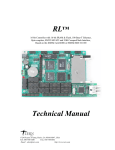






![User`s Manual [(LDSP_LCD_99_2)] Label Data](http://vs1.manualzilla.com/store/data/005846764_1-de86383eb41f3d06a08b51e5958ead91-150x150.png)