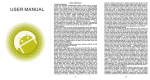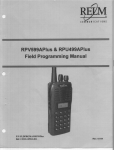Download Shure AMS4000 Specifications
Transcript
Shure Brothers lncorporated 222 Hartrey Avenue Evanston, IL 60202-3696 U.S.A. AMS4000 AND AMS8000 Installer's Manual The Shure Automatic Microphone System [AMS] turns microphones on and off [with automatic gating], greatly reducing the reverberant sound quality and feedback problems often associated with the use of multiple microphones. The special AMS microphones are gated on only by sounds arriving from the front within their acceptance angle of 1 20°. Other sounds outside the 120° angle, including background noise, will not gate the microphones on, regardless of level. In addition, the AMS adjusts gain automatically to prevent feedback as the number of "on" microphones increases. w No threshold settings to misadjust w Front-panel microphone channel gain controls and Master control operate as in conventional mixers w Selectable hold time keeps microphones on during short pauses w Preset or adjustable Off-Attenuation control for unob- trusive gating Automatic gain adjustment as additional microphones gate on The resulting sound is clearer than that of conventional multiple microphone speech reinforcement and recording systems-and free of the clipped and missed words, clicks and pops, and noise pumping often associated with other "automatic mixer" systems. Besides its major advantages of simple setup and unmanned operation, the Automatic Microphone System operates over an extremely wide dynamic range without the possibility of threshold-setting misadjustments. w Wide, flat frequency response and low distortion up to AMS Mixers are supplied in 4- and Schannel configurations [Models AMS4000 and AMS80001, each housed in a single 3lh-inch rack-mount package. Both contain logic terminals [for channel muting, override functions, and gating indications], and link circuitry for expansion to as many as 2 0 0 linked channels. w Four or eight special microphone inputs [for use only with AMS Features: w Reliable, quick-acting, noise-free gating-virtually insensitive to changes in sound source loudness or distance w Smooth pleasant-sounding turnon and turnoff characteristics + 18 dBm output w Logic inputs and outputs enhance system versatility w Linking capability for systems of as many as 2 0 0 microphones and 25 mixers LED indication of gating operation and output level w Automatic muting prevents annoying thumps and loudspeaker damage when unit is turned on and off AMS microphones] use standard two-conductor shielded cables and three-pin connectors w Balanced output switchable to line or microphone level w Front- and rear-panel unbalanced Aux inputs and outputs w Front-panel headphone monitor jack w Direct [non-gated] outputs available from individual microphones w Underwriters Laboratories Listed and Canadian Stan- dards Association listed as Certified ..... -......-. Shure AMS4000 and AMS8000 Mixers are designed for use only with Shure AMS Condenser Microphones. Conventional condenser or other microphones will not operate properly with the AMS4000 and AMS8000. - OCopyr~ght1997, Shure Brothers lncorporated 27A8273(QC) Printed in U.S.A. U.S. Patent 4,489,442; other patents pending TABLE OF CONTENTS General . . . . . . . . . . . . . . . . . . . . . . . . . . . . . . . . . . . . . . . . . . . . . . . . . . . . . . . . . . . . . 1 Specifications . . . . . . . . . . . . . . . . . . . . . . . . . . . . . . . . . . . . . . . . . . . . . . . . . . . . . . . 3 . Connections. Controls and Indicators . . . . . . . . . . . . . . . . . . . . . . . . . . . . . . . . . . . . . 4 MicrophonePlacement . . . . . . . . . . . . . . . . . . . . . . . . . . . . . . . . . . . . . . . . . . . . . . . . . 6 Typical Applications . . . . . . . . . . . . . . . . . . . . . . . . . . . . . . . . . . . . . . . . . . . . . . . . . . . .6 ConferenceRoom . . . . . . . . . . . . . . . . . . . . . . . . . . . . . . . . . . . . . . . . . . . . . . . . . 6 Church . . . . . . . . . . . . . . . . . . . . . . . . . . . . . . . . . . . . . . . . . . . . . . . . . . . . . . . . . .6 Courtroom . . . . . . . . . . . . . . . . . . . . . . . . . . . . . . . . . . . . . . . . . . . . . . . . . . . . . 6. Legislature . . . . . . . . . . . . . . . . . . . . . . . . . . . . . . . . . . . . . . . . . . . . . . . . . . . . . . 6. LogicFunctions . . . . . . . . . . . . . . . . . . . . . . . . . . . . . . . . . . . . . . . . . . . . . . . . . . . . . . 8 . CoughButton . . . . . . . . . . . . . . . . . . . . . . . . . . . . . . . . . . . . . . . . . . . . . . . . . . . 8 . Chairperson-Controlled Muting . . . . . . . . . . . . . . . . . . . . . . . . . . . . . . . . . . . . . . .8 Disabling the Gating Function [Bypass] . . . . . . . . . . . . . . . . . . . . . . . . . . . . . . . . .8 Remote Channel-On Indication . . . . . . . . . . . . . . . . . . . . . . . . . . . . . . . . . . . . . . 8. LoudspeakerMuting . . . . . . . . . . . . . . . . . . . . . . . . . . . . . . . . . . . . . . . . . . . . . . .8 "Filibuster"Mode . . . . . . . . . . . . . . . . . . . . . . . . . . . . . . . . . . . . . . . . . . . . . . . . . 9 Preventing Room Noise Modulation . . . . . . . . . . . . . . . . . . . . . . . . . . . . . . . . . . .9 . MicrophoneLock-On . . . . . . . . . . . . . . . . . . . . . . . . . . . . . . . . . . . . . . . . . . . . . . 9 Diode Isolation of Logic Controls . . . . . . . . . . . . . . . . . . . . . . . . . . . . . . . . . . . . . . 9 External Logic Devices . . . . . . . . . . . . . . . . . . . . . . . . . . . . . . . . . . . . . . . . . . . .9. 15-VoltCMOS . . . . . . . . . . . . . . . . . . . . . . . . . . . . . . . . . . . . . . . . . . . . . . . . .10 . Digital Controls or Microcomputers . . . . . . . . . . . . . . . . . . . . . . . . . . . . . . . . . 1 .0 . WirelessMicrophones . . . . . . . . . . . . . . . . . . . . . . . . . . . . . . . . . . . . . . . . . . . 10 . Direct Out Gating . . . . . . . . . . . . . . . . . . . . . . . . . . . . . . . . . . . . . . . . . . . . . . .10 Controlling Non-AMS Microphones . . . . . . . . . . . . . . . . . . . . . . . . . . . . . . . . . 11 . OperatingHints . . . . . . . . . . . . . . . . . . . . . . . . . . . . . . . . . . . . . . . . . . . . . . . . . . . . 11 . Phasing . . . . . . . . . . . . . . . . . . . . . . . . . . . . . . . . . . . . . . . . . . . . . . . . . . . . . . . I. 1 . MicrophoneMuting . . . . . . . . . . . . . . . . . . . . . . . . . . . . . . . . . . . . . . . . . . . . . . 11 Grounding . . . . . . . . . . . . . . . . . . . . . . . . . . . . . . . . . . . . . . . . . . . . . . . . . . . . . .11 Internal Wiring Modifications . . . . . . . . . . . . . . . . . . . . . . . . . . . . . . . . . . . . . . . . . . 11 . Troubleshooting . . . . . . . . . . . . . . . . . . . . . . . . . . . . . . . . . . . . . . . . . . . . . . . . . . . .15 . Appendix I: Effects of Acoustic Environment on Gating . . . . . . . . . . . . . . . . . . . . . . 1 6 RoomNoise . . . . . . . . . . . . . . . . . . . . . . . . . . . . . . . . . . . . . . . . . . . . . . . . . . . . 1. 6 Reverberation . . . . . . . . . . . . . . . . . . . . . . . . . . . . . . . . . . . . . . . . . . . . . . . . . . 1. 6 TalkerDistanceandAngle . . . . . . . . . . . . . . . . . . . . . . . . . . . . . . . . . . . . . . . . 1. 6 Reflectivesurfaces . . . . . . . . . . . . . . . . . . . . . . . . . . . . . . . . . . . . . . . . . . . . . .1. 6 Appendix II: Theory of the Shure Automatic Microphone System . . . . . . . . . . . . . . 1 6 Appendix Ill: AMS Mixers and Conventional Microphones . . . . . . . . . . . . . . . . . . . . 17 1 WARNING Voltages in this equipment are hazardous t o life . Refer all internal wiring modifications and servicing t o qualified service personnel . SPECIFICATIONS Output Level [at full galn, 1 kHz, one channel gated On, Off-Atten a t -1 5 , wlth AMS26 probe mtcrophone, output terrnlnatlons: Llne 6000, MIC1500. Aux 50k. Olrect 50k, Phones 20001 OUTPUT INPUT Lina Mtcrophone + 1 5 8 dBV lnput [ + 1 8 dBrn] Senstttv~ty 172 dB SPL tn] Mic Aux Direct Phonaa Input Clipping Leva1 a t IkHz 34 dBV + 17 5 6 dBV -4 dBV 1 2 8 dB SPL 34 dBV +I7 dBV -- -4 dBV + 2 0 dBV' dBV -- Aux Input Senstttvlty 1-22 dBV ~ n ] -- + 1 5 8 dBV + 7 to - 'Depend~ngon Aux control settlng Frequency Response Aux lnput t o Outputs: 3 0 to 20,000 Hz, * 2 dB Mic In t o Outputs: 7 0 to 2 0 , 0 0 0 Hz, 2 dB [controlled low-frequency rolloff below 5 0 Hz] * Aux lnput Impedance 70k or greater, unbalanced [designed for use with less than 10k source impedance] Off-Attenuation F~xed: -1 5 dB Varlable -cx, to -8.5 dB [Slngle mtxer; attenuation Increases as addltlonal mixers are l~nked] Overload and Shorting Protection Shortlng the lnputs or outputs, even for prolonged perlods, will cause no damage; m c lnputs wlll not be damaged by slgnals up t o 3V; aux lnputs will not be damaged by slgnals up t o 10V Logic Terminals [all specifications referenced t o Logic Ground terminals] lnputs [Override, Mute] High [inactive]: Greater than 1.9V [5.OV typical] [no input current with 5 . 0 t o 20V applied] Low [active]: Less than 1.9V [OV typical] [sources 80 when grounded] MinlMax Applied Voltage: + 20V Outputs [Gate] High [inactive]: 5.OV in series with 10k resistance [sources 0 . 2 mA with 3.OV output] [minlmax applied voltage: -0.5 t o + 15V] Low [active]: Less than 0.5V sinking [I 00 mA max] Outputs IMPEDANCE OUTPUT Deaigned for Uw With Mtc 150R balanced ltnes Llne 6 0 0 f l balanced lhnes Aux 10k or greater atrect Actual [Internal] Output Clipping bval 10-50k unbalanced LOGIC EQUIVALENT CIRCUIT DIAGRAM FIGURE 1 rno clrcutt Phones 200n Hum and Noise Equivalent lnput IYoise: 2 7 dB SPL, A-weighted, with AMS26 probe microphone Output Noise: - 6 2 dBV [master up], -88 dBV [master down] [300-20,000 Hz, input controls down, Off-Atten at -1 51 Operating Voltage 105-13 2 Vac, 50160 Hz, 2 0 W [fused internally]. Can be rewired for 210-264 Vac operation [see 240V Operation] Temperature Range Operating: -29" t o 57°C [-20" to 135"FI Storage: -29" to 7 1 "C [-20" t o 1 60°F] Dimensions See Figure 2 Output Hum and Noise: -58 dBV [master up], -79 dBV [master down] [20-20,000 Hz, input controls down, OffAtten at -1 51 Distortion THD 0.35% or less, 3 0 t o 20,000 Hz at + 1 5 dBm output; IMD 0.5% or less up to + 1 5 darn output Phase Positive pressure on AMS microphone diaphragm produces positive voltage on pin 2 of LinelMic balanced output with respect t o pin 3, tip of Aux output, and tip and ring of Headphones output, and negative voltage on tip of Direct output. Aux output is in phase with Aux input. Gating Attack Time: 4 rnsec: Hold Time: 0 . 5 or 1 .O sec [switchable] Decay Time: 0 . 3 sec after Hold interval OVERALL DIMENSIONS FIGURE 2 Weight AMS8000: 6.6 kg [I 4 Ib 8 oz] AMS4000: 5 . 8 kg [I 2 Ib 13 oz] AMSB000 [packaged]: 7.8 kg [I 7 Ib 4 oz] AMS4000 [packaged]: 7.1 kg [I 5 Ib 9 oz] Certifications Listed by Underwriters Laboratories, Inc.; listed by Canadian Standards Association as Certified CONNECTIONS, CONTROLS, AND INDICATORS [Paragraph numbers that follow refer t o pictorial views on inside back cover .] 1 . Microphones: The Shure A M S Condenser Microphones are designed specifically for use with Shure Automat~c Microphone Systems, A M S 4 0 0 0 or AMS8000 mixers Do not attempt to connect AMS microphones to standard phantom-powered or standard non-phantom-powered inputs; they will not function properly. The AMS microphones, in conjunction with the special circuitry of the AMS mixers, uniquely discriminate between desired sounds that originate within their 12 0 " front acceptance angle and all other sounds. The desired sounds from the front of a microphone are detected and cause the microphone t o be gated on, transmitting its signal to the mixer output. Sounds outside the acceptance angle will not gate the microphone on. When a microphone is "on" [accepting signals], it operates like a cardioid microphone [or like a hemi-cardioid in the case of lowprofile microphones]. Each AMS microphone operates completely independently in analyzing its own sound field and deciding whether a sound source is within the front acceptance angle. Among available microphones are: a low-profile surfacemount model [AMS22], a gooseneck model for permanent mounting [AMS24], a probe model [AMS26] with a front pop-filter grille, and a lavalier model [AMS28]. Due to the reinforcement of sound waves from the adjacent boundary surface, the sensitivity of the surface-mount model is twice as high [ 6 dB more] as that of the probe model. The gooseneck model is supplied with a cable, but less connector. The microphone connector is a standard 3-pin professional audio type [XLR]. Under most circumstances, lengths of 1 5 0 meters [ 5 0 0 ft] or greater of good quality 2-conductor shielded microphone cable can be used as extensions between the microphone and the AMS mixer microphone input. The same conductor must be wired to the same numbered pin at both ends of the cable t o ensure proper functioning of the units. The shield should be connected to pin 1 at both ends of extension cables. Good practice dictates that microphones and extension cables be grounded only t o the AMS mixer chassis ground. 2. Microphone Inputs: The AMS mixer is supplied with either four or eight microphone inputs per unit. The microphone inputs are designed for use only with Shure AMS microphones; the Mixer will not operate with other microphones; and Shure AMS microphones will operate properly only with AMS mixers. The microphone input connector is a female XLR type. 3 . Microphone Channel Gain Control: When set to the "0" posltlon [detented counterclockwise], the mlcrophone is not permitted to gate on. Turning the control clockwise from this position permits the microphone s angle to gate on ether for sounds within ~ t acceptance or by a connection to the Override log~cterminal [see descr~pt~on of Logic Terminals below]. The Microphone Channel Gain control does not affect the Dlrect Output level unless a jumper change has been made for post-fader output as described in Paragraph 4 below. 4 D i r e c t Output: This provldes a non gated microphone-level s~gnalfrom the mtcrophone Thls output behaves ltke a conventtonal cardloid h~gh-impedance mlcrophone output It can be converted to balanced low Impedance using a line matching transformer [Shure A95UI An unbalanced low Impedance mlcrophone level can be obtalned by loadlng wlth a 100-ohm reslstor [conp sleeve] nected t ~ to The '/4-1nchphone jack 1s supplled w~redpre-fader so that the output 1s not affected by the posttion of ether the indiv~dualChannel control or the Master control, even when the Channel control IS In the counterclockwise detent ["O"] position Each channel can be wlred post-fader by moving a jumper on the input module board [see section on Internal Mod~ficationsfor deta~ls]Thls change causes the level at the Dlrect Output to follow the settlng of the Channel control 5 . Channel LED Indicator: A yellow LED indicator above the Channel control l~ghtswhen the mlcrophone is gated on. The status of the Direct output is not related to the LED. 6. Hold Time: This swltch determines how long the microphone stays on after the user stops talklng. Thls delayed turnoff br~dgespauses In speech and reduces unnecessary gatlng action. The 0.5-second posltion minimizes microphone on-time, while the I .O-second position bridges longer pauses. For special applications, the 1 .O-second positron can be increased to as long as 2 seconds by inserting a reslstor [see Internal Modifications section for details]. 7. Off-Attenuation: This switch determines the attenuatlon of microphones that are not gated on. It is unnecessary for "off" microphones to be totally off to galn the benef~tsof automatic mix~ng.Keeping them slightly on at all times contributes to smooth unobtrus~vegatlng actlon. The -15 setting of the Off-Attenuation switch is recommended for most applications. The Variable setting allows continuous adjustment of the OffAttenuat~onfrom minus infinity to -8.5 dB [-8 setting] by the screwdriver-slot adjustment directly above the switch. [See sections on Link Jacks and on Theory of Operation for further Information on Off-Attenuation.] 8 . Power Cord: A 3-conductor cord and grounded plug designed for connection to 1 2 0 Vac, 50160 Hz outlets only. To modify the unlt for 240V, refer to the section on Internal Modifications. 9. On-Off Switch: Push-buttorr switch on the front panel turns the power to the AMS mixer on and off. 10. Power-On LED: A green LED on the front panel lights when the power is on. 1 1 . Normal LED: A yellow LED on the front panel above the Power-On LED beg~nsto turn on when the line and aux output levels are above approximately - 2 0 dBV [I 00 mV]. 1 2 . Overload LED: A red LED flashes when the LineIMic, Aux, and Phones outputs approach clipping. If this light flashes on, turn down the Microphone Channel controls of the channels in use or turn down the Master control until the light stays out. 13. Aux Input: A l/4 -inch unbalanced phone jack input on both the front and rear panel of the AMS mixer, suitable for Aux level and line level sources, such as tape recorders or players or conventional mrxers. This non-gated input is mixed with the combined microphone signals to appear at the LineIMic, Aux, and Phones outputs. 14. Aux Control: The position of this control determines the level of the Aux Input. 15. Master Control: The position of this control determines the level of the combined microphone and aux signals at the LineIMic, Aux, and Phones outputs. 1 6 . LineIMic Output: This male XLR audio connector has switch-selectable levels: either low-impedance balanced microphone level or 600-ohm balanced line level. This output provides the combined gated microphone and non-gated aux input signals. 1 7 . Aux Output: The '/4-inch phone jack outputs on the front and back panels are intended for unbalanced Aux or line level loads. This output also provides the combined gated microphone and non-gated aux input signals. gates the channel off. The channel output drops to the level set by the Off-Attenuation switch. The Mute function dominates Override when both are simultaneously activated unless a jumper change is made so that Overr~dedominates [see Internal Modification section for details]. OVERRIDE IN: Applying a logic "low" to this terminal [from a logic gate or a switch closure to ground] forces the channei on. The mixer is supplied so that when both Mute [described above] and Override of a channel are activated, Mute dominates. lnhibit Function: The Mute function can be altered to lnh~bitby an internal jumper change for each channel [see Internal Modifications section for details]. After the change, a logic "low" at the Mute In terminal prevents the channel from gating on if it is off, but allows it to remain on if it is already on. After the Inhibit modification, for certain specialized applications a logic connection can be made between a channel's Gate Out and its Mute In terminal. IMPORTANT: To prevent high-frequency oscrllation, never connect a channel's Gate Out to its Mute In unless the lnhibit modification has been made. 1 8 . Phones Output: This %-inch phone jack is suitable for most stereo or mono headphones with 2- or 3-circuit phone plugs. The signal at this output is identical t o that at the LineIMic output. 19. Logic Terminals: These four screw terminals are LOGIC GND MUTE I N built into a female barrier block module that plugs into a male connector on the rear panel below the Direct Output jacks (Figure 31. The barrier block's plug-in design ensures proper placement and simplifies terminal wiring by eliminating the need for soldering. Connections to these terminals are not necessary for basic AMS operation, but allow the AMS mixer to perform additional functions. Unshielded wire or multi-conductor cable is adequate for the connectors. The logic levels are nomtnally 0 volts [low] and 5.0 volts [htgh]; they are directly compatible with standard 5-volt logic families [including CMOS and TTL]. GATE OUT: This terminal follows the channel gating and goes to logic "low'' when the mrcrophone is gated on. Sufficient current-sinking capability is provided to l~ghtexternally powered LED'S [see Logic Functions sectlon for example]. LOGIC GROUND: The Logic Ground terminals of all channels are connected together internally and are dist~nctfrom the AMS aud~oground. All logic ground connections should be made to these terminals. The power supply ground of external logic circuitry should be connected to the L.ogic Ground terminal of Channel 8 [or Channel 4 In 4-channel AMS mixers]. To avoid sw~tch~ng clicks, do not Interconnect the Log~cGround with the audio, chassrs, or rack grounds. MUTE IN: Applying a logic "low" to this terminal [from a logic gate or a switch closure to Logic Ground] AMS MIC IN 3 REAR-PANEL CHANNEL PLATE FIGURE 3 20. Link Jacks: These rear-panel %-inch phone jacks are used t o link up to 25 AMS mixers together to provide an input capability of as many as 200 microphones. To link mixers, use short I -conductor sh~eldedcables with -inch phone plugs on both ends. Plug a cable between the Link A Out jack of one mixer and the Link A In jack of the next mixer; AND plug a cable between the L~nkB Out jack of one mixer and the Link B In jack of the next. Leave open the Link In jacks of the first mlxer in the chain and the Link Out jacks of the last mixer In the chain. Both the Link A and Link B jacks of each mixer must be connected: A Outs to A Ins and q Outs to B Ins. Use the Link jacks for l~nkingonly, not for audio inputs or outputs. IMPORTANT: When uslng the logic term~nalson linked mlxers, connect the Channel 8 Logic Ground terminals of each unit together. Switching clicks may result if thts is not done. When mixers are linked, the combined signals of all the mlcrophones appear at the outputs [MicILine, Aux, and Phones] of ALL the linked mixers. Thus, you can take outputs from several mixers for a multiple feed. Use as few microphones as necessary to pick up everyone. The closer the microphones are to their sound sources, the greater the loudness of the sound system before feedback occurs. Each microphone should be at least 1 meter [ 3 f t ] from the wall behind it, and at least 0 . 3 meters [Ift] from objects behind it, such as large ashtrays or briefcases. When using AMS28 Microphones, avoid acoustic feedback from loudspeakers near the microphones. However, an aux source connected to an AMS mixer is heard at the outputs of that mixer only, NOT at the outputs of linked mixers. For this reason, plug the aux source into the mixer providing the audio output. If multiple feeds are being used from linked mixers and it is desired that the aux source appear in all, parallel the aux source [using Y-adapter cables] t o the Aux inputs of all the mixers used for the multiple feeds. The Master Gain control on each linked mixer controls the overail level at its own outputs of all the linked mlcrophones and of its own Aux inputs. The OffAttenuation controls and the Normal and Overload LED'S operate in the same way-they control and show the status of the outputs from the mixer on which they appear. The Hold Tlme switch on each mixer affects only the microphones connected to that mixer. MICROPHONE ACCEPTANCE ANGLE FIGURE 5 TYPICAL APPLICATIONS Conference Room Refer t o the AMS Operators Manual for microphone placement at conference tables. Connect extension cables t o the microphones and to the microphone input connectors on the rear panel of the mixer. Connect the LineIMic Output t o the line input of the PA amplifier. To record the meeting, connect the Aux Output to the aux Input of a tape recorder. Church Connect extension cables to the microphones and t o the microphone input connectors on the rear panel of the mixer. Connect the LineIMic Output to the line input of the PA amplifter. To record the service, connect the Aux Output to the aux input of a tape recorder [see Flgure 61. Note that the cholrs are inslde the acceptance angles of the pulpit and lectern microphones. Thus, some choir members may gate on the pulpit and lectern mlcrophones occasionally. This will not seriously degrade the performance of the system. TO AMPL, TAPE REC, ETC LINKING MIXERS FIGURE 4 MICROPHONE PLACEMENT Use Low-Profile AMS22 Microphones on tables and desks; use permanently mounted Gooseneck AMS24 Microphones on tables, desks or lecterns; use Probe AMS26 Microphones on floor or desk stands or goosenecks; use Lavalier AMS28 Microphones where the talker must have freedom of movement. Locate the microphones so that intended sources are within 60° of either side of the front of the microphone; that is, within the 120° acceptance angle [see Figure 51. Sources of undesired sound should be located outside the 120° acceptance angle. Courtroom Connect equipment as described for the church setup. Also connect each Direct Output to a separate microphone input channel of a multitrack tape recorder for easy identification of talkers during transcription. The Aux Output containing a mix of all the microphones connects to another channel of the mult~trackrecorder. Th~schannel can be monitored to hear the entire proceedings. [See Figure 71. Often a tape playback 1s used for evidence or for transcript ver~f~cation. Connect the tape player's aux output to the Aux lnput of the mixer. Legislature A typical legislature setup is shown in Figure 8 . [Chairperson-Controlled Muting-see LOGIC FUNCTIONS-is also shown.] Two or more mixers are linked via the L~nkA and Link B jacks. The Channel 8 Logic Ground ter- ALTAR oMUTING l SWITCH 0 CHAIRPERSON*^ CHANNEL ma RECORDER CHURCH SETUP FIGURE 6 LEGISLATURE SETUP FIGURE 8 LOGIC FUNCTIONS Cough Button The user can turn off his or her microphone [to the selected Off-Attenuation level] during coughing or private conversations. To establish this function, wire an SPST pushbutton switch between the Mute In and Logic Ground terminals on each channel requiring a cough button. See Figure 9. 0 GATE OUT L O G I C GROUND MUTE IN r*i PLAYER $GK-~ COURTROOM SETUP FIGURE 7 minals of the linked mixers are connected. One mixer feeds a PA system, and another mixer feeds a tape recorder and equipment for a television broadcast. Note that the Off-Attenuation can be set differently for the PA mixer than for the TV mixer. The Ti/ feed and recorder may sound more natural if the Off-Attenuation is set at -8 if the room noise is sufficiently low. On the other hand, for highest gain before feedback in the PA amplifier, the OffAttenuation should be set at -15 or, in some cases, at minus infinity. The Master Gain control is set differently on each mixer to obtain proper levels feeding each system. The aux source feeds both mixers via a Y-adapter cable but the Aux control on each mixer may also need to be set differently. COUGH BUTTONS FIGURE 9 Chairperson-Controlled Muting By activating a switch, the chairperson can silence all the other microphones and be heard without interruption. To establish this function, connect together all the Mute In terminals of all the mixers, but make no connection t o the logic terminals of the chairperson's microphone channel. Wire an SPST pushbutton or toggle switch between the Mute In and Logic Ground terminals of any one channel except the chairperson's channel. See Figure 10. The Chairperson-Controlled Muting feature is also illustrated [see Figure 81 as part of a large system for a legislature. Note that the Logic Ground terminals of both mixers are connected, and that the chairperson's logic channels are unconnected. 0/ 0 0 1 GATE OUT LOGIC GROUND M U T E IN OVERRIDE IN CcHAIRPERsoN7.s CHANNEL CHAIRPERSON-CONTROLLEDMUTING FIGURE 10 Disabling the Gating Function [Bypass) To keep all the microphones on, wire all the Override In terminals together to a Logic Ground terminal [see Figure 1 I ] . This is useful if i t is desired t o bypass the automatic functioning and use the AMS mixer as an ordinary mixer. Loudspeaker Muting In some applications, a loudspeaker is located near each talker to provide audio reinforcement or t o allow monitoring of a telephone conversation or conference. Each loudspeaker can cause feedback unless i t is automatically switched off whenever the talker near i t speaks. To provide this function, connect the Gate Out terminal of each channel t o a separate loudspeaker muting relay as shown in Figure 1 3. Recommended relays are Guardian 1345-1 5 1 2 0 or 1475-1 C-120, or Potter & Brumfield R50-E2-YI-l2V or R10-El -Y2-V185, or equivalent. Each loudspeaker should be placed behind its associated microphone to prevent the loudspeaker from gating on the microphone. The loudspeaker volume should be low; otherwise the microphone may not gate on reliably when the talker speaks. If the existing sound system uses 24-volt relays, they can be driven with the AMS Gate Out using internal wiring modifications described in the Internal Wiring Modifications section. GATE OUT LOGlC GROUND M U T E IN POWER OVERRIDE I N GATING BYPASS FIGURE 11 Remote Channel-On Indication The LED's above each Channel control light when that channel is gated on. These indicators can be used t o identify the talker or to indicate t o each talker when his or her microphone is on. To provide Channel-On indicators at locations remote from the mixer, connect LED's and a 5-volt power supply t o the Gate Out terminals as shown in Figure 1 2 . NOTE: To avoid switching clicks in the audio outputs, do not ground the power supply negative terminal t o the audio system ground or rack ground. IMPORTANT: If a single cable is to carry the AMS microphone audio signal and the dc power for the LED, separate shielded pairs must be used. Failure to carry the dc power on a shielded pair may result in audible clicking due to capacitive coupling between the dc power lines and the AMS microphone lines. R= 1 5 0 - 3 0 0 n i GATE OUT LOGlC GROUND MUTE IN OVERRIDE IN^ LOUDSPEAKER MUTING FIGURE 13 F:gR AMPLIFIER "Filibuster" Mode In normal operation, when several people talk, all their microphones gate on so that no speech is missed. But with the mixer wired for "Filibuster" action, a microphone that is gated on prevents other microphones from gating on. Once a microphone is on, other microphones cannot gate on until the talker has paused long enough so that his or her microphone has gated off. Thus, the person talking has the floor and cannot be interrrupted. To establish this function, perform the internal Mute t o Inhibit jumper change [see Internal Modifications section for details]. Then connect all the Mute In terminals of the modified channels together; connect all the Gate Out terminals of the modified channels together, and connect the Gate Out terminal of one modified channel t o the Mute In terminal of another modified channel [see Figure 141. 0VERRIDE.IN SUPPLY GATE OUT LOGlC GROUND M U T E IN OVERRIDE IN REMOTE CHANNEL-ON INDICATORS FIGURE 12 FILIBUSTER" MODE FIGURE 14 NOTE: To prevent high-frequency oscillation, do not wire a channel's Gate Out terminal to its own Mute In terminal until the Mute to Inhibit change has been made. GATE OUT LOGlC GROUND Preventing Room Noise Modulation This connection keeps at least one microphone on to eliminate varying background noise or "pumping" [see Figure 151. The channel to which the transistor collector is connected will be turned on whenever all other microphones are gated off [see AMS Theory section]. M U T E IN O V E R R I D E IN MICROPHONE LOCK-ON [ONE CHANNEL SHOWN] FIGURE 16 GATE OUT LOGlC GROUND M U T E IN OVERRIDE IN Diode Isolation of Logic Controls Two or more control functions using the same logic terminals can be isolated with diodes. Here a channel can be muted by an overall group mute switch, or by its own cough button [see Figure 1 71. G A T E OUT L O G l C GROUND MUTE I N OVERRIDE IN ROOM NOISE MODULATION PREVENTION FIGURE 15 Microphone Lock-On The circuit described in the preceding paragraph can be expanded using diode isolation to perform a new function. Even with the advantages offered by the AMS, there may be installations where it is desirable that the last microphone gated on should remain on until another microphone turns on. For instance, the sound reinforcement requirements of a church may dictate that an altar microphone remain on as the minister moves outside the acceptance angle. Normally the AMS would not remain gated on after the initial hold time elapsed if the minister continued to speak outside the acceptance angle. With the circuit shown in Figure 16, the last microphone to gate on remains on indefinitely. When a new microphone gates on, it will release the lock-on for the previous microphone, and the new microphone will lock on. The result is the ultimate in automatic mixing: each logic-wired microphone is capable of remaining on until no longer needed. Note that if two or more AMS microphones are simultaneously gated on, normal AMS action will take place. Since at least one microphone is always on, this circuit also prevents room noise modulation. Bath the Mute In and Override In remain usable for additional functions. For each microphone to be given lock-on capability, the circuit uses a 2N2222 general-purpose amplifier NPN transistor [Motorola], a I-megohm, %-watt resistor, and a number of 1N4148 diodes [GE] equal to the total number of AMS channels involved. For instance, if the installation has five AMS channels to be wired, a circuit containing one transistor, one resistor, and five diodes must be constructed for each channel [a total of five transistors, five resistors, and 25 diodes]. The circuit in Figure 1 6 shows only one lock-on circuit; similar circuits must be constructed for all lockan channels. D= I N 4 1 4 8 OR EQUIVALENT GROUP MUTE f COUGH B U T T O N S DIODE ISOLATION OF LOGIC CONTROLS FIGURE 'I7 External Logic Devices The AMS logic levels are directly compatible with TTL and 5-volt CMOS logic families. The following example [Figure 181 uses logic gates t o perform the same function as the diode isolation of logic controls. Suggested T L , LSTTL, or CMOS NAND gates in Figure 18 are I/2-7420,74LS20 and 74C20. Suggested AND gates are 7408, 74LS08 and 74C08. In the example, the output of the Channel-On indicator goes to logic High if any channel gates on. [For information on logic gate use, see the TTL Cookbook and CMOS Cookbook, both by D. Lancaster, Howard Sams Publishing Co.] -GATE OUT c3 NAND GATE 0 +3 MUTE IN 0 - EXTERNAL LOGIC DEVICES FIGURE 18 0 15-Volt CMOS The logic terminals can be used with 15-volt CMOS if a pullup resistor is used with each Gate output [see Figure 191. LOGIC GROUND The logic circuit for direct' out gating is shown in Figure 21 . IG I All resistors are 114 watt, and the opto-isolator can be a Vactec VTL5C2 or VTL2C2, or a Shure 86A8900. The 50k to 100k resistor is optional; it will provide a finite OffAttenuation capability. MUTE IN OVERRIDE IN 15-VOLT CMOS FIGURE 19 Digital Controls or Microcomputers The AMS mixer logic terminals can interface with customdesigned digital control circuitry or even a microcomputer for unlimited possibilities of system control functions. Wireless Microphones A wireless microphone can be used with the AMS [without automatic gating], but its connection may be made in several ways. If the microphone has a line-level output, connect that output to the AMS mixer auxiliary input. An alternate method is to connect a short jumper between the Logic Ground and Override In logic terminals of the channel that will contain the wireless microphone. With this channel permanently gated on, the balanced microphone-level output of the wireless microphone receiver can be connected to the channel input. [If the receiver has only a balanced line-level output, the same connections can be made, but a line attenuator such as Shure's A15LA should be used in the receiver-mixer line.] The wireless microphone can be switched on and off remotely by grounding both the Mute In and Override In logic terminals, and putting a switch in the circuit from the Mute In terminal to ground. Since the Mute In circuit has precedence over the Override In circuit, the microphone can be controlled by this in-line switch. If the wireless microphone receiver has a balanced line-level output, a circuit can be constructed to use the wireless microphone and still retain the automatic gating function. In the diagram shown below [Figure 201, the value of resistor R can be determined as follows. Start with a 2-megohm resistor; at this value, the channel will not gate on until it receives a signal of at least 0.01 6 volts [-36 dBV]. All AMS logic terminals operate normally with this circuit. The gating threshold can be varied by using a different resistor value according to the needs of the installation. Note that the threshold is raised by a higher resistor value [more voltage is required to overcome the threshold]. WIRELESS RECEIVER LINE LEVEL OUTPUT FROM Direct Out Gating The AMS mixer Direct Out jacks can be converted to direct gated outputs so that the level and equalization of each microphone can be controlled by a studio mixing console. Automatic gain adjustment [based on the number of gatedon microphones] is out of the circuit-the decay time is slightly decreased below the normal 0.3-second interval. TOAMS MIXER MIC INPUT MICROPHONE INPUT TO GATING LlNE INPUT FIGURE 20 Note that if a gated mixed output is not needed for the modified channel, that channel's internal circuitry can be modified rather than using the logic terminals. In this manner, the level control and decay characteristics can be retained, and the need for a separate power supply eliminated. [IMPORTANT: This conversion removes each modified channel from the AMS main mix bus, so that it operates independently of the unmodified channels. In other words, the automatic gating function is retained, but the automatic mixing is not.] Refer to the InternalWiring Modifications section for further information. DIRECT GATED OUT (AUX/HIZ MIC LEVEL) OUT 300 +5v POWER SUPPLY GATE OUT LOGIC GROUND MUTE IN OVERRIDE IN DIRECT OUT GATING USING LOGIC FIGURE 21 Controlling Non-AMS Microphones If it becomes necessary to use a conventional [non-AMS] microphone in an AMS system and the non-gated microphone must be turned off whenever an AMS microphone is gated on, the wiring shown in Figure 22 accomplishes this easily. Connect the non-AMS microphone to the desired input, and other AMS microphones to the other AMS mixer inputs. Connect the selected channel Logic Ground to its Override In. Wire the Gate Out terminals of the remaining channels together and connect them to the Mute In of the selected channel. Now, whenever an AMS microphone is activated, the Override In and Mute In on the non-AMS microphone channel are grounded, and the Mute In takes precedence. An external, or "outboard," circuit can also be constructed to use a conventional [non-AMS] microphone with on and off gating. However, it will not have some of the primary AMS microphone features: it will not sense ambient room noise, gating will not be direction-sensitive, and gating threshold adjustment will be necessary. Figure 2 3 describes the re] microphone-on sensitivity and quired circuit. Note that [I effective gating threshold are adjusted by potentiometer R5 [level adjustment-but not gating adjustment-is available using the Channel Gain control]; [2] circuit power is supplied by the mixer; [3] a metal enclosure must be used for shielding, and [4] transformer lead P2 is not used. - - A a- - 3 0 0 0 - 0 0 0 0 0 0 - - - - n 0 GATE OUT LOGIC GROUND MUTE IN OVERRIDE IN CONTROLLING NON-GATED MICROPHONES FIGURE 22 OPERATING HINTS Phasing Proper microphone cable phasing is essential t o AMS operation. If pins 2 and 3 are reversed in a cable for a conventional balanced, low-impedance, microphone-mixer setup, the microphone will still function properly [although with reversed polarity]. But if pins 2 and 3 are reversed in an AMS cable, sounds from the rear of the microphone will gate i t on. The AMS mixer perceives the microphone's rear as the front and vice versa, and the microphone gates on only if the rear becomes the voice entry. In all AMS installations, cable conductors that start out as pins 2 and 3 should end up as pins 2 and 3, respectively. Microphone Muting To install an at-the-microphone muting switch for an AMS channel without using the logic terminals, the required circuit is slightly different from that of a conventional microphone and mixer. Figure 2 4 shows the required cornponents. All resistors are 1/4-watt, and the capacitor is a metallized polyester film non-polarized type [CDE MMWA05W5-20, Sprague 4 3 1 P505X9R51. A low leakage current capacitor like this is needed to avoid undesirable switching clicks. The switch must be a snapaction type, such as a toggle switch. The circuit must be housed in a metal enclosure for shielding purposes. The enclosure is grounded t o pin 1 of the microphone cable, but must be insulated from accidental second grounding through the enclosure mounting surface. This avoids the formation of a ground loop in the microphone circuit. Grounding In AMS wiring, avoidance of ground loops is of the utmost importance. Good grounding practices must be followed when using extension cables, junction boxes, and cable snakes. Each microphone cable shield must be connected t o ground only at the mixer. For instance, if the shielding shell of an XLR connector is connected t o pin 1, and the connector is plugged into a grounded junction box, the cable shield becomes tied t o ground at the junction box and the mixer. The result may be a considerable amount of hum and r f interference. Good noise rejection is virtually guaranteed by elimination of ground loops. MIC MlXE R 510fl,5% f MICROPHONE MUTING FIGURE 24 INTERNAL WIRING MODIFICATIONS This section describes the internal wiring modifications previously mentioned. Refer t o the specific application or logic function for detailed information on the purpose of each modification. R1 11C3 7% 02 LO z NlC. IN 154F rRy C4 R6 J2 R2 1 OOK p13 PR 1 MARY P2 P3 I) * - INPUT TRANSFORMER mas2 s2 P2 DC R E S I S T A N C E P I - P 3 75 OHMS S1-S2 4300 OHMS (f 20%) Parts C1: .22uF 1OV C2: 2.2uF 1 6 V C3: 15uF 1 6 V C4: 2.2uF 1 6 V J 1 : Female XLR J 2 : Male XLR (31: 2 N 5 2 1 0 Q2: 2 N 5 0 8 7 R 1 : 7 5 K I14 watt R2: 1 0 0 K Ih watt R3: 33K watt R 4 : 4.7K '1.1 watt R 5 : 20K Pot. Audio Taper R 6 : 4.7K '14 watt T I : Shure A95UF o r 9 0 A 8 0 3 2 NON-AMS MICROPHONE GATING CIRCUIT FIGURE 23 I WARNING No user-serviceable parts inside. Refer all servicing, including modifications, t o qualified service personnel. I AMS mixers can be disassembled for modification as follows: 1 . Remove line cord from ac power source. 2. Remove screws securing top cover t o chassis. 3. Remove individual Channel boards by removing: [a] Channel board bottom screw; [b] Channel Level control knob and nut; [c] Channel-On LED leads; and [dl ribbon cable connector. 4 . When replacing Channel boards, be sure t o perform steps 3[a] through 3[d] in reverse order. 240-Volt Operation To change the AMS mixer operating voltage from 1 2 0 Vac t o 2 4 0 Vac, follow these steps. 1 . Locate the Power board [A5]. 2. Remove the transformer T I plug from connector P501 [marked 1 2 0 VAC], and carefully insert it in connector P502, making sure all four pins are properly engaged. 3. Remove the 0 . 2 5 N 2 5 0 V fuse from the fuseholder marked F502 and insert the T I 2 5 m N 2 5 0 V fuse [packaged with the AMS mixer] in the fuseholder marked F501. 4 . Replace the ac connector with one designed for the 240-volt source. If the mixer is t o be used outside the U.S. and Canada, local regulations may require replacing the line cord with one having wire insulation colors as follows: U.S., Canada Europe "Live" or "Hot" Neutral Earth or Ground Black Brown White Blue Green Green/Yellow MASTER BOARD A2: FIGURE 2 5 XR201 Mute Precedence t o Override Precedence As supplied, if a channel's Mute In and Override In logic terminals are both grounded, the mute function will take precedence over the override function and the channel will be muted. With the following modification [both logic terminals grounded], the override function will take precedence over the mute function and the channel will be forced on. Note that after modification the Channel Level control will still turn the channel off at the full counterclockwise position [independent of the Override IN terminal]. 1 . Remove the top cover and Channel board t o be modified as described above. 2 . Locate jumper X I 0 4 and jumper holes X I 0 3 on the 5 . Mark the rear panel of the mixer with the new operating voltage. Hold Time Increase The 1 .O Sec position of the rear-panel Hold Time switch can be increased t o 2 seconds as follows. 1 . With the top cover removed, locate the Master board [A21. 2. For AMS4000 mixers, no further disassembly is necessary; for AMS8000 mixers, remove the Channel 8 board as described above. 3 . Solder a 30k, lh W resistor in the Master board holes marked XR201 [see Figure 251. 4. Reassemble the mixer and mark the Hold Time switch position "2.0" instead of "1 .Om. Pre-Fader t o Post-Fader The Channel Level control can be rewired t o also control the rear-panel Direct Output level as follows. 1. Remove the top cover and the Channel board t o be modified. Locate jumper X I 0 1 at the top center of the 2. Channel board, and jumper holes X I 0 2 at the bottom center of the board [see Figure 261. 3. Unsolder the jumper at X I 01 and solder i t or a new jumper in the holes of X I 02. Reassemble the Channel board and top cover as 4. described above. CHANNEL BOARD A1: X I 0 1 A N D X I 0 2 FIGURE 26 Channel board near integrated circuit U105 [see Figure 271. 3 . ~nsolderthe jumper at X I 04 and solder it or a new jumper in the holes of X I 03. 4. Reassemble the Channel board and top cover as described above. Mute Action to Inhibit Action As supplied, a channel will mute when the Mute In terminal is grounded. After this modification, grounding the Mute In terminal will not affect the channel if it is already "on", but it will prevent the channel from gating "on" from the "off" condition. The modification is required for the "Filibuster" mode previously described, and for any logic terminal use requiring connection of a channel's Gate Out terminal t o its Mute In terminal. riel t iuue resistor R101 [near the Direct Out jack] and replace it with a 5.6k, 5 % resistor. 5. Reassemble the Channel board and top cover as described above. 6. NOTE: With this modification, the Direct Out jack now provides a gated signal for that channel only. The signal is high impedance [2.8k to 5.6kl and unbalanced, with a nominal signal level of -24 dBV [ 6 0 mV] for 7 4 dB SPL with the Channel Gain control centered. It will vary directly with the Channel Level control. This is equivalent to a typical aux level signal. To obtain a low-impedance balanced, mic-level output, plug in an impedance matching transformer [Shure A95U or equivalent]. The nominal level then becomes -48 dBV [ 4 mV]. 4. 1 . Remove the top cover and Channel board to be modified as described above. 2. Locate jumper X I 0 5 and jumper holes X I 0 6 at the bottom front of the board [see Figure 271. 3. Unsolder the jumper at X I 0 5 and solder it or a new jumper in the holes of X I 06. 4. Reassemble the Channel board and top cover as described above. BEFORE AFTER DIRECT GATED OUTPUT CONVERSION FIGURE 28 EHANNEL BOARD A1: X103-XI06 FIGURE 27 Gated Direct Out In contrast t o the external wiring additions described under Direct Out Gating [see Logic Functions], this modification applies the internal gated microphone signal to the Direct Out Jack while retaining the optimized decay characteristics and avoiding the need for a separate power supply. It does, however, remove the modified channel's gating from the mixed output, and thus does not provide automatic gain adjustment for the number of open microphones. 1. Remove the top cover and the Channel board to be modified as described above. 2. Locate and remove resistor R119 and the wire jumper physically located between R119 and capacitor C118 [see Figure 281. 3. Solder a wire jumper between the hole closest to the printed marking "R119" and the now-empty jumper hole closest to it. Direct Out to SendlReceive Jack AMS Direct Out jacks can be modified to function as sendlreceive jacks for use with equalizers, limiters, voltagecontrolled amplifiers, or other external devices. With the modification, the microphone output signal is present on the tip terminal of J101, and the return input signal is on the ring terminal. The modified output signal has a nominal level of -37 dBV at 7 4 dB SPL [ I 7 dB higher than the unmodified Direct Out signal level], with a maximum level of + 1 7 dBV at 12 8 dB SPL. The patch point is before the Channel Gain control [pre-fader] and before the microphone gating [ungated]. The external device should be a nominally unity gain circuit, with an input impedance of 10k or greater. The load impedance it sees at the ring terminal will be 5k to 1Ok, depending on the Channel Gain control setting. Consult the processing device manufacturer's literature for proper applications within these level and impedance limits. 1 . Remove the top cover and Channel board t o be modified as described above. 2. Locate, unsolder and remove resistors R l 01 and R104 and jumper X I 0 7 on the Channel board [see Figure 291. 3. Solder a wire jumper between the X I 0 7 solder hole farthest from the edge of the board and one of the solder holes between the now-removed R l 01 and R104 resistors. 4. Locate point Z on the Channel board [ring terminal of J1 01 1, and solder a jumper between it and the remaining [board edge] solder hole of X I 07. 5. For circuit continuity when a processing device is not connected to the modified Direct Out jack, wire the jack's tip and ring switching terminals together. [These are the two terminals on the opposite side of the jack body from R l O l and R104.] Wiring can be made at the top [component] side of the board, or to the foil side after the bottom plate is removed. Note that the jumper should be run around the area that will be covered by the bottom plate t o assure proper bottom plate fitting. Replace the bottom plate after wiring. Note that a similar effect is obtained by plugging a stereo phone plug with the tip and ring shorted into the Direct Out jack; this must be done if the modified Direct Out jack is t o be used as a standard Direct Out jack. 24-Volt Relays To use the AMS Gate Out logic terminal t o drive 24-volt relays for loudspeaker muting, each channel must be modified as follows: 1 . Remove the top cover and Channel board t o be modified as described above. 2 . Unsolder and remove diode D l 1 3 . 3 . Reassemble the Channel board and top cover as described above. 4 . To prevent circuit damage caused by inductive "kickback" when the relay is de-energized, make certain a diode is placed across the relay coil as shown in Figure 1 3 . AMS4000: Input Expansion Model AMS4000 mixers, supplied with four input channels, can be expanded t o accommodate up to eight AMS microphones through the installation of additional Channel boards [RKCI 88; order one for each additional channel] and a nine-connector cable [RKCI 89; one cable provides for up t o eight inputs]. 1 . Remove the top cover as described above. Remove the five-connector cable between the Channel boards, and remove the blank rear plate of each channel t o be added. 3 . Using the template supplied with the Channel board, drill the front-panel nameplate holes for the LED [0.254" & 0 . 0 0 5 " ] and Channel Level control [0.296" &0.005"] for each channel t o be added. [NOTE: It is not necessary t o drill the front panel for the rectangular locator pin.] 4 . lnsert the new Channel board from the rear, making sure the rectangular locator pin is properly centered in its mounting hole. 2. 5. Use the supplied nut and washer t o secure the level control to the front panel. 6. Secure the new Channel board bottom plate with the screw previously removed. 7. lnsert the new Channel-On LED through the front panel [leads first] and use a 3/16" nut driver against the bezel t o secure the LED flush with the front panel. Attach the white and red LED leads t o the marked terminals at the upper front of the new Channel board. 8. Attach the new nine-connector cable t o the Master and all Channel boards [unused channels will have unused connectors]. 9 . Attach the new Channel Level control knob and replace the cover. CHANNEL BOARD A l : X107, R101, R104, "2" FIGURE 2 9 TROUBLESHOOTING Symptom Probable Cause To Diagnose or Correct No sound Channel control or Master control turned too far down; microphone not connected; mixer not connected to power source; Power switch not on. Make indicated correction. Defective microphone, cable, channel input module Listen to headphones plugged into the AMS front-panel Phones jack. To check microphone: replace suspect microphone with another. If there is sound, replace microphone cartridge and PC board assemblies, or return the unit to the Shure Service Department for repair; if there is still no sound, check cable. To check cable: replace suspect cable with another. If there is sound, repair or discard defective cable; if there is still no sound, check input module. To check input module: connect microphone and cable to another channel and follow initial setup procedure. If there is sound, replace or repair defective input module; consult Shure Service Department. Defective power amp, tape deck, speakers, etc. If there is sound on headphones but no sound from system, check other components and cables. Defective AMS mixer If there is no sound on headphones, consult Shure Service Department. Erratic microphone gating Reflective surf ace near microphone (closer than 200 to 3 0 0 mm - 8 to 12 in.] not including table top for surfacemount models); talker positioned on edge of microphone acceptance angle; excessive steady room noise; defective microphone, cable, or input channel. If there is a reflective surface near microphone, and neither microphone nor surface can be moved, cover surface with a soundabsorptive material at least 1 0 0 mm [4 in.] thick. If talker is on edge of acceptance angle, move microphone or talker. If loud, steady room noise [typically from air-handling equipment] swamps out quiet speech, reduce room noise to reasonable conference levels or reduce talker-to-microphone distance. If none of above, check microphone, cable, channel, and system as in NO SOUND section. Check teleconference equipment for malfunction. Distorted sound Master or Channel control set too high; defective microphone, cable, or channel; defective amplifier, recorder or speaker Check that red Overload LED is not on: if on, turn down Channel or Master control until LED goes out. If overload LED is not on, check whether one or all microphones sound distorted. If only one is distorted, check microphone, cable, and channel as in NO SOUND section. If all microphones are distorted, remove AMS mixer from system, and connect undistorted signal source to system inputs. If final sound is still distorted, check system components and recording level. If final sound is not distorted, consult Shure Service Department. Micmphone gates on for unintended sound Source is within 120° acceptance angle Move source or microphone if possible. If source is outside 120° acceptance angle: microphone cable defective or wired out of phase; input module defective Repair or replace cable. If microphone still gates on, check microphone and channel as in NO SOUND section. Microphone input ground loop Make sure microphone cable shield and 3-pin connector shells are not connected to earth or grounded metallic objects. Shield ground connection should only be made at AMS mixer input connectors. Excessive hum from one or more microphones [proper gating may be affected] " 15 EFFECTS OF ACOUSTIC ENVIRONMENT ON GATING Room Noise: The louder the room noise, the greater the talker's sound pressure level must be at the microphone for it t o gate on reliably. Generally this is not a problem because people tend t o talk louder in noisy environments. In addition, the sensing circuitry has been equalized t o reduce sensitivity t o room noise. If room noise is causing erratic gating, instruct the talker to stand or sit closer to the microphone. The quieter the room, the farther the talker can be from the microphone before gating becomes erratic. Gating action is degraded most by continuous noise [such as from air-moving equipment]. Noises of a transient nature, including outside-acceptance-angletalking, have little interfering action. Reverberation: If the talker is far enough from the microphone so that the sound field at the microphone is diffuse, the microphone will not stay gated on. For example, in highly reverberant environments the microphone may gate on initially for a distant sound source, then gate off when the reverberant sound field builds up. The less reverberant the room, the farther the talker can be from the microphone before gating becomes erratic. Typically, a source will gate the microphone on reliably up to 2 to 6 meters away [6 to 2 0 ft], depending on the reverberation time and noise level of the room. Talker Distance and Angle: As the talker moves away from the microphone and his speech becomes weaker in comparison to room noise and reverberation, the acceptance angle for reliable gating narrows. If the talker speaks just outside the acceptance angle, the microphone will gate on occasionally. It will not gate on at all if the talker is well outside the acceptance angle. Reflective Surfaces: Sound reflections from a hard surface behind the microphone can hamper proper gating. The microphone should be at least 1 meter [3 ft] from a wall behind it, and at least 0 . 3 meters [Ift] from objects behind it such as large ashtrays or briefcases. For this reason, do not place the AMS mixer on the table near the rear of the microphones. Early reflections from nearby walls may trigger occasional microphone gating for sound sources outside the acceptance angle. This is more likely t o occur in smaller rooms excited by narrow frequency range loudspeakers. This effect is minor and should not cause any operational difficulty. Operation on the verge of feedback [ringing], with sustained feedback or with test tones, can be expected to cause some gating due to standing wave patterns in the room. APPENDIX II THEORY OF THE SHURE AUTOMATIC MICROPHONE SYSTEM Two problems associated with conventional multimicrophone installations result from unwanted sound pickup from temporarily unused microphones. These microphones contribute excess room noise and reverberation, reducing clarity and intelligibility. They also increase the total gain of a sound reinforcement system, pushing the system close t o feedback [howling] and reducing the gain-before-feedback available t o individual microphones. An idealized multi-microphone installation would have the microphones spaced in a uniform, diffuse sound field, and operated at identical effective gains. Under these conditions, the increase in system gain compared to a single microphone is given by: G[dB] = 1 0 log1 Where n G is the system gain increase in dB over a single microphone and n is the number of "on" microphones. In a sound reinforcement application, total system gain must be adjusted below the feedback threshold with all microphones operating. In a conventional mixing system, each microphone would have G decibels less gain-before-. feedback available than i t would operating alone. G also represents the increased pickup of room noise and reverberation compared to a single microphone. A solution to these problems is t o gate on only the microphone or microphones immediately in use. The Shure AMS does this effectively and reliably by gating an individual microphone on only in response t o a sound source within its acceptance angle. A microphone will not gate on for diffuse room noise and reverberation, or for sound sources outside its acceptance angle. While gated on, the AMS microphone has a standard cardioid [unidirectional] pickup pattern [halfor hemi-cardioid in the surface-mount AMS221. With multiple talkers, or a talker within the acceptance angle of more than one microphone, a number of microphones may be gated on simultaneously. In a soundreinforcement application, if the system gain is set below the feedback threshold with a single microphone gated on, the increase in system gain with additional "on" microphones could cause feedback. The AMS prevents this by automatically reducing all "on" microphone gains by at least G decibels as additional microphones are gated on. This maintains constant total system gain, avoiding feedback and permitting the maximum microphone gains at all times. This constancy of system gain means that pickup of room noise and reverberation also remains constant at the level of a single microphone. Except for transitions between zero and one "on" microphone, gating action does not result in audible modulation ["pumping" or "breathing"] of the room noise. In applications where room-noise modulation caused by the gating action of the first microphone is objectionable [e.g., critical recording or broadcasting], the logic terminals can be used t o ensure that at least one microphone is always gated on. An Override In terminal can be used to keep a commonly used microphone gated on. Alternatively, the connection shown in Figure 1 6 can be used to force one of the microphones on only when all the other microphones are gated off. As mentioned in the description of the Off-Attenuation controls, partially rather than fully attenuating the "off" microphone makes the gating action significantly less noticeable. However, if insufficient attenuation is used, the increased system gain from the unused but not fully off microphones will result in room noise and feedback problems approaching those experienced with all microphones fully on. With a single microphone fully "on", the increase in system gain due t o incomplete attenuation in the " o f f microphones is given by: installer to check different combinations of "on" microphones before declaring the system to be free of feedback. APPENDIX Ill Where: G' is the system gain increase in dB compared to full attenuation, Att is the Off-Attenuation in dB, and m is the total number of microphones. For an eight-microphone system: The recommended setting of -15 provides the benefit of finite Off-Attenuation while degrading available gain-beforefeedback by less than 1 dB. The Variable position set to -8 [actually -8.5 dB, fully clockwise] provides very smooth gating in applications where an increase in room noise and degradation of gain-before-feedback of up to 3.0 dB is acceptable. Automatic adjustment of the Off-Attenuation level maintains these relationships when additional microphones are added through the linking of additional units. The -00 setting is useful when a muted microphone should be fully off. AMS MIXERS AND CONMNTIONAL MICROPHONES If a conventional low-impedance microphone is connected to the input of an AMS mixer, that channel will operate like a normal mixer channel with the following exceptions: 1. Normally no gating action will occur; the gate will be permanently off. 2. The channel signal will be (compared t o the properly operating AMS channel] somewhat degraded through loss of low-frequency signals [bass rolloff of about 6 dB/octave below 5 0 0 Hz], increase in noise, and loss in signal level. However, the conventional microphone signal will be passed if: 1. That channel's Level control is sufficiently high. 2. The Master Gain control is sufficiently high. 3. The Off-Attenuation control is not set for minus infinity [-a]. Since the channel remains gated off, the Off-Attenuation control determines the level at which the conventional microphone signal will be passed. The above discussion assumed an idealized installation with all the microphones operated under identical conditions. In practice, of course, the microphones may not be operated at identical gains, and the acoustical environment will vary at different microphone locations. Because of its acoustical location or the need for a higher gain setting, one microphone will usually reach its feedback threshold before the others and will establish the limit on system gain. The AMS will act to prevent an increase in system gain beyond that of the worst-case microphone operated alone. A more desirable method of using an AMS mixer channel with a conventional microphone is to use the Override In logic terminal to force the channel on. In this mode, the microphone signal is typically 15 dB higher than in the gatedoff mode. Only the Channel Level and Master Gain controls affect the microphone signal; the Off-Attenuation control does not affect the signal because the channel is gated on. Note that the use of a conventional microphone in one channel will not affect other AMS mixer channels. They will continue to operate properly with AMS microphones. The formulas previously given in this section, which determine the system gain controlling action, assume random phase relationships among the sound fields at the microphones. The approximation is valid for a large number of microphones, but not for just a few. The sound fields at two microphones will be in phase at some frequencies. The combination of the two microphones will tend to increase system gain by 6 dB at these frequencies, instead of the 3 dB for which the AMS compensates. Feedback can occur at one of these frequencies with the gating on of the second microphone, if the gain and phase criteria for feedback are met. Although unlikely, this possibility should encourage the .Many phantom powerable condenser microphones may operate with the low dc voltage supplied by each AMS mixer channel. For instance, Shure's SM85 will operate; however, the microphone's clipping level is significantly reduced because the powering voltage is lower than the minimum rated voltage. As this section indicates, a conventional microphone can be used in an AMS mixer channel. However, it must be noted that signal degradation and loss of all automatic action for that channel are the price paid for not using an AMS microphone. MODELS AMS4000AND A M S 8 0 0 0 FRONT PANEL I OFF-ATTEN o "oLoki;a 0.5 SEC 1.0 O mMIC0 LINE 8 OUTPUT GATE OUT LOGIC GND MUTE I N OVERRIDE I N 0 ..- MODELS A M S 4 0 0 0 AND A M S 8 0 0 0 REAR PANEL -. The Sound of Professionals...Worldwidem Shure Brothers Incorporated 222 Hartrey Avenue Evanston, IL 60202-3696U.S.A.