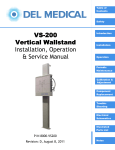Download Dimplex LA 6 MI User`s guide
Transcript
LA 6 MI LA 9 MI LA 12 MI LA 16 MI Installation Instructions For LA MI inverter air-to-water heat pump systems packages 8/60379/0 The installation instructions are intended for use by the installer whilst they are on site. Further clarification can be obtained from the relevant technical manuals. Supporting documents The following documents are available to aid in the planning, installation, operation and maintenance of the Air-eau heat pumps: Technical manuals Contains the necessary information required during the planning stages. Air-eau inverter heat pumps packages SmartRad Installation instructions Contains the necessary information required during the installation. Air-eau inverter heat pump packages (this document) EC-eau cylinders SmartRad User guides Contains the necessary information for the user for operation and maintenance of the system Air-eau heat pumps (Pack 1 and 2 – standard heating and DHW) for standard users Air-eau heat pumps (Pack 1 and 2 – standard heating and DHW) for sheltered housing The installation of an Air-eau heat pump should only be carried out by a suitably trained and competent person who is approved by Dimplex. All installations should be in accordance with this document and the planning manual to ensure efficient operation. Page 2 Contents Supporting documents ......................................................................................................................................................... 2 Section 1: Scope of delivery and handling ................................................................................................................................ 5 Table 1: Items supplied with the LA MI ................................................................................................................................. 5 Product handling .................................................................................................................................................................. 5 Section 2: Pre-installation checks ............................................................................................................................................. 6 Intended Use ........................................................................................................................................................................ 6 Section 3: Installation considerations ........................................................................................................................................ 7 Installation location ............................................................................................................................................................... 7 Fixing of the heat pump ........................................................................................................................................................ 7 Minimum Ventilation clearances ........................................................................................................................................... 8 Minimum maintenance clearances ....................................................................................................................................... 8 Wall mounting....................................................................................................................................................................... 8 Section 4: Heating System Connection .................................................................................................................................... 9 External pipe work ................................................................................................................................................................ 9 Minimum heating water flow rate .......................................................................................................................................... 9 Taconova flow checker ......................................................................................................................................................... 9 Frost protection .................................................................................................................................................................. 10 Condensate ........................................................................................................................................................................ 10 Flushing the system ........................................................................................................................................................... 10 Filter ................................................................................................................................................................................... 10 Filling the system ................................................................................................................................................................ 11 De-aeration......................................................................................................................................................................... 11 Expansion vessel sizing ..................................................................................................................................................... 11 2 port valves ....................................................................................................................................................................... 11 Controlling DHW temperature ............................................................................................................................................ 12 Section 5: Electrical Connection ............................................................................................................................................. 13 Routing of cables within the heat pump .............................................................................................................................. 13 Ducting cables .................................................................................................................................................................... 13 Connection of the power supply to the Heat pump ............................................................................................................. 14 Main power supply cable .................................................................................................................................................... 14 Inline flow boiler.................................................................................................................................................................. 16 Domestic hot water immersion ........................................................................................................................................... 16 Controller cable .................................................................................................................................................................. 17 Electrical connections with the system ............................................................................................................................... 17 Section 6: Installation of the controller .................................................................................................................................... 19 Mounting the controller ....................................................................................................................................................... 19 Section 7: Programming of the controller ................................................................................................................................ 20 Timer/Clock Setting Display ............................................................................................................................................... 21 Operation Mode Button ...................................................................................................................................................... 21 Inline flow boiler ( Enable / Disable ) .................................................................................................................................. 21 System Check Button ......................................................................................................................................................... 21 Page 3 Setting the Advanced settings ............................................................................................................................................ 22 Setting the Advanced settings (continued) ......................................................................................................................... 23 Setting the Advanced settings ............................................................................................................................................ 24 Weekly timer setting ........................................................................................................................................................... 25 Enable / Disable timer ........................................................................................................................................................ 25 Setting the timer ................................................................................................................................................................. 25 Section 8: Setting the system to work ..................................................................................................................................... 26 Hydraulic circuit .................................................................................................................................................................. 26 Heat pump .......................................................................................................................................................................... 26 Section 9: Technical specification of the LA MI range ............................................................................................................ 27 Performance Data .............................................................................................................................................................. 28 Performance Data .............................................................................................................................................................. 29 Product Dimensions LA 6 MI and LA 9 MI .......................................................................................................................... 30 Product Dimensions LA 12 MI and LA 16 MI ...................................................................................................................... 31 Section 10: Annual System Health checks ............................................................................................................................. 32 Heat pump .......................................................................................................................................................................... 32 Electrical ............................................................................................................................................................................. 32 Hydraulic ............................................................................................................................................................................ 32 Cylinder .............................................................................................................................................................................. 32 Wall mounted thermostat.................................................................................................................................................... 32 Heat pump controller .......................................................................................................................................................... 32 Section 11: Trouble shooting for the installer .......................................................................................................................... 33 Section 12: Error codes .......................................................................................................................................................... 34 Section 13: Standard packages .............................................................................................................................................. 37 Package 1 and 2 ................................................................................................................................................................ 37 Suggested additional components ..................................................................................................................................... 38 Package 1 and 2 – Plumbing Schematic ............................................................................................................................ 39 User‟s guide to an Air-eau heat pump system .......................................................................................................................... 1 Page 4 Section 1: Scope of delivery and handling Description Qty Product handling Protective grommet to prevent damage to cables (LA 12 / 16 MI only) 2+3 Remote controller for internal wall mounting 1 Use a wooden pallet for transporting the heat pump to the final installation location. Remote controller cable 15m long 1 Note that the two metal rails that hold the heat pump together are essential for the structural stability and should not be removed. Removing these rails would invalidate the warranty. Screw (M4 self tapping - 14mm) for wall attachment of remote controller 3 Cable ties 3 The heat pump is large and heavy. The handling of the unit should only be done using lifting tools and sling which can be fitted into sleeves at the unit‟s base. When transporting the heat pump, ensure that it is not tilted more than 45° (in any direction). Tilting the heat pump would cause the oil from the compressor to cause damage to other components within the refrigerant circuit. Table 1: Items supplied with the LA MI Figure 1: Moving a heat pump with a pallet truck or similar Section 2: Pre-installation checks Before starting the practical work the installer must ensure that the following information has been confirmed during the design stage. Correct selection of the heat pump, heat emitters and circulation system is essential for efficient operation of the entire system. For information about efficient design and operation see the Inverter heat pump planning manual. Intended Use This device is only intended for use as specified by Dimplex as detailed within this technical manual. The airto-water heat pump is to be used exclusively for the heating of heating water in a closed circuit. Any other use beyond that intended by the manufacturer is prohibited. Persons, especially children, who are not capable of operating the device safely due to their physical, sensory or mental abilities or due to their inexperience or lack of knowledge, must not operate this device without supervision or instruction by the person in charge. Page 6 The heat pump has been correctly sized to meet the heat load. The heat emitters system has been suitably sized ensuring a low flow temperature design. Any requirements under the MCS scheme (if applicable) have been met. The cylinder has been correctly selected to match the Domestic hot water demand and also match the heat pump. The method of communicating a heating demand to the heat pump as been confirmed i.e. wall thermostat Section 3: Installation considerations The installation of an air source heat pump should be carried out by a Dimplex Accredited installer. Installation location The heat pump is for outdoor installation only. The following should be verified. Further information is available in the planning manual. Fixing of the heat pump The heat pump should be fixed on two flat, horizontal and solid hard surfaces such as concrete pads that are capable of taking the unit‟s weight and draining the condensate. The fixing should be strong enough to prevent the unit from tipping over if the base becomes unlevel over time. Planning permission has been applied for where necessary. There is adequate clearance for efficient performance as shown in Figure 3 and the discharged air does not recirculate. The unit is positioned to minimise the effects of noise upon the properties occupants and its neighbours. The condensate can easily be drained away. Hydraulic connections can easily be made to the heating system and the DHW cylinder. There is no risk of a flammable gas leak or any outlets vents from any other system. The wiring lengths come within reasonable ranges particularly taking note of the 15m controller cable. The heat pump is adequately fixed to prevent tipping. Suggested dimensions of concrete pads A 152 B 980 C 300 D 356 E 400 F 520 G 400 H 600 Figure 2: Top view of two concrete mounting blocks that allow the condensate to drain away via a gravel soak away. Page 7 Minimum Ventilation clearances Wall mounting For adequate air flow the distances shown in Figure 3 must be observed. The free field indicates that no object will disrupt the air flow out of the unit. If the heat pump is to be wall mounted a condensate collection tray (supplied by the installer) should be fixed under the heat pump. The pipe from the tray to a suitable drain should be heated so that it can‟t freeze and become blocked. Figure 3: Minimum distances to objects to ensure adequate ventilation Minimum maintenance clearances It must be possible to carry out maintenance work without hindrance. The clearances displayed Figure 4 should be observed. For example if the unit is installed on a balcony there must be a space measuring 1000mm in front of the unit of maintenance. Figure 4: Minimum clearances for maintenance (not including clearance for air circulation) Page 8 Section 4: Heating System Connection When connecting the heating system, all applicable regulations must also be adhered to including all relevant European and national regulations and local building regulation codes. Work that requires the covers to be removed must only be carried out under supervision of qualified contractor, installation engineer or service person. The installation of an air source heat pump must be carried out by a Dimplex Qualified installer. The following should be verified before connecting to the heating system. Further information is available in the planning manual. The 50L minimum water volume of the system is observed by the installation of a buffer tank. A dirt filter is installer on the return pipe to the heat pump. The pipe sizes are adequate to allow the correct minimum water flow rate through the heat pump. A by-pass valve has been designed into the circuit to ensure there is always flow though the heat pump even when the heating circuits are closed. Air bleed valves have been installed at every highpoint in the pipe work. resistance of all the pipe fittings, filter, heat emitters and condenser must be taken into account. Failure to observe the minimum water throughput will cause the heat pump not to work due to operation of the flow switch alarm (H62). The maximum water throughput is 20% more than the stated minimum water throughput. Exceeding the maximum flow rate would result in an inefficient system operation due to increased pumping losses. For systems in which the heating water flow can be shut off via actuators or thermostatic valves an overflow bypass valve must be installed to guaranteed to minimum water flow rate. Taconova flow checker The Taconova flow checker is provided in every system package to provide a simple way to verifying that the flow rate is correct. The flow rate is read on the bottom of the spinner as shown in External pipe work The pipe work running from the heat pump into the property should be sufficiently insulated to minimise the heat loss and consideration should be given to using the correct material so that it does not corrode. Minimum heating water flow rate The minimum water flow rate which is stated in the „performance data table‟ must be observed. The following factors should be considered: Hydraulic resistance of the pipe work. Special attention should to given to ensure the correct pipe diameter is chosen considering the required flow rates. As a rule of thumb 28mm pipe work should be used although the sizing of the pipe work remains the responsibility of the installer. Figure 5: Correct reading of flow rate on the taconova flow checker The flow checker should be installed in a visible location inside the property and as close to the heat pump flow as possible. In order given an accurate reading the pipe installation distances shown in Figure 6 should be observed as well as the flow direction as shown in Figure 7. It is important to install the flow checker on the flow pipe so it is protected from impurities within in the system via the filter on the heat pump return. To minimise energy consumption the pump should run of the lowest speed possible whilst still achieving the correct flow rate. The Page 9 Condensate During normal operation the heat pump will remove water vapour from the air. The condensate will run down the evaporator into the condensate tray where it will drain out of the unit. Defrosting takes place up to 16 times per day, with up to 3 litres of condensed water being produced each time. Figure 6: Minimum straight pipe distance before entrace to Taconova unit Condensed water that forms during operation must be drained off frost-free. The heat pump must be mounted on a level surface to guarantee proper drainage. The condensate should drain onto a surface such as gravel. If the condensate is drained into a pipe, it must have a minimum diameter of 50mm and should be fed into the drain for rain water to ensure that large quantities of water can be drained off. The condensate must drain on to an surface that is freely draining. It must not drain on to footpaths or patios as it could refreeze and become a hazard. Figure 7: Ensure the flow rate through the Taconova is in the same direction as the arrow Frost protection So long as the heat pump is connected to the mains electrical supply the automatic antifreeze function will prevent the water in the pipes freezing during cold weather. Flushing the system It is advisable to fit specific connections for flushing and filling as shown in the plumbing schematics. Before connecting the heating water system to the heat pump, the heating system must be flushed to remove any impurities and residue from sealants, etc. Any accumulation of deposits in the condenser could reduce the heat pumps performance. Do not use worn out piping that may have become blocked over time. In case of a prolonged power supply failure or a circulation pump failure the system must be drained using the screws on the flow and return connections. When water is idle inside the system, freezing up is very likely to happen which could damage the system beyond economic repair. If the heat pump is taken out of service or in the event of a power failure, the system has to be drained if freezing weather is a possibility. Ensure that impurities are not flushed though the heat pump since they could block the channels in the condenser. The installer should conduct a risk assessment to determine the likelihood of water freezing in the heat pump and interconnecting pipe work in the event of a power failure during cold weather. The heating circuit should be dosed with suitable antifreeze if heat pump system is in a building where a power failure cannot be detected or the occupants would be unable to drain the system. If antifreeze is used the concentration should be large enough to prevent freezing for the coldest local temperature and the installer should ensure the glycol is vented to a suitable place to prevent contamination of the environment or sewage system in the event the pressure relief valve activating. Filter It is essential to install a filter immediately before the water inlet to the heat pump. Not installing this filter would invalidate the warranty of the heat pump as debris can easily block the condenser channels. The MFK114 isolation valve as shown in Figure 8 is included in the heat pump packages. The valve can be closed and the filter removed and checked without having to drain the system. Page 10 Figure 8: Isolation valve and filter supplied in LA MI packages to be fitted to the heat pump return. Figure 11: Pressure relief valve Expansion vessel sizing The heat pump comes with an expansion vessel already installed as shown in the „Performance data table‟. Depending upon the specific system the installer must determine if a second expansion vessel is required. For most installations the 10L expansion vessel should be able suitable with a volume up to 150L and a static height of 7m. The 6L expansion vessel should be suitable for a system volume up to 90L and a static height of 7m. Figure 9: Isolation valve supplied in package to be fitted to the heat pump flow. Filling the system 2 port valves The system should be filled with potable water. The system water should be treated with standard central heating inhibitors. The heat pump packages include 2 x F228 Horstmann two port valves as shown in Figure 12 to switch between space heating and domestic hot water mode. Fit the valves ensuring that the actuator head is not below the horizontal level of the pipe work and that the flow is in the direction of the arrow. Remember to make allowances for maintenance and replacement. The cold fill gauge pressure on the heat pump should be between 0.8 and 1.5 bar (0.08-0.15MPa). This will rise during normal operation. De-aeration Air trapped in the system causes air locks which in turn cause poor water flow around the system. Every high point in the system should have a means of bleeding out air which is supplied by the installer. The pressure relief valve shown in Figure 11 can be used to purge the air from the heat pump during filling. Figure 12: Dimensions of F228 valve The F228 valves have been specifically selected for their fast operating times. When switching from heating to DHW the heat pump flow must not be restricted. If a different valve is used, the valve must be fully open within 6 seconds of being switched. Figure 10: Location of pressure relief valve Page 11 Controlling DHW temperature The cylinder temperature is controlled via an NTC2 sensor. For safety reasons the heat pump controller also checks for continuity from the DHW thermostat. The temperature regulation thermostat and high limit stat are wired in series. To keep the contacts closed on the regulation stat the dial must be set to maximum. The contacts on the high limit stat will remain closed during normal operation. If the heat pump does not detect continuity across both the regulation stat and high limit stat an H91 error will occur. The thermostat on the cylinder should not be modified to disable the regulation stat or high limit stat. A label similar to that shown in Figure 13 should be supplied by the installer and fixed on the cylinder to let the user know. TEMPERTURE ADJUSTMENT The temperature of the hot water in this cylinder is set using the wall mounted heat pump controller. The setting shown on this thermostat does not affect the hot water temperature. For normal operation the dial should be set to the maximum position. Figure 13: Notice to be supplied by the installer and fixed next to cylinder thermostat Page 12 Section 5: Electrical Connection When connecting the heat pump to the power supply, the relevant EN standards must be complied with. Any further connection requirements stipulated by local utility companies must also be observed. It is important that the hydraulic connections have been completed prior to switching on the power supply. Depending upon the installation the heat pump could have the following cables that it will be necessary to route from the heat pump into the property. 1. 2. 3. 4. 5. Routing of cables within the heat pump To avoid electrical cables becoming damaged by sharp edges they must exit through the grommets located on the bottom edge of the machine. The cables must be secured using the supplied cable ties and the clamps on the control board. Ducting cables To access the electrical connections only the front right hand panel of the heat pump outer casing needs to be removed as shown in Figure 14. Main power supply cable Heat pump controller Communication cable for 2 way valves, high limit stat etc, room thermostat. Domestic hot water sensor Domestic hot water immersion heater (booster heater) For typical wiring and hydraulic schematics see section 16 at the end of this document. Ducting should be used to ensure that the enclosed cables are protected from the effects of weather, mechanical snagging or wear, rodent damage ect. The ducting should be positioned in such away to ensure that water will not track along the ducting and into the heat pump or property. Figure 14: Correct cable routes through heat pump Page 13 Connection of the power supply to the Heat pump LA 6 and 9 MI LA 12 and 16 MI Figure 15: Connection of the power supply cable Main power supply cable The power connection of the heat pump is made via a standard 3-core cable. The cable has to be supplied by the installer and the wire cross-section is to be selected according to the power consumption of the heat pump as shown in Similarly, the main circuit breaker (MCB) at the distribution board should be correctly rated as shown in Table 2. For maintenance purposes the power supply of the heat pump must be equipped with an isolating device in the vicinity of the heat pump. The isolating device must have a contact gap of at least 3mm. In addition to the maintenance isolator an automatic 2-pole automatic circuit breaker should be installed. The heat pump should only be connected to a permanent mains supply. Page 14 The maximum current carried in the supply cable must be calculated using Table 2 depending upon the how the heat pump is configured. For example, it is not always necessary to connect the inline flow boiler. In other installations where there is no DHW cylinder is not necessary to connection the DHW immersion. Every installation will require power to RCCD 1 (compressor and control circuits). Once the maximum supply current is known the installer must then supply a suitably rated cable depending upon the run length and the type of environment where it will pass. RCCD 1 RCCD 2 MCB In line flow boiler In line flow boiler + + DHW immersion switched by heat pump DHW immersion switched by a relay controlled by the heat pump or no DHW immersion installed 21A 26A 13A Compressor & controller LA 6 MI 23A 26A LA 9 MI LA 16 MI Suggested „type C‟ MCB rating 47 50 34 50 49 50 36 50 13A LA 12 MI Total running current (Amps) RCCD 1 RCCD 2 RCCD 3 MCB Compressor & controller In line flow boiler DHW immersion switched by heat pump DHW immersion switched by a relay controlled by the heat pump or no DHW immersion installed 25A 26A 13A 0A 27A 26A 13A Total running current (Amps) Suggested „type C‟ MCB rating 51 63 64 80 53 63 66 80 Table 2: Calculation of running current for entire heat pump to size power supply cable and MCB at distribution board. Page 15 Inline flow boiler If the inline flow boiler is not wired in the frost protection function will not fully function. The circulation pump will run but no additional heat will be added to the system by the inline flow boiler. This increases the risk of the water in the system freezing. Domestic hot water immersion The heat pump is capable of switching a 3kW immersion directly without the need for an additional relay as shown on the standard wiring diagram. Depending upon the wiring runs it may be more suitable that the heat pump switches a relay rather than the immersion directly as shown in Figure 17. This would mean that the cable from the heat pump to the cylinder could have a lower current rating and therefore, could be combined with the multi-core cable rather than run a separate cable. This method is particularly useful in retro-fit applications where the existing cylinder already had an immersion heater and high current supply fitted. Figure 16: Manual reset on the over Inline flow boiler If this is the case the installer should supply an inline fuse rated at an appropriate current for the relay selected and the maximum current rating of the multicore cable as shown in Figure 17. The OLP located on the inline flow boiler, as shown in Figure 16 prevents the water from overheating. Before manually resetting the cause of tripping should be rectified. The OLP can be manually reset by: 1. Removing the OLP Cover. 2. Using an insulated tool to gently push the centre button on the OLP. 3. Replace the OLP cover. Figure 17: Wiring for Heat pump to control DPCO relay to switch supply for immersion Page 16 Controller cable The controller cable is connected to the heat pump controller using the two rectangular plug connectors as shown in Figure 18. The cable cannot be extended because this would increase the resistance and correct operation of the controller cannot be guaranteed. The cable is 15m long but 1.5m is required inside the heat pump leaving 13.5m for routing to the controller. The cable is included within the scope of supply. The power for the controller is supplied from the heat pump. Figure 20: Terminals of the extension lead and 15m controller cable Each end of the controller cable is different. Make sure you install it the right way around! Electrical connections with the system Figure 18: Connection terminals on the controller cable to controller inside the property. The controller cable is connected to the heat pump via a short extension lead which protrudes from the heat pump as shown in Figure 19. On the end of the extension cable is a dust cover that must be removed before the cable can be connected. The controller cable connects to the extension cable as shown in Figure 20. The following section contains general information about the communication connections. Full wiring diagrams and hydraulics for standard systems are available in Section 16. Figure 19: Location of the extension cable for connection of the 15m controller cable Page 17 Figure 21: Heat pump communication connections External controller cable This can be used to remotely put the heat pump in standby mode upon breaking the connection from an external control device. When in standby the heat pump frost protection will still be activated. To enable this function a factory fitted jump lead between terminals 17 and 18 must be removed. 2 x Two way valves 2 x two-way valves are necessary if the heat pump needs to switch mode from space heating to domestic hot water production. Booster (Immersion) heater This is the immersion heater installed in the DHW cylinder. It immersion can either be switched directly by the heat pump or a relay can be fitted locally to the cylinder as shown in Figure 17. The receiver cable is used to communicate a heating demand to the heat pump from a device such as a wall mounted thermostat. Receiver Cable Connection of the receiver cable is essential to provide „boiler interlock‟ to comply with building regulations. Tank OLP If the heat pump is doing DHW, the over load protection is connected to the manually resettable high limit stat on the DHW cylinder. Using this connection is a way of comply with G3 building regulations. If such connection is deemed unnecessary a jumper must be connected across these terminals if the heat pump is programmed for DHW production. The tank sensor is essential for DHW production because it monitors the temperature in the DHW cylinder. The DHW sensor must be an NTC-2. This sensor is supplied as part of the standard package. Tank Sensor To comply with wiring regulations it might be necessary for the sensor cable to be different cable from the other communication cables since it is extra low voltage and the other cables carrying 240V. Page 18 Section 6: Installation of the controller The controller should be installed: In a place which is away from direct sunlight and high humidity. On a flat surface to prevent warping of the remote controller and damage to the LCD screen. Where the LCD can be easily seen for operation. (Standard height from the floor is 1.2 to 1.5 meters.) In a location where the cable can be fed though the wall or to the surface of the wall and attached in such a way as not to cause snagging. Figure 22: Opening the controller case The controller should be installed in a location where it is possible for the home owner to regularly check for errors. The installer should tell the customer to check the display periodically for errors. In the event of an error involving the compressor the inline flow boiler will back up the heat load which will have higher running costs compared to the compressor. Mounting the controller 1. Remove the remote controller‟s base by inserting a flat-tipped screw driver 2 to 3 mm into one of the gaps at the bottom of the case, and twist to open as shown in Figure 22. 2. Do not remove the protective tape or paper which is fixed to the circuit board with-in the upper case. 3. Secure the base to a wall using the screws provided. Do not over tighten the screws. 4. Connect the controller cable to the upper case and route it so that it will not be pinched. Clip the upper case in place on to the base unit on the wall. Page 19 Section 7: Programming of the controller OFF/ON Standby Button Quiet Operation Indicator OFF/ON Operation LED Inline flow boiler request Indicator OFF/ON Operation Mode Button Force Inline flow boiler Request Indicator OFF/ON Quiet Operation Button Inline flow boiler status (OFF/ON) Inline flow boiler ( Enable / Disable ) Immersion Heater status (OFF/ON) System Set-up Buttons System Set-up mode Indicator OFF/ON Timer Setting Buttons System Check mode indicator OFF/ON Force Inline flow boiler (during error) System Pump down Mode indicator OFF/ON System Pump down Button Timer/Clock Setting Display System Check Button Remote Display (not used) Error Reset Button Outdoor Ambient Temperature Display Heating Mode indicator (OFF/ON) Water Outlet Temperature Display Tank Mode indicator (OFF/ON) Solar Display (not used on this model) Page 20 Quiet Operation Button Timer/Clock Setting Display The time and day must be set at first power on or after a prolonged power outage. The time must also be set before the other menus can be accessed. 1. Press 2. Press 3. Press . or Reduces the noise of the heat pump by approximately 5dbA for the double fan heat pumps and 3dBA for the single fan heat pumps by reducing the fan and compressor speed. This will affect the COP and kW output. Inline flow boiler ( Enable / Disable ) to set current day. to confirm. 4. Repeat steps 2 and 3 to set the current time. OFF/ON Standby Button When the unit is ON, operation LED is lit and the compressor will operate when required. When in standby the compressor will not operate however the circulation pump and inline flow boiler can be activated to provide frost protection. The backup heat provides extra heating capacity via the inline flow boiler. The boiler will only be able to activate if this option is selected via this button and the other conditions set with in the controller are met. When this option is selected the backup heat indicator will be displayed. System Check Button Press for 5 seconds to enter this mode. Scroll through using Operation Mode Button Press the mode button to cycle through the following options. A block will be displayed against the appropriate text on the controller‟s screen. 1. 2. 3. HEAT ONLY HEAT + TANK TANK ONLY or to check: Water inlet temperature Tank temperature Compressor running frequency Error History Whilst in the check menu, the last error can be reset by pressing and holding the „Error reset‟ button. Page 21 Setting the Advanced settings 2. Press The special functions can only be set if the Operation LED is OFF. or 3. Press 1. Press and for 5 seconds to enter the 4. Press to scroll through the functions. to enter the function. or to select the desired value. advanced settings mode. The “SETTING” indicator Room thermostat connection (Yes / No) Yes - the heat pump is interlocked with a wall mounted thermostat such has the Horstmann PRT1. (Pack 3) Heating only Table 3: Suggested Special Functions menu settings. (Packs 1 and 2) to confirm. Heating and DHW 5. Press Default setting will be displayed. No Yes Yes No Yes No No No - Heating Heat-up interval set Sets the period of time the heat pump will continue trying to meet the correct flow temperature before switching across to DHW production. This option is only available if PRY HEAT is set to NO. 3:00 0:30 - Tank Heat-up interval set Sets the period of time that the heat pump will try and meet the DHW set temperature before switching across to the heating demand. This option is only available if PRY HEAT is set to NO. 0:30 1:00 - Booster heat delay time set To set delay timer for cylinder immersion heater to ON if tank temperature is not reached. This option is only available if PRY HEAT is set to NO. 1:00 1:30 - No- There is no thermostat proving boiler interlock, the heating will be regulated on flow temperature. Tank connection (Yes / No) Yes - the heat pump is producing domestic hot water via a cylinder. No – there is no DHW installed. Heating Priority (Yes / No) Yes – The heat pump will only start a DHW request using the compressor once the space heating is satisfied. No – The heat pump will operate based upon the parameters outlined below. Page 22 Setting the Advanced settings (continued) 3. Press The special functions can only be set if the Operation LED is OFF. 4. Press 1. Press and for 5 seconds to enter the advanced settings mode. The “SETTING” indicator will be displayed. or or to select the desired value. to confirm. to scroll through the functions. Sterilization (Yes / N0) To sterilization of the DHW cylinder. Sterilisation Day & Time set To the start time for sterilisation once per week. Yes Sun Yes Fri (Pack 3) Heating only Ensure that adequate means of preventing scalding have been implemented such as Thermostatic valves at the outlets. (Packs 1 and 2) The water in the DHW cylinder will be much hotter than usual during the sterilisation process and this very hot temperature will be stored in the cylinder until it is drawn off. Heating and DHW Table 4: Suggested Special Functions menu settings. Default setting 2. Press 5. Press to enter the function. - - 00:0 0 23:30 Sterilisation temperature To set the temperature for sterilisation function (40C ~ 75C) 70C 60C - Sterilisation continue time To set timer to maintain heating temperature in order to complete the sterilisation function (5minutes ~ 1 hour) 0:10 1:00 - Page 23 Setting the Advanced settings 2. Press The advanced settings can only be set if the Operation LED is OFF. or 3. Press 1. Press to scroll through the functions. to enter the function. for 5 seconds to enter the advanced 4. Press settings mode. The “SETTING” indicator will be or to select the desired value. displayed. 5. Press to confirm. Table 5: Advanced operation settings Default Pack 1+ 2 Pack 3 Heating and DHW Heating only 0C The lower external air temperature on the weather compensation graph. Typically this is the „design temperature‟ which is determined during the design process and is normally between -1C to -5C. 15C The higher external air temperature on the weather compensation graph. Recommended setting of 15C or the building base temperature if known. 55C The water flow temperature corresponding to the lower external air temperature on the weather compensation graph. The is determined based upon the choice of heat emitters by the system designer. Typical values are: (Range -15C to 15C) (Range -15C to 15C) (Range 25C to 55C) Under floor: 35C SmartRads: 45C Radiators: 55C 32C (Range 25C to 55C) The flow temperature required for the heat emitters to give the correct heat output at the minimum design temperature. Typical values are: Under floor: 20C SmartRads: 35C Radiators: 35C 18C The external air temperature above which heating is no longer required so the heat pump operation is blocked. Typical value of 18C. -3C The external air temperature below which the inline flow boiler will be allowed to operate during normal operation. This is dependent upon the „bivalent temperature‟ as determined during the design process. Typical values between -1C and -5C. (Range 5C to 35C) (Range -15C to 20C) (Range -40C to 75C) 55C The temperature of the stored hot water within the domestic hot water cylinder. Note that if the temperature is higher than the heat pump can achieve on its own via the compressor the immersion will automatically heat the cylinder to the required temperature. 45C Page 24 N/A Figure 23: Weather compensation graph Setting the timer Weekly timer setting Press . Press or to select the correct day. Press for each of the required days. A hat symbol will be displayed above the selected days. The program number 1 to 6 will then start flashing. It is possible to set 6 programs per day. This function can be used to set the time and day in the week when: The mode changes to HEAT, HEAT + TANK or TANK. Quiet mode Press or to scroll to the correct program and then press . A hat symbol will be displayed above the selected days Enable / Disable timer Press to select if the heat pump should be turned on or off at the selected time. When on the main screen press: Press UP or DOWN to choose the correct time. and to activate the timer. be displayed on the main screen. and to deactivate the timer. will now Press the and/or will be activated. Press program. to choose what function to confirm the timer setting for the selected Repeat the above steps to set up the other timer settings. . Page 25 Section 8: Setting the system to work After completing the heating system and electrical connections the following procedure should be followed to set the system to work. 11. Check the water flow rate on the Taconova unit is within the correct limits. Adjust the circulation pump if necessary. Hydraulic circuit 12. Check that the heat pump is able to achieve the correct temperature in the DHW cylinder by reading the sensor using the heat pump controller. 1. After flushing and filling the heating circuit check the air bleed points to release any air. Top up system if pressure drops below 0.8 bar. Once the heat pump starts to operate more air may be pushed around the circuit so this process will need to be repeated. Heat pump Do not run the heat pump without the top cover fixed in place because is a vital part for structural rigidity. 13. When the DHW demand is fulfilled check the 2 port valve switches across to heating when deenergised. 14. Switch the controller on to HEAT mode. If the outdoor temperature is higher than the HEAT OFF temperature (default 18C) the heat pump will not go into heating mode. Raise the HEAT OFF temperature if necessary. 15. Turn the Horstmann wall thermostat into standby mode. Check that the green light is on the heat pump controller and verify that the heat pump does not start. 1. Check the operation of pressure relief valve by using the lever as shown in Figure 11 ensuring that it re-seats after operation. 16. Turn on the Horstmann room thermostat to create a heating demand. 2. Check the circulation pump is on speed 3. 17. Allow the system to come up to temperature and check all the plumbing joints for leaks. 3. Ensure that the override levers on the 2 x two port valves are in the Auto position and the insert guide is removed. 4. Ensure all of the necessary RCCD‟s are in the ON position with the red indicator showing and then turn on the power supply to the heat pump at the distribution board. 5. Check the operation of the RCCD by using the test button and return them to the ON position. 6. Set up the controller as described in section 10 using the suggested settings shown in Table 3. 7. Check the controller is not in “Quiet” mode as this will reduce the heat pumps kW output and increase heat up times. 18. Verify the flow rate using the Taconova flow setter and increase the pump speed upwards if necessary. Do not decrease the flow rate because this would decrease the flow rate during DHW production. 19. Set up the Horstmann PRT1 room thermostat for the correct user profile as stated in the installation instructions. 20. Check the strainer filter for any debris and clean as required. 21. If an extended warranty is required contact the Dimplex after sales department for the correct form. 22. Explain the system to the occupants and leave this manual and the User guide with them. 8. Place the controller in TANK mode. The system should be inspected for the extended warranty two weeks after the system has been set to work. 9. Activate the heat pump by pressing the OFF / ON button on the controller. 10. Check the 2 port valve is directing the heating water into the top of the cylinder coil. Page 26 . Section 9: Technical specification of the LA MI range Component Notes Water Pump Circulates water around the heating circuit. Pressure Gauge Gives the pressure of the water in the heating circuit. Flow Switch Checks the water flow in the heating circuit for efficient and safe operation. Pressure relief valve A safety device that relieves the pressure in the heating circuit if it exceeds 3 bar. Inline flow boiler Additional heating capacity for Bivalent operation. OLP (Over load protection) A safety device to prevent the inline flow boiler from overheating the heating circuit. Sledge Two metal rails increase the structural integrity of the heat pump and should not be removed. Figure 24: Components of the LA 12 and 16 MI Page 27 Performance Data 1 Type and order code 2 Design LA 6 MI 2.1 Degree of protection according to EN 60 529 for a compact unit or heating element 2.2 Installation location 3 Performance Data 3.1 Operating temperature limits: 3.2 LA 9 MI IP 24 IP 24 Outdoors Outdoors Heating water flow / return flow °C Max. 55 / min. 25 Max. 55 / min. 25 Air °C -20 to+35 -20 to+35 Heating water temperature difference at A7 / W35 Heat output / COP (defrost) at A7 / W35 5 5 kW / --- 6 / 4.4 9 / 3.9 kW / --- 5.5 / 3.5 7.6 / 3.1 kW / --- 5.9 / 2.8 8.9 / 2.4 at A7 / W55 kW / --- 6 / 2.5 9 / 2.3 at A2 / W55 kW / --- 5.5/ 2.2 7.9 / 2.0 at A-7 / W55 kW / --- 5.8 / 1.8 7.6 / 1.5 at A7 / W35 kW / --- 6 / 4.4 9 / 3.9 at A2 / W35 kW / --- 6 / 3.7 9 / 3.4 at A-7 / W35 kW / --- 5.9 / 2.8 8.9 / 2.4 at A7 / W55 kW / --- 6 / 2.5 9 / 2.3 at A2 / W55 kW / --- 6 / 2.2 8.9 / 2 at A-7 / W55 kW / --- 5.8 / 1.8 7.6 / 1.5 at A2 / W35 K 1 1 at A-7 / W35 Heat output / COP (peak) 1 3.3 A- weighted sound power level dB(A) 58 61.5 3.4 Sound pressure level at 1m with Q=2 to MCS 020 dB(A) 54 54 3.5 Heating water flow rate m³/h 1 1.6 3.6 Air flow m³/h 2800 3100 3.7 Refrigerant; total filling weight Type / kg 3.8 Lubricant; total filling quantity Type / Litre R410A / 1.45 R410A / 1.45 FV50S (PVE)) / 0.9 FV50S (PVE)) / 0.9 4 Dimensions, connections and weight 4.1 Device dimensions without connections H x W x L mm 860 x 1280 x 320 860 x 1280 x 320 4.2 Device connections to heating system Inch 1 1/4" ext. thread 1 1/4" ext. thread 4.3 Weight of the transportable unit(s) incl. packaging kg 122 122 5 Electrical Connection (Heat Pump) 5.1 Nominal voltage V 230 230 5.3 Starting current A N/A (Inverter driven) N/A (Inverter driven) 5.4 Power factor MCCB 1 at A7 W35 / cos A / --- 0.95 0.95 6 Back up heater nominal power consumption kW 3.0 3.0 7 Heating Water Circuit 7.1 Expansion Vessel Litre / Bar 6/3 6/3 7.2 Pressure Relief Valve Bar Open 3.0 / Close 2.65 Open 3.0 / Close 2.65 7.3 Free pressure, heating circulating pump (max speed) kPa 56 56 8 8.1 Other design characteristics Defrosting Type of defrosting Automatic Automatic Reverse Cycle Reverse Cycle 8.2 Heating water in device protected against freezing 8.3 Controller internal / external 1) These data characterise the size and performance of the system according to EN 14511. Abbreviations have the following meaning, e.g. A2 / W35: outside temperature 2 °C and heating water supply temperature 35°C. A2 / W35 test, takes into account defrosting as per EN 14511. 2) According to EN 12102, EN ISO 3744. Page 28 yes yes External External Performance Data 1 Type and order code 2 Design LA 12 MI 2.1 Degree of protection according to EN 60 529 for a compact unit or heating element 2.2 Installation location 3 3.1 3.2 LA 16 MI IP 24 IP 24 Outdoors Outdoors Performance Data Operating temperature limits: Heating water flow / return flow °C Max. 55 / min. 25 Max. 55 / min. 25 Air °C -20 to+35 -20 to+35 K 5 5 kW / --- 11.9 / 4.6 15.9 / 4.1 kW / --- 10.6 / 3.5 13.7 / 3.0 kW / --- 12.3 / 2.9 13.8 / 2.7 at A7 / W55 kW / --- 11.1 / 2.9 12.9 / 2.5 at A2 / W55 kW / --- 9.2 / 2.3 10.6 / 1.9 at A-7 / W55 kW / --- 9.93 / 1.9 9.5 / 1.7 at A7 / W35 kW / --- 12 / 4.7 16 / 4.2 at A2 / W35 kW / --- 12 / 3.9 16 / 3.5 at A-7 / W35 kW / --- 11.7 / 2.9 14.1 / 2.7 at A7 / W55 kW / --- 12 / 2.9 14.5 / 2.7 at A2 / W55 kW / --- 12 / 2.5 12.5 / 2.3 at A-7 / W55 kW / --- 10.5 / 1.9 10.5 / 1.9 64 Heating water temperature difference at A7 / W35 Heat output / COP (defrost) at A7 / W35 at A2 / W35 1 1 at A-7 / W35 Heat output / COP (peak) 1 3.3 Sound power level dB(A) 62 3.4 Sound pressure level at 1m with Q=2 to MCS 020 dB(A) 54 56 3.5 Heating water flow rate m³/h 2.1 2.8 3.6 Air flow m³/h 3.7 Refrigerant; total filling weight Type / kg 3.8 Lubricant; total filling quantity 4 4800 5400 R410A / 2.3 R410A / 2.3 Type / Litre FV50S (PVE)) / 1.2 FV50S (PVE)) / 1.2 1410 x 1280 x 320 1410 x 1280 x 320 1 1/4" ext. thread 1 1/4" ext. thread Dimensions, connections and weight 4.1 Device dimensions without connections H x W x L mm 4.2 Device connections to heating system Inch 4.3 Weight of the transportable unit(s) incl. packaging kg 165 165 V 230 230 kW 2.6 3.9 N/A (Inverter driven) N/A (Inverter driven) 5 Electrical Connection (Heat Pump) 5.1 Nominal voltage 5.2 Nominal power consumption 5.3 Starting current A 5.4 Power factor MCCB 1 at A7 W35 / cos A / --- 0.96 0.96 Back up heater nominal power consumption Heating Water Circuit kW 6.0 6.0 7.1 Expansion Vessel Litre / Bar 10 / 3 10 / 3 7.2 Pressure Relief Valve Bar Open 3.0 / Close 2.65 Open 3.0 / Close 2.65 7.3 Free pressure, heating circulating pump (max speed) kPa 83 83 6 7 8 8.1 2 A7 W35 Other design characteristics Defrosting Type of defrosting Automatic Automatic Reverse Cycle Reverse Cycle 8.2 Heating water in device protected against freezing 8.3 Controller internal / external 1) Abbreviations have the following meaning, e.g. A2 / W35: outside temperature 2 °C and heating water supply temperature 35°C. A2 / W35 test, takes into account defrosting as per EN 14511. 2) According to EN 12102, EN ISO 3744. Page 29 Yes yes External External Product Dimensions LA 6 MI and LA 9 MI Page 30 Product Dimensions LA 12 MI and LA 16 MI Page 31 Section 10: Annual System Health checks Hydraulic Any work on the heat pump may only be performed by authorised and qualified after-sales service technicians. The following items should be verified to ensure efficient operation of the system: Water pressure higher than 1 bar. Pressure relief valve operation is normal. The filter is clear of debris. Check entire system for leaks. Cylinder Heat pump Never use cleaning agents containing sand, soda, acid or chloride as these can damage the surfaces. Check the fan is clear from debris. Check there is no abnormal sound during operation. For full maintenance details for the cylinder consult the relevant instruction manual. Wall mounted thermostat Electrical Before opening the device, ensure that all circuits are isolated from the power supply. Set temperature is correct for efficient operation. Check the high temperature cut out stat on the cylinder immersion and inline flow boiler have not tripped. Temperature and pressure relief is operating correctly. The set temperatures and heating periods are suitable for the occupants life style. Heat pump controller Power cable is firmly fixed. Earth wire connection is secure. RCCB operation is normal. Supply voltage is correct. Page 32 LCD control panel operation is normal. Enquire if the user is warm enough and reduce the weather compensation curve to maximise the heat pump efficiency. Section 11: Trouble shooting for the installer Symptom Heat pump emits mist Heat pump does not operate Cause This is normal during certain atmospheric conditions because the drop in air temperature caused by the heat pump is cold enough for mist to form. If the external temperature is above the HEAT OFF (in advanced settings menu) the heat pump will not operate. If the water inlet temperature is lower than 20°C the inline flow boiler will activate to raise the temperature. Heat pump undersized for the heat demand of the property at low external temperatures. Property does not heat-up enough Water flow temperature is set too low for the heat emitters installed. Property does not heat up quickly Heat pumps are designed for continuous operation and there is typically not a large overload factor to heat the building quickly. The property temperature should not be allowed to significantly drop during periods of cold weather. System is noisy during operation Check the unit is not installed on an incline Check the covers are closed correctly. The controller is blank Check the circuit breaker to the heat pump. The hot water cylinder is cold Check that the controller is in TANK mode The hot water cylinder is not hot enough Check that the coil is correctly sized for the heat pumps output. Check that the temperature setting within the controller is set to 45C. Ice has formed on the heat pump Ice formation on the evaporator is normal during cold weather. The defrost function should keep the majority of the coil clear of ice to allow adequate air flow. Typically if the ice is less than 1cm thick and the controller does not show a fault the system is operating correctly. Page 33 Section 12: Error codes Diagnosis display Abnormality control / Protection H12 Indoor/Outdoor capacity unmatched Abnormality Judgement Primary location to verify 90s after power supply • Indoor/outdoor connection wire • Indoor/outdoor PCB • Specification and combination table in Catalogue H15 Outdoor compressor temperature sensor Continue for 5 sec. • Compressor temperature sensor (defective or disconnected) abnormality H23 Indoor refrigerant liquid temperature Continue for 5 sec. • Refrigerant liquid temperature sensor (defective or disconnected) sensor abnormality H42 • Outdoor pipe temperature sensor Compressor low pressure abnormality • Clogged expansion valve or strainer • Insufficient refrigerant • Outdoor PCB • Compressor H62 Water flow switch abnormality Continue for 1 min. • Water flow switch H64 Refrigerant high pressure abnormality Continue for 5 sec. • Outdoor high pressure sensor Back-up heater OLP abnormality Continue for 60 sec. H72 Tank sensor abnormal Continue for 5 sec. H76 Indoor - remote control communication H70 (defective or disconnected) • Back-up heater OLP (Disconnection or activated) • Tank sensor • Indoor - control panel (defective or disconnected) abnormality H90 Indoor / outdoor abnormal > 1 min after starting operation Communication H91 Tank heater OLP abnormality • Internal / external cable connections • Indoor / Outdoor PCB Continue for 60 sec. • Domestic hot water cylinder high limit stat or temperature thermostat disconnection or activated. • Check thermostat is set to maximum temperature on the cylinder. •Test for continuity between pins13 and 14 at the heat pump. H95 Indoor/Outdoor wrong connection • Indoor/Outdoor supply voltage H98 Outdoor high pressure overload • Outdoor high pressure sensor • Water pump or water leakage protection • Clogged expansion valve or strainer • Excess refrigerant • Outdoor PCB H99 • Indoor heat exchanger Indoor heat exchanger freeze prevention • Refrigerant shortage Page 34 Diagnosis display Abnormality control / Protection F12 Pressure switch activate Abnormality Judgement Primary location to verify 4 times occurrence within 20 • Pressure switch minutes F14 F15 F16 F20 Outdoor compressor abnormal revolution 4 times occurrence within 20 • Outdoor compressor Outdoor fan motor lock abnormality 2 times occurrence within 30 • Outdoor PCB minutes • Outdoor fan motor Total running current protection 3 times occurrence within 20 • Excess refrigerant minutes • Outdoor PCB Outdoor compressor overheating 4 times occurrence within 30 • Compressor tank temperature sensor minutes • Clogged expansion valve or strainer minutes protection • Insufficient refrigerant • Outdoor PCB • Compressor F22 IPM (power transistor) overheating 3 times occurrence within 30 • Improper heat exchange minutes • IPM (Power transistor) 7 times occurrence continuously • Outdoor PCB protection F23 Outdoor Direct Current (DC) peak • Compressor detection F24 Refrigeration cycle abnormality 2 times occurrence within 20 • Insufficient refrigerant minutes • Outdoor PCB • Compressor low compression F25 Cooling / Heating cycle changeover 4 times occurrence within 30 • 4-way valve minutes • V-coil abnormality F27 Pressure switch abnormality Continue for 1 min. • Pressure switch F36 Outdoor air temperature sensor Continue for 5 sec. Outdoor air temperature sensor (defective or disconnected) abnormality F37 Indoor water inlet temperature sensor Continue for 5 sec. Water inlet temperature sensor (defective or disconnected) Abnormality F40 Outdoor discharge pipe temperature Continue for 5 sec. • Outdoor discharge pipe temperature sensor (defective or disconnected) sensor abnormality F41 PFC control 4 times occurrence within 10 • Voltage at PFC Minutes F42 Outdoor heat exchanger temperature Continue for 5 sec. • Outdoor heat exchanger temperature sensor (defective or disconnected) sensor abnormality Page 35 Diagnosis display Abnormality control F43 F45 / Protection Abnormality Judgement Primary location to verify Outdoor defrost sensor abnormality Continue for 5 sec. • Outdoor defrost sensor (defective or Indoor water outlet temperature sensor Continue for 5 sec. disconnected) • Water outlet temperature sensor (defective or disconnected) Abnormality F46 Outdoor Current Transformer open - • Insufficient refrigerant • Outdoor PCB Circuit F95 Cooling high pressure overload • Compressor low - • Outdoor high pressure sensor • Water pump or water leakage protection • Clogged expansion valve or strainer • Excess refrigerant • Outdoor PCB Page 36 Section 13: Standard packages To assist with the design and installation of a system Dimplex have collated wiring and hydraulic schematics for the following designs: Package 1 and 2 Package 3 Heating and Domestic hot water preparation is done using the heat pump. Buffer cylinder is supplied either in a combined buffer/DHW cylinder (pack 1) or as a standalone buffer (pack 2) 2 x two port valves are used to switch between heating and DHW preparation. Room temperature is time and temperature controlled using the Horstmann wall mounted thermostat. The thermostat will create a demand if the temperature drops below 15C whilst the system is off to prevent the base temperature dropping too low. DHW temperature is measured via NTC2 sensor and time of production is set using the Heat pump controller. Includes a Taconova flow checker for efficient setup and isolation valves with inbuilt filter to ensure debris is removed. Page 37 Package for space heating only. No hot water cylinder is included. Buffer cylinder is supplied to ensure minimum water volume. Room temperature is time and temperature controlled using the Horstmann wall mounted thermostat. The thermostat will create a demand if the temperature drops below 15C whilst the system is off to prevent the base temperature dropping too low. Includes a Taconova flow checker for efficient setup and isolation valves with inbuilt filter to ensure debris is removed. Suggested additional components Pack 1 1 heating zone and DHW with combined buffer and DHW cylinder Pack 2 1 heating zone and DHW with separate buffer and DHW cylinder Pack 3 1 heating zone with buffer tank Concrete base, fixing bolts, condensate drain method Interconnecting pipe work Ducting for wiring and pipe work Chemicals for cleaning existing pipe work and standard corrosion inhibitors for central heating systems Air purge valves at every high point Isolation switch for isolation of heat pump during maintenance Multi core cable for connection of wiring centre to heat pump 2 core cable for connection of DHW sensor 3 core cable for connection of DHW immersion heater to heat pump Relay for switching immersion heater No Depends upon schematic. Either cable or relay required. Depends upon schematic. Either cable or relay required. No 3 core cable for mains supply from Distribution board to Isolation switch. Expansion vessel An expansion internal vessel is supplied, an addition one may be required depending upon system volume. Flushing & Filling point / Drain down point Bypass for heating circuit Heat emitters Table 6: Components not supplied by Dimplex but required to complete the installation. Page 38 Package 1 and 2 – Plumbing Schematic 1 x heating zone, buffer and DHW cylinder, DHW immersion powered by heat pump ` Notes: 1. Air bleed valves must be installed at every high point. 2. Depending upon the system volume an expansion vessel may be required in addition to the one already installed in the LA MI 3. When using a Dimplex Ec-Eau cylinder with an Air-Eau heat pump it is not necessary to install a separate 2 port value for G3 compliance. Page 39 4. It is a condition of the Guarantee that the filter (supplied in the heat pump packages) is fitted prior to the heat pump inlet. 5. Connections should be provided so that the system can be flushed of debris, filled and then purged of air without passing debris through the heat pump. User’s guide to an Air-eau heat pump system How the heat system works Advanced operation The heat pump takes renewable energy from the surrounding air and converts it into usable heat. For every 1kW of electrical energy the heat pump uses it will extract approximately 3kW of energy from the outside air making it 400% efficient which reduces carbon emissions and money off your fuel bills! At the commissioning stage the installer will set-up the advanced settings. If the user needs to change any of the following settings they should consult the installation manual. How to operate your system efficiently System flow temperature and compensation. Temperature of the DHW cylinder weather Users Troubleshooting guide To operate the system in the most efficient way: Keep the room temperature as low as possible and turn the heating to set back when the property is not occupied. If the property has an off-peak tariff check with your installer that they have set the DHW recovery and sterilisation to happen during offpeak times. Store the domestic hot water at a lower enough temperature so the immersion is not required to heat the Domestic hot water. Keep power to the unit The power should never be turned off except for maintenance since the water in the external parts of the heat pump are liable to freezing during cold weather. This would lead to permanent irreparable damage to the heat pump. The heat pump is designed to operate extremely efficiently all the time and should not be turned off at night time, over summer or when you are away from the house. System health check Your installer should have left you with a log book that contains all the information required for your annual system health check. If this is missing please contact Dimplex customer care. What to do if your system stops working If anything goes wrong with the heat pump you should try to solve the problem using the trouble shooting guide below. If this is not successful you should contact Dimplex customer care for technical support over the phone. If the problem cannot be resolved over the phone you should contact your installer. INSERT INSTALLER DETAILS HERE Page 1 Hot water cylinder is cold Check the system setting controller is in TANK mode. Heating circuit is cold Check the system setting controller is in HEAT mode. Rooms are not warm enough Check the heat emitters are on No hot water or space heating Check the heat pump controller: Heat pump outside drips water or emits steam This is a normal process during cooler weather and is nothing to worry about. Check they were turned on early enough. Ensure the green light is on. Check for an error number and contact your installer. The amount of heat that the system can output is closely matched to the maximum load of the property. For this reason, the if the blue button is pressed on the Central heating controller you should be aware it will take a long time to recover the room temperature from a cold start, especially during periods of extremely cold weather. Adjusting the heat pump Adjusting the central heating The central heating is controlled using the wall mounted thermostat shown below. You should press the large buttons to adjust the room temperature. OFF/ON Standby Button When the unit is ON, the operation LED is lit and the compressor will operate when required. When in standby the compressor will not operate however the circulation pump and inline flow boiler can be activated to provide frost protection. The green LED should remain on at all times. Increasing the room temperautre Operation Mode Button If the red lights are not on, press the „Warm / Cool‟ button (3). The blue light means the unit is working on the set back temperature. The „+‟ or „-„ buttons do not work when the thermostat is in setback. Press the mode button to cycle through the following options. A block will be displayed against the appropriate text on the controller‟s screen. 1. HEAT ONLY 2. HEAT + TANK 3. TANK ONLY When one or more red lights are on, you can increase the temperature by pressing the „+‟ button (1). For example, press once to go up by 1 degree C, or press twice to go up by 2 degrees C. Setting the DHW timer schedules If required, the DHW production times can be adjusted by pressing the „timer „ button. Consult the installation instructions to find out how to set the time periods. Decrease the room temperature When the two or three red lights are on, the temperature can also be lowered to the centre position by using the „-„ button (2). ‘Short’ heating off periods Quiet Operation Button If you are going to bed or going out for the day you can turn the heading off by using the „Warm / Cool‟ button (3) until the blue lights come on. The heating will automatically come back on during the next time period. If pressed, this will reduces the noise of the heat pump by This will affect the COP and kW output. This feature can be set up on the “timer”. Consult the installation instructions for more information. ‘Long’ off periods Boosting the amount of space heating If you want to turn the heating off long periods such as you are going on holiday or during summer you press the blue button (4) under the flap (7). When you want to go back to normal operation they will open the flap and press the Blue button again. During periods of cold weather, or if you require the property to be heated up quickly, the boost button can be pressed on the wall mounted controller. The boost heater will automatically turn off once the property is up to temperature. Time periods During an error the system will use an electric flow boiler to keep the property warm – this will have higher running costs compared to the heat pump. The user should regularly check the system controller for error such as H91. In the event of an error you should contact your installer. Page 2 The wall thermostat will automatically adjust between heating and set back temperatures. If you adjust the temperature using the large buttons the temperature will revert back to the pre-set value when the next time period starts. To change the time periods consult the PRT1 manual.