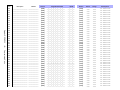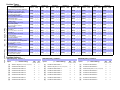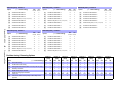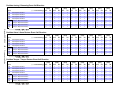Download SEKURE Paradox Digiplex DGP-610 Installation manual
Transcript
96-Zone Expandable Security and Access Control Panel (DGP-NE96) Programming Guide V1.5 DGP-NE96 Default Installer Code 000000 (To modify the installer code, refer to section [1000], Installer Code Programming on page 22) Default System Master Code 1234 or 123456 How Do I Enter Programming Mode? 1) 2) 3) 4) Press and hold the [0] key. Enter your [INSTALLER CODE]. Enter 4-digit [SECTION]. Enter required [DATA]. Decimal and Hexadecimal Programming Table Certain sections may require the entry of one or more Hexadecimal values from 0 to F. For LCD keypads: Key [0] to [9] Value or Action 0 to 9 (Hex & Decimal) Key [BYP] Value or Action E (Hex Only) [STAY] A (Hex Only) [MEM] [FORCE] B (Hex Only) [CLEAR] Exit section without saving (Hex & Decimal) F (Hex Only) [ARM] C (Hex Only) [ENTER] Save current data and advance to next section (Hex Only) [DISARM] D (Hex Only) For Grafica keypads: [0] to [9] [#] = values 0 to 9 respectively = A to F (press the [#] key until the desired letter appears) Right Action Key (Exit) Center Action Key (Save) www.paradox.ca = Exit section without saving = Save current data and advance to next section Digiplex DGP-NE96 -2- Programming Guide Table of Contents Serial Number List................................................................................................................................ 4 Zone Programming .............................................................................................................................. 7 Zone Report Codes ............................................................................................................................ 10 Zone Labels ........................................................................................................................................ 12 Keyswitch Programming ................................................................................................................... 13 Programmable Outputs ..................................................................................................................... 15 User Code Options............................................................................................................................. 22 Arming and Disarming Report Codes .............................................................................................. 24 Access Control Sections ................................................................................................................... 25 Keypad Numbering ............................................................................................................................ 29 Control Panel Settings....................................................................................................................... 29 System Options .................................................................................................................................. 29 Dialer Options..................................................................................................................................... 30 Other Options ..................................................................................................................................... 31 Communication Settings ................................................................................................................... 32 System Event Call Direction.............................................................................................................. 33 Partition Settings................................................................................................................................ 34 Special and Trouble Report Codes................................................................................................... 39 Other Settings and Modes................................................................................................................. 40 Control Panel Hardware Connections.............................................................................................. 46 Trouble Display .................................................................................................................................. 53 Digiplex DGP-NE96 -3- Programming Guide Serial Number List Remove the extra serial number sticker from the module’s PC board and affix in the appropriate spaces provided below (maximum 127 modules). Module Type, Serial Number & Details Module Type, Serial Number & Details Module Type, Serial Number & Details 1:______________________________________ 16:_____________________________________ 31:_____________________________________ 2:______________________________________ 17:_____________________________________ 32:_____________________________________ 3:______________________________________ 18:_____________________________________ 33:_____________________________________ 4:______________________________________ 19:_____________________________________ 34:_____________________________________ 5:______________________________________ 20:_____________________________________ 35:_____________________________________ 6:______________________________________ 21:_____________________________________ 36:_____________________________________ 7:______________________________________ 22:_____________________________________ 37:_____________________________________ 8:______________________________________ 23:_____________________________________ 38:_____________________________________ 9:______________________________________ 24:_____________________________________ 39:_____________________________________ 10:_____________________________________ 25:_____________________________________ 40:_____________________________________ 11:_____________________________________ 26:_____________________________________ 41:_____________________________________ 12:_____________________________________ 27:_____________________________________ 42:_____________________________________ 13:_____________________________________ 28:_____________________________________ 43:_____________________________________ 14:_____________________________________ 29:_____________________________________ 44:_____________________________________ 15:_____________________________________ 30:_____________________________________ 45:_____________________________________ Digiplex DGP-NE96 -4- Programming Guide Module Type, Serial Number & Details Module Type, Serial Number & Details Module Type, Serial Number & Details 46:_____________________________________ 62:_____________________________________ 78:_____________________________________ 47:_____________________________________ 63:_____________________________________ 79:_____________________________________ 48:_____________________________________ 64:_____________________________________ 80:_____________________________________ 49:_____________________________________ 65:_____________________________________ 81:_____________________________________ 50:______________________________________ 66:_____________________________________ 82:_____________________________________ 51:______________________________________ 67:_____________________________________ 83:_____________________________________ 52:______________________________________ 68:_____________________________________ 84:_____________________________________ 53:______________________________________ 69:_____________________________________ 85:_____________________________________ 54:______________________________________ 70:_____________________________________ 86:_____________________________________ 55:______________________________________ 71:_____________________________________ 87:_____________________________________ 56:______________________________________ 72:_____________________________________ 88:_____________________________________ 57:______________________________________ 73:_____________________________________ 89:_____________________________________ 58:______________________________________ 74:_____________________________________ 90:_____________________________________ 59:_____________________________________ 75:_____________________________________ 91:_____________________________________ 60:_____________________________________ 76:_____________________________________ 92:_____________________________________ 61:_____________________________________ 77:_____________________________________ 93:_____________________________________ Digiplex DGP-NE96 -5- Programming Guide Module Type, Serial Number & Details Module Type, Serial Number & Details Module Type, Serial Number & Details 94:_____________________________________ 106:_____________________________________ 118:_____________________________________ 95:_____________________________________ 107:_____________________________________ 119:_____________________________________ 96:_____________________________________ 108:_____________________________________ 120:_____________________________________ 97:_____________________________________ 109:_____________________________________ 121:_____________________________________ 98:_____________________________________ 110:_____________________________________ 122:_____________________________________ 99:_____________________________________ 111:_____________________________________ 123:_____________________________________ 100:_____________________________________ 112:_____________________________________ 124:_____________________________________ 101:_____________________________________ 113:_____________________________________ 125:_____________________________________ 102:_____________________________________ 114:_____________________________________ 126:_____________________________________ 103:_____________________________________ 115:_____________________________________ 127:_____________________________________ 104:_____________________________________ 116:_____________________________________ 105:_____________________________________ 117:_____________________________________ Digiplex DGP-NE96 -6- Programming Guide Zone Programming Hardwired Device A Keypad SN#: 1A000252 Keypad Zone Control Panel SN#:020000A2 2 COMMUNICATION CombusNETWORK 7 APR3-ZX8 Module SN#: 34000041 Hardwired Device B Digiplex DGP-NE96 Detector A: Hardwired Device A: Hardwired Device B: Hardwired Device C: Zone Numbering Sections [0001] to [0096] represent zones 1 through 96. This feature allows you to assign an addressable or hardwired detection device to the desired zone. 8 Input 2 1 Input Terminals 3 4 5 6 Detector A SN#: 21000033 1 2 Input Terminals 3 4 5 6 Zone# 1= 2= 3= 4= 7 Section# [0001] [0002] [0003] [0004] Input 5 Hardwired Device C Serial# 21000033 1A000252 020000A2 34000041 Input# N/A N/A 002 005 8 When option [1] in section [3030] is enabled for PGM1 to act as a zone input for two-wire smoke detectors, the control panel will recognize PGM1 as input number 255. Description Module Enter 3-digit [INPUT NUMBER] of the Module to which the hardwired detection device is connected. NOTE: No input number is required for Addressable Detectors, door contacts, or Keypad Zones. Zone Parameters Sections [0101] to [0196] represent zones 1 through 96. This feature defines the type of zone, its partition assignment and the zone’s options. Enter 8-digit [SERIAL NUMBER] of the Addressable Detector, door contact, or Module to which the hardwired detection device is connected. 8-digit Serial Number Zone Options Zone Definitions 0 - Disabled (default) 1 - Entry Delay 1 2 - Entry Delay 2 3 - Follow 4 - Instant 5 - 24Hr Buzzer 6 - 24Hr Burglary 7 - 24Hr Hold-up 8 - 24Hr Gas 9 - 24Hr Heat A - 24Hr Water B - 24Hr Freeze C - Delayed 24Hr Fire D - Standard 24Hr Fire E - Stay Delay 1 F - Stay Delay 2 [1] Auto Zone Shutdown Enabled [2] Bypass Enabled (default) [3] Stay Zone [4] Force Zone [5] [6] Zone Alarm Type off off Steady Alarm off on Pulsed Alarm on off Silent Alarm on on Report Only [7] Intellizone [8] Delay before Transmission Zone Partition Assignment 1 - Assigned to Partition 1 (default) 5 - Assigned to Partition 5 2 - Assigned to Partition 2 6 - Assigned to Partition 6 3 - Assigned to Partition 3 7 - Assigned to Partition 7 4 - Assigned to Partition 4 8 - Assigned to Partition 8 -7Programming Guide Zone 1 ________________________ _______________ Section [0001] ___/___/___/___/___/___/___/___ ___/___/___ Input# Section [0101] 2 ________________________ _______________ [0002] ___/___/___/___/___/___/___/___ ___/___/___ [0102] 3 ________________________ _______________ [0003] ___/___/___/___/___/___/___/___ ___/___/___ [0103] 4 ________________________ _______________ [0004] ___/___/___/___/___/___/___/___ ___/___/___ [0104] 5 ________________________ _______________ [0005] ___/___/___/___/___/___/___/___ ___/___/___ [0105] 6 ________________________ _______________ [0006] ___/___/___/___/___/___/___/___ ___/___/___ [0106] 7 ________________________ _______________ [0007] ___/___/___/___/___/___/___/___ ___/___/___ [0107] 8 ________________________ _______________ [0008] ___/___/___/___/___/___/___/___ ___/___/___ [0108] 9 ________________________ _______________ [0009] ___/___/___/___/___/___/___/___ ___/___/___ [0109] 10 ________________________ _______________ [0010] ___/___/___/___/___/___/___/___ ___/___/___ [0110] 11 ________________________ _______________ [0011] ___/___/___/___/___/___/___/___ ___/___/___ [0111] 12 ________________________ _______________ [0012] ___/___/___/___/___/___/___/___ ___/___/___ [0112] 13 ________________________ _______________ [0013] ___/___/___/___/___/___/___/___ ___/___/___ [0113] 14 ________________________ _______________ [0014] ___/___/___/___/___/___/___/___ ___/___/___ [0114] 15 ________________________ _______________ [0015] ___/___/___/___/___/___/___/___ ___/___/___ [0115] 16 ________________________ _______________ [0016] ___/___/___/___/___/___/___/___ ___/___/___ [0116] 17 ________________________ _______________ [0017] ___/___/___/___/___/___/___/___ ___/___/___ [0117] 18 ________________________ _______________ [0018] ___/___/___/___/___/___/___/___ ___/___/___ [0118] 19 ________________________ _______________ [0019] ___/___/___/___/___/___/___/___ ___/___/___ [0119] 20 ________________________ _______________ [0020] ___/___/___/___/___/___/___/___ ___/___/___ [0120] 21 ________________________ _______________ [0021] ___/___/___/___/___/___/___/___ ___/___/___ [0121] 22 ________________________ _______________ [0022] ___/___/___/___/___/___/___/___ ___/___/___ [0122] 23 ________________________ _______________ [0023] ___/___/___/___/___/___/___/___ ___/___/___ [0123] Define Assign ___ ___ ___ ___ ___ ___ ___ ___ ___ ___ ___ ___ ___ ___ ___ ___ ___ ___ ___ ___ ___ ___ ___ ___ ___ ___ ___ ___ ___ ___ ___ ___ ___ ___ ___ ___ ___ ___ ___ ___ ___ ___ ___ ___ ___ ___ Zone Options 1 2 3 4 5 6 7 8 1 2 3 4 5 6 7 8 1 2 3 4 5 6 7 8 1 2 3 4 5 6 7 8 1 2 3 4 5 6 7 8 1 2 3 4 5 6 7 8 1 2 3 4 5 6 7 8 1 2 3 4 5 6 7 8 1 2 3 4 5 6 7 8 1 2 3 4 5 6 7 8 1 2 3 4 5 6 7 8 1 2 3 4 5 6 7 8 1 2 3 4 5 6 7 8 1 2 3 4 5 6 7 8 1 2 3 4 5 6 7 8 1 2 3 4 5 6 7 8 1 2 3 4 5 6 7 8 1 2 3 4 5 6 7 8 1 2 3 4 5 6 7 8 1 2 3 4 5 6 7 8 1 2 3 4 5 6 7 8 1 2 3 4 5 6 7 8 1 2 3 4 5 6 7 8 ___/___/___/___/___/___/___/___ ___/___/___ Section [0124] ________________________ _______________ [0025] ___/___/___/___/___/___/___/___ ___/___/___ [0125] 26 ________________________ _______________ [0026] ___/___/___/___/___/___/___/___ ___/___/___ [0126] 27 ________________________ _______________ [0027] ___/___/___/___/___/___/___/___ ___/___/___ [0127] 28 ________________________ _______________ [0028] ___/___/___/___/___/___/___/___ ___/___/___ [0128] 29 ________________________ _______________ [0029] ___/___/___/___/___/___/___/___ ___/___/___ [0129] 30 ________________________ _______________ [0030] ___/___/___/___/___/___/___/___ ___/___/___ [0130] 31 ________________________ _______________ [0031] ___/___/___/___/___/___/___/___ ___/___/___ [0131] 32 ________________________ _______________ [0032] ___/___/___/___/___/___/___/___ ___/___/___ [0132] 33 ________________________ _______________ [0033] ___/___/___/___/___/___/___/___ ___/___/___ [0133] 34 ________________________ _______________ [0034] ___/___/___/___/___/___/___/___ ___/___/___ [0134] 35 ________________________ _______________ [0035] ___/___/___/___/___/___/___/___ ___/___/___ [0135] 36 ________________________ _______________ [0036] ___/___/___/___/___/___/___/___ ___/___/___ [0136] 37 ________________________ _______________ [0037] ___/___/___/___/___/___/___/___ ___/___/___ [0137] 38 ________________________ _______________ [0038] ___/___/___/___/___/___/___/___ ___/___/___ [0138] 39 ________________________ _______________ [0039] ___/___/___/___/___/___/___/___ ___/___/___ [0139] 40 ________________________ _______________ [0040] ___/___/___/___/___/___/___/___ ___/___/___ [0140] 41 ________________________ _______________ [0041] ___/___/___/___/___/___/___/___ ___/___/___ [0141] 42 ________________________ _______________ [0042] ___/___/___/___/___/___/___/___ ___/___/___ [0142] -8- 43 ________________________ _______________ [0043] ___/___/___/___/___/___/___/___ ___/___/___ [0143] 44 ________________________ _______________ [0044] ___/___/___/___/___/___/___/___ ___/___/___ [0144] Programming Guide 45 ________________________ _______________ [0045] ___/___/___/___/___/___/___/___ ___/___/___ [0145] 46 ________________________ _______________ [0046] ___/___/___/___/___/___/___/___ ___/___/___ [0146] 47 ________________________ _______________ [0047] ___/___/___/___/___/___/___/___ ___/___/___ [0147] 48 ________________________ _______________ [0048] ___/___/___/___/___/___/___/___ ___/___/___ [0148] 49 ________________________ _______________ [0049] ___/___/___/___/___/___/___/___ ___/___/___ [0149] 50 ________________________ _______________ [0050] ___/___/___/___/___/___/___/___ ___/___/___ [0150] 51 ________________________ _______________ [0051] ___/___/___/___/___/___/___/___ ___/___/___ [0151] 52 ________________________ _______________ [0052] ___/___/___/___/___/___/___/___ ___/___/___ [0152] 53 ________________________ _______________ [0053] ___/___/___/___/___/___/___/___ ___/___/___ [0153] 54 ________________________ _______________ [0054] ___/___/___/___/___/___/___/___ ___/___/___ [0154] 55 ________________________ _______________ [0055] ___/___/___/___/___/___/___/___ ___/___/___ [0155] 56 ________________________ _______________ [0056] ___/___/___/___/___/___/___/___ ___/___/___ [0156] 57 ________________________ _______________ [0057] ___/___/___/___/___/___/___/___ ___/___/___ [0157] 58 ________________________ _______________ [0058] ___/___/___/___/___/___/___/___ ___/___/___ [0158] 59 ________________________ _______________ [0059] ___/___/___/___/___/___/___/___ ___/___/___ [0159] 60 ________________________ _______________ [0060] ___/___/___/___/___/___/___/___ ___/___/___ [0160] 61 ________________________ _______________ [0061] ___/___/___/___/___/___/___/___ ___/___/___ [0161] 62 ________________________ _______________ [0062] ___/___/___/___/___/___/___/___ ___/___/___ [0162] 63 ________________________ _______________ [0063] ___/___/___/___/___/___/___/___ ___/___/___ [0163] Digiplex DGP-NE96 ________________________ _______________ Section [0024] Zone 24 25 Description Module 8-digit Serial Number Input# Define Assign ___ ___ ___ ___ ___ ___ ___ ___ ___ ___ ___ ___ ___ ___ ___ ___ ___ ___ ___ ___ ___ ___ ___ ___ ___ ___ ___ ___ ___ ___ ___ ___ ___ ___ ___ ___ ___ ___ ___ ___ ___ ___ ___ ___ ___ ___ ___ ___ ___ ___ ___ ___ ___ ___ ___ ___ ___ ___ ___ ___ ___ ___ ___ ___ ___ ___ ___ ___ ___ ___ ___ ___ ___ ___ ___ ___ ___ ___ ___ ___ Zone Options 1 2 3 4 5 6 7 8 1 2 3 4 5 6 7 8 1 2 3 4 5 6 7 8 1 2 3 4 5 6 7 8 1 2 3 4 5 6 7 8 1 2 3 4 5 6 7 8 1 2 3 4 5 6 7 8 1 2 3 4 5 6 7 8 1 2 3 4 5 6 7 8 1 2 3 4 5 6 7 8 1 2 3 4 5 6 7 8 1 2 3 4 5 6 7 8 1 2 3 4 5 6 7 8 1 2 3 4 5 6 7 8 1 2 3 4 5 6 7 8 1 2 3 4 5 6 7 8 1 2 3 4 5 6 7 8 1 2 3 4 5 6 7 8 1 2 3 4 5 6 7 8 1 2 3 4 5 6 7 8 1 2 3 4 5 6 7 8 1 2 3 4 5 6 7 8 1 2 3 4 5 6 7 8 1 2 3 4 5 6 7 8 1 2 3 4 5 6 7 8 1 2 3 4 5 6 7 8 1 2 3 4 5 6 7 8 1 2 3 4 5 6 7 8 1 2 3 4 5 6 7 8 1 2 3 4 5 6 7 8 1 2 3 4 5 6 7 8 1 2 3 4 5 6 7 8 1 2 3 4 5 6 7 8 1 2 3 4 5 6 7 8 1 2 3 4 5 6 7 8 1 2 3 4 5 6 7 8 1 2 3 4 5 6 7 8 1 2 3 4 5 6 7 8 1 2 3 4 5 6 7 8 1 2 3 4 5 6 7 8 Zone 64 ________________________ _______________ Description Module Section [0064] ___/___/___/___/___/___/___/___ ___/___/___ Section [0164] 65 8-digit Serial Number Input# Digiplex DGP-NE96 -9Programming Guide ________________________ _______________ [0065] ___/___/___/___/___/___/___/___ ___/___/___ [0165] 66 ________________________ _______________ [0066] ___/___/___/___/___/___/___/___ ___/___/___ [0166] 67 ________________________ _______________ [0067] ___/___/___/___/___/___/___/___ ___/___/___ [0167] 68 ________________________ _______________ [0068] ___/___/___/___/___/___/___/___ ___/___/___ [0168] 69 ________________________ _______________ [0069] ___/___/___/___/___/___/___/___ ___/___/___ [0169] 70 ________________________ _______________ [0070] ___/___/___/___/___/___/___/___ ___/___/___ [0170] 71 ________________________ _______________ [0071] ___/___/___/___/___/___/___/___ ___/___/___ [0171] 72 ________________________ _______________ [0072] ___/___/___/___/___/___/___/___ ___/___/___ [0172] 73 ________________________ _______________ [0073] ___/___/___/___/___/___/___/___ ___/___/___ [0173] 74 ________________________ _______________ [0074] ___/___/___/___/___/___/___/___ ___/___/___ [0174] 75 ________________________ _______________ [0075] ___/___/___/___/___/___/___/___ ___/___/___ [0175] 76 ________________________ _______________ [0076] ___/___/___/___/___/___/___/___ ___/___/___ [0176] 77 ________________________ _______________ [0077] ___/___/___/___/___/___/___/___ ___/___/___ [0177] 78 ________________________ _______________ [0078] ___/___/___/___/___/___/___/___ ___/___/___ [0178] 79 ________________________ _______________ [0079] ___/___/___/___/___/___/___/___ ___/___/___ [0179] 80 ________________________ _______________ [0080] ___/___/___/___/___/___/___/___ ___/___/___ [0180] 81 ________________________ _______________ [0081] ___/___/___/___/___/___/___/___ ___/___/___ [0181] 82 ________________________ _______________ [0082] ___/___/___/___/___/___/___/___ ___/___/___ [0182] 83 ________________________ _______________ [0083] ___/___/___/___/___/___/___/___ ___/___/___ [0183] 84 ________________________ _______________ [0084] ___/___/___/___/___/___/___/___ ___/___/___ [0184] 85 ________________________ _______________ [0085] ___/___/___/___/___/___/___/___ ___/___/___ [0185] 86 ________________________ _______________ [0086] ___/___/___/___/___/___/___/___ ___/___/___ [0186] 87 ________________________ _______________ [0087] ___/___/___/___/___/___/___/___ ___/___/___ [0187] 88 ________________________ _______________ [0088] ___/___/___/___/___/___/___/___ ___/___/___ [0188] 89 ________________________ _______________ [0089] ___/___/___/___/___/___/___/___ ___/___/___ [0189] 90 ________________________ _______________ [0090] ___/___/___/___/___/___/___/___ ___/___/___ [0190] 91 ________________________ _______________ [0091] ___/___/___/___/___/___/___/___ ___/___/___ [0191] 92 ________________________ _______________ [0092] ___/___/___/___/___/___/___/___ ___/___/___ [0192] 93 ________________________ _______________ [0093] ___/___/___/___/___/___/___/___ ___/___/___ [0193] 94 ________________________ _______________ [0094] ___/___/___/___/___/___/___/___ ___/___/___ [0194] 95 ________________________ _______________ [0095] ___/___/___/___/___/___/___/___ ___/___/___ [0195] 96 ________________________ _______________ [0096] ___/___/___/___/___/___/___/___ ___/___/___ [0196] To clear a zone’s numbering (sections [0001] to [0096]): For LCD Keypads: 1) Enter a section number between [0001] to [0096]. 2) Press [0] and then [ENTER] to save and exit. For Grafica Keypads: 1) Enter a section number between [0001] to [0096]. 2) Press [0] to clear the serial number 3) Use Grafica’s scroll keys, highlight the input number and then press [0] to clear the data. 4) Press Grafica’s center action key (Save) to save and exit. Define Assign ___ ___ ___ ___ ___ ___ ___ ___ ___ ___ ___ ___ ___ ___ ___ ___ ___ ___ ___ ___ ___ ___ ___ ___ ___ ___ ___ ___ ___ ___ ___ ___ ___ ___ ___ ___ ___ ___ ___ ___ ___ ___ ___ ___ ___ ___ ___ ___ ___ ___ ___ ___ ___ ___ ___ ___ ___ ___ ___ ___ ___ ___ ___ ___ ___ ___ Zone Options 1 2 3 4 5 6 7 8 1 2 3 4 5 6 7 8 1 2 3 4 5 6 7 8 1 2 3 4 5 6 7 8 1 2 3 4 5 6 7 8 1 2 3 4 5 6 7 8 1 2 3 4 5 6 7 8 1 2 3 4 5 6 7 8 1 2 3 4 5 6 7 8 1 2 3 4 5 6 7 8 1 2 3 4 5 6 7 8 1 2 3 4 5 6 7 8 1 2 3 4 5 6 7 8 1 2 3 4 5 6 7 8 1 2 3 4 5 6 7 8 1 2 3 4 5 6 7 8 1 2 3 4 5 6 7 8 1 2 3 4 5 6 7 8 1 2 3 4 5 6 7 8 1 2 3 4 5 6 7 8 1 2 3 4 5 6 7 8 1 2 3 4 5 6 7 8 1 2 3 4 5 6 7 8 1 2 3 4 5 6 7 8 1 2 3 4 5 6 7 8 1 2 3 4 5 6 7 8 1 2 3 4 5 6 7 8 1 2 3 4 5 6 7 8 1 2 3 4 5 6 7 8 1 2 3 4 5 6 7 8 1 2 3 4 5 6 7 8 1 2 3 4 5 6 7 8 1 2 3 4 5 6 7 8 Zone Report Codes Ademco slow, Silent Knight fast, SESCOA, Ademco express or Pager formats: Key-in desired 2-digit hex values from 00 to FF. Ademco format: Use section [4032] to program a set of default Ademco report codes from the Automatic Report Code Programming on page 41. Then to program the remaining report codes or to change some of the defaults, enter the individual sections and key-in the desired 2-digit hex value found in the Contact ID Report Code List on page 44. SIA format: Use section [4032] to program a set of SIA report codes from the Automatic Report Code Programming on page 41. Codes that have not been set to default can be set to default manually by entering FF in the appropriate section. To disable the reporting of an event, enter 00 in the appropriate section. Zone report codes Digiplex DGP-NE96 - 10 Programming Guide Section Zone # Alarm Report Codes Alarm Restore Report Codes Tamper Report Codes Tamper Restore Report Codes Section Zone # Alarm Report Codes Alarm Restore Report Codes Tamper Report Codes Tamper Restore Report Codes [0201] Zone 1 __/__ __/__ __/__ __/__ [0224] Zone 24 __/__ __/__ __/__ __/__ [0202] Zone 2 __/__ __/__ __/__ __/__ [0225] Zone 25 __/__ __/__ __/__ __/__ [0203] Zone 3 __/__ __/__ __/__ __/__ [0226] Zone 26 __/__ __/__ __/__ __/__ [0204] Zone 4 __/__ __/__ __/__ __/__ [0227] Zone 27 __/__ __/__ __/__ __/__ [0205] Zone 5 __/__ __/__ __/__ __/__ [0228] Zone 28 __/__ __/__ __/__ __/__ [0206] Zone 6 __/__ __/__ __/__ __/__ [0229] Zone 29 __/__ __/__ __/__ __/__ [0207] Zone 7 __/__ __/__ __/__ __/__ [0230] Zone 30 __/__ __/__ __/__ __/__ [0208] Zone 8 __/__ __/__ __/__ __/__ [0231] Zone 31 __/__ __/__ __/__ __/__ [0209] Zone 9 __/__ __/__ __/__ __/__ [0232] Zone 32 __/__ __/__ __/__ __/__ [0210] Zone 10 __/__ __/__ __/__ __/__ [0233] Zone 33 __/__ __/__ __/__ __/__ [0211] Zone 11 __/__ __/__ __/__ __/__ [0234] Zone 34 __/__ __/__ __/__ __/__ [0212] Zone 12 __/__ __/__ __/__ __/__ [0235] Zone 35 __/__ __/__ __/__ __/__ [0213] Zone 13 __/__ __/__ __/__ __/__ [0236] Zone 36 __/__ __/__ __/__ __/__ [0214] Zone 14 __/__ __/__ __/__ __/__ [0237] Zone 37 __/__ __/__ __/__ __/__ [0215] Zone 15 __/__ __/__ __/__ __/__ [0238] Zone 38 __/__ __/__ __/__ __/__ [0216] Zone 16 __/__ __/__ __/__ __/__ [0239] Zone 39 __/__ __/__ __/__ __/__ [0217] Zone 17 __/__ __/__ __/__ __/__ [0240] Zone 40 __/__ __/__ __/__ __/__ [0218] Zone 18 __/__ __/__ __/__ __/__ [0241] Zone 41 __/__ __/__ __/__ __/__ [0219] Zone 19 __/__ __/__ __/__ __/__ [0242] Zone 42 __/__ __/__ __/__ __/__ [0220] Zone 20 __/__ __/__ __/__ __/__ [0243] Zone 43 __/__ __/__ __/__ __/__ [0221] Zone 21 __/__ __/__ __/__ __/__ [0244] Zone 44 __/__ __/__ __/__ __/__ [0222] Zone 22 __/__ __/__ __/__ __/__ [0245] Zone 45 __/__ __/__ __/__ __/__ [0223] Zone 23 __/__ __/__ __/__ __/__ [0246] Zone 46 __/__ __/__ __/__ __/__ Zone 47 __/__ __/__ __/__ __/__ [0272] Zone 72 __/__ __/__ __/__ __/__ [0248] Zone 48 __/__ __/__ __/__ __/__ [0273] Zone 73 __/__ __/__ __/__ __/__ [0249] Zone 49 __/__ __/__ __/__ __/__ [0274] Zone 74 __/__ __/__ __/__ __/__ [0250] Zone 50 __/__ __/__ __/__ __/__ [0275] Zone 75 __/__ __/__ __/__ __/__ [0251] Zone 51 __/__ __/__ __/__ __/__ [0276] Zone 76 __/__ __/__ __/__ __/__ [0252] Zone 52 __/__ __/__ __/__ __/__ [0277] Zone 77 __/__ __/__ __/__ __/__ [0253] Zone 53 __/__ __/__ __/__ __/__ [0278] Zone 78 __/__ __/__ __/__ __/__ [0254] Zone 54 __/__ __/__ __/__ __/__ [0279] Zone 79 __/__ __/__ __/__ __/__ [0255] Zone 55 __/__ __/__ __/__ __/__ [0280] Zone 80 __/__ __/__ __/__ __/__ [0256] Zone 56 __/__ __/__ __/__ __/__ [0281] Zone 81 __/__ __/__ __/__ __/__ Digiplex DGP-NE96 [0257] Zone 57 __/__ __/__ __/__ __/__ [0282] Zone 82 __/__ __/__ __/__ __/__ [0258] Zone 58 __/__ __/__ __/__ __/__ [0283] Zone 83 __/__ __/__ __/__ __/__ [0259] Zone 59 __/__ __/__ __/__ __/__ [0284] Zone 84 __/__ __/__ __/__ __/__ [0260] Zone 60 __/__ __/__ __/__ __/__ [0285] Zone 85 __/__ __/__ __/__ __/__ [0261] Zone 61 __/__ __/__ __/__ __/__ [0286] Zone 86 __/__ __/__ __/__ __/__ [0262] Zone 62 __/__ __/__ __/__ __/__ [0287] Zone 87 __/__ __/__ __/__ __/__ - 11 - [0263] Zone 63 __/__ __/__ __/__ __/__ [0288] Zone 88 __/__ __/__ __/__ __/__ [0264] Zone 64 __/__ __/__ __/__ __/__ [0289] Zone 89 __/__ __/__ __/__ __/__ [0265] Zone 65 __/__ __/__ __/__ __/__ [0290] Zone 90 __/__ __/__ __/__ __/__ [0266] Zone 66 __/__ __/__ __/__ __/__ [0291] Zone 91 __/__ __/__ __/__ __/__ [0267] Zone 67 __/__ __/__ __/__ __/__ [0292] Zone 92 __/__ __/__ __/__ __/__ [0268] Zone 68 __/__ __/__ __/__ __/__ [0293] Zone 93 __/__ __/__ __/__ __/__ [0269] Zone 69 __/__ __/__ __/__ __/__ [0294] Zone 94 __/__ __/__ __/__ __/__ [0270] Zone 70 __/__ __/__ __/__ __/__ [0295] Zone 95 __/__ __/__ __/__ __/__ [0271] Zone 71 __/__ __/__ __/__ __/__ [0296] Zone 96 __/__ __/__ __/__ __/__ Programming Guide [0247] Zone Labels Section Zone # Zone Label Section Zone # Zone Label Section Zone # Zone Label Zone 1 __/__/__/__/__/__/__/__/__/__/__/__/__/__/__/__ [0306] Zone 6 __/__/__/__/__/__/__/__/__/__/__/__/__/__/__/__ [0311] Zone 11 __/__/__/__/__/__/__/__/__/__/__/__/__/__/__/__ [0302] Zone 2 __/__/__/__/__/__/__/__/__/__/__/__/__/__/__/__ [0307] Zone 7 __/__/__/__/__/__/__/__/__/__/__/__/__/__/__/__ [0312] Zone 12 __/__/__/__/__/__/__/__/__/__/__/__/__/__/__/__ [0303] Zone 3 __/__/__/__/__/__/__/__/__/__/__/__/__/__/__/__ [0308] Zone 8 __/__/__/__/__/__/__/__/__/__/__/__/__/__/__/__ [0313] Zone 13 __/__/__/__/__/__/__/__/__/__/__/__/__/__/__/__ [0304] Zone 4 __/__/__/__/__/__/__/__/__/__/__/__/__/__/__/__ [0309] Zone 9 __/__/__/__/__/__/__/__/__/__/__/__/__/__/__/__ [0314] Zone 14 __/__/__/__/__/__/__/__/__/__/__/__/__/__/__/__ [0305] Zone 5 __/__/__/__/__/__/__/__/__/__/__/__/__/__/__/__ [0310] Zone 10 __/__/__/__/__/__/__/__/__/__/__/__/__/__/__/__ [0315] Zone 15 __/__/__/__/__/__/__/__/__/__/__/__/__/__/__/__ [0316] Zone 16 __/__/__/__/__/__/__/__/__/__/__/__/__/__/__/__ [0343] Zone 43 __/__/__/__/__/__/__/__/__/__/__/__/__/__/__/__ [0370] Zone 70 __/__/__/__/__/__/__/__/__/__/__/__/__/__/__/__ [0317] Zone 17 __/__/__/__/__/__/__/__/__/__/__/__/__/__/__/__ [0344] Zone 44 __/__/__/__/__/__/__/__/__/__/__/__/__/__/__/__ [0371] Zone 71 __/__/__/__/__/__/__/__/__/__/__/__/__/__/__/__ [0318] Zone 18 __/__/__/__/__/__/__/__/__/__/__/__/__/__/__/__ [0345] Zone 45 __/__/__/__/__/__/__/__/__/__/__/__/__/__/__/__ [0372] Zone 72 __/__/__/__/__/__/__/__/__/__/__/__/__/__/__/__ [0319] Zone 19 __/__/__/__/__/__/__/__/__/__/__/__/__/__/__/__ [0346] Zone 46 __/__/__/__/__/__/__/__/__/__/__/__/__/__/__/__ [0373] Zone 73 __/__/__/__/__/__/__/__/__/__/__/__/__/__/__/__ [0320] Zone 20 __/__/__/__/__/__/__/__/__/__/__/__/__/__/__/__ [0347] Zone 47 __/__/__/__/__/__/__/__/__/__/__/__/__/__/__/__ [0374] Zone 74 __/__/__/__/__/__/__/__/__/__/__/__/__/__/__/__ [0321] Zone 21 __/__/__/__/__/__/__/__/__/__/__/__/__/__/__/__ [0348] Zone 48 __/__/__/__/__/__/__/__/__/__/__/__/__/__/__/__ [0375] Zone 75 __/__/__/__/__/__/__/__/__/__/__/__/__/__/__/__ [0322] Zone 22 __/__/__/__/__/__/__/__/__/__/__/__/__/__/__/__ [0349] Zone 49 __/__/__/__/__/__/__/__/__/__/__/__/__/__/__/__ [0376] Zone 76 __/__/__/__/__/__/__/__/__/__/__/__/__/__/__/__ [0323] Zone 23 __/__/__/__/__/__/__/__/__/__/__/__/__/__/__/__ [0350] Zone 50 __/__/__/__/__/__/__/__/__/__/__/__/__/__/__/__ [0377] Zone 77 __/__/__/__/__/__/__/__/__/__/__/__/__/__/__/__ [0324] Zone 24 __/__/__/__/__/__/__/__/__/__/__/__/__/__/__/__ [0351] Zone 51 __/__/__/__/__/__/__/__/__/__/__/__/__/__/__/__ [0378] Zone 78 __/__/__/__/__/__/__/__/__/__/__/__/__/__/__/__ - 12 - [0325] Zone 25 __/__/__/__/__/__/__/__/__/__/__/__/__/__/__/__ [0352] Zone 52 __/__/__/__/__/__/__/__/__/__/__/__/__/__/__/__ [0379] Zone 79 __/__/__/__/__/__/__/__/__/__/__/__/__/__/__/__ [0326] Zone 26 __/__/__/__/__/__/__/__/__/__/__/__/__/__/__/__ [0353] Zone 53 __/__/__/__/__/__/__/__/__/__/__/__/__/__/__/__ [0380] Zone 80 __/__/__/__/__/__/__/__/__/__/__/__/__/__/__/__ Programming Guide [0327] Zone 27 __/__/__/__/__/__/__/__/__/__/__/__/__/__/__/__ [0354] Zone 54 __/__/__/__/__/__/__/__/__/__/__/__/__/__/__/__ [0381] Zone 81 __/__/__/__/__/__/__/__/__/__/__/__/__/__/__/__ [0328] Zone 28 __/__/__/__/__/__/__/__/__/__/__/__/__/__/__/__ [0355] Zone 55 __/__/__/__/__/__/__/__/__/__/__/__/__/__/__/__ [0382] Zone 82 __/__/__/__/__/__/__/__/__/__/__/__/__/__/__/__ [0329] Zone 29 __/__/__/__/__/__/__/__/__/__/__/__/__/__/__/__ [0356] Zone 56 __/__/__/__/__/__/__/__/__/__/__/__/__/__/__/__ [0383] Zone 83 __/__/__/__/__/__/__/__/__/__/__/__/__/__/__/__ [0330] Zone 30 __/__/__/__/__/__/__/__/__/__/__/__/__/__/__/__ [0357] Zone 57 __/__/__/__/__/__/__/__/__/__/__/__/__/__/__/__ [0384] Zone 84 __/__/__/__/__/__/__/__/__/__/__/__/__/__/__/__ [0331] Zone 31 __/__/__/__/__/__/__/__/__/__/__/__/__/__/__/__ [0358] Zone 58 __/__/__/__/__/__/__/__/__/__/__/__/__/__/__/__ [0385] Zone 85 __/__/__/__/__/__/__/__/__/__/__/__/__/__/__/__ [0332] Zone 32 __/__/__/__/__/__/__/__/__/__/__/__/__/__/__/__ [0359] Zone 59 __/__/__/__/__/__/__/__/__/__/__/__/__/__/__/__ [0386] Zone 86 __/__/__/__/__/__/__/__/__/__/__/__/__/__/__/__ [0333] Zone 33 __/__/__/__/__/__/__/__/__/__/__/__/__/__/__/__ [0360] Zone 60 __/__/__/__/__/__/__/__/__/__/__/__/__/__/__/__ [0387] Zone 87 __/__/__/__/__/__/__/__/__/__/__/__/__/__/__/__ [0334] Zone 34 __/__/__/__/__/__/__/__/__/__/__/__/__/__/__/__ [0361] Zone 61 __/__/__/__/__/__/__/__/__/__/__/__/__/__/__/__ [0388] Zone 88 __/__/__/__/__/__/__/__/__/__/__/__/__/__/__/__ [0335] Zone 35 __/__/__/__/__/__/__/__/__/__/__/__/__/__/__/__ [0362] Zone 62 __/__/__/__/__/__/__/__/__/__/__/__/__/__/__/__ [0389] Zone 89 __/__/__/__/__/__/__/__/__/__/__/__/__/__/__/__ [0336] Zone 36 __/__/__/__/__/__/__/__/__/__/__/__/__/__/__/__ [0363] Zone 63 __/__/__/__/__/__/__/__/__/__/__/__/__/__/__/__ [0390] Zone 90 __/__/__/__/__/__/__/__/__/__/__/__/__/__/__/__ [0337] Zone 37 __/__/__/__/__/__/__/__/__/__/__/__/__/__/__/__ [0364] Zone 64 __/__/__/__/__/__/__/__/__/__/__/__/__/__/__/__ [0391] Zone 91 __/__/__/__/__/__/__/__/__/__/__/__/__/__/__/__ [0338] Zone 38 __/__/__/__/__/__/__/__/__/__/__/__/__/__/__/__ [0365] Zone 65 __/__/__/__/__/__/__/__/__/__/__/__/__/__/__/__ [0392] Zone 92 __/__/__/__/__/__/__/__/__/__/__/__/__/__/__/__ [0339] Zone 39 __/__/__/__/__/__/__/__/__/__/__/__/__/__/__/__ [0366] Zone 66 __/__/__/__/__/__/__/__/__/__/__/__/__/__/__/__ [0393] Zone 93 __/__/__/__/__/__/__/__/__/__/__/__/__/__/__/__ [0340] Zone 40 __/__/__/__/__/__/__/__/__/__/__/__/__/__/__/__ [0367] Zone 67 __/__/__/__/__/__/__/__/__/__/__/__/__/__/__/__ [0394] Zone 94 __/__/__/__/__/__/__/__/__/__/__/__/__/__/__/__ [0341] Zone 41 __/__/__/__/__/__/__/__/__/__/__/__/__/__/__/__ [0368] Zone 68 __/__/__/__/__/__/__/__/__/__/__/__/__/__/__/__ [0395] Zone 95 __/__/__/__/__/__/__/__/__/__/__/__/__/__/__/__ [0342] Zone 42 __/__/__/__/__/__/__/__/__/__/__/__/__/__/__/__ [0369] Zone 69 __/__/__/__/__/__/__/__/__/__/__/__/__/__/__/__ [0396] Zone 96 __/__/__/__/__/__/__/__/__/__/__/__/__/__/__/__ Digiplex DGP-NE96 [0301] Keyswitch Programming Digiplex DGP-NE96 - 13 - Keyswitch 1 Programming Guide _______________________ _______________ Section [0501] 8-digit Serial Number ___/___/___/___/___/___/___/___ Input# ___/___/___ Section [0601] 2 _______________________ _______________ [0502] ___/___/___/___/___/___/___/___ ___/___/___ [0602] 3 _______________________ _______________ [0503] ___/___/___/___/___/___/___/___ ___/___/___ [0603] 4 _______________________ _______________ [0504] ___/___/___/___/___/___/___/___ ___/___/___ [0604] 5 _______________________ _______________ [0505] ___/___/___/___/___/___/___/___ ___/___/___ [0605] 6 _______________________ _______________ [0506] ___/___/___/___/___/___/___/___ ___/___/___ [0606] 7 _______________________ _______________ [0507] ___/___/___/___/___/___/___/___ ___/___/___ [0607] 8 _______________________ _______________ [0508] ___/___/___/___/___/___/___/___ ___/___/___ [0608] 9 _______________________ _______________ [0509] ___/___/___/___/___/___/___/___ ___/___/___ [0609] 10 _______________________ _______________ [0510] ___/___/___/___/___/___/___/___ ___/___/___ [0610] 11 _______________________ _______________ [0511] ___/___/___/___/___/___/___/___ ___/___/___ [0611] 12 _______________________ _______________ [0512] ___/___/___/___/___/___/___/___ ___/___/___ [0612] 13 _______________________ _______________ [0513] ___/___/___/___/___/___/___/___ ___/___/___ [0613] 14 _______________________ _______________ [0514] ___/___/___/___/___/___/___/___ ___/___/___ [0614] 15 _______________________ _______________ [0515] ___/___/___/___/___/___/___/___ ___/___/___ [0615] 16 _______________________ _______________ [0516] ___/___/___/___/___/___/___/___ ___/___/___ [0616] 17 _______________________ _______________ [0517] ___/___/___/___/___/___/___/___ ___/___/___ [0617] 18 _______________________ _______________ [0518] ___/___/___/___/___/___/___/___ ___/___/___ [0618] 19 _______________________ _______________ [0519] ___/___/___/___/___/___/___/___ ___/___/___ [0619] 20 _______________________ _______________ [0520] ___/___/___/___/___/___/___/___ ___/___/___ [0620] 21 _______________________ _______________ [0521] ___/___/___/___/___/___/___/___ ___/___/___ [0621] _______________________ _______________ [0522] ___/___/___/___/___/___/___/___ ___/___/___ [0622] 22 Description Module Define Assign ___ ___ ___ ___ ___ ___ ___ ___ ___ ___ ___ ___ ___ ___ ___ ___ ___ ___ ___ ___ ___ ___ ___ ___ ___ ___ ___ ___ ___ ___ ___ ___ ___ ___ ___ ___ ___ ___ ___ ___ ___ ___ ___ ___ Keyswitch Options 4 5 6 7 8 4 5 6 7 8 4 5 6 7 8 4 5 6 7 8 4 5 6 7 8 4 5 6 7 8 4 5 6 7 8 4 5 6 7 8 4 5 6 7 8 4 5 6 7 8 4 5 6 7 8 4 5 6 7 8 4 5 6 7 8 4 5 6 7 8 4 5 6 7 8 4 5 6 7 8 4 5 6 7 8 4 5 6 7 8 4 5 6 7 8 4 5 6 7 8 4 5 6 7 8 4 5 6 7 8 _______________________ _______________ Section [0523] 8-digit Serial Number ___/___/___/___/___/___/___/___ Input# ___/___/___ Section [0623] _______________________ _______________ [0524] ___/___/___/___/___/___/___/___ ___/___/___ [0624] 25 _______________________ _______________ [0525] ___/___/___/___/___/___/___/___ ___/___/___ [0625] 26 _______________________ _______________ [0526] ___/___/___/___/___/___/___/___ ___/___/___ [0626] 27 _______________________ _______________ [0527] ___/___/___/___/___/___/___/___ ___/___/___ [0627] 28 _______________________ _______________ [0528] ___/___/___/___/___/___/___/___ ___/___/___ [0628] 29 _______________________ _______________ [0529] ___/___/___/___/___/___/___/___ ___/___/___ [0629] 30 _______________________ _______________ [0530] ___/___/___/___/___/___/___/___ ___/___/___ [0630] _______________________ _______________ [0531] ___/___/___/___/___/___/___/___ ___/___/___ [0631] Keyswitch 23 24 31 Description Module 32 [0532] ___/___/___/___/___/___/___/___ ___/___/___ _______________________ _______________ **If you wish to use this keyswitch definition, one or more PGMs must be programmed with the Utility Key event (Event Group #048; page 19). [0632] Define Assign ___ ___ ___ ___ ___ ___ ___ ___ ___ ___ ___ ___ ___ ___ ___ ___ ___ ___ ___ ___ Keyswitch Options 4 5 6 7 8 4 5 6 7 8 4 5 6 7 8 4 5 6 7 8 4 5 6 7 8 4 5 6 7 8 4 5 6 7 8 4 5 6 7 8 4 5 6 7 8 4 5 6 7 8 Digiplex DGP-NE96 Keyswitch Arming/Disarming Report Codes Ademco slow, Silent Knight fast, SESCOA, Ademco express or Pager formats: Key-in desired 2-digit hex values from 00 to FF. Ademco Contact ID: Use section [4033] to program a set of default Ademco report codes from the Automatic Report Code Programming on page 41. Then to program the remaining report codes or to change some of the defaults, enter the individual sections and key-in the desired 2-digit hex value found in the Contact ID Report Code List on page 44. - 14 - SIA format: Use section [4033] to program a set of SIA report codes from the Automatic Report Code Programming on page 41. Codes that have not been set to default can be set to default manually by entering FF in the appropriate section. To disable the reporting of an event, enter 00 in the appropriate section. Arming With Keyswitch Report Codes Programming Guide Section Section Section Section Section Section [0701] __/__ Keyswitch 01 [0707] __/__ Keyswitch 07 [0713] __/__ Keyswitch 13 [0719] __/__ Keyswitch 19 [0725] __/__ Keyswitch 25 [0731] __/__ Keyswitch 31 [0702] __/__ Keyswitch 02 [0708] __/__ Keyswitch 08 [0714] __/__ Keyswitch 14 [0720] __/__ Keyswitch 20 [0726] __/__ Keyswitch 26 [0732] __/__ Keyswitch 32 [0703] __/__ Keyswitch 03 [0709] __/__ Keyswitch 09 [0715] __/__ Keyswitch 15 [0721] __/__ Keyswitch 21 [0727] __/__ Keyswitch 27 [0704] __/__ Keyswitch 04 [0710] __/__ Keyswitch 10 [0716] __/__ Keyswitch 16 [0722] __/__ Keyswitch 22 [0728] __/__ Keyswitch 28 [0705] __/__ Keyswitch 05 [0711] __/__ Keyswitch 11 [0717] __/__ Keyswitch 17 [0723] __/__ Keyswitch 23 [0729] __/__ Keyswitch 29 [0706] __/__ Keyswitch 06 [0712] __/__ Keyswitch 12 [0718] __/__ Keyswitch 18 [0724] __/__ Keyswitch 24 [0730] __/__ Keyswitch 30 Disarming With Keyswitch Report Codes Section Section Section Section Section Section [0801] __/__ Keyswitch 01 [0807] __/__ Keyswitch 07 [0813] __/__ Keyswitch 13 [0819] __/__ Keyswitch 19 [0825] __/__ Keyswitch 25 [0831] __/__ Keyswitch 31 [0802] __/__ Keyswitch 02 [0808] __/__ Keyswitch 08 [0814] __/__ Keyswitch 14 [0820] __/__ Keyswitch 20 [0826] __/__ Keyswitch 26 [0832] __/__ Keyswitch 32 [0803] __/__ Keyswitch 03 [0809] __/__ Keyswitch 09 [0815] __/__ Keyswitch 15 [0821] __/__ Keyswitch 21 [0827] __/__ Keyswitch 27 [0804] __/__ Keyswitch 04 [0810] __/__ Keyswitch 10 [0816] __/__ Keyswitch 16 [0822] __/__ Keyswitch 22 [0828] __/__ Keyswitch 28 [0805] __/__ Keyswitch 05 [0811] __/__ Keyswitch 11 [0817] __/__ Keyswitch 17 [0823] __/__ Keyswitch 23 [0829] __/__ Keyswitch 29 [0806] __/__ Keyswitch 06 [0812] __/__ Keyswitch 12 [0818] __/__ Keyswitch 18 [0824] __/__ Keyswitch 24 [0830] __/__ Keyswitch 30 Programmable Outputs PGM Test Mode Section Description [0901] Test PGM1: Activates PGM1 for 8 seconds to verify if the PGM is functioning correctly. [0902] Test PGM2: Activates PGM2 for 8 seconds to verify if the PGM is functioning correctly. [0903] Test PGM3: Activates PGM3 for 8 seconds to verify if the PGM is functioning correctly. PGM Delay Section Data Description Default [0918] __/__/__ ( 001 to 255 x 1 sec./mins.) PGM1 Delay (refer to section [0919] option [2] to see whether the delay is in seconds or minutes) 5 secs./mins. [0928] __/__/__ ( 001 to 255 x 1 sec./mins.) PGM2 Delay (refer to section [0929] option [2] to see whether the delay is in seconds or minutes) 5 secs./mins. [0938] __/__/__ ( 001 to 255 x 1 sec./mins.) PGM3 Delay (refer to section [0939] option [2] to see whether the delay is in seconds or minutes) 5 secs./mins. PGM Options PGM1 [0919] Option ( = Default Setting) [1] PGM Deactivation After (OFF = Deactivation Event; [2] PGM Base Time (OFF = Seconds; [3] Flexible PGM Deactivation Option (OFF = PGM Timer Only; PGM2 [0929] PGM3 [0939] OFF ON OFF ON OFF ON Disabled Enabled Disabled Enabled Disabled Enabled ON = PGM Timer) N N ON = Minutes) N N ON = PGM Timer and/or Deactivation Event) [4] to [8] Future Use N/A N N N N N/A N/A N/A N N/A N/A In order to use the Flexible PGM Deactivation Option (option [3]), the PGM Deactivation After Option (option [1]) must be ON. PGM Programming Event Group Section PGM Activation PGM Deactivation Event Group Start # Section End # Section PGM1 [0910] __/__/__ [0911] __/__/__ [0912] __/__/__ [0913] __/__/__ PGM2 [0920] __/__/__ [0921] __/__/__ [0922] __/__/__ [0923] __/__/__ PGM3 [0930] __/__/__ [0931] __/__/__ [0932] __/__/__ [0933] __/__/__ PGM1 [0914] __/__/__ [0915] __/__/__ [0916] __/__/__ [0917] __/__/__ PGM2 [0924] __/__/__ [0925] __/__/__ [0926] __/__/__ [0927] __/__/__ PGM3 [0934] __/__/__ [0935] __/__/__ [0936] __/__/__ [0937] __/__/__ Event 000 Zone is OK 001 Zone is Open 002 Zone is Tampered 003 Zone is in Fire Loop Trouble 004 Feature Group Section Non-reportable Event Feature Group Feature Start # End # 001 to 096 001 to 096 001 to 096 001 to 096 001 to 096 001 to 096 001 to 096 001 to 096 TLM Trouble (See NOTE 3 on page 21) 000 000 001 000 255 = any Zone # Zone Numbers 000 Digiplex DGP-NE96 - 15 - Smoke detector reset 001 Arm with no entry delay 002 002 Arm in Stay mode 003 003 004 Arm in Away mode 004 Full arm when in Stay mode 005 005 Voice module access 006 006 Remote control access 007 007 Programming Guide Event Group 004 005 006 007 008 009 010 011 012 013 014 015 Event Feature Group Non-reportable Event (cont’d) User Code entered on Keypad User/Card Access on Door Bypass Programming Access TX Delay Zone Alarm Arming with Master Arming with User Code Arming with Keyswitch Special Arming Disarm with Master Disarm with User Code Disarm with Keyswitch 000 Feature Start # End # PC Fail to communicate 008 008 Midnight 009 009 NEware User Login 010 010 NEware User Logout 011 011 User Initiated Callup 012 012 Force Answer 013 013 Force Hangup 014 014 255 Any Non-reportable Event Not Used Not Used 000 User Codes 000 to 255 000 to 255 000 to 255 001 User Codes 256 to 511 000 to 255 000 to 255 002 User Codes 512 to 767 000 to 255 000 to 255 003 User Codes 768 to 999 000 to 231 000 to 231 255 Any User Code Not Used Not Used 000 Door Numbers 001 to 032 001 to 032 255 Any door # Not Used Not Used 000 One-touch Bypass Programming 000 000 000 User Codes 001 to 255 001 to 255 001 to 255 001 User Codes 256 to 511 000 to 255 000 to 255 002 User Codes 512 to 767 000 to 255 000 to 255 003 User Codes 768 to 999 000 to 231 000 to 231 255 Any User Code Not Used Not Used 000 Zone Numbers 001 to 096 001 to 096 255 Any zone # Not Used Not Used 000 User Codes 001 to 255 001 to 255 001 to 255 001 User Codes 256 to 511 000 to 255 000 to 255 002 User Codes 512 to 767 000 to 255 000 to 255 003 User Codes 768 to 999 000 to 231 000 to 231 255 Any User Code Not Used Not Used 000 User Codes 001 to 255 001 to 255 001 to 255 001 User Codes 256 to 511 000 to 255 000 to 255 002 User Codes 512 to 767 000 to 255 000 to 255 003 User Codes 768 to 999 000 to 231 000 to 231 255 Any User Code Not Used Not Used 000 Keyswitch numbers 001 to 032 001 to 032 255 Any keyswitch Not Used Not Used Auto Arming 000 000 Arming with WinLoad 001 001 Late to Close 002 002 No Movement Arming 003 003 Partial Arming 004 004 One-touch Arming 005 005 Future Use 006 006 Future Use 007 007 (InTouch) Voice Module Arming 008 008 255 Any special arming event Not Used Not Used 000 User Codes 001 to 255 001 to 255 001 to 255 001 User Codes 256 to 511 000 to 255 000 to 255 002 User Codes 512 to 767 000 to 255 000 to 255 003 User Codes 768 to 999 000 to 231 000 to 231 255 Any User Code Not Used Not Used 000 User Codes 001 to 255 001 to 255 001 to 255 000 001 User Codes 256 to 511 000 to 255 000 to 255 002 User Codes 512 to 767 000 to 255 000 to 255 003 User Codes 768 to 999 000 to 231 000 to 231 255 Any User Code Not Used Not Used 000 Keyswitch numbers 001 to 032 001 to 032 255 Any keyswitch Not Used Not Used Digiplex DGP-NE96 - 16 - Programming Guide Event Group 016 017 018 019 020 021 022 Event Disarm after alarm with Master Disarm after alarm with User Code Disarm after alarm with Keyswitch Alarm Cancelled with Master Alarm Cancelled with User Code Alarm Cancelled with Keyswitch Special Disarming Feature Group Feature Start # End # 000 User Codes 001 to 255 001 to 255 001 to 255 001 User Codes 256 to 511 000 to 255 000 to 255 002 User Codes 512 to 767 000 to 255 000 to 255 003 User Codes 768 to 999 000 to 231 000 to 231 255 Any User Code Not Used Not Used 000 User Codes 001 to 255 001 to 255 001 to 255 001 User Codes 256 to 511 000 to 255 000 to 255 002 User Codes 512 to 767 000 to 255 000 to 255 003 User Codes 768 to 999 000 to 231 000 to 231 255 Any User Code Not Used Not Used 000 Keyswitch numbers 001 to 032 001 to 032 255 Any keyswitch Not Used Not Used 000 User Codes 001 to 255 001 to 255 001 to 255 001 User Codes 256 to 511 000 to 255 000 to 255 002 User Codes 512 to 767 000 to 255 000 to 255 003 User Codes 768 to 999 000 to 231 000 to 231 255 Any User Code Not Used Not Used 000 User Codes 001 to 255 001 to 255 001 to 255 001 User Codes 256 to 511 000 to 255 000 to 255 002 User Codes 512 to 767 000 to 255 000 to 255 003 User Codes 768 to 999 000 to 231 000 to 231 255 Any User Code Not Used Not Used 000 Keyswitch numbers 001 to 032 001 to 032 255 Any keyswitch Not Used Not Used Auto Arm Cancelled 000 000 One-touch Stay/Instant Disarm 001 001 Disarming with WinLoad 002 002 Disarming with WinLoad after alarm 003 003 WinLoad cancelled alarm 004 004 Future Use 005 005 Future Use 006 006 Future Use 007 007 (InTouch) Voice Module Disarming 008 008 000 255 023 Zone Bypassed 024 Zone in Alarm 025 Fire Alarm 026 Zone Alarm Restore 027 Fire Alarm Restore Any Special Disarming Event 000 255 = any zone # Zone Numbers 029 030 031 Early to Disarm by User Late to Disarm by User Special Alarm Duress Alarm by User Not Used 001 to 096 001 to 096 001 to 096 001 to 096 001 to 096 001 to 096 001 to 096 001 to 096 001 to 096 User Codes 001 to 255 001 to 255 001 to 255 001 User Codes 256 to 511 000 to 255 000 to 255 002 User Codes 512 to 767 000 to 255 000 to 255 003 User Codes 768 to 999 000 to 231 000 to 231 255 Any User Code Not Used Not Used 000 User Codes 001 to 255 001 to 255 001 to 255 001 User Codes 256 to 511 000 to 255 000 to 255 002 User Codes 512 to 767 000 to 255 000 to 255 003 User Codes 768 to 999 000 to 231 000 to 231 255 Any User Code Not Used Not Used Emergency Panic (keys 1 & 3) 000 000 Medical Panic (keys 4 & 6) 001 001 Fire Panic (keys 7 & 9) 002 002 Recent Closing 003 003 Police Code 004 004 Zone Shutdown 005 005 255 Any Special Alarm Event Not Used Not Used 000 User Codes 001 to 255 001 to 255 001 to 255 001 User Codes 256 to 511 000 to 255 000 to 255 002 User Codes 512 to 767 000 to 255 000 to 255 000 028 Not Used 001 to 096 000 Digiplex DGP-NE96 - 17 - Programming Guide Event Group Event 031 Duress Alarm by User (cont’d) 032 Zone Shutdown 033 Zone Tamper 034 Zone Tamper Restore 035 Special Tamper 036 Feature Group Feature Start # End # 003 User Codes 768 to 999 000 to 231 000 to 231 255 Any User Code 000 000 TLM Trouble (see NOTE 2 on page 21) 000 000 AC Failure 001 001 Battery Failure 002 002 Auxiliary Current Limit 003 003 Bell Current Limit 004 004 Bell Absent 005 005 Clock Trouble 006 006 Global Fire Loop 007 007 Any Trouble Event Not Used Not Used TLM Trouble (see NOTE 2 on page 21) 000 000 AC Failure 001 001 Battery Failure 002 002 Auxiliary Current Limit 003 003 Bell Current Limit 004 004 Bell Absent 005 005 Clock Trouble 006 006 000 Module Trouble 255 039 000 Module Trouble Restore Fail to Communicate on Telephone Number 041 Low Battery on Zone 042 Zone Supervision Trouble 043 Low Battery on Zone Restored 044 Zone Supervision Trouble Restored 045 Special Events Global Fire Loop 007 007 Any Trouble Restore Event Not Used Not Used Combus Fault 000 000 Module Tamper 001 001 ROM/RAM error 002 002 TLM Trouble 003 003 Fail to Communicate 004 004 Printer Fault 005 005 AC Failure 006 006 Battery Failure 007 007 Auxiliary Failure 008 008 Any Module Trouble Event Not Used Not Used Combus Fault 000 000 Module Tamper 001 001 ROM/RAM error 002 002 TLM Trouble 003 003 Fail to Communicate 004 004 Printer Fault 005 005 AC Failure 006 006 Battery Failure 007 007 Auxiliary Failure 008 008 Any Module Trouble Restore Event Not Used Not Used 000 Telephone Number 001 to 004 001 to 004 255 Any telephone number Not Used Not Used 001 to 096 001 to 096 001 to 096 001 to 096 001 to 096 001 to 096 001 to 096 001 to 096 255 040 001 to 096 Keypad Lockout 255 038 001 to 096 001 to 096 000 000 Trouble Restore 001 to 096 Zone Numbers 255 037 Not Used 001 to 096 000 255 = any zone # 000 Trouble Event Not Used 001 to 096 000 255 = any Zone # Zone Numbers Power up after total power down 000 000 Software reset (Watchdog) 001 001 000 255 Digiplex DGP-NE96 - 18 - Test Report 002 002 Future Use 003 003 WinLoad In (connected) 004 004 WinLoad Out (disconnected) 005 005 Installer in programming 006 006 Installer out of programming 007 007 Any Special Event Not Used Not Used Programming Guide Event Group 046 047 Event Early to Arm by User Late to Arm by User 048 Utility Key 049 Request for Exit 050 Access Denied 051 Door Left Open Alarm 052 Door Forced Alarm 053 054 055 056 to 061 062 063 064 065 066 Feature Group Feature Start # End # 000 User Codes 001 to 255 001 to 255 001 to 255 001 User Codes 256 to 511 000 to 255 000 to 255 002 User Codes 512 to 767 000 to 255 000 to 255 003 User Codes 768 to 999 000 to 231 000 to 231 255 Any User Code Not Used Not Used 000 User Codes 001 to 255 001 to 255 001 to 255 001 User Codes 256 to 511 000 to 255 000 to 255 002 User Codes 512 to 767 000 to 255 000 to 255 003 User Codes 768 to 999 000 to 231 000 to 231 255 Any User Code Not Used Not Used 000 Utility Key 001 to 064†* 001 to 064 001 to 064 255 Any Utility Key†* Not Used Not Used 001 to 032 001 to 032 001 to 032 001 to 032 001 to 032 001 to 032 001 to 032 001 to 032 Door Left Open Restore 001 to 032 001 to 032 Door Forced Open Restore 001 to 032 001 to 032 001 to 096 Intellizone Triggered Future Use Access Granted to User Access Denied to User Status 1 Status 2 Status 3 000 255 = any Door Number Door Numbers 000 Zone Numbers 001 to 096 255 Any zone number Not Used Not Used Future Use Future Use Future Use Future Use 000 User Codes 001 to 255 001 to 255 001 to 255 001 User Codes 256 to 511 000 to 255 000 to 255 002 User Codes 512 to 767 000 to 255 000 to 255 003 User Codes 768 to 999 000 to 231 000 to 231 255 Any User Code Not Used Not Used 000 User Codes 001 to 255 001 to 255 001 to 255 001 User Codes 256 to 511 000 to 255 000 to 255 002 User Codes 512 to 767 000 to 255 000 to 255 003 User Codes 768 to 999 000 to 231 000 to 231 255 Any User Code Not Used Not Used Armed 000 000 Force Armed 001 001 Stay Armed 002 002 Instant Armed 003 003 See Note 1 on page 21 See Note 1 on page 21 See Note 1 on page 21 Strobe Alarm 004 004 Silent Alarm 005 005 Audible Alarm 006 006 Fire Alarm 007 007 Ready 000 000 Exit Delay 001 001 Entry Delay 002 002 System in Trouble 003 003 Alarm in Memory 004 004 Zones Bypassed 005 005 Bypass, Master, Installer Programming 006 006 Keypad Lockout 007 007 Intellizone Delay Engaged (see Note 4 on page 21) 000 000 Fire Delay Engaged 001 001 Auto Arm 002 002 Arming with Voice Module (set until Exit Delay finishes) 003 003 Tamper 004 004 †: See page 21 *: See page 21 Digiplex DGP-NE96 - 19 - Programming Guide Event Group 066 Event Status 3 (cont’d) Feature Group See Note 1 on page 21 Feature Start # End # Zone Low Battery 005 005 Fire Loop Trouble 006 006 Zone Supervision Trouble 007 007 000 to 003 000 to 003 Smoke Detector Power Reset 004 004 Ground Start 005 005 Kiss Off 006 006 Telephone Ring 007 007 008 to 015 008 to 015 016 to 023 016 to 023 024 to 031 024 to 031 032 to 063 032 to 063 064 to 095 064 to 095 Chime in Partition 1 to 4 (000 to 003 = System 1 to 4) Bell on Partition 1 to 8 (008 to 015 = Partitions 1 to 8) Fire Alarm in Partition 1 to 8 (016 to 023 = Partitions 1 to 8) Open/close Kiss Off in Partition 1 to 8 (024 to 031 = Partitions 1 to 8) Keyswitch/PGM Inputs # 01 to 32 (032 to 063 = Keyswitch/PGM Inputs # 01 to 32) Status of Access Door 01 to 32 (064 to 095 = Access Doors 01 to 32) 067 Special Status Trouble in System 096 096 Trouble in Dialer 097 097 Trouble in Module 098 098 Trouble in Combus 099 099 Future Use 100 to 102 100 to 102 Time and Date Trouble 103 103 AC Failure 104 104 Battery Failure 105 105 Auxiliary Current Limit 106 106 Bell Current Limit 107 107 Bell Absent 108 108 ROM error 109 109 110 N/A RAM error 110 Future Use 111 111 TLM 1 Trouble 112 112 Fail to Communicate 1 113 113 Fail to Communicate 2 114 114 Fail to Communicate 3 115 115 Fail to Communicate 4 116 116 Fail to Communicate with PC 117 117 Future Use 118 118 Future Use 119 119 Module Tamper Trouble 120 120 Module ROM error 121 121 Module TLM error 122 122 Module Failure to Communicate 123 123 Module Printer Trouble 124 124 Module AC Failure 125 125 Module Battery Trouble 126 126 Module Auxiliary Failure 127 127 Missing Keypad 128 128 Missing Module 129 129 Future Use 130 to 132 130 to 132 Global Combus Failure 133 133 Combus Overload 134 134 Combus Fail to Communicate 070 NOTE 1: Clock N/A 000 = Occurs in all partitions enabled in the system (see section [3031]). 001 = Partition 1 003 = Partition 3 005 = Partition 5 007 = Partition 7 002 = Partition 2 004 = Partition 4 006 = Partition 6 008 = Partition 8 Digiplex DGP-NE96 - 20 - 135 135 Hour Minutes 255 = Occurs in at least one partition enabled in the system. Programming Guide NOTE 2: The TLM trouble event can only be used with DGP-NE96 control panel models that have two dialers. NOTE 3: The TLM trouble event can only be used with DGP-NE96 control panel models that have one dialer. NOTE 4: This event cannot be used for a module’s PGM programming. *: If a Keyswitch Input is used, the input must be defined as “Generates a Utility Key Event on Open” or “Generates a Utility Key Event on Open and Close”. If a remote control is used, the remote control button must be defined as a Utility Key button. †: Actions that Activate a Utility Key Event: Actions Utility Key Event Keypad Utility Keys Keyswitch Inputs (definition = [3]) Keyswitch Inputs (definition = [4]) Remote Control Utility Key Event 1 [1] & [2] KS** Input 1 opens KS** Input 1 opens Utility Key 1 RC button‡ Utility Key Event 2 [4] & [5] KS** Input 2 opens KS** Input 1 closes Utility Key 2 RC button‡ Utility Key Event 3 [7] & [8] KS** Input 3 opens KS** Input 2 opens Utility Key 3 RC button‡ Utility Key Event 4 [CLEAR] & [0] or [*] & [0] KS** Input 4 opens KS** Input 2 closes Utility Key 4 RC button‡ Utility Key Event 5 [2] & [3] KS** Input 5 opens KS** Input 3 opens Utility Key 5 RC button‡ Utility Key Event 6 [5] & [6] KS** Input 6 opens KS** Input 3 closes N/A Utility Key Event 7 [8] & [9] KS** Input 7 opens KS** Input 4 opens N/A Utility Key Event 8 [0] & [ENTER] or [0] & [#] KS** Input 8 opens KS** Input 4 closes N/A Utility Key Event 9 N/A KS** Input 9 opens KS** Input 5 opens N/A Utility Key Event 10 N/A KS** Input 10 opens KS** Input 5 closes N/A Utility Key Event 11 N/A KS** Input 11 opens KS** Input 6 opens N/A Utility Key Event 12 N/A KS** Input 12 opens KS** Input 6 closes N/A Utility Key Event 13 N/A KS** Input 13 opens KS** Input 7 opens N/A Utility Key Event 14 N/A KS** Input 14 opens KS** Input 7 closes N/A Utility Key Event 15 N/A KS** Input 15 opens KS** Input 8 opens N/A Utility Key Event 16 N/A KS** Input 16 opens KS** Input 8 closes N/A Utility Key Event 17 N/A KS** Input 17 opens KS** Input 9 opens N/A Utility Key Event 18 N/A KS** Input 18 opens KS** Input 9 closes N/A N/A KS** Input 31 opens KS** Input 16 opens N/A Utility Key Event 32 N/A KS** Input 32 opens KS** Input 16 closes N/A Utility Key Event 33 N/A N/A KS** Input 17 opens N/A Utility Key Event 34 N/A N/A KS** Input 17 closes N/A N/A Utility Key Event 31 N/A N/A N/A Utility Key Event 63 N/A N/A KS** Input 32 opens N/A N/A Utility Key Event 64 N/A N/A KS** Input 32 closes N/A ** Keyswitch ‡ Refer to the MG-RCV3 Reference and Installation Manual for remote control button programming instructions. Digiplex DGP-NE96 - 21 - Programming Guide Input Speeds Section Data - Decimal Value (001 - 255) Description Default [0961] __/__/__ (001 to 255) x 30 msec. INPUT SPEED OF INPUT 01 600 msec. [0962] __/__/__ (001 to 255) x 30 msec. INPUT SPEED OF INPUT 02 600 msec. [0963] __/__/__ (001 to 255) x 30 msec. INPUT SPEED OF INPUT 03 600 msec. [0964] __/__/__ (001 to 255) x 30 msec. INPUT SPEED OF INPUT 04 600 msec. [0965] __/__/__ (001 to 255) x 30 msec. INPUT SPEED OF INPUT 05 600 msec. [0966] __/__/__ (001 to 255) x 30 msec. INPUT SPEED OF INPUT 06 600 msec. [0967] __/__/__ (001 to 255) x 30 msec. INPUT SPEED OF INPUT 07 600 msec. [0968] __/__/__ (001 to 255) x 30 msec. INPUT SPEED OF INPUT 08 600 msec. [0969] __/__/__ (001 to 255) x 30 msec. INPUT SPEED OF INPUT 09 (DGP2-ZX4 INPUT 01) 600 msec. [0970] __/__/__ (001 to 255) x 30 msec. INPUT SPEED OF INPUT 10 (DGP2-ZX4 INPUT 02) 600 msec. [0971] __/__/__ (001 to 255) x 30 msec. INPUT SPEED OF INPUT 11 (DGP2-ZX4 INPUT 03) 600 msec. [0972] __/__/__ (001 to 255) x 30 msec. INPUT SPEED OF INPUT 12 (DGP2-ZX4 INPUT 04) 600 msec. [0973] __/__/__ (001 to 255) x 30 msec. INPUT SPEED OF INPUT 13 (ATZ OF INPUT 01) 600 msec. [0974] __/__/__ (001 to 255) x 30 msec. INPUT SPEED OF INPUT 14 (ATZ OF INPUT 02) 600 msec. [0975] __/__/__ (001 to 255) x 30 msec. INPUT SPEED OF INPUT 15 (ATZ OF INPUT 03) 600 msec. [0976] __/__/__ (001 to 255) x 30 msec. INPUT SPEED OF INPUT 16 (ATZ OF INPUT 04) 600 msec. [0977] __/__/__ (001 to 255) x 30 msec. INPUT SPEED OF INPUT 17 (ATZ OF INPUT 05) 600 msec. [0978] __/__/__ (001 to 255) x 30 msec. INPUT SPEED OF INPUT 18 (ATZ OF INPUT 06) 600 msec. [0979] __/__/__ (001 to 255) x 30 msec. INPUT SPEED OF INPUT 19 (ATZ OF INPUT 07) 600 msec. [0980] __/__/__ (001 to 255) x 30 msec. INPUT SPEED OF INPUT 20 (ATZ OF INPUT 08) 600 msec. [0981] __/__/__ (001 to 255) x 30 msec. INPUT SPEED OF INPUT 21 (ATZ OF DGP2-ZX4 INPUT 01) 600 msec. [0982] __/__/__ (001 to 255) x 30 msec. INPUT SPEED OF INPUT 22 (ATZ OF DGP2-ZX4 INPUT 02) 600 msec. [0983] __/__/__ (001 to 255) x 30 msec. INPUT SPEED OF INPUT 23 (ATZ OF DGP2-ZX4 INPUT 03) 600 msec. [0984] __/__/__ (001 to 255) x 30 msec. INPUT SPEED OF INPUT 24 (ATZ OF DGP2-ZX4 INPUT 04) 600 msec. Installer Code Programming Section [1000] Data Description Default __/__/__/__/__/__ INSTALLER CODE (REFER TO SECTION [3001], Installer lock ON PAGE 29) 000000 Digiplex DGP-NE96 - 22 - Programming Guide User Code Options Sections [1001] to [1999] The instructions that follow detail how to program access codes when using an LCD keypad. Program User Code Options, Partition Assignment and Access Control features for users 001 to 999. Refer to the appropriate keypad User’s Manual for instructions on how certain users can program these values. For instructions on how to program users when using a Grafica keypad, refer to Grafica’s User Manual. A complete Grafica User Manual is available on our Web site at www.paradox.ca. To program user labels, refer to the LCD Keypad System Manager’s Manual. Digiplex DGP-NE96 - 23 - Programming Guide Arming and Disarming Report Codes Ademco slow, Silent Knight fast, SESCOA, Ademco express or Pager formats: Key-in desired 2-digit hex values from 00 to FF. Ademco format: Use section [4033] to program a set of default Ademco report codes from the Automatic Report Code Programming on page 41. Then to program the remaining report codes or to change some of the defaults, enter the individual sections and key-in the desired 2-digit hex value found in the Contact ID Report Code List on page 44. SIA format: Use section [4033] to program a set of SIA report codes from the Automatic Report Code Programming on page 41. Codes that have not been set to default can be set to default manually by entering FF in the appropriate section. To disable the reporting of an event, enter 00 in the appropriate section. Arming Report Codes Section Section Section Section [2001] __/__ Access Code 1 [2026] __/__ Access Code 26 [2051] __/__ Access Code 51 [2076] __/__ Access Code 76 [2002] __/__ Access Code 2 [2027] __/__ Access Code 27 [2052] __/__ Access Code 52 [2077] __/__ Access Code 77 [2003] __/__ Access Code 3 [2028] __/__ Access Code 28 [2053] __/__ Access Code 53 [2078] __/__ Access Code 78 [2004] __/__ Access Code 4 [2029] __/__ Access Code 29 [2054] __/__ Access Code 54 [2079] __/__ Access Code 79 [2005] __/__ Access Code 5 [2030] __/__ Access Code 30 [2055] __/__ Access Code 55 [2080] __/__ Access Code 80 [2006] __/__ Access Code 6 [2031] __/__ Access Code 31 [2056] __/__ Access Code 56 [2081] __/__ Access Code 81 [2007] __/__ Access Code 7 [2032] __/__ Access Code 32 [2057] __/__ Access Code 57 [2082] __/__ Access Code 82 [2008] __/__ Access Code 8 [2033] __/__ Access Code 33 [2058] __/__ Access Code 58 [2083] __/__ Access Code 83 [2009] __/__ Access Code 9 [2034] __/__ Access Code 34 [2059] __/__ Access Code 59 [2084] __/__ Access Code 84 [2010] __/__ Access Code 10 [2035] __/__ Access Code 35 [2060] __/__ Access Code 60 [2085] __/__ Access Code 85 [2011] __/__ Access Code 11 [2036] __/__ Access Code 36 [2061] __/__ Access Code 61 [2086] __/__ Access Code 86 [2012] __/__ Access Code 12 [2037] __/__ Access Code 37 [2062] __/__ Access Code 62 [2087] __/__ Access Code 87 [2013] __/__ Access Code 13 [2038] __/__ Access Code 38 [2063] __/__ Access Code 63 [2088] __/__ Access Code 88 [2014] __/__ Access Code 14 [2039] __/__ Access Code 39 [2064] __/__ Access Code 64 [2089] __/__ Access Code 89 [2015] __/__ Access Code 15 [2040] __/__ Access Code 40 [2065] __/__ Access Code 65 [2090] __/__ Access Code 90 [2016] __/__ Access Code 16 [2041] __/__ Access Code 41 [2066] __/__ Access Code 66 [2091] __/__ Access Code 91 [2017] __/__ Access Code 17 [2042] __/__ Access Code 42 [2067] __/__ Access Code 67 [2092] __/__ Access Code 92 [2018] __/__ Access Code 18 [2043] __/__ Access Code 43 [2068] __/__ Access Code 68 [2093] __/__ Access Code 93 [2019] __/__ Access Code 19 [2044] __/__ Access Code 44 [2069] __/__ Access Code 69 [2094] __/__ Access Code 94 [2020] __/__ Access Code 20 [2045] __/__ Access Code 45 [2070] __/__ Access Code 70 [2095] __/__ Access Code 95 [2021] __/__ Access Code 21 [2046] __/__ Access Code 46 [2071] __/__ Access Code 71 [2096] __/__ Access Code 96 [2022] __/__ Access Code 22 [2047] __/__ Access Code 47 [2072] __/__ Access Code 72 [2097] __/__ Access Code 97 [2023] __/__ Access Code 23 [2048] __/__ Access Code 48 [2073] __/__ Access Code 73 [2098] __/__ Access Code 98 [2024] __/__ Access Code 24 [2049] __/__ Access Code 49 [2074] __/__ Access Code 74 [2099] [2025] __/__ Access Code 25 [2050] __/__ Access Code 50 [2075] __/__ Access Code 75 __/__ Access Codes 99 to 999 Disarming Report Codes Section Section Section Section [2101] __/__ Access Code 1 [2107] __/__ Access Code 7 [2113] __/__ Access Code 13 [2119] __/__ Access Code 19 [2102] __/__ Access Code 2 [2108] __/__ Access Code 8 [2114] __/__ Access Code 14 [2120] __/__ Access Code 20 [2103] __/__ Access Code 3 [2109] __/__ Access Code 9 [2115] __/__ Access Code 15 [2121] __/__ Access Code 21 [2104] __/__ Access Code 4 [2110] __/__ Access Code 10 [2116] __/__ Access Code 16 [2122] __/__ Access Code 22 [2105] __/__ Access Code 5 [2111] __/__ Access Code 11 [2117] __/__ Access Code 17 [2123] __/__ Access Code 23 [2106] __/__ Access Code 6 [2112] __/__ Access Code 12 [2118] __/__ Access Code 18 [2124] __/__ Access Code 24 [2125] __/__ Access Code 25 [2144] __/__ Access Code 44 [2163] __/__ Access Code 63 [2182] __/__ Access Code 82 Digiplex DGP-NE96 - 24 - Programming Guide [2126] __/__ Access Code 26 [2145] __/__ Access Code 45 [2164] __/__ Access Code 64 [2183] __/__ Access Code 83 [2127] __/__ Access Code 27 [2146] __/__ Access Code 46 [2165] __/__ Access Code 65 [2184] __/__ Access Code 84 [2128] __/__ Access Code 28 [2147] __/__ Access Code 47 [2166] __/__ Access Code 66 [2185] __/__ Access Code 85 [2129] __/__ Access Code 29 [2148] __/__ Access Code 48 [2167] __/__ Access Code 67 [2186] __/__ Access Code 86 [2130] __/__ Access Code 30 [2149] __/__ Access Code 49 [2168] __/__ Access Code 68 [2187] __/__ Access Code 87 [2131] __/__ Access Code 31 [2150] __/__ Access Code 50 [2169] __/__ Access Code 69 [2188] __/__ Access Code 88 [2132] __/__ Access Code 32 [2151] __/__ Access Code 51 [2170] __/__ Access Code 70 [2189] __/__ Access Code 89 [2133] __/__ Access Code 33 [2152] __/__ Access Code 52 [2171] __/__ Access Code 71 [2190] __/__ Access Code 90 [2134] __/__ Access Code 34 [2153] __/__ Access Code 53 [2172] __/__ Access Code 72 [2191] __/__ Access Code 91 [2135] __/__ Access Code 35 [2154] __/__ Access Code 54 [2173] __/__ Access Code 73 [2192] __/__ Access Code 92 [2136] __/__ Access Code 36 [2155] __/__ Access Code 55 [2174] __/__ Access Code 74 [2193] __/__ Access Code 93 [2137] __/__ Access Code 37 [2156] __/__ Access Code 56 [2175] __/__ Access Code 75 [2194] __/__ Access Code 94 [2138] __/__ Access Code 38 [2157] __/__ Access Code 57 [2176] __/__ Access Code 76 [2195] __/__ Access Code 95 [2139] __/__ Access Code 39 [2158] __/__ Access Code 58 [2177] __/__ Access Code 77 [2196] __/__ Access Code 96 [2140] __/__ Access Code 40 [2159] __/__ Access Code 59 [2178] __/__ Access Code 78 [2197] __/__ Access Code 97 [2141] __/__ Access Code 41 [2160] __/__ Access Code 60 [2179] __/__ Access Code 79 [2198] __/__ Access Code 98 [2142] __/__ Access Code 42 [2161] __/__ Access Code 61 [2180] __/__ Access Code 80 [2199] [2143] __/__ Access Code 43 [2162] __/__ Access Code 62 [2181] __/__ Access Code 81 __/__ Access Codes 99 to 999 Access Control Sections Assigning a Door to the System These doors are used to program the Access Levels in sections [2601] to [2615]. If you want a door to be linked to the alarm system, install a door contact and assign it to a zone through Zone Programming. Note: Under the Door Numbering column (see below), enter the 8-digit serial number of the DGP2-ACM1P. Door Numbering Door Labels Door Options Door # Section Serial Number Section Option Section Label Door 01 [2201] __/__/__/__/__/__/__/__ [2251] 1 2 3 4 5 * * * [2301] __/__/__/__/__/__/__/__/__/__/__/__/__/__/__/__ Door 02 [2202] __/__/__/__/__/__/__/__ [2252] 1 2 3 4 5 * * * [2302] __/__/__/__/__/__/__/__/__/__/__/__/__/__/__/__ Door 03 [2203] __/__/__/__/__/__/__/__ [2253] 1 2 3 4 5 * * * [2303] __/__/__/__/__/__/__/__/__/__/__/__/__/__/__/__ Door 04 [2204] __/__/__/__/__/__/__/__ [2254] 1 2 3 4 5 * * * [2304] __/__/__/__/__/__/__/__/__/__/__/__/__/__/__/__ Door 05 [2205] __/__/__/__/__/__/__/__ [2255] 1 2 3 4 5 * * * [2305] __/__/__/__/__/__/__/__/__/__/__/__/__/__/__/__ Door 06 [2206] __/__/__/__/__/__/__/__ [2256] 1 2 3 4 5 * * * [2306] __/__/__/__/__/__/__/__/__/__/__/__/__/__/__/__ Door 07 [2207] __/__/__/__/__/__/__/__ [2257] 1 2 3 4 5 * * * [2307] __/__/__/__/__/__/__/__/__/__/__/__/__/__/__/__ Door 08 [2208] __/__/__/__/__/__/__/__ [2258] 1 2 3 4 5 * * * [2308] __/__/__/__/__/__/__/__/__/__/__/__/__/__/__/__ Door 09 [2209] __/__/__/__/__/__/__/__ [2259] 1 2 3 4 5 * * * [2309] __/__/__/__/__/__/__/__/__/__/__/__/__/__/__/__ Door 10 [2210] __/__/__/__/__/__/__/__ [2260] 1 2 3 4 5 * * * [2310] __/__/__/__/__/__/__/__/__/__/__/__/__/__/__/__ Door 11 [2211] __/__/__/__/__/__/__/__ [2261] 1 2 3 4 5 * * * [2311] __/__/__/__/__/__/__/__/__/__/__/__/__/__/__/__ Door 12 [2212] __/__/__/__/__/__/__/__ [2262] 1 2 3 4 5 * * * [2312] __/__/__/__/__/__/__/__/__/__/__/__/__/__/__/__ Door 13 [2213] __/__/__/__/__/__/__/__ [2263] 1 2 3 4 5 * * * [2313] __/__/__/__/__/__/__/__/__/__/__/__/__/__/__/__ Door 14 [2214] __/__/__/__/__/__/__/__ [2264] 1 2 3 4 5 * * * [2314] __/__/__/__/__/__/__/__/__/__/__/__/__/__/__/__ Door 15 [2215] __/__/__/__/__/__/__/__ [2265] 1 2 3 4 5 * * * [2315] __/__/__/__/__/__/__/__/__/__/__/__/__/__/__/__ Door 16 [2216] __/__/__/__/__/__/__/__ [2266] 1 2 3 4 5 * * * [2316] __/__/__/__/__/__/__/__/__/__/__/__/__/__/__/__ Door 17 [2217] __/__/__/__/__/__/__/__ [2267] 1 2 3 4 5 * * * [2317] __/__/__/__/__/__/__/__/__/__/__/__/__/__/__/__ Door 18 [2218] __/__/__/__/__/__/__/__ [2268] 1 2 3 4 5 * * * [2318] __/__/__/__/__/__/__/__/__/__/__/__/__/__/__/__ Door 19 [2219] __/__/__/__/__/__/__/__ [2269] 1 2 3 4 5 * * * [2319] __/__/__/__/__/__/__/__/__/__/__/__/__/__/__/__ Digiplex DGP-NE96 - 25 - Programming Guide Door 20 [2220] __/__/__/__/__/__/__/__ [2270] 1 2 3 4 5 * * * [2320] __/__/__/__/__/__/__/__/__/__/__/__/__/__/__/__ Door 21 [2221] __/__/__/__/__/__/__/__ [2271] 1 2 3 4 5 * * * [2321] __/__/__/__/__/__/__/__/__/__/__/__/__/__/__/__ Door 22 [2222] __/__/__/__/__/__/__/__ [2272] 1 2 3 4 5 * * * [2322] __/__/__/__/__/__/__/__/__/__/__/__/__/__/__/__ Door 23 [2223] __/__/__/__/__/__/__/__ [2273] 1 2 3 4 5 * * * [2323] __/__/__/__/__/__/__/__/__/__/__/__/__/__/__/__ Door 24 [2224] __/__/__/__/__/__/__/__ [2274] 1 2 3 4 5 * * * [2324] __/__/__/__/__/__/__/__/__/__/__/__/__/__/__/__ Door 25 [2225] __/__/__/__/__/__/__/__ [2275] 1 2 3 4 5 * * * [2325] __/__/__/__/__/__/__/__/__/__/__/__/__/__/__/__ Door 26 [2226] __/__/__/__/__/__/__/__ [2276] 1 2 3 4 5 * * * [2326] __/__/__/__/__/__/__/__/__/__/__/__/__/__/__/__ Door 27 [2227] __/__/__/__/__/__/__/__ [2277] 1 2 3 4 5 * * * [2327] __/__/__/__/__/__/__/__/__/__/__/__/__/__/__/__ Door 28 [2228] __/__/__/__/__/__/__/__ [2278] 1 2 3 4 5 * * * [2328] __/__/__/__/__/__/__/__/__/__/__/__/__/__/__/__ Door 29 [2229] __/__/__/__/__/__/__/__ [2279] 1 2 3 4 5 * * * [2329] __/__/__/__/__/__/__/__/__/__/__/__/__/__/__/__ Door 30 [2230] __/__/__/__/__/__/__/__ [2280] 1 2 3 4 5 * * * [2330] __/__/__/__/__/__/__/__/__/__/__/__/__/__/__/__ Door 31 [2231] __/__/__/__/__/__/__/__ [2281] 1 2 3 4 5 * * * [2331] __/__/__/__/__/__/__/__/__/__/__/__/__/__/__/__ Door 32 [2232] __/__/__/__/__/__/__/__ [2282] 1 2 3 4 5 * * * [2332] __/__/__/__/__/__/__/__/__/__/__/__/__/__/__/__ Door Options:[1] “OR/AND” Door Access - Each door can be programmed to grant access only to cards assigned to at least one of the door’s partitions (“OR” Door Access) or to cards assigned to all the door’s assigned partitions (“AND” Door Access). Enabling option [1] will set the door in “OR” Door Access Mode. Disabling option [1] will set the door in “AND” Door Access Mode. [2] User Code Access - When option [2] is disabled, the access control door is accessed through the reader by presenting the access card to the reader. When option [2] is enabled, a reader is not needed to access the controlled door. To access the controlled door, the user must enter their access code and then press the [ACC] button. (DGP2-641 only) [3] Card and Code Access - Enabling option [3] will require that both a valid access control card and a valid user access code be used. The access control card and user access code must belong to the same user. Disabling option [3] requires that either a valid access control card or a valid user access code be used to access the controlled door. (PosiPIN™ reader only) [4] Restrict Arming on Door - When option [4] is enabled, that door’s reader cannot be used to arm the system even if the access control card has the arming option enabled. [5] Restrict Disarming on Door - When option [5] is enabled, that door’s reader cannot be used to disarm the system even if the access control card has the disarming option enabled. Schedule Programming Each Schedule determines when users are permitted access. Schedules 001 and 015 (sections [2401] to [2415]) are Primary Schedules. The Primary Schedules are the only schedules that can be assigned to a User Access Code. Schedules 016 to 032 (sections [2416] to [2432]) are Secondary Schedules. The Secondary Schedules cannot be assigned to a User Access Code and can only be used as backup schedules. Section [2401] [2402] [2403] [2404] PRIMARY SCHEDULES [2405] [2406] [2407] [2408] [2409] [2410] [2411] [2412] [2413] Schedule 001 002 003 004 005 006 007 008 009 010 011 012 013 Intervals Start Time (from) End Time (to) Days (turn ON or OFF) S M T W T F S H Schedule A ___ ___ : ___ ___ ___ ___ : ___ ___ 1 2 3 4 5 6 7 8 Schedule B ___ ___ : ___ ___ ___ ___ : ___ ___ 1 2 3 4 5 6 7 8 Schedule A ___ ___ : ___ ___ ___ ___ : ___ ___ 1 2 3 4 5 6 7 8 Schedule B ___ ___ : ___ ___ ___ ___ : ___ ___ 1 2 3 4 5 6 7 8 Schedule A ___ ___ : ___ ___ ___ ___ : ___ ___ 1 2 3 4 5 6 7 8 Schedule B ___ ___ : ___ ___ ___ ___ : ___ ___ 1 2 3 4 5 6 7 8 Schedule A ___ ___ : ___ ___ ___ ___ : ___ ___ 1 2 3 4 5 6 7 8 Schedule B ___ ___ : ___ ___ ___ ___ : ___ ___ 1 2 3 4 5 6 7 8 Schedule A ___ ___ : ___ ___ ___ ___ : ___ ___ 1 2 3 4 5 6 7 8 Schedule B ___ ___ : ___ ___ ___ ___ : ___ ___ 1 2 3 4 5 6 7 8 Schedule A ___ ___ : ___ ___ ___ ___ : ___ ___ 1 2 3 4 5 6 7 8 Schedule B ___ ___ : ___ ___ ___ ___ : ___ ___ 1 2 3 4 5 6 7 8 Schedule A ___ ___ : ___ ___ ___ ___ : ___ ___ 1 2 3 4 5 6 7 8 Schedule B ___ ___ : ___ ___ ___ ___ : ___ ___ 1 2 3 4 5 6 7 8 Schedule A ___ ___ : ___ ___ ___ ___ : ___ ___ 1 2 3 4 5 6 7 8 Schedule B ___ ___ : ___ ___ ___ ___ : ___ ___ 1 2 3 4 5 6 7 8 Schedule A ___ ___ : ___ ___ ___ ___ : ___ ___ 1 2 3 4 5 6 7 8 Schedule B ___ ___ : ___ ___ ___ ___ : ___ ___ 1 2 3 4 5 6 7 8 Schedule A ___ ___ : ___ ___ ___ ___ : ___ ___ 1 2 3 4 5 6 7 8 Schedule B ___ ___ : ___ ___ ___ ___ : ___ ___ 1 2 3 4 5 6 7 8 Schedule A ___ ___ : ___ ___ ___ ___ : ___ ___ 1 2 3 4 5 6 7 8 Schedule B ___ ___ : ___ ___ ___ ___ : ___ ___ 1 2 3 4 5 6 7 8 Schedule A ___ ___ : ___ ___ ___ ___ : ___ ___ 1 2 3 4 5 6 7 8 Schedule B ___ ___ : ___ ___ ___ ___ : ___ ___ 1 2 3 4 5 6 7 8 Schedule A ___ ___ : ___ ___ ___ ___ : ___ ___ 1 2 3 4 5 6 7 8 Digiplex DGP-NE96 - 26 - Programming Guide PRIMARY SCHEDULES Section [2414] [2415] [2416] [2417] [2418] [2419] [2420] [2421] SECONDARY SCHEDULES [2422] [2423] [2424] [2425] [2426] [2427] [2428] [2429] [2430] [2431] [2432] Schedule 014 015 016 017 018 019 020 021 022 023 024 025 026 027 028 029 030 031 032 Intervals Start Time (from) End Time (to) Days (turn ON or OFF) S M T W T F S H Schedule B ___ ___ : ___ ___ ___ ___ : ___ ___ 1 2 3 4 5 6 7 8 Schedule A ___ ___ : ___ ___ ___ ___ : ___ ___ 1 2 3 4 5 6 7 8 Schedule B ___ ___ : ___ ___ ___ ___ : ___ ___ 1 2 3 4 5 6 7 8 Schedule A ___ ___ : ___ ___ ___ ___ : ___ ___ 1 2 3 4 5 6 7 8 Schedule B ___ ___ : ___ ___ ___ ___ : ___ ___ 1 2 3 4 5 6 7 8 Schedule A ___ ___ : ___ ___ ___ ___ : ___ ___ 1 2 3 4 5 6 7 8 Schedule B ___ ___ : ___ ___ ___ ___ : ___ ___ 1 2 3 4 5 6 7 8 Schedule A ___ ___ : ___ ___ ___ ___ : ___ ___ 1 2 3 4 5 6 7 8 Schedule B ___ ___ : ___ ___ ___ ___ : ___ ___ 1 2 3 4 5 6 7 8 Schedule A ___ ___ : ___ ___ ___ ___ : ___ ___ 1 2 3 4 5 6 7 8 Schedule B ___ ___ : ___ ___ ___ ___ : ___ ___ 1 2 3 4 5 6 7 8 Schedule A ___ ___ : ___ ___ ___ ___ : ___ ___ 1 2 3 4 5 6 7 8 Schedule B ___ ___ : ___ ___ ___ ___ : ___ ___ 1 2 3 4 5 6 7 8 Schedule A ___ ___ : ___ ___ ___ ___ : ___ ___ 1 2 3 4 5 6 7 8 Schedule B ___ ___ : ___ ___ ___ ___ : ___ ___ 1 2 3 4 5 6 7 8 Schedule A ___ ___ : ___ ___ ___ ___ : ___ ___ 1 2 3 4 5 6 7 8 Schedule B ___ ___ : ___ ___ ___ ___ : ___ ___ 1 2 3 4 5 6 7 8 Schedule A ___ ___ : ___ ___ ___ ___ : ___ ___ 1 2 3 4 5 6 7 8 Schedule B ___ ___ : ___ ___ ___ ___ : ___ ___ 1 2 3 4 5 6 7 8 Schedule A ___ ___ : ___ ___ ___ ___ : ___ ___ 1 2 3 4 5 6 7 8 Schedule B ___ ___ : ___ ___ ___ ___ : ___ ___ 1 2 3 4 5 6 7 8 Schedule A ___ ___ : ___ ___ ___ ___ : ___ ___ 1 2 3 4 5 6 7 8 Schedule B ___ ___ : ___ ___ ___ ___ : ___ ___ 1 2 3 4 5 6 7 8 Schedule A ___ ___ : ___ ___ ___ ___ : ___ ___ 1 2 3 4 5 6 7 8 Schedule B ___ ___ : ___ ___ ___ ___ : ___ ___ 1 2 3 4 5 6 7 8 Schedule A ___ ___ : ___ ___ ___ ___ : ___ ___ 1 2 3 4 5 6 7 8 Schedule B ___ ___ : ___ ___ ___ ___ : ___ ___ 1 2 3 4 5 6 7 8 Schedule A ___ ___ : ___ ___ ___ ___ : ___ ___ 1 2 3 4 5 6 7 8 Schedule B ___ ___ : ___ ___ ___ ___ : ___ ___ 1 2 3 4 5 6 7 8 Schedule A ___ ___ : ___ ___ ___ ___ : ___ ___ 1 2 3 4 5 6 7 8 Schedule B ___ ___ : ___ ___ ___ ___ : ___ ___ 1 2 3 4 5 6 7 8 Schedule A ___ ___ : ___ ___ ___ ___ : ___ ___ 1 2 3 4 5 6 7 8 Schedule B ___ ___ : ___ ___ ___ ___ : ___ ___ 1 2 3 4 5 6 7 8 Schedule A ___ ___ : ___ ___ ___ ___ : ___ ___ 1 2 3 4 5 6 7 8 Schedule B ___ ___ : ___ ___ ___ ___ : ___ ___ 1 2 3 4 5 6 7 8 Schedule A ___ ___ : ___ ___ ___ ___ : ___ ___ 1 2 3 4 5 6 7 8 Schedule B ___ ___ : ___ ___ ___ ___ : ___ ___ 1 2 3 4 5 6 7 8 Schedule A ___ ___ : ___ ___ ___ ___ : ___ ___ 1 2 3 4 5 6 7 8 Schedule B ___ ___ : ___ ___ ___ ___ : ___ ___ 1 2 3 4 5 6 7 8 The Start and End Time of a schedule cannot cross over into another day. For example, to program a shift from 10PM one day to 6AM the next morning, you must program Schedule A: Start Time 22:00 and End Time 23:59 then program Schedule B Start Time 00:00 and End Time 06:00. The schedule will not be interrupted between 23:59 and 00:00. Digiplex DGP-NE96 - 27 - Programming Guide Backup Schedules Each programmed schedule (see Schedule Programming on page 26) can be backed up or linked to another schedule. The backup will be used in the event that the first schedule is invalid. Enter the 3-digit number of the schedule you wish to use as the backup. Ex: You wish to backup schedule 001 to schedule 011. In section [2501], you would enter 011. The control panel will verify up to 8 linked schedules, one after another, until it determines whether the card or code is valid. Ex: If Schedule 001 is linked to Schedule 005 and Schedule 005 is linked to Schedule 030, then the control panel will verify Schedules 001, 005 and 030. Section Section Section Section [2501] __/__/__ Schedule 001 [2509] __/__/__ Schedule 009 [2517] __/__/__ Schedule 017 [2525] __/__/__ Schedule 025 [2502] __/__/__ Schedule 002 [2510] __/__/__ Schedule 010 [2518] __/__/__ Schedule 018 [2526] __/__/__ Schedule 026 [2503] __/__/__ Schedule 003 [2511] __/__/__ Schedule 011 [2519] __/__/__ Schedule 019 [2527] __/__/__ Schedule 027 [2504] __/__/__ Schedule 004 [2512] __/__/__ Schedule 012 [2520] __/__/__ Schedule 020 [2528] __/__/__ Schedule 028 [2505] __/__/__ Schedule 005 [2513] __/__/__ Schedule 013 [2521] __/__/__ Schedule 021 [2529] __/__/__ Schedule 029 [2506] __/__/__ Schedule 006 [2514] __/__/__ Schedule 014 [2522] __/__/__ Schedule 022 [2530] __/__/__ Schedule 030 [2507] __/__/__ Schedule 007 [2515] __/__/__ Schedule 015 [2523] __/__/__ Schedule 023 [2531] __/__/__ Schedule 031 [2508] __/__/__ Schedule 008 [2516] __/__/__ Schedule 016 [2524] __/__/__ Schedule 024 [2532] __/__/__ Schedule 032 Programming Access Levels Each Access Level is a combination of Access Control doors. For example, if option [1] in the First Screen is enabled in section [2601], Level 01 will allow access only to Door 01. Section Level Access to Doors (turn ON or OFF access): First Screen Doors 01 to 08 Second Screen Doors 09 to 16 Third Screen Doors 17 to 24 Fourth Screen Doors 25 to 32 [2601] 01 1 2 3 4 5 6 7 8 1 2 3 4 5 6 7 8 1 2 3 4 5 6 7 8 1 2 3 4 5 6 7 8 [2602] 02 1 2 3 4 5 6 7 8 1 2 3 4 5 6 7 8 1 2 3 4 5 6 7 8 1 2 3 4 5 6 7 8 [2603] 03 1 2 3 4 5 6 7 8 1 2 3 4 5 6 7 8 1 2 3 4 5 6 7 8 1 2 3 4 5 6 7 8 [2604] 04 1 2 3 4 5 6 7 8 1 2 3 4 5 6 7 8 1 2 3 4 5 6 7 8 1 2 3 4 5 6 7 8 [2605] 05 1 2 3 4 5 6 7 8 1 2 3 4 5 6 7 8 1 2 3 4 5 6 7 8 1 2 3 4 5 6 7 8 [2606] 06 1 2 3 4 5 6 7 8 1 2 3 4 5 6 7 8 1 2 3 4 5 6 7 8 1 2 3 4 5 6 7 8 [2607] 07 1 2 3 4 5 6 7 8 1 2 3 4 5 6 7 8 1 2 3 4 5 6 7 8 1 2 3 4 5 6 7 8 [2608] 08 1 2 3 4 5 6 7 8 1 2 3 4 5 6 7 8 1 2 3 4 5 6 7 8 1 2 3 4 5 6 7 8 [2609] 09 1 2 3 4 5 6 7 8 1 2 3 4 5 6 7 8 1 2 3 4 5 6 7 8 1 2 3 4 5 6 7 8 [2610] 10 1 2 3 4 5 6 7 8 1 2 3 4 5 6 7 8 1 2 3 4 5 6 7 8 1 2 3 4 5 6 7 8 [2611] 11 1 2 3 4 5 6 7 8 1 2 3 4 5 6 7 8 1 2 3 4 5 6 7 8 1 2 3 4 5 6 7 8 [2612] 12 1 2 3 4 5 6 7 8 1 2 3 4 5 6 7 8 1 2 3 4 5 6 7 8 1 2 3 4 5 6 7 8 [2613] 13 1 2 3 4 5 6 7 8 1 2 3 4 5 6 7 8 1 2 3 4 5 6 7 8 1 2 3 4 5 6 7 8 [2614] 14 1 2 3 4 5 6 7 8 1 2 3 4 5 6 7 8 1 2 3 4 5 6 7 8 1 2 3 4 5 6 7 8 [2615] 15 1 2 3 4 5 6 7 8 1 2 3 4 5 6 7 8 1 2 3 4 5 6 7 8 1 2 3 4 5 6 7 8 Holiday Programming When [H] is enabled in a schedule (refer to page 26), access is permitted to users during the days programmed in the sections below. Section Month Days First Screen Days 01 to 08 Second Screen Days 09 to 16 Third Screen Days 17 to 24 Fourth Screen Days 25 to 31 [2701] January 1 2 3 4 5 6 7 8 1 2 3 4 5 6 7 8 1 2 3 4 5 6 7 8 1 2 3 4 5 6 7* [2702] February 1 2 3 4 5 6 7 8 1 2 3 4 5 6 7 8 1 2 3 4 5 6 7 8 1 2 3 4 5 6 7* [2703] March 1 2 3 4 5 6 7 8 1 2 3 4 5 6 7 8 1 2 3 4 5 6 7 8 1 2 3 4 5 6 7* [2704] April 1 2 3 4 5 6 7 8 1 2 3 4 5 6 7 8 1 2 3 4 5 6 7 8 1 2 3 4 5 6 7* [2705] May 1 2 3 4 5 6 7 8 1 2 3 4 5 6 7 8 1 2 3 4 5 6 7 8 1 2 3 4 5 6 7* [2706] June 1 2 3 4 5 6 7 8 1 2 3 4 5 6 7 8 1 2 3 4 5 6 7 8 1 2 3 4 5 6 7* [2707] July 1 2 3 4 5 6 7 8 1 2 3 4 5 6 7 8 1 2 3 4 5 6 7 8 1 2 3 4 5 6 7* [2708] August 1 2 3 4 5 6 7 8 1 2 3 4 5 6 7 8 1 2 3 4 5 6 7 8 1 2 3 4 5 6 7* [2709] September 1 2 3 4 5 6 7 8 1 2 3 4 5 6 7 8 1 2 3 4 5 6 7 8 1 2 3 4 5 6 7* [2710] October 1 2 3 4 5 6 7 8 1 2 3 4 5 6 7 8 1 2 3 4 5 6 7 8 1 2 3 4 5 6 7* [2711] November 1 2 3 4 5 6 7 8 1 2 3 4 5 6 7 8 1 2 3 4 5 6 7 8 1 2 3 4 5 6 7* [2712] December 1 2 3 4 5 6 7 8 1 2 3 4 5 6 7 8 1 2 3 4 5 6 7 8 1 2 3 4 5 6 7* Digiplex DGP-NE96 - 28 - Programming Guide Keypad Numbering Sections [2801] to [2832] are used solely for the purpose of identifying a keypad in the event buffer. Enter the 8-digit serial number of the keypad you wish to label as keypad x (1 to 32). The event buffer will then display any events pertaining to a keypad as keypad 1 or keypad 2, etc. Section Keypad # Serial Number Section Keypad # Serial Number Section Keypad # Serial Number [2801] Keypad 1 __/__/__/__/__/__/__/__ [2812] Keypad 12 __/__/__/__/__/__/__/__ [2823] Keypad 23 __/__/__/__/__/__/__/__ [2802] Keypad 2 __/__/__/__/__/__/__/__ [2813] Keypad 13 __/__/__/__/__/__/__/__ [2824] Keypad 24 __/__/__/__/__/__/__/__ [2803] Keypad 3 __/__/__/__/__/__/__/__ [2814] Keypad 14 __/__/__/__/__/__/__/__ [2825] Keypad 25 __/__/__/__/__/__/__/__ [2804] Keypad 4 __/__/__/__/__/__/__/__ [2815] Keypad 15 __/__/__/__/__/__/__/__ [2826] Keypad 26 __/__/__/__/__/__/__/__ [2805] Keypad 5 __/__/__/__/__/__/__/__ [2816] Keypad 16 __/__/__/__/__/__/__/__ [2827] Keypad 27 __/__/__/__/__/__/__/__ [2806] Keypad 6 __/__/__/__/__/__/__/__ [2817] Keypad 17 __/__/__/__/__/__/__/__ [2828] Keypad 28 __/__/__/__/__/__/__/__ [2807] Keypad 7 __/__/__/__/__/__/__/__ [2818] Keypad 18 __/__/__/__/__/__/__/__ [2829] Keypad 29 __/__/__/__/__/__/__/__ [2808] Keypad 8 __/__/__/__/__/__/__/__ [2819] Keypad 19 __/__/__/__/__/__/__/__ [2830] Keypad 30 __/__/__/__/__/__/__/__ [2809] Keypad 9 __/__/__/__/__/__/__/__ [2820] Keypad 20 __/__/__/__/__/__/__/__ [2831] Keypad 31 __/__/__/__/__/__/__/__ [2810] Keypad 10 __/__/__/__/__/__/__/__ [2821] Keypad 21 __/__/__/__/__/__/__/__ [2832] Keypad 32 __/__/__/__/__/__/__/__ [2811] Keypad 11 __/__/__/__/__/__/__/__ [2822] Keypad 22 __/__/__/__/__/__/__/__ Control Panel Settings Section Data Description Default [3001] __/__/__ (147 = Locked, 000 = Unlocked) INSTALLER LOCK 000 [3010] __/__/__/__/__/__/__/__/__/__/__/__/__/__/__/__/__/__/__/__/__/__/__/__/__/__/__/__/__/__/__/__ PC PHONE NUMBER (32 DIGITS) [3011] __/__/__/__ PANEL IDENTIFICATION 0000 [3012] __/__/__/__ PC PASSWORD 0000 [3020] __/__ PANEL PARTITION (00 - 08) 00 [3021] __/__ TROUBLE SHUTDOWN (00 - 15) 00 System Options = Default setting SECTION [3030] : System Options 1 SECTION [3031] : Partition Options 1 OFF Option ON [1] PGM 1 = 2-wire smoke detector input (255) Disabled N Enabled [2] No bell cut-off during fire alarm Disabled N Enabled [3] Daylight saving time [4] Shabbat feature Disabled N Enabled [5] Battery charge current 350mA [6] AC failure not displayed as trouble Disabled [7] Clear bell limit trouble On restore [8] Combus Speed* Normal N Disabled OFF Option Enabled N 850mA† N Enabled N Manually N High [1] Partition 1 N Disabled [2] Partition 2 Disabled [3] Partition 3 Disabled [4] Partition 4 Disabled [5] Partition 5 Disabled [6] Partition 6 Disabled [7] Partition 7 Disabled [8] Partition 8 Disabled ON Enabled N Enabled N Enabled N Enabled N Enabled N Enabled N Enabled N Enabled * Please note that when the Combus Speed is changed, all operations on the system will be suspended for approximately 1 minute while the system configures itself. † A 40VA transformer is required when selecting the 850mA battery charge current. Using a 20VA transformer with a battery charge current of 850mA may damage the system. Digiplex DGP-NE96 - 29 - Programming Guide = Default setting SECTION [3032] : Partition Options 2 SECTION [3033] : System Options 2 OFF Option ON [1] Bell/siren output in partition 1 N Disabled [2] Bell/siren output in partition 2 Disabled [3] Bell/siren output in partition 3 Disabled [4] Bell/siren output in partition 4 Disabled Bell/siren output in partition 5 Disabled N Enabled N Enabled [5] [6] Bell/siren output in partition 6 Disabled Bell/siren output in partition 7 Disabled [8] Bell/siren output in partition 8 Disabled [1] Multiple actions in user menu Disabled [2] User code length Fixed N Enabled [3] User code length (if option [2] OFF) [4] Power save mode [5] Bypass not displayed while system is armed [6] Trouble Latch Disabled [7] EOL resistor on hardwire zones Disabled [8] (ATZ) Zone Doubling Disabled N Enabled N Enabled N Enabled SECTION [3034] : System Options 3 ON [3] Generate supervision failure if detected on a bypassed wireless zone Yes N No [4] Restrict arming on a wireless transmitter supervision failure Disabled N Enabled [5]&[6] Zone & Module Tamper Recognition Options (see table below) [8] Restrict arming on tamper trouble N 6-digits 4-digits N Disabled Enabled N Disabled Enabled N See Table N See Table N See Table N See Table NYes No Disabled OFF Option N See Table N See Table N See Table N See Table [1]&[2] Wireless Transmitter Supervision Options (see table below) Generate tamper if detected on bypass zone N Enabled N Flexible N Enabled N Enabled N Enabled SECTION [3035] : System Options 4 OFF Option [7] ON N Enabled Enabled [7] OFF Option N Enabled ON [1] Restrict arming on AC failure Disabled N Enabled [2] Restrict arming on battery failure Disabled N Enabled [3] Restrict arming on bell or auxiliary failure Disabled N Enabled [4] Restrict arming on TLM failure Disabled N Enabled [5] Restrict arming on module troubles Disabled N Enabled [6] Account Number Transmission Partition # [7] Transmit zone status on serial port Disabled N Enabled [8] Serial Port Baud Rate 19,200 N 38,400 N Tel # Wireless Transmitter Supervision Options Zone & Module Tamper Recognition Options (Section [3034]; options [1] & [2]) (Section [3034]: options [5] & [6]) [1] OFF [2] OFF - Disabled (default) [5] [6] OFF OFF - Disabled (default) OFF ON - GENERATES TROUBLE ONLY (WHEN ARMED OR DISARMED) OFF ON ON OFF - When disarmed: GENERATES TROUBLE ONLY - When armed: Follows Zone Alarm Types (page 7) ON OFF - When disarmed: GENERATES TROUBLE ONLY - When armed: Follows Zone Alarm Types (page 7) ON ON - When disarmed: GENERATES AUDIBLE ALARM - When armed: Follows Zone Alarm Types (page 7) ON ON - GENERATES TROUBLE ONLY (WHEN ARMED OR DISARMED) - When disarmed: GENERATES AUDIBLE ALARM - When armed: Follows Zone Alarm Types (page 7) Dialer Options = Default setting SECTION [3036]: Dialer Options 1 SECTION [3037] : Dialer Options 2 OFF Option N See Table N See Table N See Table N See Table Telephone Line Monitoring (TLM) [1]&[2] (see table on page 29) [3] Dialer (reporting to monitoring station) [4] Dialing method [5] [6] Disabled NEnabled N Pulse Pulse ratio (E.U. = Europe; N.A. = North America) Busy tone detection dialing on 5th [7] Switch to pulse [8] Bell/siren upon communication failure if system is armed ON attempt OFF Option Call back Disabled Automatic event buffer transmission Disabled N Enabled Disabled N Enabled [3]&[4] Auto Test Report Transmission Options (see table on page 29) N See Table N See Table N See Table N See Table Tone (DTMF) 1:1.5 (N.A.) [5] N Disabled Keypad beep on successful arming/ disarming report Enabled [6] Alternate Dialing [7] Dial Tone Delay (if no dial tone) Force dial [8] Report zone restore Disabled Disabled N Enabled N Enabled ON = On zone closure; OFF = On bell cut-off Digiplex DGP-NE96 - 30 - N Enabled [1] [2] N 1:2 (E.U.) Disabled ON Programming Guide Disabled N Enabled N Hang-up N Enabled Telephone Line Monitoring (TLM) Options Auto-Test Report Transmission Options (Section [3036]; options [1] & [2]) (Section [3037]; options [3] & [4]) [1] OFF [2] OFF Disabled (default) [3] [4] OFF OFF Transmit the test report code every time the days programmed in section [3040] have elapsed at the time programmed in section [3041] (default). OFF ON When armed: GENERATES AN AUDIBLE ALARM ON OFF When armed: GENERATES A TROUBLE ON ON TLM silent alarm: BECOMES AN AUDIBLE ALARM OFF ON When disarmed: Transmit test report code every time the time programmed in section [3043] has elapsed. When armed: Transmit test report code every time the time programmed in section [3042] has elapsed. ON OFF The control panel will transmit the test report code every hour on the minute value programmed in section [3041] (the last two digits). Note that the first two digits of section [3041] will be ignored. For example, if 10:25 was programmed into section [3041], the test report code would be transmitted at the 25th minute of every hour, i.e. 11:25, 12:25, etc. ON ON The test report code will be transmitted when any of the conditions of the second and third options listed above (options [3] = OFF and [4] = ON / options [3] = ON and [4] = OFF) are met. Other Options = Default setting SECTION [3038]: Access Control Options OFF Option ON [1] Access control feature Disabled N Enabled [2] Log “Request for Exit” in event buffer* Disabled N Enabled [3] Log “Door Left Open Restore” in event buffer Disabled N Enabled [4] Log “Door Forced Restore” in event buffer Disabled N Enabled [5] Burglar alarm on forced door Disabled N Enabled [6] Skip exit delay when arming with access card [7] Burglar alarm on door left open Disabled N Enabled [8] Who has access during clock loss All users * Since “Request for Exit” events can occur often, the Event Buffer may fill up quickly. Disabled N Enabled N Masters Schedule Tolerance Window Section [3039] Data Description __/__/__ ( x 1 minute) SCHEDULE TOLERANCE Default WINDOW 000 Auto Test Report Settings Section Data Description Default [3040] __/__/__ ( x 1 day; 000 = disabled) AUTO TEST REPORT 000 [3041] __/__ : __/__ Hrs (00-23) & Mins (00-59) AUTO TEST REPORT TIME OF DAY 00 : 00 [3042] __/__/__ (000 - 255 x 1 minute) ARMED REPORT DELAY 5 minutes [3043] __/__/__ (000 - 255 x 1 minute) DISARMED REPORT DELAY 60 minutes Digiplex DGP-NE96 - 31 - Programming Guide Timings Section [3050] Data Description Default __/__/__ (001 - 125, 128 - 253; 000 = Disabled) CLOCK COMPENSATION VALUE Disabled Adding Values: 001 to 125 = [value] x [.008] (+0.008 to 1 sec.) Subtracting Values: 128 to 253 = [value] - [127] x [-.008] (-0.008 to -1.008 sec.) [3051] __/__/__ (000 - 255) RING COUNTER 008 [3052] __/__/__ (000 - 255 x 4 seconds) ANSWERING MACHINE OVERRIDE DELAY 32 seconds [3053] __/__/__ (000 - 255 x 2 seconds) TLM FAIL TIMER 32 seconds [3054] __/__/__ (000 - 127 x 1 second) DELAY BETWEEN DIALING ATTEMPTS 20 seconds [3055] __/__/__ (000 - 255 x 1 second; 000 = Instant Report) DELAY ALARM TRANSMISSION TIMER 000 [3056] __/__/__ (000 - 255 x 1 attempt) MAXIMUM DIALING ATTEMPTS 8 attempts [3057] __/__/__ (000 - 127 x 1 second) PAGER DELAY BEFORE DATA TRANSMISSION 60 seconds [3058] __/__/__ (000 - 255 x 1 minute; 000 = Instant Report) DELAY POWER FAILURE REPORT 30 minutes [3059] __/__/__ (000 - 255 x 1 repeat; 000 = No Repeat) REPEAT PAGER REPORT CODE TRANSMISSION 000 Communication Settings Account Numbers Only the SIA format supports the [0] = 0 digit in its account numbers. Account numbers that use other reporting formats do not support the [0] = 0 digit. Enter the [STAY] = A digit in its place. When using the SIA Format, and the Account Number Transmission (see option [6] in section [3035] on page 30) corresponds to the partition, the control panel only uses the Partition 1 Account Number programmed in section [3061], but the report code includes the partition number. MSTN = Monitoring Station Telephone Number Section Data - Hex Value (0000 - FFFF) Description Default 1 †) 0000 [3061] __/__/__/__ (if less than 4 digits, press [ENTER]) ACCOUNT NUMBER 1 (PARTITION 1* / MSTN [3062] __/__/__/__ (if less than 4 digits, press [ENTER]) ACCOUNT NUMBER 2 (PARTITION 2* / MSTN 2†) 0000 [3063] __/__/__/__ (if less than 4 digits, press [ENTER]) ACCOUNT NUMBER 3 (PARTITION 3 */ MSTN 3†) 0000 [3064] __/__/__/__ (if less than 4 digits, press [ENTER]) ACCOUNT NUMBER 4 (PARTITION 4 */ MSTN 4†) 0000 [3065] __/__/__/__ (if less than 4 digits, press [ENTER]) ACCOUNT NUMBER 5 (PARTITION 5* / N/A†) 0000 [3066] __/__/__/__ (if less than 4 digits, press [ENTER]) ACCOUNT NUMBER 6 (PARTITION 6* / N/A†) 0000 [3067] __/__/__/__ (if less than 4 digits, press [ENTER]) ACCOUNT NUMBER 7 (PARTITION 7* / N/A†) 0000 [3068] __/__/__/__ (if less than 4 digits, press [ENTER]) ACCOUNT NUMBER 8 (PARTITION 8* / N/A†) 0000 * Option [6] in section [3035] is disabled. † Option [6] in section [3035] is enabled. Reporting Formats Section [3070] Description ___ ___ ___ ___ REPORTING FORMATS FOR TELEPHONE NUMBERS 1 TO 4 Use the same format for each number. Only the pager format can be used with other reporting formats. For more information, refer to Automatic Report Code Programming on page 41. Digiplex DGP-NE96 - 32 - Programming Guide Section Data (Press [ENTER] if less than 32 digits) Description [3071] __/__/__/__/__/__/__/__/__/__/__/__/__/__/__/__/__/__/__/__/__/__/__/__/__/__/__/__/__/__/__/__MONITORING STATION/PAGER TELEPHONE #1 [3072] __/__/__/__/__/__/__/__/__/__/__/__/__/__/__/__/__/__/__/__/__/__/__/__/__/__/__/__/__/__/__/__MONITORING STATION/PAGER TELEPHONE #2 [3073] __/__/__/__/__/__/__/__/__/__/__/__/__/__/__/__/__/__/__/__/__/__/__/__/__/__/__/__/__/__/__/__MONITORING STATION/PAGER TELEPHONE #3 [3074] __/__/__/__/__/__/__/__/__/__/__/__/__/__/__/__/__/__/__/__/__/__/__/__/__/__/__/__/__/__/__/__MONITORING STATION/PAGER TELEPHONE #4 For North American installations using either SIA or Contact ID reporting formats, enter *70 and then either P (4-second pause) or W (wait for second dial tone) before the phone number in sections [3071] to [3074] to disable call-waiting. Special Telephone Number Keys Function LCD Grafica Function Clear [#] [FORCE] Delete [ARM] (press key until desired Delete from cursor to the end [DISARM] letter/symbol appears) Insert space [BYP] [STAY] * # Switch to Tone Dialing (T) Wait for second dial tone (W) 4-second pause (P) LCD [CLEAR] Grafica Left action key (Clear) [TRBL] [ACC] [MEM] — — — System Event Call Direction = Default setting SECTION [3080]: System Troubles & Trouble Restores OFF Option [1] Call Telephone #1 N Disabled [2] Call Telephone #2 Disabled [3] Call Telephone #3 Disabled [4] Call Telephone #4 Disabled [5] Backup on Telephone #1 Disabled [6] Backup on Telephone #2 Disabled [7] Backup on Telephone #3 Disabled [8] Backup on Telephone #4 Disabled SECTION [3081]: Special Reporting ON Enabled N Enabled N Enabled N Enabled N Enabled N Enabled N Enabled N Enabled Digiplex DGP-NE96 OFF Option - 33 - [1] Call Telephone #1 N Disabled [2] Call Telephone #2 Disabled [3] Call Telephone #3 Disabled [4] Call Telephone #4 Disabled [5] Backup on Telephone #1 Disabled [6] Backup on Telephone #2 Disabled [7] Backup on Telephone #3 Disabled [8] Backup on Telephone #4 Disabled Programming Guide ON Enabled N Enabled N Enabled N Enabled N Enabled N Enabled N Enabled N Enabled Partition Settings Section [3100] [3200] Partition Label __/__/__/__/__/__/__/__/__/__/__/__/__/__/__/__ Partition 1 Section [3500] Partition Label __/__/__/__/__/__/__/__/__/__/__/__/__/__/__/__ Partition 5 __/__/__/__/__/__/__/__/__/__/__/__/__/__/__/__ Partition 2 [3600] __/__/__/__/__/__/__/__/__/__/__/__/__/__/__/__ Partition 6 [3300] __/__/__/__/__/__/__/__/__/__/__/__/__/__/__/__ Partition 3 [3700] __/__/__/__/__/__/__/__/__/__/__/__/__/__/__/__ Partition 7 [3400] __/__/__/__/__/__/__/__/__/__/__/__/__/__/__/__ Partition 4 [3800] __/__/__/__/__/__/__/__/__/__/__/__/__/__/__/__ Partition 8 Auto-Arm Times SECTION [3101]: Partition 1 SECTION [3201]: Partition 2 SECTION [3301]: Partition 3 SECTION [3401]: Partition 4 Hours (00-23) & Minutes (00-59) Hours (00-23) & Minutes (00-59) Hours (00-23) & Minutes (00-59) Hours (00-23) & Minutes (00-59) __/__ : __/__ __/__ : __/__ __/__ : __/__ __/__ : __/__ SECTION [3501]: Partition 5 SECTION [3601]: Partition 6 SECTION [3701]: Partition 7 SECTION [3801]: Partition 8 Hours (00-23) & Minutes (00-59) Hours (00-23) & Minutes (00-59) Hours (00-23) & Minutes (00-59) Hours (00-23) & Minutes (00-59) __/__ : __/__ __/__ : __/__ __/__ : __/__ __/__ : __/__ Arming Report Schedules (If partition is armed outside schedule, the panel will send an Early to Close [3916] and/or Late to Close [3917] report code; see page 39) Section Schedule [3102] Partition 1 001 [3202] Partition 2 002 [3302] Partition 3 003 [3402] Partition 4 004 [3502] Partition 5 005 [3602] Partition 6 006 [3702] Partition 7 007 [3802] Partition 8 008 Intervals Start Time (from) End Time (to) Days (turn ON or OFF) S M T W T F S H Schedule A ___ ___ : ___ ___ ___ ___ : ___ ___ 1 2 3 4 5 6 7 8 Schedule B ___ ___ : ___ ___ ___ ___ : ___ ___ 1 2 3 4 5 6 7 8 Schedule A ___ ___ : ___ ___ ___ ___ : ___ ___ 1 2 3 4 5 6 7 8 Schedule B ___ ___ : ___ ___ ___ ___ : ___ ___ 1 2 3 4 5 6 7 8 Schedule A ___ ___ : ___ ___ ___ ___ : ___ ___ 1 2 3 4 5 6 7 8 Schedule B ___ ___ : ___ ___ ___ ___ : ___ ___ 1 2 3 4 5 6 7 8 Schedule A ___ ___ : ___ ___ ___ ___ : ___ ___ 1 2 3 4 5 6 7 8 Schedule B ___ ___ : ___ ___ ___ ___ : ___ ___ 1 2 3 4 5 6 7 8 Schedule A ___ ___ : ___ ___ ___ ___ : ___ ___ 1 2 3 4 5 6 7 8 Schedule B ___ ___ : ___ ___ ___ ___ : ___ ___ 1 2 3 4 5 6 7 8 Schedule A ___ ___ : ___ ___ ___ ___ : ___ ___ 1 2 3 4 5 6 7 8 Schedule B ___ ___ : ___ ___ ___ ___ : ___ ___ 1 2 3 4 5 6 7 8 Schedule A ___ ___ : ___ ___ ___ ___ : ___ ___ 1 2 3 4 5 6 7 8 Schedule B ___ ___ : ___ ___ ___ ___ : ___ ___ 1 2 3 4 5 6 7 8 Schedule A ___ ___ : ___ ___ ___ ___ : ___ ___ 1 2 3 4 5 6 7 8 Schedule B ___ ___ : ___ ___ ___ ___ : ___ ___ 1 2 3 4 5 6 7 8 Disarming Report Schedules (if partition is disarmed outside schedule, the panel will send an Early to Open [3926] and/or Late to Open [3927] report code; see page 39) Section Schedule Intervals Start Time (from) ___ ___ : ___ ___ End Time (to) T F S H 1 5 6 [3103] Partition 1 001 Schedule A Schedule B ___ ___ : ___ ___ ___ ___ : ___ ___ 1 2 3 4 5 6 7 8 [3203] Partition 2 002 Schedule A ___ ___ : ___ ___ ___ ___ : ___ ___ 1 2 3 4 5 6 7 8 Schedule B ___ ___ : ___ ___ ___ ___ : ___ ___ 1 2 3 4 5 6 7 8 [3303] Partition 3 003 Schedule A ___ ___ : ___ ___ ___ ___ : ___ ___ 1 2 3 4 5 6 7 8 Schedule B ___ ___ : ___ ___ ___ ___ : ___ ___ 1 2 3 4 5 6 7 8 [3403] Partition 4 004 Schedule A ___ ___ : ___ ___ ___ ___ : ___ ___ 1 2 3 4 5 6 7 8 Schedule B ___ ___ : ___ ___ ___ ___ : ___ ___ 1 2 3 4 5 6 7 8 [3503] Partition 5 005 Schedule A ___ ___ : ___ ___ ___ ___ : ___ ___ 1 2 3 4 5 6 7 8 Schedule B ___ ___ : ___ ___ ___ ___ : ___ ___ 1 2 3 4 5 6 7 8 [3603] Partition 6 006 Schedule A ___ ___ : ___ ___ ___ ___ : ___ ___ 1 2 3 4 5 6 7 8 Schedule B ___ ___ : ___ ___ ___ ___ : ___ ___ 1 2 3 4 5 6 7 8 [3703] Partition 7 007 Schedule A ___ ___ : ___ ___ ___ ___ : ___ ___ 1 2 3 4 5 6 7 8 Schedule B ___ ___ : ___ ___ ___ ___ : ___ ___ 1 2 3 4 5 6 7 8 [3803] Partition 8 008 Schedule A ___ ___ : ___ ___ ___ ___ : ___ ___ 1 2 3 4 5 6 7 8 Schedule B ___ ___ : ___ ___ ___ ___ : ___ ___ 1 2 3 4 5 6 7 8 Digiplex DGP-NE96 - 34 - ___ ___ : ___ ___ Days (turn ON or OFF) S M T W Programming Guide 2 3 4 7 8 Partition Timers Description Decimal Values from 000 to 255 Arming/Disarming Schedule Tolerance Window (Data x 1 minute; Default = 000) # of Invalid Codes Before Lockout (Data x 1 attempt; Default = Disabled) Keypad Lockout Duration (Data x 1 minute; Default = Report Only) No Movement Timer (Data x 15 minutes; Default = Disabled) Exit Delay Timer (Data x 1 second; Default = 060 seconds) Recent Closing Delay (Data x 1 second; Default = Disabled) Intellizone Delay Digiplex DGP-NE96 (Data x 1 second; Default = 010 seconds) Entry Delay 1 (Data x 1 second; Default = 030 seconds) Entry Delay 2 (Data x 1 second; Default = 060 seconds) Bell Cut-off Timer (Data x 1 minute; Default = 4 minutes) Auto Zone Shutdown (000 to 015 zones; Default = Disabled) Max. # of Zones that can be Bypassed (Data x 1 zone; Default = unlimited) - 35 - Recycle Delay (Data x 1 minute; Default = Disabled) Number of Recycles (Data x 1 attempt; Default = unlimited) Programming Guide Police Code Timer (Data x 1 minute; Default = Disabled) Closing Delinquency Timer (Data x 1 day; Default = Disabled) Partition 1 Partition 2 Partition 3 Partition 4 Partition 5 Partition 6 Partition 7 Partition 8 Section Data Section Data Section Data Section Data Section Data Section Data Section Data Section Data [3104] __/__/__ [3204] __/__/__ [3304] __/__/__ [3404] __/__/__ [3504] __/__/__ [3604] __/__/__ [3704] __/__/__ [3804] __/__/__ [3105] __/__/__ [3205] __/__/__ [3305] __/__/__ [3405] __/__/__ [3505] __/__/__ [3605] __/__/__ [3705] __/__/__ [3805] __/__/__ [3106] __/__/__ [3206] __/__/__ [3306] __/__/__ [3406] __/__/__ [3506] __/__/__ [3606] __/__/__ [3706] __/__/__ [3806] __/__/__ [3107] __/__/__ [3207] __/__/__ [3307] __/__/__ [3407] __/__/__ [3507] __/__/__ [3607] __/__/__ [3707] __/__/__ [3807] __/__/__ [3108] __/__/__ [3208] __/__/__ [3308] __/__/__ [3408] __/__/__ [3508] __/__/__ [3608] __/__/__ [3708] __/__/__ [3808] __/__/__ [3109] __/__/__ [3209] __/__/__ [3309] __/__/__ [3409] __/__/__ [3509] __/__/__ [3609] __/__/__ [3709] __/__/__ [3809] __/__/__ [3110] __/__/__ [3210] __/__/__ [3310] __/__/__ [3410] __/__/__ [3510] __/__/__ [3610] __/__/__ [3710] __/__/__ [3810] __/__/__ [3111] __/__/__ [3211] __/__/__ [3311] __/__/__ [3411] __/__/__ [3511] __/__/__ [3611] __/__/__ [3711] __/__/__ [3811] __/__/__ [3112] __/__/__ [3212] __/__/__ [3312] __/__/__ [3412] __/__/__ [3512] __/__/__ [3612] __/__/__ [3712] __/__/__ [3812] __/__/__ [3113] __/__/__ [3213] __/__/__ [3313] __/__/__ [3413] __/__/__ [3513] __/__/__ [3613] __/__/__ [3713] __/__/__ [3813] __/__/__ [3114] __/__/__ [3214] __/__/__ [3314] __/__/__ [3414] __/__/__ [3514] __/__/__ [3614] __/__/__ [3714] __/__/__ [3814] __/__/__ [3115] __/__/__ [3215] __/__/__ [3315] __/__/__ [3415] __/__/__ [3515] __/__/__ [3615] __/__/__ [3715] __/__/__ [3815] __/__/__ [3116] __/__/__ [3216] __/__/__ [3316] __/__/__ [3416] __/__/__ [3516] __/__/__ [3616] __/__/__ [3716] __/__/__ [3816] __/__/__ [3117] __/__/__ [3217] __/__/__ [3317] __/__/__ [3417] __/__/__ [3517] __/__/__ [3617] __/__/__ [3717] __/__/__ [3817] __/__/__ [3118] __/__/__ [3218] __/__/__ [3318] __/__/__ [3418] __/__/__ [3518] __/__/__ [3618] __/__/__ [3718] __/__/__ [3818] __/__/__ [3119] __/__/__ [3219] __/__/__ [3319] __/__/__ [3419] __/__/__ [3519] __/__/__ [3619] __/__/__ [3719] __/__/__ [3819] __/__/__ Partition Options 1 SECTION [3121] : Partition 1 Option ( = Default Setting) [1] Switch to Stay Arm (if no Delay zone opened) [2] Arm/Disarm with Partition 2 [3] Arm/Disarm with Partition 3 [4] Arm/Disarm with Partition 4 [5] Arm/Disarm with Partition 5 [6] Arm/Disarm with Partition 6 [7] Arm/Disarm with Partition 7 [8] Arm/Disarm with Partition 8 SECTION [3221] : Partition 2 OFF ON Disabled Enabled N N N N N N N N Option ( = Default Setting) [1] Arm/Disarm with Partition 1 [2] Switch to Stay Arm (if no Delay zone opened) [3] Arm/Disarm with Partition 3 [4] Arm/Disarm with Partition 4 [5] Arm/Disarm with Partition 5 [6] Arm/Disarm with Partition 6 [7] Arm/Disarm with Partition 7 [8] Arm/Disarm with Partition 8 SECTION [3321] : Partition 3 OFF ON Disabled Enabled N N N N N N N N Option ( = Default Setting) [1] Arm/Disarm with Partition 1 [2] Arm/Disarm with Partition 2 [3] Switch to Stay Arm (if no Delay zone opened) [4] Arm/Disarm with Partition 4 [5] Arm/Disarm with Partition 5 [6] Arm/Disarm with Partition 6 [7] Arm/Disarm with Partition 7 [8] Arm/Disarm with Partition 8 OFF ON Disabled Enabled N N N N N N N N SECTION [3421] : Partition 4 Option ( SECTION [3521] : Partition 5 = Default Setting) [1] Arm/Disarm with Partition 1 [2] Arm/Disarm with Partition 2 [3] Arm/Disarm with Partition 3 [4] Switch to Stay Arm (if no Delay zone opened) [5] Arm/Disarm with Partition 5 [6] Arm/Disarm with Partition 6 [7] Arm/Disarm with Partition 7 [8] Arm/Disarm with Partition 8 OFF ON Disabled Enabled N N N N N N N N Digiplex DGP-NE96 SECTION [3721] : Partition 7 Option ( - 36 Programming Guide Arm/Disarm with Partition 1 [2] Arm/Disarm with Partition 2 [3] Arm/Disarm with Partition 3 [4] Arm/Disarm with Partition 4 [5] Arm/Disarm with Partition 5 [6] Arm/Disarm with Partition 6 [7] Switch to Stay Arm (if no Delay zone opened) [8] Arm/Disarm with Partition 8 = Default Setting) ( [1] Arm/Disarm with Partition 1 [2] Arm/Disarm with Partition 2 [3] Arm/Disarm with Partition 3 [4] Arm/Disarm with Partition 4 [5] Switch to Stay Arm (if no Delay zone opened) [6] Arm/Disarm with Partition 6 [7] Arm/Disarm with Partition 7 [8] Arm/Disarm with Partition 8 ON Disabled Enabled N N N N N N N N Option = Default Setting) ( [1] Arm/Disarm with Partition 1 [2] Arm/Disarm with Partition 2 [3] Arm/Disarm with Partition 3 [4] Arm/Disarm with Partition 4 [5] Arm/Disarm with Partition 5 [6] Switch to Stay Arm (if no Delay zone opened) [7] Arm/Disarm with Partition 7 [8] Arm/Disarm with Partition 8 OFF ON Disabled Enabled N N N N N N N N SECTION [3821] : Partition 8 = Default Setting) [1] Option SECTION [3621] : Partition 6 OFF OFF ON Disabled Enabled Option N N N N N N N N = Default Setting) ( [1] Arm/Disarm with Partition 1 [2] Arm/Disarm with Partition 2 [3] Arm/Disarm with Partition 3 [4] Arm/Disarm with Partition 4 [5] Arm/Disarm with Partition 5 [6] Arm/Disarm with Partition 6 [7] Arm/Disarm with Partition 7 [8] Switch to Stay Arm (if no Delay zone opened) OFF ON Disabled Enabled N N N N N N N N Partition Arming / Disarming Options Partition 1 [3122] Option ( = Default Setting) [1] Timed Auto-Arming [2] “No Movement” Auto-Arming [3] Arming method for Auto Arm (OFF = Force Arming; [4] Exit Delay Termination OFF ON N Partition 2 [3222] OFF N ON = Stay Arming) [5] Enable Arming Report Schedule [6] Enable Disarming Report Schedule [7] Future Use [8] Follow zone switches to Entry Delay 2 when delay zone is bypassed N N N N N/A N OFF N N N N/A ON Partition 3 [3322] N N N N/A N OFF N N N N/A ON Partition 4 [3422] N N N N/A N OFF N N N N/A ON Partition 5 [3522] N N N N/A N OFF N N N N/A ON Partition 6 [3622] N N N N/A N OFF N N N N/A ON Partition 7 [3722] N N N N/A N OFF N N N N/A ON Partition 8 [3822] N N N N/A N N N N N/A ON N N N N/A N N/A Partition Panic Alarm Options Partition 1 [3123] Option ( = Default Setting) [1] Panic 1 (Keys 1 & 3) [2] Panic 2 (Keys 4 & 6) [3] Panic 3 (Keys 7 & 9) [4] Panic 1 Alarm Type (OFF = Report Only; ON = Audible Alarm) OFF ON N Partition 2 [3223] OFF N [5] Panic 2 Alarm Type (OFF = Report Only; ON = Audible Alarm) Panic 3 Alarm Type (OFF = Report Only; ON = Fire Alarm) [7] Report Disarming Options (OFF = Always; [8] Always Force Arm when Regular Arming N N N N N N N N N N N N N ON N N N N N OFF N N N ON Partition 8 [3823] N N N N N OFF N N N ON Partition 7 [3723] N N N N N OFF N N N ON Partition 6 [3623] N N N N N OFF N N N ON Partition 5 [3523] N N N N N OFF N N N ON Partition 4 [3423] N N N ON = Only After Alarm) N OFF N N [6] ON Partition 3 [3323] N N N Digiplex DGP-NE96 Partition Bell Squawk Options Partition 1 [3124] Option ( = Default Setting) - 37 Programming Guide [1] Bell Squawk upon Disarming [2] Bell Squawk upon Arming [3] Bell Squawk upon Auto-arming [4] Bell Squawk during Exit Delay [5] Bell Squawk during Entry Delay [6] Bell Squawk upon Remote Arming/Disarming [7] Ring Back: Bell Squawk if Disarmed after Alarm [8] Ring Back: Keypad beeps if Disarmed after Alarm OFF ON N Partition 2 [3224] OFF N N N OFF N N N N OFF N N N N OFF N N N N OFF N N N N OFF N N N N OFF N N N N N N N ON N N N N ON Partition 8 [3824] N N N N ON Partition 7 [3724] N N N N ON Partition 6 [3624] N N N N ON Partition 5 [3524] N N N N ON Partition 4 [3424] N N N N N N N N ON Partition 3 [3324] N N N N N Partition One-Touch Options Partition 1 [3125] Option ( [1] One-touch Regular Arming* [2] One-touch Stay Arming* [3] One-touch Instant Arming* [4] One-touch Force Arming* [5] One-touch Stay or Instant Disarming* [6] One-touch Bypass Programming* = Default Setting) [7] One-touch Event Display* [8] No Exit Delay when Arming with remote control OFF ON N Partition 2 [3225] OFF N OFF N N N OFF OFF N OFF OFF N N N N N N N N ON N N N N N N N N ON Partition 8 [3825] N N N N N N N N ON Partition 7 [3725] N N N N N N N N ON Partition 6 [3625] N N N N ON Partition 5 [3525] N N N N OFF N N N N N N N ON Partition 4 [3425] N N N N N N N N ON Partition 3 [3325] N N N * If a keypad is assigned to more than one partition, the one-touch feature must be enabled in all the keypad’s assigned partitions. Example: To enable the one-touch Regular Arming feature of a keypad assigned to partitions 1, 2 and 5, enable sections [3125] option [1], [3225] option [1] and [3525] option [1]. Partition Arming / Disarming Event Call Direction Partition 1 [3127] Option ( [1] Call Telephone Number 1 [2] Call Telephone Number 2 [3] Call Telephone Number 3 [4] Call Telephone Number 4 [5] Backup on Telephone Number 1 [6] Backup on Telephone Number 2 [7] Backup on Telephone Number 3 [8] Backup on Telephone Number 4 = Default Setting) OFF N ON N Partition 2 [3227] OFF N N ON N Partition 3 [3327] OFF N N N N N N OFF N N N N N N N N N N ON N N N N N OFF N N N ON Partition 8 [3827] N N N N N OFF N N N ON Partition 7 [3727] N N N N ON Partition 6 [3627] N N N N N OFF N N N ON Partition 5 [3527] N N N N N N N N N OFF N N N ON Partition 4 [3427] N N N Digiplex DGP-NE96 Partition Alarm / Alarm Restore Event Call Direction Partition 1 [3128] Option ( - 38 - [1] Call Telephone Number 1 [2] Call Telephone Number 2 [3] Call Telephone Number 3 [4] Call Telephone Number 4 Programming Guide [5] Backup on Telephone Number 1 [6] Backup on Telephone Number 2 [7] Backup on Telephone Number 3 [8] Backup on Telephone Number 4 = Default Setting) OFF N ON N Partition 2 [3228] OFF N N ON N Partition 3 [3328] OFF N N N N N N OFF N N N N N N N N N N ON N N N N N OFF N N N ON Partition 8 [3828] N N N N N OFF N N N ON Partition 7 [3728] N N N N ON Partition 6 [3628] N N N N N OFF N N N ON Partition 5 [3528] N N N N N N N N N OFF N N N ON Partition 4 [3428] N N N Partition Tamper / Tamper Restore Event Call Direction Partition 1 [3129] Option ( [1] Call Telephone Number 1 [2] Call Telephone Number 2 [3] Call Telephone Number 3 [4] Call Telephone Number 4 [5] Backup on Telephone Number 1 [6] Backup on Telephone Number 2 [7] Backup on Telephone Number 3 [8] Backup on Telephone Number 4 = Default Setting) OFF N ON N N N N N N N Partition 2 [3229] OFF N ON N N N N N N N Partition 3 [3329] OFF N ON N N N N N N N Partition 4 [3429] OFF N ON N N N N N N N Partition 5 [3529] OFF N ON N N N N N N N Partition 6 [3629] OFF N ON N N N N N N N Partition 7 [3729] OFF N ON N N N N N N N Partition 8 [3829] OFF N ON N N N N N N N Special and Trouble Report Codes Ademco slow, Silent Knight fast, SESCOA, Ademco express or Pager formats: Key-in desired 2-digit hex values from 00 to FF. Ademco format: Use sections [4034] (Special System Report Codes), [4035] (Special Arming/Disarming Report Codes), [4036] (Special Alarm Report Codes) and [4037] (Trouble/Trouble Restore Report Codes) to program a set of default Ademco report codes from the Automatic Report Code Programming on page 41. Then to program the remaining report codes or to change some of the defaults, enter the individual sections and key-in the desired 2-digit hex value found in the Contact ID Report Code List on page 44. SIA format: Use sections [4034] (Special System Report Codes), [4035] (Special Arming/Disarming Report Codes), [4036] (Special Alarm Report Codes) and [4037] (Trouble/Trouble Restore Report Codes) to program a set of SIA report codes from the Automatic Report Code Programming on page 41. Codes that have not been set to default can be set to default manually by entering FF in the appropriate section. To disable the reporting of an event, enter 00 in the appropriate section. Special System Report Codes Section Special Alarm Report Codes Report Code Section Report Code [3900] __/__ Power up after total power down [3930] __/__ Emergency Panic [3901] __/__ Software reset (Watchdog) [3931] __/__ Auxiliary Panic [3902] __/__ Test Report [3932] __/__ Fire Panic [3903] Future Use [3933] __/__ Recent Closing [3904] __/__ WinLoad Login Request [3934] __/__ Police Code [3905] __/__ WinLoad Log Off [3935] __/__ Zone Shutdown [3906] __/__ Installer In [3936] __/__ Duress [3907] __/__ Installer Out [3937] __/__ Keypad Lockout [3908] Future Use [3938] Future Use [3909] Future Use [3939] Future Use Special Arming Report Codes Section Trouble Report Codes Report Code Section Report Code [3910] __/__ Auto-arming [3940] __/__ TLM1 Failure [3911] __/__ PC Arming [3941] __/__ AC Failure [3912] __/__ Late to Close (Auto-arming) [3942] __/__ Battery Failure [3913] __/__ No Movement [3943] __/__ Auxiliary Supply [3914] __/__ Partial Arming [3944] __/__ Bell Output (Disconnected or overload) [3915] __/__ Quick Arming [3945] __/__ Clock Loss [3916] __/__ Early to Close (refer to “Arming Report Schedules” on page 34) [3946] __/__ Fire Loop Trouble [3917] __/__ Late to Close (refer to “Arming Report Schedules” on page 34) [3947] Future Use [3918] __/__ Remote Arming (APR3-ADM2) [3948] Future Use [3919] __/__ Closing Delinquency [3949] Future Use [3950] __/__ Combus Fault [3951] __/__ Module Tamper Report Code [3952] __/__ ROM Check Error [3920] __/__ Cancel Auto-arm [3953] __/__ Module TLM [3921] __/__ Quick Disarm [3954] __/__ Module Failure to Communicate [3922] __/__ PC Disarming [3955] __/__ Printer Fault [3923] __/__ PC Disarming after alarm [3956] __/__ Module AC Failure [3924] __/__ Cancel Alarm [3957] __/__ Module Battery Failure [3925] Future Use [3958] __/__ Module Auxiliary Failure [3926] __/__ Early to Open (refer to “Disarming Report Schedules” on page 34) [3959] Future Use [3927] __/__ Late to Open (refer to “Disarming Report Schedules” on page 34) [3960] __/__ Wireless Transmitter Battery Low [3928] __/__ Remote Disarming (APR3-ADM2) [3961] __/__ Wireless Transmitter Supervision Trouble [3929] Future Use [3962] Future Use [3963] Future Use [3964] Future Use [3965] __/__ Phone Number 1 Fail to Communicate Special Disarming Report Codes Section Digiplex DGP-NE96 - 39 - Programming Guide [3966] __/__ Phone Number 2 Fail to Communicate [3978] Future Use [3967] __/__ Phone Number 3 Fail to Communicate [3979] Future Use [3968] __/__ Phone Number 4 Fail to Communicate [3980] __/__ Combus Fault Restore [3969] Future Use [3981] __/__ Module Tamper Restore [3982] __/__ ROM Check Error Restore [3983] __/__ Module TLM Restore Trouble Restore Report Codes Section Report Code [3984] __/__ Module Failure to Communicate Restore [3970] __/__ TLM1 Restore [3985] __/__ Printer Fault Restore [3971] __/__ AC Failure Restore [3986] __/__ Module AC Failure Restore [3972] __/__ Battery Failure Restore [3987] __/__ Module Battery Failure Restore [3973] __/__ Auxiliary Supply Restore [3988] __/__ Module Auxiliary Failure Restore [3974] __/__ Bell Output (Reconnected or Restored) [3989] Future Use [3975] __/__ Clock Loss Restore [3990] __/__ Wireless Transmitter Battery Low Restore [3976] __/__ Fire Loop Trouble Restore [3991] __/__ Wireless Transmitter Supervision Trouble Restore [3977] Future Use Other Settings and Modes Section [4000] Description Display Serial Number of Control Panel and All Modules Connected to the combus: After entering section [4000], the keypad will display the 8-digit serial number of the control panel. For LCD Keypads: Use the [ ] and [ ] keys to scroll through the serial number of each module connected to the combus. For Grafica Keypads: Press the center action key (Next) to scroll through the serial number of each module on the combus. [4001] Module Reset: Reset a module’s programmed contents to default by entering its serial number. [4002] Locate/Unlocate Module: Locate a specific module (e.g. detector, zone expander, etc.) connected to the combus by entering the module's serial number. The green “LOCATE” LED on the module will begin to flash until the serial number is re-entered or the appropriate “tamper” or “unlocate” switch on the module is pressed. [4003] Module Programming Mode: Enter the serial number of the module you wish to program. [4004] Module Broadcast: Copy the contents of all programming sections from one module to one or more modules of the same type. Enter the serial number of the source module, followed by the serial numbers of the modules you wish to program. To begin transferring data, press [ACC] on LCD keypads or the center action key (Start) on Grafica keypads. Label Broadcast: Copy user, door and partition labels from the control panel to all keypads and printer modules connected to the combus. To transmit the labels, in section [4004], enter the control panel’s serial number. From the Destination screen, do not enter a serial number, but press [ACC] on LCD keypads or the center action key (Start) on Grafica keypads. PLEASE NOTE: The Module and Label Broadcast feature will only work when a module is broadcasting its data to a module or to modules of the same type and model number. For example, an APR-PRT1 (Printer Module) cannot broadcast to an APR3-PRT1. Likewise, a DGP module cannot broadcast to a DGP2 module. [4005] Remove Modules: After entering the section, the control panel will scan all modules connected to the combus. If any missing modules are detected (i.e. detector removed from the combus), the control panel will erase the module's serial number, removing the module from the control panel's memory. Paradox Memory Card (PMC-3) [4010] Download from the Memory Key to the control panel except sections [0001] to [0096] and [0501] to [0532]. [4011] Download from the Memory Key to control panel including sections [0001] to [0096] and [0501] to [0532]. [4020] Copy the control panel sections to the Memory Key except sections [0001] to [0096] and [0501] to [0532]. [4021] Copy the control panel sections to the Memory Key including sections [0001] to [0096] and [0501] to [0532]. Digiplex DGP-NE96 - 40 - Programming Guide Download Memory Key to Control Panel. 1) 2) 3) Insert the Memory Key (PMC-3) onto the control panel’s connector labelled “MEM KEY”. To download the contents of the Memory Key except sections [0001] to [0096] and [0501] to [0532], enter installer programming mode and then enter section [4010]. To download the contents of the Memory Key including sections [0001] to [0096] and [0501] to [0532], enter installer programming mode and then enter section [4011]. When the keypad emits a confirmation beep, remove the Memory Key. Copy Control Panel to Memory Key 1) 2) 3) Insert Memory Key (PMC-3) onto the control panel’s connector labelled “MEM KEY”. Ensure the write protect jumper on the memory key is on. To copy the contents to the Memory Key except sections [0001] to [0096] and [0501] to [0532], enter installer programming mode, then enter section [4020]. To copy the contents to the Memory Key including sections [0001] to [0096] and [0501] to [0532], enter section [4021]. After the confirmation beep, remove the Memory Key. Remove the Memory Key’s jumper if you do not wish to accidentally overwrite its contents. Automatic Report Code Programming When using Contact ID or SIA Reporting formats (section [3070] on page 32), default report codes can be programmed automatically. After automatic defaults are set, they can be changed and the remaining report codes can be set manually. Section [4030] Description ALL REPORT CODES RESET TO 00 Resets all the report codes from sections [0201] to [0296], [0701] to [0832], [2001] to [2199] and [3900] to [3999] to 00. Sections [4031] to [4037] reset all the report codes in the following sections to the default values from the “Automatic Report Codes List” on page 42: [4031] ALL REPORT CODES RESET TO FF [0201] to [0296], [0701] to [0832], [2001] to [2199] & [3900] to [3999] [4032] ZONE ALARM/ALARM RESTORE AND ZONE TAMPER/TAMPER [0201] to [0296] RESTORE REPORT CODES [4033] USER/KEYSWITCH ARMING & DISARMING REPORT CODES [0701] to [0832], and [2001] to [2199] [4034] SPECIAL CODES [3900] to [3909] [4035] SPECIAL ARMING/DISARMING REPORT CODES [3910] to [3929] [4036] SPECIAL ALARM REPORT CODES [3930] to [3939] [4037] TROUBLE & TROUBLE RESTORE REPORT CODES [3940] to [3999] Software Reset Performing a software reset will set certain parameters to default values. To do so: 1) Make sure the “RESET” jumper (see page 49) on the control panel is ON. 2) Enter Programming Mode (see page 1). 3) Enter the 4-digit [SECTION] corresponding to the software reset you wish to perform: Section Description [4040] Entering this section will reset all programmable sections from [0001] to [3999] to factory default values. [4041] Entering this section will reset the system master code to 123456. [4042] Entering this section will reset all Zone (sections [0001] to [0196], [0201] to [0296], and sections [0961] to [0984]) programming to default values. [4043] Entering this section will reset all access control sections from [2201] to [2712], excluding door labels, to default values. [4044] Entering this section will reset all user code sections from [1001] to [1999] and [2001] to [2199] to default values. [4045] Entering this section will reset all dialer (sections [3051] to [3081]) and control panel (sections [3020] to [3043], and [3900] to [3991]) programming to default values. [4046] Entering this section will reset all partition sections from [3101] to [3829], excluding partition labels, to default values. [4047] Entering this section will reset all PGM (sections from [0901] to [0939]) and all Keyswitch (sections [0501] to [0632]) programming, as well as all Keyswitch arming/disarming report codes (sections from [0701] to [0832]) to default values. [4048] Entering this section will clear all user labels, door labels, partition labels, and zone labels from sections [0301] to [0396]. Digiplex DGP-NE96 - 41 - Programming Guide Installer Quick Function Keys Press and hold the [0] key and then enter the [INSTALLER CODE]. Then press one of the following function keys: [STAY] Test Report: Sends the “Test Report” report code programmed in section [3902] to the monitoring station. [FORCE] Call WinLoad Software: Will dial the PC telephone number programmed in section [3010] in order to initiate communication with a computer using the WinLoad software. [ARM] Answer WinLoad Software: Will force the control panel to answer a call made by the Monitoring Station that is using the WinLoad software. [DISARM] Cancel Communication: Cancels all communication with the WinLoad software or with the Monitoring Station until the next reportable event. [MEM] Installer Test Mode: The installer test mode will allow you to perform walk tests where the bell or siren will squawk to indicate opened zones. Press the [MEM] button again to exit. Partitions cannot be armed if the Installer Test Mode is enabled. [TRBL] Start Module Scan: The keypad will display the serial number of each module on the combus. [ACC] Combus Voltmeter: To verify if the combus is supplying sufficient power, press and hold the [0] key, enter the [INSTALLER CODE] and press the [ACC] button. A reading of 12.3V or lower indicates that the voltage is too low. The voltage may drop during the control panel battery test. Automatic Report Code List Default Contact ID Report Code when using sections [4032] to [4037] Default SIA Report Code when using sections [4032] to [4037] Arming with Master Code (##) 3 4A1 - Close by user CL - Closing Report Arming with User Code (##) 3 4A1 - Close by user CL - Closing Report Arming with Keyswitch (##) 3 4A9 - Keyswitch Close CS - Closing Keyswitch Auto Arming 3 4A3 - Automatic Close CA - Automatic Closing Arm with PC software 3 4A7 - Remote arm/disarm CQ - Remote Arming Late To Close 1 4A4 - Late to Close OT - Late to Close No Movement 1 4A4 - Late to Close NA - No Activity Partial arming 1 456 - Partial Arm CG - Close Area Quick arming 3 408 - Quick arm CL - Closing Report Disarm with Master Code (##) 1 4A1 - Open by user OP - Opening Report Disarm with User Code (##) 1 4A1 - Open by user OP - Opening Report Disarm with Keyswitch (##) 1 4A9 - Keyswitch Open OS - Opening Keyswitch Disarm after alarm with Master Code (##) 1 4A1 - Open by user OP - Opening Report Disarm after alarm with User Code (##) 1 4A1 - Open by user OP - Opening Report Disarm after alarm with Keyswitch (##) 1 4A1 - Keyswitch Open OS - Opening Keyswitch Cancel alarm with Master Code (##) 1 4A6 - Open by user OR - Disarm From Alarm Cancel alarm with User Code (##) 1 4A6 - Open by user OR - Disarm From Alarm Cancel alarm with Keyswitch (##) 1 4A6 - Keyswitch Open OS - Opening Keyswitch System Event Auto Arming Cancellation 1 464 - Auto-Arm Time Extended CE - Closing Extend Disarm with PC software 1 4A7 - Remote arm/disarm OQ - Remote Disarming Disarm after an alarm with PC software 1 4A7 - Remote arm/disarm OR - Disarm From Alarm Quick Disarm 1 408 - Quick Disarm OP - Opening Report Zone Bypassed (##) 1 57A - Zone bypass UB - Untyped Zone Bypass Zone alarm (##) 1 13A - Burglary Alarm BA - Burglary Alarm Fire alarm (##) 1 11A - Fire alarm FA - Fire Alarm Zone alarm restore (##) 3 13A - Burglary Alarm Restore BH - Burglary Alarm Restore Fire alarm restore (##) 3 11A - Fire alarm Restore FH - Fire Alarm Restore 24Hr Gas alarm (##) 1 13A - Burglary Alarm GA - Gas Alarm 24Hr Heat alarm (##) 1 13A - Burglary Alarm KA - Heat Alarm 24Hr Water alarm (##) 1 13A - Burglary Alarm WA - Water Alarm 24Hr Freeze alarm (##) 1 13A - Burglary Alarm ZA - Freeze Alarm 24Hr Gas alarm restore (##) 3 13A - Burglary Alarm Restore GR - Gas Alarm Restore 24Hr Heat alarm restore (##) 3 13A - Burglary Alarm Restore KR - Heat Alarm Restore 24Hr Water alarm restore (##) 3 13A - Burglary Alarm Restore WR - Water Alarm Restore 24Hr Freeze alarm restore (##) 3 13A - Burglary Alarm Restore ZR - Freeze Alarm Restore Police Code 1 139 - Burglary Alarm BM - Burglary Alarm Panic 1 - Emergency 1 12A - Panic alarm PA - Panic Alarm Panic 2 - Medical 1 1AA - Medical alarm MA - Medical Alarm Panic 3 - Fire 1 115 - Pull Station FA - Fire Alarm Digiplex DGP-NE96 - 42 - Programming Guide System Event Default Contact ID Report Code when using sections [4032] to [4037] Default SIA Report Code when using sections [4032] to [4037] Recent closing 3 4AA - Open/Close CR - Recent Closing Global zone shutdown 1 574 - Group bypass CG - Close Area Duress alarm 1 121 - Duress HA - Hold-up Alarm Zone shutdown (##) 1 57A - Zone bypass UB - Untyped Zone Bypass Zone tampered (##) 1 144 - Sensor tamper TA - Tamper Alarm Zone tamper restore (##) 3 144 - Sensor tamper restore TR - Tamper Restoral Keypad Lockout 1 421 - Access denied JA - User Code Tamper AC Failure 1 3A1 - AC loss AT - AC Trouble Battery Failure 1 3A9 - Battery test failure YT - System Battery Trouble Auxiliary supply trouble 1 3AA - System trouble YP - Power Supply Trouble Bell output current limit 1 321 - Bell 1 YA - Bell Fault Bell absent 1 321 - Bell 1 YA - Bell Fault Clock lost 1 626 - Time/Date inaccurate JT - Time Changed Fire loop trouble 1 373 - Fire trouble FT - Fire Trouble TLM trouble restore 3 351 - Telco 1 fault restore LR - Phone Line restoral AC Failure restore 3 3A1 - AC loss restore AR - AC Restoral Battery Failure restore 3 3A9 - Battery test restore YR - System Battery Restoral Auxiliary supply trouble restore 3 3AA - System trouble restore YQ - Power Supply restored Bell output current limit restore 3 321 - Bell 1 restore YH - Bell Restored Bell absent restore 3 321 - Bell 1 restore YH - Bell Restored Clock programmed 3 625 - Time/Date Reset JT - Time Changed Fire loop trouble restore 3 373 - Fire trouble restore FJ - Fire Trouble Restore Combus fault 1 333 - Expansion module failure ET - Expansion Trouble Module tamper 1 145 - Expansion module tamper TA - Tamper Alarm Module ROM_RAM_error 1 3A4 - Rom checksum bad YF - Parameter Checksum Fail Module TLM trouble 1 352 - Telco 2 fault LT - Phone Line trouble Module fail to communicate to monitoring station 1 354 - Fail to communicate YC - Communication Fails Printer fault 1 336 - Local printer failure VT - Printer Trouble Module AC Failure 1 3A1 - AC loss AT - AC Trouble Module battery failure 1 3A9 - Battery test failure YT - System Battery Trouble Module Auxiliary supply trouble 1 3AA - System trouble YP - Power Supply Trouble Combus fault restore 3 333 - Expansion module failure restore ER - Expansion Restoral Module tamper restore 3 145 - Expansion module tamper restore TR - Tamper Restoral Module ROM_RAM_error restore 3 3A4 - Rom checksum bad restore YG - Parameter Changed Module TLM restore 3 352 - Telco 2 fault restore LR - Phone Line Restoral Printer fault restore 3 336 - Local printer failure restore VR - Printer Restore Module AC restore 3 3A1 - AC loss restore AR - AC Restoral Module battery restore 3 3A9 - Battery test failure restore YR - System Battery Restoral Module Auxiliary supply restore 3 3AA - System trouble restore YQ - Power Supply Restored Fail to communicate with monitoring station 1 354 - Fail to communicate YC - Communication Fails Module RF low battery 1 384 - RF transmitter low battery XT - Transmitter Battery Trouble Module RF battery restore 3 384 - RF transmitter battery restore XR - Transmitter Battery Restoral Module RF supervision trouble 1 381 - Loss of supervision - RF US - Untype Zone Supervision Module RF supervision restore 3 381 - Supervision restore - RF UR - Untyped Zone Restoral Cold Start 1 3A8 - System shutdown RR - Power Up Warm Start 1 3A5 - System reset YW - Watchdog Reset Test Report engaged 1 6A2 - Periodic test report TX - Test Report PC software communication finished 1 412 - Successful - download access RS - Remote Program Success Installer on site 1 627 - Program mode Entry LB - Local Program Installer programming finished 1 628 - Program mode Exit LS - Local Program Success WinLoad Login request 1 411 - Call Back Request RB - Remote Program Begin Digiplex DGP-NE96 - 43 - Programming Guide Contact ID Report Code List If using the Ademco Contact ID format, key in the 2-digit hexadecimal value (PROG. VALUE) to program the desired report codes into sections [0201] to [0296], [0701] to [0832], [2001] to [2199], and [3900] to [3999]. CID# Reporting Code MEDICAL ALARMS - 100 100 Medical Alarm 101 Personal Emergency 102 Fail to Report In FIRE ALARMS - 110 110 Fire Alarm 111 Smoke 112 Combustion 113 Water Flow 114 Heat 115 Pull Station 116 Duct 117 Flame 118 Near Alarm PANIC ALARMS - 120 120 Panic Alarm 121 Duress 122 Silent 123 Audible BURGLAR ALARMS - 130 130 Burglary 131 Perimeter 132 Interior 133 24-Hour 134 Entry/Exit 135 Day/Night 136 Outdoor 137 Tamper 138 Near Alarm 139 Intrusion Verifier GENERAL ALARMS - 140 140 General Alarm 141 Polling Loop Open 142 Polling Loop Short 143 Expansion Module Failure 144 Sensor Tamper 145 Expansion Module Tamper 24-HOUR NON-BURGLARY - 150 & 160 150 24-Hour Non-Burglary 151 Gas Detected 152 Refrigeration 153 Loss of Heat 154 Water Leakage 155 Foil Break 156 Day Trouble 157 Low Bottled Gas Level 158 High Temperature 159 Low Temperature 161 Loss of Air Flow FIRE SUPERVISORY - 200 & 210 200 Fire Supervisory 201 Low Water Pressure 202 Low CO2 203 Gate Valve Sensor 204 Low Water Level 205 Pump Activated 206 Pump Failure SYSTEM TROUBLES - 300 & 310 300 System Trouble 301 AC Loss Prog. Value 01 02 03 04 05 06 07 08 09 0A 0B 0C 0D 0E 0F 10 11 12 13 14 15 16 17 18 19 1A 1B 1C 1D 1E 1F 20 21 22 23 24 25 26 27 28 29 2A 2B 2C 2D 2E 2F 30 31 32 33 34 Prog. Prog. CID# Reporting Code Value Value 302 Low System Battery 35 ACCESS CONTROL - 420 303 RAM Checksum Bad 36 421 Access Denied 6A 304 ROM Checksum Bad 37 422 Access Report By User 6B 305 System Reset 38 SPECIAL TROUBLES - 450 & 460 306 Panel Program Changed 39 450 Exception Open/Close 6C 307 Self-Test Failure 3A 451 Early Open/Close 6D 308 System Shutdown 3B 452 Late Open/Close 6E 309 Battery Test Failure 3C 453 Failed to Open 6F 310 Ground Fault 3D 454 Failed to Close 70 SOUNDER/RELAY TROUBLES - 320 455 Auto-Arm Failed 71 320 Sounder Relay 3E 456 Partial Arm 72 321 Bell 1 3F 457 User Exit Error 73 322 Bell 2 40 458 User on Premises 74 323 Alarm Relay 41 459 Recent Close 75 324 Trouble Relay 42 461 Wrong Code Entry 76 325 Reversing Relay 43 462 Legal Code Entry 77 SYSTEM PERIPHERAL TROUBLES - 330 & 340 463 Re-arm after Alarm 78 330 System Peripheral 44 464 Auto-Arm Time Extended 79 331 Polling Loop Open 45 465 Panic Alarm Reset 7A 332 Polling Loop Short 46 466 Service On/Off Premises 7B 333 Expansion Module Failure 47 SOUNDER RELAY DISABLES - 520 334 Repeater Failure 48 520 Sounder/Relay Disabled 7C 335 Local Printer Paper Out 49 521 Bell 1 Disable 7D 336 Local Printer Failure 4A 522 Bell 2 Disable 7E COMMUNICATION TROUBLES - 350 & 360 523 Alarm Relay Disable 7F 350 Communication 4B 524 Trouble Relay Disable 80 351 Telco Fault 1 4C 525 Reversing Relay Disable 81 352 Telco Fault 2 4D COMMUNICATION DISABLES - 550 & 560 353 Long Range Radio 4E 551 Dialer Disabled 82 354 Fail to Communicate 4F 552 Radio Transmitter Disabled 83 355 Loss of Radio Supervision 50 BYPASSES - 570 356 Loss of Central Polling 51 570 Zone Bypass 84 PROTECTION LOOP TROUBLES - 370 571 Fire Bypass 85 370 Protection Loop 52 572 24-Hour Zone Bypass 86 371 Protection Loop Open 53 573 Burg. Bypass 87 372 Protection Loop short 54 574 Group Bypass 88 373 Fire Trouble 55 TEST/MISC. - 600 SENSOR TROUBLES - 380 601 Manual Trigger Test 89 380 Sensor Trouble 56 602 Periodic Test Report 8A 381 Loss of Supervision - RF 57 603 Periodic RF Transmission 8B 382 Loss of Supervision - RPM 58 604 Fire Test 8C 383 Sensor Tamper 59 605 Status Report to Follow 8D 384 RF Transmitter Low Battery 5A 606 Listen-in to Follow 8E OPEN/CLOSE - 400 607 Walk Test Mode 8F 400 Open/Close 5B 621 Event Log Reset 90 401 Open/Close by User 5C 622 Event Log 50% Full 91 402 Group Open/Close 5D 623 Event Log 90% Full 92 403 Automatic Open/Close 5E 624 Event Log Overflow 93 404 Late to Open/Close 5F 625 Time/Date Reset 94 405 Deferred Open/Close 60 626 Time/Date Inaccurate 95 406 Cancel 61 627 Program Mode Entry 96 407 Remote Arm/Disarm 62 628 Program Mode Exit 97 408 Quick Arm 63 631 Exception Schedule Change 98 409 Keyswitch Open/Close 64 REMOTE ACCESS - 410 411 Callback Request Made 65 412 Success - Download Access 66 413 Unsuccessful Access 67 414 System Shutdown 68 415 Dialer Shutdown 69 CID# Digiplex DGP-NE96 Reporting Code - 44 - Programming Guide Control Panel Hardware Connections Single Zone Inputs ATZ - Double Zone Inputs Digiplex DGP-NE96 - 45 - Programming Guide Connections As indicated in Table 2 on page 48, this run of wire can support 700PU. Total PU on this run of wire: (A) 40PU + (B) 28PU = 68PU<700PU = OK As indicated in Table 2 on page 48, this run of wire can support 454PU. Total PU on this run of wire: (D) 80PU + (E) 30PU + (F) 80PU + (G) 80PU = 270PU<454PU = OK As indicated in Table 2 on page 48, this run of wire can support 136PU. Total PU on this run of wire: (A) 40PU + (C) 30PU = 70PU<136PU = OK Digiplex DGP-NE96 - 46 - Programming Guide Telephone Line Connections For TBR-21 compliance, please note the following: 1) The DGP-NE96 can be connected to the telephone network via an RJ-11 connector. 2) The Maximum Dialing Attempts cannot exceed 15 attempts (section [3056] on page 32). Digiplex DGP-NE96 - 47 - Programming Guide Power Unit Consumption Table Table 1: Power Unit Consumption Table Description QTY. PU used by each Total PU Grafica Graphic LCD Keypad (DNE-K07): _______ X 150PU = __________ PU LCD Keypad (DGP2-641): _______ X 80PU = __________ PU LED Keypad (DGP2-648): _______ X 115PU = __________ PU Addressable Detectors (DG85, DGP2-50/60/70): _______ X 30PU = __________ PU Addressable Door Contact (DGP2-ZC1): _______ X 30PU = __________ PU 1-Zone Hardwire Expansion Module (DGP2-ZX1): _______ X 14PU = __________ PU 4-Zone Hardwire Module (APR3-ZX4): _______ X 28PU = __________ PU 8-Zone Hardwire Module (APR3-ZX8): _______ X 28PU = __________ PU Wireless Module (OMN-RCV3): _______ X 50PU = __________ PU 1-PGM Output Module (APR3-PGM1): _______ X 28PU = __________ PU 4-PGM Output Module (APR3-PGM4): _______ X 150PU = __________ PU Printer Module (APR3-PRT1): _______ X 40PU = __________ PU DVACS Module (DGP2-DVAC): _______ X 40PU = __________ PU Annunciator Module (DGP2-ANC1): _______ X 105PU = __________ PU InTouch Voice-Assisted Arm/Disarm Module (APR3-ADM2): _______ X 105PU = __________ PU Access Control Module (DGP2-ACM1P): Note: The DGP2-ACM1P consumes 165PU from its own power supply. _______ X 165PU = __________ PU Maximum available power units = 700PU GRAND TOTAL __________ PU STEP 1: Using Table 1, calculate the total number of power units (PU) required by each device, module, and accessory in the system. Please take into account devices connected to the control panel’s PGM outputs. Since the BELL output has its own power supply, do not include the sirens connected to it in the calculation. STEP 2: If the Grand Total is less than 700PU, go to step 3. If the value is greater, you will require an external power supply (see External Power Supply Connections drawing on page 46) to provide the additional power needed. Proceed with step 3 and refer to the example (Sample Power Requirement Calculations drawing) on page 46. STEP 3: Due to the degradation of a power signal over long distances (if this were the case, we recommend connecting a Paradox Power Supply Module, DGP2-PS17), EACH length or run of wire in the system can support only a specific number of power units (PU). Using Table 2, determine how many power units each length of wire can support. Please note that the total number of power units (PU) can never surpass 700PU. Table 2: Power Unit (PU) Limitations For Each Run of Wire Gauge: 18AWG, Surface: 0.823mm2 Length of each run of wire Gauge: 22AWG, Surface: 0.326mm2 Available Power Units (PU) Length of each run of wire Available Power Units (PU) Gauge: 24AWG, Surface: 0.205mm2 Length of each run of wire Available Power Units (PU) 100ft. (30m) 700 100ft. (30m) 700 100ft. (30m) 700 200ft. (61m) 700 200ft. (61m) 682 200ft. (61m) 429 300ft. (91m) 700 300ft. (91m) 454 300ft. (91m) 286 400ft. (122m) 700 400ft. (122m) 341 400ft. (122m) 214 500ft. (152m) 690 500ft. (152m) 273 500ft. (152m) 171 600ft. (183m) 575 600ft. (183m) 227 600ft. (183m) 143 700ft. (213m) 493 700ft. (213m) 195 800ft. (244m) 431 800ft. (244m) 170 900ft. (274m) 383 900ft. (274m) 151 1000ft. (305m) 345 1000ft. (305m) 136 1500ft. (457m) 230 2000ft. (610m) 172 2500ft. (762m) 138 3000ft. (914m) 115 Digiplex DGP-NE96 - 48 - Programming Guide PCB Layout PLEASE NOTE: It is strongly recommended that you test your system on a weekly basis, and have your system checked by a qualified technician a minimum of every 3 years. When installing the combus wires in a noisy environment, or when connecting the combus across separate buildings, you must use a shielded cable. Refer to Connecting the Combus in Noisy Environments on page 50. PLEASE NOTE: When powering up the DGP-NE96 control panel (V1.02 or higher), the panel will begin a module scan to verify if all the modules connected to the panel are operational. The scanning process will take between 30 and 120 seconds to complete depending on the number of modules connected to the control panel. The module scan is complete when the LCD keypad begins to show the partition status. Only after the module scan is complete will the control panel be fully operational. Digiplex DGP-NE96 Refer to the UL and ULC Warnings section of the Digiplex DGP-NE96 Reference & Installation Manual for UL and ULC warnings. - 49 - Programming Guide Connecting the Combus in Noisy Environments When installing the combus wires in proximity to high electrical interference such as neon lights, motors, high-voltage wiring, transformers, or if connecting the combus across separate buildings, you must use shielded cables. Connect the shielded cable as detailed below: Within the Same Building: Strip the outer jacket at one end of the shielded cable to expose the shield and connect the shield to the control panel ground (not the dialer ground), while leaving the shield at the other end of the cable open (floating). Across Separate Buildings: Strip the outer jacket at one end of the shielded cable to expose the shield. In the same building that houses the control panel, connect the exposed shield to a cold water pipe or any other earth ground available, while leaving the shield at the other end of the cable open (floating). The same configuration applies to any subsequent building. Built-in RTC Digiplex DGP-NE96 incorporates an RTC directly on the PC board. The RTC will save the control panel’s internal clock when both the AC and battery power have been lost. After power is lost and then restored, the control panel will verify with and then retrieve the time from the RTC. The control panel will verify and compare its time with the time stored in the RTC every hour. If the times are different, the control panel will reset its internal clock to the time saved in the RTC. The RTC uses a 3V lithium battery (CR2032) with a battery life of 11 years. Change the battery as shown below: Reprogram the control panel’s clock after changing the battery. Danger of explosion exists if the lithium battery is incorrectly replaced. Replace only with the same or equivalent type recommended by the manufacturer. Dispose of used batteries according to the manufacturer’s instructions. Warranty Paradox Security Systems Ltd. (“Seller”) warrants its products to be free from defects in materials and workmanship under normal use for a period of one year. Except as specifically stated herein, all express or implied warranties whatsoever, statutory or otherwise, including without limitation, any implied warranty of merchantability and fitness for a particular purpose, are expressly excluded. Because Seller does not install or connect the products and because the products may be used in conjunction with products not manufactured by Seller, Seller cannot guarantee the performance of the security system and shall not be responsible for circumstances resulting from the product’s inability to operate. Seller obligation and liability under this warranty is expressly limited to repairing or replacing, at Seller's option, any product not meeting the specifications. Returns must include proof of purchase and be within the warranty period. In no event shall the Seller be liable to the buyer or any other person for any loss or damages whether direct or indirect or consequential or incidental, including without limitation, any damages for lost profits stolen goods, or claims by any other party, caused by defective goods or otherwise arising from the improper, incorrect or otherwise faulty installation or use of the merchandise sold. Notwithstanding the preceding paragraph, the Seller’s maximum liability will be strictly limited to the purchase price of the defective product. Your use of this product signifies your acceptance of this warranty. BEWARE: Dealers, installers and/or others selling the product are not authorized to modify this warranty or make additional warranties that are binding on the Seller. © 2002-2004 Paradox Security Systems Ltd. All rights reserved. Specifications may change without prior notice. One or more of the following US patents may apply: 6215399, 6111256, 5751803, 5721542, 5287111, 5119069, 5077549, 5920259 and 5886632. Canadian and international patents may also apply. Digiplex, Magellan, PosiPIN and WinLoad are trademarks or registered trademarks of Paradox Security Systems Ltd. or its affiliates in Canada, the United States and/or other countries. Digiplex DGP-NE96 - 50 - Programming Guide Notes __________________________________________________________________________________ __________________________________________________________________________________ __________________________________________________________________________________ __________________________________________________________________________________ __________________________________________________________________________________ __________________________________________________________________________________ __________________________________________________________________________________ __________________________________________________________________________________ __________________________________________________________________________________ __________________________________________________________________________________ __________________________________________________________________________________ __________________________________________________________________________________ __________________________________________________________________________________ __________________________________________________________________________________ __________________________________________________________________________________ __________________________________________________________________________________ __________________________________________________________________________________ __________________________________________________________________________________ __________________________________________________________________________________ __________________________________________________________________________________ __________________________________________________________________________________ __________________________________________________________________________________ __________________________________________________________________________________ __________________________________________________________________________________ __________________________________________________________________________________ __________________________________________________________________________________ __________________________________________________________________________________ __________________________________________________________________________________ __________________________________________________________________________________ __________________________________________________________________________________ __________________________________________________________________________________ __________________________________________________________________________________ __________________________________________________________________________________ __________________________________________________________________________________ __________________________________________________________________________________ __________________________________________________________________________________ __________________________________________________________________________________ __________________________________________________________________________________ __________________________________________________________________________________ __________________________________________________________________________________ __________________________________________________________________________________ __________________________________________________________________________________ __________________________________________________________________________________ __________________________________________________________________________________ __________________________________________________________________________________ __________________________________________________________________________________ __________________________________________________________________________________ __________________________________________________________________________________ __________________________________________________________________________________ __________________________________________________________________________________ Digiplex DGP-NE96 - 51 - Programming Guide Trouble Display To view the Trouble Display on LCD or LED keypads: 1) Press the [TRBL] key. 2) For LEDs: Press the Numerical Symbol corresponding to the Group heading to view the specific trouble. For LCDs: Press the number representing the trouble and use the [ ] and [ ] keys to view the specific trouble. To view the Trouble Display on Grafica Keypads: 1) Enter your [ACCESS CODE]. 2) Using the scroll keys, highlight Trouble and then press the center action key (Ok). The trouble(s) will appear by Trouble Group. 3) If more than one Trouble Group appears, highlight the desired group before pressing the center action key (View) to view the specific trouble. TROUBLE GROUP [1]: SYSTEM [1] AC Failure [2] Battery Trouble [3] Aux. Current Limit TROUBLE GROUP [2]: COMMUNICATOR [4] Bell Current Limit [5] Bell Absent [6] ROM Check Error [7] RAM Check Error [1] TLM1 [2] Fail to Com. 1 [3] Fail to Com. 2 [4] Fail to Com. 3 [5] Fail to Com. 4 [6] Fail to Com. PC TROUBLE GROUP [3]: MODULE TROUBLE TROUBLE GROUP [4]: NETWORK (COMBUS) TROUBLES [1] Module Tamper [2] Module ROM Check Error [3] Module TLM Trouble [4] Module Fail to Com. [1] Missing Keypad [2] Missing Module [5] Printer Trouble [6] Module AC Failure [6] General Failure [7] Combus Overload [7] Module Battery Failure [8] Module Supply Output TROUBLE GROUP [5]: ZONE TAMPER TROUBLE GROUP [6]: ZONE LOW BATTERY Press the [5] button to display the tampered zone or zones. Press the [6] button to display the zone(s) assigned to wireless devices with low batteries. TROUBLE GROUP [7]: ZONE FAULT TROUBLE GROUP [8]: CLOCK LOSS Press the [7] button to display the zone(s) experiencing a communication, a fire loop or CleanMeTM trouble. Press the [8] button to re-program the time. For technical support in Canada or the U.S., call 1-800-791-1919 for English or 1-866-912-0600 for French, Monday to Friday from 8:00 a.m. to 8:00 p.m. EST. For technical support outside Canada and the U.S., call 00-1-450-491-7444, Monday to Friday from 8:00 a.m. to 8:00 p.m. EST. Please feel free to visit our website at www.paradox.ca. 780 Industriel Blvd., Saint-Eustache (Quebec) J7R 5V3 CANADA Tel.: (450) 491-7444 Fax: (450) 491-2313 www.paradox.ca PRINTED IN CANADA - 11/2004 DGPNE96-EP07