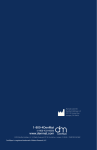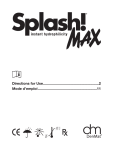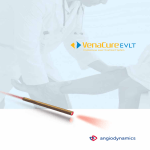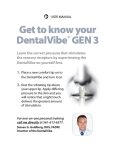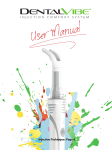Download Rotadent Contour User manual
Transcript
User Manual IMPORTANT Charge your Rotadent for at least 24 hours prior to use. This is crucial to the longevity of your Rotadent. Use a gel-based toothpaste. This will preserve the useful life of the microfilaments. Register your product to activate your warranty. You may register your product at www.rotadent.com MicroAccess Filaments Full 360º Rotation 2.5 Minute Timer Clean and Gentle Modes 4 Year Warranty IMPORTANT SAFEGUARDS Read all instructions before using DANGER To reduce the risk of electrocution: • Do not plug the charger into an incorrect voltage source outlet. Rotadent Contour has been designed to charge with a specific electrical voltage (120 volts @ 60Hz in the United States). Voltage converters and plug adapters do not guarantee voltage compatibility. Never force the plug into an outlet. • Do not place or store the charger where it can fall into water or other liquid. • Do not place the charger in water or other liquid. • Do not reach for a charger that has fallen into water or other liquid. Unplug immediately. • Do not let water collect around the charger. • Do not use while in the bath or shower. WARNING To reduce the risk of burns, electrocution, fire or injury to persons: 1 • Close supervision is necessary when this product is used by or on children or the disabled. • Use this product only for its intended use as described in this manual. • Do not use attachments other than those provided or recommended by the manufacturer. • Keep cord away from heated surfaces. • Do not drop the appliance. • Do not insert any object into any opening of the appliance. • Do not operate this product if it has been damaged, if it is not working properly, if it has been dropped into water or other liquid or if the cord or plug is damaged. • Do not allow your Rotadent Contour to come into contact with any household cleaning products or overspray from any cleaning products used in the area where your Rotadent Contour is stored. SAVE THESE INSTRUCTIONS Overview A B C D E F G H I J K A B C D E F G H I J K Clean mode Gentle mode Power button Charge indicator Charger Identification rings Brush head Power cord Charging base Power handle Travel case 2 Preparing For Use Brush Head Attachment • Align the front of the brush head with the front of the handle. • Press firmly down on the brush head until it clicks. • The click indicates that it is securely attached. Charging Initial charging: • Plug Rotadent Contour charger into an outlet and place Rotadent Contour into the charging base. • The charging light will illuminate. • Charge the brush for 24 hours before initial use. • When fully charged, Rotadent Contour may last up to two weeks (when used for two minutes, twice per day), depending on brushing conditions. 3 Preparing For Use Recharging • When the power level of the brush decreases noticeably, it is time to recharge the power handle. • Follow the Charging instructions to recharge the brush. Battery • Rotadent Contour is powered by a rechargeable NiMh battery. • The power handle is sealed for your safety and the battery is not accessible. • For everyday use, the toothbrush handle can be stored in the charging base to maintain full power. • There is no risk of overcharging the battery. Note: It is important to deplete the battery of any charge every three to four months as this will extend the life of your battery. off <30% 50% full 4 Brushing with Rotadent Contour Brushing Modes Rotadent Contour offers two different brushing modes: Clean – Recommended for superior teeth cleaning and normal use Gentle – Recommended for cleaning sensitive gums and teeth Changing Speeds • When pressing the power button, your brush automatically starts in Clean mode. • To switch to a different mode, press the power button a second time to reach Gentle mode. • To turn your brush off, press the power button. If the Rotadent Contour has been running in any speed for more than 30 seconds, the next press of the button will turn the unit off. If it has run less than 30 seconds, the next press of the power button will change to the next speed. • Rotadent Contour may also be turned off by placing the brush in the charging base. Quad-timer 5 • Rotadent Contour features the two-minute quad-timer to assist you in reaching the recommended two-minutes of brushing. • The quad-timer helps you brush evenly and thoroughly with a pause at 30, 60, 90 and 120 second intervals. • The brush will run for an additional 30 seconds after the fourth pulse to allow you to return to areas that may have been missed. • After 2 minutes, 30 seconds (150 seconds), the brush will shut off, indicating that you have reached the full brushing cycle. Brushing with Rotadent Contour Brushing Technique Rotadent Contour MicroAccess filaments reach between teeth and below the gum line to sweep out harmful bacteria, and the 360-degree rotation helps maintain contact with each tooth. Rotadent Contour requires a tooth-by-tooth brushing technique rather than a scrubbing technique as explained below: • Hold your Rotadent Contour so the brush tip meets your gum line and the tooth surface at a 90-degree angle. • To thoroughly clean each tooth, make “M” motions on the top teeth to massage the gumline and “W” motions on the bottom teeth. • To make sure you brush evenly, divide your mouth into four sections (or quadrants). Brush each quadrant thoroughly for 30 seconds. • Rotadent Contour automatically shuts off when two minutes and 30 seconds has been reached, you turn off the unit, or you replace the handle back in the charging base. Some individuals may experience a mild tingling sensation, irritation or minor bleeding when first using Rotadent Contour. This should stop after a few days of use. If bleeding and/or irritation continue after one week, please contact your dental professional. 90˚ 1 2 4 3 6 Brush Heads Your Rotadent Contour includes one hollow-tip brush head and one short-tip brush head. Mouthwash or gel-based toothpaste is recommended. Paste cleaners will decrease the life and effectiveness of the brush heads. To maintain effectiveness and reduce bacteria buildup, it is recommended you replace your brush head every three months. Hollow-tip Brush Head – Cleans and polishes large surfaces of teeth and sweeps under gum line. The hollow area holds medicament and aids in oral medicament application. Short-tip Brush Head – Cleans and polishes with the same benefits of the hollow-tip, but especially effective around braces. Long-tip Brush Head – Best for patients with large spaces between teeth, orthodontics, fixed bridges or periodontal patients. Long-tip is available separately from your dental professional or DenMat. To order replacement brush heads, please visit your dental professional or contact DenMat at 1-800-4336628 or visit www.rotadent.com. hollow-tip short-tip long-tip Special Oral Care Needs Rotadent Contour is safe for use with orthodontics and dental restorations (veneers, crowns, implants, filling and bridges). If you have specific questions related to your needs, please consult your dental professional. 7 Cleaning Your Rotadent Contour To clean the brush head, remove the brush head and rinse separately under warm running water. Use a damp cloth to wipe down the handle. Unplug the charging base before cleaning. Only use a damp cloth to wipe the surface of the charging base. Do not clean the charging base by immersing it under water. Only plug in the charging base when it is completely dry. Storing and Traveling with Rotadent Contour Rotadent Contour comes packaged in a durable, plastic case. This case holds 1 handle, 2 brush heads and the charger. Use this case for travel or storing Rotadent. Battery Recycling When the power handle has reached the end of its useful life, please obey local recycling laws by recycling the rechargeable battery. Do not dispose of the battery in your normal household waste. Call 1.800.8.BATTERY (1.800.228.8379) for the location of a recycling center nearest you for proper battery disposal. 8 Warranty Limited Warranty Each Rotadent Contour power handle and charger unit is warranted to be free from defects in material and workmanship. The power handle and charger are warranted for four (4) years when operated and maintained according to instructions. Register your unit at www.rotadent.com/z_rotadent_warranty. Applicable only for products shipped to U.S. and Canada. If you fail to register or maintain your Rotadent as described, this warranty is limited to one (1) year from the date of your purchase or receipt from a dental office, so long as you can provide proof of such purchase or receipt, non-extendible by any replacement or repair. This warranty does not cover: • Rotadent Contour obtained from a source other than a dental office or DenMat. • Lost or stolen units • Brush heads or components other than the power handle and/or charging base; brush heads are warranted for three (3) months from date of purchase, so long as you can provide proof of such purchase • Any defects which do not affect the ability of the Rotadent Contour to function properly • Shipping and handling costs to and from the manufacturer for warranty service • Misuse, abuse or damage caused by electrical power surge or operation in ways not recommended or authorized by Denmat. DENMAT MAKES NO OTHER WARRANTIES, EXPRESS OR IMPLIED, AND HEREBY EXPRESSLY DISCLAIMS ANY WARRANTY OR FITNESS FOR ANY PARTICULAR PURPOSE. Limited warranty applies to this product model only. DenMat reserves the right to change warranty limitations or product replacements at any time. 9 Contact Product Registration To register your Rotadent Contour, please go to www. rotadentwarranty.com. Registering your Rotadent Contour qualifies you to receive warranty coverage, important updates and other special offerings from Denmat. Warranty Claims To submit warranty claims, please visit www. rotadent.com/z_rotadent_warranty. A Return Material Authorization (RMA) number will be provided after your warranty claim submission. Returns will not be processed without an RMA number. Customer Service For product inquiries or customer service questions please call 1-800-4DENMAT or email us at [email protected]. Warranty For product warranty, please register at www.rotadent.com/z_rotadent_warranty within 30 days of purchase. If you fail to register or maintain your Rotadent as described, this warranty is limited to one (1) year from the date of your purchase or receipt from a dental office, so long as you can provide proof of such purchase or receipt, non-extendible by any replacement or repair. For questions, call 1-800-4DENMAT Corporate Headquarters DenMat, Inc. 1017 W. Central Avenue Lompoc, CA 93436 Manufactured for DenMat, Inc. 1017 W. Central Avenue Lompoc, CA 93436 10 1-800-4DenMat (1-800-433-6628) www.denmat.com Rotadent® is a registered trademark of DenMat, Inc. ©2014 ©2014 DenMat Holdings, LLC. All Rights Reserved. 1017 W. Central Ave., Lompoc, CA 93436 756391002 08/14JW Conforms to UL Std 1431 Certified to CSA Std C22.2 No. 68