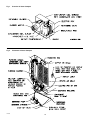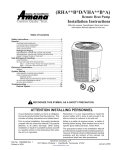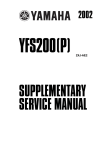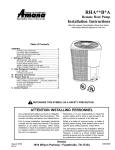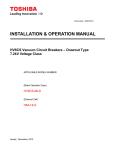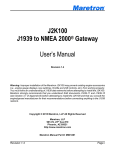Download Vector Compact Elite VEC010INV Specifications
Transcript
vector compact Installation & Operation Direct Expansion Systems Revised: 7-18-05 L-2254 TABLE OF CONTENTS Table of Contents IF YOU HAVE A DIGITAL CONTROL ......................................................................................................... 3 Introduction How It Works ............................................................................................................................................... 4 Installation Unpacking and Inspection .......................................................................................................................... 5 Safety Considerations ................................................................................................................................ 5 Placement of System ................................................................................................................................. 5 Condensate Drains ..................................................................................................................................... 6 Blower Assembly ........................................................................................................................................ 6 Mounting Brackets ...................................................................................................................................... 6 Supply & Return Air Grilles and Transition Boxes ...................................................................................... 6 Ducting........................................................................................................................................................ 6 Seawater Pump and Plumbing .................................................................................................................. 7 Electrical Connections, Grounding and Bonding ....................................................................................... 8 Manual Control Panel (MCP) Installation ................................................................................................... 8 Installation Checklist (Review prior to installation) ..................................................................................... 9 Operation Mechanical Control Panel (MCP) Operation ............................................................................................ 10 Quick Start Operations Checklist ............................................................................................................. 10 Troubleshooting General Troubleshooting .......................................................................................................................... 11 Digital Controls Troubleshooting .............................................................................................................. 12 MCP Mechanical Control Panel Troubleshooting .................................................................................... 14 Maintenance Winterization ............................................................................................................................................. 15 Manufacturers Limited Warranty Agreement 16 Description of Figures 17 Distributor Listing 27 IF YOU HAVE A DIGITAL CONTROL Please refer to either the Elite Control manual (L-2230) or the Passport I/O Control manual (L-2231) for installation and operation of those digital control panels. Mechanical control information and wiring diagrams for both types of controls are in this manual. Copyright 2005 Dometic Environmental Corporation, All Rights Reserved - Every precaution has been taken in the preparation of this manual to insure its accuracy. However, Dometic assumes no responsibility for errors or omissions. Neither is any liability assumed for damages resulting from the use of this product and information contained herein. L-2254 3 ❖ English INTRODUCTION Congratulations on the purchase of your Marine Air Systems’ Vector Compact® air conditioner. No matter which of the following features was the reason for your purchase of this air conditioner, we are sure it will meet your needs and will give you many years of efficient and trouble free use. The Vector Compact self-contained direct expansion air conditioners are designed for marine applications incorporating the following features: recapture and recycle or safely dispose of any such substances shall not be subject to the prohibition set forth in the proceeding sentence.” * Class I substances include CFC-12 ** Class II substances include HCFC-22 Marine Air Systems Marine Air Systems (MAS) is a product of Dometic Environmental Corporation. Dometic is a recognized leader in the design and manufacture of high-performance comfort control systems, refrigeration products and battery charging products for demanding environments, including commercial and recreational marine craft, vehicles and other applications. We offer an unparalleled scope of products, dealer networks, applications support, engineering resources and production capabilities throughout the world. Our team has many years of experience in the design, manufacture, application and support of our products. Our practical experience and design capability allows our application engineers and sales representatives to offer optimum solutions for your environmental control requirements. Product lines also include well known Cruisair, Grunert, and Sentry. • Patented compact design with the condenser coil in the evaporator shroud • High efficiency rotary compressor or scroll (24K) compressors • Cupronickel condenser coil • Enhanced fin designed evaporator coil • 2" deep drain pan with multiple condensate drain locations • Anti-vibration base pad • Pre-charged and pre-wired systems for easy connections • Rotatable blower assembly • Charge Guard® ensures environmental protection and system integrity How It Works Your self-contained air conditioner consists of four main components and a refrigerant gas circulating through the system. The BLOWER draws warm cabin air across the fins on the EVAPORATOR where the heat from the air is transferred to the refrigerant in the evaporator coil. As the refrigerant evaporates from a liquid into a gas it absorbs the heat from the cabin air. The COMPRESSOR then compresses the refrigerant gas and pumps it through the outer tube in the CONDENSER COIL. The seawater pump circulates cool seawater through the inner tube in the condenser coil, this cools the refrigerant and condenses it into a liquid. The heat from the refrigerant is exchanged to the seawater and discharged overboard. The liquid refrigerant is then passed through the EVAPORATOR COIL and the cycle repeats. Removing heat from the cabin air lowers its temperature. The cooled air is blown through the ducting and out the supply air grille(s). For reverse cycle heating, the refrigerant flows in the opposite direction through the reversing valve. Heat is transferred from the seawater in the condenser coil to the refrigerant and then to the air blowing through the evaporator into the cabin. Seawater temperature will directly affect the a/c unit’s efficiency. This a/c unit can effectively cool your boat in water temperatures up to 90°F and heat in water temperatures as low as 40°F. See Figure 1. This manual is intended to provide the information necessary to ensure proper installation, operation, and maintenance of the unit. The figures that are referenced throughout this manual can be found immediately after the warranty section. Improper installation or misunderstood operating procedures can result in unsatisfactory performance and/or premature failure of these units, so before proceeding please read this manual completely. The Vector Compact units are covered under the existing Dometic Environmental Corporation (Dometic) warranty policy contained in this manual. In the interest of product improvement, Dometic’s specifications and design are subject to change without prior notice. Clean Air Act Amendments of 1990 [Title VI - Section 608(C-1)] “Effective July 1, 1992, it shall be unlawful for any person, in the course of maintaining, servicing, repairing, or disposing of an appliance or industrial process refrigeration, to knowingly vent or otherwise knowingly release or dispose of any Class I* or Class II** substance used as a refrigerant in such appliance (or industrial process refrigeration) in a manner which permits such substance to enter the environment. De minimis releases associated with good faith attempts to L-2254 Introduction 4 ❖ English INSTALLATION Unpacking and Inspection Notice When the equipment is received, all items should be carefully checked against the packing list to ensure all cartons have been received. Move units in the normal “up” orientation as indicated by the arrows on each carton. Examine cartons for shipping damage, removing the units from the cartons if necessary. If the unit is damaged, the carrier should make the proper notation on the delivery receipt acknowledging the damage. This component is charged with hydrochloro-fluorocarbon (HCFC) refrigerant R22. Effective July 1, 1992 it shall be unlawful for any person to knowingly vent or otherwise knowingly release any class 1 (CFC) or class 2 (HCFC) substance as a refrigerant in a manner which permits such substance to enter the atmosphere per the clean air act of 1990. Public law 101-549 Title IV Section 608C. Failure to comply may result in severe penalties, including fines and imprisonment. CAUTION: When unpacking and installing the 3-knob control (if mechanical option is used), care must be taken not to kink or break the copper cap tube when uncoiling the sensing bulb. The cap tube is hollow and kinking or sharp bends will inhibit system operation. Warning To minimize the hazard of electrical shock and personal injury, this component must be effectively grounded. Refer to the installation guidelines for further information. Safety Considerations VERY IMPORTANT: Never install your air conditioner in the bilge or engine room areas. Insure that the selected location is sealed from direct access to bilge and/or engine room vapors. Do not terminate condensate drain line within three (3) feet of any outlet of engine or generator exhaust systems, nor in a compartment housing an engine or generator, nor in a bilge, unless the drain is connected properly to a sealed condensate or shower sump pump. Caution High compressor temperature is normal. Do not touch. Placement of System Selecting a good location for your air conditioner is the most important part of your preparations. Be sure to consider the size of the area you are cooling, the air distribution needs, and the size of the unit you have chosen. Keeping in mind that cool air has a tendency to fall, it is highly recommended that you locate the supply air grille as high as possible in the cabin. See Figures 2 and 3. Installation and servicing of this system can be hazardous due to system pressure and electrical components. When working on this equipment, always observe precautions described in the literature, tags and labels attached to the unit. Follow all safety codes. Wear safety glasses and work gloves and place a fire extinguisher close to the work area. The following is a summary of the labels on the unit: The Vector Compact unit should be installed as low as possible, BUT NEVER IN THE BILGE OR ENGINE ROOM AREAS. INSURE THAT THE SELECTED LOCATION IS SEALED FROM DIRECT ACCESS TO BILGE AND/OR ENGINE ROOM VAPORS. Installing the unit as low as possible (such as under a V-berth, dinette seat or bottom of a locker) and ducting the supply air as high as possible, creates an ideal airflow condition. This type of installation will prevent short or premature cycling. Danger Electrical shock hazard. Disconnect voltage at main panel or power source before opening any cover. Failure to comply may result in injury or death. Warning The unit should be positioned on a firm, level, horizontal surface and the condensate drain line should run downward from the unit to a suitable drain location. Plan all connections which must be made including ducting, condensate drain, seawater in and out, electrical power connections, location of control, and seawater pump placement, to assure easy access for routing and servicing. This component does not meet federal requirements for ignition protection. Do not install in spaces containing gasoline engines, tanks, LPG/ CPG cylinders, regulators, valves or fuel line fittings. Failure to comply may result in injury or death. L-2254 Installation 5 ❖ English Minimum Tools Required utilized. This will help to prevent water from standing in the pan. See item 7 for instructions on connecting two drain lines. • Screws drivers • Pliers IMPORTANT! Do not terminate condensate drain line within three (3) feet of any outlet of engine or generator exhaust systems, nor in a compartment housing an engine or generator, nor in a bilge, unless the drain is connected properly to a sealed condensate or shower sump pump. • Pipe wrenches • Wire cutters/crimpers • Drill and assorted bits • Jig saw • Duct tape Blower Assembly • Electrical tape With the Vector Compact you can achieve multi-directional supply air discharge from a single unit by rotating the blower to the desired location. It is ideal for tight installations as 130° of rotation are available with which to position the blower. Its advanced design allows the blower to be easily removed for rotating or servicing by removing the two mounting ring screws and the screws attaching the blower to the drain pan. Rotate the blower to allow the most direct flow of air to the supply air grille. Reinstall the mounting screws. Plug any unused screw holes in the blower to prevent air loss. • Teflon tape • Beding compound to seal thru hull fittings • Hardware to secure unit, pump, strainer, grilles & control panel Condensate Drains The condensate drain pan is 2" high with up to four drain locations. During conditions of high humidity, condensate may be produced at a rate of approximately 1/2 gallon per hour. With this in mind, it is important to route condensate drains downward to a sump pump. It is not recommended to route condensate drains to the bilge. After the condensate drain installation is complete, test the installation by pouring a quart of water into the pan and checking for good flow. See Figure 4. Mounting Brackets The a/c unit is supplied with a base pan that also serves as a condensate pan. Mounting clip brackets are provided to secure the base pan onto a flat, horizontal surface. See Figure 5. For installation of the condensate drain: Supply & Return Air Grilles and Transition Boxes 1. Remove the aft facing watertight plug from the base pan of the a/c unit (see note). Install the supply air grille as high as possible in a location that will provide uniform air distribution throughout the cabin, grille louvers should be directed upward. The return air grille should be installed as low and close to the a/c unit as possible to insure direct uninterrupted airflow to the evaporator. The return air grille should have a minimum four inches (4") of clearance in front of it, free from any furniture or other obstructions. In no instance should a supply air discharge be directed towards a return air grille, as this will cause the system to short cycle. Allow for adequate clearance behind the supply air grille(s) for the transition box and ducting connection. The table in Figure 8 shows minimum grille sizes. See the MAINTENANCE section of this manual for return air filter cleaning instructions. 2. Slip the solid washer and the liquid-seal washer onto the PVC fitting in that order. 3. Connect the fitting through the exposed hole in the base pan with the locking nut. 4. Securely tighten with two (2) wrenches to provide a proper seal. 5. Attach a 5/8" I.D. reinforced hose to the hose barb and secure with stainless steel hose clamps. 6. Install the condensate drain hose downhill from the unit and aft to a sump. 7. Two drain fittings may be used and the hoses teed together provided there is a minimum 2" drop form the bottom of the base pan to the tee connection. Ducting Good airflow is critical for the performance of the entire system. It is highly dependent on the quality of the ducting installation. The ducting should be run as straight, smooth and taut as possible minimizing the number of 90° bends (two tight 90° bends can reduce airflow by 25%). The table in Figure 8 shows minimum Note: The reason to use the "aft facing" drain location is so that water will tend to drain out of the pan when the vessel is under way. However, the boat owner should inspect the pan when the vessel is at rest. If water is collecting in the pan along an edge other than "aft facing", then the drain on that edge should also be L-2254 Installation 6 ❖ English line and as close to the keel as possible in any application, but especially on a sailboat, to keep the intake in the water when the boat heels over so that air does not get into the system. (See Figure 7 for proper installation.) duct diameters and their corresponding supply and return air grille minimum area in square inches. If a transition box is used, the total area of supply air ducts going out of the box should at least equal the area of the supply duct feeding the box. To calculate the square inch area of a round duct, multiply the radius by itself (r2) and multiply that number by 3.1416(π). See Figure 8. The speed scoop intake must face forward and not be shared with any other pump. A seawater strainer is mandatory between the shut off valve (seacock) and the pump to protect the pump from any foreign matter. Failure to install a seawater strainer will void the pump warranty. The seawater system should be installed with an upward incline from the speed scoop & seacock, through the strainer, to the inlet of the pump and then up to the inlet of the a/c unit’s condenser coil. The discharge from the a/c unit should then run to the seawater outlet thru-hull fitting which should be located where it can be visually checked for water flow and as close as practicable to the waterline to reduce noise. All hose connections shall be secured by means of double/ reversed stainless steel hose clamps. Use teflon tape on all threaded connections. The following is a summary of the seawater system installation: The following is a summary of proper ducting connections: 1. Pull back the fiberglass insulation exposing the inner mylar duct hose. 2. Slide the mylar duct hose around the mount ring until it bottoms out. 3. Screw 3 or 4 stainless steel sheet metal screws through the duct hose into the transition ring. Make sure to catch the wire in the duct hose with the heads of the screws. Do not use band clamps, as the hose will slide off. 4. Wrap duct tape around the ducting and ring joint to prevent any air leaks. 5. Pull the insulation back up over the mylar to the ring and tape this joint. 1. Install the speed scoop thru-hull inlet as close to the keel and as far below the water line as possible, facing forward. Bed the scoop with a marine sealant designed for underwater use. 6. Remove excess ducting and use the same connection method at the supply air grille. 2. Install a bronze, full flow seacock on the speed scoop thru-hull inlet. All ducting should: 3. Install a seawater strainer below the level of the pump with access to filter. • Be appropriately sized for each application. • Run as smoothly and taut as possible. 4. Mount the pump above the strainer and at least one foot below the waterline. • Have as few bends or loops as possible. • Be securely fastened to prevent sagging during boat operation. 5. Connect the seacock and strainer with an uphill run of reinforced marine grade hose. • Have all excess ducting lengths trimmed off. 6. Connect the discharge from the pump uphill to the bottom inlet of the a/c unit’s condenser coil with 5/8" hose. Connect the discharge from the condenser coil to the overboard discharge thru-hull fitting with 5/8" hose. • Not be flattened or kinked. • Insulated when located in high heat load areas (hull side, mechanical compartments, etc.). • Be properly protected against potential damage when routed through open areas. 7. Avoid loops, high spots or the use of 90° elbows with seawater hose (each 90° elbow is equivalent to 2.5' of hose and a 90° elbow on the pump outlet is equivalent to 20' of hose). Seawater Pump and Plumbing Several guidelines should be followed during the installation of the seawater system. Since the circulation pump is centrifugal and not self-priming, it must be mounted so that it is always at least one foot below the water line regardless of which tack the vessel is on. Pump may be mounted horizontally or vertically, however the discharge must always be above the inlet. Pump head should be rotated toward the direction of water flow. Install the seawater speed scoop intake as far below the water L-2254 Installation 8. Double clamp all hose connections with stainless steel clamps, reversing the clamps. 9. Use teflon tape on all threaded connections. 10. Connect all metallic parts in contact with seawater to the vessel’s bonding system including the speed scoop inlet, strainer, pump and the air conditioner. Failure to do so will void warranty. 7 ❖ English Electrical Connections, Grounding and Bonding ABYC standards are available from: American Boat and Yacht Council 3069 Solomons Island Rd. Edgewater, MD 21036 Telephone: (410) 956-1050 All a/c units have a terminal strip mounted inside the electric box. The terminal strip is labeled for proper connections of the electrical supply, ground wires and pump circuits. A wiring diagram is provided in the electrical box and in this manual. The wiring diagram in the electrical box supersedes the one in this manual and ABYC standards. The correct size circuit breaker should be used to protect the system as specified on the a/c unit’s data plate label. A minimum of 12 AWG boat cable should be used to supply power to the a/c unit and the seawater pump. All connections shall be made with ring or captive fork terminals. Turn off a/c power supply circuit breaker before opening electric box. See Figures 9 and 10. The a/c unit must be connected to the ship’s bonding system to prevent corrosion due to stray electrical current or voltage. All pumps, metallic valves and fittings in the seawater circuit that are isolated from the a/c unit by PVC or rubber hoses must be individually bonded to the vessels bonding system also. This will help eliminate any possibility of corrosion due to stray current or voltage. FAILURE TO PROPERLY GROUND AND BOND THE SYSTEM WILL VOID WARRANTY! Each a/c unit installed requires its own dedicated circuit breaker. If there is only one a/c unit installed, the seawater pump does not require a circuit breaker; the wiring from the seawater pump is connected to the terminal strip in the electric box. If two or more a/c units use the same seawater pump, the pump wires will be connected to a pump relay panel (PRP) which in turn has its own dedicated circuit breaker sized for the pump (20 amp max). Please see the wiring diagram furnished with the PRP (NOTE: PRP triac must have its mounting screw installed in order to dissipate heat). Electrical connections in the bilge and/or below the waterline should use heat shrink type butt splices. 3 Phase Notice It is extremely important to insure that wiring and phase sequencing of a three phase power source is correct. Marine wiring standards call for power source phases L1, L2, and L3 to be color-coded BLACK, WHITE, and RED, respectively. These must be connected to the unit with the proper sequence, otherwise, it will not operate properly. If the wiring sequence is incorrect, the unit’s compressor (Scroll type only) and pump (if applicable) will run in the reverse direction at a significantly increased noise level. Manual Control Panel (MCP) Installation Field wiring must comply with ABYC electrical codes. Power to the unit must be within the operating voltage range indicated on the data plate. Properly sized fuses or HACR circuit breakers must be installed for branch circuit protection. See data plate for maximum fuse/circuit breaker size (mfs) and minimum circuit ampacity (mca). All units must be effectively grounded to minimize the hazard of electrical shock and personal injury. The MCP should be located within cap tube length of the a/c unit. The 3 knob MCP is configured either vertically (shown) or horizontally. The cut out size is 2.5" by 7.0", see MCP (Figure 6) for orientation. Once the cut out is made, carefully uncoil the copper cap tube with return air sensor (copper bulb) and route the control wires and cap tube through the hole and back to the a/c unit using caution not to kink the cap tube. Mount the return air sensor into the clips provided with the Vector Compact unit. If the return air sensor cannot be mounted on the evaporator coil, mount it behind the return air grille. The sensor must be mounted in the return air stream. Make electrical connections according to the wiring diagram found in the electric box and/or in this manual. See Figure 9. The following are to be observed: 1. AC (alternating current) grounding (green wire) must be provided with the AC power conductors and connected to the ground terminal (marked “GRND”) at the AC power input terminal block of the unit(s), per ABYC standard E-8, or equivalent. 2. Connections between the vessel’s AC system grounding conductor (green wire) and the vessel’s DC (Direct Current) negative or bonding system should be made as part of the vessel’s wiring, per ABYC standard E-9, or equivalent. 3. When servicing or replacing existing equipment that contains a chassis-mounted ground stud, the service person or installer must check the vessel’s wiring for the existence of the connection required in item 2 above. L-2254 Installation 8 ❖ English Installation Checklist Electrical (Review prior to installation) ❑ The wiring diagram is located in the electrical box. If that diagram is damaged or if you need a copy, please call Dometic with the unit part number, serial number, and wiring diagram number, all of which are located on the unit data plate. Note: Refer to the Elite and Passport I/O manuals for installation and operation of those digital controls. ❑ All butt connections on pumps wire tightly crimped and heat shrunk Seawater Cooling System ❑ Speed scoop located as far below the water line and as close to the keel as possible ❑ AC power source installed and grounded/bonded in accordance with ABYC standards ❑ Shut off valve (sea cock) and speed scoop properly sealed and tight ❑ Control wires connected to terminal strip with captive fork or ring terminals ❑ Seawater pump is at least one foot below water line and securely mounted ❑ Circuit breakers sized according to specifications on the data plate label ❑ Strainer mounted below pump with access to filter ❑ Digital display cable is connected at both ends ❑ Double/reversed stainless steel hose clamps on all hose connections ❑ Pump Relay Panel (if used) has a dedicated circuit breaker sized for the pump but not to exceed 20 amps maximum. ❑ Teflon tape on all threaded connections ❑ Hose runs uphill from speed scoop and sea cock to strainer, pump and a/c unit, then downhill (if possible) from a/c unit to overboard discharge Grilles and Ducting ❑ Supply air grille mounted as high as possible ❑ Return air grille mounted as low and as close to the a/c unit as possible ❑ Water flowing freely from overboard discharge while pump is running ❑ Return air grille mounted away from bilge vapors or exhaust fumes ❑ Pump relay panel, if used, must have its own circuit breaker sized for the pump (20 amp max) ❑ Ducting is pulled taut, straight, smooth and properly connected with no excess ❑ All metal fittings should be bonded Mounting ❑ Not in engine room or bilge areas, must be sealed away from exhaust or fumes ❑ Proper spacing allowed around unit ❑ Attached to solid level platform with hold down clips provided ❑ Condensate drain routed aft and down hill to a sealed sump (not bilge) ❑ Blower rotated toward supply air grille L-2254 Installation 9 ❖ English OPERATION Mechanical Control Panel (MCP) Operation Quick Start Operations Checklist 1. Ensure seawater intake ball valve (sea cock) is open. ❑ Turn on the a/c circuit breaker. If the seawater pump has its own circuit breaker, turn that on. ❑ Ensure seawater intake ball valve (sea cock) is open. 2. Turn SYSTEM SWITCH control knob to OFF. ❑ Turn the system on. 3. Turn on AC circuit breaker. If the seawater pump has its own circuit breaker, turn that on too. Or, if the pump is connected to a Pump Relay Panel (PRP), then turn on that circuit breaker also. ❑ Set the desired cabin temperature (set point). ❑ Check for a steady solid stream of water from the overboard discharge. 4. Turn the SYSTEM SWITCH control knob to START; this energizes the fan and seawater pump. Turn THERMOSTAT control knob to the coolest position by rotating fully clockwise. If system has reverse cycle, turn knob counter-clockwise for heat. ❑ Verify that there is steady airflow out of the supply air grille. ❑ If the unit does not appear to be operating properly, refer to troubleshooting guide lines. 5. Check for a steady solid stream of seawater from the overboard discharge. Note: Do not turn the unit off and immediately turn it back on. Allow at least 30 seconds for refrigerant pressure equalization. 6. Turn FAN SPEED control knob clockwise to highest setting for cooling or counter-clockwise for heating. 7. Verify that the fan is running and that there is steady airflow out of the supply air grille. 8. Turn the SYSTEM SWITCH to RUN; this will start the compressor. The indicator light on the control will illuminate. 9. To set the thermostat, allow sufficient time for the unit to cool/heat the area to the desired temperature. When the area is sufficiently cooled/heated, turn the thermostat knob slowly toward the center position until it clicks once (the indicator light will turn off). The thermostat is now set to maintain a constant temperature. While heating, if the ambient temperature is less than 50°F, set the FAN SPEED control knob to low for five to ten minutes until the unit begins to heat well, then increase the fan speed for more heat output and to prevent the system cycling on high pressure. The thermostat on the MCP control panel serves to cycle the compressor on and off and provide an automatic changeover from cooling to heating (reverse cycle only) with a 3.5° differential. Rotating the thermostat to the left after it has been set for cooling will cause the unit to heat. If you rotate the thermostat to the right, the unit will cool. If the thermostat is left stationary after being set, the unit will cycle from cooling to neutral, or heating to neutral depending on the requirement. Reverse cycle units have a reversing valve that must be energized periodically to keep the internal parts moving freely. To accomplish this, switch the A/C into HEAT for a few seconds once a month. Note: Do not turn the unit off and immediately turn it back on. Wait at least 30 seconds. L-2254 Operation 10 ❖ English TROUBLESHOOTING General Troubleshooting 5. Seawater temperature too high for cooling or too low for heating. Also see specific digital or mechanical control troubleshooting sections following these general guidelines. Seawater temperature will directly affect a/c unit's efficiency. This a/c unit can effectively cool your boat in water temperature up to 90°F and heat (if reverse cycle option is installed) in water as low as 40°F. Fault: Will not start. 6. Possible Reason/Correction Check your specific control troubleshooting section. 7. Fan is not running. 1. A/C circuit breaker is off. Check your specific control troubleshooting section. Turn circuit breaker on at ship’s panel. 8. Seawater plumbing is air-locked. 2. Control is not turned on. Ensure that seawater plumbing is installed per the guidelines in this manual. See mechanical control section of this manual for MCP controls, or see the digital control manual for Elite or Passport I/O controls. 9. Digital control is programmed for Cool or Heat only, or mechanical control thermostat is rotated to far towards either Cooler or Warmer setting. 3. Wrong wiring at terminal strip. Check wiring diagram and correct if necessary. 4. Push-on butt connectors became disconnected during installation. See digital control manual for reprogramming or see mechanical control operation section in this manual. Disconnect power supply and open electric box, check wiring diagram, correct if necessary 10. High pressure switch open (in cooling) due to improper seawater flow. 5. Input line voltage is insufficient. Strainer or intake may be plugged, sea cock may be closed, check seawater hose for kinks or collapses. Verify pump operation. Check pump circuit breaker if applicable Check power source (shore/generator) for proper voltage. Check wiring and terminals for proper sizes and connections. Verify with a volt-meter that the power at the unit is the same as the power source. 11. High pressure switch open (in heating) due to improper airflow. Fault: Fan is not running. Remove any obstructions in return air stream. Clean return air filter and grille. Check for crushed or restricted ducting, ducting must be as straight, smooth and taut as possible. Check specific control troubleshooting section Fault: No cooling or heating. 12. High-pressure switch is open in heating mode. Possible Reason/Correction System may cycle on high-pressure if seawater temperature is above 55°F. 1. Temperature set point is satisfied. 13. Compressor's thermal overload is open due to either of the above reasons. Lower or raise set point. 2. Obstructed seawater flow. Compressor needs to cool down. Turn system off for a while (it may take up to three hours to reset thermal overload). Clean seawater strainer. Check for obstructions at speed scoop thru-hull inlet. Check for a good steady flow from the overboard discharge. 3. Seawater pump may be air-locked. 4. Fan coil is iced (in cooling). Fault: No heating. Remove hose from pump discharge to purge air from line. Possible Reason/Correction Loss refrigerant gas. 1. Unit is “cool only”, or if reverse cycle, reversing valve may be stuck. Check a/c unit for refrigerant oil leakage, call service technician. L-2254 Troubleshooting Tap reversing valve lightly with rubber mallet while unit is in heat mode. Call for service if that does not correct the problem. 11 ❖ English 3. Seawater temperature too high for cooling or to low for heating. Fault: Low airflow. Possible Reason/Correction Seawater temperature will directly affect the a/c unit's efficiency. This a/c unit can effectively cool your boat in water temperatures up to 90°F and heat (if reverse cycle option is installed) in water as low as 40°F. 1. Airflow is blocked. Remove any obstructions in return air stream. Clean return air filter and grille. Check for crushed or restricted ducting, ducting must be as straight, smooth and taut as possible. 4. Improper air sensor location. Check your specific control troubleshooting section. 2. Fan Coil is iced. See below. Digital Controls Troubleshooting Fault: Fan coil is iced. Possible Reason/Correction Fault: Digital display panel is not lit. 1. Thermostat set point is too low. Possible Reason/Correction Raise set point. 1. 8-pin display cable plugs are not making contact (unplugged, dirty, bent, or broken pins). 2. Improper airflow. Remove any obstructions in return air stream. Clean return air filter and grille. Check for crushed or restricted ducting, must be as straight, smooth and taut as possible. See the Digital Controls Troubleshooting section below for reprogramming options. With POWER OFF at the circuit breaker, remove connector and inspect. If damaged, replace connector or entire display cable. Fault: Fan is not running or runs continuously. 3. Supply air is short-cycling. Redirect supply air so that is not blowing into the return air stream. Seal any air leaks on duct. Possible Reason/Correction 4. Humidity level too high. 1. Digital control is programmed for either fan cycling with compressor or continuous fan operation. Close hatches and doors. 5. When all else fails. Elite Control: Press and hold the fan button for 5 seconds to change to "con" so fan will stay on continuously or to "cyc" so the fan cycles with the compressor. Switch a/c to heat until ice melts or use hair dryer to melt. Passport I/O Control: Reprogram parameter P-14. Fault: Water coil is iced in the heating mode. Note: After the compressor cycles off, the fan will continue to run for 2 minutes in cool mode and 4 minutes in heat mode regardless of parameter setting. 1. Seawater temperature is below 40°F. Shut down system to prevent damage to condenser. Allow coil to defrost. Fault: System runs continuously. Fault: Fan is not running but the compressor is. Possible Reason/Correction Possible Reason/Correction 1. Set point temperature is improperly set: too low for cooling or too high for heating. 1. Failed triac on Passport I/O circuit board. Send for repair or call local service technician (see back of book for a listing). Raise or lower set point. 2. Porthole or hatches open. Close all port holes and hatches. L-2254 Troubleshooting 12 ❖ English Fault: Fan runs continuously although it is set to cycle with compressor. Fault: System runs continuously. Possible Reason/Correction 1. Improper air sensor location. Possible Reason/Correction Verify display head location with criteria found in the control manual. Install alternate air sensor if necessary. 1. Failed triac on Passport I/O circuit board. Send for repair or call local service technician (see back of book for a listing). Fault: No cooling or heating. Fault: “HPF” is displayed. Possible Reason/Correction Possible Reason/Correction 1. Digital control programmed for heat or cool only. 1. High-pressure switch is open (in cooling) due to improper seawater flow. Strainer or intake may be plugged, seacock may be closed, check seawater hose for kinks or collapses. Verify pump operation; check pump circuit breaker if applicable. Elite Control: Press and release the Mode button (bottom right corner of display) until the desired mode LED is lit. Passport I/O Control: Reprogram parameter P-1. 2. High-pressure switch open (in heating) due to improper airflow. 2. "HPF" or "LPF" is displayed. See below. Remove obstructions in return air stream. Clean air filter and grille. Check for crushed or restricted ducting, ducting must be as straight, smooth and taut as possible. Fault: No heat. Possible Reason/Correction If problem persists, reprogram Low Fan Speed Limit for maximum value. Set P-2 to 55 for Elite or set P-3 to 64 for Passport I/O. And, set the Reverse Fan Speeds During Heating Mode parameter to "rEF" (P-12 for Elite or P-13 for Passport I/O), or manually set fan speed to high. 1. Digital Control may be set to Electric Heat, not Reverse Cycle. Elite Control: Reprogram parameter P-13 Passport I/O Control: Reprogram parameter P-15 Fault: “LPF” is displayed. Fault: Unit switches to heat while in cool mode. Possible Reason/Correction 1. Low-pressure switch is open due to low seawater and/or low return air temperatures. Possible Reason/Correction 1. De-icing feature enabled due to coil icing up. Try restarting the a/c unit, the optional low pressure switch has a ten minute shutdown time delay that may be in affect. Elite Control: Reprogram parameter P-7 Passport I/O Control: Reprogram parameter P-8 2. Low pressure switch is open due to loss of refrigerant. Fault: Fan coil is iced. Check a/c unit for refrigerant oil leakage, call service technician. Possible Reason/Correction 1. Improper airflow. Fault: “ASF” is displayed. See the General Troubleshooting section above first, before reprogramming digital control. Possible Reason/Correction Reprogram parameter P-7 for Elite or P-8 for Passport I/O. If de-icing cycle does not melt ice, switch a/c to heat until ice melts or use hair dryer to melt ice. 1. Indicates failed face plate air sensor, alternate air sensor or display cable. Unplug alternate air sensor if installed or plug in alternate air sensor if not installed. Try another display cable. If problem persists, reprogram Low Fan Speed Limit for maximum value. Set P-2 to 55 for Elite or set P-3 to 64 for Passport I/O. L-2254 Troubleshooting 13 ❖ English 2. Damaged jack/socket in display head or on circuit board. Visually check to see that pins inside socket are not bent or corroded. Repair or replace display or circuit board if needed. Fault: “PLF” is displayed (Elite Digital Control only). Possible Reason/Correction 1. Indicates that seawater flow through the condenser coil is insufficient. Check for adequate seawater flow. Verify pump operation. Inspect the condenser coil, it may need cleaning (see maintenance section). Sensor may be faulty, replaced if necessary. Call for service tech. MCP Mechanical Control Panel Troubleshooting Fault: Fan is not running. Possible Reason/Correction 1. MCP system switch is not set properly. Set MCP system switch to “START” for fan only or “RUN” for cooling and heating (if reverse cycle). 2. MCP fuse blown. Replace 10 amp fuse behind MCP panel 3. Wire became disconnected or loosened during installation. Reconnect or tighten, verify with wring diagram in this manual. Fault: System runs continuously. Possible Reason/Correction 1. Improper MCP air sensor location. Verify return air sensing bulb location with criteria found in this manual. L-2254 Troubleshooting 14 ❖ English MAINTENANCE Reversing Valves Return Air Filters Reverse cycle units have a reversing valve; the valve must be energized periodically to keep the internal parts moving freely. To do this, switch the a/c unit into heat for a few seconds once a month. Check the return air filter about once a month and clean as necessary. To clean the filter, remove it from the unit, rinse with water, air dry and reinstall. Winterization Seawater Strainer There are several methods of winterization, some of which work better than others. The four various methods employed using a 50/50 nonpolluting biodegradable antifreeze/water solution are: Insure that your pump receives adequate seawater flow by regularly cleaning the strainer basket. Periodically check the overboard discharge for a steady stream of water. Check seawater intake speed scoop for obstructions. Make sure hoses are not looped, kinked or crushed. 1. Pumping of antifreeze solution into the overboard thruhull fitting, and discharging through the intake thru-hull fitting. 2. Use of the seawater pump to pump antifreeze solution through the system and discharging through the overboard thru-hull fitting. Close sea cock, remove hose from strainer discharge, raise hose above pump (so pump does not lose its prime) and pour in antifreeze solution. Pump solution through system. The strainer and hose to sea cock will also need to be drained of water. Condenser Coil Cleaning 1. With the system turned off at the circuit breaker on the ship’s panel, disconnect the inlet and outlet connections of the condenser coil. 2. Use chemical resistant hoses (MAS white PVC 5/8” I.D., etc.) to connect the inlet of the condenser coil to the outlet of a chemical resistant, submersible pump (MAS P-500 pump, etc.) and let the hose connected to the coil outlet flow freely into the container mentioned below. 3. Use of pressurized air injected at the overboard discharge fitting and the water being discharged through the seawater intake fitting. 3. Place a strainer or piece of screen over the inlet of the pump and submerse the pump into a container filled with a 5% solution of muriatic or hydrochloric acid and fresh water or use a premixed over-the-counter solution. Use a large container as possible to hold the solution (5-25 gallons). 4. Use of pressurized air to force water from the intake through the overboard discharge. Any method that causes the antifreeze solution to flow downward is the method of choice. By this means, the antifreeze solution will displace any water trapped and eliminate the possibility of freezing in hidden areas. In addition, since the seawater pump utilizes a magnetically driven impeller, the impeller should be removed from the wet end assembly, wiped with an alcohol solution, and stored in a warm, dry area until commissioning takes place. CAUTION: Avoid spilling or splashing the solution. Follow all warnings and recommendations given by the manufacturer of any acids or premixed solutions. 4. Power the pump and circulate the solution through the condenser coil for 15-45 minutes depending upon the size of the coils and the extent of the contamination. Visual inspection of the solution in the container should indicate when the contamination removal has stopped. Note: Collect all discharged liquids and recycle or dispose of in a proper manner. 5. Circulate fresh water through the coil to flush any residual acid from the system. 6. Restart the system and check operational parameters to ensure thorough cleaning has taken place. Additional cleaning may be necessary with extreme contamination. WARNING: For the purpose of protecting the environment, dispose of any contaminated acid solutions in accordance with federal, state and/or local regulations. L-2254 Maintenance 15 ❖ English MANUFACTURERS LIMITED WARRANTY AGREEMENT The following warranty is extended to cover marine air conditioners manufactured or supplied by Dometic Environmental Corporation, and is subject to qualifications indicated. Dometic warrants for the periods set forth below that products manufactured or supplied by it will be free from defects in workmanship and material, provided such products are installed, operated, and maintained in accordance with Dometic’s written instruction. ances for removal and reinstallation of such components for a period of one (1) year from the date of installation, but not to exceed two (2) years from the date of manufacture at the Dometic factory. OEM installed equipment warranties begin with the purchase of the vessel, not from the date of installation. Warranty will be paid in accordance with our established schedule of allowances. Compensation for warranty repairs is only made to Dometic authorized service companies. ALL IMPLIED WARRANTIES INCLUDING MERCHANTABILITY AND FITNESS FOR A PARTICULAR PURPOSE, ARE LIMITED TO THE TERMS AND PERIODS OF WARRANTY SET FORTH BELOW AND, TO THE EXTENT PERMITTED BY LAW, ANY AND ALL IMPLIED WARRANTIES ARE EXCLUDED. Dometic will repair, or replace at its option, components found to be defective due to faulty materials or workmanship, when such components, examined by an authorized service dealer or a factory service representative, are found to have a defect for which the company is responsible. Refer to Manufacturer’s Limited Warranty Policy for complete coverage and exclusions. Replacement components are warranted for the duration of the remaining warranty period in effect on the original component. In the event that a unit has to be returned to the factory, it must be properly packaged to prevent shipping damages. If packaging is not available, Dometic will provide it at no charge. The warranty may be voided on any piece of equipment or component that is damaged due to improper packaging. Warranty with the Elite or Passport I/O digital controls (Coverage applies to units manufactured on or after 03/01/03 and applies only to units equipped with Elite or Passport I/O digital controls at the Dometic factory.): Components comprising of the Passport I/O circuit boards, Elite or Passport I/O digital displays, and associated cables are warranted for a period of three (3) years from the date of installation, but not to exceed four (4) years from the date of manufacture at the Dometic factory. All other components comprising a complete system (excluding pumps and pump relay panels) on a new installation are warranted for a period of two (2) years from the date of installation, but not to exceed three (3) years from the date of manufacture at the Dometic factory. Pumps and pump relay panels are warranted for a period of one (1) year from the date of installation, but not to exceed two (2) years from the date of purchase. OEM installed equipment warranties begin with the purchase of the vessel, not from the date of installation. This limited warranty is extended in lieu of all other warranties, agreements or obligations, expressed or implied, concerning Dometic’s components. This warranty is extended only to the original purchaser and is not transferable. This warranty shall be governed by the laws of the State of Florida and gives the original first end user definite legal rights. This warranty does not cover damages incidental and/or consequential to the failure of Dometic’s equipment including but not limited to; normal wear, accident, misuse, abuse, negligence, improper installation, lack of reasonable and necessary maintenance, alteration, civil disturbance or acts of God. Warranty with MCP (Mechanical Control Panel) control: Components comprising a complete system on a new installation are warranted for a period of one (1) year from the date of installation, but not to exceed two (2) years from the date of manufacture at the Dometic factory. OEM installed equipment warranties begin with the purchase of the vessel, not from the date of installation. No person or dealer is authorized to extend any other warranties or to assume any other liabilities on Dometic’s behalf, unless made or assumed in writing by an officer of Dometic. In addition, Dometic will pay labor costs and travel as outlined in its Schedule of Limited Warranty Allow- L-2254 16 ❖ English DESCRIPTION OF FIGURES Fig 1. Overview of Vector Compact Fig 2. Placement of Vector Compact Fig 3. Spacing Allowances & Unit Dimensions Fig 4. Installation of Condensate Drain Fig 5. Mounting Brackets Fig 6. 3-Knob Control Fig 7. Seawater Pump and Plumbing Configuration Fig 8. Ducting and Grille Sizing Fig 9. Wiring Diagrams for Mechanical Controls (VCM5-16 & 24K) Fig 10. Wiring Diagrams for Mechanical Controls (VCM5-16HV & 24K 230V/3Ph) Fig 11. Wiring Diagrams for Digital Controls (VCD5-16 & VCD/VHD 24K) Fig 12. Wiring Diagrams for Digital Controls (VCD5-16HV & VCD/VHD 24K 460V/3Ph) Fig 13. Wiring Diagrams for Digital Controls (VCD18K-HV & VCM18K-HV) L-2254 17 ❖ English Fig 1. Overview of Vector Compact Fig 2. Placement of Vector Compact L-2254 18 Fig 3. Spacing Allowances & Unit Dimensions PROPRIETARY NOTE: THE INFORMATION CONTAINED WITHIN THIS DOCUMENT IS THE PROPERTY OF DOMETIC CORPORATION. ANY ATTEMPT TO COPY OR DISTRIBUTE WITHOUT WRITTEN CONSENT FROM DOMETIC CORPORATION SHALL BE CONSIDERED UNLAWFUL AND CAN BE CONTESTED IN A COURT OF LAW. REV A B C D DATE 3/7/03 3/28/03 5/24/04 7/15/05 REVISION DESCRIPTION REVISED TABLE DIMS,CAD200-03 REVISED DIMS & MODEL NUMBERS,CAD251-03 ADDED VCD/M18K/1-HV TO TABLE,CAD345-04 ADDED 5KHV DIMS,REVISED TO /2 FROM /1,CAD428-05 DWG DRR DKM DRR DRR APR RAP RAP RAP RAP Dometic Environmental Corporation - Marine Air L-2254 DWG BY: DRR APR BY: RAP 19 PART NUMBER: N/A M1020049 REV DATE: 1/21/03 SCALE: 1:10 DWG VCD/M5-24K (HV), VECTOR COMPACT PSPRT I/O & MECH SPACING ALLOWANCES AND DIMENSIONS D Fig 4. Installation of condensate drain Fig 5. Mounting brackets L-2254 Fig 6. 20 3-Knob Control Fig 7. Fig 8. Seawater pump and plumbing configuration Ducting and Grille Sizing Model Duct Diameter (in/mm) 5K 7K 10K 12K 16K 18K 24K 4/102 5/127 6/152 6/152 7/178 7/178 8/203 38.5/248 50.3/325 Duct Area (sq in/cm) 12.6/81 19.6/126 28.3/183 28.3/183 38.5/248 R/A Grille (sq in/cm) 64/413 80/516 100/645 130/839 160/1032 200/1290 240/1548 S/A Grille (sq in/cm) 32/206 45/290 60/387 70/452 L-2254 21 80/516 100/645 140/903 Fig 9. L-2254 Wiring Diagrams for Mechanical Controls (VCM5-16 & 24K) 22 Fig 10. L-2254 Wiring Diagrams for Mechanical Controls (VCM5-16HV & 24K 230V/3Ph) 23 Fig 11. L-2254 Wiring Diagrams for Digital Controls (VCD5-16 & VCD/VHD 24K) 24 Fig 12. Wiring Diagrams for Digital Controls (VCD5-16HV & VCD/VHD 24K 460V/3Ph) L-2254 25 Fig 13. L-2254 Wiring Diagrams for Digital Controls (VCD18K-HV & VCM18K-HV) 26 Dometic Environmental Corporation 2000 N. Andrews Ave. Ext. • Pompano Beach, FL 33069-1497 USA • Phone: 954-973-2477 • Facsimile: 954-979-4414 For Sales and Service Calls within Europe and the Middle East, please contact +44 (0) 870 330 6101 Website: www.marineair.com • Email: [email protected] L-2254