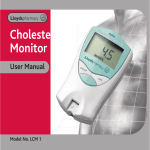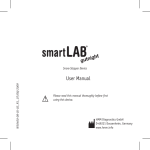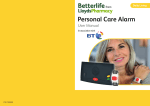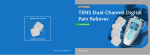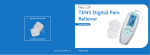Download Signal SS650 User manual
Transcript
USER MANUAL SS-650 SS650 User manual.indd 1 1/15/07 3:46:54 PM Attention! i. The background noise should be below 55 dB while using Stop Snoring Device. ii. It may take a few nights to get used to this device, however, you will soon experience the benefits. iii.Individual results may vary. This may be dependant on the cause of snoring, body type or skin sensitivity. You will notice the benefits over a relatively short period of time. This Stop Snoring Device package includes: • Main unit of Stop Snoring Device • Wrist strap with tape and hook • 1x1.5 V AAA battery • Self - adhesive electrode pads (3 pairs) • Manual • Moist alcohol swab • Screwdriver SS650 User manual.indd 3 Contents 1 1.Introduction ..................................2 2.Names of the Components .................3 3.Operating the Unit ..........................4 4.Maintenance and Troubleshooting ........9 5.Caution ......................................10 6.Warning ......................................11 7.User FAQs ....................................12 8.Technical Specifications ..................15 1/15/07 3:46:56 PM Introduction 2 Thank you for choosing the Lloydspharmacy Stop Snoring Device. This product is a Class IIA medical device and has undergone clinical trials. It is estimated there are more than 3.5 million people in the UK that snore, not to forget the millions of partners who suffer disturbed sleep as a result. If you are a snorer or share a room with someone who snores then you’ll know how it feels to be tired, day in and day out. Not only will you suffer with a lack of sleep but in the long term snoring can cause high blood pressure and increase the risk of heart attacks and strokes. Snoring most commonly occurs when people sleep on their back or remain in the same position. A change in sleeping position can often stop a person snoring. The Lloydspharmacy Stop Snoring Device is worn on the wrist and works by a biofeedback process so whenever it detects 3 or more consecutive snores it sends a weak electrical impulse (massage wave) to the person wearing it. The electrical impulses are pain free and aren't enough to wake, simply enough to help them change their sleeping position, reducing snoring and hence ensuring a restful nights sleep. Before using the Lloydspharmacy Stop Snoring Device, please read the instructions included in this user manual carefully. SS650 User manual.indd 4 1/15/07 3:46:56 PM Names of the Components 3 Detector LED indicator Test button SS650 User manual.indd 5 Self-adhesive electrode pads Battery cover (AAA x 1) ON/OFF switch / intensity level volume 1/15/07 3:46:57 PM 4 Operating the Unit I 1. Loading the Battery Please remove the insulation strip before using Stop Snoring Device for the first time!(as shown in picture I) a.To replace the battery, open the battery compartment with the screwdriver provided. Replace the battery with 1 x AAA battery, observing correct polarity (as shown in picture II) b. Replace the cover of the battery compartment and secure with the screw. II 2. Sticking On the Electrode Pads a. Use the moist alcohol swab to clean the two black conductive rubber pads on the back of the device (as shown in picture III) III SS650 User manual.indd 6 1/15/07 3:46:57 PM Operating the Unit 5 b.Remove the self-adhesive electrode pads from their vacuum pack. Peel off the side of plastic film that has print on it (as shown in picture IV, V) IV c. Stick the electrode pads onto the black conductive rubber pads. Press in a circular motion to ensure better adhesion, and wait for fifteen minutes (as shown in picture VI, VII). Then slowly peel away the plastic film before use (as shown in picture VIII). V VI SS650 User manual.indd 7 VII VIII 1/15/07 3:46:59 PM 6 Operating the Unit 3. Adjusting the Wrist-Band a. After attaching the electrode pads, place the Stop Snoring Device one inch below the wrist like a watch. Use the wrist strap to tighten/loosen it and then secure into position using the fastener. b. Tighten and fix this end of the strap. Note: Don’t pull the strap too tightly; it could result in poor circulation. The device functions best when touching the skin gently. 4. Using the Device a. Test the function of the device before use. Switch on the power and adjust the intensity to level 1. b. Press the test button three times in a row. Check that the LED indicator (green light) is blinking. The device will release a weak electrical impulse that lasts for about 5 seconds. You can adjust the intensity to the level you like. SS650 User manual.indd 8 I II III 1/15/07 3:47:00 PM Operating the Unit 7 Note: Due to variations in skin sensitivity, you may not feel the electrical impulse. In that case, press the test button 3 times in repetition, and adjust the intensity to the level you like. If you still don't feel the impulse when you set the highest intensity, rotate the unit around your wrist so that it sits on the inner side of your wrist instead. 3.Understanding the LED light: When you wear Stop Snoring Device on your wrist, the LED normally changes from “red” to “green”, meaning the device has proper contact with your skin and you can start using it. If the LED still shows a red light, the device does not have proper contact with your skin. Adjust the wrist strap until the LED indicator light is green. If the device still does not work, please look at the MAINTENANCE & TROUBLESHOOTING section on page 9. SS650 User manual.indd 9 1/15/07 3:47:01 PM Operating the Unit 8 d. The device’s unique design can automatically detect snores above 65 dB when there are no other loud background noises. Background noises should be below 55dB when using the Stop Snoring Device. 5.After Use To prevent damage of the self-adhesive electrode pads: Unhook the wrist strap and gently detach the device from your wrist (see picture I). After you take off the device, stick the plastic film back onto the electrode pads. This prevents contamination of the pads with dusty particles ( see picture II) and will enhance their lifespan. This device will automatically switch off after 8 hours. In order to maximize the battery life, turn the power off after you wake up. SS650 User manual.indd 10 I II 1/15/07 3:47:02 PM Maintenance and Troubleshooting a. The self-adhesive electrode pads should be kept clean. In order to maintain the device’s performance, DO NOT rub the electrode pads with your hands, facial tissue, or wool. b. The electrode pads tend to lose their adhesion over time, therefore weakening the intensity level. Moisten finger with a few drops of water and rub it gently against the electrode pads to improve contact. c. If moistening the electrode pads does not improve the signal, replace the old pads with a pair of new ones. Refer to page 4, section 2: Sticking on the Electrode Pads. We recommend that you replace the electrode pads after 30 days of usage (varies among individuals). SS650 User manual.indd 11 9 d. If the LED indicator does not light up during the testing procedure, please check the following: •Is the battery installed correctly? (“+” sign faces upward?) •Is the battery’s energy low? If so, please replace with a new one. e. If the points mentioned above are checked, and the device still does not work correctly, consult your local Lloydspharmacist. • Always use the specified accessories in the manual. The use of other parts not approved by the manufacturer may be hazardous. Do not try to repair the device! There are no user serviceable parts inside. 1/15/07 3:47:02 PM Caution 10 1. The intensity level volume should be adjusted to ZERO before use. 2. DO NOT wear the device if the self-adhesive electrode pads are not stuck to it. Also, when you are pressing the test button, DO NOT touch the conductive rubber or electrode pads with your fingers. 3. DO NOT wash your hands when you are wearing the device. It is not waterproof. 4. When you are wearing the wrist strap, DO NOT pull the strap too tightly, or the lifespan of device will be shortened. 5. DO NOT use with other medical electronic devices AT THE SAME TIME. 6. The device should be kept out of the reach of children. 7. Batteries should be handled under adult supervision. If batteries leak and come into contact with the skin or eyes, wash well with clean water. Do not use rechargeable batteries. Please follow manufacturers instructions regarding safe use and disposal of batteries. SS650 User manual.indd 12 1/15/07 3:47:03 PM WARNING ! 11 1. This device is NOT suitable for persons with implanted cardiac pacemakers, other implanted medical devices, or those monitored by electronic equipments (e.g. ECG monitors and ECG alarms) 2. Heart disease patients SHOULD NOT use this device except under advice of their doctor. 3. Stop Snoring Device is not suitable for Sleep Apnoea patients. 4. Do not use this device during pregnancy except with doctors consent. 5. Patients with acute or infectious diseases may use this device only with doctors advice. 6. Patients with severe skin diseases or broken/sensitive skin SHOULD NOT us this device. 7. Do not use this device on swollen, infected, or inflamed areas, or on skin eruptions, eg. phlebitis, thrombophlebitis, varicose veins, etc. 8. Do not place the device in the mouth, neck and eyelid region. 9. Operation in close proximity (e.g. 1 meter) to a short wave or microwave therapy equipment may produce instability in the device output. 10.People with epilepsy should consult their doctor before use. SS650 User manual.indd 13 1/15/07 3:47:04 PM User’s FAQ 12 1. Q : Does the Stop Snoring Device really work ? A: Snoring is caused when the airway is too narrow. When we sleep, our muscles are relaxed. As air moves through the narrow airway during breathing, it causes the soft tissues of the throat (tonsils, soft palate & uvula) to vibrate. This vibration creates the sound of snoring. Generally, snoring can be reduced if the snorer changes his/her sleeping position or is given a slight nudge by his/her bedmate. Based on this concept, Stop Snoring Device was developed to reduce snoring by biofeedback. When snores are detected, the device will output a 5 second pulse onto superficial skin. Snoring may then be reduced in the following ways: i.) the snoring person changes his/her sleeping position, or ii.) muscle tension in the throat is increased back to a normal position as a reflex to the gentle massage wave. Note: If you have a serious medical condition, refer to our introduction and warning sections. Use only as directed. If any unusual symptoms appear, discontinue treatment and see your doctor. Proper use of Stop Snoring Device requires self-discipline, careful application, and time to train reflexes. 2. What is dB ? How do I know whether Stop Snoring Device can be used in my home? A : A dB (decibel) is a unit of measurement of the intensity of sound. An environment having a sound intensity of above 70 dB continuously is considered a very noisy background. You would not normally live in this environment. The design of SS650 User manual.indd 14 1/15/07 3:47:05 PM User’s FAQ 13 Stop Snoring Device targets the source of indoor background noise. You may read the following table to see the optimal sleeping conditions for use. Indoor background noise Stop Snoring Device sensor Above 65 dB (within 50 cm from TV) Seldom Activated 60 dB (within 1 m from TV) Seldom Activated 55 dB (within 1m from air-conditioner) Seldom Activated Below 55 dB No Activation Remarks : Under normal conditions, your home’s indoor background noise will be 30~50 dB. 3. Why does the intensity feel so weak during the testing procedures? A: This may be due to three reasons: difference in sex, age and weight. Skin impedance will also cause variances in skin sensitivity. The intensity of the output impulse lies within the safe range. If your attention is diverted, you may also experience a low-intensity feeling. The skin’s nerves are more sensitive during the night. Since the device is designed to be used at night, you may have the lower intensity feeling when testing the device in the day. Check the conductive electrode pads to see if you have forgotten to attach them, or if they should be replaced due to extended use. If you cannot feel any of the impulses, even after adjusting the intensity to the highest level, wear the Stop Snoring Device on your inner wrist instead. SS650 User manual.indd 15 1/15/07 3:47:06 PM User’s FAQ 14 4. When I ‘simulate’ the snores in a silent background, why does the device not work? A: Since the Stop Snoring Device special biosensor is designed according to the biophysical properties of snoring, you can try to ‘simulate’ it by saying a long 1, 2, 3 or producing 3 consecutive snores with the same frequency and at least above 65 dB. 5. Why do I feel one long stimulation? Is something wrong with the device? A: This is a special built-in design. As the microprocessor monitors your snoring frequency and after the device has had a sequence of 15 outputs, it emits a 25-second long stimulation to cause the heavy snoring person to change his/her sleeping position. 6. Are the two sides of the electrode pad different? Does it matter if there is no proper contact? A: Yes, the two sides are different. To tell them apart, the side of the electrode pad that is to be attached to the device has stronger adhesion (the side with printed words on the waxed protective film). The device will work as long as the electrode pads are properly attached to the black conductive rubber pads on the device. Do not place the two electrode pads too closely to each other, as this will affect conductivity. In the event that the pads are stuck together, gently peel apart and resume proper attachment. SS650 User manual.indd 16 1/15/07 3:47:06 PM Technical Specifications Pulse amplitude : Pulse rate : Pulse width : Wave form : Power source : Detective timer : Operation environment : Storage environment : Transport environment : Maximum wrist strap length: 15 Fixed 180µA peak into 1,000 load Fixed 0.2 Hz Fixed 800µs, Voltage adjustable 2.5-14 V, peak into 1,000 Asymmetrical bi-phasic square pulse 1.5 Volt AAA battery 8 hours auto off 50˚F ~ 104˚F( 10˚C ~ +40˚C ), 30 ~ 85 % RH -4˚F ~ 122˚F (-20˚C ~ +50˚C), 10 ~ 95 % RH 14˚F ~ 122˚F (-10˚C ~ +50˚C), 35 ~ 85 % RH 22 cm. ( All electrical specifications are ± 20% 1,000 load ) load • Design and specifications are subject to change without notice. Note:This class IIA medical device complies with the Electromagnetic Compatibility Requirement of EN 60601-1-2 as specified in EEC Directive 93/42/EEC. SS650 User manual.indd 17 1/15/07 3:47:07 PM How Does It Work SS650 User manual.indd 18 1/15/07 3:47:08 PM Lloyds Pharmacy Limited, Coventry CV2 2TX www.lloydspharmacy.com Patent No. US D448, 0835 Germany 20106456.1 Taiwan 079184 China ZL01300251.1 Others Patens pending Do not dispose of electrical and electronic equipment with your normal household waste. Please contact your local council regarding how and where to dispose of these products in your area. SS650 User manual.indd 20 0123 1/15/07 3:47:09 PM