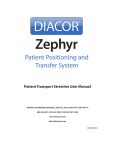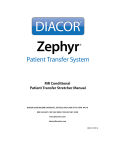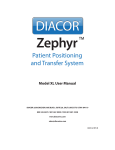Download Cholesterol Monitor User Manual
Transcript
Cholesterol Monitor User Manual Model No. LCM 1 Do not re-use Read instructions Keep dry Caution consult accompanying documents 40ºC Operation temperature limitation 10ºC 30ºC 10ºC Storage temperature limitation In-vitro diagnostic medical device Use by Lot number Authorised representative in the European Community CE certification Catalogue number (Product number) Manufacturer Serial number 0537 Do not dispose in Household waste 2 Content Introduction Features Parts General warnings and safety Before you start Using your Cholesterol Monitor Reading your results Maintenance and cautions Test Strip information Specification Troubleshooting Questions and answers Further information Notes Lancet manufacturer contact information Warranty P.4 P.5 P.7 P.8 P.9 P.10 P.13 P.16 P.17 P.18 P.20 P.21 P.24 P.25 P.26 P.27 3 Introduction Thank you for purchasing the Lloydspharmacy Digital Cholesterol Monitor (Model LCM1). You have selected a reliable and medically approved monitor that is easy to use. In just three simple steps the Lloydspharmacy Digital Cholesterol Monitor will provide you with the test results you need. Two thirds of people in the UK have high cholesterol. Cholesterol is a type of fat that is found in the body and is vital to help keep us healthy. However elevated levels of cholesterol are a major risk factor for Coronary Heart Disease (CHD), Cardiovascular Disease and stroke. There are two main types of cholesterol: good (HDL) and bad (LDL) cholesterol. This test measures total cholesterol (both good and bad) You will find everything you need to know about this product in this user manual. Before using the Lloydspharmacy Digital Cholesterol Monitor, please read the instructions included in this user manual carefully. Lloydspharmacy Digital Cholesterol Monitor is an in vitro diagnostic device for self testing. This means that the system should only be used for testing outside of the human body. High total blood cholesterol has been established as one of the key factors associated with the occurrence of CHD. Lower blood levels of cholesterol are linked with a decreased incidence of CHD. 4 Features Lloydspharmacy Digital Cholesterol Monitor is designed for home users to measure the amount of cholesterol in whole blood. When blood is applied to the test strip, a current is formed, and the magnitude of the current produced is proportional to the concentration of cholesterol. The Lloydspharmacy Digital Cholesterol Monitor is intended for use with fresh whole blood samples. The Digital Cholesterol Monitor will not give accurate results for plasma or serum samples. Some people with very high haematocrit levels can obtain falsely decreased test results. Haematocrit is the percentage of blood volume that is occupied by red blood cells. The pack contains: Digital Cholesterol Monitor See the diagrams on page 7 showing all the parts of the Digital Cholesterol Monitor. User Manual An illustrated booklet describing the product and its operations. Quick Start Guide This lists the basic operation steps for easy reference. 5 Features Storage Case A handy case for storage of the Digital Cholesterol Monitor, there is also a section for storing the test strips and lancet devices (sold separately). Parts description Set Button This button is to switch the function from one mode to another. For example: You can press this button to recall past test results. See “Recalling Test Results”, page 13. Beeper The Monitor will “Beep” as an alert. Battery Compartment This compartment holds 2 x AAA batteries (not included). See page 9 on how to install them. Test Strip Platform Insert the test strips here for blood testing. See “Finger Blood Testing Procedure”, page 10 On|Off Button This button turns the Digital Cholesterol Monitor on and off. LCD Display This is where the messages and test results are displayed. 6 Parts Front Back LCD display Cholesterol Test Strip Battery Compartment Contact Bars digital CHOLESTEROL MONITOR Beeper mmo/L C On/Off Button on|off set Set Button Model Number – LCM 1 Biomedix, Inc, 40471 Encyclopedia Circle, Fremont, CA 94538.U.S.A E. C. REP Ltd., Marlborough, Riding Street, Southport, PR8 1EW, England Made in U.S.A. 0537 Reaction Area Test Strip Platform 7 General warnings and safety Please carefully read and understand the following warnings and cautions to ensure the safe and correct use of this device and to prevent injury. Should not be used by anybody under 18 years of age, unless directed by your doctor. DO NOT make any significant changes to your medication program without consulting your doctor or Lloydspharmacist. Cleaning the Digital Cholesterol Monitor is essential for reliable results (see page 16). PLEASE NOTE: TEST STRIPS AND LANCETS ARE SOLD SEPARATELY. (Free with first purchase) DO NOT use the test strips beyond the expiry date. DO NOT use test strips that have been damaged in any way (e.g. bent or creased). Ensure that the silver contact bars are intact. The test strips are individually foil wrapped and must be kept in the vial with the cap in place. Keep them in a cool, dry place between 10ºC to 30ºC (50ºF to 86ºF) and discard any unused strips 10 months after first opening the vial. DO NOT freeze or expose the test strips to direct sunlight or heat. Only use the Lloydspharmacy test strips with the Lloydspharmacy Digital Cholesterol Monitor to obtain reliable results. 8 Before you start Remove the cover sited on the back of the Monitor. Insert 2 x AAA batteries (not included). Replace the cover. • Non-rechargeable batteries are not to be recharged. • Always remove exhausted batteries from the monitor. • The supply terminals are not to be short circuited. • Do not mix old and new batteries or different types of batteries. Do not use rechargeable batteries. Only batteries of the same or equivalent type as recommended are to be used. Batteries must be handled with care under adult supervision. If batteries leak and come into contact with skin or eyes, wash immediately with copious amounts of water. Setting the date and time 1 Press and hold the on|off button for approx 15 seconds until you see the “y09” (year) sign flash on the display. Release the on|off button. 2 Press the set button to select the desired year. Ex. “y10” means 2010. 9 Before you start 3 Press the on|off button to confirm the year; then the month. The month will flash on the display. Repeat the procedure - pressing the set button to change and the on|off button to confirm at each stage, setting the month, day, hour, minutes in sequence. 4 There is one Beep after the minutes are confirmed. The Monitor will automatically return to the “InS” display (InS = Insert Strip). 1 2 digital CHOLESTEROL MONITOR 3 digital CHOLESTEROL MONITOR 4 digital CHOLESTEROL MONITOR digital CHOLESTEROL MONITOR mmol/L Using your Cholesterol Monitor Finger blood testing procedure This method of home testing requires you to follow the instructions below in detail. If you have difficulty obtaining a reading in the first instance, do not worry, the more 10 Using your Cholesterol Monitor you familiarise yourself with this method of testing the more confident you will be. Select a clean, dry work surface. Press the on|off button to turn the Digital Cholesterol Monitor on. The display will show”InS” and flash an image of a strip. If you insert a cholesterol strip whilst the monitor is turned off it will automatically turn the machine on. Insert the test strip. The strip must be flat against the test strip platform with the letter “C” facing up and the two green stripes visible. Carefully but firmly insert the test strip. The display will show “CHO” and an image of one blood drop. Using the Lancets and getting a finger blood sample Wash your hands using warm and soapy water then rinse thoroughly. Warm water is preferable because it will stimulate blood flow to your fingers. It may also help to hang your arm down by your side for 10-15 seconds prior to testing. Dry hands thoroughly. Remove the protective cap from the safety lancet. Place the raised white area of the lancet device against the side of the finger to be used (we recommend that you use the side of your finger - see fig 1 on page 13). Push the top of the safety lancet 11 Using your Cholesterol Monitor whilst it is firmly placed against the finger to activate the device (see fig 2 on page 13). The needle will then retract for safety (single use only). Please dispose of safely. Allow a large drop of blood to hang from your finger by gently squeezing it. Wipe the first drop of blood away using a clean, dry tissue and squeeze a second large drop (around the size of a peppercorn - see fig 3 on page 13). Place the large hanging drop of blood on the semi circular well on the left hand side of the strip (see fig 4 on page 13). Do not remove the test strip from the monitor to apply the blood. You must ensure that you hold the large drop of blood to the strip for at least 3-5 seconds on the reaction area. Do not smear the blood on the test strip or touch the reaction area with your finger. If the amount of blood is sufficient, the unit will beep and the count down will begin. Do not apply a second drop of blood after the monitor starts to count down as this may alter your result. The cholesterol result will be shown in 30 seconds (see page 14 for how to read your results). If not enough blood has been applied the count down won’t begin and you will have to start the testing procedure again using a new test strip. Once you remove the test strip the unit will automatically turn off. 12 Using your Cholesterol Monitor 1 2 3 4 N.B. We recommend that you test using the side of your finger. Reading your results Recalling the test results 1 With the Digital Cholesterol Monitor off, press and hold the on|off button for approx 5 seconds to enter the memory mode. You will see “M” flash on the upper left hand side of the display, release the button – “CHO” will appear on the screen. 2 After a few seconds, the display will show the last test result reading including the date and time of the test. 3 Press the set button once to read the second last test result. Up to 99 readings can be stored in the memory. 4 Press on|off button to return back to “Ins” display. 13 Reading your results 1 2 digital CHOLESTEROL MONITOR M 3 digital CHOLESTEROL MONITOR 4 digital CHOLESTEROL MONITOR digital CHOLESTEROL MONITOR M M mmol/L mmol/L mmol/L Total Cholesterol Classification Advice/Action Less than 5 mmol/L Desirable Re-test in 3 months. 5 to 8 mmol/L Slightly raised Contact your local Lloydspharmacist who will be able to advise if you would benefit from a cholesterol and heart check. More than 8 mmol/L High You should contact your doctor or healthcare professional. 14 Reading your results This test measures total cholesterol only. The test is designed to give you a guide to your cholesterol level only, results should not be interpreted as exact cholesterol levels. Total cholesterol is only one element of determining your risk of developing heart disease and stroke. A full risk assessment (available at selected Lloydspharmacies) is recommended to assess multiple risk factors. The Lloydspharmacy Digital Cholesterol Monitor requires at least 12 μl (microlitres) of whole blood for cholesterol testing. If not enough blood is used the unit will not start the count down so it is important to visually check that there is enough blood on the test area of the test strip. If the amount of blood is sufficient, the unit will beep and the count down will begin. • The Digital Cholesterol Monitor displays results between 2.6 - 10.3 mmol/L. • Results above 10.3 mmol/L are displayed as “Hi”. • Results below 2.6 mmol/L are displayed as “Lo”. 15 Maintenance and cautions Clean the Digital Cholesterol Monitor test strip platform with alcohol swabs (not included) to prevent contamination. Do not drop or throw the Digital Cholesterol Monitor. Do not expose the Digital Cholesterol Monitor to extreme temperatures or humid conditions for long periods of time. Do not tamper or attempt to fix the Digital Cholesterol Monitor. Do not immerse the Digital Cholesterol Monitor in water. Store the Digital Cholesterol Monitor in the storage case whenever possible. 16 Test Strip information Test Strips and Lancets sold separately Write the date on the vial of strips when opening for the first time. Discard any unused strips 10 months after first opening the vial. Use the test strip immediately after removing it from the foil. Always keep the test strips stored inside the original vial ensuring that the foil is not broken. Always ensure the cap is firmly secured back on the vial after removing your test strip. Store the test strips at a temperature between 10ºC and 30ºC (50ºF and 86ºF). Avoid direct exposure to sunlight. Test strips are usable up to the expiry date if they have not been opened. Do not use test strips beyond their expiry date. Do not use test strips that have been altered or damaged in any way. Do not use test strips more than once. Do not touch the reaction area when handling the test strips. Caution: Keep all components of the Lloydspharmacy Digital Cholesterol Monitor out of the reach of children. They may be potentially hazardous if mishandled, inhaled, or swallowed. 17 Specification Digital Cholesterol Monitor Performance Characteristics Operating Temperature 18ºC to 30ºC (64ºF to 80ºF) Operating Humidity 20%-80% relative humidity (non-condensing). Power Supply 2 x AAA alkaline batteries (not included). Automatic Shut-Off After two minutes. Dimensions 107mm (length) x 64mm (width) x 28mm (height) approx. Weight Approximately 57g. Measurement Range 2.6 - 10.3 mmol/L. Measurement Time 30 seconds. Memory Capacity Total 99 readings. 18 Specification Cholesterol Strip Performance Characteristics Storage Conditions 10ºC to 30ºC (50ºF to 86ºF). Store in capped test strip vial. Operating Temperature 18ºC to 30ºC (64ºF to 86ºF). Operating Humidity 20%-80% relative humidity (non-condensing). Dimensions 49mm (length) x 10mm (width) approx. Blood Source 12 μl – 15μl whole blood. Blood Application On the left hand side of the sensor strip. Calibration for Lloydspharmacy Digital Cholesterol Monitor The Lloydspharmacy Digital Cholesterol Monitor has been calibrated during production. If you need to check it, please use Q.STEPS™ Control Solution, which is used to check Lloydspharmacy Digital Cholesterol Monitor. You can buy this at Biomedix Service Centre. Go to www.biomedixusa.com or call 888-246-6318 (USA) Following the same procedure as the Finger Blood Testing Procedure (page 10). This time, drop the Control Solution on the test strip instead of a blood sample. 19 Troubleshooting Displayed Message Description of Error Troubleshooting Lo Below 2.6 mmol/L Test again and consult your Lloydspharmacist or doctor. Hi Above10.3 mmol/L Test again and consult your Lloydspharmacist or doctor. Err + strip symbol Used strip Use new strip. Battery is low symbol Battery is low Insert new batteries. Blank screen - the count down does not begin Not enough blood used Remove the strip and re-test using a new strip and a larger blood sample. If the Cholesterol Monitor is still reporting an error after checking all of the above please contact Lloydspharmacy Customer Services on 0845 600 3565 (option 2). 20 Questions and answers The cholesterol-monitoring program should be conducted under the guidance of a healthcare professional. Q. How can I be sure that my test results are accurate? A. Make sure that you have used enough blood. A large wet, round and shiny drop of blood should form over the semi-circular reaction area and remain there during the count down. Do not smear blood on the reaction area or apply more than one drop. Do not touch the reaction area with your finger. Do not use test strips more than once. Do not use test strips that have expired. Q. What is cholesterol? A. Cholesterol is naturally produced by your liver and is essential for the body to function. When your cholesterol rises above the desirable level, it may build up in your body and may put you at increased risk of heart disease or stroke. Cholesterol levels can be high because of your diet, lack of exercise or due to your family history. 21 Questions and answers Q. If I choose to repeat the test on the same day, what does it mean if my cholesterol level is different? A. Cholesterol levels can vary day to day within each person, so you should average your result. Q. From one cholesterol test result, is there a chance I may be placed in the wrong cholesterol group – for example ‘slightly raised’ instead of ‘high’ risk? A. Yes, especially if your result placed you on the border of two groups. Because cholesterol does vary from day to day it is recommended that at least two results be averaged before someone is classified. Q. Will common foods, alcohol or medications affect my result? A. Generally, no. Most substances will not interfere with the test. However certain medications e.g. Statins (cholesterol lowering medicines) will affect cholesterol levels. Q. What can I do to make drawing the blood easier? A. Make sure your finger is warm and callous-free. Use the side of your fingertip – it is a less sensitive area. Keep your hand below your heart before testing – let your arm hang down at your side for 10-15 seconds. 22 Questions and answers Q. Why is cholesterol important? A. High cholesterol is one of the main risk factors for heart disease. Other risk factors of heart disease include high blood pressure, smoking, being overweight and not exercising. Q. What if my cholesterol reading is high? A. If you have concerns about your result, it is best to contact your Lloydspharmacist or doctor. However, remember these important points: Any one cholesterol reading is never final because cholesterol can change from day to day and in response to several factors, such as weight loss, illness or stress. Cholesterol is a risk factor that can be controlled. Many studies show that cholesterol is a risk factor that may be lowered by exercise and diet. Other risk factors that you can control include high blood pressure, smoking, being overweight and lack of exercise. Any decisions about your risk factors for heart disease should not be made until you have consulted with your Lloydspharmacist or doctor. If your cholesterol reading is high, your local Lloydspharmacist will be able to test your HDL Cholesterol level. It is possible to have a high Total Cholesterol reading and 23 Questions and answers still have low bad (LDL) Cholesterol. Q. What can I do to ensure I’ll get an accurate reading with the Digital Cholesterol Monitor? A. Follow all of the directions in this manual carefully. Q. Do I need to fast before I take the test or perform it at a specific time of day? A. No, you can test yourself at any time, so fasting is not necessary. If you repeat the test, try to do so under the same conditions. Further information For further information concerning advice on Cholesterol and its effects you can visit/contact any of the following: www.lloydspharmacy.com 0845 600 3565 (option 2) The British Heart Foundation www.bhf.org.uk 0300 330 3311 Heart UK www.heartuk.org.uk 0845 450 5988 Or speak to your local Lloydspharmacist. 24 Notes 25 Lancets Manufacturer contact information: STAT Medical Devices, Inc. TM North Miami Beach, FL 33162 PH: USA (001) 305-945-0011 www.statdevices.com Emergo Europe Molenstraat 15 2513 BH The Hague The Netherlands Single Use Only 0086 26 Warranty This product is guaranteed for a period of one year from the date of purchase against mechanical and electrical manufacturing defects. There are no user serviceable parts inside the instrument. If the monitor becomes inoperative during this time Biomedix will replace the monitor with the equivalent equipment at their option. Any attempted repair by unauthorised persons invalidates the warranty. This does not affect your statutory rights. The warranty policy only applies when the Lloydspharmacy Digital Cholesterol Monitor is used with the Lloydspharmacy test strips. Biomedix, Inc, 0537 40471, Encyclopedia Circle, Fremont, California 94538, USA E. C. REP Ltd. Marlborough, Riding Street, Southport, PR8 1EW, England 27 For use with Lloydspharmacy Cholesterol Test Strips & Lancets Last Revised: March 2010