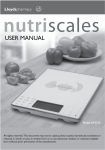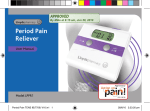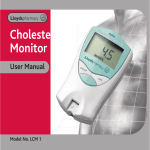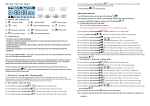Download Body Composition Monitor
Transcript
Hand Held Body Composition Monitor User Manual Model - GY5700 CONTENTS INTRODUCTION About The Hand Held Body Composition Monitor Range Of Personal Information Getting Started Understanding Your Results 2 3-6 7 8-9 10 - 11 Error Messages 12 Getting The Best Results 13 Cautions & Warnings 14 INTRODUCTION The Lloydspharmacy Hand Held Body Composition Monitor works by bio-electrical impedance. It passes a harmless electric signal through your body. Fat is more resistant than muscle and other tissues in the body, thereby allowing the Hand Held Body Composition Monitor to use this, along with the information you input about yourself to measure your body fat, body muscle and body water percentages. These figures will tell you more about your body, and its make up, than simple weighing can. Please read the rest of this user manual carefully before using your Lloydspharmacy Hand Held Body Composition Monitor. 2 About The Hand Held Body Composition Monitor Used to enter the data about your height, weight, sex and age Up and down keys to adjust the data on your height, weight, age and normal/athlete mode, gender Starts the measurement Switches the unit on and off 3 About The Hand Held Body Composition Monitor Batteries: Requires 2 x 1.5V AA batteries (not included). Insert batteries observing correct polarity. Do not mix old and new batteries or different types of batteries. Only batteries of the same or equivalent type as recommended are to be used. Do not use rechargeable batteries. Non-rechargeable batteries are not to be recharged. Remove exhausted batteries from the unit. Supply terminals are not to be short circuited. Batteries must be handled under adult supervision. If batteries leak and come into contact with the skin or eyes, wash immediately with copious amounts of water. Dispose of batteries safely according to battery manufacturer’s instructions. 4 About The Hand Held Body Composition Monitor LCD Display: MEMORY: There is a choice of 9 profile settings which can be saved. The memory will record height, weight, normal/athlete mode, age, gender and activity level. There is also a choice of 1 ‘guest’ profile but details input into this profile will not be saved. HEIGHT: Your height in centimetres or feet & inches WEIGHT: Your weight in kilograms (kg), pounds (lb) or stones & pounds (st, lb) NORMAL/ATHLETE MODE: There is no exact point at which a person becomes an athlete. As a guide, if someone is doing more than 10 hours/week of vigorous exercise (and has been doing so for 6 weeks or more) and hence has a resting heart rate of less than 60 beats a minute, they should use the ‘Athlete’ mode. AGE: Your age GENDER: Male / Female 5 About The Hand Held Body Composition Monitor ACTIVITY LEVEL: The activity level which best suits your weekly exercise habits (choice of 1 – 5): (1) Sedentary - desk job with little or no exercise (2) Lightly Active - light exercise with sports 1-3days/week (3) Moderately Active - moderate exercise with sports 6-7 days/week (4) Very Active - intense exercise everyday or exercising twice a day (5) Extra Active - intense exercise 2 or more times a day or training (for marathon, triathlon etc.) BODY FAT %: Percentage of body fat in body BODY WATER %: Percentage of fluid in the body (hydration level). It is not possible to categorise body water percentages because there are several factors that can affect it. Some examples are physical activity, illnesses and medication, hormonal changes and caffeine and alcohol. The time of day of measurement can also affect the reading so it is important to take the measurement at the same time of day and under the same conditions (see section 'Getting The Best Results' on page 13). This can then be used to monitor any drastic changes to your body water percentage. BODY MUSCLE %: Percentage of body muscle in body Muscle is the tissue of the body which primarily functions as a source of power. Muscle definition is a function of 2 factors – percentage of body fat and muscle size. The higher the muscle rate, the lower the body fat rate. BMI: Body Mass Index which shows body weight to height ratio. CALORIE: Total Daily Energy Expenditure (TDEE) – this is the total number of calories your body expends in 24 hours, including all activities. TDEE is also known as your ‘maintenance level’. Knowing your maintenance level will give you a starting reference point from which to begin your diet/healthy eating programme. 6 Getting Started SETTING YOUR PROFILE • Insert batteries as per instructions in battery section. • Press the [ ] to switch the unit on. The unit will go to the data set up mode. • The default start up values shown in the ‘guest’ profile will be: Height = 165cm Weight = 60kg Age = 30 Sex = Male Normal Mode Activity Level = 3 • Use the switch at the back of the unit to choose your preferred measurement unit (ie. kg or lb or st/lb). • To save your profile into the memory, choose a profile setting from 1 – 9 using the [UP] / [DOWN] arrows. • Press [ENTER] to confirm the setting and go to the next field. • The sequence of inputting personal information into the profile memory is profile number > height > weight > age > gender > normal/athlete mode > activity level 8 Getting Started MEASURING YOUR BODY COMPOSITION • Press the [ ] to switch the unit on. • Use the [UP] / [DOWN] arrows to choose your profile setting. • Hold the unit with both hands ensuring that your hands cover the electrode plates on the handles. Stand with your arms stretched out straight in front of you. • Press [START] to begin the body composition measuring. • During measurement, the unit will make a ‘beeping’ sound and the display will show a sequence of ‘o’. DISPLAY SHOWING YOUR BODY COMPOSITION • Once the unit has completed the measurement, the results will be shown on the display and will be split onto 2 pages. • Use the [UP] / [DOWN] arrows to view both pages of results (see picture above for example of results pages). 9 Understanding Your Results BODY MASS INDEX Health practitioners identify healthy weight ranges through the Body Mass Index (BMI). Body Mass Index is a key index for relating your weight to your height. It is not an absolute accurate calculation as body compositions can vary between individuals, for example for those with extremely muscular bodies, as muscle is much heavier than fat and throws the calculation off. BMI is more of an accurate calculation if your body is of typical make up for your weight. The following table shows you what classification your BMI relates to: BMI What it means < 18.5 18.5 - 24.9 25.0 - 29.9 30.0 - 39.9 under weight normal over weight obese 10 Understanding Your Results BODY FAT PERCENTAGE This shows the amount of body fat you carry which makes a difference to your body shape and your health. Fat affects your shape simply because, pound for pound, it takes up more space than muscle. Monitoring your body fat percentage over time, in conjunction with a regulated exercise programme will give you an accurate idea of your progress. The table below shows you what classification your body fat percentage relates to: FEMALE Body Fat too low Healthy Body Fat too high Very high Body Fat associated with obesity Age 20 - 39 Age 40 - 59 Age 60 - 79 0 - 21 0 - 23 0 - 24 21 - 33 23 - 34 24 - 36 33 - 39 34 - 40 36 - 42 39 + 40 + 42 + MALE Body Fat too low Healthy Body Fat too high Very high Body Fat associated with obesity Age 20 - 39 Age 40 - 59 Age 60 - 79 0-8 0 - 11 0 - 13 8 - 20 11 - 22 13 - 25 20 - 25 22 - 28 25 - 30 25 + 28 + 30 + * For reference only. This information is based on NIH and WHO guidelines. 11 GETTING ERROR MESSAGES Errors can happen for a number of reasons. Here are the common errors: ERR1: Your hands are too dry to give an accurate measurement. Please moisturise and try again in ten minutes. ERR2: Your hands were not holding the silver contacts correctly. Please try again, holding the unit like a steering wheel – fingers and thumbs gripping the handles firmly, with the fingers on the underside and the thumbs over the silver contact. ERR3: Body impedance exceeds the limit. Re-measure, ensuring you are holding the unit correctly. ERR4: The result values are out of the measurement range. Please note the unit will automatically shut off after two minutes. Please press ‘ Power ’ to restart the unit When battery is lower than 2.4V, the screen will display "lo Batt" 12 GETTING THE BEST RESULTS Your percentage body fat will be at its highest for several hours after getting up in the morning. This is because you are storing more water in your body at this point. • For the best results measure your body fat ratio at night • Do not measure for twenty minutes after drinking caffeine or water • Results will vary during the day due to the amount of water in your body • Measurements should ideally be taken at the same time of day and under the same conditions. 13 CAUTIONS AND WARNINGS 1. Do not place the Body Composition Monitor in direct sunlight or expose to high temperatures 2. Keep out of the reach of children 3. Do not immerse in water or in any other liquid 4. Do not shake or drop 5. Do not open 6. Do not use the Lloydspharmacy Hand Held Body Composition Monitor if you are pregnant, or fitted with a cardiac rhythm regulator, artificial cardiac pacemaker or any similar device that has been implanted into the body 7. The body fat ratio and other measurement results from this product are for reference only for your health management; if you have any questions about the results, please contact your doctor or your Lloydspharmacist 14 Lloyds Pharmacy Limited, Coventry CV2 2TX www.lloydspharmacy.com 15