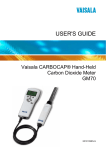Download Vaisala PTB330TS User`s guide
Transcript
USER'S GUIDE Vaisala Barometric Pressure Transfer Standard PTB330TS M210983EN-A PUBLISHED BY Vaisala Oyj Phone (int.): +358 9 8949 1 P.O. Box 26 Fax: +358 9 8949 2227 FI-00421 Helsinki Finland Visit our Internet pages at http://www.vaisala.com/ © Vaisala 2009 No part of this manual may be reproduced in any form or by any means, electronic or mechanical (including photocopying), nor may its contents be communicated to a third party without prior written permission of the copyright holder. The contents are subject to change without prior notice. Please observe that this manual does not create any legally binding obligations for Vaisala towards the customer or end user. All legally binding commitments and agreements are included exclusively in the applicable supply contract or Conditions of Sale. ________________________________________________________________________________ Table of Contents CHAPTER 1 GENERAL INFORMATION . . . . . . . . . . . . . . . . . . . . . . . . . . . . . . . . . . . . . . 9 About This Manual . . . . . . . . . . . . . . . . . . . . . . . . . . . . . . . . . 9 Contents of This Manual . . . . . . . . . . . . . . . . . . . . . . . . . . . 9 Version Information . . . . . . . . . . . . . . . . . . . . . . . . . . . . . . 10 Related Manuals . . . . . . . . . . . . . . . . . . . . . . . . . . . . . . . . 10 General Safety Considerations . . . . . . . . . . . . . . . . . . . . . 10 Feedback . . . . . . . . . . . . . . . . . . . . . . . . . . . . . . . . . . . . . . 11 Product Related Safety Precautions . . . . . . . . . . . . . . . . . . 11 ESD Protection . . . . . . . . . . . . . . . . . . . . . . . . . . . . . . . . . . . 11 Regulatory Compliance . . . . . . . . . . . . . . . . . . . . . . . . . . . . 12 Recycling . . . . . . . . . . . . . . . . . . . . . . . . . . . . . . . . . . . . . . . . 12 Trademarks . . . . . . . . . . . . . . . . . . . . . . . . . . . . . . . . . . . . . . 12 License Agreement . . . . . . . . . . . . . . . . . . . . . . . . . . . . . . . . 12 Warranty . . . . . . . . . . . . . . . . . . . . . . . . . . . . . . . . . . . . . . . . 13 CHAPTER 2 PRODUCT OVERVIEW . . . . . . . . . . . . . . . . . . . . . . . . . . . . . . . . . . . . . . . 15 Introduction to PTB330TS . . . . . . . . . . . . . . . . . . . . . . . . . . 15 Basic Features and Options . . . . . . . . . . . . . . . . . . . . . . . 18 Pressure Measurement . . . . . . . . . . . . . . . . . . . . . . . . . . . . . 19 Pressure Measurement Principle . . . . . . . . . . . . . . . . . . . . 20 Humidity and Temperature Measurement (Option) . . . . . . 21 Additional Temperature Probe (Option) . . . . . . . . . . . . . . . 21 Chemical Purge (Option) . . . . . . . . . . . . . . . . . . . . . . . . . . 22 CHAPTER 3 OPERATION . . . . . . . . . . . . . . . . . . . . . . . . . . . . . . . . . . . . . . . . . . . . . . . . 23 Transport . . . . . . . . . . . . . . . . . . . . . . . . . . . . . . . . . . . . . . . . 23 Basic Use of the MI70 Indicator . . . . . . . . . . . . . . . . . . . . . . 24 Menus and Functions . . . . . . . . . . . . . . . . . . . . . . . . . . . . . 28 Preparations for Measurement . . . . . . . . . . . . . . . . . . . . . . 29 Charging . . . . . . . . . . . . . . . . . . . . . . . . . . . . . . . . . . . . . . 29 Using AA Batteries. . . . . . . . . . . . . . . . . . . . . . . . . . . . 29 Pressure Input Connectors . . . . . . . . . . . . . . . . . . . . . . . . 30 MI70 Indicator Settings . . . . . . . . . . . . . . . . . . . . . . . . . . . 31 Measuring Barometric Pressure . . . . . . . . . . . . . . . . . . . . . 32 Measuring Humidity and Temperature (Option) . . . . . . . . . 33 Graphic History . . . . . . . . . . . . . . . . . . . . . . . . . . . . . . . . . . . 35 VAISALA ________________________________________________________________________ 1 ________________________________________________________________________________ Recording Data . . . . . . . . . . . . . . . . . . . . . . . . . . . . . . . . . . .36 Saving Individual Data Points . . . . . . . . . . . . . . . . . . . . . .38 Viewing and Deleting Recorded Files . . . . . . . . . . . . . . . .38 Alarm Function . . . . . . . . . . . . . . . . . . . . . . . . . . . . . . . . . . .39 MI70 Link Interface Software for Data Handling . . . . . . . . .40 CHAPTER 4 MAINTENANCE . . . . . . . . . . . . . . . . . . . . . . . . . . . . . . . . . . . . . . . . . . . . .41 Cleaning . . . . . . . . . . . . . . . . . . . . . . . . . . . . . . . . . . . . . . . . .41 Changing the MI70 Battery Pack . . . . . . . . . . . . . . . . . . . . .41 Changing the HMP155 Probe Filter . . . . . . . . . . . . . . . . . . .42 Changing the Sensor in the HMP155 . . . . . . . . . . . . . . . . . .44 Calibration and Adjustment . . . . . . . . . . . . . . . . . . . . . . . . .44 Calibration and Adjustment of PTB330 . . . . . . . . . . . . . . . .45 Opening and Closing the Adjustment Mode . . . . . . . . . . . .46 1-Point Adjustment (LCP1) . . . . . . . . . . . . . . . . . . . . . . . .47 Multipoint Adjustment (MPCP1) . . . . . . . . . . . . . . . . . . . . .48 Entering Adjustment Information . . . . . . . . . . . . . . . . . . . .50 Calibration and Adjustment of HMP155 . . . . . . . . . . . . . . .50 Calibrating and Adjusting Relative Humidity . . . . . . . . . . .51 Calibrating and Adjusting Temperature . . . . . . . . . . . . . . .53 CHAPTER 5 TROUBLESHOOTING . . . . . . . . . . . . . . . . . . . . . . . . . . . . . . . . . . . . . . . .55 Technical Support . . . . . . . . . . . . . . . . . . . . . . . . . . . . . . . . .58 Return Instructions . . . . . . . . . . . . . . . . . . . . . . . . . . . . . . . .58 Vaisala Service Centers . . . . . . . . . . . . . . . . . . . . . . . . . . . .59 CHAPTER 6 SERIAL LINE COMMUNICATION WITH PTB330 BAROMETER . . . . . . .61 Connecting to the Serial Line . . . . . . . . . . . . . . . . . . . . . . . .61 Service Port Connection . . . . . . . . . . . . . . . . . . . . . . . . . .62 Installing the Driver for the USB Cable . . . . . . . . . . . . 63 User Port Connection . . . . . . . . . . . . . . . . . . . . . . . . . . . . .64 List of PTB330 Serial Commands . . . . . . . . . . . . . . . . . . . .66 Measurement Commands . . . . . . . . . . . . . . . . . . . . . . . . . . .68 INTV . . . . . . . . . . . . . . . . . . . . . . . . . . . . . . . . . . . . . . . . .68 R . . . . . . . . . . . . . . . . . . . . . . . . . . . . . . . . . . . . . . . . . . . . .68 S . . . . . . . . . . . . . . . . . . . . . . . . . . . . . . . . . . . . . . . . . . . . .69 SEND . . . . . . . . . . . . . . . . . . . . . . . . . . . . . . . . . . . . . . . . .69 Measurement Settings . . . . . . . . . . . . . . . . . . . . . . . . . . . . .69 AVRG . . . . . . . . . . . . . . . . . . . . . . . . . . . . . . . . . . . . . . . . .69 DPMAX . . . . . . . . . . . . . . . . . . . . . . . . . . . . . . . . . . . . . . .70 TQFE . . . . . . . . . . . . . . . . . . . . . . . . . . . . . . . . . . . . . . . . .70 HHCP . . . . . . . . . . . . . . . . . . . . . . . . . . . . . . . . . . . . . . . . .71 HQFE . . . . . . . . . . . . . . . . . . . . . . . . . . . . . . . . . . . . . . . . .71 HQNH . . . . . . . . . . . . . . . . . . . . . . . . . . . . . . . . . . . . . . . . .71 2 _______________________________________________________________________________ ________________________________________________________________________________ Formatting Measurement Output . . . . . . . . . . . . . . . . . . . . 71 FORM . . . . . . . . . . . . . . . . . . . . . . . . . . . . . . . . . . . . . . . . 71 UNIT . . . . . . . . . . . . . . . . . . . . . . . . . . . . . . . . . . . . . . . . . . 73 User Port Serial Settings . . . . . . . . . . . . . . . . . . . . . . . . . . . 74 SERI . . . . . . . . . . . . . . . . . . . . . . . . . . . . . . . . . . . . . . . . . . 74 SMODE . . . . . . . . . . . . . . . . . . . . . . . . . . . . . . . . . . . . . . . 75 ECHO . . . . . . . . . . . . . . . . . . . . . . . . . . . . . . . . . . . . . . . . . 76 Other Commands . . . . . . . . . . . . . . . . . . . . . . . . . . . . . . . . . 77 ? . . . . . . . . . . . . . . . . . . . . . . . . . . . . . . . . . . . . . . . . . . . . . 77 ERRS . . . . . . . . . . . . . . . . . . . . . . . . . . . . . . . . . . . . . . . . . 77 RESET . . . . . . . . . . . . . . . . . . . . . . . . . . . . . . . . . . . . . . . . 78 VERS . . . . . . . . . . . . . . . . . . . . . . . . . . . . . . . . . . . . . . . . . 78 CHAPTER 7 TECHNICAL DATA . . . . . . . . . . . . . . . . . . . . . . . . . . . . . . . . . . . . . . . . . . . 79 General . . . . . . . . . . . . . . . . . . . . . . . . . . . . . . . . . . . . . . . . . . 80 Performance . . . . . . . . . . . . . . . . . . . . . . . . . . . . . . . . . . . . . 81 Inputs and outputs . . . . . . . . . . . . . . . . . . . . . . . . . . . . . . . . 83 Mechanics . . . . . . . . . . . . . . . . . . . . . . . . . . . . . . . . . . . . . . . 84 Options and Accessories . . . . . . . . . . . . . . . . . . . . . . . . . . . 85 VAISALA ________________________________________________________________________ 3 ________________________________________________________________________________ 4 _______________________________________________________________________________ ________________________________________________________________________________ List of Figures Figure 1 Figure 2 Figure 3 Figure 4 Figure 5 Figure 6 Figure 7 Figure 8 Figure 9 Figure 10 Figure 11 Figure 12 Figure 13 Figure 14 Figure 15 Figure 16 Figure 17 Figure 18 Figure 19 Figure 20 Figure 21 Figure 22 Figure 23 Figure 24 Figure 25 Figure 26 Figure 27 Figure 28 The PTB330TS with Case Open . . . . . . . . . . . . . . . . . . . . . . . 17 Typical Connections and Cables . . . . . . . . . . . . . . . . . . . . . . . 19 PTB330 Barometer in Tabletop Casing . . . . . . . . . . . . . . . . . . 20 HMP155 Probe with Additional T-probe. . . . . . . . . . . . . . . . . . 22 Transport Case Pressure Release Valve. . . . . . . . . . . . . . . . . 23 Transport Case With Shoulder Strap . . . . . . . . . . . . . . . . . . . . 24 MI70 Indicator . . . . . . . . . . . . . . . . . . . . . . . . . . . . . . . . . . . . . 25 MI70 Keypad . . . . . . . . . . . . . . . . . . . . . . . . . . . . . . . . . . . . . . 26 MI70 Basic View . . . . . . . . . . . . . . . . . . . . . . . . . . . . . . . . . . . 27 Installing the Clip for AA Batteries . . . . . . . . . . . . . . . . . . . . . . 30 Pressure Input Connectors . . . . . . . . . . . . . . . . . . . . . . . . . . . 31 Ready for Pressure Measurement . . . . . . . . . . . . . . . . . . . . . . 33 PTB330 and HMP155 Connected . . . . . . . . . . . . . . . . . . . . . . 35 Graphic History . . . . . . . . . . . . . . . . . . . . . . . . . . . . . . . . . . . . 36 Recording in Progress . . . . . . . . . . . . . . . . . . . . . . . . . . . . . . . 37 List of Data Files . . . . . . . . . . . . . . . . . . . . . . . . . . . . . . . . . . . 38 Alarm Menu . . . . . . . . . . . . . . . . . . . . . . . . . . . . . . . . . . . . . . . 39 Changing the MI70 Battery Pack . . . . . . . . . . . . . . . . . . . . . . . 42 HMP155 Sensor and Filter Structure . . . . . . . . . . . . . . . . . . . . 43 PTB330 Adjustments . . . . . . . . . . . . . . . . . . . . . . . . . . . . . . . . 45 Inside of Open Barometer . . . . . . . . . . . . . . . . . . . . . . . . . . . . 47 HMP155 Adjustment Buttons . . . . . . . . . . . . . . . . . . . . . . . . . . 51 Starting Adjustment Mode for HMP155 . . . . . . . . . . . . . . . . . . 52 Select Quantity. . . . . . . . . . . . . . . . . . . . . . . . . . . . . . . . . . . . . 52 Service Port on the PTB330 Motherboard . . . . . . . . . . . . . . . . 63 Wiring of the M12 (8-Pin) Connector . . . . . . . . . . . . . . . . . . . . 65 Female M12 Connector with Screw Terminals . . . . . . . . . . . . 66 Accuracy Over Temperature Range . . . . . . . . . . . . . . . . . . . . 83 VAISALA ________________________________________________________________________ 5 ________________________________________________________________________________ 6 _______________________________________________________________________________ ________________________________________________________________________________ List of Tables Table 1 Table 2 Table 3 Table 4 Table 5 Table 6 Table 7 Table 8 Table 9 Table 10 Table 11 Table 12 Table 13 Table 14 Table 15 Manual Revisions. . . . . . . . . . . . . . . . . . . . . . . . . . . . . . . . . . . . . 10 Related Manuals . . . . . . . . . . . . . . . . . . . . . . . . . . . . . . . . . . . . . 10 Quantities Measured by PTB330TS. . . . . . . . . . . . . . . . . . . . . . . 16 Quantities Available With Optional HMP155 . . . . . . . . . . . . . . . . 16 Menu Structure of the MI70 Indicator. . . . . . . . . . . . . . . . . . . . . . 28 Maximum Recording Times . . . . . . . . . . . . . . . . . . . . . . . . . . . . . 37 Adjustment and Calibration Commands for Module P1 . . . . . . . . 46 Troubleshooting Chart . . . . . . . . . . . . . . . . . . . . . . . . . . . . . . . . . 56 Serial Communication Settings for the Service Port . . . . . . . . . . 62 Default Serial Communication Settings for the User Port . . . . . . 64 M12 Connector Pin Assignments. . . . . . . . . . . . . . . . . . . . . . . . . 65 The modifiers . . . . . . . . . . . . . . . . . . . . . . . . . . . . . . . . . . . . . . . . 72 Output Quantities and Units . . . . . . . . . . . . . . . . . . . . . . . . . . . . . 73 Selection of Output Modes. . . . . . . . . . . . . . . . . . . . . . . . . . . . . . 76 Options and Accessories . . . . . . . . . . . . . . . . . . . . . . . . . . . . . . . 85 VAISALA ________________________________________________________________________ 7 ________________________________________________________________________________ 8 _______________________________________________________________________________ Chapter 1 ________________________________________________________ General Information CHAPTER 1 GENERAL INFORMATION This chapter provides general notes for the manual and the PTB330TS. About This Manual This manual provides information for installing, operating, and maintaining Vaisala BAROCAP® Digital Barometer PTB330. Contents of This Manual This manual consists of the following chapters: - Chapter 1, General Information: This chapter provides general notes for the manual and the PTB330TS. - Chapter 2, Product Overview: This chapter introduces the features, advantages, and the product nomenclature of PTB330TS. - Chapter 3, Operation: This chapter contains information that is needed to operate the PTB330TS. - Chapter 4, Maintenance: This chapter contains information that is needed maintenance of the PTB330TS. - Chapter 5, Troubleshooting: This chapter contains instructions for diagnosing problems with the PTB330TS. VAISALA ________________________________________________________________________ 9 User's Guide ______________________________________________________________________ - Chapter 6, Serial Line Communication With PTB330 Barometer: This chapter contains instructions for serial line use of the PTB330 barometer. - Chapter 7, Technical Data: This chapter provides the technical data of the PTB330TS. Version Information Table 1 Manual Revisions Manual Code Description M210983EN-A March 2009 - First version Related Manuals The manuals listed below contain additional information about the PTB330 barometer and the HMP155 humidity and temperature probe, including the calculation formulas used by the products. You can download the manuals from www.vaisala.com. Table 2 Related Manuals Manual Code Description M210855EN M210912EN PTB330 User’s Guide HMP155 User’s Guide General Safety Considerations Throughout the manual, important safety considerations are highlighted as follows: WARNING Warning alerts you to a serious hazard. If you do not read and follow instructions very carefully at this point, there is a risk of injury or even death. CAUTION Caution warns you of a potential hazard. If you do not read and follow instructions carefully at this point, the product could be damaged or important data could be lost. NOTE Note highlights important information on using the product. 10 ___________________________________________________________________M210983EN-A Chapter 1 ________________________________________________________ General Information Feedback Vaisala Customer Documentation Team welcomes your comments and suggestions on the quality and usefulness of this publication. If you find errors or have other suggestions for improvement, please indicate the chapter, section, and page number. You can send comments to us by email: [email protected] Product Related Safety Precautions The product delivered to you has been tested for safety and approved as shipped from the factory. Note the following precautions: CAUTION Do not modify the unit. Improper modification can damage the product or lead to malfunction. ESD Protection Electrostatic Discharge (ESD) can cause immediate or latent damage to electronic circuits. Vaisala products are adequately protected against ESD for their intended use. However, it is possible to damage the product by delivering electrostatic discharges when touching, removing, or inserting any objects inside the equipment housing. To make sure you are not delivering high static voltages yourself: - Handle ESD sensitive components on a properly grounded and protected ESD workbench. When this is not possible, ground yourself to the equipment chassis before touching the boards. Ground yourself with a wrist strap and a resistive connection cord. When neither of the above is possible, touch a conductive part of the equipment chassis with your other hand before touching the boards. - Always hold the boards by the edges and avoid touching the component contacts. VAISALA _______________________________________________________________________ 11 User's Guide ______________________________________________________________________ Regulatory Compliance PTB330TS is in conformity with the following EU directives: - EMC Directive (2004/108/EC) Complies with the EMC product family standard EN61326-1, Electrical equipment for measurement control and laboratory use - Basic immunity test requirements. - Low Voltage Directive (2006/95/EC) - ROHS Directive (2002/95/EC) Recycling Recycle all applicable material. Dispose of batteries and the unit according to statutory regulations. Do not dispose of with regular household refuse. Trademarks HUMICAP® and BAROCAP® are registered trademarks of Vaisala. Microsoft®, Windows®, Windows 2000®, Windows XP®, Windows Server 2003®, and Windows Vista® are are registered trademarks of Microsoft Corporation in the United States and/or other countries. License Agreement All rights to any software are held by Vaisala or third parties. The customer is allowed to use the software only to the extent that is provided by the applicable supply contract or Software License Agreement. 12 ___________________________________________________________________M210983EN-A Chapter 1 ________________________________________________________ General Information Warranty Vaisala hereby represents and warrants all Products manufactured by Vaisala and sold hereunder to be free from defects in workmanship or material during a period of twelve (12) months from the date of delivery save for products for which a special warranty is given. If any Product proves however to be defective in workmanship or material within the period herein provided Vaisala undertakes to the exclusion of any other remedy to repair or at its own option replace the defective Product or part thereof free of charge and otherwise on the same conditions as for the original Product or part without extension to original warranty time. Defective parts replaced in accordance with this clause shall be placed at the disposal of Vaisala. Vaisala also warrants the quality of all repair and service works performed by its employees to products sold by it. In case the repair or service works should appear inadequate or faulty and should this cause malfunction or nonfunction of the product to which the service was performed Vaisala shall at its free option either repair or have repaired or replace the product in question. The working hours used by employees of Vaisala for such repair or replacement shall be free of charge to the client. This service warranty shall be valid for a period of six (6) months from the date the service measures were completed. This warranty is however subject to following conditions: a) A substantiated written claim as to any alleged defects shall have been received by Vaisala within thirty (30) days after the defect or fault became known or occurred, and b) The allegedly defective Product or part shall, should Vaisala so require, be sent to the works of Vaisala or to such other place as Vaisala may indicate in writing, freight and insurance prepaid and properly packed and labelled, unless Vaisala agrees to inspect and repair the Product or replace it on site. This warranty does not however apply when the defect has been caused through a) normal wear and tear or accident; b) misuse or other unsuitable or unauthorized use of the Product or negligence or error in storing, maintaining or in handling the Product or any equipment thereof; c) wrong installation or assembly or failure to service the Product or otherwise follow Vaisala's service instructions including any repairs or installation or assembly or service made by unauthorized personnel not approved by Vaisala or replacements with parts not manufactured or supplied by Vaisala; d) modifications or changes of the Product as well as any adding to it without Vaisala's prior authorization; e) other factors depending on the Customer or a third party. Notwithstanding the aforesaid Vaisala's liability under this clause shall not apply to any defects arising out of materials, designs or instructions provided by the Customer. This warranty is expressly in lieu of and excludes all other conditions, warranties and liabilities, express or implied, whether under law, statute or otherwise, including without limitation any implied warranties of merchantability or fitness for a particular purpose and all other obligations and liabilities of Vaisala or its representatives with respect to any defect or deficiency applicable to or resulting directly or indirectly from the Products supplied hereunder, which obligations and liabilities are hereby expressly cancelled and waived. Vaisala's liability shall under no circumstances exceed the invoice price of any Product for which a warranty claim is made, nor shall Vaisala in any circumstances be liable for lost profits or other consequential loss whether direct or indirect or for special damages. VAISALA _______________________________________________________________________ 13 User's Guide ______________________________________________________________________ 14 ___________________________________________________________________M210983EN-A Chapter 2 __________________________________________________________ Product Overview CHAPTER 2 PRODUCT OVERVIEW This chapter introduces the features, advantages, and the product nomenclature of PTB330TS. Introduction to PTB330TS Barometric Pressure Transfer Standard PTB330TS combines a PTB330 digital barometer with a handheld MI70 indicator into a portable unit that can be used as a transfer standard. Optional HMP155 probe is available for accurate humidity and temperature measurement. The PTB330TS is suitable for reference measurements in industrial and meteorological areas. The PTB330TS is housed in a durable and weatherproof transport case that can be easily carried and shipped. The components of the PTB330TS are placed in a foam interior, with accessories and user’s guide placed in the lid organizer. The case includes a shoulder strap. The quantities measured and calculated by PTB330TS are presented in Table 3 on page 16. Quantities available using the optional HMP155 probe are presented in Table 4 on page 16. VAISALA _______________________________________________________________________ 15 User's Guide ______________________________________________________________________ Table 3 Quantities Measured by PTB330TS Quantity Abbreviation Pressure (measures average pressure from P1, P2, and P3) P Pressure from barometer module 1 or 2 or 3 Temperature of barometer module 1 or 2 or 3 Pressure trend and tendency P1, P2, and P3 P3h Pressure difference (P1 -P2) deltaP12 Pressure difference (P1 -P3) deltaP13 Pressure difference (P2-P3) deltaP23 QNH pressure QFE pressure Height Corrected Pressure QNH QFE HCP Table 4 TP1, TP2, and TP3 Quantities Available With Optional HMP155 Quantity Abbreviation Relative Humidity Temperature Additional T-probe temperature RH T Ta Dewpoint / Frostpoint temperature Dewpoint temperature Td/f Td Mixing ratio Wetbulb temperature x Tw 16 ___________________________________________________________________M210983EN-A Chapter 2 __________________________________________________________ Product Overview 0910-031 Figure 1 The PTB330TS with Case Open where 1 = HMP155 humidity and temperature probe (option) 2 = PTB330 barometer in tabletop case, with room for CDs under the case 3 = Shoulder strap and documentation 4 = Cables and pressure tubing 5 = Spiral cable and additional T-probe (option) 6 = MI70 indicator 7 = AC adapter and accessories (e.g. quick connector and M12 connector) VAISALA _______________________________________________________________________ 17 User's Guide ______________________________________________________________________ Basic Features and Options - PTB330 digital barometer for accurate pressure measurement - 1 ... 3 barometer modules - barbed fitting for pressure input installed, quick connector supplied - calculated output quantities, QFE and QNH, available - handheld MI70 indicator with a user friendly, multilingual display - service port for MI70 Link Interface Software or PC - weatherproof transport case Available options: - ISO/IEC 17025 Accredited calibration for PTB330 - HMP155 humidity and temperature probe - HMP155 options: additional temperature probe, manually controlled chemical purge feature - MI70 Link software and USB or RS232 cable for downloading measurement data to a PC - USB service cable for connecting to the service port on the PTB330 barometer 18 ___________________________________________________________________M210983EN-A Chapter 2 __________________________________________________________ Product Overview 0901-017 Figure 2 Typical Connections and Cables Pressure Measurement The PTB330TS uses a PTB330 series digital barometer that is housed in a tabletop casing. The barometer does not come with its own display and keypad; instead, it is designed to be operated using the handheld MI70 indicator. The MI70 indicator also provides the operation power for the barometer. The pressure port, and the M12 connector for the MI70 indicator, are placed on the side of the casing for easy access. The top of the casing has a holder for the MI70 indicator for tabletop use. To access the service port, the barometer can be opened without removing it from the tabletop casing. VAISALA _______________________________________________________________________ 19 User's Guide ______________________________________________________________________ 0810-032 Figure 3 PTB330 Barometer in Tabletop Casing Numbers refer to Figure 3 on page 20: 1 = MI70 holder 2 = M12 connector for MI70 connection 3 = Pressure port Pressure Measurement Principle PTB330 uses a BAROCAP® silicon capacitive absolute pressure sensor developed by Vaisala for barometric pressure measurement applications. The BAROCAP® sensor has excellent hysteresis and repeatability characteristics, low temperature dependence and a very good long-term stability. The ruggedness of the BAROCAP® sensor is outstanding and the sensor is resistant to mechanical and thermal shocks. The measurement principle of the PTB330 is based on an advanced RC oscillator and reference capacitors against which the capacitive pressure sensor is continuously measured. The microprocessor of the barometer performs compensation for pressure linearity and temperature dependence. PTB330 can be ordered with 1 ... 3 barometer modules. The use of more than one module provides increased accuracy and fault tolerance. 20 ___________________________________________________________________M210983EN-A Chapter 2 __________________________________________________________ Product Overview Humidity and Temperature Measurement (Option) An optional HMP155 humidity and temperature probe is available for the PTB330TS. HMP155 provides reliable humidity and temperature measurement in a wide range of applications. Humidity measurement is based on the capacitive thin film polymer sensor HUMICAP®180R. Temperature measurement is based on resistive platinum sensors (Pt100). Both the humidity and temperature sensors are located at the tip of the probe, protected by a sintered Teflon filter. The MI70 indicator is used as the display, and the MI70 indicator also provides the operation power for the probe. The PTB330 and HMP155 can be connected to the MI70 indicator simultaneously. The HMP155 version that is offered for the PTB330TS has RS-485 digital output. Additional Temperature Probe (Option) The HMP155 can be ordered with an additional temperature probe. The T-probe is attached to the HMP155 with a two meter cable. When the HMP155 is equipped with the additional T-probe, it calculates the relative humidity value based on the dewpoint (Td) value obtained from the humidity probe and the Ta value obtained from the Tprobe. This means that when you measure relative humidity (RH), mixing ratio (x) or wetbulb temperature (Tw) using HMP155 with Tprobe, it is important to make sure that the humidity probe and the Tprobe are placed in the same conditions in order to get accurate readings. VAISALA _______________________________________________________________________ 21 User's Guide ______________________________________________________________________ 0910-033 Figure 4 HMP155 Probe with Additional T-probe Chemical Purge (Option) Chemicals in the measured gas may interfere with the humidity sensor of the HMP155. The sensor polymer absorbs the interfering chemical, gradually reducing its ability to absorb water molecules. Consequently the sensor gain decreases. The chemical purge function heats humidity sensor to a temperature of approximately +180 °C for several minutes, which evaporates the interfering chemical and any moisture on the sensor. The purge function starts with heating stage, continues with settling and when the temperature of the sensor has decreased, the probe returns to normal mode. The entire cycle takes about eight minutes. For the duration of the purge, the output from the HMP155 is locked to the last measured values. If your HMP155 is equipped with the chemical purge function, perform it always before RH calibration (see section Calibration and Adjustment of HMP155 on page 50) or when there is a reason to believe that a sensor has become exposed to an interfering chemical. The purge can be activated from the Functions menu of the MI70 indicator. Make sure that the temperature of the sensor has come down to normal temperature before starting a calibration. If the chemical purge function is enabled, and the HMP155 is left continuously powered, it will perform the chemical purge at a very long interval of approximately 22.7 days (automatic purge). This interval can be changed using serial line; see the HMP155 User’s Guide. 22 ___________________________________________________________________M210983EN-A Chapter 3 ________________________________________________________________ Operation CHAPTER 3 OPERATION This chapter contains information that is needed to operate the PTB330TS. Transport Before transporting the PTB330TS, make sure that all instruments are securely placed in the foam interior. The inside of the case should be clean and dry. If water has entered the case due to operation in the field, let it dry before closing. The transport case has an air pressure release valve below the handle. Close the valve for maximum protection during for transport, and open it before attempting to open the case. The valve is closed when the indicator in the valve is red, and open when it is green. Refer to Figure 5 on page 23. It may take some minutes for pressure to equalize after opening the valve. 0801-001 Figure 5 Transport Case Pressure Release Valve VAISALA _______________________________________________________________________ 23 User's Guide ______________________________________________________________________ A shoulder strap is included with the transport case. The attachment holes for the shoulder strap are located on the handle; see Figure 6 on page 24. The other two holes on the case can be used to lock the case with a padlock (not supplied). 0902-009 Figure 6 Transport Case With Shoulder Strap where 1 = Holes for shoulder strap clips 2 = Padlock holes for locking the case (lock not included) Basic Use of the MI70 Indicator The MI70 indicator is used as the display and keypad in the PTB330TS. Connections to the PTB330 barometer and the HMP155 probe are through the two connection ports at the bottom of the indicator. The MI70 indicator has a rechargeable battery, which provides the operation power to the PTB330 and the HMP155. 24 ___________________________________________________________________M210983EN-A Chapter 3 ________________________________________________________________ Operation NOTE The MI70 indicator is also used in other Vaisala products, such as the Vaisala HUMICAP Hand-Held Humidity and Temperature Meter HM70. Because of this, the MI70 indicator has some software features and accessories that are not relevant for the PTB330TS, and are not described in this manual. 0704-035 Figure 7 MI70 Indicator Numbers refer to Figure 7 on page 25: 1 = Recharger connection 2 = Power button 3 = Connection ports (2) for cables VAISALA _______________________________________________________________________ 25 User's Guide ______________________________________________________________________ 0704-034 Figure 8 MI70 Keypad Numbers refer to Figure 8 on page 26: 1 = Shortcut buttons: press to activate the function shown above the button 2 = Arrow buttons: for navigating the menus, and zooming the view when in graph mode. To open the main menu while in basic view, press any arrow key, followed by the middle shortcut button. 3 = Power button: press until the indicator turns on/off. If data recording is underway, it will continue in the background even if the indicator is turned off. 26 ___________________________________________________________________M210983EN-A Chapter 3 ________________________________________________________________ Operation 0810-073 Figure 9 MI70 Basic View Numbers refer to Figure 9 on page 27: 1 = Selected quantities (1 ... 3), measurement value and unit. Also shows the MI70 port (I or II) that is connected to the instrument that measures the quantity. 2 = Battery indicator (showing full battery) 3 = Alarm indicator, shown when the alarm function is enabled. 4 = Indicator for serial connection, shown when the MI70 is connected to a PC 5 = Indicator for chemical purge, shown when purge is active 6 = Environment settings (showing pressure compensation setting for RH measurement) 7 = Shortcut button Graphic switches the display to graph mode 8 = Shortcut button Hold/Sa freezes the display, and allows you to save the data point to memory 9 = Shortcut button Record takes you to the Recording/Viewing menu You can change the default shortcuts of the shortcut buttons; see section MI70 Indicator Settings on page 31. VAISALA _______________________________________________________________________ 27 User's Guide ______________________________________________________________________ Menus and Functions The table below shows the menu structure of the MI70 Indicator. The functions available under some entries, such as the Environment menu, depend on the connected devices. Table 5 Main Menu First level submenu Quantities and units Rounding Hold/Save display Graphic history Functions Alarm Analog output Chemical purge Calibrate transmitters Recording/ Record data Viewing View recorded data Memory status Clear data memory Environment (Available settings depend on connected devices) Settings User interface Date and time Measurement settings Display Device information Factory settings Menu Structure of the MI70 Indicator Functions in the submenu Select measured quantities and units. Turn the rounding of measured values ON/OFF Hold and save current readings Show history graphs Configure the alarm function of the MI70 indicator Configure the analog output function of the MI70 indicator Start the chemical purge function Start the calibration function for compatible transmitters Start and stop data recording View recorded files Show memory usage Clear all recorded files Set environment settings for measurement compensation. When HMP155 is connected, pressure compensation for RH measurement can be set. Configure user interface settings of the MI70 indicator Set date, date format, time, and clock type (12h or 24h) Set measurement settings; available settings depend on connected devices. When PTB330 is connected, you can set measurement settings for HCP, QFE and QNH quantities, measurement averanging filter, and pressure stability. Note: the pressure stability setting (P stab) controls the "OK" indication on the display of the PTB330 barometer. It is not used in the PTB330TS, so you can ignore the "P stab" setting. View device information Revert the MI70 indicator to factory settings 28 ___________________________________________________________________M210983EN-A Chapter 3 ________________________________________________________________ Operation Preparations for Measurement Charging When the MI70 indicator is turned on, the battery level symbol in the top left corner of the display indicates the current status of the battery. It is best to prepare for measurement by having a fully charged battery. To charge the MI70 indicator, plug in the recharger to the base of the indicator, and connect the other end to a wall socket. The battery symbol is animated when charging is in progress. - It is not recommended to use MI70 during the first recharging. After the first charge cycle is complete, you can use the MI70 while recharging. - The duration of recharging depends on the charge level of the battery pack. 4 hours is a typical recharging time. The recommended first charging time is 6 hours. - When the battery symbol animation stops, the battery is fully recharged. Disconnect the recharger. If the indicator will not turn on at all, it is likely that the battery is empty. If the battery will not charge at all, or the operation time is very short even after a full charge, see section Changing the MI70 Battery Pack on page 41. Using AA Batteries You can use regular AA batteries (IEC LR6) instead of the rechargeable battery pack to power the MI70 indicator. To use AA batteries, you must remove the rechargeable battery pack, and install a small metallic clip on the bottom end of the battery compartment. The clip is provided in a small plastic bag, along with a black plastic plug that you can use to cover an unused port on the MI70 indicator. NOTE The battery clip is not designed to be installed and removed repeatedly. Install it only if you intend to power the MI70 indicator with AA batteries exclusively, and not use the rechargeable battery pack. VAISALA _______________________________________________________________________ 29 User's Guide ______________________________________________________________________ 0901-001 Figure 10 NOTE Installing the Clip for AA Batteries 1. Open the back cover of the MI70 indicator and remove the rechargeable battery pack. See section Changing the MI70 Battery Pack on page 41 for instructions. 2. Position the metallic clip as shown in Figure 10 on page 30, and push down on it to snap it into place. Note that you have to push quite hard. 3. Insert four AA batteries. The correct orientation of the batteries is imprinted on the bottom of the battery compartment. 4. Close the back cover, and power on the MI70 indicator to check that the clip and batteries are installed properly. If you connect the charger when the MI70 indicator is equipped with AA batteries, it will run on the power from the charger. The MI70 will not charge AA batteries, only the rechargeable battery pack. Pressure Input Connectors The PTB330 barometer is equipped with a 1/8" barbed fitting for the pressure input. To measure the pressure from a specific source, connect the pressure source to this connector using a suitable tube. You can also attach a 1/8" quick connector as an alternative connector. The quick connector is included with every PTB330TS. To remove the barbed fitting, use a 9mm wrench. Unless your wrench is suitably slim, 30 ___________________________________________________________________M210983EN-A Chapter 3 ________________________________________________________________ Operation you may have to remove the PTB330 barometer from the tabletop case to change the connector. 0812-016 Figure 11 Pressure Input Connectors MI70 Indicator Settings Before starting to use the PTB330TS, go through the user interface settings of the MI70 indicator: 1. Turn on the MI70 indicator. 2. Open the Settings menu. 3. Select User Interface. 4. Set the interface options as desired. Use the arrow up and down buttons to move the selection, and the shortcut buttons to change the setting. - Language: Changes the language of the user interface. Note that some menu entries and messages may still be in English only. - Auto power off: The indicator can power off automatically after 15 or 60 minutes of inactivity. The default is 15 minutes. You can also disable the auto power off. - Program shortcut keys: If you wish to change the shortcut button functions that are shown in the basic view, select this option and follow the instructions. You can, for example, replace the Hold/Sa button with the Chemical purge. VAISALA _______________________________________________________________________ 31 User's Guide ______________________________________________________________________ - Key click: Turn on/off the click sound when indicator buttons are pressed. - Backlight on key press: Turn on/off the automatic display backlight activation when buttons are pressed. 5. Return to the Settings menu using the left arrow button, and select Date and Time. 6. Set the Date, Time, and Desired date format using the options. You can also select a 12-hour clock. NOTE If you have accidentally selected an unfamiliar language and cannot read the menu anymore, you can navigate to the language selection by pressing the following button sequence (from the basic view): Right, middle shortcut key, up, right, right, middle shortcut key. Measuring Barometric Pressure 1. Check that the MI70 indicator is connected to the PTB330, and turn it on. Set the correct time, date, and environmental settings if prompted. You can keep the PTB330 in the transport case if you wish; it does not affect the pressure measurement. 2. If the quantities or units that appear on the MI70 indicator are not the ones you want to measure, change them from the Display menu: a. Open the menu by pressing an arrow button, followed by OPEN. b. Select the Display menu and press the right arrow button. c. Select Quantities and units and press the right arrow again. d. To select a quantity, move on the quantity you want by using the arrow buttons, and press SELECT. You can select up to three quantities. You can change the measurement unit by pressing UNIT, and hide a selected quantity by pressing HIDE. e. After completing your selection, press EXIT to return to the basic display. You may be prompted to check the environment 32 ___________________________________________________________________M210983EN-A Chapter 3 ________________________________________________________________ Operation settings upon exiting; select YES if you want to check the settings, or NO to exit. 3. Attach the MI70 indicator to the top of the tabletop casing, and wait for the reading to stabilize. 0812-017 Figure 12 Ready for Pressure Measurement Measuring Humidity and Temperature (Option) 1. Place the HMP155 probe in the desired measurement location: - Make sure the probe sits securely and will not fall when operating the MI70 indicator. - The probe should be out of direct sunlight and not near any heat sources. - If you are measuring relative humidity (RH), mixing ratio (x) or wetbulb temperature (Tw) and your HMP155 has the additional temperature probe (T-probe), it is important to make sure that the humidity probe and the T-probe are placed in the same conditions in order to get meaningful and accurate humidity readings. The two probes need to be installed so that the humidity probe does not heat the T-probe, but is close enough for the probes to share the same environment conditions. VAISALA _______________________________________________________________________ 33 User's Guide ______________________________________________________________________ 2. Check that the MI70 indicator is connected to the HMP155, and turn it on. Set the correct time, date, and environmental settings (pressure compensation) if prompted. 3. If the measured quantities or units that appear on the MI70 indicator are not the ones you want, change them from the Display menu: a. Open the menu by pressing an arrow button, followed by OPEN. b. Select the Display menu and press the right arrow button. c. Select Quantities and units and press the right arrow again. d. To select a quantity, move on the quantity you want by using the arrow buttons, and press SELECT. You can select up to three quantities. You can change the measurement unit by pressing UNIT, and hide a selected quantity by pressing HIDE. e. 4. After completing your selection, press EXIT to return to the basic display. You may be prompted to check the environment settings upon exiting; select YES if you want to check the settings, or NO to exit. If your HMP155 has the chemical purge option, you can manually start the chemical purge which will dry out the sensor from the Functions menu. When the HMP155 starts the purge, it will stop updating the measurement values to the MI70 indicator for approximately eight minutes. The measurements will be unchanging until the purge is done. While the purge is ongoing, an indicator is displayed next to the battery indicator. 5. NOTE Wait for the reading to stabilize; this may take up to 20 minutes. Make sure that the Stevenson Screen is closed if you are using one. Beware of temperature differences when measuring humidity. It is essential that temperature of the probe and measuring environment is the same. Even a small difference in temperature between the environment and the probe causes an error. Temperature differences may also cause water to condense on the sensor surface. 34 ___________________________________________________________________M210983EN-A Chapter 3 ________________________________________________________________ Operation 0903-021 Figure 13 PTB330 and HMP155 Connected Graphic History Graphic history shows you the measurements from the last hour in a form of curve. To see longer graphs, use the data recording function to save the data and then view it as a graph. See section Recording Data on page 36. To open the graphic history, press the Graphic shortcut button when the MI70 indicator is in the basic display. You can also open the graphical display using the Graphic history menu item in the Display menu. The curve for the quantity that is uppermost in the basic display is shown first. You can show the curve for the next quantity by pressing the Next shortcut button, or show up to three curves at the same time by pressing the All button. The All selection is shown after browsing through the curves of the available quantities. To get the statistical info on the graph area (minimum, maximum and mean values), press Info. VAISALA _______________________________________________________________________ 35 User's Guide ______________________________________________________________________ 0812-020 Figure 14 Graphic History Recording Data You can record measurement data into the memory of the MI70 indicator, and view it later on the display. You can also use the MI70 Link program to transfer and view the data on a PC. To start the data recording: 1. Open the Recording/Viewing menu. You can get to this menu directly from the basic view by pressing the Record shortcut button. 2. Select Memory status and press Show to check the currently available space for recordings. Press OK to exit from the memory status view. 3. Select Record data. 4. Check the currently selected recording Interval, and press Set to adjust it. The MI70 indicator will record the values of the currently selected quantities at this interval (for example, one minute). 5. Check the recording Duration, and press Set to adjust it. If you select Memory full, the recording will continue until memory is full. Table 6 on page 37 presents the maximum recording times for each interval with one, two and three recorded quantities. 6. Select Start/Stop recording, and press the Start button to start the recording. If you chose "Memory full" as the duration, you see the maximum recording time on the display. You can also delete files in order to empty the memory. Press Start again to accept maximum recording time. The recording indicator will appear in the basic view when a recording is ongoing. 36 ___________________________________________________________________M210983EN-A Chapter 3 ________________________________________________________________ Operation 0812-021 Figure 15 Recording in Progress The recording will continue until the selected duration has elapsed, until the MI70 indicator runs out of power, or until you manually stop the recording using the Start/Stop recording option. You can switch the MI70 indicator off during recording to save battery. Display message tells you that recording continues undisturbed even when power is off. If the indicator is switched off during recording, a progress bar is shown on the display every 10 seconds (all the time, if a charger is connected). This bar shows the amount of recorded data. CAUTION Do not disconnect any cables when the data recording is on, even if the indicator is off. This may cause loss of recorded data. Table 6 Recording interval 1s 5s 15 s 30 s 1 min 5 min 15 min 30 min 1h 3h 12 h Maximum Recording Times Maximum recording time (memory full) 1 quantity 2 quantities 3 quantities 45 min 3h 11 h 22 h 45 h 9 days 28 days 56 days 113 days 339 days 1359 days 22 min 113 min 5h 11 h 22 h 4 days 14 days 28 days 56 days 169 days 678 days 15 min 75 min 3h 7h 15 h 3 days 9 days 18 days 37 days 112 days 451 days VAISALA _______________________________________________________________________ 37 User's Guide ______________________________________________________________________ Saving Individual Data Points You can save the currently displayed readings in memory using the Hold/Save function. When in the basic display, press the Hold/Sa shortcut button to freeze the currently shown readings., and press Save to save the data point in memory. The data points are are saved as individual files, and identified by the saving date and time. The files remain in memory even if the indicator is turned off. Viewing and Deleting Recorded Files To view the recorded files and data points: 1. Open the Recording/Viewing menu. You can get to this menu directly from the basic view by presssing the Record shortcut button. 2. Select View recorded data. A list of data files will be shown, unless the memory is empty. 0811-015 Figure 16 3. List of Data Files Select a file using the up and down arrow buttons, and view the file using the right arrow. To delete a file, select it and press the Delete button. To delete all files, open the Recording/Viewing menu and select Clear data memory. Press the Info button to view details of the recording, including: - Recording start time - Recorded quantities 38 ___________________________________________________________________M210983EN-A Chapter 3 ________________________________________________________________ Operation - Number of recorded data points - Recording interval Alarm Function The MI70 indicator can produce an alarm when a measured quantity is outside the allowed range. The range is controlled by setting the lower and upper limits. When the alarm is active, the indicator will show an alarm message, play a beeping sound, and blink the display backlight. The alarm can only be set for one quantity at a time. Set the alarm as follows: 1. Open the Functions menu. 2. Select Alarm. 3. Select the measured Quantity for the alarm. Only quantities that are currently measured can be selected. 4. Set two limit values for the alarm using the Limit options. 5. Check the Alarm on/off checkbox to enable the alarm. After you enable the alarm and exit the menu, the alarm symbol will appear on the display, and flash briefly. 0812-019 Figure 17 NOTE Alarm Menu The alarm will automatically turn off if you change the measurement configuration (change the measured quantities, or connect/disconnect devices). If you use the alarm function, always check the alarm settings after changes. VAISALA _______________________________________________________________________ 39 User's Guide ______________________________________________________________________ MI70 Link Interface Software for Data Handling Recorded data can be transferred from the MI70 indicator to a PC by using MI70 Link Interface Software. You can examine the recorded data easily in Windows environment and transfer it further to a spreadsheet program (such as Microsoft Excel) or virtually to any Windows program in numeric or graphical format. The MI70 Link program also allows you to monitor the readings directly with a PC (real-time window function). The MI70 Link program and the connection cables are available from Vaisala. See list of accessories in section Options and Accessories on page 85. Connect the PTB330TS to the MI70 Link as follows: 1. Connect the connection cable between your PC and one of the probe ports on the MI70 indicator. If you are using the USB connection cable, you must install the included driver software before using the cable. 2. Connect the PTB330 barometer or the HMP155 probe to the other probe port on the MI70 indicator. 3. Turn on the MI70 indicator. 4. Start the MI70 Link program. The program detects the connection type automatically, so there is usually no reason to select a COM port manually. 40 ___________________________________________________________________M210983EN-A Chapter 4 ______________________________________________________________ Maintenance CHAPTER 4 MAINTENANCE This chapter contains information that is needed in maintenance of the PTB330TS. Cleaning You can clean the transport case and the barometer enclosure with a soft, lint-free cloth moistened with mild detergent. Changing the MI70 Battery Pack The battery pack of your MI70 indicator can be replaced if necessary. New battery packs can be ordered from Vaisala; see Options and Accessories on page 85. Change the battery pack as follows: 1. Turn off the MI70 indicator. 2. Open the screw on the back plate, and lift the plate from the narrow end to remove it. 3. Note the orientation of the black battery pack connector. Detach connector by pulling up carefully from the wires, and remove the old battery pack. 4. Connect the black connector of the new battery pack. Ensure that the white wires are on the right edge of the connector as shown in Figure 18 on page 42. VAISALA _______________________________________________________________________ 41 User's Guide ______________________________________________________________________ Do not push the connector with conducting material, for example with a metallic screwdriver. 0811-094 Figure 18 Changing the MI70 Battery Pack 5. Position the battery pack in inside the case, replace the back plate, and tighten the screw. 6. Charge the battery pack before use. Refer to section Charging on page 29. Changing the HMP155 Probe Filter New filters for the HMP155 probe can be ordered from Vaisala; see Options and Accessories on page 85. Change the filter as follows: 1. Remove the filter from the probe by turning it counter-clockwise. When pulling out the filter, be sure not to damage the sensor. Refer to Figure 19 on page 43. 2. After removing the filter, check the O-ring and replace it if necessary. 3. Install a new filter on the probe. 42 ___________________________________________________________________M210983EN-A Chapter 4 ______________________________________________________________ Maintenance 0802-159 Figure 19 HMP155 Sensor and Filter Structure where 1 = Filter 2 = O-ring 3 = HUMICAP® sensor 4 = Pt100 temperature sensor VAISALA _______________________________________________________________________ 43 User's Guide ______________________________________________________________________ Changing the Sensor in the HMP155 If your HMP155 uses the HUMICAP® 180R sensor, you can change it yourself without sending in the probe for service. After changing the sensor, you must calibrate the new sensor using serial line. For instructions on how to change the sensor and calibrate it, refer to the HMP155 User’s Guide. It is available for download from www.vaisala.com. CAUTION HUMICAP® 180RC sensors cannot be changed by the user. Calibration and Adjustment The PTB330 and HMP155 are fully calibrated and adjusted as shipped from factory. Calibration must be done always when there is reason to believe that the device is not within the accuracy specifications.When defining the calibration interval the long term specifications and the requirements of the customer must be taken into consideration. Contact Vaisala Service Centers for details. It is recommended that calibration and adjustment should be carried out by Vaisala. See Vaisala Service Centers on page 59. Users can calibrate the PTB330 barometer using serial port commands. Using the service port is recommended; see section Connecting to the Serial Line on page 61. The calibration and adjustment procedure, as well as the calibration commands, are described in section Calibration and Adjustment of PTB330 on page 45. The HMP155 can be adjusted using the MI70 indicator, or through the serial port. This document explains the adjustment using the MI70 indicator. For instructions on using the serial port, refer to the HMP155 User’s Guide. 44 ___________________________________________________________________M210983EN-A Chapter 4 ______________________________________________________________ Maintenance Calibration and Adjustment of PTB330 In PTB330, the raw measured pressure value of each barometer module is first corrected using the corresponding multipoint adjustment values. The additional linear adjustment (if enabled) is applied to the corrected values. This allows the user to fine-tune the pressure reading using the linear adjustment without performing a complete readjustment for the barometer module, see Figure 20 on page 45. 0708-053 Figure 20 PTB330 Adjustments To measure new adjustment values and perform the actual adjustment, first disable the corresponding adjustment on each barometer module you are going to adjust (see the procedure above). If you are going to perform a multipoint adjustment, disable also the linear adjustments. If you are going to do only a linear adjustment, leave the multipoint adjustments untouched. After disabling the previous adjustments, calibrate the PTB330 against your pressure reference. Make a note of the pressure reading of each PTB330 barometer module separately (quantities P1, P2, and P3). Then use the display/keypad to enter and activate the new multipoint/linear adjustment factors. NOTE Making adjustments is possible only after adjustments have been unlocked. To unlock the adjustment menu, press the ADJ button on the motherboard of the transmitter. The user can select a simple offset or a two-point offset and gain adjustment and use the LCP command for adjustment of the barometer module. The MPCP command is used for the more sophisticated multipoint correction capability at up to eight pressure levels. Check first what linear corrections the transmitter is currently using before VAISALA _______________________________________________________________________ 45 User's Guide ______________________________________________________________________ attempting to readjust the barometer module. As the previous linear corrections will disappear when new linear corrections are input, the user has to take into account the previous linear corrections when deciding about the new ones. NOTE Entering new linear or multipoint corrections will always cancel the previous corrections. It is advisable to write down the previous linear and multipoint corrections so that they will not be lost by mistake. Table 7 Adjustment and Calibration Commands for Module P1 Command Function LCP1 ON/OFF Enables/Disables the linear corrections Enter linear corrections Enables/Disables the multipoint corrections Enters multipoint corrections Shows or sets the calibration date Shows or sets the calibration info text. LCP1 MPCP1 ON/OFF MPCP1 CDATE CTEXT Opening and Closing the Adjustment Mode The adjustment mode has to be available before you can proceed with the adjustment and calibration. The adjustment button with indicator LED is located in the upper corner on the left-hand side of the motherboard. See the position of the adjustment button in Figure 21 on page 47. 1. Open the barometer cover. 2. Press the ADJ button. The adjustment mode is now available. The red indicator LED is on. 3. Press the ADJ button again to end the adjustment mode. The red indicator LED is off. 46 ___________________________________________________________________M210983EN-A Chapter 4 ______________________________________________________________ Maintenance 0705-091 Figure 21 Inside of Open Barometer Numbers refer to Figure 21 on page 47: 1 = Adjustment button with indicator LED 2 = Power supply module (not included in PTB330TS) 3 = Power supply mode selections (do not change) 4 = Service port (RS-232) 5 = Module 1/Module 3 connectors 6 = User port (wired to the M12 connector) 7 = Module 2/Module 4 connectors 1-Point Adjustment (LCP1) The LCP1 command performs linear correction for barometer module/module P1. Use the command LCP1 - to activate or deactivate the linear adjustment function - to enter new linear offset and offset/gain pressure corrections to the transmitter - to edit existing linear offset and offset/gain pressure corrections. VAISALA _______________________________________________________________________ 47 User's Guide ______________________________________________________________________ Key in the linear corrections for each barometer module separately. Feeding ON or OFF as a parameter enables or disables the linear correction. A single question mark shows the reading and reference information stored and the state of the linear correction. Each barometer module has its own adjustment commands. If there are three barometer modules installed, the commands LCP1, LCP2, and LCP3 will be available. First deactivate the previous corrections by using the LCP1 OFF command. LCP1 [x/y] [z] where x = ON y = OFF z = ? Example >lcp1 1. Reading ? 1. Reference 2. Reading ? 2. Reference > NOTE 980.2 ? 980.0 1100.1 ? 1100.0 The new linear corrections will always cancel the previous corrections as well as the valid date of calibration of the transmitter. Multipoint Adjustment (MPCP1) Use the MPCP1 command - to perform multipoint correction for barometer module/module P1 - to activate or deactivate the multipoint adjustment function - to enter new linear offset and offset/gain pressure corrections to the transmitter - to edit existing linear offset and offset/gain pressure corrections. 48 ___________________________________________________________________M210983EN-A Chapter 4 ______________________________________________________________ Maintenance The command operates like LCP1, but can take up to eight reading/ reference pairs. If there are three pressure barometer modules installed, the commands MCP1, MCP2, and MCP3 will be available. First deactivate the previous corrections by using the MPCP1 OFF command. Precalibration of the transmitter then gives the required corrections. When entering new multipoint corrections, always start at the low-pressure end and then go up the pressure range. Key in the multipoint corrections for each barometer module separately. NOTE The new multipoint corrections will always cancel the previous corrections as well as the valid date of calibration of the transmitter. MPCP1 [x/y] [z] where x = ON y = OFF z = ? Example: >mpcp1 1. Reading ? 1. Reference 2. Reading ? 2. Reference 3. Reading ? 3. Reference . . . 8. Reading ? 8. Reference > 980.1 ? 980.0 999.8 ? 1000.0 1020.2 ? 1020.0 1100.1 ? 1100.0 VAISALA _______________________________________________________________________ 49 User's Guide ______________________________________________________________________ Entering Adjustment Information Adjustment information and date are a part of the device information that is shown using the ? command. Use the CTEXT and CDATE commands to enter updated adjustment information. CTEXT Use the CTEXT command to enter text to the adjustment information field. Example: >ctext Vaisala/MSL Calibration text : Vaisala/MSL > CDATE Use the CDATE command to enter date to adjustment information field. Set the adjustment date in format YYYY-MM-DD. >cdate 2006-06-12 Calibration date : 2006-06-12 > Calibration and Adjustment of HMP155 The procedures below provide a simple way to check and adjust the HMP155 using the MI70 indicator. You can perform a 1-point or 2-point adjustment on relative humidity and temperature. The humidity quantity to be adjusted is always RH. The temperature quantity that you can adjust using the MI70 indicator depends on your hardware options, since the HMP155 can have two temperature sensors: - If you do not have the additional temperature probe, the quantity you can calibrate and adjust is T. It is measured on the HMP155 probe, next to the HUMICAP® sensor. - If you have the additional temperature probe, the quantity is Ta. It is measured by the separate temperature probe that is attached to the HMP155. 50 ___________________________________________________________________M210983EN-A Chapter 4 ______________________________________________________________ Maintenance Calibrating and Adjusting Relative Humidity 1. Check that the MI70 indicator is connected to the HMP155, and turn it on. Set the correct time, date, and environmental settings (pressure compensation) if prompted. 2. Start the chemical purge from the Functions menu, if available. After the chemical purge is complete, allow sufficient time for the probe to reach ambient temperature before continuing. 3. Uncover the adjustment buttons on the HMP155 probe by removing the protective cover and removing the calibration seal. Refer to Figure 22 on page 51. 0801-076 Figure 22 HMP155 Adjustment Buttons where 1 = Protective cover 2 = Down button 3 = ADJ button 4 = Up button 5 = Protective plug VAISALA _______________________________________________________________________ 51 User's Guide ______________________________________________________________________ 4. Activate the adjustment mode by holding down the ADJ button on the probe until the message below appears on the MI70 display. 0811-086 Figure 23 5. Starting Adjustment Mode for HMP155 Press OK to move on to the adjustment and select RH as the quantity you want to adjust. 0811-087 Figure 24 Select Quantity 6. Check the environment settings if prompted. 7. Insert the probe into a known reference environment. You can, for example, use the HMK15 humidity calibrator. If you have the additional temperature probe, it is not necessary to place it into the reference environment. The HMP155 turns off the additional temperature probe during RH adjustment, and uses internal temperature measurement instead. When you exit the adjustment mode or start calibrating temperature, the HMP155 takes the temperature probe into use again. 8. Wait for the reading to stabilize, and compare the reading with the reference. If the reading is not within the stated accuracy of the HMP155, continue this procedure to adjust the measurement. If the reading is accurate, exit the adjustment mode by pressing the Back button, then the Exit button. 9. Press the Adjust button and select 1-point or 2-point calibration. If a Cannot adjust message is displayed, press OK and try again. 10. Follow the instructions given on the display to finish the adjustment. 52 ___________________________________________________________________M210983EN-A Chapter 4 ______________________________________________________________ Maintenance Calibrating and Adjusting Temperature NOTE If your HMP155 has the additional temperature probe, you cannot calibrate the temperature sensor on the HMP155 probe using the MI70 indicator. However, you can do so using the CT command on the serial line. Additional calibration and adjustment methods are provided in the HMP155 User’s Guide, which is available for download from www.vaisala.com. 1. Check that the MI70 indicator is connected to the HMP155, and turn it on. Set the correct time, date, and environmental settings (pressure compensation) if prompted. 2. Uncover the adjustment buttons on the HMP155 probe by removing the protective cover and removing the calibration seal. Refer to Figure 22 on page 51. 3. Activate the adjustment mode by holding down the ADJ button on the probe. 4. Press OK to move on to the adjustment and select T or Ta as the quantity you want to adjust. Only one of them is shown; if you can select T, it means you do not have the additional temperature probe. 5. Insert the probe into a known reference environment: - If you are calibrating and adjusting T, insert the HMP155 probe in the environment. - If you are calibrating and adjusting Ta, insert the additional temperature probe in the environment, and ignore the main HMP155 probe. 6. Wait for the reading to stabilize, and compare the reading with the reference. If the reading is not within the stated accuracy of the HMP155, continue this procedure to adjust the measurement. If the reading is accurate, exit the adjustment mode by pressing the Back button, then the Exit button. 7. Press the Adjust button and select 1-point or 2-point calibration. If a Cannot adjust message is displayed, press OK and try again. 8. Follow the instructions given on the display to finish the adjustment. VAISALA _______________________________________________________________________ 53 User's Guide ______________________________________________________________________ 54 ___________________________________________________________________M210983EN-A Chapter 5 ___________________________________________________________ Troubleshooting CHAPTER 5 TROUBLESHOOTING This chapter contains information for diagnosing problems with the PTB330TS. If an operating condition requires user attention, usually an informative message will appear on the screen of the MI70 indicator. If the source of the message is PTB330 or HMP155, and both are connected at the same time, the MI70 port number will indicate which instrument has produced the event. If there is a problem with the PTB330 barometer, it will also blink the green LED on the cover of the barometer. You can check the currently active error messages directly from the PTB330 barometer or the HMP155 probe using the serial command ERRS. For instructions on connecting to the serial interface, see section Connecting to the Serial Line on page 61. Refer to Table 8 on page 56 for advice in typical problem situations. If you are unable to remove the cause of the error, please contact Vaisala. See the list of Vaisala Service Centers on page 59. VAISALA _______________________________________________________________________ 55 User's Guide ______________________________________________________________________ Table 8 Troubleshooting Chart Problem or message Likely causes and solutions The MI70 indicator will not turn on. - The battery pack is empty. Connect the charger. - The battery pack is not present. Install and charge the battery pack. - You are using AA batteries, and they are empty. Replace the batteries. Measurement instruments not connected. Turn off MI70 and connect PTB330 and/or HMP155. The message "Switch off power and connect probe." appears on the MI70 display when turning it on. - The MI70 powers off by itself. - Incorrect cable. Check that you are using the spiral cable 223235SP between MI70 and PTB330, and cable 221801 between MI70 and HMP155. - Incorrect PTB330 user port settings. Restore the correct settings via the service port; for instructions, see section User Port Serial Settings on page 74. The Auto Power Off feature is enabled, and shuts down the MI70 (and connected instruments) after 15 or 30 minutes of no user input. You can turn off this feature from the Settings - User interface menu if you want to. - - The HMP155 is measuring clearly incorrect humidity readings. Measurement reading on the MI70 display shows dashes "----" instead of measured values. Loose cable connection. Turn off MI70 and tighten the connectors. - The battery of the MI70 has run out. There have probably been several "Battery almost empty." messages on the display already. Recharge the battery or change the nonchargeable batteries (if used). It is possible that condensation has formed on the sensor. Activate the chemical purge function to dry it. - There may be a temperature difference between the HMP155 and the measurement environment. Let the temperature stabilize. If you have the additional temperature probe, make sure it is placed close to the HMP155 probe. - The HMP155 may be in need of adjustment. Perform the procedure in section Calibration and Adjustment of HMP155 on page 50. You have selected P3h (pressure trend and tendency) as one of the measured quantities. It will take three hours for the barometer to produce a reading; until then, dashes are shown. Wait patiently, and make sure the Auto Power Off feature is disabled in the Settings - User interface menu. - - The measurement instrument has been disconnected. Turn off the MI70 and reconnect it. Do not connect cables while the MI70 is on. 56 ___________________________________________________________________M210983EN-A Chapter 5 ___________________________________________________________ Troubleshooting Table 8 Troubleshooting Chart Problem or message Likely causes and solutions The message "Add-on module 1/2/3 connection failure." appears when PTB330 is connected. Loose connection of an add-on module. Turn off the power, and open the barometer. Check that the ribbon cables of the modules are securely connected. Close the barometer and turn on the power. Internal barometer failure. Return the barometer to a Vaisala Service Center for repair. Any of the following messages appears when the PTB330 is connected: - Internal EEPROM read error. - Internal EEPROM write error. - Internal system voltage out of range - Checksum error in the internal configuration memory - EEPROM failure on add-on module 1/2/3 The barometer is either too hot or too cold. Ensure that the The message "Device internal temperature out of range." appears operating temperature is within the valid range. when PTB330 is connected. All barometer modules may not be measuring the same The message "Difference between pressure. Open the barometer and check the tubing to pressure transducers too large." the pressure input connector. appears when PTB330 is connected, and more than one module is used. The allowed pressure difference may be set too low. Connect to the service port of the barometer and use the DPMAX command to check the value. - A barometer module may require adjustment. See section Calibration and Adjustment of PTB330 on page 45. The message "Operating voltage out The supply voltage of the barometer is outside the correct of range." appears when PTB330 is range. Change the supply voltage to 10 ... 35 VDC. connected, and powered by an external power source (not MI70). The message "Pressure out of valid The pressure measured by the barometer is outside the range." appears when PTB330 is specified measurement range connected. 500 ... 1100 hPa. Do not operate the barometer outside the measurement range. You have selected P3h (pressure trend and tendency) as When outputting measurement messages on the PTB330 serial line, one of the quantities in the measurement message. It will you see asterisk characters (****) take three hours for the barometer to produce a reading; instead of measured values. until then, asterisks are shown in the measurement message. Wait patiently, and make sure the Auto Power Off feature is disabled in the Settings - User interface menu of the MI70 indicator. - There may be a problem with the measurement. Check the display of the MI70 for messages. Also use the ERRS command on the serial line. VAISALA _______________________________________________________________________ 57 User's Guide ______________________________________________________________________ Technical Support For technical questions, contact the Vaisala technical support: E-mail [email protected] Fax +358 9 8949 2790 If the product needs repair, please follow the instructions below to speed up the process and to avoid extra costs to you. Return Instructions 1. Read the warranty information. 2. Write a Problem Report with the name and contact information of a technically competent person who can provide further information on the problem. 3. On the Problem Report, please explain: - What failed (what worked / did not work)? - Where did it fail (location and environment)? - When did it fail (date, immediately / after a while / periodically / randomly)? - How many failed (only one defect / other same or similar defects / several failures in one unit)? - What was connected to the product and to which connectors? - Input power source type, voltage and list of other items (lighting, heaters, motors etc.) that were connected to the same power output. - What was done when the failure was noticed? 4. Include a detailed return address with your preferred shipping method on the Problem Report. 5. Pack the faulty product and include the Problem Report in the same box. 58 ___________________________________________________________________M210983EN-A Chapter 5 ___________________________________________________________ Troubleshooting 6. Send the box to: Vaisala Oyj Contact person Vanha Nurmijärventie 21 FIN-01670 Vantaa Finland or to the Vaisala Service Center in your region (see contact information below). Vaisala Service Centers Vaisala Service Centers perform calibrations and adjustments as well as repair and spare part services, see contact information below. Vaisala Service Centers offer also extended services, for example accreditated calibrations, maintenance contracts and calibration reminder program. Do not hesitate to contact them to get further information. VAISALA _______________________________________________________________________ 59 User's Guide ______________________________________________________________________ 60 ___________________________________________________________________M210983EN-A Chapter 6 ______________________________ Serial Line Communication With PTB330 Barometer CHAPTER 6 SERIAL LINE COMMUNICATION WITH PTB330 BAROMETER This chapter contains instructions for serial line use of the PTB330 barometer. NOTE This chapter provides the necessary instructions for connecting to the serial line of the PTB330 barometer, and using the most important serial line commands. For a full description of the commands and connection options for the PTB330, refer to the PTB330 User’s Guide. Serial line operation of the HMP155 is not described in this User’s Guide. If you need to access the serial line of the HMP155, refer to the HMP155 User’s Guide. An USB cable for connecting the HMP155 to a PC is available (Vaisala order code 221040). The PTB330 and HMP155 User’s Guides are available for download from www.vaisala.com. Connecting to the Serial Line The PTB330 barometer has two connections to the serial interface: the service port and the user port. - The service port is located on the motherboard of the barometer. It is always available with fixed serial settings, and starts in the STOP mode after a power-up. The barometer cover must be opened to access the service port. VAISALA _______________________________________________________________________ 61 User's Guide ______________________________________________________________________ - The user port is wired to the 8-pin M12 connector in the instrument base that houses the barometer, and is used when communicating with the MI70 indicator. The user port settings and startup mode are configurable. When you need to access the serial line of the PTB330, it is recommended that you use the service port. The user port is reserved for communication with the MI70 indicator, and changing its serial communication settings will break the communication with the MI70 indicator. Service Port Connection 1. Turn the tabletop casing over and open the four screws on the barometer cover. Open the cover. 2. Connect the serial interface cable (optional accessory, order code: 219685) between a USB port on your PC and the service port connector on the motherboard. See Figure 25 on page 63 for the location of the service port. If this is the first time you use the cable, you must first install the necessary driver on your PC; see section Installing the Driver for the USB Cable on page 63. 3. Open a terminal application and set the communication settings as shown in Table 9 on page 62. If you need a terminal application, you can download the PuTTY terminal application for Windows at www.vaisala.com. Instructions for using the application are included in the installation package. 4. Check that the MI70 indicator is connected to the M12 connector of the barometer, and turn on the MI70 indicator. After power-up the barometer outputs the software version and the command prompt. Table 9 Serial Communication Settings for the Service Port Parameter Value Bit rate Parity Data bits Stop bits Flow control 19200 None 8 1 None 62 ___________________________________________________________________M210983EN-A Chapter 6 ______________________________ Serial Line Communication With PTB330 Barometer 0812-022 Figure 25 Service Port on the PTB330 Motherboard Installing the Driver for the USB Cable Before taking the USB cable into use, you must install the provided USB driver on your PC. When installing the driver, you must acknowledge any security prompts that may appear. The driver is compatible with Windows 2000, Windows XP, Windows Server 2003, and Windows Vista. 1. Check that the USB cable is not connected. Disconnect the cable if you have already connected it. 2. Insert the media that came with the cable, or download the driver from www.vaisala.com. 3. Execute the USB driver installation program (setup.exe), and accept the installation defaults. The installation of the driver may take several minutes. 4. After the driver has been installed, connect the USB cable to a USB port on your PC. Windows will detect the new device, and use the driver automatically. 5. The installation has reserved a COM port for the cable. Verify the port number, and the status of the cable, using the Vaisala USB Instrument Finder program that has been installed in the Windows Start menu. VAISALA _______________________________________________________________________ 63 User's Guide ______________________________________________________________________ Windows will recognize each individual cable as a different device, and reserve a new COM port. Remember to use the correct port in the settings of your terminal program. There is no reason to uninstall the driver for normal use. However, if you wish to remove the driver files and all Vaisala USB cable devices, you can do so by uninstalling the entry for Vaisala USB Instrument Driver from the Add or Remove Programs (Programs and Features in Windows Vista) in the Windows Control Panel. User Port Connection The user port of the PTB330 is used by the connection to the MI70 indicator. For this connection, the user port is wired to the 8-pin M12 connector on the table casing. The serial line communication settings are also preconfigured for the MI70 indicator; see table below. Table 10 Default Serial Communication Settings for the User Port Parameter Value Bit rate Parity Data bits Stop bits Flow control Startup operating mode (SMODE) Transmitter address (ADDR) 19200 None 8 1 None TS 0 SMODE is the startup operating mode for the serial line. In PTB330TS, the default SMODE for the user port is TS, which is a special mode intended only for use with the MI70 indicator. See section SMODE on page 75. If you change the user port communication settings, the interoperability between the MI70 indicator and the PTB330 will be broken. Because of this, it is recommended that you only use the service port for all serial line communication, and reserve the user port for MI70 indicator. However, you can use the user port if you need to, as long as you remember to restore the default settings so that the MI70 indicator will work again. See section User Port Serial Settings on page 74. 64 ___________________________________________________________________M210983EN-A Chapter 6 ______________________________ Serial Line Communication With PTB330 Barometer To take the user port into use for a serial connection: - Connect to the service port first, and configure the user port communication settings using the SMODE and SERI commands. The new user port settings will be taken into use when the transmitter is reset or powered up. For example: SMODE STOP SERI 9600 E 7 1 - Connect to the M12 connector using a serial cable with the proper wiring. The wiring of the M12 connector is described in Figure 26 on page 65. Note that you also have to provide the operation power for the barometer (10 ... 35 VDC) via the cable. 0503-026 Figure 26 Wiring of the M12 (8-Pin) Connector Table 11 M12 Connector Pin Assignments Pin/Terminal Wire RS-485 (EIA-485) 1 2 3 (optional) 4 5 6 7 8 White Brown Green Yellow Grey Pink Blue Shield/Red ASerial GND Serial GND Supply Supply + BCable shield VAISALA _______________________________________________________________________ 65 User's Guide ______________________________________________________________________ A female M12 connector with screw terminals is provided with the PTB330TS; see Figure 27 on page 66. 0812-018 Figure 27 Female M12 Connector with Screw Terminals List of PTB330 Serial Commands The bold text in the brackets is the default setting. To issue a command, type it on your terminal application and press the Enter key. Measurement commands INTV [0...255 s/min/h/d] Shows or sets the continuous output interval (for RUN mode). R Changes the serial mode to RUN and starts outputting measurement results according to the FORM string (with interval defined by INTV). S Changes the serial mode to STOP and stops outputting measurement results. SEND Shows the measurement results according to the configured form. Measurement setting commands AVRG [1...600 s] Set the barometer measurement averaging time (in seconds) Shows or sets the maximum allowed pressure difference between barometer modules. DPMAX TQFE [-80...+200 °C] Shows or sets the temperature for QFE corrected pressure. HHCP [-30...+30 m] Shows or sets the altitude for height corrected pressure. HQFE [-30...+30 m] Shows or sets the altitude for the QFE corrected pressure. HQNH [-30...+3000 m] Shows or sets the altitude for the QNH corrected pressure. 66 ___________________________________________________________________M210983EN-A Chapter 6 ______________________________ Serial Line Communication With PTB330 Barometer Formatting commands FORM Sets the measurement message format for SEND command and for RUN mode UNIT Shows or sets unit for a quantity. If several quantities offer the same unit, these will also be changed to the given unit. User port serial settings SERI [baud p d s] User port serial communication settings, default: 19200 N 8 1. SMODE [STOP/RUN/POLL/ Shows or sets the serial interface mode. TS] ECHO [ON/OFF] Shows or sets the serial interface echoing. Calibration and adjustment commands LCP1 LCP2 LCP3 Performs a linear correction for the barometer module. MPCP1 MPCP2 MPCP3 Performs a multipoint correction for the barometer module. CDATE Shows or sets the calibration date. CTEXT Shows or sets the calibration info text. Other commands ? Outputs information on the device. ERRS Shows all unacknowledged errors (and clears them). HELP Shows a list of all available commands. RESET Resets the barometer. VERS Displays the product name and software version number. NOTE The calibration and adjustment commands LCP and MPCP are available in adjustment mode only. Press the adjustment button before inputting these commands. For more information, see Calibration and Adjustment of PTB330 on page 45. VAISALA _______________________________________________________________________ 67 User's Guide ______________________________________________________________________ Measurement Commands INTV Use the command INTV to view or set the outputting interval for the RUN mode. INTV [xxx yyy] where xxx = Output inverval (0 ... 255). 0: the fastest possible output rate. yyy = Unit (s, min, h or d) Examples: >intv Output interval: 1 s > >intv 10 s Output interval : > 10 s R Enter the R command to start the continuous output of measurements. This command starts a temporary RUN mode. The output format can be adjusted with the FORM command and the output interval can be changed with the INTV command. 68 ___________________________________________________________________M210983EN-A Chapter 6 ______________________________ Serial Line Communication With PTB330 Barometer Example: >r 986.62 986.63 986.63 986.63 ... S Use the S command to end the RUN mode. After this command all other commands can be used. You can also press the Esc key on your keyboard or reset the transmitter to stop the outputting. SEND Use the SEND command to output the reading once in STOP mode. The output format can be adjusted with the FORM command. Example: >send 986.61 > Measurement Settings AVRG Use the AVRG command to set the barometer measurement averaging time. Valid range of averaging time is 1 ... 600 seconds. AVRG [x] where x = Averaging time in seconds VAISALA _______________________________________________________________________ 69 User's Guide ______________________________________________________________________ Example: >avrg Average filter : 1 s ? > DPMAX Use the DPMAX command to show or set the maximum pressure difference allowed between barometer modules. The command is only available if more than one barometer module has been installed. DPMAX [x] where x = Pressure Example: >dpmax 0.2 Max. diff. > : 0.20 hPa TQFE Use the TQFE command to show or set the temperature for QFE corrected pressure. The valid range of QFE temperature is -80...+200 °C. Example: >tqfe QFE temp. > : 20.00 'C ? 70 ___________________________________________________________________M210983EN-A Chapter 6 ______________________________ Serial Line Communication With PTB330 Barometer HHCP The HHCP command shows or sets the altitude for height corrected pressure. The valid range of HCP height is -30...+30 m. Example: >hhcp HCP height > : 0.0 m ? HQFE The HQFE command displays or sets altitude for QFE corrected pressure. The valid range of QFE height is -30...+30 m. Example: >hqfe QFE height > : 0.0 m ? HQNH The HQNH command displays or sets altitude for QNH corrected pressure. The valid range of QNH height is -30...+3000 m. Example: >hqnh QNH height > : 0.0 m ? Formatting Measurement Output FORM Use the serial line command FORM to change the output format and quantities for serial line use. See Table 3 on page 16 for available quantities. VAISALA _______________________________________________________________________ 71 User's Guide ______________________________________________________________________ FORM [x] where x = Formatter string Formatter string consists of quantities and modifiers. When selecting the quantity, use the abbreviations of the quantities presented in Table 3 on page 16. The modifiers are presented in Table 12 on page 72. Table 12 The modifiers Modifier Description x.y #t #r #rn #n “” #xxx Length modifier (number of digits and decimal places) Tabulator Carriage-return CR+LF Line feed String constant Special character, code "xxx" (decimal), for example #027 for ESC Unit field and length (optional) U5 Example: >form "pressure = " P " " U #r #n "pressure = " P " " U #r #n > Command ‘FORM /’ will return the default output format. The default output format depends on the device configuration. >form / Output format : P " " P1 " " QNH #RN >send 1004.95 1004.96 1004.95 > 72 ___________________________________________________________________M210983EN-A Chapter 6 ______________________________ Serial Line Communication With PTB330 Barometer UNIT Use the UNIT command to display or set the output quantities and their units for serial line use. Table 13 Output Quantities and Units Quantity Output Quantity Available Output Units Pressure (measures average pressure from P1, P2, and P3) P hPa, psi, inHg, torr, bar, mbar, mmHg, kPa, Pa, mmH2O, inH2O Pressure from barometer module 1 or 2 or 3 Pressure trend P1, P2, and P3 P3h Pressure difference (P1 -P2) deltaP12 Pressure difference (P1 -P3) deltaP13 Pressure difference (P2 -P3) deltaP23 QNH pressure QFE pressure Height Corrected Pressure Temperature from barometer module 1 or 2 or 3 QNH QFE HCP TP1, TP2, and TP3 Celcius, Fahrenheit or Kelvin UNIT [x] [y] where x = Output quantity y = Output unit Use the UNIT command to set the measurement unit for the quantities. The output of all the quantities measured will be shown in the unit fed by the user. Example: >unit Pa P P3h P1 P2 DP12 HCP QFE QNH > : : : : : : : : Pa Pa Pa Pa Pa Pa Pa Pa VAISALA _______________________________________________________________________ 73 User's Guide ______________________________________________________________________ Use the UNIT command to change the measurement unit for a quantity. Specify the quantity and the desired unit for it. Example: >unit P mmhg P P3h P1 P2 DP12 HCP QFE QNH > : : : : : : : : mmHg Pa Pa Pa Pa Pa Pa Pa Use the UNIT ?? command to list the available measurement units for the quantities. User Port Serial Settings CAUTION Changing the User Port serial settings may prevent the PTB330 barometer from operating with the MI70 indicator. To restore the default settings, connect to the serial line using the service port, and give the following commands: SERI 19200 N 8 1 SMODE TS ADDR 0 SERI Use the serial line command SERI [b p d s] to set communication settings for the user port. 74 ___________________________________________________________________M210983EN-A Chapter 6 ______________________________ Serial Line Communication With PTB330 Barometer SERI [b p d s] where b = Bit rate (110, 150, 300, 600, 1200, 2400, 4800, 9600,19200, 38400, 57600, 115200) p = Parity (n = none, e = even, o = odd) d = Data bits (7 or 8) s = Stop bits (1 or 2) Example: >seri Baud P D S > : 9600 N 8 1 You need to reset the barometer to activate the new communication settings set with the SERI command. The settings can be changed one parameter at a time or all parameters at once: >seri 0 Baud P D S >seri o Baud P D S > : 9600 N 8 1 : 9600 O 8 1 SMODE Use the command SMODE to set the user port start-up operating mode. SMODE [xxxx] where xxx = STOP, RUN, POLL, or TS VAISALA _______________________________________________________________________ 75 User's Guide ______________________________________________________________________ Table 14 Selection of Output Modes Mode Output Available Commands STOP Transmitter outputs the measurement message only as a response to the SEND command Automatic outputs measurement messages automatically after power-up Transmitter outputs the measurement message only as a response to the SEND [addr] command All commands available RUN POLL TS Output via MI70 indicator Only command S All commands available, transmitter address must be used. Use this mode with RS-485 buses; see the PTB330 User’s Guide for more information. This mode must be used when the MI70 indicator is connected to the user port (default mode in PTB330TS) Selected output mode will be activated after the transmitter is reset or powered off and on. ECHO Use the command ECHO to set the user port echo. The command either enables or disables echo of characters received. ECHO [x] [y] where NOTE x = ON (default) or y = OFF The SERI, SMODE, INTV and ECHO commands can be used to change/view the user port settings even if you are currently connected to the service port. Example: >echo off Echo : OFF send pressure = 1013.00 hPa echo on Echo : ON > 76 ___________________________________________________________________M210983EN-A Chapter 6 ______________________________ Serial Line Communication With PTB330 Barometer Other Commands ? Use the serial line command ? to check the current barometer configuration. Command ?? is similar but can also be used if the barometer is in POLL mode. Example: >? PTB330 / 1.04 Serial number : Batch number : Output format : Adjust. date : Adjust. info : Date : Time : Start mode : Baud P D S : Output interval: Address : Echo : Module 1 : Module 2 : Module 3 : Module 4 : > D5050002 D4120001 P #R #N 2008-12-12 Vaisala/HEL 2000-01-01 00:00:24 TS 19200 N 8 1 1 s 0 ON EMPTY BARO-1 EMPTY EMPTY ERRS Use the command ERRS to display all unacknowledged errors (and clear them). If an error is still active, it will be displayed again with the ERRS command. Example: >errs PASS No errors > VAISALA _______________________________________________________________________ 77 User's Guide ______________________________________________________________________ RESET Use the RESET command to reset the barometer. After the reset, the user port switches to start-up output mode selected with command SMODE. Example: >reset PTB330 / 1.04 > VERS Use the command VERS to display software version information. Example: >vers PTB330 / 1.04 > 78 ___________________________________________________________________M210983EN-A Chapter 7 ____________________________________________________________ Technical Data CHAPTER 7 TECHNICAL DATA This chapter provides the technical data of the PTB330TS. These specifications apply when MI70, PTB330 and HMP155 are used together in the PTB330TS product. For individual specifications, please refer to the product documentation and brochures of the PTB330 and HMP155. VAISALA _______________________________________________________________________ 79 User's Guide ______________________________________________________________________ General Operating temperature range -10 ... +40 °C (+14 ... +104 )°F Operating humidity range non-condensing Maximum pressure limit 5000 hPa abs. Power supply Rechargeable NiMh battery pack with AC-adapter or 4xAA-size alkalines, type IEC LR6 Operation time (using rechargeable battery pack) Continuous use with PTB330 11 h typical at +20 °C (+68 °F) Datalogging use up to 30 days Menu languages English, Chinese, French, Spanish, German, Russian, Japanese, Swedish, Finnish Display LCD with backlight, graphic trend display of any parameter, character height up to 16 mm Data logging capacity 2700 points Alarm audible alarm function Regulatory compliance See section Regulatory Compliance on page 12. BAROCAP® and HUMICAP® are registered trademarks of Vaisala. Specifications are subject to change without prior notice. ©Vaisala Oyj 80 ___________________________________________________________________M210983EN-A Chapter 7 ____________________________________________________________ Technical Data Performance Barometric Pressure (PTB330) Measurement range 500 ... 1100 hPa Linearity* ± 0.05 hPa Hysteresis* ± 0.03 hPa Repeatability* ± 0.03 hPa Calibration uncertainty** ± 0.07 hPa Accuracy at +20 °C (+68 °F)** ± 0.10 hPa Temperature dependence**** ± 0.1 hPa Total accuracy at -10 ... +40 °C (+14 ... +104 °F) ± 0.15 hPa Long term stability ± 0.10 hPa/year Settling time at power-up (one sensor) 4s Response time (one sensor) 2s Acceleration sensitivity negligible * Defined as ±2 standard deviation limits of endpoint non-linearity, hysteresis or repeatability error. ** Defined as ±2 standard deviation limits of inaccuracy of the working standard including traceability to NIST. *** Defined as the root sum of the squares (RSS) of endpoint non-linearity, hysteresis error, repeatability error and calibration uncertainty at room temperature **** Defined as ±2 standard deviation limits of temperature dependence over the operating temperature range. VAISALA _______________________________________________________________________ 81 User's Guide ______________________________________________________________________ Relative Humidity (HMP155) Measurement range 0 ... 100 % Accuracy (incl. non-linearity, hysteresis and repeatability) at +15 ... +25 °C (+59 ... +77 °F) ±1 %RH (0 ... 90 %RH) ±1.7 %RH (90 ... 100 %RH) -10 ... +40 °C (+14 ... 104 °F) ±(1.0 + 0.008 x reading) %RH Factory calibration uncertainty (+20 °C /+68 °F) ±0.6 %RH (0 ... 40 %RH)* ±1.0 %RH (40 ... 97 %RH)* Humidity sensor HUMICAP180R HUMICAP180RC Response time at +20 °C in still air with a sintered PTFE filter 63 % 20 s 90 % 60 s * Defined as ±2 standard deviation limits. Small variations possible, see also calibration certificate. Temperature (HMP155) Measurement range -10 ... +40 °C (+14 ... +104 °F) Accuracy -10 ... +20 °C ±(0.176 - 0.0028 x temperature) °C +20 ... +40 °C ±(0.07 + 0.0025 x temperature) °C Accuracy over temperature range: see Figure 28 on page 83. Temperature sensor Pt100 RTD 1/3 Class B IEC 751 Response time with additional temperature probe in 3 m/s air flow 63 % < 20 s 90 % < 35 s 82 ___________________________________________________________________M210983EN-A Chapter 7 ____________________________________________________________ Technical Data 0901-016 Figure 28 Accuracy Over Temperature Range Available Parameters Pressure parameters P, P3h, HCP, QFE, QNH Humidity and temperature parameters RH, T, Tdf, Td, x, Tw Inputs and outputs MI70 probe ports 2 MI70 data interface RS-232 (accessible only with MI70 Link software) PTB330 supply voltage 10 ... 35 VDC (if not powered by MI70) PTB330 data interface RS-232C PTB330 serial I/O connectors RJ45 (service port) Male 8-pin M12 (user port) HMP155 data interface RS-485 HMP155 serial I/O connector Male 8-pin M12 VAISALA _______________________________________________________________________ 83 User's Guide ______________________________________________________________________ Mechanics PTB330 Housing material G-AlSi 10 Mg (DIN 1725) Housing classification IP65 Pressure connector M5 (10-32) internal thread Pressure fitting barbed fitting for 1/8" I.D. tubing or quick connector with shutoff valve for 1/8" hose Housing material PC Housing classification IP66 Additional T-probe cable length 2m Cable material PUR Sensor protection Sintered PTFE HMP155 MI70 Measurement Indicator Housing classification IP54 Housing material ABS/PC blend Housing classification (when closed) IP67 Plastic parts TTX01®, PP+SEBS, POM Metal parts stainless steel AISI303 Interior foam material PE and polyether Weight with all instruments and typical accessories 5.9 kg Exterior dimensions (LxWxH) 405×330×165 mm (15.94×12.99×6.50 inch) Transport case 84 ___________________________________________________________________M210983EN-A Chapter 7 ____________________________________________________________ Technical Data Options and Accessories Table 15 Options and Accessories Description PTB330 MI70 - PTB330 Spiral Cable USB-RJ45 serial connection cable Serial connection cable Barbed fitting 1/8" Quick connector 1/8" Transport case with interior foams and tabletop casing for PTB330 Tabletop casing for PTB330 MI70 USB cable for MI70, incl. MI70 Link software MI70 Link software MI70 connection cable to HMT330, MMT330, DMT340, HMT100, PTB330 MI70 battery pack AC adapter for Australia AC adapter for Europe AC adapter for UK AC adapter for USA All AC adapters HMP155 HMP155 - MI70 connection cable Protection set for HMP155 calibration buttons: protective cover, 2 O-rings and protective plug USB cable for HMP155 Sintered teflon filter + O-ring Humidity sensor Humidity Calibrator Item Code 223235SP 219685 19446ZZ 19498SP 220186 224068SP 224064SP 219687 MI70LINK 211339 26755 MI70AUSADAPTER MI70EUROADAPTER MI70UKADAPTER MI70AUSADAPTER MI70ALLADAPTER 221801 221318 221040 219452SP HUMICAP180R HMK15 VAISALA _______________________________________________________________________ 85 User's Guide ______________________________________________________________________ 86 ___________________________________________________________________M210983EN-A www.vaisala.com *M210983EN*