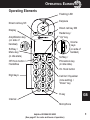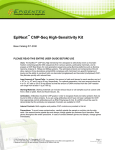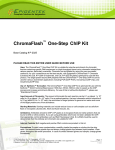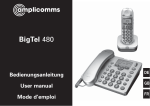Download BigTel 200 User manual
Transcript
BigTel 200/202 Bedienungsanleitung DE User manual GB Mode d’emploi FR TABLE OF CONTENTS Safety Information . . . . . . . . . . . . . . . . . . . . . . . . . . . . . . . . . . .2 Preparing the Telephone . . . . . . . . . . . . . . . . . . . . . . . . . . . . . .5 Operating Elements . . . . . . . . . . . . . . . . . . . . . . . . . . . . . . . . . .9 Preliminary Information . . . . . . . . . . . . . . . . . . . . . . . . . . . . .11 Telephoning . . . . . . . . . . . . . . . . . . . . . . . . . . . . . . . . . . . . . . .14 Other features . . . . . . . . . . . . . . . . . . . . . . . . . . . . . . . . . . . . .19 Call list / Redial . . . . . . . . . . . . . . . . . . . . . . . . . . . . . . . . . . . .21 Phone book / Direct call keys . . . . . . . . . . . . . . . . . . . . . . . . .23 Setting the telephone . . . . . . . . . . . . . . . . . . . . . . . . . . . . . . .27 Registering/de-registering handsets . . . . . . . . . . . . . . . . . . .37 PBX / Supplementary Services . . . . . . . . . . . . . . . . . . . . . . .39 Appendix . . . . . . . . . . . . . . . . . . . . . . . . . . . . . . . . . . . . . . . . . .40 GB Helpline UK 0844 800 6503 (See page 41 for costs and hours of operation) 1 Safety Information SAFETY INFORMATION Safety Information Please read this operating instruction manual thoroughly. Intended use The telephone is suitable for telephoning within a public telephone network system. Any other use is considered unintended use. Unauthorised modification or reconstruction is not permitted. Under no circumstances open the device or complete any repair work yourself. Installation location Prevent excessive exposure to smoke, dust, vibration, chemicals, moisture, heat and direct sunlight. Do not use the handset in potentially explosive areas. Power adapter plug a Attention: Only use the power adapter plug supplied because other power supplies could damage the telephone. The socket outlet should be installed near the equipment and you should ensure access to the power adapter plug is not obstructed by furniture or such. Rechargeable batteries a Attention: Never throw batteries into a fire. Only use batteries of the same type. Pay attention to the correct polarity. Incorrect polarity of the batteries represents a risk of explosion during charging. Power failure The telephone cannot be used to make calls in the event of a 2 Helpline UK 0844 800 6503 (See page 41 for costs and hours of operation) Safety Information SAFETY INFORMATION power failure. Always keep a cord connected telephone which operates without an external power supply available in case of emergency situations. Medical equipment a Attention: Never use the telephone in the vicinity of medical equipment. Effects on such equipment cannot be fully ruled out. It is recommended that if you have a pacemaker fitted you check with a medical expert or your health adviser before using this product. DECT1 telephones can cause an unpleasant humming sound in hearing aids. Earpiece Volume Your telephone has an amplifying key, which amplifies the earpiece volume significant if it is pressed. In the display “Boost On“ is flashing. To switch off the activated amplification press the key again. “Boost On“ disappears. The activated amplification will be switched off automatically whenever the present call is finished. In the menu (Handset / Boost On -> On) you can switch on the amplification permanently. “BOOST ON” will replace the handset name on stand-by screen. By pressing the amplifying key you can switch off the amplification for the present call. For the next call it will be on again. GB 1 DECT: Digital Enhanced Cordless Telecommunication = Standard for cordless telephones Helpline UK 0844 800 6503 (See page 41 for costs and hours of operation) 3 Safety Information SAFETY INFORMATION Caution: This telephone is capable of producing very high volume levels when the amplification is turned on (ampification key + earpiece volume setting level 5 = +30 dB). Extreme caution should be taken if the handset is to be shared between users with normal hearing and those with hearing impairment. Disposal In order to dispose of your device, take it to a collection point provided by your local public waste authorities (e.g. recycling centre). According to laws on the disposal of electronic and electrical devices, owners are obliged to dispose of old electronic and electrical devices in a separate waste container. The adjacent symbol indicates that the device must not be disposed of in normal domestic waste! Batteries represent a hazard to both health and the environment! Never open, damage or swallow batteries, nor allow them to get into the environment. They may contain toxic and ecologically hazardous heavy metals. You are legally obliged to dispose of batteries at the point of sale or at appropriate collection points provided by your local public waste authorities. Disposal is free of charge. The adjacent symbols indicate that batteries must not be disposed of in normal domestic waste and but at authorised collection points. Packaging materials must be disposed of according to local regulations. 4 Helpline UK 0844 800 6503 (See page 41 for costs and hours of operation) Preparing the Telephone PREPARING THE TELEPHONE Preparing the Telephone Safety information a Attention: It is essential to read the Safety Information in Chapter 1 before starting up. Checking the package contents The package contains: Content Base station with power adapter plug Charging station with power adapter plug Handset Telephone connection cable Rechargeable batteries Operating instructions BigTel model 200 200-21 200-31 200-41 1 1 1 1 1 1 3 1 1 2 1 6 1 2 3 1 9 1 3 4 1 12 1 1 Visit www.amplicomms.eu to find out whether this telephone is available. The power adapter plugs supplied fulfils the eco−design directive of the European Council (Directive 2005/32/EC). This means that power consumption is considerably lower than power adapter plugs of an earlier design both in operating and idling modes. Helpline UK 0844 800 6503 (See page 41 for costs and hours of operation) GB 5 PREPARING THE TELEPHONE Connecting the base station a Attention: Position the base station at least 1 m away from other electronic devices, otherwise there is a risk of mutual disturbance. Connect the base station as illustrated in the diagram. For reasons of safety, only use the power adapter plug and telephone connection line supplied. Mains power outlet Telephone line socket a Attention: Use only the power adapter plug supplied with the base station ! You should ensure access to the power adapter plug is not obstructed by furniture or such. Connecting the charging station2 Connect the charging station to a mains power outlet. a Attention: Use only the power adapter plug supplied with the charging station ! You should ensure access to the power adapter plug is not obstructed by furniture or such. 2 Only applies to telephone sets with at least two handsets, see “Checking the package content“, page 5. 6 Helpline UK 0844 800 6503 (See page 41 for costs and hours of operation) Preparing the Telephone PREPARING THE TELEPHONE Inserting the batteries Open the battery compartment cover. Put in the batteries. Close the battery compartment cover. a Attention: Use only type AAA NiMH rechargeable batteries, 1.2 V, 600 mAh. Never use normal batteries / primary cell batteries. Observe the correct polarity! Charging the batteries ☞ Before the handset is used for the first time, insert it in the base station / charging station for at least 16 hours. The handset warms up during the charging process. This is normal and does not represent a risk. Use only the adapter plug unit provided for the charging station. The battery status is shown on the display. When the battery capacity is nearly exhausted, the battery symbol ( ) will flash and “Battery Low“ will appear in the display). You should now put the handset for charging into the base station or the charging station. Helpline UK 0844 800 6503 (See page 41 for costs and hours of operation) GB 7 PREPARING THE TELEPHONE Setting the time and date on the handset At initial operation the handset does not have the correct time (e.g. for entries in the call list). The display shows “12:00“ underneath the handset’s name. Date and time are set through the menu item “Time / Date and Time“. In the case of mains failure these settings will be lost. Setting the display language The display language is available in different languages. The default setting is “German (Deutsch)“. Set the language using the menu item “Handset / Language“ (“Mobilteil / Sprache“). Auto Answer If this function is activated, an incoming call is taken when the handset is removed from the base station. The automatic answering function is activated and deactivated using the menu item “Handset / Auto Talk“. 8 Helpline UK 0844 800 6503 (See page 41 for costs and hours of operation) OPERATING ELEMENTS Operating Elements Flashing LED Earpiece Direct call key M1 Direct call key M2 Display Redial key / “Up“ key Amplification key (on side of handset) Volume keys (on side of handset) Softkey / Menu key (in idle state) Softkey / Phonebook key (in idle state) Off Hook button / Handsfree On Hook button Digit keys Call list / Equalizer (tone setting) / “Down“ key Aa R-key GB Internal Microphone Helpline UK 0844 800 6503 (See page 41 for costs and hours of operation) 9 OPERATING ELEMENTS Charge contacts Locate handset (Paging) 10 Indicator for ringing, charging and active call Helpline UK 0844 800 6503 (See page 41 for costs and hours of operation) PRELIMINARY INFORMATION Preliminary Information This chapter provides basic information on using the operating instruction manual and the telephone. Description of operating sequences in the manual Display Description NAME? Press the button depicted. Enter digits or letters. Handset rings. Base station rings. Remove the handset from the base station. Place the handset in the base station. Depicts text in the display. Battery capacity (display) Display Description Batteries 100% charged Batteries approx. 50% charged Batteries need charging / Charge the batteries During the charging of the battery the icon is animated. GB Helpline UK 0844 800 6503 (See page 41 for costs and hours of operation) 11 PRELIMINARY INFORMATION Standby mode All descriptions in this operating manual assume that the handset is in Standby mode. The system switches to Standby mode by pressing the button . Navigating in the menu All the functions can be accessed via the various menus. The entire menu structure can be found in the appendix. The menu is opened in idle mode with the key . Use the arrow keys and to move within the menu Press the softkey under to open a sub menu. To return to the main menu press the softkey under . 12 Helpline UK 0844 800 6503 (See page 41 for costs and hours of operation) PRELIMINARY INFORMATION Display icons You are in an external call. You are in an internal call. Handsfree is activated. The phonebook is open. The keypad is locked. The microphone is muted. There are entries in the call list. In case of new calls the icon is flashing. There’s a new message in your voicebox (depending on your provider). Please contact your provider for information. The handset ringer is set to “Off“. An alarm is set. Steady on: handset within range of the base station. Flashing: handset out of range. GB Helpline UK 0844 800 6503 (See page 41 for costs and hours of operation) 13 TELEPHONING Telephoning Taking a call Your phone is ringing. If the handset is not in the base station: Press the Off Hook button. To activate Handsfree press the Off Hook button once again. If the handset is in the base station and Auto Talk is not activated: Press the Off Hook button. To activate Handsfree press the Off Hook button once again. If the handset is in the base station and Auto Talk is activated: Remove the handset from the base - the call will be taken automatically. Making a call Enter the telephone number. Delete wrong characters by pressing the softkey under . The telephone number is being dialled. ☞ You can also press the Off Hook button and you will hear the dialling tone. The entered number will be dialled immediately. It is not possible to correct wrong digits individually using this dialling procedure. 14 Helpline UK 0844 800 6503 (See page 41 for costs and hours of operation) TELEPHONING Ending a call / Press the On Hook button or replace the handset in the base station. Redial ☞ Your handset saves the last 10 dialled telephone numbers. If a caller is stored in your phone book, the name will be displayed. / Open the redial list. Select an entry. Press the Off Hook button. Making a call from the call list ☞ Your handset saves the numbers of the last 30 incoming calls in the call list. If a caller is stored in your phone book, the name will be displayed. Saving can only take place if the function “Phone number transmission (CLIP)” is available at your connection and caller ID is not suppressed by the caller or was not transmitted for any other reason. / Open the call list. Select an entry. Press the Off Hook button. GB Helpline UK 0844 800 6503 (See page 41 for costs and hours of operation) 15 TELEPHONING Making a call from the phone book ☞ You can store up to 50 entries in the phone book. For creating entries see section “Phone book“, page 23. Open the telephone book. Select an entry. Press the Off Hook button. / Making a call using the direct call keys ☞ Your phone provides two direct call keys M1 und M2. For storing and editing entries see section “Direct call keys“, page 26. M1 / M2 Press one of the direct call keys. Press the Off Hook button. Call timer Your handset automatically times the duration of every call in minutes and seconds. Muting the microphone During a call you can switch your handset’s microphone off. Press the softkey under . To unmute press the softkey under 16 Off . Helpline UK 0844 800 6503 (See page 41 for costs and hours of operation) TELEPHONING Internal calls ☞ Internal calls, transfers and conference calls are only possible if multiple handsets are registered. Making an internal call Press the INT key. Enter the internal number of the desired handset. Transferring an external call to another handset During an external call . . . Press the INT key. Enter the internal number of the desired handset. The external call is put on hold. When the called handset answers you can announce the call transfer. Press the On-Hook key. The call will be transferred. ☞ If the called handset does not answer you will get back to the external call by pressing the key. GB Helpline UK 0844 800 6503 (See page 41 for costs and hours of operation) 17 TELEPHONING 3-Party Conference During an external call . . . Press the INT key. Enter the internal number of the desired handset. Conf. When the called handset answers press the softkey under Conf. . The 3-party conference is established. ☞ If any handset hangs up during a conference call will leave the other handset still in connection with the external call. External call during an internal connection When you are on an internal call the base ringer will announce an incoming external call. In addition you will hear an attention tone in the earpiece. Press the On-Hook key. The internal call will be ended. The external call will be signalled. Press the Off Hook key to take the external call. 18 Helpline UK 0844 800 6503 (See page 41 for costs and hours of operation) OTHER FEATURES Other features Key lock ☞ The key lock prevents functions assigned to buttons being activated inadvertently. Incoming calls can still be taken in the normal way even when the key lock function is activated. Unlock Press and hold down the #-key until Keypad Locked appears in the display. For unlocking the keypad again press the softkey under Unlock and subsequently the #key briefly. Keypad Unlocked appears in the display. Switching the handset ringer on/off ☞ You can turn off the ringer via the menu item “Handset / Ringer Volume“ as well. Press and hold down the star-key until Ringer Off appears in the display. For turning the ringer on again press and hold down the star-key until Ringer Off disappears. Muting the handset ringer for an incoming call ☞ In case of an incoming call you can mute the handset ringer. Nevertheless, you will be able to take the call as long as the caller did not hang up. Silent GB Press the softkey under Silent . Helpline UK 0844 800 6503 (See page 41 for costs and hours of operation) 19 OTHER FEATURES Setting the earpiece/loudspeaker volume During a call you can adjust the volume in 5 levels using the volume keys on the side of the handset (if telephoning “normally“ -> earpiece volume, with hands-free -> loudspeaker volume). These seperate settings will remain at the last selected level when you end the call. In addition you can increase the earpiece volume during a call by pressing the amplification key; please refer to the note on page 3. Equalizer (changing of the frequency spectrum) ☞ During a call, you can change the sound of the handset in three stages by pressing . The display shows the respective characteristics. The setting will be retained for further talks until it is changed again. / 20 Press the shown key during a call. Select a setting. Equalizer 1 = Reduced bass and enhanced treble. Equalizer 2 = Flat – no increase or decrease in bass or treble frequencies. Equalizer 3 = Increased bass and reduced treble. Press the phonebook key to save the setting and proceed your call. Helpline UK 0844 800 6503 (See page 41 for costs and hours of operation) CALL LIST / REDIAL Call list / Redial Editing the call list Open the call list. / Select an entry. Date and time of the respective call are shown. If the caller’s number is stored in the phonebook, the name will be shown in addition. Option Press the softkey under Option . / Select one of the following options and press the softkey under . Save Number The telephone number will be stored in the phone book. Enter a name, confirm or edit the telephone number and select a melody for the entry. Save to M1/M2 The telephone number will be stored to the direct call key M1 or M2. Enter a name, confirm or edit the telephone number and select a melody for the entry. Delete The entry will be deleted immediately. Delete All The complete list will be deleted after a confirmation query. GB Helpline UK 0844 800 6503 (See page 41 for costs and hours of operation) 21 CALL LIST / REDIAL Editing the redial list Open the redial list. Select an entry. If the caller’s number is stored in the phonebook, the name will be shown in addition. Option Press the softkey under Option . / Select one of the following options and press the softkey under . Save Number The telephone number will be stored in the phone book. Enter a name, confirm or edit the telephone number and select a melody for the entry. Save to M1/M2 The telephone number will be stored to the direct call key M1 or M2. Enter a name, confirm or edit the telephone number and select a melody for the entry. Delete The entry will be deleted immediately. Delete All The complete list will be deleted after a confirmation query. / 22 Helpline UK 0844 800 6503 (See page 41 for costs and hours of operation) PHONE BOOK / DIRECT CALL KEYS Phone book / Direct call keys ☞ Your phone can store up to 50 private phonebook entries with names and numbers. You can assign each entry to a group. These groups can signal incoming calls with different melodies. Always enter the phone numbers with the area code; this enables a correct display of the respective caller for whom there is an existing entry and whose phone number transmission to your connection is available. Creating a new entry Option Save Press the phone book key. Empty telephone book: Phonebook Empty is shown. After pressing the softkey under Option the display shows New Entry. If there are entries: the first entry is shown. Press the softkey under Option . Confirm New Entry with the softkey under . Enter the name (max. 16 digits). Letters are also imprinted on the digit keys. Letters, digits and special characters are entered by pressing the relevant key the respective number of times. You can delete the last character with the softkey under . Use to switch to capitals and back again. After a short time the cursor skips one position forwards. After having entered the name press the softkey under Save . Helpline UK 0844 800 6503 (See page 41 for costs and hours of operation) GB 23 PHONE BOOK / DIRECT CALL KEYS Enter the telephone number (max. 24 digits). If your telephone is connected to a PBX start the telephone number with the access code. If a dialling pause is needed, press after the access code the 0 key for approx. 2 sec. A P appears in the display. After having entered the telephone number press the softkey under Save . Select a melody for this entry. Having done this press the softkey under Save . Back to standby mode. Save / Save Editing telephone book entries / Option / New Entry Edit Entry Show Details Delete Entry Delete All 24 Press the phone book key. Select an entry. Press the softkey under Option . Select one of the following options and press the softkey under . You can create a new entry. You can edit the entry. Use the softkey under to delete characters and numbers then add new characters and numbers as required. Please refer to “Creating a new entry“. The entry is shown. The entry will be deleted. The complete list will be deleted after a confirmation query. Helpline UK 0844 800 6503 (See page 41 for costs and hours of operation) PHONE BOOK / DIRECT CALL KEYS The entry is being copied to another suitable registered handset. All registered handsets will be shown. Select the desired handset using the arrow keys and and press the softkey under . Press the softkey under on the respective handset to allow the operation. Copy All All entries will be copied to another suitable handset. By this all entries on the other handset will be deleted. Copy Append All entries will be added to the other suitable handset’s phonebook. Copy Entry ☞ You can enter the first letter of the desired name using the alphanumerical keypad. The first matching entry is shown. Scroll to the desired entry using the arrow keys and . GB Helpline UK 0844 800 6503 (See page 41 for costs and hours of operation) 25 PHONE BOOK / DIRECT CALL KEYS Editing the direct call keys M1 / M2 Option / Edit Entry Delete Entry Press one of the direct call keys. Press the softkey under Option . Select one of the following options and press the softkey under . You can edit the entry. Use the softkey under to delete characters and numbers then add new characters and numbers as required. Please refer to “Creating a new entry“ on page 23. The entry will be deleted. ☞ If “Empty“ is shown after pressing a direct call key select “Edit Entry“ for creating a new entry. 26 Helpline UK 0844 800 6503 (See page 41 for costs and hours of operation) SETTING THE TELEPHONE Setting the telephone Date/Time / / Press the Menu key. Select Time and press the softkey under . Select Date and Time and press the softkey under . Enter step by step the year, the month, the day, the hour and the minute using the digit keys and confirm each with the softkey under Save . ☞ In case of mains failure this setting will be deleted. Time format / / / Press the Menu key. Select Time and press the softkey under . Select Set Time Format and press the softkey under . Select 12Hour or 24Hour and press the softkey under . Alarm / / Press the Menu key. Select Time and press the softkey under . Select Set Alarm and press the softkey under . Helpline UK 0844 800 6503 (See page 41 for costs and hours of operation) GB 27 SETTING THE TELEPHONE / Once Every Day Mon to Fri Off Select one of the following options and confirm with the softkey under Save . Enter the alarm time using the digit keys and select a melody. The alarm is given once at the specified time. The alarm is repeated daily at the specified time. For details for setting refer to “Once“. The alarm is repeated from monday to friday at the specified time. For details for setting refer to “Once“. Alarm is set to off. ☞ To confirm the alarm signal, press the softkey under Stop . Pressing the softkey under Zzz.. activates the snooze function. With this function the alarm is repeated up to five times after every 5 minutes before it is switched off completely. Setting the ringer for the handset / / / / 28 Press the Menu key. Select Handset and press the softkey under . Select Ring Tone and press the softkey under . Select External or Internal and press the softkey under . Select a melody and confirm with the softkey under Save . Helpline UK 0844 800 6503 (See page 41 for costs and hours of operation) SETTING THE TELEPHONE Handset ringer volume Press the Menu key. Select Handset and press the softkey under . Select Ringer Volume and press the softkey under . Select the desired volume and press the softkey under Save . / / / ☞ When the handset is on the base, the base will not ring during an incoming call. So when the handset ring volume is turned off and the handset is inside the base, your phone will not ring anymore. Handset name / / Press the Menu key. Select Handset and press the softkey under . Select Handset Name and press the softkey under . Use the softkey under to delete characters. Enter a name using the digit keys and confirm with the softkey under Save . GB Helpline UK 0844 800 6503 (See page 41 for costs and hours of operation) 29 SETTING THE TELEPHONE Keypad beep Press the Menu key. Select Handset and press the softkey under . Select Keypad Beep and press the softkey under . Select On or Off and press the softkey under . / / / Display contrast / / / Press the Menu key. Select Handset and press the softkey under . Select Contrast and press the softkey under . Select the desired setting and press the softkey under . Auto Answer / / / Press the Menu key. Select Handset and press the softkey under . Select Auto Talk and press the softkey under . Select On or Off and press the softkey under . ☞ If Auto Talk is on an incoming call will immediately be taken when the handset is taken from the base. 30 Helpline UK 0844 800 6503 (See page 41 for costs and hours of operation) SETTING THE TELEPHONE Backlight Time Press the Menu key. Select Handset and press the softkey under . Select Backlight Time and press the softkey under . Select the desired setting and press the softkey under . / / / Confirmation Beep / / / Press the Menu key. Select Handset and press the softkey under . Select Confirm Beep and press the softkey under . Select On or Off and press the softkey under . ☞ For every kind of setting, a long beep is generated to alert user the setting saved. Selecting the base station ☞ If your handset is subscribed to several base stations you can select a base station to operate with the handset (“Manual“). When “Auto“ is activated, the handset will automatically choose the closest base unit in standby. During a call there will be no changing of the base station. / GB Press the Menu key. Select Handset and press Helpline UK 0844 800 6503 (See page 41 for costs and hours of operation) 31 SETTING THE TELEPHONE the softkey under . Select Select Base and press the softkey under . Select Auto or Manual and confirm with the softkey under . If you choose Manual select one of the base stations from the list and press the softkey under . / / Display language / / / Press the Menu key. Select Handset and press the softkey under . Select Language and press the softkey under . Select the desired language and press the softkey under . Setting Boost on permanently / / / Press the Menu key. Select Handset and press the softkey under . Select Boost On and press the softkey under . Select On or Off and press the softkey under . ☞ If Boost On is set to ON “BOOST ON” will replace the handset name on stand-by screen. 32 Helpline UK 0844 800 6503 (See page 41 for costs and hours of operation) SETTING THE TELEPHONE Setting the ringer for the base station Press the Menu key. Select Base Settings and press the softkey under . Select Ring Tone and press the softkey under . Select a melody and confirm with the softkey under Save . / / / Base ringer volume / / / Press the Menu key. Select Base Settings and press the softkey under . Select Ringer Volume and press the softkey under . Select the desired volume and press the softkey under Save . Dial mode / / / Press the Menu key. Select Base Settings and press the softkey under . Select Dial Mode and press the softkey under . Select Tone or Pulse and confirm with the softkey under Save . ☞ In most situations the “Tone“ option should be selected. GB Recall Time Press the Menu key. Helpline UK 0844 800 6503 (See page 41 for costs and hours of operation) 33 SETTING THE TELEPHONE / Select Base Settings and press the softkey under . Select Recall and press the softkey under . Select Short or Long and confirm with the softkey under Save . / / ☞ In most situations “Short“ (setting on delivery) should be selected. You won’t have to change anything. Changing the PIN / / Press the Menu key. Select Base Settings and press the softkey under . Select System PIN and press the softkey under . Enter the relevant PIN (default 0 0 0 0) and press the softkey under . Enter the new PIN and press the softkey under . Enter the new PIN again and press the softkey under . ☞ The four digit PIN protects some settings against unauthorized changes. If you have forgotten your PIN please call our service hotline. 34 Helpline UK 0844 800 6503 (See page 41 for costs and hours of operation) SETTING THE TELEPHONE Appointment ☞ You can set up to five appointments or reminders which you can give a name and an alarm by date and time. / / / / Press the Menu key. Select Tools and press the softkey under . Select Appointment and press the softkey under . Select an entry and press the softkey under . Select Edit and press the softkey under . Use the softkey under to delete characters. Enter a name using the alphanumeric keys and confirm with the softkey under Save . Enter the date using the digit keys and confirm with the softkey under Save . Enter the time using the digit keys and confirm with the softkey under Save . Select a melody and confirm with the softkey under Save . ☞ To delete an appointment select “Delete“. The appointment will be deleted after a confirmation query. Helpline UK 0844 800 6503 (See page 41 for costs and hours of operation) GB 35 SETTING THE TELEPHONE Stopwatch / / 36 Press the Menu key. Select Tools and press the softkey under . Select Stop Watch and press the softkey under . Press the softkey under Start to start the stop watch, Stop to stop it or Reset to set it back to “00:00“. Helpline UK 0844 800 6503 (See page 41 for costs and hours of operation) REGISTERING/DE-REGISTERING HANDSETS Registering/de-registering handsets Five handsets can be registered to a base station. The handsets delivered with your telephone are already registered. Each handset can be registered to four base stations. To register a “foreign“ handset please refer to it’s user manual. Registering a handset of the same type / / / / Press the Menu key. Select Handset and press the softkey under . Select Registration and press the softkey under . Select Register and press the softkey under . Select a number for the base station (1 - 4) and press the softkey under . Enter the relevant PIN for the base and press the softkey under . The new handset prompts "Press & Hold Page Key On Base". Press and hold down the paging key on the base station until the LED is flashing (approx. 10 sec). After a few seconds the handset will be registered. Helpline UK 0844 800 6503 (See page 41 for costs and hours of operation) GB 37 REGISTERING/DE-REGISTERING HANDSETS Deleting a handset / / / Press the Menu key. Select Handset and press the softkey under . Select Registration and press the softkey under . Select De-register and press the softkey under . Enter the relevant PIN for the base and press the softkey under . Enter the internal number of the handset, that should be de-registered and press the softkey under . ☞ You can only cancel subscription of another handset, not the handset you are using to do the remove procedure. 38 Helpline UK 0844 800 6503 (See page 41 for costs and hours of operation) PBX / SUPPLEMENTARY SERVICES PBX / Supplementary Services PBX If the telephone is connected to a private branch exchange, functions such as transferring calls and automatic call back can be used via the R button. Refer to the operating manual provided with your private branch exchange as to which Flash time must be set in order to use these functions. The sales outlet where you purchased the exchange can provide information as to whether the telephone will work properly with the exchange. Please remember to enter the access code and a neccessary dialling pause (longpress “0“) when creating phone book entries. Supplementary services Your telephone supports supplementary services provided by your telephone network provider, such as brokering, call waiting and conference facilities. These supplementary services can be used via the R-button. Please contact your telephone network provider regarding which Flash time must be set to use the supplementary services. Contact your telephone network provider with regard to enabling supplementary services. GB Helpline UK 0844 800 6503 (See page 41 for costs and hours of operation) 39 APPENDIX Appendix Menu Structure Fernabfrage Ohne Aufnahme Verzögerung Sparmodus, 2, 4, 6, 8 Rufe Aufnahmezeit 30s, 60s, 120s, 180s Mithören Ein, Aus Signalton Ein, Aus Einschalten, Pin eingeb., Ausschalten Phonebook Handset Ring Tone External Internal Ringer Volume Handset Name Keypad Beep Contrast Auto Talk Backlight Time Confirm Beep Select Base Language Registration Boost On Base Settings 40 Ring Tone Ringer Volume Dial Mode Recall System PIN Time Set Alarm Date and Time Set Time Format Tools Appointment Stop Watch Tone / Pulse Short / Long Helpline UK 0844 800 6503 (See page 41 for costs and hours of operation) APPENDIX Help and support / Troubleshooting guide Helpline If you need some help and you’re in the UK, please first check and see if your problem can be solved using the troubleshooting guide below. If it can’t , please call us on 0844 800 6503 (using a UK landline, at the time of going to print: calls cost 6p for connection charge and then 5p a minute. Mobile costs may vary). Lines are open Monday to Friday, 9am to 5pm, excluding public holidays. If you’ve a claim on your 2-year guarantee, please contact your supplier. ☞ Some issues may simply be resolved by disconnecting the power to the unit. In such instances the power to the main base station should be switched off and batteries in the handset should also be removed for about 20 minutes. After which reconnect everything to determine if this has resolved the issue. I can’t make phone calls • Make sure the phone cable is connected properly. If it is, there may be a fault. Please make sure you’re using the phone cable that came with your phone. • Check power’s plugged in, switched on and working. • Make sure you aren’t too far from the base (in ideal conditions, it should work up to 300 metres outdoors and up to 50 metres indoors). • Test the phone line and socket by using another phone. Helpline UK 0844 800 6503 (See on this page for costs and hours of operation) GB 41 APPENDIX I keep losing my connection • Make sure you aren’t too far from the base station (in ideal conditions, it should work up to 300 metres outdoors and up to 50 metres indoors). • The base station may not be in an ideal location – consider moving it. My handset keeps switching off • It may need recharging. So it can charge fully, place your handset on its charger base for at least 16 hours (make sure the power socket is switched on!). • Replace the rechargeable batteries. Any replacement batteries should be the same type as those provided. Caller’s identification (Call Line ID) isn’t working • Check you have this service on your phone line. Please call your network provider. • The caller may have withheld their phone number. My handset or base doesn’t ring • Check that the ringer is on. See pages 29 and 33. I’ve got a buzzing noise on my radio, TV or computer • We suggest you use your cordless handset at least one metre away from electrical equipment and mobile phones. There is interference in the earpiece and/or internet connection is very slow when using the phone • You must plug the phone into the wall socket via an ADSL filter if you have broadband internet on your phone line. 42 Helpline UK 0844 800 6503 (See page 41 for costs and hours of operation) APPENDIX Technical data Standard: DECT / GAP Number of channels: 120 duplex channels Frequencies: 1880 MHz to 1900 MHz Duplex mode: Time division multiplex, 10ms frame length Channel spacing: 1728 kHz Bit rate: 1152 kBit / s Modulation: GFSK Voice encoding: 32 kBit / s Transmitter power: 10 mW (average power per channel) Range: up to 300 m outside, up to 50 m inside buildings Electricity supply base station: 100~240 V AC, 7 V / 420 mA DC Handset: Operating time: Stand-by time / Talk time 600 mAh = up to 100 h / up to 10 h Charging time: approx. 16 hours Operating temperature for handset operation: 5°C to 45°C ; 20 % to 75 % rel. humidity Operating temperature for base station operation: 5°C to 45°C ; 20 % to 75 % rel. humidity Storage temperature: -10°C to +60°C Maximum earpiece volume: +30 dB (distortion < 2%) Dial mode: Tone / Pulse R-key: Flash (short/long) Base station dimensions (mm): L / B / H = 115 x 115 x 63 Handset dimensions (mm): L / B / H = 55 x 28 x 170 Telephone line cord: TSV on Pin 3 and 4 according to CTR 37 (Euro) Adapter plug: European-type mains connector Helpline UK 0844 800 6503 (See page 41 for costs and hours of operation) GB 43 APPENDIX Declaration of Conformity This device fulfils the requirements stipulated in the EU directives: - 1999/5/EU directive on radio equipment and telecommunications terminal equipment and the mutual recognition of their conformity. - 2005/32/EU directive “Energy-using products“. Conformity with the above mentioned directives is confirmed by the CE symbol on the device. To view the complete Declaration of Conformity, please refer to the free download available on our web site www.amplicomms.com Maintenance Clean the housing surfaces with a soft, fluff-free cloth. Do not use any cleaning agents or solvents. Guarantee AMPLICOMMS equipment is produced and tested according to the latest production methods. The implementation of carefully chosen materials and highly developed technologies ensure trouble free functioning and a long service life. The terms of the guarantee do not apply where the cause of the equipment malfunction is the fault of the telephone network operator or any interposed private branch extension system. The terms of the guarantee do not apply to the rechargeable batteries or power packs used in the products. The period of guarantee is 24 months from the date of purchase. All deficiencies resulting from material of production faults which occur during the period of guarantee will be eliminated 44 Helpline UK 0844 800 6503 (See page 41 for costs and hours of operation) APPENDIX free of charge. Rights to claims under the terms of guarantee are annulled following intervention by the purchaser or third parties. Damage caused as a result of improper handling or operation, incorrect positioning or storing, improper connection or installation, Acts of God or other external influence are not covered by the terms of guarantee. In the case of complaints, we reserve the right to repair or replace defect parts or provide a replacement device. Replacement parts or devices become our property. Rights to compensation in the case of damage are excluded where there is no evidence or intent or gross negligence by the manufacturer. If your equipment shows signs of defect during the period of guarantee, please return to the sales outlet in which you purchased the AMPLICOMMS equipment together with the purchase receipt. All rights to claims under the terms of guarantee in accordance with this agreement must be asserted exclusively with regard to your sales outlet. Two years after the purchase of our products, claims under the terms of guarantee can no longer be asserted. GB Helpline UK 0844 800 6503 (See page 41 for costs and hours of operation) 45 APPENDIX Index 3-Party Conference . . . . . . . . . . . .18 A Alarm . . . . . . . . . . . . . . . . . . . . . . . .27 Appointment . . . . . . . . . . . . . . . . . .35 Auto Answer . . . . . . . . . . . . . . . .8, 30 Auto Talk . . . . . . . . . . . . . . . . . . .8, 30 Earpiece Volume . . . . . . . . . . . . . . .3 Earpiece/loudspeaker volume . . . .20 Ending a call . . . . . . . . . . . . . . . . . .15 Equalizer . . . . . . . . . . . . . . . . . . . . .20 G Guarantee . . . . . . . . . . . . . . . . . . . .44 B Backlight Time . . . . . . . . . . . . . . . .31 Base ringer volume . . . . . . . . . . . .33 Boost . . . . . . . . . . . . . . . . . . . . . .3, 32 C H Handset name . . . . . . . . . . . . . . . .29 Handset ringer volume . . . . . . . . . .29 Help and support . . . . . . . . . . . . . .41 Call list . . . . . . . . . . . . . . . . . . .15, 21 Call timer . . . . . . . . . . . . . . . . . . . . .16 Charging station . . . . . . . . . . . . . . . .6 Charging the batteries . . . . . . . . . . .7 Confirmation Beep . . . . . . . . . . . . .31 Connecting the base station . . . . . .6 I D Key lock . . . . . . . . . . . . . . . . . . . . .19 Keypad beep . . . . . . . . . . . . . . . . .30 Date . . . . . . . . . . . . . . . . . . . . . .8, 27 Declaration of Conformity . . . . . . .44 Dial mode . . . . . . . . . . . . . . . . . . . .33 Direct call keys . . . . . . . . . . . . .16, 26 Display contrast . . . . . . . . . . . . . . .30 Display icons . . . . . . . . . . . . . . . . .13 Display language . . . . . . . . . . . . . .32 Disposal . . . . . . . . . . . . . . . . . . . . . .4 46 E Inserting the batteries . . . . . . . . . . . .7 Installation location . . . . . . . . . . . . . .2 Intended use . . . . . . . . . . . . . . . . . . .2 Internal calls . . . . . . . . . . . . . . . . . .17 K L Language . . . . . . . . . . . . . . . . . . . . .8 M Maintenance . . . . . . . . . . . . . . . . . .44 Making a call . . . . . . . . . . . . . . . . .14 Medical equipment . . . . . . . . . . . . . .3 Helpline UK 0844 800 6503 (See page 41 for costs and hours of operation) APPENDIX Menu Structure . . . . . . . . . . . . . . . .40 Muting the handset ringer . . . . . . .19 Muting the microphone . . . . . . . . .16 N Navigating in the menu . . . . . . . . .12 Standby mode . . . . . . . . . . . . . . . .12 Stopwatch . . . . . . . . . . . . . . . . . . . .36 Supplementary services . . . . . . . . .39 Switching the handset ringer on/off . . . . . . . . . . . . . . . . . . . . . . . .19 T O Operating Elements . . . . . . . . . . . . .9 P Package contents . . . . . . . . . . . . . . .5 PBX . . . . . . . . . . . . . . . . . . . . . . . . .39 Phone book . . . . . . . . . . . . . . .16, 23 PIN . . . . . . . . . . . . . . . . . . . . . . . . .34 Power adapter plug . . . . . . . . . . . . .2 Power failure . . . . . . . . . . . . . . . . . . .2 Taking a call . . . . . . . . . . . . . . . . . .14 Technical data . . . . . . . . . . . . . . . . .43 Time . . . . . . . . . . . . . . . . . . . . . .8, 27 Time format . . . . . . . . . . . . . . . . . .27 Transferring an external call . . . . .17 Troubleshooting guide . . . . . . . . . .41 R Recall Time . . . . . . . . . . . . . . . . . . .33 Rechargeable batteries . . . . . . . . . .2 Redial . . . . . . . . . . . . . . . . . . . . . . .15 Redial list . . . . . . . . . . . . . . . . . . . .22 Registering/de-registering handsets . . . . . . . . . . . . . . . . . . . . .37 Ringer . . . . . . . . . . . . . . . . . . . .28, 33 GB S Safety Information . . . . . . . . . . . . . .2 Selecting the base station . . . . . . .31 Helpline UK 0844 800 6503 (See page 41 for costs and hours of operation) 47 APPENDIX 48 Helpline UK 0844 800 6503 (See page 41 for costs and hours of operation) ANNEXE N Navigation dans le menu . . . . . . . .12 Nom du combiné . . . . . . . . . . . . . .29 Numérotation . . . . . . . . . . . . . . . . .33 Numérotation directe . . . . . . . .16, 26 P Temps de flash . . . . . . . . . . . . . . . .34 Terminer la communication . . . . . .15 Tonalité des touches . . . . . . . . . . .30 Tonalité pour un appel entrant . . . .19 Transfert d'une communication externe . . . . . . . . . . . . . . . . . . . . . .17 Panne de courant . . . . . . . . . . . . . . .3 PIN . . . . . . . . . . . . . . . . . . . . . . . . .34 Postes supplémentaires . . . . . . . . .39 Prendre l’appel . . . . . . . . . . . . . . . .14 U R Verrouillage des touches . . . . . . . .19 Volume de l’écouteur . . . . . . . . . . . .3 Volume de l’écouteur/du haut-parleur . . . . . . . . . . . . . . . . . .20 Volume de la sonnerie . . . . . . .29, 33 Recherche de défauts . . . . . . . . . .41 Rendez-vous . . . . . . . . . . . . . . . . .35 Répertoire . . . . . . . . . . . . . . . . . . . .16 Répétition des derniers numéros . . . . . . . . . . . . . . . . . .15, 22 Réponse automatique . . . . . . . . . .30 Réveil . . . . . . . . . . . . . . . . . . . . . . .27 Utilisation conforme aux dispositions . . . . . . . . . . . . . . . . . . . .2 V S Sélectionner la base . . . . . . . . . . . .31 Services confort . . . . . . . . . . . . . . .39 Signal de confirmation . . . . . . . . . .31 Silencieux . . . . . . . . . . . . . . . . . . . .16 Sonnerie . . . . . . . . . . . . . . . . . .28, 33 Structure du menu . . . . . . . . . . . . .40 T Téléphoner en interne . . . . . . . . . .17 Assistance téléphonique au 0826 100 389 (numéro indigo) FR 47 ANNEXE 48 Assistance téléphonique au 0826 100 389 (numéro indigo) Vertrieb: Audioline GmbH, D-41460 Neuss Juli 2011 – Ausgabe 1.1