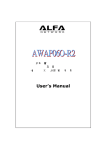Download Viessmann Vitotronic 300 KW3 Operating instructions
Transcript
Operating Instructions Vitotronic 200, Model KW2 Part No. Z001 230 Vitotronic 300, Model KW3 Part No. Z001 231 Weather-responsive indoor/outdoor, digital boiler control for heating systems with one or more heating circuits VITOTRONIC 200/300 Vitotronic 200, Model KW2 Vitotronic 300, Model KW3 IMPORTANT Read and save these instructions for future reference. Certified as a component part of Viessmann boilers only 5303 272 v1.3 01/2008 1 Safety Instructions Safety, Installation and Warranty Requirements Safety, Installation and Warranty Requirements Please ensure that these instructions are read and understood before commencing installation and operation. Failure to comply with the instructions listed below and details printed in these instructions can cause product / property damage, severe personal injury, and / or loss of life. Ensure all requirements below are understood and fulfilled (including detailed information found in manual subsections). Licensed professional heating contractor The installation, adjustment, service, and maintenance of this equipment must be performed by a licensed professional heating contractor. Please see sections entitled “Safety” and “Important Regulatory and Installation Requirements”. Advice to owner Once the installation work is complete, the heating contractor must familiarize the system operator / ultimate owner with all equipment, as well as safety precautions / requirements, shut-down procedure, and the need for professional service annually before the heating season begins. Product documentation Read all applicable documentation before commencing installation. Store documentation near boiler in a readily accessible location for reference in the future by service personnel. For a listing of applicable literature, please see section entitled “Important Regulatory and Installation Requirements”. Warranty Information contained in this and related product documentation must be read and followed. Failure to do so renders warranty null and void. Safety Terminology The following terms are used throughout this manual to bring attention to the presence of potential hazards or important product information. Please heed the advice given! DANGER Indicates an imminently hazardous situation which, if not avoided, will result in death, serious injury or substantial product / property damage. WARNING Indicates an imminently hazardous situation which, if not avoided, could result in death, serious injury or substantial product / property damage. CAUTION Indicates an imminently hazardous situation which, if not avoided, may result in minor injury or product / property damage. IMPORTANT 5303 272 v1.3 Helpful hints for installation, operation or maintenance which pertain to the product. 2 Index Page Important Precautions Useful Tips Operating Instructions (in brief) Operating Instructions (in detail) Safety Instructions . . . . . . . . . . . . . . . . . . . . . . . . . . . . . . . . . . . . . . . . . . . . . . . . . . . . . . . . . . . . . . . . . . . 2 Introductory Information About these instructions . . . . . . . . . . . . . . . . . . . . . . . . . . . . . . . . . . . . . . . . . . . . . . . . . . . . . . . . Tips on getting started . . . . . . . . . . . . . . . . . . . . . . . . . . . . . . . . . . . . . . . . . . . . . . . . . . . . . . . . . . . . Heating systems - application examples . . . . . . . . . . . . . . . . . . . . . . . . . . . Overview of controls and indicators . . . . . . . . . . . . . . . . . . . . . . . . . . . . . . . . . . . 4 5 6 7 Operating Instructions (in brief) Operating controls / display elements . . . . . . . . . . . . . . . . . . . . . . . . . . . . . . . . Vitotronic control unit - factory default setting . . . . . . . . . . . . . . . Resetting time and date . . . . . . . . . . . . . . . . . . . . . . . . . . . . . . . . . . . . . . . . . . . . . . . . . . . . . . . . . . Language selection . . . . . . . . . . . . . . . . . . . . . . . . . . . . . . . . . . . . . . . . . . . . . . . . . . . . . . . . . . . . . . . . . . . Selecting the heating circuit . . . . . . . . . . . . . . . . . . . . . . . . . . . . . . . . . . . . . . . . . . . . . . . . . . Setting the heating program . . . . . . . . . . . . . . . . . . . . . . . . . . . . . . . . . . . . . . . . . . . . . . . . . . Altering room temperature . . . . . . . . . . . . . . . . . . . . . . . . . . . . . . . . . . . . . . . . . . . . . . . . . . . . . Setting the party mode / energy saving mode . . . . . . . . . . . . . . . . . 9 9 10 10 11 11 12 13 Activating and Deactivating the Heating System Activating the heating system . . . . . . . . . . . . . . . . . . . . . . . . . . . . . . . . . . . . . . . . . . . . . . 14 Deactivating the heating system . . . . . . . . . . . . . . . . . . . . . . . . . . . . . . . . . . . . . . . . . 14 Time Program for Central Heating Altering the time program for central heating . . . . . . . . . . . . . . . . . . . . . 15 DHW Production Altering the time program for domestic hot water production . . . . . . . . . . . . . . . . . . . . . . . . . . . . . . . . . . . . . . 17 Altering the DHW temperature . . . . . . . . . . . . . . . . . . . . . . . . . . . . . . . . . . . . . . . . . . . . . 20 Altering the time program for the DHW recirculation pump . . . . . . . . . . . . . . . . . . . . . . . . . . . . . . . . . . . . . . . . . . 21 Holiday Program Activating the holiday program . . . . . . . . . . . . . . . . . . . . . . . . . . . . . . . . . . . . . . . . . . . . 23 Other Settings Scanning temperatures and operating status . . . . . . . . . . . . . . . . . . . 24 Altering settings of the heating system . . . . . . . . . . . . . . . . . . . . . . . . . . . . 25 Special displays . . . . . . . . . . . . . . . . . . . . . . . . . . . . . . . . . . . . . . . . . . . . . . . . . . . . . . . . . . . . . . . . . . . . . . . . . 27 Emissions Inspection Information Emissions test switch . . . . . . . . . . . . . . . . . . . . . . . . . . . . . . . . . . . . . . . . . . . . . . . . . . . . . . . . . . . . . 28 Troubleshooting Guide Diagnosis and correction . . . . . . . . . . . . . . . . . . . . . . . . . . . . . . . . . . . . . . . . . . . . . . . . . . . . . . . . 28 Service instructions ................................................................. 30 5303 272 v1.3 Saving energy . . . . . . . . . . . . . . . . . . . . . . . . . . . . . . . . . . . . . . . . . . . . . . . . . . . . . . . . . . . . . . . . . . . . . . . . . . . . 31 3 About These Instructions The following symbols and flag words are utilized in these Installation Instructions: WARNING Warnings draw your attention to the presence of potential hazards or important product information. CAUTION Cautions draw your attention to the presence of potential hazards or important product information. IMPORTANT Indicates an imminently hazardous situation which, if not avoided, could result in death, serious injury or substantial product / property damage. Indicates an imminently hazardous situation which, if not avoided, may result in minor injury or product / property damage. Helpful hints for installation, operation or maintenance which pertain to the product. This symbol indicates that additional, pertinent information is to be found in column three. 5303 272 v1.3 This symbol indicates that other instructions must be referenced. 4 Introductory Information Tips on Getting Started Your heating system provides central heating and domestic hot water heating in conjunction with a domestic hot water tank. The timer of the control unit switches over between ”normal room temperature” and ”reduced room temperature” at the required times. 1. Normal room temperature for the times you spend at home and require a comfortably warm room temperature (e.g. 68 ºF / 20 ºC). 2. Reduced room temperature at nighttime or for the times you spend away from home. To save energy, a temperature which is lower than the ”normal room temperature” is normally selected. In the factory setting, ”frost protection at 37 ºF / 3 ºC” is selected. IMPORTANT Times and duration of the two room temperatures can be set via the programming unit. You can set the required temperature value for both the ”normal room temperature” and the ”reduced room temperature”. The timer of the control unit activates and deactivates the domestic hot water supply at the required times (applicable to boiler with domestic hot water tank only). 1. Domestic hot water heating takes place for the times you spend at home and require hot water for your daily requirements (e.g. for showering). 2. Domestic hot water heating does not take place at nighttime for example. IMPORTANT Times and duration of domestic hot water heating can be set via the programming unit. The domestic hot water temperature can be set according to your personal preference up to 140 ºF / 60 ºC. 5303 272 v1.3 The DHW recirculation pump (if installed) ensures instantaneous availability of hot water. 5 Introductory Information Heating Systems - Application Examples Please ask your heating contractor to make an X in the appropriate box. j System type 2 Boiler with one heating circuit 2 with mixing valve optionally with j Vitotronic 200 j or j Vitotronic 300 j Domestic hot water tank j DHW recirculation pump j Vitotrol remote control j System type 4 Boiler with two heating circuits with mixing valve (heating circuit 2 with mixing valve , heating circuit 3 with mixing valve ) optionally with j Vitotronic 300 j Domestic hot water tank j DHW recirculation pump j Vitotrol remote control j System type 5 Boiler with one heating circuit 1 without mixing valve and two heating circuits with mixing valve (heating circuit 2 with mixing valve , heating circuit 3 with mixing valve ) optionally with j Vitotronic 300 j Domestic hot water tank j DHW recirculation pump j Vitotrol remote control j System type 3 Boiler with one heating circuit 1 without mixing valve and one heating circuit 2 with mixing valve optionally with j Vitotronic 200 j or j Vitotronic 300 j Domestic hot water tank j DHW recirculation pump j Vitotrol remote control 5303 272 v1.3 j System type 1 Boiler with one heating circuit 1 without mixing valve optionally with j Vitotronic 200 j or j Vitotronic 300 j Domestic hot water tank j DHW recirculation pump j Vitotrol remote control 6 Introductory Information Overview of Controls and Indicators (with hinged covers open) Heating circuit switches, only Vitotronic 200 Boiler temperature and on Display Setpoint selector for ”normal room temperature” Heating program settings Energy saving mode on / off Party mode on / off Heating system on / off switch Fuse Fixed high limit reset button Adjustable high limit TUV service button (for service purposes only) Emissions test switch Operating status display (green) Fault display (red) Time program for central heating Time program for domestic hot water heating Time program for DHW recirculation pump Boiler temperature Holiday program Adjustment buttons Information Confirmation button Factory default settings button Domestic hot water temperature Reduced room temperature Time / date 5303 272 v1.3 Heating curve shift Heating curve slope 7 Introductory Information Overview of Controls and Indicators Other display symbols (These appear in the bottom line of the display) Risk of freezing Central heating with normal room temperature Central heating with reduced room temperature ep sp mp Heating circuit pump running Y Mixing valve ”Open” B Mixing valve ”Closed” DHW pump ON wpTank primary pump running, DHW is being heated p DHW heating via solar heating system Heating circuit pump ON Contrast adjustment Open the hinged cover on the programming unit, press and, at the same time, adjust the contrast with the or button. IMPORTANT Data flashing in the display means that new settings can be entered. Factory default settings Press this button to reset altered values to their factory default settings. Please note that this action will reset all previously altered values to the original factory default settings. Burner ON Time adjustment display Emissions test ON 5303 272 v1.3 u S (with hinged covers open) 8 Operating Instructions (in brief) Operating Controls / Display Elements All settings of your heating system are centralized on the control unit and on the built-in programming unit. If your system is equipped with a remote control, the settings can also be made on the remote control unit. A See Operating Instructions for remote control Please refer also to the section headed ”Special Displays” in these instructions. The programming unit is arranged in a drawer-type compartment. Pull the unit forward, swing it up and lock it in a convenient position to read the data shown in the display. BC AProgramming unit BProgramming unit flap CHinged cover DAbridged operating instructions D C Vitotronic Control Unit - Factory Default Setting The control unit comes factory adjusted to a standard operating mode. Your heating system is therefore ready for operation. You can change the factory default settings to suit your individual preferences. 5303 272 v1.3 Date and time (EST) Date and time are factory preset and are maintained through the built-in long-life battery. For changes due to different time zones, please refer to the following page. Resetting for daylight savings time takes place automatically, depending on settings for day / week / month. Time programs Between 06:00 and 22:00 hrs, central heating takes place with the normal room temperature and, between 05:30 and 22:00 hrs, domestic hot water heating (if a DHW tank is installed). Frost protection (37 ºF / 3 ºC) is provided between 22:00 and 06:00 hrs. Heating program The heating program is set for ”Central heating and domestic hot water”, i.e. central heating and domestic hot water heating take place in accordance with the time programs. 9 Operating Instructions (in brief) Resetting Time and Date The time and date are preset at the factory and can be changed manually. 1. Open the hinged cover on the programming unit. Time for ”Time”. 2. 3. / to confirm; the date is displayed. 4. 5. DDate Th 6. to enter the time. / to enter the date. Press and hold to scroll through day, month and year. to confirm. 7. Close the hinged cover on the programming unit. Language Selection Outdoor temperature i ºC 1. Open the hinged cover on the programming unit. 2. to scan data; the outdoor temperature is displayed. 3. until the required language appears. 4. to confirm; the display changes and shows the boiler water temperature. English i 5303 272 v1.3 5. Close the hinged cover on the programming unit. 10 Operating Instructions (in brief) Selecting the Heating Circuit On heating systems with two or three heating circuits, the corresponding heating circuit must be selected before making settings and adjustments. Heating circuit 1: Heating circuit 1 without mixing valve Heating circuit 2: Heating circuit 2 with mixing valve Heating circuit 3: Heating circuit 3 with mixing valve (only on Vitotronic 300) The heating circuits are individually labelled by your heating contractor. Boiler temperature Press or or ; the corresponding button is lit. You can now make the settings and adjustments for the selected heating circuit. If this is not done, the following instruction appears in display: ”Select button 1-2” or button ”1-3”. Setting the Heating Program Select one of the heating programs according to your personal requirements. After pressing the corresponding button, the display over the button will light up; the selected heating program appears in the display window for a short time. Central heating and domestic hot water Central heating with alternating normal and reduced room temperature (frost protection) according to the selected time program Domestic hot water supply (if a DHW tank is installed) and DHW recirculation pump (if installed) ON Frost protection of the heating system Domestic hot water only No central heating Domestic hot water supply (if a DHW tank is installed) and DHW recirculation pump (if installed) according to the selected time program Frost protection of the heating system e.g. for the summer. IMPORTANT If no domestic hot water tank is connected, the message ”Without function” is displayed. IMPORTANT The circulation pumps are switched on for a short time every 24 hours to prevent them from seizing up. 5303 272 v1.3 Stand-by operation No central heating No domestic hot water supply Frost protection of the heating system e.g. for winter and transitional periods. 11 Operating Instructions (in brief) Altering Room Temperature In the ”Central heating and domestic hot water” heating program, central heating takes place with alternating ”normal room temperature” and ”reduced room temperature” according to the selected time program. You can set the required room temperature as follows: To change the ”normal room temperature” Normal room temp. ºC Factory setting: 68 ºF / 20 ºC from 06:00 to 22:00 hrs. The ”normal room temperature” can be set between 37 and 99 ºF / 3 and 37 ºC. Example For the times you spend at home and require a comfortably warm room temperature. Press or or to select the desired heating circuit. Turn the ” ” selector knob; the temperature value appears in the display window. If this is not done, the following instruction appears in display: ”Select button 1-2” or button ”1-3”. To change the ”reduced room temperature” Factory setting: frost protection 37 ºF / 3 ºC from 22:00 to 06:00 hrs. The ”reduced room temperature” can be set between 37 and 99 ºF / 3 and 37 ºC. Example At nighttime or times you spend away from home. 1. Open the hinged cover on the programming unit. Frost protection ºC Reduced room temp. ºC 2. Press ; the display shown on the left appears. 3. Set the required value with the button. or ; the 4. Confirm by pressing temperature value stops flashing and is saved. 5303 272 v1.3 5. Close the hinged cover on the programming unit. 12 Operating Instructions (in brief) Setting the Party Mode Switch on the party mode when you require central heating and domestic hot water for a short time independent of the preset heating and time program. During the party mode, your central heating system operates on the basis of the selected ”normal room temperature”. You can adjust the room temperature (party temperature) to suit your personal preference. Party mode ºC To activate the party mode Press . The button is lit and remains lit throughout the party mode. The display for the party mode appears in the display window for a short time and the preset temperature value flashes. Example Use when you want to stay up longer than usual, e.g. because you have guests, and require central heating and domestic hot water without having to change the time program. To change the room temperature (party temperature) 1. Open the hinged cover on the programming unit. IMPORTANT 2. Press or or to select a heating circuit. Then press . The Use party mode if the space heating funcpreset temperature value flashes. tion of your heating system is deacti3. Set the required value with the or vated, but temporary reactivation is debutton. sired. DHW production is also reinstated. 4. Confirm by pressing ; the temperature value stops flashing and is saved. 5. Close the hinged cover on the programming unit. To cancel the party mode The party mode is cancelled the next time the preset heating program switches automatically to central heating with ”normal room temperature”. If you want to cancel the party mode immediately, press the button again; the button is no longer lit. Setting the Energy Saving Mode The energy saving mode is only possible in the ” ” heating program. Switch on the energy saving mode when you require economical central heating for a short time. In the energy saving mode the preset room temperature is automatically lowered. 5303 272 v1.3 Energy saving mode To activate the energy saving mode Press or or to select a heating circuit. Then press . The button is lit and remains lit throughout the energy saving mode. The display for the energy saving mode appears in the display window for a short time. To cancel the energy saving mode The energy saving mode is cancelled automatically the next time the preset heating program switches to central heating with ”reduced room temperature”. To cancel the energy saving mode immediately, select the heating circuit and press to deactivate the energy saving mode. The button will no longer be lit. Example Use when you leave the house unoccupied for some time, e.g. to go shopping during the day. IMPORTANT Energy saving mode lowers the room temperature by approx. 4 °F / 2 °C. 13 Activating and Deactivating the Heating System Activating the Heating System The initial start-up and adjustment of the control unit to local conditions and the structural characteristics of the building must be performed by your heating contractor. We advise you to contact your heating contractor before re-starting the heating system if it has been shut down for a long period. 1. Check the pressure of the heating system on the pressure gage : If the needle is below the red marker or 10 psi / 0.7 bar the system pressure is too low - in which case you need to add more water or contact your heating contractor. See Start-up Instructions of the boiler (and DHW tank if applicable) 2. Open the shut-off valves in the oil pipes (at the tank and filter) or open the gas shut-off valve, whichever is applicable. 3. Switch on the power, e.g. at the breaker or electrical disconnect switch. 4. Switch on the heating system on / off switch ” ”; the operating status is indicated by the green LED and the boiler water temperature will appear in the display (see page 7). Your heating system and, if installed, the remote control are now ready for operation. Deactivating the Heating System If you do not want to use your heating system temporarily, e.g. during your summer holidays, switch to stand-by operation (see ”Setting the Heating Program”). 1. Switch off the heating system on / off switch ” ”. 2. Close the shut-off valves in the oil pipes (at the tank and filter) or close the gas shut-off valve, whichever is applicable. 3. Switch off the power supply, e.g. at the breaker or electrical disconnect switch. The power supply to the system is now switched off. There is no frost protection. 14 IMPORTANT The settings of the control unit remain intact. 5303 272 v1.3 If you do not want to use your heating system for a long period (several months), you should shut down the system. We advise you to contact your heating contractor before shutting down the heating system for long periods. Your heating contractor will take any necessary action, e.g. for frost protection of the system or to safeguard the heat exchanger surfaces. Time Program for Central Heating Altering the Time Program for Central Heating The time program consists of 4 cycles. Heating cycle 1 is preset at the factory from 06:00 to 22:00 hrs, i.e. you have the ”normal room temperature” during this period. You have the following options to set the timer program to suit your requirements: By setting the corresponding timer cycles, the central heating can be switched up to 4 times per day between the ”normal room temperature” and the ”reduced room temperature”. You can set identical timer cycles for every day of the week or individual timer cycles for each day of the week. IMPORTANT When setting the heating cycle, please take into account the reaction time of your heating system. Therefore choose correspondingly earlier starting and finishing times. When timer is programmed with --:--, heating circuits will be in continuous energy saving mode. When timer is programmed with ON 00:00, OFF 24:00, heating circuits will be in continuous normal room temperature mode. Identical time cycles for every day of the week 1Time Prog. Central Htg. 1---7 11. Open the hinged cover on the programming unit. Select heating or or . circuit, activating for ”Central heating time 12. program”. Wait until the display shown on the left appears. for ”Heating cycle 1”. 13. for ”Heating cycle 1 ON”. 14. / 15. to enter the start of the cycle to confirm; the display 16. changes to ”Heating cycle 1 OFF”. / 17. to enter the end of the cycle. to confirm; the display 18. changes to ”Heating cycle 2 ON”. 19. To set the start and end of heating cycles 2 to 4, follow the procedure described in points 5 to 8. 10. Close the hinged cover on the programming unit. If you wish to exit the time program again. setting mode, press Press to skip a timer cycle. After you have confirmed the last , the display changes input with and shows the boiler water temperature. To scan the heating cycles Follow the procedure described above, and but without using the buttons. 5303 272 v1.3 The heating cycles at a glance 1 1---7 1. Open the hinged cover on the programming unit. 2. Press and simultaneously; the preset cycles appear on a time slot graphic. 3. Close the hinged cover on the programming unit. 15 Time Program for Central Heating Altering the Time Program for Central Heating (continued) Individual heating cycles for each day of the week 1Time Prog. Central Htg. 1---7 1. Open the hinged cover on the programming unit. Select heating circuit, activating or or . for ”Central heating time program”. Wait until the display shown on the left appears. 12. 1Time Prog. Central Htg. Mo 13. / to enter the day of the week for which you require a different time program. 14. for ”Heating cycle 1”. 15. for ”Heating cycle 1 ON”. to enter the start of the cycle. 16. / 19. Press to skip a timer cycle. to confirm; the display changes to ”Heating cycle 1 OFF”. 17. 18. If you wish to exit the time program again. setting mode, press / to enter the end of the cycle. to confirm; the display changes to ”Heating cycle 2 ON”. 10. To set the start and end of heating cycles 2 to 4, follow the procedure described in points 6 and 9. After you have confirmed the last , the display changes input with and shows the boiler water temperature. 11. Close the hinged cover on the programming unit. To scan the heating cycle timer Follow the procedure described above, but without using the and buttons. The heating cycles at a glance 1 Mo 2. Press and simultaneously; the preset heating cycles for the current day of the week appear on a time slot graphic. 3. Close the hinged cover on the programming unit. 16 5303 272 v1.3 1. Open the hinged cover on the programming unit. DHW Production Altering the Time Program for DHW Production The time program consists of 4 DHW cycles. Cycle 1 is preset at the factory from 05:30 to 22:00 hrs, i.e. domestic hot water is heated during this period. The automatic mode is also selected, i.e. domestic hot water heating takes place parallel to the central heating time program, but starts 30 minutes earlier. You have the following options to set the DHW cycles to suit your requirements: By setting the corresponding timer cycles, domestic hot water heating can be switched on and off up to 4 times per day. You can set identical timer cycles for every day of the week or individual timer cycles for each day of the week. If you require domestic hot water heating on a one time basis outside the twice 2 to 3 seconds programmed DHW cycle, e.g. after 22.00 hrs., press apart. IMPORTANT The control unit is set up so that the last setting change is applicable to all heating circuits, i.e. a change of the time program for heating circuit 1 is also applied to the other heating circuits. If you require this to be changed, please contact your heating contractor. When timer is programmed with --:--, DHW production is disabled. When timer is programmed with ON 00:00 OFF 24:00, DHW production is possible 24 hours a day, 7 days a week. Identical cycles for every day of the week 1. Open the hinged cover on the programming unit. 2. for ”DHW time program”. Wait until the display shown on the left appears. 3. for ”Individual?”. 4. to confirm. 5. for ”DHW cycle 1”. 6. for ”DHW cycle 1 ON”. Automatic? 1Time prog. DHW 1---7 7. / 5303 272 v1.3 10. Press to skip a timer cycle. to enter the start of the cycle. to confirm; the display changes to ”DHW cycle 1 OFF”. 8. 9. If you wish to exit the time program setting mode, press again. / to enter the end of the cycle. to confirm; the display changes to ”DHW cycle 2 ON”. 11. To set the start and end of DHW cycles 2 to 4, follow the procedure described in points 5 to 10. After you have confirmed the last , the display changes input with and shows the boiler water temperature. 12. Close the hinged cover on the programming unit. 17 DHW Production Altering the Time Program for DHW Production (continued) To scan the DHW cycle timer Follow the procedure described above, but without using the and buttons. The DHW cycles at a glance 1. Open the hinged cover on the programming unit. 1 1---7 2. Press and simultaneously; the preset timer cycles appear on a time slot graphic. 5303 272 v1.3 3. Close the hinged cover on the programming unit. 18 DHW Production Altering the Time Program for DHW Production (continued) Individual DHW cycles for each day of the week 1. Open the hinged cover on the programming unit. Automatic? 1Time prog. DHW 1---7 MTime prog. DHW Mo 2. for ”DHW time program”. Wait until the display shown on the left appears. 3. for ”Individual?”. 4. to confirm. 5. / to enter the day of the week for which you require a different time program. 6. for ”DHW cycle 1”. 7. for ”DHW cycle 1 ON”. 8. / 11. Press to skip a timer cycle. to enter the start of the cycle. to confirm; the display changes to ”DHW cycle 1 OFF”. 9. 10. If you wish to exit the time program setting mode, press again. / to enter the end of the cycle. to confirm; the display changes to ”DHW cycle 2 ON”. 12. To set the start and end of DHW cycles 2 to 4, follow the procedure described in points 6 to 10. After you have confirmed the last input with , the display changes and shows the boiler water temperature. 5303 272 v1.3 13. Close the hinged cover on the programming unit. 19 DHW Production Altering the Time Program for DHW Production (continued) To scan the DHW cycles Follow the procedure described above, but without using the and buttons. The DHW cycles at a glance 1. Open the hinged cover on the programming unit. 2. Press and simultaneously; the preset timer cycles for the current day of the week appear on a time slot graphic. 1 Mo 3. Close the hinged cover on the programming unit. Altering the DHW Temperature You can choose the domestic hot water temperature to suit your personal preference (e.g. for showering). 1. Open the hinged cover on the programming unit. for domestic hot water temperature; the temperature value flashes. 2. Desired DHW temp. ºC 3. 4. / to enter the required value. to confirm; the temperature value stops flashing and is stored. 5303 272 v1.3 5. Close the hinged cover on the programming unit. 20 DHW Production Altering the Time Program for the DHW Recirculation Pump The time program consists of 4 timer cycles. Cycle 1 is preset at the factory from 06:00 to 22:00 hrs, i.e. the DHW recirculation pump is on during this period. The automatic mode is also selected, i.e. the DHW recirculation pump runs parallel to the domestic hot water heating time program. You have the following options to set the timer cycles to suit your requirements: By setting the corresponding timer cycles, the DHW recirculation pump can be switched on and off up to 4 times per day. You can set identical timer cycles for every day of the week or individual timer cycles for each day of the week. The DHW recirculation pump should run at those times when you require hot water. Please see the note headed ”Important” on page 16. When timer is programmed with --:--, DHW recirculation pump is off. When timer is programmed with ON 00:00, OFF 24:00, DHW recirculation pump operates continuously. Identical DHW recirculation pump cycles for every day of the week Automatic? 1Time prog. DHW recirc. 1pump 1---7 1. Open the hinged cover on the programming unit. 2. for ”DHW recirc. pump time program”. Wait until the display shown on the left appears. 3. for ”Individual?”. 4. to confirm. for ”DHW recirc. pump cycle 1”. for ”DHW recirc. 6. pump cycle 1 ON”. / to enter the start of the 7. cycle. to confirm; the display 8. changes to ”DHW recirc. pump cycle 1 OFF”. 9. / to enter the end of the cycle. to confirm; the display 10. changes to ”DHW recirc. pump cycle 2 ON”. 11. To set the start and end of the DHW recirculation pump cycles 2 to 4, follow the procedure described in points 5 to 10. 12. Close the hinged cover on the programming unit. 5. If you wish to exit the time program setting mode, press again. Press to skip a timer cycle. After you have confirmed the last , the display changes input with and shows the boiler water temperature. To scan the timer cycles Follow the procedure described above, and but without using the buttons. The DHW recirculation pump cycles at a glance 5303 272 v1.3 1. Open the hinged cover on the programming unit. 1 1---7 and simultaneously; the 2. Press preset time cycles appear on a time slot graphic. 3. Close the hinged cover on the programming unit. 21 DHW Production Altering the Time Program for the DHW Recirculation Pump (continued) Individual DHW recirculation pump cycles for each day of the week 1. Open the hinged cover on the programming unit. Automatic? 1Time prog. DHW recirc. 1pump 1---7 2. for ”DHW recirculation pump time program”. Wait until the display shown on the left appears. 3. for ”Individual?”. 4. to confirm. 5. MTime prog. DHW recirc. Mpump Mo / 6. 7. 8. / 9. 10. 11. / to enter the day of the week for which you require a different time program. for ”DHW recirc. pump time cycle 1”. for ”DHW recirc. pump cycle 1 ON”. to enter the start of the cycle. to confirm; the display changes to ”DHW recirc. pump cycle 1 OFF”. to enter the end of the cycle. to confirm; the display changes to ”DHW recirc. pump cycle 2 ON”. 12. To set the start and end of the DHW recirculation pump cycles 2 to 4, follow the procedure described in points 6 to 10. If you wish to exit the time program again. setting mode, press Press to skip a timer cycle. After you have confirmed the last , the display changes input with and shows the boiler water temperature. 13. Close the hinged cover on the programming unit. To scan the DHW recirculation pump cycles Follow the procedure described above, and but without using the buttons. The DHW recirculation pump cycles at a glance 1 Mo and simultaneously; the 2. Press preset time cycles for the current day of the week appear on a time slot graphic. 3. Close the hinged cover on the programming unit. 22 5303 272 v1.3 1. Open the hinged cover on the programming unit. Holiday Program Activating the Holiday Program When you go away on holiday and want to reduce your energy consumption, choose one of the following heating programs. Stand-by operation e.g. for your summer holiday. No central heating No domestic hot water heating Frost protection of the heating system. The recirculation pump is switched on for a short time every 24 hours to prevent it from seizing up. Holiday program e.g. to protect house plants during your winter holiday and when you want a warm home to return to. No domestic hot water heating The selected heating and time programs are active on the dates of your departure and return. ” heating program When the ” is set, central heating takes place during the holiday program with the selected ”reduced room temperature” (see “Altering Room Temperature”). When the ” ” or ” ” heating program is set, only frost protection of the heating system takes place during the holiday program. 1. Open the cover on the programming unit. DDeparture date Sa 2. for ”Holiday program”. 3. to confirm or automatic after 4 seconds; the display shown on the left appears. 4. SReturn date Su 7. The control unit is set up so that the last setting change is applicable to all heating circuits, i.e. the holiday program is effective for all heating circuits. If you require this to be changed, please contact your heating contractor. On the return date, the boiler water temperature appears in the display. If you wish to switch off the holiday program before the selected return again. date, press to enter the departure date. to confirm; the return date shown is the day following the entered departure date. 5. 6. 5303 272 v1.3 / IMPORTANT / to enter the return date. to confirm; the display changes and shows the boiler water temperature. 8. Close the hinged cover on the programming unit. After the departure date, ”Holiday program” and the current date appear in the display. 23 Other Settings Scanning Temperatures and Operating Status You can scan various current temperatures and operating status information depending on the system components and the settings. Holiday program (if entered) with dates of departure and return Outdoor temperature Supply temperature (for heating circuit with mixing valve) Boiler water temperature Domestic hot water temperature Return water temperature (for heating circuit with mixing valve and if sensor installed) Room temperature (if Vitotrol remote control installed) Flue gas temperature (if sensor is installed) Burner operating hours Number of burner starts Fuel consumption (if the corresponding setting has been carried out by the heating contractor) Time Date Burner on / off Heating circuit pump on / off Tank pump on / off DHW recirculation pump on / off Mixing valve open / closed Language iOutdoor temperature i ºC 1. Open the hinged cover on the programming unit. Select heating circuit, activating or or . to scan data; the outdoor temperature is displayed. 2. 3. 4. / to scan other data. to exit the scanning mode; the display changes and shows the boiler water temperature. 5303 272 v1.3 5. Close the hinged cover on the programming unit. 24 Other Settings Altering Settings of the Heating System The heating pattern of your boiler is influenced by the outdoor temperature and the settings of the ”shift” and ”slope” of the ”heating curve”. You can change the settings if the room temperature has not met your requirements over a certain period of time. After changing the settings, please observe the difference in the heating pattern over a sufficiently long period before altering the settings again. Short-term changes in the room temperature are carried out with the ” ” selector knob or ” ” button (see ”Altering the Room Temperature”). Heating curves represent the relationship between the outdoor temperature and the boiler water or supply temperature. Put simply: The lower the outdoor temperature, the higher the boiler water or supply temperature. In the factory default settings, the slope is set to 1.4 and the shift to 0. The heating curves shown are based on the following settings: ”Shift of heating curve” =0 With a different shift setting, the curves are shifted parallel in a vertical direction. ”Normal room temperature” = approx. 68 ºF / 20 ºC. The slope of the heating curve is normally within the range marked for underfloor heating systems, for modulating heating systems, for heating systems with temperatures over 167 ºF / 75 ºC Examples Well insulated house in protected location (radiator heating): Slope = 1.2 House in exposed location or with old heating system (radiator heating): Slope = 1.6 Altering the heating pattern by adjusting the heating curve Slope 1. Open the cover on the programming unit. Select heating circuit, activating or or . for ”Slope”. 2. or As a guide, please refer to the table headed ”Alter heating pattern if...” on page 26. for ”Shift”. 3. 5303 272 v1.3 Shift 4. / to enter the values. to confirm; the display changes and shows the boiler water temperature. 5. Close the hinged cover on the programming unit. 25 Other Settings Altering Settings of the Heating System (continued) Alter heating pattern if ... Action ... the accommodation is too cold at ... cold time of year Adjust the slope of the heating curve upwards by one increment Slope ... the accommodation is too warm at ... cold time of year Adjust the slope of the heating curve downwards by one increment Slope ... the accommodation is too cold at ... transitional time of year and at ... cold time of year. Adjust the shift of the heating curve to a higher value (e.g. +5.4 ºF / +3 ºC) ... the accommodation is too warm at ... transitional time of year and at ... cold time of year. Adjust the shift of the heating curve to a lower value (e.g. -5.4 ºF / -3 ºC) ... the accommodation is too cold at ... transitional time of year, but ... warm enough at cold time of year. Adjust the shift of the heating curve to a higher value (e.g. +5.4 ºF / 3 ºC) and the slope downwards by one increment Example Shift Shift Slope Shift ... the accommodation is too warm at ... transitional time of year, but ... warm enough at cold time of year. Adjust the shift of the heating curve to a lower value (e.g. -5.4 ºF / -3 ºC) and the slope upwards by one increment Slope 5303 272 v1.3 Shift 26 Other Settings Special Displays MService Mo Contact your heating contractor to arrange a service call. ºC Remote control This display appears when a setting cannot be made on the control unit, but only on the remote control. Example ”Normal room temperature” on the ” ” selector knob can only be set on the remote control. Without function This display flashes when you have pressed a button to which no function is assigned. Example if no DHW tank is connected. Ext. control The heating program which is set on the control unit has been switched over by the communication interface Vitocom 100. 5303 272 v1.3 Ext. program The heating program which is set on the control unit has been switched over by an external control unit (e.g. Switching Module-V). 27 Emissions Test Switch / Troubleshooting Guide Emissions Test Switch For flue gas measurements with short-term elevated boiler water temperature. Emissions test switch = Manual operation = Automatic 1. Open the bottom hinged cover on the control unit. 2. Turn the emissions test switch ” ” from ” ” to ” ”. 3. Activate the heat emitters (e.g. by opening the thermostatic valves). 4. After completing the measurement, close the hinged cover; the switch is automatically set to ” ”. The following functions are triggered: The boiler water temperature is controlled by the temperature regulator ” ”. All pumps are switched on The mixing valve (if installed) remains in its control mode. The burner is switched on (at max. output). Diagnosis and Correction DFault Tu Boiler sensor ºC If a fault occurs in your heating system, it will be indicated in the display window with the cover closed and by a flashing red fault lamp. Using the scan facility, you can access the fault code in the display window and inform your heating contractor accordingly. 1. Open the hinged cover on the programming unit. for fault search. The error source is displayed in plain language and in the form of a fault code. 2. Example Fault display Error number Sensor designation plug designation Open circuit or Short circuit Acknowledge? Yes to acknowledge the fault. 3. 4. / 5. for Yes or No. to confirm; the display changes and shows the boiler water temperature. Please note: The fault message will re-appear at 07:00 hrs on the following day if the fault has not been corrected in the meantime. The red fault lamp continues to flash until the fault has been corrected. To call up an acknowledged fault message Press for approx. 2 seconds. Select the acknowledged fault with / . 28 Fault is displayed 5303 272 v1.3 6. Close the hinged cover on the programming unit. Troubleshooting Guide Diagnosis and Correction Fault Cause Corrective Action Heating system does not activate Heating system switch ”8” on the control unit turned to OFF Switch on Main power deactivated Activate main power Fuse in the power circuit or in the control unit has blown or tripped Inform heating contractor Vitotronic has been improperly programmed Check setting of heating program and programming of the programming unit, and correct if necessary Power venter (if installed) defective Call heating contractor Vitotronic defective After consulting your heating contractor, the boiler can be operated temporarily with constant boiler water temperature by turning the emissions test switch ” ” to ” ” (leave cover open) No fuel Oil / LPG: Check fuel supply and re-order if necessary. Natural gas: Open gas shut-off valve or contact gas supply company if necessary. On systems with DHW tank: Burner is operating, but no hot water Vitotronic has been improperly programmed Check time program for domestic hot water heating, check domestic hot water temperature, and correct if necessary (see page 16) Inform heating contractor The rooms are cold even though the burner is operating Tank temperature sensor or recirculation pump defective Operation with domestic hot water tank only: Domestic hot water supply has priority (” “ in display window) Heating program ” ” or ” ” is set (corresponding button is lit) Set heating program ” In conjunction with Vitotronic 300: On / off switch on mixing valve motor turned to OFF Switch on the on / off switch I ON. Heating curve setting incorrect Check and, if necessary, correct the heating curve setting Vitotronic has been incorrectly programmed Check and, if necessary, correct the settings for the temperatures, the time and heating program Check and, if necessary, correct the settings for the temperatures, the time and heating program Make a note of the fault code and inform your heating contractor Burner activation does not occur or burner fires irregularly The room temperature is not high enough with a low outdoor temp. 5303 272 v1.3 (continued) Cold during the day, but warm at night Vitotronic has been incorrectly programmed ”Fault” flashes in the display window Heating system defective ”Without function” appears in the display window of the control unit The button pressed has no function, e.g. if no DHW tank is connected. Wait until the domestic hot water tank has heated up ” 29 Service Instructions Service Instructions Servicing is required under current heating system regulations and standards. Regular servicing of the heating system will ensure troublefree, energy-saving and environmentally friendly heating. We strongly advise you to arrange a service contract with your heating contractor. Boiler All boilers have to be cleaned at certain intervals as the flue gas temperature and therefore the energy loss rise as the level of contamination increases. We recommend the use of a flue gas thermometer. The flue gas thermometer, which is available as an accessory, can be used to monitor the flue gas temperature. This will show whether the burner setting is incorrect and will provide an indication of the degree of contamination of the boiler. Notes on operation: Keep the boiler room and the boiler clean. Regularly check the pressure of the heating system on the pressure gage. The efficiency of the system will be impaired if the flue gas temperature is excessively high due to contamination of the boiler or incorrect adjustment of the burner. In this case it may be necessary to clean the boiler or readjust the burner. A built-in operating hours counter measures the operating times of the burner. The longer the operating times, the lower the stand-by losses. Safety relief valve (DHW tank) The valve test lever must be operated at least once a year by the owner. A licensed heating contractor shall reinspect the safety relief valve at least once every 3 years. Drinking water filter (if installed) For hygienic reasons replace the filter element every 6 months on filters which cannot be flushed back (also make a visual inspection every 2 months), flush back reversible supply filters every 2 months. 30 IMPORTANT If the cold water supply to the hot water tank incorporates a water treatment device (e.g. a sluice or inoculation unit), the filling must be renewed promptly. The same applies if a dirt trap or a filter is installed in the cold water supply. These must be flushed out and serviced regularly. IMPORTANT There is a risk of dirt collecting at the valve seat (see valve manufacturer’s instructions). IMPORTANT Please refer to the manufacturer’s instructions. 5303 272 v1.3 Domestic hot water tank The domestic hot water tank must be serviced or cleaned two years after start-up at the latest and at regular intervals thereafter. Cleaning of the inside surfaces of the domestic hot water tank including the domestic hot water connections may only be undertaken by a licensed heating contractor. Vitocell 100: We recommend that a functional inspection be carried out annually by the heating contractor to check the sacrificial anode. This can be done without interrupting the operation of the system. The heating contractor measures the protective current with an anode testing instrument. Saving Energy Saving Energy .... by heating correctly Apart from using the benefits offered by a modern heating system, there’s a lot you can do yourself to make additional fuel savings. For instance: Proper ventilation Do not overheat Close window shutters (if installed) at dusk. Operate thermostatic valves correctly. Don’t obstruct radiators and thermostatic valves . Make use of the individual adjustment facilities of the control unit . Set the domestic hot water temperature of the DHW tank on the control unit . Control your consumption of hot water. Fully open the windows for a short time with the thermostatic valves closed. Aim at a room temperature of 68 ºF / 20 ºC. Every ºC less in room temperature will reduce your heating costs by up to 6 %. e.g. ”normal room temperature” alternating with ”reduced room temperature” A shower generally consumes less energy than a bath. ... by regular maintenance Regular maintenance of your heating system by a service contractor will ensure energy-saving and environmentally friendly operation. .... by effective insulation If you wish to make use of additional energy-saving measures, check out the thermal insulation: 5303 272 v1.3 of the heating and domestic hot water pipes of the external walls and the roof between the heated and the unheated rooms of the windows 31 Printed on environmentally friendly (recycled and recyclable) paper. Technical information subject to change without notice. 32 Viessmann Manufacturing Company Inc. 750 McMurray Road Waterloo, Ontario • N2V 2G5 • Canada Tel. (519) 885-6300 • Fax (519) 885-0887 www.viessmann.ca • [email protected] 5303 272 v1.3 Viessmann Manufacturing Company (U.S.) Inc. 45 Access Road Warwick, Rhode Island • 02886 • USA Tel. (401) 732-0667 • Fax (401) 732-0590 www.viessmann-us.com • [email protected]