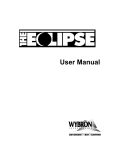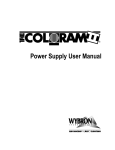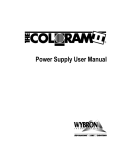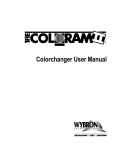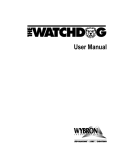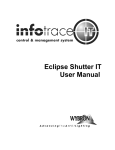Download Eclipse 512 User manual
Transcript
User Manual 1K Model #7230 - 7.5-inch Aperture Dowser 2K Model #12010 – 12-inch Aperture Dowser Large Format Model #23010 - 24-inch Aperture Dowser Large Format Weather Resistant Model #23012 - 24-inch Aperture Dowser Dowser software version: 1.6 Manual Issue Date: February 17, 2004 TABLE OF CONTENTS: Introduction ....................................................................... 4 Getting Started Quickly .................................................. 4 The Coloram II System Diagram ................................. 5 Using the Eclipse II Dowser ......................................... 6 Channel Setting .................................................... 6 LED and DIP Switch Functions .......................... 6 LED Function Explanation ................................... 8 DIP Switch Function Explanation ....................... 8 Operating Modes .................................................. 8 Signal and Power ................................................. 9 Coloram II Cable ................................................... 9 Fan Speed Control ............................................... 9 The Coloram II Power Supply .....................................10 Specifications.................................................................11 Parts List .........................................................................12 Warranty Information.....................................................13 2 SAVE THESE INSTRUCTIONS READ AND FOLLOW ALL INSTRUCTIONS IMPORTANT SAFETY INSTRUCTIONS CAUTION: The Eclipse II Dowser has been designed to withstand the rigors of entertainment lighting. However, the teflon coating on the iris blades can only withstand temperatures of up to 600°F. When used with some excessively hot fixtures, degradation and possibly flaking of this coating may occur. USE WITH EXCESSIVELY HOT FIXTURES – OVER 600°F AT THE IRIS BLADES – THAT RESULTS IN DEGRADATION OF THE TEFLON COATING IS EXCLUDED FROM THE PRODUCT WARRANTY. This manual gives step-by-step instructions for preparation, setup and operation of the Coloram II Power Supply. There is a potential risk of fire, electric shock or injury to persons if the product is not used as instructed. The Coloram II Power Supply is to be used in an indoor environment only and is not intended for residential use. The Eclipse II Iris Dowser is not intended for residential use. 3 Introduction The Coloram II System consists of mechanical dowsers, scrolling color changers, gobo changers and power supplies in a complete range of models offering ease of setup and use. The lightweight dowsers and color changers slide easily into the gel frame holder of the light fixture. The compact power supplies attach easily to the truss of the lighting rig or mount into a 19-inch rack. The DMX512 control signal from the lighting board is connected to the power supply and can continue on to more Coloram II Power Supplies or other DMX controlled devices. The power supply sends both power and control signal on a single cable eliminating the need for a separate power cable for each dowser. The Coloram II System is equipped with the Intelligent Diagnostic System (IDS). Status information is sent from each of the Eclipse II Dowsers and Coloram II Color Changers to the Coloram II Power Supply. Caution: The Coloram II System is not compatible with The Forerunner System. Do not connect Coloram II Color Changers to Forerunner Power Supplies, or Forerunner Color Changers to Coloram II Power Supplies. Damage from such action will not be covered by the Coloram II or Forerunner warranties. Getting Started Quickly Channel Setting Set channels as follows for operation on DMX channel 1: 1. Set the Coloram II power supply starting channel to 1 2. Set the Eclipse II Dowser rotary switch to 1 3. Set the Eclipse II Dowser DIP switch #1 to DMX control 4. Set the Eclipse II Dowser DIP switch #3 to CHANNEL RANGE 1-12 Cable Connections 1. 2. Connect the Eclipse II Dowser to the Coloram II Power Supply Connect the Coloram II Power Supply to the DMX source Operation 1. Vary the level of DMX channel #1 to open and close the Dowser fins. 4 The Coloram II System Diagram The following diagram shows how Coloram II products connect to the power supply and other Coloram II products. Coloram Color II Changer Eclipse II Dowser Coloram Power II Supply To Color additional or Gobo Changers Changers Coloram Color II Changer Goboram Gobo Changer AC Power Buffered DMX512 To Color additional or Gobo Changers Changers To Color additional or Gobo Changers Changers To CRM Power additional Supply DMX Control console DMX CONSOLE DMX512 Figure 1 The Coloram II System Connection Diagram 5 Using The Eclipse II Dowser Channel Setting The Eclipse II Dowser is a member of the Coloram II family of products and operates from the Coloram II Power Supply. See the Specification section of this manual for detailed dowser information. Each dowser is assigned a DMX address to which it will respond. The DMX addresses are set via the rotary switch and third DIP switch located on the bottom of each dowser in combination with the Coloram II Power Supply starting DMX channel. Valid DMX addresses are 001- 512. The Eclipse Dowser uses one DMX channel. Set the power supply starting DMX channel by using the SETUP menu. This is the first channel in a block of consecutive DMX channels assigned to that power supply. The channel numbers assigned to, or designated for, the dowsers will be within the lower half of the block of DMX channels displayed at the power supply. Note: See the Coloram II User Manual for more information on the power supply and channel setting. Set the channel for each dowser by using the rotary switch and third DIP switch. The switch settings and the 24 channels they represent are as follows: Rotary Switch DIP Switch #3 Dowser Channel 1 1-12 1 2 1-12 2 3 1-12 3 4 1-12 4 5 1-12 5 6 1-12 6 7 1-12 7 8 1-12 8 9 1-12 9 A 1-12 10 B 1-12 11 C 1-12 12 1 13-24 13 2 13-24 14 3 13-24 15 6 4 13-24 16 5 13-24 17 6 13-24 18 7 13-24 19 8 13-24 20 9 13-24 21 A 13-24 22 B 13-24 23 C 13-24 24 The formula for calculating DMX channels is as follows: DMX channel = Dowser channel + Power Supply starting channel -1 Example: DMX channel (221) = color changer channel (20) + power supply starting channel (202) -1 Note: Eclipse II Dowsers can only be addressed to the first 24 channels of the 48 channel block displayed on the power supply. Note: The Dowsers will not respond to the DMX signal until you exit the DMX channel selection (SETUP) menu. LED and DIP Switch Functions The function of the LEDs and the DIP switch on the Eclipse II Dowsers are as follows: LED Indicates -------------------------------------------- DIP Switch # Function ----------------------------------------------------------------- Yellow Local Control 1 DMX or Local control Red Reserved 2 Snap mode ON / OFF Red Low Voltage (<22v) Power 3 Channel Range 1-12 or 13-24 Fast Mode or Smooth Mode Green All Flashing 7 Shutdown 4 LED Function Explanation The Yellow LED indicates Local Control when lit and DMX control when not lit. The Red LED (nearest the Green LED) indicates low voltage -- less than 22VDC. The dowser will operate with this LED lit but if it is lit continuously, it alerts you to the fact that the voltage is low and the Coloram II cable to the Coloram II Power Supply may be too long. The Green LED indicates that the dowser has 24VDC power. If all the LEDs are flashing, the voltage has dropped below 15VDC for more than one second and the dowser has shut itself down. It cannot operate properly below 15VDC. The voltage typically drops this low if the Coloram II cable is too long -- the 1000 head-feet limit has been exceeded. You must shorten the Coloram II cable to solve this problem. DIP Switch Function Explanation DIP switch #1 selects DMX control or Local Control. See the OPERATING MODES information below. DIP switch #2 selects SNAP MODE ON or OFF. If the Snap Mode is OFF, and control is set to LOCAL, the Local Control buttons will open and close the fins over a period of five seconds. If the Snap Mode is ON, and control is set to LOCAL, the Local Control buttons will open and close the fins very quickly. Snap Mode has no effect when in the DMX control mode. DIP switch #3 sets the channel range to 1 thru 12 or 13 thru 24. See the CHANNEL SETTING information above. DIP switch #4 selects Fast Mode or Smooth Mode. Selecting Fast Mode will allow the iris to open and close in a minimal amount of time. Selecting Smooth Mode will increase the amount of time required to open and close the iris, but will result in quieter and smoother operation. This mode works in both Local Control and DMX Control. Operating Modes The Eclipse II Dowser has three modes of operation. In all cases, the Coloram II Power Supply is needed for control and power. DIP switch #1 on the dowser selects the control mode -- DMX or local. 1. DMX512 control -- the level (0-100%) of the DMX channel to which the dowser is addressed determines the fin position. The fins will be closed at 0% and will be open at 100%. 8 2. Local wired pendant control -- a hand held pendant can be attached via a 3 pin XLR cable to manually open and close the fins. Movement from fully open to fully closed or visa versa takes 5 seconds - this allows precise fin positioning. Press the "+" button to open the fins and the "-" button to close them. Either the pendant buttons or the buttons on the dowser itself can be used in this mode. The wired pendant cable can be up to 1000 feet long. 3. Local push button control -- the dowser unit has two momentary push button switches to manually open and close the fins. Movement from fully open to fully closed or visa versa takes 5 seconds - this allows precise fin positioning. Press the "+" button to open the fins and the "-" button to close them. Either the pendant buttons or the buttons on the dowser itself can be used in this mode. Signal and Power The Eclipse II Dowser uses a Coloram II Power Supply and Coloram II cable for control signal and 24VDC power. The dowser can be daisy chained with Coloram II Color Changers and Goboram IIs. Fin position is determined by the DMX level (0100%) of the DMX channel to which the dowser is addressed. The dowser uses one DMX channel. Coloram II Cable Connect the Eclipse Dowsers to the Coloram II Power Supply using the 4-pin Coloram II power/signal cable. There is a limit to the number of dowsers/color changers and total cable lengths used on one "home run". This is measured in "head-feet". The definition of head-feet is THE SUM OF THE CABLE LENGTHS FROM EACH DOWSER OR COLOR CHANGER TO A SINGLE POWER SUPPLY OUTPUT CONNECTOR. See the Coloram II User Manual for a complete explanation of "headfeet". The head-feet limit for the 1K and 2K Eclipse II Dowsers is 1000 head-feet. For the 24-inch model, it is 750 head-feet. If a daisy chain consists of different models, use the model with the least amount of "head feet" for the calculation. See the Coloram II User Manual for head-feet figures of other Coloram II products. Fan Speed Control The fan in the Eclipse II Dowser is small and cools electronics enclosure. Therefore, it always runs at full speed and CANNOT be slowed or stopped. 9 The Coloram II Power Supply The following is a diagram of the Coloram II Power Supply menu structure. The The The symbol means to push the symbol means to push the symbol means to push the INTRO ROLLCALL 1 -- X DMX OK *ALERT* P O W E R - XX UNITS SETUP OPTION S NO DMX PROCESSING DMX ALL Re-Init SHUTDOWN SEND ? SEND ? ALERT DETAILS APPEAR HERE. PRESS FOR ADD’L ALERTS INDIVIDUAL MENUS FOR EACH DEVICE: _ + /ENTER COMMANDS # of ALERTS NOTE: THIS DISPLAYS EACH CHANNEL WITH A CONNECTED DEVICE. RETURN HERE AND PRESS TO GET INFO ON THE NEXT DEVICE. DISPLAY /ENTER button to get to the next display as indicated. + button to get to the next display as indicated. - button to get to the next display as indicated. YES NO YES POS 000 Fan LOW POS ? XXX Mtr NORM Fan ? LOW NORM LOW NO Mtr ? LOW NORM LOW NO DMX PROCESSING Disp % Run REG DISP ? Run ? xxx DEC % HEX Reset NO RESET ? REG MIN OK NO NO DMX PROCESSING Chan 001 Mode CR2 Tbck OFF Jttr OFF DMXF OFF FChn XXX CHAN ? MODE ? TBCK ? JTTR ? DMXF ? FChn ? Foff OFF DMX xxx 1 OF x ColoRAM CR1 DCV 24 POS 000 CR2 ON Fan NORM OFF ON Mtr NORM OFF ONE BLK OFF Ver x.x Foff ? ON OFF IDENTIFY = to Initialize OR… CXI DCV 24 Frt % Bck % Fan NORM Ver x.x IDENTIFY = to Initialize OR… GoboRAM DCV 24 POS 000 Rot 000 Spin OFF Ver x.x IDENTIFY = to Initialize OR… Eclipse DCV 24 POS 000 Fan NORM Mtr NORM Ver x.x IDENTIFY = to Initialize 10 Specifications Fin speed (under DMX control): -- fast cut: 500 milliseconds (fully open to fully closed and visa versa) -- cross fade: up to 60 seconds (movement without stopping) Operating modes: 1. DMX512 2. Local wired pendant control 3. Local push button control (push buttons on the Dowser unit) Number of DMX channels used: -- one LED Indicators: 1. Yellow -- DMX or local control 2. Red -- reserved 3. Red -- low voltage (less than 22 VDC) 4. Green -- power 5. All flashing -- shutdown DIP Switch Functions: #1: DMX or local control #2: Snap Mode ON / OFF #3: Channel Range 1-12 or 13-24 #4: Fast Mode/Smooth Mode Control Pendant 3-pin XLR connector pin functions: -- Pin 1 -- connect to common to open the fins -- Pin 2 -- connect to common to close the fins -- Pin 3 -- common Current Requirements: -- 1K, 2K models -0.3 Amp average -1.0 Amp peak -- 24-inch model -1 Amp average -2 Amp peak Fuse: -- 1.5 amp Slo-Blo Mounting Plates: -- various plates available to fit a wide variety of fixtures Wired Pendant control cable: -- 3 conductor with 3-pin XLR connectors -- up to 1000 feet long Fan: -- small, low speed fan to cool the electronics enclosure Safety Cable: -- 3.5 feet long cable included Daisy Chaining: -- individual ID's on one home run 11 Power Supply Compatibility: -- Coloram II Power Supply only Signal Termination: -- none required Weight: -- 7.5-inch: 4.76 lbs/2.15 kg -- 12010: 8.00 lbs/3.63 kg -- Large Format: 31.96 lbs/14.49 kg Aperture Diameter: -- 7.5-inch: 7.5”/190.5mm -- 12010: 12.0”/304.8mm -- Large Format: 24.0 inches/609.61mm Overall Dimensions: -- 7.5 inch: 12.89"/327.41mm high x 10.88"/276.36mm wide x 4.5"/114.3mm deep -- 12010: 19.84”/503.9mm high x 17.86”/453.6mm wide x 4.85”/123.2mm deep -- Large Format: 34.66”/880.37mm high x 34.66”/880.37mm wide x 8.58”/217.94mm deep Parts List To order any of the following items, contact an authorized WYBRON dealer. 7230 ....................................... 23010 ..................................... 23012 ..................................... 7042 ....................................... 20240............................……… 19012............................……… 19060............................……… 11010-1 ................................. 1K Model -- 7.5-inch Eclipse II Dowser Large Format Model – 24-inch Eclipse II Dowser Weather Resistant Model -- 24-inch Eclipse II Dowser Coloram II Cable – Available in varying lengths Coloram II Power Supplies: 24-Way Operates up to 24 units Coloram II Power Supplies: 12-Way Operates up to 12 units Coloram II Power Supplies: 6-Way Operates up to 6 units Control Pendant 12 Warranty information WYBRON, INC. warrants to the original owner or retail customer that for a period of one year from date of delivery of a portable system or energization of a permanently installed system (up to a maximum of 18 months from delivery) its products will be free from defects in materials and workmanship under normal use and service. Warranty does not cover any product or part of a product subject to accident, negligence, alteration, abuse, misuse or any accessories or parts not supplied by WYBRON, INC. Warranty does not cover "consumable" parts such as fuses, lamps, or color media. WYBRON, INC.'s warranty does not extend to items not manufactured by us. Freight terms on warranty repairs are FOB WYBRON, INC. factory or designated repair facility. Collect shipments or freight allowances will not be accepted. WYBRON, INC.'s sole responsibility under this warranty shall be to repair or replace at WYBRON, INC.'s option such parts as shall be determined to be defective on WYBRON, INC.'s inspection. WYBRON, INC. will not assume any responsibility for any labor expended or materials used to repair any equipment without WYBRON, INC.'s prior written authorization. WYBRON, INC. shall not be responsible for any incidental, general or consequential damages to property, damages for loss of use, time, profits or income, or any other charges. The owner's obligations during the warranty period under this warranty are to notify WYBRON, INC. at WYBRON, INC.'s address within one week of any suspected defect, and return the goods prepaid to WYBRON, INC. at their factory or authorized service center. This warranty is contingent on the customer's full and timely compliance with the terms of payment set forth in said purchase order. This warranty is expressly in lieu of any and all other warranties expressed or implied including the warranties of merchantability and fitness for a particular purpose and of other obligations and liabilities on our part. The owner acknowledges that no other representations were made to him or relied upon him with respect to the quality and function of the goods sold. This written warranty is intended as a complete and exclusive statement of the terms thereof. Prior dealings or trade usage shall not be relevant to modify, explain or vary this warranty. Acceptance of, or acquiescing in, a course of performance under this warranty shall not modify the meaning of this agreement even though either party has knowledge of the performance and a chance to object. WYBRON, INC. - TEL 719-548-9774 - FAX 719-548-0432 Email: [email protected] - Visit us on the World Wide Web at http://www.wybron.com 13